One of the most important underrated aspects of a website is its search functionality. So much work is poured into designing and writing content that finding it all is an afterthought. A good search function helps visitors find what they’re looking for quickly, while a poor search function can lead to frustration and a high bounce rate. Yikes.
WordPress has a search feature built-in, but it’s basic and fits the bill for the simplest of websites. Below, I’ve gathered nearly a dozen of the best WordPress plugins that bring advanced search functions to your site. These will help uncover your great content for those interested readers of yours.
What is a Search Plugin?
A WordPress search plugin enhances a WordPress website’s default search function. It’s common knowledge that the default WordPress search function leaves much to be desired, so a good search plugin is essential!
The plugins below can improve the accuracy and relevance of search results, add additional search options, and provide advanced features such as search analytics and customization options.
WordPress Search Plugins to Consider
The Best WordPress Search Plugins Listed In Order
In this article, we’ll take a look at some of the best WordPress search plugins to improve your website’s search functionality. We took into consideration price, effectiveness, and popularity to create this ranking. Let’s get this show on the road!
1. SearchWP
SearchWP is a professional-level WordPress search plugin that adds high-level search features to your website. It includes multiple engines and customizations for each one. It also has real-time monitoring, multiple content sources, multiple types of content, custom fields, and lots more.
SearchWP offers advanced search options, such as searching by custom fields, taxonomies, and post types and the ability to exclude certain posts or pages from search results.
It also includes customizable search forms, allowing users to adjust the look and feel of their search function. Additionally, it provides search analytics to help website owners understand how their search function is being used.
Key Features for Search WP
- Support for multiple engines (if you need different types of searches across your site)
- Search any media or post type
- Integrates with WooCommerce (extension)
- Search metrics (extension)
- Shows related/similar content
- Navigates redirects (extension)
- Customize results ordering
Price: Free, with a premium license starting at $199 per year.
2. FiboSearch
FiboSearch is an AJAX search for WooCommerce that provides live suggestions as you type. You can search by product title, long or short description, or SKU. Search results can show the product image, price, description, and SKU.
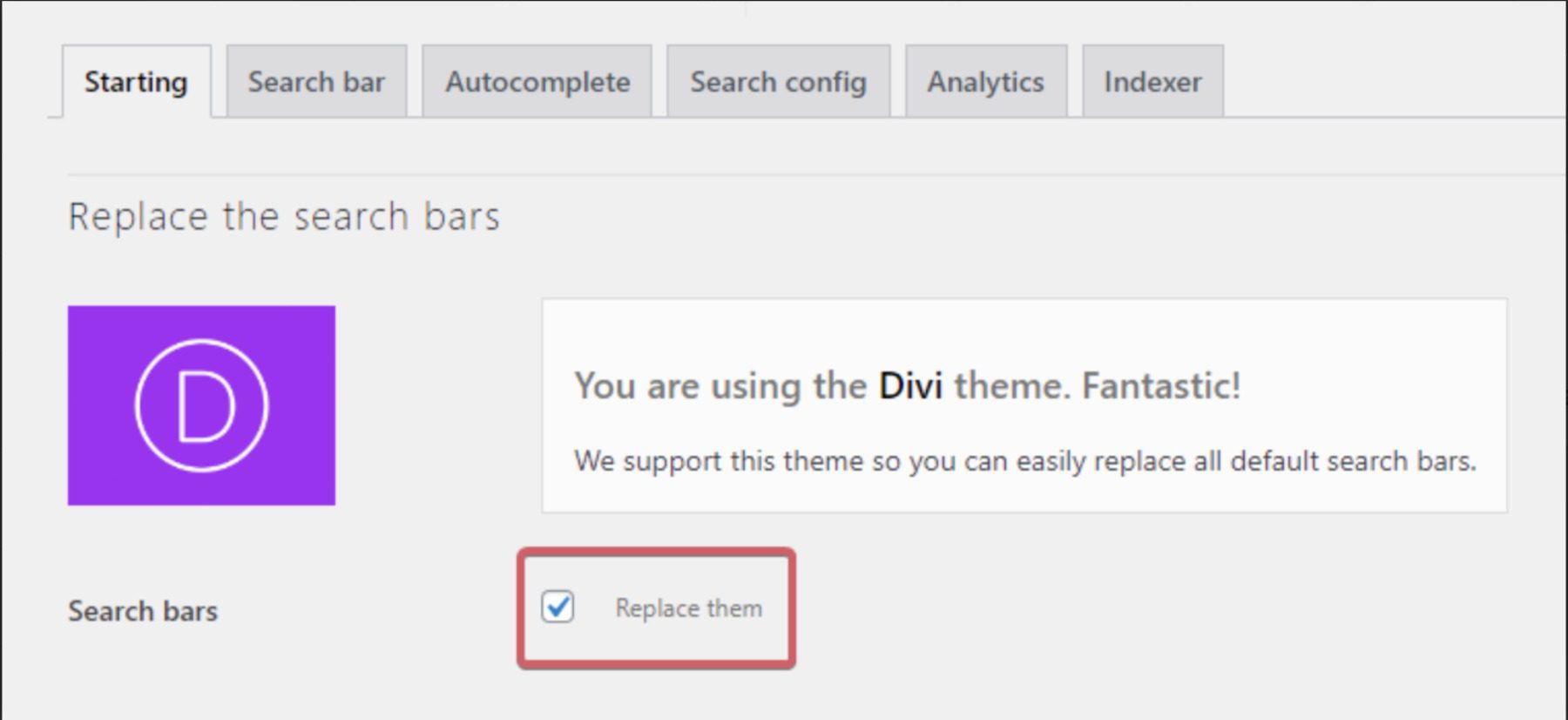
It includes a Divi integration that replaces the native Divi search functions (in the Menu Module). Other options include a search bar, autocomplete, and many configurations.
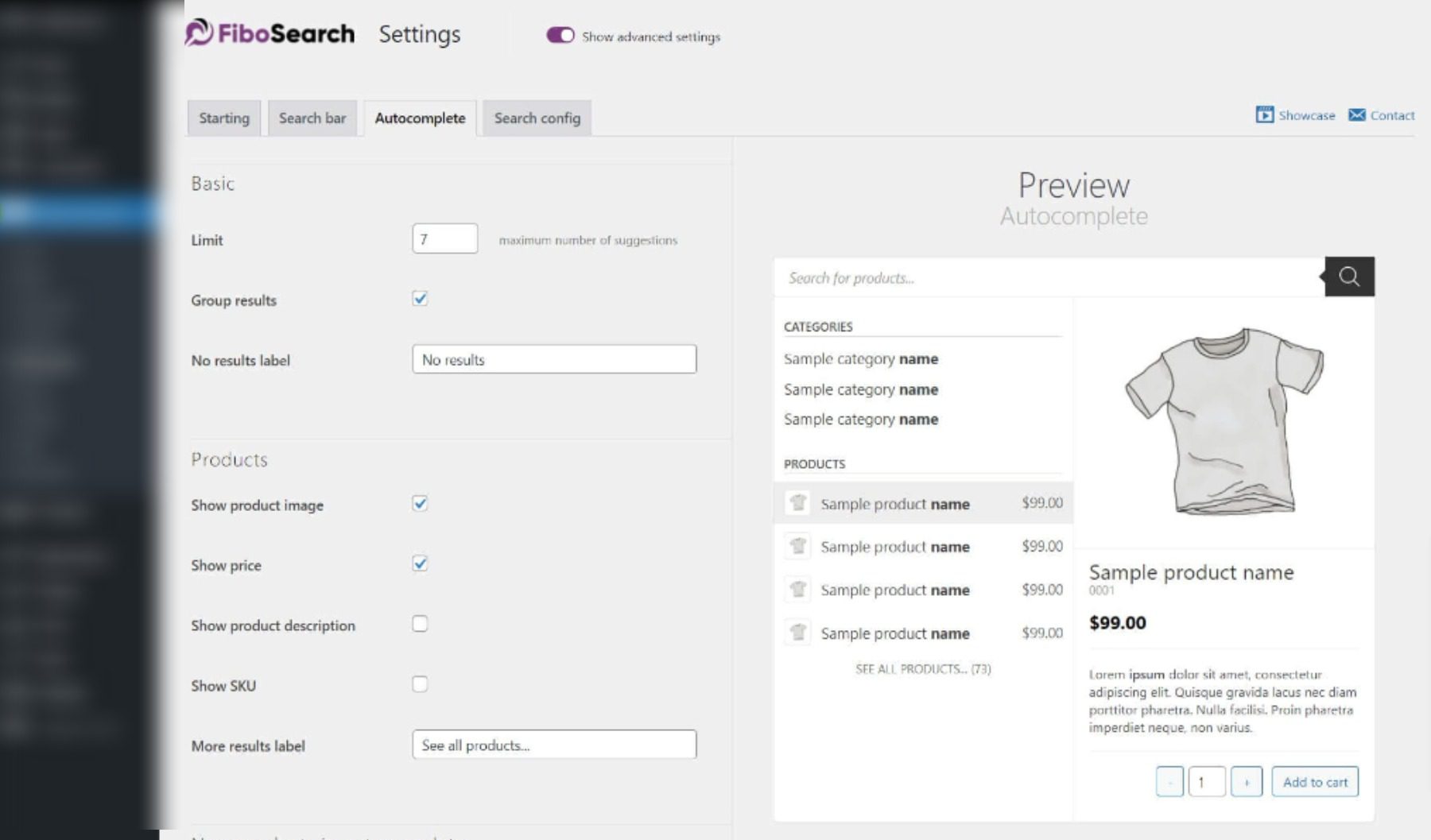
FiboSearch makes it simple to include advanced product search functionality on your eCommerce store. You can search by SKU, filter by category and tags, and integrate it seamlessly into your navigation menu. It even works on multilingual stores without any additional setup.
Key Features for FiboSearch:
- AJAX search for WooCommerce
- Customize search parameters
- Integrates with Divi
- The widget has customizations for both mobile and desktop
- The pro version adds fuzzy search, more search parameters, synonyms, conditions, etc.
Price: Free with a pro version starts at $49 per year for a single site.
3. Relevanssi
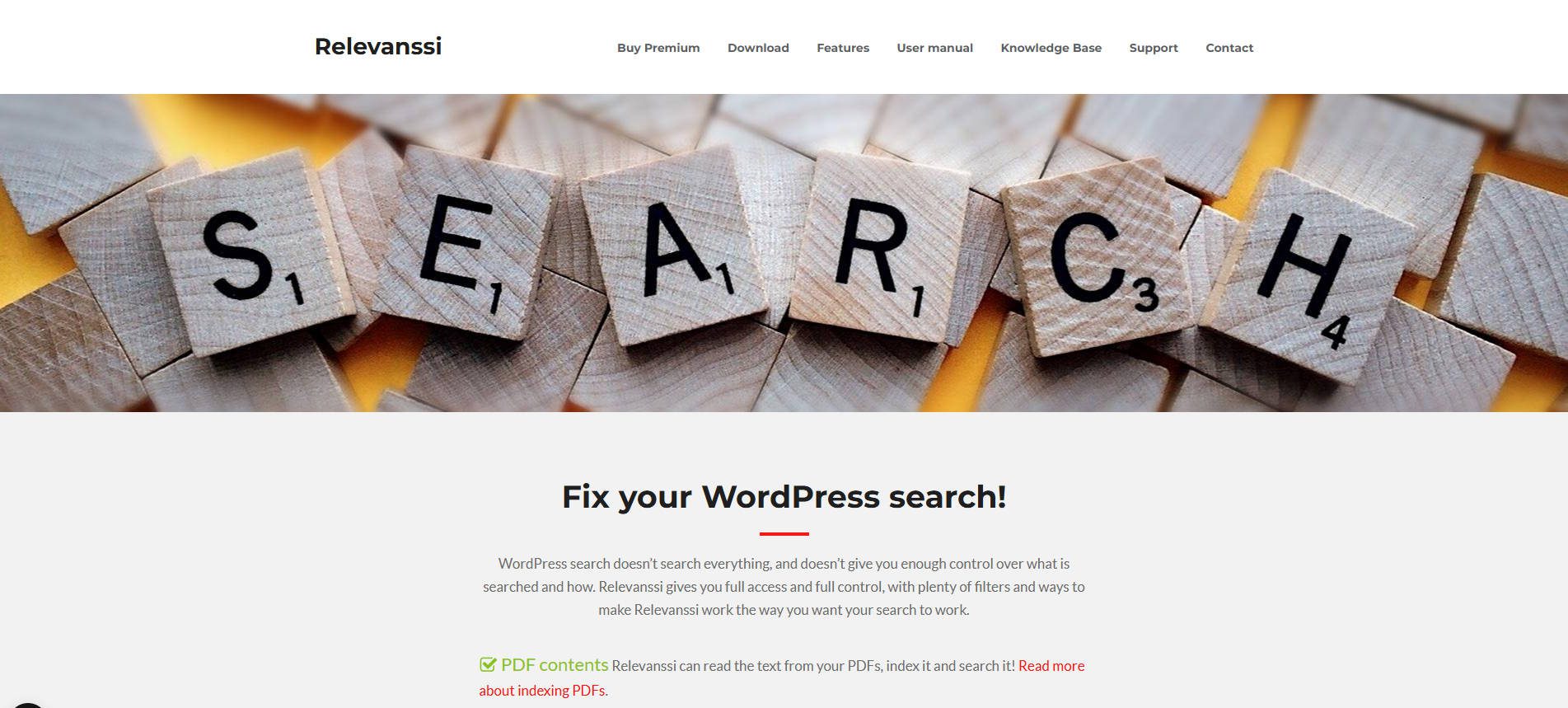
Relevanssi replaces the standard search with a new search engine. It includes lots of settings, allowing you to configure it any way you want. The results are automatically sorted by relevance. It will search phrases and quotes, and users can add Boolean search terms. The search results will highlight the search terms in the content. It also includes user and admin search tools in the dashboard.
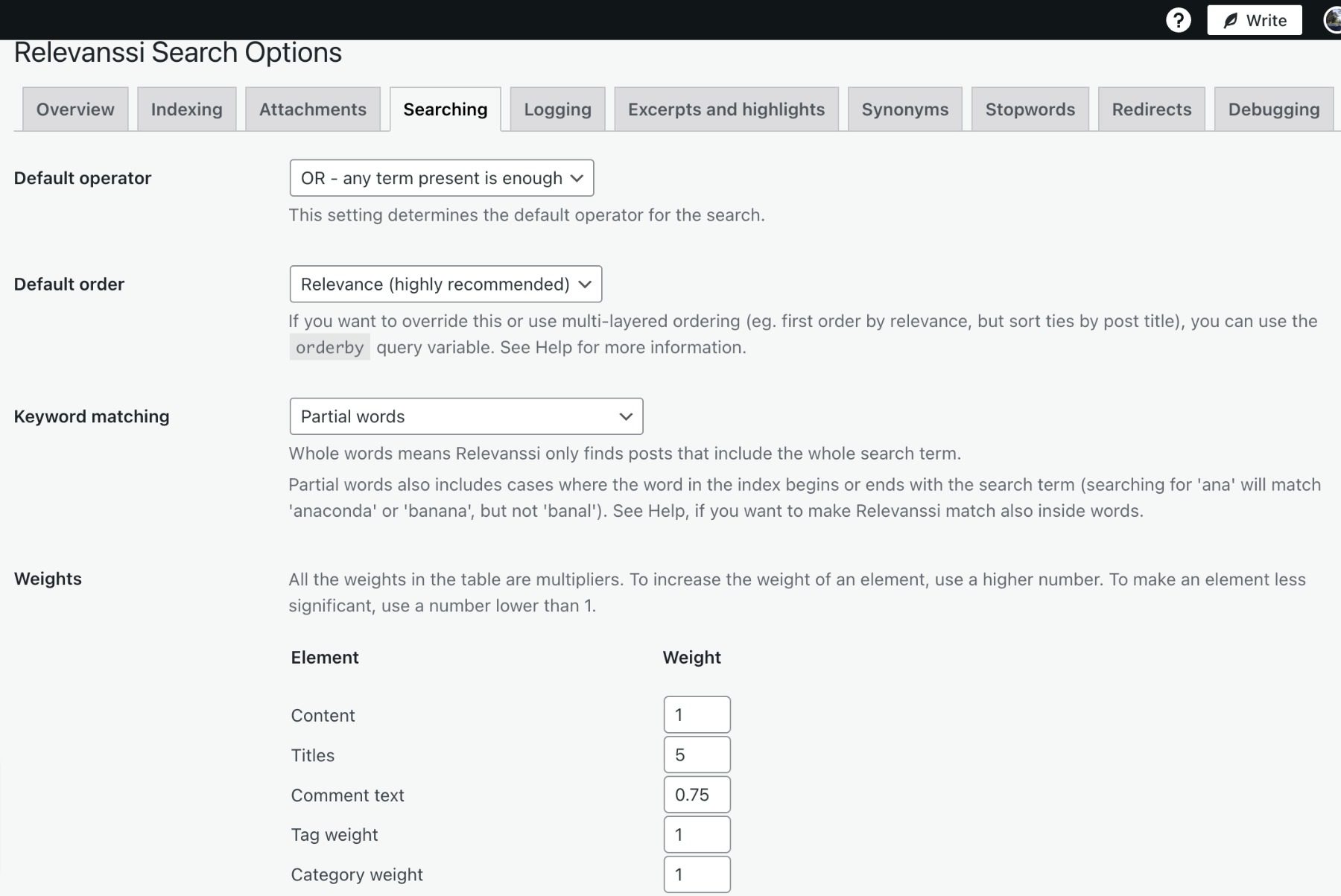
The settings are detailed and give you a lot of control. It includes search operator settings, synonyms, stopwords, redirects, logging, and more.
Key Features for Relevanssi:
- New search engine
- Results sorted by relevance
- Fuzzy matching
- Boolean queries
- Search phrases
- Highlights search terms in the content
- Supports bbPress and multisite
- The pro version adds weight adjustments, restrictions, suggestions, custom post types, etc.
Price: It has a free version available, with a pro version starting at $109 per year. It also offers a lifetime plan.
4. Super Product Filter
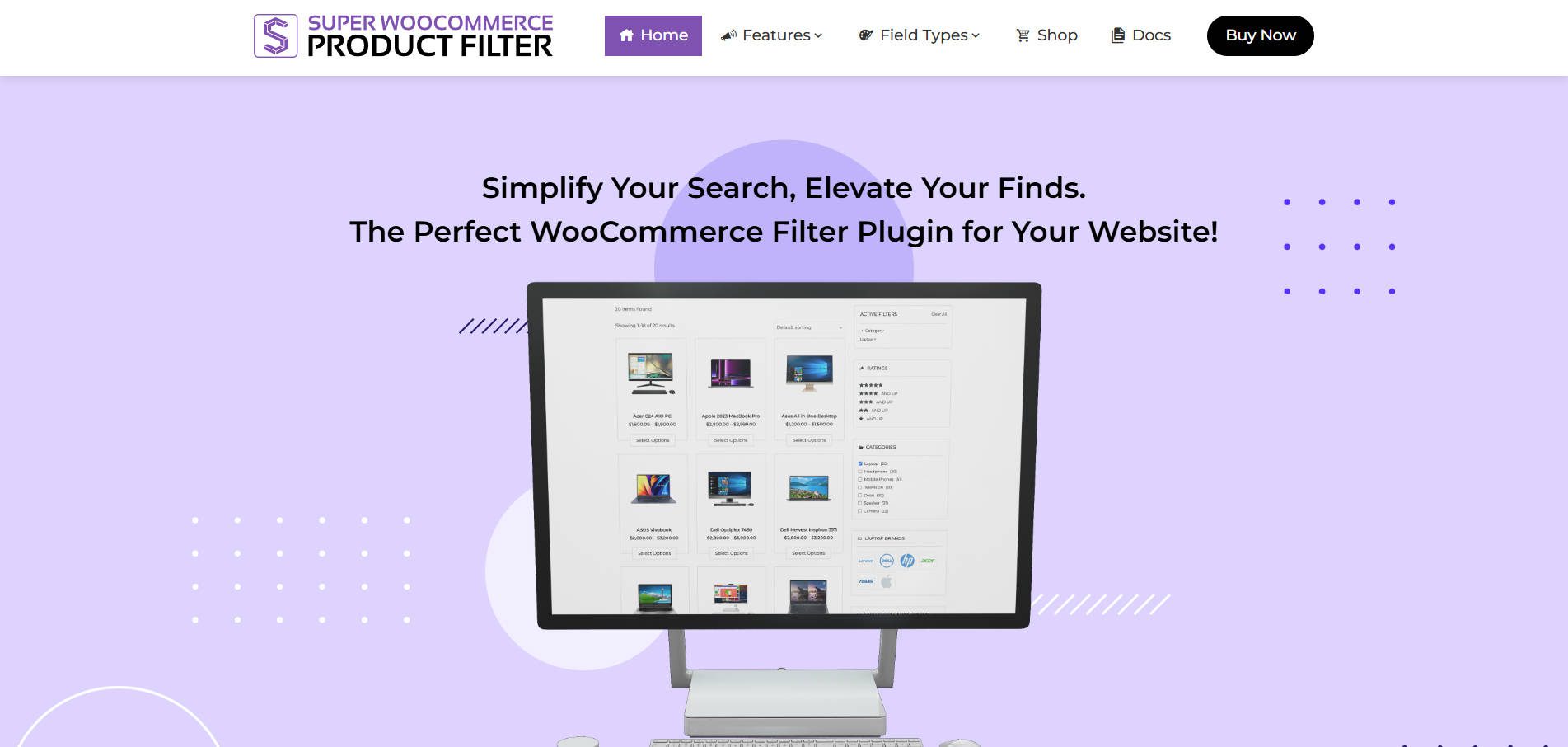
Super Product Filter is a great plugin that helps users find what they are looking for with search filters. It provides an array of filters, such as price range, attributes, color, size, brand, and much more.
In addition to the filters available, you can customize the product filter by altering the button types, choosing from various layouts, and even changing the color and text font added to the filter that you have created.
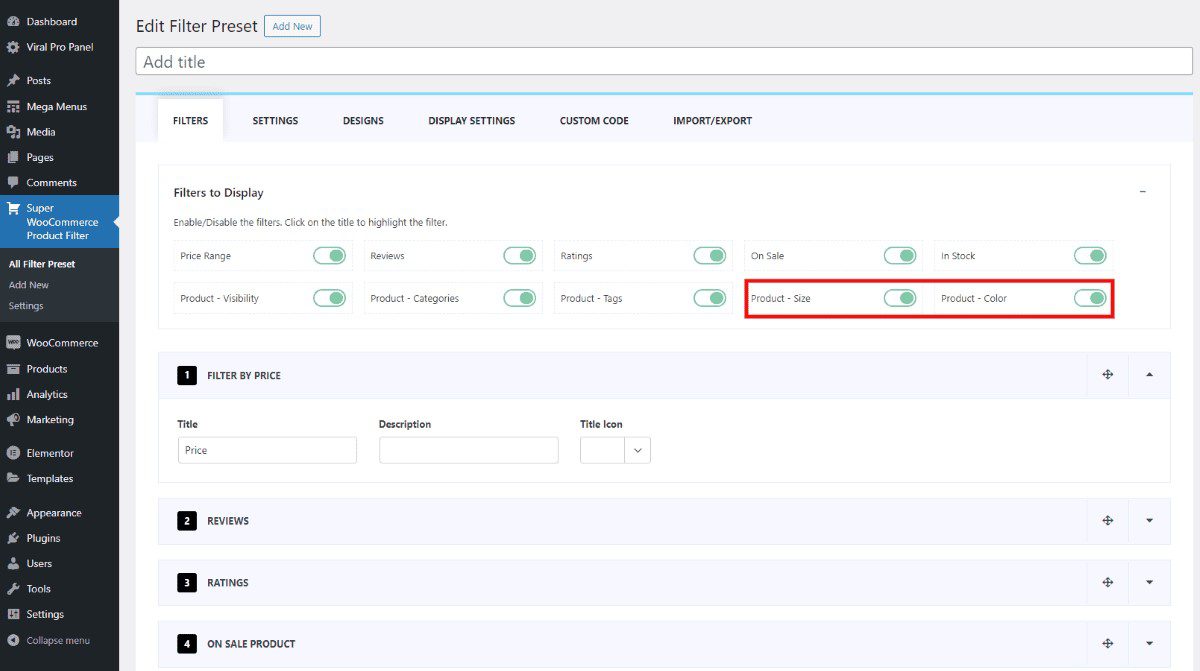
The plugin has an easy-to-use interface and works smoothly with any WooCommerce store. It offers real-time filtering, so product listings update immediately when customers change their preferences.
Key Features of Super Product Filter
- Compatibility with any WordPress theme
- Selectively include and exclude product categories and attributes
- Choose to display the filter anywhere on the page
- Logic Operator
- Import/Export filter settings
Price: Free with a pro version available on the Envato market for $29.
5. Ivory Search
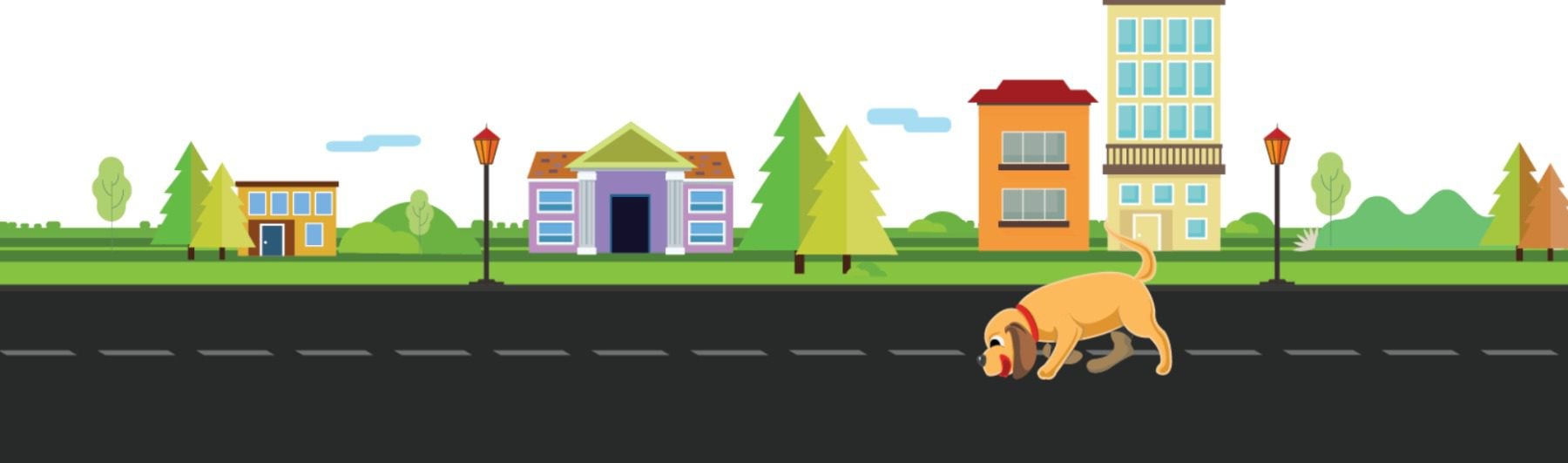
Ivory Search is a WordPress search plugin that enhances the WordPress search features and allows you to create custom search forms. You can create unlimited search forms and configure each one individually, allowing users to perform different types of searches within your content. Forms can be placed anywhere on the website, including headers, footers, menus, widgets, etc. Search with AJAX or live.
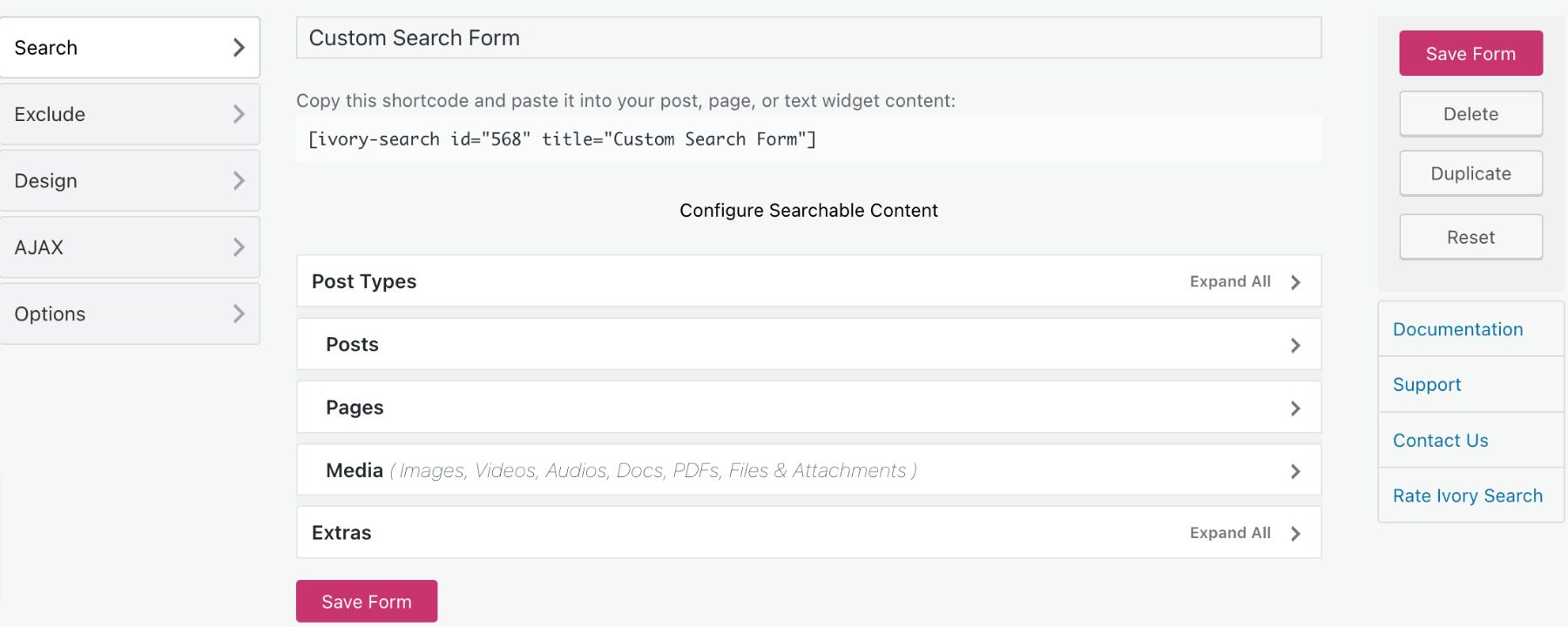
The search editor allows you to exclude, design, use AJAX, and set up options for each form. They also work with custom post types, including WooCommerce.
Key Features for Ivory Search:
- Unlimited search forms
- Forms are individually configurable
- Place forms anywhere
- AJAX or live search
- Custom Widget
- WooCommerce product search
- The pro version lets you order results, search by author and status, exclude posts, etc.
Price: Free, pro version starts at $19.99 per year.
6. Ajax Search Lite
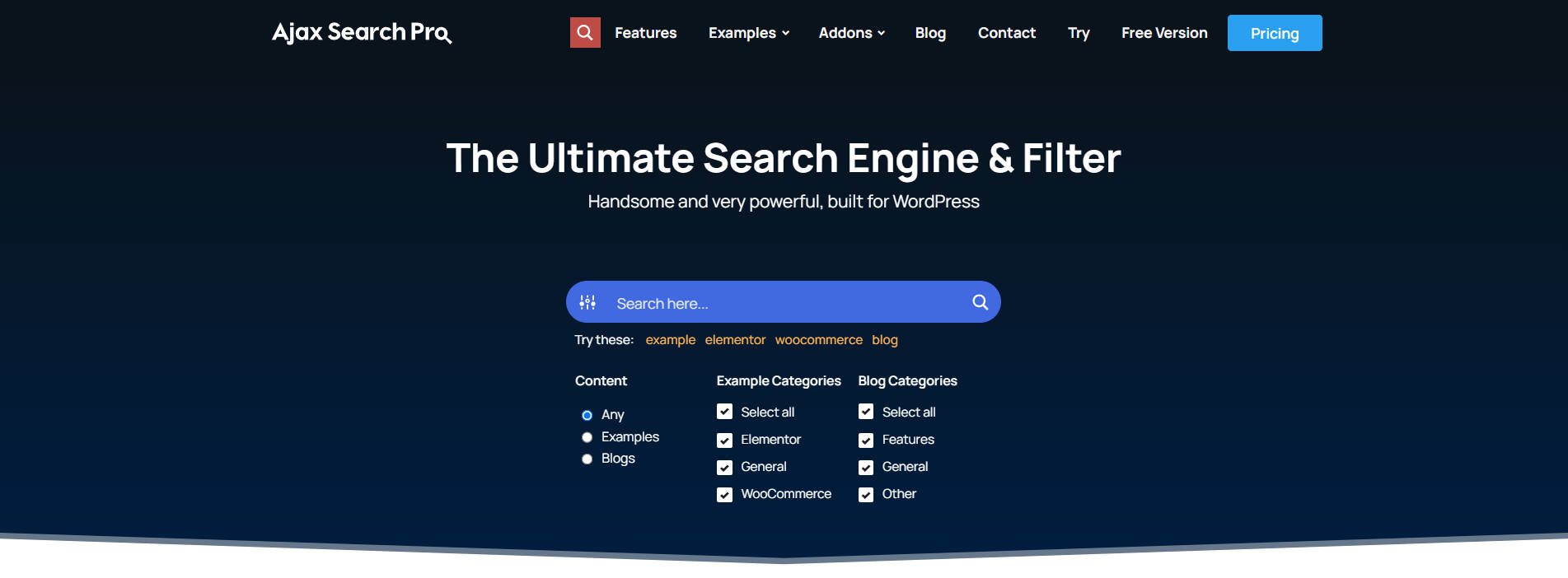
Ajax Search Lite replaces the default search and includes an AJAX search engine with a live search bar. Results can be filtered by category and post types. Search results include WooCommerce and images. It integrates with Google Analytics and includes caching and multiple performance options.
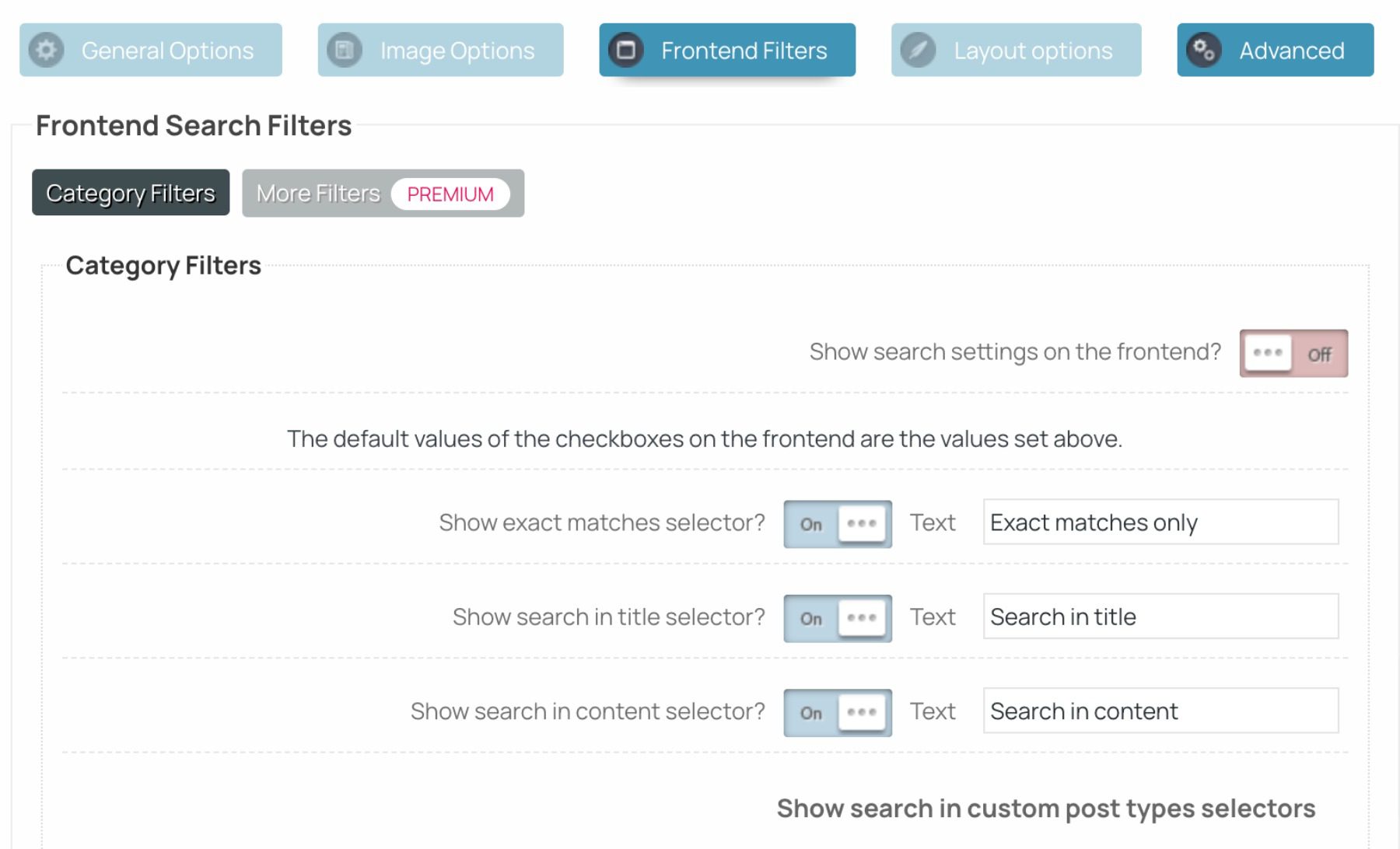
Setting up the plugin is easy. You can add the search feature to your pages using a shortcode or widget, and you can customize your users’ search results directly from the dashboard.
Key Features for Ajax Search Lite:
- AJAX search
- Live search bar
- Search custom post types, including WooCommerce
- Drag-and-drop builder
- 8 templates
- Integrates with Google Analytics
- Simple widget
- Pro version adds more integrations, advanced caching, filters, layouts, 400 admin options
Price: Free, pro version is $29 per year.
7. Search & Filter
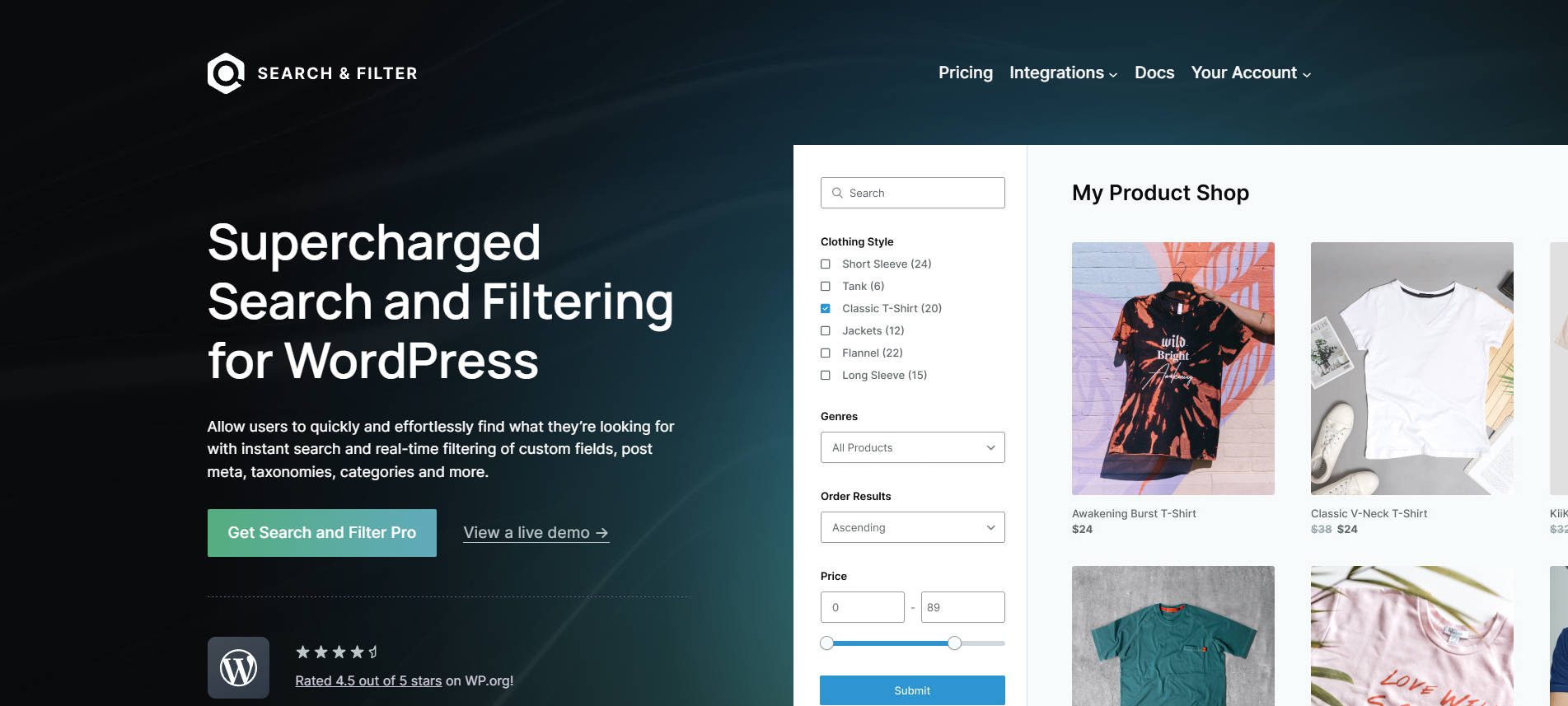
Search & Filter is a WordPress search plugin that adds features to the WordPress search. It lets you search by category, tag, taxonomy, post type, date, or any combination of them. The results are displayed with AJAX. The fields can be displayed as dropdown boxes, checkboxes, radio buttons, or multi-select options.
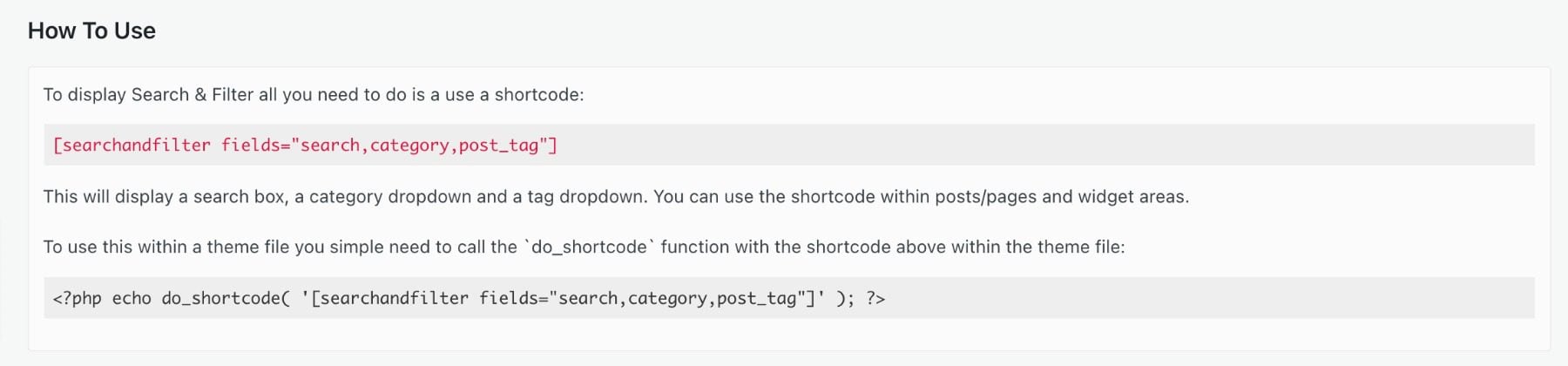
The backend provides examples of Arguments, Public Taxonomies, your Public Post Types, Stylings, etc. It also includes links to see examples and documentation.
Key Features for Search & Filter:
- Adds search features to WordPress search
- AJAX
- Search by category, tag, post types, etc.
- Display as dropdown, check box, etc.
- Pro version adds more filters, order results, a drag-and-drop editor, custom templates, integrations, and more
Price: Free, pro version starts at $39 per year.
8. WP Extended Search

WP Extended Search is a lightweight WordPress search plugin that gives you lots of search customizations. Choose categories, taxonomies, post types, and more. You can also control the default behavior of the search results. Have it to search in the post title, content, or excerpt. You can also assign different settings to specific search forms.
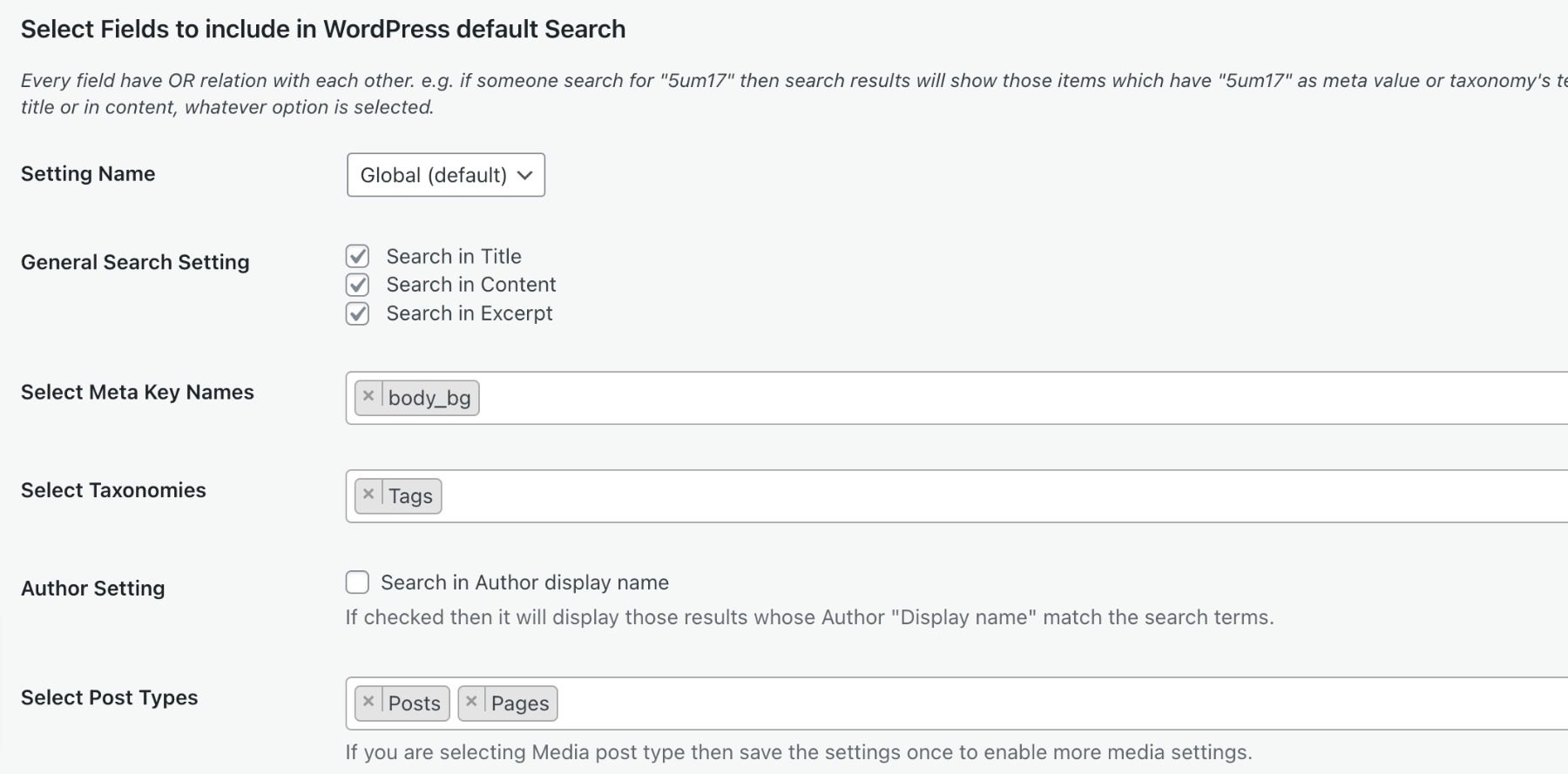
The plugin offers a variety of search combinations and allows full control over the types of content to be searched. It also allows for the exclusion of specific post types from the results page, allowing users to fine-tune their search results and improve the accuracy of their search function.
Key Features for WP Extended Search:
- Lots of search customizations
- Create custom search forms
- Choose how the search works
- Compatible with WooCommerce
- Select what to include in the search
- Custom Widget
Price: Completely free
9. Better Search
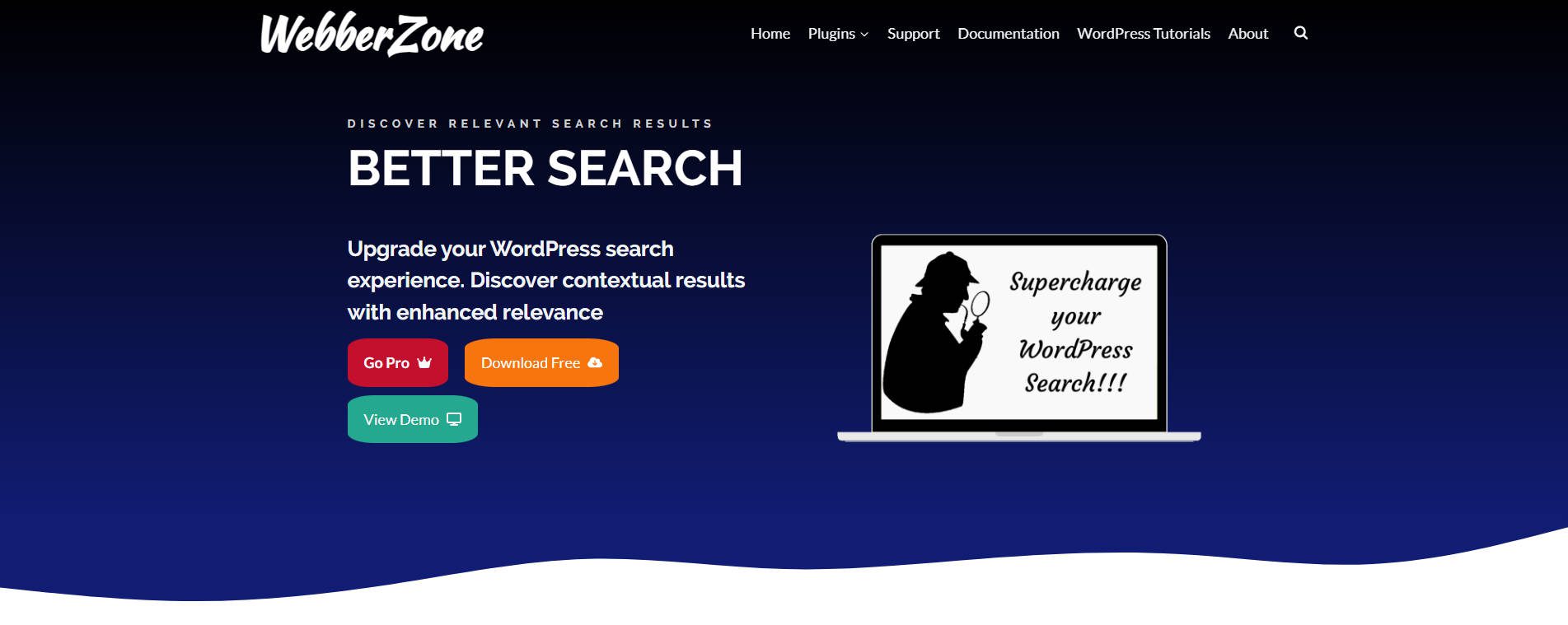
Better Search replaces the default search with a new search engine. The search results are relevant to the title or content of the posts. You can fine-tune the results to add more weight to the title or content. It can search posts, pages, and custom post types, and you can customize the output. Searches are tracked with a heatmap so you can see the most popular searches. Use filters and actions to extend the WordPress search plugin.
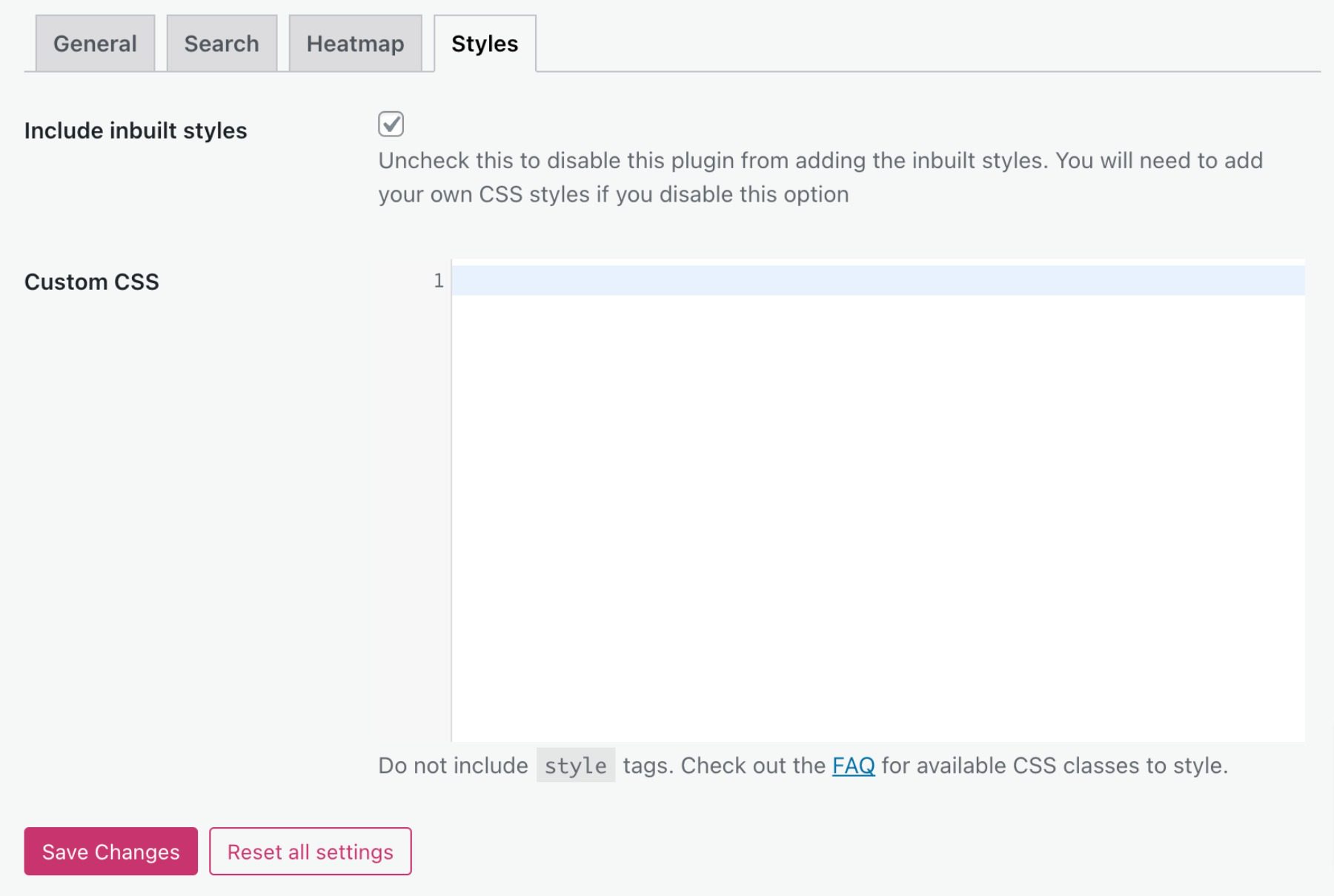
The plugin integrates seamlessly with your WordPress theme and can be customized with custom CSS to match the look and feel of your website. Plus, it’s a free solution which doesn’t hurt.
Key Features for Better Search:
- Replaces the default search
- Fine-tune the search results
- Search custom post types
- See the most popular searches with a heatmap
- See popular and daily searches
- Add styling with CSS
- Search widget
Price: A free version is available, but Pro versions start at $49 per year.
10. SearchIQ
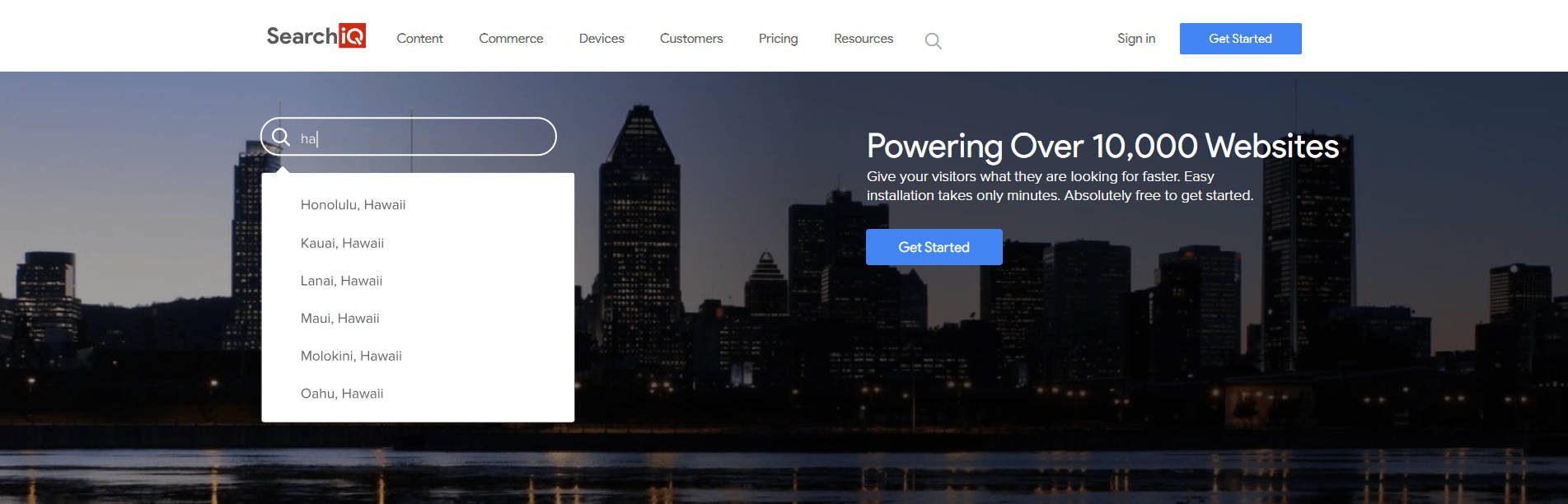
SearchIQ is a WordPress search plugin that provides fast search results as you type. It includes real-time analytics so you can optimize your content strategy. The UI is customizable, and you can customize the content that will be included in the search results. You can include custom fields and taxonomies. The AI can handle typos, fuzzy matches, synonyms, and more.
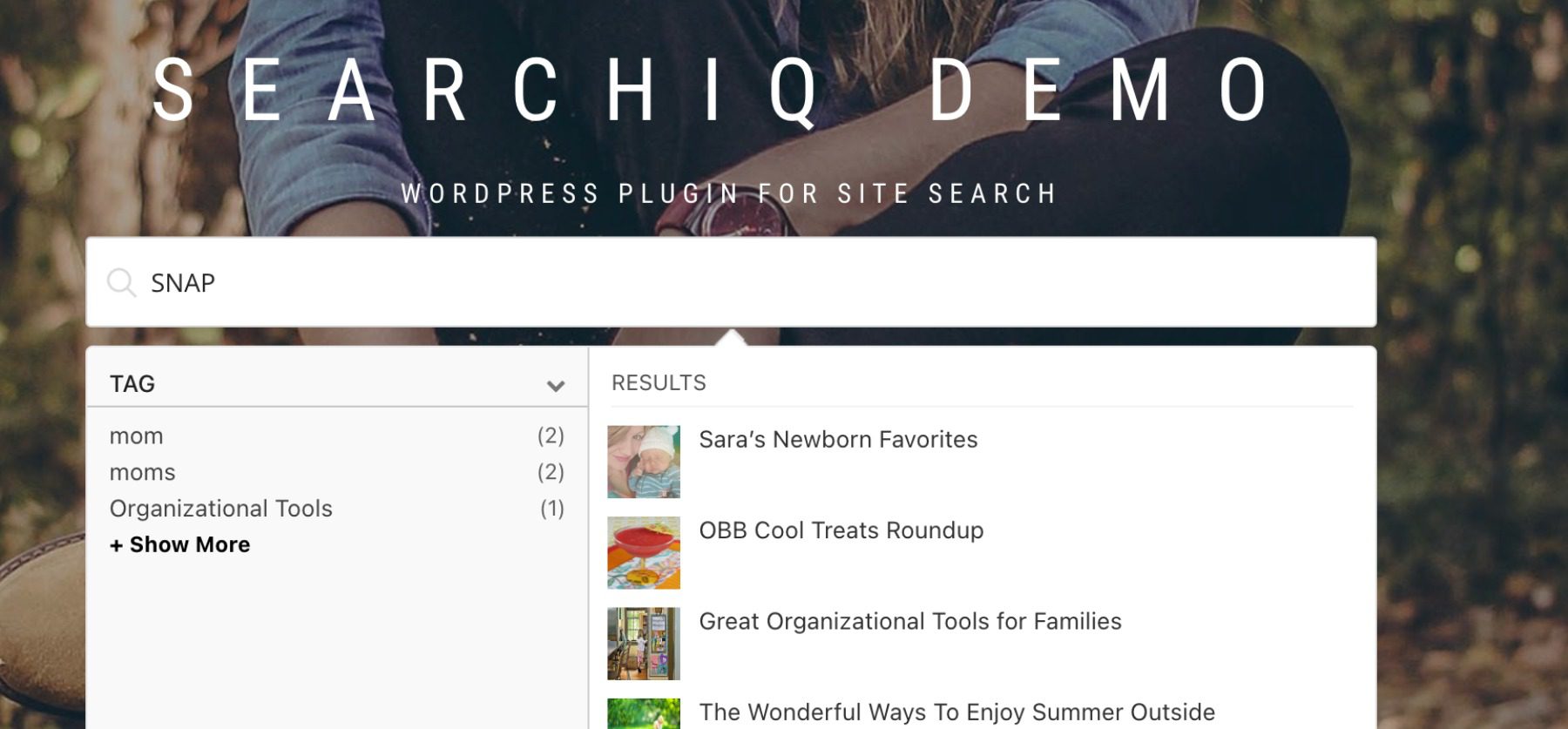
SearchIQ offers a range of advanced search features and customization options, making it a powerful tool for improving the search experience on your website.
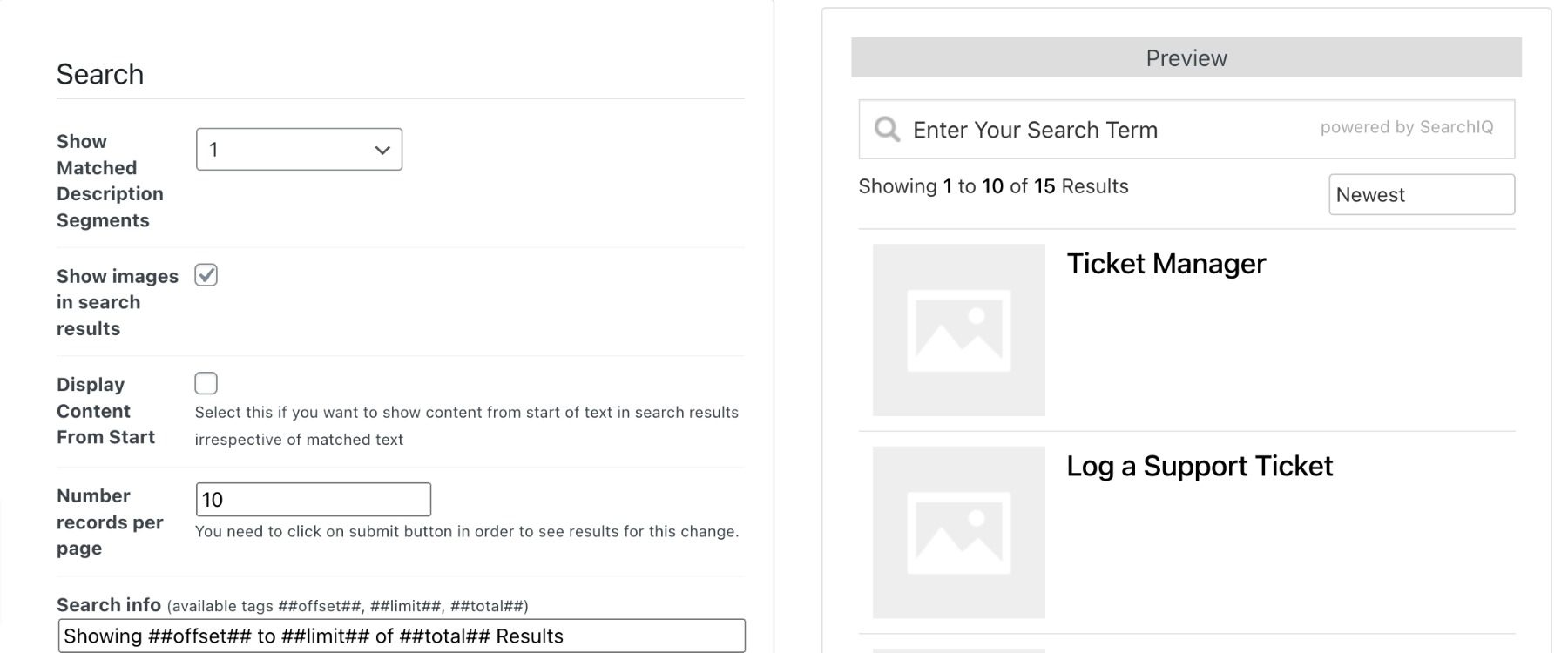
The plugin’s integration with popular plugins and advanced analytics features make it a great choice for e-commerce, blog, and news websites.
Key Features for SearchIQ:
- Customizable UI
- AI can handle typos
- Real-time analytics
- Search widget
- Pro version adds more analytics, white labeling, cross-domain search, CDN for images, more filtering, etc.
Price: Free, pro version starts at $24 per month.
Comparing Search Plugins
Upgrading WordPress’ default search functionality dramatically increases the findability of your site’s content. Now that we’ve examined each plugin in detail, let’s examine the bigger picture.
Price Comparison
Luckily, there are many options at various price points for WordPress search plugins. Here’s a breakdown of our top 10.
| Plugin | Price | Free Option | ||
|---|---|---|---|---|
| 🥇 | SearchWP | $199 per year | ✔️ | Visit |
| 🥈 | FiboSearch | $49 per year | ✔️ | Visit |
| 🥉 | Relevanssi | $109 per year | ✔️ | Visit |
| 4 | Super Product Filter | $29 per year | ✔️ | Visit |
| 5 | Ivory Search | $19.99 per year | ✔️ | Visit |
| 6 | Ajax Search Lite | $29 per year | ✔️ | Visit |
| 7 | Search & Filter | $20 per year | ✔️ | Visit |
| 8 | WP Extended Search | / | ✔️ | Visit |
| 9 | Better Search | $49/year | ✔️ | Visit |
| 10 | SearchIQ | $24 per month | ✔️ | Visit |
Feature Comparison
The top 3 plugins for extending native WordPress search (or replacing it) are some of the best out there. Let’s dive into some of the most needed features.
| 🥇 SearchWP | 🥈 FiboSearch | 🥉 Relevanssi | |
|---|---|---|---|
| Starting Price | $199/yr | $49/yr | $109/yr |
| Custom Fields Search | ✔️ | ✔️ | ✔️ |
| Ecommerce Search | ✔️ | ✔️ | ✔️ |
| Custom Tables Search | ✔️ | ❌ | ❌ |
| Taxonomies & Shortcodes Search | ✔️ | ✔️ | ✔️ |
| Search by Relevance | ✔️ | ✔️ | ✔️ |
| Search Result Throttling | ✔️ | ❌ | ✔️ |
| Search in Product Variations | ❌ | ✔️ | ❌ |
| Search Redirects | ❌ | ❌ | ✔️ |
| Search Metrics | ✔️ | ❌ | ✔️ |
| Active Installations | 60,000+ | 100,000+ | 100,000+ |
| Community Rating | 4.9/5 ⭐⭐⭐⭐⭐ Read Reviews | 4.9/5 ⭐⭐⭐⭐⭐ Read Reviews | 4.8/5 ⭐⭐⭐⭐⭐ Read Reviews |
| Get SearchWP | Get FiboSearch | Get Relevanssi |
What Plugin is Best for You?
SearchWP is a must for any website. With built-in search functionality for custom post types, WooCommerce, custom tables, taxonomies, shortcakes, and even documents, you can’t go wrong with SearchWP.
Frequently Asked Questions (FAQs)
Before we wrap up, let’s answer some of your most common questions regarding the best WordPress search plugins. Did we miss one? Leave a question below, and we will respond!
What is the best search plugin for WordPress?
What is the best free search plugin for WordPress?
Which WordPress search plugin offers filtering search results?
What is the best search plugin for WooCommerce products?
How can I add website search functionality in WordPress?
Which WordPress plugin offers a category-wise searching feature?
What criteria should I consider before installing a search plugin on my WordPress site?
How do I add a Google custom search feature to my WordPress site?
What is the benefit of using a custom WordPress search plugin?
How can I add a live search suggestion feature to my WordPress site?
Looking for more great plugins? Check out this list of the best WordPress plugins, which includes a top recommendation for each plugin type!




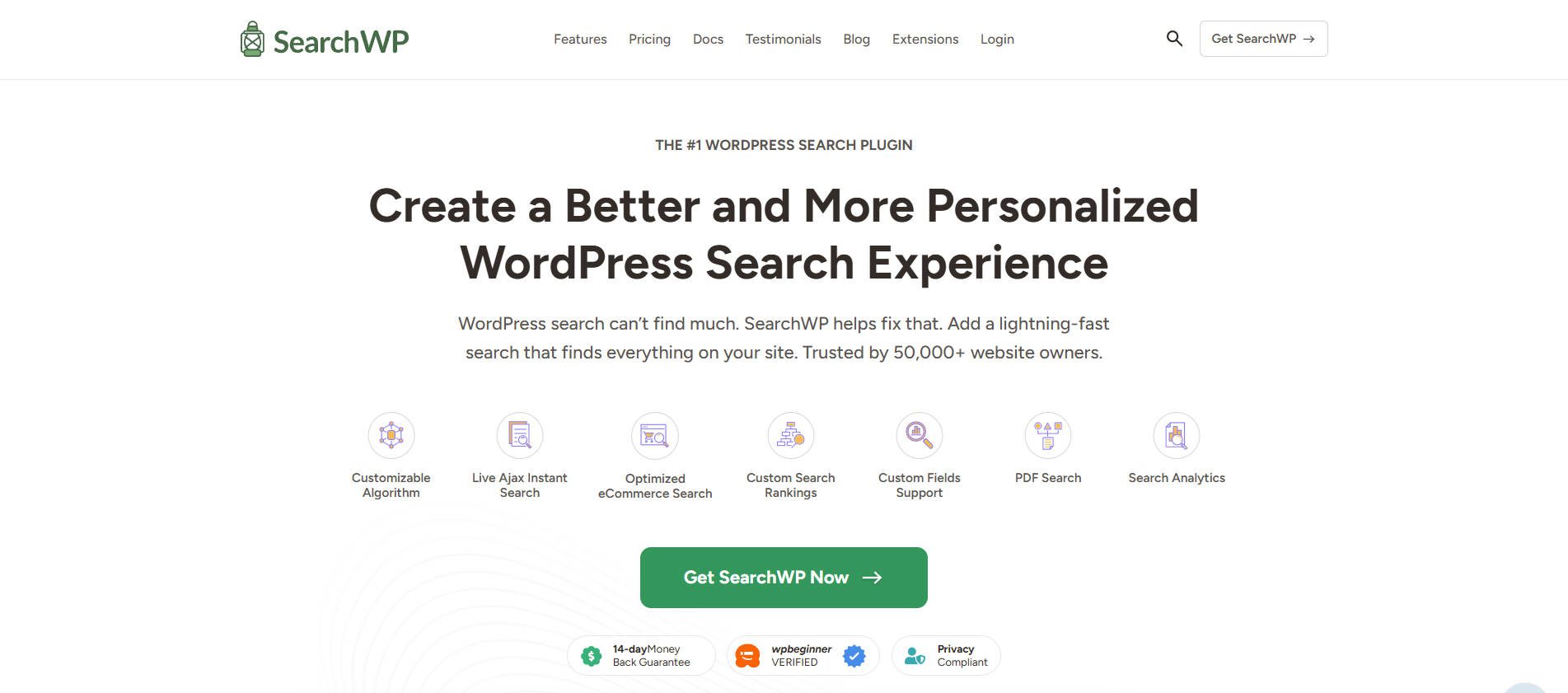
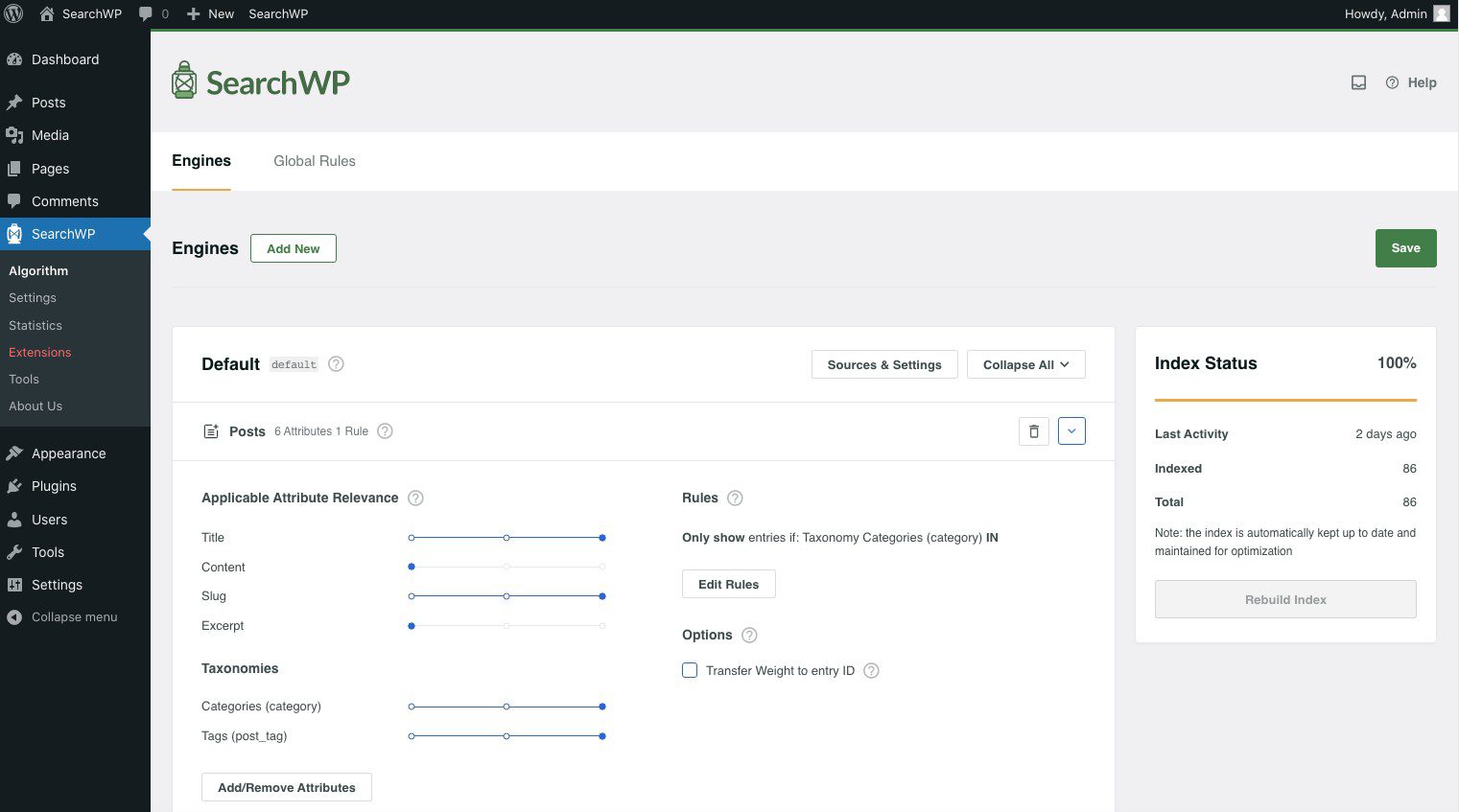


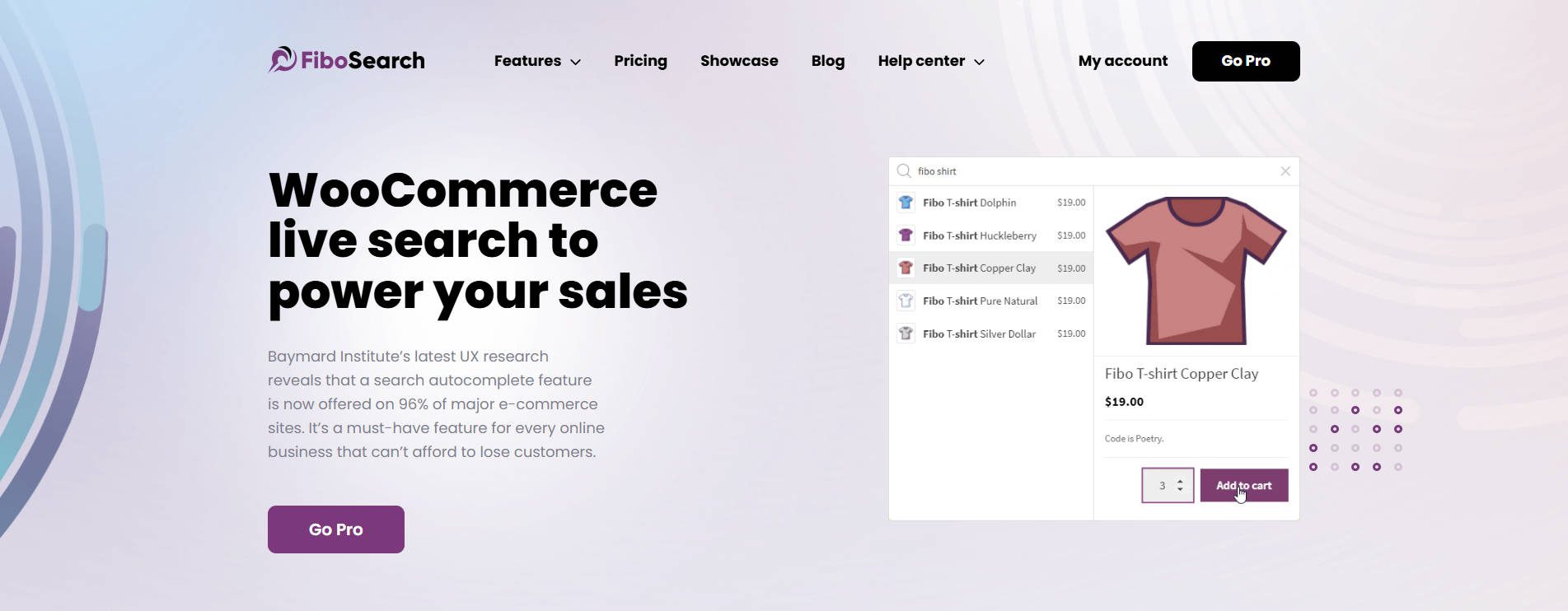





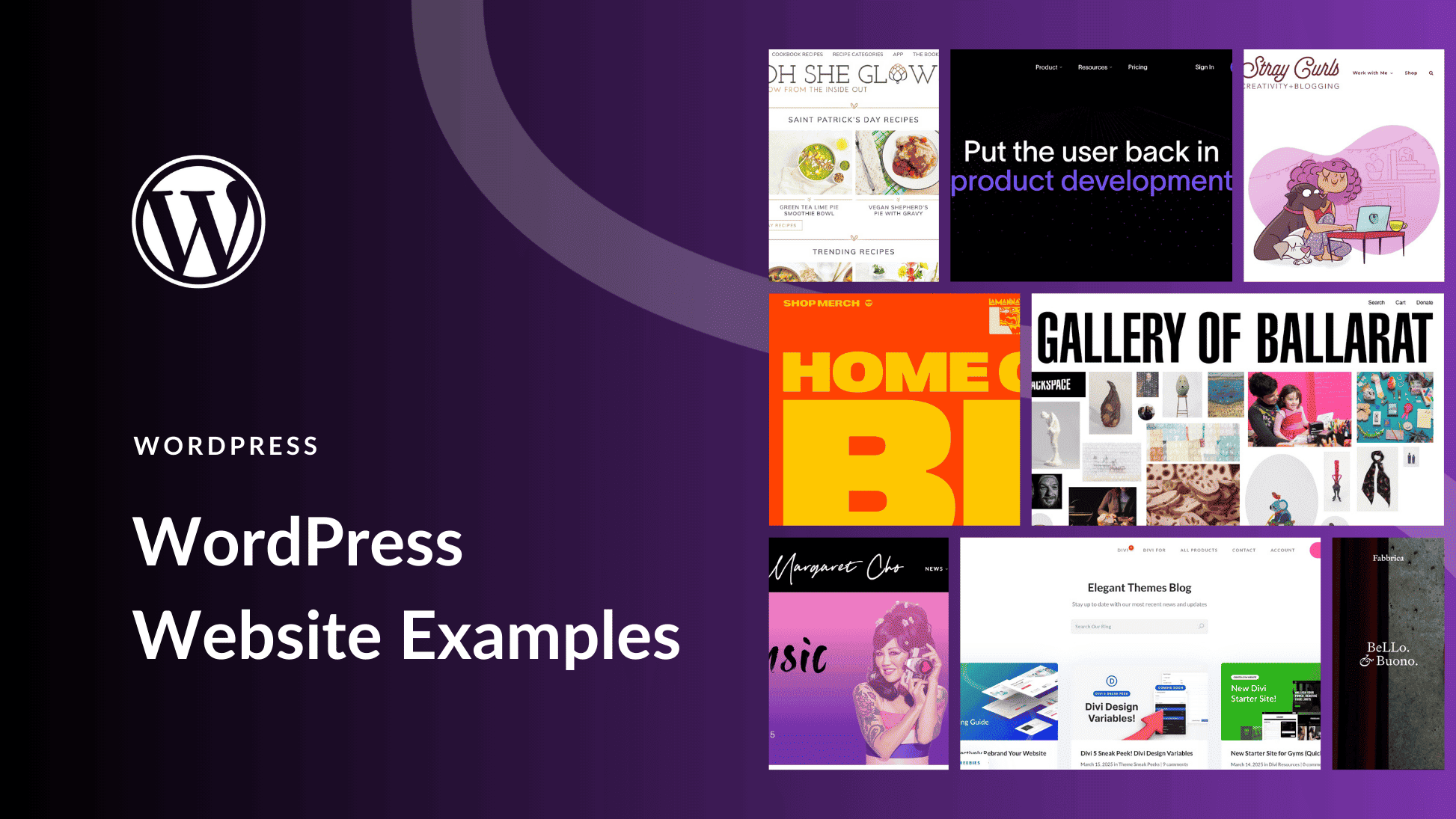


I love the ivory search plugin, I used it on a production website but after checking the analytics, I realized, that people are using the search function only because the site structure was confusing.
I changed the site structure then and highlighted the core services of the company and removed the search. This actually increased the conversion a lot and I stopped using search functions entirely. If the user cannot find what he is looking for without using the search, the structure of the website should be improved in my opinion.
I’ve always thought the search facility was pretty awful in terms of presentation and for the uninitiated not that obvious how it works but it never occured to me that there would be plugins to enhance the search facility. Enlightening – thank you for the article.