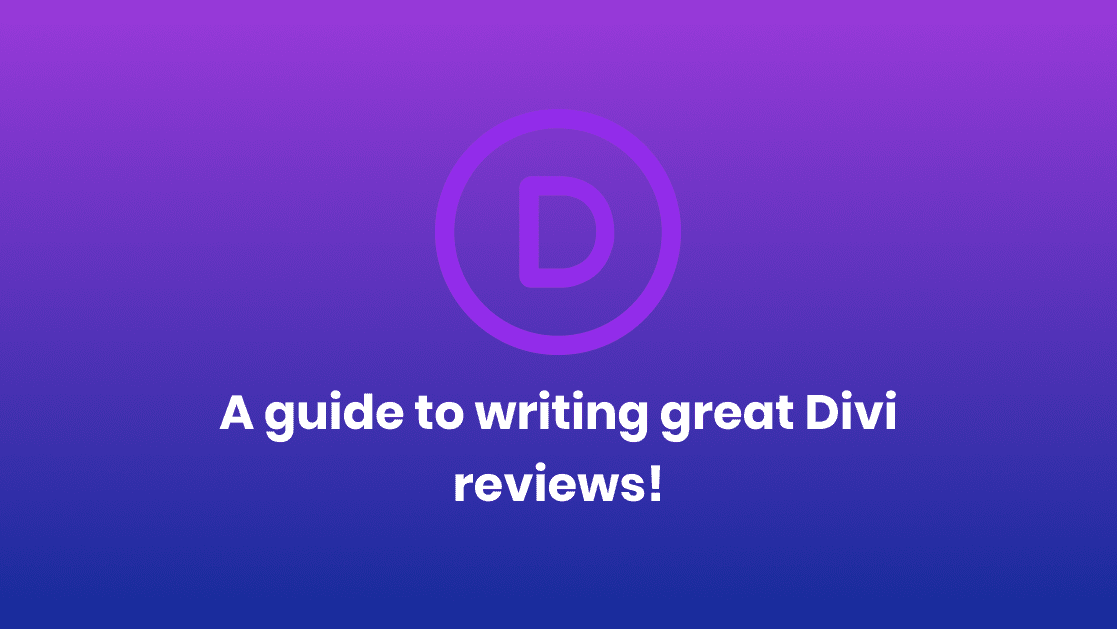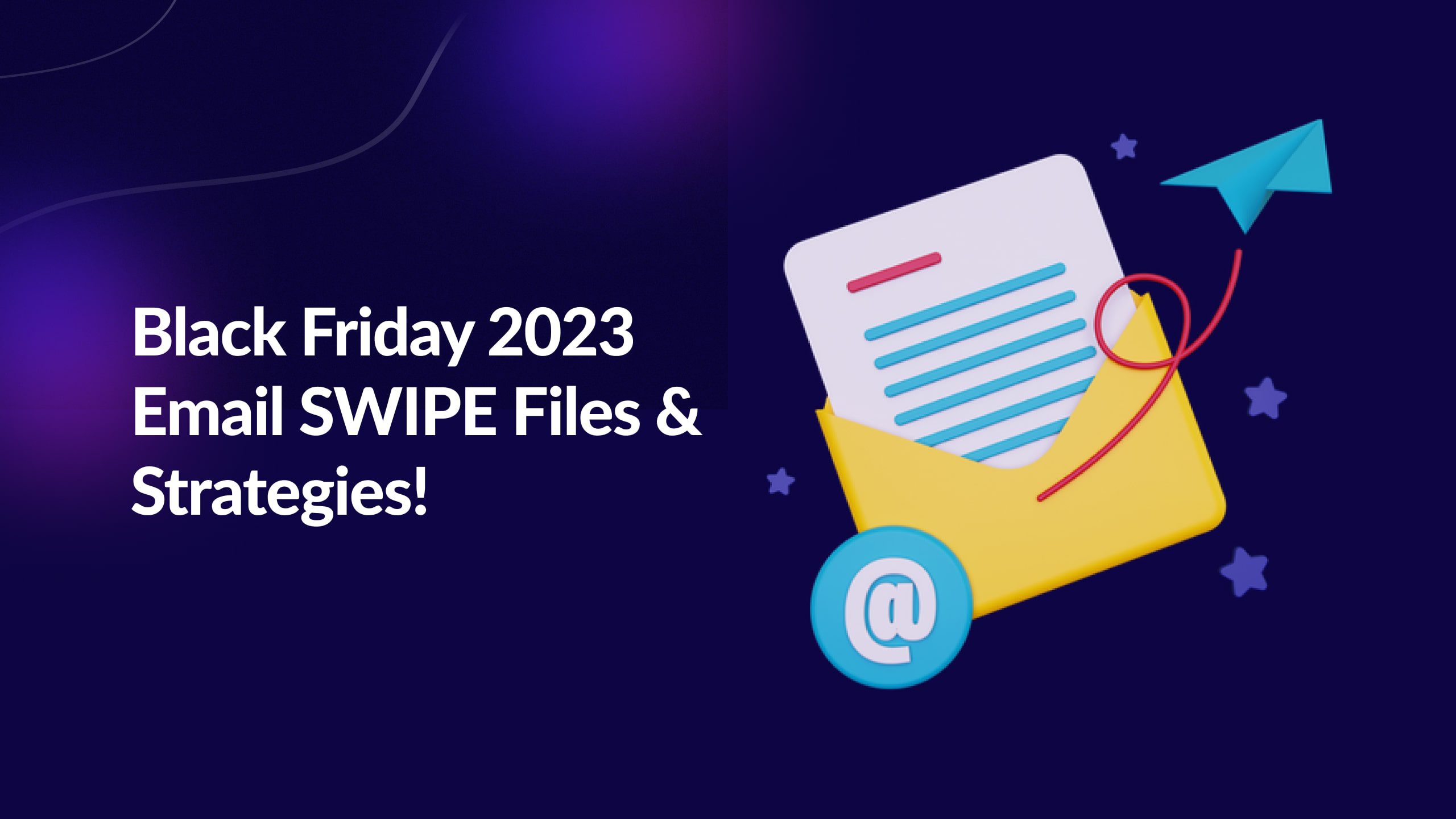Writing a review might be obvious, but you’d be surprised how many people don’t consider writing a review as the first step. The fact that there are many Divi reviews doesn’t mean there is nothing you can add.
You have your voice, tone, style, and many other unique things about you as an individual, an agency, or even a marketer that you can benefit from when telling your audience why they should get Divi. In this post, we’ll discuss the following:
- Essential things to keep in mind when writing your review.
- The perfect Divi review structure.
- A basic review layout you can copy and fill to finish your review as fast as possible and get going.
- The top features you can mention in your review make Divi stand out from other page builders.
Before we begin, however, make sure you have a copy of Divi since that will greatly help you be authentic with your review.
Things To Keep in Mind When Writing Your Review
Your brand is unique, and so are you, so make sure to highlight that when writing or making a video review. Here are some essential points to keep in mind:
1. Be Honest and Authentic
Be honest with your review, don’t say something untrue. This stands against our affiliate policy and won’t help you build a great brand. Being dishonest with your reviews, your audience will lose faith and trust in you, which will stall your brand’s growth.
2. Use Your Voice and Tone
Your voice, tone, or writing style is what makes you stand out and what makes your brand unique.
Try to use the first-person voice with a casual, conversational style. It would be best if you come across as a friend gently guiding the reader through their problems.
Make sure you don’t copy someone else’s content to promote to your audience because:
- That’s plagiarism
- It’ll easily make you lose your credibility.
3. Use Shorter Sentences and Be Human!
No one likes reading long sentences and paragraphs. Keep your sentences and paragraphs short and close to a human conversation.
4. Make Sure You’re Writing for a Specific Group of People
Writing for everyone isn’t going to help you in the long run, mainly because people follow and listen to people who add value to them about the things THEY are interested in.
So before moving forward, make sure you have a niche you’re targeting so that you can tailor your review and content overall towards them.
Read our guide on creating a customer avatar to define your target audience.
5. Include Visuals as Much as You Can
Nobody likes long and dry blog posts, so include images and videos whenever possible. If you cannot create videos, you can embed videos from our YouTube channel to showcase different features.
However, it would be best if you always tried to create screenshots and videos to share personalized content with your audience.
6. Include Your Affiliate Links and CTAs
This is a no-brainer, but don’t forget to include calls to action and link to them using your Elegant Themes affiliate link.
Include your CTAs wherever it makes sense to you. However, a good practice is to include 3-4 CTAs (calls to action) throughout your review.
With that in mind, let’s take a look at the actual review structure:
Writing the Perfect Divi Review
To write the perfect Divi review, we’ll structure our content in a systematic way that people (your audience) can follow, understand, and be impacted by.
A great product review generally relies on two things:
- Trusting the author of the review
- Bridging features and benefits through real-life examples
Therefore, when writing the review, we’ll need to maximize the trust the reader will give you, as well as try to resonate with them and the problems they have that Divi can solve.
Step 1: Introduction
Usually, people read reviews not to see features. They read reviews to see if the product you’re reviewing solves their problems or not.
Therefore, the first step in your introduction is to empathize with your readers. Empathy is linked with your likability, affecting how much people trust and follow your advice.
Again, this is why writing for a specific group of people, or a niche, is the best thing you can do for yourself and your brand.
Try to share a problem that you had that Divi solved for you in your review’s introduction in the form of a story and how your life was before using Divi.
Ask rhetorical questions, too, if you can. For example, if your audience is solopreneurs, try to ask them questions such as “do you feel like you’re wasting hours trying to build the perfect website for your business while unsure what will convert visitors into customers?
Such questions pull the reader in and make them silently empathize with your situation.
Don’t be afraid to share some of your personality and address the reader as “you.”
In the first paragraphs of your review, make sure your reader feels like you’re an ordinary person like them and that your review is your personal experience of using Divi.
Step 2: Identify Who the Product Is For
This is something most people miss when writing their reviews. Remember, we’re writing for a specific group of people, even though Divi serves a wide range of users.
Singling those people and calling them out will draw them in since people pay more attention to the things that are related to them or their interests.
Therefore, include a paragraph that explains who the product is for.
Following the previous example of talking to solopreneurs, an excellent way to address this is to say something like:
“This review is for you, especially if you love using data and analytics to help you shape your website design and landing pages and don’t like to leave anything to assumptions.”
Step 3: Introduce Divi
The best way to introduce a product is to show off your “results” through screenshots and videos and clear away any common doubts your readers might have about the product.
So you could write a paragraph about what Divi is (i.e., Divi is the world’s best WordPress theme and page builder.) along with screenshots of you using Divi or a quick video walk-through of how you use Divi to build websites or landing pages.
This would also show that you use Divi, and you’re not just recommending Divi for the commissions, which pushes trust a little more.
One of the easiest ways is to use Divi’s A/B test functionality. You could share how you managed to decide on the messaging of a landing page by split-testing 2 to 3 paragraphs against each other and going with the one that converts the highest. This would be very useful if your audience is marketers and solopreneurs.
Step 4: Mention the Key Features You Love About Divi and Why You Love Them
This section is relatively straightforward. Pick the features you love most about Divi, write them down, and explain why you love that feature and how it helped you solve a specific problem.
Try as best as you can to bridge those features and benefits with real-life examples.
An example of bridging the gap between features and the problems your readers might be experiencing could be something like this:
“Using Divi’s split test functionality, I got rid of the constant conflict I had on determining what button colors work best to get the highest opt-in rate for my landing pages. Take a look at the screenshot below of some of the tests I ran using Divi”.
Step 5. Share Case Studies
Sharing case studies is very useful as it:
- Demonstrates the product features
- It helps potential buyers picture themselves using Divi and improve their lives.
The best way to do this is to create a short tutorial that walks your audience through example uses of Divi.
For the niche you’re targeting:
- Identify features you believe Divi has that will help them the most
- Show those features in action
- Give value by explaining how things work.
Sharing case studies could be done through a section with links to other posts you wrote, sharing with your audience how you made a particular page or got a specific result using Divi.
Here are some examples of this:
- “Find out how to build a high-converting landing page with Divi.”
- “Here’s how I was able to get 25% more email subscribers through Divi’s conditional logic.”
- Or “Here’s how fast my website became after I made some changes with Divi.”
Step 6. Add Social Proof Through Sharing Customer Reviews
Add some of the experiences you saw online of people using Divi. Here you could mention stores or share screenshots of the reviews you saw on Trustpilot about Divi that you liked most and found most informative and useful to your audience.
You can access Divi reviews by checking our Trustpilot page, which has over 20,000 customer reviews.
Review Template – Putting It All Together
You can use the following outline when writing your Divi review:
Introduction (no heading):
- Paragraphs 1-2
- Share a personal story on a problem you had that Divi solved for you.
- Ask rhetorical questions that help your readers connect with you
- Paragraph 3
- Identify who the product is for
Introducing Divi, the world’s #1 WordPress page builder (h2)
- Introduce Divi, what it is, what it does, and the basic things you think they should know before you move forward
- Share screenshots, videos of how Divi works, or a quick walkthrough. This doesn’t have to be long, just something to share with your audience to show them Divi in action.
- Share a result or a design that will resonate with your audience that you were able to make with Divi.
- Start talking about why you recommend Divi and add a disclaimer that the post has affiliate links.
[Feature #1] (h3)
- What the feature does
- Why do you love that feature / what problem does it solve for your target audience?
- Show those features in action
[Feature #2] (h3)
- What the feature does
- Why do you love that feature / what problem does it solve for your target audience?
- Show those features in action
[Feature #3] (h3)
- What the feature does
- Why do you love that feature / what problem does it solve for your target audience?
- Show those features in action
Case Studies (h2)
- Mention some of the solutions you were able to get using Divi
- Mention the features (if relevant) that made the solution possible
- Give value by sharing how you fixed each issue, and how it works.
Share some social proof (What people say about Divi) (h2)
- Examples of websites that Divi powers
- Some reviews (written or screenshots) of Divi from TrustPilot.
And that’s it!
Once you finish writing your review, you should be ready to publish and share it with your audience.
Top Divi Features to Mention in Your Review
You can check the Divi page for the complete list of features, but ultimately, some features make Divi stand out from other page builders.
1. Divi Is a Theme Builder
Divi is not just a page builder. It’s an actual theme builder that allows users to design every website page type. Whether the user wants to create a custom post design, search page, or custom design for every category on their website, Divi can accomplish that.
Read more about the Theme Builder
2. Style Presets
Global presets is a powerful evolution of global defaults, taking Divi’s global settings and styles to a whole new level. Instead of allowing one global default for an element, Global Presets allows multiple defaults called “presets” to be used for any element in Divi.
For example, let’s say you have a site with three main button designs used throughout. You can give each of those three button designs their own global preset (ie. “button preset 1 “, “button preset 2”, “button preset 3”). Now every time you create a new button, you can choose from one of those global presets.
Learn More about Style Presets
3. Split Testing
Divi comes with split-testing or A/B testing built in and could be used anywhere on the website to split-test any element as well.
4. Built-in opt-in functionality
5. 1,100+ Designs and Weekly Design Packs
Divi’s design library comes with over 1,100 layout designs and over 100 complete website designs arranged in different categories. This helps users to quickly set up different websites fast and focus on the content instead of the actual design of the pages.
The Divi library gets updated weekly with new designs along with Divi style guides published on our blogs that help customers quickly make