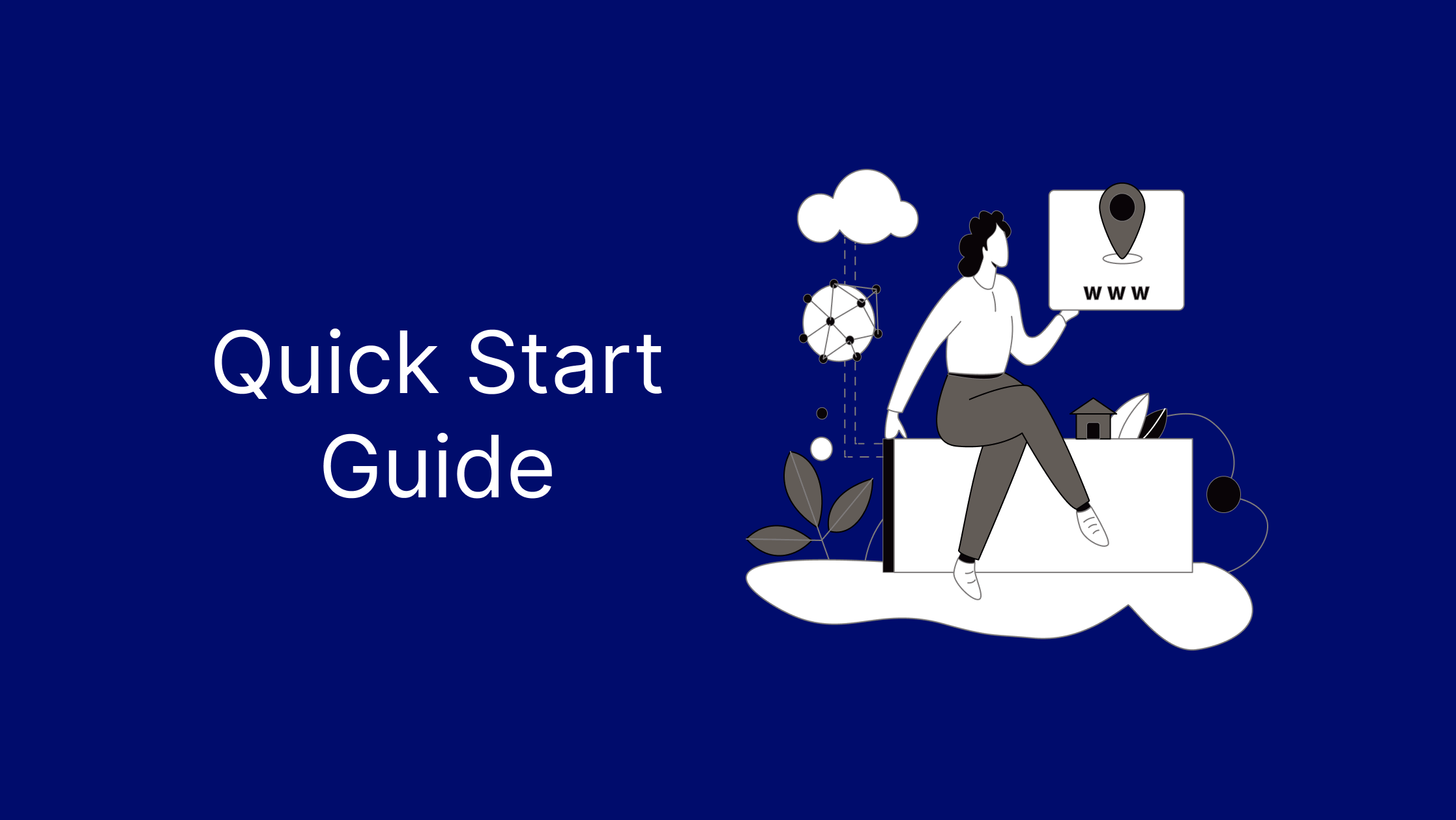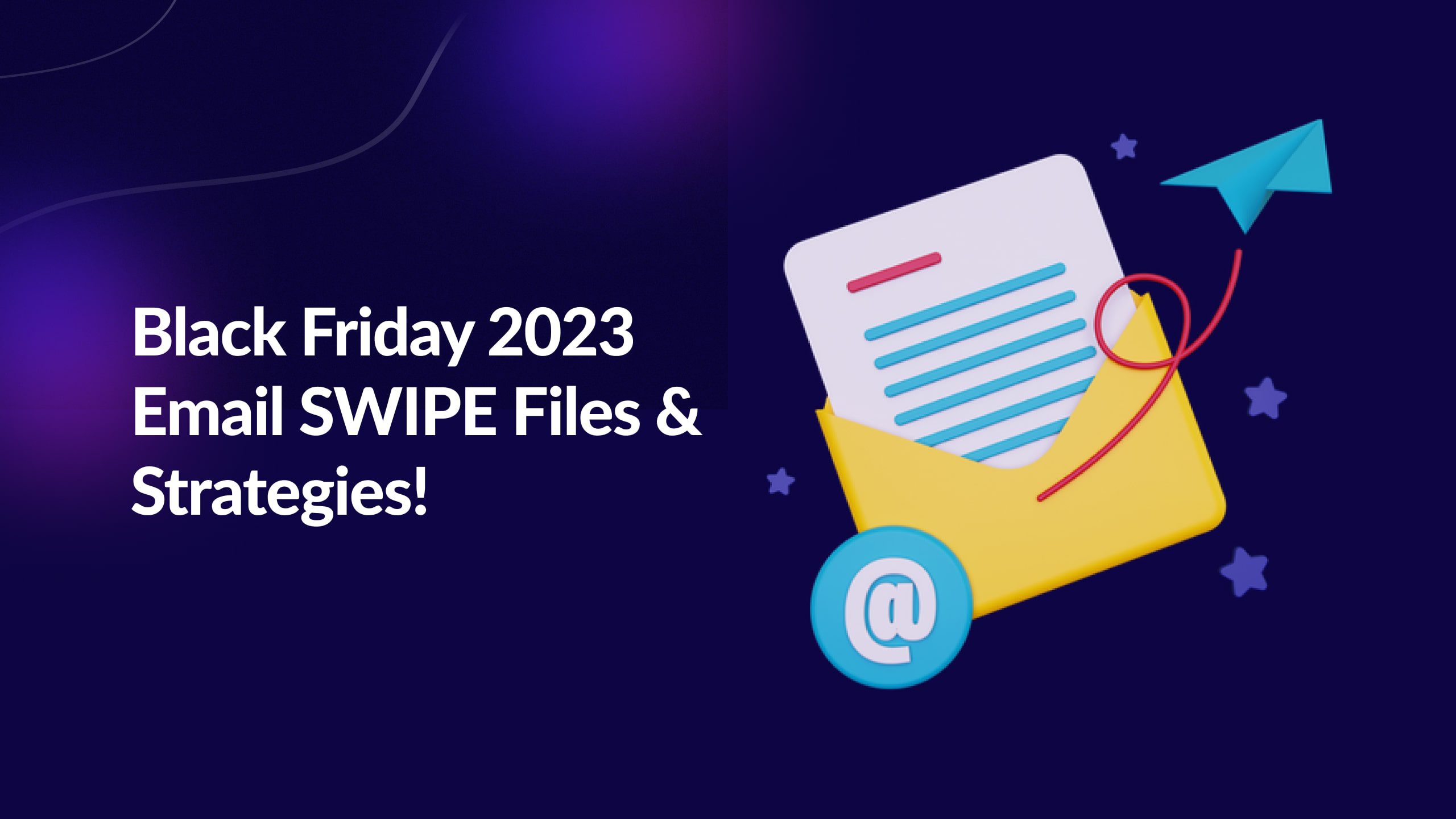Welcome to part 3 of the affiliate marketing funnel series! If you haven’t read the previous parts yet, I encourage you to read them as they build up to the monetization funnel stages we’ll cover in this post.
- Build an Affiliate Marketing Funnel – Part 1 – Where we discussed basic concepts around creating a high-converting affiliate funnel and specified a specific customer avatar we want.
- Build an Affiliate Marketing Funnel – Part 2 – Where we built our lead generation funnel and wrote our welcome email.
Now that you’ve completed your acquisition or lead generation funnel, the next step is the activation funnel, where you’ll be able to promote Divi and earn commissions.
To get the most out of this guide, read to the end of this guide before implementing it. The reason is the concepts I’ll share will make more sense once everything is read together.
The Strategy Behind the Activation Funnel
Activation funnels are to activate subscribers and turn them into buyers by offering them something with a low barrier to entry. That usually means selling an offer that’s generally less than $10.
However, I’ve adapted the concept and adjusted it a little, so it fits you as an Elegant Themes affiliate, as our lowest membership price is $89 a year.
To “activate” people with such a price, you’d need to do slightly different things than the traditional approach.
Instead, we’ll use content.
More specifically, content that provides value tailored towards people interested in a specific topic or has a particular pain point you’re trying to help them overcome.
Your activation campaign will have a unique funnel where you’ll move your subscribers from having a specific problem to showing them the solution so, once you have a particular avatar, list why Divi is the best solution for their situation.
Step 1 – Prepare for Your Activation Campaign.
With the avatar we made in the previous part of this guide, we know they’re a web design freelancer or agencies. We also know Divi has features that will help them solve that problem, such as:
- Divi is a Drag and Drop builder that will not require them to write any custom code if they’re uncomfortable writing it.
- Divi also allows them to write code if they want to.
- Allows them to customize their customer sites and deliver a high-end product at a fraction of the cost.
- Improves their design workflow with features such as global colors, module presets, and theme builder.
- Has a large community and a marketplace where they can get resources to improve their design workflow.
- Divi comes with over 200 predesigned websites (layout packs) that they can use to quickly bootstrap sites for their customers and modify to fit their needs, cutting their design time by a lot of time.
- It comes with Divi Cloud built in so they can have their designs saved online for easy visual access.
- Comes with Divi teams where they can get extra team seats to give their customers access to the Elegant Themes support team.
All these together allow for a perfect web design ecosystem to help them grow their freelance business even more.
Once you have your reasons for why Divi will help them, we’ll move to the next step.
Step 2 – Create the Middle of Funnel Content
Once people enter your funnel, it’s time to engage them and provide value upfront. In this stage, we’ll build 2 things:
- Blog posts that support your lead magnet
- A few emails that promote the blog posts
Doing so will help you:
- Condition people to expect emails from you.
- Have content that shows their problem and shows you understand their frustration.
- Engage your subscribers before promoting Divi to them
- Provide value to help strengthen the relationship you have with your readers
For your blog posts, find at least 3 topics to write that:
- Build on top of your lead magnet,
- Will help solve a problem for your readers.
Each post will include actionable items that your readers should be able to do outside any tool or software. For example, if you’re to talk about optimizing their headlines, ask them to use Google Docs and write variations of their headlines.
In my case, I promised 3 steps to grow a freelance business, so what I’d do is write 3 blog posts that address these 3 steps, along with providing them with solutions.
More importantly, they need to be relevant to them using Divi, along with actionable insights and actual work they can do right away to help them get started.
So here’s an example of what I’d write:
Post #1. Set Up Your Business Model in a Way That Allows You To Scale
In this post, I’ll discuss why having a good business model that allows them to scale is important. I’d discuss things such as:
- Having multi-tiered service options.
- having things such as a low barrier to entry service, the main service, and a few extra services that can be of extra value to customers and would help them to have potential profit-maximizing offers/services.
And I’ll include the following action items:
- Having at least 1 “low barrier” service.
- Having at least 1 main service offer.
- Having at least 1 profit maximizer.
Post #2. Setup a Workflow That Helps You Scale.
In the 2nd post, I’ll discuss the importance of having a good workflow that helps them finish projects faster. I’ll discuss general concepts here, such as having checklists, templates, and starter kits they can use instead of starting from scratch.
I’d specifically mention things such as:
- The importance of having some design system in place.
- Project brief templates
- Project stages pipeline
- Email templates for different elements they might need from their customers.
- A list of key blog posts they need to write to educate their customers enough to ease their work (e.g., how to define your brand guidelines)
- Resources to help customers fill the documents you send them more clearly.
Many things could be fitted into this section, but I’d focus on the most important things they need for a smooth workflow.
Post #3. Building an Audience for Your Freelance Business
In the 3rd post, I’ll share why they need to build an audience, more specifically, why they need an email list and a simple strategy to build a list of people interested in their freelance services.
In this post, I’ll share with them how to drive traffic and what elements on their site to split test, such as:
- Split-testing different offers.
- Opt-in headlines
- On-site retargeting
And my action items will be something like this:
- Write down 3 ideas of things people want that are related to the niche you’re targeting for your freelance business and that you can give for free.
- Create 3 headlines for each of these ideas.
- If someone opens a specific blog post, they should get retargeted on the site for a particular service you’re offering.
Once you have your first 3 posts, it’s time to write the emails that will help get people to these posts. If you’re unsure what to write, I recommend using the AIDA framework for these emails.
Step 3 – Write the Promotional Part of the Activation Campaign.
Once you have your 1st 3 posts ready with their emails, it’s time to start promoting. To do so, we’ll write:
- 3 more blog posts, and
- 4 extra emails
The first blog post will be a Divi review relevant to their problem and why Divi will fix their problem permanently.
For our chosen avatar, we’d write a Divi review about features and benefits that specifically impact web design freelancers. You should do the same for whichever niche, market segment, or avatar you’re talking to.
Read this guide on writing a great Divi review.
Next, write 2 detailed tutorial/how-to blog posts on implementing the things you’re talking about in Divi. For example, if you’re talking about split tests, write a post on how to run split tests using Divi. If you’re talking about style guides, write a post about using Divi’s presets to create a style guide.
Pro Tip: including videos in your blog posts will help make these impactful for your conversions.
Each post we write will include a CTA to get Divi that links to Elegant Themes and uses your affiliate link. Make sure to have a disclaimer that tells people these are affiliate links.
If you’re providing value to people, you don’t have to worry about the disclaimer. People will naturally want to reward you for helping them and are more likely to buy using your link once you tell them it’s an affiliate link while you’re providing them with value.
Once you have your 3 posts ready, it’s time to draft the emails to promote them. The first email will be a problem-based email, which means you’ll talk about:
- How hard it is to implement the tips you’ve been sharing with them.
- That you’ve found the solution and a link to your Divi review.
I recommend you use the PAS framework for this email, as it’s perfect for agitating people and reminding them of their frustrations.
The 2nd and 3rd emails will be solution-based emails where you’ll show them the solutions you told them to implement through Divi.
Your 4th email will address possible objections as to why they can’t get Divi. Your objections email will change depending on who you’re targeting with your campaigns and their market or niche.
Step 4 – Scheduling & Setting Up the Activation Campaign
At this point, you’ll have 6 blog posts and 7 emails that you can share with people. We’ll schedule them to go out 3 times a week or every other day resulting in a 14-days campaign duration starting 24 hours after someone subscribes to your email list.
Read our guide on how to set up your email campaign using MailChimp if you’re unsure how to do so.
Step 5 – Adding Incentives & Extra Value (Optional)
Sometimes, pointing a person in the right direction isn’t enough for a conversion. Many people will not think it’s easy to implement your advice. That’s because, as humans, we don’t usually believe something works when presented as “easy”.
To overcome this issue, you can add extra value for them to use your affiliate link to get Divi by adding an incentive.
Your incentive can be anything from a 20 minutes consultation call to a Divi layout or exclusive eBook or course. What matters is that your added value needs to be something that helps them even further on their journey.
Step 6 – Review and Launch Your Campaign
At this point, you already have 6 blog posts and 7 emails ready to start promoting Divi. The next step is to review your campaign. Here’s a checklist to use when reviewing your campaign:
- Spelling and grammar issues
- Read every email and make sure it makes sense
- Review your email subject lines and make sure they’re interesting enough for people to open your emails.
- Review every link in your email copy and ensure it’s not broken.
- Review your blog posts and make sure they’re providing lots of value.
- Your emails are scheduled correctly (every other day).
- Your lead magnet is working and is getting delivered to people.
Once everything looks good, you should be ready to launch your campaign.
From this point onward, you should be able to focus on driving traffic while your funnel will keep moving people from being unaware of your brand as well as Divi to being aware of you, trusting you, and buying from you.
If you’ve been following everything I mentioned in this guide, by now, you should have the following:
- Understand the different stages in the customer journey.
- Have a funnel that keeps adding people to your email list.
- Have a 12-14 days email campaign sent to those who join your email list.
Your funnel can be visually represented like this:
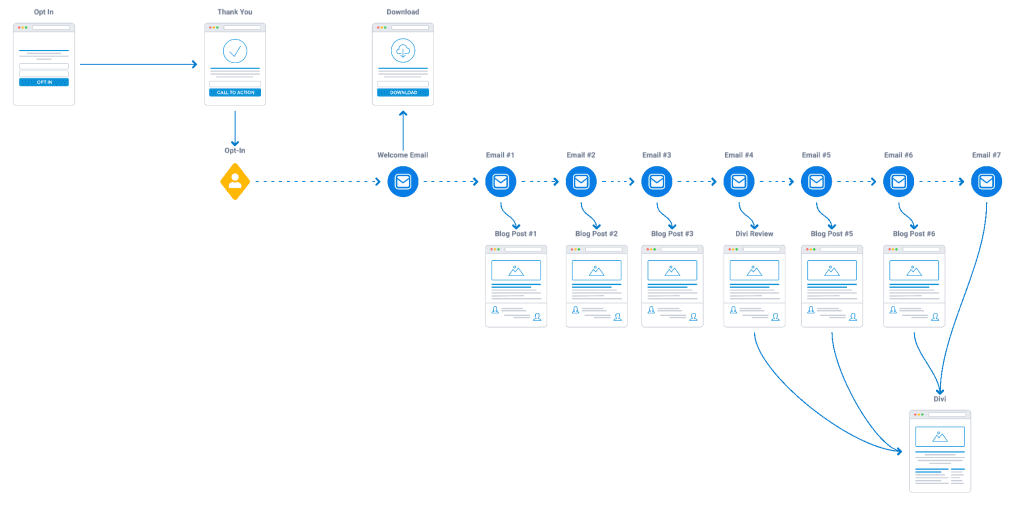
In the next step, we’ll build on top of this funnel by building an extra campaign to help you generate even more revenue through Elegant Themes by promoting products from the marketplace.