You no longer need to be a graphic designer to create a professional logo. AI logo generators make the task quick and easy. The best AI logo generators use advanced AI technology to create logos in various styles, formats, and more. In this post, we will compare today’s top AI logo generators to help you find the one that works best for you. Most have a free version of the trial that you can take advantage of, which is created to test out the interface to see if it works for you and your needs.
What is an AI Logo Generator?
An AI logo generator is an online application that allows you to create a logo for your business or brand using artificial intelligence. Generators use machine learning to analyze patterns, colors, shapes, and typography commonly found in logos, melding them together and then creating a logo matching your criteria list. Firstly, most generators will ask for your business name. Next, you’ll be required to choose fonts, colors, and your logo’s general feel and style. Based on this, an AI logo generator will create a series of logos you can use on the web, print, and media.
10 Best AI Logo Generators in 2025
Subscribe To Our Youtube Channel
All the best AI logo generators can take your vision, add machine learning, and produce a suitable logo for your branding. We hope that our list of the best AI logo generators will help you find the right platform for you to be able to design the perfect logo for your next brand launch or products.
The Best AI Logo Generators Listed In Order
1. Looka Logo Maker
🥇The Ultimate Logo Generator And Branding Solution
Looka is an online logo generator that builds your logo by gathering market research. It asks you questions about your industry and provides various styles. You can add a slogan to ensure that your brand message comes across. After creating your logo, you can edit it as many times as you like.
Looka uses machine learning and artificial intelligence to suggest modern suggestions for improving your logo. It offers multiple features like generating 75+ logos at once, choosing from seven color schemes and 300+ fonts.
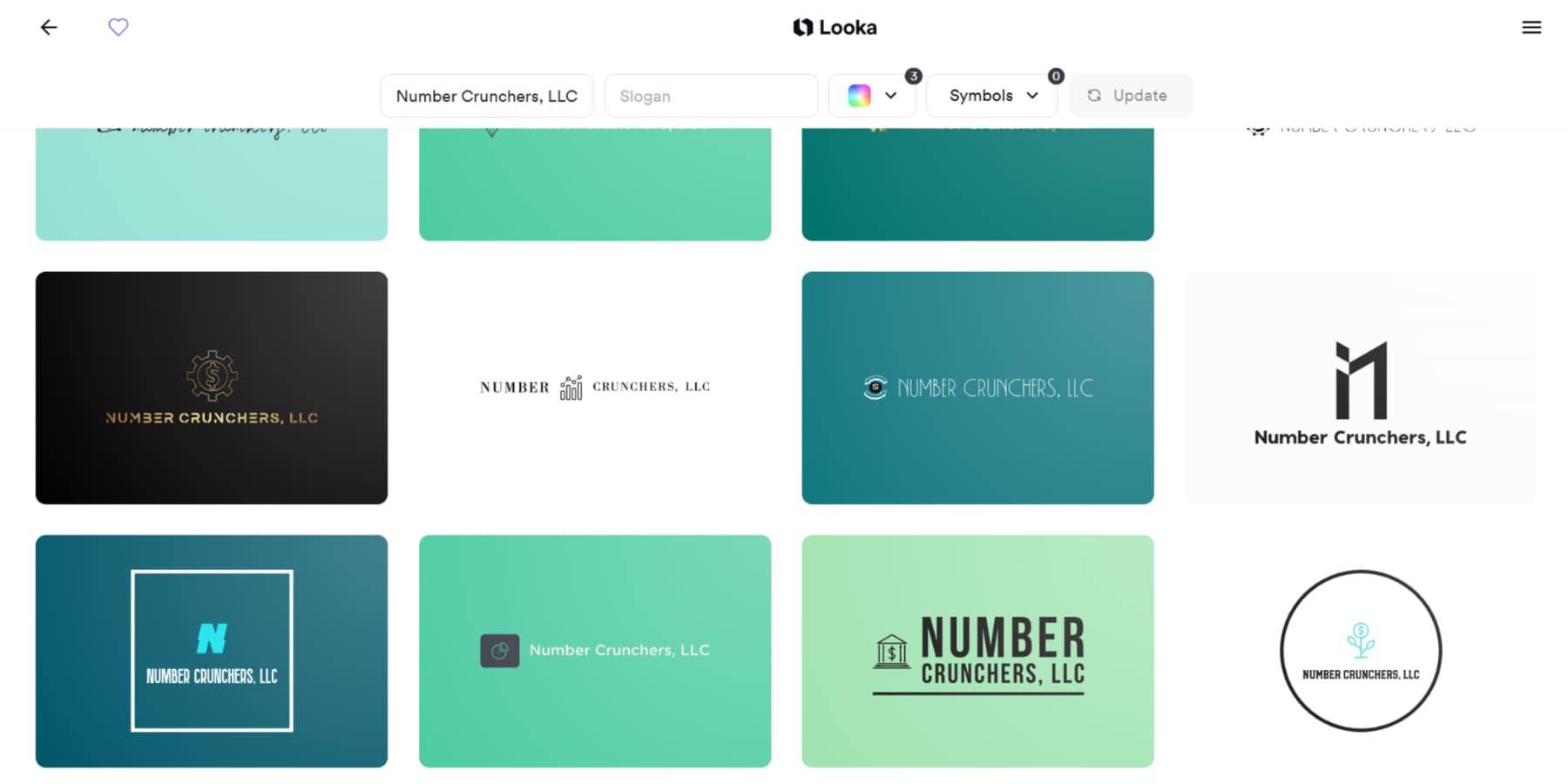
After generating your logo, Looka also helps you to create the branding kit to support it. From business cards to letterheads, invoices to apparel, Looka provides myriad ways to use your logo to promote your brand, all from within its logo generator.
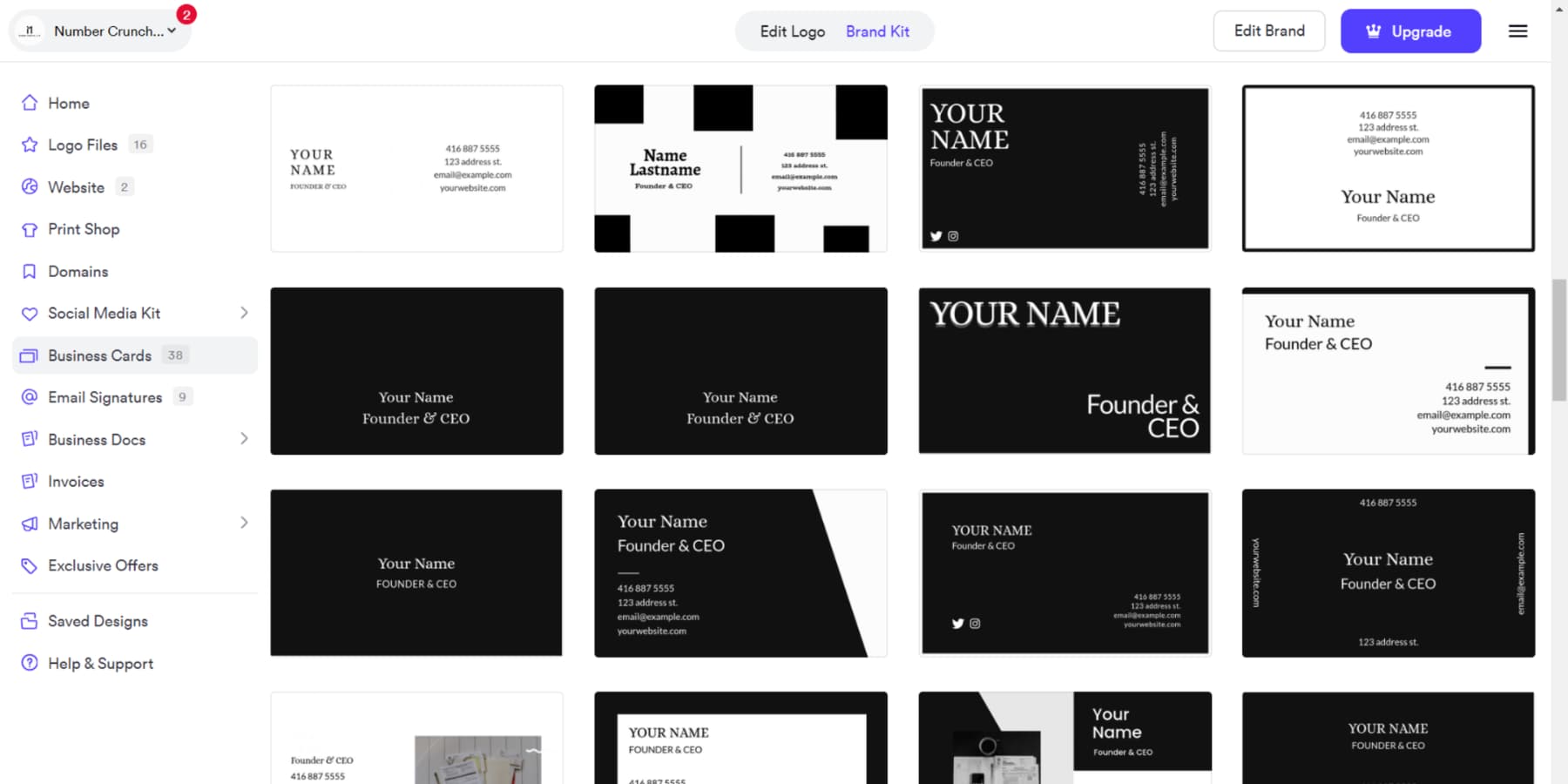
What We Like About Looka
- Ease Of Use: Looka is an AI-powered platform that is easy to use, even for those without design experience. Just answer some questions about your brand and preferences to generate logo suggestions.
- Professional Quality: The AI used by Looka has undergone training using a diverse collection of professional logos. This guarantees that the results you obtain will be visually attractive and up-to-date.
- Cost-Effective: You have the chance to generate and preview an unlimited number of logos at no cost. Payment is only required when you choose to download your selected logo. This option offers a cost-effective alternative to hiring a professional designer.
- Customization: Looka offers a variety of choices to personalize fonts, colors, icons, and layouts enabling you to customize and make adjustments based on your preferences. Although it may not offer the same level of precision as a custom design.
What Could Be Improved (Limitations)
- Limited Control: With Looka, your creative freedom is not unlimited. The AI generates initial designs, which you can customize within predefined parameters.
- Uniqueness Concerns: While using Looka, it’s important to note that the logos generated may not be unique, as the AI can incorporate elements from existing designs.
🥇Why We Picked It
Looka is our top choice for creating high-resolution logos because of its user-friendly interface and extensive feature set. With Looka, users can customize colors and fonts effortlessly while enjoying additional services for websites, business cards, social media, and email signatures. Moreover, Looka excels at promptly delivering high-quality logos, making it perfect for those needing a stunning logo in a limited timeframe.
Who Is Looka Best For?
If you want to create a logo for your business, Looka is the perfect AI logo generator. It offers a wide range of supporting materials like social media banners, email signatures, and brochures to complement your logo. With Looka, you can easily craft your branding collateral for your website and establish a strong brand presence.
Community Reviews and Ratings
The community thinks Looka is easy to use. People on platforms like G2 and Capterra also highlight this in their reviews.
Pricing
Designing logos with Looka is free, but to download them in high resolution, you can choose between two pricing options: a $20 one-time fee or subscribing to the Brand Kit plan, which allows unlimited changes to your logo and includes additional benefits like social media and business card variations.
2. DesignEVO
🥈The Personalizable AI-Logo Maker
DesignEVO is a user-friendly logo maker that offers a vast library of assets, including over 10,000 pre-designed logos. With millions of icons, various fonts, customizable colors, and a gradient builder, DesignEVO provides ample options to create a unique logo that matches your brand. Its comprehensive platform and user-friendly interface make logo design effortless and effective in representing your brand.
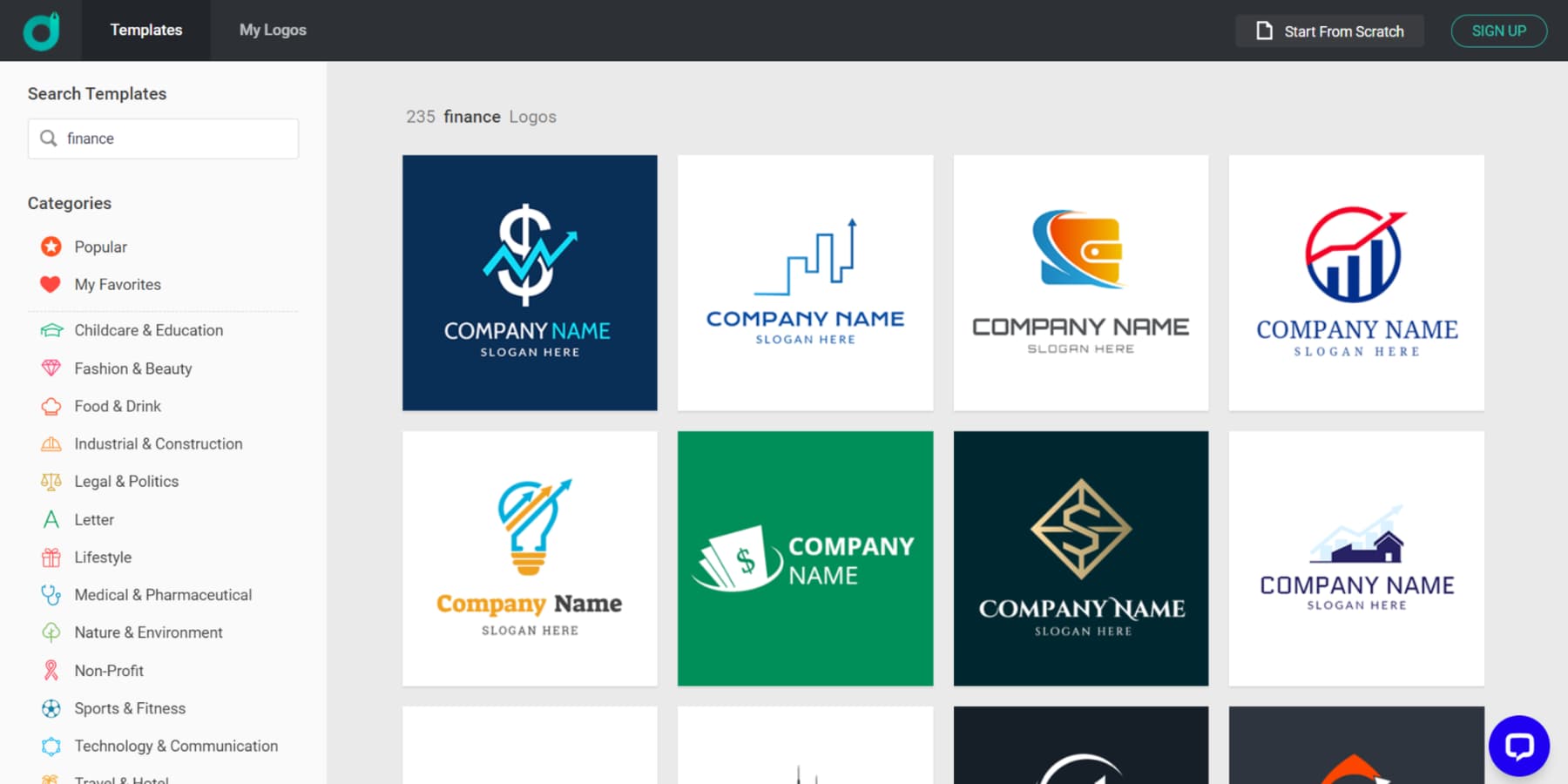
When it comes to downloading your logo, DesignEVO has two options. You can choose between a free or premium version, both offering lifetime updates and high-quality file downloads. And if you need professional results, DesignEVO supports print-ready file types like SVG and PDF.
What We Like About DesignEvo
- Value for Money: DesignEvo offers a cost-free plan for creating basic logos. For those seeking comprehensive features, the platform offers advanced plans starting at an economical price of $24.99. This budget-friendly solution is perfect for startups or small businesses.
- User-Friendliness: The easy-to-navigate interface of DesignEvo ensures a seamless user experience. With no requirement for prior graphic design knowledge, users can easily craft a logo using the platform’s drag-and-drop features and ready-to-use templates.
- Feature-Rich: DesignEvo comes loaded with an extensive range of features, such as an impressive library of icons, fonts, and color palettes. It also offers customization options for your logo with different effects and shapes.
- Speedy Delivery: Upon finalizing your logo design, the download process is efficient and swift. You can download your finished logo in various handy formats like PNG, JPG, and SVG.
What Could Be Improved (Limitations)
- Lack of Originality: As DesignEvo relies on pre-made templates and icons, some logos may appear unoriginal or lacking creativity.
- Copyright Concerns: The copyright status of the icons and templates you design in DesignEvo remains vague per their FAQs. DesignEvo also uses the Noun Project icons, which may add to the confusion. It is crucial to ensure that you consult a copyright expert to ensure compliance with legal regulations.
- Restricted File Formats: The free plan restricts logo downloads to the PNG format. Upgrading to a paid plan is necessary to obtain your logo in alternative formats, such as SVG.
🥈Why We Picked It
We selected DesignEvo as our second choice for several reasons. Firstly, it is an online logo maker powered by AI, offering a user-friendly interface and high-quality designs. Moreover, it provides extensive customization options and a large template library, lacking in many logo generators. Additionally, DesignEvo supports multiple file formats, ensuring flexibility in logo usage.
Who Is DesignEVO Best For?
If you’re having trouble deciding on the perfect design for your logo, DesignEVO can help you. This logo-building tool offers a wide range of inspiration and a vast library of pre-built logos you can easily customize. With DesignEVO, finding the right spark of imagination to create your brand’s logo is a breeze.
Community Reviews and Ratings
According to the reviews on platforms such as G2 and Capterra, community members appreciate the tool’s user interface and its ability to customize logos.
Pricing
You can design and download a lower-resolution file for free and use it by giving credits to DesignEvo. However, to obtain a high-resolution logo without crediting and accessing other features, you must pay a one-time fee starting at $24.99.
Try DesignEVO Logo Maker for Free
3. Wix Logo Maker
🥉Flexible AI Logo Maker for An Impressive Online Presence
The Wix Logo Generator is a part of the Wix suite of products. Other products in this suite include one of the best AI website builders. It offers an easy way to create and customize your logo quickly. With the flexible logo maker tool, you can edit your logo extensively even after generating it with AI. The Wix Logo Generator provides various file formats and SVG versions for further editing.
You can easily create a unique and professional logo with the Wix Logo Generator. It gives you access to over 40 color palette combinations and hundreds of font selections, including Google Fonts. Additionally, you can choose from over 100 full-color and monochrome icons. If you have your own design assets and logos, you can even upload them and incorporate them into your logo.
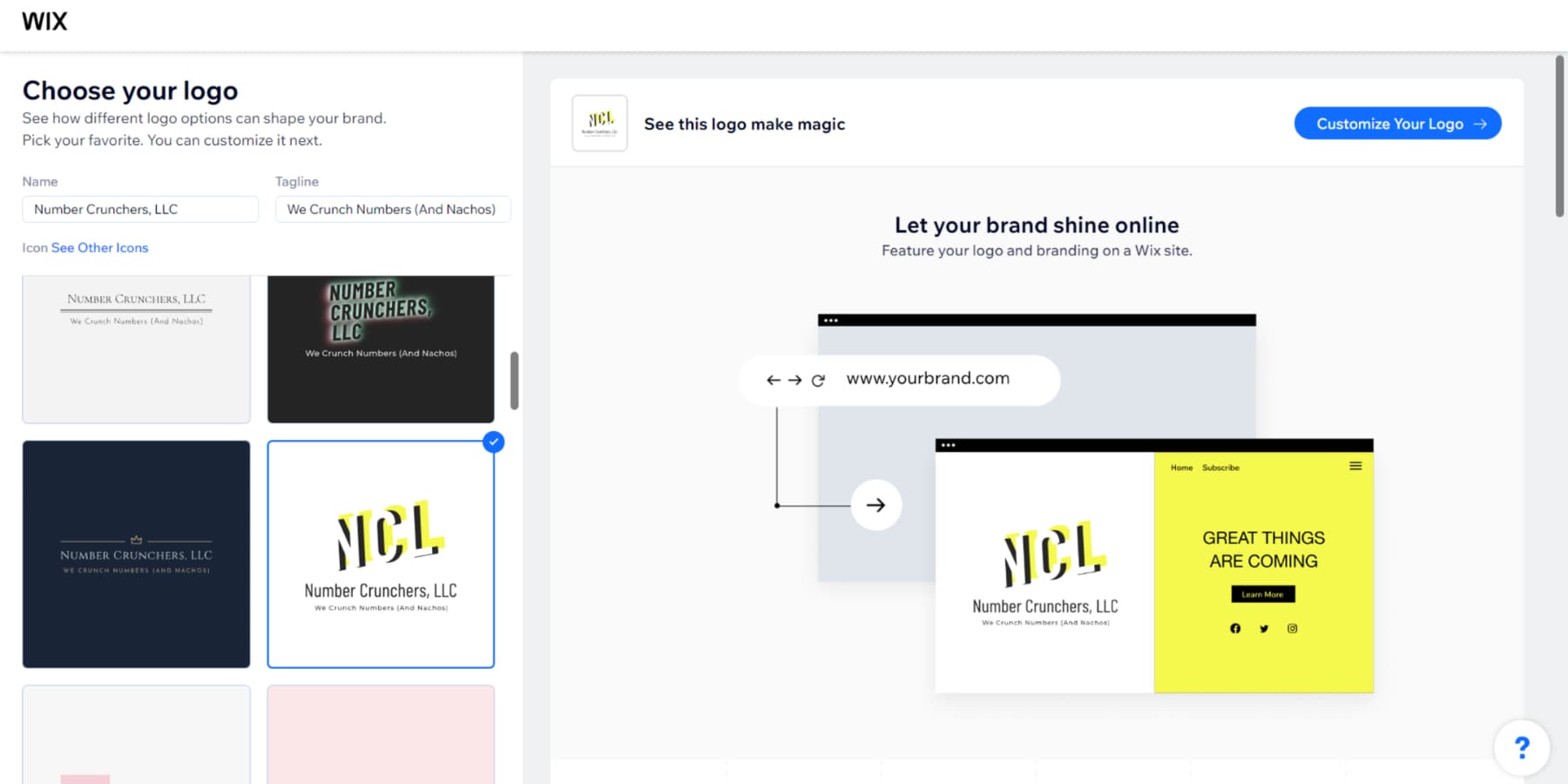
What sets Wix’s Logo Generator apart from other logo generators is its ability to let you click and drag logo elements to create a precise visual identity. You have control over alignment, opacity, and outline width. This powerful graphic design tool uses AI to assist you in creating a custom logo for your business or brand.
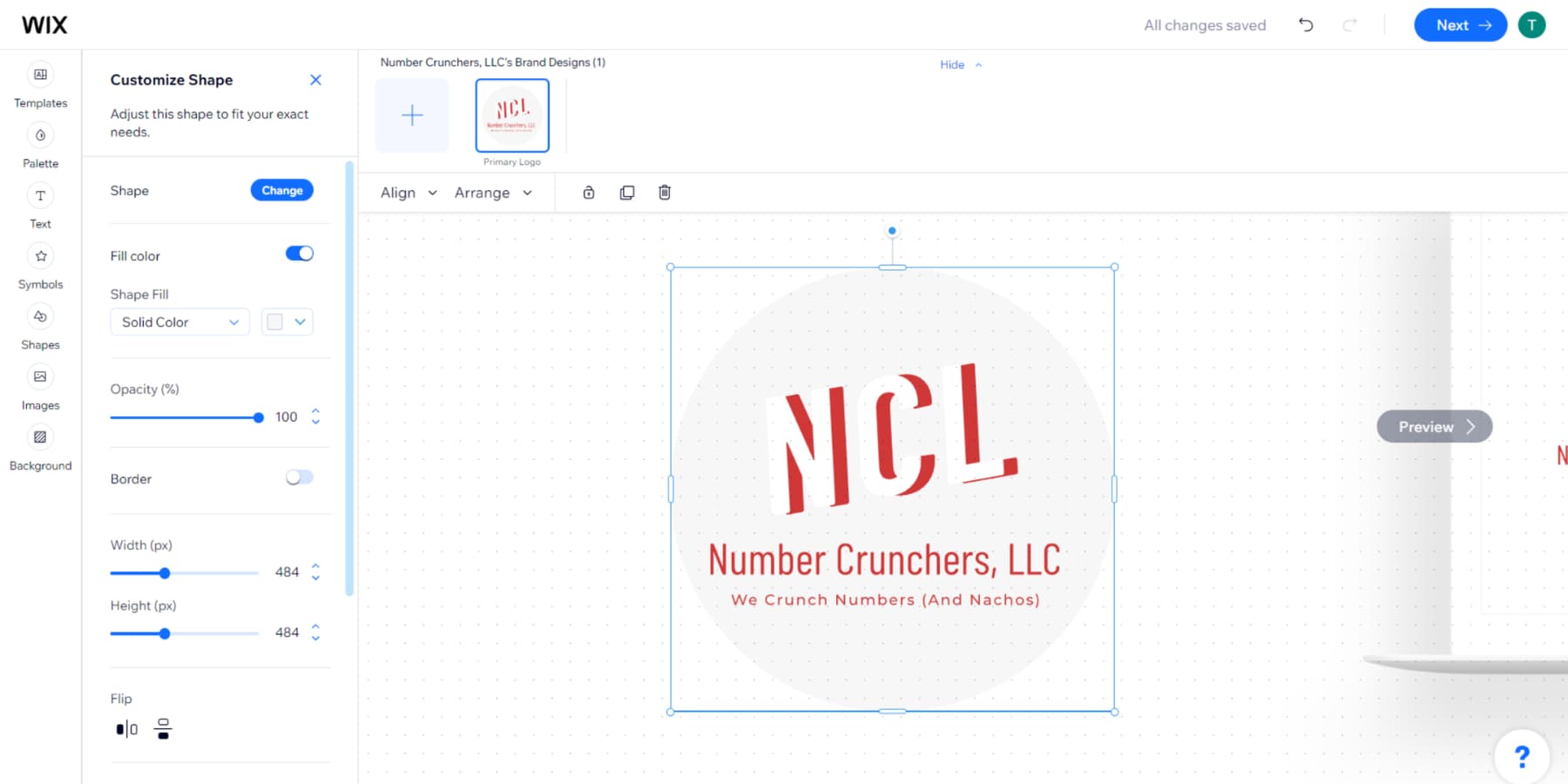
What We Like About Wix Logo Maker
- Options for Personalization: Although not comprehensive, Wix Logo Maker offers a decent array of choices for customizing your logo, including fonts, colors, shapes, icons, and layouts.
- Affordable Pricing: Once you are satisfied with a design, purchasing high-resolution files and obtaining commercial usage rights is relatively inexpensive compared to hiring a professional designer.
- Branding and Websites in One Place: Wix is primarily a website builder. By utilizing its logo maker, you can further enhance your online presence by creating a website with Wix and seamlessly importing the logo into your project. To get started, you can read our Wix review here.
- Cost-Effectiveness: You have the option to create and download low-resolution versions of your logo for free. Paid plans offer higher-resolution files, commercial use rights, and additional features such as social media kits.
What Could Be Improved (Limitations)
- No Revisions Included: The plans with a single payment option have no number of revisions available. If you require substantial modifications, you will need to switch to another pricing plan or pay again to download the revision.
- Limited Creative Control: When compared to collaborating with a professional designer, you have a more limited ability to influence the overall concept and execution of your logo.
🥉Why We Picked It
We picked Wix Logo Maker as our third choice because it provides a user-friendly platform for creating business logos. It offers a wide range of designs and customizable options that make creating a logo that suits your needs easy. You can create logos for free and then purchase high-resolution files for download. Wix Logo Maker also gives you the flexibility to choose from different formats while downloading.
Who Is Wix Logo Maker Best For?
If you’re looking for a combo deal to design your logo and create a great website, you can start your design journey with Wix’s Logo Generator. It offers a fully customizable logo-building experience, allowing you to design your logo according to your branding needs.
Pricing
Designing and downloading a low-resolution logo using Wix logo is free. However, if you want to use the logo commercially and obtain additional essentials like vector files, you must pay a one-time fee starting at $49.
4. Tailor Brands Logo Maker
Tailor Brands is an all-in-one platform that simplifies logo design and offers tools for business registration, website development, and logo creation using AI. With a user-friendly platform and customization options, it provides a convenient one-stop shop experience focused on your logo.
The thorough questionnaire covers logo style, colors, fonts, and icon shapes, ensuring a logo that matches your vision. Choose from 10+ logo options, customize colors, fonts, and styles, and easily download high-quality PNG or JPG versions.
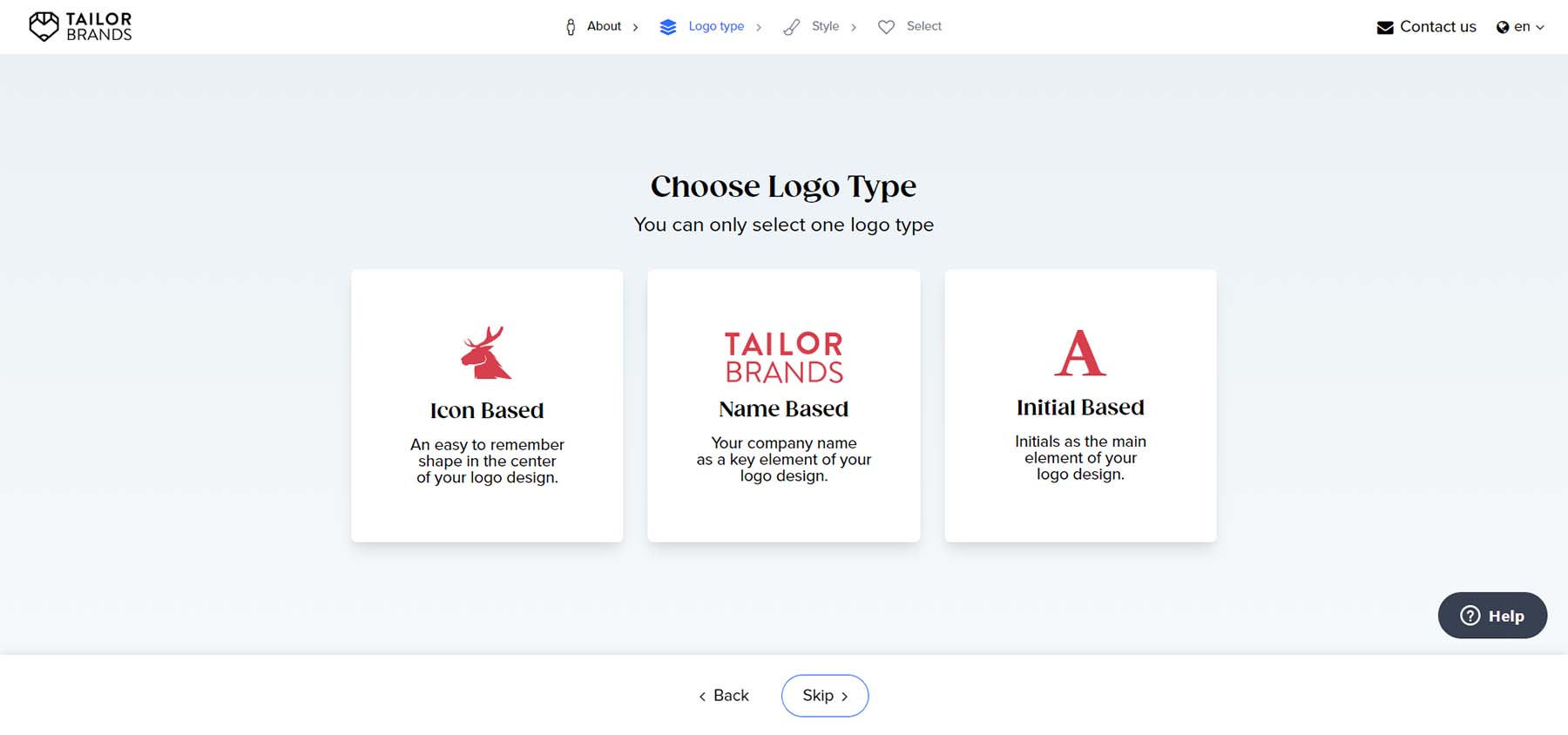
Save your favorite combinations, get a free sample, and access business card designs and branding books for a better branding journey. Tailor Brands guarantees a flawless AI-powered logo with a strong focus on branding.
What We Like About Tailor Brands
- Convenience at Your Fingertips: With its simple and intuitive interface, Tailor Brands lets anyone create unique logos, regardless of their design experience.
- Distinct features: Every logo designed by Tailor Brands is completely unique. The focus here is not on pre-made templates but on creating designs that are specific to your business and will truly set your brand apart.
- More Than Logos: Tailor Brands is not just about logo creation. It’s also a whole set of tools for creating your brand identity; everything from business cards and branded merchandise to social media assets. This way, your brand remains consistent across different platforms.
- Integration With Social Media: Finally, Tailor Brands offers features that integrate your logo and brand assets directly with your social media profiles. This makes keeping your brand image up-to-date across various channels a breeze.
What Could Be Improved (Limitations)
- No One-Time Payment Option: Tailor Brands doesn’t offer a single payment plan, which could be inconvenient if you only want to create a logo without using their other tools and services.
- Limited Revisions: Depending on your pricing plan, you may have a limited number of opportunities to make revisions or changes to your logo design.
Who Is Tailor Brands Best For?
If you need a convenient solution for all your business needs, you can create your logo using Tailor Brands. With their comprehensive set of tools, you can generate a logo and incorporate it into various design materials such as flyers, business cards, and a website. So, if you need more than just a logo generator, Tailor Brands is a great starting point to establish your online business presence.
Community Reviews and Ratings
According to users on Capterra, the most highly desired aspect of Tailor Brands is its user-friendly interface and the simplicity it offers in logo creation, as mentioned in their reviews.
Pricing
Subscribe to Tailor Brands’ paid plans starting at $2.5/month to access high-resolution logo files, social media logos, and other benefits. As a subscriber, you’ll have commercial rights to use the logos. Even if you cancel, you still keep the rights to your logo. You can also download a free low-resolution logo file.
Try Tailor Brands Logo Maker for Free
5. LogoAI
LogoAI is an AI logo generator with a very user-friendly interface, and it stands out with animated logo options and extensive editing features such as icon skewing, rotation, and color customization. However, customization options, including color schemes, may be limited depending on the chosen logo style.
LogoAI offers a wide range of features for creating your logo. With 50+ fonts, including Google Fonts, and the ability to upload custom fonts, you have plenty of options to customize your logo to meet your vision.
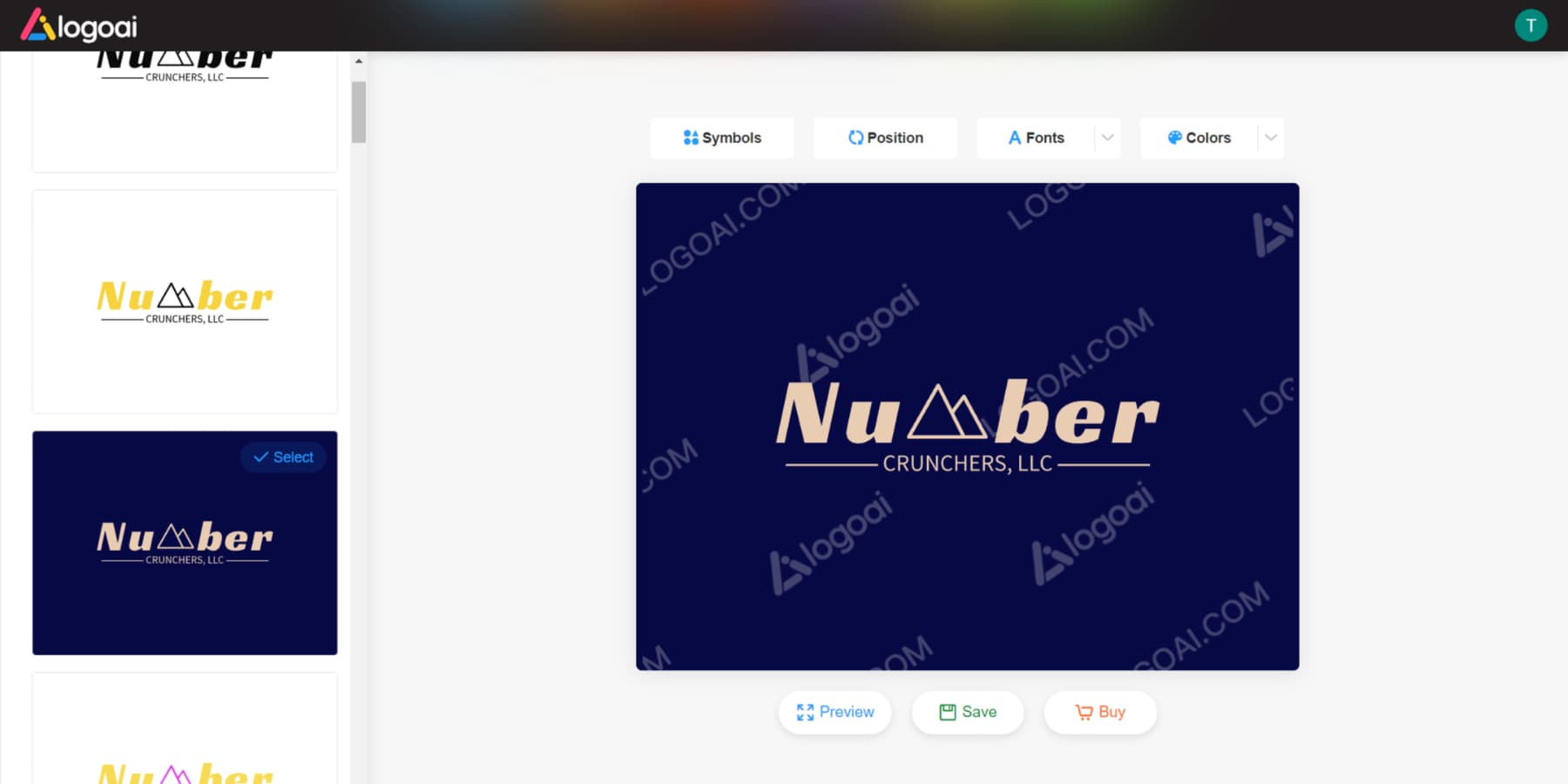
You can choose from seven color schemes or use a custom color picker. LogoAI supports multiple file formats and allows you to download animated logo versions. Additionally, you can adjust the layout, including accents like backgrounds and lines and more features.
What We Like About LogoAI
- Support for Custom Fonts: You can upload your custom font file to be used in the logo design process within the LogoAI editor.
- Human Assistance: If any adjustments or modifications cannot be made using LogoAI, you can choose the “Designer Fix” option for an additional fee, and a designer will assist you.
- Quick Preview: LogoAI offers a preview feature that lets you see how your logos will look in real-world applications.
What Could Be Improved (Limitations)
- No Free Option: LogoAi, unlike other platforms, does not offer the option to download a free, low-resolution version of your generated logo design without payment.
- Restriction On High-Resolution Files: You can only download your finished logo in high-resolution formats suitable for professional use if you purchase the higher-tier Prof and Brand pricing packages.
Who Is LogoAI Best For?
If you’re searching for a logo generator that offers comprehensive editing tools and allows you to customize your logo extensively, LogoAI is the perfect choice. With its wide range of customization options and a vast library of icons, you can easily create an AI-powered logo that’s tailored to your needs.
Community Reviews and Ratings
Based on the feedback received from users on G2 and Capterra, it is evident that they greatly appreciate the wide range of colors and font styles available on LogoAI
Pricing
It is free to conceptualize your logo and use LogoAI, but you must pay a one-time fee, starting at $29, to obtain high-resolution logos, transparent PNGs, and additional features.
6. Designs.AI
Designs.AI is a comprehensive design studio with AI generators for copy, videos, and logos. Their logo generator allows you to create multiple logos tailored to your industry and branding. With a wide range of customization controls, you can easily modify your logo, including changing the background and selecting icons from an extensive library.
The logo generator is powered by Google Fonts, offering popular and web-based font options for your branding needs. Once your logo is designed, you can download it in various formats such as SVG, PNG, JPG, and PDF.
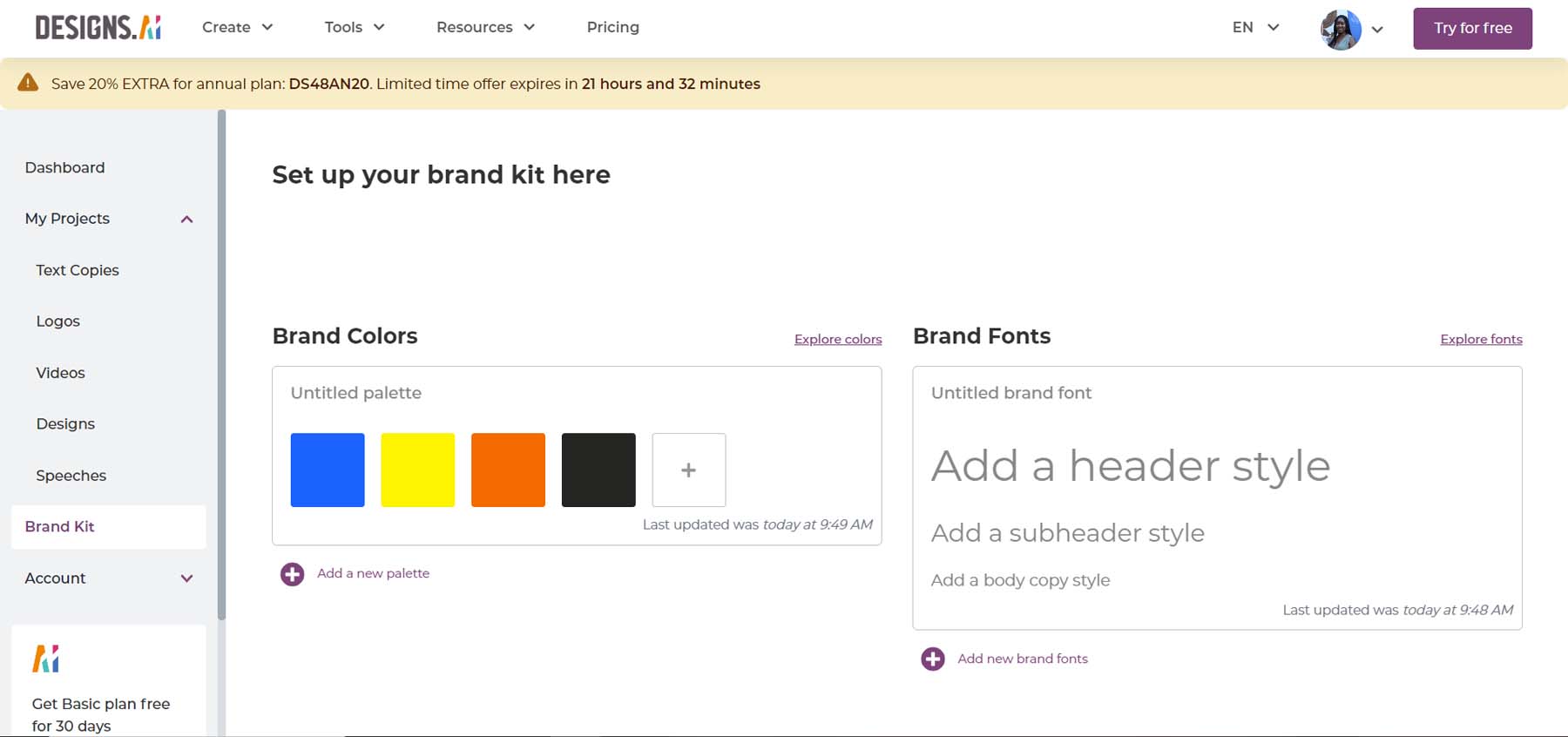
Additionally, with a monthly subscription, you can access a complete branding and social media kit, brand story, and mockups. Designs.AI also provides a brand kit maker to track and utilize colors used in your logo throughout the software. Upgrading your package allows for unlimited color palettes and brand fonts.
What We Like About Designs.AI
- Wide Range Of Choices: Designs.AI provides a wide variety of logo styles and templates, ensuring that you can find the perfect match for your brand.
- User-Friendly: Designs.AI is designed to be user-friendly, even for those without any design experience. Simply input your keywords, select a style, and customize the colors and fonts until you are satisfied with the results.
- Generate Catchy Slogans: Designs.AI also includes an AI Copywriter feature, which can assist you in brainstorming slogans that can complement your logo and enhance its impact.
- Unlimited Revisions: With Designs.AI, you have the freedom to make unlimited revisions to your logo until you are completely satisfied with the final outcome.
What Could Be Improved (Limitations)
- May Generate Generic Designs: Using Designs.AI’s pre-designed templates can be risky as they may result in logos that appear generic or similar to other businesses. This can hinder your logo’s ability to stand out and establish a distinctive brand identity.
- Cost Considerations: To utilize the Logo maker, you will need to subscribe to Designs.AI’s monthly plan, which grants access to their complete suite of AI graphic designing tools. For small businesses solely seeking to create a logo, this may prove to be expensive in the long run.
Who Is Designs.AI Best For?
If you want the convenience of keeping all your graphic brand assets in one place, you should consider using Designs.AI as your logo generator. With its user-friendly logo maker and excellent online platform, you can easily build your brand using this tool.
Community Reviews and Ratings
Users of Capterra have provided valuable feedback, expressing their appreciation for the extensive selection of templates available on Designs.AI.
Pricing
Like other options, it is free to use. However, to access all the features of DesignsAI logo maker, you’ll need to subscribe to its paid plan, which starts at $19 monthly. The logo maker is part of a suite of other image creation software.
7. Hatchful Logo Maker (by Shopify)
Hatchful by Shopify is a free logo generator that offers a clean and user-friendly interface. Although it doesn’t have advanced customization options such as adjusting spacing or uploading logos and fonts, it utilizes AI to create color and logo combinations to establish your visual identity’s basics. And if you haven’t settled on a business name yet, you can use Shopify’s Business Name Generator.
You can make your logo unique by integrating with Google Fonts and selecting from a wide range of fonts. Hatchful also provides ten different color styles and hundreds of color and font options to match your brand.
Moreover, it provides free social media assets based on your logo. You can even edit and re-download your design assets, including banners, for free.
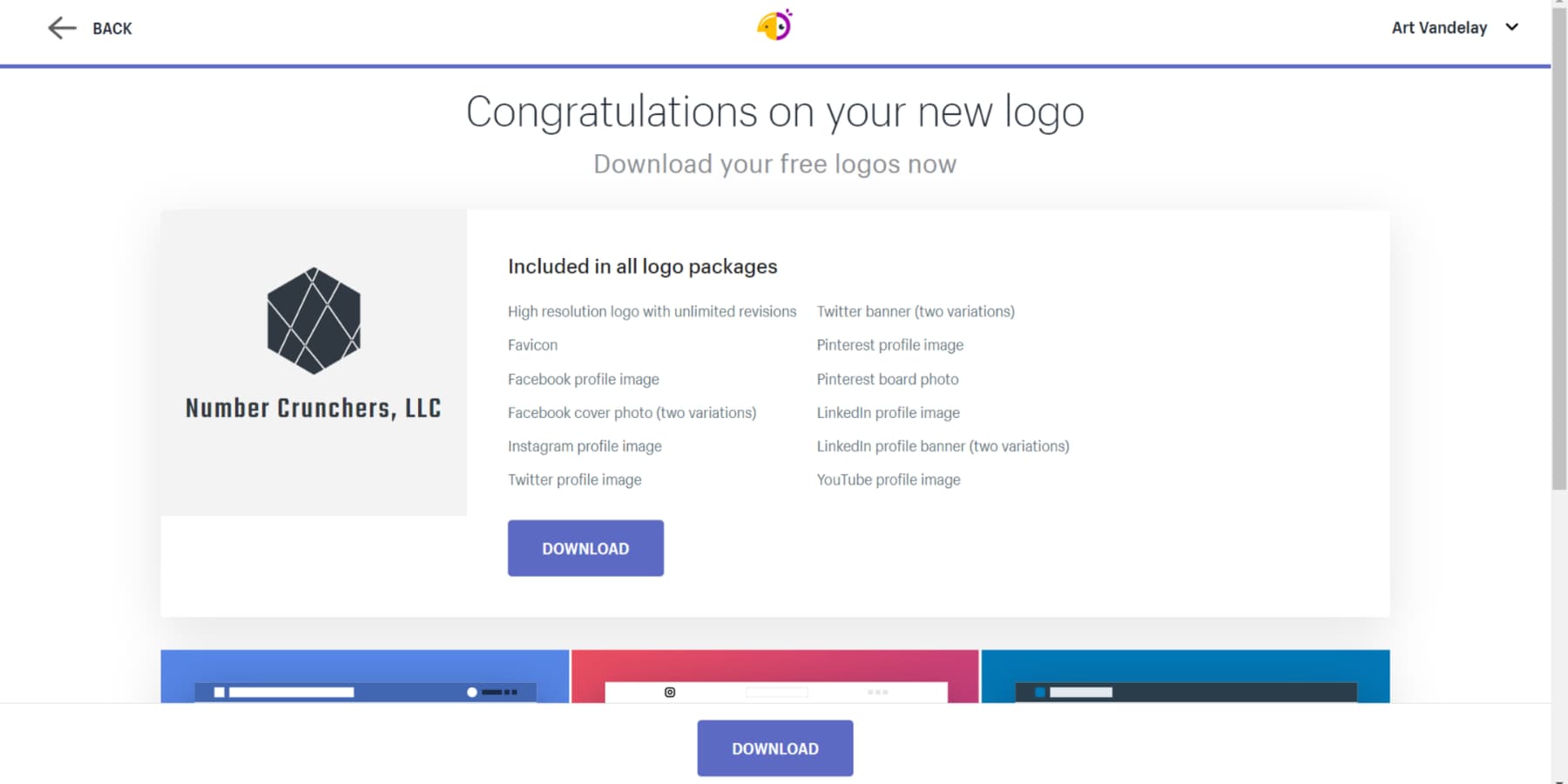
What We Like About Hatchful
- Free of Charge: Startups and small businesses working with limited budgets will find this feature attractive. It allows revisiting, revising, and downloading your logo to your heart’s content without requiring you to spend any money.
- High Quality Files: Your logo will be delivered in PNG via Hatchful, optimized for most web and social media requirements.
- Ready-to-use Social Media Assets: Hatchful further simplifies business branding by providing versions of your logo specifically designed for various social media platforms.
What Could Be Improved (Limitations)
- Limited Level Of Customization: The range of customization options available in Hatchful is somewhat limited. It may not be possible to achieve the precise appearance you desire for your logo.
- Absence Of Vector Files: Hatchful solely provides logo files in raster formats (PNG). Consequently, enlarging your logo to larger sizes without compromising quality is not possible.
Who Is Hatchful Best For?
If you don’t want to spend time creating design assets for your social media pages, such as profile photos and banners, Hatchful can help. This logo generator creates all the necessary files for you when you design your logo, saving you the hassle of editing, resizing, and creating branding assets for your social media.
Pricing
Hatchful is entirely free to design and download your logos!
Make a Logo with Hatchful for Free
8. Logomaster.ai
Logomaster.ai is a top-notch AI logo generation platform that empowers you to create a professional logo in just 5 minutes effortlessly. To begin, go through a questionnaire. You’ll have to tell them your industry type and name of business; also, the slogan that you might want on the logo, along with some preferences as per style, etc.
From there, you’ll have at your disposal a huge variety of fonts, colors, and icons that can be combined in infinite ways with the use of AI. Between backgrounds, shapes, and lines, the platform has a powerful editing interface with full support for Google Fonts.
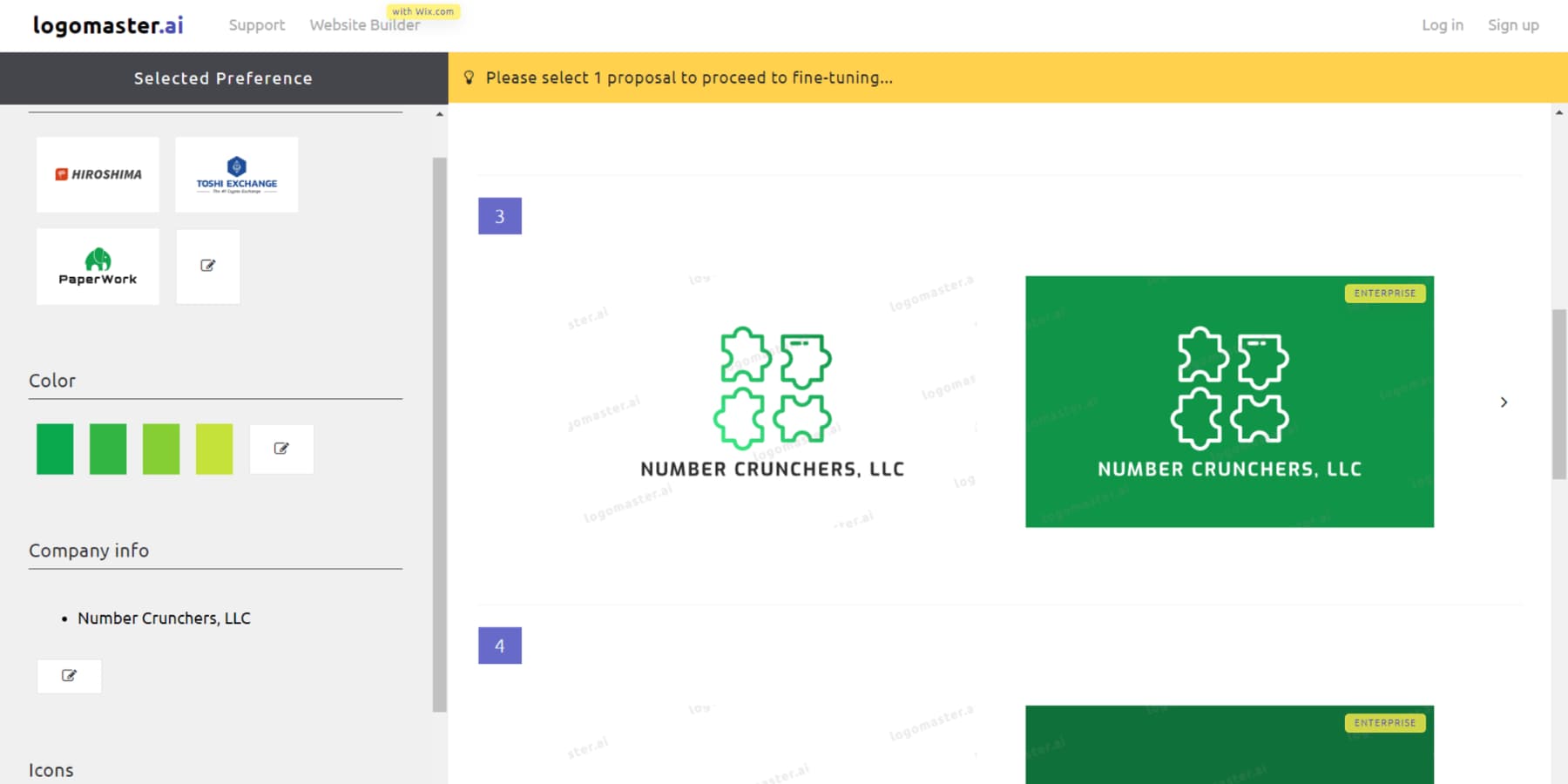
With over 100 logo design templates, 100+ icon options, and 15+ pre-made color palettes, Logomaster.ai offers a wealth of features to express your unique brand identity. The user-friendly editing interface, equipped with convenient click-and-drag functions, layers, and a comprehensive set of editing tools, ensures a seamless and enjoyable logo-building experience.
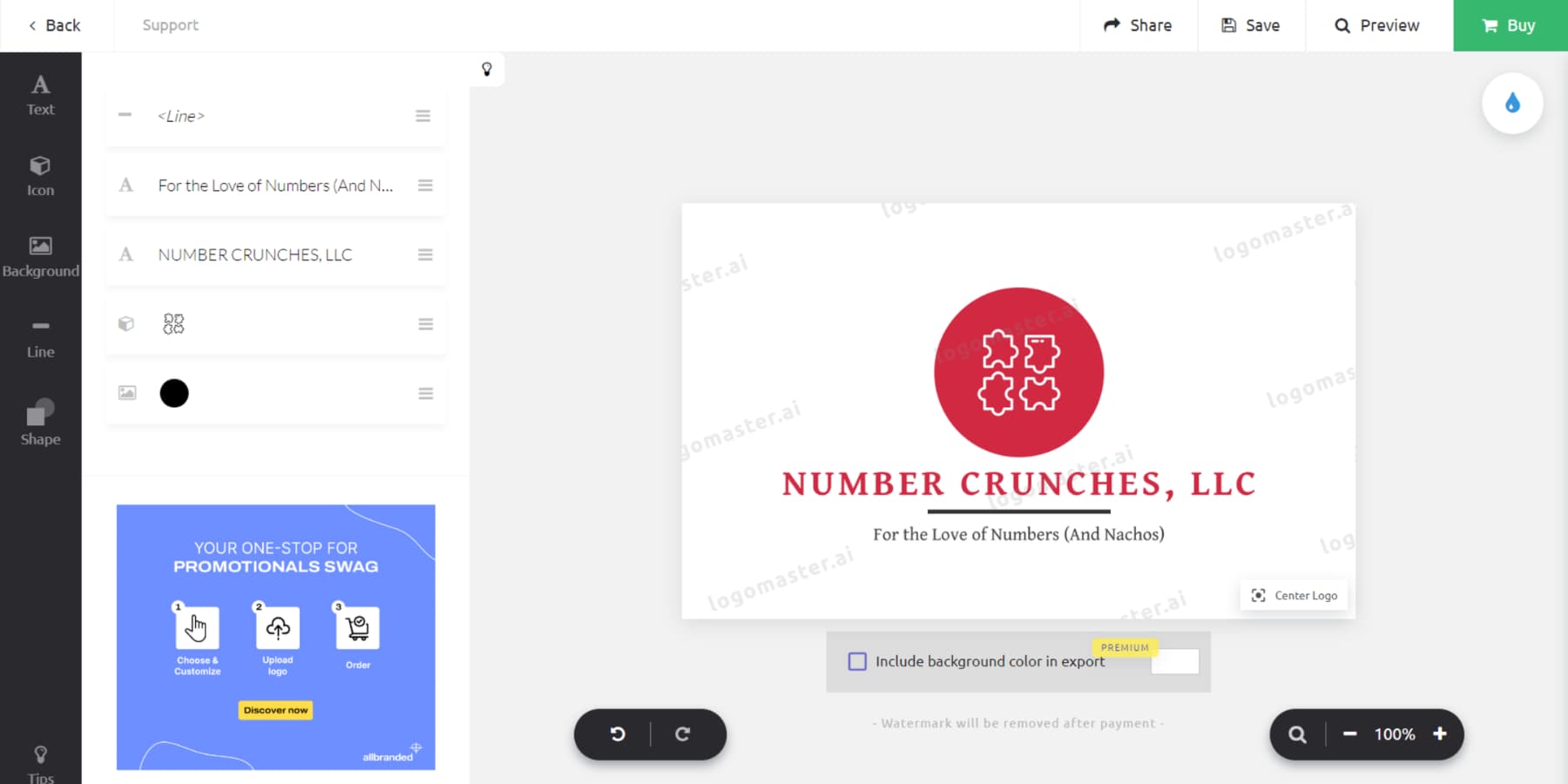
What We Like About Logomaster.ai
- Speed and Simplicity: Logomaster.ai optimizes the logo design process for user-friendly interaction and efficiency.
- Personalization Choices: A fair selection of customization tools on the platform allows you to craft unique and striking logos.
- Logos Free from Royalties: Go ahead and use your freshly purchased logos for any commercial or non-commercial purpose sans any royalty charges.
What Could Be Improved (Limitations)
- Lack Of Free Download Option: Logomaster.ai does not allow you to download their designs for free to test out the platform.
- Limitations In Pricing Plans: Logomaster.ai offers a one-time payment plan starting at $39, but it may have limitations in certain situations. For instance, you cannot modify the logo or utilize custom background colors without upgrading to a higher plan.
Who Is Logomaster.ai Best For?
Logomaster.ai is perfect for individuals who want to take their logos to the next level. With Logomaster.ai, you can add personalized embellishments and accents to your logos, allowing you to customize them to match your specific needs perfectly. It’s a great way to enhance your logos beyond just the primary icon and text logo.
Community Reviews and Ratings
Logomaster.ai has received positive feedback from the users of G2. They have expressed their appreciation, particularly for the efficiency and simplicity of the logo creation process.
Pricing
You can create a logo for free using Logomaster.ai. Once you are satisfied with the design, you can pay a one-time fee, starting at $39, to download the logo package.
Make a Logo with Logomaster.ai
9. Logobean
Logobean is an online AI logo generator with a powerful and user-friendly interface. With Logobean, you have many options to customize and style your logo. You can choose from various icons, fonts, and color palettes to create a unique design.
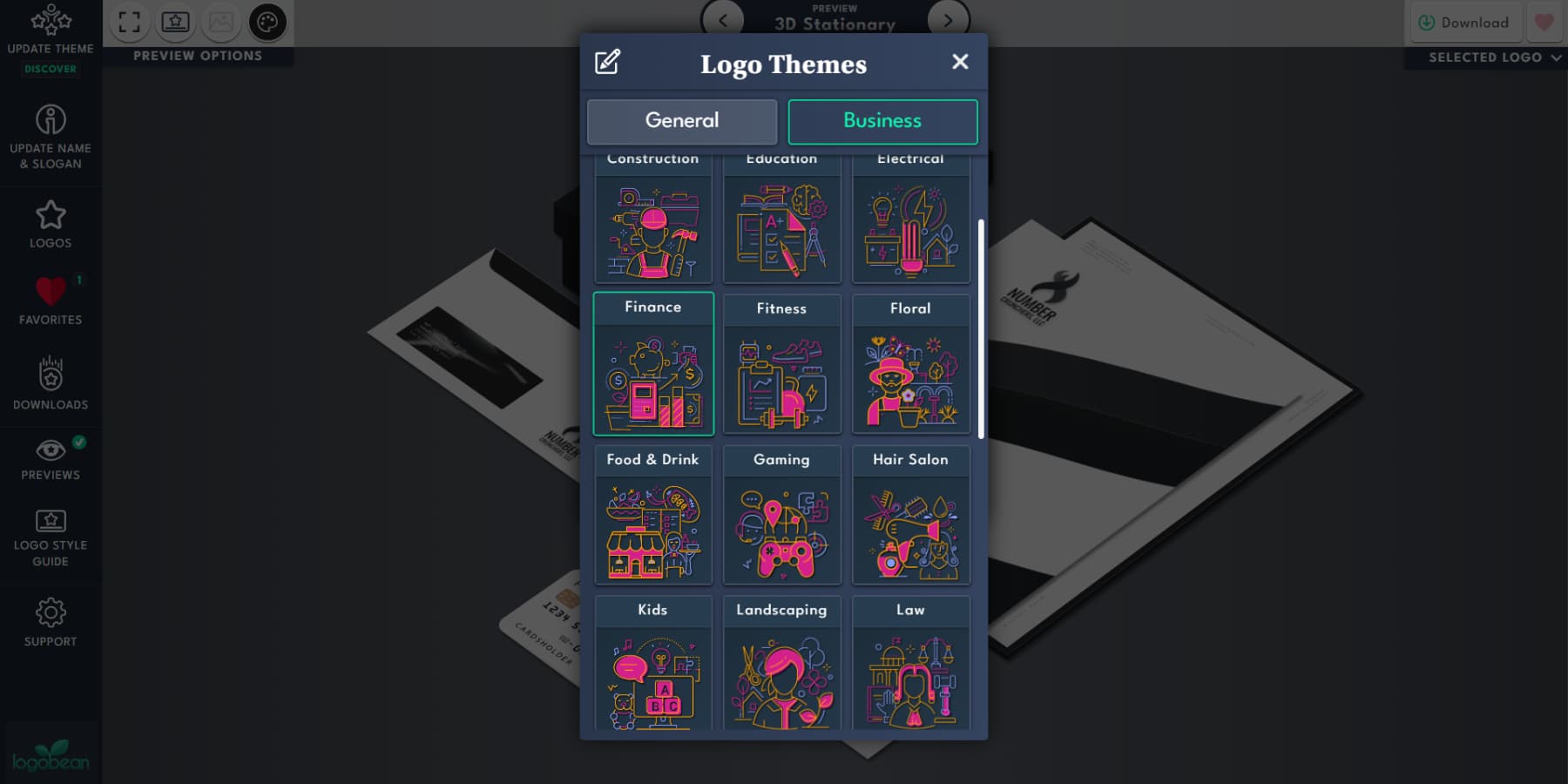
What sets Logobean apart is its additional controls, allowing you to rotate and flip icons and adjust spacing, font size, and text alignment. It also integrates with Google Fonts, giving you even more typography options. Logobean provides five color palette schemes to help you create a visually appealing logo.
You can easily download your logo in PNG and SVG formats and access brand guidelines through the online logo management portfolio. Logobean’s preview interface lets you see your logo’s appearance in different scenarios, such as on a dark background or a notebook.

What We Like About Logobean
- No Need to Sign Up: Unlike most platforms that require you to sign up before trying out, Logobean allows you to get started without signing up.
- Straightforward UI: Logobean has a clear user interface that is easy to use. Enter your brand name, and it will display logo options for you.
- Helpful Previews: With Logobean, you can also preview the logos you generate in various settings, such as business cards and stationery, to get a complete picture of how your logo might look.
What Could Be Improved (Limitations)
- No Revisions: While it may let you download logo variations, Logobean cannot make revisions, such as changing colors or fonts to the logo you have already purchased.
- No Free Download Option: Logobean offers free logo design and management services, but downloading the logo requires payment. Even a lower-resolution file cannot be downloaded.
Who Is Logobean Best For?
Logobean is a valuable tool for designers who want to visualize their logos in real-life use cases. It offers many editing options for customization and allows users to see how their logo will look in different scenarios. Whether you want to see your logo on a business card, website, or other applications, Logobean can help you generate and customize your logo to match your needs.
Pricing
You can use Logobean to design your logos for free. However, if you want high-quality files, variations, and more options, you will need to pay a one-time fee. The fee starts at $29.
Make a Logo with Logobean for Free
10. Logo.com
Logo.com provides an extensive library of options for your design needs, including logo templates, icons, fonts, and colors— ready for you to customize. Once you complete a straightforward questionnaire, numerous logo options are instantly generated for you. The platform allows you to refine your chosen design further by adjusting the layout, tweaking colors, modifying fonts, and managing design elements as per your choice.
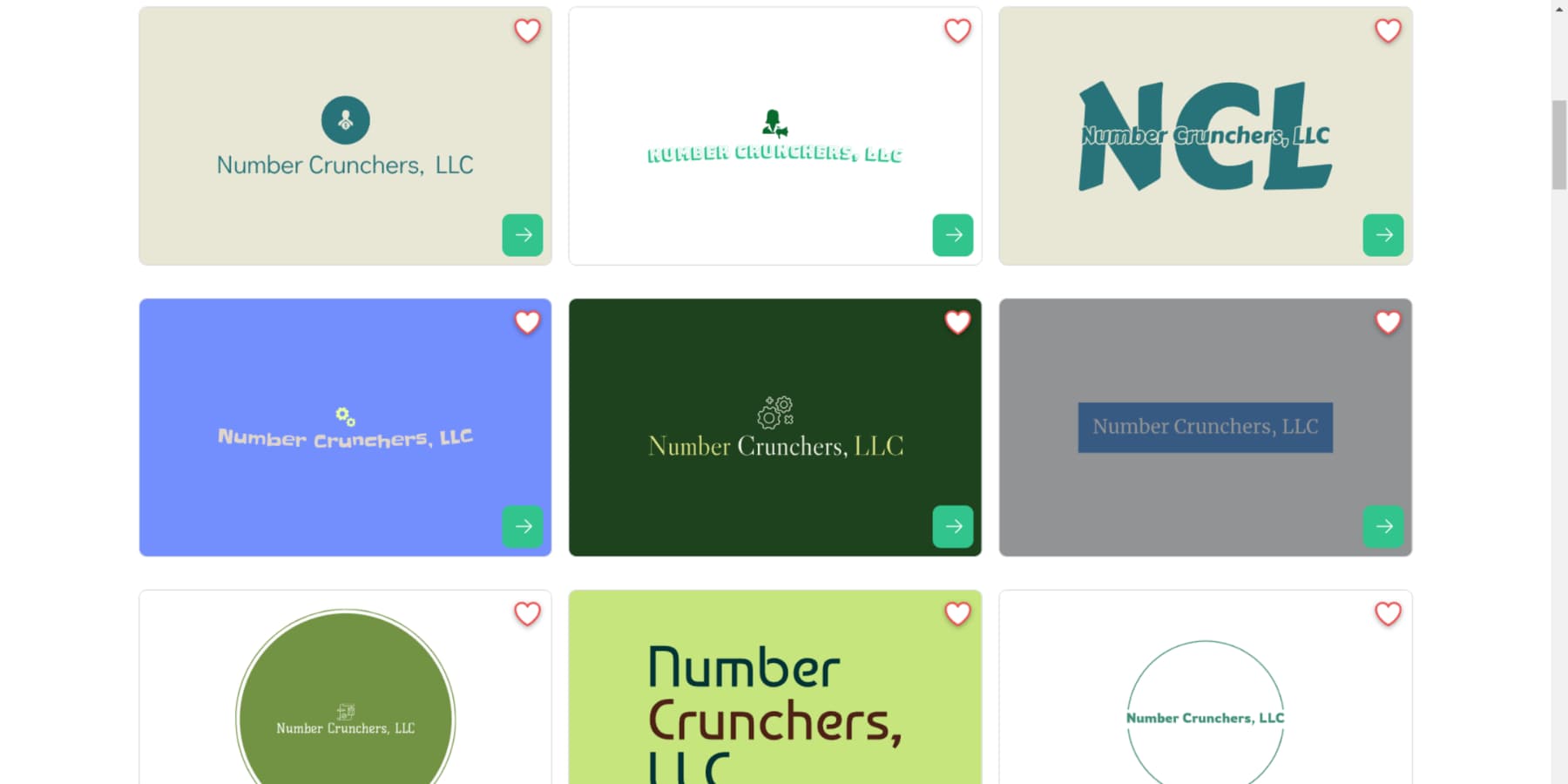
It also provides branding services to design matching business cards, social media assets, and other materials for a consistent brand image. With its intuitive tools and extensive customization options, Logo.com makes it simple to design a logo that fits your brand. The free version even includes a brand board to view and share logo variations, colors, and fonts with your team.
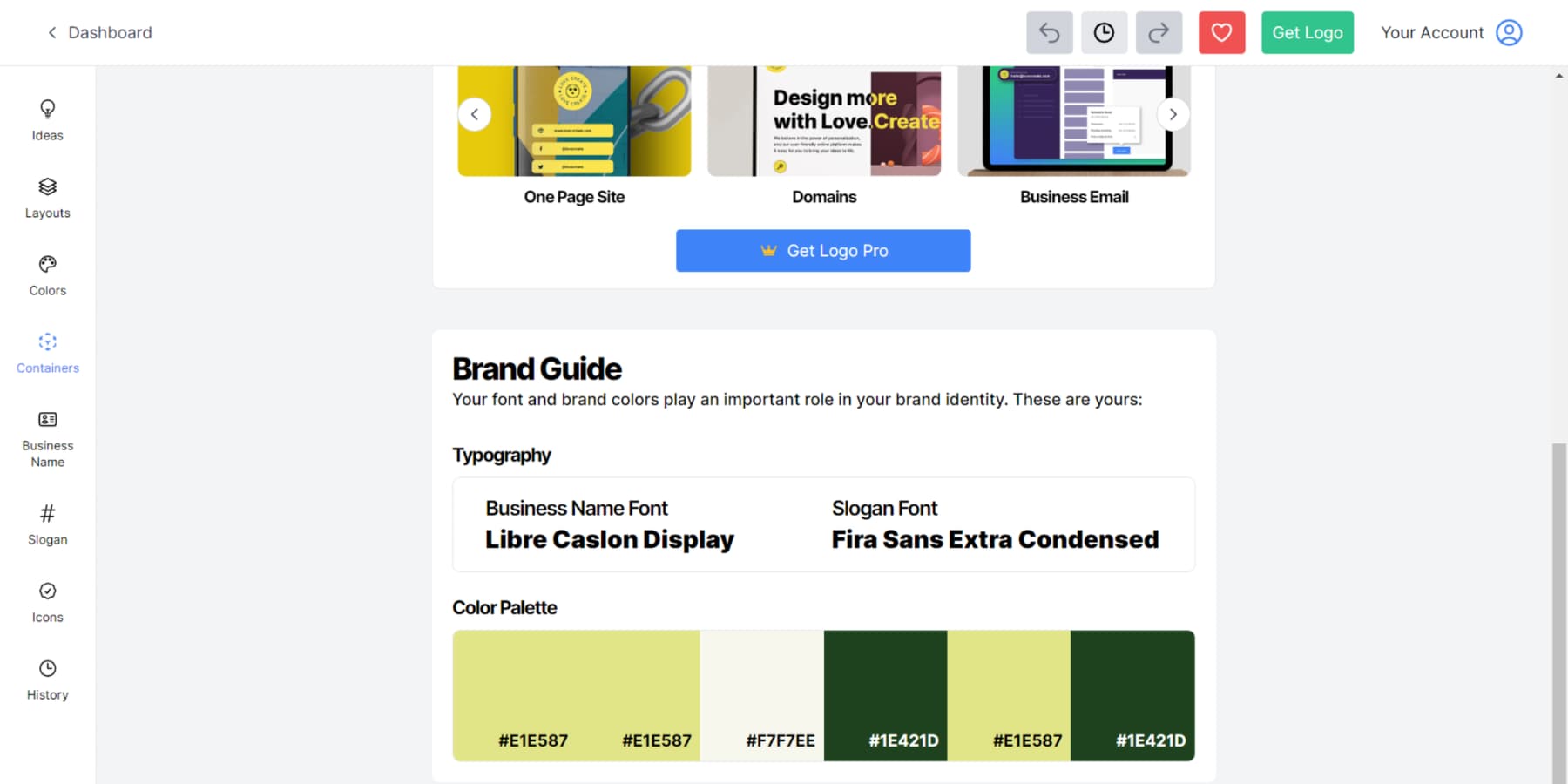
What We Like About Logo.com
- Complete Branding Solution: Logo.com isn’t just a logo builder. With its pro plans, you can establish branding guidelines, register a domain, and build websites.
- Extensive Free Option: Downloading the logo for free offers you a more excellent range of features and functionality than some competitors provide.
- Varied Templates: You can explore a wide variety of logo templates, giving you plenty of creative ideas for your designs.
What Could Be Improved (Limitations)
- No One-Time Payment Plan: If you want to make a logo without the extra bells and whistles, Logo.com doesn’t offer a one-time payment option to download your logo. You can still download it using the free plan, but you can’t make revisions to your logo without a monthly subscription.
- Limited customization: Although there is a selection of templates and fonts to choose from, the level of customization provided is not as extensive as other options on this list.
Who Is Logo.com Best For?
Logo.com is an excellent choice for creating a simple logo. Additionally, their branding suite is a great addition to the entire branding process.
Pricing
Logo.com is available for free use. However, if you want to download and make unlimited edits to the logos you create, you’ll need to upgrade to a paid plan. The paid plan starts at $10 per month.
Comparing the Best AI Logo Generators
After presenting our list, we recommend trying each platform to create your logo and visual identity. Remember that each platform has advantages and disadvantages. So please keep an open mind and test them before deciding which tool is best for your business or brand’s visual identity.
Let’s explore how our top three picks stand apart. Such understanding will assist you in making an informed decision when creating a logo for your business.
| Features | 🥇Looka | 🥈DesignEvo | 🥉Wix Logo Maker |
|---|---|---|---|
| Free to Design | ✔️ | ✔️ | ✔️ |
| Premade Templates | ❌ | ✔️ | ❌ |
| Social media integration | ✔️ | ✔️ | ✔️ |
| Website Maker | ✔️ | ✔️ | ✔️ |
| One time fee | ✔️ | ❌ | ✔️ |
| Starting Price | $20 (One-Time) | $24.99 (One-Time) | $49 (One-Time) |
| Visit Looka | Visit DesignEvo | Visit Wix Logo Maker |
Best AI Logo Generator Price Comparison
With most of the AI logo generators on our list coming with feature-rich free versions, let’s take a look and see how our AI logo generators compare to each other based on price:
| AI Logo Generators | Price | Free Option | ||
|---|---|---|---|---|
| 🥇 | Looka | One time fee of $20 | ✔️ | Visit |
| 🥈 | DesignEVO | One time fee of $24.99 | ✔️ | Visit |
| 🥉 | Wix Logo Maker | One time fee of $49.99 | ✔️ | Visit |
| 4 | Tailor Brands | $2.50/month | ✔️ | Visit |
| 5 | LogoAI | One time fee of $29 | ✔️ | Visit |
| 6 | Designs.AI | $19/month | ✔️ | Visit |
| 7 | Hatchful by Shopify | Free | ✔️ | Visit |
| 8 | Logomaster.ai | One time fee of $39 | ✔️ | Visit |
| 9 | Logobean | One time fee of $29 | ❌ | Visit |
| 10 | Logo.com | $10/month | ✔️ | Visit |
What is the Best AI Logo Generator?
The Looka Logo Maker is the best choice for businesses looking for an AI logo generator to kickstart their branding with a perfect logo, along with additional branding and marketing features. With their Brand Kit, you can apply your logo to t-shirts, letterheads, and more through the Looka interface. DesignEVO is another top logo generator with the most options regarding icons, fonts, and colors. Use this tool to experiment thoroughly with color before settling on your logo. If you are looking for a free option, then Wix Logo Maker is a great choice. It’s flexible, easy to use, and provides a decent logo designing experience considering it’s free.
Frequently Asked Questions (FAQs)
Before we wrap up, let’s answer some of your most common questions regarding the best AI logo generators. Did we miss one? Leave a question below, and we will respond!
What is the best AI logo generator?
What is the best free AI logo generator?
How can I make logos with AI?
What is an AI logo generator?
Can I make a logo with a transparent background with AI?
Which AI tool can create logos from text?
Who owns the copyright of an AI logo?
Can AI replace our graphic designer?
How do I make a logo with Midjourney?
Need more AI tools? Check out our list of the best AI tools you can use to make your life easier.
Featured Image via Siberian Art / shutterstock.com




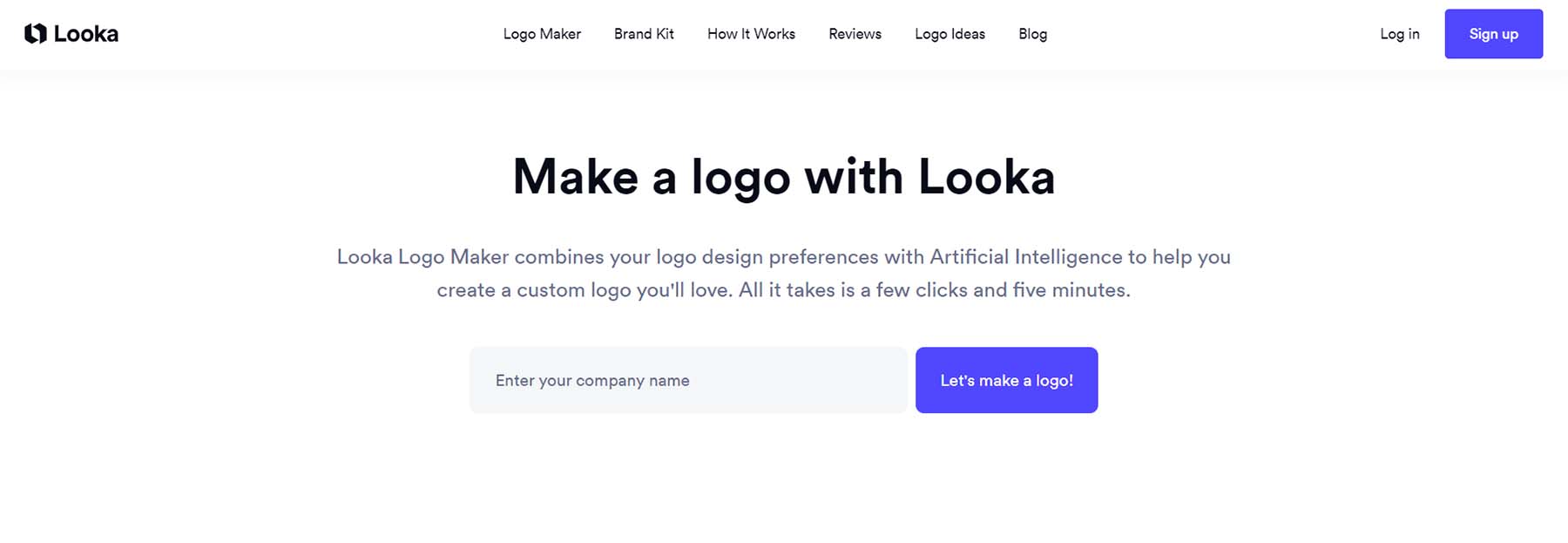




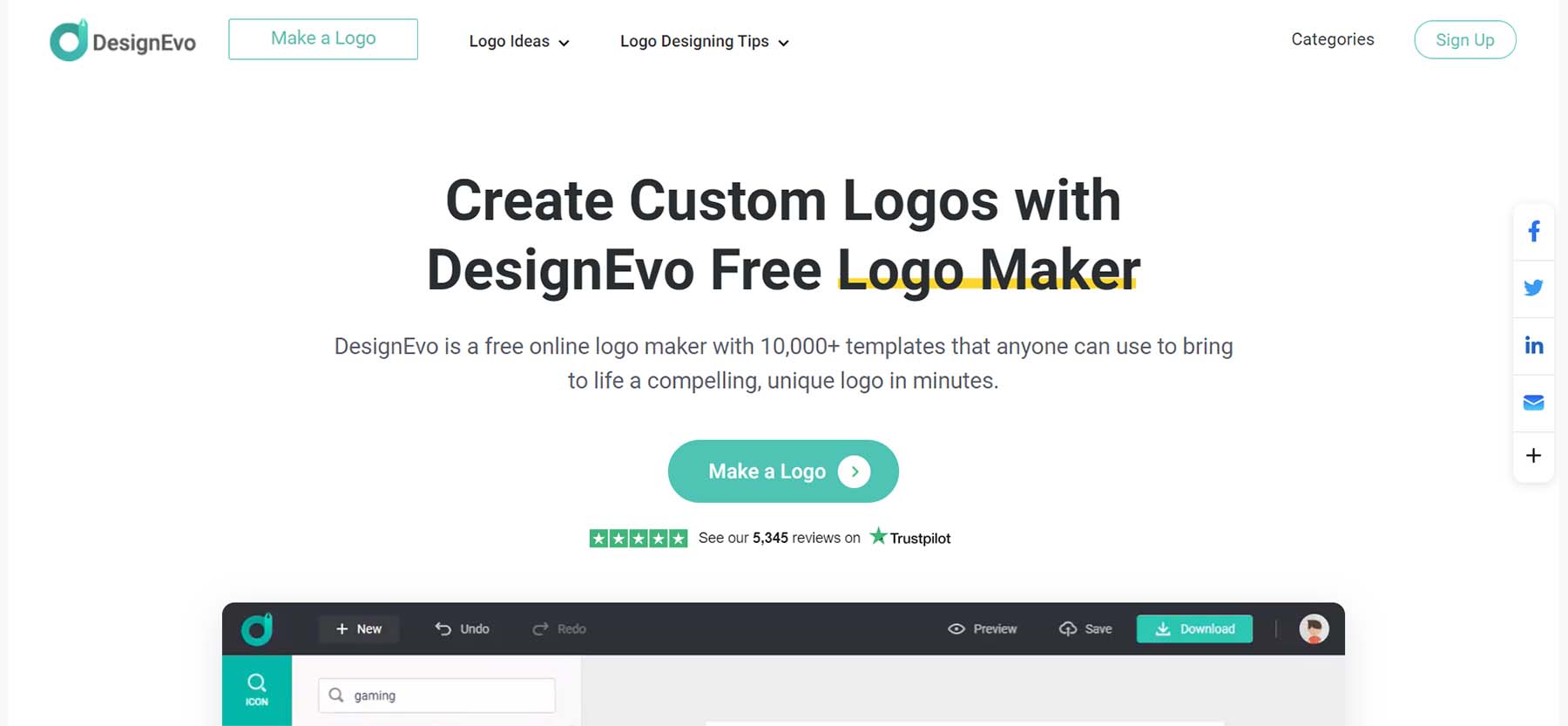

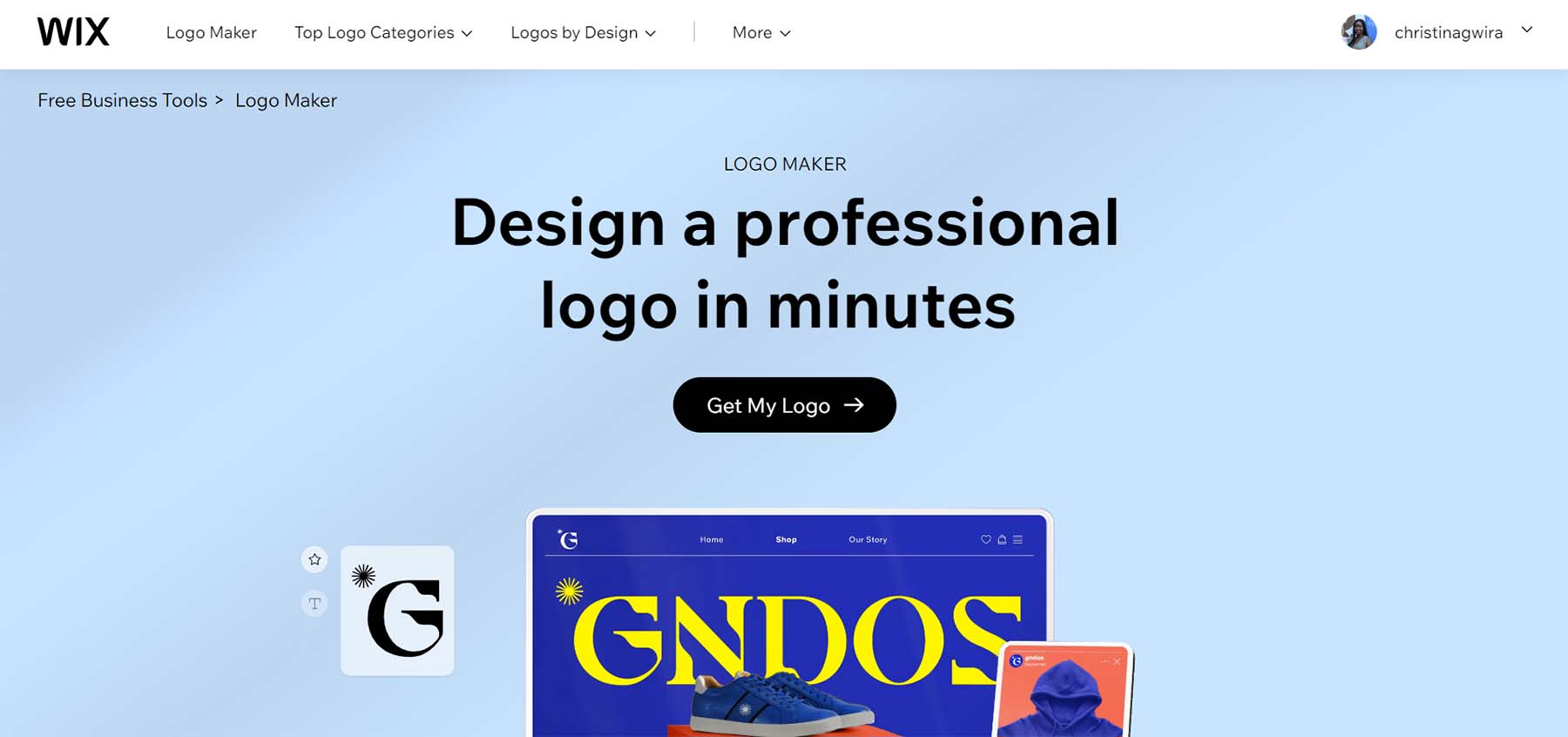
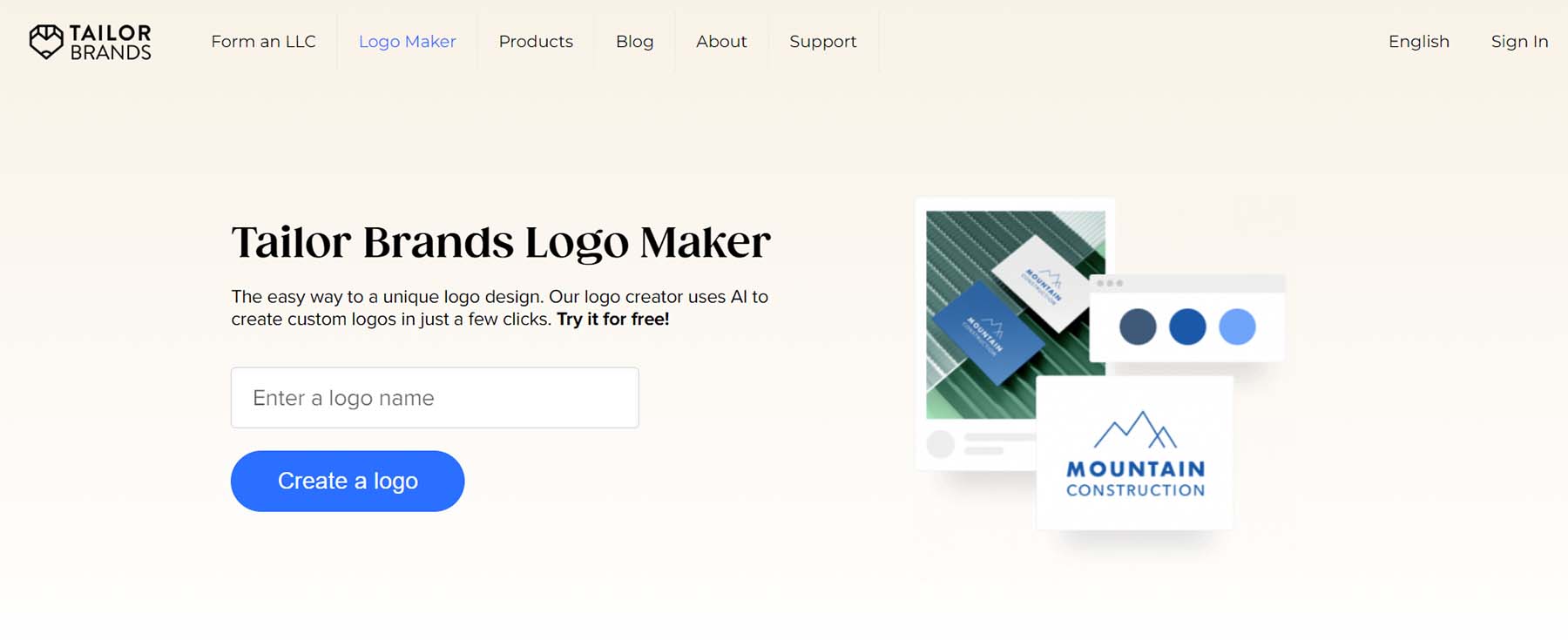

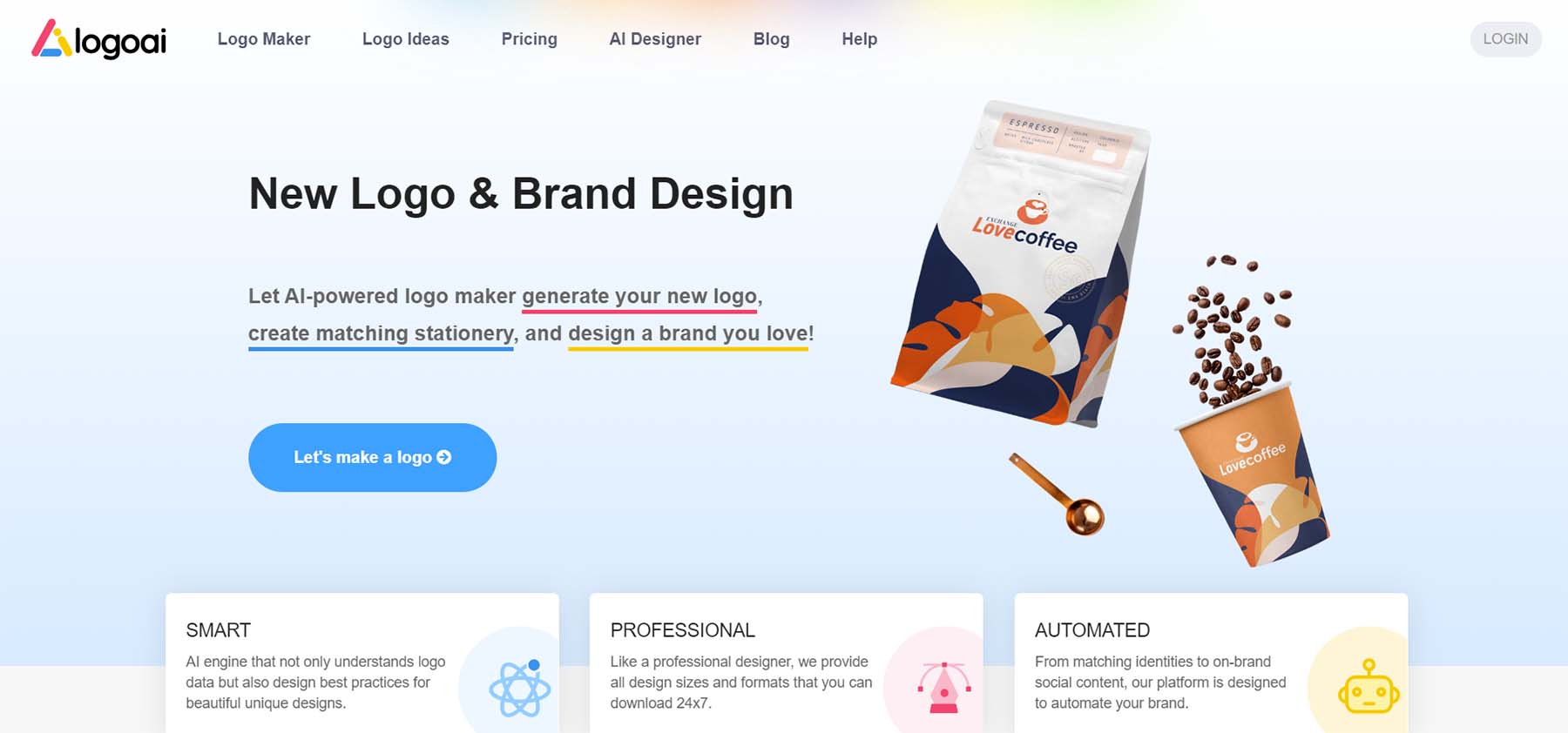
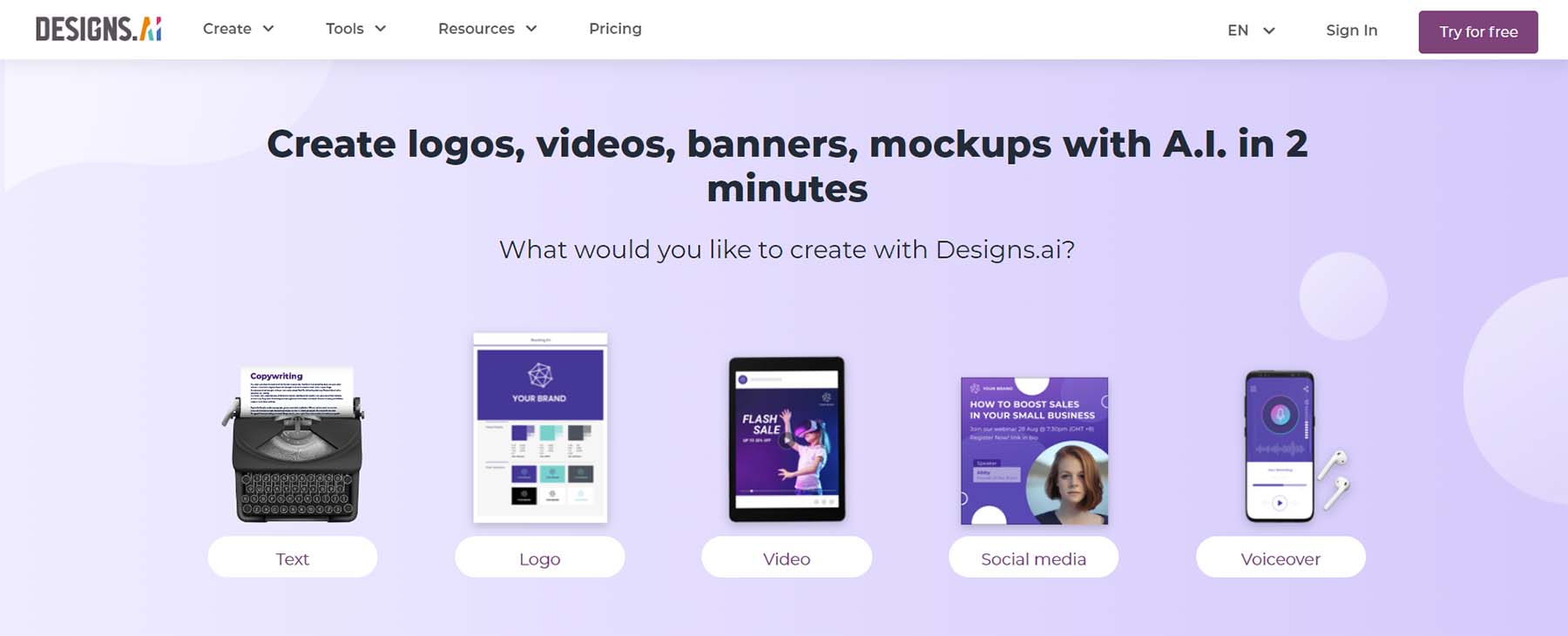
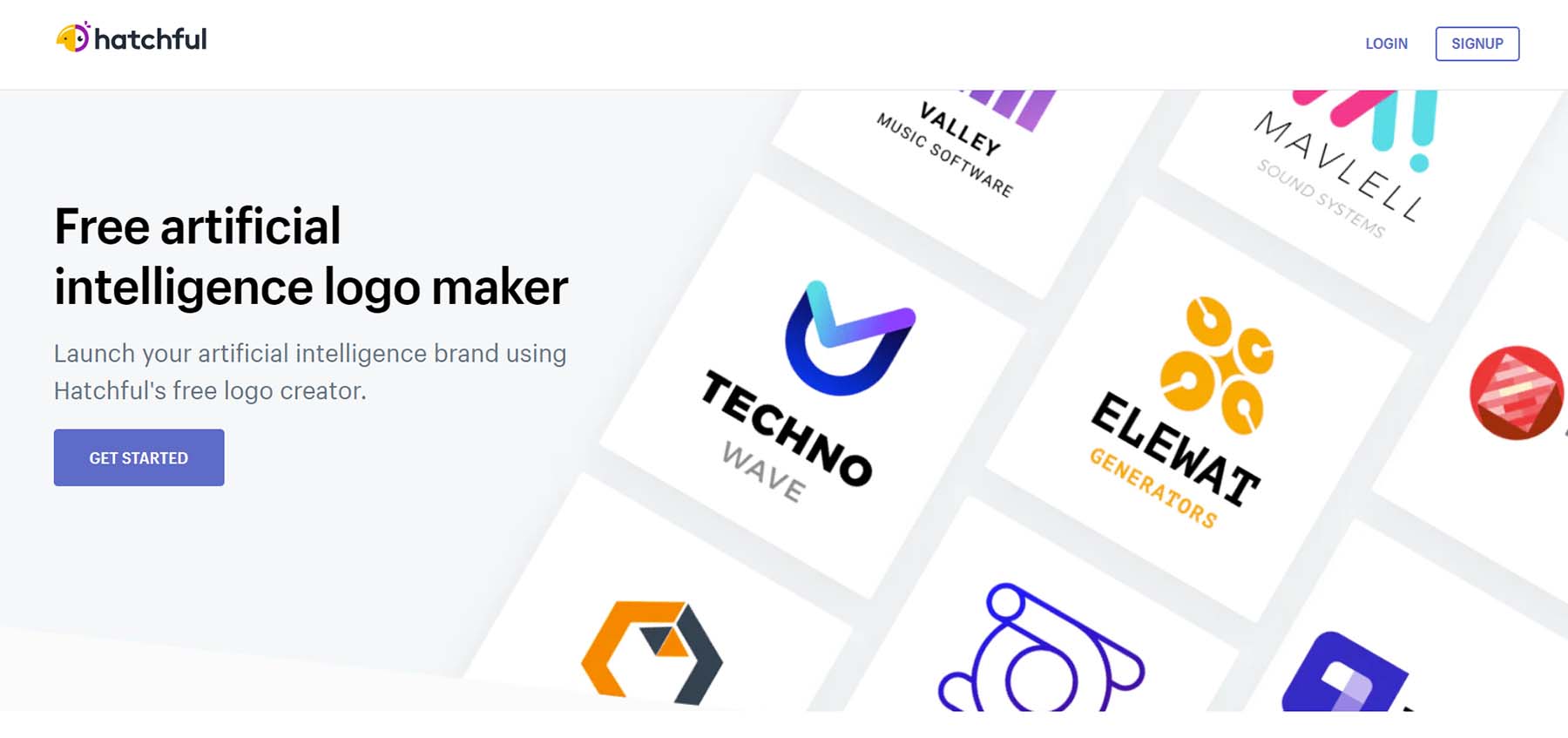
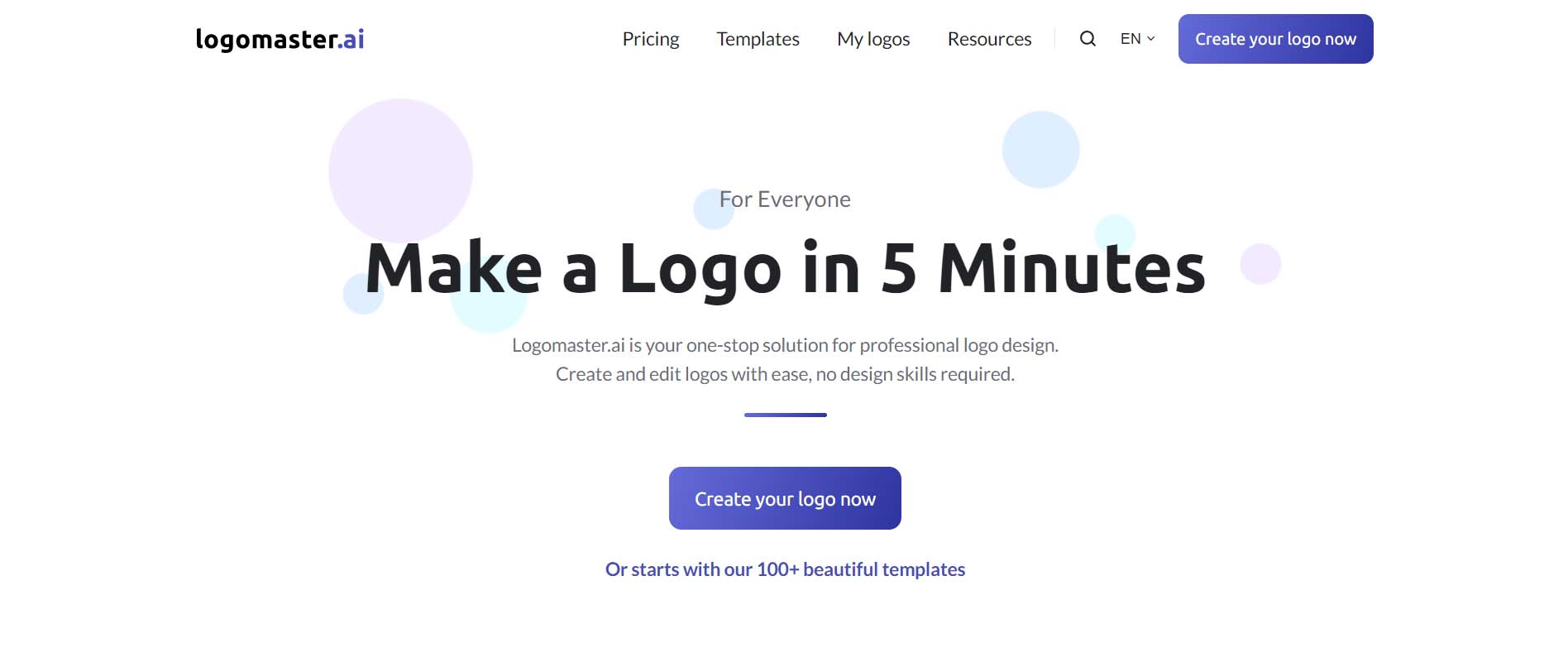
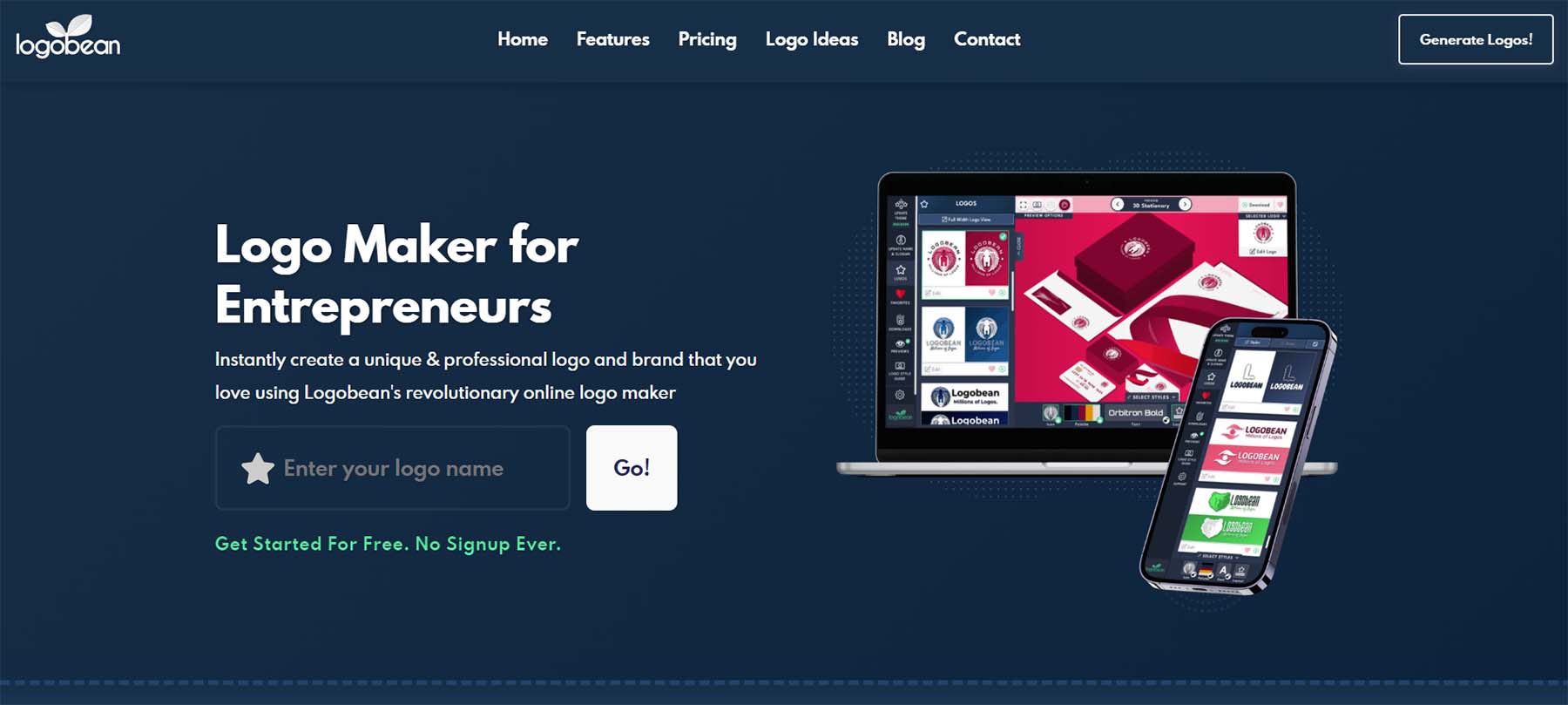
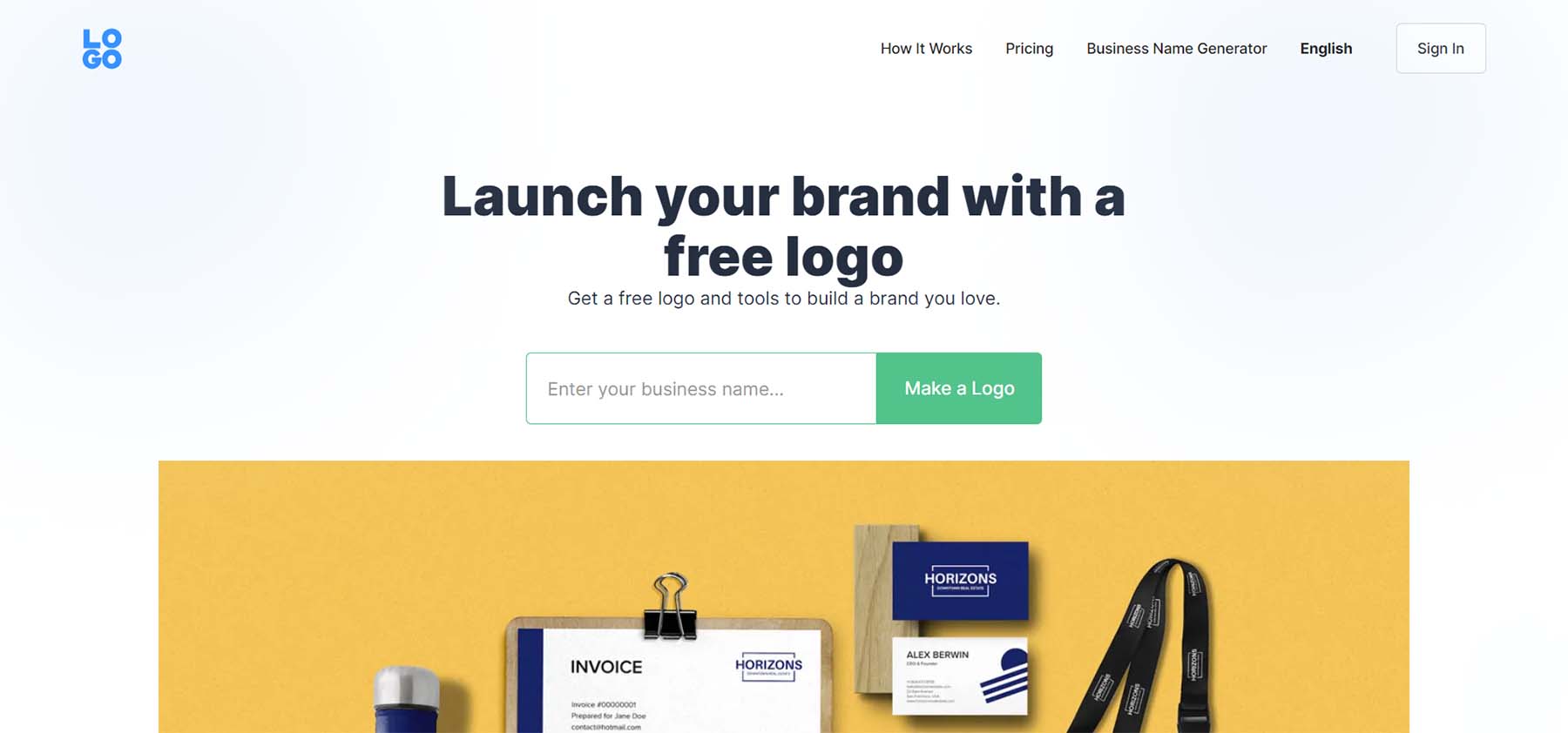





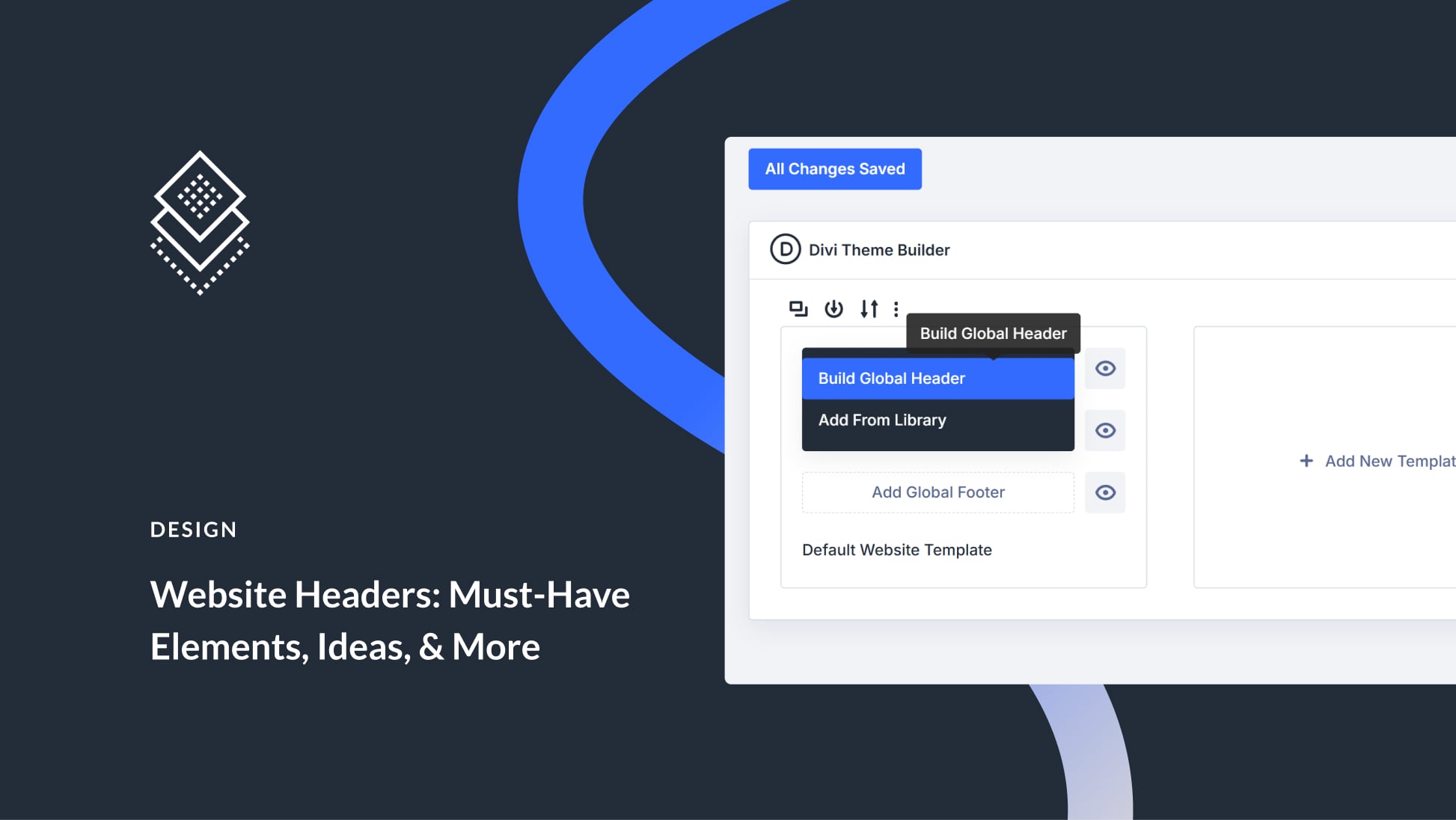

Leave A Reply