Even if your website is public, all of your content might not be. Maybe you have a membership site for people above a certain age. Or maybe you just have content you want people to know contains elements that underage people shouldn’t see. Whatever your reason, one of these WordPress age verification plugins is likely what you need to get the job done. Whether you need a totally free option or have a budget to spend on the software, each and every one of the choices below can help keep your content for of-age eyes only.
1. Age Gate

Age Gate is our top choice for an age verification plugin beacuse it’s free and will work for pretty much everyone. And because it is a free plugin, you have very little reason not to check if it will work for you. Bots and crawlers are given entry to the content automatically, keeping your site SEO safe. You can chose which content you want to gate based on your own criteria, and you can even block individual snippets of content within an existing page or post using a shortcode. It’s white-label ready, and you can customize the order and type of verification input to suit your site, whether that’s typing answers in a form, selecting from a dropdown, or clicking yes/no. As a 4.5 star plugin with 30k+ installations, Age Gate may be what you’re looking for.
Price: FREE | More information
2. Elfsight’s Age Verification
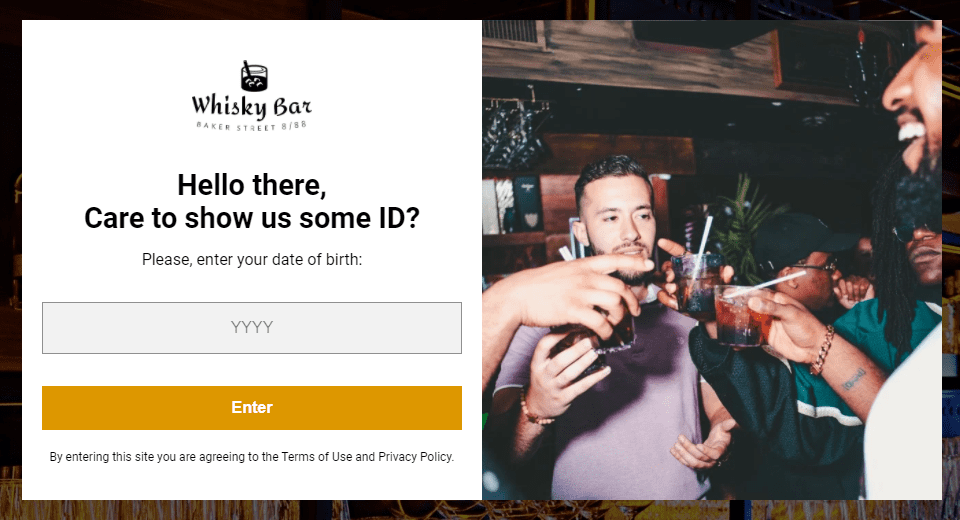
Elfsight‘s Age Verification app is one of the best you can use. Why? Well, to start off with, it’s simple and lightweight. The customization options are as easy as can be. In fact, this isn’t even a WordPress plugin. It’s a script you copy/paste into your website that will immediately pop up the verification window when someone visits your site.
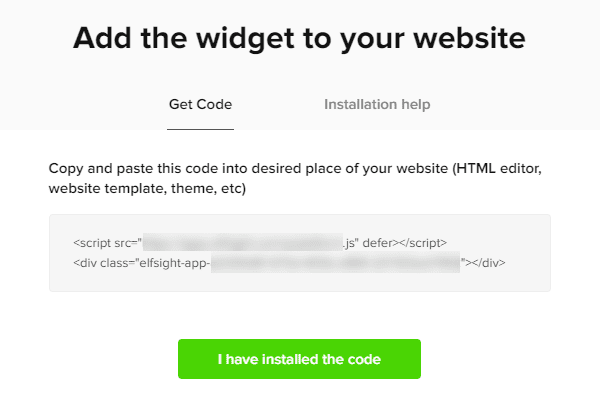
You can try Age Verification for free for up to 200 views on a single site, which is more than enough time to make sure this is the option for you. If you wish to continue, the pricing is $60 per year, when paid annually.
Price: Limited Free Use, $60 per year | More information
3. Age Checker
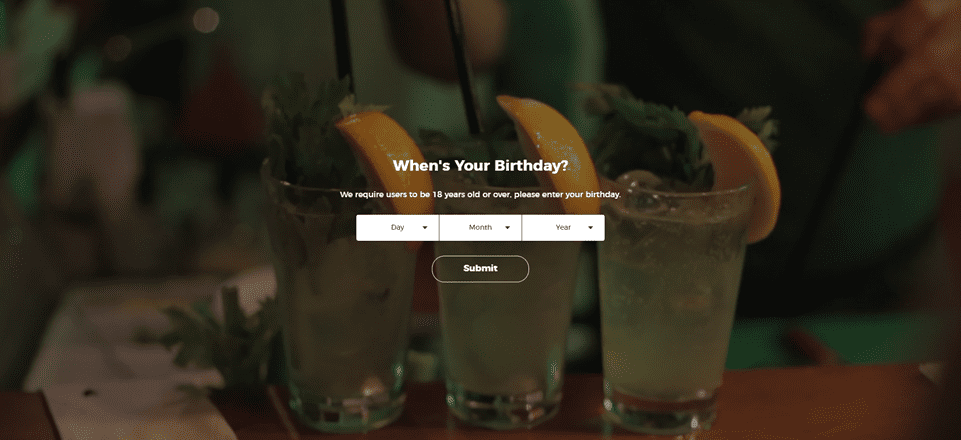
You really can’t go wrong with a plugin titled Age Checker when you are looking to check someone’s age. A premium plugin that costs $18, Age Checker has what you need in an easy-to-use package that does exactly what it sets out to do. You get some gorgeous layouts and customizations to choose from, and you can even set animated backgrounds to add visual flair.
Additionally, Age Checker offers features like redirecting the people who don’t meet your requirements to a different page altogether. That way, you’re not losing visitors, only showing them appropriate content. Responsive for mobile, and it gives instant previews of any changes that you make.
If you’re a Divi or page-builder user, you’ll feel right at home with Age Checker. For the price and features, this plugin is a great value.
Price: $18 | More information
4. AgeVerify

AgeVerify is a great option for people who need to lock content on their site but don’t have a budget. As a free plugin on the WordPress.org plugin repository, you have no reason not to give it a shot. Keep in mind, however, that the free version is ad-supported, so your users will see ads that aren’t yours. You can remove those by purchasing the Pro upgrade at $49.00 per year.
While AgeVerify doesn’t offer as much specific customization as some of the others, the developers included templates with some beautiful photography based on popular sites niches that may need a WordPress age verification plugin. It’s simple and pretty, so give the free version a shot. And if you like it, you can take the ads away with a simple upgrade.
Plus, AgeVerify works on platforms other than WordPress, so if you run a Shopify store for instance, you can gate the content using the same software. That’s a good value not often seen in WordPress plugins.
Price: $59 per year | More information
5. Age Verifier

Not to be confused with AgeVerify, Age Verifier for WordPress is a good option for those with a limited budget. At $18, the plugin offers 3 ways to verify age (entering birthday, dragging a slider, or a checkbox). The plugin is a bit limited in its customization options, but you can customize it to an extent, from animations to colors to how long the cookies it uses last for your users. The colors are bright and vibrant, guaranteeing that your visitors are not going to miss your asking them for their birthdays. You just won’t be making any fully custom splash pages with this one.
Price: $18 | More information
6. WP Popup Maker – Age Verification Modals

Age Verification Modals is an extension of the WP Popup Maker plugin. This is a premium plugin that gives you a lot of control over who gets into your site and who doesn’t. Because it’s a modal, you don’t have to worry about page loading and refreshing or caching getting in the way of the plugin functioning as it should. The devs advertise a 5-minute setup time, and you can lock entire sections and subdomains away behind the popup. The extension costs $35, but you can also use the base plugin for free. So you can install it and check if the functionality it provides is what you need before shelling out for the age-restriction part.
Price: $35 | More information
7. Agy
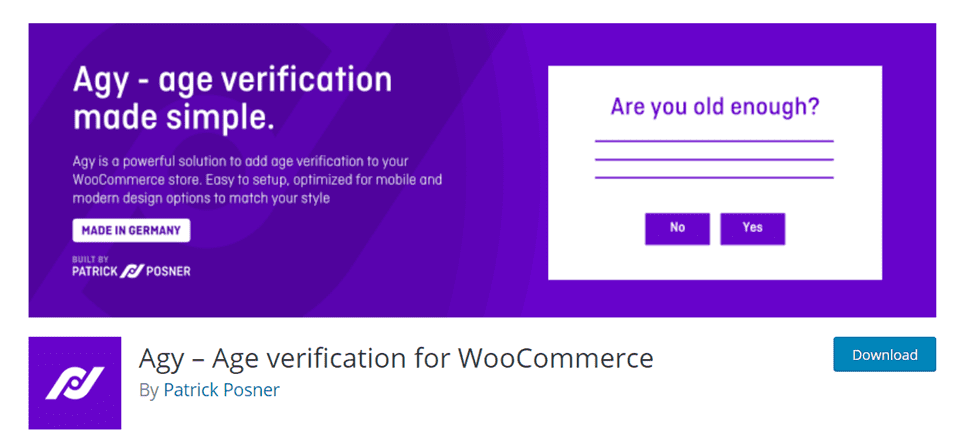
Designed specifically for WooCommerce, Agy helps at making your ecommerce shop a bit more user-friendly. You might include all sorts of products on your shop, from digital goods to physical items you ship, and not all of them may be appropriate for all ages. With Agy, that’s not an issue. The free plugin gives you tons of options, and if you need more customization, you can upgrade to the Pro version. Additionally, a feature Agy has over many other age-verification plugins is the ability to allow registered users to bypass the content locks. So if you know your clientele are all of-age, then Agy will let them right in.
Price: Free with $69.99 Pro upgrade | More information
8. Age Verification System for WordPress
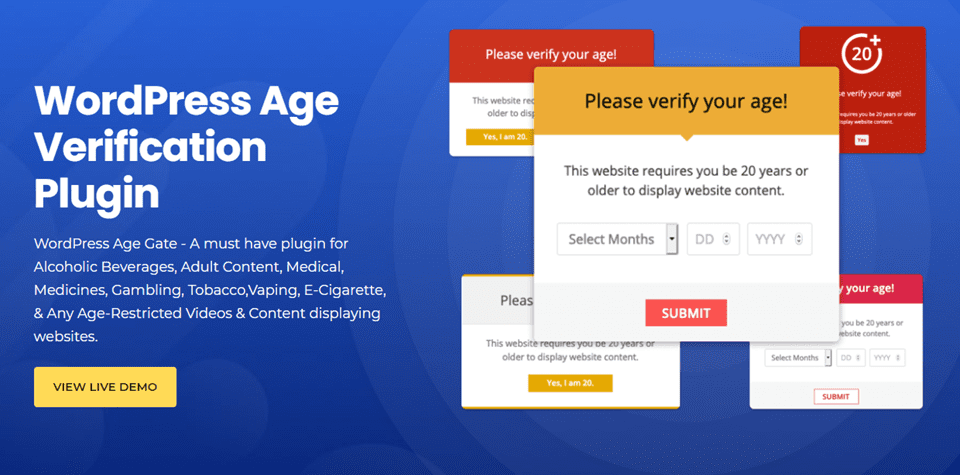
For $19, the Age Verification System for WordPress plugin gives you a lot of options. You can use different conditions for displaying the lockout, such as custom post types, specific blog posts, categories, even product categories in WooCommerce. The plugin has over 20 responsive templates for you to use in styling your blocker, and while it’s not fully customizable, you can add background images and copy to make sure that it stays on-brand.
Price: $19 | More information
Final Thoughts
No matter which WordPress age verification plugin you choose, you can rest assured that under-age visitors aren’t going to see your content. Additionally, with these options, you know the site isn’t blocking bots, only children. Your SEO is safe, and so are they. Free plugins work just as well as the premium ones, but if you need a bit more flexibility and customization, even the premium options we’ve listed above are definitely affordable. We don’t think you can go wrong by choosing any of these age verification plugins.
What WordPress age verification plugins have you used in the past and what kind of content have you restricted?
Article featured image by momo2u / shutterstock.com






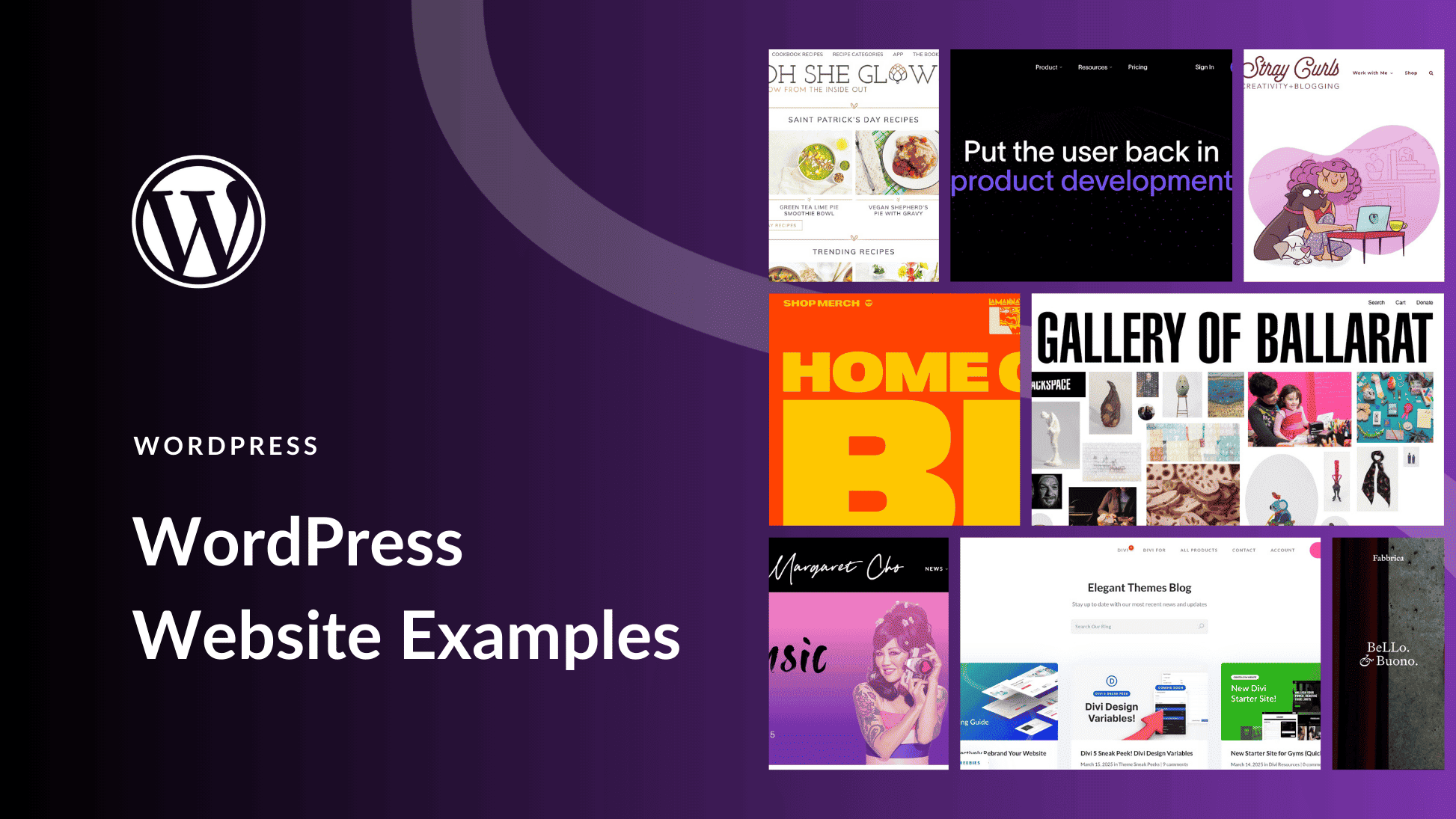


Leave A Reply