Online marketing can be a pretty cutthroat world, so developing a good marketing strategy is crucial. There are just so many data points, metrics, analytics, and hard numbers that you have to deal with that it’s hard to keep them all straight and remember that data isn’t just data. With so many choices available, it can take time to determine what tools to use. In this post, we’ll outline the best CRM software to keep you ahead of the curve.
Let’s get to it.
What is CRM Software, and Why Do You Need It?
Okay, so in its most basic, most fundamental, most simplistic form, Customer Relationship Management (CRM) software is an address book with detailed fields about each entry. In practice, however, it’s a whole lot more than that. The best CRM software has contact storage, lead tracking, email templating, lead generation, message coordination, team integrations, Omnichannel Marketing, and ways to keep them all separate but connected.
CRM software gives you a cheat sheet for everyone your business has encountered. Let’s say you get an email from Jimmy Whizbang asking about your cheapest web design packages. You go into your nifty CRM dashboard, type in his name, and you get a complete rundown of everything you know about him, from the time he called your team about how his WordPress installation wasn’t working right, what social media platforms he uses, down to the notes on the account that say “give him what he wants just to get him off the phone.”
And then there are the automation tools that come with the best CRM software suites, where you can track folks who halfway complete purchases and send out reminder emails their shopping cart is still full and waiting on them. You can also use conditional logic workflows for internal task delegation, and your team can track entire histories of their interactions with clients or potential customers of certain products. You can also generally funnel leads using variable split testing.
The 7 Best CRM Software Tools for 2025
If you’re running a business online today, you need a CRM to help organize your stuff. But there are many options for different business models, so we’ve sorted through a bunch of them to help you determine which CRM software is for you. You’re welcome.
Subscribe To Our Youtube Channel
1. HubSpot
🥇 Best CRM Software Overall
HubSpot is just about as ubiquitous in the CRM world as Salesforce. There’s a reason for that, too. It’s good stuff. Not to mention that it’s free. Well, the base CRM is free. You have to pay for additional tools and features, but you get a good set of features.
More than anything, the free integration extensions is a great way to see if something like HubSpot is the best CRM software for you and your business. You can connect everything from Eventbrite to Zapier to WordPress or even Salesforce to your account. While the free tier doesn’t give you access to any of the automation tools that make HubSpot shine, you do get all the cross-indexed lead generation and user tracking that can set your business up for success.
HubSpot Divi Integration
If you’re a Divi user, you’re in luck – HubSpot’s powerful feature set is now available right inside the Divi Builder. With just a few clicks, you can integrate your HubSpot account using either the email opt-in module or the user-friendly Bloom plugin and start building your email list with a range of customizable popups, fly-ins, and other triggerable elements.
But that’s not all – the HubSpot CRM WordPress plugin integrates seamlessly with Divi to give you full control over your HubSpot account so you can easily manage every aspect of your customer interactions. It’s a match made in heaven for Divi users looking to take their email marketing and customer management to the next level.
What We Like About HubSpot
- All-In-One Platform: HubSpot offers a set of tools for marketing, sales, and customer support, making it an excellent solution for most businesses
- Free Version: HubSpot offers a free CRM platform with features such as live chat and marketing automation
- User-Friendly: One of the best features of HubSpot is how user-friendly it is
- HubSpot Academy: HubSpot offers an extensive amount of tutorials, certifications, and other resources to aid marketers in learning the platform
What Could Be Improved
- Cost: The costs associated with HubSpot can add up quickly, so it may not be the best choice for those on a limited budget
🥇 Why We Picked It
Hubspot is an excellent platform, especially for inbound marketing. It provides a clear picture of your customers across teams, encouraging collaboration and feedback, and serves as an all-in-one tool for sales, marketing, operations, support, and growth. The interface is intuitive, the marketplace is extensive, and it integrates with many third-party applications.
Who Is Hubspot Best For?
HubSpot is ideal for businesses that need an all-in-one CRM that covers sales, marketing, and everything in between. Whether you need to track customer engagement or create full-featured landing pages, HubSpot has it all.
Community Reviews And Ratings
HubSpot users praise its ease of use and call it the Ferrari of the CRM world. However, users say workflows can be confusing for beginners.
Pricing
HubSpot offers a free plan with paid plans starting at $20 per month.
Check out our in-depth HubSpot review if you’d like to learn more.
2. Zoho
🥈 Best CRM Software With Integrated AI
Not only does Zoho have a logo that makes you happier when you see it, the CRM has pretty much that effect on you when you use it. Zoho stands out for many reasons, but primarily for the Zia AI that powers its data processing. It is unique among CRMs. Zia will point out data anomalies you might miss on your own or take some time to see, such as sales spikes or slumps that are not within your company’s typical flow (if you get a Black Friday-style bump on a Sunday afternoon, for instance).
There is also automation within Zoho CRM that keep the sales pipeline clear, email and phone tracking through telephony, and honestly, what we think is a huge feature, social media tracking for campaign analytics (plus in-CRM interaction with leads). These automations are pre-set up through the Zia feature. You can always set your own.
Other Features of Zoho
In addition to Zia AI and its many benefits, Zoho has plenty of power under the hood. Lead, contact, account, and deal management are stellar. It’s also highly customizable, able to create custom fields, modules, and buttons, and integrate with many third-party applications.
What We Like About Zoho
- Zia AI: Zoho comes with Zia AI, an artificial intelligence assistant designed to give you insights into your sales and marketing tasks, make grammar and style suggestions, and offer assistance with analytics
- Social Media Tracking: Track social engagement and notifications in real-time across various social media channels
- Email Tracking: Set up automation to track open and click rates, receive automatic notifications, and verify the authenticity of email and phone numbers
What Could Be Improved
- No AI in Free Version: It would be nice if Zoho would at least let users try Zia AI as a trial rather than omitting it completely
🥈Why We Picked It?
Zoho is a sales-boosting, user-friendly CRM that has a decent free option. Having said that, to benefit from everything Zoho offers, you must upgrade. The good news is that budget-conscious businesses can start for $14 per month. There’s much to love in the way of features, too, thanks primarily to Zia AI. It can help you with grammar, provide suggestions, and automate marketing processes.
Who Is Zoho Best For?
Zoho is a great fit for people just starting out and making decisions based on a limited budget. The interface, although extensive, is easy to use and intuitive. That, combined with robust security features, scalability, and mobile apps, make it a good option for those who want to manage everything in one place.
Community Reviews And Ratings
Users love the affordable price, mobile apps, and customer support but say the interface could be simpler for beginners.
Pricing
Zoho is available for free with paid plans starting at $14 per month.
What to learn more about Zoho? Read our in-depth review here.
3. Keap
🥉 Best CRM Software For Email Marketing
Keap (formerly Infusionsoft) is designed specifically around email marketing for small businesses. That means it handles segmentation, contact organization, lead generation, and managing/reporting on our data.
Keap’s Lead Scoring Feature Revolutionizes CRM Decision-Making
One of the more notable features that make Keap one of the best CRM software choices is what they call lead scoring. The feature looks at all the leads you get, and it rates them for you based on behavior, demographics, and interactions (with your team and your site) to give you a score on the likelihood of you being able to close a deal with them. It’s a nice way to help you and your team prioritize where to focus your efforts.
What We Like About Keap
- Marketing Automation: Keap offers advanced marketing automation that allows users to create customizable campaigns, automate email and text communications, and track customer interactions
- Sales Automation: Keap’s sales automation helps businesses improve their sales processes, manage leads, and track the sales pipeline
- Detailed Analytics: Keap offers analytics tools to track the performance of marketing campaigns, sales activities, and overall business growth
- Ecommerce Integration: With Keap, businesses can manage online sales, payments, and customer transactions with ease
What Could Be Improved
- Pricing: Keap’s pricing structure has been a point of concern for users, as it can be expensive for startups with a limited budget
🥉 Why We Picked It?
We chose Keap for a few reasons. It’s easy to use, provides great value for the money, and its customer support. It’s a great choice for small businesses looking to streamline their sales and marketing processes without spending hours learning how to do it.
Who Is Keap Best For?
Keep is a great tool for small business sales and marketing tasks. It’s easy to use and offers features such as lead capture, contact organization, and seamless handling of sales opportunities. If you’re starting a new business and want an easy way to snag new contacts and interact with prospects and customers on a personal level, then Keap is a good fit.
Community Reviews And Ratings
Keap users rave about automation but say customer service leaves something to be desired.
Pricing
Keap offers a free trial with paid plans starting at $159 per month.
4. Freshsales CRM
Freshsales CRM is a cloud-based CRM that specializes in contact management. It offers a range of features to streamline and automate sales processes, including lead and deal management, contact management, email tracking, pipeline management, and reporting.
Freshsales CRM also integrates with other business tools like email, phone, and social media to provide a comprehensive view of customer interactions. It uses Predictive Contact Scoring – a method to identify your company’s hottest leads based on how much a person engages with your business. As an added bonus, Freshsales offers a risk-free 21-day free trial, so you can decide if it’s right for you. Plus, their pricing is fair, too.
What We Like About Freshsales CRM
- Easy to Use: Freshsales is designed to be user-friendly and intuitive, with a clean and simple interface
- All in One Solution: Freshsales provides a comprehensive solution for managing sales, marketing, and customer communication
- Free Plan: Those who need to mind their budget will benefit from Freshsales robust free plan
What Could Be Improved
- Lead Generation: Those looking to generate leads with Freshsales will need to upgrade to the Enterprise plan, which may eliminate people with smaller budgets
Who Is Freshsales CRM Best For?
Those looking for a less intimidating CRM experience will love Freshsales. It’s suitable for new or small businesses looking for an all-in-one solution to streamline workflows and reduce the need to switch between different systems. It’s also good for simplifying the sales process and creating custom reports.
Community Reviews And Ratings
Fans of Freshsales CRM say it’s easy to learn and great for speeding up the sales process. However, some users say customization options could be improved.
Pricing
Freshsales CRM is available for free with paid plans starting at $15 per month.
5. Less Annoying CRM
Less Annoying CRM offers a refreshing alternative to the complicated and cluttered customer management platforms out there. With its simple and intuitive interface, the platform helps small businesses easily manage their customer interactions, from tracking leads and handling tasks to scheduling events and monitoring emails. For those on the go, Less Annoying CRM offers a convenient mobile app for iOS and Android, making it easy to keep track of customers no matter where you are.
Less Annoying CRM offers a standout feature that sets it apart from other CRM platforms: the ability to create unlimited custom fields. This means that you’re not limited to standard fields for customer management and can tailor the CRM specifically to your business model. Additionally, the platform fosters transparency among team members, allowing everyone to see what others are working on and making collaborating easier. To make task and event scheduling a breeze, Less Annoying CRM has a handy appointment scheduler that lets you assign tasks, set up events, and even sync them with your Google or Outlook calendar.
What We Like About Less Annoying CRM
- Affordable: Less Annoying CRM offers plans starting at $15 per user, making it one of the more affordable options on our list
- User-Friendly: It has an intuitive and easy-to-use interface, making it a good choice for beginners
- Customization: LACRM offers customizable features for contact management, workflow management, and integration with email clients
What Could Be Improved
- Designed for Small Businesses: Because LACRM is designed for small-sized businesses, it may not be the best fit for larger ones
Who Is Less Annoying CRM Best For?
Less Annoying CRM is a budget-friendly and user-friendly CRM solution with excellent customer service, but it may not be suitable for larger businesses or those requiring advanced features. For those who need a more robust solution, try HubSpot.
Community Reviews And Ratings
Less Annoying CRM users love its ease of use, customer service, and affordability. However, some say integrating with it can be challenging.
Pricing
Less Annoying CRM is available starting at $15 per month per user.
6. SuiteCRM
Next on our list is SuiteCRM, the open-source option I’m sure some of you crave. (Here’s the GitHub page for you, too.) First, the product is completely free. It’s open-source, after all. SalesAgility, the company that maintains the project, offers premium support and onboarding. There is a store for add-ons if you need just a little extra functionality.
You should know, however, that SuiteCRM is not cloud-based. You must download and install it locally before sending your data around and connecting all your services. That’s a big difference from other CRMs and could be a deal-breaker for some people. Also, because it’s free, open-source software, you can set up an unlimited number of folks on your team. That’s awesome.
Because it’s also open-source, the CRM is ridiculously extensible. It does everything the biggest CRMs do – track leads, provide customer support, and automate data tracking and workflow delegation. And if it’s not built into the primary software, there’s a module or add-on for it (or you can write your own). If you need to figure out if this is the best CRM software to integrate with your company or workflow, you can’t go wrong with trying it since it’s free.
What We Like About SuiteCRM
- Open Source: Being open source, it allows developers to modify the platform to suit their needs
- Extensive Features: SuiteCRM provides a comprehensive set of tools for customer relationship management, sales automation, marketing, case management, and a self-service portal
- Configuration Studio: SuiteCRM comes with System Admin tools, which allow you to make it your own. You can add new fields, customize layouts, and create modules
What Could Be Improved
- User Interface: SuiteCRM gives you all the tools you need to successfully manage customer relationships, but it’s not the most sleek option out there
Who Is SuiteCRM Best For?
SuiteCRM is best suited for small to medium-sized businesses and startups that value cost-effectiveness, customization, and open-source solutions. It offers comprehensive tools for customer relationship management, sales automation, marketing, and case management. The software’s open-source nature allows extensive customization to fit specific business needs. However, if you’re not technologically inclined, you could struggle.
Community Reviews And Ratings
Users love the contact management and email marketing features but say extensive customization is required to make it what you need.
Pricing
SuiteCRM comes with a generous 30-day trial but requires a call with a sales representative to reveal pricing.
Learn more about SuiteCRM in our in-depth review.
7. Salesforce
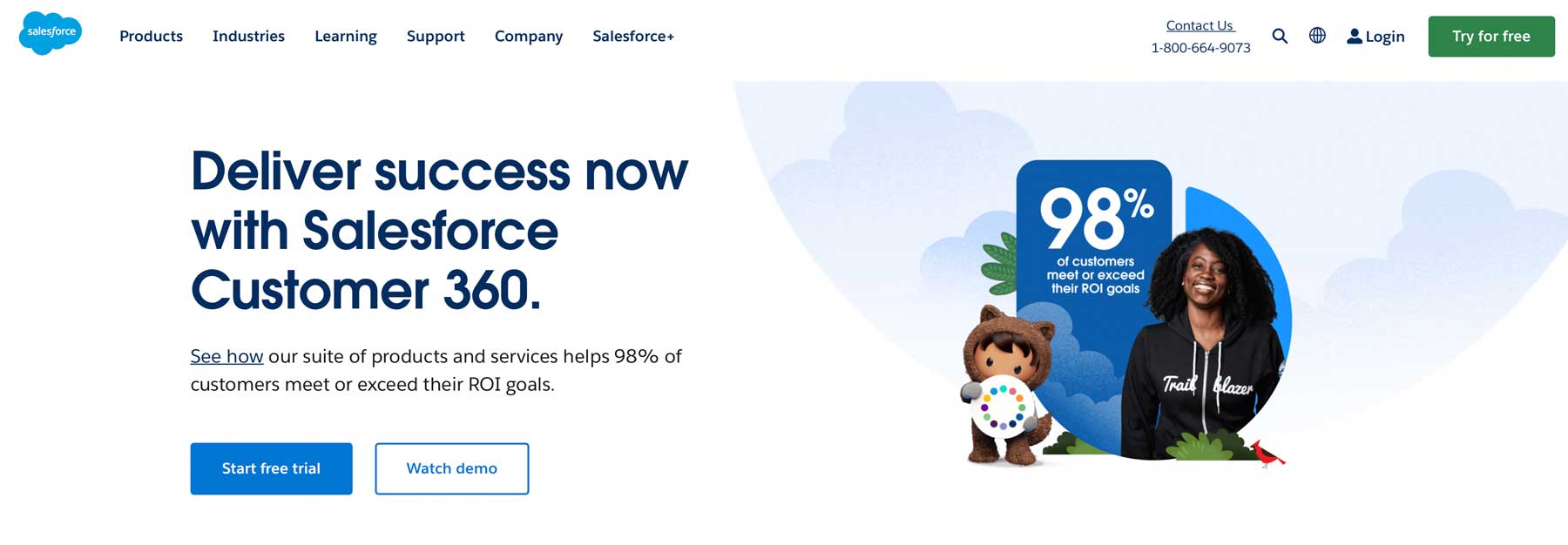
Salesforce is the grandpappy of all CRM software. Launched in 1999, it’s hard to go wrong with a product with nearly twenty years of history, updates, and satisfied customers. Now, over two decades later, Salesforce has so many options that it’s impossible to list every one of them here. Their services are split across different individualized products rather than trying to be the best CRM software for everyone all the time.
If you’re in sales, you get B2B marketing integration, price configuration tools, and personalized customer quoting software. Marketers get customer journey tracking, messaging across multiple platforms (social, mobile, email), and data analytics and sharing platforms. The service also has a knowledge base, live chat, video calling, and remote issue monitoring.
What We Like About Salesforce
- All-in-One CRM: Salesforce provides a complete customer relationship management platform to track interactions, sales, and marketing
- Scalability and Flexibility: It adapts to businesses of all sizes and can grow as your business does
- Cloud-Based: Accessible from anywhere, with automatic updates and robust security features
What Could Be Improved
- Complex: Salesforce is a powerful CRM with a fairly steep learning curve
Who Is Salesforce Best For?
Salesforce is a great option for medium to large businesses or startups who plan to scale over time. It offers one of the most feature-rich options on the market, with plenty of apps and functionalities to suit any business. However, the setup isn’t for the faint of heart, so if you require a CRM that is easy to use, we suggest giving Keap a try.
Community Reviews And Ratings
Salesforce users say it’s highly customizable, user-friendly, and a great all-in-one platform. However, some say it’s expensive and has a steep learning curve.
Pricing
Salesforce offers a suite of sales products starting at $25 per month for standalone products.
Learn more about Salesforce in our in-depth overview.
Comparing the Best CRM Software
Many CRM options are available, and this list only covers a few. However, we’ve researched and selected the top 7 CRM software tools based on their features and pricing.
Feature Comparison for the Best CRM Software Tools
You must first examine the features when considering which CRM to opt for. Our top three offer similar platforms, making any of them an excellent choice for your business.
| 🥇HubSpot | 🥈Zoho | 🥉Keap | |
|---|---|---|---|
| Starting Price | $20/month | $14/month | $159/month |
| Free Plan Available | ✔️ | ✔️ | ❌ |
| Email Tracking | ✔️ | ✔️ | ✔️ |
| Social Media Tracking | ❌ | ✔️ | ❌ |
| 3rd Party Integrations | ✔️ | ✔️ | ✔️ |
| Marketing Automation | ✔️ | ✔️ | ✔️ |
| Lead Capture | ✔️ | ✔️ | ✔️ |
| Community Rating | 4.5/5 ⭐⭐⭐⭐ Read Reviews | 4.1/5 ⭐⭐⭐⭐ Read Reviews | 4.2/5 ⭐⭐⭐⭐ Read Reviews |
| Get HubSpot | Get Zoho | Get Keap |
Pricing Comparison for the Best CRM Software Tools
In addition to features, pricing should also be considered. To help you decide, the table below showcases pricing and average user rating.
| CRM Software | Price | Free Option | User Ratings (avg) | ||
|---|---|---|---|---|---|
| 🥇 | HubSpot | $20/month | ✔️ | ⭐⭐⭐⭐⭐ (4.5/5) | Visit |
| 🥈 | Zoho | $14/month | ✔️ | ⭐⭐⭐⭐ (4.25/5) | Visit |
| 🥉 | Keap | $159/month | ❌ | ⭐⭐⭐⭐ (4.1/5) | Visit |
| 4 | Freshsales CRM | $15/month | ✔️ | ⭐⭐⭐⭐⭐ (4.5/5) | Visit |
| 5 | Less Annoying CRM | $15/month | ❌ | ⭐⭐⭐⭐⭐ (4.8/5) | Visit |
| 6 | SuiteCRM | Sales call for pricing | ✔️ | ⭐⭐⭐⭐ (4.15/5) | Visit |
| 7 | Salesforce | $25/month | ❌ | ⭐⭐⭐⭐ (4.4/5) | Visit |
Which is the Best CRM Software for You?
Our top pick is HubSpot, which is a comprehensive and easily integrated solution despite its high price tag. It offers the most features and even has a free option for managing smaller contact lists. Plus, if you’re a Divi user, you’ll be able to easily integrate your WordPress website with HubSpot to build your email list.
Frequently Asked Questions (FAQs)
Before we wrap up, let’s answer some of your most common questions regarding CRM software. Did we miss one? Leave a question below, and we will respond!
What is the best CRM software?
What is the best free CRM software?
How do I choose the best CRM software for my business?
What are the different types of CRM software?
How does CRM software work?
How much does CRM software cost?
How does CRM software benefit sales and marketing teams?
What is the best CRM software for small businesses?
What is the best CRM software for interactive agencies?
What is the best CRM software for software companies?
Article featured image by TaErma / Shutterstock.com

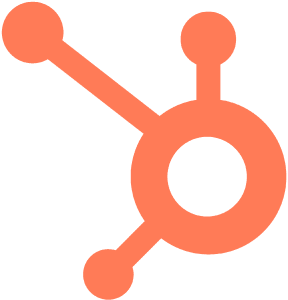
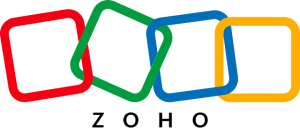

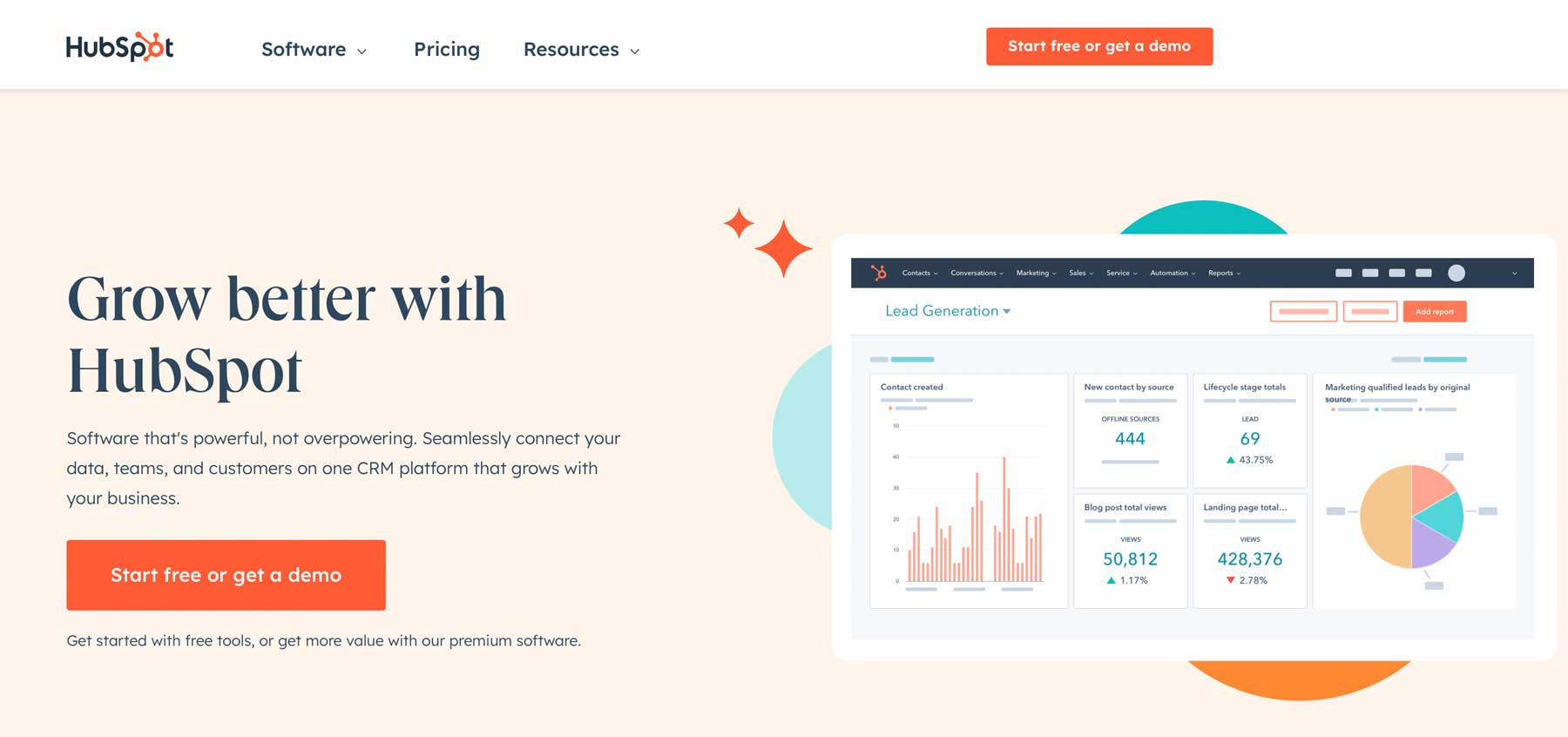



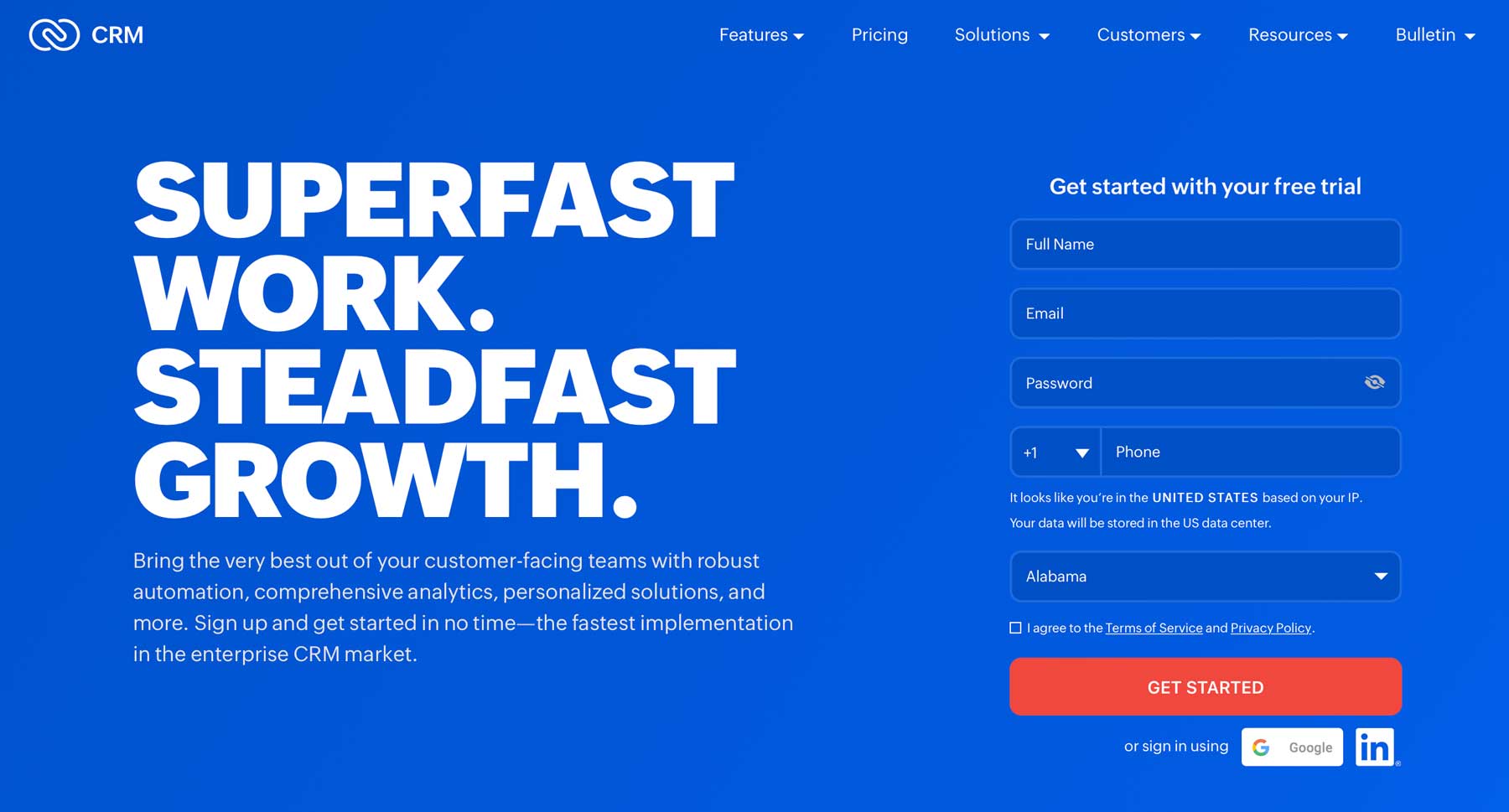


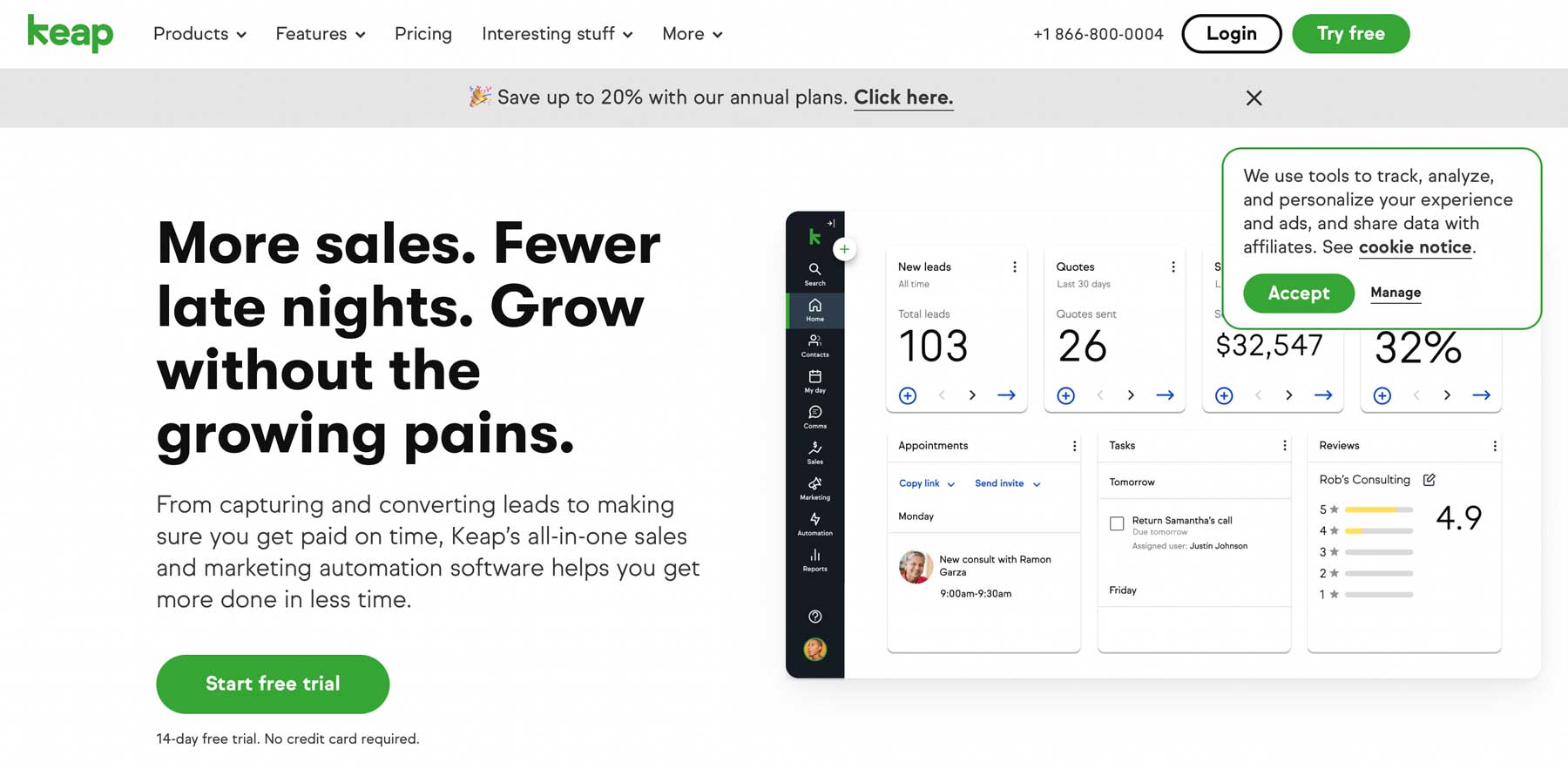
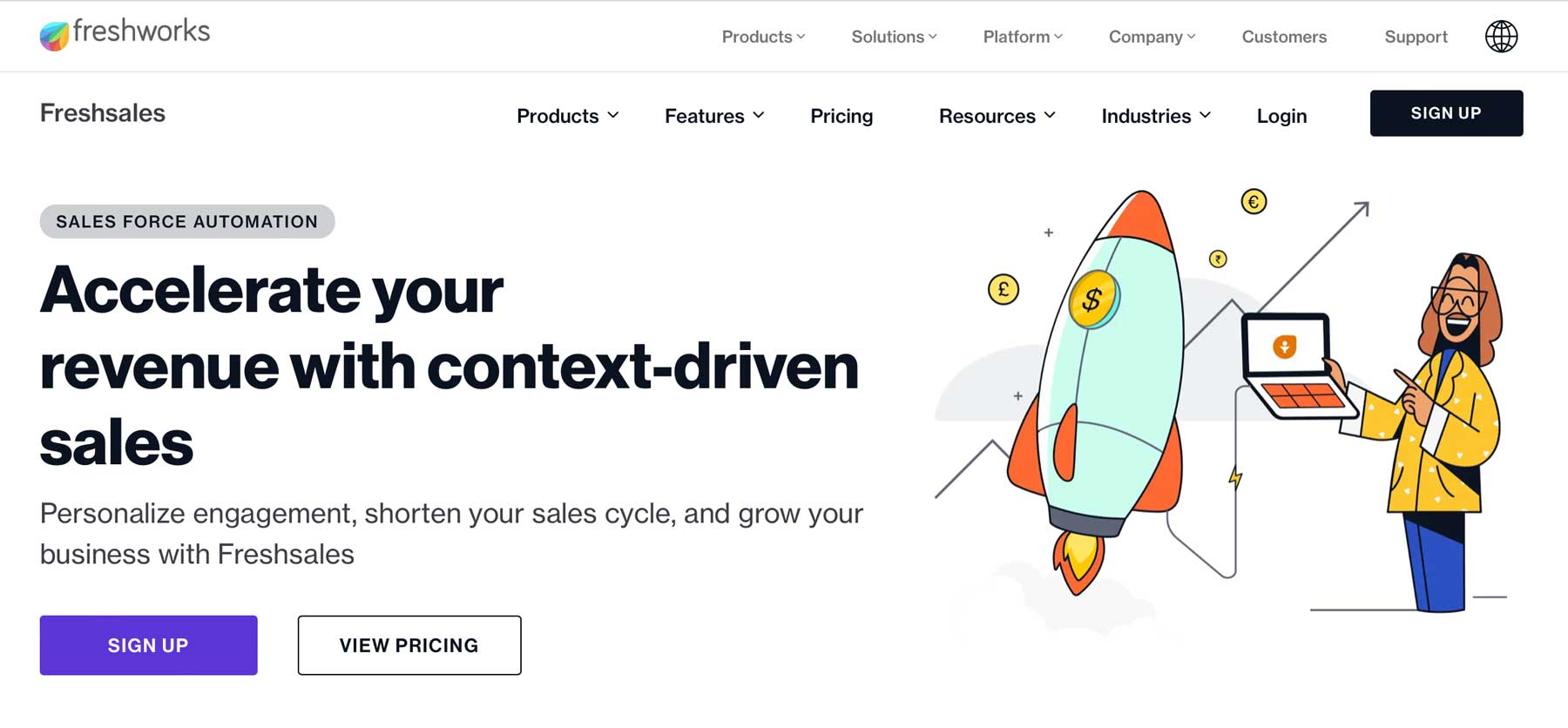
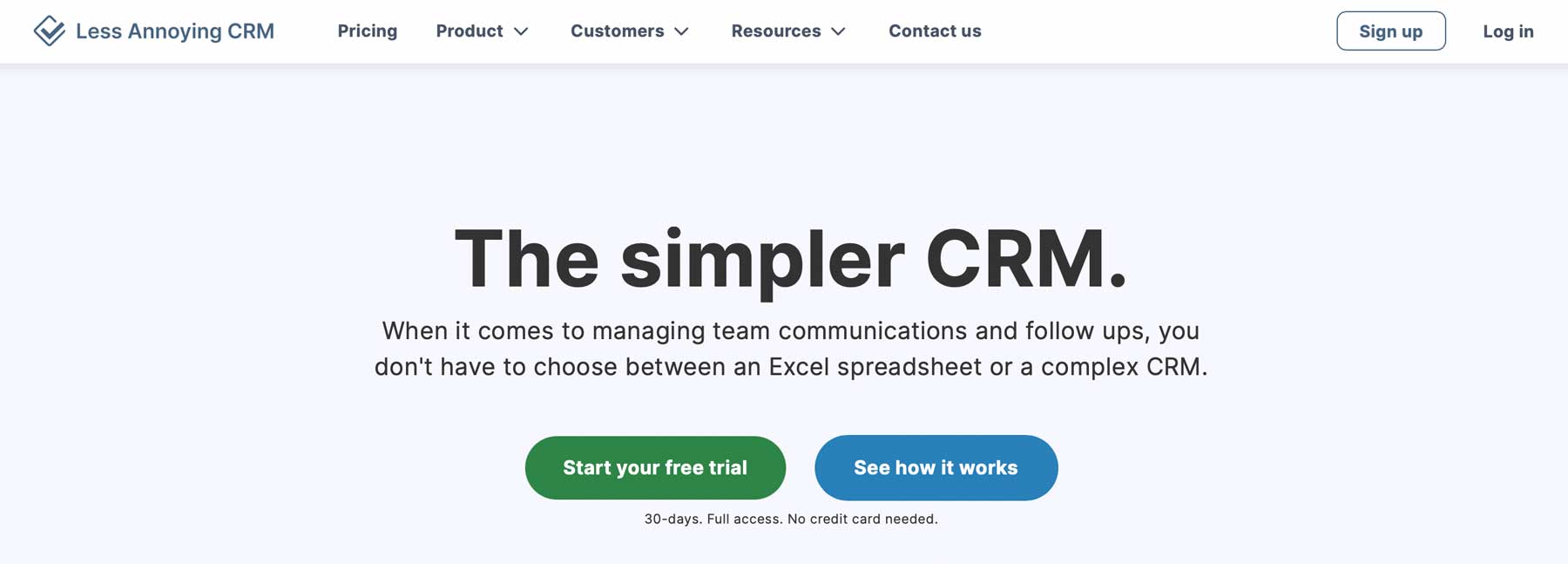

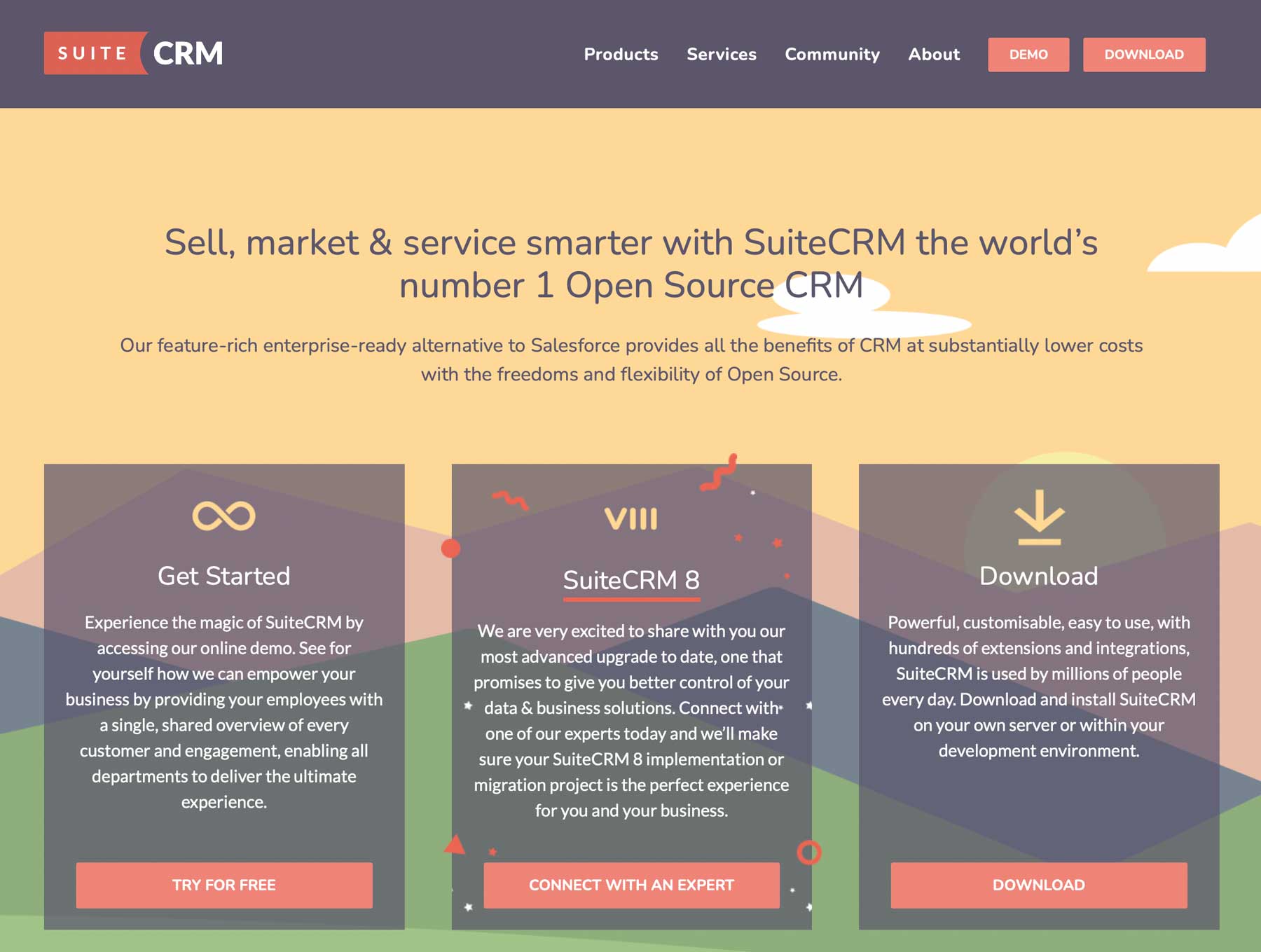







What yours’s opinion about Odoo CRM!
Do any of these CRMs allow for automated billing of hosting and domains via an API?
The blog is very much informative but i would like to suggest WorkerMan to get the best CRM SErvices.
You have shared a long list of best CRM softwares. I would like to add Set Shape. SetShape provides CRM Software for Real Estate, Law firms & Mortgage firms. It enables you to create, automate, measure, & optimize all your online marketing at one place.
I think you should also have a look at indydesk. I am going this from last year and it has amazing features.
We use as CRM Consulting Company several product, but in the last time (as open-source solution) we begin to implement project with Yetiforce. We reccomend it
Wow..Great article.
As a owner of growing web development company this post is very helpful as we have to satisfy our enterprise as well as business clients regarding their requirements for their custom software development.
My mind is completely change after reading this awesome post.
Thanks for sharing.
You should also checkout Bitrix24. It has been my go to CRM for the past 2 years and it’s awesome! It’s free version is complete.
We use Hubspot CRM (free) and really like it. Not only for typical CRM stuff but also Tasks, Deals and more. And the iOS app is really cool as well!
I haven’t tried the app yet! I really should — as much as I use my phone for Slack, I can see how having HubSpot there, too, would be awesome. 🙂
What about Microsoft Dynamics Crm ?
Good article. Hey what about Microsoft’s CRM? Have you worked with it?
I used for more than 25 years Maximizer CRM. But noted that nobody mentioned it. What’s your opinion about the Canadian Company?
Microsoft Dynamics has served us well for the past 7 years.
I’m a yuge, YUGE fan of Pipedrive. If you’re a small sales team or an individual who needs something feature rich and cost effective, you can’t go wrong with Pipedrive.
We’re using Hubspot CRM for basic needs and it works pretty well. We love cloud apps because installing and maintaining an app on our server requires some continuous resource that sometimes out of our ability.
I know quite a few people who use the HubSpot free plan for their stuff. 🙂 Glad to hear another vote for it.
Holy Smokes… I didn’t realize there was so many out there! I’ve been looking at 17hats and Honeybook. The one thing I love about the Honeybook CRM is that it has an area to hook up with other creatives and work together on projects by collaborating together on the same page. I think that’s the biggest draw for me.
Why MS Dynamics CRM is not considered here?
I have used pancakeapp until I switched to perfexcrm which are both one time purchases and self hosted. Both are great, but I’m going with perfex now. Ridiculous value for money if any of them fit your business.
How do the self-hosted apps work for you? I know that’s a detriment to some folks, and they prefer cloud-apps for ease and access. Have you had any issues being solely local?
Both of these apps have been easy to manage. Both have built in update systems and have very reasonable requirements.
This article is rediculous. First off you act like an expert in the industry but clearly lack knowledge of it. As a CRM consultant of just shy of a decade I find your the lack of Dynamics CRM (D365) here is clearly proof of your ignorance. I guess since your product doesn’t integrate with it it isn’t a valid option.
Keep calm and don’t be so agressive with the author please.
There are plenty of other solutions on the market.
I bet your customers just love you. Dude, take a valium. His opinion is his opinion. He never claimed to be an expert. Bottom line, if you don’t like what he has to say in HIS post, LEAVE! People today just plain SUCK!
Good job on the reviews. Very helpful.
Was Daylite by Marketcircle for Macs considered?
Or what about Act? I think it’s been around in some form or another much longer than any of these other CRMs.
Hi This is a great and really timely article. I had forgotten about Highrise ( which has now managed to get to the top of a clients short list along with Hubspot)
With regard to ACT! Unless their attitude to the customer has changed I could only say “run”. After being a loyal user since the mid 90’sthey just threw me under a bus unless I paid an extortionant amount for one of their “qualified” professinals to address my problem that magically wasn’t covered by the guarantee.
I took my last good backup and exported everything to a spreadsheet and went elsewhere. Let the buyer beware.
I haven’t used either of those myself, Scott. But having looked at Act, I was really impressed by their use of Alexa for the software. That’s a really unique take on the way we could interact with a piece of CRM software — making it more of a teammember than tool. And that’s a whole different set of articles, haha 😉
I used Sugar Community edition but now Suite CRM seems better.
I hope now that you have posted this you are considering linking to Zoho CRM and Zoho Campaigns. Myself and my clients use it. It is a very popular program.
Oh, no! Totally missed that I didn’t put a link in there to Zoho. Absolutely meant to! Thanks for the heads up Joe!
Excellent Post. I use Dolibar a CRM and ERP software the bad thing is that it has very almost no integration with WordPress.
That’s one thing I’ve noticed some of them have–I love native interactions without having to hack together something.
Nice post-B.J – Heres my take on it. As you quite rightly pointed there are a whole bunch of CRM platforms to choose from, most of which are filled with a list of features as long as your arm, most of which you may never use. So choosing the right CRM is crucial.
Ultimately, the purpose of a CRM is to instill centricity across your business processes to help harmonize workflow, increase productivity and results, save time and money, and, improve the quality your brand.
One of the easiest ways to choose a CRM that is right for your business is to first understand its purpose, goals, and objectives. Then create a thorough list of all the processes that will help you move in the right direction.
It’s important to remember that implementing a successful CRM solution takes time; it does not happen overnight and it will occasionally bring some disruption to your business – but its all worth it in the end.
Once you have your list of processes break them down into associated process groups – a bit like a jigsaw puzzle. This will act as your implementation strategy. Implement one process group at a time, once a process group is bedded in and working, implement the next group and so on.
If you intend to role out your CRM platform across a team of employees it’s extremely important that you have 100% buy-in from everyone involved. Buy-in will help the implementation process and increase the accuracy, efficiency, and performance of your CRM strategy.
Holding weekly or monthly CRM Development meetings with everyone involved will play a significant role when it comes to every aspect of implementation and how it’s respected and used from an operational perspective
Operating the right CRM in your business will bring centricity to your whole operation saving you money and time while increasing revenue and improving your brand.
B.J I would like to add another to your list Bitrix24 lots of nice features. affordable and very easy to use.
I haven’t seen Bitrix24 in action, myself. I’ve noticed it around the web some, but never dug into it.
This is a really good point:
I think a lot of folks tend to avoid fully integrating a CRM because of the crazy setup time that comes with it. In the end, it can really increase productivity and revenue, but it’s incredibly daunting to get working at first.
Very informative and covers all the main 6 CRMs. Many thanks
We use Insightly. It has the same structure as Hubspots CRM but going to a higher plan isn’t that costly.
I have looked at Insightly just a bit. I totally get kind of future-proofing yourself for growth like that. Smart one, you. 😉
We’re using the free CRM from Hubspot for some customers and I have to say that besides the fact that it is free, it may be a good solution for some. The integration with wordpress is very good. The only issue as the article has mentioned is that upgrades are very costly. So I guess the free version is just a functional demo to sell the whole package.
I tend to like software like that personally. As long as there is a demographic that _can_ use the software fully, I am great with the upsells. It’s when the functionality is so limited that it is only for evaluation that I get really irritated.
I use streak in my Gmail and use to set up pipelines
Is that a browser extension for Chrome? I am not familiar with that one. Anything that works with Gmail is okay by me. 😉
I can second Streak, we’ve used it for 2 years now and it works v. well – we were looking for something which wouldn’t require us to leave our browser, and was relatively simple to use but customisable for our needs. Highly recommend
PS: yes, it’s something you use via a browser extension and can only be used on Chrome and within Gmail
Nathan also put me onto something called Supermetrics recenty, which acts as dashboard integration for Google Sheets. It seems pretty powerful, too, like Streak.
For anyone looking into SugarCRM, I would highly recommend checking out [open-source] SuiteCRM. There is even an online demo … just Google search it.
SugarCRM used to have an open-source (“community”) version, but they decided to abandon the free version sometime back.
SugarCRM is good software, but when you start adding pieces (functionality) or users, the costs add up very quickly!
Is Sugar a cloud-based app? That was one thing about SuiteCRM that was off-putting — having to download it and run it locally.
There was a fork from th sugarCRM named VtigerCRM. It was a great deal and I think it still has a community version
Hi! SuiteCRM here. Thank you for including us in this list B.J, and thank you for your nice comment, Mark! 🙂 Just wanted to let you know there is a hosted edition of SuiteCRM, called SuiteCRM:OnDemand. We’ve made sure to include it in the services menu, so that it’s easier found. 🙂
I’ve had a lot of success with Agile CRM. They have a great platform, offer a lot for free, and their API, WP plugin and Zapier integration make it a powerful tool.
I’ve been on AgileCRM for almost a year now. I haven’t fully integrated everything yet, but am integrating as I can. I really like it so far. And it seems to offer a LOT more for the money than other CRMs I compared it to. So I feel like I’m getting more value out of it. Great tool. Definitely recommend it to others.
I’m struggling with Agile CRM. There optin forms are limited, as are the landing pages. Are you going beyond starter package?
I am just learning to get the hang of Zapier. I’ve been a passive IFTTT user for years, but I can see Zapier having a lot of really good stuff there, too. I love the idea of task automation, but it’s hard for me to wrap my mind around what I should be setting up and what’s extraneous.
We just started using Prosper Works.
Super easy to use and integrated with G-Suite
+1 on ProsperWorks. None of the CRMs posted here even compare. A “free” CRM is a terrible solution for any business that has more than a couple employees. Deep G Suite integration is stellar. Quick-moving CRM companies need revenue to gain investors, grow, and reinvest in their platform. I’d rather support the company that I am looking to utilize for the next 5-20 years.
Oh, that’s a new one on me. There are so many quality options out there, it’s hard to keep up! And native integration with G-Suite is a major boon, too. I like that over proprietary systems.
My company is just getting started with SugarCRM and I was wondering how that stacks up against these recommendations.
Sugar is the paid version of the open source, suiteCRM
Did not know that! Awesome. So I think it stacks up well, Fred, haha.
You left out Dubsado….which beats them all in my opinion.
Dubsado is more of an accounting / payment / contract management software and not ‘true’ CRM. You can call it like you want, but it has different purpose. A CRM software, at it’s core, is a tool made to manage sales process, mainly focusing on tracking continuous communication with a customer, including contact information and reminders for follow-ups.
What I am missing in this list, is CustomerPage CRM, which is probably the easiest CRM there is today. For those who are just starting out, this should be the first step into CRM world.
Another one to add to the list is Prosperworks CRM, which is unique in that it integrates very well with Gmail/Gsuite. It also has quite a lot of integrations with other apps.
I’ve never run across Dubsado, Nancy. I am certainly looking into it now, though. 🙂 What makes it your go-to?