Facebook boasts over 2.8 billion monthly active users, which is to say that nearly everyone uses it. By integrating WordPress and Facebook, you can share audiences between your website and social media profiles. The best way to achieve that integration is by using Facebook plugins for WordPress.
In this article, we’ll introduce you to the nine best Facebook plugins for WordPress, and discuss when to use each of them. Let’s get to it!
Why Do You Need a Facebook Plugin?
A Facebook plugin can be beneficial for website owners in several ways. It can allow users to easily share content on their Facebook profiles, leave comments using their Facebook accounts, and like or recommend content. Additionally, Facebook plugins can integrate your website with your Facebook page, allowing you to promote your social media content and display your page’s feed on your site. Overall, a Facebook plugin can help increase engagement, visibility, and traffic to your WordPress website.
The Best Facebook Plugins for WordPress
Subscribe To Our Youtube Channel
The Best WordPress Facebook Plugins Listed In Order
For this roundup, we’re focusing on Facebook plugins that add useful new functionality to your website. There is a mix of free and paid options here, and they’re all regularly updated and have strong reviews. With that in mind, let’s start by talking about feed integration.
1. Custom Facebook Feed
First up, the Custom Facebook Feed plugin provides you with a simple way to embed Facebook feeds anywhere on your site, as well as in individual posts. You can pull feeds from pages or groups, and the plugin doesn’t limit how many elements you can embed on your website:
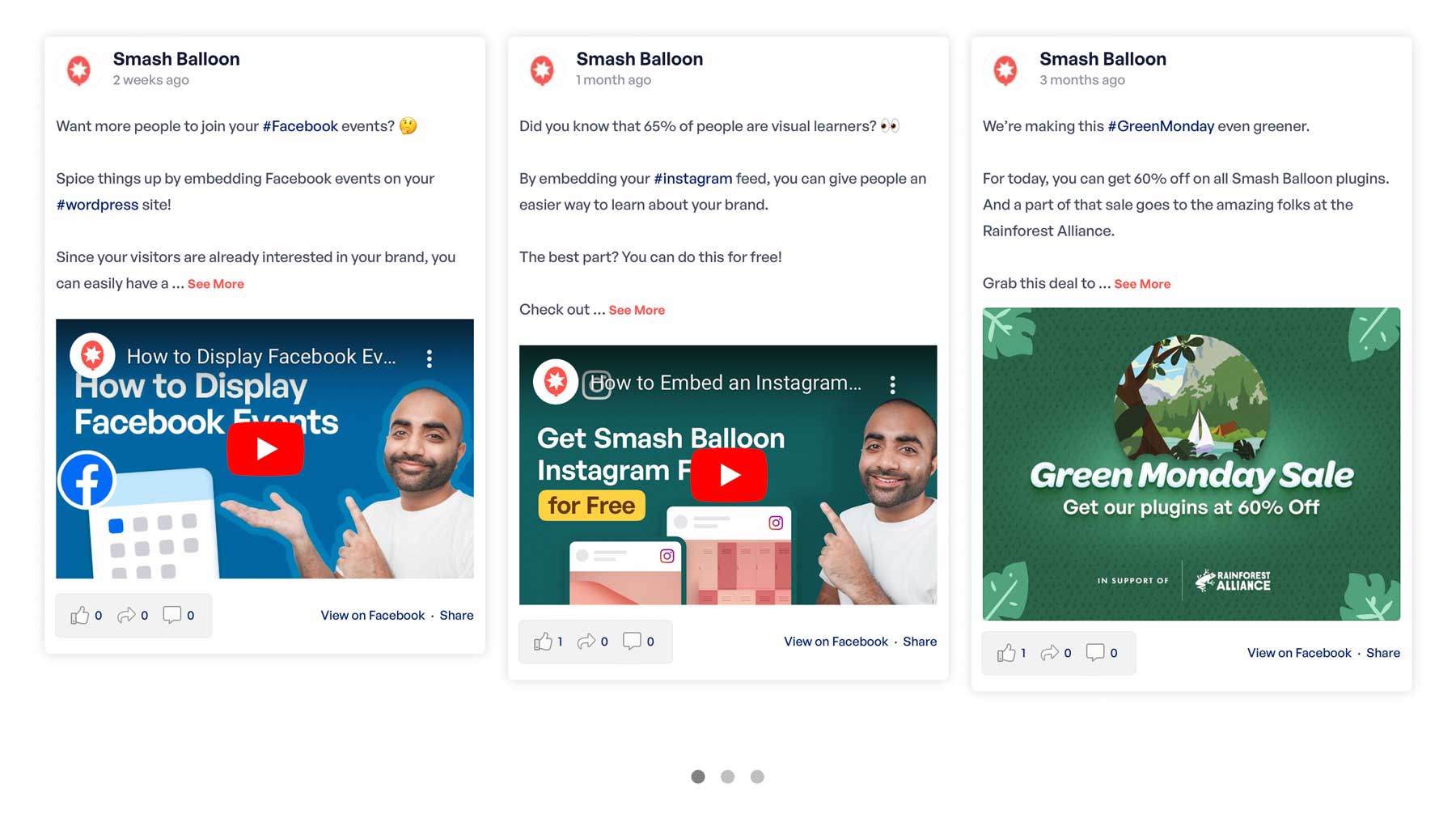
Thanks to this plugin, visitors will be able to like posts within embedded feeds. However, if they want to leave comments, they’ll be redirected to Facebook.
Social Post Feed also includes a feature that can make your embedded feeds compliant with the General Data Protection Regulation (GDPR). Moreover, since it doesn’t use IFrames for embedding content, search engines will be able to crawl those elements on your website, giving you a boost in SERPs.
Key Features for Social Post Feed:
- Displays unlimited posts and feeds
- Lets you customize the look of embedded content so it matches your site
- Supports Facebook pages and groups
Social Post Feed is for you if…
…You want to add a lot of Facebook content to your website, or you’re trying to ensure GDPR compliance.
Price: Free, with a premium version starting at $49 per year.
Creating a custom login screen is useful for your subscribers and can make your membership website easier to log in to. After all, if you want users to register for your website, you need to make that process as easy as possible. The default WordPress registration system works, but it also forces users to remember yet another set of credentials.
A fantastic alternative is to enable users to register and log in using their social media accounts. The Nextend Social Login and Register plugin adds that functionality to your website.
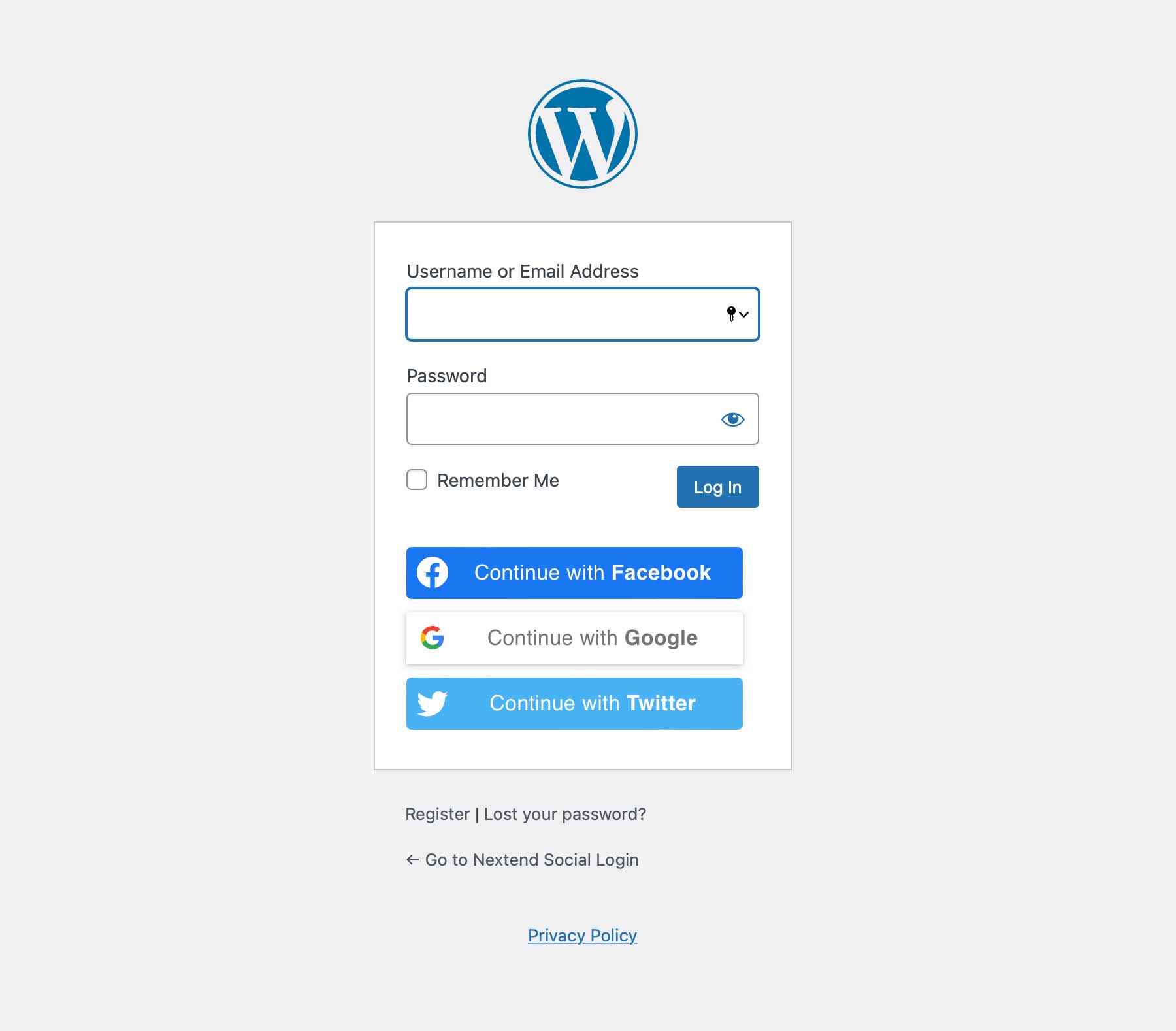
Plus, it integrates with popular membership plugins such as MemberPress and Paid Memberships Pro.
The free version of the plugin adds support for Facebook, Twitter, and Google registration and logins. Plus, users will be able to use their social media profile pictures on their WordPress accounts.
Key Features for Nextend Social Login and Register:
- Enables users to register for and log in to your site using Facebook and other social profiles
- Connects users’ social accounts to their WordPress accounts
- Displays users’ social profile pictures as their WordPress account avatars
Nextend Social Login and Register is for you if…
…You want to streamline the login process for your users or encourage them to connect their Facebook accounts to your site.
Price: Free, with the premium version starting at $49 (one-time fee).
Get Nextend Social Login and Register
Next on our list is 10Web Social Post Feed. This plugin enables you to embed Facebook feeds on your WordPress website, as well as specific publications.
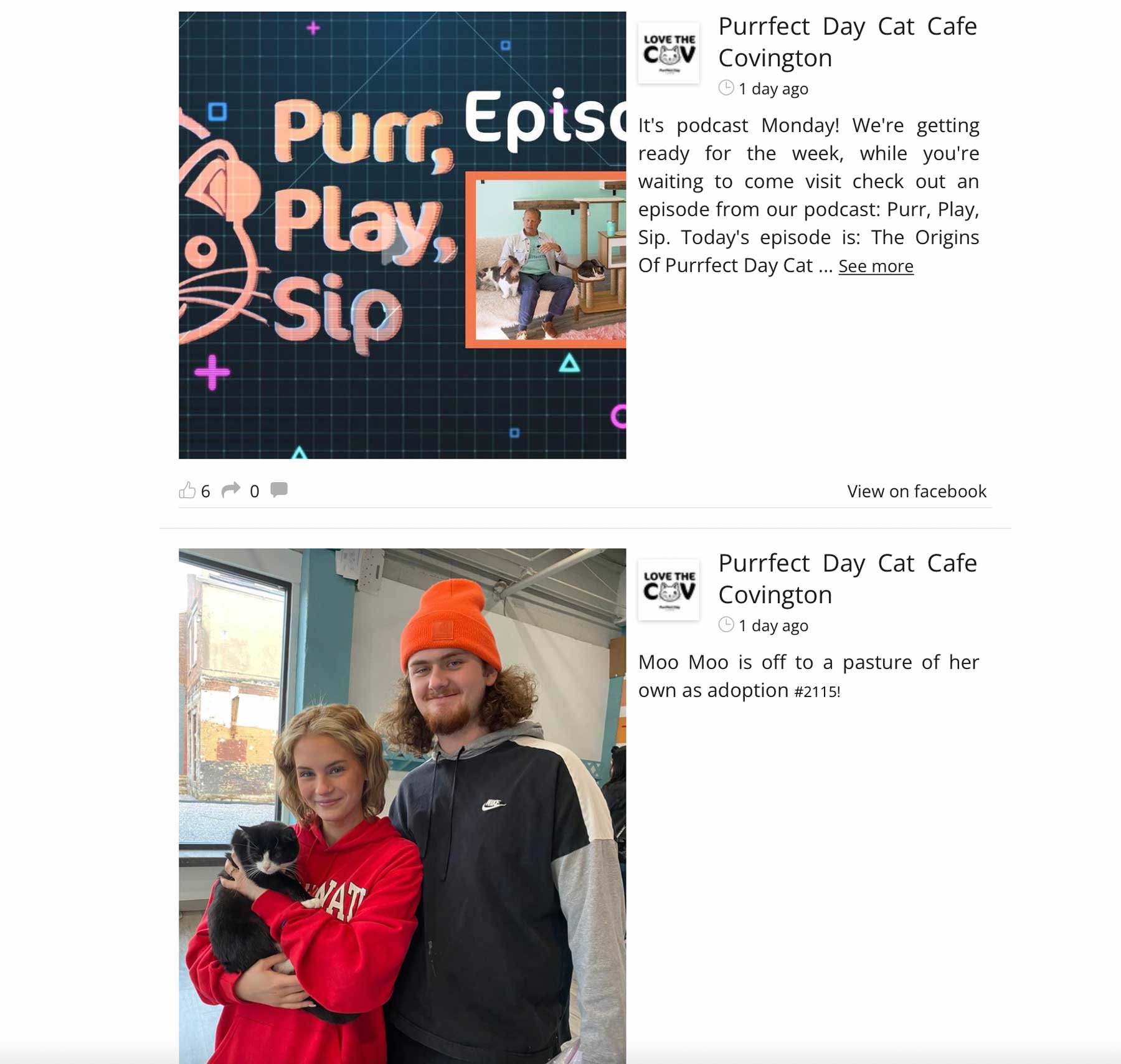
One new feature this plugin brings to the table is the ability to add feeds to your website using widgets. With this approach, you can use your Facebook feed as a sidebar without it distracting from the rest of your page’s content.
The plugin also includes lightbox functionality, multiple feed layout styles, and pre-made templates to choose from for each element. By using 10Web Social Post Feed, you can embed an unlimited number of Facebook feeds on your website.
Key Features for 10Web Social Post Feed
- Enables you to display unlimited feeds on your posts and pages
- Lets you choose what types of content you want to display in your feeds
- Provides an exceptional amount of customization options
10Web Social Post Feed is for you if…
…You want ultimate control over how your Facebook feeds appear.
Price: Free, with a premium version (in a bundle) starting at $85 for six months.
Social Warfare is a lightweight, robust social sharing plugin that adds sharing buttons for Facebook, Twitter, Pinterest, LinkedIn, and others. With various placement options, you have the freedom to place social sharing buttons anywhere on your site.
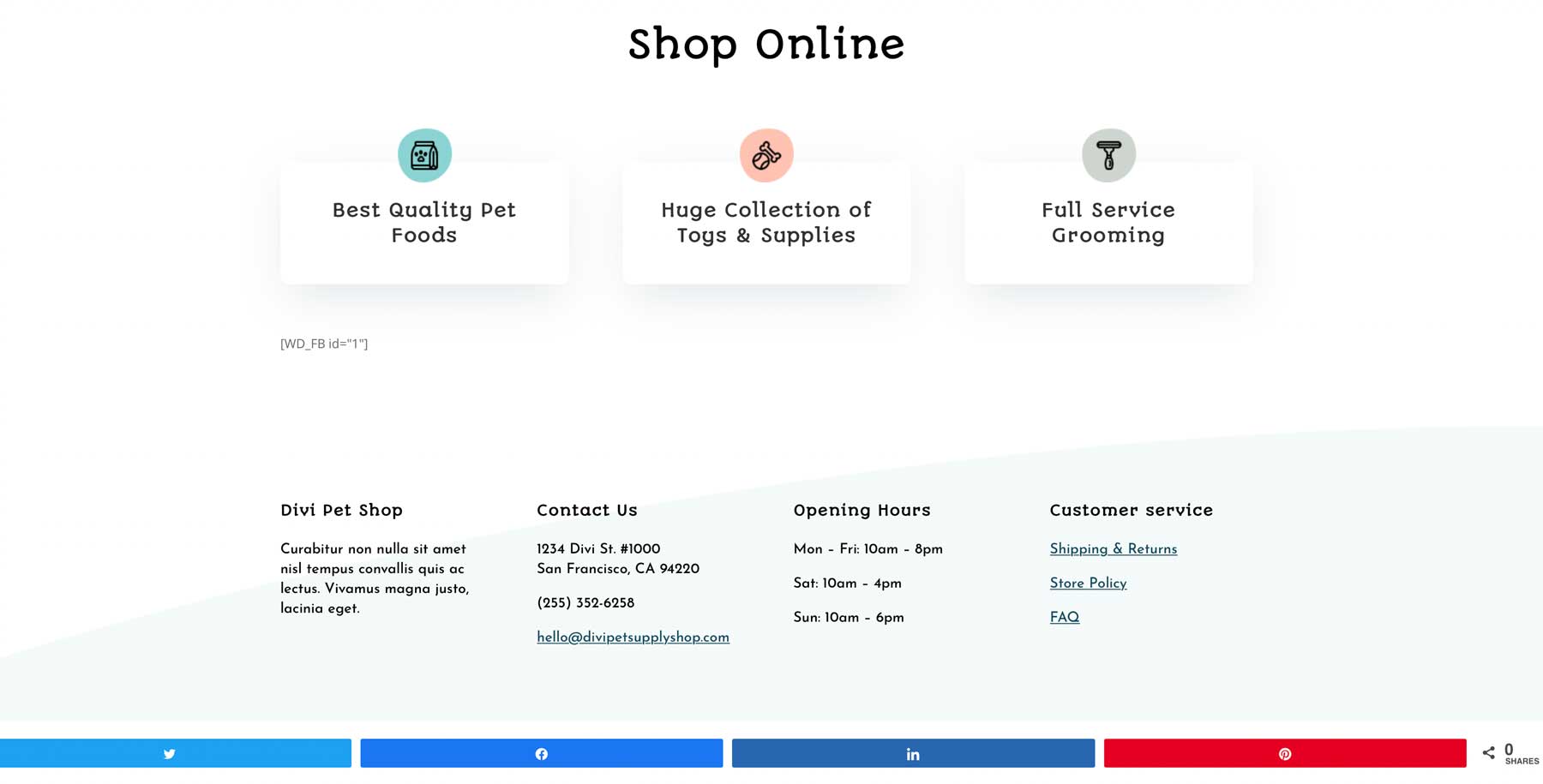
Additionally, users have the option to float the buttons on the page so that buttons follow readers as they advance throughout the page. This makes it easier to share your content with their followers, increasing the likelihood of readership. Additional features include the ability to style how your posts look on social media platforms, with options for thumbnail and text size, custom visual themes, and custom date ranges.
Key Features for Social Sharing Plugins – Social Warfare:
- Post display options
- Multiple placement options
- Various social media platforms included
- Click to tweet quotes
- Shortcode support
- Content hijacking protection
Social Sharing Plugins – Social Warfare is for you if…
…You want to give your site’s visitors the ability to share your content with their followers and need custom post display capabilities.
Price: Free, with a premium version starting at $29 per year.
Get WP Social Sharing Plugins – Social Warfare
5. WP Review Slider
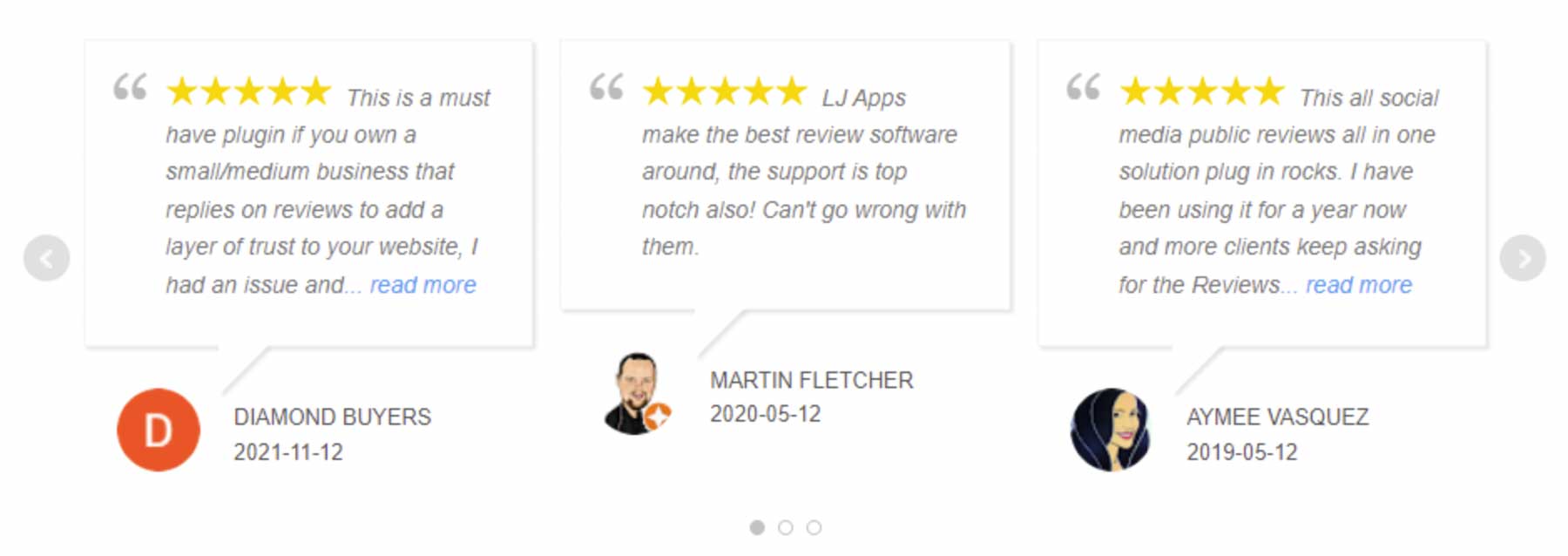
Social proof is one of the most powerful ways to encourage new visitors to trust your site’s content, service, and product recommendations. If you have a Facebook page for your website that includes ratings, The WP Review Slider plugin enables you to display them in WordPress.
Serving as both a review plugin and Facebook plugin, this tool can retrieve review data from your Facebook page, import it into WordPress, and display it using a custom slider style. It can also import text-only tweets and display them as part of your carousel:
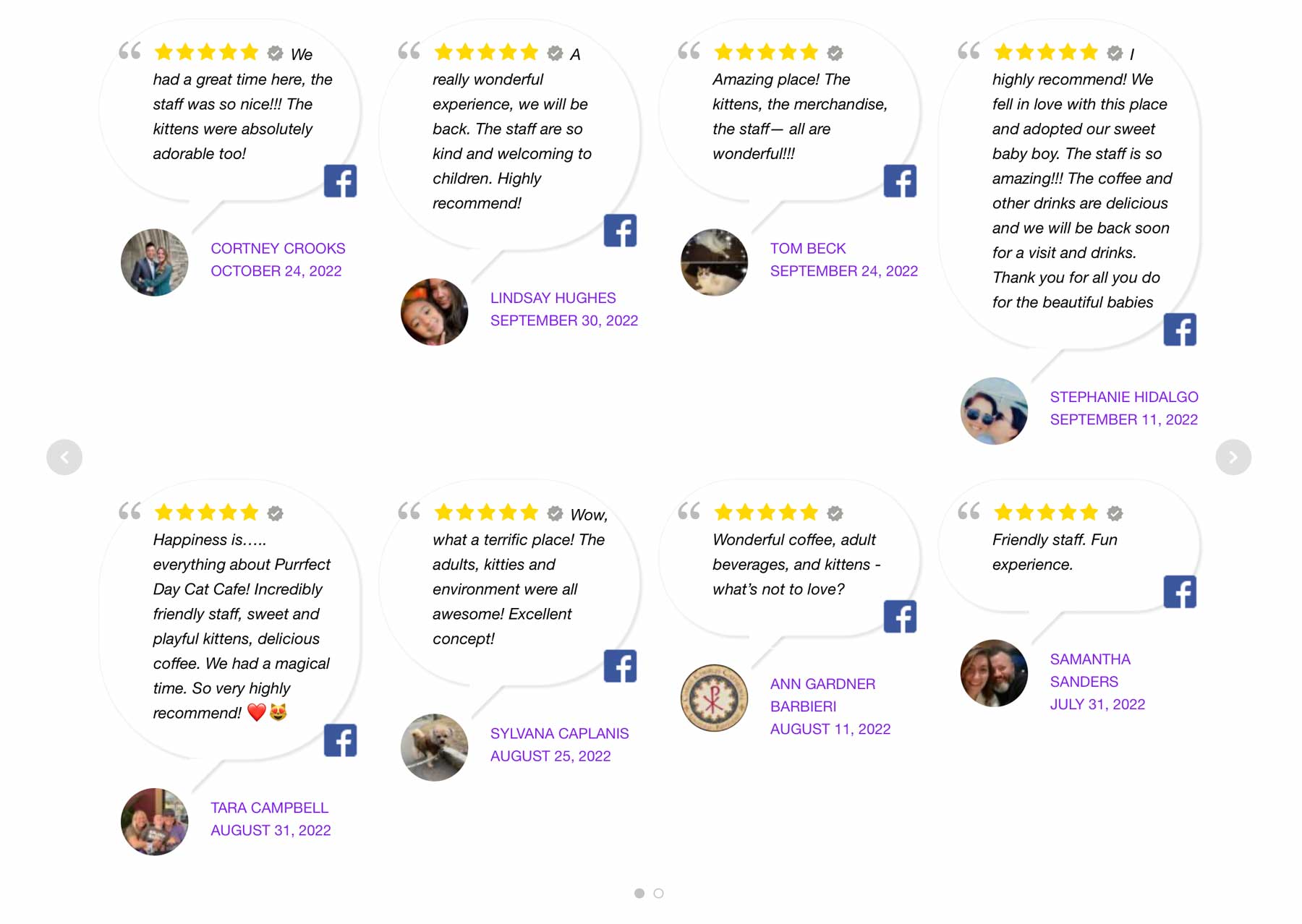
In addition, WP Review Slider lets you customize your slider to show a specific number of reviews, show or hide ratings, display multiple rows, and more. You can even use custom CSS to tweak your review slider’s style.
The free version of the plugin only works with Facebook page reviews. If you pay for the premium version, you’ll also be able to import reviews from Yelp, TripAdvisor, Google, and many more platforms.
Key Features for WP Review Slider:
- Helps you display Facebook reviews and positive tweets on your WordPress site
- Provides you with a highly-customizable slider feature for showing off reviews and feedback
- Lets you determine display placement using shortcodes, templates, or widgets
WP Review Slider is for you if…
…You want to show off Facebook reviews on your website and get a high level of control over their appearance and placement.
Price: Free, with a premium version starting at $29 per year.
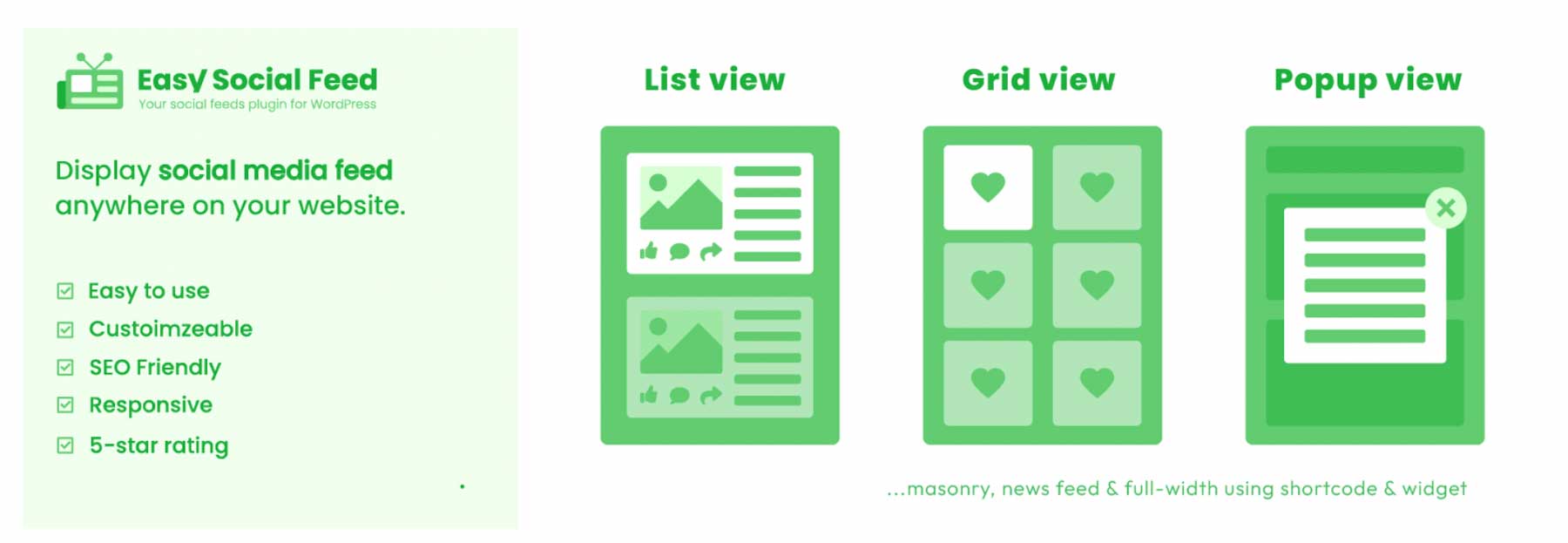
We already recommended a great Facebook feed plugin for WordPress. However, Easy Social Post Feed is worth looking at as well, since it brings several unique features to the table.
For one, this plugin doesn’t work with just Facebook, as it also enables you to embed Instagram feeds, making it a good general social media plugin. Plus, it gives you full control over how you display feeds from either social media platform, and includes several built-in “skins” or templates that you can choose from.
What’s more, Easy Social Post Feed lets you feature a Load More button, which enables visitors to keep scrolling through your feed without leaving your website. However, it’s worth noting that the free version of this tool only enables you to embed a single social media feed at a time.
Key Features for Easy Social Post Feed:
- Lets you embed a fully-customizable Facebook feed on your WordPress site
- Includes a “PopUp” feature so users can view content more closely without leaving your site
- Enables you to feature Instagram feeds on your website, as well as customize them extensively
Easy Social Post Feed is for you if…
…You want to feature both your Facebook and Instagram content on your site and like the idea of an all-in-one solution for the two platforms.
Price: Free, with a premium version starting at $39 per year.

Enabling users to share your WordPress blog posts via social media is a great way for your content to find new audiences. To implement that feature, you’ll need to use the right Facebook plugin for WordPress.
With Social Media Share Buttons, you’ll be able to add sharing icons to your website for over 200 platforms, including Facebook, Pinterest, Instagram, Twitter, and more.
This plugin also includes features that enable you to customize each social media icon’s actions. For example, you can configure your Facebook icons so that instead of sharing content, users will like your page or be redirected to it:
![]()
In addition, you can decide precisely where social media icons will show up on your website, and choose from a broad range of button styles. Keep in mind that if you share blog content on Facebook, you may want to use the platform’s OpenGraph Debugger to ensure that it displays correctly.
Key Features for Social Media Share Buttons:
- Lets you add icons for Facebook and many other popular platforms to your site
- Provides multiple design options for your social icons, and permits custom designs
- Offers control over where your icons lead and what actions they prompt
Social Media Share Buttons is for you if…
…You want to encourage website visitors to share your Facebook content and check out your other social platforms as well.
Price: Free, with a premium version starting at $29 per year.
Get Social Media Share Buttons

If you want to run a popular Facebook page for your website, then it needs to be active. That means publishing new content often, and engaging with members so they’ll want to keep checking for new updates.
The WP2Social Auto Publish plugin enables you to auto-publish the content that you upload to WordPress on Facebook. This means that if you publish a blog post, you can automatically share it on your Facebook page as well, saving you from having to do so manually. What’s more, you can decide what kind of content you want to auto-publish on Facebook and what elements will be ported over to the social media platform.
Key Features for WP2Social Auto Publish
- Enables you to automatically publish your blog posts on Facebook
- Gives you multiple options for how your posts are displayed on the social platform
- Lets you filter posts based on custom post types and categories
WP2Social Auto Publish is for you if…
…You want to grow your Facebook following and get twice the value for your blog content.
Price: Free, with a premium version starting at $39 per year.
9. Fancy Facebook Comments
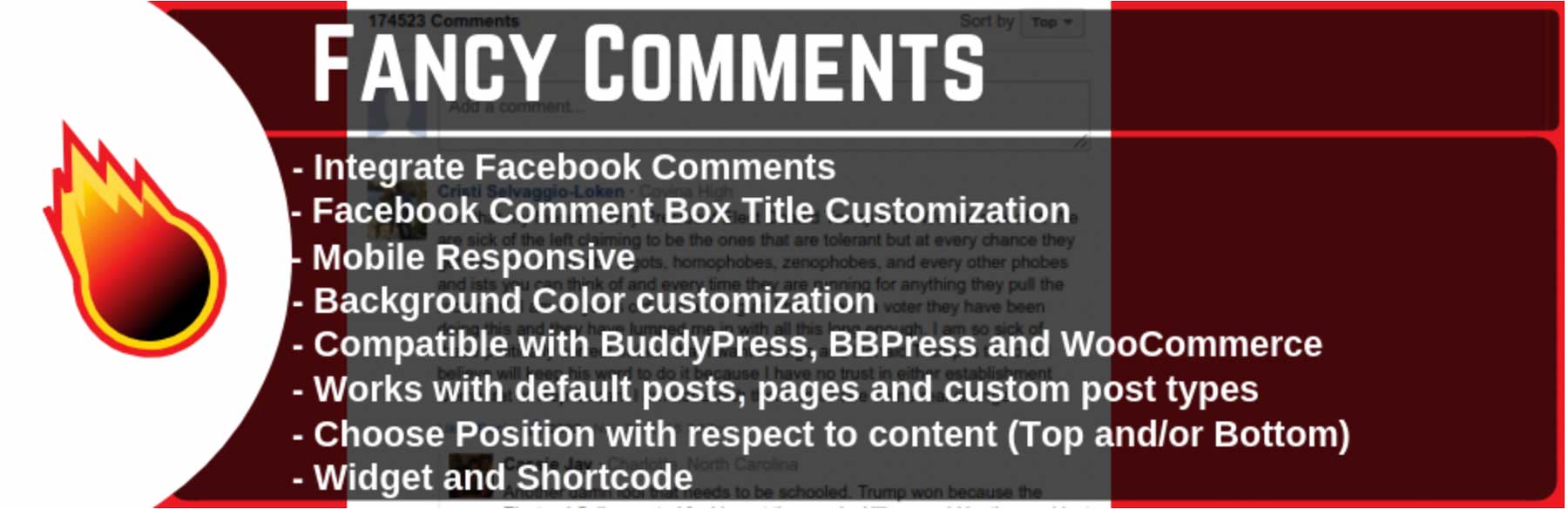
The default WordPress comments system works just fine for many users. However, there are a lot of alternative solutions that add more functionality to your comments section.
One such tool is the Fancy Facebook Comments plugin. This solution enables you to add a Facebook-powered comments section to your posts and pages. If visitors are logged into Facebook, they’ll be able to leave comments on your website without needing to sign up for an account.
You get some control over your Facebook comments section’s style as well, including which pages it appears on, what fonts it uses, and more:
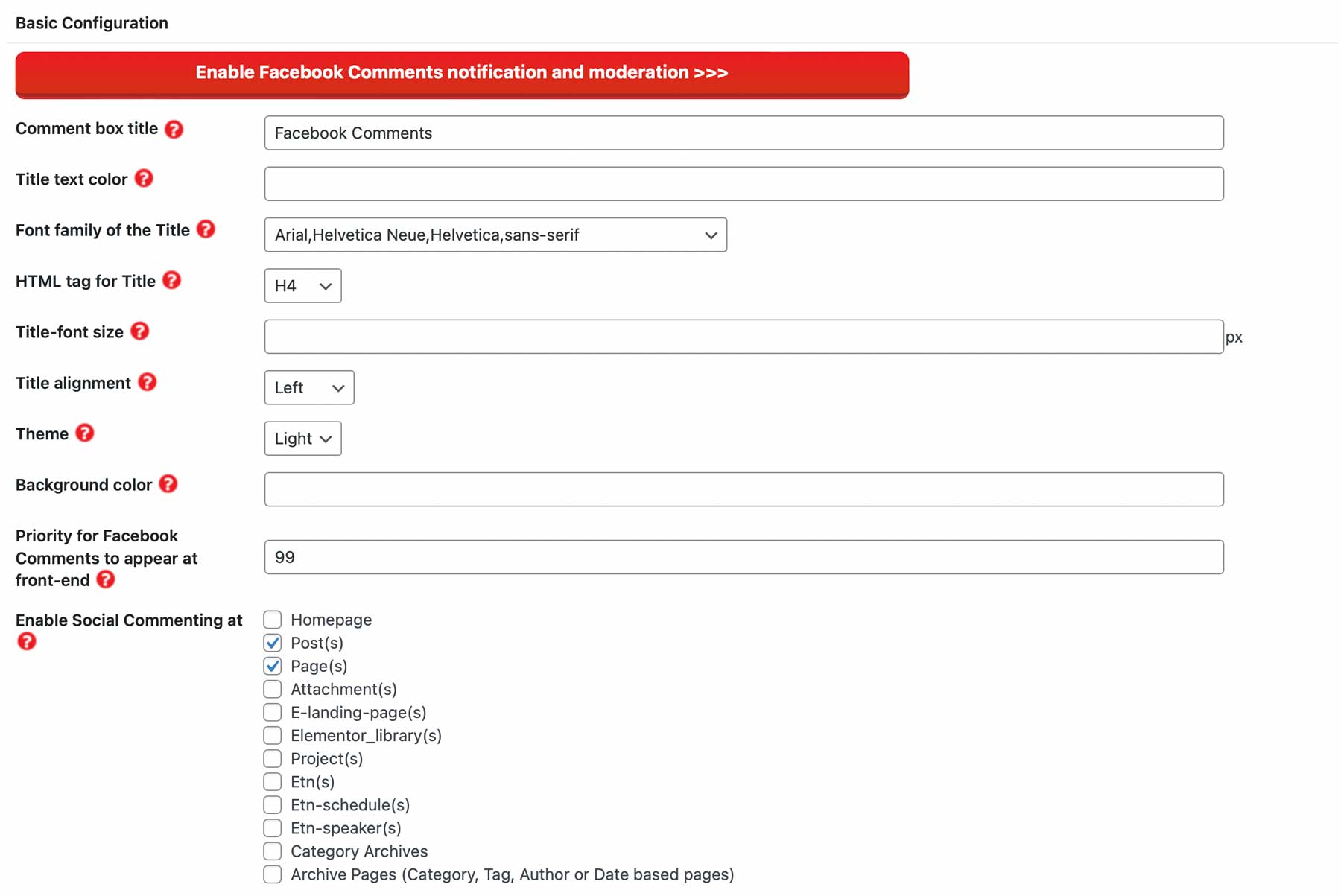
Fancy Facebook Comments also works with BuddyPress, BBPress, and WooCommerce, and it’s compatible with multisite setups.
Key Features for Fancy Facebook Comments:
- Lets visitors leave comments on your website using their Facebook accounts
- Enables visitors to easily sort and search comments based on various factors
- Helps you choose where Facebook comments will be displayed, and integrate them with third-party solutions
Fancy Facebook Comments is for you if…
…You’d like to drive engagement on your site without requiring users to sign up for new accounts.
Price: Free, with a premium version starting at $11.99 per year.
Comparing All the Best Facebook Plugins
Whether it’s embedding feeds, social sharing, or even using Facebook’s commenting system, there’s a lot that the tools listed above can offer to your WordPress site. By integrating Facebook with WordPress using these solutions, you can offer a stronger user experience and leverage the platform to grow your website. Here is a recap comparing our top picks to help you make the right solution for you.
Facebook Plugin Price Comparison
Let’s compare our top picks on the basis of price. And you’ll also get an idea of which plugins have a free version you can try at no cost.
| Plugin | Price | Free Option | ||
|---|---|---|---|---|
| 🥇 | Custom Facebook Feed | $49 per year | ✔️ | Visit |
| 🥈 | Nextend Social Login and Register | $49 one-time fee | ✔️ | Visit |
| 🥉 | 10Web Social Post Feed | $85 for six months | ✔️ | Visit |
| 4 | Social Sharing Plugins – Social Warfare | $29 per year | ✔️ | Visit |
| 5 | WP Review Slider | $29 per year | ✔️ | Visit |
| 6 | Easy Social Post Feed | $39 per year | ✔️ | Visit |
| 7 | Social Media Share Buttons | $29 per year | ✔️ | Visit |
| 8 | WP2Social Auto Publish | $39 per year | ✔️ | Visit |
| 9 | Fancy Facebook Comments | $11.99 per year | ✔️ | Visit |
Facebook Plugin Feature Comparison
Now, let’s look at our top three Facebook plugins and see what makes them the best of the best when it comes to bringing Facebook to your WordPress website:
| 🥇 Custom Facebook Feed | 🥈 Nextend Social Login and Register | 🥉 10Web Social Post Feed | |
|---|---|---|---|
| Starting Price | $49/yr | $49 one time | $85 per six months |
| Free Version | ✔️ | ✔️ | ✔️ |
| Facebook Page Support | ✔️ | ❌ | ✔️ |
| Customization Options | ✔️ | ✔️ | ✔️ |
| Showcase Multiple Feeds Per Page/Post | ✔️ | ❌ | ✔️ |
| Mobile Friendly/Responsive | ✔️ | ✔️ | ✔️ |
| Premade Themes and Layouts | ✔️ | ✔️ | ✔️ |
| Feed Auto Update | ✔️ | ❌ | ✔️ |
| Integrates with Other Social Networks | ✔️ | ✔️ | ❌ |
| Active Installations | 100,000+ | 300,000+ | 20,000+ |
| Community Rating | 4.8/5 ⭐⭐⭐⭐⭐ Read Reviews | 4.9/5 ⭐⭐⭐⭐⭐ Read Reviews | 4.2/5 ⭐⭐⭐⭐ Read Reviews |
| Get Custom Facebook Feed | Get Nextend Social Login and Register | Get 10Web Social Post Feed |
What is the Best WordPress Facebook Plugin?
It shouldn’t come as a surprise there are a lot of fantastic Facebook plugins for WordPress, considering this social media platform’s popularity. A lot of those tools implement similar features, but some solutions provide more unique and must-have functionality. For the top pick, we choose Custom Facebook Feed, primarily due to having the ability to embed multiple Facebook feeds, as well as styling options to match branding.
Frequently Asked Questions (FAQs)
Before we wrap up, let’s answer some of your most common questions regarding the best WordPress Facebook plugins. Did we miss one? Leave a question below, and we will respond!
What is the best WordPress Facebook plugin?
What is the best free WordPress Facebook plugin?
Which WordPress Facebook plugin is GDPR-friendly?
How do I add a Facebook like button to my WordPress site?
How do I display a Facebook feed on my WordPress site?
How to add a Facebook comments box on my WordPress site?
What are the benefits of using a WordPress Facebook plugin?
Can having a Facebook feed on a WordPress website help with SEO?
Can having a Facebook feed slow down a WordPress website?
Can having a Facebook review feed make my website more credible?
Looking for more great plugins? Check out this ultimate list of best WordPress plugins, which includes a top recommendation for each plugin type!
Featured image illustration by V3rc4 / shutterstock.com




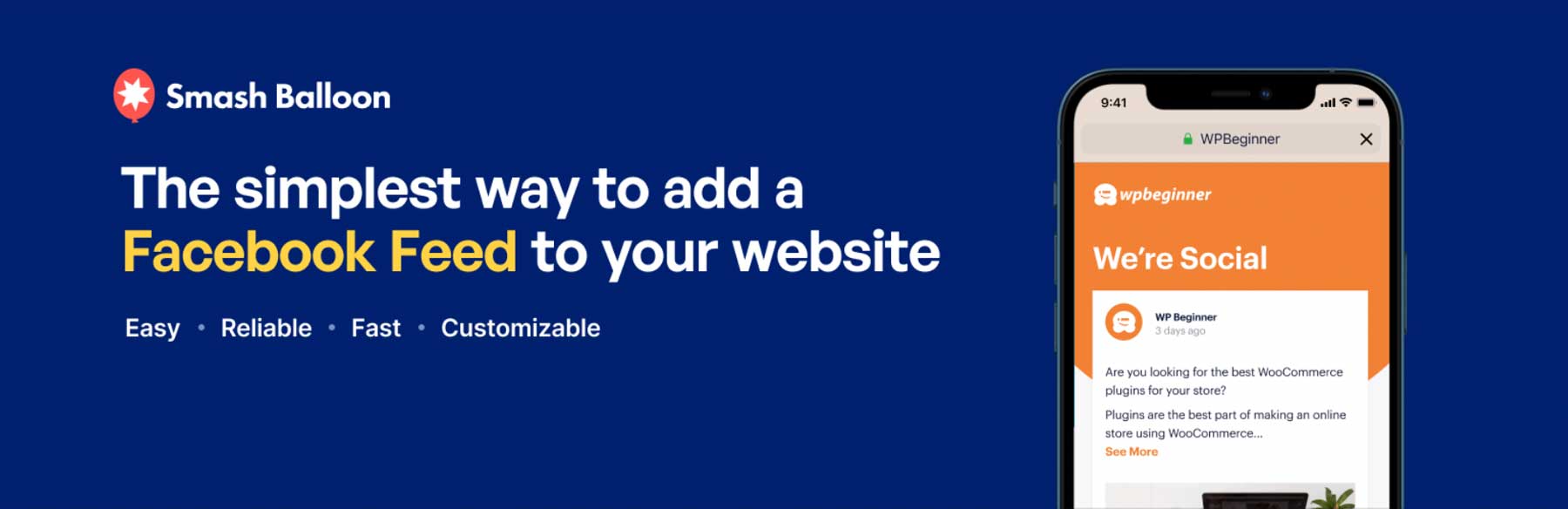







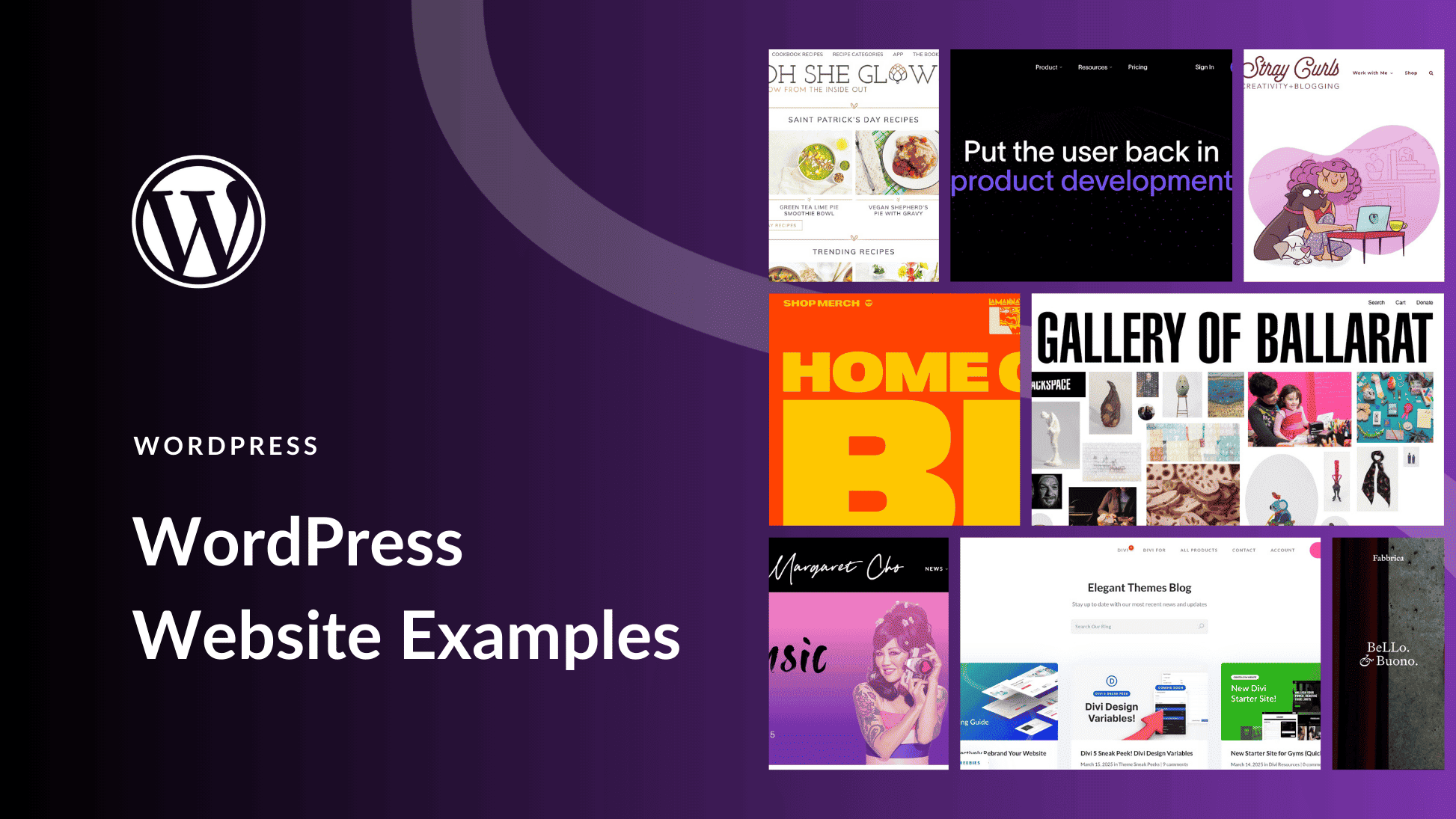


Leave A Reply