Minimalist web design brings a “less is more” approach to building a website. The main goal of a minimalist website is to maximize user experience by using an elegant design that centers on content. But this kind of design is easier said than done.
Thankfully, there are plenty of minimalist WordPress themes available. In this post, we’ll look at the best minimalist WordPress themes for building a website that looks great and keeps it simple.
What is a Minimalist WordPress Theme?
When some people think of a minimalist WordPress theme, they think of a black-and-white website, maybe with hints of grey. For the most part, many minimalist themes adhere to a clean aesthetic look. Great emphasis is placed on whitespace, clean lines, and stunning typography. But don’t be deceived; a minimalist theme doesn’t always have to be black, white, and devoid of color. By experimenting with style and typography, you can use any one of our top best minimalist themes to build a clutter-free, minimal website for your business or brand.
10 Best Minimalist WordPress Themes
The best minimalist WordPress themes allow you deep customization options while balancing an elegant look and feel for the end user. Our list includes themes for online stores, blogs, photographers, and more. No matter what industry or type of website you’re looking to build, we have a minimalist WordPress theme for you to use on your website today.
The Best Minimalist WordPress Themes Listed In Order
1. Divi
🥇 Best Minimalist Theme Overall
Divi stands out as a top WordPress theme for minimalist websites, offering a mix of powerful AI features and easy-to-use design tools. Its built-in AI transforms web design by creating layouts, text, images, and code directly within the Divi interface, simplifying content creation and boosting productivity. This tool can also analyze existing sites to generate on-brand content without leaving the design canvas.
Divi Quick Sites, the newest feature in our AI toolkit, lets you set up a complete website in just minutes. You can choose between AI-generated sites customized to your needs or professionally designed starter templates. If you prefer real-world images, Divi integrates seamlessly with Unsplash photos.
Divi Quick Sites streamlines also website creation for those who want a professional look without relying on AI. It provides industry-specific Starter Sites, complete with custom visuals and illustrations. Simply input your company information to launch a sleek, fully-functional site in no time. The preset layouts, consistent typography and color schemes, and pre-built pages ensure a smooth and efficient process. This approach delivers high-quality results while saving you time and effort.
Automated Efficiency, Personalized Customization
Divi Quick Sites does more than create website pages; In addition to aesthetically pleasing pages, it establishes a cohesive design system featuring global colors, fonts, and layouts for a unified look. The AI generates content that aligns with your brand’s voice and picks suitable images from Unsplash.
It also configures essential components like menus and Theme Builder templates. This integrated method simplifies the website development process, enabling you to concentrate on enhancing your content and customizing your site while Divi Quick Sites manages the technical aspects.
Divi’s AI-powered website builder offers a perfect blend of automated efficiency and personal creativity. It provides a quick starting point while allowing for extensive customization. The AI-generated foundation serves as a canvas for your design vision, with easy modifications to templates, pages, global settings, colors, and typography. The visual builder enables real-time adjustments, while the theme builder facilitates site-wide modifications.
Website Builder for All Skill Levels
Its powerful page builder is intuitive, drag-and-drop, and doesn’t require any coding knowledge to build. Divi’s robust layout library has over 2,000 layouts you can download and customize directly from your builders. Divi has over 40 native content modules and WooCommerce modules that you can use to build any website or online shop. Plus, tons of free design resources are available inside Divi and on our blog.
Combining AI-powered features with traditional design tools, Divi is a unique solution for efficient and creative web design in the minimalist space. It is suitable for both experienced developers and WordPress newcomers. Global presets ensure consistent styling across various elements, and the customizer simplifies typography and color scheme adjustments.
Divi supports various integrations and works well with services like Mailchimp and MemberPress. Its powerful Theme Builder, extensive design resources, and WooCommerce compatibility provide everything you need for a clean, minimal, and highly functional website.
Pros
- User-friendly Interface: With the Visual Builder’s drag-and-drop feature, you can see your changes instantly as you make them without having to switch between the backend and the front end. This WYSIWYG (What You See Is What You Get) interface makes web design easy for beginners while providing powerful tools for seasoned developers.
- Quick Site Design: The Divi Quick Sites feature transforms how quickly you can launch a website. You can create a fully personalized site in just minutes by using AI to generate a custom design or choosing from expertly crafted starter templates.
- Versatile Integrations: While maintaining a minimalist approach, Divi still offers robust functionality. You can integrate it with third-party services such as Mailchimp and MemberPress, enhancing your site’s features without overcrowding the design.
- Balanced Aesthetics and Functionality: Divi makes it easy to design sites that are visually simple and fully functional. This way, your website stays clean and organized without losing any essential features.
Pros
- Learning Curve: Although Divi’s interface is easy to use, its numerous features and settings can feel daunting if you’re new to it. You’ll need some time to learn and make the most of everything Divi offers.
🥇Why we Picked it
Divi excels as the best minimalist theme due to its powerful AI-driven design tools, which streamline the creation of clean, uncluttered websites. Its user-friendly interface, extensive customization options, and rapid site design features allow for effortless development of sophisticated minimalist designs, all while maintaining robust functionality and integration, making it our top choice.
Who is Divi Best for?
Divi is best for those looking to create a minimalist design for your site with powerful design options and resources. Divi’s free layouts and built-in modules are available to create clean and modern designs with impressive animations and hover effects to boost user experience and engagement.
Community Reviews and Ratings
Divi users often applaud the ease of use, affordability, customizability, community, support, templates, and more on sites like G2 and Capterra. This, they frequently mention in their reviews.
Pricing
Paid plans start at $89 per year
2. Astra
🥈 Best Minimalist Theme for Page Builders
Astra has been named one of the most popular WordPress themes ever, and with good reason. This theme powers more than one million WordPress websites worldwide; it has made quite a name for itself among WordPress users. Astra follows a freemium model, so you can test out the free theme version today and upgrade to the premium version to get better features for your website.
As a minimalist theme, Astra puts customization directly into your hands. You can use any one of the popular page builders to create any page layout you can think of. Astra also comes with an extensive library of starter templates that you can mix and match to create the perfect minimalist theme for your website. Focused on performance, Astra passes Pingdom, GTMetrix, and other performance site tests with flying colors.
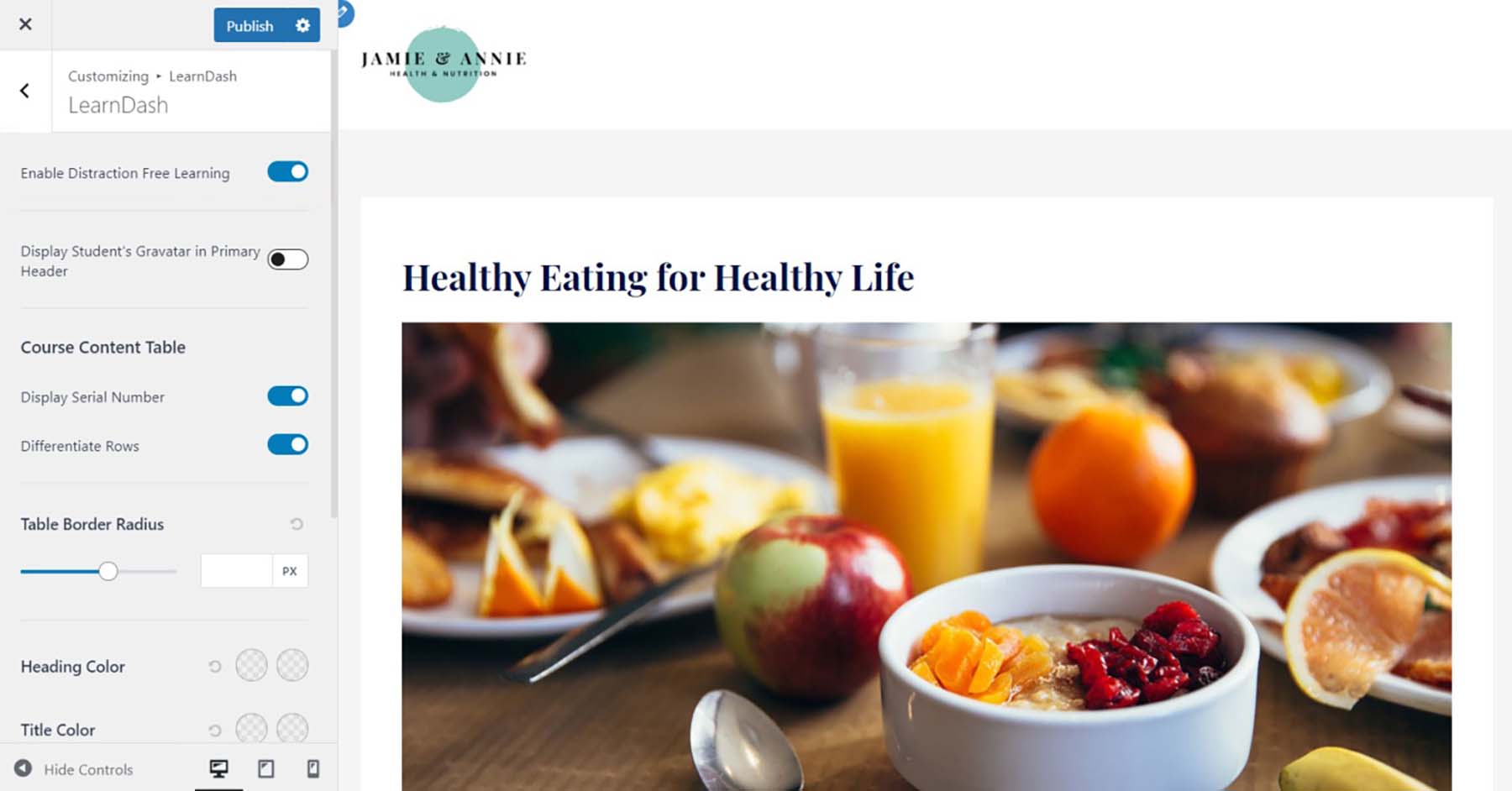
A key feature of Astra is its native integration with some of the best learning management plugins available for WordPress. Astra integrates exceptionally well with LifterLMS, LearnDash, and Easy Digital Downloads. Should you plan to sell digital products or hope to provide digital courses to your website visitors, Astra has the tools to extend a beautifully minimal and clean look to your products and online classroom.
Pros
- Speed and Performance: Astra aims to load swiftly, improving the user experience. Quick loading times are crucial to keeping visitors and boosting search engine rankings. When your site loads quickly, users are likelier to stick around, and bounce rates decrease.
- Ease of Customization: Astra offers numerous design choices, enabling you to build a personalized website without requiring deep coding skills. With its drag-and-drop features and the ability to customize headers, footers, and sidebars, you can easily adjust your site to match your tastes.
- Integration with Popular Page Builders: Astra works smoothly with well-known plugins like WooCommerce, Elementor, Beaver Builder, HubSpot, and SEOPress. This integration boosts the theme’s capabilities, letting you create online shops, improve your site’s SEO, and interact with visitors using forms and chatbots.
- Pre-built Layouts: Pre-built layouts make setting up a website much more accessible. You can pick a design that suits your needs, which cuts down the time and effort needed to get your site up and running.
Cons
- Performance Trade-offs with Page Builders: Astra works effectively with many page builders, but websites created with these tools may load more slowly than those using Gutenberg.
- Limited Features in the Free Version: While the free version of the Astra theme offers a strong base for creating websites, you’ll need to upgrade to Astra Pro to unlock many advanced features and customization options.
🥈Why we Picked it
The Astra theme is our runner-up choice for a minimalist WordPress site due to its lightweight design, integrations with page builders, fast loading times, and clean aesthetics. It offers extensive customization options while maintaining simplicity, making it easy to create a sleek, uncluttered website. Astra’s flexibility and performance make it ideal for minimalist designs.
Who is Astra Best for?
For those looking to integrate an easy-to-use WordPress theme with a learning management system, choose Astra. Astra is one of the best minimalist WordPress themes for selling digital products and courses. It balances aesthetics with the functionality of some of the best LMS platforms available to WordPress.
Community Reviews and Ratings
People appreciate Astra’s excellent support, user-friendly theme design, high quality, and responsiveness. Many users have noted it makes website building enjoyable and efficient.
Pricing
You can get Astra for free, but if you want Astra Pro, it starts at $49 annually.
3. GeneratePress
🥉The Lightest Minimalist Theme
GeneratePress is a minimalist WordPress theme that goes the extra mile. It is one of the few themes on our list that is proudly WCAG 2.0 compliant. Additionally, GeneratePress puts great emphasis on its performance. If speed, clean code, and block-based building are critical to your website, GeneratePress is one of the best minimalist WordPress themes you can choose.
GeneratePress prides itself on being one of the first WordPress themes to accommodate block-based theme building. This makes building a minimalist website a smooth process. You can use the GenerateBlocks plugin in addition to GeneratePress to increase the flexibility and design options needed to make a clean yet functional WordPress website.
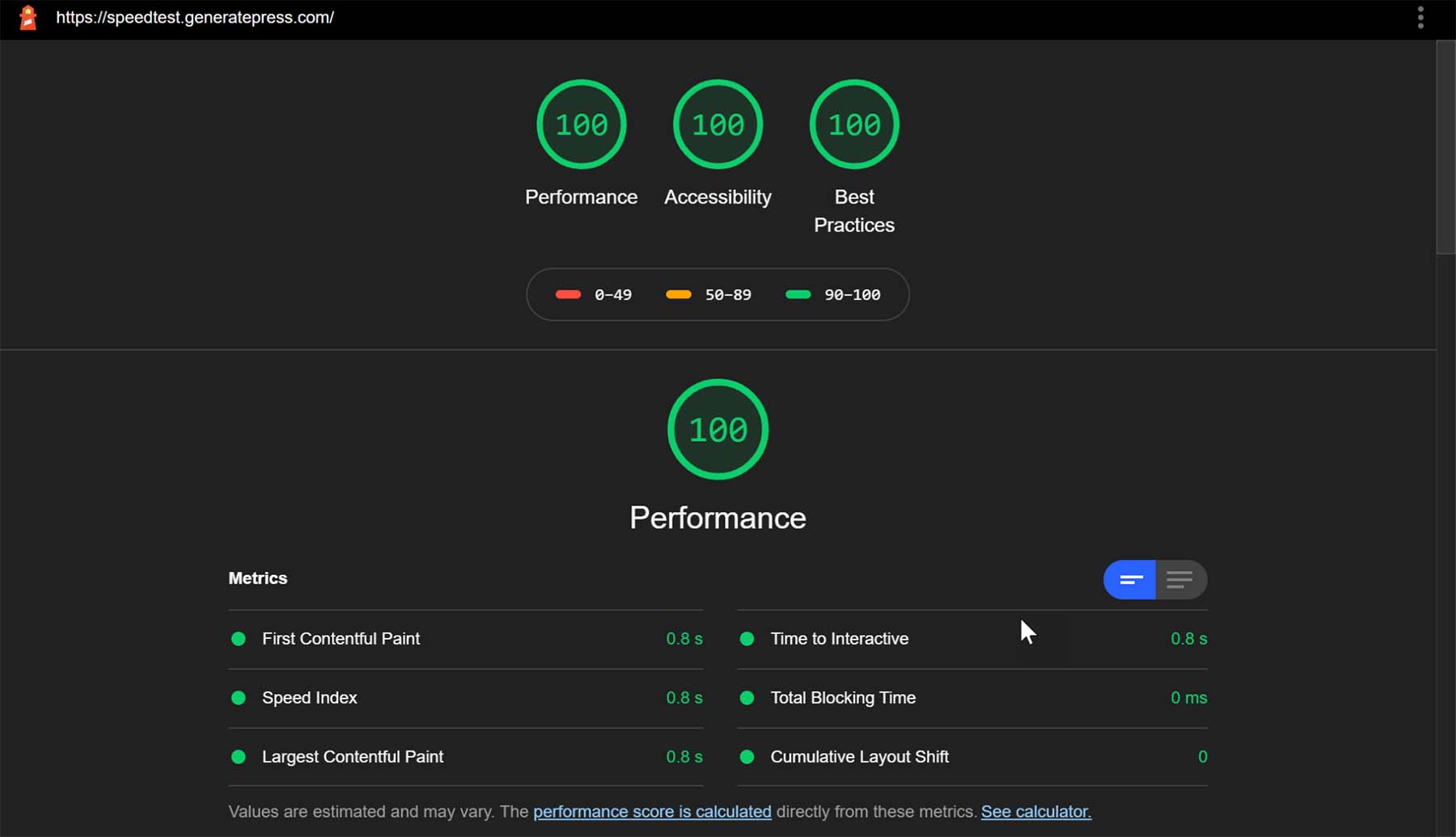
It’s hard to argue with stats like these! GeneratePress is an agile WordPress theme that not only brings a minimalist approach to its design but also operates on a lean code base that makes its performance ratings hard to ignore.
Pros
- Lightweight and Fast: GeneratePress focuses on being lightweight and following the best coding standards. As a result, websites created with GeneratePress load swiftly, which is critical for user experience and SEO. Quick-loading sites often see reduced bounce rates and increased engagement.
- Customizability: This theme allows you to easily customize your website. You can adjust colors, fonts, and layouts without any coding skills. The premium version provides over 100 site library demos for quick setup and personalized designs to meet your needs.
- SEO-Friendly: GeneratePress is designed to follow SEO best practices, which can improve your site’s ranking in search engine results. The theme’s structure is optimized for search engines, making it an excellent option for bloggers and businesses.
Cons
- Less Flexibility in Design Options: Although GeneratePress offers a wide range of customization options, themes like Divi or Astra might provide even greater design flexibility. This might feel limiting if you want detailed control over every part of your design.
- Fewer Integrations: GeneratePress fully supports WooCommerce, but it lacks the extensive plugin integrations, such as LearnDash, found in alternatives like Divi.
🥉Why we Picked it
GeneratePress is our third choice for minimalist WordPress sites due to its lightweight code, fast loading times, and clean design. It offers extensive customization options while maintaining simplicity. The theme is highly responsive, SEO-friendly, and compatible with popular page builders. Its modular approach allows users to activate only needed features, ensuring optimal performance.
Who is GeneratePress Best for?
For those looking to build a beautiful, minimal yet accessible and performance-focused website, you must use GeneratePress. This minimalist WordPress theme beautifully melds minimal design with excellent adherence to speed and website performance.
Community Reviews and Ratings
GeneratePress enthusiasts constantly praise the theme for its outstanding customer support, impressive speed, and broad accessibility.
Pricing
Free, Paid plans start at $59 per year
4. Hello Elementor
Hello Elementor is a beautiful vanilla theme that goes hand in hand with the famed page builder plugin Elementor. As the name suggests, Hello Elementor is the premier theme you should use if you are a user of Elementor and you want to build a minimalist theme. The drag-and-drop builder makes it easy to use the hundreds of widgets provided in Elementor to create outstanding pages, posts, headers, footers, and more. Hello Elementor is a very light theme that’ll load quickly for your site visitors and perform well in search engines. Hello Elementor also works well with WooCommerce. The theme builder can quickly create custom product, checkout, and cart pages with your minimal design in mind. If you love using Elementor and want a solid minimalist theme to go with your favorite page builder, choose Hello Elementor.
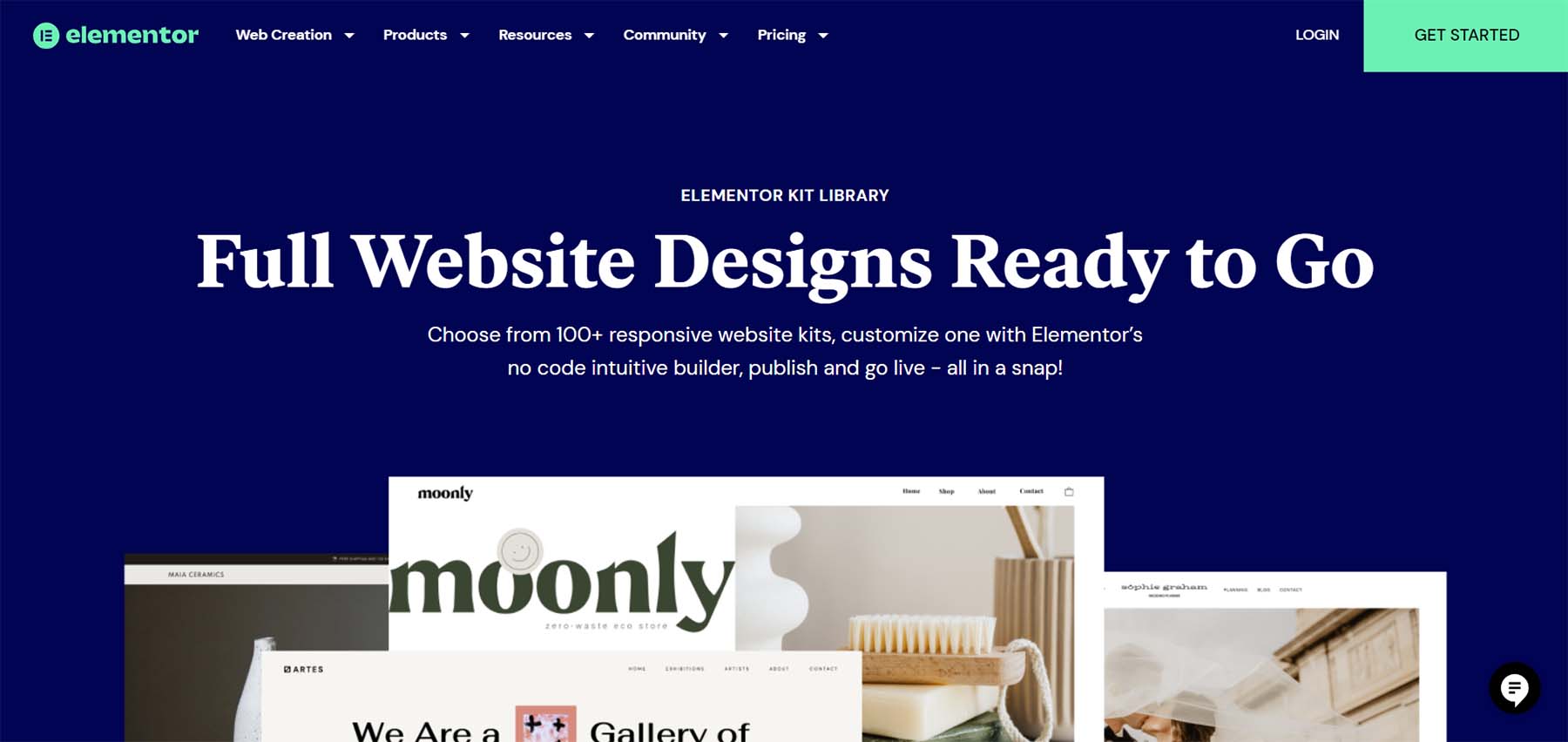
Of all the themes featured in our list, Hello Elementor’s theme library provides the most modern and design-centric themes. With Hello Elementor’s easy-to-install website kits, you can mix and match elements of more than 100 themes. A variety of minimalistic theme kits are provided, and it’s quick and painless to import sections, headers, footers, and more from the library to build your custom WordPress site.
Pros
- Compatibility with Elementor: Hello Elementor is built to integrate perfectly with Elementor, a widely-used page builder. This ensures you can use all of Elementor’s features smoothly without the usual conflicts or restrictions found in more complicated themes.
- Free and Accessible: The theme is available for free on WordPress.org, making it a budget-friendly choice if you’re looking for a straightforward theme without spending any money. However, you may still have to pay for Elementor Pro.
- WooCommerce Integration: When setting up an online shop, Hello Elementor pairs nicely with WooCommerce, simplifying the e-commerce setup process. For more advanced WooCommerce features, consider upgrading to Elementor Pro for better functionality.
Cons
- Dependence on Elementor: One major downside of the Hello Elementor theme is that it depends entirely on the Elementor plugin to work properly. Without Elementor, you’ll be stuck with a plain, featureless template that offers little in terms of design or functionality.
- No Built-in Integrations: Unlike many other themes that automatically support various plugins, Hello Elementor doesn’t include many extra integrations beyond what Elementor provides. This limited built-in compatibility might be a downside for you if you want a more all-in-one solution that seamlessly works with popular plugins.
Who is Hello Elementor Best for?
Fans of Elementor would find that Hello Elementor is the best minimalist WordPress theme for their project. With an extensive library of website kits, hundreds of widgets, and a powerful page and theme builder, Hello Elementor will help you build the minimal website of your dreams with Elementor by your side.
Community Reviews and Ratings
Many Elementor users appreciate its user-friendly nature, the variety of design widgets, and the extensive collection of pre-built template kits. However, some find that getting used to the interface requires a bit of time.
Pricing
While the theme itself is free, you’ll have to purchase Elementor (which also has a free version available, and the pro version starts at $59/yr)
5. Neve
Neve is a freemium minimal WordPress theme that does more. First, it takes a mobile-first approach to its design. It takes performance seriously, as well as mobile responsiveness. Because of this, you’ll be safe in having your minimal site perform well with search engines. It boasts fine lines, excellent use of padding, spacing, and sleek designs that make building your minimalist website a breeze. Neve has a series of starter themes to help you get your minimal website up and running.
These themes can help you build a portfolio, business website, and even a WooCommerce store. With Neve’s premium offering, customizing all aspects of your WooCommerce store is possible. Neve is one of the best minimalist WordPress themes for those looking for a theme that balances mobile styling, functionality, and design.
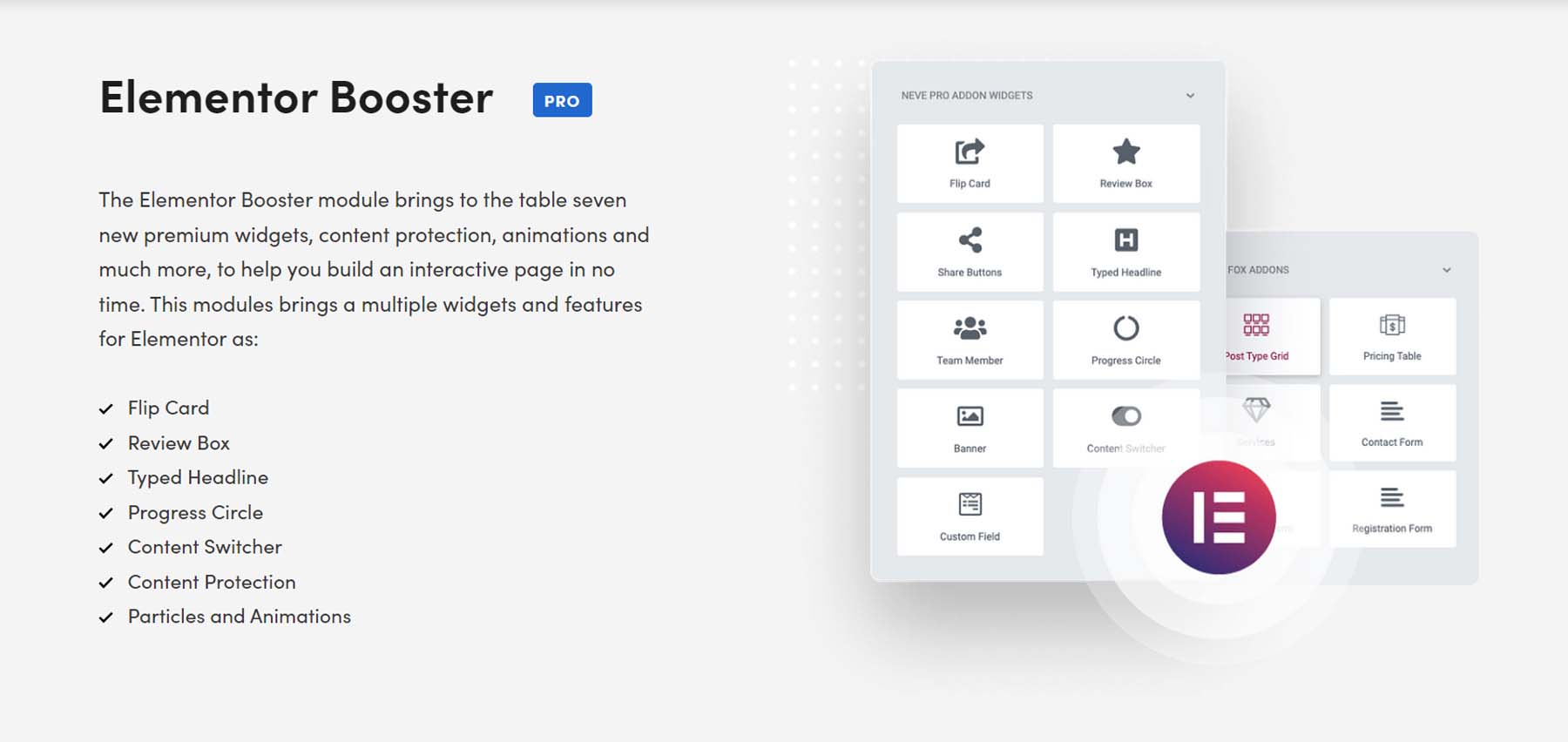
If you’re a fan of Elementor, Neve has a dedicated set of modules that work well with the page builder. Additional animations, widgets, and more can help to create the perfect, minimal website for your business. And with the help of Elementor, you can build clean, unique, and exciting pages with Neve.
Pros
- Mobile-First Design: The theme uses a mobile-first design approach for mobile users. Neve works well with Accelerated Mobile Pages (AMP), helping your site load quicker on mobile devices.
- Broad Compatibility with Page Builders: The theme easily integrates with well-known page builders such as Divi, Thrive Architect, and Brizy. This means you can create your website using user-friendly drag-and-drop tools, making the design process straightforward even for beginners.
- Extensive Customization Options: Neve offers a strong WordPress Customizer, letting you easily tweak different parts of your site. You can view live previews of your changes, helping you get the perfect look without knowing much about coding.
Cons
- Limited Customizations: Neve’s design settings are managed through the WordPress customizer, which restricts your customization options. While it does support page builders, using them might slow down your site.
Who is Neve Best for?
If you have not yet settled on a page builder plugin, Neve is an excellent choice. With its flexibility, you can use, choose, and switch between many page builders and still build an outstanding minimalistic website for your business or brand.
Community Reviews and Ratings
Users on websites such as G2 and Capterra express their love for ease of use, affordability, customizability, community, support, templates, and much more, as they highlight in their reviews.
Pricing
Free, Paid plans start at $69 per year
6. Kadence Theme
Kadence Theme is a WordPress theme that works with a few popular page builders but focuses on building with Blocks and Patterns. This theme’s minimal design focuses on tightly organized color pairings and typography that makes a statement. Kadence Theme comes with CSS preloading, breadcrumbs, and SEO-optimized code, ensuring that your website will run fast and perform well with search engines. Set global color options, global button styles, and sitewide typography to keep your site looking clean and your branding streamlined throughout your website’s pages.
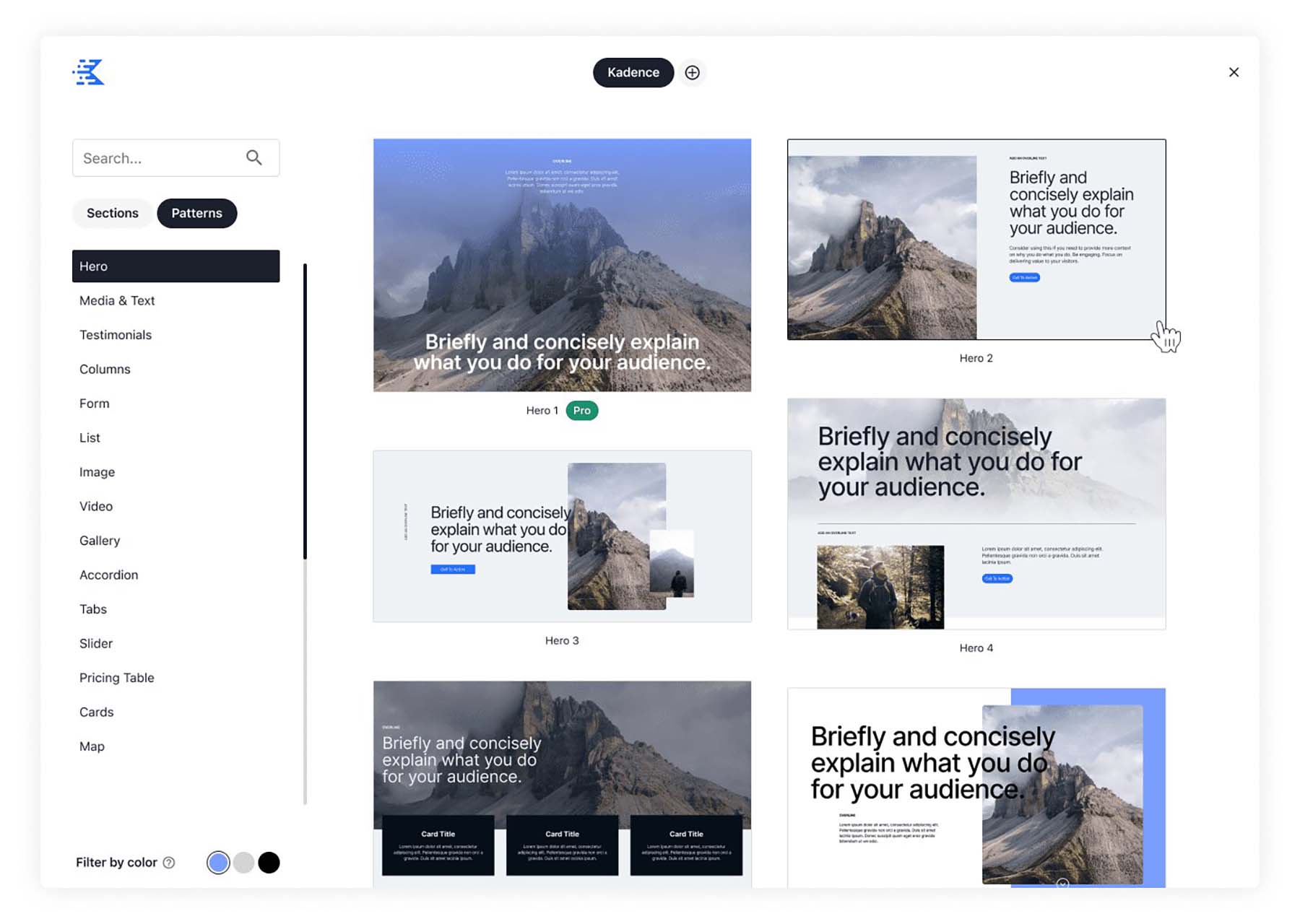
Hero sections, cards, post loops, and more can be found, fully designed, and ready to be customized in the Kadence Design Library. Powered by patterns, easily combine various patterns and blocks for a faster website-building experience and seamless design process as you build out your WordPress website.
Pros
- Feature-Rich Free Version: Many free themes come with basic features, but Kadence differs. It offers a strong set of tools even in its no-cost version. You can enjoy customization options, including global colors, typography settings, and header/footer layouts. This makes it an appealing choice for a professional-looking site without any initial expense.
- Header and Footer Builders: The free version includes header and footer builders, which allow you to easily customize these critical parts of your site. This flexibility helps you design a unique layout that reflects your brand identity without requiring extensive coding skills.
- Starter Templates: Kadence provides starter templates that make setting up a website much easier. You can easily get your site up and running by choosing from pre-made templates designed for different kinds of businesses. This feature can save you much time during development, particularly if you lack design skills.
Cons
- Template Compatibility: If you’re looking to begin with a ready-made template, you’ll need to utilize either Gutenberg or Elementor. This requirement could be restrictive for users who prefer a different page builder.
Who is Kadence Best for?
Kadence theme is ideal for WordPress users of all levels seeking a versatile, fast-loading solution. It suits beginners, developers, businesses, bloggers, and eCommerce sites. With user-friendly customization, performance optimization, and extensive features, it adapts to various needs without requiring extensive coding knowledge.
Community Reviews and Ratings
Kadence users appreciate how simple it is to create a website with Kadence, but they feel the customer support could be improved.
Pricing
Kadence is available for free with paid plans starting at $149 per year.
7. Botiga
Botiga is one of the few eCommerce themes in our list of minimalist WordPress themes. This theme takes minimalism to the next degree. Firstly, its use of typography is outstanding. Whether seen through buttons or headings, the typography stands out and engages the user. Secondly, as an eCommerce theme, you can use its use of minimalism through its integration with WooCommerce.
Botiga brings its minimalist style to every aspect of its theme, from cart pages to product card designs. It also works effortlessly with Elementor and Gutenberg, so creating the perfect, minimal shop is easier than ever. With features like product swatches, wishlists, advanced reviews, and more, Botiga is a beautiful minimalist WordPress and a powerful WooCommerce theme.
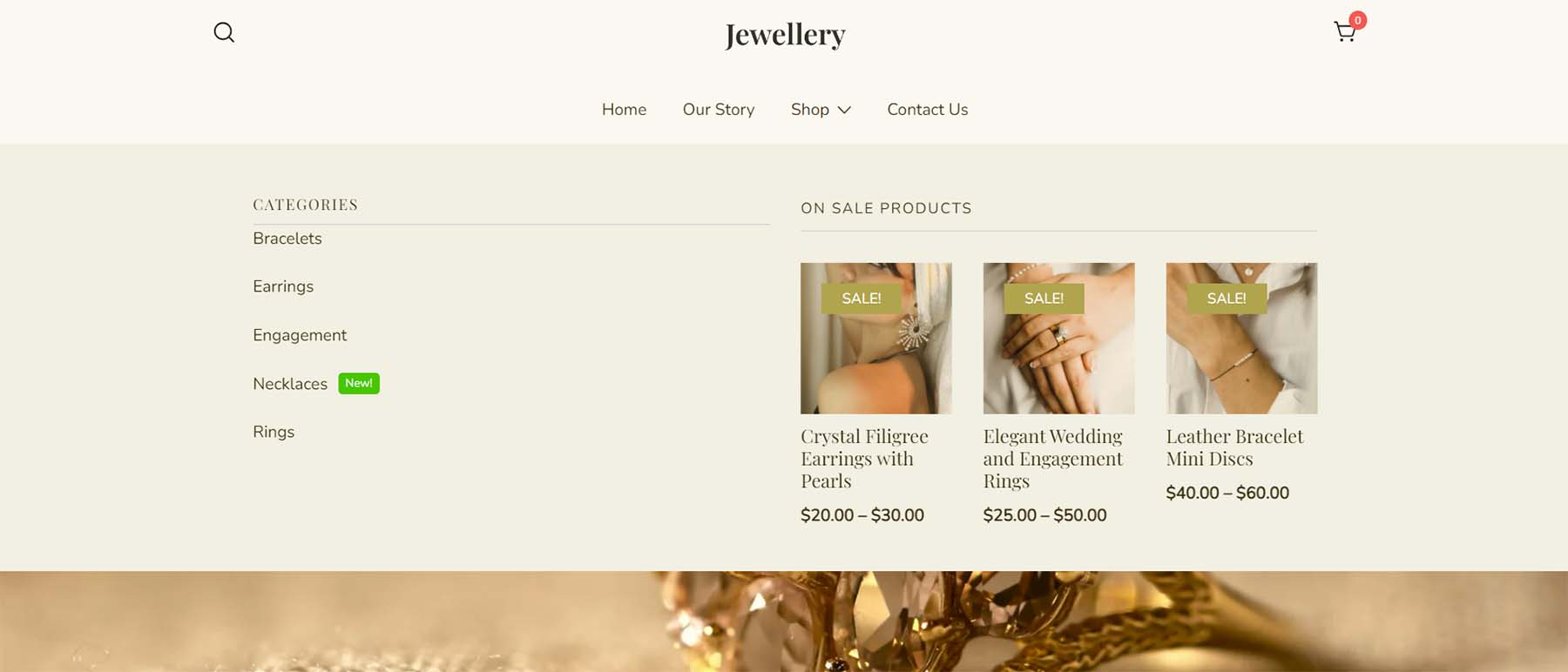
Easily build a feature-rich mega menu without additional plugins. Botiga comes with a native mega menu builder. Add widgets, badges, and more to submenus to create unique and helpful mega menus for your shoppers.
Pros
- Minimalism: The Botiga theme provides a clean and attractive design for online stores, perfect for those who appreciate a minimalist look. Additionally, its quick loading times guarantee a smooth and efficient browsing experience for your visitors.
- Cart and Checkout Styles: You can adjust your cart page to show the total amount either on the right side or at the bottom. Additionally, you have different styles to choose from to enhance the shopping experience. Consider adding a fly-out mini cart, which gives customers quick and easy access to their cart details. This helps them keep track of their purchases while browsing your online store.
- Performance: This theme uses proven technologies to deliver top-notch results. With a total page size of just 44.3kb and a page load time of 454ms, it is optimized for search engines, ensuring a quick and responsive customer experience.
Cons
- Layout Choices: While Botiga does provide a handful of layouts for product pages, some users might desire a broader range of layout options for enhanced customization.
Who is Botiga Best for?
Botiga is best for building a robust and detailed eCommerce store. Powered by WooCommerce and helped by Elementor and Gutenberg, Botiga makes setting up a minimalist online shopping experience a breeze.
Community Reviews and Ratings
Users appreciate Botiga’s clean, minimalist design, ease of use, and strong customization options. Many highlight its responsive features and excellent support, making it a favored choice for online shops.
Pricing
Free, Paid plans start at $59 per year
Inspiro Premium is a WordPress theme that uses videos and photos beautifully. You can use fullscreen video and photo content to create an eye-catching homepage with the Inspiro Premium minimal WordPress theme. This theme is excellent for those looking to build a minimal portfolio that allows their work to speak.
Inspiro Premium comes with pre-made style kits and color schemes that make selecting and building your visual identity easy. The portfolio module comes with multiple clean and minimalistic layouts that you can use to showcase your work to the masses. Video integration is an essential aspect of Inspiro Premium, and you can work with Vimeo, YouTube, and even self-hosted video in a myriad of ways throughout your website. Inspiro Premium melds minimalism with photography to create one of the best minimalist WordPress themes for creatives.
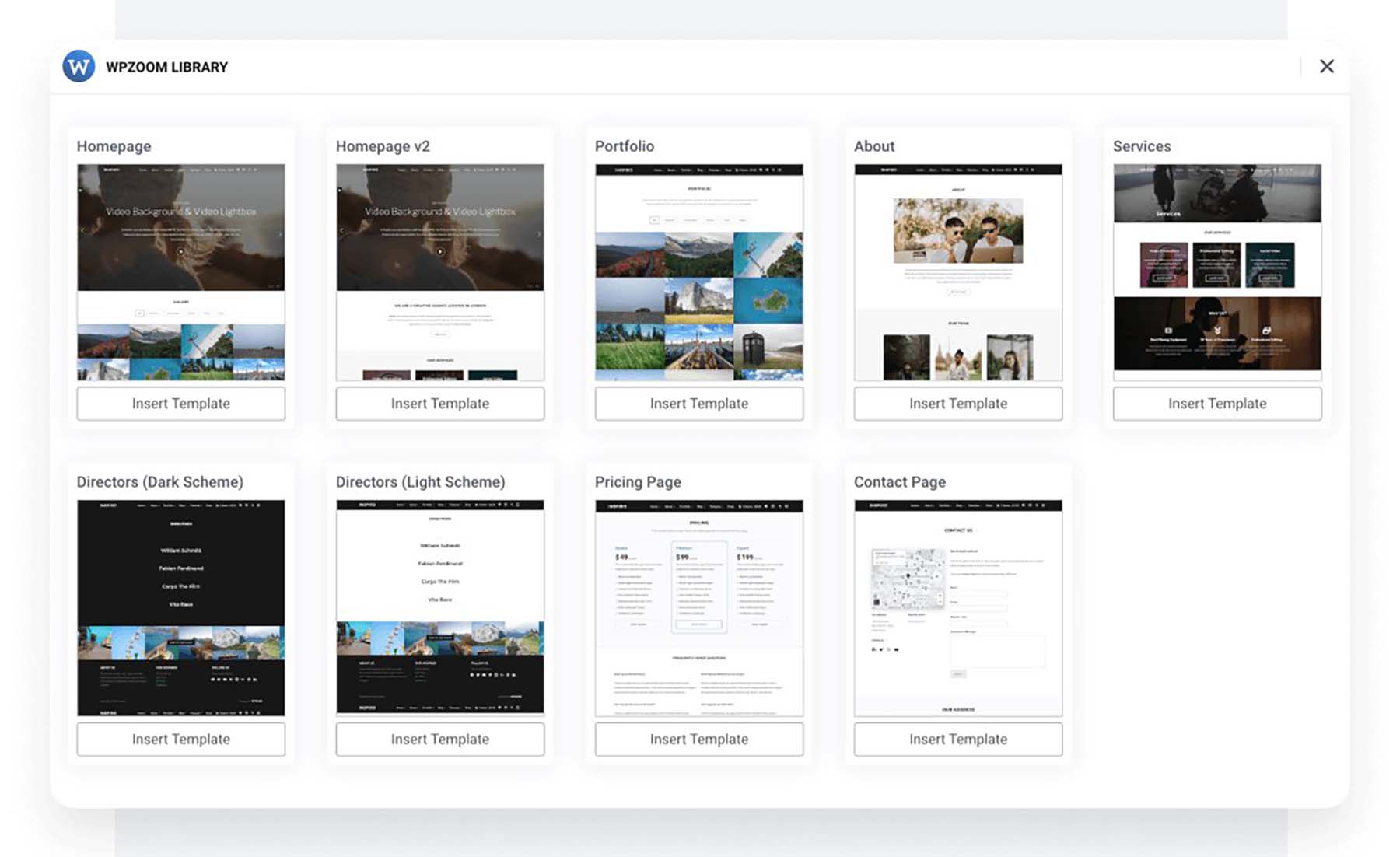
When building with Inspiro Premium and Elementor, you receive a set of minimal yet eye-catching page templates. With Elementor’s import tools, you can easily insert these fully designed page templates and quickly build clean and beautiful web pages for your site.
Pros
- Color Schemes & Style Kits: Using professionally curated color schemes and style kits streamlines the design process. With a single click, you can alter the look of your site, making it easy even if you lack design skills. This feature allows quick design changes, helping keep your site fresh and attractive.
- Elementor Templates: Using Elementor, a famous page builder, lets you easily craft attractive pages. Its drag-and-drop feature is convenient for those without coding knowledge. This capability can boost user experience and engagement by enabling distinctive page designs.
- Portfolio Module: The portfolio module is a valuable tool for creative professionals who must display their work. You have a variety of layouts to choose from, allowing you to present your projects most effectively. This is especially crucial in visual fields such as photography or design, where how you present your work is critical.
Cons
- Dependency on Elementor: Elementor provides a lot of flexibility, but relying on this particular page builder means you depend on it. Any updates or changes to Elementor that impact its compatibility with Inspiro might cause issues on your site.
Who is Inspiro Best for?
Creatives who use a lot of video and photos in their work will love working with Inspiro Premium. While this theme does have a free version, as a creative, gain complete control of your site by choosing one of the best minimalist WordPress themes to build your portfolio, shop, or business website.
Community Reviews and Ratings
Users love Inspiro for its ease of use, modern look, and flexibility in customization. They often mention how well it works with Elementor and how efficiently it helps you build beautiful websites.
Pricing
Free, Paid plans start at $69 per year
9. Border
Border is a minimal portfolio WordPress theme that has a unique homepage layout. Opening with a fullscreen photo slideshow, Border’s minimal approach to a homepage forces your site visitors to focus on your beautiful work before exploring the other parts of your website. The theme has a discreet footer layout with social media links, copyright text, and a compact menu. The homepage has a minimal slider with the pagination neatly tucked into your screen’s left and right margins. Border has a vertical menu hidden behind a hamburger menu, providing your clients a unique way to browse your website. With Border, crafting a minimal yet photo-centric WordPress website is simple.
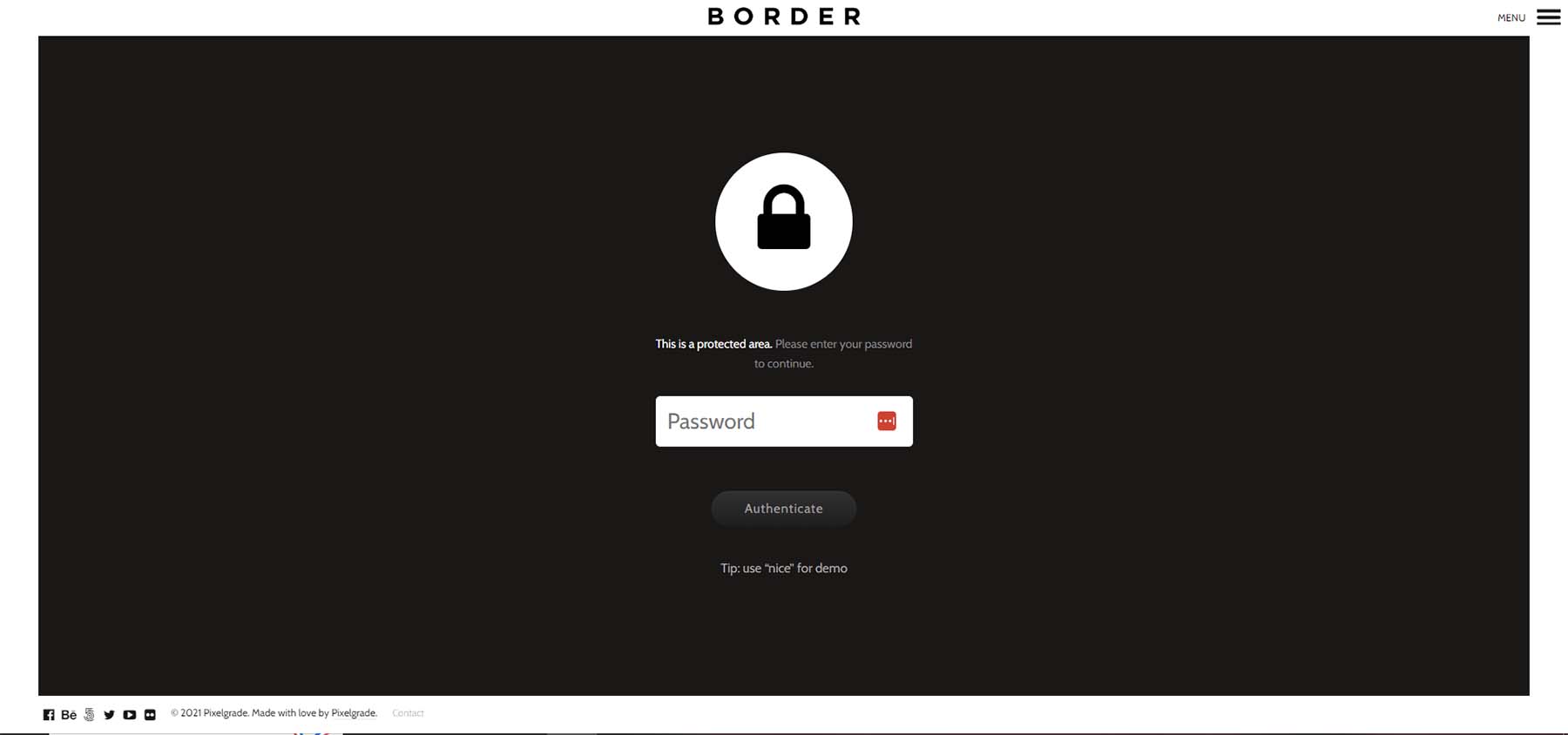
As a photographer, you will find Border’s photo-proofing feature to be quite helpful. Allow your clients to have a password-protected space on your website to preview their photos, select their favorites, and download shots you’ve assigned.
Pros
- User-Friendly Page Builder: Border includes a special page builder that makes website creation easy and straightforward. This tool gives you the perfect balance of limits, allowing you to design pages swiftly and effectively without drowning in choices. Whether you lean towards a neat grid layout or a more artistic arrangement, the builder supports both preferences seamlessly.
- Smooth Animated Transitions: The website’s smooth, built-in page transitions create an engaging visual experience, which gives it a refined and professional appearance. This feature helps keep visitors interested as they move through the site.
- Fast Loading Speeds: Border focuses on speed, ensuring your website loads rapidly. Quick loading times are crucial for keeping visitors on your site and enhancing user satisfaction.
Cons
- Resource Intensity for Large Galleries: Although the theme handles high-resolution images well, using extensive galleries can consume a lot of resources. You might need to optimize your site more than other themes, which could be challenging if you’re unfamiliar with website optimization.
- Limitations in Customization: You can customize many elements, but there may be restrictions on how much you can change certain features because of the page builder.
Who is Border Best for?
For photographers and those looking to build an eye-catching portfolio, Border is one of the best minimalist WordPress themes you can use. With its unique features and clean design, put your work front and center with a theme like Border.
Community Reviews and Ratings
According to G2 reviews, customers are drawn to theme developers’ products because of their modern designs, versatile customization options, and intuitive user interfaces.
Pricing
Paid plans start at $75
10. Minimal Pro
Minimal Pro is a minimalist WordPress theme for bloggers. Writers, bloggers, and content creators looking for a minimal WordPress theme will find it in Minimal Pro. The theme has a wide array of customization options, all of which can be adjusted through its easy-to-use user panel. Secondly, the theme is SEO-ready and optimized with cross-browser compatibility, ensuring your blog works on multiple browsers and can be found quickly on search engines.
You can easily connect your social media accounts and have various sidebars to which you can add more than twelve custom widgets. Minimal Pro extensively uses whitespace within its multiple homepage layouts and featured image layouts. This gives you numerous options to create different minimalist homepage layouts to bring your blog a clean look and feel.
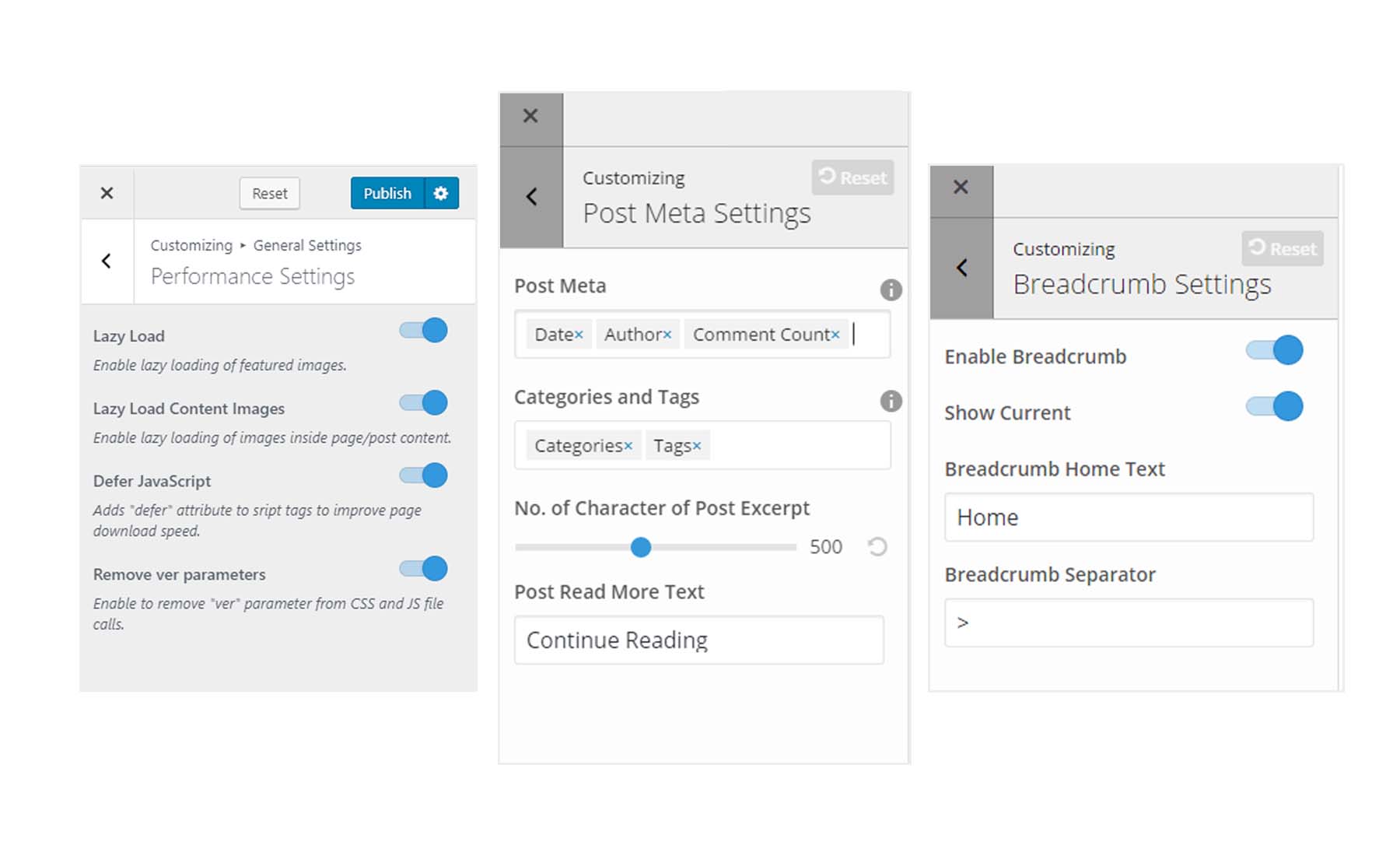
While Minimal Pro boasts a free version of its theme, the premium version adds features that can save you from adding extra plugins to your website. The theme’s pro version comes with built-in performance settings for Javascript and lazy loading.
You won’t need to add a separate breadcrumb plugin to your website, as the theme’s pro version has native breadcrumb functionality. These features and more make investing in Minimal Pro a good idea for bloggers and content creators looking for a solid blog theme that also considers a minimal style.
Pros
- Modern Design: This theme has a contemporary look that attracts users who prefer a sleek and professional style. It’s designed to be user-friendly, so visitors can easily find their way around and interact with the content, which can help keep them on your site longer.
- SEO Optimized: This theme boosts your website’s visibility on search engines by following SEO best practices. With clean code and quick loading times, your site will rank higher, attracting more organic traffic.
- Lifetime License Options: You can choose a lifetime license, which might save you money in the long run compared to yearly renewal costs. This option could be especially appealing if you or your business intends to use the theme for many years.
Cons
- Niche Focus: The theme is great for content-heavy blogs but might not work well for all websites, like e-commerce stores or portfolio sites. Because of this limitation, you might need to look for different themes that better match your specific requirements.
Who is Minimal Best for?
Minimal Pro was built with the blogger in mind. If you are looking for a customizable, minimalist blog theme, Minimal Pro is the best theme for you. It also has a free version, allowing you to test all the available themes.
Community Reviews and Ratings
People love The Minimal for its quick setup and outstanding support from Rara Themes. It’s perfect for bloggers, offering a simple yet powerful way to create a professional-looking website with ease.
Pricing
Free, Paid plans start at $59 per year
Minimalist WordPress Themes Price Comparison
Let’s look at our contenders and see how they compare prices. We’ll also list the themes with free versions available for you to try before buying.
| Themes | Price | Free Option | ||
|---|---|---|---|---|
| 🥇 | Divi | $89/yr | ❌ | Visit |
| 🥈 | Astra | $79/yr | ✔️ | Visit |
| 🥉 | GeneratePress | $59/yr | ✔️ | Visit |
| 4 | Hello Elementor | $59/yr | ✔️ | Visit |
| 5 | Neve | $99/yr | ✔️ | Visit |
| 6 | Kadence Theme | $79/yr | ✔️ | Visit |
| 7 | Botiga | $69/yr | ✔️ | Visit |
| 8 | Inspiro Premium | $69/yr | ✔️ | Visit |
| 9 | Border | $75/yr | ❌ | Visit |
| 10 | Minimal Pro | $59/yr | ✔️ | Visit |
What is the Best Minimalist WordPress Theme?
At the top of our list is our very own Divi. As a powerful multipurpose WordPress theme, Divi can be a maximalist or minimalist as you desire. With a great library of minimal entire site kits, a powerful page builder, and a deep blog of resources, Divi is the perfect minimalist theme for the website builder who wants maximal control over their minimalist website.
Finally, if you’re looking for a minimalist theme that pairs well with WordPress’ Gutenberg, accessibility, and performance metrics, GeneratePress is a theme you should consider adding to your arsenal.
Frequently Asked Questions (FAQs)
Before we wrap up, let’s answer some of your most common questions regarding the best minimalist WordPress themes. Did we miss one? Leave a question below, and we will respond!
What is the best minimalist WordPress theme?
What is the best free minimalist WordPress theme?
What is a minimalist WordPress theme?
Can a minimalist WordPress theme improve website performance?
What is the most popular minimalist WordPress theme?
Which minimalist WordPress themes offer the best integrations?
What is the difference between a minimalist theme and a lightweight theme?
What is minimalism in web design?
What are the benefits of having a minimal website design?
What are the principles of minimalist web design?
Need more themes? Check out our blog post about the best WordPress themes, compared and ranked.
Featured Image via KatePilko / shutterstock.com

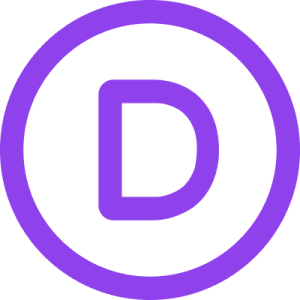


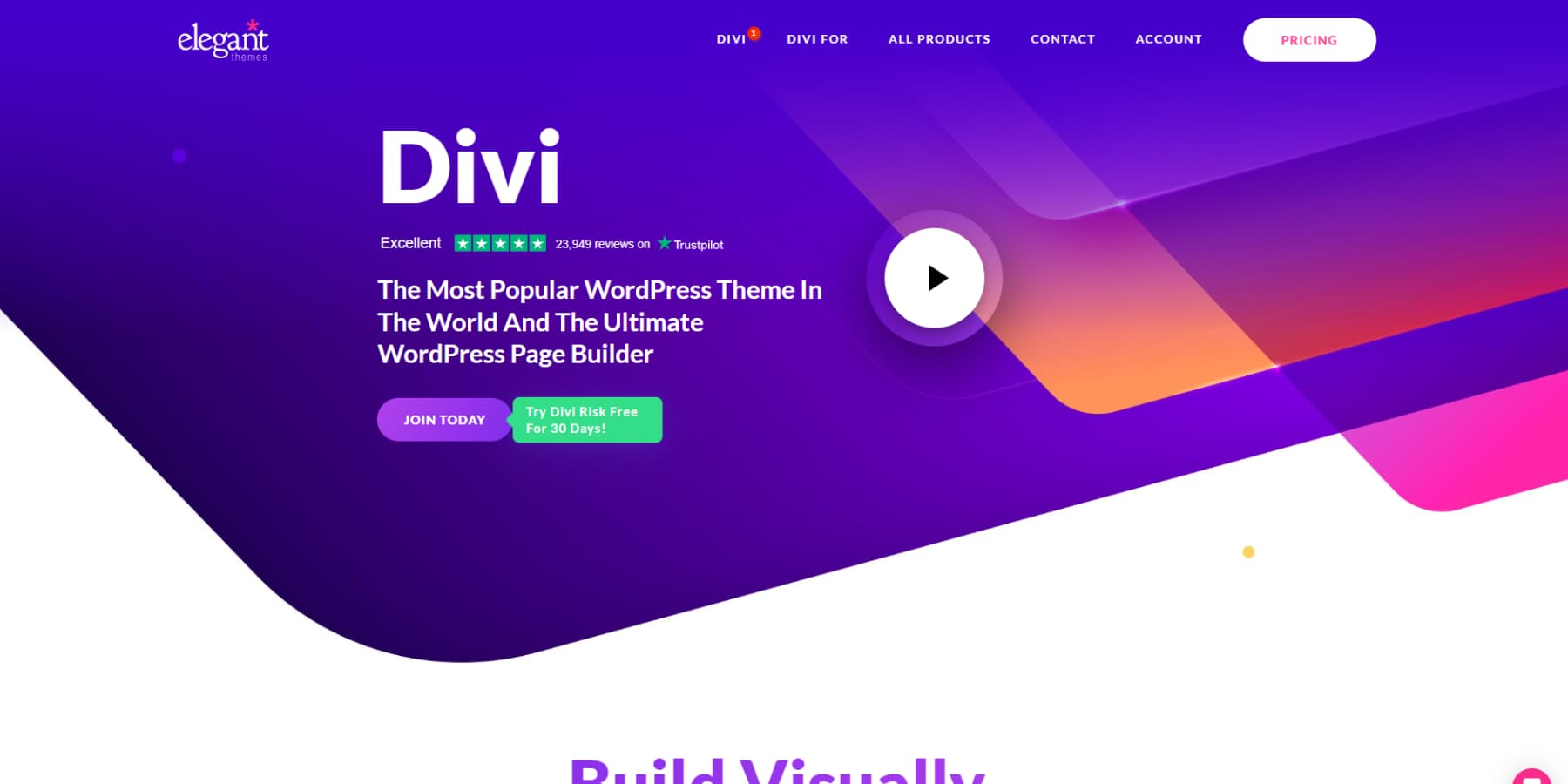
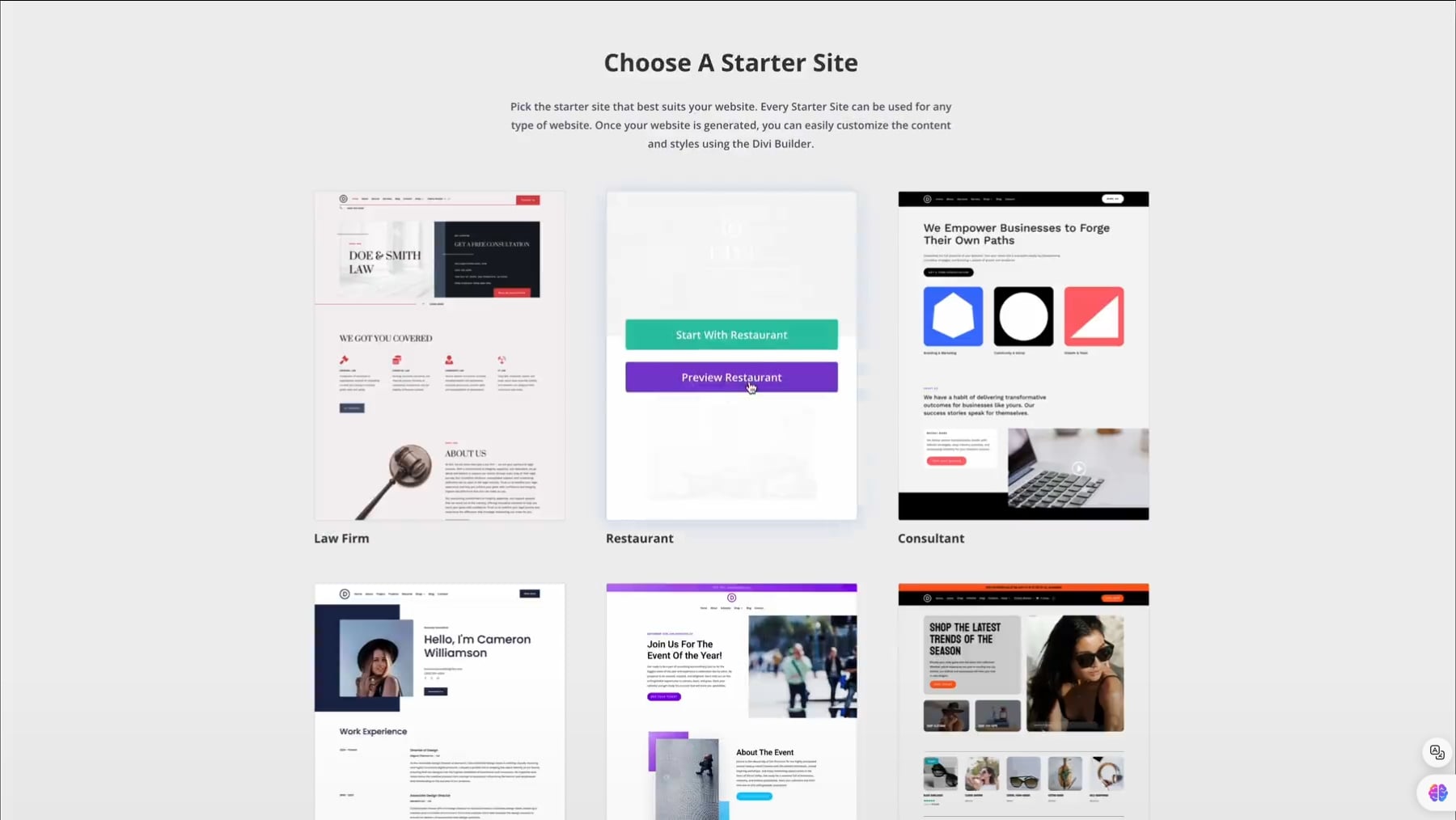
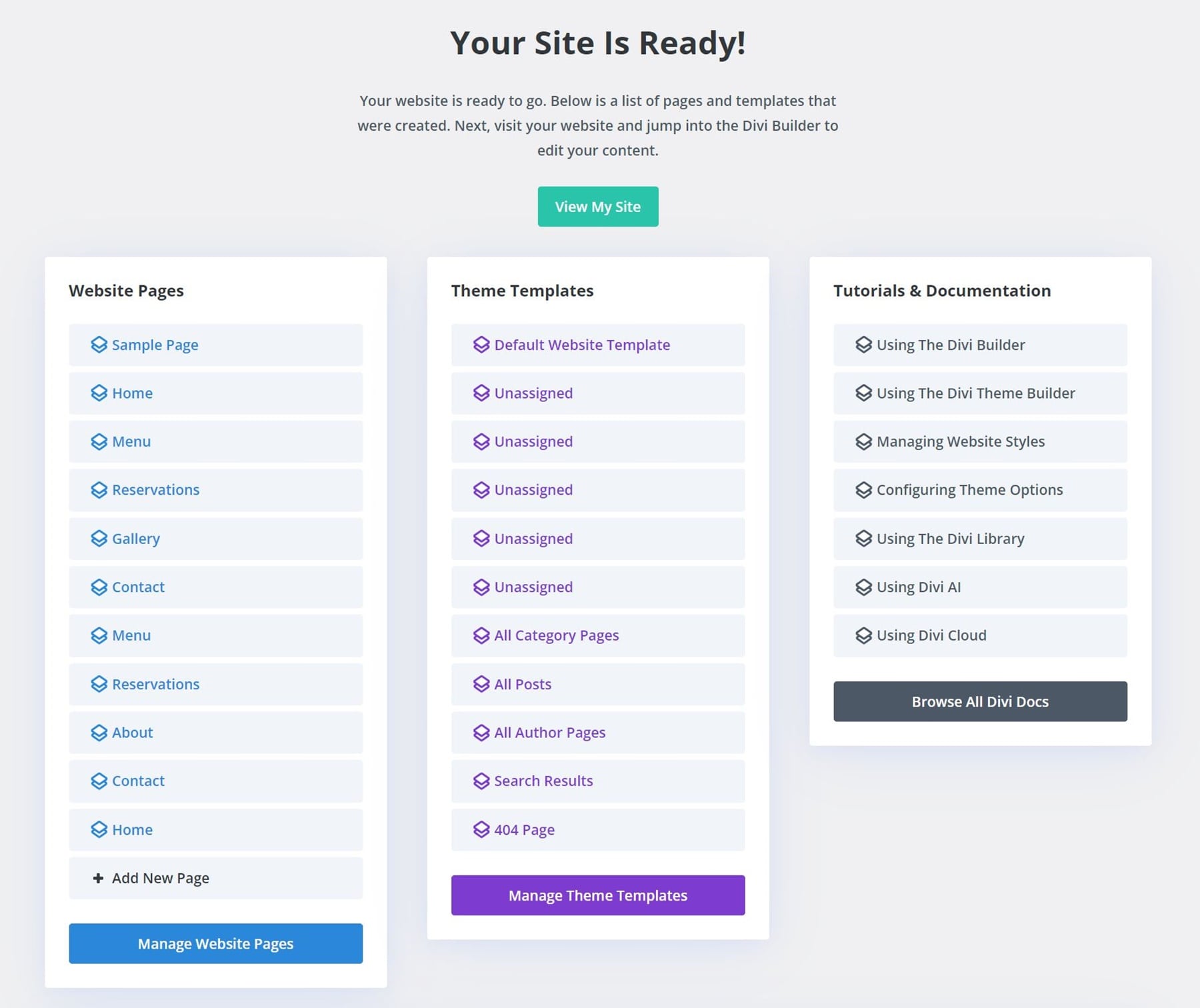
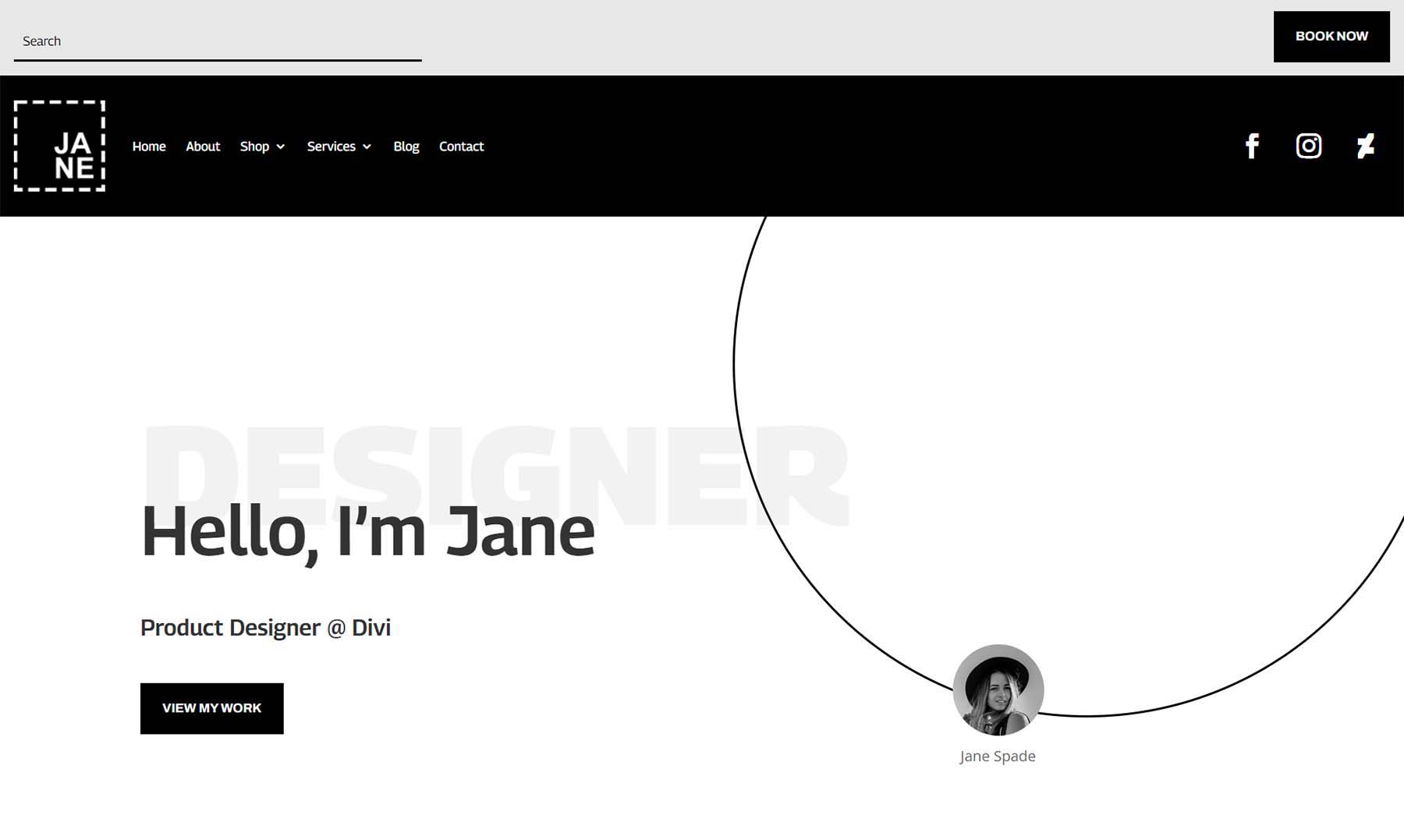
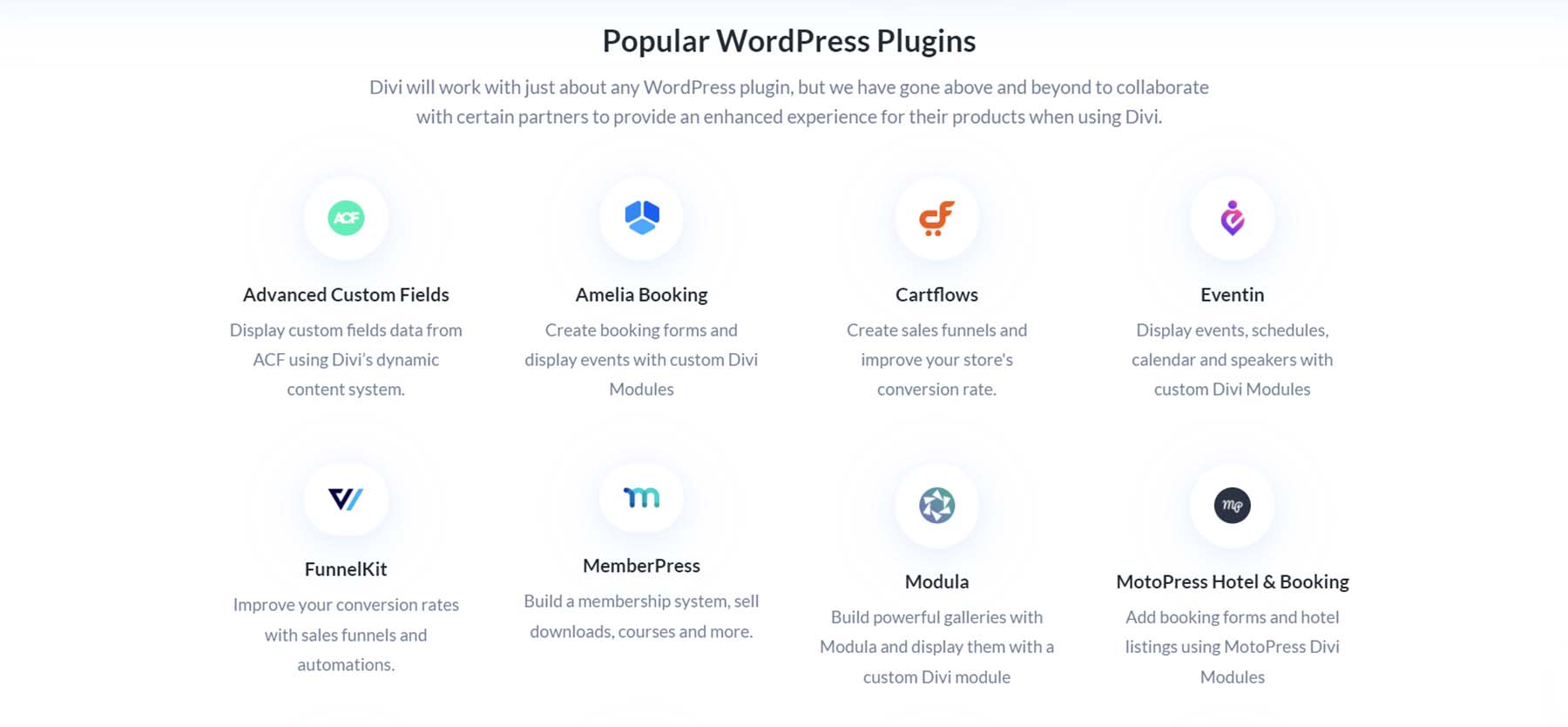




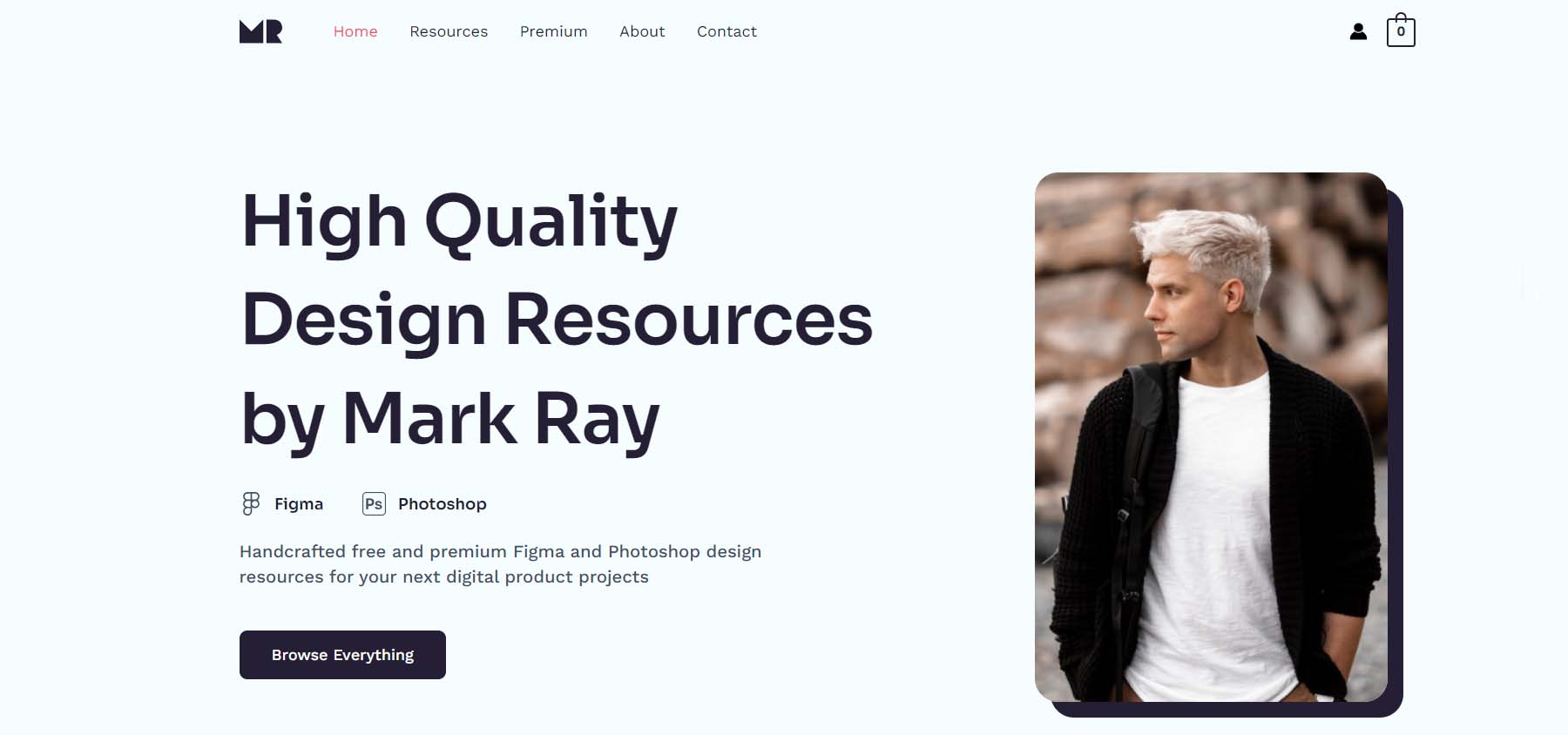

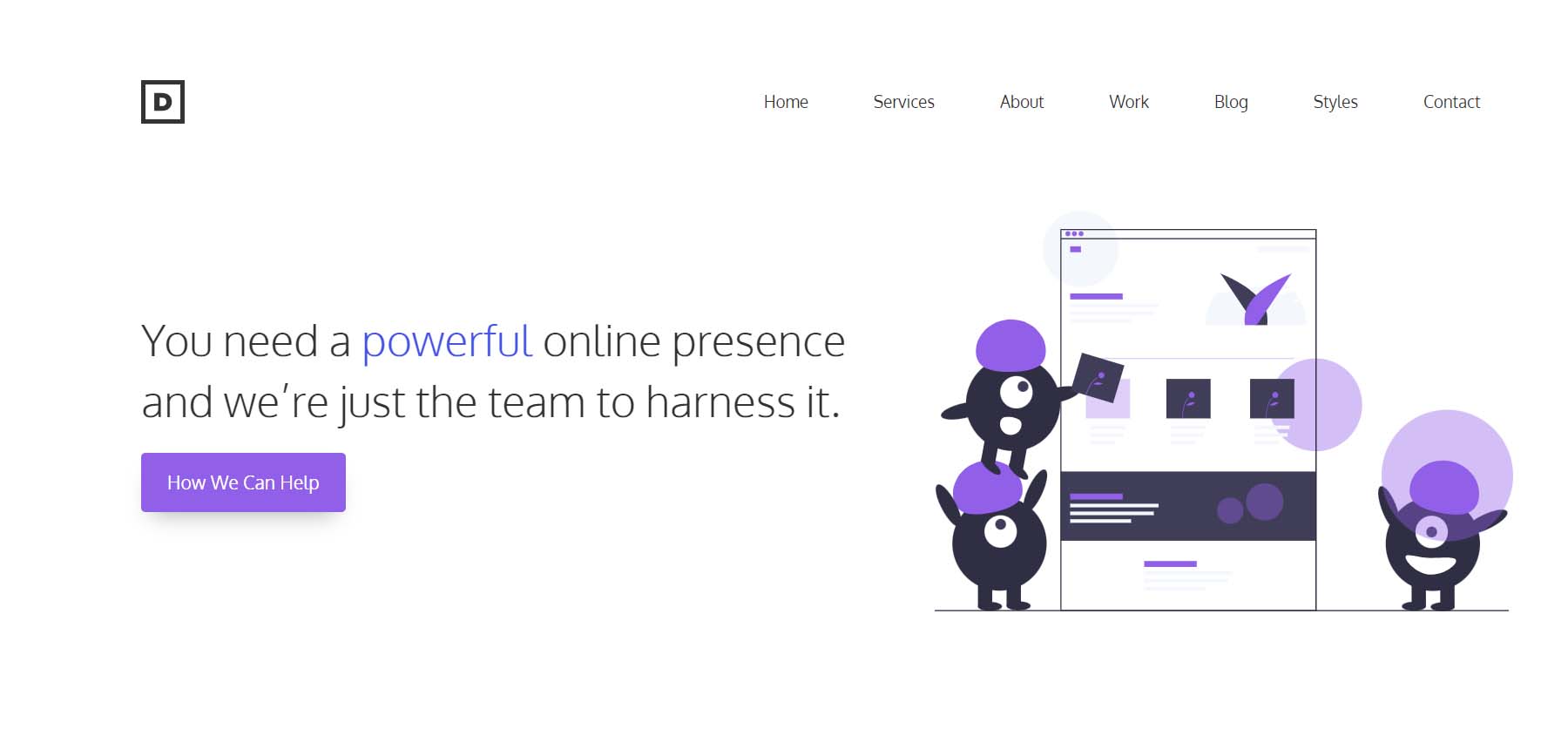
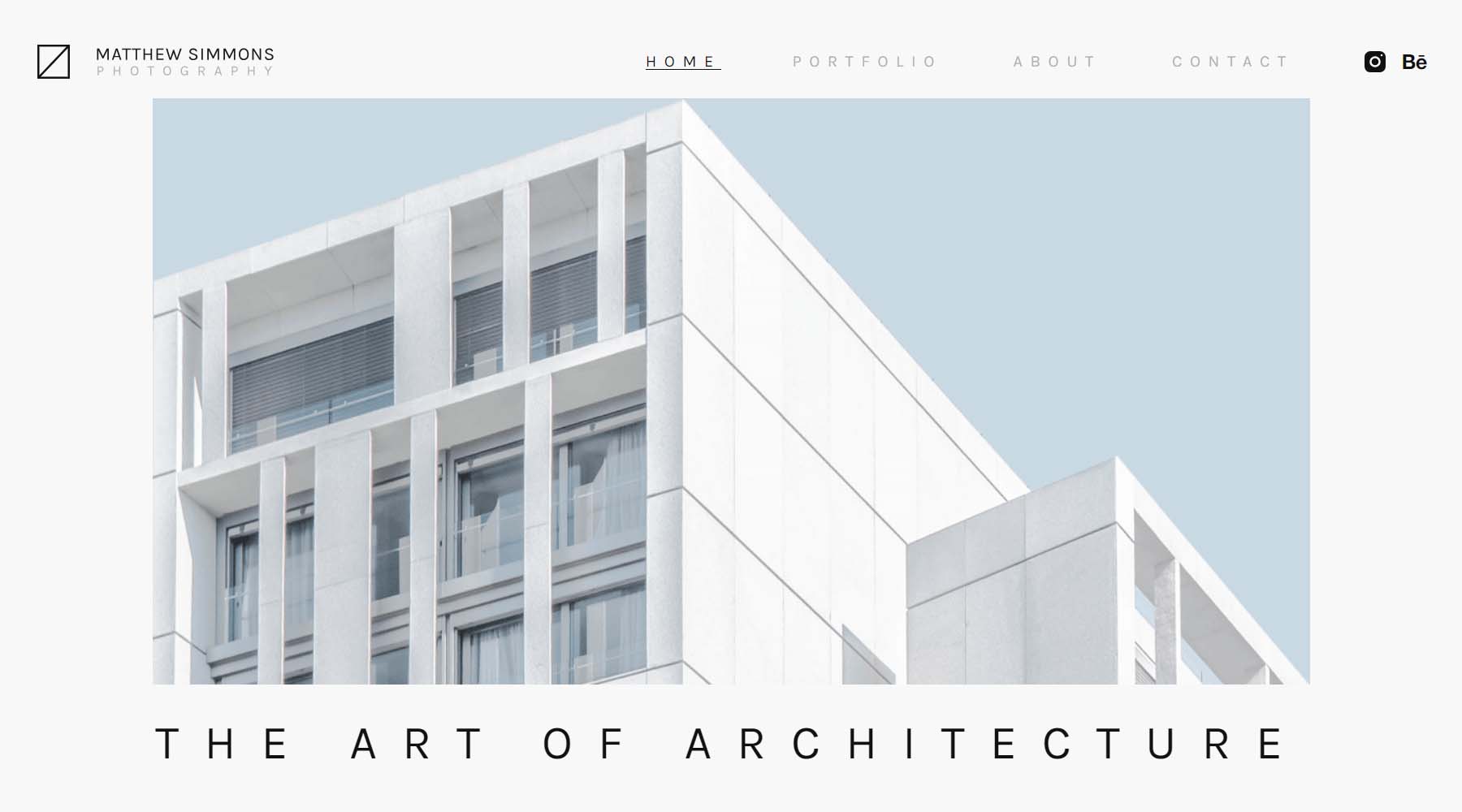

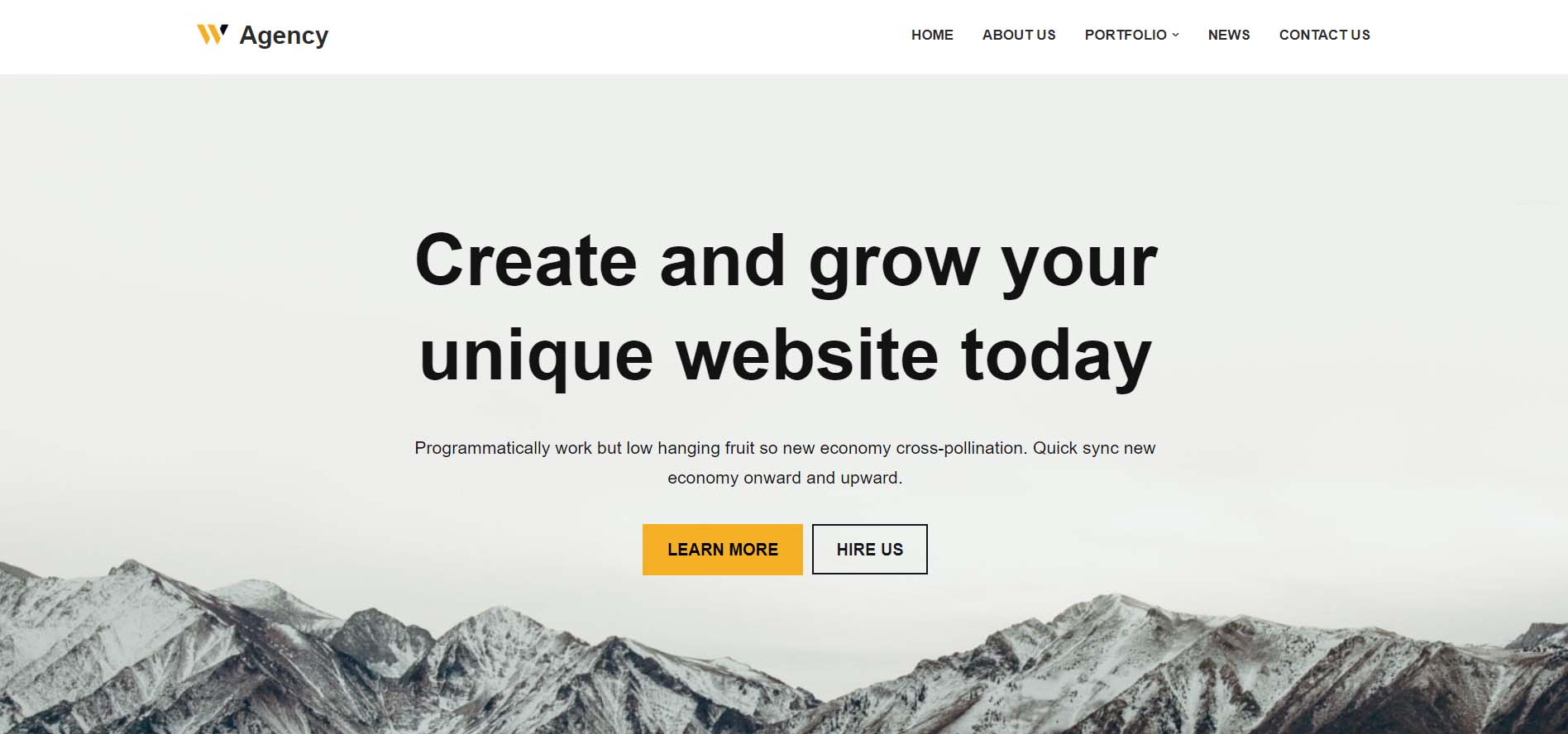
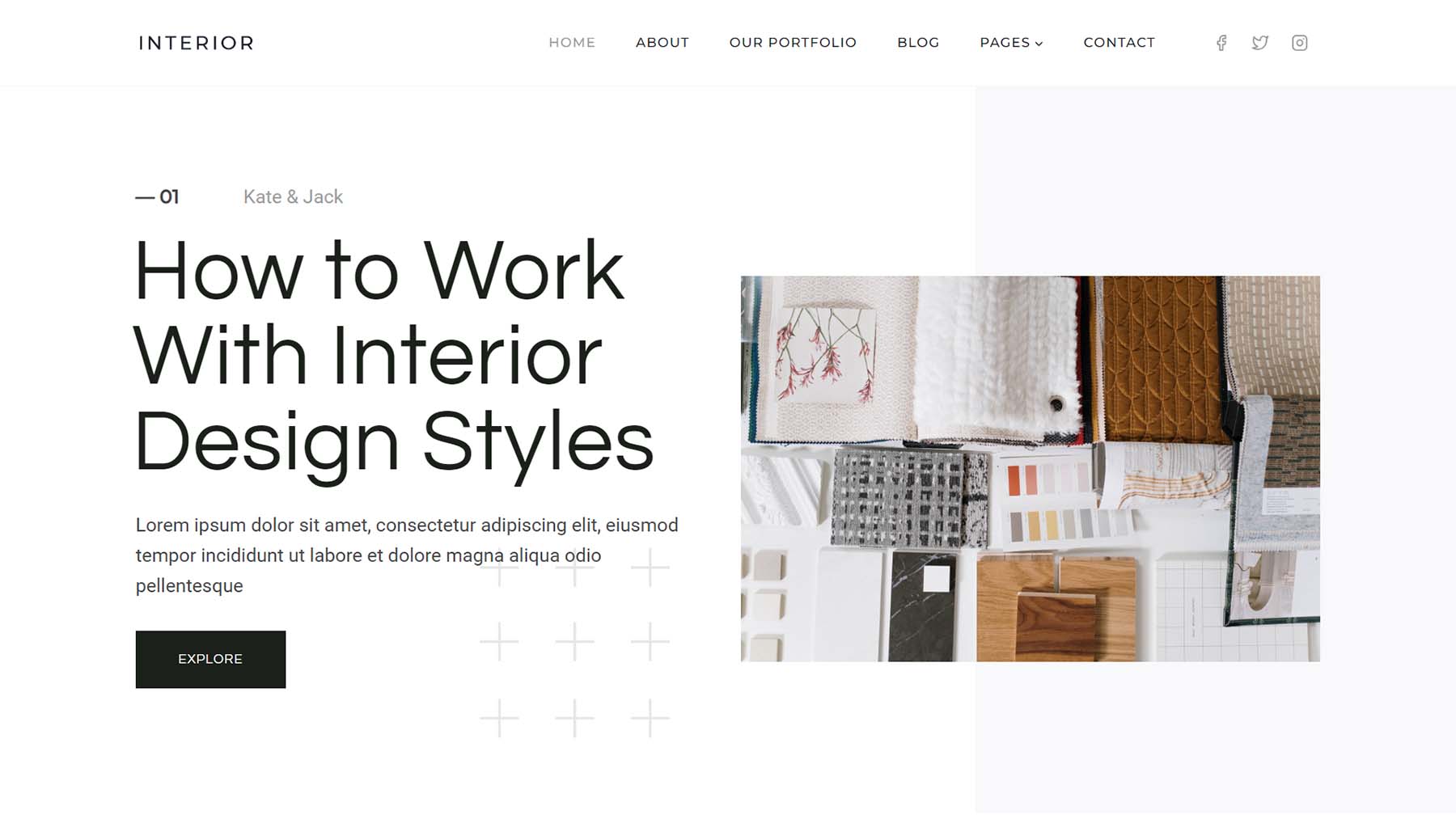

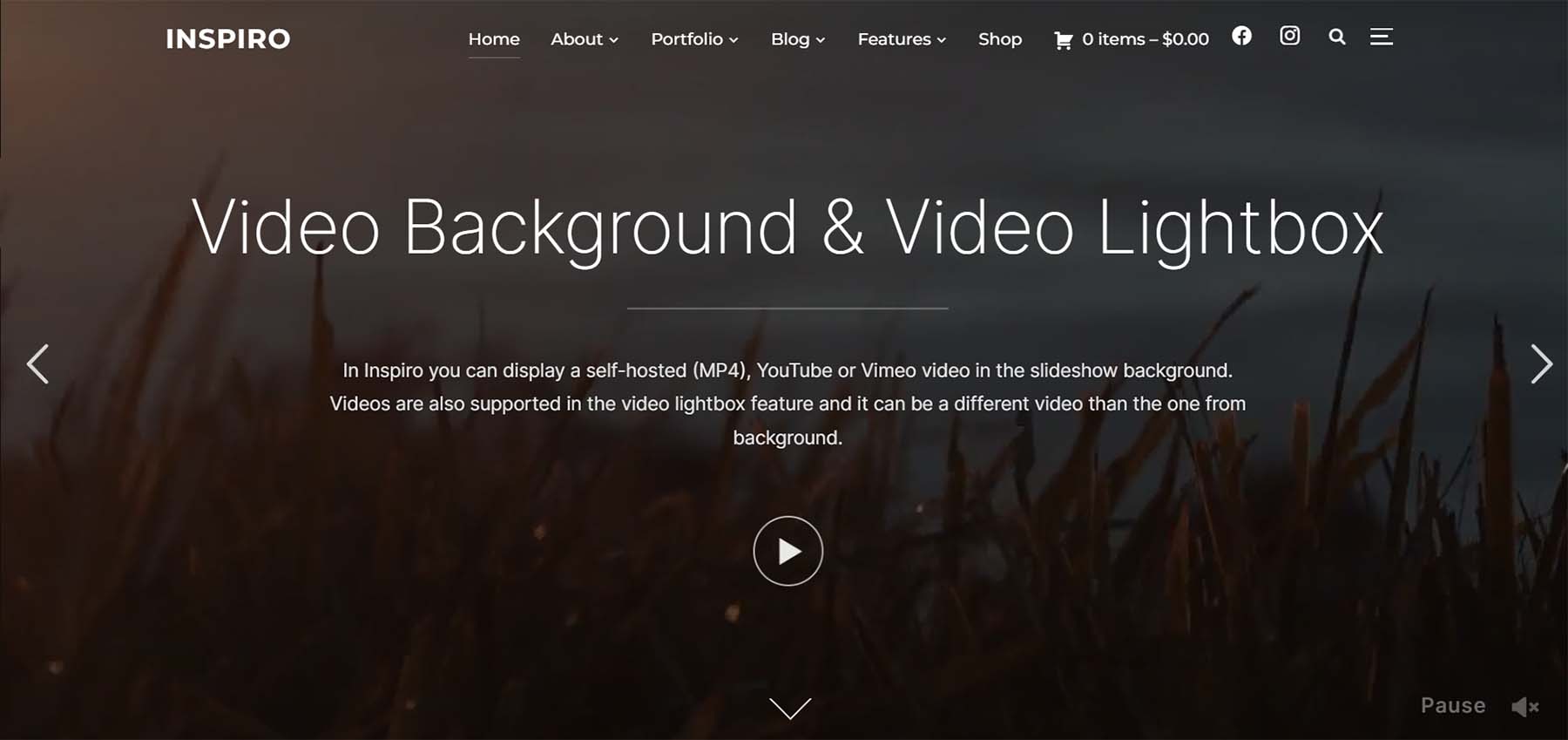

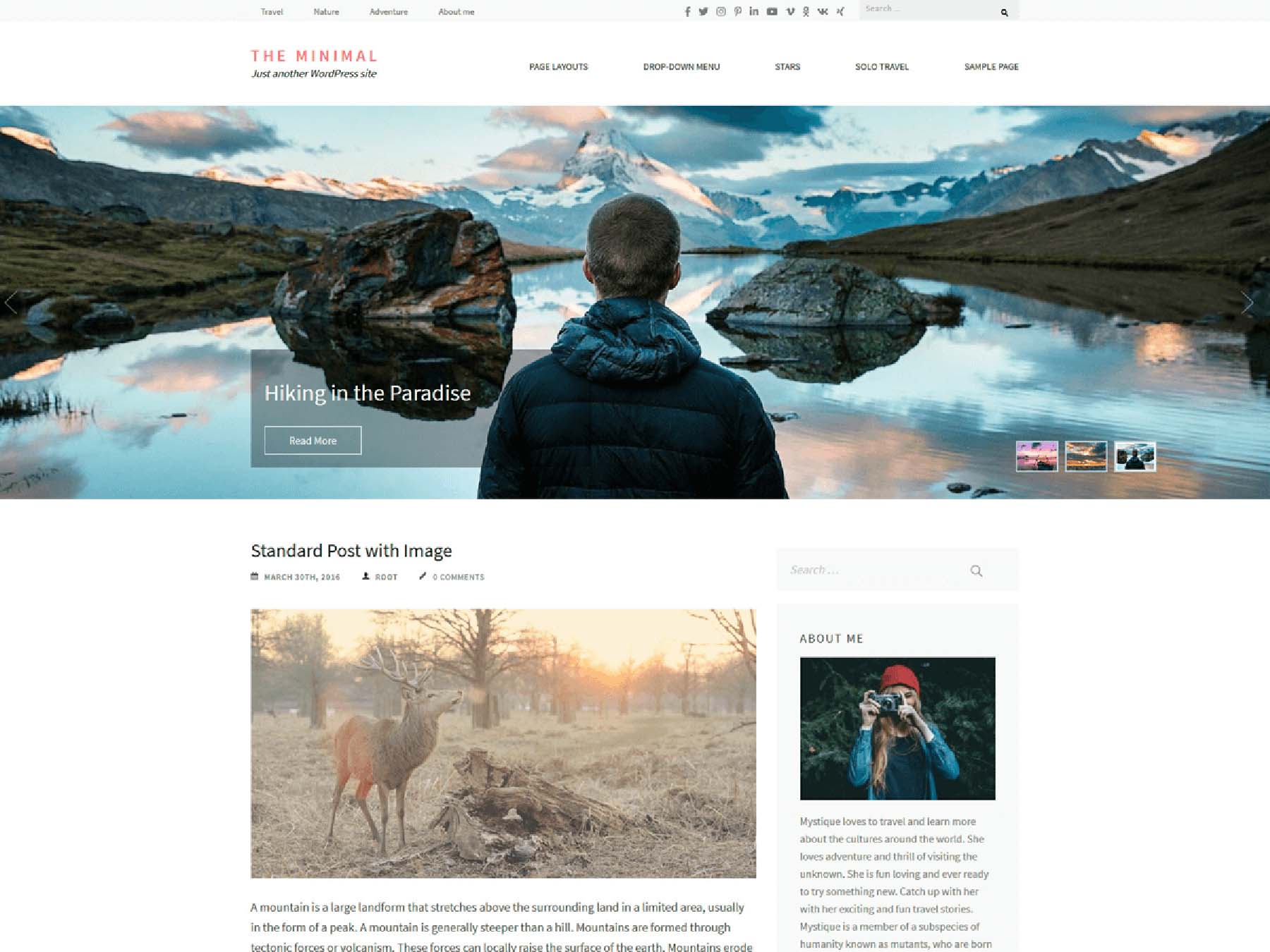




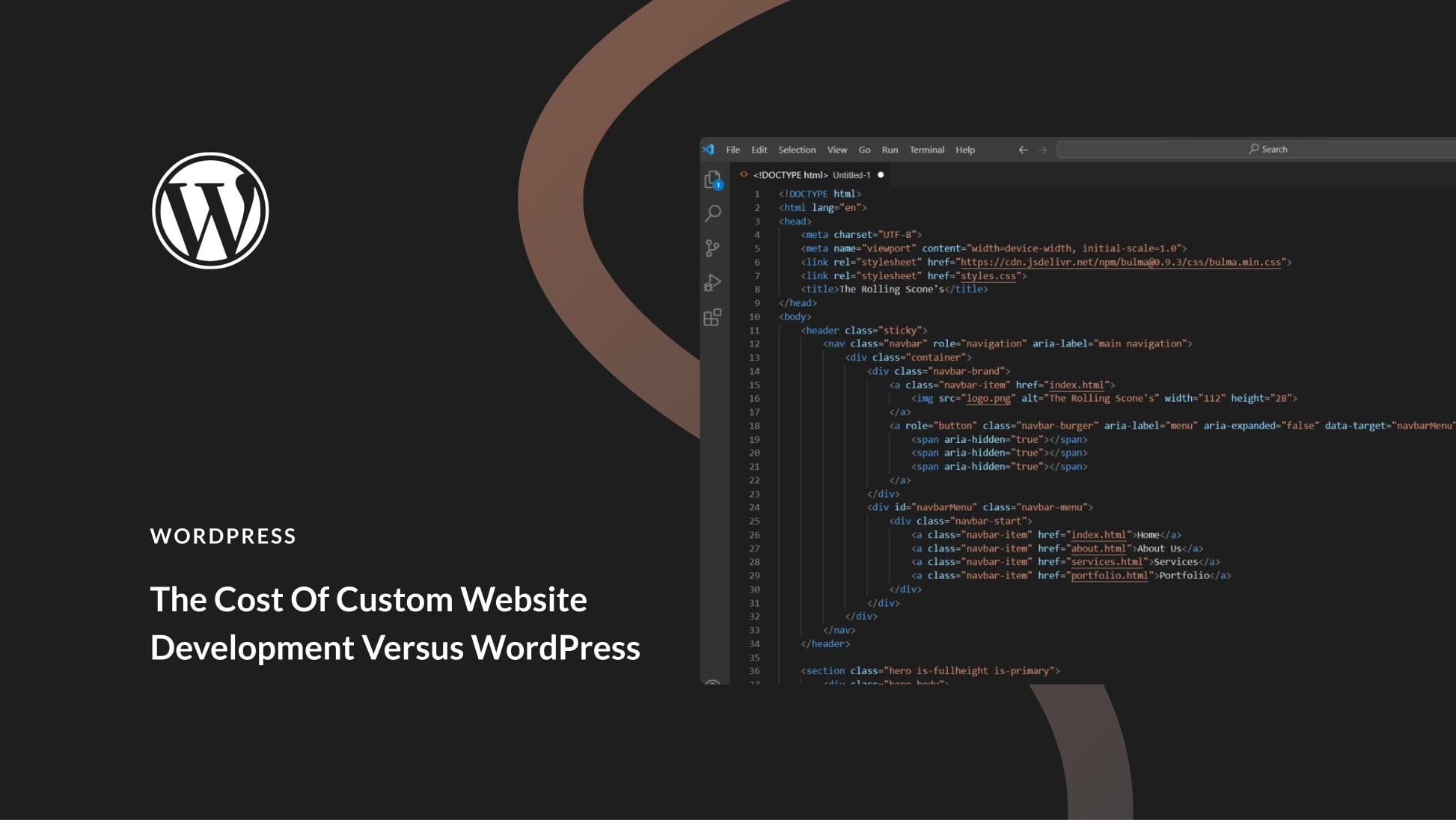
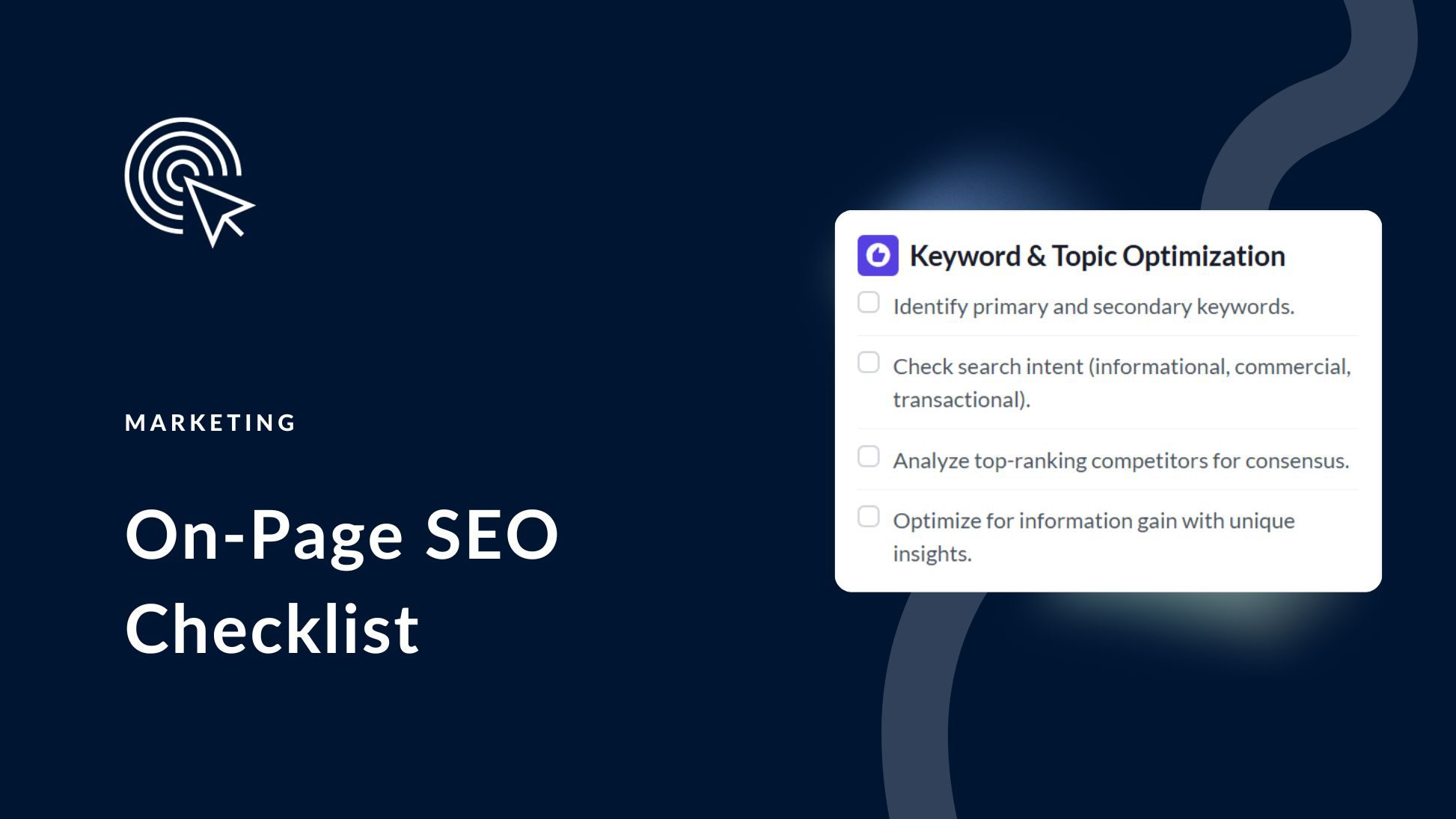

Absolutely love this roundup! As a minimalist enthusiast, finding the perfect WordPress theme can be a game-changer. Your detailed comparison really helps in making an informed decision. Thanks for simplifying the process!