When you’re in the market for a new WordPress theme for your website, one of the most important things to consider is speed. The faster a website loads, the better the user experience. Plus, you’ll have a better chance of getting more eyes on your site, especially since Google’s algorithm favors fast-loading websites. Therefore, it’s essential to choose a WordPress theme that is optimized for speed. In this post, we’ll discuss what to look for in a WordPress theme, the benefits of using a fast WordPress theme, and list our picks for the ten fastest WordPress themes in 2025.
Let’s dive in.
What to Look For in the Fastest WordPress Themes
When considering the fastest WordPress themes for your website, looking for one that prioritizes speed and performance without sacrificing features, functionality, and design is essential. A fast theme can improve your visitor’s experience, reduce bounce rates, and boost your search engine ranking page (SERP) position. Start by looking for a lightweight theme that uses minimal resources, focuses on low HTTP requests, has clean, optimized code, and avoids bloated or unnecessary scripts.
Your chosen theme should also be responsive, which means it’s optimized for all screen sizes. Mobile design is especially important, considering Google uses a mobile-first algorithm to prioritize its results. Also, remember to evaluate the level of support the theme’s developer provides. After all, support is crucial when encountering any issues when building your website. Choosing the right theme allows you to create a website that loads quickly and provides an excellent experience for your site’s visitors.
10 Fastest WordPress Themes in 2025
Subscribe To Our Youtube Channel
When building our list of the fastest WordPress themes, we considered a few factors. First, and most importantly, is page speed. Secondly, we relied heavily on web core vitals, such as first contentful paint, page size, and the required HTTP requests. Finally, we considered reviews. After all, there’s a lot to be said about community feedback. So, without further delay, let’s get on to our list.
The Fastest WordPress Themes Listed In Order
1. Divi
🥇 Fastest WordPress Theme Overall
Divi is the most robust WordPress theme on the market. It comes packed with design features, including over 200 modules, a no-code front-end Visual Builder, and the ability to create custom templates with Divi’s amazing Theme Builder. Additional notable features include an impressive layout library with more than 2300 professional designs, WooCommerce integration, and stellar support. However, the most impressive thing about Divi is that despite all this incredible tech, it’s lightning-fast.
Divi Design Elements Are Loaded on Demand
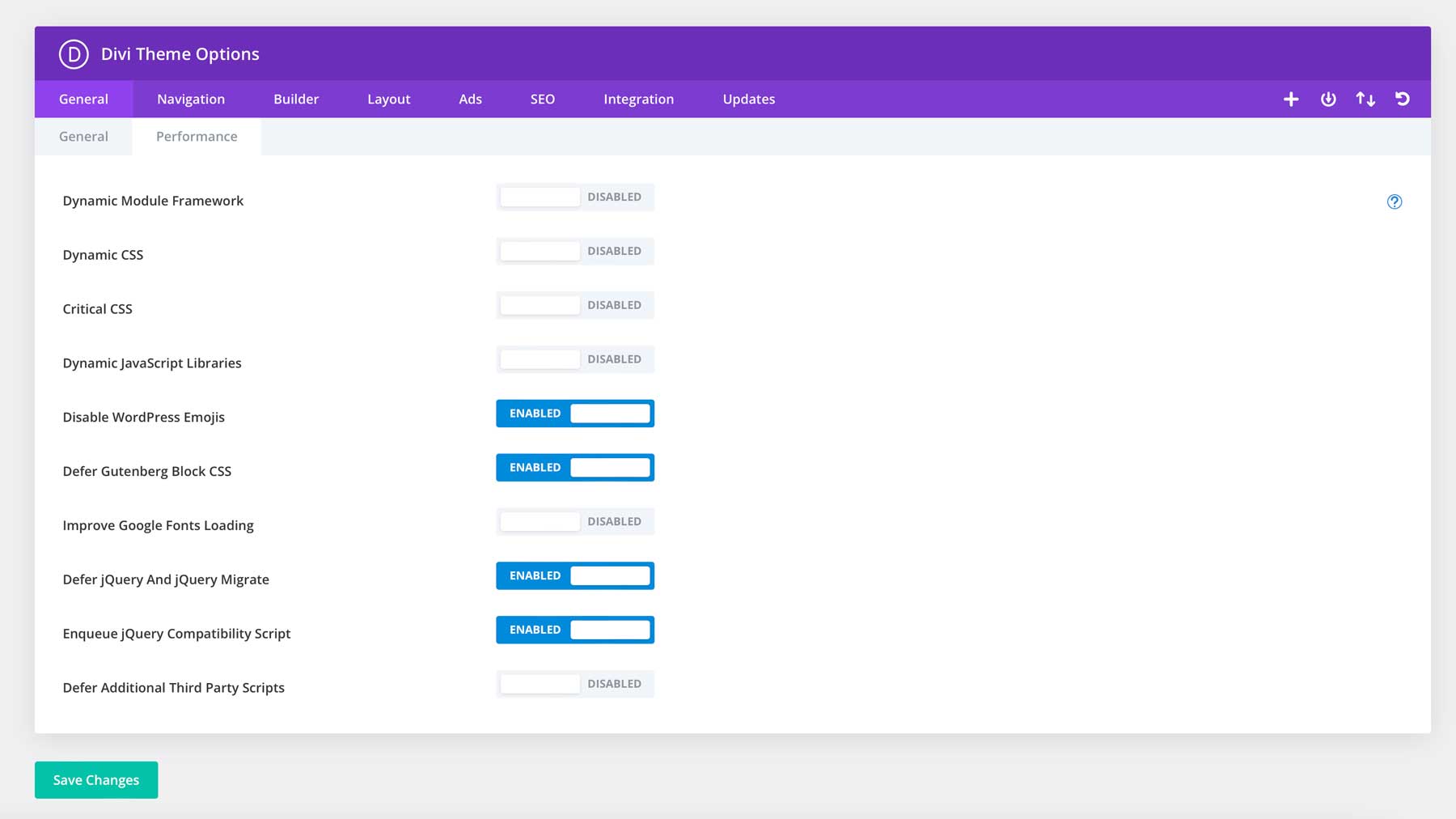
Divi is a super lightweight, highly customizable full-site editing theme. It uses a modularized PHP framework, which means Divi’s design elements are loaded on demand based on the modules and features you use. For example, if you only use eight design modules on a page, Divi will only load the required code to allow those modules to function while eliminating the ones you aren’t using. It also has built-in technology to identify critical CSS while deferring non-critical styles automatically, so your site will load fast. It won’t bog down due to duplicate styling. Plus, Divi’s total theme-wide CSS size is a mere 54kb. Additionally, Divi puts the performance in its user’s hands by providing a comprehensive performance dashboard with options to control the level of caching, render-blocking requests, and unneeded resources.
What We Like About Divi
- Performance Options Panel: Adjust Divi settings to match your performance requirements
- Modularized PHP Framework: Divi’s bones are optimized for PHP, which is the backbone of WordPress
- Defer CSS and Javascript: Divi delays the processing of non-essential JavaScript until after the webpage’s main content has been loaded.
- Small CSS Footprint: Divi’s CSS Stylesheet size is a mere 54kb
- Page Speed: Divi boasts a 100% Gmetrix and Google Page Speed score
- Cache Fonts: Divi caches Google fonts to load only the ones you’re using on your site
- Lazy Loading: Divi loads images only when they are needed, effectively reducing page loading speeds
- Asynchronous Javascript: Divi allows for the non-blocking execution of JavaScript code, improving page load times and user experience
What Could Be Improved
- Cache Plugin May Still Be Needed: Depending on what you have installed on your site, Divi may need additional performance enhancements, such as a cache plugin like WP Rocket
🥇 Why We Picked It
We may be biased, but we believe Divi is the best WordPress theme. Between the no-code, front-end Visual Builder, full site editing capabilities, and superior performance, Divi is simply unmatched regarding speed and performance.
Who Is Divi Best For?
Divi is an excellent choice for beginners and seasoned web developers alike. With a lightweight footprint, impressive design features, and the ability to create unlimited looks for your websites, Divi is perfect for just about anyone.
Community Reviews And Ratings
The community loves how Divi constantly upgrades, provides an unrivaled front-end page-building experience, and has stellar customer support. A few users say the responsive settings can be confusing for beginners.
Pricing
Divi offers paid licenses starting at $89 per year.
2. Hello Elementor
🥈 Fastest WordPress Theme for Elementor Fans
At the top spot on our list, Hello Elementor is one of the fastest WordPress themes available. You can build a light, fast-loading website without coding with a lightweight frame and unlimited customization options. Made for use with one of the best page builder plugins, Elementor, you can choose from over 100 design widgets, over 300 premade designs, and onboard WooCommerce support.
Elementor is Built For Speed
The best thing about Hello Elementor is how fast it is. With a minuscule page size of only 6kb, your website’s pages will load nearly instantly. GTMetrix results boast a .25 second page load time, minimal HTTP requests, and no-bloat WordPress optimized code to provide a fast, stable, responsive website as the basis of a great framework.
What We Like About Hello Elementor
- Tiny Page Size: Elementor crushes page speed with a 6kb page size
- Page Speed Scores: Elementor boasts a .25-second GTMetrix page load time
- Minimal HTTP Requests: Keeping HTTP requests low helps tremendously with page speed
- Lightweight Code: Elementor provides no-bloat optimized code
What Could Be Improved
- Glitches in Updates: Occasional glitches and issues have been reported after big updates, which may affect user experience
🥈Why We Picked It?
Hello Elementor has a lot of benefits, including over 100 design widgets, a header and footer builder, and a minuscule page loading size. When optimized correctly, it’s not uncommon to get high scores in both Google Page Speed and GTMetrix. Between that and the minimal HTTP requests, Elementor is a stellar choice for those looking for a speedy, capable WordPress theme.
Who Is Hello Elementor Best For?
Hello Elementor is perfect for creators of all skill levels thanks to its no-code drag-and-drop page builder. With unlimited customization options, hundreds of premade designs, and compatibility with WooCommerce, you can build a fast, mobile-friendly website in minutes.
Community Reviews And Ratings
Elementor users love the design options, premade templates, and speed of Elementor. However, some say the interface is confusing for new users.
Pricing
Elementor is available for free with a pro license starting at $59 per year.
3. GeneratePress
🥉 Fastest WordPress Theme for Gutenberg Blocks
Up next is GeneratePress, one of the best block themes out there, with a lightweight framework optimized for speed. In addition to using blocks, you can install one of your favorite page builders, such as Divi, Elementor, or Beaver Builder, or add the Generate Blocks plugin to extend customization options. Don’t have time to design your site? No worries. With GeneratePress Premium, you can build your site on one of a hundred professionally designed starter templates, all with the same speedy features that make GeneratePress a worthy contender.
Designed Specifically For WordPress
GeneratePress is a theme that truly stands out when it comes to performance. It proudly flaunts impressive scores on Google and GTMetrix, showcasing its commitment to delivering exceptional results. Even with a basic ecommerce site, you can anticipate an almost perfect 100% page speed score, thanks to its remarkably small 7.5kb page size.
But that’s not all — GeneratePress takes performance to another level by minimizing HTTP requests to just two, ensuring your website operates smoothly and efficiently. What sets it apart as one of the fastest themes on the market is its independence from external dependencies like jQuery. Its code is specifically optimized for WordPress, making it a powerhouse that launches your website at lightning-fast speeds.
What We Like About GeneratePress
- Page Speed: Generate Press offers a Google 100% page speed score
- Small Page Size: 7.5kb page size
- Limited HTTP Requests: GeneratePress only products 2 HTTP requests
- Zero Dependencies: GeneratePress provides everything you need within the theme, meaning there are zero dependencies on outside functionalities
What Could Be Improved
- Limited Free Version: The free version has limited customization options, and to unlock its full potential, you may need to upgrade to the premium version or use it with a page builder like Elementor or Divi
🥉 Why We Picked It?
GeneratePress is known for its high performance and clean code and is widely considered one of the fastest WordPress themes on the market. It offers a small page size, good page speed scores, limited HTTP requests, and, most importantly, zero dependencies. Combined with full site editing capabilities and page builder plugin support, GeneratePress is a solid option.
Who Is GeneratePress Best For?
GeneratePress is the ultimate choice for Block Theme enthusiasts. Its compact size, optimized code, and page builder compatibility make it the perfect solution for creating a site from scratch or using one of the provided starter templates.
Community Reviews And Ratings
GeneratePress users love the speed and customer support. However, some users say the free version is basic.
Pricing
GeneratePress is available for free with premium licenses starting at $59 per year.
4. Neve
Our next theme, Neve, is one of several offerings from ThemeIsle. It provides a mobile-first approach, can be used alongside any of your favorite page builders, and offers compatibility with accelerated mobile pages (AMP). By including these features, Neve secures itself as one of the faster themes on our list, making it easy to encompass what you need to make Google’s SEO algorithm happy.
Neve is confident in its ability to be a speedy option for the masses by providing concrete speed scores on its website. With a 28kb page size, 100% Google page speed scores, and a GTMetrix page loading time of .6 seconds, it’s easy to see why. In addition to speed and performance optimizations, Neve offers more than 100 premade templates, global color palettes, multiple blog, header, and footer templates, and stellar support.
What We Like About Neve
- Page Size:< Neve sports a 28kb page size
- It’s Fast: GTMetrix load time is roughly .6s, while Google page speed scores are consistently 100%
- Integration with Page Builders: Neve integrates well with popular page builders like Elementor, allowing for easy design control
What Could Be Improved
- Upselling to Pro Version: The basic Neve theme is designed to upsell users to the pro version, which may not be off-putting to some
Who Is Neve Best For?
If you need a speedy website for your ecommerce store, try Neve’s premium license. It has many WooCommerce enhancements, such as a quick view, cart notices, off-canvas product filtering, a wishlist feature, and more.
Community Reviews And Ratings
Fans of Neve say it’s easy to use, has a good range of customization options, and has a clean design. However, changing the logo in the footer on the free version is next to impossible.
Pricing
Neve is available for free with a $129 per year premium version.
5. Astra
Astra is one of the most popular, easiest WordPress themes to work with. Out of the box, Astra comes with over 240 premade design templates for all major business categories that you can import with one click. From there, it’s as simple as adding text and images, setting your global colors and typography, and you’re off to the races. However, you can build any site thanks to major page builder support.
Astra’s primary focus is performance. It’s based on a vanilla JavaScript framework with no jQuery. Therefore, you don’t have to worry about render-blocking code slowing your site down. Plus, it only requires about 50kb worth of resources to run the entire theme, which gives it a massive speed boost. Additional performing enhancing features include a half-second page load time, optimized code, and self-hosted Google fonts, so your site won’t have a bunch of time-sapping HTTP requests when visitors land on your site.
What We Like About Astra
- It’s Fast: Google page load time of .4 seconds
- Small Page Size: Astra has a minimal 50kb page size
- No Bloat: No jQuery, uses only vanilla javascript
- Self-Hosted Google Fonts: Astra loads Google fonts locally, so there’s no worry about excessive HTTP requests
- Optimized WordPress Code: Astra is 100% optimized for WordPress, making it perform optimally
What Could Be Improved
- Performance Varies: The performance of the Neve may vary based on which starter site and page builder you use
Who Is Astra Best For?
If you need a simple, lightning-fast website with hundreds of premade themes, give Astra a spin. You can use the free version to decide if it’s right. Upgrading to a premium license adds massive features, such as WooCommerce upgrades, a mega menu, the ability to white-label WordPress, and more.
Community Reviews And Ratings
Fans of Astra say it’s easy to use, has a good range of customization options, and has a clean design. However, changing the logo in the footer on the free version is next to impossible.
Pricing
Astra is available for free with premium licenses starting at $59 per year.
6. Sydney
The next entry on our fastest WordPress themes list is Sydney. Available in free and premium versions, Sydney offers many features that make it worthy of consideration. With multiple layout options for blog posts, sidebars, headers, and footers, you can easily create a layout that suits your business. If you need creative inspiration, dozens of pre-built sections, elements, and designs are available. That, combined with speed-enhancing features, makes Syndey an excellent choice.
Syndey is blazing fast, sporting a 63kb page size, a little over a half-second loading time, and a 99% Google page speed score. Syndey packs a punch with options, too, so you won’t have to sacrifice features for speed. With elements such as parallax backgrounds, global typography, and colors, integration with plugins such as WP Forms, WooCommerce, Toolset, and stellar multi-lingual support, you can build the website of your dreams on a lightweight framework.
What We Like About Sydney
- Speedy: Sydney boasts a 99% Google page speed score with .655s load time, thanks to its 63kb page size
- Free Version: Sydney offers a free version with a good set of features, making it suitable for beginners and those on a tight budget
- Professional Design: Sydney allows for the creation of professional-looking websites with customizable options and Elementor integration
What Could Be Improved
- Recommended Plugins: Some users may find it inconvenient that the theme requires specific recommended plugins for an optimized experience
Who is Sydney Best For?
Its free version includes seamless integration with Elementor and WooCommerce, multiple blog layouts, and diverse header and footer designs, giving you ample room for customization. And if you yearn for additional possibilities, the premium license offers even more features. The best part? You can explore Sydney at your own pace, thanks to the 30-day money-back guarantee, allowing you to familiarize yourself with it without any risk.
Community Reviews And Ratings
Sydney users say it’s simple and fast but needs more sophistication as with advanced themes.
Pricing
Sydney is available for free with paid plans starting at $69 per year.
7. Schema
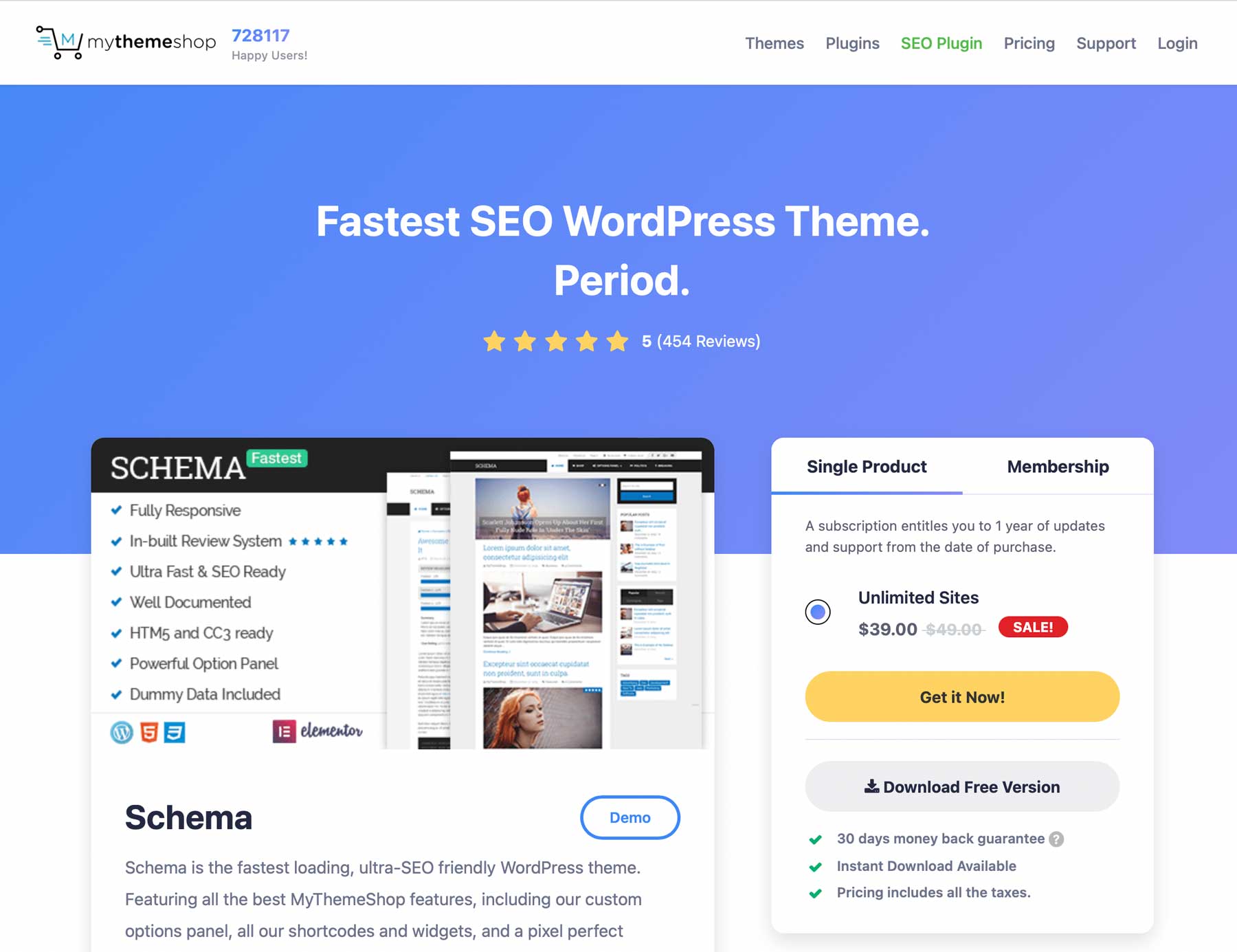
Schema is quite possibly the most SEO-friendly theme on our list. It incorporates rich snippets site-wide, so you’ll get an enormous headstart on SEO. There are also many customization options, including one-click demo import and an extensive Theme customizer with options for colors, typography, layout, and more. In addition to that, you can turn your website into a money-making powerhouse with onboard ad management, a built-in review system, and integrated social media sharing.
In addition to Schema’s customization features, you’ll benefit from a super-fast, lightweight framework with impressive speed stats. With a page size of less than 100kb, a half-second loading time, and a 99% performance score on GTMetrix, your website will be screaming up the SERPs in no time. Another excellent feature of Schema is the stellar options panel, which gives you several performance-enhancing features. You can easily enable async Javascript, cache prefetching, lazy loading of images, and optimization of WooCommerce scripts. Plus, you can remove ver parameters from CSS and javascript files, which can help older browsers serve your website faster.
What We Like About Schema
- Fast Loading & Lightweight: The Schema theme is known for its fast loading speed with a page size of 96kb and .55s page load time
- Async JavaScript: Schema significantly improves page loading times with async JavaScript onboard
- Optimized WooCommerce Scripts: Schema is optimized for WooCommerce, so products and checkout pages load quickly, eliminating the worry about losing customers due to a slow website
What Could Be Improved
- Settings Panel: Schema’s website settings are rather extensive, which may be overwhelming to new users
Who Is Schema Best For?
If you want to enhance your site’s performance and improve your SEO, consider trying Schema. It offers free and paid versions, allowing you to test it before committing. Creative types benefit from importable demos, installed with a single click, or compatibility with popular page builders to unleash creativity.
Pricing
Schema is available starting at $39 per year for unlimited websites.
8. OceanWP
Next, we have OceanWP, a popular and highly-rated freemium theme known for its exceptional performance and customization options. With over 700,000 active installs, the proof is in the pudding. One of its major strengths is its fast load times, resulting from highly optimized coding. Additionally, OceanWP offers customization features such as one-click importable demos, compatibility with page builder plugins, and extensive styling options in the WordPress customizer.
Although not the fastest option on our list, OceanWP still showcases impressive speed scores. It boasts a commendable 99% Google page speed, optimized WordPress code, and an average page loading time of less than one second, showcasing its substantial power under the hood. In addition to its speed and performance enhancements, OceanWP offers a range of other appealing features. These include individual post controls with detailed meta boxes, a scripts and styles panel for enabling or disabling unnecessary scripts, and custom hooks that further expand OceanWP’s impressive functionality.
What We Like About OceanWP
- Optimized Code: OceanWP is built on code that is optimized for speed and performance
- Minimal HTTP Requests: OceanWP websites run fast with the help of a minimal amount of HTTP requests, allowing pages to load much faster
- Disable Unnecessary Scripts: OceanWP allows you to disable unnecessary scripts directly from your WordPress dashboard using the “Theme Panel > Scripts & Styles” option. This can help increase your website’s loading time by reducing the number of external scripts, thus optimizing its performance
- Page and Post-Level Meta Boxes: You can control settings such as changing the content layout or sidebar layout, disabling the header or top bar, and changing the logo or menu colors on a per-post or per-page basis
What Could Be Improved
- Plugins: There aren’t a lot of cons to using OceanWP. However, the additional plugins it requires could be off-putting to some
Who Is OceanWP Best For?
OceanWP is beginner- and developer-friendly, with unlimited customization options and impressive speed-enhancing capabilities. Users with any budget can benefit from its features thanks to the free or premium license.
Community Reviews And Ratings
The community agrees that OceanWP is fast, beautiful, and packed with options. On the other hand, the customer support leaves something to be desired.
Pricing
OceanWP offers a free version with pro bundles starting at $44 per year.
9. Zakra
Our next theme, Zakra, takes the hassle out of creating a WordPress website and turns it into a breeze. It offers many customization options and ready-to-use layouts, allowing you to bring any website concept to life effortlessly. Whether you’re looking to design a blog, set up sidebars, enhance headers, or refine footers, Zakra’s multiple layouts have you covered. Additionally, Zakra includes over 800 Google fonts, all conveniently hosted locally. This means you can freely mix and match various typesets without the concern of slowing down your site due to font load times.
Zakra includes several performance features that make it a speed demon. Rather than using page-draining jQuery scripts, Zakra is built entirely using vanilla JavaScript, which helps increase page speed. Other features include optimization for AMP, page loading times on Pingdom and GTMetrix under one second, and WordPress-optimized code to cut down the bloat.
What We Like About Zakra
- No jQuery: Zakra runs on vanilla javascript, so no unneeded scripts are included
- AMP Ready: Speed up mobile browsing with support for AMP
- Page Speed: Zakra boasts an under 1 second load time in GTMetrix
- WordPress Optimized Code: With Zaire’s optimized code, pages load fast
What Could Be Improved
- Limited Free Features: Some advanced features and settings are only available in the paid version of the theme
Who Is Zakra Best For?
If you need a convenient solution for creating a fast, feature-rich website, check out Zakra. As a freemium theme, you can decide whether it suits your needs. The free version is pretty robust, but we suggest upgrading to the premium license to get the most out of it. By doing so, you’ll unlock unlimited customization options, such as eye-catching header features like transparent or sticky headers, access to local Google fonts, enhanced WooCommerce functionality, and various page templates.
Community Reviews And Ratings
Fans of Zakra say it’s clean, fast, and customizable. However, some say customer support could be better.
Pricing
Zakra is available for free with paid plans starting at $69 per year.
10. Blocksy
Last but not least, Blocksy is one of the most popular block themes in the WordPress repository, with over 100,000 active installations. It features a lightweight framework, is translation-ready out of the box, and works with popular plugins and page builders such as Beaver Builder, Visual Composer, and Brizy. Other benefits of Blocksy are built-in WooCommerce integration, 28 demo sites, white-labeling, and local Google fonts, to name a few.
Blocksy uses a unique coding structure, called code splitting, to load only the javascript needed when a user hits your website. Because of this, Blocksy consistently obtains the coveted 100% GTMetrix page speed load score. Other performance boosts include local Google Fonts and limiting HTTP requests to keep your site speedy. Another feature that makes Blocksy an attractive option is its simplicity. The theme is clean and light and gives you unlimited creative freedom to build the site of your dreams.
What We Like About Blocksy
- Local Google Fonts: Blocksy allows for loading local fonts to avoid unnecessary HTTP requests
- Code Splitting: This technique allows for the loading of JavaScript behavior only when needed by breaking up larger chunks of code into smaller, more manageable pieces
- Page Speed: 100% GTMetrix page speed load score
What Could Be Improved
- Cost: Those who want to run Blocksy on more than one website must purchase a more expensive plan, which may price some out of the theme
Who Is Blocksy Best For?
If you’re a developer who wants to build your kingdom from scratch, you’ll love Blocksy. It provides the speed you need to rank well in search engines and is a blank canvas. However, if you ever find yourself in need of some assistance, fear not! You can easily enhance your building experience by installing a page builder like Elementor or using the user-friendly Gutenberg editor to craft your masterpiece.
Community Reviews And Ratings
Users love the customer support, demo sites, and customization options Blocksy provides. However, some recent reviews state that Blocksy is slowly stripping features from the free version of the theme.
Pricing
Blocksy is available for free with paid plans starting at $69 per year.
Final Thoughts on the Fastest WordPress Themes
Speed and performance are the top priorities when deciding on a new WordPress theme. Using a fast theme helps your site load faster, increases user satisfaction, and can help you rank higher in search results. Thankfully, all of the themes on our list focus on Google’s core web vitals, so your site will be speedy no matter which theme you choose. You can get further optimizations by making your mobile site load faster using optimization plugins and a CDN, but you want your base (the theme) to be as good as possible.
Read on to find out which of these fastest WordPress themes we recommend the most.
Feature Comparison for the Top Three Fastest WordPress Themes
It’s important to consider features when choosing a new theme for your WordPress site. Our top three fastest WordPress themes are packed with speed-enhancing features, making each an excellent choice.
| Features | 🥇 Divi | 🥈 Hello Elementor | 🥉 GeneratePress |
|---|---|---|---|
| Lazy Loading | ✔️ | ✔️ | ✔️ |
| Defer Javascript | ✔️ | ✔️ | ✔️ |
| High Page Speed Scores | ✔️ | ✔️ | ✔️ |
| Cache Fonts | ✔️ | ✔️ | ✔️ |
| Free Option | ❌ | ✔️ | ✔️ |
| Price for All Features | $89/year | $59/year | $59/year |
| Get Divi | Try Hello Elementor | Try GeneratePress |
Comparing Pricing For the Fastest WordPress Themes
In addition to features, pricing is crucial. Most of the themes on our list offer a free version, with competitive prices for the pro versions.
| Plugin | Price | Free Option | User Reviews (avg) | ||
|---|---|---|---|---|---|
| 🥇 | Divi | $89/year | ❌ | ⭐⭐⭐⭐⭐ (4.9/5) | Visit |
| 🥈 | Hello Elementor | $59/year | ✔️ | ⭐⭐⭐⭐⭐ (4.6/5) | Visit |
| 🥉 | GeneratePress | $59/year | ✔️ | ⭐⭐⭐⭐⭐ (5/5) | Visit |
| 4 | Neve | $129/year | ✔️ | ⭐⭐⭐⭐⭐ (5/5) | Visit |
| 5 | Astra | $59/year | ✔️ | ⭐⭐⭐⭐⭐ (4.75/5) | Visit |
| 6 | Sydney | $69/year | ✔️ | ⭐⭐⭐⭐⭐ (4.9/5) | Visit |
| 7 | Schema | $39/year | ❌ | N/A | Visit |
| 8 | OceanWP | $44/year | ✔️ | ⭐⭐⭐⭐⭐ (4.9/5) | Visit |
| 9 | Zakra | $69/year | ✔️ | ⭐⭐⭐⭐⭐ (4.9/5) | Visit |
| 10 | Blocksy | $69/year | ✔️ | ⭐⭐⭐⭐⭐ (5/5) | Visit |
Of all the entries on our list, we recommend Divi and Hello Elementor. Both themes are built with minimal bloat, only including the clean code and most essential features. Because of this, both themes boast incredible fast page speed scores. This makes both themes excellent options for ecommerce sites and high-traffic blogs. Whether you want to use Divi’s page builder or WordPress’s onboard block editor, either of these themes will put you miles ahead of your competition, resulting in higher rankings, more satisfied customers, and less worry for you.
Frequently Asked Questions (FAQs)
Before we wrap up, let’s answer some of your most common questions regarding the fastest WordPress themes. Did we miss one? Leave a question below, and we will respond!
What is the fastest theme for WordPress?
What is the fastest free theme for WordPress?
How can I choose the fastest WordPress theme for my website?
What factors make a theme “faster?”
How can I improve the speed of my WordPress website?
Which WordPress themes support locally hosted fonts?
What is a good website speed?
What factors affect the speed of my WordPress website?
How can I measure the speed of my WordPress website?
Do faster websites help me with SEO?
Need more themes? Check out these articles for the best themes to use with WordPress.
- 10 Best WordPress Themes (Compared & Ranked)
- 11 Best Portfolio WordPress Themes (Reviewed)
- 10 Best SEO Optimized WordPress Themes (Compared)
- 10 Best WordPress Themes for Bloggers (Compared)
Featured Image via Fonstra / Shutterstock.com

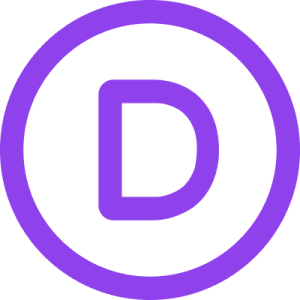


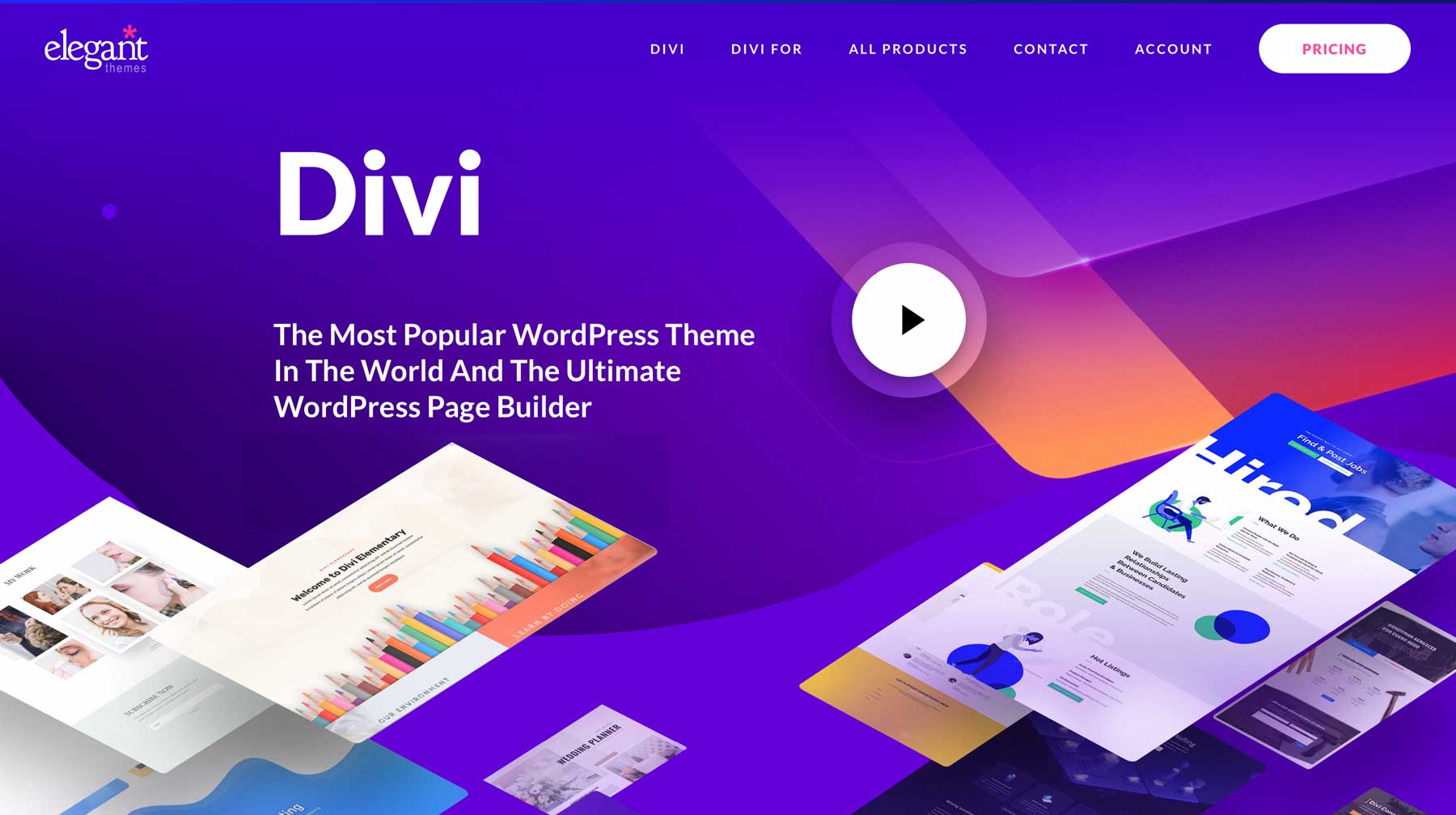





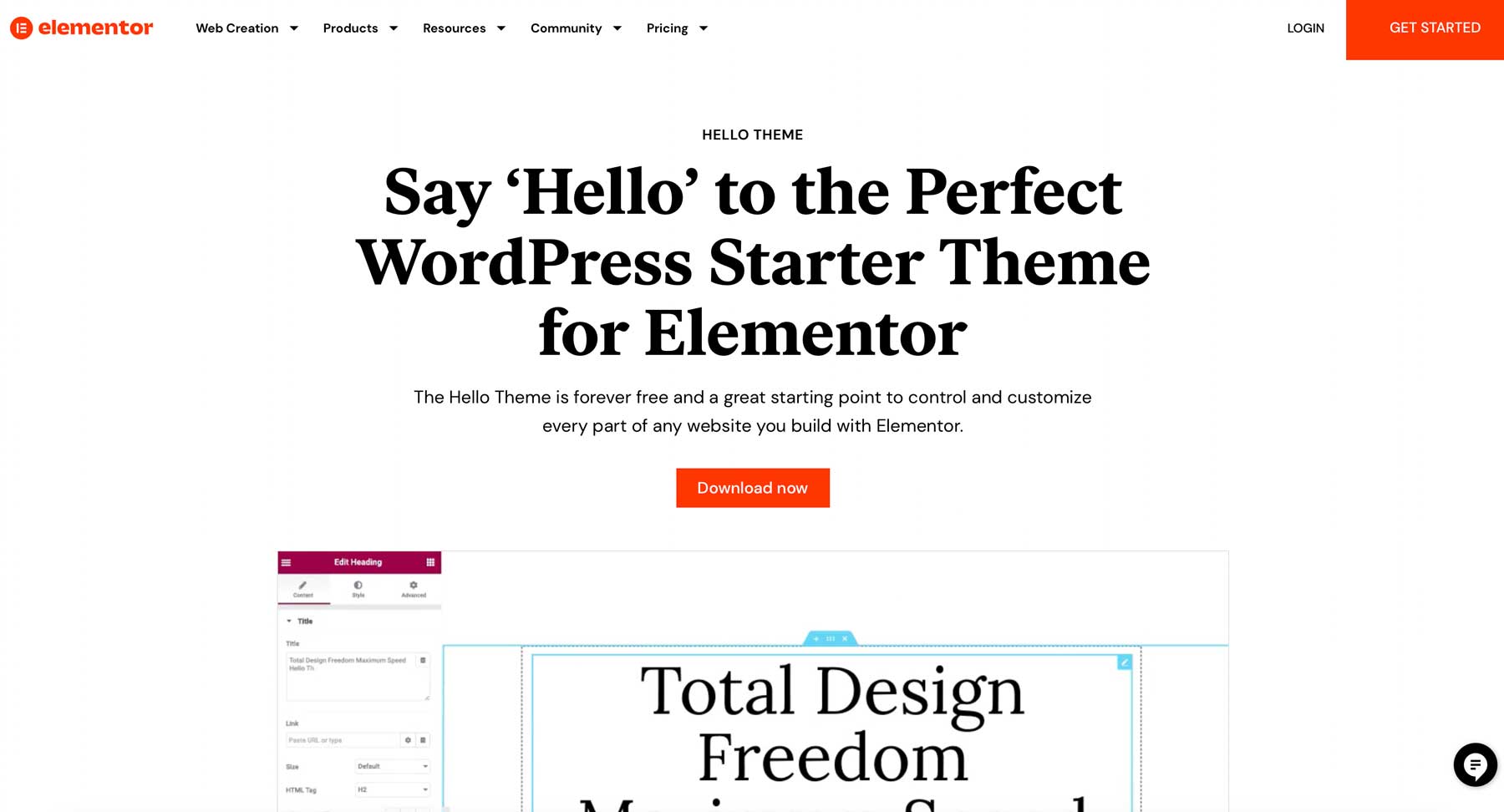
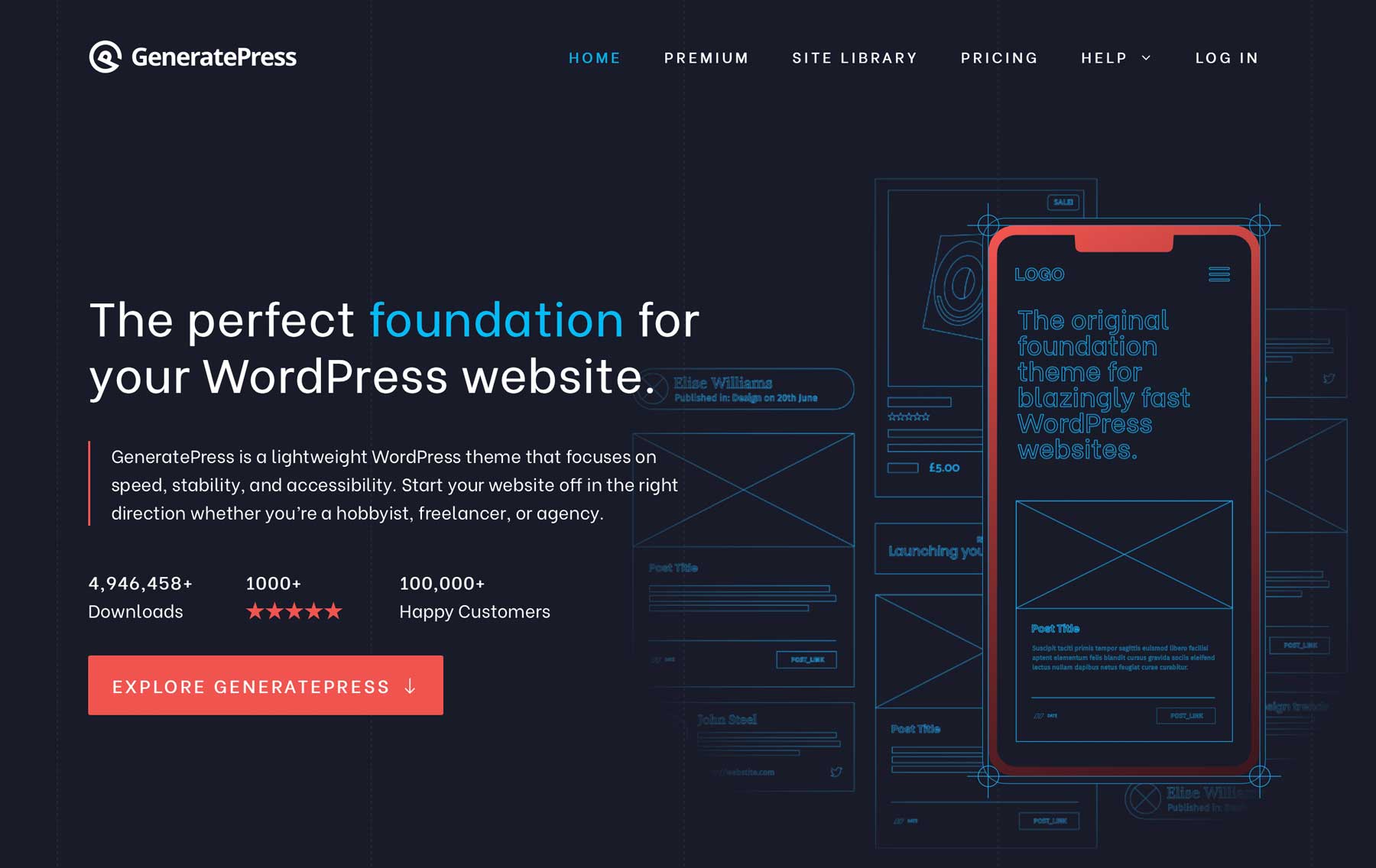

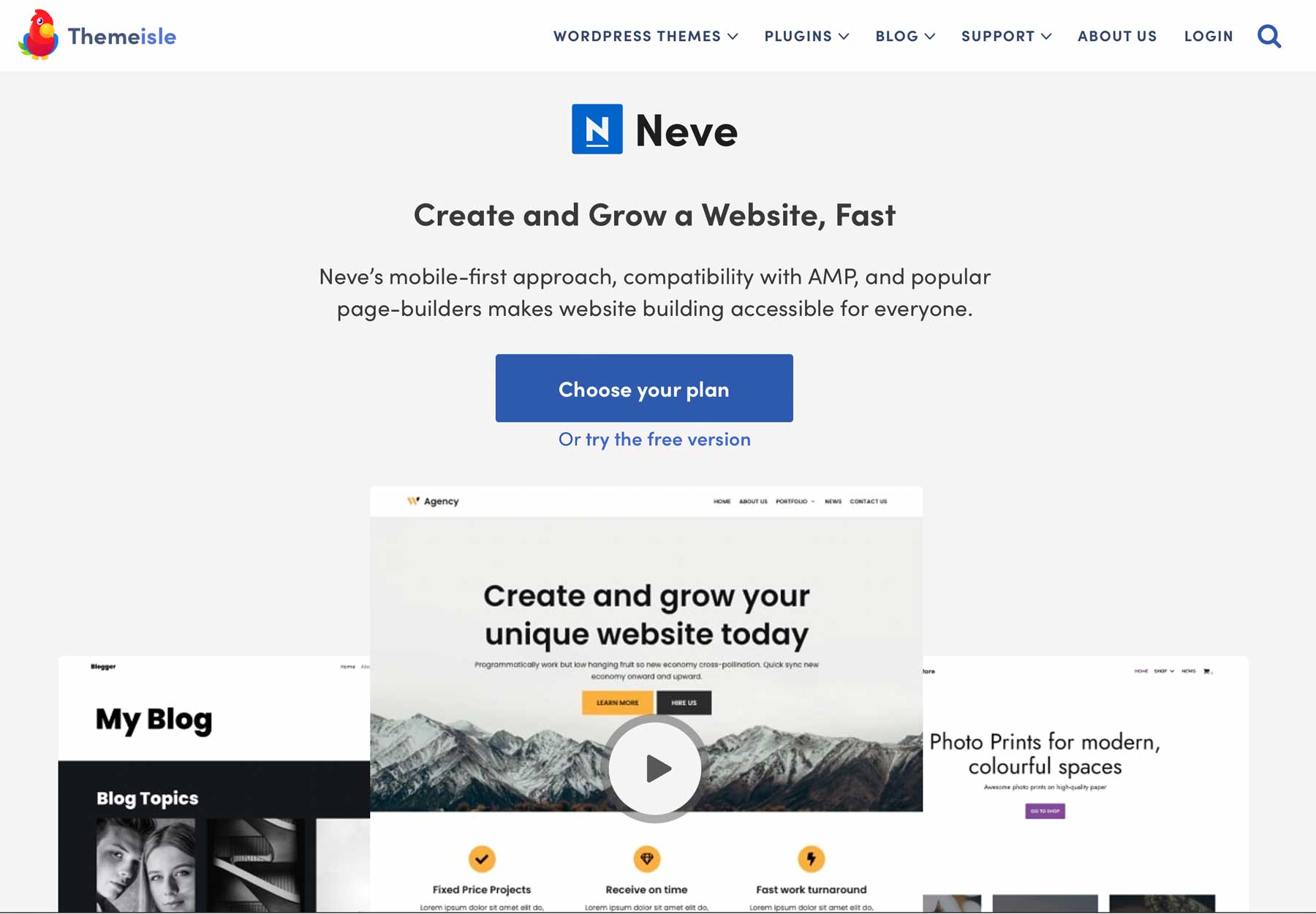
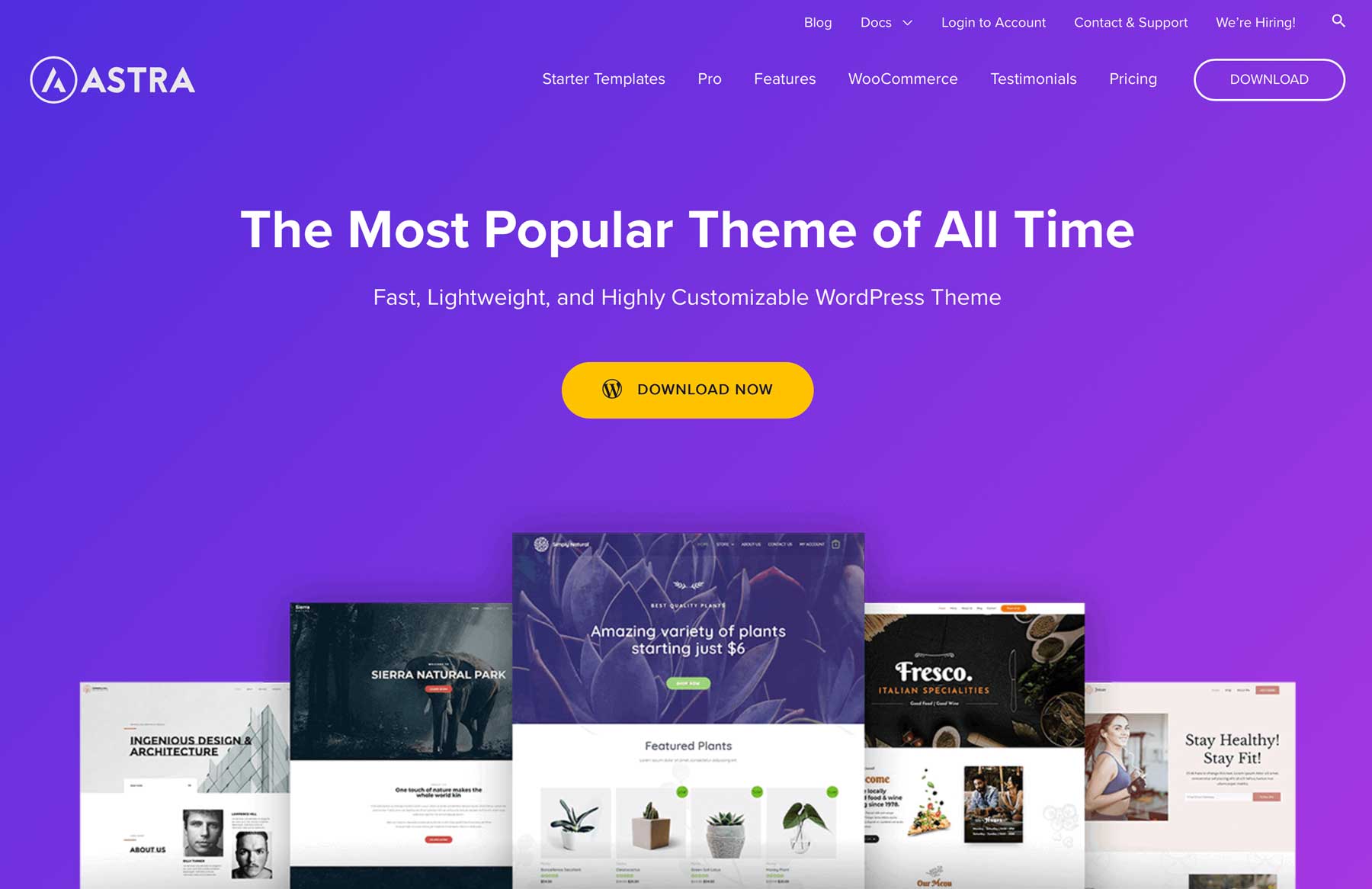

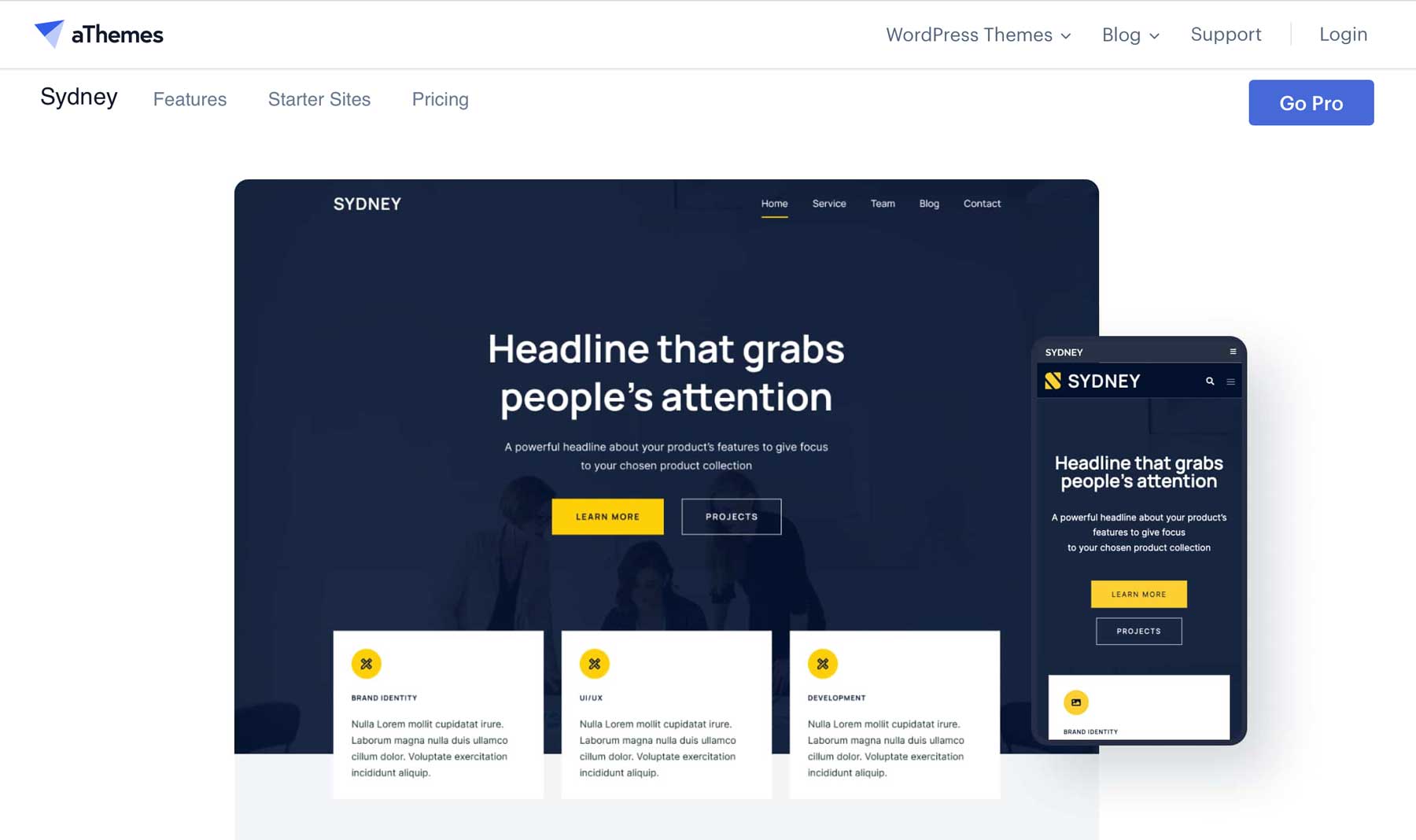
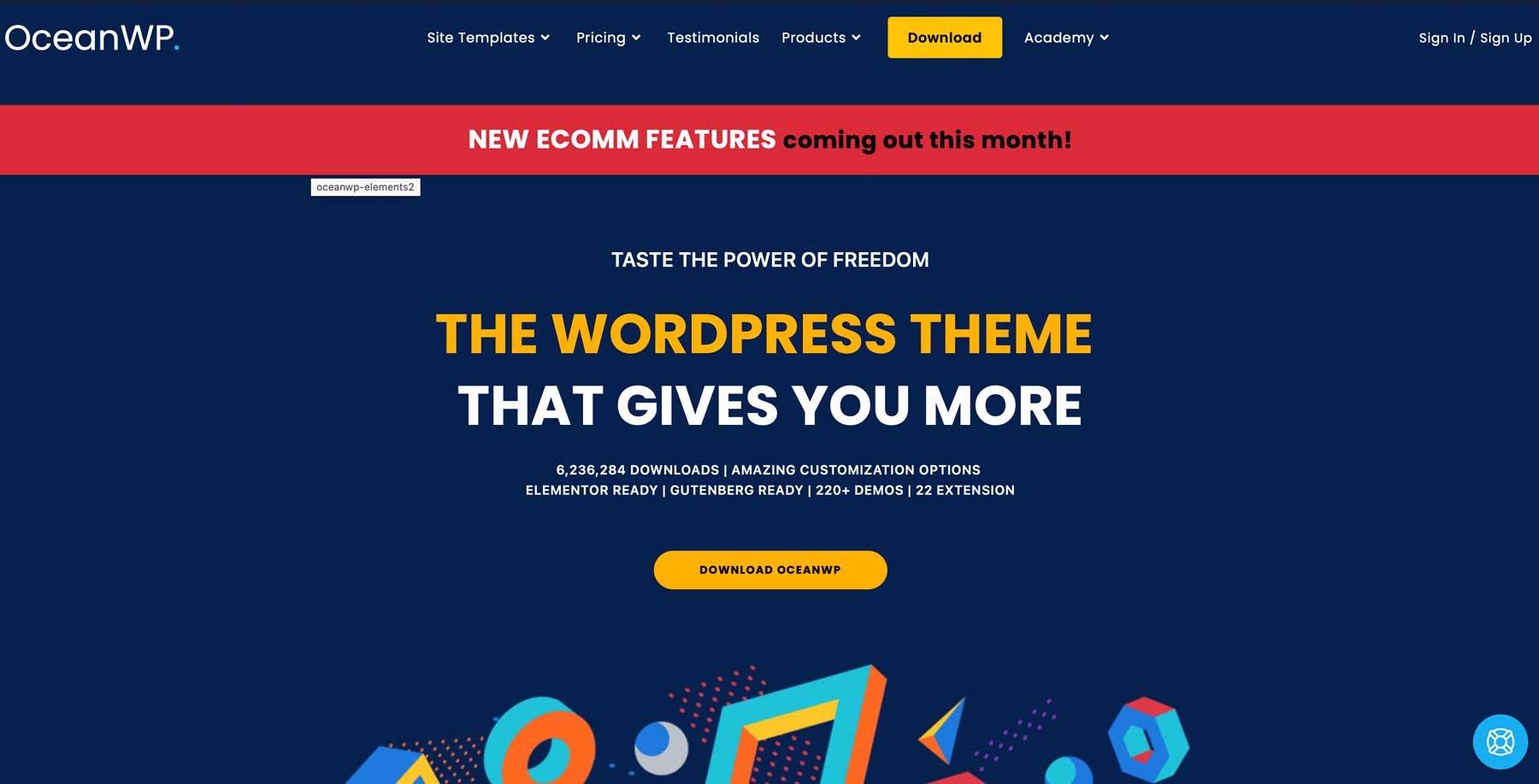
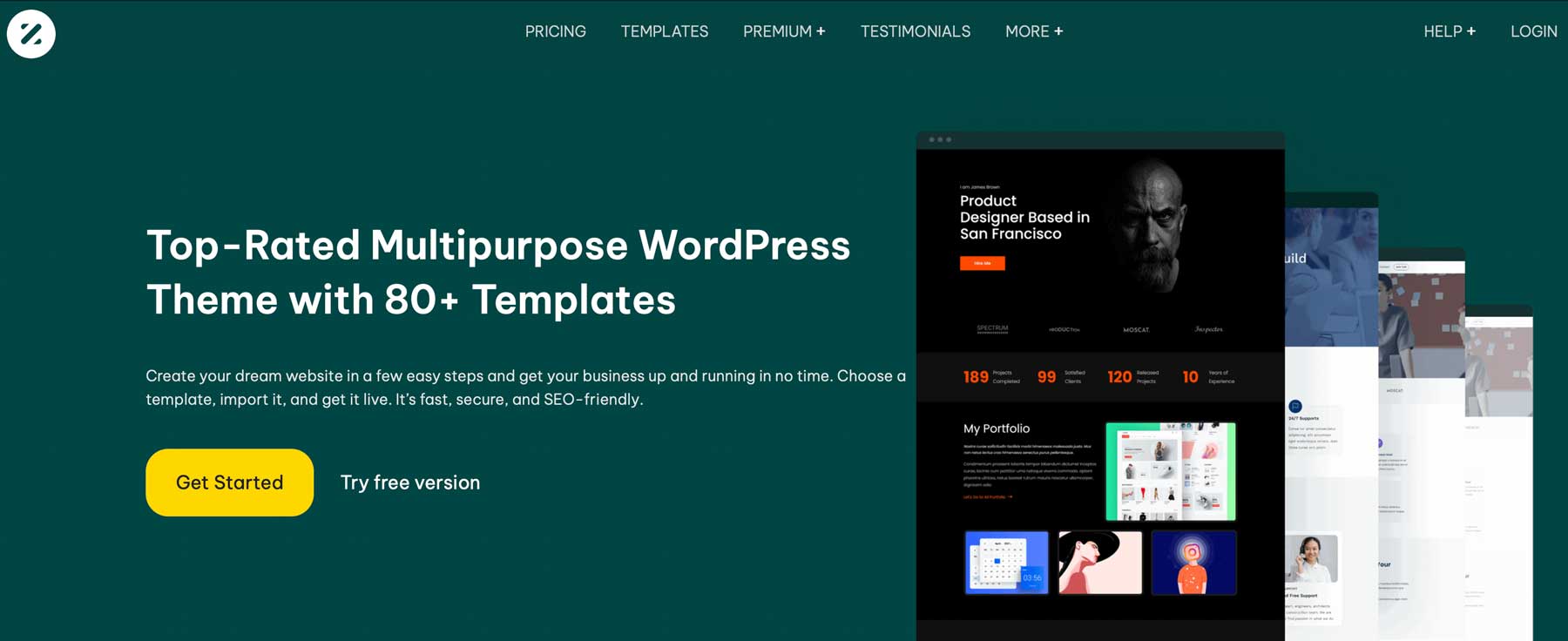
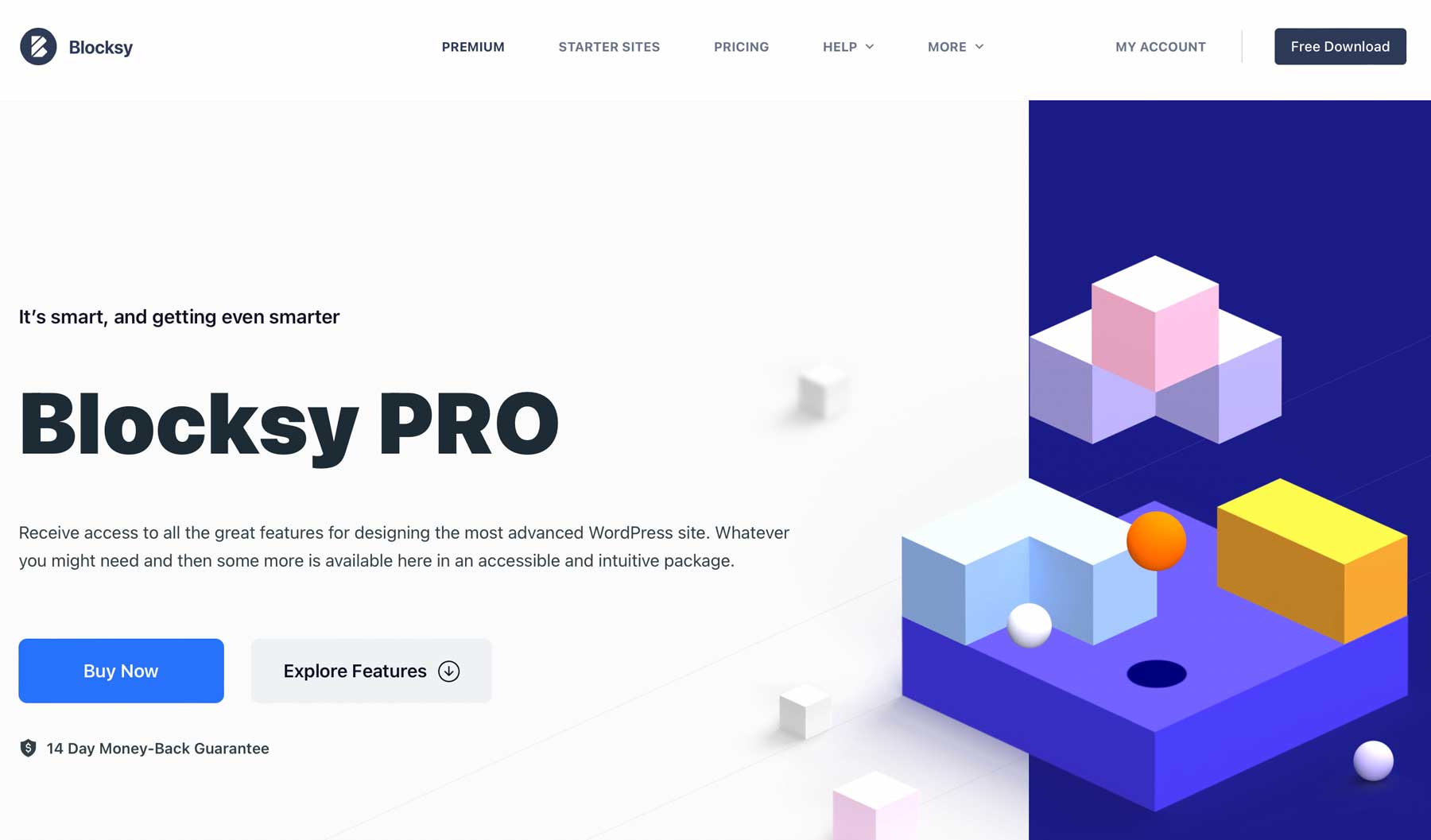







I am surprised that Enfold is not in the top 10. Are the other themes really faster?
I’ve personally found that prioritizing speed and performance when choosing a WordPress theme has made a significant impact on my website’s overall user experience. The faster loading times not only improve visitor satisfaction but also contribute to better search engine visibility.