A user expects a certain level of performance when visiting your website. That is to say, if your website is lagging and slow, it dramatically increases the odds that a user will take their online business elsewhere. A WordPress cache plugin is a great way to increase your website’s speed. This post will briefly introduce caching and take you through the top WordPress caching plugins.
Let’s get into it!
Intro To WordPress Cache Plugins
Each time a user accesses a webpage on your site, a request is made to the server, which then processes it and sends the finished product to your user’s web browser. It takes some time for the user to receive the entire webpage because the server must process all the requests for images, blogs, menus, etc., especially for larger websites.
Caching is a process that helps your website increase its performance by temporarily storing frequently requested data from your website’s files. This allows these data files to be more easily accessible and, therefore, will load faster for your users. A cache is a group of data temporarily stored for speedy access when needed.
A WordPress Cache Plugin is a simple way to implement caching on your WordPress website without manually doing it. These plugins will generally be able to deploy site-wide caching in a few clicks. Overall, a good cache plugin can reduce the load on your hosting server and boost your site speed, which is excellent for Search Engine Optimization (SEO).
WordPress Cache Plugins Can Boost Performance and SEO
Performance and Speed optimization are always crucial for your site’s success. WordPress has object caching built-in for this reason. It does make your pages load faster.
Plus, page speed affects SEO considerably, even if you have high-quality SEO content (in some cases). When a search engine sends a bot to crawl the web, faster websites will have reduced bounce rates and higher conversions and thus be ranked higher on Google. More so, higher speed will increase a user experience, and they’ll be much more likely to return to your website with faster load times.
The Top WordPress Cache Plugins
Subscribe To Our YouTube Channel
Now that you understand the importance and benefits of caching, here are some of the top WordPress Cache plugins and solutions to load your site faster than ever.
1. WP Rocket
🥇Most Popular Cache Plugin Overall
WP Rocket is highly regarded as the most popular caching plugin available and with cause (read our full WP Rocket review). Its user-friendly interface allows any user to control caching functionality regardless of technical proficiency.
WP Rocket offers a significant advantage over free plugins. As soon as you activate WP Rocket, it will enhance your website’s loading speed. You can benefit from its valuable features, such as optimizing CSS and JavaScript, preloading cache, enabling LazyLoad for images, iframes, and videos, optimizing the database, and ensuring compatibility with Content Delivery Networks (CDNs).
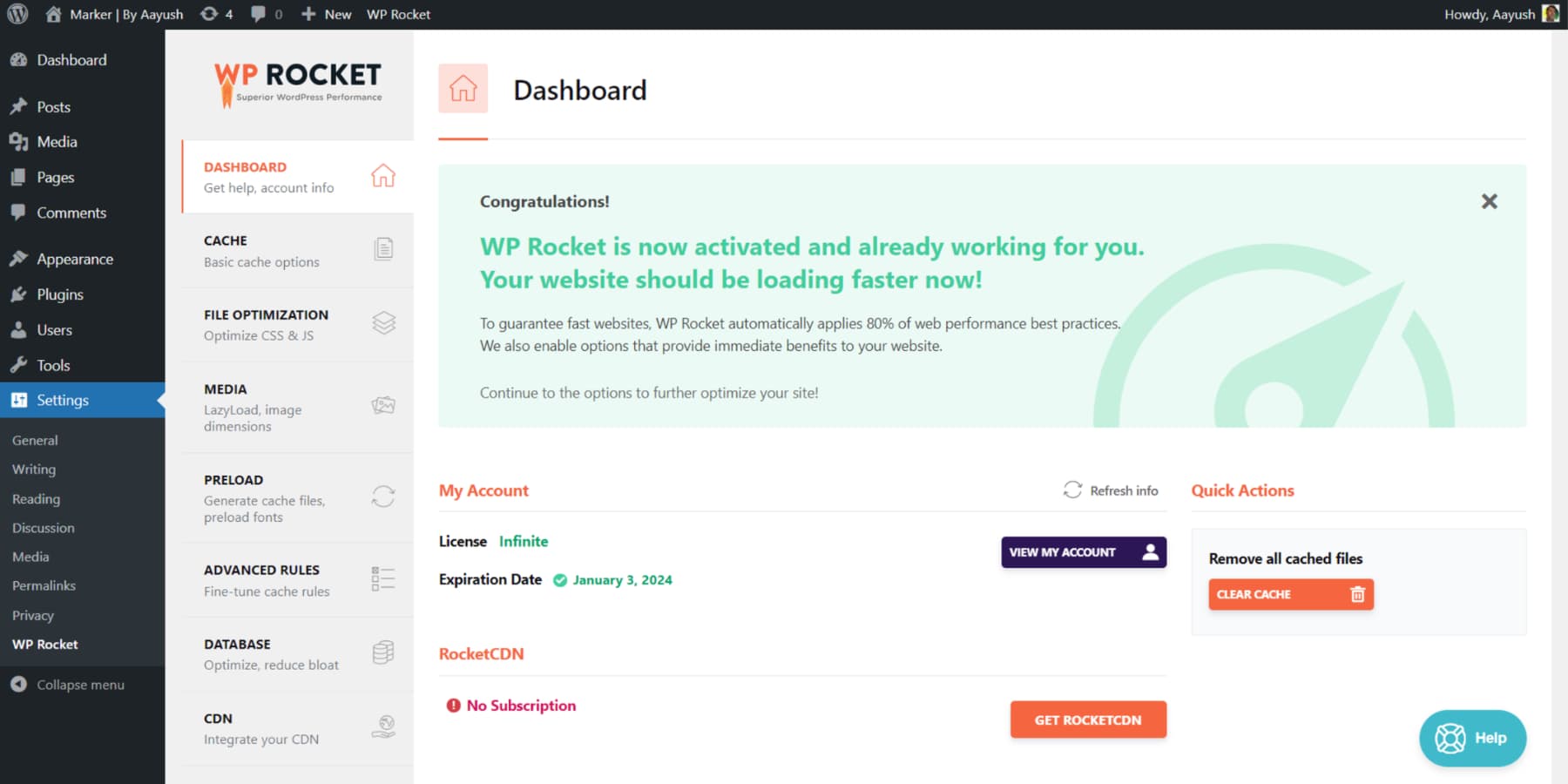
The ease of use makes this plugin a top choice if you are willing to spend the money; it has advanced features such as CDN integration and lazyloads if you want to take a more complex route.
What We Like
- Intuitive User Interface: The developers of WP Rocket have thoughtfully designed the dashboard, eliminating any guesswork when it comes to testing and selecting options.
- User-Friendly: WP Rocket is designed to make it easy for users to set up. You can quickly start by purchasing the plugin, installing it, and activating it. Once you complete these simple steps, you will be all set to go.
- Excellent Compatibility: WP Rocket is known by many as one of the most popular caching plugins. It works well with various themes, plugins, hosts, and website types.
- Effortless Database Optimization: WP Rocket makes optimizing your WordPress website’s database effortless. You can easily delete revisions, drafts, transients, and more with a simple click. Moreover, you can automate this process, saving you valuable time and effort.
What Could Be Improved
- No Free Version: WP Rocket is a premium-only plugin, which means you can’t even take it out for a test drive without paying.
- Lack Of Media-Focused Tools: While WP Rocket offers valuable features like lazy loading and missing sizes, it does not include media optimization tools like compression. This is a standard feature found in most premium caching plugins.
Who Should Use It
WP Rocket is perfect for enhancing your website’s performance and speed. It’s especially great for WordPress users and those without technical expertise. Its user-friendly caching and optimization features make it a valuable tool for improving your site’s overall experience.
🥇Why We Picked It
WP Rocket is our top-pick caching plugin because it provides powerful performance optimization features, easy setup, and compatibility with popular plugins while being very user-friendly. It boosts your website’s loading speed, reduces server load, and enhances user experience.
Community Reviews And Ratings
WP Rocket users appreciate its powerful caching and optimization features, user-friendly interface, and noticeable improvement in website loading speed, as seen in positive reviews on platforms like G2.
Pricing
Premium licenses start at $59 per year.
2. WP-Optimize
🥈 Free Caching Plugin
WP-Optimize is an all-in-one tool that enables you to cache web pages, minify CSS and Javascript files, compress photos, and clean up databases. It’s got 5/5 stars in the WordPress directory with over a million active users. This plugin separates itself from the pack by caching your website and cleaning your database. It’s a caching plugin and database optimization plugin combo!
WP-Optimize helps you optimize your website with its key features. It includes minifying CSS and Javascript, cleaning databases, supporting multisite functionality, enabling WebP support, compressing images, and using GZIP compression.
Moreover, WP-Optimizer offers a premium version that allows you to use it on multiple websites and enjoy additional features like implementing lazy loading techniques.
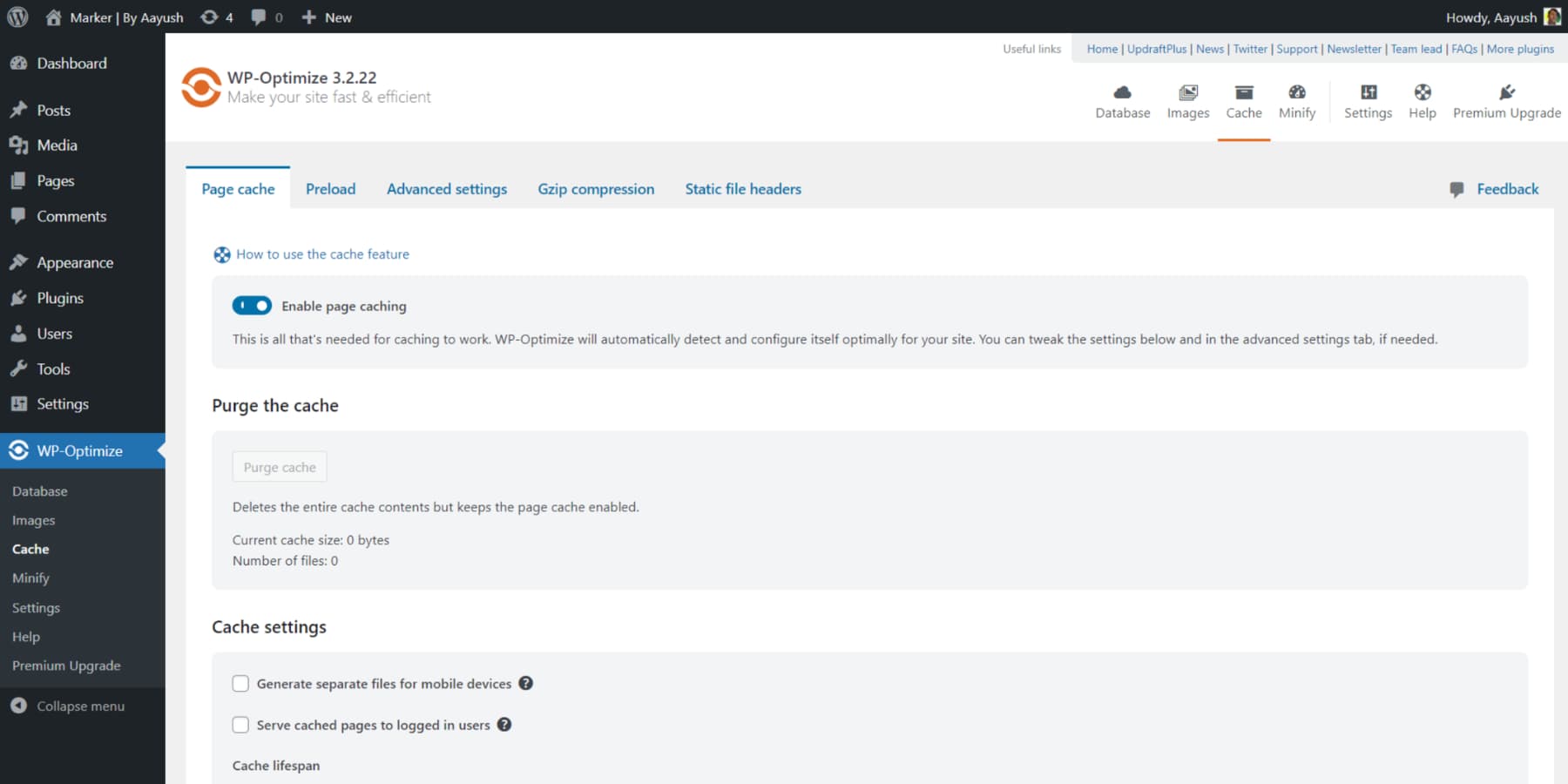
This plugin allows you to easily enable page caching with just a click of a button; you can also generate separate files for mobile devices by clicking a box in the dashboard.
What We Like
- Competent Free Version: WP-Optimize offers a range of impressive features in its free version, including image compression and database optimization. This is particularly noteworthy because many other plugins typically require a premium payment for these functionalities.
- Asset Optimization: In addition to compressing images, you can optimize the assets on your website, like CSS and Javascript. This will make your pages load faster and allow your server to use its resources more efficiently.
- Advanced Cache Exclusion Rules: WP-Optimze provides you with the ability to exclude caching for certain scenarios, such as logged-in users, specific URLs, or cookies.
What Could Be Improved
- Limited advanced functionality: WP-Optimize lacks advanced features such as “Remove Unused CSS” or “Delay JS,” which can significantly enhance loading times and improve the overall user experience.
- Absence of CDN integration: Unfortunately, it does not offer support for integration with content delivery networks (CDNs) apart from Cloudflare.
Who Should Use It
WP Optimize is perfect if you own a small to medium-sized WordPress website and want to enhance its performance, speed, and database optimization. It helps you clean up unnecessary data, optimize databases, and boost your site’s overall performance even with its free version.
🥈Why We Picked It
WP-Optimize is our penultimate choice as it significantly improves your website’s performance by optimizing images, cleaning the database, reducing load times, and enhancing the overall user experience. WP-Optimize is a splendid choice with its straightforward user interface and affordable price tag. Even the free version is sufficient for most small-to-medium websites.
Community Reviews And Ratings
WP-Optimize receives rave reviews from users on both G2 and the WordPress Plugin repository, who commend its user-friendly interface and the impressive capabilities of its free version.
Pricing
The basic version is free to use. The premium version starts at $49 per year.
3. W3 Total Cache
🥉 Caching Plugin For Advanced Users
W3 Total Cache is a popular choice amongst WordPress users, with over a million sites utilizing its services. Its array of features might seem daunting for novices. True, it takes a bit of effort to set up, but remember it’s a no-cost, open-source tool that is mobile-friendly too. It can satisfy your caching requirements if you’re ready to put in some groundwork.
W3 Total Cache offers vital features such as page and post caching, memory-based caching of CSS and JavaScript, CSS and JavaScript minification, WebP image conversion, and compatibility with CDN. They even go so far as to guarantee a tenfold improvement in overall site performance (You can use Google Page Speed to test the hypothesis.)
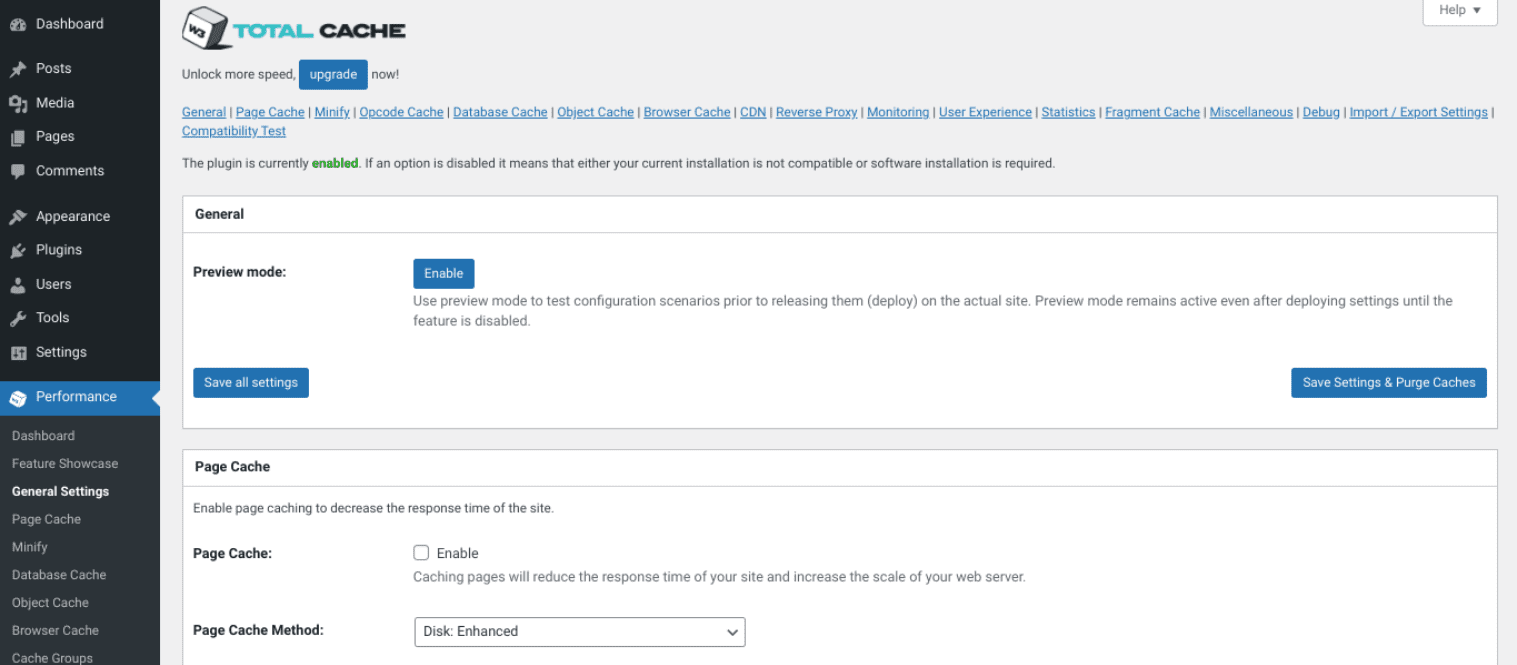
While this is an excellent solution if you are familiar with the concepts behind caching, you may find all the options overwhelming if you’re new to the subject. However, it’s worth exploring as a free solution.
What We Like
- Multiple Caching Systems: W3 Total Cache is an advanced caching plugin beyond static elements. It can also cache dynamic content, database queries, and persistent objects on your server, providing a comprehensive caching solution.
- Full Site Delivery: Another exclusive feature of W3 Total Cache is the capability to deliver the entire website, not just static elements like images and scripts, through specific Content Delivery Networks. This significantly enhances the website’s speed across the globe.
- Image Optimization: While it lacks image compression, W3 Total Cache can convert your website’s images to WebP format, further enhancing your website’s loading speed.
What Could Be Improved
- User Interface: The user interface of W3 Total might appear intimidating to beginners and even some advanced users, particularly when compared to WP Rocket and WP-Optimize, as it is primarily designed with developers in mind.
- Absence of Database Optimization: Although W3 Total allows for caching database queries, it lacks the capability to clean and optimize the database, a key feature in premium plugins.
Who Should Use It
W3 Total Cache is the ideal choice for website owners who want to greatly enhance the performance of their complex or medium to large sites. It is also suitable for developers as it requires some expertise to configure its powerful settings effectively.
🥉Why We Picked It
W3 Total Cache is our third pick because it significantly improves your complex website’s performance by reducing load times and enhancing the overall user experience. This powerful caching plugin offers advanced features like CDN integration, database and object caching, minification, and support for various caching methods.
Community Reviews And Ratings
One of the most praised aspects of W3 Total Cache, according to reviews on G2 and WordPress plugin repositories, is its remarkable capability to enhance website performance.
Pricing
Free, with premium licenses starting at $99 per year.
4. LiteSpeed Cache
LiteSpeed Cache has many optimization features and offers a top-performing caching system deserving of the three million+ users and 5-star reviews it has received. Touted as an all-in-one optimization platform, LiteSpeed Cache takes a lot of premium features and gives them out for free. This includes server-level caching, the most optimized method because it requires the least processing power.
Some other cool features to note are image optimization, lazy loading, and the ability to localize Javascript files. This is one of the most popular options available and works seamlessly with other commonly used plugins like WooCommerce and Yoast SEO.

It’s straightforward to toggle options for cache settings via the dashboard with LiteSpeed Cache. This might be your best bet if you’re looking for a free solution.
What We Like
- Completely Free: LiteSpeed Cache is a fantastic caching plugin that you can use for free. However, it’s important to note that it only works with LiteSpeed servers. If you’re using LiteSpeed’s free version, OpenLiteSpeed, remember that certain features of LiteSpeed cache may require you to purchase a license for the LiteSpeed software.
- All-In-One Solution: LiteSpeed Cache is more than just a caching plugin. It can also help you optimize your databases and media, such as converting them to WebP.
- Advanced Features: LiteSpeed Cache offers a range of advanced features that set it apart from other caching plugins. For instance, it can display low-resolution versions of images while lazy loading, utilize fragment caching, preload individual user caches, and more. These features make it perhaps one of the most advanced caching solutions available.
What Could Be Improved
- Clumsy User Interface: LiteSpeed Cache’s user interface can seem overwhelming and confusing for beginners. It offers a wide range of advanced features, which may make it appear difficult and discourage newcomers from exploring its capabilities.
- Potential Conflicts: Before fully committing to using LiteSpeed Cache as your caching solution, especially for advanced websites like eCommerce, thoroughly test everything. The plugin’s aggressive approach to caching has the potential to break things, so it is crucial to ensure that all aspects are functioning correctly before implementing it.
Who Should Use It
LiteSpeed Cache can be the preferred choice for website owners who host their websites on a LiteSpeed server and seek an all-in-one and free solution.
Community Reviews And Ratings
Owners who host their websites on a LiteSpeed server highly regard the LiteSpeed cache. Users on the WP Plugin repository consistently give it high ratings.
Pricing
If your website is hosted on a LiteSpeed server, the LiteSpeed Cache is entirely free.
5. WP Super Cache
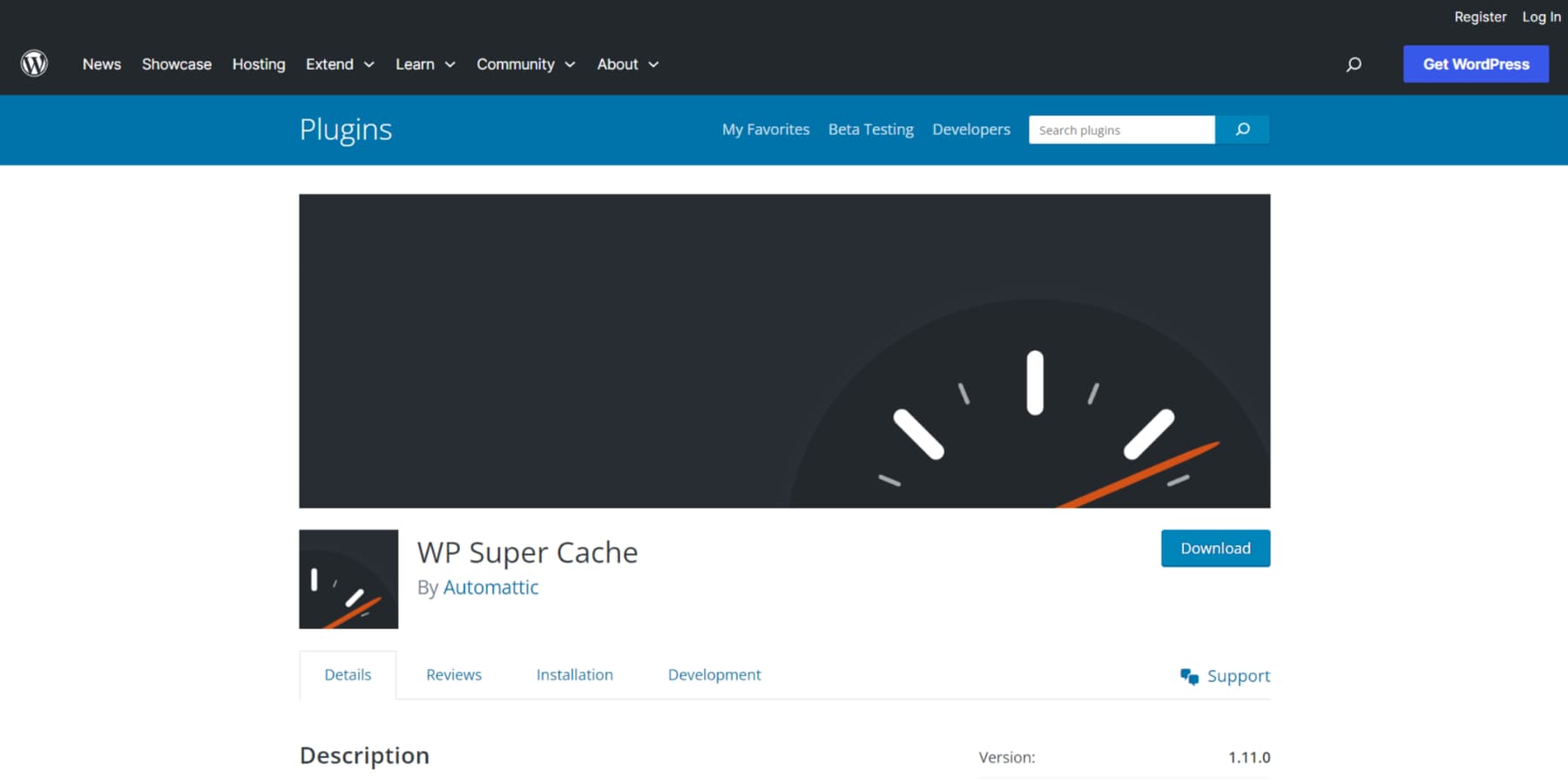
WP Super Cache is another example of a free, highly touted cache plugin. Sporting over 2 million active users, it’s the most used cache plugin available and has a 4.5/5 rating, so that you can trust its reliability. In place of the cumbersome WordPress PHP code, it effectively operates by producing static HTML files and providing those files for faster load times.
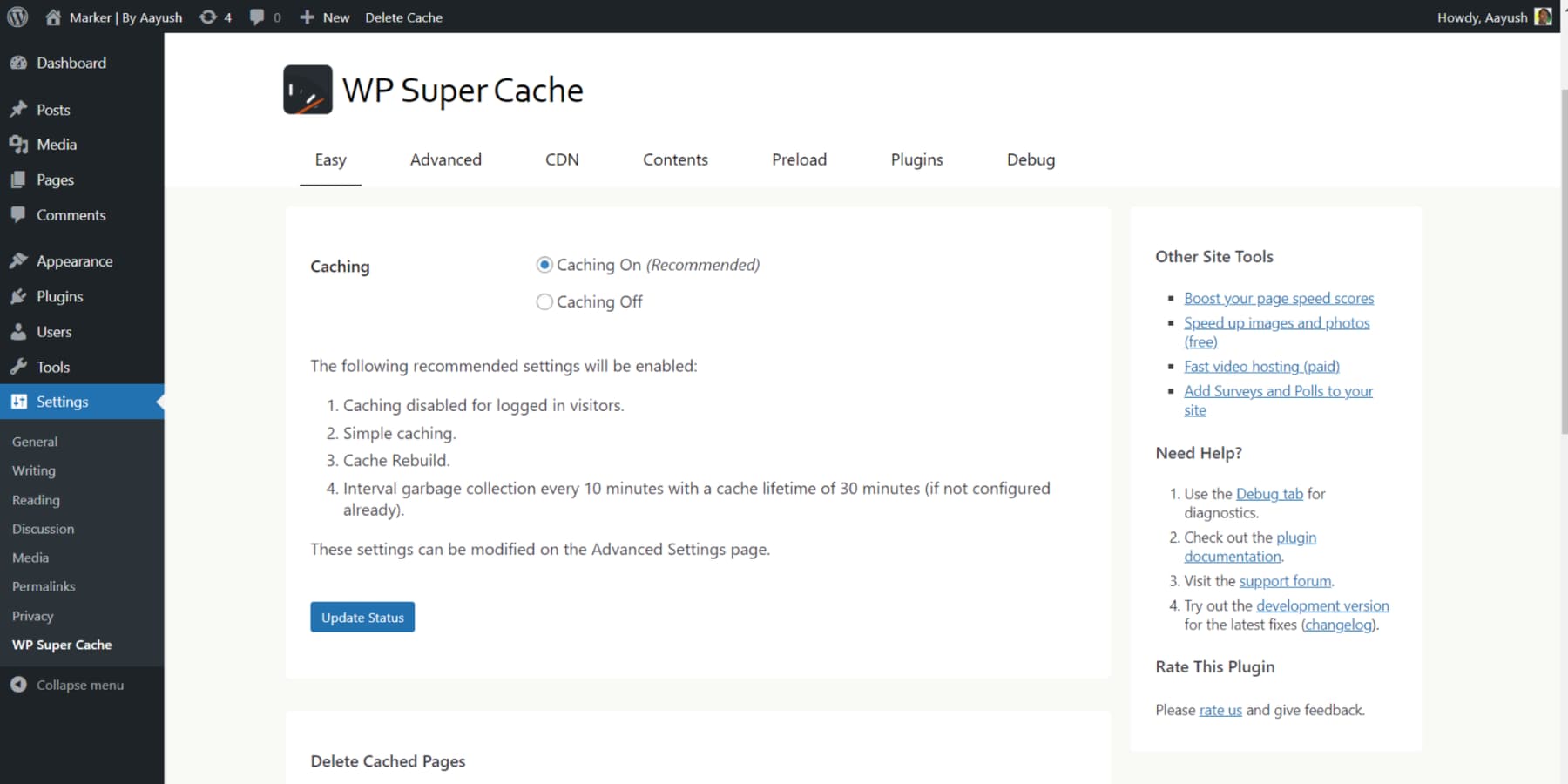
WP Super Cache has a significant advantage over other solutions in simplicity. You can enable the caching functionality and let the plugin handle the rest, or you can take advantage of its more advanced features.
What We Like
- Easy to Use: The WP Super Cache plugin presents a user-friendly interface that simplifies configuration. This allows beginners and experienced users to set up and manage caching effortlessly.
- Caching Options: WP Super Cache offers a variety of caching methods, including mod_rewrite, PHP caching, and legacy caching. This allows you to actively choose the caching strategy that best suits the needs of your website.
- CDN Support: It interacts seamlessly with Content Delivery Networks (CDNs) to boost your website’s performance and speed.
What Could Be Improved
- Compatibility Problems: Specific themes, plugins, and website functionality may cause conflicts and problems with WP Super Cache, as reported by many users.
- Limited Support for Dynamic Content: WP Super Cache’s primary purpose is to cache static pages so it may be ineffective in caching dynamic content or personalized user experiences.
Who Should Use It
If you’re searching for a free and open-source solution by the creators of WordPress to enhance your website’s speed without the need for advanced features, WP Super Cache is an excellent choice.
Community Reviews And Ratings
WordPress users appreciate WP Super Cache for its simple and user-friendly options without unnecessary features.
Pricing
WP Super Cache is fully free to use.
6. WP Fastest Cache
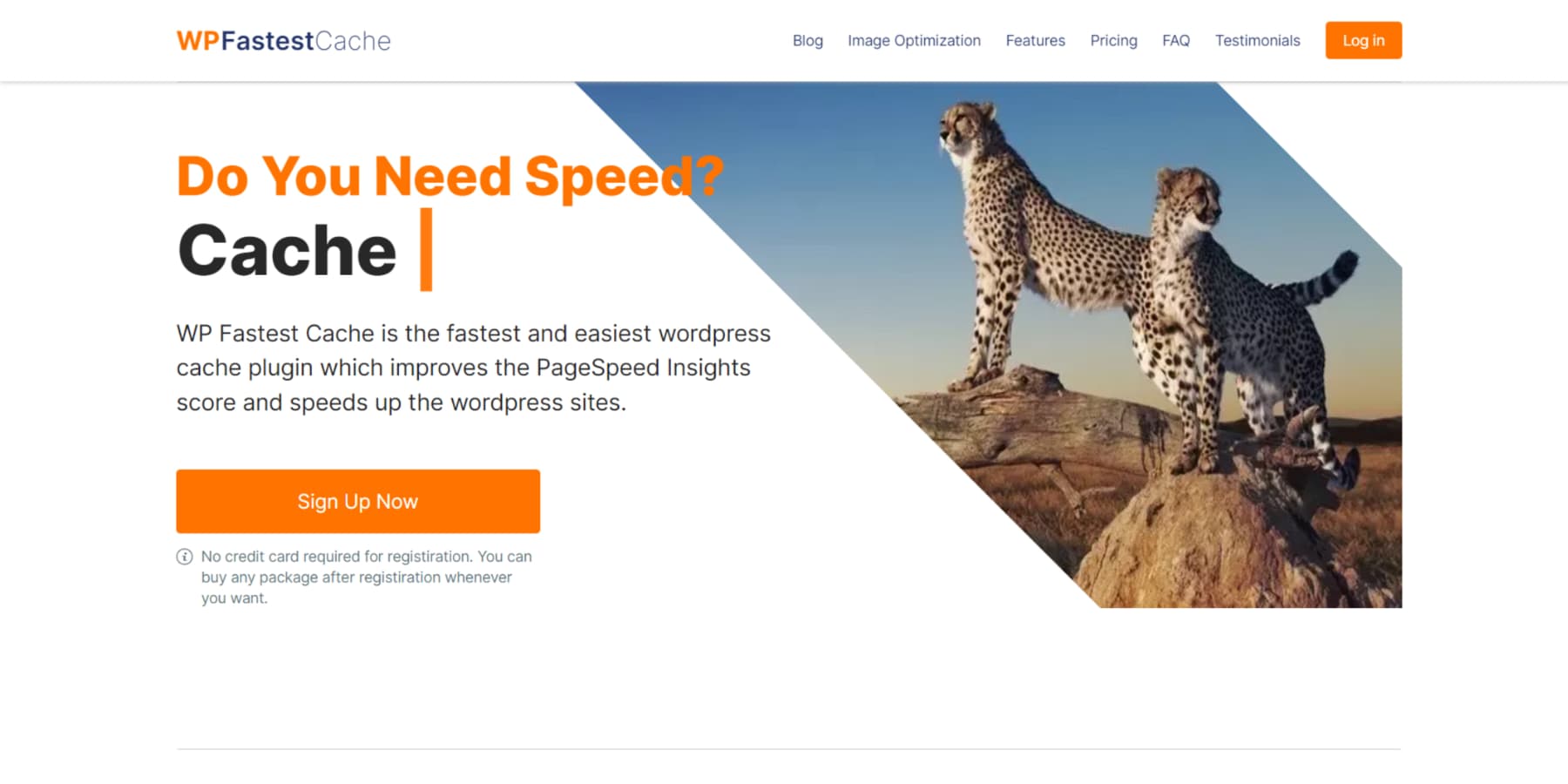
WP Fastest Cache is another example of a free plugin with many features that can be enabled simply via the dashboard. It also has over a million active users and an unwavering 5/5 star rating, so that you can trust its reliability.
Site administrators can schedule the deletion of all cached files and minified CSS and JS files with this plugin. By clicking a box on the settings page, they can turn on or off the caching option for logged-in users and mobile devices, enable GZIP tools, and utilize modification.
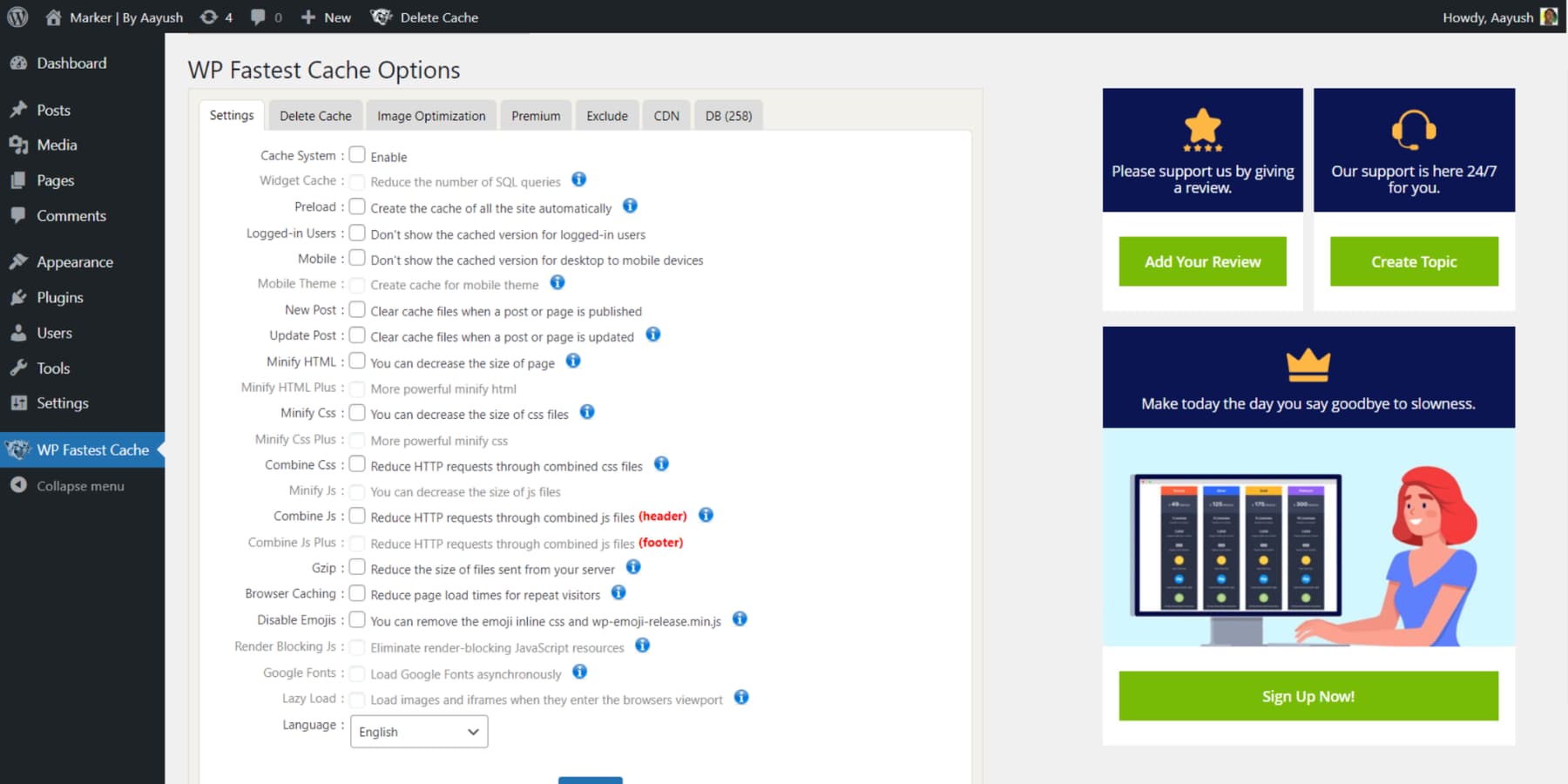
The incredibly simple settings page is available through your WordPress dashboard; you can check the settings you are interested in to enable them; however, it’s best to understand what the settings mean before toggling them.
What We Like
- Affordable Pricing: WP Fastest Cache provides a free version and is known for its budget-friendly nature compared to paid alternatives.
- User-Friendly: The plugin has a straightforward and intuitive interface, making it effortless for beginners to customize and establish caching preferences. It does not demand any advanced technical expertise.
- HTML, CSS, and JavaScript Minification: WP Fastest Cache can minify HTML, CSS, and JavaScript files, which decreases file sizes and leads to improved loading speeds.
What Could Be Improved
- Lack of Advanced Customization: WP Fastest Cache lacks advanced customization options compared to other caching plugins, which may limit its suitability for users with specific caching requirements.
Who Should Use It
WP Fastest Cache is a suitable option for anyone new to website optimization and seeking a simple and cost-effective solution to enhance the performance of their websites, which range from basic to moderate in complexity.
Community Reviews And Ratings
WP Fastest Cache is highly popular among WordPress users due to its versatility and user-friendly interface.
Pricing
Free, with premium licenses starting at $49 (one-time fee).
7. Hummingbird
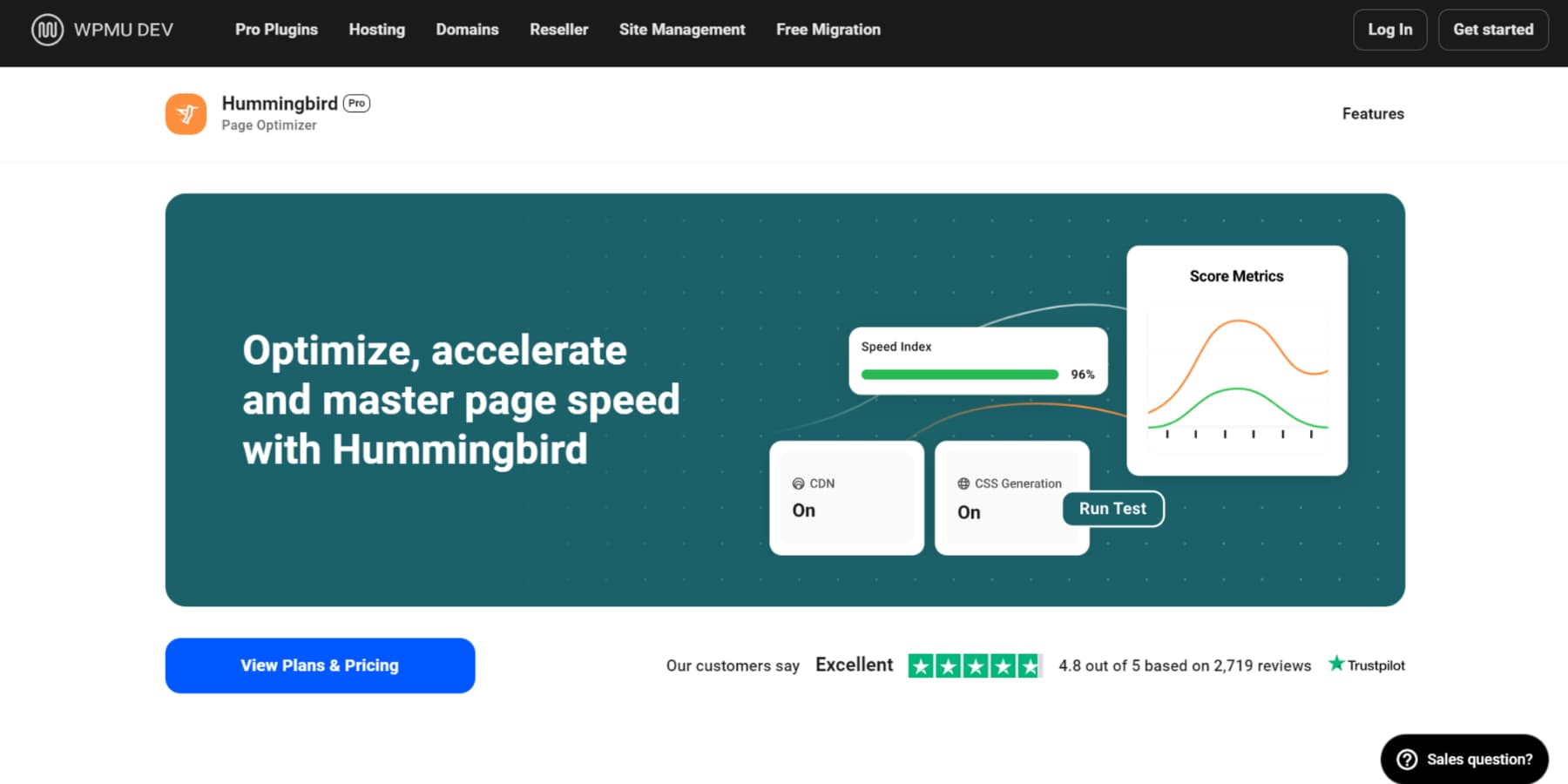
Hummingbird is another all-in-one optimization platform that will speed up your site quickly. It has a free and pro version and a coveted 5-star review on WordPress.org. It integrates with Divi for significant drops in page load times.
The UI makes this plugin super simple and includes in-app tips to help you acclimate to the cache system. The framework will instantly help speed up your site and give you control over features like file compression, modification of CSS and JS, lazy loading, and caching.
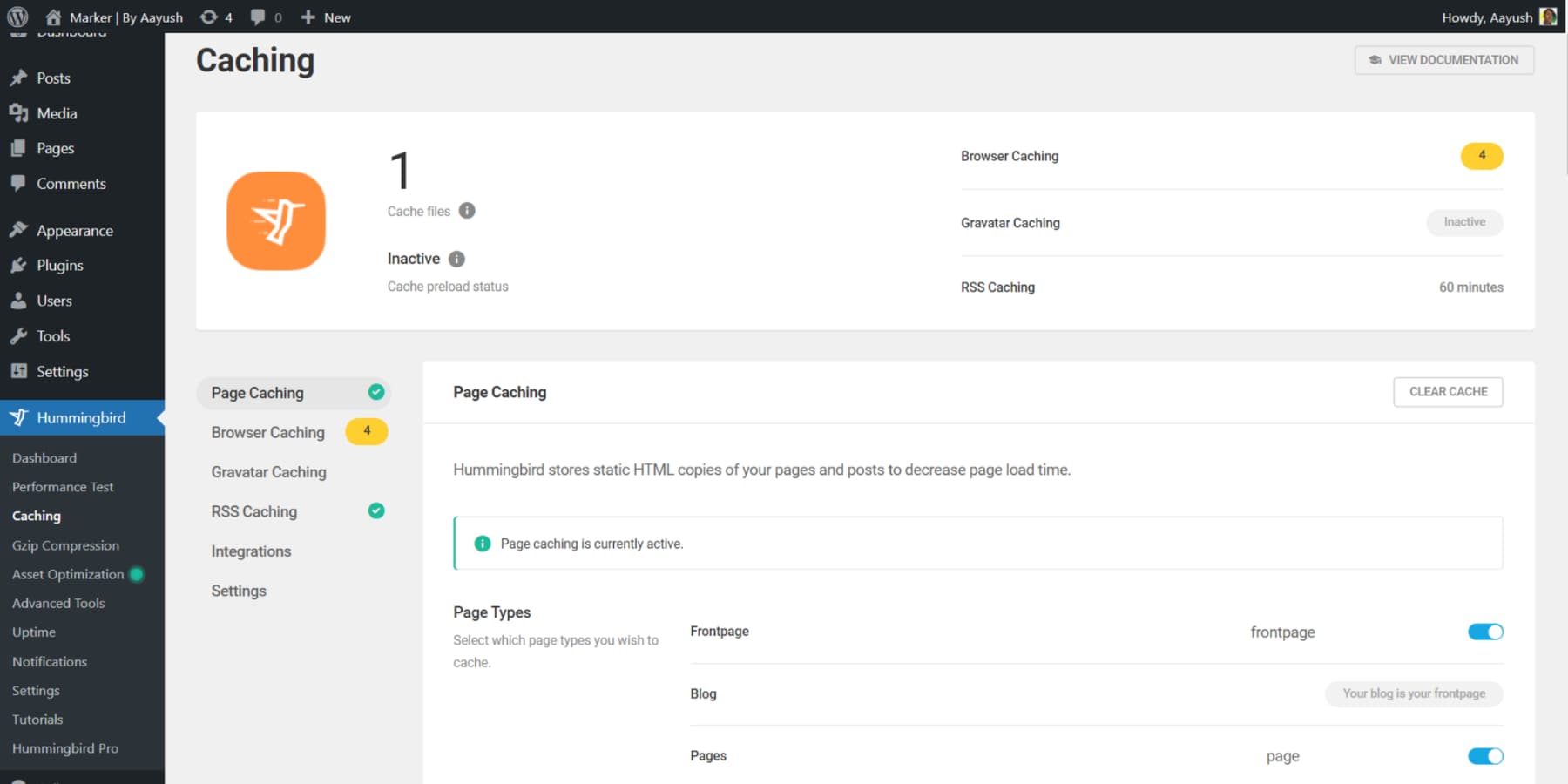
Hummingbird can be set up in just a few clicks and is super simple to navigate. You can scan your site, and the app will make recommendations for optimization based on the scan results, which you can then implement in a matter of seconds.
What We Like
- Intuitive User Interface: Hummingbird offers a sleek, user-friendly interface, simplifying caching settings’ configuration and management process. It’s designed for effortless navigation and use, regardless of skill level.
- Boosts Website Performance: Hummingbird equips your site with various optimization tools besides caching. These include minification, lazy loading, and file compression tools designed to significantly improve your website’s performance.
- Comprehensive Tool Suite: Hummingbird doesn’t stop at optimizing your website. It also gives you access to various other effective tools bundled in the WPMU DEV suite. Among these are an image optimizer, database cleaner, uptime monitor, and more.
What Could Be Improved
- Not Always The Fastest: While Hummingbird offers notable performance improvements, it may not consistently surpass top-tier caching plugins such as WP Rocket in benchmark tests.
Who Should Use It
Hummingbird is a fantastic free choice for those who use Divi or need a caching plugin and a comprehensive set of WordPress management tools that includes image compression, backups, and much more.
Community Reviews And Ratings
WordPress users highly praise Hummingbird’s simplicity, practicality, and effortless setup on the WordPress plugin repository.
Pricing
Hummingbird offers a free basic version, but you can consider upgrading to Hummingbird Pro if you want more features. It is part of the WPMU DEV suite, and costs start at $21.6 per year for one site. With Hummingbird Pro, you’ll also access other WPMU DEV plugins like Smush and Forminator Pro and additional features such as CDN and storage space.
8. Autoptimize
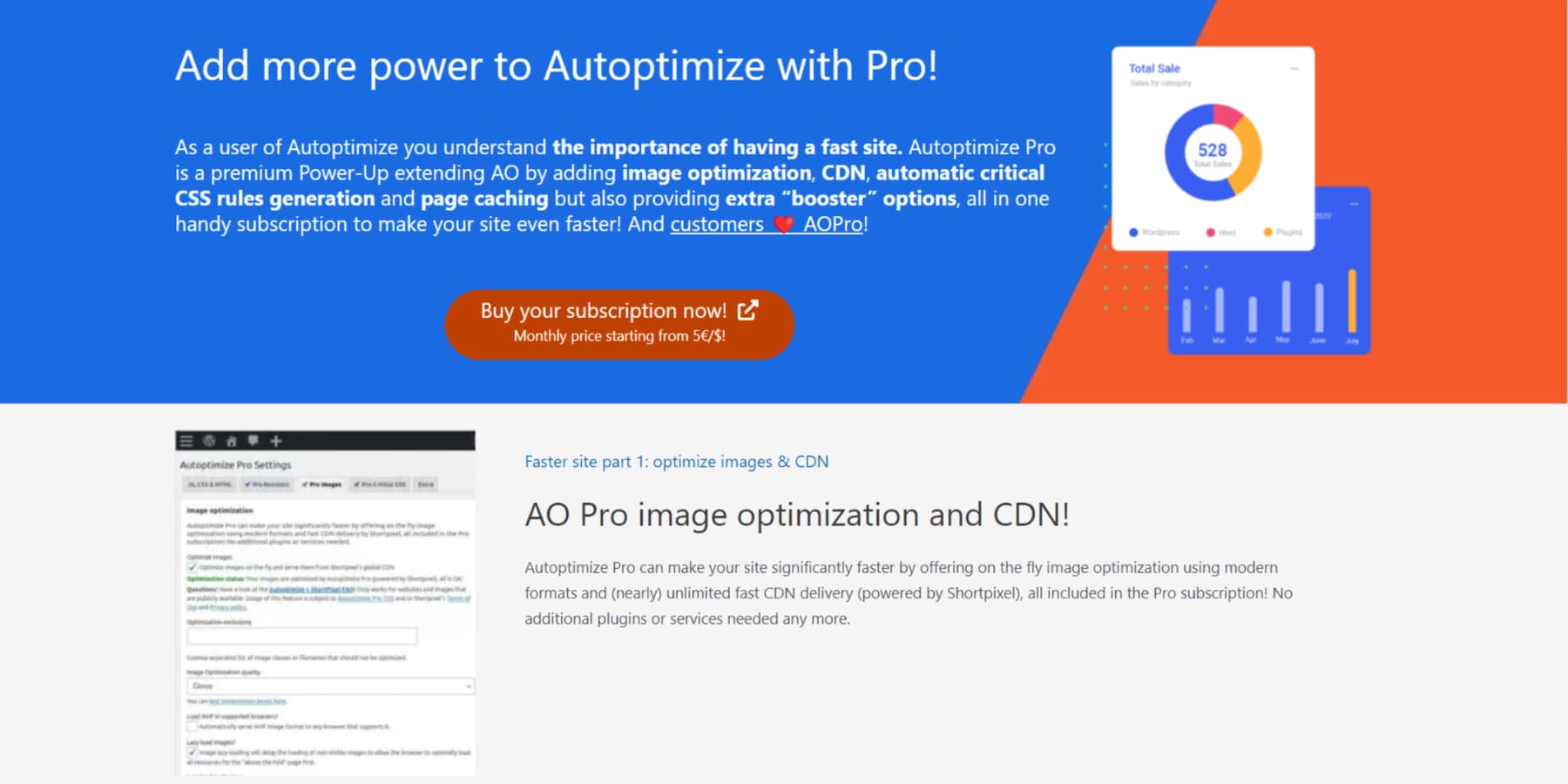
Autoptimize simplifies the process of caching JavaScript and CSS on your WordPress website by automatically grouping, reducing, and merging scripts and styles into the head of your site. Additionally, it can relocate and delay scripts to the bottom of the page to improve the loading speed.
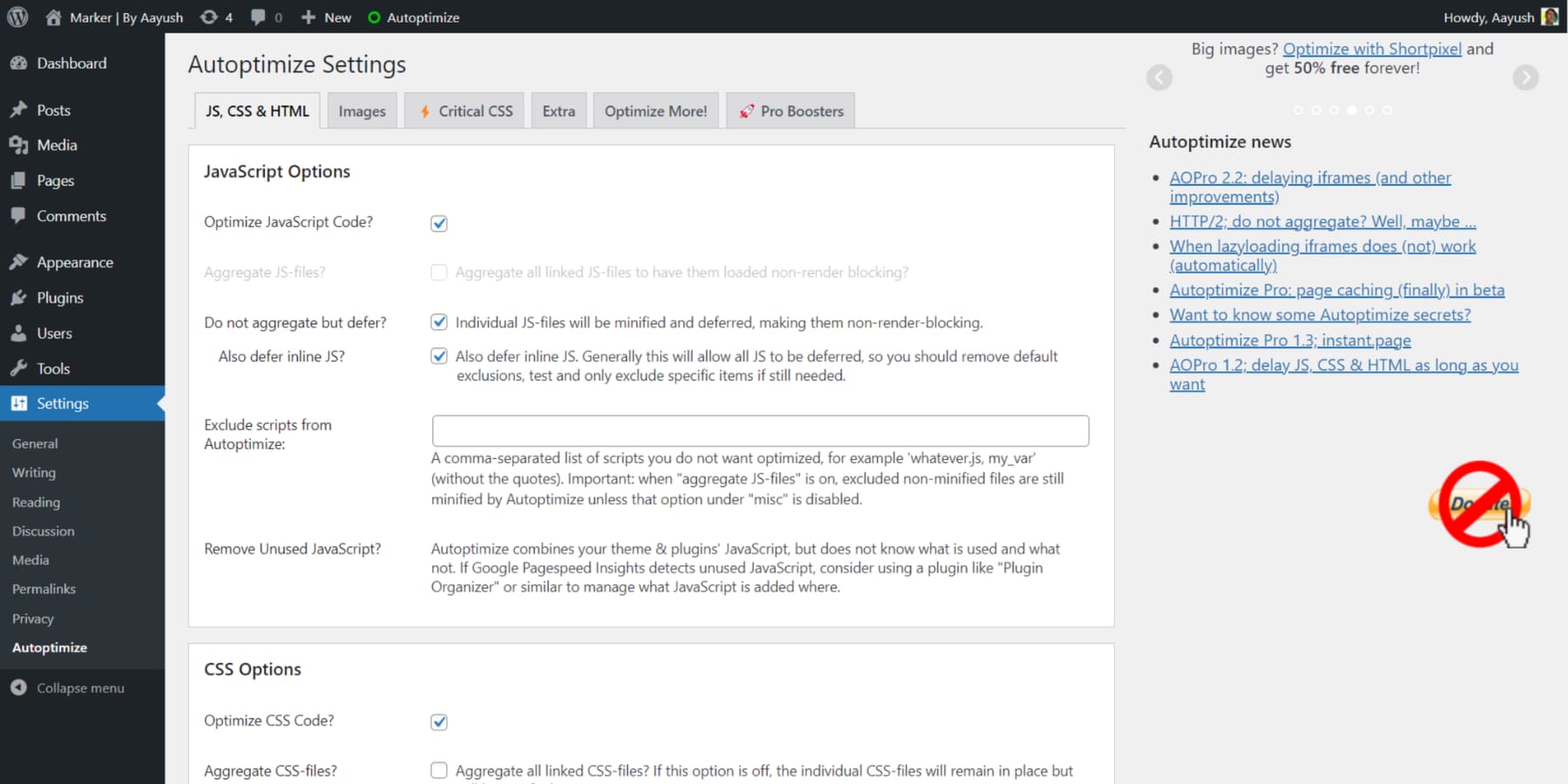
Moreover, Autoptimize offers various features to further enhance the loading speed of your website. It can lazily load images, support WebP and AVIF image formats, optimize Google Fonts, remove WordPress core emojis, and more. All of these capabilities contribute to faster page loading times on your website.
Autoptimize allows you to manage the order in which scripts load on your website. This optimization technique helps save time and improve website performance. You can prioritize loading the most important content by specifying which scripts load first. In addition, Autoptimize can optimize critical CSS by identifying the necessary CSS rules for the visible portion of the page and inlining them into the HTML. This allows the browser to quickly apply the essential styles to the visual content, resulting in faster page rendering.
What We Like
- Free version available: A free version of Autoptimize is available with basic features, making it a good option for small websites or those on a budget.
- Extensive Optimization Features: It offers a range of optimization features, including CSS, JavaScript, and HTML minification.
What Could Be Improved
- Can Break Some Website Functionality: Autoptimize’s aggressive optimization techniques may cause disruptions to certain functions on a website in some instances. Thoroughly examining the settings and conducting comprehensive website testing before implementing them is crucial.
Who Should Use It
If you are searching for a straightforward and efficient plugin to enhance your blog or any other moderate-sized website, Autoptimize is an excellent choice.
Community Reviews And Ratings
Autoptimize garners praise from WordPress users on the plugin repository due to its remarkable ability to enhance speed scores significantly. In addition, users commend the Autoptimize team for their responsive and supportive approach.
Pricing
Free, with the premium version starting at $79/Year.
Built-in Caching From WordPress Optimized Hosting
In case you didn’t know, some WordPress hosting services are optimized to reduce their servers’ workload by offering caching options. So, if you host a website with the following organizations, you’re in luck; you may not need an additional WordPress Cache Plugin.
Cloudways Built-in Cache Plugins
If you’re hosting with Cloudways, they have built-in caching plugins (Breeze and Object Cache Pro) that are integrated out of the box. This provides layers of caching for all your website site files and database for a massive boost in performance.
For more, check out our Cloudways Review.
Flywheel Built-in FlyCache
Flywheel provides an excellent hosting service for WordPress users and constantly strives to provide the highest performance quality for your website. Their custom caching technology, “FlyCache,” ensures your site is continually optimized for speed and performance.
For more, check out our Flywheel Managed Hosting Review.
SiteGround Built-in SuperCacher
SiteGround is another fantastic hosting service that puts website performance at its forefront. Their SuperCacher provides a great caching solution that accelerates website performance multiple times over.
It’s available to all their clients and gives you three different caching options.
For more, check out our SiteGround WordPress Hosting Review.
Pressable Built-in Caching
Pressable wants your WordPress website to perform as fast and best as possible. As such, all pressable hosted websites have several layers of caching capabilities. These include object caching, page caching, and CDN caching.
All caching options can be accessed from the WordPress dashboard in your Pressable CM section.
For more, check out our Pressable Managed WordPress Hosting Review.
Comparing Our Selection Of WordPress Cache Plugins
Speeding up and improving the performance of your website is paramount for optimizing user experience. Caching is an excellent and easy way to do that; however, selecting the right plugin can be difficult. Fortunately, you now have a wide range of possibilities. And if you are using a WordPress-managed hosting provider, chances are you will have some robust built-in caching solutions already optimized for your site for better performance. If not, any of the cache plugins on our list will suit you well.
Price Comparison
Here’s a recap of our picks for the top cache plugins for WordPress. Whether you’re looking for a good free option or a premium solution, our list has something for everyone. Take a look at the pricing for each listed below:
| Plugin | Price | Free Option | User Reviews (avg) | ||
|---|---|---|---|---|---|
| 🥇 | WP Rocket | $59/Year | ❌ | ⭐⭐⭐⭐ | Visit |
| 🥈 | WP-Optimize | $49/Year | ✔️ | ⭐⭐⭐⭐ | Visit |
| 🥉 | W3 Total Cache | $99/Year | ✔️ | ⭐⭐⭐⭐⭐ (4.6/5) | Visit |
| 4 | LiteSpeed Cache | Free | ✔️ | ⭐⭐⭐⭐⭐(4.8/5) | Visit |
| 5 | WP Super Cache | Free | ✔️ | ⭐⭐⭐⭐ (4.3/5) | Visit |
| 6 | WP Fastest Cache | $49 (one-time) | ✔️ | ⭐⭐⭐⭐⭐(4.9/5) | Visit |
| 7 | Hummingbird | $21.6/Year | ✔️ | ⭐⭐⭐⭐⭐(4.8/5) | Visit |
| 8 | Autoptimize | $79/Year | ✔️ | ⭐⭐⭐⭐⭐(4.7/5) | Visit |
Feature Comparison
When comparing the top three WordPress cache plugins, decide whether you prefer a free or paid option. Next, consider the features. WP Rocket is the most feature-rich plugin on our list. However, if you want to try a free option before committing to a paid solution, try WP Optimize. You’ll have access to everything WP Rocket provides except CDN integration and multisite support. Alternatively, W3 Total Cache is another excellent free plugin to test, thanks to CSS and JS minification, WebP image conversions, and GZIP compression.
| Features | 🥇 WP Rocket | 🥈 WP-Optimize | 🥉 W3 Total Cache |
|---|---|---|---|
| User Friendly Interface | ✔️ | ✔️ | ❌ |
| Database Optimization | ✔️ | ✔️ | ❌ |
| Media Optimization | ❌ | ✔️ | ✔️ (WebP Conversion) |
| CDN Integrations | ✔️ | ❌ | ✔️ |
| Free Option | ❌ | ✔️ | ✔️ |
| Price for All Features | $59/Year | $49/Year | $99/Year |
| Get WP Rocket | Get WP-Optimize | Get W3TC |
What Is The Go-To WordPress Cache Plugin?
For our pick of the top WordPress cache plugins, we suggest WP Rocket. Overall, it is the most comprehensive solution with many features to improve your site’s performance. With caching, minification features, and CDN integration, it is a valuable tool for enhancing website speed and user experience.
If you’re looking for some general recommendations on WordPress plugins, make sure to check out our ultimate list!
Article thumbnail image by paper cut design / shutterstock.com










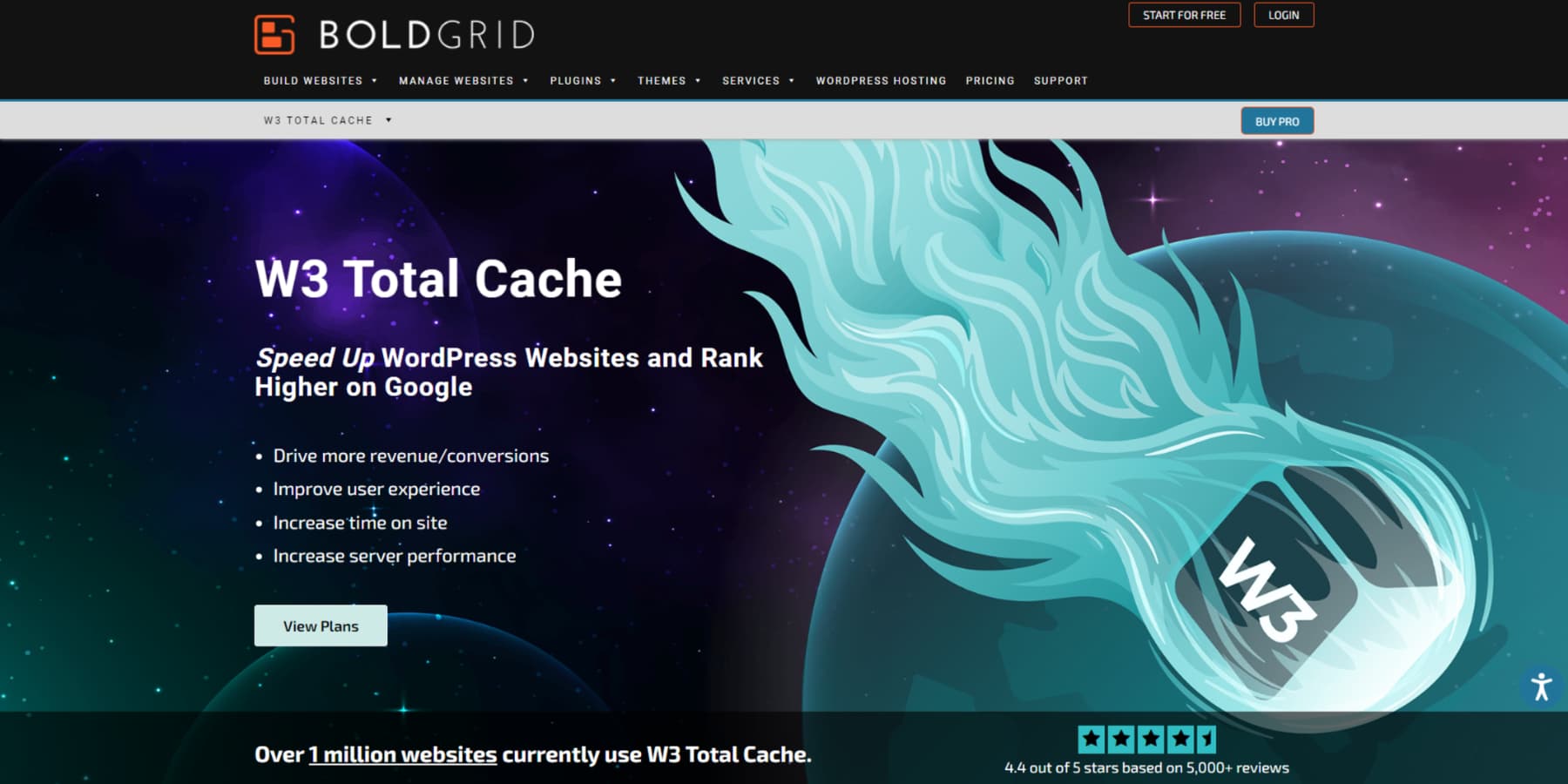

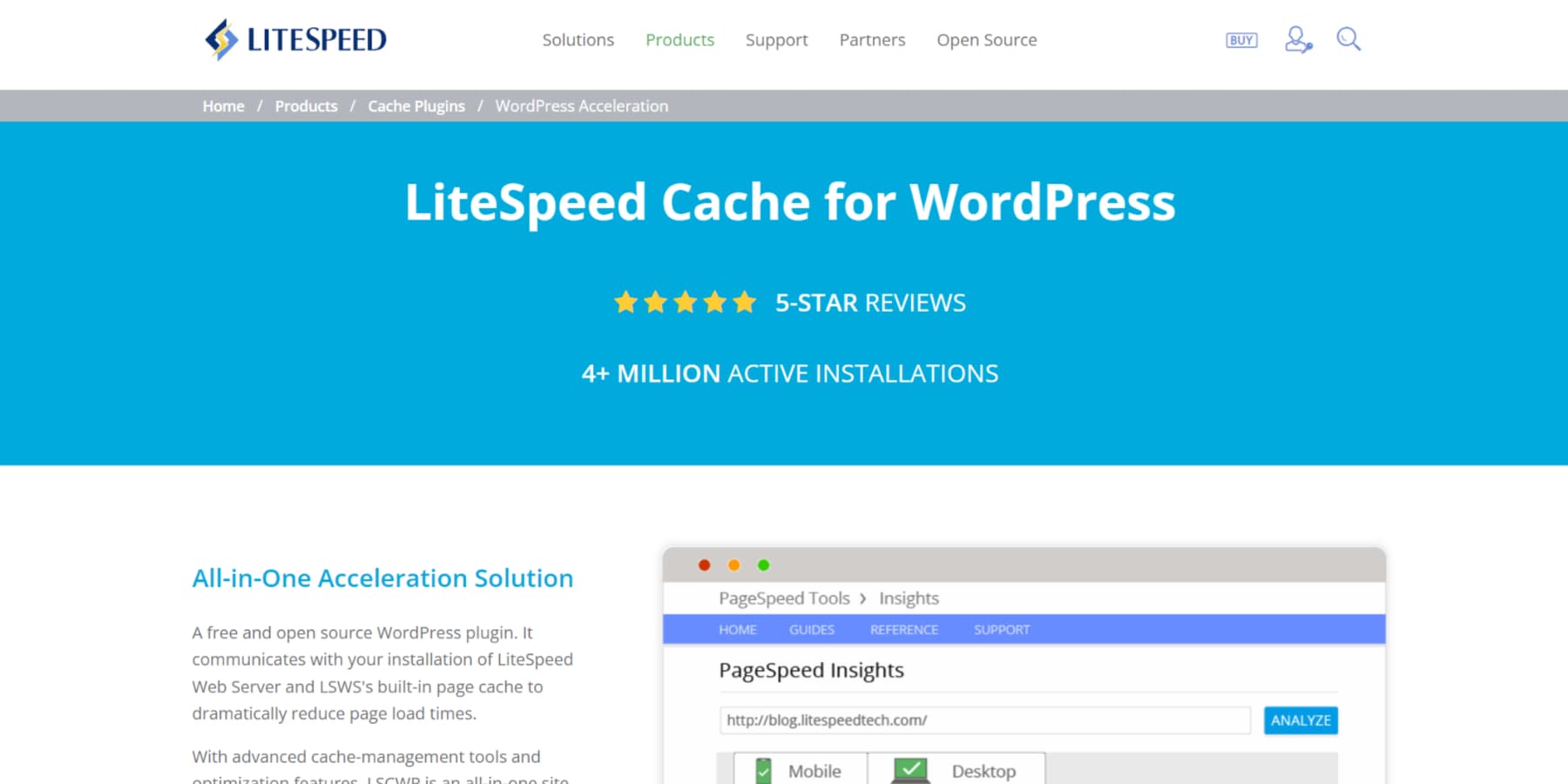
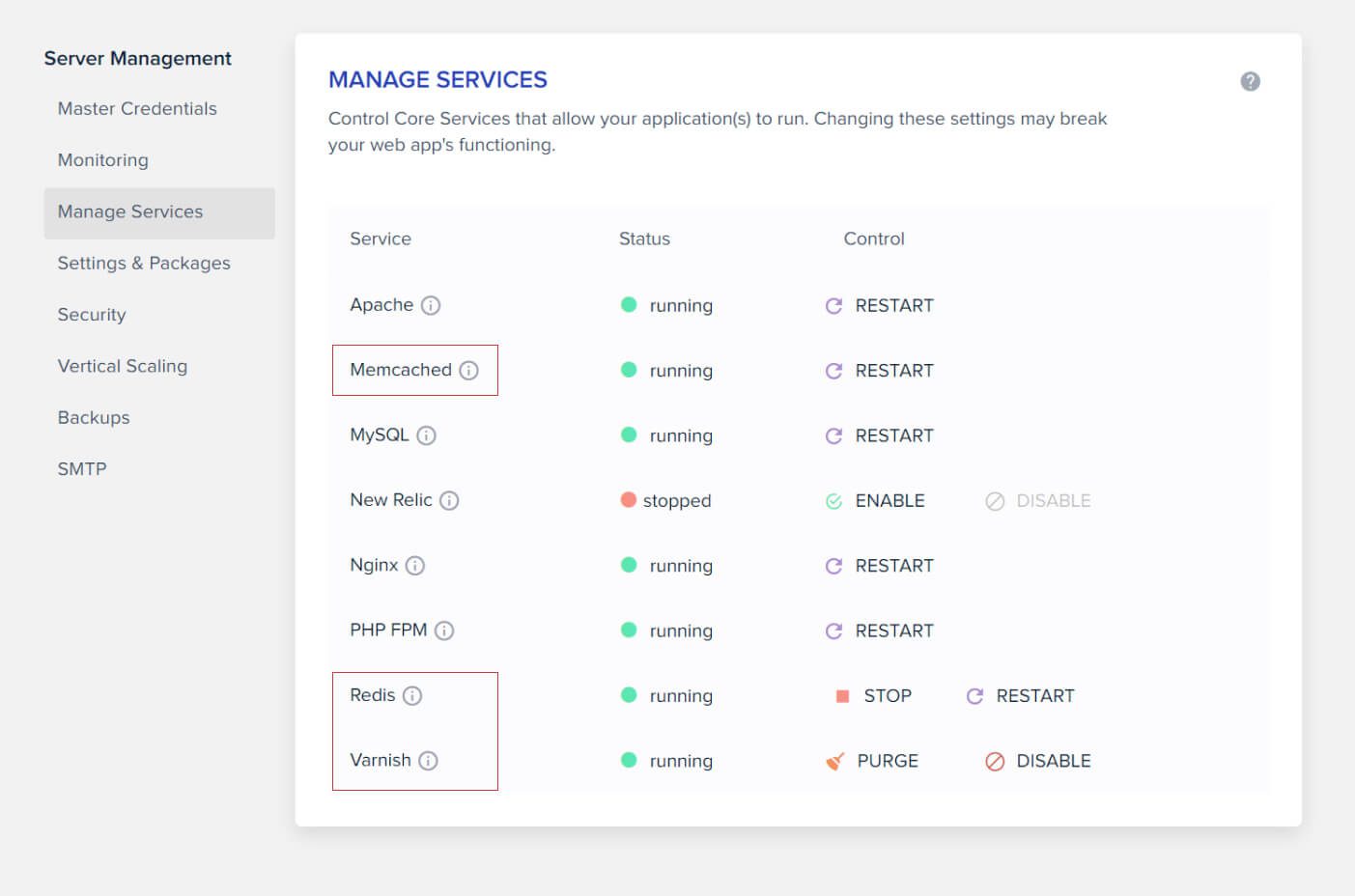
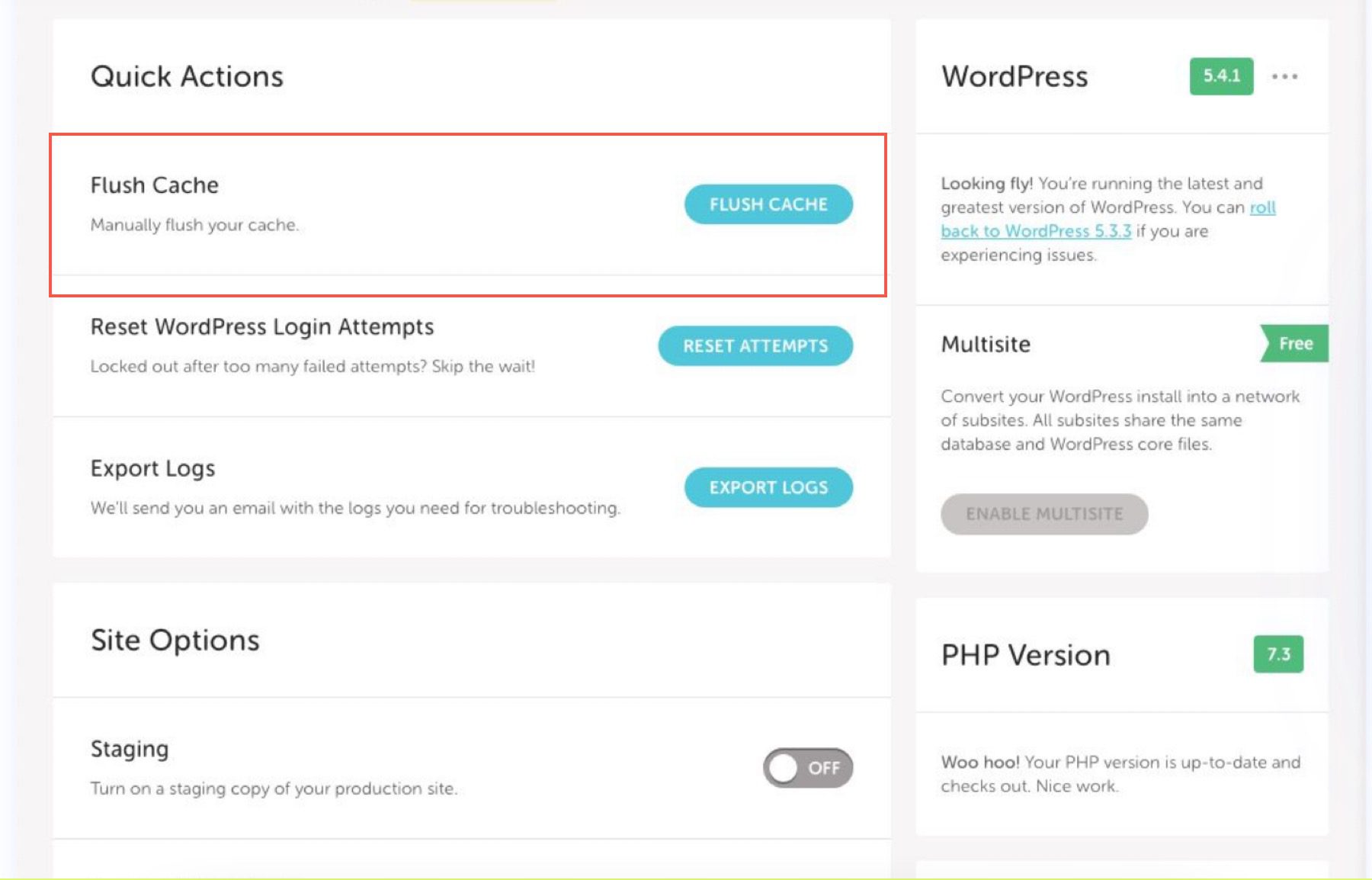
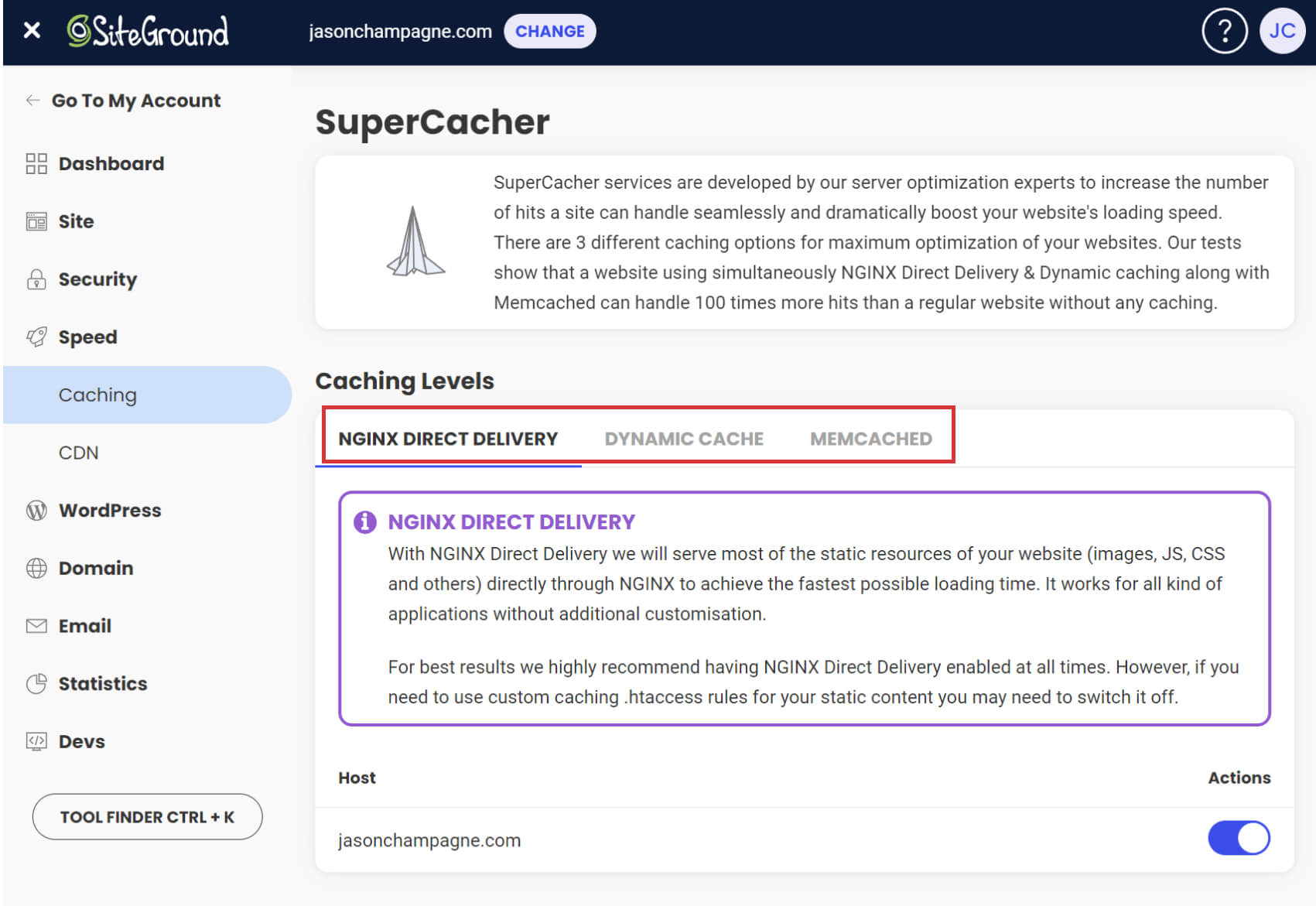
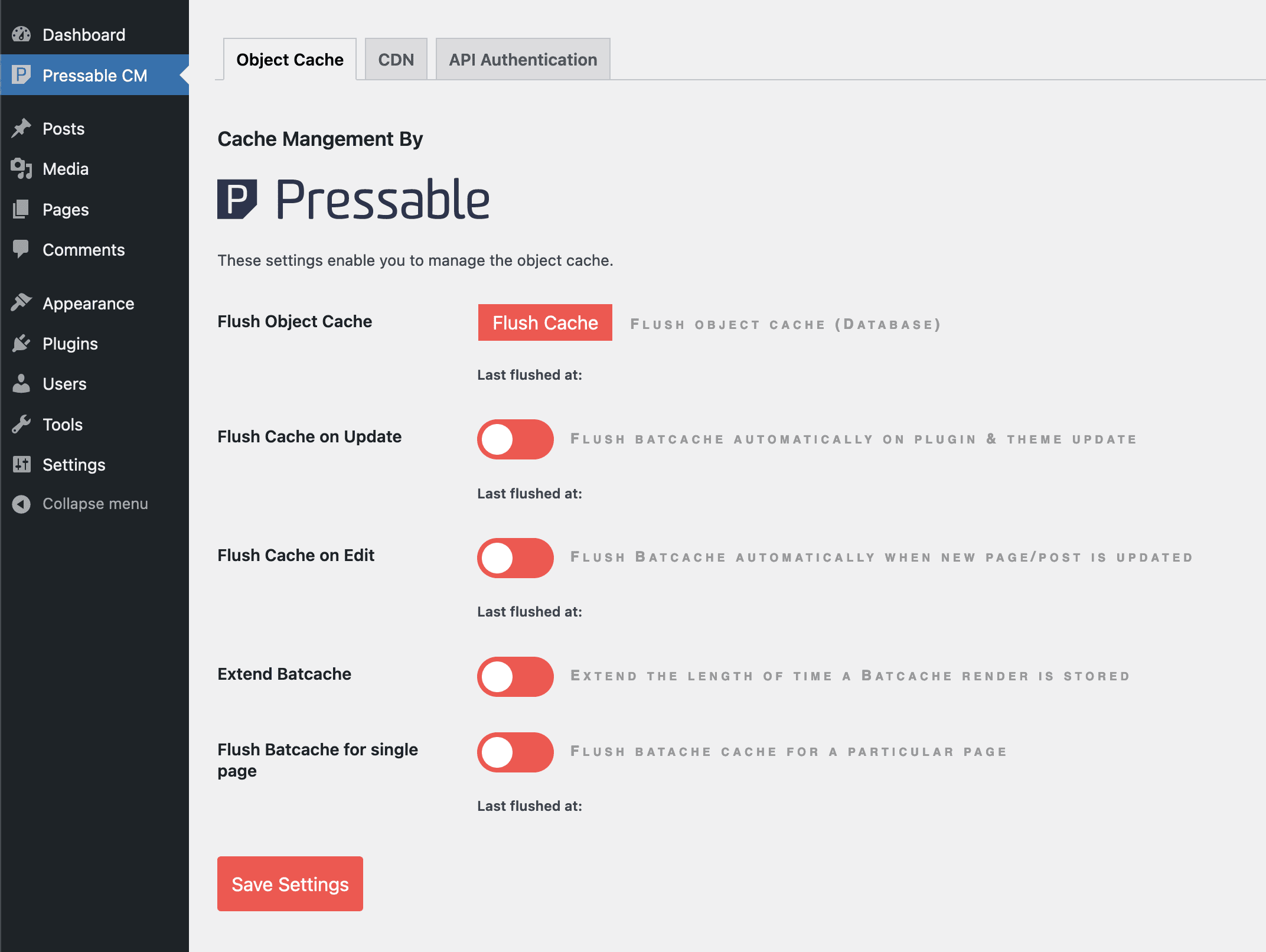







U can also try lscache caching plugin for wp speed optimization.
W3 Total Cache work excellent for me never thought about using others. But one should always have a choice. Thanks for sharing 🙂
This is just the list that I was looking for. I didn’t know about half of these Plugins. I’ve personally used NitroPack for a while now, since other Plugins that I have tried didn’t really work for me, but I will definitely look at these options to see if I enjoy using them too.
Hi,
Thanks for the nice and updated article. What about the LiteSpeed Cache? Can you compare it too with the mentioned plugins?
You’re welcome! From what I know that plugin is an excellent option as well 🙂
What about NitroPack?
It didn’t quite make our list due to its overall ratings, but it’s an option worth checking out 🙂
I read that you need to disable Divi’s minification and caching when using a caching plugin because, the caching plugin will cache Divi’s cached & minified files (styles, java, etc) and not update them when Divi updates them.
Is this correct? Any thoughts on Hummingbird? They recently posted a blog article on using their plugin to optimize Divi.
Are the plugins you mentioned above sponsors of Divi or yourself or are you affiliates of them (ie, do you get a kickback when someone follows your links)?
Thanks for the response – I’d suggest checking in with the Elegant Themes support team directly regarding these questions.
Well, the first question should be commonly known? Do we need to disable Divis’s modification and cashing while using a cashing plug-in?
Divi’s caching mechanisms are the most efficient at caching Divi’s outputs. So, caching plugins should be set up to work with those and handle things added by plugins and general WP.
I can assure none of above is as good as this new plugin named docket cache. Please try & review it.
We’ll check it out 🙂
Nice little piece of information there, Will.
Few points:
1. I think you should definitely include Litespeed Cache in this list. It is a highly rated plugin and is comparable with the top 3 any day. It is fine tuned for Litespeed which most servers deploy these days.
2. WP Rocket is a completely premium plugin, hence not available in WordPress repository. The lazy load plugin you mentioned is different from the caching plugin, although they are from the same developers. So, calling it “Free, with premium licenses…” is kind of misleading.
Also, you might want to check out WP-Optimize. They have added caching/minifying functionality which work well until now. Given it is already well-known, there’s some good potential I see.
Anyway keep up the good work.
I appreciate the detailed input – thanks for sharing your thoughts!
Yo guys forget fhe allerbest one.
Swift performance!
Thanks for the suggestion!
You are joking right?
Read the reviews… seems like a no brainer to me.