Every WordPress website has a unique database. It contains all of the information on your website, from user data to comments, posts, and more. As your site grows, so does its database, and in many cases, you’ll end up storing a lot of information well beyond the point that it’s useful. This can slow down your site unnecessarily.
In this article, we’ll introduce you to seven of the best WordPress database optimization plugins you can use to keep your site lean and fast. We’ve chosen them based on their performance, configuration options, ratings and reviews, and support from their developers.
Let’s get to it!
Why Do I Need a Database Optimization Plugin?
Whenever you revise a post or delete a post or plugin, useless data takes up valuable space in your site’s database. Your database can get clogged without regular maintenance, causing your site to slow down dramatically. You see, the larger your database is, the longer it takes your web server to search and load information from the database tables. Things like transient data, old post revisions, and common bloat can pile up over time.
This is where optimizing databases can help. Once installed, you can clean out unnecessary pieces of data to make your WordPress site run faster and smoother.
The Best WordPress Database Optimization Plugins
Subscribe To Our Youtube Channel
The Best WordPress Database Optimization Plugin Listed In Order
While many database optimization tools are available for WordPress, some stand out from the crowd. Our carefully curated list features only the best of the best, including tools that can perform multiple functions to keep your site’s speed running smoothly and your database clutter-free.
1. WP-Optimize
First on our list, WP-Optimize is an all-in-one WordPress optimization plugin. It includes tools to help you clean up your database, minify scripts, enable lazy loading, perform image optimization, and more.
If you’re using WP-Optimize for database optimization, you can choose what information the plugin will try to clean up. For example, you can configure it to clear out old post revisions, erase trashed posts, remove spam comments, and more:
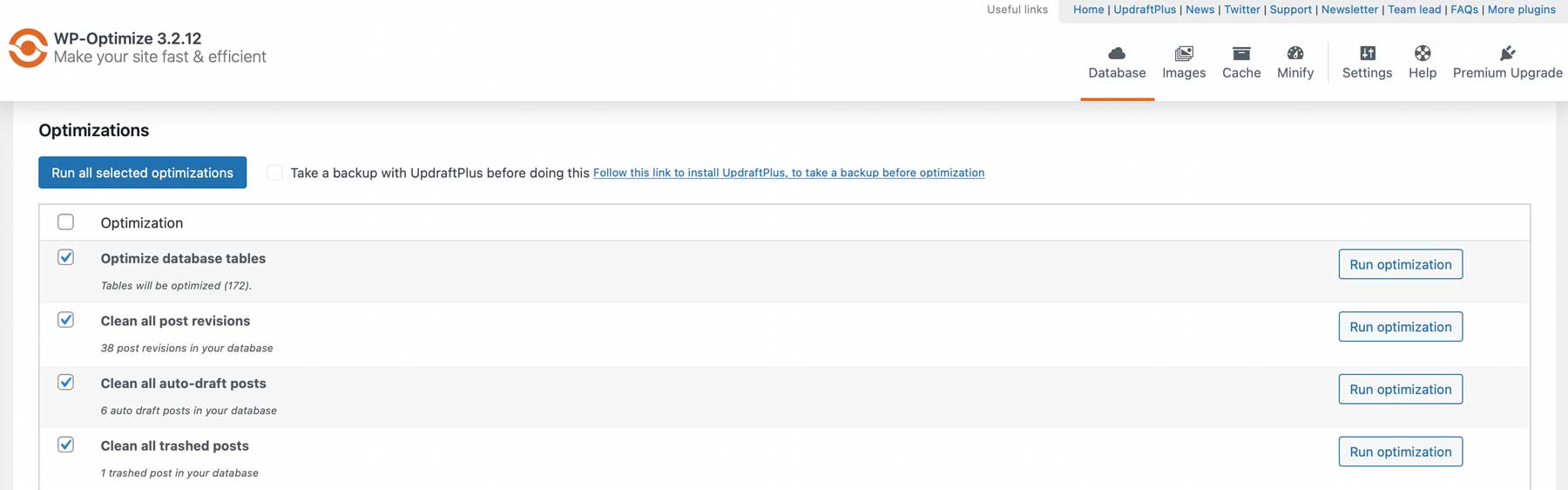
This plugin also lets you identify orphaned tables within your database and delete them manually.
However, one feature that is missing is the ability to create database backups before you run optimizations. WP-Optimize addresses that problem by integrating with the UpdraftPlus plugin. If you use UpdraftPlus as well, WP-Optimize includes settings that will automate database backups before you run a cleanup.
Key Features for WP-Optimize:
- Choose what parts of your WordPress database to optimize
- Identify and remove orphaned tables within the database
- Configure your site’s caching settings
- Enable lazy loading
- Automate image optimization
- Minify scripts on your website
- Integrate the plugin with UpdraftPlus to take care of database backups
WP-Optimize is for you if…
…you want a multi-faceted caching plugin that doesn’t just help you optimize your database, but multiple aspects of your WordPress website. It’s also a solid pick if you’re already using UpdraftPlus.
Price: Free, with premium licenses starting at $49 per year.
2. Litespeed Cache
Litespeed Cache is not just one of the best caching plugins for WordPress, it is also a fully functional database cleaner and optimizer. In addition to its ability to optimize tables in your database, Litespeed Cache can clean post revisions, auto drafts, trashed posts, spam comments, and more.
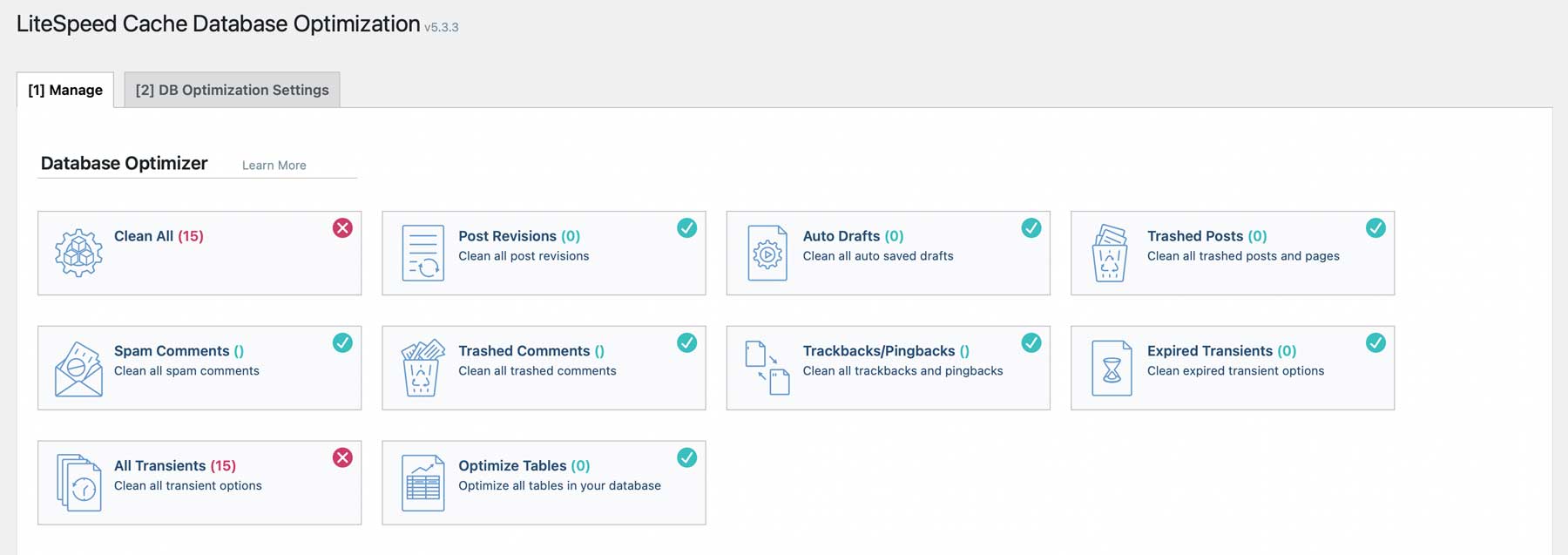
Litespeed offers a range of benefits for optimizing your data, but perhaps its biggest advantage is it’s powerful site caching capabilities. With Litespeed, you’ll have access to a host of features designed to optimize the performance of your website, including support for content delivery networks (CDNs), multi-level page caching, minification of CSS, JavaScript, and HTML, browser cache support, and even the ability to lazy load images. These features enable Litespeed to handle site caching like a boss.
Key Features for Lightspeed Cache:
- Stellar database table optimization
- Ability to clean post revisions, trashed posts, spam comments, and more
- Speeds up database queries
- Combines caching, CDN, and database optimization into one plugin
Litespeed Cache is for you if…
…you’re looking for an all-in-one solution for database and image optimization, CDN support, and site caching. With its comprehensive suite of both database and caching features, Litespeed Cache is an indispensable tool for keeping your WordPress site running smoothly and efficiently.
Price: Free
3. Advanced Database Cleaner
Advanced Database Cleaner gives you an overview of what elements you can safely remove from your database to keep it lean. You can also use it to delete tables and cron jobs from your website.
One standout feature this plugin offers is the option to ignore some of the most recent changes to your database when cleaning it up. You can tell the plugin to keep data from the last “X” days for each type of element it optimizes:
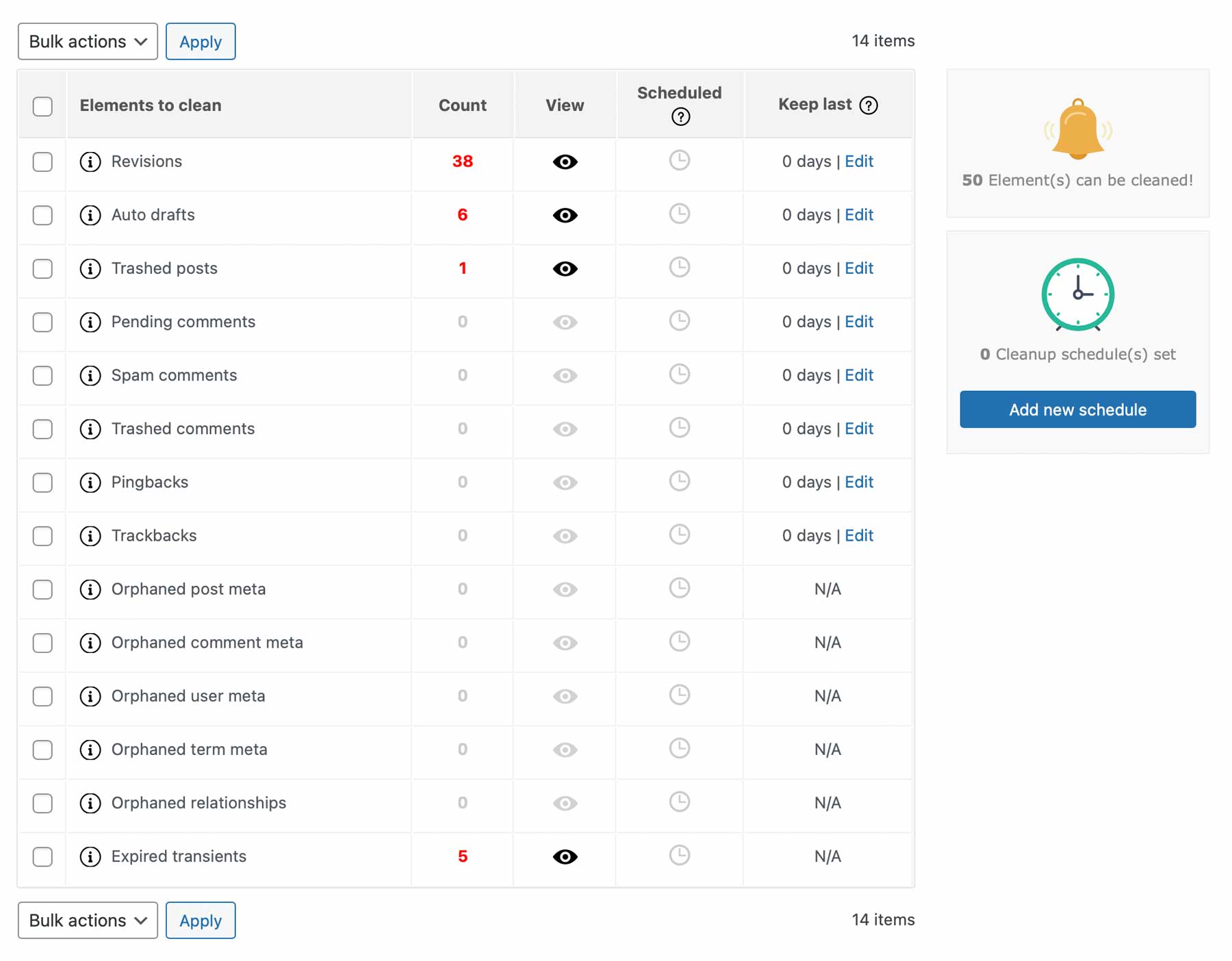
Advanced Database Cleaner also lets you schedule database optimization processes, and configure multiple tasks to run later on. For example, you can schedule the plugin to clean posts within your trash weekly, and have it delete post revisions monthly.
Key Features for Advanced Database Cleaner:
- Remove unnecessary information from your database
- Clean up tables and cron jobs
- Exclude recent data from cleanups
- Schedule multiple database cleanups in advance
Advanced Database Cleaner is for you if…
…you want a plugin that enables you to set up recurring database optimization processes. Plus, you get full control over what data you want to optimize and when which makes this one of the best WordPress database optimization plugins for advanced users.
Price: Free, with premium licenses starting at $39 one-time payment.
4. Optimize Database After Deleting Revisions

Optimize Database After Deleting Revisions does much more than its name implies. By default, this plugin will help you delete revisions for all of the post types on your website. However, you can also configure it to help you optimize your database by deleting items in the trash, unused tags, spam content, and more:
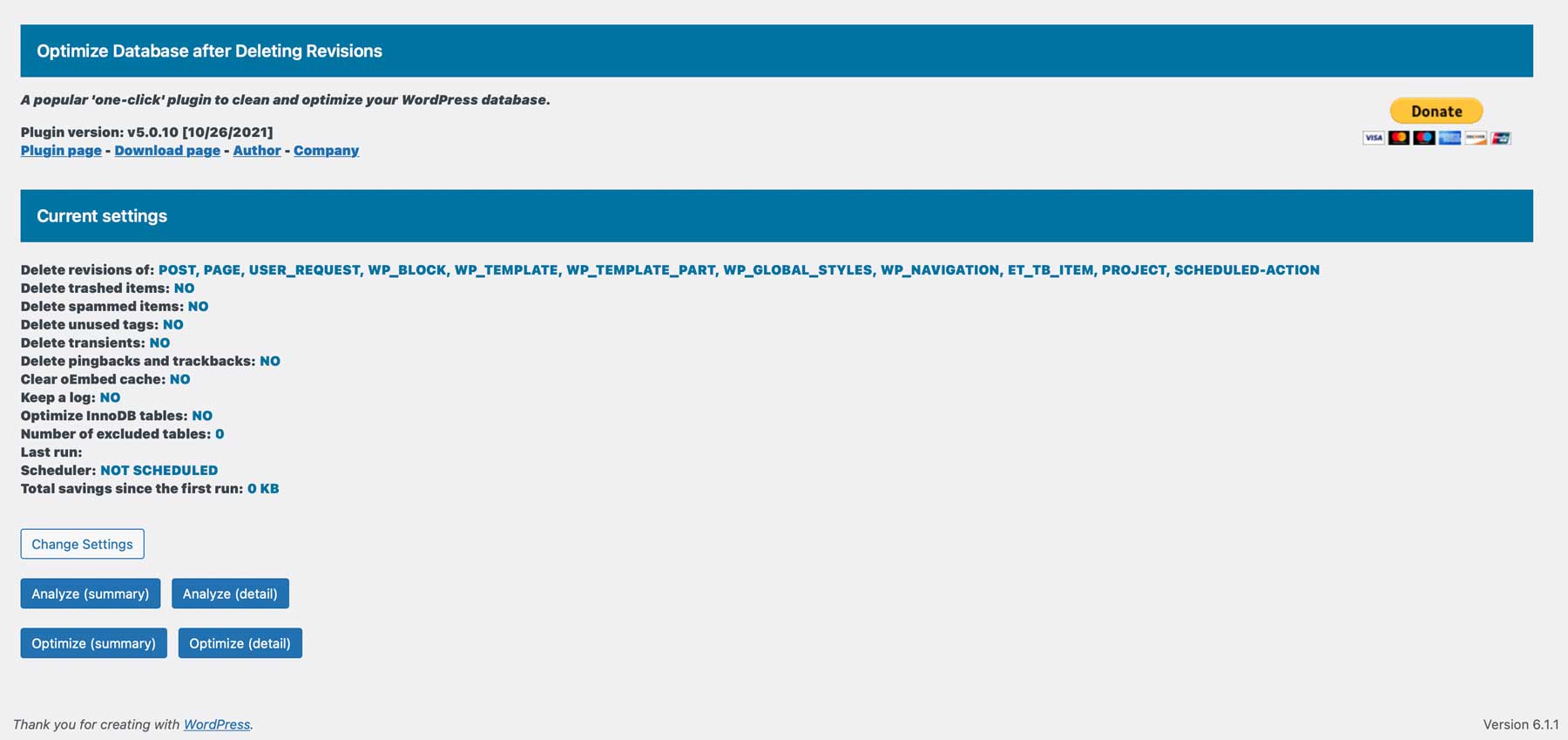
You can use this tool to configure scheduled optimizations, and it can also help you delete specific tables from your database. However, it doesn’t tell you which custom tables correspond to which plugins, which makes using that feature a bit risky unless you know what you’re doing.
Key Features for Optimize Database After Deleting Revisions:
- Delete post revisions for all of your WordPress post types (or specific ones)
- Preserve recent revisions
- Configure how many revisions you want to keep for your posts
- Schedule database optimizations
- Delete specific tables from your database
Optimize Database After Deleting Revisions is for you if…
…you run a website with a hectic posting schedule. Post revisions can quickly add up if you publish a lot of content, and this plugin can help you optimize your database by keeping unnecessary revisions down to a minimum.
Price:Free
Get Optimize Database After Deleting Revisions
5. WP-Sweep
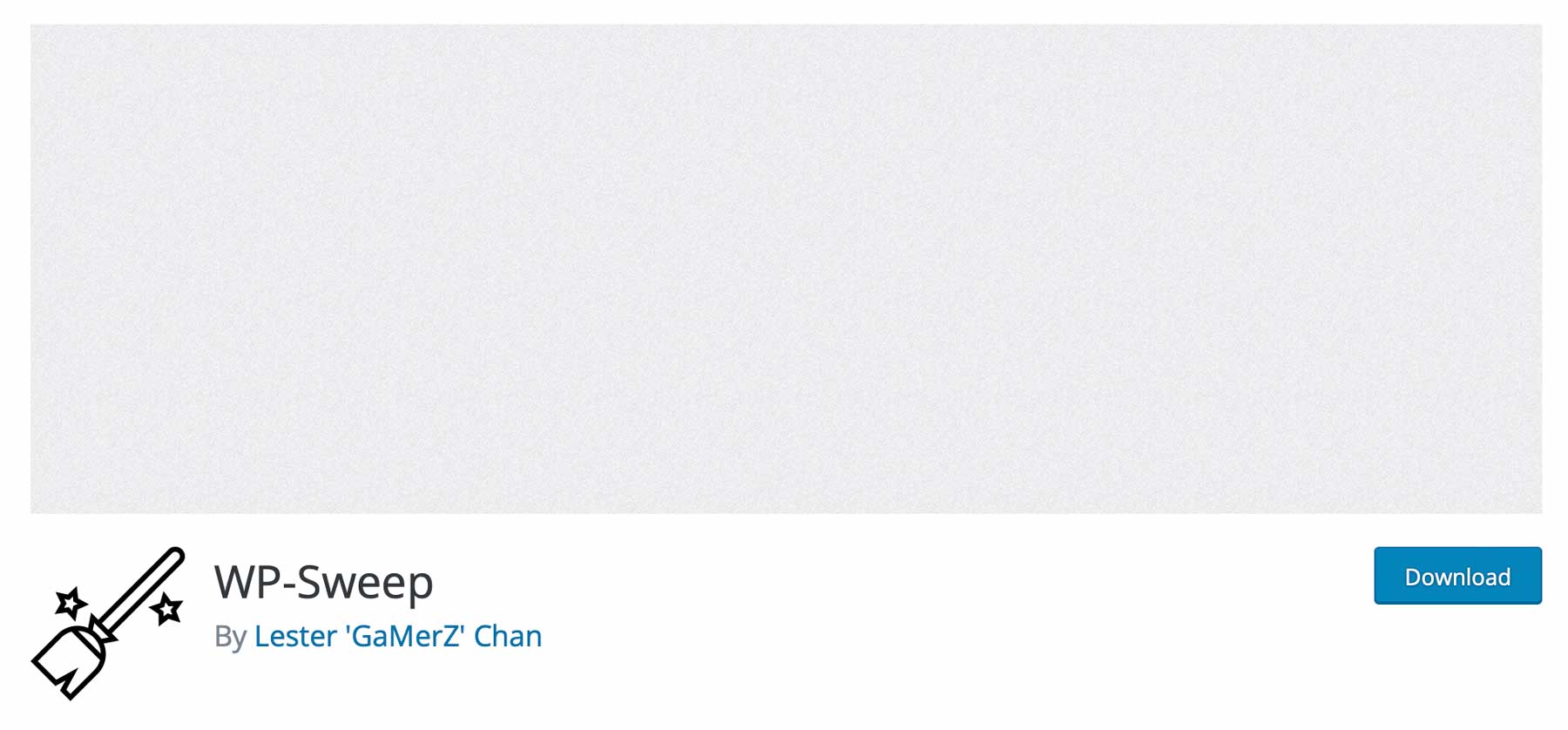
WP-Sweep enables you to optimize your WordPress database by “sweeping” everything from revisions to automatic drafts, deleted posts, spam comments, orphaned users, and more. As with many of the other best WordPress database optimization plugins, you can choose what data to clean up or to do a full sweep:
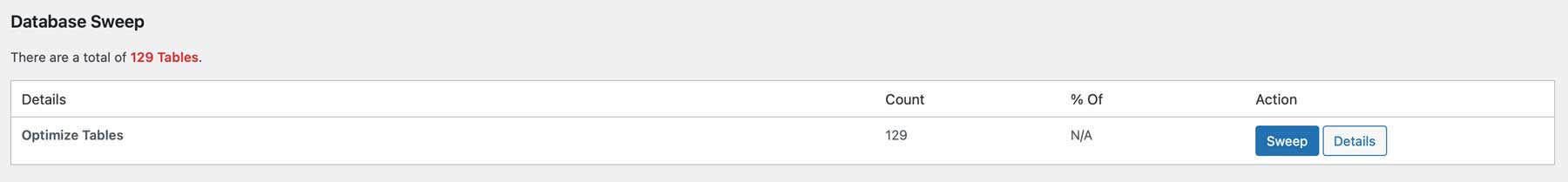
One downside of using WP-Sweep is that it doesn’t enable you to select specific tables or elements to optimize automatically. Instead, you can either perform a complete sweep or clean up individual elements manually.
Key Features for WP-Sweep:
- Clean specific types of elements from your database
- Do a full “sweep” of your database and optimize all of its tables
WP-Sweep is for you if…
…you want a tool that enables you to perform one-click database optimization and offers the option to clean up individual tables manually.
Price: Free
6. WP Reset
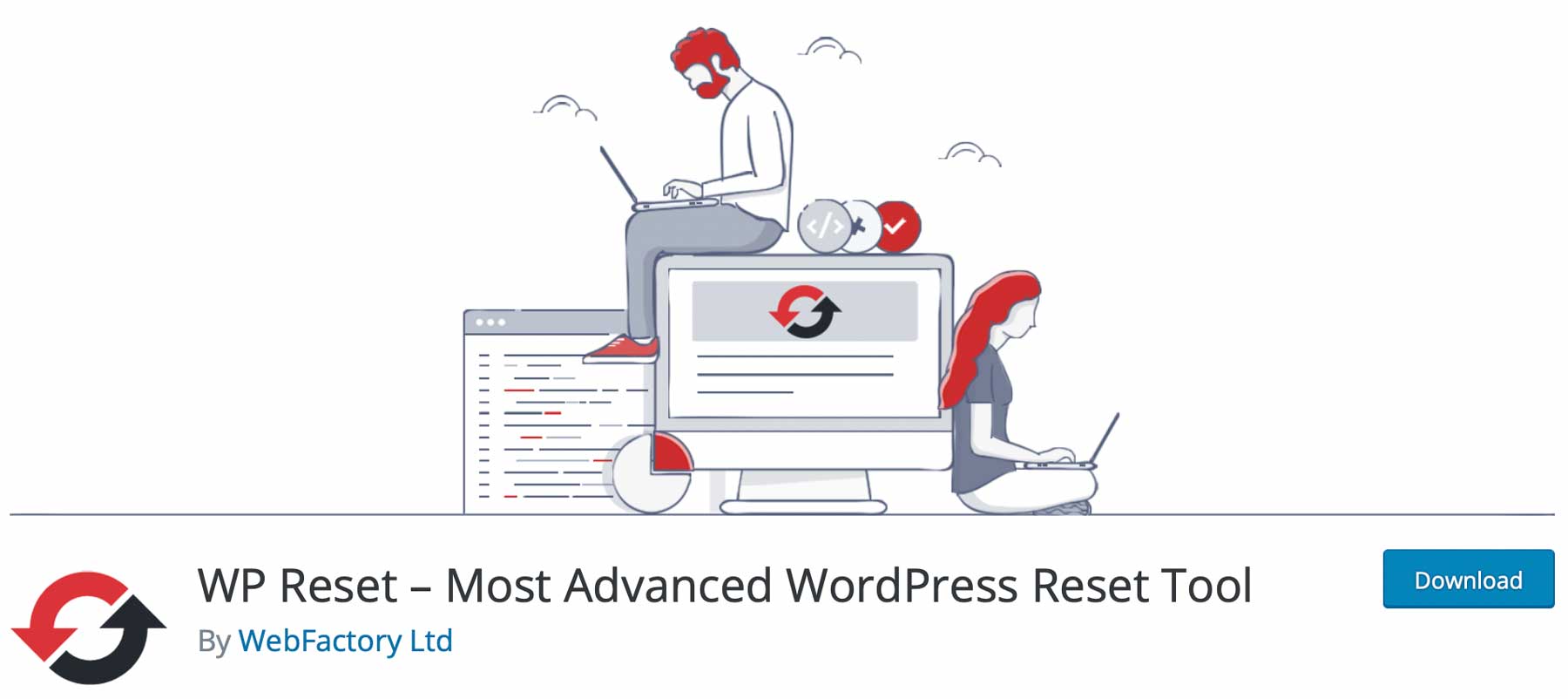
Sometimes, the best way to optimize your WordPress database is to start from scratch. If you want to re-launch your website and start over, you’ll need to clean up its database, which is precisely what WP Reset does:
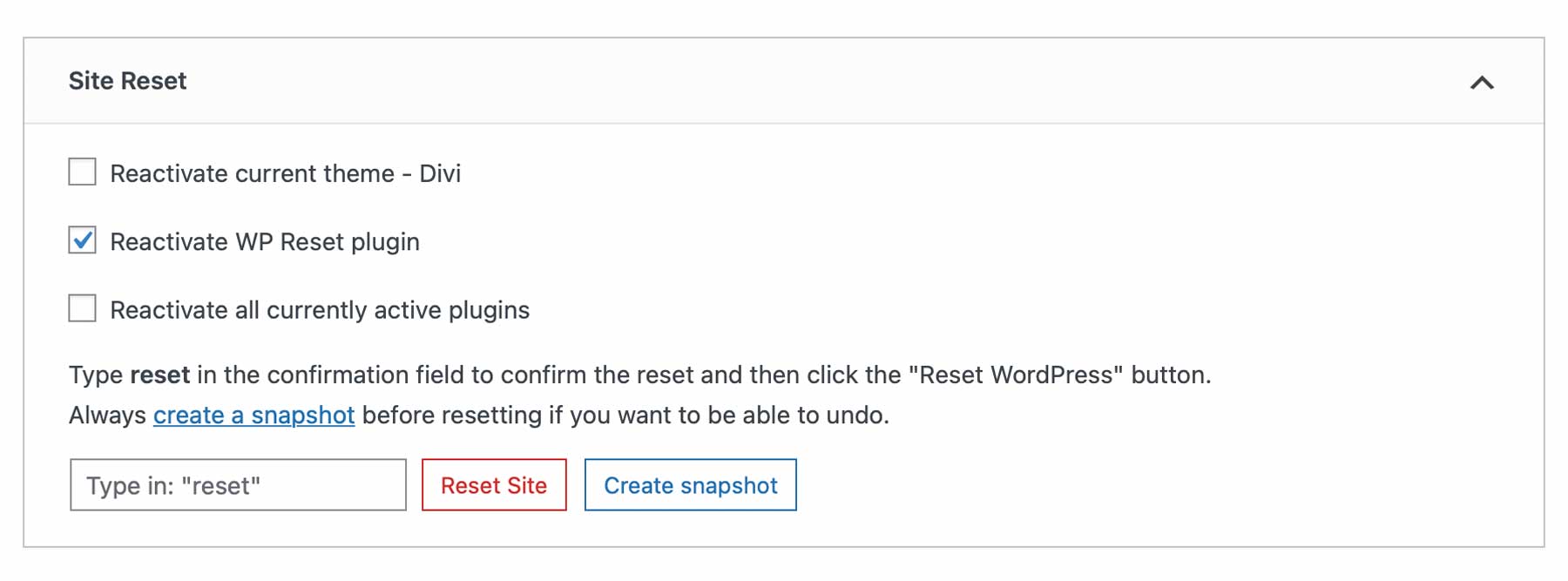
With this plugin, you can wipe most of the information from your database, while preserving key elements such as your admin user account, basic site configuration (such as your WordPress address and indexing settings), plugins, and themes. In short, the plugin lets you delete all of the content from your site without overwriting your WordPress installation.
Key Features for WP Reset:
- Reset your WordPress database
- Preserve key data such as your admin user account
WP Reset is for you if…
…you want to start over with your website without re-installing WordPress, your plugins, and your themes.
Price: Free, with premium licenses starting at $79 per year.
7. Database Backup for WordPress
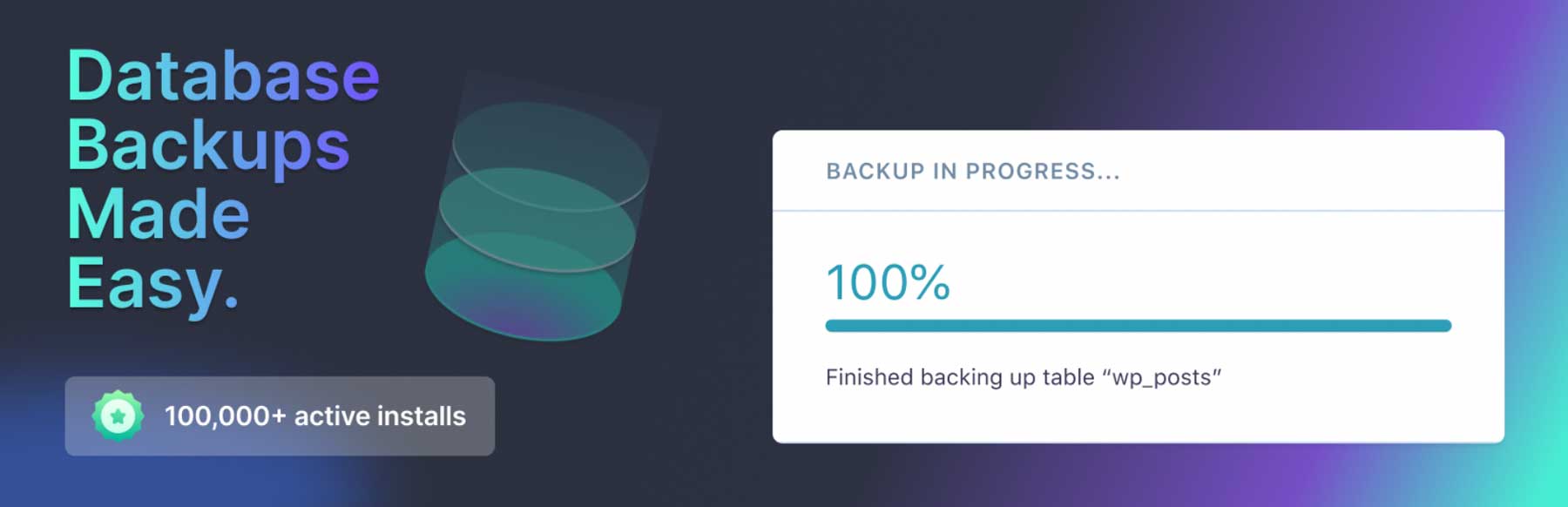
This last plugin is a little different. When you back up your WordPress website, you not only make a copy of its files but also of its database. Without a database backup, you’re liable to lose most of your website’s content if you have to restore it.
Moreover, if you plan to optimize your database by deleting some tables, creating a backup beforehand is always smart. That’s precisely what Database Backup for WordPress enables you to do:
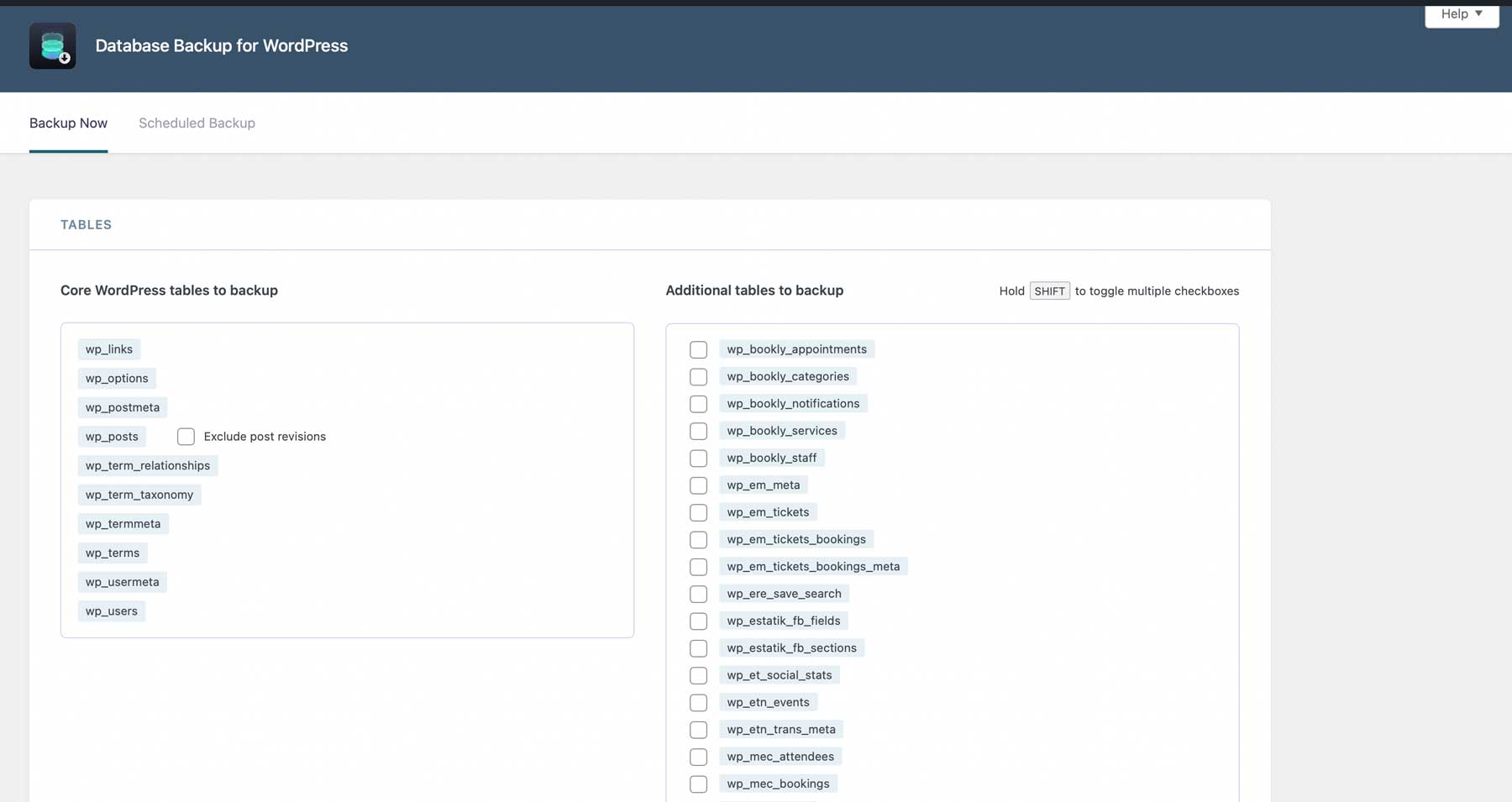
It helps you back up your core WordPress tables (while excluding revisions and spam comments). However, you can also add custom tables to your backups and set up a schedule that creates new copies periodically.
Regarding storage, the plugin allows you to download your backup files directly or have them emailed to you. If you use its backup scheduling feature, you’ll receive those files via email.
Key Features for Database Backup for WordPress:
- Back up your WordPress database
- Exclude post revisions and spam comments
- Select which custom tables you want to include
- Schedule backups
- Download backup files to your computer, or configure the plugin to send them to an email address
Database Backup for WordPress is for you if…
…you plan on working directly with your database in any capacity. Altering your database manually or using a plugin to delete tables can wreak havoc on your website if you’re not sure what you’re doing. If you’re not already using a tool such as a backup plugin that also saves your database, this plugin can help keep your backups installer and optimized as well.
Price: Free
Get Database Backup for WordPress
Comparing the Best Database Optimization Plugins
Website maintenance is important for WordPress sites. Let’s compare the top database optimization plugins—starting with price.
Database Optimization Plugin Price Comparison
Here’s a look at our recommended WordPress database optimization tools. As you can see, strict database cleaning plugins come at low or no cost. The all-in-one solutions are great to consider if you also need general website speed optimization as well.
| Plugin | Price | Free Option | ||
|---|---|---|---|---|
| 🥇 | WP-Optimize | $49 per year | ✔️ | Visit |
| 🥈 | Litespeed Cache | / | ✔️ | Visit |
| 🥉 | Advanced Database Cleaner | $39 one-time | ✔️ | Visit |
| 4 | Optimize Database After Deleting Revisions | / | ✔️ | Visit |
| 5 | WP-Sweep | / | ✔️ | Visit |
| 6 | WP Reset | $79 per year | ✔️ | Visit |
| 7 | Database Backup for WordPress | / | ✔️ | Visit |
Database Optimization Plugin Feature Comparison
Below we compare our top three options for optimization plugins for WordPress databases. Note that WP-Optimize and LiteSpeed Cache are all-in-one caching plugins, meaning they do quite a bit more than just a standalone database optimization. Factor that in as you compare these top choices:
| 🥇 WP-Optimize | 🥈 LiteSpeed Cache | 🥉 Advanced Database Cleaner | |
|---|---|---|---|
| Starting Price | $49/yr | Free | $39 LTD |
| Database Cleaning | ✔️ | ✔️ | ✔️ |
| Minify CSS, JavaScript, and HTML | ✔️ | ✔️ | ❌ |
| Lazy-load Images | ✔️ | ✔️ | ❌ |
| PageSpeed Score Optimization | ✔️ | ✔️ | ❌ |
| Multisite Support | ✔️ | ✔️ | ✔️ |
| Scheduled Cleanups | ✔️ | ❌ | ✔️ |
| Auto Drafts Cleanup | ✔️ | ❌ | ✔️ |
| Spam Comments Cleanup | ✔️ | ❌ | ✔️ |
| Private Cache for Logged-in Users | ❌ | ✔️ | ❌ |
| Gzip Compression | ✔️ | ✔️ | ❌ |
| Active Installations | 1+ million | 4+ million | 100,000+ |
| Community Rating | 4.8/5 ⭐⭐⭐⭐⭐ Read Reviews | 4.8/5 ⭐⭐⭐⭐⭐ Read Reviews | 4.9/5 ⭐⭐⭐⭐⭐ Read Reviews |
| Get WP-Optimize | Get LiteSpeed Cache | Get Advanced Database Cleaner |
Which Database Optimization Plugin Is The Best?
If you’re still not sure which plugin to use, WP-Optimize is a great all-around choice for most websites. Regardless of which solution you choose, we recommend that you also set up a backup plugin such as Updraftplus to ensure that your site’s database is fully protected.
Frequently Asked Questions (FAQs)
Before we wrap up, let’s answer some of your most common questions regarding the best WordPress database optimization plugins. Did we miss one? Leave a question below, and we will respond!
What is the best WordPress database optimization plugin?
What is the best free WordPress database optimization plugin?
Are free WordPress database optimization plugins reliable?
How often should I optimize my WordPress database?
What is the best way to optimize a WordPress database?
How do I optimize a large WordPress database?
How do I clean orphan data from my WordPress database?
How do I repair my WordPress database without cPanel access?
What things should I consider when choosing a database optimization plugin?
Can optimizing the WordPress database improve the speed of a website?
Looking for more great plugins? Check out this list of the best WordPress plugins for every need and function.
Featured image illustration via FGC / shutterstock.com




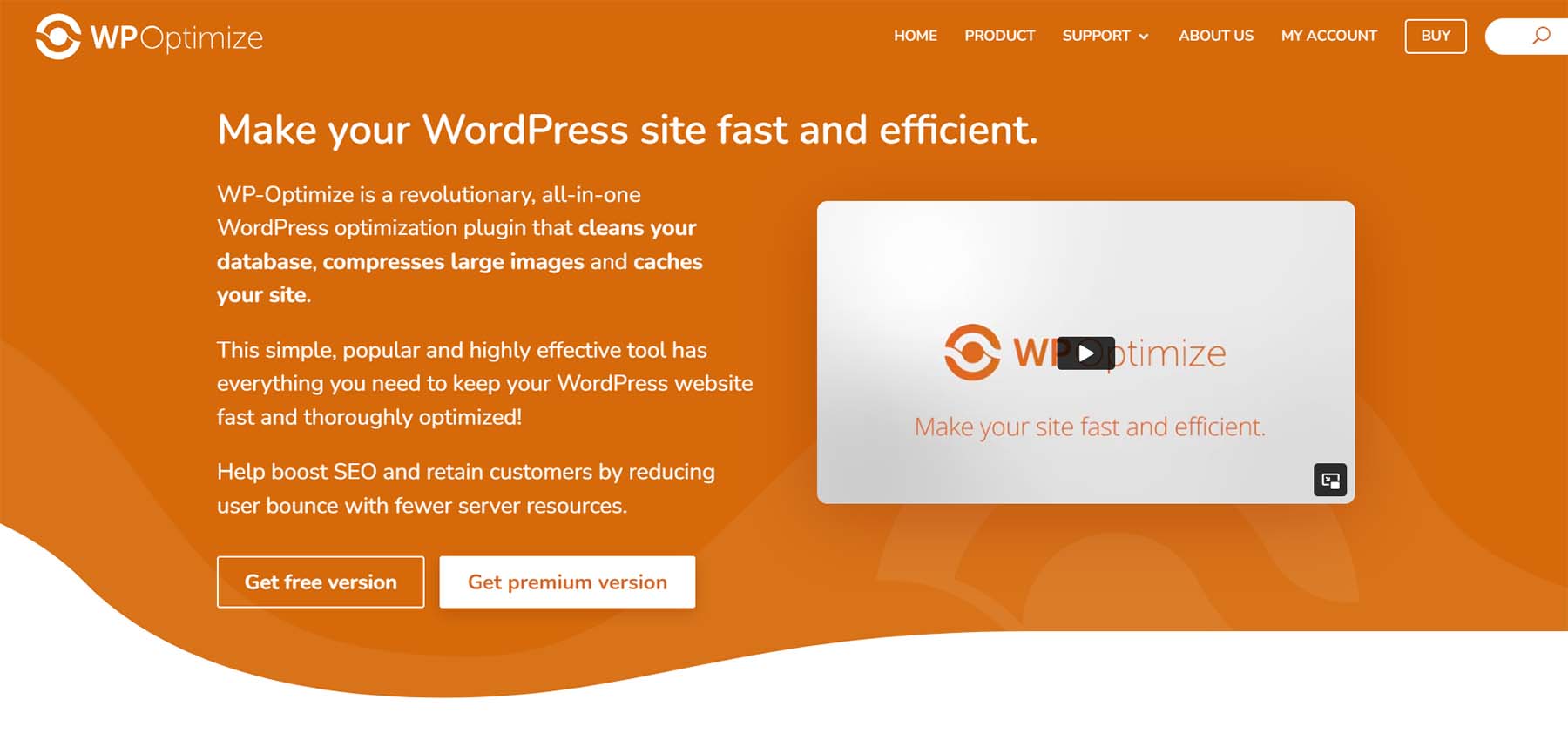









I have been using WP-Optimize for years – very simple/clean user interface for the non-tech user and I am an IT developer with some DBA experience . . . but I still luv its simplicity . . . works in minutes . . . and they continue to add new features over the years – if you are a non-techie, try this one for Shirley
Thanks for sharing your experience!
Sweep is my favorite
Thanks for your input!