Getting the most from your email marketing campaigns requires understanding what metrics to track on your analytics dashboard. But the good news is that email marketing metrics provide unique insights into your campaign’s performance, allowing you to make data-driven decisions to optimize future results.
This article covers the best email marketing metrics marketers need to monitor—no matter the type of email campaign they are running. Knowing how to find these in email analytics platforms and how to use the data in future campaigns is vital for growth and success.
TL;DR
Email marketing is getting harder. See why #11 is so low on the list now (it used to be the #1 email marketing metric to follow). Make sure to stay on top of your email clickthrough rates, bounce rates, and overall list growth, which are the most important things for email marketers.
Best Email Marketing Metrics for Detailed Reporting
Your availability to track these metrics may differ between email marketing services. Not every platform gathers the same information or calculates metrics exactly the same.
1. Clickthrough Rate
Clickthrough rate (CTR) is an email marketing metric that measures the success of an email campaign in terms of people clicking your CTAs. It is calculated by dividing the number of link clicks inside an email by the number of emails sent. Accurate CTR is calculated based on emails delivered, not sent. So, the formula for the clickthrough rate of a particular campaign is:
Clickthrough Rate = (Total Clicks ÷ (Emails Sent – Bounces))
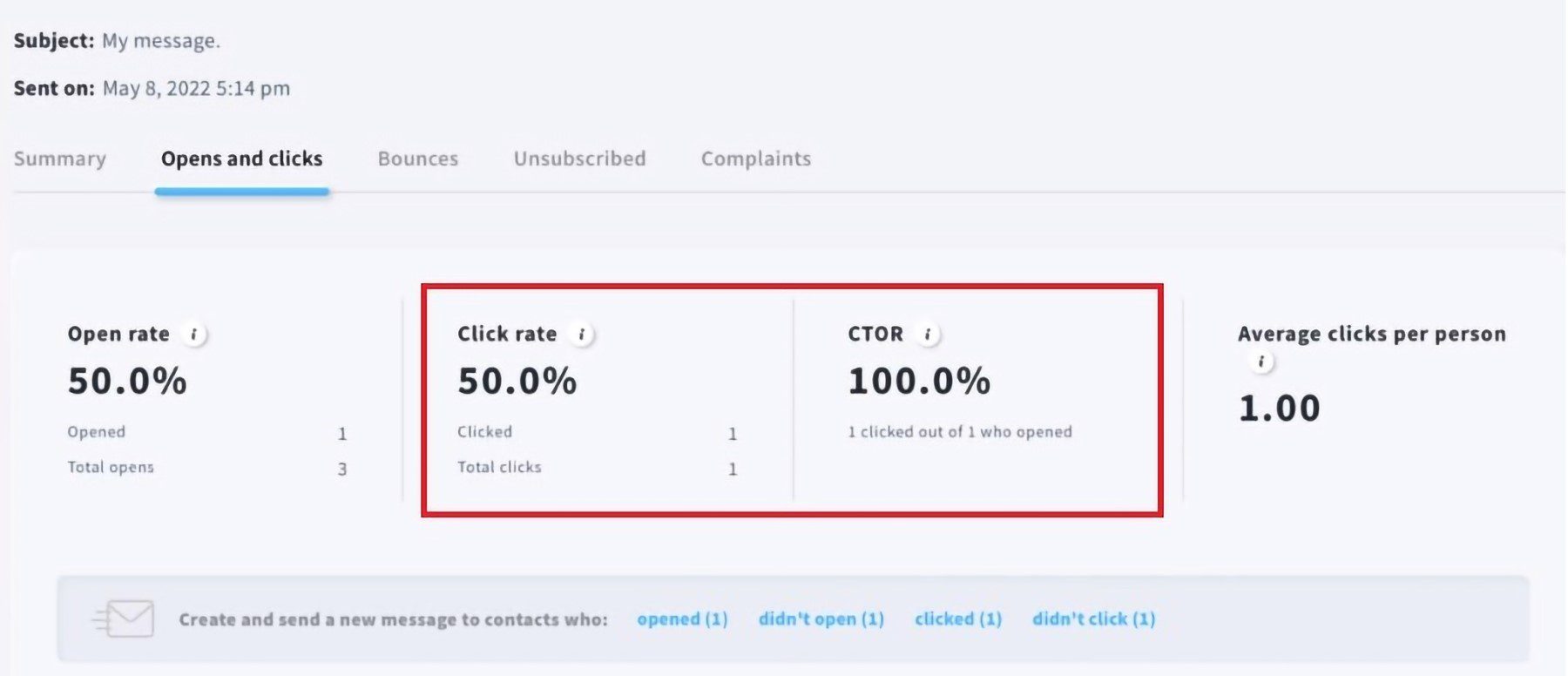
Why is Clickthrough Rate an Important Email Marketing Metric?
Measuring the number of clicks on links within an email provides insight into how engaging and relevant the content was to its recipient. A high clickthrough rate indicates that the email content captured the recipient’s attention and encouraged them to act. On the other hand, a low clickthrough rate may indicate a need for improvement in the email content or overall email strategy.
Ways to increase CTR include:
- Use clear and noticeable Calls to Action (CTAs)
- Employ urgency or scarcity in your copywriting
- Always follow through on the promises you make to your contacts
2. Bounce Rate
Bounce rate is a metric that measures the number of emails that have failed to reach the recipient’s inbox due to various reasons, such as invalid email addresses, full mailboxes, or email rejection by the recipient’s server. There are hard and soft bounces. Many times, soft bounces are temporary issues that resolve over time. Hard bounces are not likely to be resolved. The formula for calculating the bounce rate is:
Bounce Rate = Number of bounced emails ÷ Number of emails sent
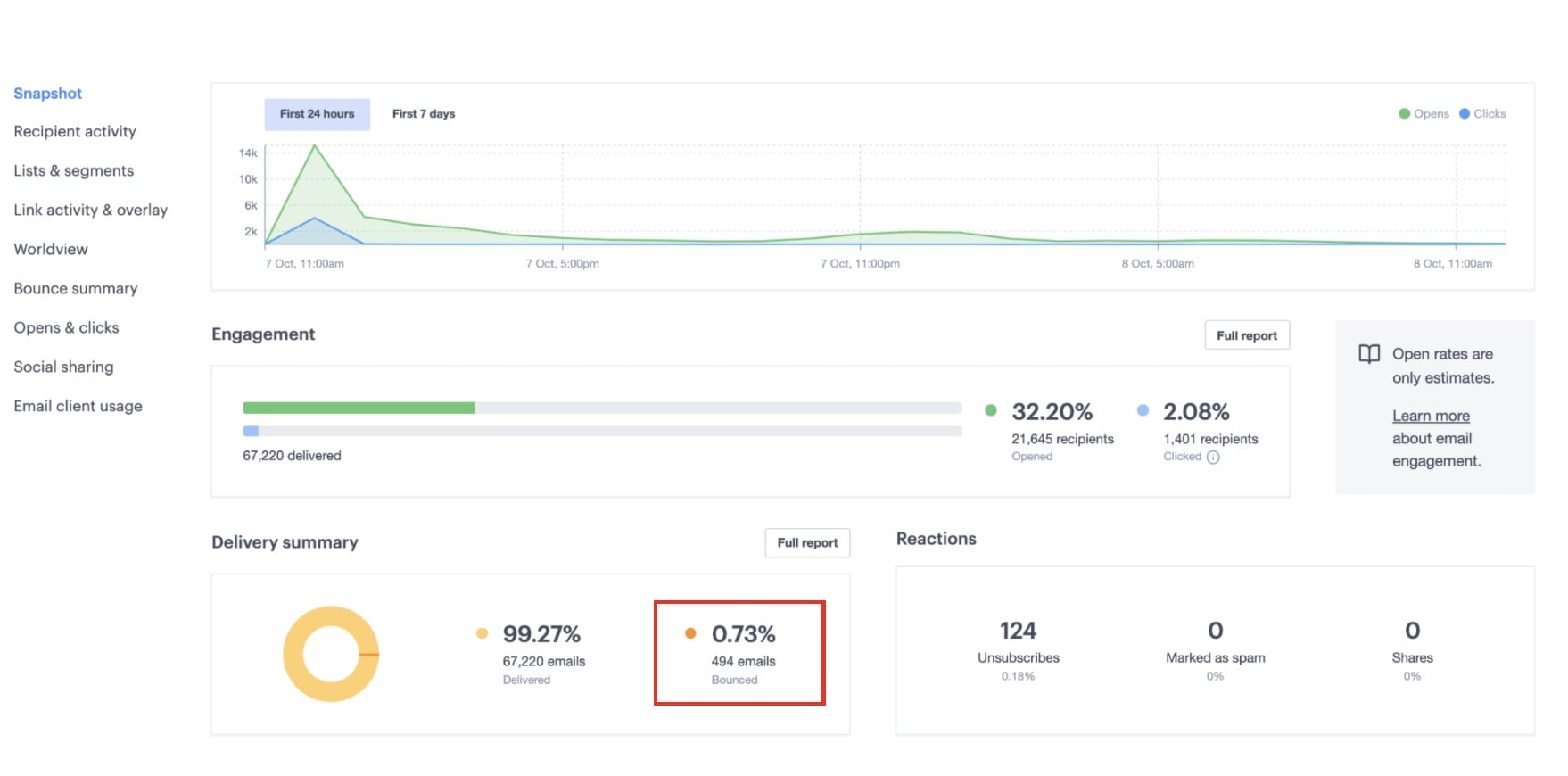
Why is Bounce Rate Important?
Knowing your bounce rate is crucial because it can indicate quality issues with your email list(s). High bounce rates can affect your email deliverability and negatively impact your sender’s reputation, leading to future emails being blocked or sent to other recipients’ spam folders. By monitoring and reducing your bounce rate, you can ensure that your emails are delivered to your intended audience and improve the overall effectiveness of your email marketing campaigns.
What should I do if contacts keep bouncing?
Contacts who continuously bounce may indicate incorrect or outdated email addresses. To fix this, regularly clean and update your email list and remove invalid email addresses. Most marketing platforms make this easy by showing you the bounced reports, which show all bounced send attempts. Pay particular attention to hard bounces if your provider gives you a breakdown of soft to hard bounces.
You can start by seeing if there are obvious spelling errors with the email addresses (example@gmai;.com should probably be [email protected]). For contacts where spelling is not likely the culprit, you can remove them from your list. You don’t have to mark them as “unsubscribed” and can just delete them from your account. If the address resubscribes later, they are free to do so, and hopefully, the issue that caused the bouncing will be fixed.
3. List Growth Rate
List Growth Rate is a metric used to track the growth of an email marketing list. It is calculated by dividing the new subscribers by the total subscribers. The result is expressed as a percentage and gives insight into how effectively the list grows over time. The calculation can be made a bit more complicated to compare growth rates over time.
List Growth Rate = ((New Subscribers – Unsubscribes) ÷ Total Subscribers)
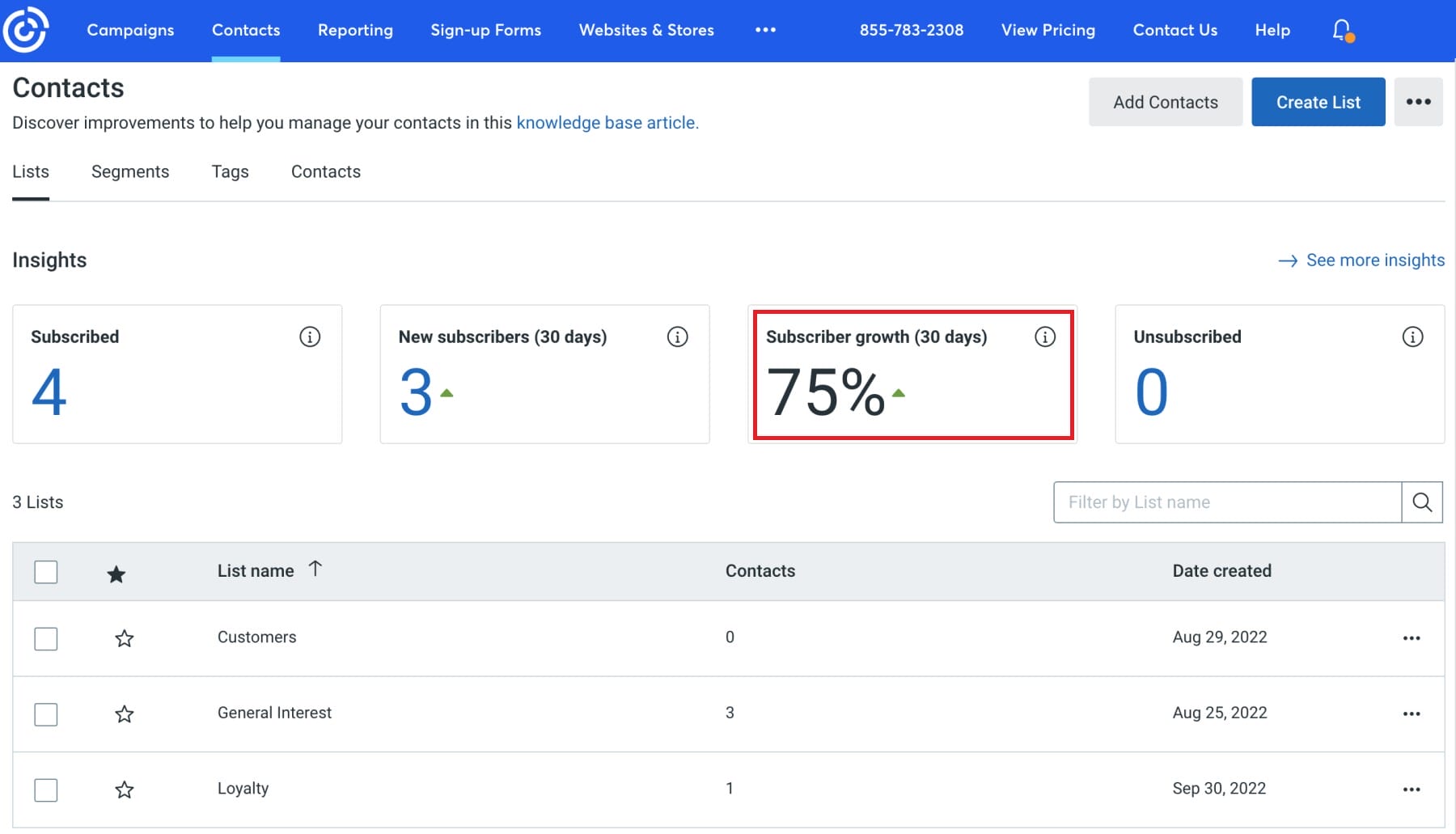
Why is List Growth Rate Important?
Knowing the List Growth Rate is helpful because it provides an overview of the success of the list growth or lead generation strategy in attracting new subscribers AND retaining existing ones. Watching the number of new subscribers is only one way to tell how your conversion (lead or subscriber) funnels are working. By also considering the total number of subscribers over time, you can see if you are hemorrhaging subscribers or growing. Calculating the List Growth Rate is one way to combine both to see how your list performs in one figure.
See #10 in our list of email marketing metrics for calculating conversion rates of your opt-in forms. That will be an isolated look at your conversion funnels.
4. Engagement Rate
Engagement rate is a nuanced contact-based metric that differs from platform to platform. It is a composite metric that looks at a subscriber’s overall engagement and scores them in some way. This is helpful for marketers who need to know who is engaging and who is not (this can be used as a segment or as a way to clean your email lists). You won’t see an engagement score on a particular campaign since it has to do with a subscriber’s total engagement over the course of multiple campaigns. Here’s a sample engagement rate calculation:
Engagement Rate = (Clicks + Replies + Downloads) ÷ Delivered Emails
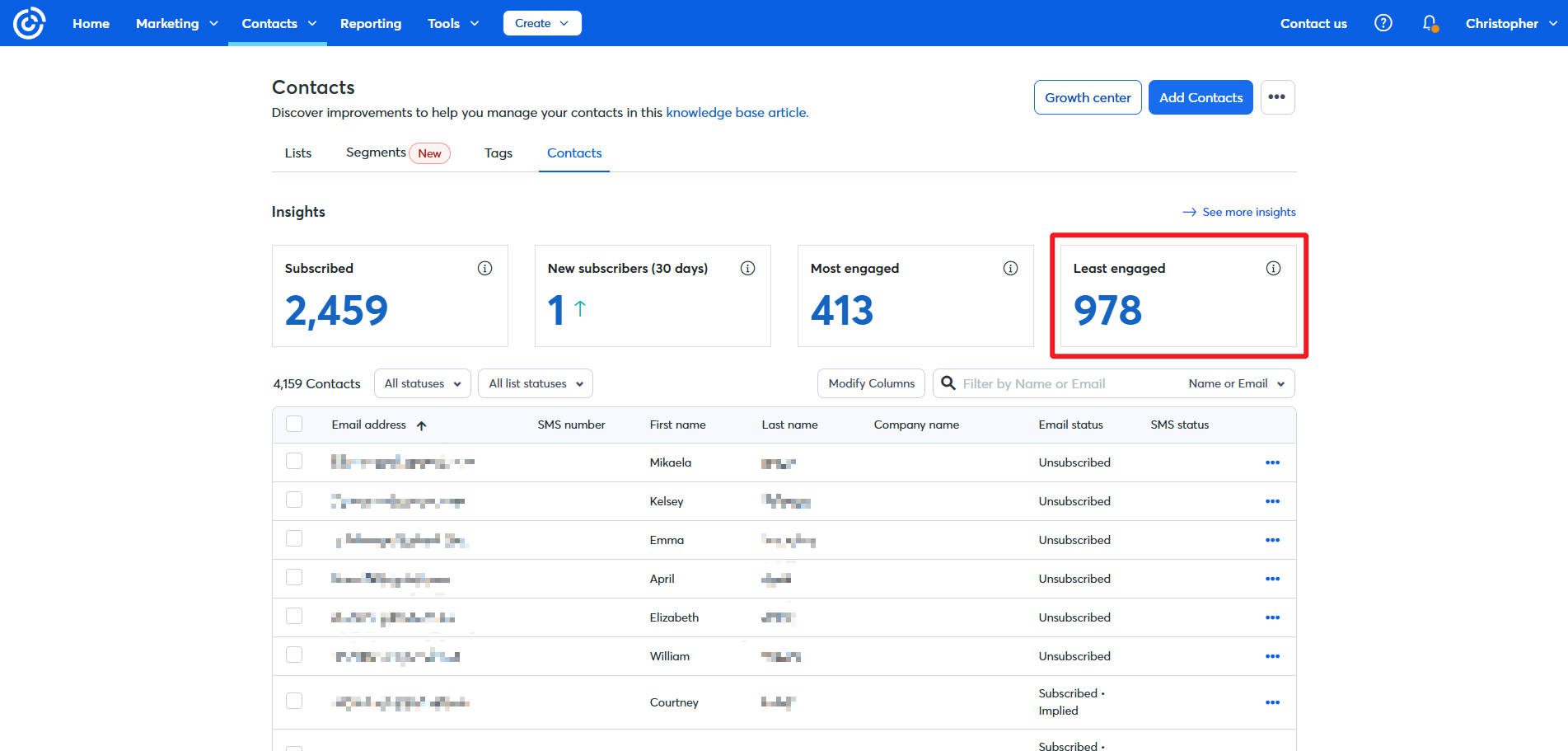
Least engaged contacts might be good candidates to clean from your list
Why is Engagement Rate Important?
The engagement rate is a nice, clean number that is self-explanatory. Without it, marketers had been creating their own formulas to determine engagement activity. This meant lots of sifting through data, making calculations based on it, and then making decisions based on the final numbers. Now, engagement rate is a common metric that email marketing platforms will provide themselves in your analytics dashboard. This means you get engagement activity and scores without the work. You need to determine how this fits into your strategy.
5. Conversion Rate
Calculating the conversion rate is crucial in determining if a marketing campaign (of any kind) is performing. It measures the percentage of visitors to a landing page who take a desired action, such as filling out a lead form, making a purchase, signing up for a product demo, or giving your business a phone call. Your most valuable conversions will likely not happen inside your emails but on your website or app.
Conversion Rate = Number of conversions ÷ Number of visits to a landing page
Why is Conversion Rate Important?
This metric provides insights into how well a marketing campaign resonates with its target audience and whether the messaging and offer are compelling enough to convert leads into customers. Knowing the conversion rate helps make data-driven decisions, such as adjusting the landing page design, adjusting the call-to-action, or targeting a different audience to improve conversion rates and drive more revenue. You might also try UTM links to this effect as well.
What You Need to Calculate Website Conversion Rates
However, email marketing software limits the calculation of conversion rates. Email marketing tools mainly record the number of clicks within email campaigns, but marketers must track the entire customer journey to measure the conversion rate accurately. This includes visits to the landing page and conversions that occur there, not just those that happen with email.

For this reason, marketers calculate the conversion rate outside their email marketing software using a tool like Google Analytics. When correctly set up, Google Analytics provides a 360-view of the customer journey (with a waterfall or user journey). It enables marketers to track visits from your email sources, conversions, and other crucial metrics. By combining email marketing data with website analytics data, marketers gain a complete understanding of the effectiveness of their campaigns.
See our recommendations for the best Google Analytics plugins for WordPress that can help you set up your conversion tracking.
6. Email Sharing/Forwarding Rate
The sharing rate or forwarding rate of an email measures how often a campaign is forwarded to a recipient’s personal contacts. Before the days of social media, forwarding was how content “went viral.” To this day, it can be a fundamental metric to follow as you iterate on your email content strategy.
Email Sharing/Forwarding Rate = Number of emails shared or forwarded ÷ Number of emails sent
Why is Forwarding Rate Important?
A forwarded marketing email is a small victory. It’s like word-of-mouth marketing or a share on your favorite social network. It means that one of your contacts values your content so much that they thought to share it with someone. At a large scale across your email campaigns (and other organic channel campaigns), this snowballs into a principle called Demand Generation. We wouldn’t say that this should be the main metrics you tie your campaigns to, but for some brands, it will be a significant factor in their growth.
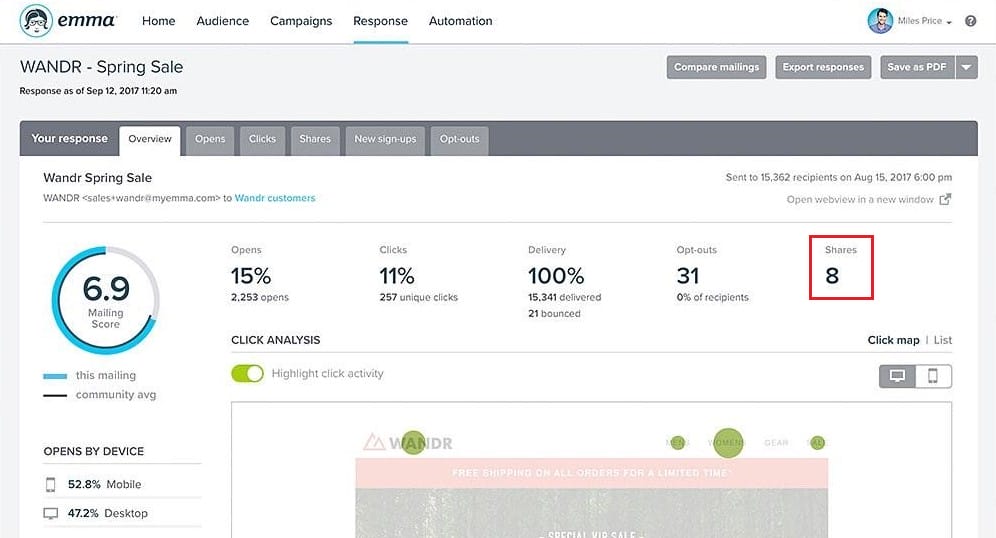
Not many email marketing platforms share this metric with you these days. A few that include it in their reporting are Mailchimp, Emma, and Campaign Monitor. Some platforms do have Social Share buttons that you can add to your campaign which shares the email to a social platform. This might be used more often and is just as good.
7. Return On Investment (ROI)
ROI is an important, high-level email marketing metric that’s also good to track for nearly every other type of marketing campaign. This metric combines multiple figures typically found outside your email marketing tool. Nonetheless, ROI is essential in determining whether your campaigns are making a difference compared to the monetary value you put into creating, sending, and monitoring them.
Associated costs for email marketing activities:
- Hourly pay for your marketers (creating emails, cleaning lists, tracking analytics)
- The average cost of email marketing software per single campaign
- Cost of design resources
- Anything else that you pay for to send out campaigns
Return On Investment = Revenue – Cost ÷ Cost
ROI is a flexible figure that you could calculate per campaign, per month, per automated series, etc.
Why is Calculating ROI Important?
ROI is important because it boils down to what you’ve made from your email campaigns versus what you’ve spent to achieve those results. If you put more money into them than what you are getting out of them, you’ll either want to realize that you are in a building stage or need to restrategize.
Easy ways to increase the ROI of your email campaigns would be to start using email segmentation and automation. Segmentation increases the value of your campaigns, and automation reduces the amount of human labor you need to “pay” for. You can also consider how AI tools can help you with productivity.
8. Unsubscribe Rate
Unsubscribes accurately tell the story of your audience’s engagement with your emails. High unsubscribes (unsubs) may reflect that your marketing is starting to get “out of touch” with your contacts. This is an essential email analytic figure to have for email marketers.
Unsubscribe Rate = Number of unsubscribes ÷ Number of emails sent
The most common reasons you’ll see that lead to an increase in unsubscribes are:
- Email content no longer aligns with their interests or needs
- Too many received emails from a sender, causing them to feel overwhelmed or bombarded
- Change in strategy that creates misalignment
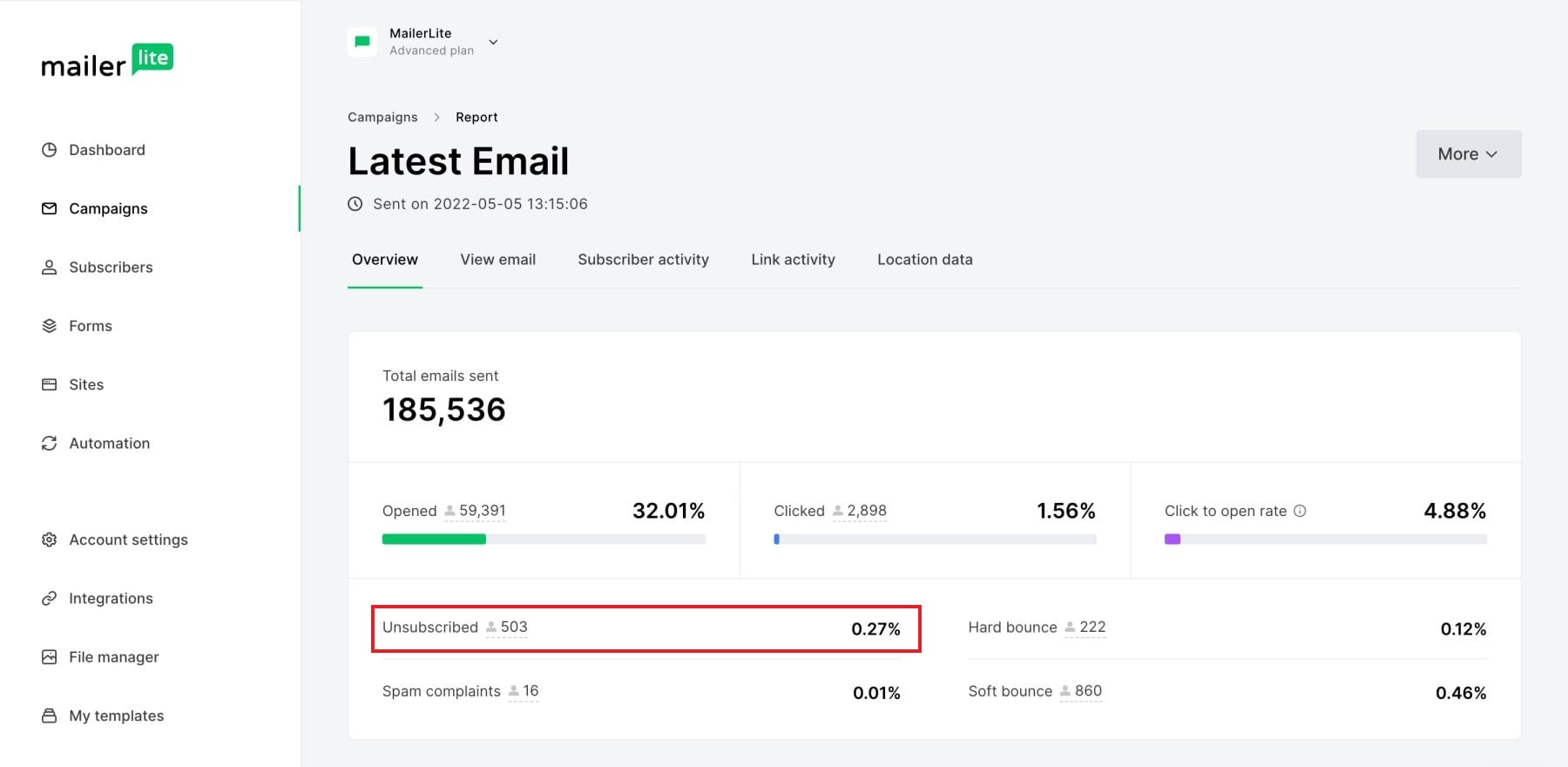
Why is Unsubscribe Rate Important?
On an email-by-email basis, an unsubscribe rate can help identify specific campaign components that may contribute to a high unsubscribe rate, allowing you to cut those things out of your future campaigns.
Looking at unsubscribed rate trends throughout multiple sent campaigns could let you know if you are still keeping people engaged. If you repeat your main talking points, contacts could very well feel ready to move on.
9. Opt-In Form Conversion Rate
Your email marketing service only tracks opt-in conversion rates if you use their lead generation forms. If you use a 3rd party opt-in form, like a WordPress newsletter form, tracking conversions through website or plugin analytics is essential.
Opt-In Form Conversion Rate = Number of sign-up conversions ÷ Number of opt-in form impressions
Why is Opt-in Conversion Rate Important?
Knowing your opt-in rate helps determine if your forms work as you try to get new subscribers to your email list(s). Things you can optimize on your forms:
- Clear copywriting that conveys the value of subscribing to your list
- Fine-tuning event or time-based triggers for when your opt-in form shows up
- Create different opt-in forms that are shown on different types of pages or content
Use Bloom to Find Opt-in Form Conversion Rates
Conversion rates of your opt-in forms are a very significant metric. That’s why they are front and center in the Bloom Opt-in form plugin. Bloom puts the number of impressions, conversions, and conversion rates front and center.
If you are a WordPress user and don’t have an opt-in form plugin, you need to see what Bloom can do for you.
10. Spam Report Rate
The percentage of email recipients who report an email as spam defines a spam report rate. When recipients flag an email as spam, they signal to the email service provider (ESP) that the inbox should no longer welcome it. This subscriber-originated signal carries a strong negative weight.
Spam Report Rate = Number of spam reports ÷ Number of emails sent
Why is Spam Complaint Reporting an Important Email Marketing Metric?
A high spam rate can indicate that your emails are not meeting your subscribers’ expectations. This could be due to several factors, such as:
- Sending too many emails
- Sending emails that are not relevant to your subscribers
- Using spammy tactics or content
- Not enough relevance or personalization
- Sending emails to contacts that have not subscribed or subscribed in a low-quality way (contests, purchases lists)
Your sender reputation with ESPs needs to have a low spam rate. ESPs consider this and will likely lower your reputation (from your sender’s email), making your emails more likely to hit spam folders. This is one of the main things to avoid as an email marketer and should be a high priority.
11. Open Rate
An Open Rate once was the king of email marketing metrics. It shows how many emails were opened against the number of emails sent out. It mainly shows you how well your subject line performed and, more abstractly, how potent your brand is.
Open Rate = Number of emails opened ÷ Number of emails sent
Why is Open Rate an Important Email Marketing Metric?
Low open rates usually indicate uninteresting subject lines. However, they can also help determine whether your send time was well-timed or anything that affects the number of people opening your emails. You might be thinking, why is the open rate so low on this list, though? iOS15’s privacy changes (e.g., Apple Mail Privacy Protection) have significantly reduced the accuracy of Open Rate tracking. Many marketers now rely exclusively on CTR, conversions, and engagement as better metrics for success.
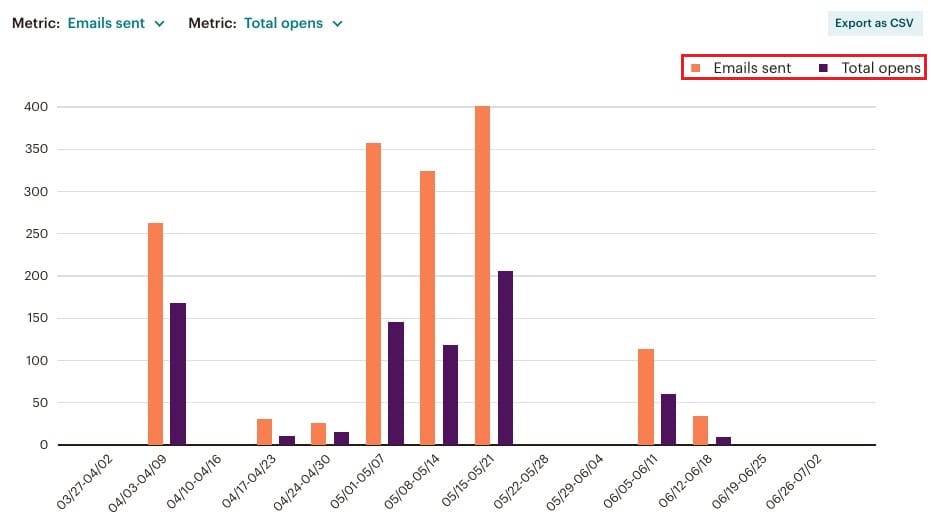
How iOS15 and The Fall of Cookies Affect Open Rate Calculation
Since iOS15, users of iPhones and other Apple products could reduce the amount of email data that email service providers collect. Primarily, this has hit the open rate metric very hard. Apple hides the IP address of opted-in users by opening the email using a proxy and serves a self-hosted version of that email to the user. This means more emails sent to iPhone users return as “opened” (by Apple) even when users haven’t opened the email themselves.
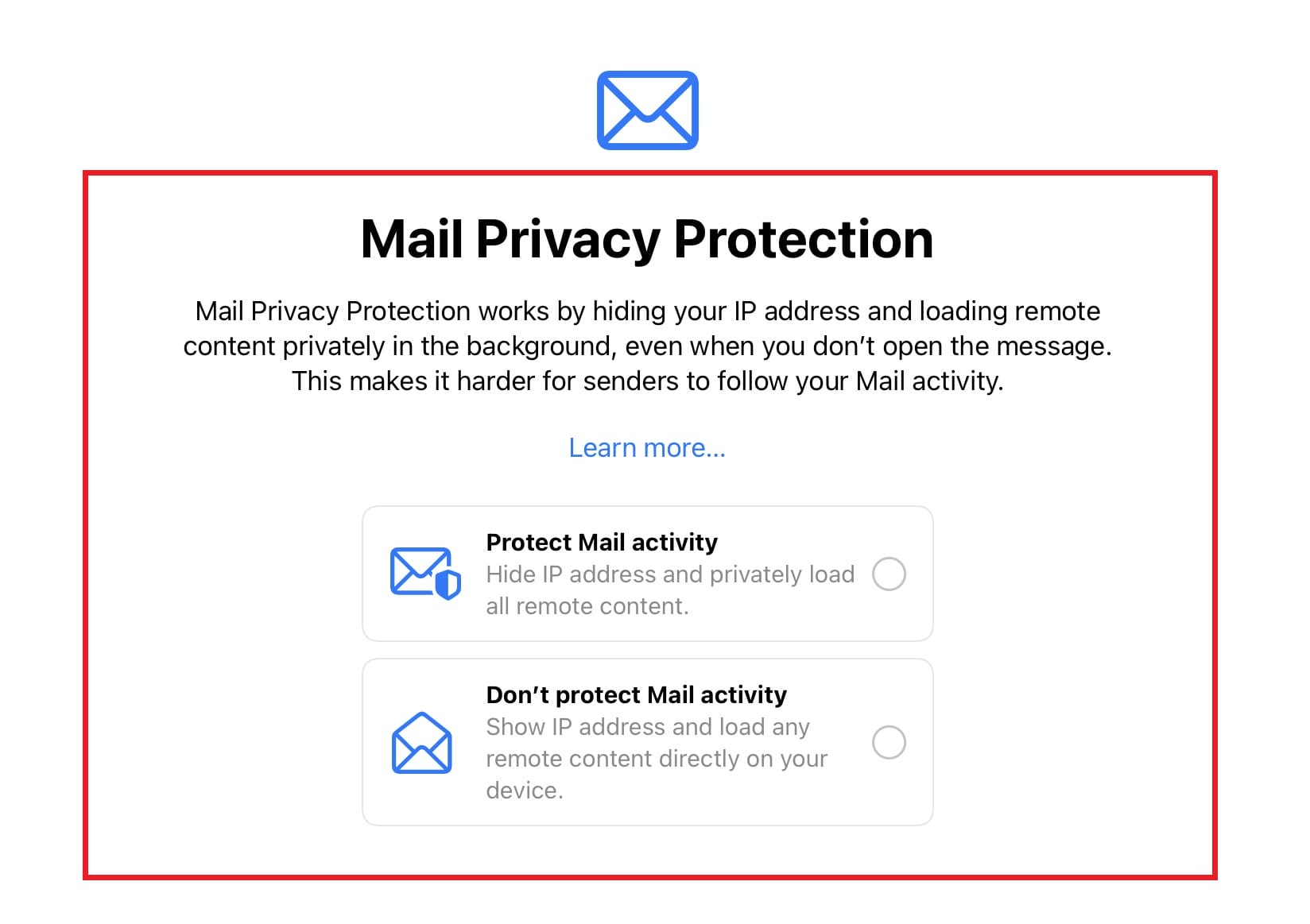
That’s why Open Rates used to be a top metric for email marketers, but now, the metric is distorted and not what it used to be.
Top 3 Email Marketing Platforms for Specific Use Cases
Choosing the right email marketing platform can make all the difference in achieving your goals. Whether you run an eCommerce business, a small company, or monetize newsletters as a creator, there’s a platform tailored to your needs.
1. Omnisend for eCommerce
Omnisend is the top choice for eCommerce brands. Its advanced automation tools and deep integrations with platforms like Shopify, WooCommerce, and BigCommerce make it easy to send targeted campaigns, cart recovery reminders, and product recommendations. Features like SMS and email marketing, automated workflows, and in-depth reporting tools allow eCommerce businesses to maximize sales and ROI.
Why it’s Great for eCommerce
Pre-built automation workflows, dynamic product blocks, and segmentation tools drive higher conversion rates.
2. Constant Contact for Small Businesses
Constant Contact is ideal for small businesses looking to grow their audience without technical complexities. It offers an easy-to-use interface, hundreds of templates, and strong support for list management. With tools for event invitations, surveys, and basic automation, Constant Contact helps small businesses stay connected with customers.
Why it’s Great for Small Businesses
Affordable plans, drag-and-drop editors, and tools tailored for event-driven and local marketing make it easy to scale your efforts.
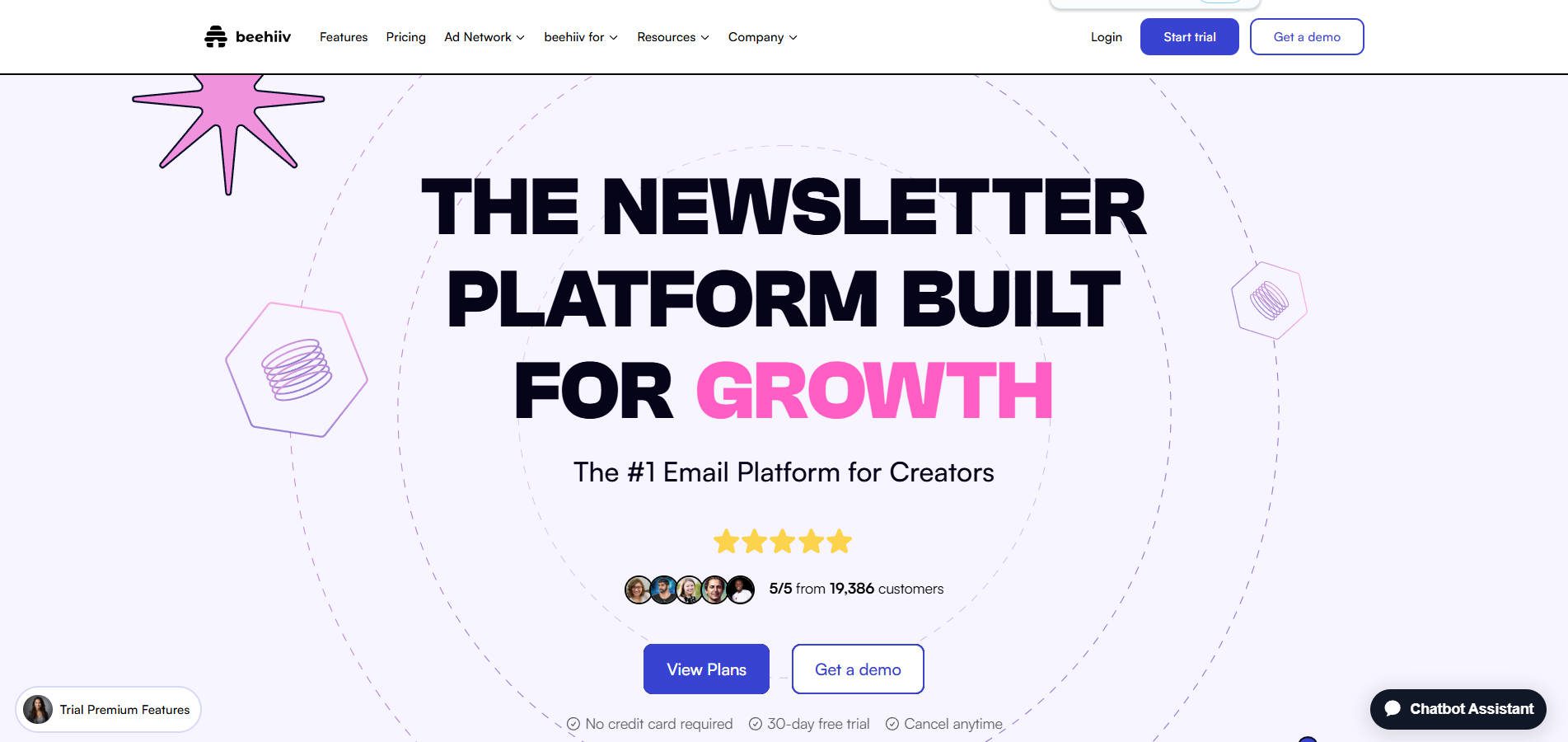
Beehiiv is the platform of choice for creators, writers, and anyone running paid or subscription-based newsletters. With features like monetization tools, referral programs, and audience analytics, Beehiiv empowers creators to grow and monetize their audience effectively.
Why it’s Great for Creators
Simple paid newsletter setup, subscriber analytics, and growth tools help creators build sustainable, recurring revenue streams.
| Plugin | Price | Best for | Get it Here | |
|---|---|---|---|---|
| 🥇 | Omnisend | $16/month | eCommerce Sites | Visit |
| 🥈 | Constant Contact | $12/month | Small Businesses | Visit |
| 🥉 | beehiiv | $29/month | Creators & Paid Newsletters | Visit |
Conclusion
Aside from direct user feedback, email marketing metrics are the only way to monitor your campaigns’ performance. Without these, you are flying blind and missing out on signals you can use to improve your strategy. By monitoring critical metrics like CTR, ROI, list growth, and engagement rate, marketers can identify opportunities for improvement and build more targeted, effective campaigns. Not all metrics mentioned will be in every dashboard, but most will.
We have more resources if you are looking for other ways to step up your email marketing game. Here are the best email marketing services available with a comparison. You might be surprised to find some good sales-oriented AI tools that can help with cold emailing.
Email Marketing Analytics and Metrics FAQ
Can Google Analytics track email opens?
What is the most important metric in email marketing?
How to improve email marketing metrics?
- Make your Calls to Action unmissable and compelling
- Don't bombard your subscribers; send fewer but more targeted and valuable emails
- Regularly clean your email list to remove invalid or unengaged subscribers
- Tailor your content to different segments of your audience for better engagement
- A/B-test different elements like subject lines, send times, and content types to see what resonates with your audience


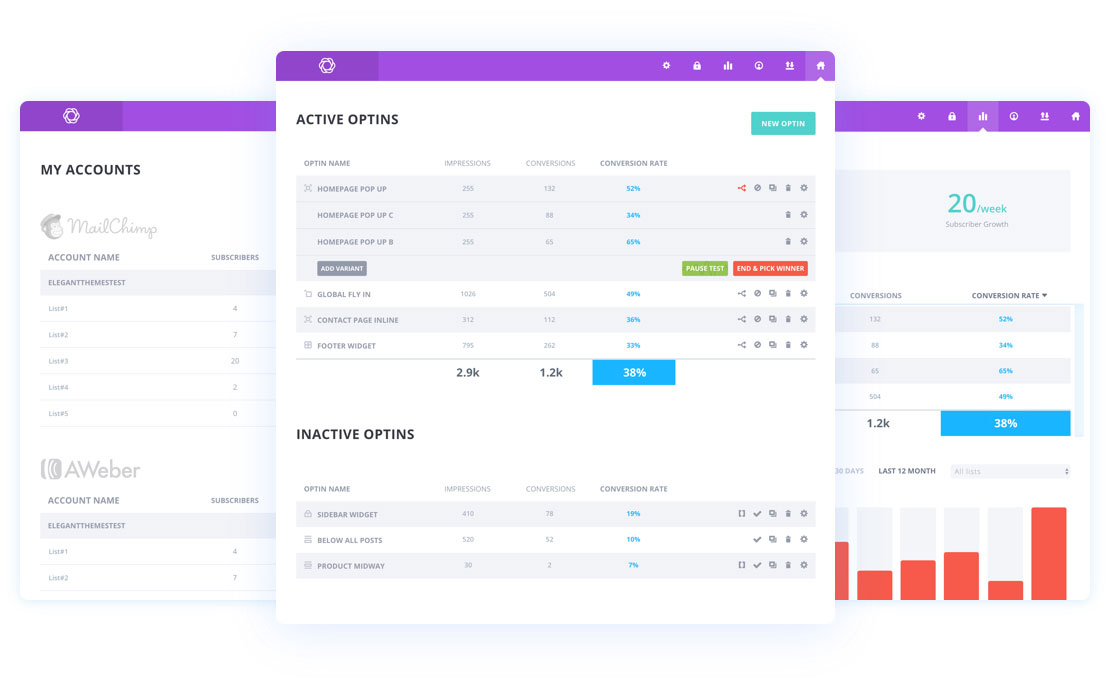
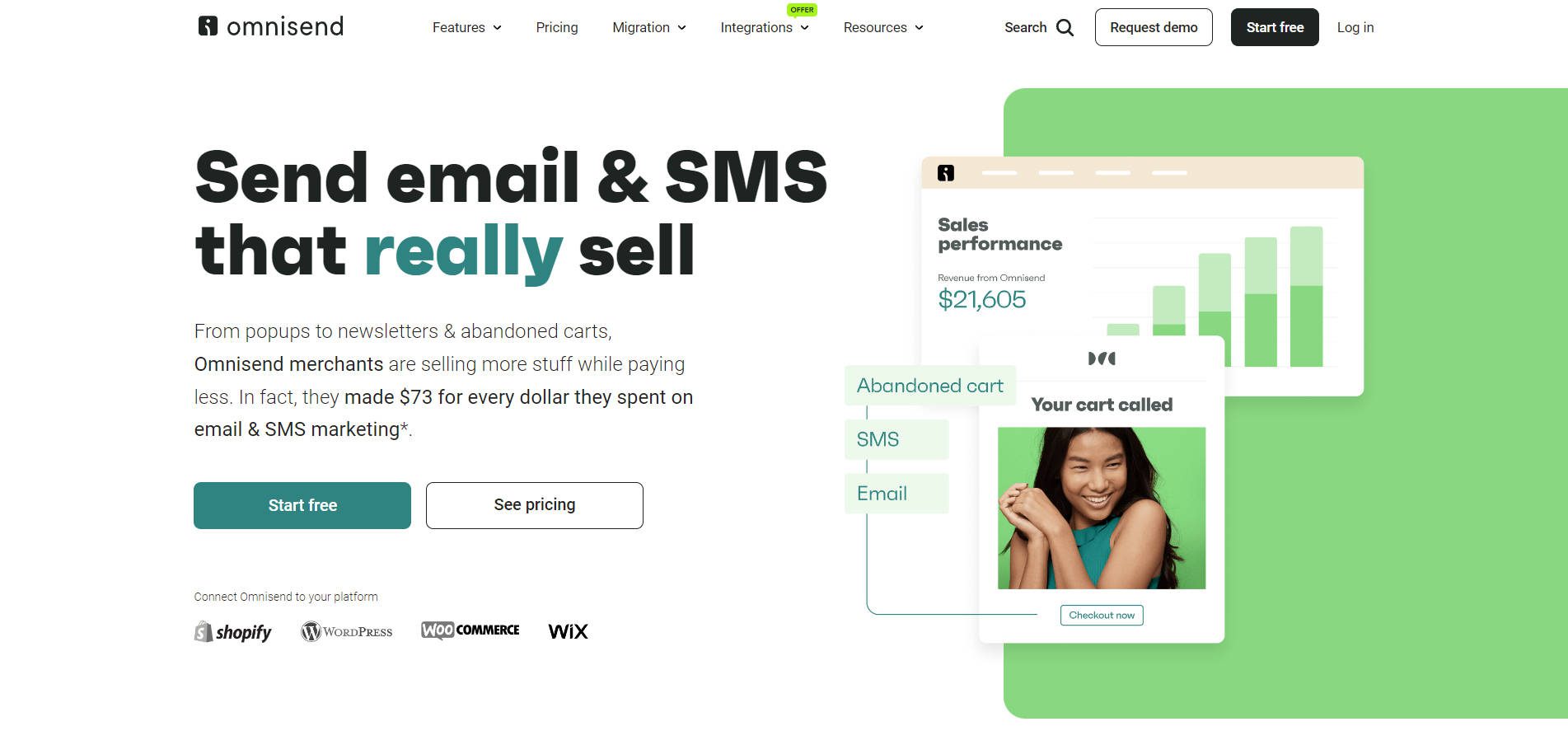








Leave A Reply