Podcasting is big business. Everyone and their uncle and their uncle’s uncle has a podcast. The best way to succeed is for the right person at the right time to notice you. For a lot of people, that can mean showcasing your podcast on your website in a simple, non-intrusive way that invites and entices your audience to press that Play button. With these WordPress podcast plugins, we think you will have the best chance of that happening while enhancing your users’ experience all around.
Why Would You Need a Podcast Plugin?
A podcast plugin can be a valuable asset for anyone looking to create and promote a podcast on their WordPress website. By simplifying the process of publishing podcasts, a podcast plugin can save time and effort for podcasters while improving the listening experience for their audience.
With a good podcast plugin, podcasters can easily create and schedule episodes, making it easier to keep their content organized and on schedule. In addition, many podcast plugins offer built-in social sharing tools, allowing podcasters to easily promote their content on popular social media platforms.
Moreover, podcast plugins often come with email opt-in forms, which enable podcasters to collect email addresses from their listeners and grow their email list. This can be a powerful tool for building and nurturing relationships with listeners and promoting new episodes.
The Best Podcast Plugins for WordPress
The Best WordPress Podcast Plugins Listed In Order
To be ranked among the best, a podcast plugin should provide podcasters with the ability to easily and effectively create, publish, and promote their podcasts. Our top five podcast plugins offer a range of features, including customizable options, integrations, and analytics, among others. In addition to these features, we also considered factors such as reviews, longevity, and the number of installs when ranking these plugins.
So without delay, let’s dive in.
1. Blubrry PowerPress
Blubrry PowerPress is probably the number one podcasting plugin for WordPress based on name recognition alone. On top of that, it is also one of the best WordPress podcasting plugins in terms of reliability and feature sets, as well as how easy it is to set it up. So in every way possible, PowerPress earns the top spot in our list. Whether you’re a Blubrry paid member or just use their free membership, you can make use of this plugin, so don’t worry if your podcasting budget is either nonexistent or if you’re using a different host.
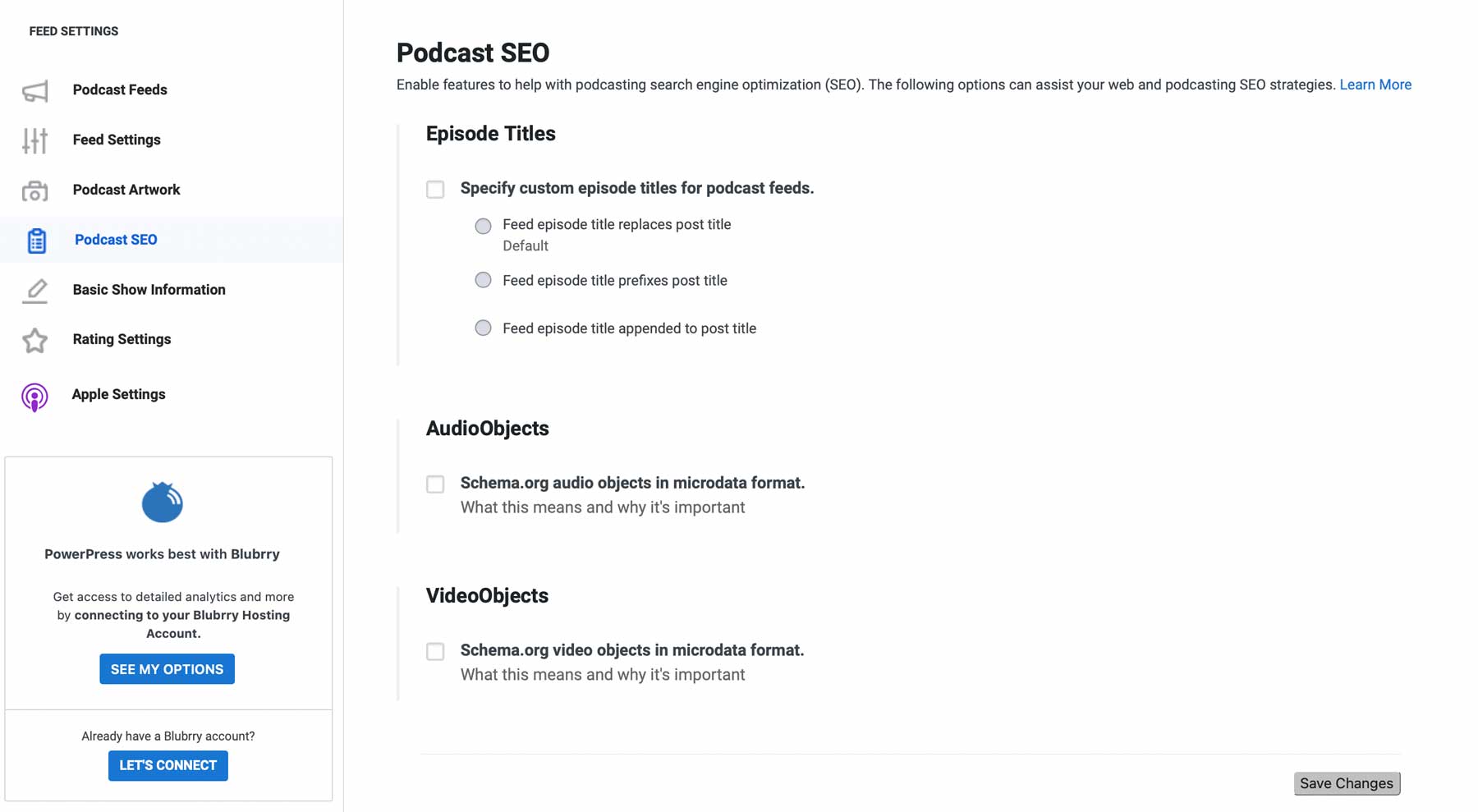
A major benefit to using PowerPress is the built-in SEO settings, where it sets up your podcast posts in much the same way that plugins like RankMath and Yoast SEO do for your typical WordPress posts. Blubrry PowerPress will handle your schema and adjust your RSS feed prefixes and episode metadata, meaning that listeners will be able to come across your podcast episodes and posts more easily via a search engine.
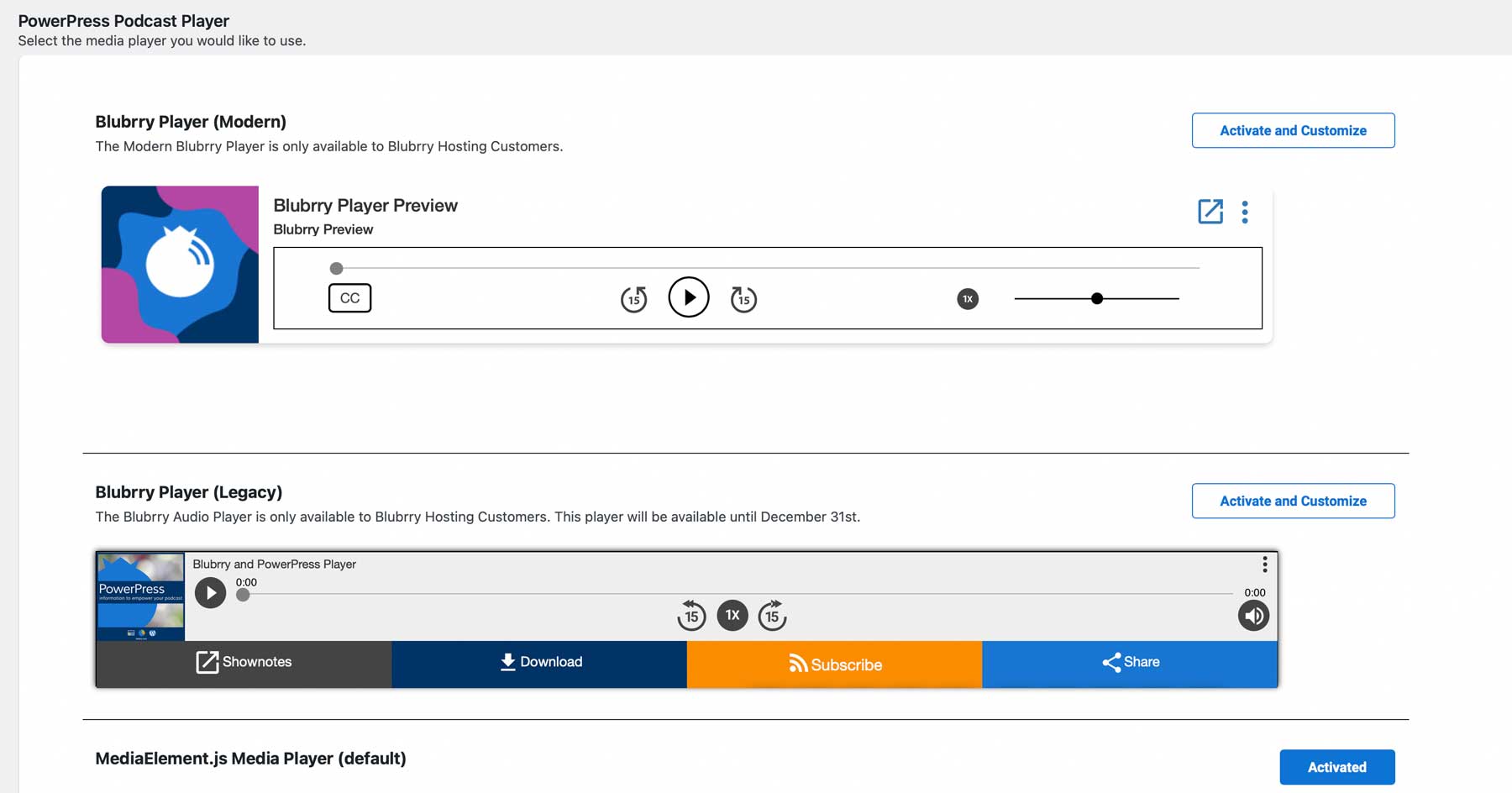
One of the major draws to PowerPress these days is its inclusion of multiple podcast players. Whether you use audio or video to deliver your podcast, this WordPress plugin has you covered. With their audio options, you can choose between a plain, no-frills player or a robust, rich player that lets users see your show notes, download the episode, and even subscribe to various services right on your WordPress site. In terms of video, PowerPress offers much, too. Whether you host the video locally on your server, on your Blubrry account, or even on YouTube, you can use their dedicated player to get your content out.
Key Features for Blubrry PowerPress:
- Multiple player styles and options
- Simple media import
- Use with most podcast hosts, not just Blubrry
- Great podcast SEO settings
Price: FREE, with premium plans starting at $10 per month (billed annually).
2. Fusebox Podcast Player
Formerly known as the Smart Podcast Player, Fusebox is the evolution of not only the player but also the business model. This is a premium plugin that you’ll need to pay for to get the most features. You can use it for free in a limited capacity which is pretty perfect for smaller shows. The free version of the plugin allows for up to 10k listens for up to 3 different shows. So if you’re not averaging more than that per month, you can get a lot of mileage out of the free version.
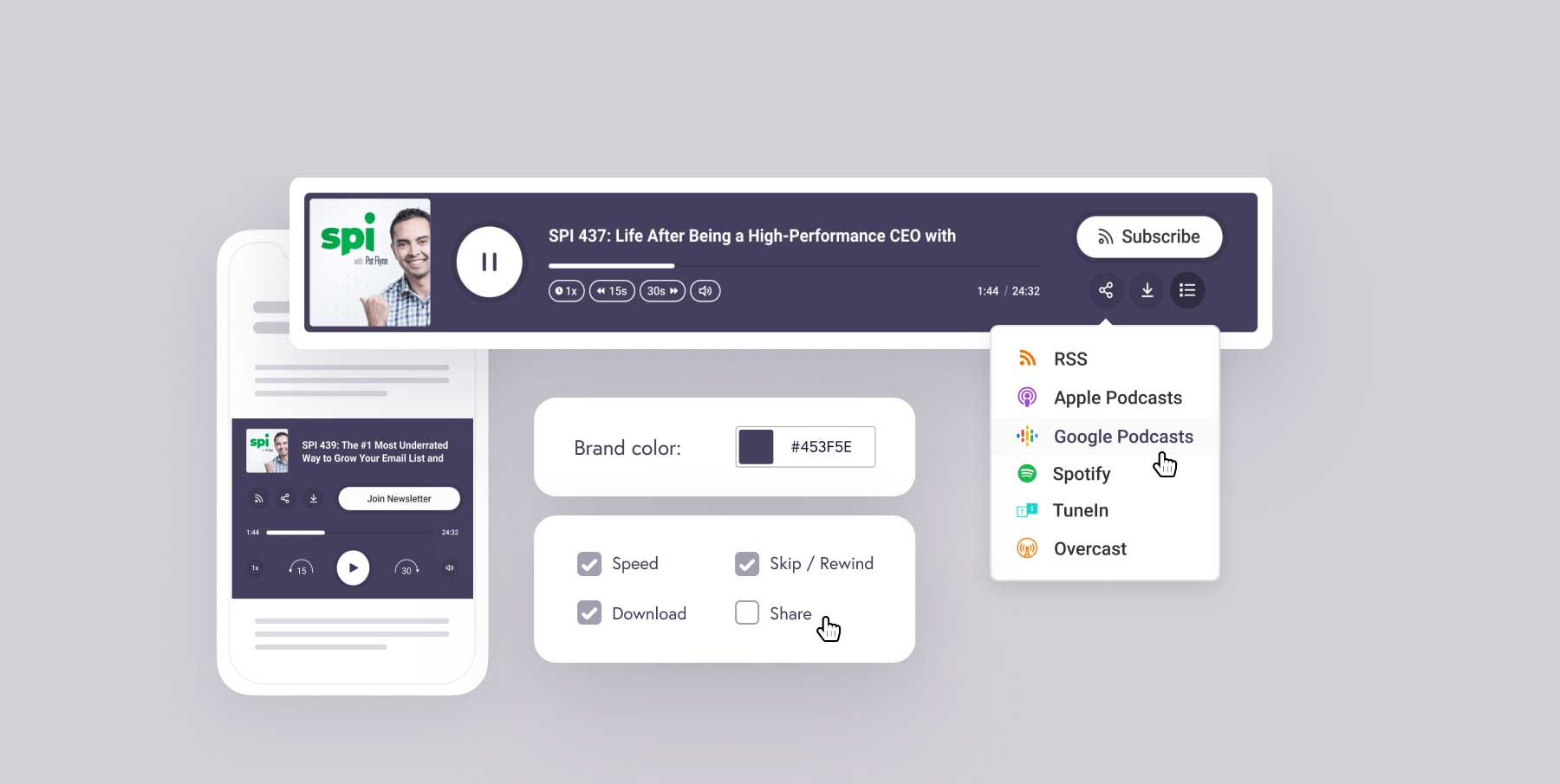
The best feature about using the Fusebox podcast plugin on your WordPress site is the enormous amount of customization that you get, even in the free version. You can choose brand colors, and the episode artwork, whether or not the listeners can download the episode, share it, or subscribe. You even get to choose if your listeners can speed up their listening (the answer is always yes).
Key Features for Fusebox Podcast Player:
- up to 10k listens per month for up to 3 shows for free
- up to 100k listens per show with premium
- fully customizable player
- sticky, archive, or individual track players available
- fast-loading and visually striking
Price: FREE with premium upgrade starting at $7.50 per month (billed annually).
3. Seriously Simple Podcasting (Castos)
Deserving of its name, Seriously Simple Podcasting by Castos provides users with a no-nonsense way to post their podcasts to the public.
With the plugin, users can embed customizable audio players. You can access transcripts and statistics for the service with just a few clicks. Plus, you can set up different hosts for different posts (or guests), and while the podcast plugin works with any WordPress theme, Castos does have a Genesis extension to ease StudioPress users into usage.
Castos also offers one of the best podcast hosting platforms for audio and video for WordPress, designed to make any podcaster’s life easier.
We also have a full rundown of the Seriously Simple Podcasting plugin if you’re interested in seeing a more in-depth look at how it works.
Key Features for Seriously Simple Podcasting:
- Complete control over podcast post categorization and descriptions
- Can be used to podcast from your WordPress dashboard or simply let users listen there
- Manage multiple podcast series and create multiple feeds using the plugin
- Individual selection of where your podcast is distributed
Price: FREE, with premium licenses starting at $19 per month.
Get Seriously Simple Podcasting
4. SimplePodcastPress
SimplePodcastPress is a premium podcasting solution for WordPress. While there isn’t a free version of the plugin, you’ll find that the features included are worth the cost. It comes with a customizable audio player that can be embedded in your website or blog post, allowing your listeners to listen to your podcast directly from your site.
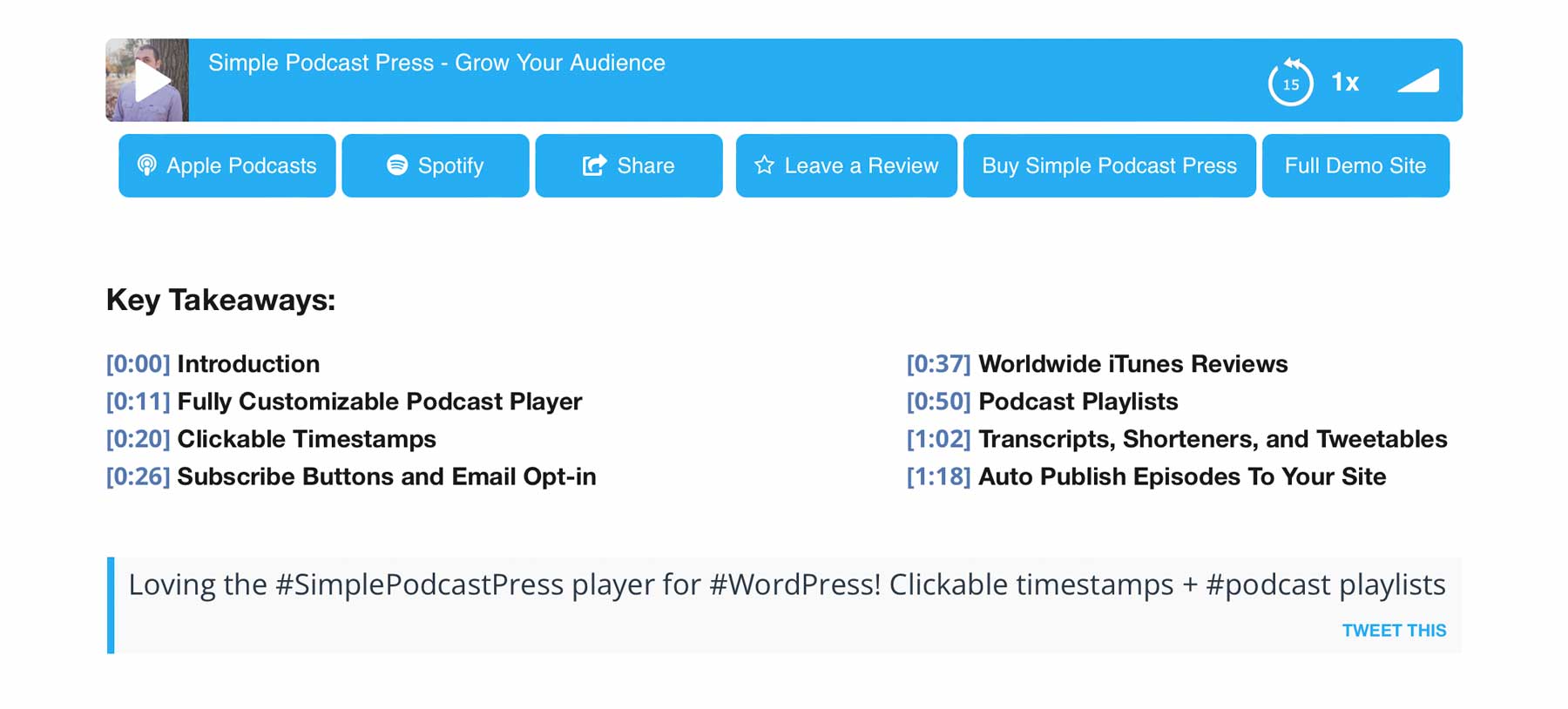
Plus, social sharing buttons make it easy for your listeners to share your podcast on social media platforms like Twitter and Facebook. Additionally, it provides a built-in email opt-in form that integrates with popular email providers and can be used to collect email addresses from your listeners. Another great feature is the ability to add timestamps to your podcast episodes, providing your listeners with a convenient way to jump to a desired point in your podcast.
Moreover, it provides detailed analytics and statistics about your podcast, including the number of plays and downloads, as well as engagement metrics like social shares and email opt-ins. It integrates with popular podcast hosting platforms like Libsyn, Blubrry, and Podbean, making it easy to manage and publish your podcast episodes directly from your WordPress site.
Key Features for SimplePodcastPress:
- Display iTunes reviews on any page or sidebar
- Clickable timestamps for easy audio navigation
- Create playlists
- Collapsible space-saving transcripts
- Create Tweets from podcasts with one click
- Email optin integration with MailChimp and other email providers
- Custom styling to match your branding
Price: Premium licenses start at $67 per year.
5. Podlove Podcast Publisher

Podlove deserves all the pod love it can get. A delightfully simple plugin (or rather, plugins), Podlove can be used to publish your content or simply use their player to listen. The Podlove Publisher plugin is what you use to get your audio into your users’ feeds. You can also use it to get your video there, too. The Publisher plugin comes bundled with the Web Player plugin, which is a clean and lightweight HTML5 player that you can use to display any feed content you want, no matter where it’s hosted.

Podlove offers plenty of customization options. In the backend, you can go with any default options or you can head into Expert Settings and configure items like combining your blog and podcast feeds (on your site, that is). You can set podcast landing pages and decide on a permalink structure for your episodes. (And it can be different from your blogs!)
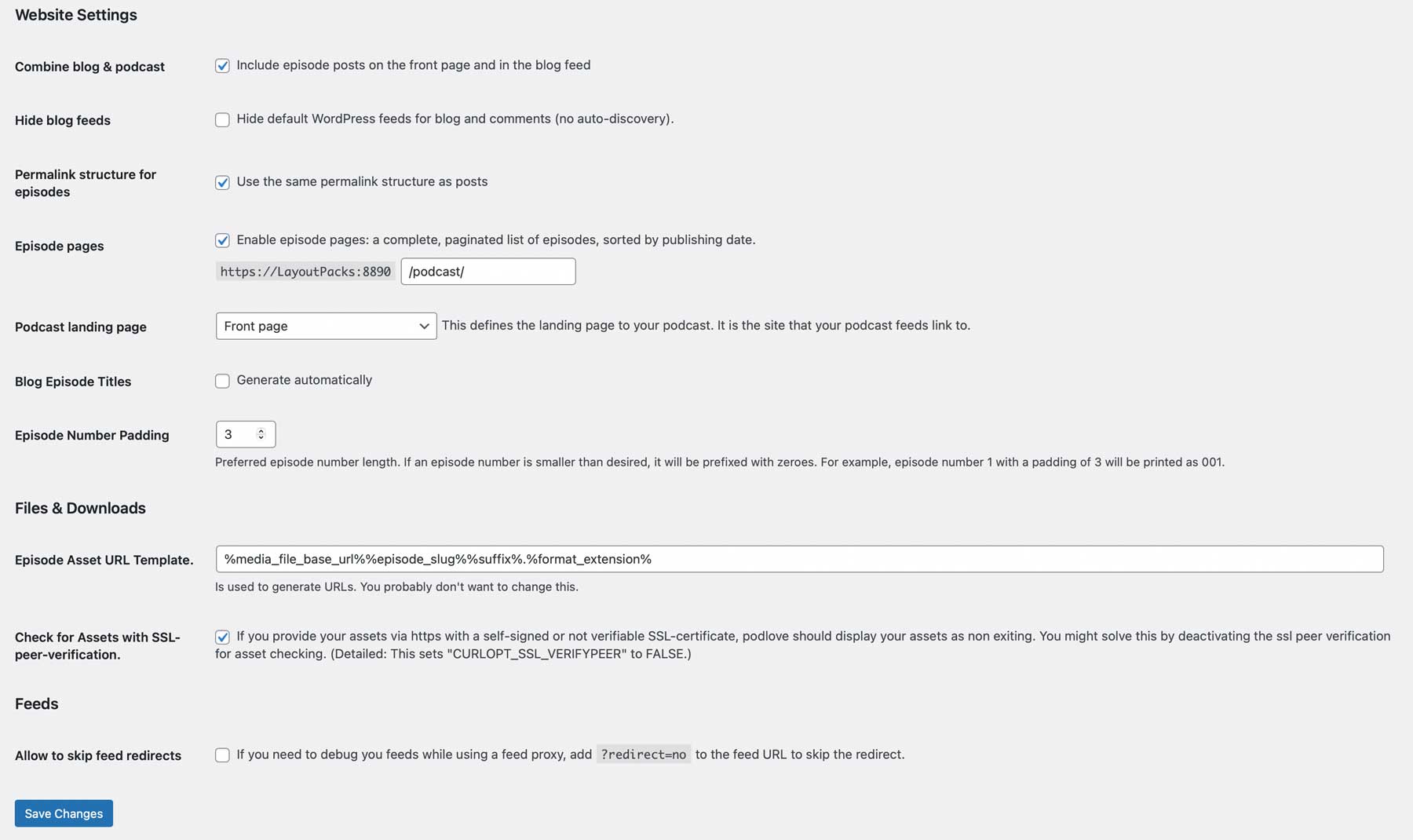
On top of that, the web player is compatible with the Gutenberg block editor, so no matter how you build your site, your podcast can be displayed anywhere.
Key Features for Podlove Podcast Publisher:
- Gutenberg block editor integration
- Use the web player separately from the publishing plugin
- Player supports WebM, MP3, MP4, AAC, H.264, and more file formats for audio and video
- Publish in multiple formats so your listeners and viewers get the content delivered in the way that works best for them
Price: FREE
Comparing All the Best Podcast Plugins
The podcasting industry is only going to continue to grow. If you have your own show (or shows), these podcasting plugins are definitely the top ways to integrate that content with your WordPress website. Whether you host and publish externally or right within your WP dashboard, we have an option for you.
Podcast Plugin Price Comparison
Let’s take a look at the podcast plugins based on their price. We’ll also highlight those that have free versions that you can download today:
| Plugin | Price | Free Option | ||
|---|---|---|---|---|
| 🥇 | Blubrry PowerPress | $10 per month (billed annually) | ✔️ | Visit |
| 🥈 | Fusebox Podcast Player | $7.50 per mont (billed annually) | ✔️ | Visit |
| 🥉 | Seriously Simple Podcasting | $19 per month | ✔️ | Visit |
| 4 | SimplePodcastPress | $67 per year | ❌ | Visit |
| 5 | Podlove Podcast Publisher | / | ✔️ | Visit |
Podcast Plugin Feature Comparison
Now, we’ll look at the top three plugins for podcasting and what makes them the best of the best in our list:
| 🥇 Blubrry PowerPress | 🥈 Fusebox Podcast Player | 🥉 Seriously Simple Podcasting | |
|---|---|---|---|
| Starting Price | $10/mo (billed annually) | $7.50/mo (billed annually) | $19/mo |
| Customizable Branding | ✔️ | ✔️ | ❌ |
| Multiple Player Styles and Layouts | ✔️ | ✔️ | ✔️ |
| Block Editor Integration | ❌ | ✔️ | ✔️ |
| Supports Multiple Audio File Formats | ✔️ | ❌ | ✔️ |
| Podcast Management from WordPress Dashboard | ✔️ | ❌ | ✔️ |
| SEO Friendly/Settings | ✔️ | ✔️ | ✔️ |
| Display Podcast Transcripts | ❌ | ✔️ | ✔️ |
| Subscription Tools to Grow Following | ✔️ | ❌ | ✔️ |
| Podcast Import/Export Tools | ✔️ | ✔️ | ✔️ |
| Multiple Podcast & Feeds | ✔️ | ❌ | ✔️ |
| Playlist Functionality | ✔️ | ✔️ | ✔️ |
| Active Installations | 40,000+ | N/A | 30,000+ |
| Community Rating | 4.6/5 ⭐⭐⭐⭐⭐ Read Reviews | N/A | 4.7/5 ⭐⭐⭐⭐ Read Reviews |
| Get Blubrry PowerPress | Get Fusebox Podcast Player | Get Seriously Simple Podcasting |
What Is The Best WordPress Podcast Plugin?
As for our top pick, you can’t get any better than Blubrry PowerPress. It’s easy to install, set up, and customize, making it an excellent choice for beginners or those who do not want to spend a lot of time on the technical aspects of podcasting. Plus, easy to share your episodes with easy social media sharing options. If you’re looking for some more recommendations on WordPress plugins, make sure to check out our ultimate list!
Frequently Asked Questions (FAQs)
Before we wrap up, let’s answer some of your most common questions regarding the best WordPress podcast plugins. Did we miss one? Leave a question below, and we will respond!
What is the best podcast plugin for WordPress?
What is the best free podcast plugin for WordPress?
Is WordPress good for podcasting?
What are the benefits of hosting podcasts on WordPress?
Can you embed podcasts in WordPress?
Which podcast plugins are SEO friendly?
What is a podcast?
How can I monetize my podcast?
How can I promote my podcast?
What are the best practices for hosting a podcast?
What is your favorite WordPress podcasting plugin?
Article featured image illustration by lenapolll / shutterstock.com


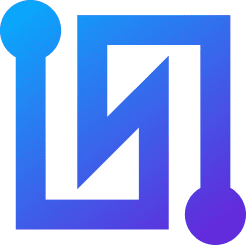


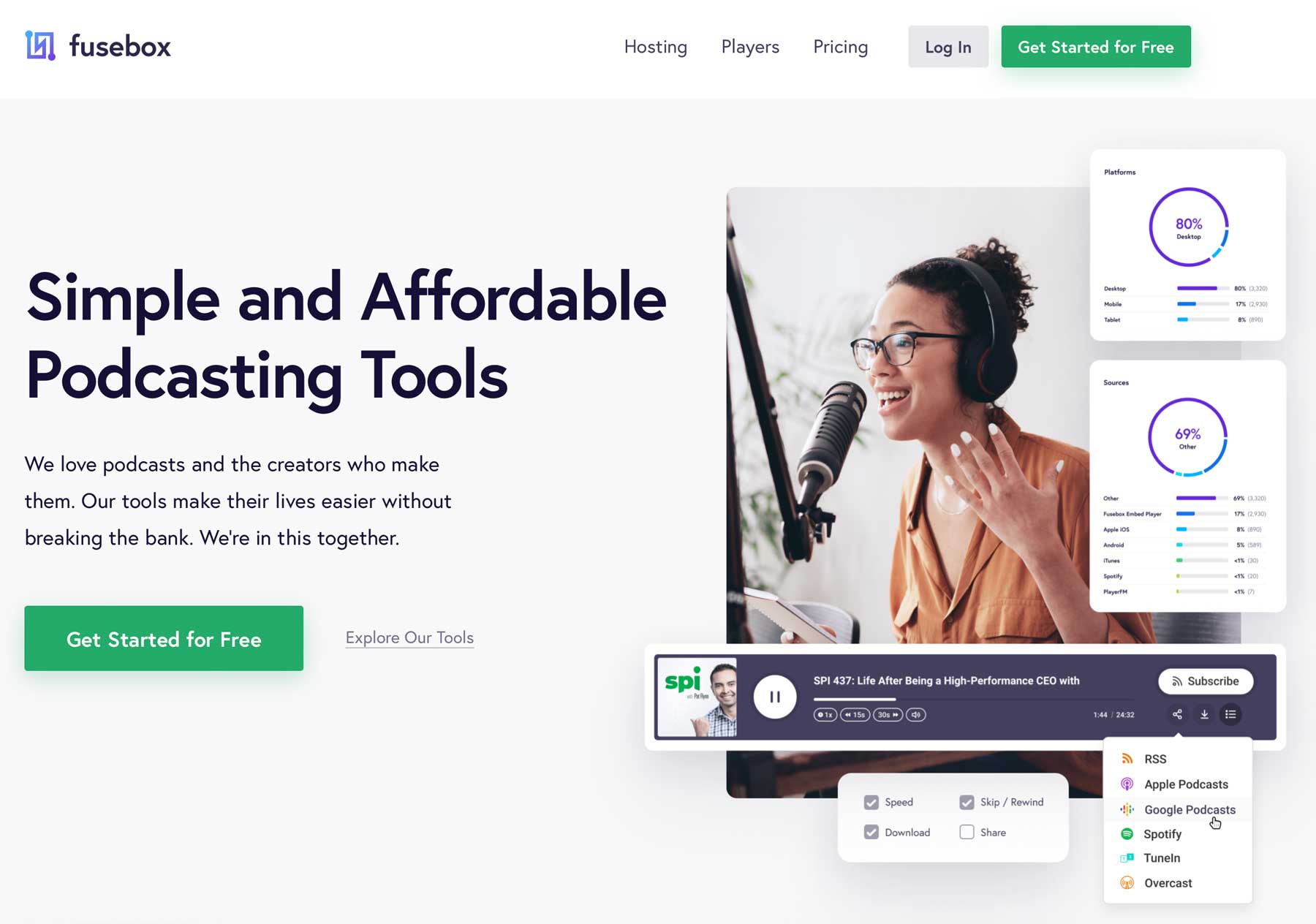
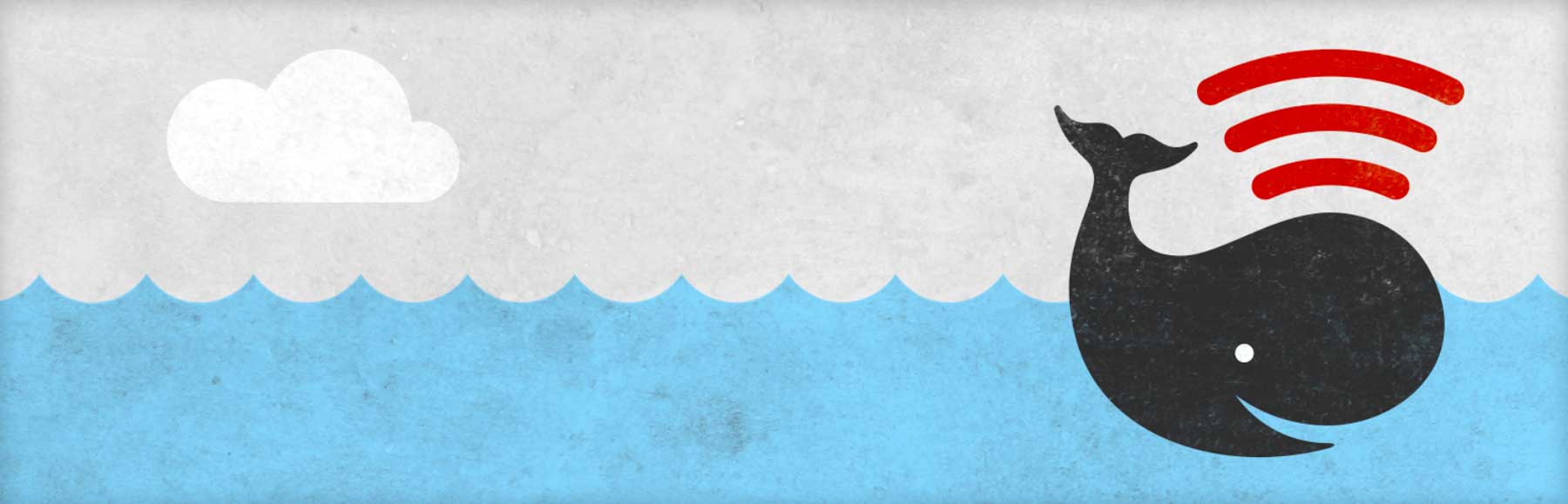
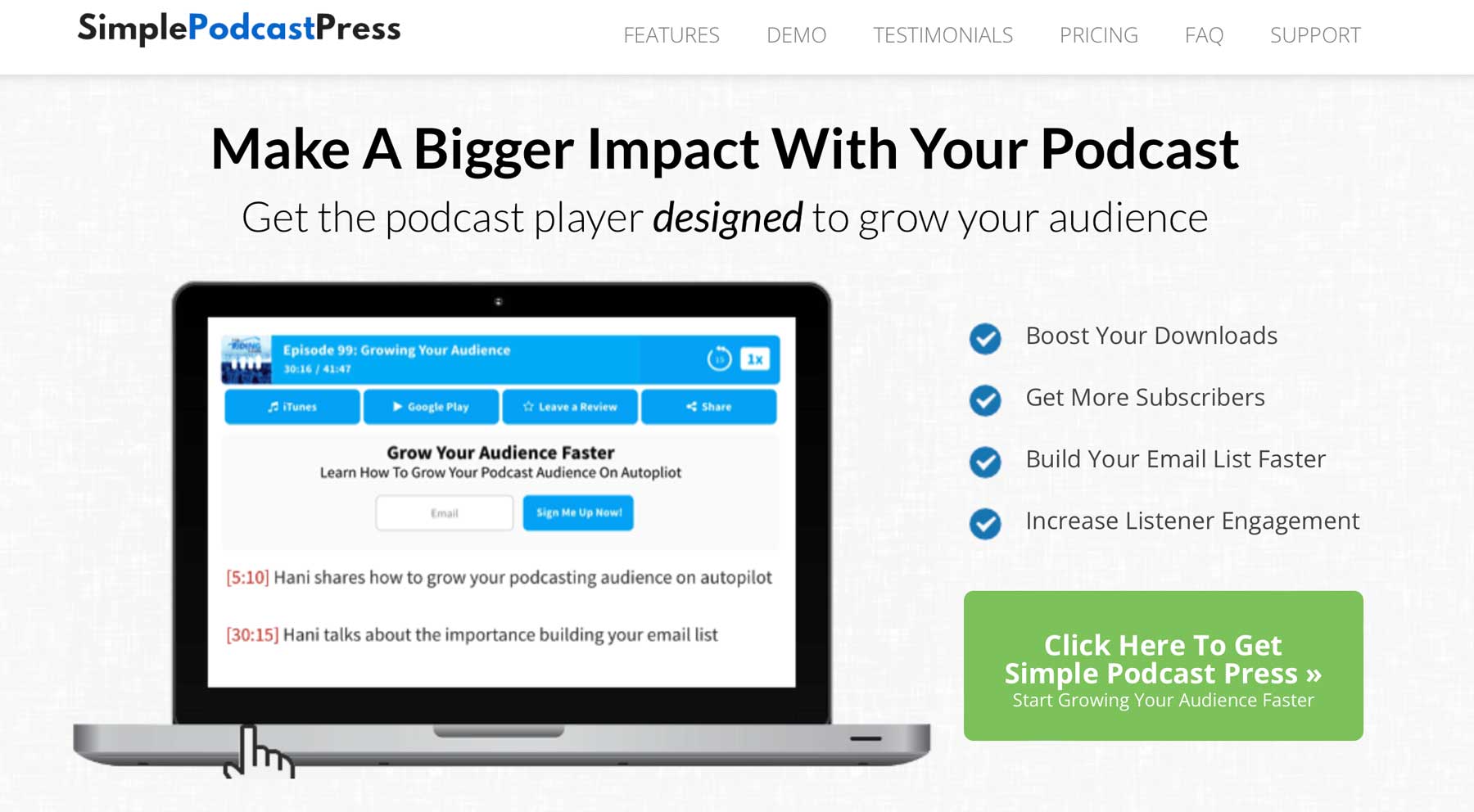







Awesome list of podcast plugins here, Keeton. Did you happen to see any of these in the wild? Like actual WordPress sites using this (Just asking for some inspiration!).
Regardless of the number of options available, it’s still the “starting and keeping it going” part that’s the hardest 🙂
Ash
Great article. I love podcasts, I am glad that they are coming back with everything.
I was just looking for a good podcast plugin for one of my clients websites and then your article popped up. Thanks for sharing this!
Do I need to buy any third-party Membership to use it with Plugins like Amazon or Google API for Voice ??
In my opinion, PowerPress is the best one out there. It is easy to use and it is damn rich in features.