As a website owner, you likely have two primary concerns with your website: security and speed. Security being important to protect your site from DDoS attacks, brute force incursions, and even just straight-up malicious code being injected. Regarding page speed, Google uses load time as a ranking mechanism, and users use it as a way to determine whether they should even stay on your site. If you use a Content Delivery Network (CDN) with your WordPress site, you can improve both of these concerns with one tool.
1. Cloudflare
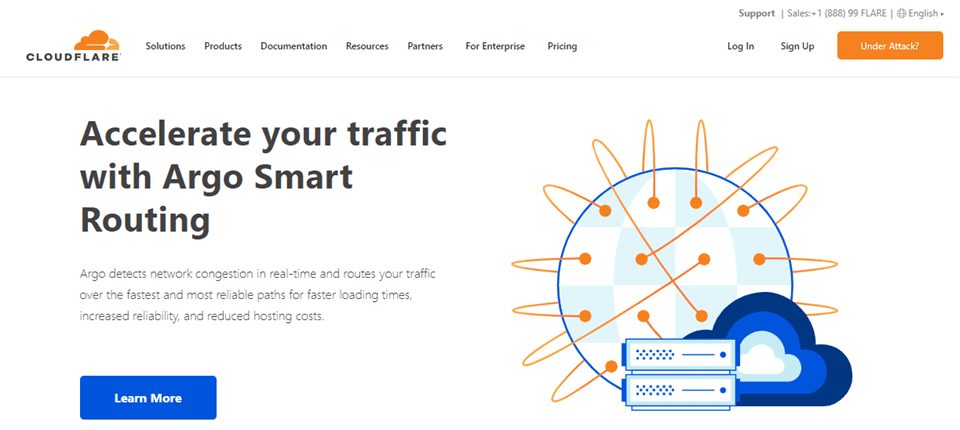
Probably the CDN with the most name recognition, Cloudflare has earned that by providing consistent performance and stability through the years. Cloudflare has both free and paid versions, with the premium options being much more robust and customizable. In terms of delivering your content quickly, the free version absolutely does that. And many hosts such as SiteGround have built-in Cloudflare CDN support from their dashboards.
But if you want more than DDoS protection and content delivery, you’ll be paying at least $20 per month. It isn’t until you get to the Business plan at $200 per month that you reach their 100% uptime guarantee, but in our experience, the CDN doesn’t have issues with lower plans, either. No matter what plan you choose, Cloudflare is reliable and consistent, earning its place as the go-to for many people’s CDN needs.
Price: free with limited features, $20+ for premium | More information
2. Google Cloud CDN
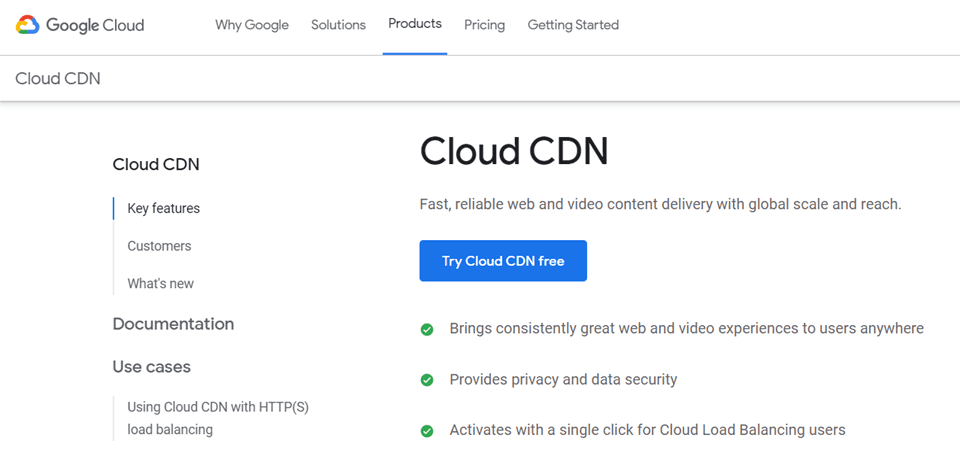
Google parses more data and delivers more content than most of us can fathom. So it makes sense they would have one of the strongest and stable content delivery networks out there. Probably the biggest benefit to the Google Cloud CDN is the global structure it employs. Google has servers pretty much everywhere in the world, meaning that your content gets cached and delivered from a local server in the blink of an eye.
Additionally, you get analytics and monitoring through the Google Cloud service, and the load balancing tech they use makes your users’ experiences much smoother. That said, this CDN is a content-first product, as the security measures in place are almost non-existent. It’s an expert-level CDN that’s meant to be set up by a network admin alongside other security measures. Small businesses and teams likely won’t get the most out of Google Cloud, but enterprise users no doubt will.
Price: Pay-as-you-go based on data usage | More information
3. Amazon CloudFront
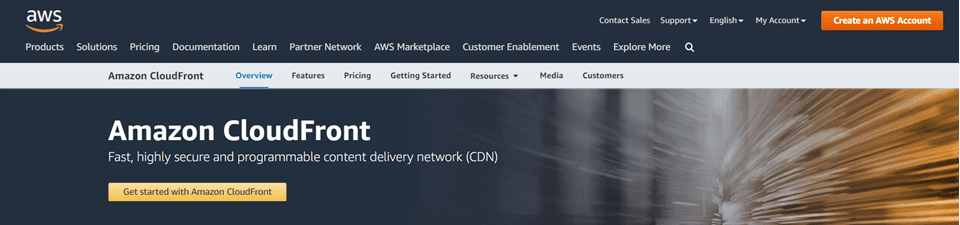
For the better part of the last decade, the internet has largely been based on Amazon’s AWS hosting. When Amazon has an outage, a large chunk of the internet goes with it. That said, Amazon CloudFront CDN service is known to be just as reliable and powerful as its hosting counterpart. That much of the internet wouldn’t rely on Amazon if it weren’t. You can’t get much better of a review than that.
The downside, however, is that managing a CloudFront/AWS account is a lot more daunting than simply logging into your WordPress dashboard. Like Google Cloud CDN, Amazon is designed for advanced users and network administrators. The backend of AWS is not for those unfamiliar with networks. While not specifically a part of the product, options for DDoS protection and a web-application firewall are available as companion services from Amazon.
If you host on AWS already, then CloudFront is a no-brainer for the best CDN. And if you’re willing to put in the work to set up, it will certainly cover all your needs. Additionally, there is a free tier that offers “50GB data transfer out and 2,000,000 HTTP and HTTPS requests.”
Price: free with traffic-based pricing beyond those limits | More information
4. KeyCDN
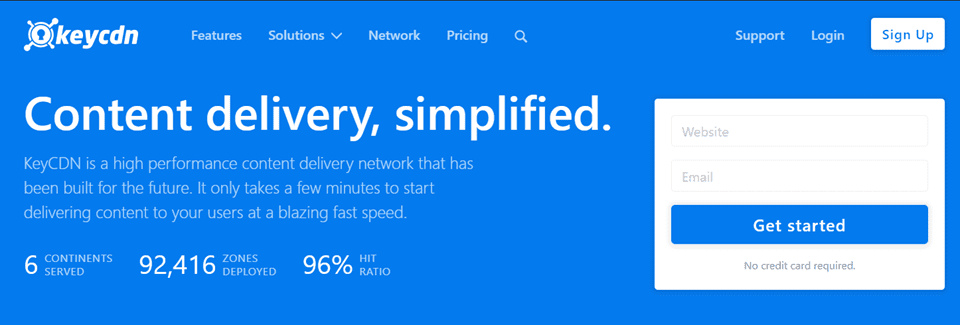
KeyCDN‘s drawing feature is that it’s incredibly easy to use and set up, plus it has flat-rate pricing. So you aren’t going to miss out on specific features because you aren’t subscribed at a high enough tier. KeyCDN also combines security and delivery incredibly well, giving you fast and reliable caching for your content, as well as full control over how the CDN interacts with your stack, DDoS protection, WAF, and even provides bot blocking and 2FA.
Price: dependent on location | More information
5. Microsoft Azure CDN
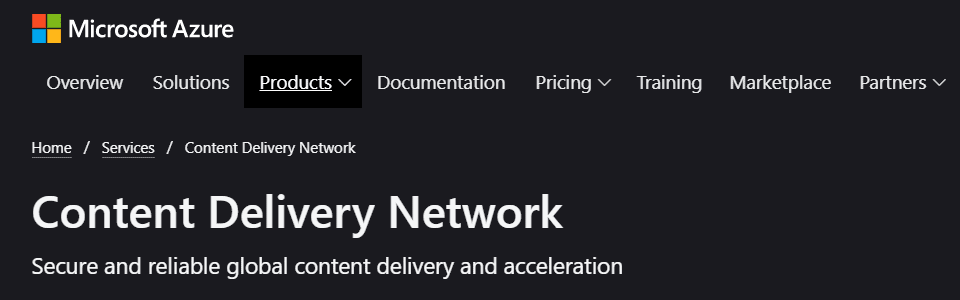
Microsoft has been putting out some truly impressive products over the past decade, from Teams and Flow, to VS Code, and now Microsoft Azure CDN. One of the biggest benefits to using the Azure CDN is that the network isn’t entirely based on one single architecture. Microsoft uses servers from Verizon and Akamai to route your traffic, deliver your content, and provide the tightest security possible. You will get the choice of how these services are set up. Additionally, the Azure CDN ties into the rest of the Microsoft Azure cloud stack, so if you utilize the CDN or any of the other services they offer, your CDN will appear right alongside it. Detailed analytics and security options round out the offering, and in most tests the Microsoft Azure runs just as fast as its competitors.
The pricing scale for Azure CDN is pay-as-you-go, and the set-up for Azure CDN is somewhere between Google Cloud and Cloudflare in terms of difficulty. If you’re a developer who is handling the CDN management, having access to your entire network and features via PowerShell is a nice touch, too.
Price: pay-as-you-go based on services used | More information
6. Fastly
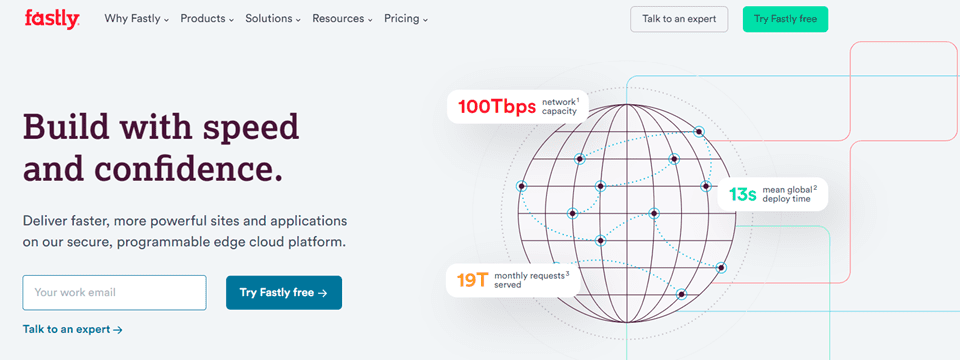
Fastly is fastly becoming one of the top contenders in the CDN industry (pun absolutely intended). You usually can’t look at any recommendation list without seeing their name on it, and for good reason. Fastly is easy to use and set up, the customer support is top-notch and with you every single step of the way, and their entire infrastructure is designed to scale with your business needs as you grow.
In terms of pricing, Fastly charges a minimum of $50 per month, regardless of use, and the rates after that are based on your usage. You can get a free first month (up to $50) to see if it works for you. Fastly is designed for developers like most CDNs, but their dashboard, documentation, and support make this one of the best CDN choices for everyday WordPress users.
Price: $50 per month minimum, pay-as-you-go afterward (free first month) | More information
7. Jetpack
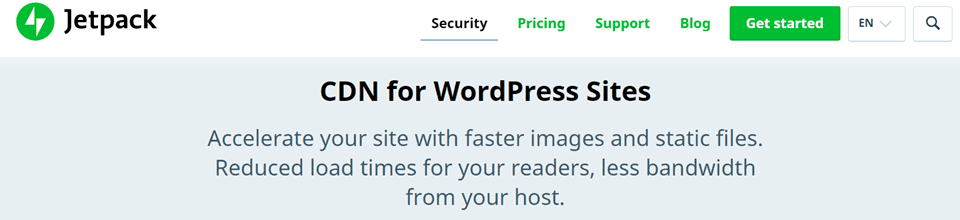
Jetpack as a recommendation in any capacity is controversial. It’s either a love-it or hate-it platform. But if you want one of the best CDNs that integrates seamlessly with WordPress, you can’t get much better than Jetpack. Installing the plugin gives you free access to their media CDN (as well as static files like JavaScript and CSS), and all you have to do is enable it in plugin settings. If you choose to pay for a Jetpack membership, you get upgraded features like anti-spam security watches.
Jetpack is certainly not the most powerful CDN out there, nor the most fully-featured. However, if you need simple, quick, and reliable, installing Jetpack takes a few seconds, and so does clicking the enable site accelerator toggle. If nothing else, Jetpack is a good starter CDN that you can use as you decide on what features you need in another.
Price: FREE with premium upgrades starting at $19 per month | More information
8. Sucuri
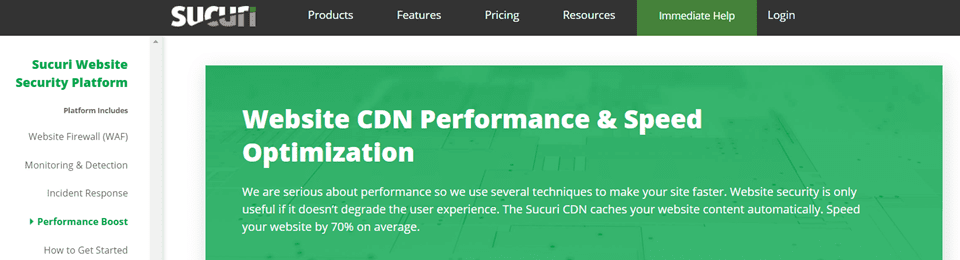
One of the biggest names in website security is also one of the top names in CDN services, too. With Sucuri‘s CDN, you not only get super fast media delivery, and a robust WordPress plugin, but also a full web-application firewall and malware protection. As a premium user, you get constant monitoring and analytics and real-time support whenever you need it. You can start out with Sucuri for free and just utilize the WAF, but if you upgrade your services, the CDN will not let you down.
Sucuri is up there with Cloudflare and Jetpack in terms of ease-of-use and simplicity. This CDN is powerful enough for the most hardcore web developer and systems administrator, but simple enough that any website owner can get in, dig around, and set it up themselves.
Price: free with premium upgrades starting at $199 per year | More information
Wrapping Up the Best CDNs
Having a content delivery network for your site is almost required these days. Between DDoS attacks, the prevalence of malware, and just the need for fast and reliable page loading, getting your hands on the best CDN possible is imperative. With that in mind, however, plenty of CDNs exist that fit into any budget. And any skill level. You may prefer a plug-and-play CDN for media delivery like Jetpack. Or perhaps a full suite of server-side systems like Amazon CloudFront. Whatever you need, one of these CDNs will keep your site safe, secure, and swift.
What is your favorite CDN to use with WordPress?
Article featured image by rupadaratan / shutterstock.com

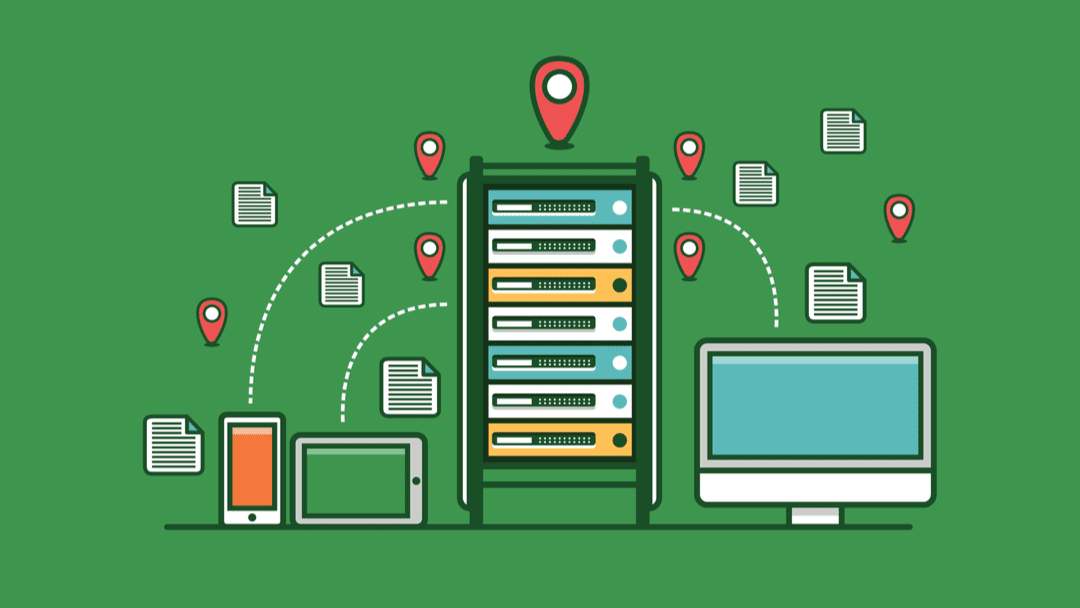







Dear, nice article but unfortunately not balanced. Stackpath and BunnyCDN are clearly missing. Best regards Neo
I live your blog and I have always wondered how one clears Photon ( Jetpack’s CDN) cache? Will be happy if you enlighten me. Thank you in advance!
My favourite ones are as follow:
1) Cloudflare
2) Cloudfront
3) Google Cloud
Fastly is awesome but pricey for me. KeyCDN is well documented. Have no experience with Azure.
Sucuri is 199 / year ….
Cheers
Thanks for catching that. 🙂 Fixed it in the post above 😀