Facebook is one of the largest and most popular social networking platforms on the web. It boasts over 2.6 billion active users. 1.73 billion of those visit the site every day. If you don’t have a Facebook marketing strategy and an arsenal of key tools to support it, you’re probably missing out on what is possibly the biggest online audience in the world.
Using quality Facebook marketing tools can make it much easier to reach your intended audience. In this article, we’ll introduce you to eight solutions you can try.
Let’s get to it!
1. Facebook Audience Insights
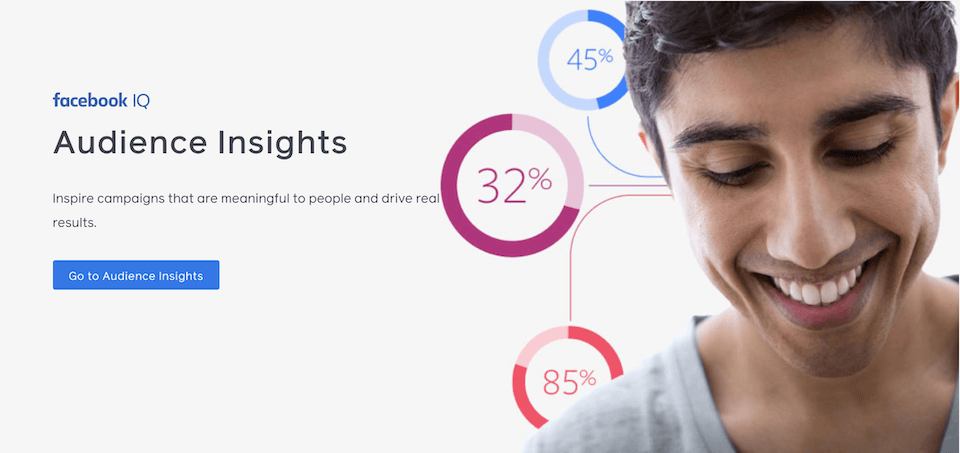
First, let’s discuss one of the most helpful Facebook marketing tools that comes built right into the platform itself. You can think of Facebook Audience Insights as the Google Analytics of social media.
If you have a business account, then you can access Audience Insights for free to learn more about your followers. This tool draws on the wealth of information users share with the platform. So, in addition to basic demographics and location information, you can learn about your audience’s hobbies and interests, relationship statuses, education levels, and more.
Once you have a better understanding of who is interested in your brand, you can shape your campaigns accordingly. If you’re just starting out and aren’t sure who your audience is yet, you can also see data for Facebook users as a whole, then filter the results to narrow your focus.
Note that Facebook Audience Insights can be tricky to use. Not only is its feature-set constantly changing, but it also tends to be a bit glitchy. Still, it provides data you can’t get anywhere else, so we feel it’s worth mentioning.
Key Features:
- View demographics for Facebook as a whole, or users connected to your page
- Monitor user activity on your Facebook page
- See “affinity scores” that tell you how likely your audience is to like a certain topic
- Create targeted ads based on your audience’s interests
Price: Facebook Audience Insights is free with a Facebook business account | More Information
2. Hootsuite
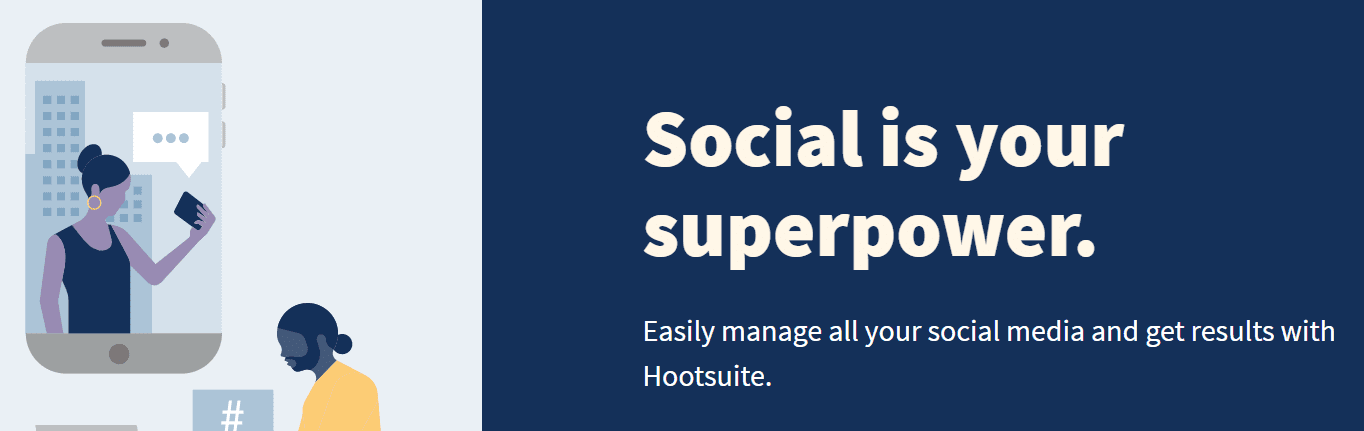
Hootsuite enables you to schedule content across your social media profiles and pages, monitor user conversations, engage with followers, and more. It also offers content creation tools. That means you can do everything from writing and editing to uploading and scheduling content all from one dashboard.
Moreover, Hootsuite’s starter plan is pretty budget-friendly. At $19 per month, it’s the ideal option if you manage multiple Facebook accounts and pages and you work on your own (since this plan only supports one user).
There are many other social media manager platforms out there, including AgoraPulse, Buffer, and Sprout Social to name a few. We find that HootSuite strikes the best balance between offering useful, high-quality features and affordable pricing, which is why we’ve singled it out. However, many of its competitors are worth a look as well.
Key Features:
- Schedule content for multiple Facebook profiles and pages
- Reply to and moderate user content
- Create a shared library of brand assets that you can reuse across your accounts
- Set up teams and assign specific tasks to them
Price: Plans start at $19 per month with a free trial available | More Information
3. MobileMonkey
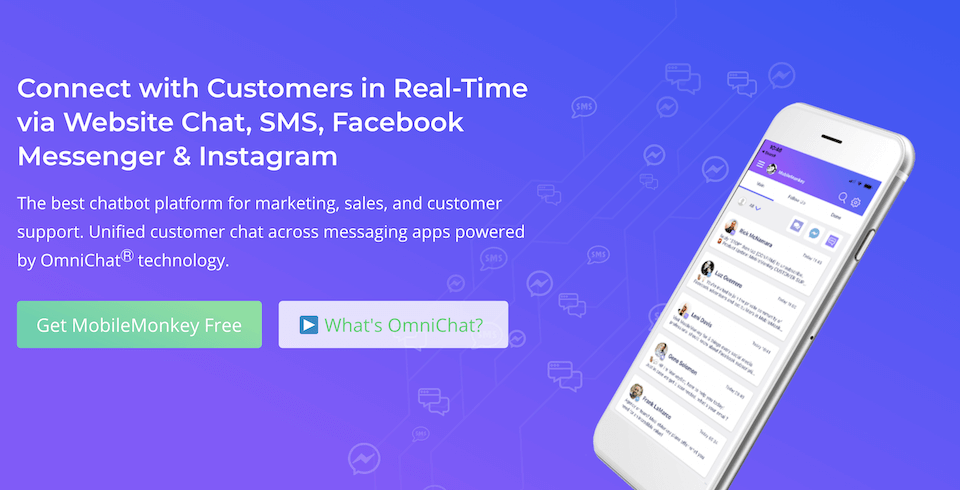
MobileMonkey is a chatbot-based marketing tool that integrates with Facebook Messenger. It provides a variety of features that can help you make the most of your ad campaigns as well as traffic to your page.
For starters, MobileMonkey includes a lead generator that auto-responds to messages and collects user contact information for you. You can then integrate this data into your email lists or otherwise re-engage users who have already reached out to you.
MobileMonkey also enables you to send users who click on your ads to Messenger to create a more engaging experience for them. On top of that, you can create Messenger drip campaigns and set up a chatbot for your website.
Adding a Facebook Messenger chatbot to your website can be more effective than using other live chat plugins for WordPress. Other chat plugins can be limited to one-off conversations that never extend beyond your website. Luckily, Meta has developed a few Facebook plugins – including one specifically for Messenger – that are available in the WordPress plugin repository.
Key Features:
- Integrate a Facebook Messenger chatbot on your website for an engaging live chat solution
- Configure Facebook Messenger drip Campaigns
- Capture leads by collecting contact info via Facebook Messenger
- Open automated chats with users who click on your Facebook ads
Price: Plans start at $21.75 per month billed annually | More Information
4. AdRoll
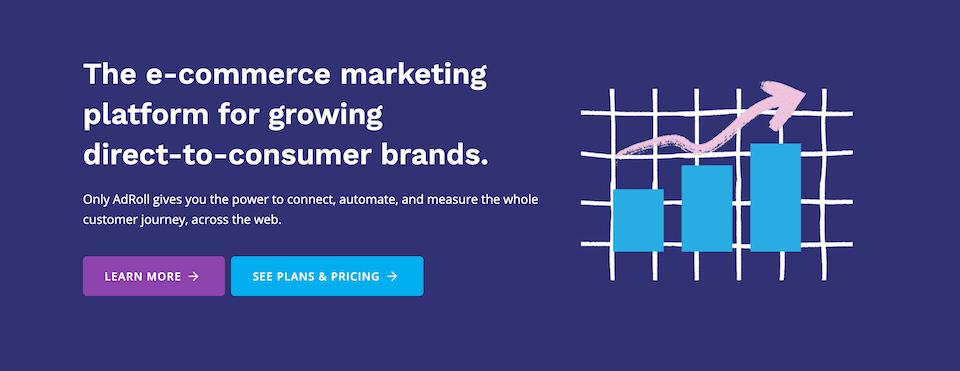
AdRoll is a Facebook marketing tool that’s perfect if you have products that you want to promote across multiple channels. Using it, you can create and manage multiple types of ads that can run on Facebook, Instagram, and several other platforms.
The tool also enables you to sign up users to your email list and use that list to send them automated marketing emails. On top of that, you can view insights into your audience, how your website funnel is performing, and more.
Key Features:
- Run e-commerce ads across multiple platforms, including Facebook
- Use retargeting ads on Facebook after users leave your website
- Sign up users to an email list you can use for e-commerce marketing purposes
- Gain access to analytics and audience insights
Price: Free and premium plans available | More Information
5. ShortStack
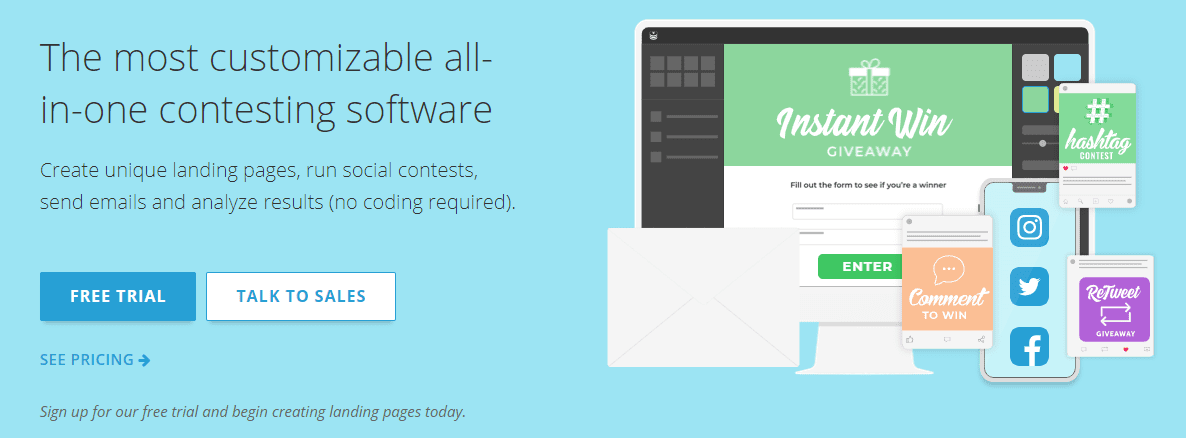
Facebook contests and giveaways can be effective strategies for growing your audience, getting followers to engage with you, and creating goodwill for your brand. However, these types of events are harder to organize on social media platforms than you might expect.
With ShortStack, you can run contests and giveaways with random winner selections, create forms so users can sign up, and embed Facebook contests on your website. This tool also supports multiple types of contests, including options where participants have to refer friends to increase their chances of winning or comment on specific posts to enter.
Key Features:
- Run contests and giveaways on Facebook
- Create refer-to-win and post-specific contests
- Embed Facebook contests into your website
- Create simple forms so users can sign up for your contests and giveaways
Price: Plans start at $99 per month | More Information
6. Outgrow
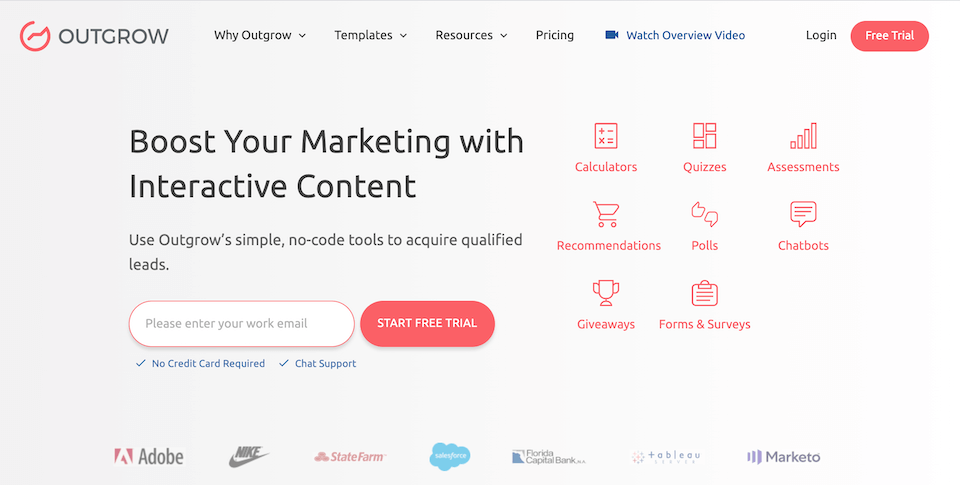
When it comes to developing a social media marketing strategy, it’s tempting to resort to just reposting blog content or product updates. While these can be effective methods, it’s much more beneficial to post content that will drive engagement and get Facebook users excited about your brand.
Outgrow can help by enabling you to create interactive social media content such as quizzes, forms, surveys, calculators, and more. You can incorporate your own style and branding to make your posts pop and catch the eyes of bored Facebook scrollers.
Key Features:
- Create interactive content that’s optimized for engagement
- Apply your own branding to your content
- Access detailed sales funnel analytics
- Set up chatbots with conditional messaging
Price: A limited free plan is available; premium pricing starts at $14 per month | More Information
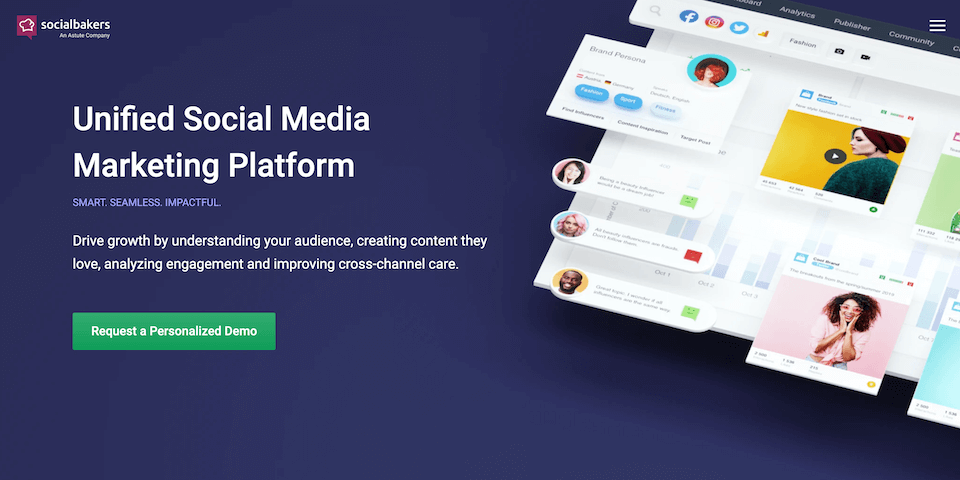
Socialbakers is a fantastic solution if you’re struggling to find the perfect content ideas to grow and engage your Facebook audience. However, the way that it approaches discovery is quite unique.
With Socialbakers, you can get access to AI-generated marketing personas, which enable you to better target the content that you post to Facebook. It also helps you identify influencers in your niche and follow trends on topics that your audience might care about, while also providing you with access to analytics.
On top of that, you can use Socialbakers for content scheduling and publications across multiple Facebook pages, which makes it a very well-rounded marketing tool. If you’re interested in similar solutions, you might want to check out Post Planner. It provides insight into the best performing content for your Facebook page’s niche to help you brainstorm content ideas.
Key Features:
- Generate marketing personas
- Identify Facebook influencers in your niche
- Follow trends related to your niche
- Gain access to analytics about your followers
- Schedule content for multiple Facebook pages
Price: You need to request a quote for plans that include the full suite of features | More Information
8. Pagemodo

If you think your Facebook pages might be suffering due to poor design, Pagemodo should be right up your alley. Using this tool, you can easily generate custom graphics that you can use for cover images, post featured graphics, and custom tabs.
On top of its graphics creation features, Pagemodo can also help you schedule posts across multiple platforms and run contests and giveaways (depending on which plan you use).
Finally, Pagemodo provides you with straightforward analytics about user engagement, follower growth, and other metrics that are critical for Facebook page growth.
Key Features:
- Create custom graphics for your Facebook Pages
- Schedule posts across multiple platforms
- Run contests and giveaways
- Gain access to analytics about your followers
Price: Plans start at $6.25 per month | More Information
Conclusion
Facebook marketing can be a powerful way to grow your brand, but only if you know how to approach it. If you’re not sure what type of content to publish, when to do so, or who your audience is, your efforts will likely fall flat. That’s where Facebook marketing tools come in.
Knowing what your followers care about, what topics to focus on, and when to post can help you develop an effective strategy for reaching customers on Facebook. Popular platforms such as HootSuite will enable you to schedule and manage social content, but you can also identify follower personas with Socialbakers, run contests using ShortStack, and more.
Looking for more social media tools for your website, check out these popular WordPress plugins for social media.
Image by V3rc4 / shutterstock.com

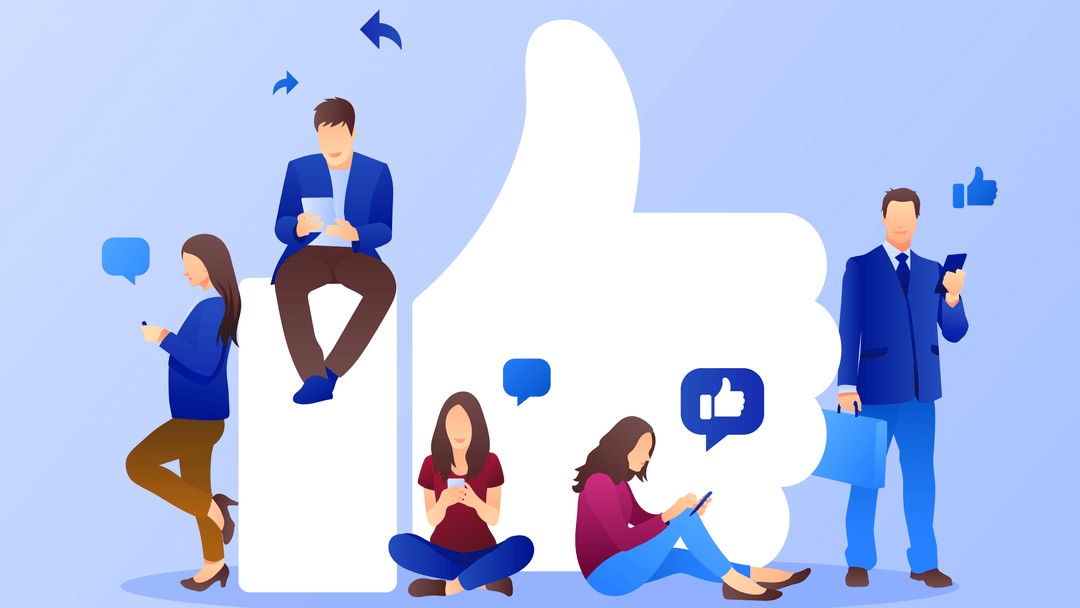







Facebook is indispensable to growing my business. That’s why I’ve used many tools so far. As someone who has tried most of the tools you mentioned, I like to use WASK, which can handle many things from advertising design to advertising efficiency measurement through a single channel. I’ve included the link below in case you want to take a look. Thanks!
One of the benefits of having a Divi account is that the emails Divi send out are useful pointers towards what you need to consider to stay up-to-date. You need to put up with all the Divi advertising to buy Divi products, which gets tiresome when you have access to everything because of your plan, but you put up with it. Divi advertising email focus on what you need to do to keep up to date, so you receive the email and make sure that you are up to date on the subjects covered – one way or another, not necessarily the Divi way. But the past few email I have received do not contain clickable links. Given that the Divi blog posts are all about how to make sure you market properly that is totally absurd. I told Divi that there was a problem, this did not make any following Divi marketing email any easier, they have refused to resolve the problem; to find this blog post I had to waste time searching online, and its not the first time that has happened although I have skipped many links that don’t respond. So, since I have been told to go (notice the polite wording), I will go. Will have to find another source of information, perhaps there is another Divi blog post about who is around who will make sure you keep up to date… Once told you are not wanted any more they will help you go, I am sure.
Hi Helene, I’m sorry that was your experience. As the editor and content manager I’ll review how this happened and we’ll do our best to improve.