The Internet has become the go-to resource for consumers seeking businesses, products, and services. However, with so many online options, shoppers often feel overwhelmed and uncertain where to turn. As a result, they rely heavily on the opinions and feedback of others to help guide their purchasing decisions. That’s where customer testimonials come in. By showcasing the experiences and satisfaction of previous customers, businesses can build trust and credibility with potential buyers. But how can you effectively display these testimonials on your WordPress site? Fortunately, a variety of the best WordPress testimonial plugins are available to help you do just that.
What is a WordPress Testimonial Plugin?
A WordPress testimonial plugin allows website owners to display testimonials or reviews from their clients or customers on their WordPress website. It provides an easy way to collect and showcase social proof to potential clients or customers. Essentially, this plugin is a great marketing tool for businesses looking to build trust and credibility with their audience.
A WordPress testimonial plugin usually comes with features that enable users to customize the look and feel of the testimonials, such as adding photos, filtering by category or tag, and displaying them in different formats, such as sliders, grids, or carousels. Some plugins also allow users to collect testimonials directly on their website through a form or social media integration.
The Best WordPress Testimonial Plugins
To compile this list, we took into account customer ratings and reviews, sales and activation installations, features, and price. We’ve also included a few top Divi Extensions for Elegant Themes members to try out.
The Best WordPress Testimonial Plugins Listed In Order
1. Strong Testimonials
First up, Strong Testimonials is a popular, feature-rich freemium WordPress testimonial plugin. It lets you quickly and easily display client feedback. This plugin also offers a handful of layouts and lets you customize the background and font colors. That includes a choice between light and dark themes.
In addition, this tool features a simple, easy-to-use interface that helps you quickly fill out customer testimonial information:
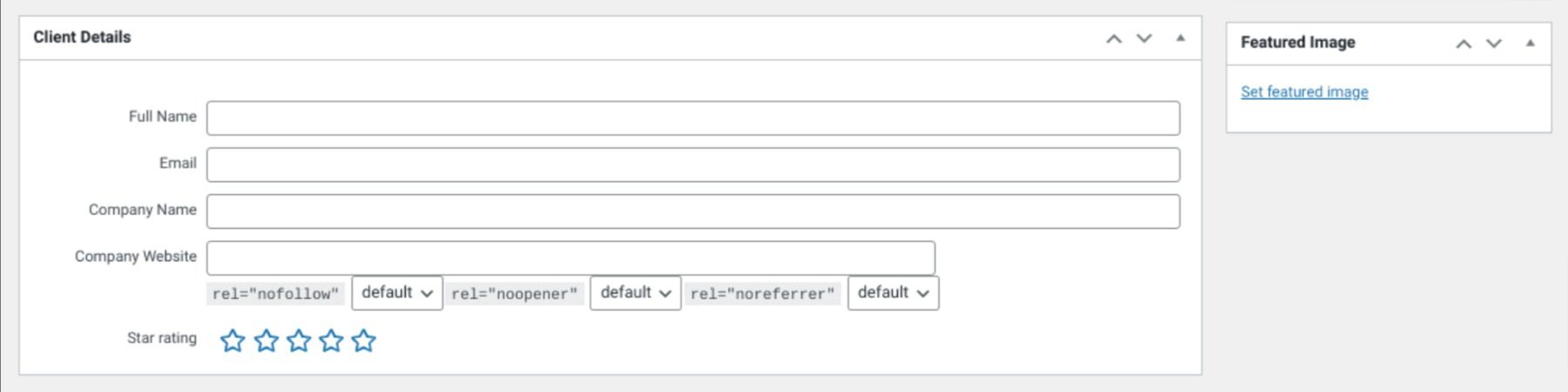
Also, the free version comes with standard features, including a form builder and editor:
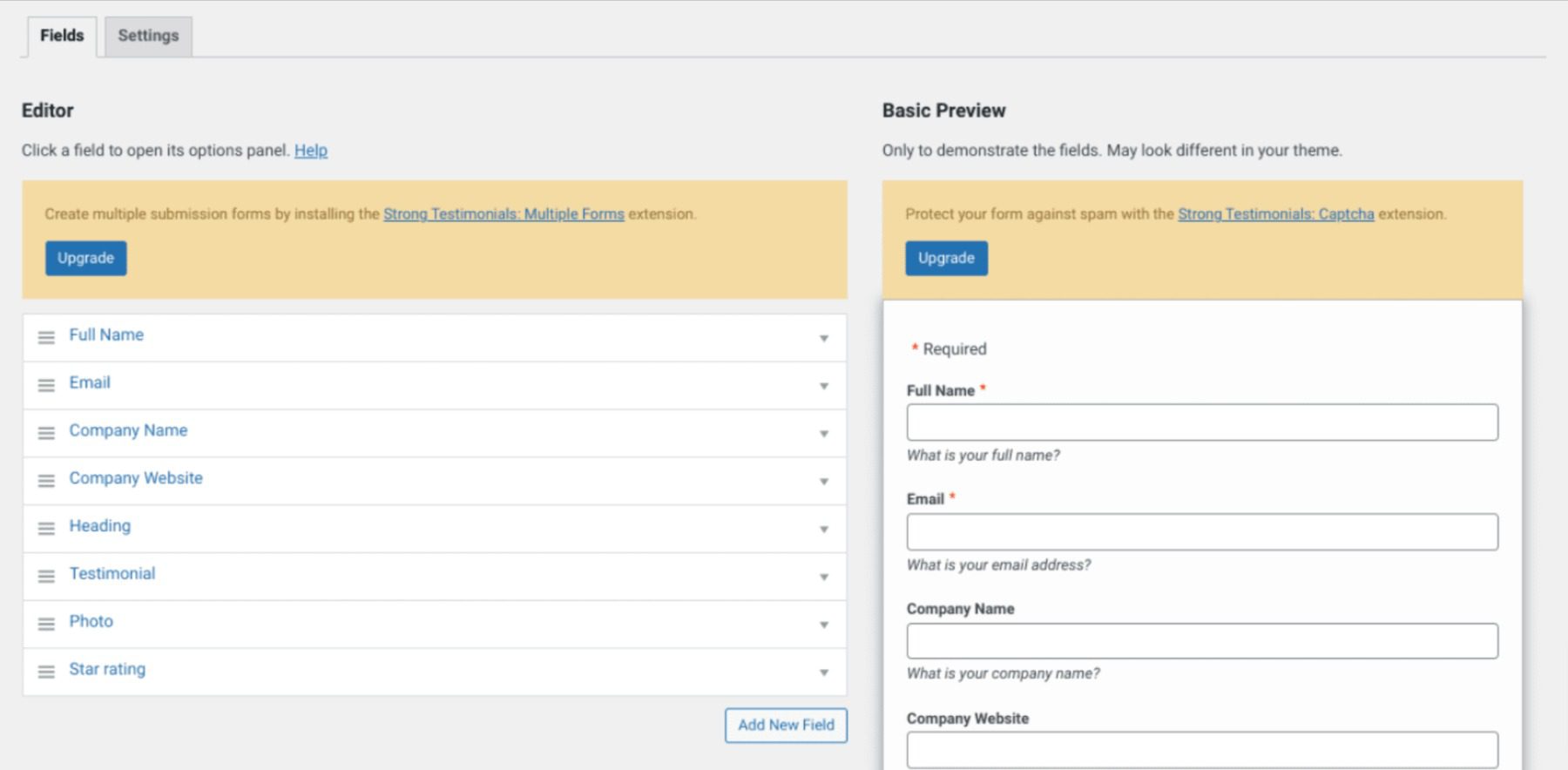
The above screen lets you quickly rearrange and modify the form fields on your customer testimonials. Furthermore, the Pro version also comes with various additional settings and options. For example, you have the ability to create multiple forms.
Key Features:
- Review imports from a variety of platforms, including Facebook, Yelp, and Google My Business
- Testimonial collection forms
- Grid, masonry, carousel, and slider layouts
- Color customization options with light and dark themes
- Ability to add translations with popular language plugins like WPML, Polylang, and WPGlobus
- Custom notification emails
- Anti-spam form protection
Strong Testimonials is for you if…
… you’re looking for an easy-to-use tool that is beginner-friendly. It’s also a strong option if you want a few customization options without having to sort through a lot of features.
Price: Free, with a premium version starting at $29.00/yr
2. Real Testimonials
Next up is Real Testimonials, a handy tool for displaying feedback on your site. You can also use it to add reviews or quotes from your customers. Then you can display them with an easy-to-use shortcode generator:
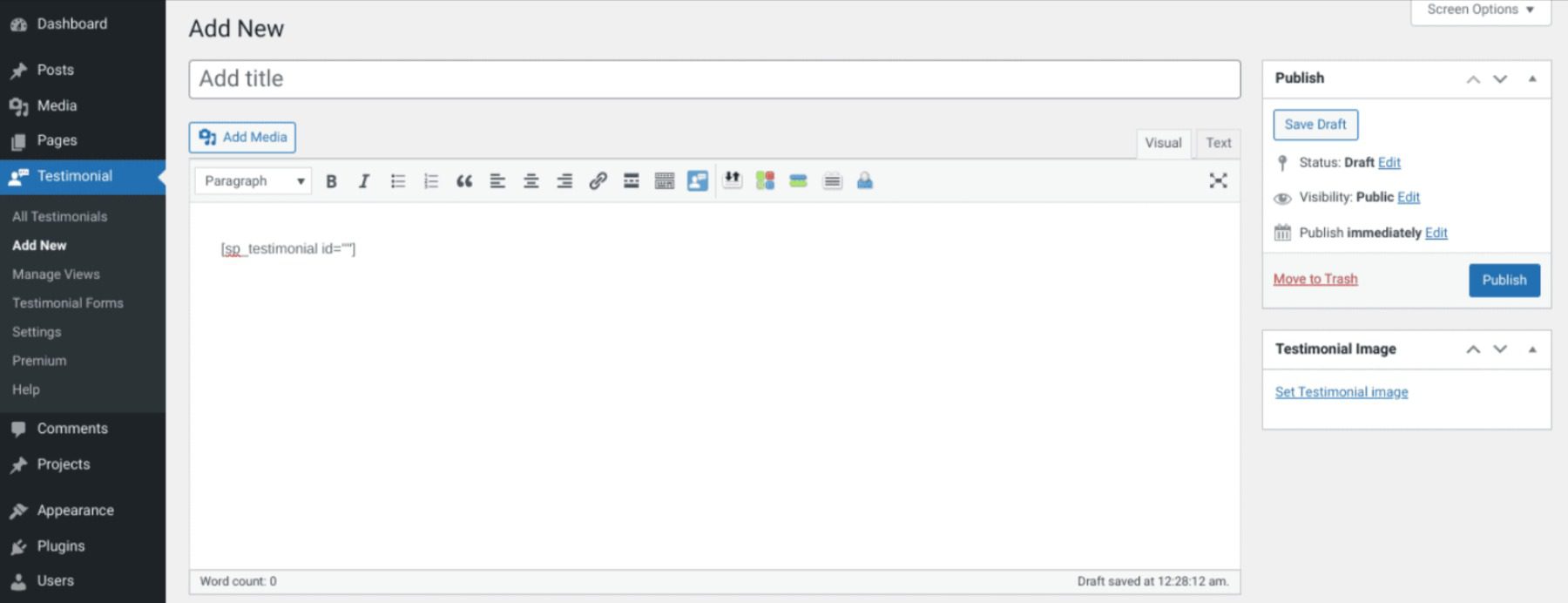
This solution includes all the basics you should expect from the best WordPress testimonial plugins, such as areas for each customer’s name, a title, an image, and a star rating. However, it also offers a lot of customization options for its slider transitions and “play mode.”
For instance, you can set your testimonials slider to auto-play and have it stop when a user hovers over it. This feature provides a seamless user experience, as visitors can interact with the slider without feeling rushed or overwhelmed.
Key Features:
- Beginner-friendly and intuitive interface
- Shortcode generator
- Option to add unlimited testimonials
- AutoPlay feature
- Control over the number of testimonials to display
- Star rating system
- Color customization options
- Translation with WPML, Polylang, WPGlobus, Google Language Translator, and more
- Schema.org compliant JSON-LD markup
Real Testimonial is for you if…
… you’re looking for a lightweight plugin that provides the standard features for displaying testimonials on your site. It’s also worth considering if you want to showcase the testimonials as a slider rather than as a grid or carousel.
Price: Free, with a premium version starting at $49/yr
3. Thrive Ovation

Thrive Ovation is a powerful plugin part of the Thrive Themes suite. It makes it easy for website owners to collect and manage customer testimonials on their WordPress websites. With Thrive Ovation, website owners can gather testimonials from multiple sources, including social media, email, and other sources, and then display them on their websites in various ways.
Key Features of Thrive Ovation:
- Automated testimonial requests
- Customizable forms for gathering customer feedback
- A range of templates for displaying testimonials in different ways
- Tools for managing and organizing customer feedback
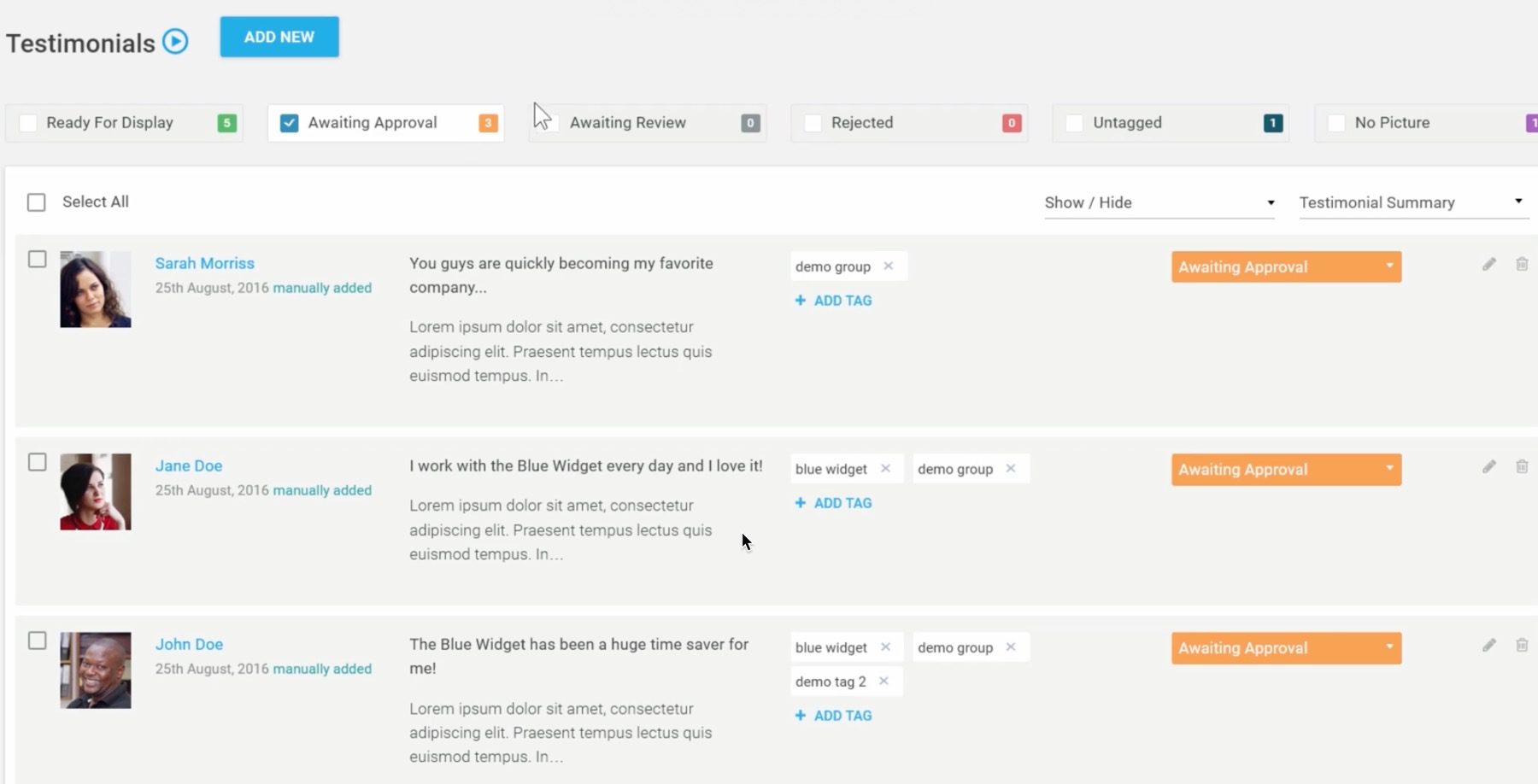
One of the key benefits of the plugin is its automated testimonial request feature. This feature allows website owners to automatically request testimonials from customers after they’ve made a purchase or completed some other action on the website. Consequently, this saves time and effort for website owners. Additionally, it increases the likelihood of receiving valuable testimonials.
Moreover, the plugin also offers customizable email templates, which allow website owners to personalize the message sent to customers requesting a testimonial. This can help increase the chances of receiving a response and a high-quality testimonial.
Thrive Ovation is for you if…
You are using Thrive Themes and want to boost your credibility and improve conversion rates. This plugin is ideal for businesses of all sizes, from small startups to large corporations.
Pricing: $49 per year for a single-site license
4. WP Testimonials with Widget
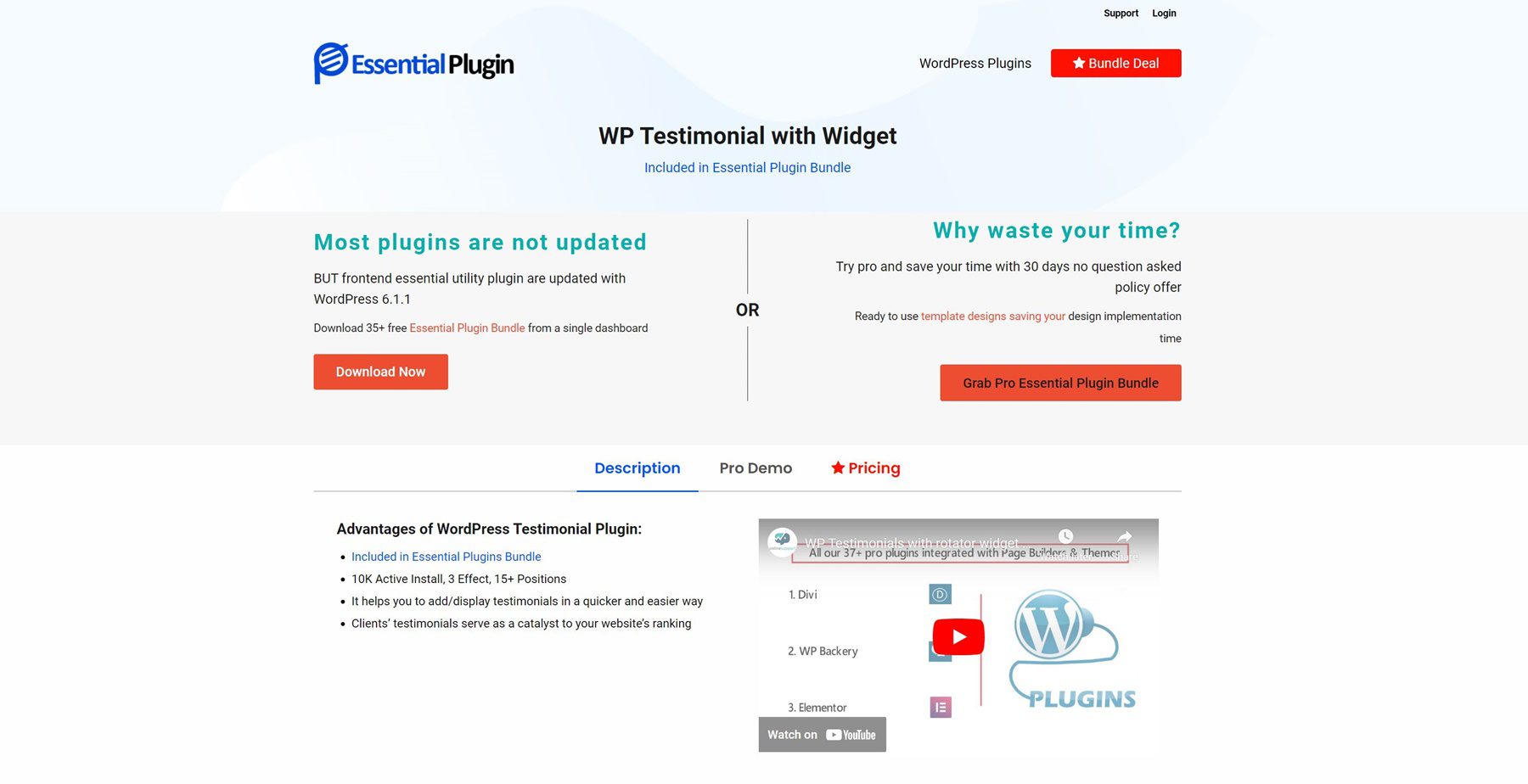
WP Testimonials with Widget is a flexible, freemium tool that offers many customization options. In addition to making it easy to gather and showcase client reviews, you can also easily organize them using tags and categories. Additionally, it provides a simple form that asks for basic information:
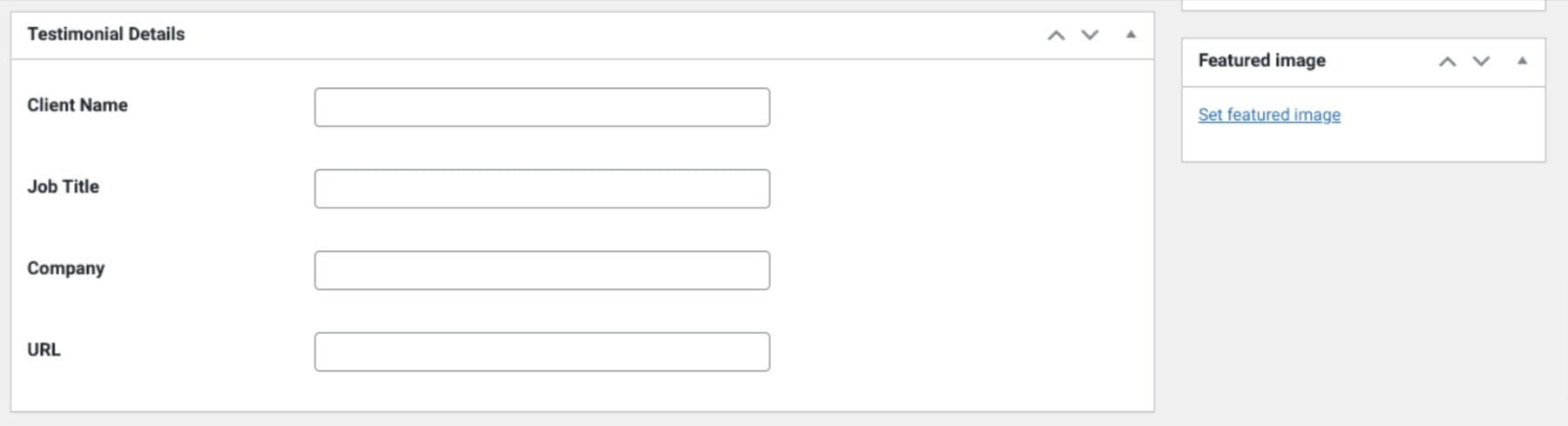
You can add all the testimonials you need via shortcodes or blocks. Then you can use the included parameters to further tailor their appearance. Alternatively, you can use the plugin’s dedicated widget, which also provides the same customization options as the shortcode.
Key Features:
- Input fields for title, testimonial content, company, site URL, and photo
- Testimonial categories and tags
- Gutenberg block
- More than 15 designs (premium only)
- Star rating system (premium only)
WP Testimonials with Rotator Widget is for you if…
… you need some of the other tools included in the WP OnlineSupport Essential Plugin bundle. Otherwise, the premium version can be pretty pricey. While the free version offers some basic functionality, you’ll likely want to upgrade to pro to get the most out of this tool.
Price: Free, with the premium version included in a bundle for $169/yr
Get WP Testimonials with Widget
5. Site Reviews

With the Site Reviews plugin, you can enable customers, clients, and users to submit star ratings from one to five on your site. It’s also a streamlined solution. That makes it ideal if you want a no-frills, zero-hassle way to accept ratings.
The features and functionality on offer are also straightforward. For example, you can “pin” the best client reviews, so they are listed first on the front end. You can also configure the settings so that checks must be moderated before they’re published:
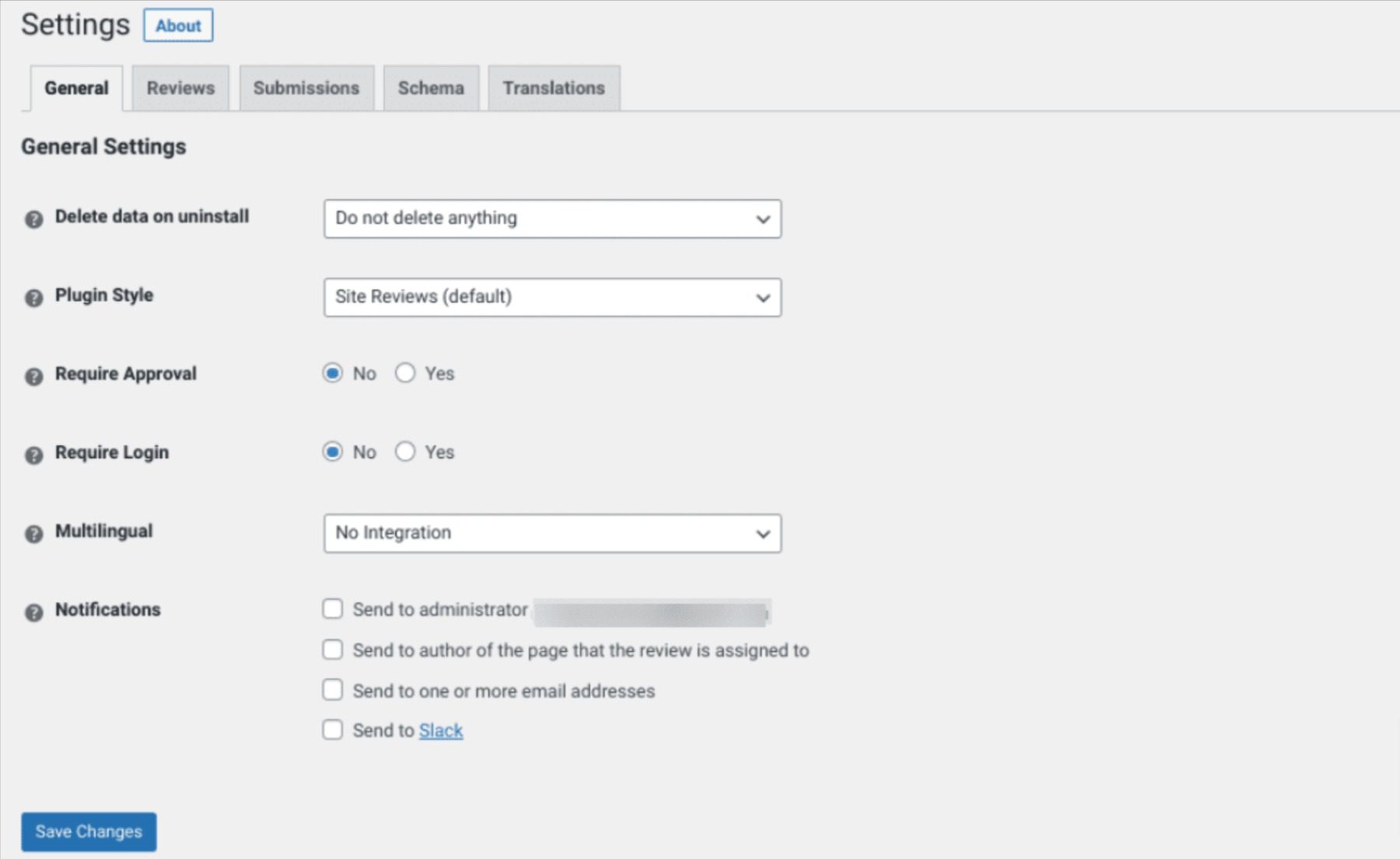
This feature is helpful in controlling and minimizing any unfair, spam, or negative reviews. Site Reviews also lets you only allow ratings from logged-in users, which is very useful if you have a membership site.
Key Features:
- One-to-five star rating system
- Option to use shortcodes and blocks
- Ability to pin the best reviews, so they appear first
- New submission approval
- Rating comment functionality
- Custom notifications for new submissions
- Integration with WooCommerce Reviews
- Developer-friendly
Site Reviews is for you if…
… you want to give your users a quick and easy way to submit star ratings. It’s also a handy tool if you’re looking for a solution that gives you a lot of control and moderation options.
Price: Free
6. WP Customer Reviews

Next on our list, WP Customer Reviews is another completely free WordPress testimonial plugin. This tool makes displaying customer feedback on your site as easy as possible.
With it, you can create a page on your site that’s dedicated to client testimonials. That feedback can be about your business in general or a specific product. Then you can add a form to collect reviews from your users:
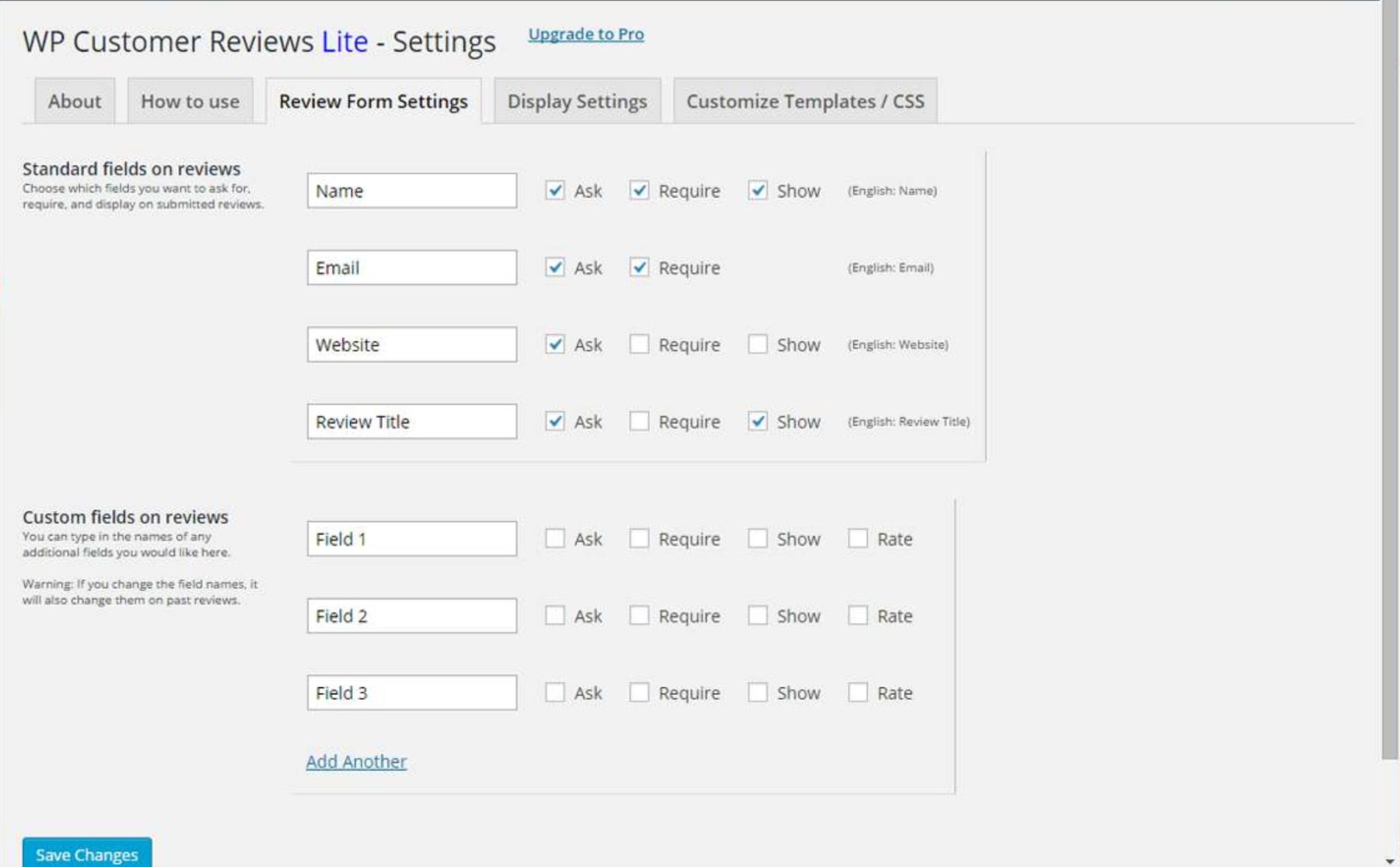
This is a simple solution when compared to many other options, but it’s reliable, and it gets the job done. With over 40,000 active WordPress installations and a 4.5 out of 5-star rating, it’s also quite a popular solution. Best of all, it offers a robust feature set for a free plugin.
Key Features:
- WordPress multisite compatible
- Ability to moderate submissions
- Anti-spam features to minimize and block spam reviews
- Customizable fields and the option to add your own
- Shortcode generator
- Ability to respond to reviews
WP Customer Reviews is for you if…
… you’re looking for a free plugin for displaying testimonials. It’s also a strong option if you want to be able to customize your form fields.
Price: Free
7. Testimonial Builder

With Testimonial Builder, you get a simple yet intuitive WordPress testimonial plugin with plenty of customization options. In addition to choosing your own colors for the display, you can also select the fonts and font sizes you want. This helps ensure that your testimonials look stunning on your existing site:
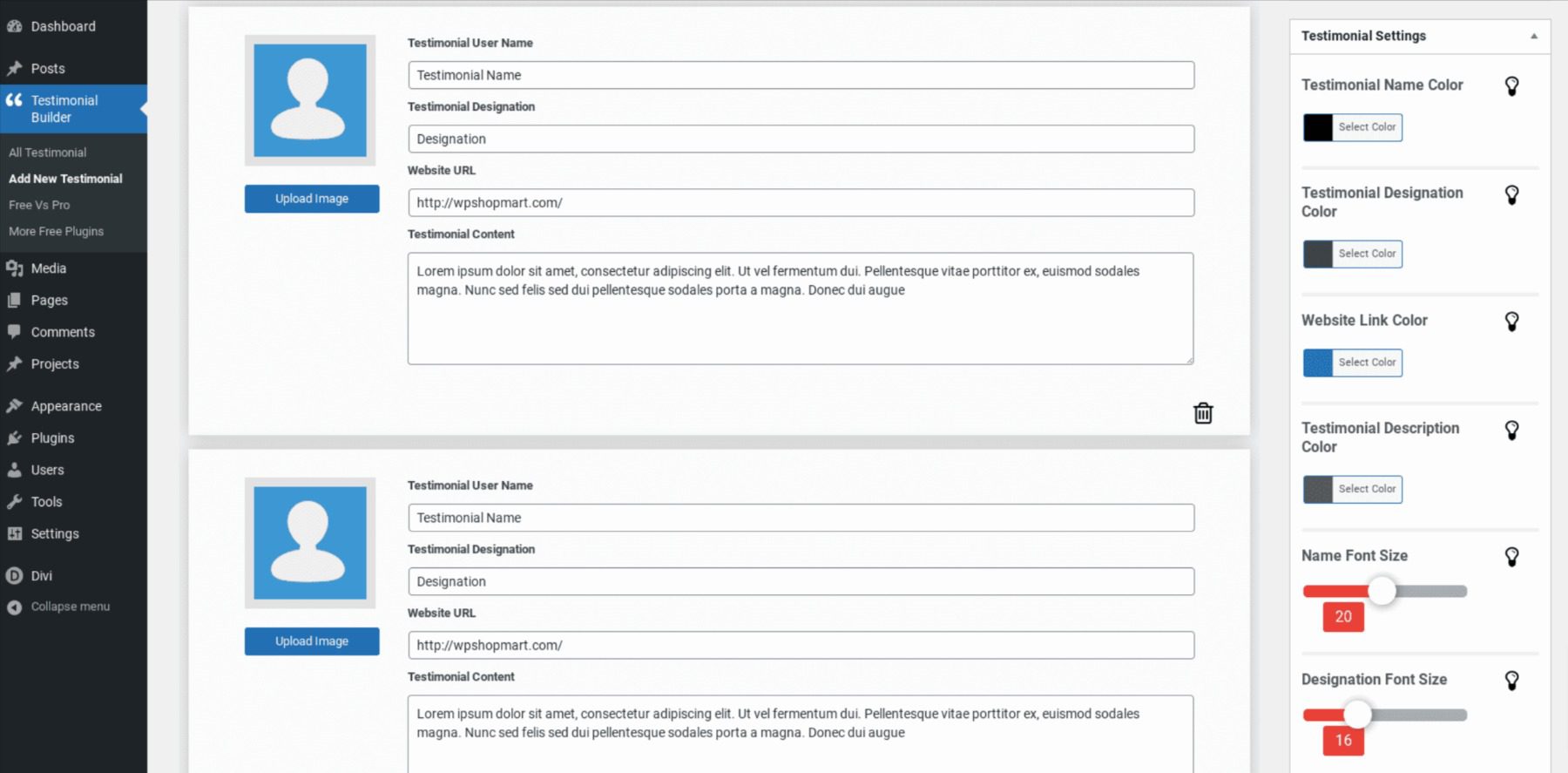
Moreover, this plugin enables you to display customer feedback in either a grid or list style, and you can customize its appearance using an intuitive drag-and-drop interface. This feature ensures that you can create visually appealing testimonials that capture visitors’ attention and promote trust in your brand.
Key Features:
- Two design themes
- Color customizations
- Option to add custom CSS code
- Customizable font and font styles
Testimonial Builder is for you if…
… you want an inexpensive but highly-flexible testimonial plugin.
Price: Free, with a premium version starting at $14
8. Testimonial Slider and Showcase
Testimonial Slider and Showcase is a popular WordPress plugin with over 30,000 active installations. It allows you to display testimonials in diverse layouts across several devices easily. You can show testimonials on the grid, carousel slider, video, or isotope layout. The best fact is this plugin gives you device-wise grid control.
That means you can determine how many items (testimonials) to display in a row based on the user’s device, including desktop, tab, or mobile.
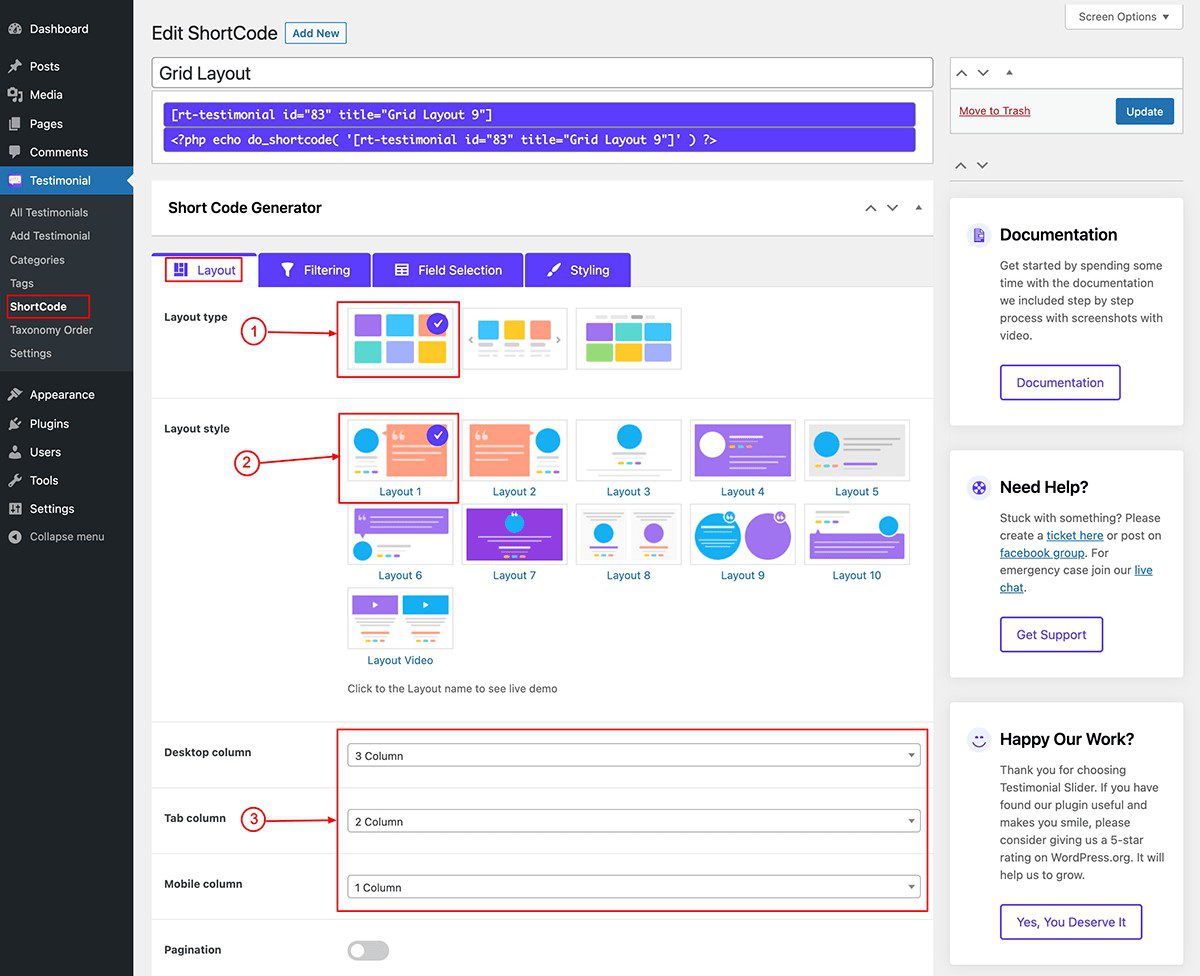
In addition, this plugin has four types of pagination, allowing you to control the number of testimonials that load on each page. It contains an Advanced Filter by Query Post, which enables you to display testimonials by category, tag, and post, and it has a Front-End Submission feature that lets you enable the front-end testimonial submission option for your customers/clients. This plugin has a simple, intuitive interface, so you can effortlessly create and display testimonials on your website and gain customer trust.
Key Features:
- 30+ additional layouts
- Advance filter by query post
- 4 types of pagination
- Device-wise grid control
- Front end submission
- Front end fields control
- Fields control
- Shortcode generator
- Colors and font size control
- YouTube and Vimeo video support
Excellent plugin for you if…
You’re seeking a simple, intuitive, and easy-to-use tool to add testimonials to your WordPress website according to your preferences. This tool is ideal for creatively displaying testimonials using its different layouts.
Price: Free, with a premium version beginning at $20.00/yr
Get Testimonial Slider and Showcase
For Elegant Themes Members
9. Divi Carousel Module
If you’re a Divi user, you can use our Divi Carousel Module to display testimonials on your site. This powerful, feature-rich extension offers many content carousels to choose from. This includes options that are specifically designed for displaying testimonials. It’s also our most powerful and beginner-friendly plugin!
Key Features:
- Unlimited site usage
- 30-day money-back guarantee
- Ability to design an unlimited number of carousels
- Intuitive interface
- Slider options, including loop, autoplay, and pause
- Lightbox functionality
- Image overlay with or without an icon
- Multiple content areas with a rating system
Divi Carousel Module is for you if…
… you’re an Elegant Themes member and want more than a basic way to display testimonials. Also, this plugin is highly recommended if you need multiple types of content carousels on your site.
Price: $29
10. Divi Testimonial Extended
Next up, Divi Testimonial Extended provides you with a variety of options for creating stunning testimonials. You get access to multiple layout options, sliders, grids, custom post types, and more. There’s also an easy-to-use form builder:
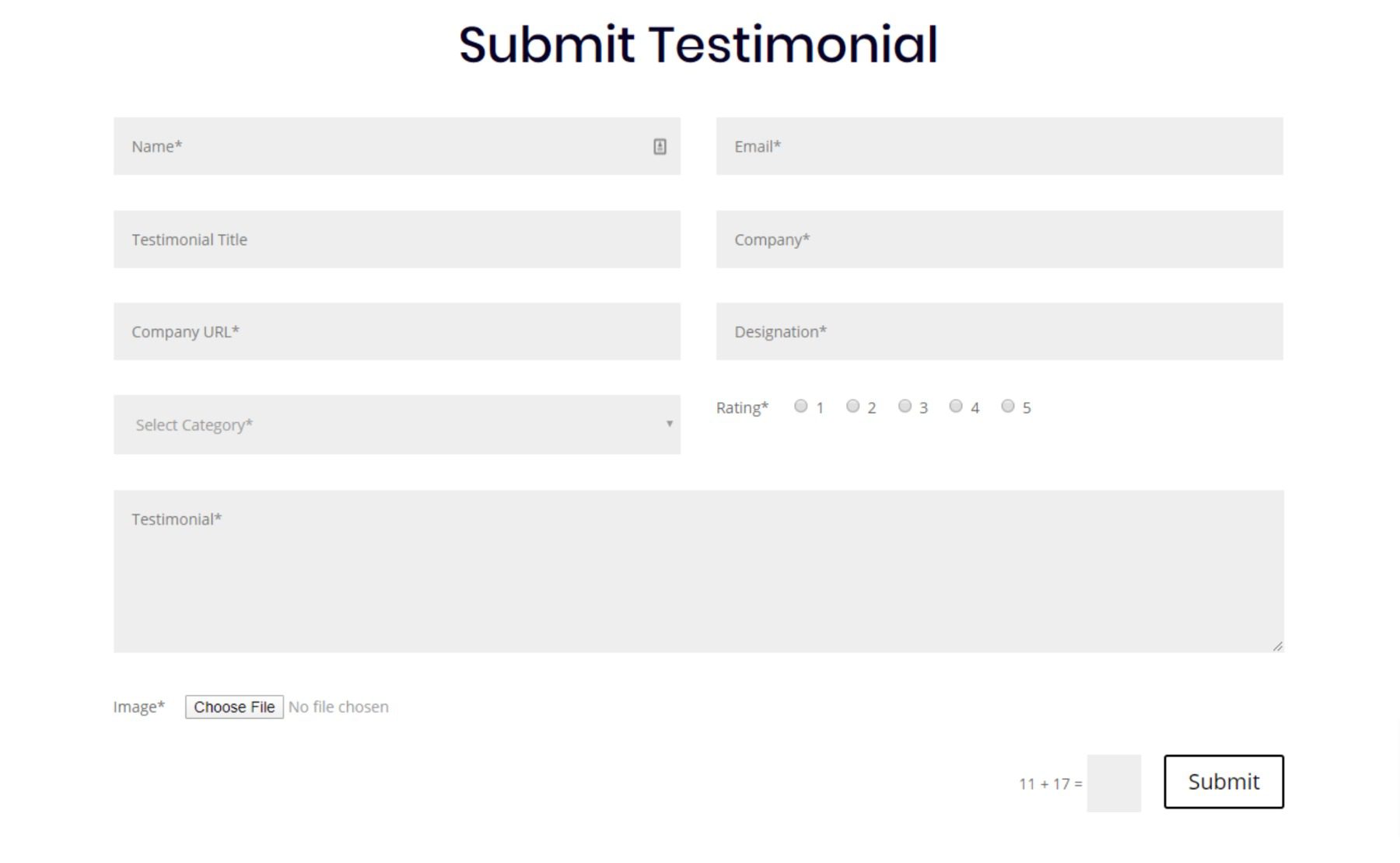
As far as the best WordPress testimonial plugins go, you can’t go wrong with this extension. That’s especially true if you’re already using Divi. It offers you a high amount of control. Therefore, you can make sure customer feedback integrates seamlessly with your site’s design and branding.
Key Features:
- More than 20 layout options
- Slider and grid views
- Testimonial Categories
- Four testimonial slider animations
- Custom post type
- Multiple column control for each layout
- Multiple pagination styles
Divi Testimonial Extended is for you if…
… you want a premium tool for your Divi site that comes with as many testimonial-related features and layouts as possible.
Price: $49
11. Testify Testimonial Carousel
Last but not least, Testify Testimonial Carousel is another powerful, premium tool. It provides you with a lot of features and customization options for showcasing stunning testimonials:
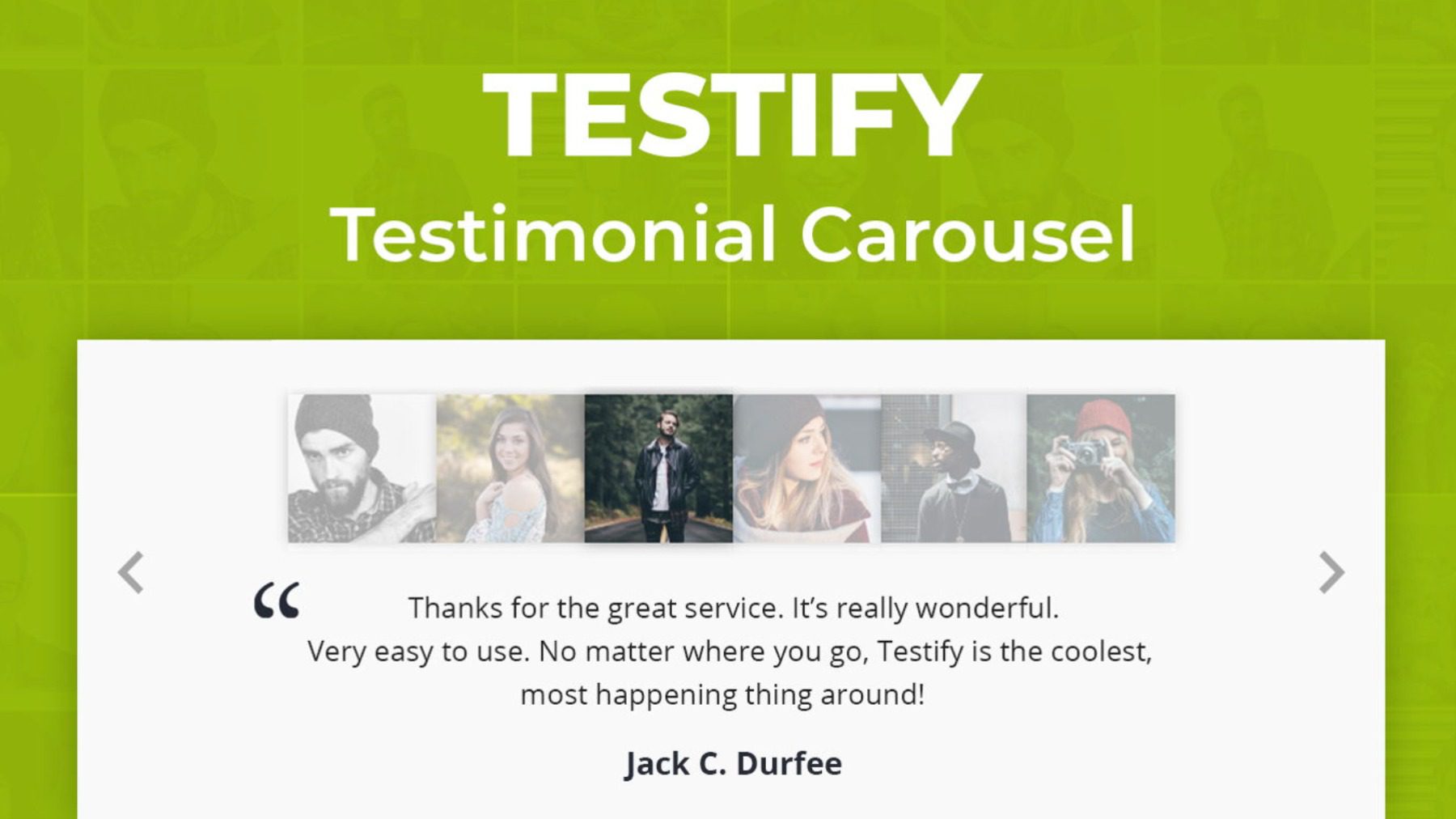
It’s also fully compatible with Divi and is easy to use. This tool offers a handful of widget design options for displaying testimonials. In addition to being beginner-friendly, Testify Testimonial Carousel is fully responsive and highly customizable in addition to being beginner-friendly.
Key Features:
- Unlimited site usage
- 30-day money-back guarantee
- Full integration with the Divi Builder
- Option to add custom CSS
- Multiple layout choices
- Ability to integrate with popular form builder plugins
Testify Testimonial Carousel is for you if…
… you’re a Divi user and want a simple, clean, and highly flexible extension for designing and customizing testimonial sections on your site.
Price: $49
Comparing the Top 3 Divi Testimonial Plugins
If you’re a Divi user, Divi Carousel Module, Divi Testimonial Extended, and Testify Testimonial Carousel are all more than capable of helping you display testimonials on your Divi website. Of the three, the Divi Carousel module is basically all you need to showcase your testimonials beautifully. It expands the functionality of Divi’s testimonial module by adding them into an easy-to-use testimonial slider, giving your users an attractive way to review your business’s level of customer satisfaction.
| Plugin | Price | Free Option | ||
|---|---|---|---|---|
| 🥇 | Divi Carousel Module | $29.00/yr | ❌ | Visit |
| 🥈 | Divi Testimonial Extended | $49.00/yr | ❌ | Visit |
| 🥉 | Testify Testimonial Carousel | $49.00/yr | ❌ | Visit |
Final Thoughts on Testimonial Plugins
Displaying customer reviews on your site is a great way to add social proof. It also shows visitors that your business is trustworthy. However, with so many options to choose from, figuring out which WordPress testimonial plugin to use can be tricky.
Testimonial Plugin Pricing
Before making your final decision, consider pricing and features. Using the comprehensive plugin comparison table below, you can compare the pricing of the entries on our list and use it to select an option with a free version. Even though the free versions have limited features, you’ll be able to try them out before committing to a paid version.
| Plugin | Price | Free Option | ||
|---|---|---|---|---|
| 🥇 | Strong Testimonials | $29.00/yr | ✔️ | Visit |
| 🥈 | Real Testimonials | $49.00/yr | ✔️ | Visit |
| 🥉 | Thrive Ovation | $49.00/yr | ❌ | Visit |
| 4 | WP Testimonials with Widget | $169.00/yr | ✔️ | Visit |
| 5 | Site Reviews | / | ✔️ | Visit |
| 6 | WP Customer Reviews | / | ✔️ | Visit |
| 7 | Testimonial Builder | $14/lifetime | ✔️ | Visit |
| 8 | Testimonial Slider and Showcase | $20/year | ❌ | Visit |
Top 3 Testimonial Plugin Feature Comparison
Regarding our top three, Strong Testimonials, Real Testimonials, and Thrive Ovation have the most features. Each comes with an extensive knowledge base, so you’ll have plenty of documentation should you need a little help. You can also add categories or tags to your testimonials, making it easy to locate a specific one should you need to change or delete it. There are also multiple ways to display testimonials with our top three, so you can easily import any testimonials from other locations to include them easily. Finally, each of our top three allows for front-end form submission, making it easy for you to create landing pages to share with your visitors to solicit good feedback.
| 🥇Strong Testimonials | 🥈 Real Testimonials | 🥉 Thrive Ovation | |
|---|---|---|---|
| Starting Price | $29.00/year | $49/year | $49/year |
| Design Templates | ✔️(pro) | ✔️ | ✔️ |
| Knowledgebase | ✔️ | ✔️ | ✔️ |
| Video Testimonials | ❌ | ✔️ | ✔️ |
| Automation | ✔️ | ✔️ | ✔️ |
| Categories & Tags | ✔️ | ✔️ | ✔️ |
| Multiple Display Options | ✔️ | ✔️ | ✔️ |
| Front-end forms | ✔️ | ✔️ | ✔️ |
| Testimonial import | ✔️ | ✔️ | ✔️ |
| Active Installations | 100K+ | 40K+ | 114K+ |
| Community Rating | 5/5 ⭐⭐⭐⭐⭐ Read Reviews | 4.5/5 ⭐⭐⭐⭐⭐ Read Reviews | N/A |
| Get Strong Testimonials | Get Real Testimonials | Get Thrive Ovation |
What Is The Best WordPress Testimonial Plugin?
Based on our research, we highly recommend the Strong Testimonials plugin. Not only does it offer extensive features, including customizable templates, multiple display options, and rich snippet support, but it is also user-friendly and easy to set up.
In addition to considering your budget and the specific features you’re looking for, we also suggest thinking about compatibility. For example, if you’re a Divi user, we highly recommend checking out our dedicated extensions, such as the Divi Carousel Module.
If you’re looking for more WordPress plugins, make sure to check out our ultimate list of recommendations for each plugin type!
Frequently Asked Questions (FAQs)
Before we wrap up, let’s answer some of your most common questions regarding the best WordPress testimonial plugins. Did we miss one? Leave a question below, and we will respond!
What is the best testimonial plugin for WordPress?
What is the best free testimonial plugin for WordPress?
What is the best way to add testimonials to WordPress?
How do I add testimonials in WordPress without a plugin?
How do I create a testimonial slider in WordPress?
What is the best way to show testimonials on a website?
What are testimonials?
How do I display Google reviews on WordPress?
Can adding testimonials to my website help with SEO?
What is the difference between a testimonial and a review?
Do you have any questions about using a testimonial plugin on your WordPress site? Let us know in the comments section below!
Featured image illustration via Saxarinka / Shutterstock.com




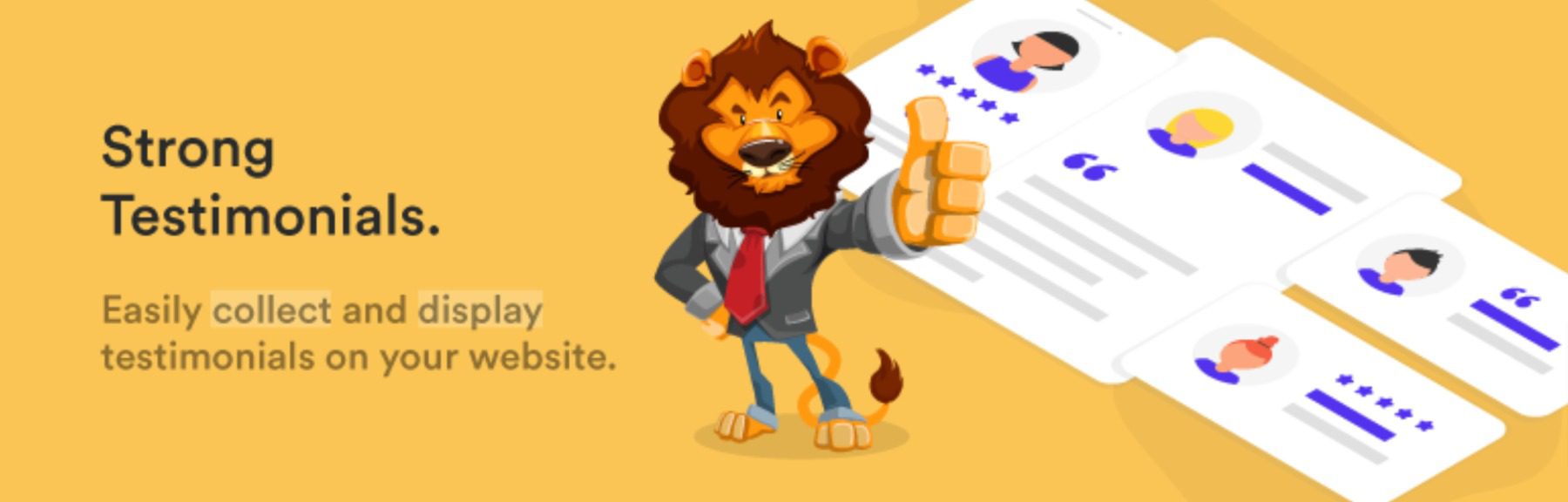

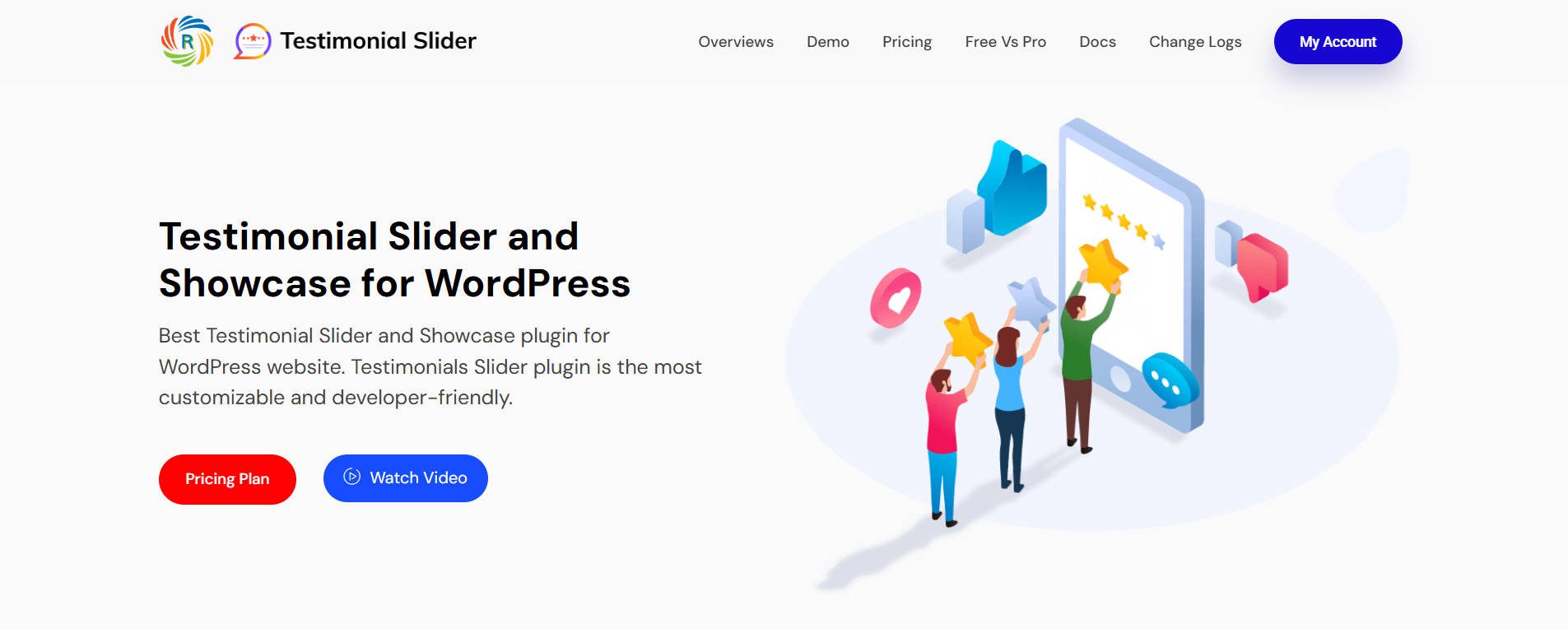
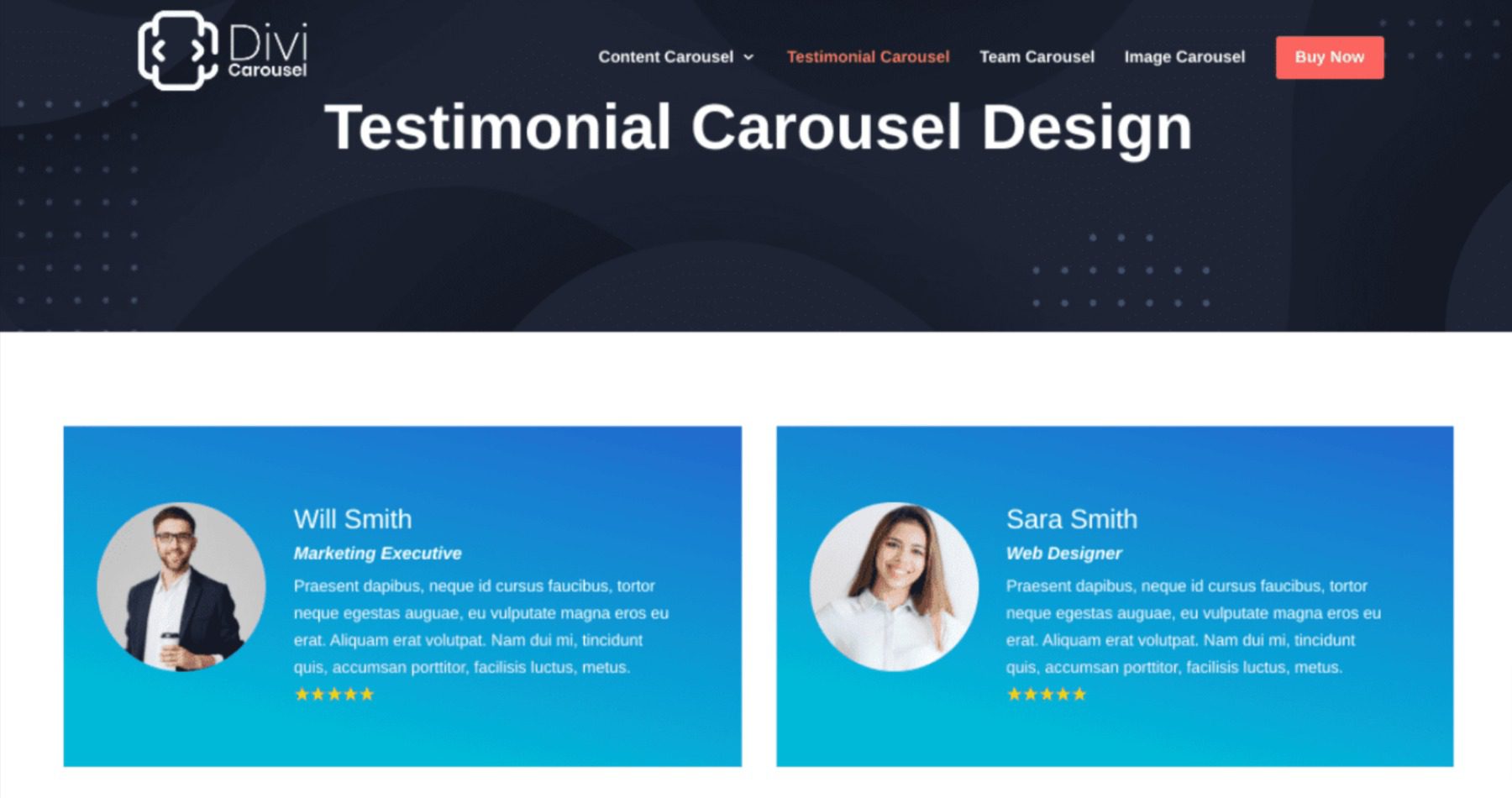
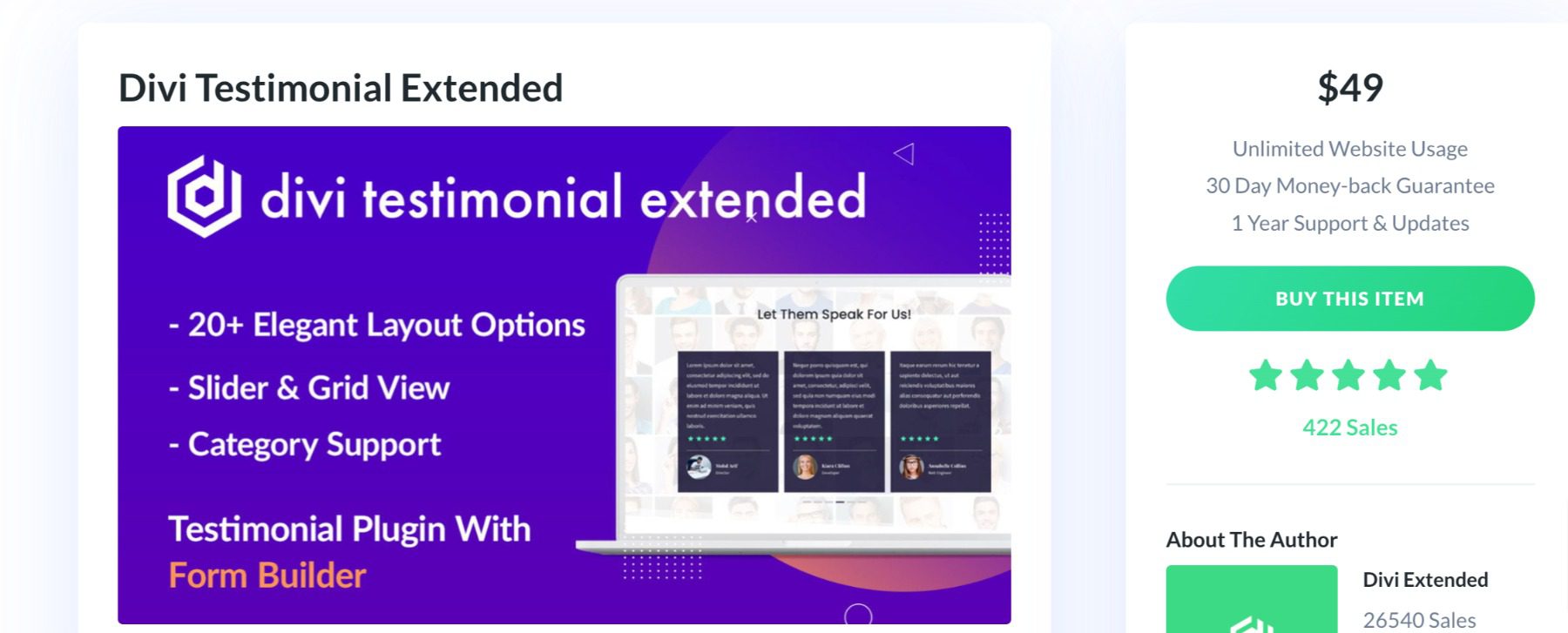
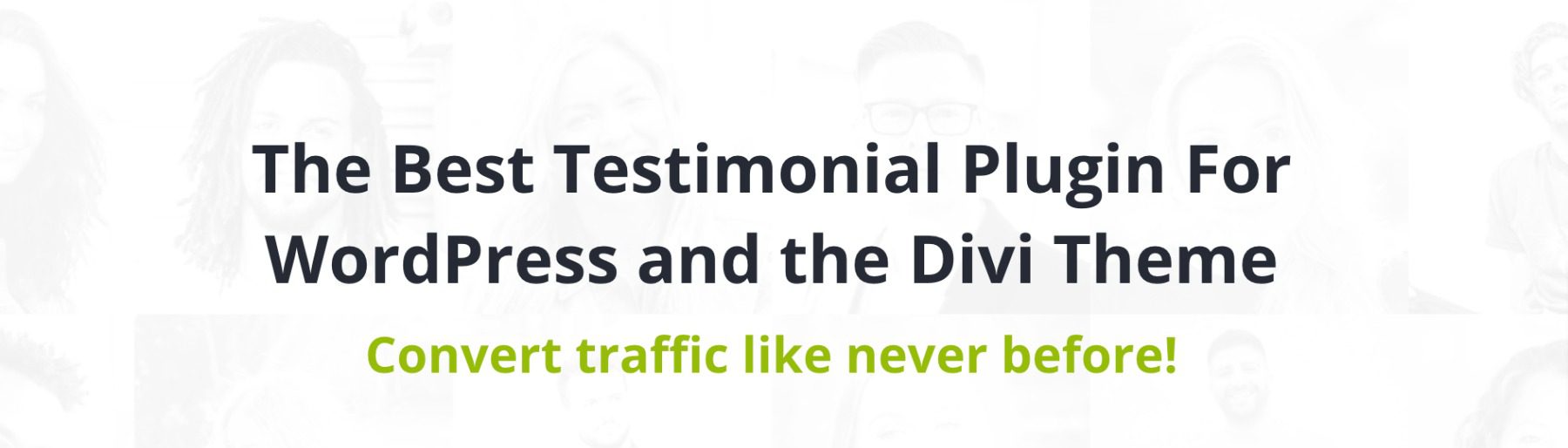




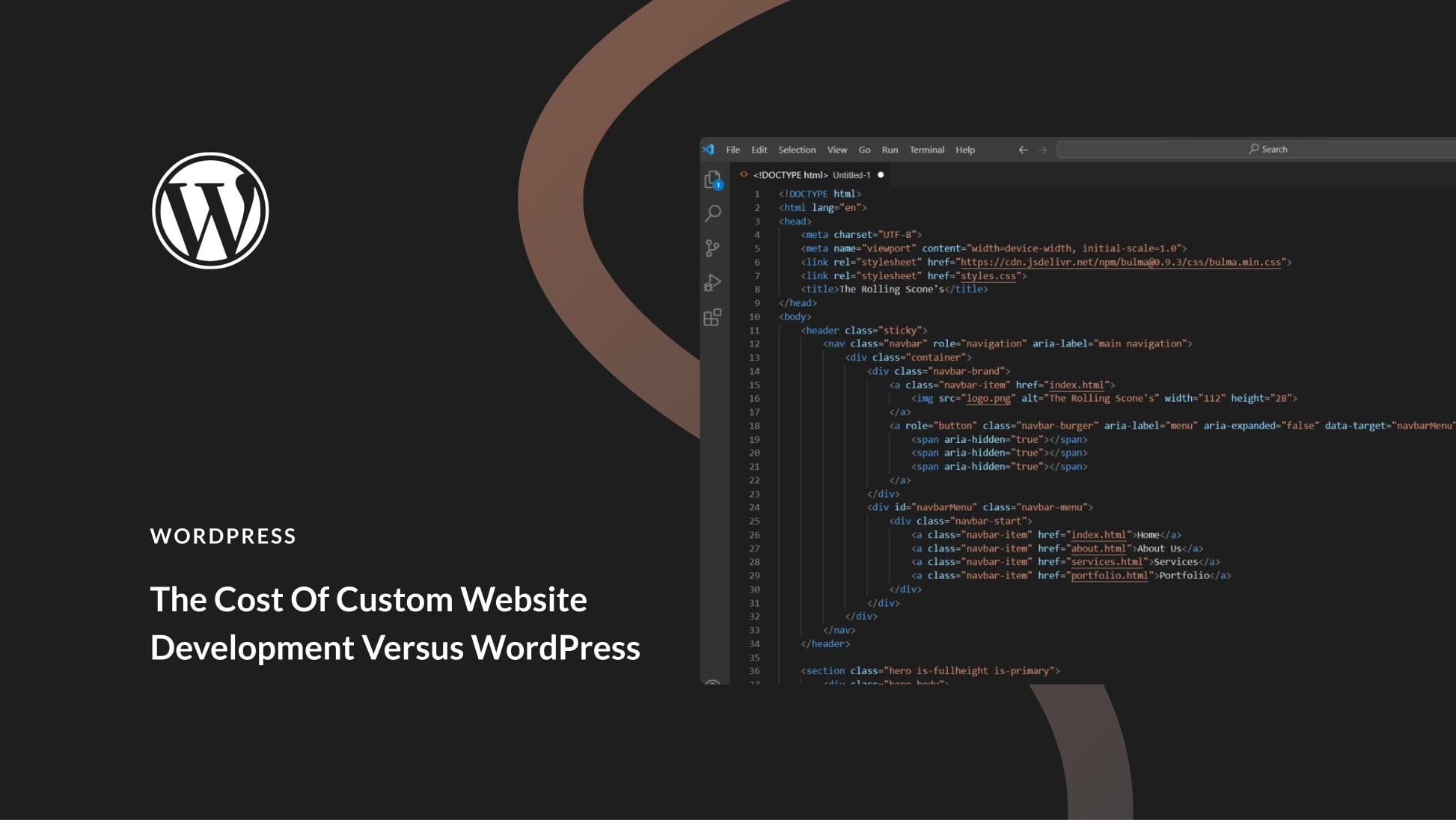
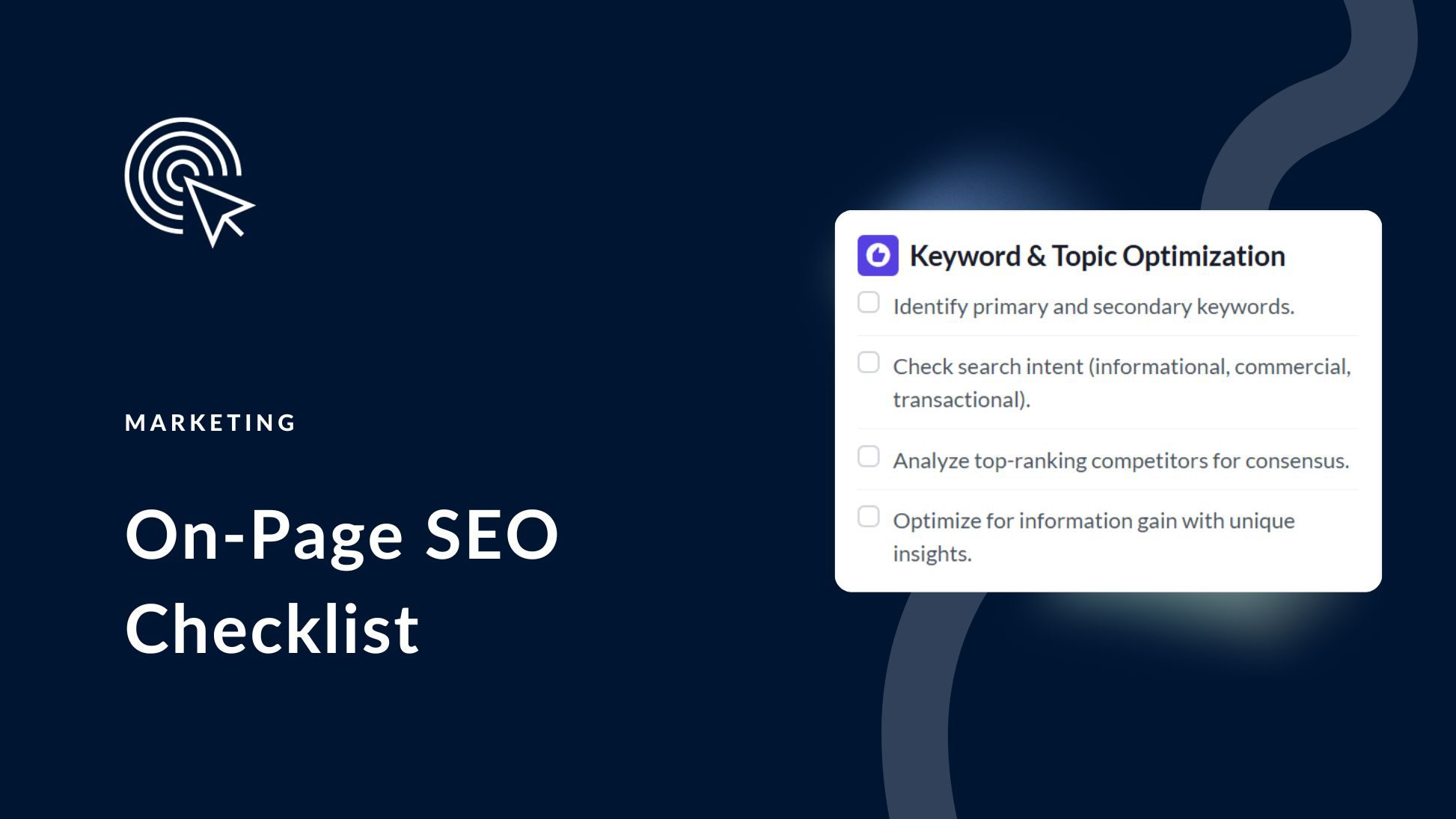

Leave A Reply