Every website owner should understand the ins and outs of sitemaps. Your sitemap is what tells search engines what exists on your site so that the pages can be included in search results. And sitemaps also help users find their way around your website once they’ve landed on a page. In this article, we’re going to cover everything you need to know about sitemap SEO.
- 1 What is an XML Sitemap?
- 2 How to Create an XML Sitemap
- 3 Submit Your Sitemap to Search Engines
-
4
FAQ About Sitemap SEO
- 4.1 What should be included in a sitemap to optimize sitemap SEO?
- 4.2 Should I have more than one sitemap?
- 4.3 What if I have sitemap errors?
- 4.4 What’s the difference between an HTML sitemap and an XML sitemap?
- 4.5 Are there different kinds of sitemaps?
- 4.6 Are WordPress sitemaps different from other platforms like Drupal, Joomla, and Squarespace?
- 4.7 What are the best sitemap SEO plugins for WordPress?
- 5 Final Thoughts About Sitemap SEO
What is an XML Sitemap?
An XML sitemap is a list of the most important pages on a website. Search engines use sitemaps to find and crawl website pages, then add them to search results. A sitemap can have up to 50,000 URLs and a file size of up to 50MB, but some services, like Yoast, have lower thresholds for the sake of speed.
If you go over one of these limits, you can create another sitemap and split the URLs between the two — and you can do this more times if needed. The sitemaps would then need to be combined into one XMP sitemap index file for search engines. If you have a ton of blog posts, products, or landing pages, for example, you may need multiple sitemaps in one main file.
That’s not a bad thing. It just means that your site is large enough to need a directory or reference guide for its structure.
What Does a Sitemap Do?
Search engines shouldn’t crawl each and every page of your site. There are some pages that you don’t want to show up in search results, like a “thank you” page that a user will only see after submitting a form. But what about those pages that you do want to be searchable…but that aren’t (yet)?
Think of a sitemap as a roadmap for your website. When some pages that you want to be found are invisible (because there aren’t any internal links pointing to them, making them “orphaned”), a sitemap tells search engines — and users — that they exist. In other words, search engines use your sitemap to locate all of your website’s important pages, whether or not you have a complete internal linking structure.
The sitemap will also have a date and time stamp next to each URL. This tells the search engine when the page was last updated. If a date in the sitemap changes, search engines know it’s time to crawl the content again and index it.
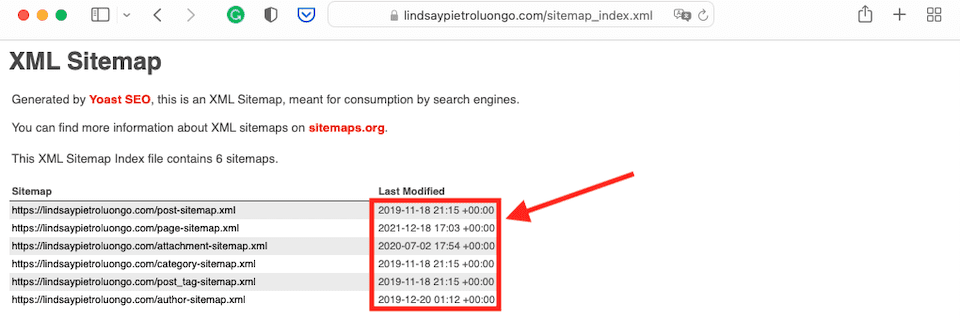
What is Sitemap SEO?
Having a sitemap lets search engines know of pages that exist and should be included in search results. Even if they wouldn’t be findable on their own. (When you don’t have internal links pointing to a page, search engines can’t find the page at all.) This means that a sitemap could be the difference between getting traffic and never having a user set eyes on the page.
Also, by adding a URL to a sitemap, it lets the search engine know that you consider that page important. Pages you leave out aren’t important. Additionally, doing that stretches your “crawl budget” further.
For example, let’s say your site has 500 pages, but only 300 of them are relevant. If Google indexes all 500 pages and grades them, 200 of them are going to get a low grade of D or F, which will drag down the average grade. But if you have Google only index 300 relevant pages, they’ll have a higher average grade.
How to Create an XML Sitemap
There are a handful of ways to create an XML sitemap. The good news is that they’re all easy.
Create a Sitemap With WordPress
If you’re using WordPress, there’s a simple way to generate an XML sitemap. Add wp-sitemap.xml to the end of the URL. Voila. WordPress has just automatically generated your sitemap.
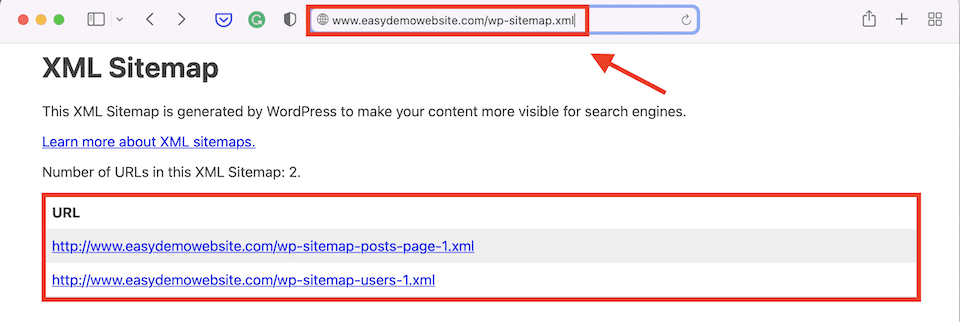
However, this isn’t the best sitemap you can have, so we suggest using a plugin to help. That lets you have more control over what is and isn’t included in the sitemap.
Use a Sitemap SEO Plugin
When you create a sitemap using Yoast, your URLs are categorized to make the site structure clear.
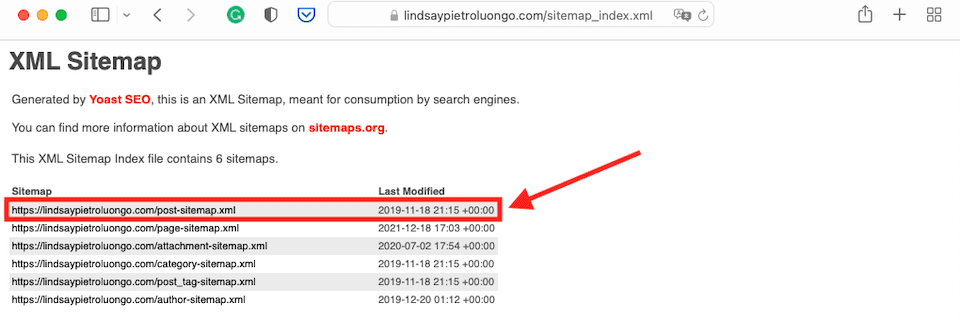
By clicking on one index sitemap (as seen in the above screenshot), you’ll be brought to a new page with all of the links for that specific sitemap (as seen in the image below).
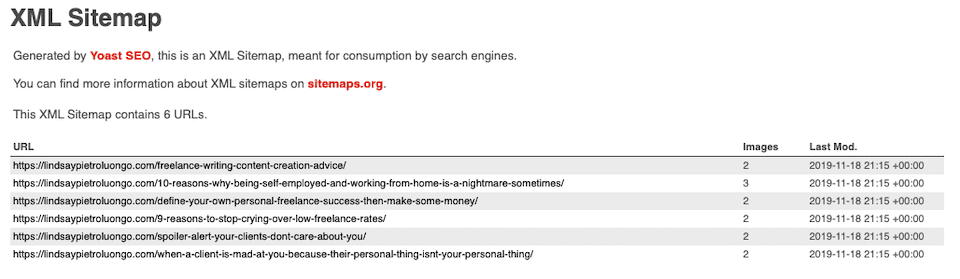
For the most part, a non-Yoast SEO plugin will still create a similar-looking sitemap. There may be slight differences, but it will still work the same.
Creating a sitemap with an SEO plugin is a cinch. Let’s go over how it works in Yoast, and the steps will be similar no matter which plugin you choose.
After installing and activating Yoast, hover over SEO in the left sidebar of the WordPress dashboard. Select General from the pop-up menu. Then, navigate to the Features tab and scroll down to find the XML Sitemaps option. Turn it on if it’s not already, then click Save Changes.
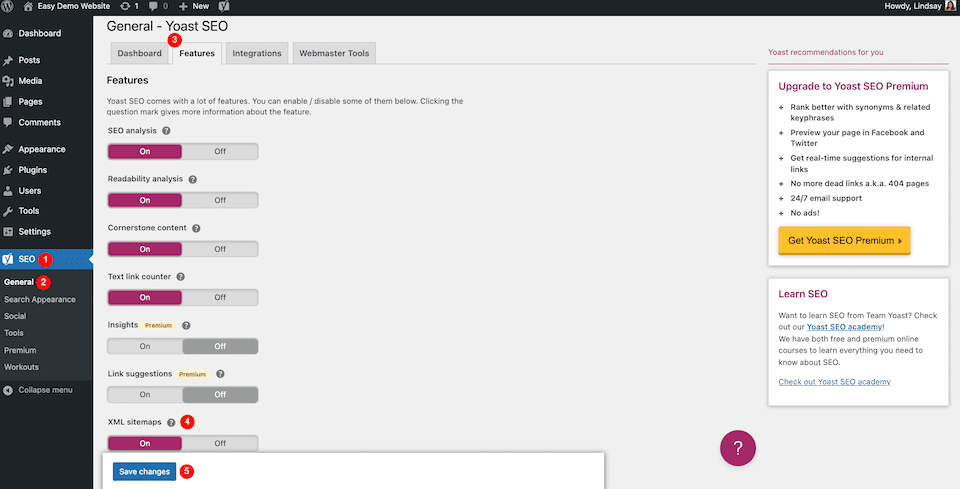
Your sitemap will be generated soon, at which point you can start submitting it to search engines.
More Ways to Create an XML Sitemap
If you don’t have WordPress, you’ll have to create your XML sitemap another way. While there are tools you can find online, Google suggests letting your website software generate the sitemap for you. For example, here’s Squarespace’s documentation about creating a sitemap, and Drupal has an XML sitemap module with information about it here.
It’s generally just as easy as using a plugin with WordPress, but will vary depending on your CMS.
Submit Your Sitemap to Search Engines
Now, you don’t have to submit your XML sitemap to any search engines. If the website has a thorough internal linking structure, search engines will eventually find the URLs and index them. Search engines don’t rely on submissions; they crawl and re-crawl websites to find content.
However, if you didn’t add some (or any!) internal links to your website, search engines won’t be able to find the content. And that is when submitting an XML sitemap comes in especially handy. Also, some search engines have webmaster tools with extra services for managing your sitemap and URLs. For example, the Google Search Console will tell you if there’s an error with one of your URLs:
It’s pretty painless to submit a sitemap, and we have guides for submitting your XML sitemap to Google, Bing and Yandex. Other search engines will have a similar process — and some, like DuckDuckGo, don’t let you submit sitemaps at all.
For those that do, however, it’s a good way to make sure you’re “in their system,” so to speak. You can be sure they know about you, have your site in their queue, and that you will have access to specific tools to help troubleshoot any visibility issues that come up over time.
FAQ About Sitemap SEO
What should be included in a sitemap to optimize sitemap SEO?
The pages that should be included in your sitemap are the most relevant URLs on your website. That means two things:
- you want people to land on the page
- it provides value to your audience.
If a URL doesn’t check those boxes, it probably shouldn’t be included in your sitemap.
Know that even if you purposely leave pages out of your sitemap, search engines could still find and index them. To keep those pages from appearing in search results, you’ll need to add specific tags. Our article about How and When to Use Nofollow Links and Follow Links should help.
Should I have more than one sitemap?
You should have an XML sitemap for search engines to crawl and an HTML sitemap for visitors to use for navigation. Otherwise, the answer to this question is: it depends.
If you exceed the sitemap limits we mentioned earlier — like having over 50,000 URLs or going over 50MB (or whatever limits your SEO plugin sets) — you’ll need to divide the URLs between multiple sitemaps. Then you will need to include them all in a primary sitemap index file.
As for the other types of sitemaps, like image, news, or video sites, you only need dedicated sitemaps if that medium is your main business. If you’re a photographer, run a news site, or host a vlog, then yes, you should generate sitemaps specifically for those types of media. Otherwise, you probably don’t have to go through the trouble.
What if I have sitemap errors?
If you’ve submitted your sitemap to the Google Search Console, it’ll flag any URL errors. You can also use a sitemap validator, which will process both XML and HTML sitemaps to search for errors, which include pages that search engines aren’t able to crawl, 401 or 404 errors, non-canonical URLs, etc. Take a look at our article about using a sitemap validator to troubleshoot errors for more information.
What’s the difference between an HTML sitemap and an XML sitemap?
HTML sitemaps are for people, while XML sitemaps are for web crawlers. Both types of sitemaps are recommended.
HTML Sitemap: The HTML sitemap can be seen by website visitors. It helps them find a page that may not be easily navigable from the main menus. Usually, an HTML website will be linked to from the website footer:
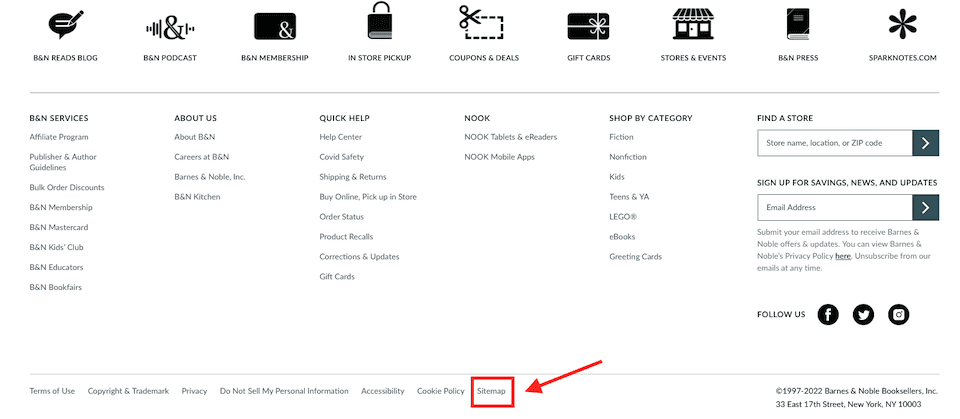
Source: Barnes and Noble
When clicked into, an HTML sitemap will look something like this:
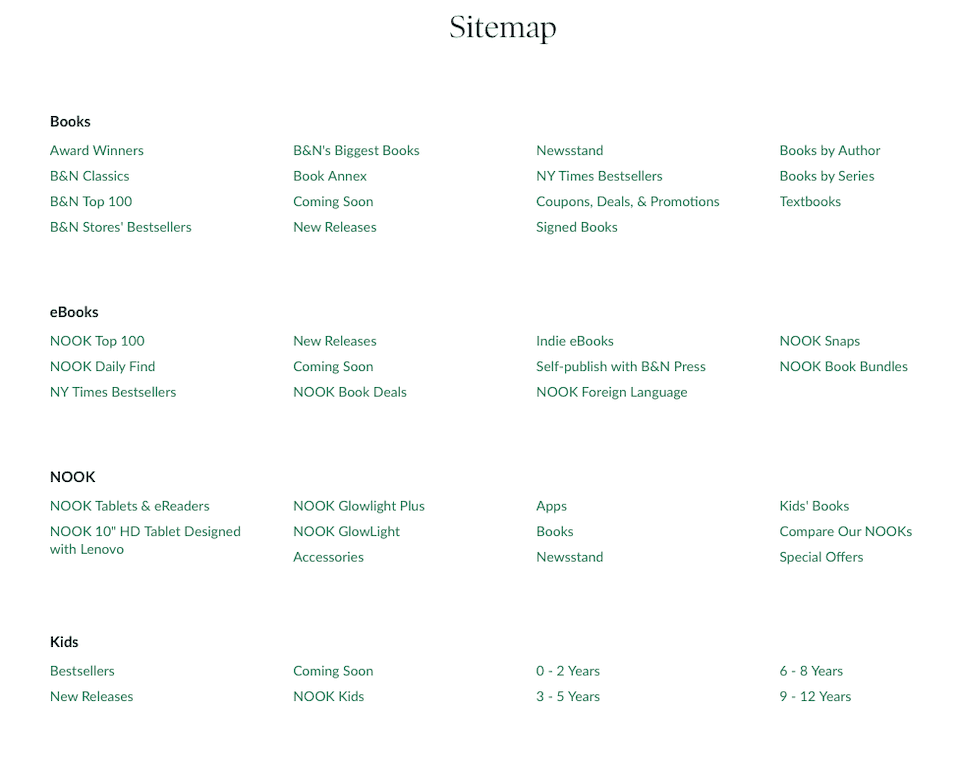
Source: Barnes and Noble
XML Sitemap: The XML sitemap is the most well-known, and it’s the type that can be understood by search engines. Usually, the XML sitemap is in your domain’s root folder, like www.lindsaypietroluongo.com/sitemap.xml.
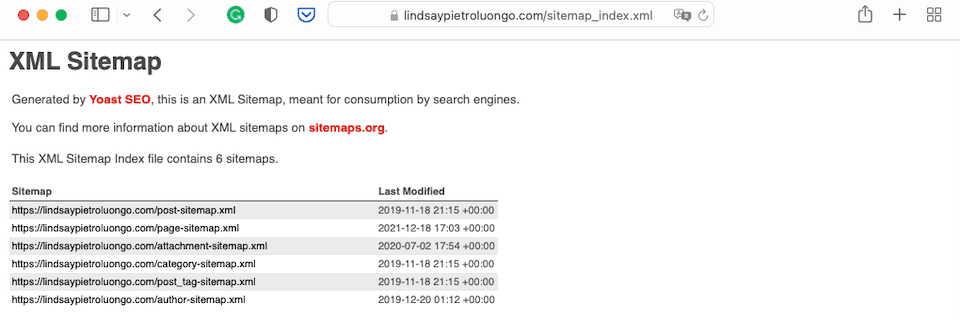
Are there different kinds of sitemaps?
In addition to the two main types of sitemaps discussed above (HTML and XML), there are also image, news, and video sitemaps. Image and video sitemaps help search engines find and understand the multimedia content on your site. News sitemaps help search engines find content that’s Google News-approved.
Are WordPress sitemaps different from other platforms like Drupal, Joomla, and Squarespace?
Nope. An XML sitemap is an XML sitemap. That’s kind of the point. The idea is that search engines can crawl and index your site’s URLs no matter how you created that site. How to generate your sitemap may differ from platform to platform, as mentioned earlier in this article, but the XML format itself is standard.
What are the best sitemap SEO plugins for WordPress?
We’re partial to Yoast, but there are other great SEO plugins to consider that can help you generate sitemaps as well. Rank Math is also stellar in this regard. Mainly, you want to make sure that you can edit the sitemap. That way, you can remove URLs that you don’t want search engines to index. We have a roundup of 8 WordPress Sitemap Plugins to help you choose, covering Yoast, All in One SEO, Rank Math SEO, SEOPress, and more.
Final Thoughts About Sitemap SEO
Your sitemaps tell search engines and visitors where your most important pages are. They also leave out the pages that you don’t want to be found. Both of these efforts can help with your SEO efforts by prioritizing certain URLs and helping search engines give your website a higher grade overall. And since creating and submitting sitemaps is a simple process, there’s no reason to skip it.
Want to boost your SEO even more? Once your sitemap is in place, we’ve got everything you need to know about white hat SEO tactics as a followup.
Article featured image K3Star / shutterstock.com

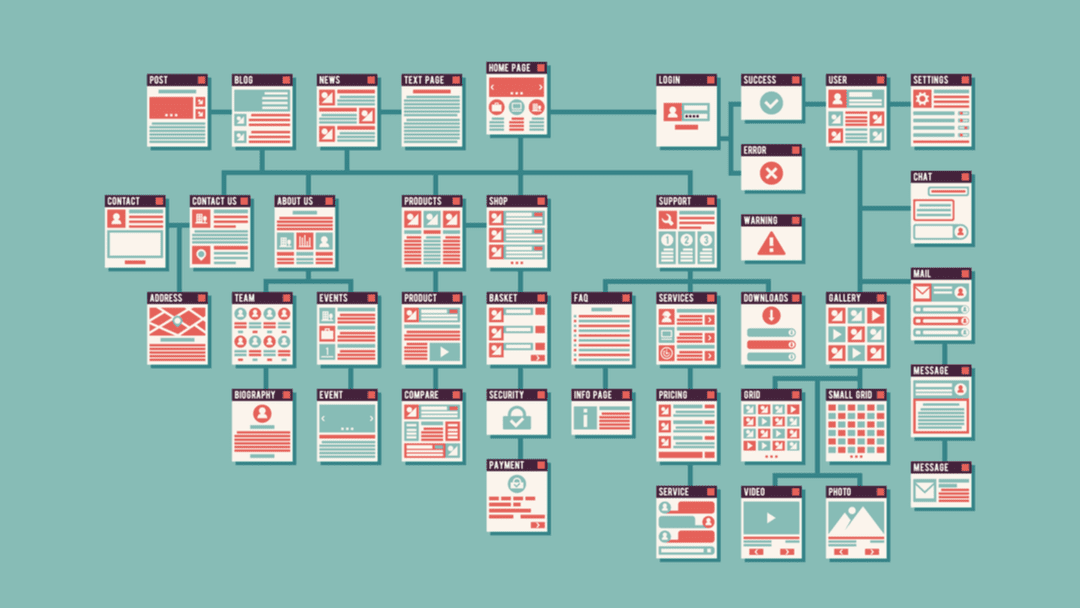







Leave A Reply