Writing simple content isn’t about dumbing it down. Instead, it’s about reaching and then keeping a wider audience by making your content easier to comprehend. More than anything else, you want readers to grasp what you’re saying. The Yoast SEO Readability Score is a way to check your writing against best practices to have your content accessible to the majority of readers — and also to search engines.
What is the Yoast SEO Readability Score?
Out of all the most popular WordPress SEO plugins, Yoast sits at the top. If you use the Yoast (find out how to get started with Yoast here), you’ve probably seen those colored dots on the right side of the page or underneath the body copy. One of them is for the copy’s SEO score, and the other is the Readability Score. The dots can be green (great job!), orange (meh, needs improvement), or red (uh-oh, we have some serious issues to fix).
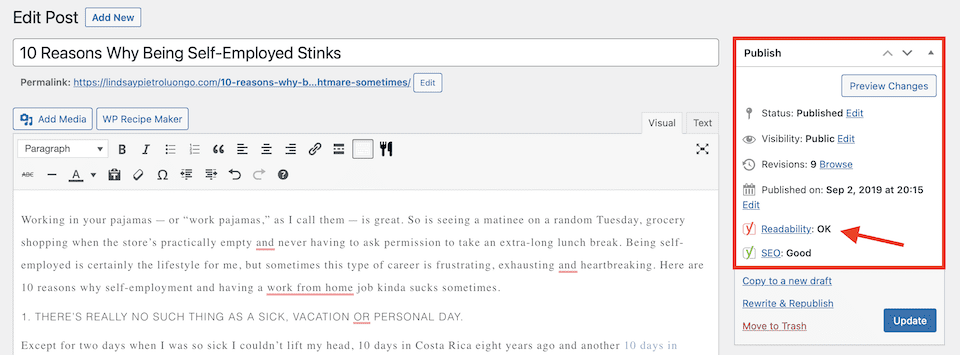
In addition to those single color codes, Yoast also displays detailed analysis in a metabox right in the editor page. It’s in the sidebar for the Gutenberg editor and at the end of the post in the classic one.
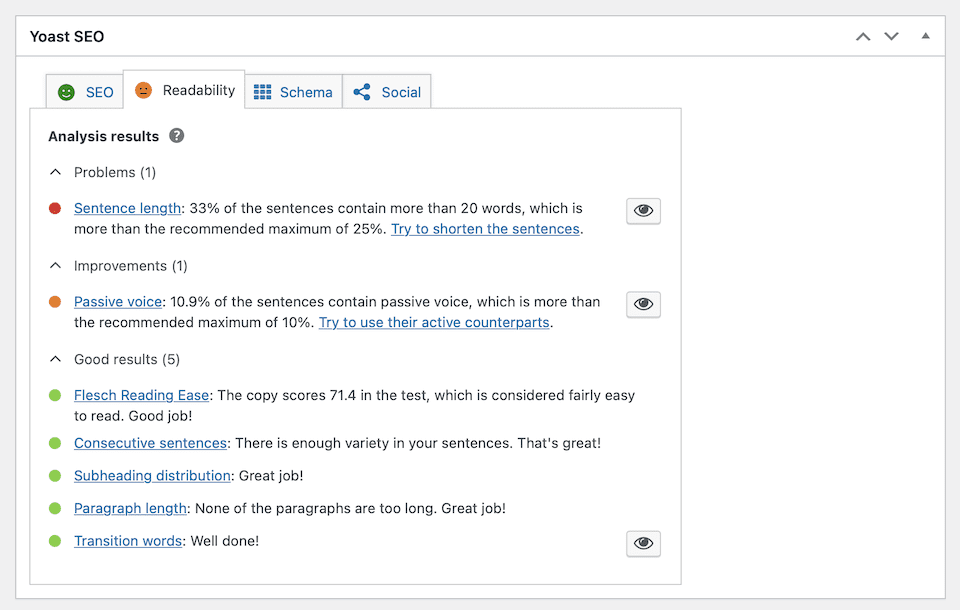
The Yoast SEO Readability Score is a measure of how easy it will be for users to read and understand your content. It factors in everything from sentence length to the use of headers, and it involves how accessible the syntax and vocabulary is. It also rates the way it flows, using transition words and so on. The score checks different criteria, rates each one individually, and then combines the ratings into one main score. For the criteria with an orange or red bullet, you’ll see recommendations for improvements.
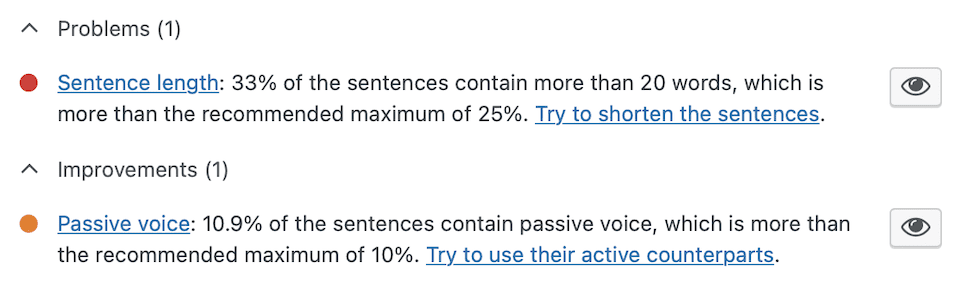
By clicking the eye icon to the right of the Yoast readability suggestion, you can highlight the issue in the text to find it easily.
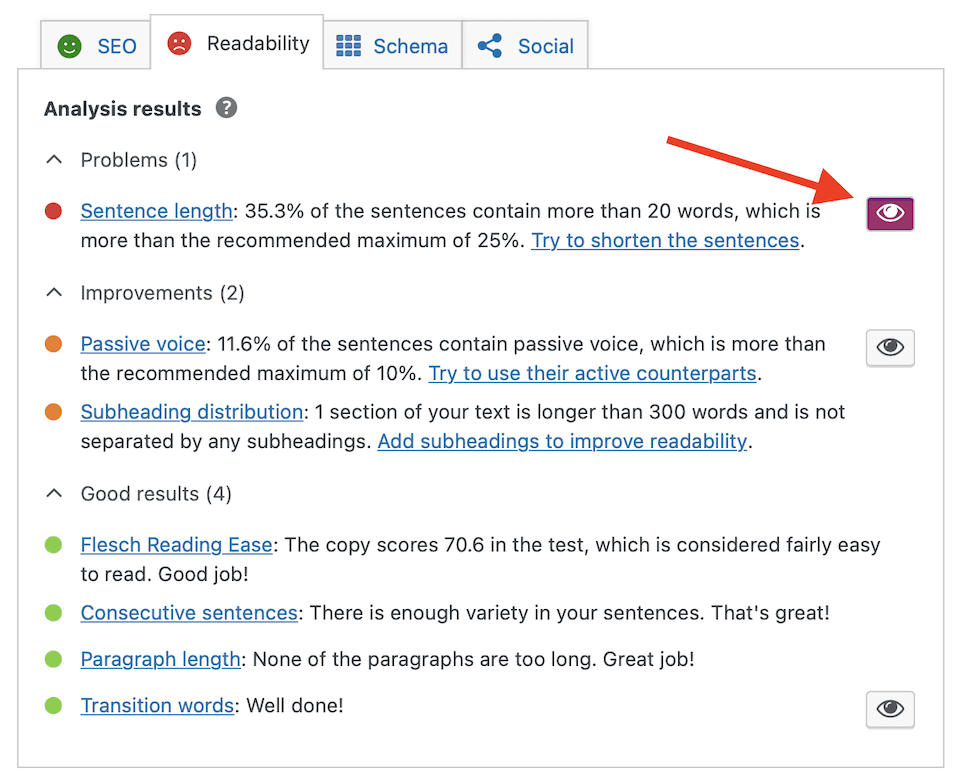
Looks helpful, right? It is! Note, though, if you use the plain text tab to write and edit rather than the rich text one or Gutenberg, this feature will not work.
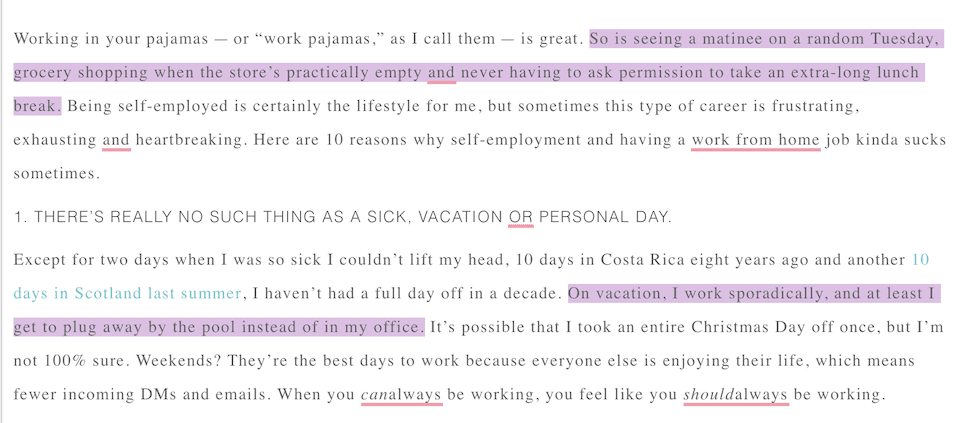
Here’s possibly the most important tip: you don’t need each criterion to be green in order to get an overall green score. Your main score is a culmination of how readable your content is overall, not how perfectly you met each benchmark. And each different point is weighted differently to achieve the overall rating.
The Connection Between Readability and SEO
While this article is focusing on the Readability Score, it’s interconnected with the SEO score, since the more readable the content, the happier it will make search engines. If a user finds a page difficult to understand or read, they’ll move on to another search result. And because the user is only spending a few seconds or minutes on your page, Google won’t think very highly of it — and that’ll be reflected in its rank because Google does use bounce rate and the time users spend on your page as criteria for SERPs.
Using the Yoast SEO Readability Score
You don’t have to enable the Readability Score — Yoast will start calculating it automatically once you begin writing in the WordPress editor. It’s also updated in real-time, so you can continually check it while you write. Or, you can finish a piece and then worry about readability after. There really isn’t a “best” option — it depends on your personal writing process, and you may switch tactics depending on what you’re writing.
Personally, I find it easiest to write and then worry about the score once I’m done writing. Managing that readability adjustment comes during the revision stage. Plus, A\as you add more copy, the percentage of hard-to-understand sentences may go down, which can make some of those scores green instead of orange or red. And as you revise, you may naturally cut out words that add too much complexity to sentences. But still, it’s your call. It’s hatever you’re more comfortable with.
The 7 Benchmarks for the Yoast SEO Readability Score (and How to Improve Them)
According to Yoast, readability falls into seven main categories. We’ll go over each one here, with tips for how to improve a less-than-perfect rating. Having a couple of Orange dots with an overall Green score isn’t the end of the world. But when you start seeing Red ones, that’s when you really want to take these to heart.
Consecutive Sentences
If three or more consecutive sentences begin with the same word, you’ll be flagged. The assumption here is that so much repetition can annoy the reader.
How to Fix It
Switch up the starting words to two of the three sentences. Or even just the one in the middle. Easy peasy.
Flesch Reading Ease
This grade is on a scale from 0 (most difficult to read) to 100 (easiest to read). You don’t have to strive for a score of 100. That would mean that every single sentence is short and words are two syllables, max. But a score of 60 to 70 is good to aim for, and that’s what Yoast will give you a green light for. Yoast adjust the score in 0.1 increments, and a minimum score of 60.0 will get a passing score. But we suggest working for higher than that.
How to Fix It
The Hemingway app is the quickest option for fixing those hard-to-read sentences. You just paste your content into the editor, and you’ll see color-coded highlights. To improve the Flesch score, you’re looking at the red highlights. These are the hardest-to-read sentences. Simplify them by removing words or breaking long sentences up into smaller ones.
Paragraph Length
Very long paragraphs are uninviting to readers. They look like a block of text, which can be intimidating before the reader even starts on it. People tend to scan at least part of articles on the internet, even if they’re fully engaged. Huge walls of text essentially ensure that’s going to happen to that part of your content.
How to Fix It
It’s OK to have some paragraphs be super short, like only one sentence. And a good rule of thumb is that a standard paragraph should be three to five sentences long. Not sure how to break up a paragraph? When reading it, pay attention to where you pause naturally, and then see if the paragraph will work with a break there to start a new one. When you get tired reading your own content, assume your readers will, too.
Passive Voice
While there are exceptions, in general, passive voice (PV) is wordy and muddies the purpose of a sentence, and active voice (AV) reads better. Here’s are a couple of examples:
- PV: Lunch was eaten by Mike.
- AV: Mike ate lunch.
- PV: The wedding invitations were sent by the couple.
- AV: The couple sent the wedding invitations.
You want your sentences to read as though someone or something is actively doing something, and it is clear who or what is performing that action. In the examples above, notice how the PV versions have an object having something being done to it “by” someone else. The AV versions have that noun performing the action on the object directly.
How to Fix It
I prefer the Hemingway app for solving this issue, too. After pasting your copy, Hemingway highlights where you have used passive voice, and then it highlights those examples in green. Sometimes, you can get rid of the words and the sentence will still read fine. Other times, you have to be craftier to switch to active voice.
It’s a pretty simple idea, but not always easy to fix. It takes practice to be able to consistently score high in Active/Passive voice in the readability score.
Sentence Length
Longer sentences are harder to read, and people tend to lose your point if a sentences drones on. If you have too many sentences over 20 words, you’ll get an orange or red light.
How to Fix It
To quickly determine which sentences can be broken up, find ones with commas. You’re specifically looking for compound sentences. That means there are two independent clauses combined into one sentence and separated by a comma and probably with a coordinating conjunction. (Remember there are seven of those to look out for: for, and, nor, but, or, yet, and so). Separate some of these compound sentences into two sinple ones until the score improves.
Subheading Distribution
Just like long paragraphs that aren’t broken up, long sections of text without subheadings can be difficult for the reader. Readers like to scan the content to find exactly what they want or to have an idea of what’s coming up next. Yoast will flag you if a section of text is over 300 words, and you’ll have to add a subheading if you want to improve the score.
How to Fix It
Click that eye icon to quickly find your too-long sections. Then, add in a sub-header to break up the content. Or, if your word count is very close to 300, trim a bit to get it under the mark.
Adding a subheading is often the necessary step, though. Since it’s a good idea to keep each heading and subheading to a single idea, anyway, finding a secondary topic within that section is a great place to add in a new break.
Transition Words
Words like “because” and “most importantly” are considered transition words, as they help content flow and clue the reader into what’s coming up next.
How to Fix It
This one can be a pain to fix because you have to keep going over your content to find opportunities to add transition words. Knowing what Yoast considers transition words is a help, and you can find a list of English transition words here. Otherwise, there’s not much of a strategy to employ other than finding places where you can add these words. Try to find one opportunity per paragraph or two, and check if the score improves with each one you add.
Readability vs. Stylistic Choices
There are plenty of times when a Yoast readability “rule” can be broken for stylistic purposes. Maybe you want to start multiple sentences with the same word, or you actually like the look and sound of passive voice. For example, if you have a list of questions the reader has to ask themselves, starting each one with “Do you…” could make them easier to understand and think about than if you start with a different word each time.
In those cases, you can opt to stick with your style rather than follow all of Yoast’s advice. But if what you’re after is that perfect green light, you may have to sacrifice your style choices for better readability.
(A good way to circumvent the “start with the same word” rule is to have a subheader that reads “Do you…” and then use the bullets to complete the rest of the question, such as “…like to read the Elegant Themes blog?” Plus, that can help with staying under 300 words per heading.)
Yes, we think it’s important to go with some of Yoast’s readability suggestions. But remember that this is just one tool. Logen Lanka points out its drawbacks in this post, saying,
Yoast gauges readability based on content complexity alone. It ignores how content is presented (e.g. layout and typography), which is a huge factor in readability…Like the rest of us, Yoast has no idea how Google’s algorithm measures a web page’s readability…Yoast quantifies readability best practices into its formula and oversimplifies how actual people read. It doesn’t consider exceptions.
(The article also acknowledges, however, that Yoast’s readability tool is backed by reliable data.)
Final Thoughts About the Yoast SEO Readability Score
It’s not always easy to give your own work an objective look, especially if you don’t wait a couple of days between writing it and publishing it to read it with fresh eyes. And writers can refer to the Yoast readability score without being entirely controlled by it. Only you know how to best resonate with your readers. Think of the readability score as full of suggestions and options, not requirements. And remember, you can still get an overall green-light score without making each and every point green.
What are your strategies for making sure that your Yoast readability score stays in the green?
Article featured image by vladwel / shutterstock.com









But none of this works if your using the Divi builder because Yoast can’t read whats inside the text module. So you’ll have to write your content in another page using the WordPress editor and then transfer that into the Divi module.
And the readability score is not much relevant for other languages than English, as we’re not using the same structure in sentences.