One of the greatest advantages of WordPress is the number of plugins available. Many of those plugins are free and provide a good amount of features. Many times, though, we find that it’s best to purchase a premium WordPress plugin. Since premium plugins are not always cheap, knowing what’s available and what will work best for your needs is important. In this article, we’ll look at the 22 premium WordPress plugins you need to know about.
- 1 Why Use Premium WordPress Plugins?
- 2 Premium WordPress Plugins You Need to Know About
- 3 Builder Plugins (Visual Page Builders and Theme Builders)
- 4 Ecommerce Plugins
- 5 Editorial Plugins
- 6 Form Plugins
- 7 Booking & Scheduling Plugins
- 8 Marketing Plugins
- 9 Performance Optimization Plugins
- 10 Security Plugins
- 11 SEO Plugins
- 12 Ending Thoughts on Premium WordPress Plugins
With all the free plugins available, why would anyone need to purchase premium WordPress plugins? As of this writing, there are 58,909 free plugins in the WordPress repository. Also, many of the popular WordPress plugins have a free option.
Why, then, would we recommend purchasing premium WordPress plugins?
The simple answer is that they’re usually better! Even the best free plugins tend to have premium versions or add-on services that allow a team or whole company to create the best plugin in their category.
Many of the most popular plugins have a free version, but it’s limited. This might be fine for small websites and personal blogs, but larger websites and serious businesses need those extra features. They need reliable quality and support. They need updates, and they need those updates to be coded as cleanly as possible for the best performance and security.
With premium WordPress plugins, you often get:
- Premium support – Support is included in the purchase price, so they’ll often get to you faster and with better quality help.
- Updates – They have newer features, better code, and security patches more often than with free plugins.
- More Features – Many times, the features you need are only available in the premium version of a plugin.
- Training and Documentation – Some premium WordPress plugins include extensive training and documentation to help you learn everything you need to know to get the most out of the plugin.
And, of course, you get the stability of a product that can sustain its own existence as a business.
Let’s take a look at premium WordPress plugins that you need to know about. These are the top premium options in 9 different categories.
Builder Plugins (Visual Page Builders and Theme Builders)
1. Divi Builder Plugin
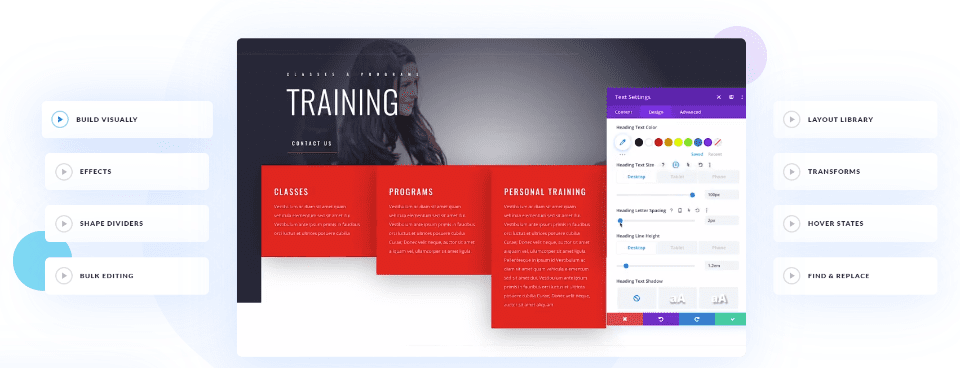
The Divi Builder Plugin adds the Divi Builder to any theme. It includes a drag-and-drop builder with visual editing using buttons, sliders, color pickers, font pickers, and more. Over 40 elements are included with the builder and the Divi Theme Builder, which includes several made specifically for WooCommerce. Adjust animations, hover states, borders, dividers, filters, effects, backgrounds, CSS, templates, and lots more. Streamlined efficiency tools help you develop and improve your WordPress website. The Divi Builder is also available as a WordPress theme.
Price: $89 per year, $249 lifetime | More Information
2. Elementor
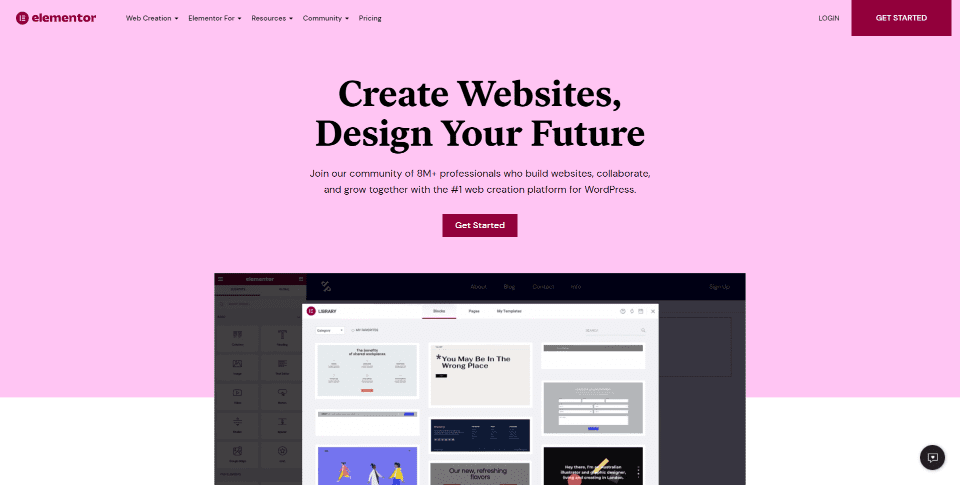
Elementor is a drag-and-drop page builder with over 90 widgets to build your websites. You can see your changes live as you make your edits. Add animations, custom CSS, and more. Use pre-made templates to get started quickly and set global design settings so your custom elements are at your fingertips. Build eCommerce platforms with the built-in WooCommerce elements. Custom design landing pages and forms, integrate with your CRM, add popups, and create your own designs with the theme builder. It integrates with lots of platforms to grow your audience.
Price: starts at $49 per year for 1 website | More Information
3. Beaver Builder
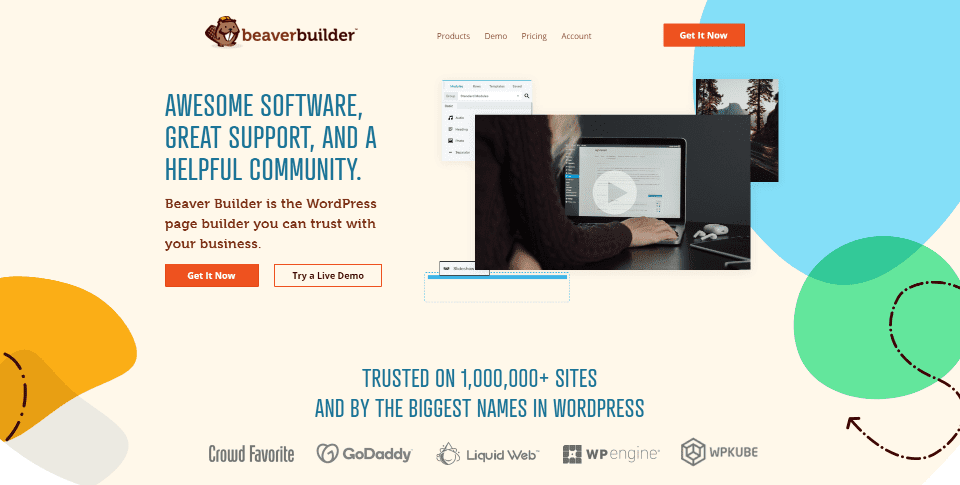
Beaver Builder is a drag-and-drop page builder with lots of content elements to build your websites. It has a visual editor to see your changes live. Create landing pages, content templates, and any type of website you need. Add custom fonts, use global settings, pre-built rows, shortcodes and widgets, copy and paste styles, add code, and save your templates, rows, and modules for reuse. You can also white label the site for clients and it has a client editor mode they can use. Build unlimited sites with a single license.
Price: starts at $99 per year | More Information
Ecommerce Plugins
4. WooCommerce
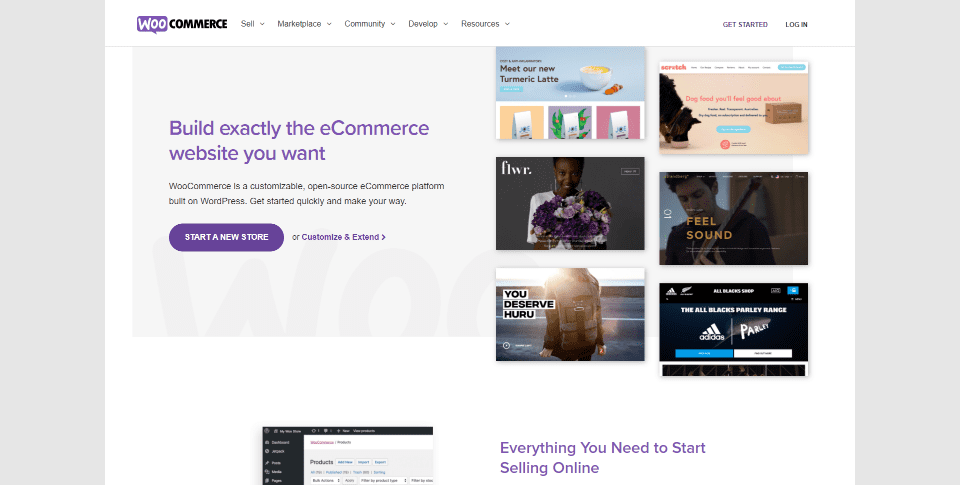
WooCommerce is the gold standard for eCommerce on WordPress. It has everything you need to build and manage your online store and sell physical and virtual products. Manage inventory, shipping, payments, and more. It includes a shop page, product pages, shopping cart, account pages, etc. More payment gateways, shipping options, membership options, subscriptions, bookings, product search, reports, coupons, social network integrations, and lots more can be added with premium plugins.
Price: plugin is free, premium prices vary depending on the extensions you want | More Information
5. Easy Digital Downloads
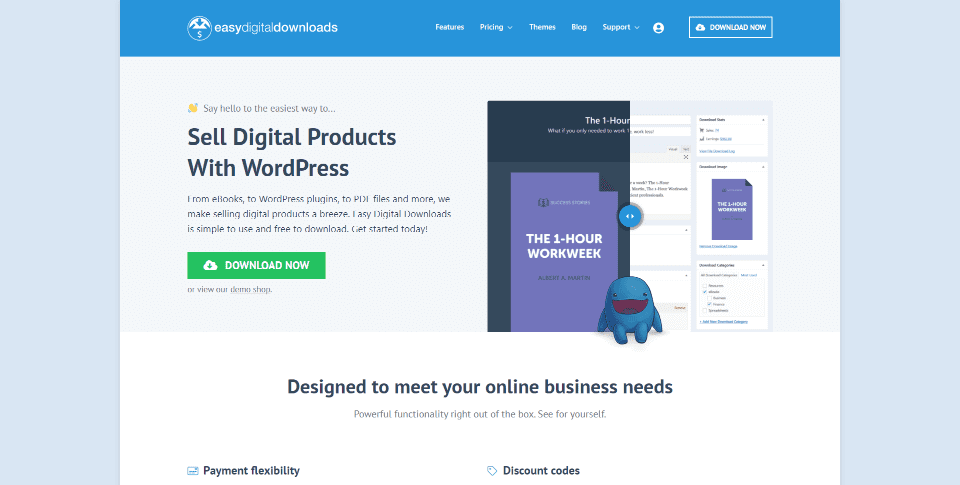
Easy Digital Downloads makes it easy to sell any type of digital product through your WordPress website including ebooks, PDFs, MP3s, etc. It includes flexible payments, discount codes, unlimited downloads, a shopping cart, a customer account page, download activity tracking, full reporting, and more. It integrates with lots of payment gateways and includes email marketing tools. Sell subscriptions, add a marketplace, and expand your store with extensions. Integrate with other platforms and services with the REST API.
Price: starts at $99 | More Information
Editorial Plugins
6. PublishPress Editorial Calendar and complimentary plugin suite
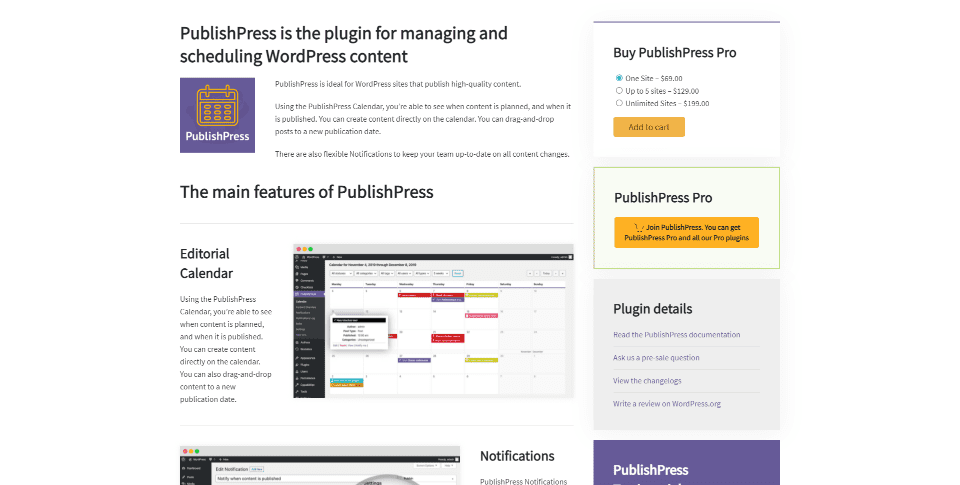
PublishPress Editorial Calendar and complimentary plugin suite was designed for websites that publish content. It helps in scheduling and content management. The editorial calendar lets you see the publishing schedule and shows when content is planned and published. Content can be created on the calendar and you can drag-and-drop it to change the date. The complimentary plugin suite adds notifications, a content overview, custom statuses, editorial comments, user roles, Slack notifications, and reminder notifications.
Price: starts at $69 | More Information
Form Plugins
If you’re looking for all the best form plugins for WordPress visit our dedicated post covering all the best options available to you.
7. Gravity Forms
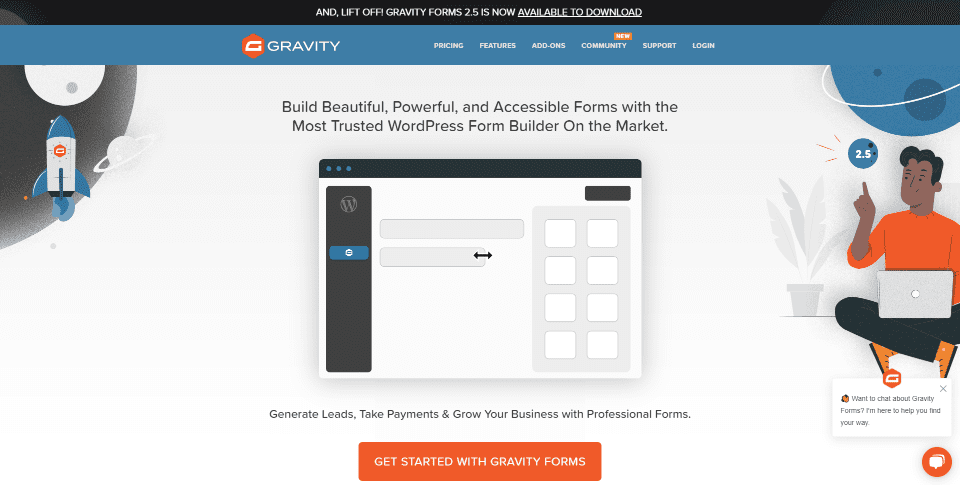
Gravity Forms is a drag-and-drop form builder that makes it easy to build any type of form you need. Create forms with multiple pages and lots of elements. Style them to fit your website’s design. Forms include conditional logic, file uploads, and unlimited entries. Generate leads, accept payments, and grow your business. It integrates with lots of email platforms, payment gateways, and other online services. Your forms can be expanded and customized further with premium addons to add just about any feature you might need.
Price: starts at $59 per year | More Information
8. WPForms
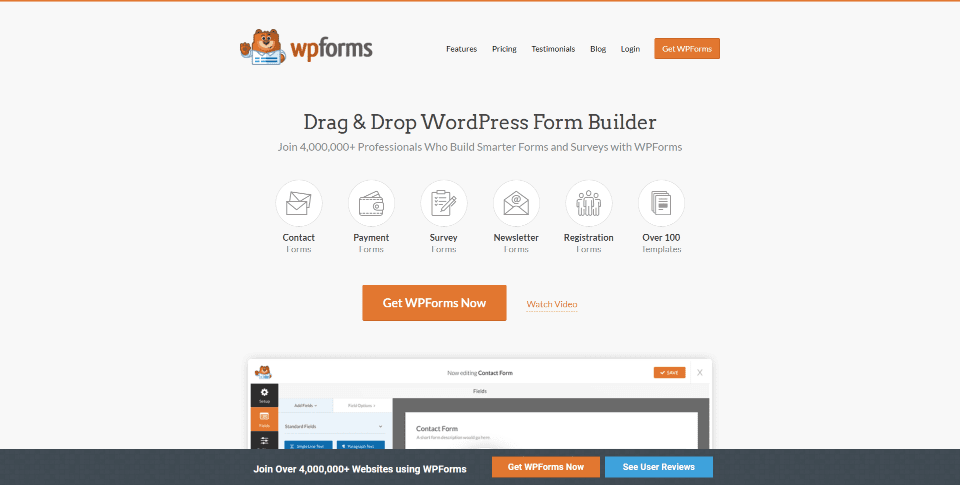
WP Forms is a drag-and-drop form builder for WordPress with lots of form templates to get you started. It has spam protection, notifications, conditional logic, entry management, payment gateways, subscriptions and marketing tools, and more. Other features include advanced fields, field validation, file uploads, multiple pages, email summaries, and lots of extensions based on the plan you choose. Customize the forms with templates and thank you pages. It can also integrate with other online services platforms. Other premium addons include more templates, automation, and marketing integrations.
Price: starts at $79 | More Information
Booking & Scheduling Plugins
9. Amelia
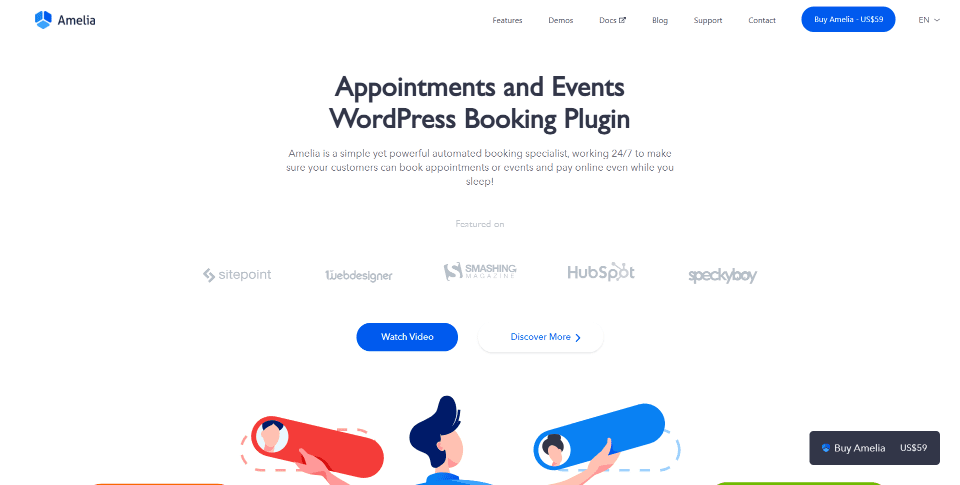
Amelia is an automated booking plugin that lets customers book appointments and sign up for events and pay for them in advance. The booking wizard helps you create your booking forms. A search widget allows users to search for services and time-slots, and it provides suggestions based on selections they’ve made. It includes a dashboard where you can see and manage all the information within charts and tables. The calendar view shows the appointments by date, location, service, etc. You can customize the design to match your theme and branding.
Price: $59 | More Information
10. Simply Schedule Appointments
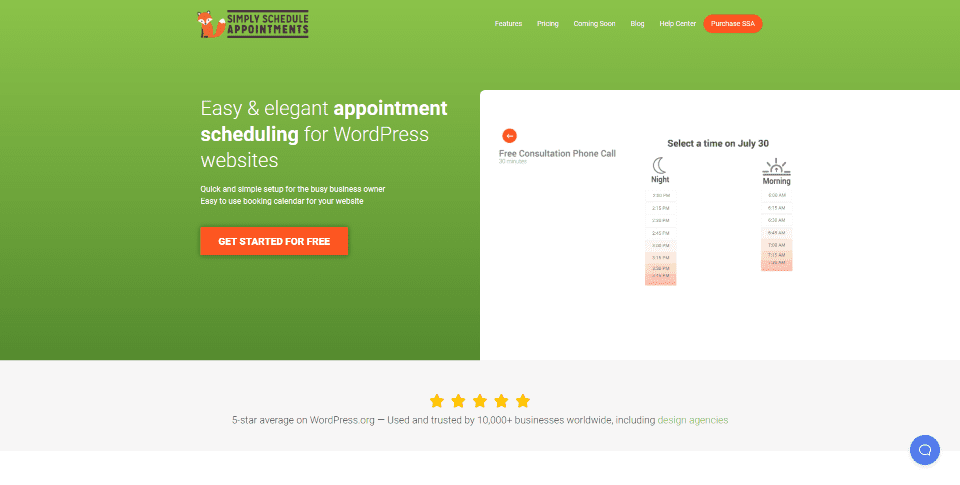
Simply Schedule Appointments is an appointment-scheduling plugin that integrates with over 20 platforms and online tools. It includes advanced scheduling features that display appointments by day, time, and type. You can also show blackout dates. It integrates with Google Calendar, payment gateways, email providers, and tracking tools. Create custom fields, customize the styles, and customize the email notifications. Manage your resources, set goals and track them, create group events, manage multiple locations, and lots more.
Price: starts at $99 | More Information
11. WooCommerce Bookings
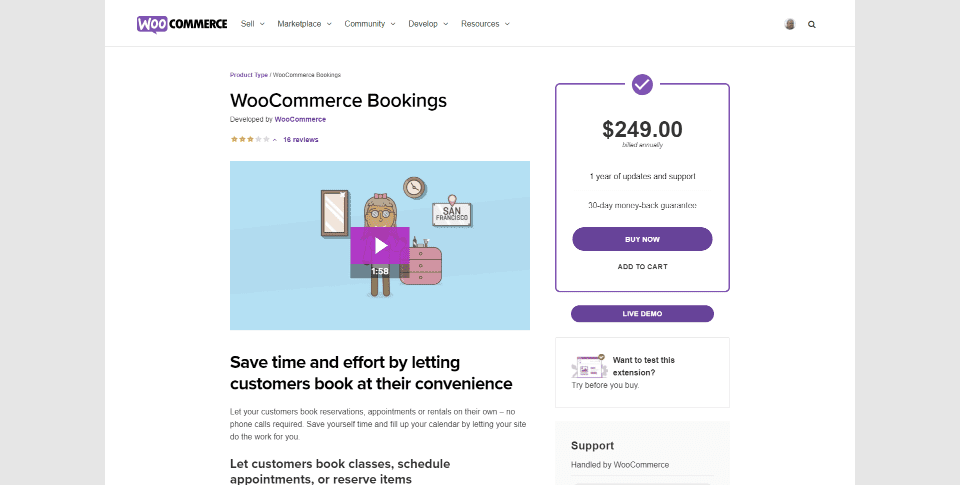
WooCommerce Bookings is an add-on for WooCommerce that integrates a booking system into the popular eCommerce platform. Customers can book appointments, reservations, rentals, and more. everything goes on the calendar and it’s managed for you. You can allow for one-on-one booking and for multi-person events. You can block off times as not choosable and customers can select from available times in their time zone. Offer special prices for groups, specific days, or for specific individuals. Other features include confirmation, reminders, cancelations, and more.
Price: $249 per year | More Information
Marketing Plugins
This list is just the tip of the iceberg. Check out the plugins below then read about the best WordPress marketing plugins.
12. Groundhogg
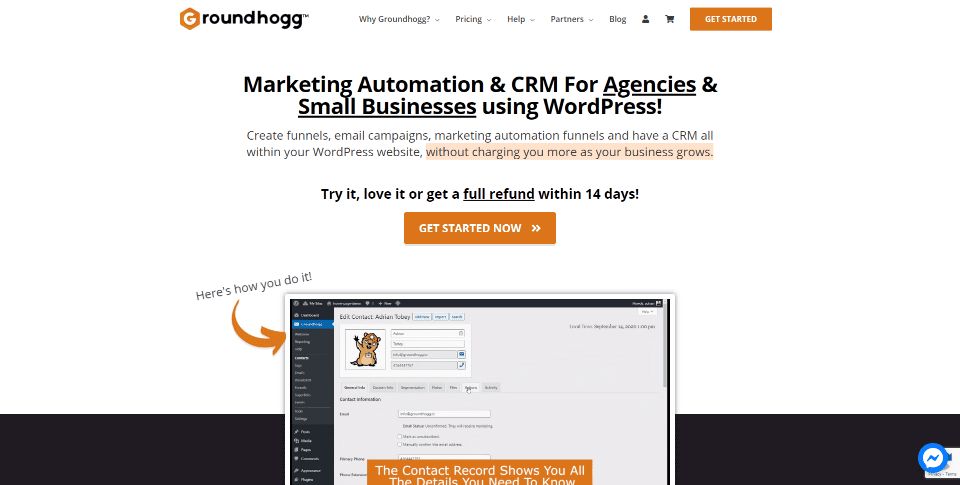
Groundhogg is a marketing automation plugin that creates funnels, email campaigns, and more. It integrates with over 25 plugins and services. It includes lead generation templates to get you started or you can create your own. Build emails with the drag-and-drop editor, use advanced custom fields, tracking links, follow funnel steps, and customize the forms to fit your branding. Some of the plans include conditional logic, texting, a booking calendar, lead scoring, company management, cart integrations, signed contracts, popups, page builder integration, white labeling, and lots more.
Price: starts at $20 per month | More Information
13. Bloom

Bloom is a lead generation/capture plugin with fully customizable forms to create any type of email opt-in you want. It has 6 different display types including popup, fly-in, in-line, below content, widget, and an unlocked form to see the hidden content. Bloom also includes lots of triggers such as a time delay, bottom of the post, after scrolling, after commenting, after purchasing, and after inactivity. 19 email providers are integrated, making them easy to use. It comes with over 100 premade designs and you can adjust them further. Select the orientation, borders, image options, colors, and more. You can read the conversion and email list statistics at any time.
Price: included with ET membership $89 per year, $249 lifetime | More Information
14. Monarch
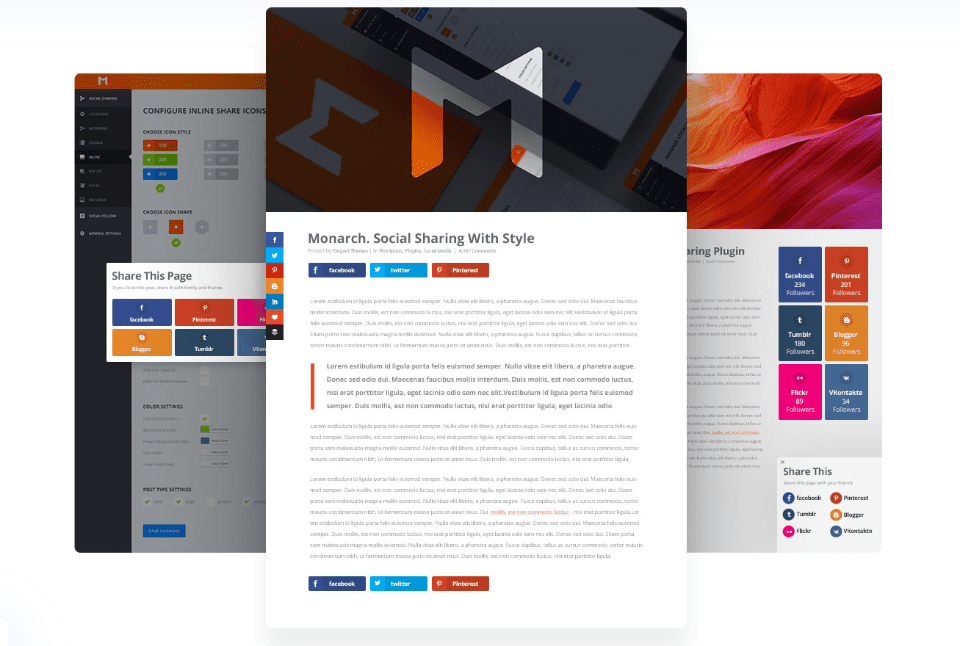
Monarch is a social media sharing plugin that links to over 35 social networks. You can place sharing buttons in lots of locations including a floating sidebar, above content, below content, on images and videos, as popups, and as fly-ins. It has 6 triggers including time delay, the bottom of the post, after commenting, upon scrolling, after purchasing, and after inactivity. The buttons are fully customizable. Adjust the colors, shapes, hover animations, display the shared counts, and choose the orientation. it keeps statistics that you can view at any time.
Price: included with ET membership $89 per year, $249 lifetime | More Information
Performance Optimization Plugins
15. WP Rocket
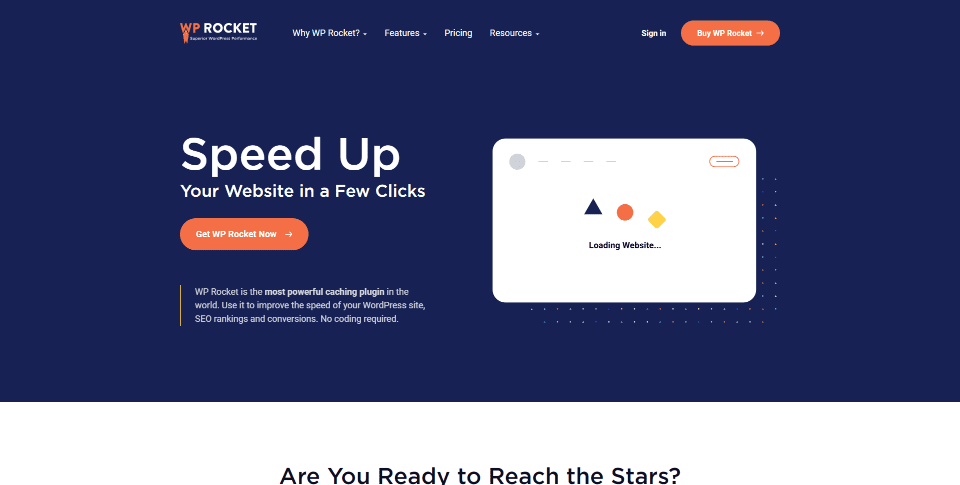
WP Rocket is a high-performance caching plugin that uses multiple caching methods to give your WordPress website the best loading speeds possible. It caches your pages and delivers static HTML files to your visitors. It’s easy to install and set up and really sets a standard when it comes to database optimization plugins. Features include page caching, gzip compression, cache preloading, browser caching, and it uses several techniques to reduce and optimize CSS and JS. It’s optimized for eCommerce. Media files are lighter and they use lazy loading so they only load when they’re needed. It includes tools to optimize your database. It integrates with several other cache and security plugins.
Price: starts at $49 | More Information
16. Perfmatters
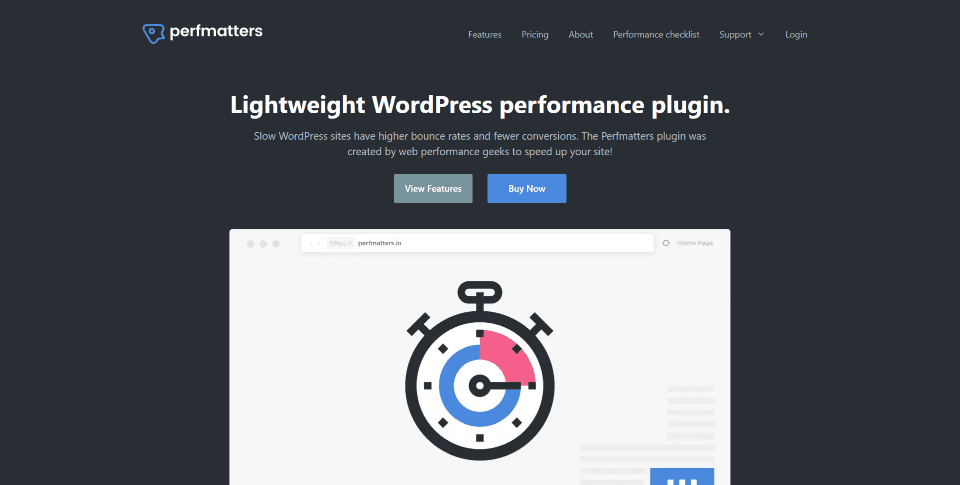
Perfmatters is a lightweight plugin that works with WordPress caching plugins to improve the speed of your website. It’s highly compatible with themes and plugins. It reduces the number of HTTP requests, disables unneeded plugins, strips away code, and optimizes your database. The minimal dashboard includes simple toggles that are easy to use and understand. You have full control over the elements it disables by clicking the buttons. Disable or limit the number of revisions, tweak the heartbeat API, disable emojis, Google Maps, comments, WooCommerce cart fragments, etc. Also included are a set of related features to improve your website. Features include a script manager, database optimization options, lazy loading, changing your URL structure, host analytics locally, code locations, and lots more. We heartily recommend it as one of the best speed optimization plugins for WordPress.
Price: starts at $24.95 per year | More Information
17. WP-Smush
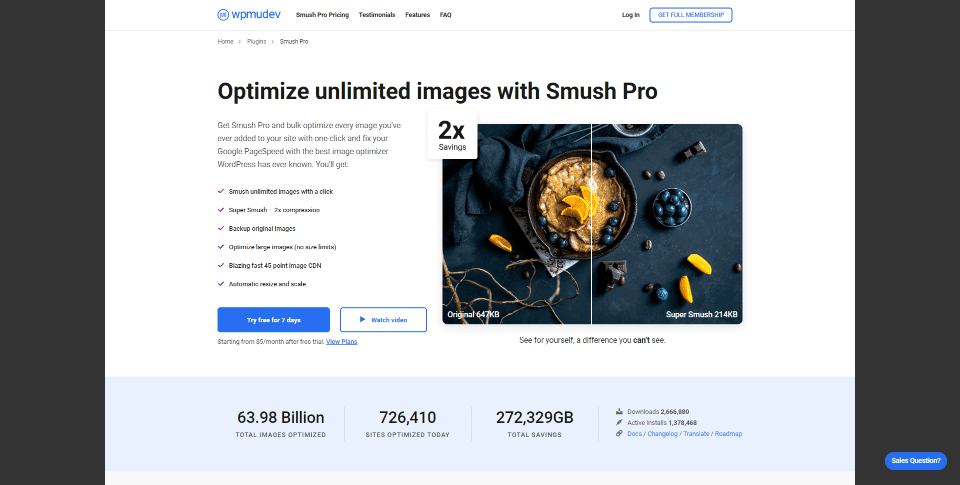
WP-Smush provides tools to optimize your images to make them take less space and load faster, resulting in a better Google PageSpeed score. It has 2 times compression and the quality is so close that it’s hard to tell the difference. Images are backed up so you have access to the uncompressed versions if you want them. Optimize unlimited images with just one click and there is no size limit for large images. You can also set the images to resize and scale on upload. Images load from a 45-point CDN for ultra-fast delivery.
Price: starts at $60 per year | More Information
Security Plugins
18. Sucuri
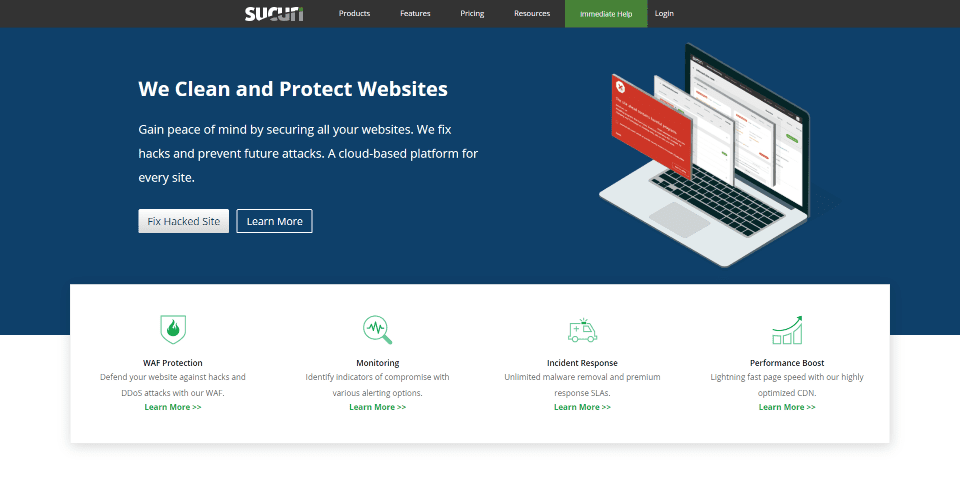
Sucuri is a cloud-based platform that fixes hacks and prevents future attacks. It uses machine learning and protects websites against DDoS attacks, malware, zero-day exploits, and brute force attacks. Features include virtual patching and hardening, protected pages, application profiling, bot blocking, signature detection, and geo-blocking. you can set up an allow list so you and your team always have access. A scanner is constantly checking to site for security threats. It even has uptime monitoring, spam keyword monitoring, caching options, and an optimized CDN to increase your website’s performance.
Price: starts at $199.99 per year | More Information
19. Wordfence
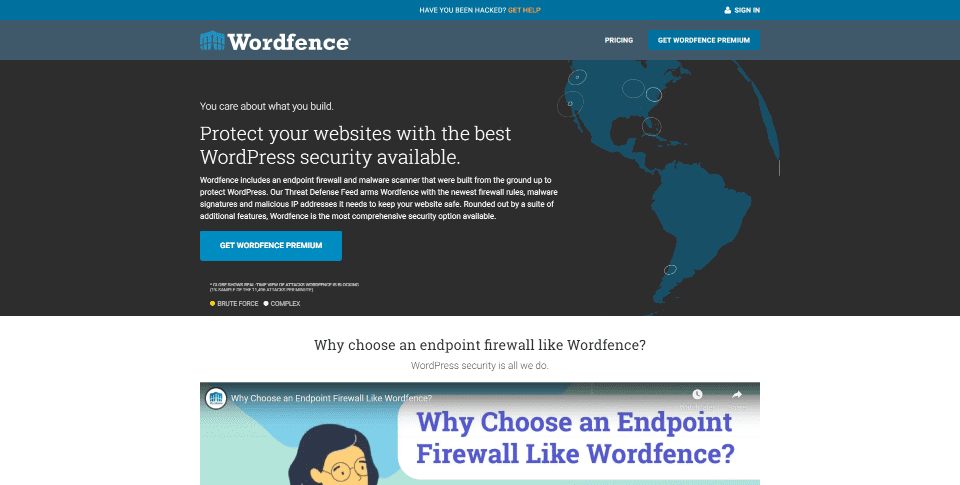
WordFence is a security plugin with an endpoint firewall and malware scanner that constantly updates to use the newest firewall rules, malware signatures, and malicious IP addresses for up-to-date protection. You also get the real-time version of their Threat Defense Feed, which protects against leaked passwords, blocks specific countries, monitors live traffic, and includes manual blocking options. It can also repair files to recover from a hack. Two-factor authentication protects against brute force attacks. WordFence Central lets you manage the security of multiple WordPress websites from a single dashboard.
Price: starts at $99 per year | More Information
SEO Plugins
20. Rank Math
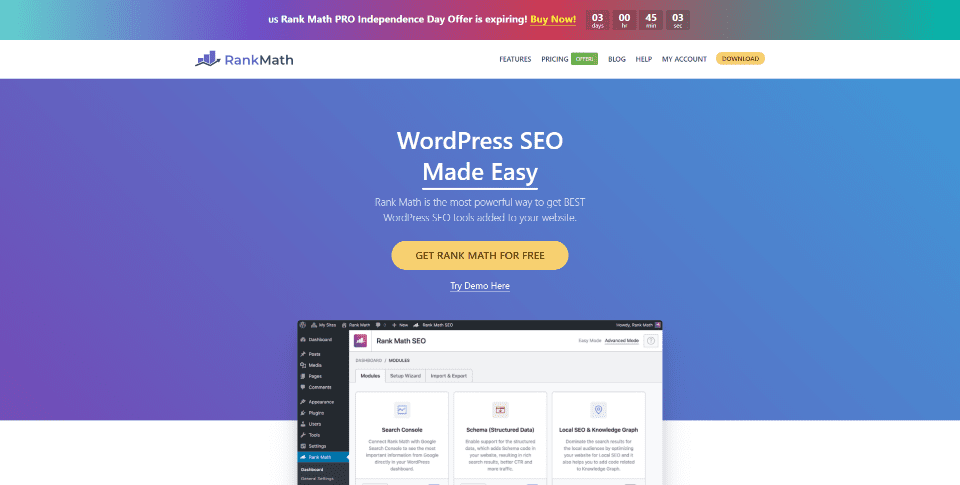
Rank Math lets you optimize your WordPress content with built-in suggestions based on SEO best practices. You have control over the settings, which pages can be indexed, the structured data that shows how your website will appear in searches, and lots more. It performs an SEO analysis based on 30 factors. Measure and track keyword rankings. It has 15 modules that you can enable based on what you want. Over 20 schema types are supported. Google integrations include analytics, trends, and news and video sitemaps. Lots of tracking, reports, schema options, and integrations are available. It also provides suggestions to improve the quality of your content on each page.
Price: $129 per year | More Information
21. Yoast SEO
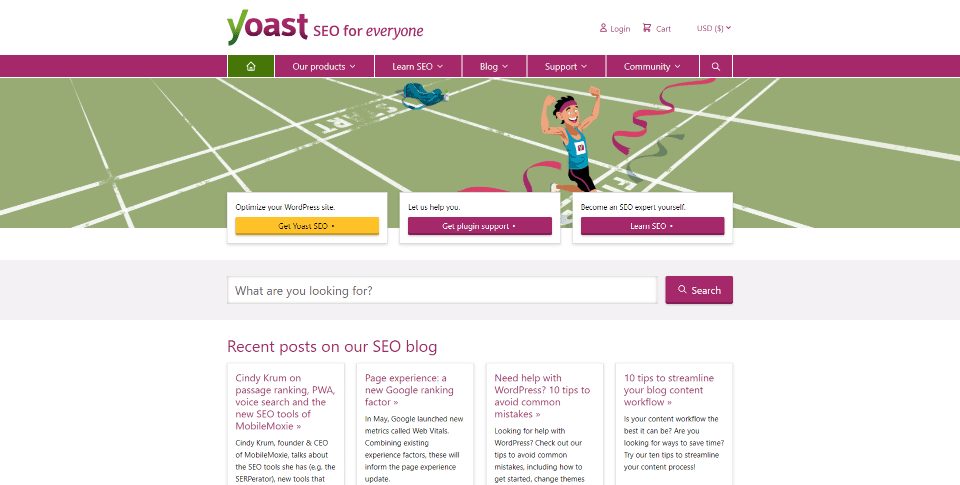
Yoast SEO is the most popular of the available SEO plugins for WordPress. It provides a detailed dashboard where you can adjust your site’s SEO. Each page includes a section where you can get insights into the quality of your content. It checks your SEO and readability separately and gives you a green light, orange light, or red light for both. Each includes suggestions for improvements. It includes keyword optimization, breadcrumbs, internal linking suggestions, a redirect manager, preview snippets, indexables, schema, courses, and more.
Price: $89 | More Information
22. WooCommerce Bookings and Appointments
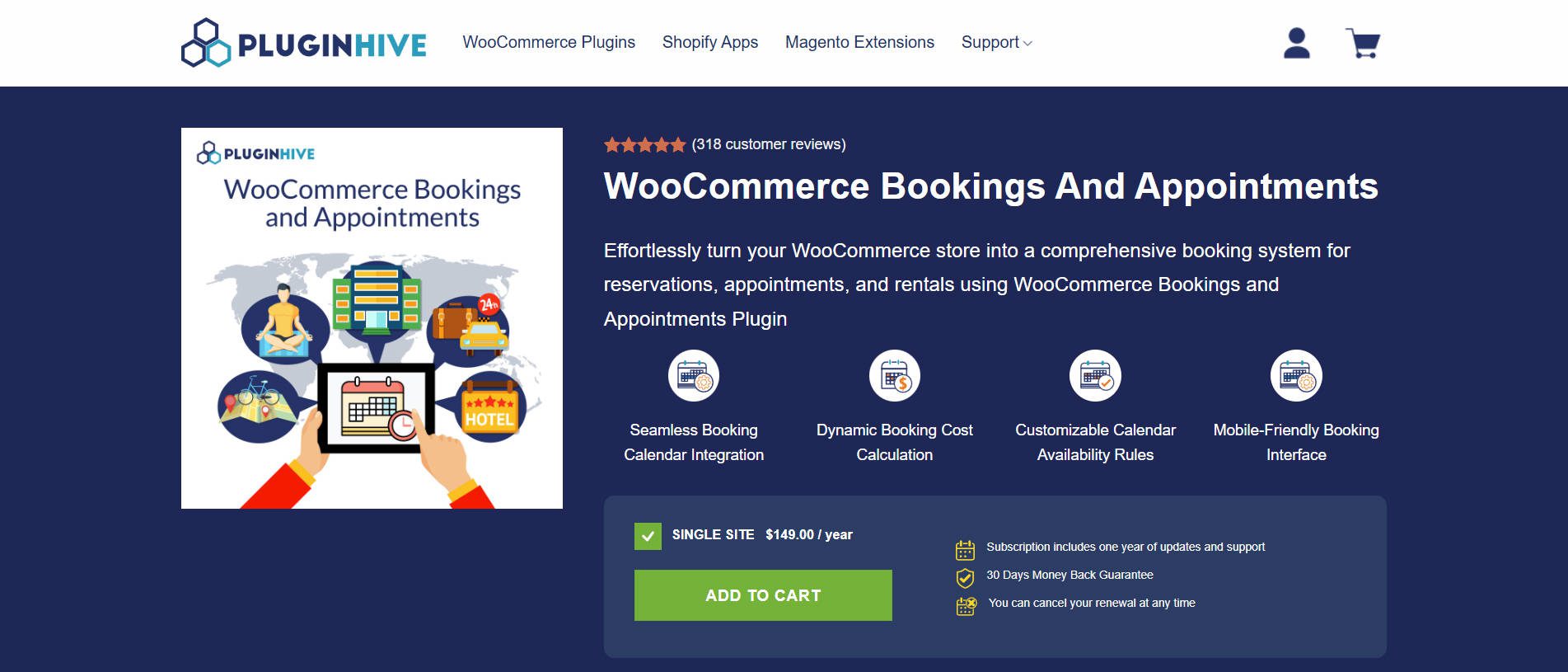
The WooCommerce Bookings and Appointments plugin is a versatile solution for businesses offering bookable services. It supports single-day, multiple-day, and flexible bookings, with options for appointments, rentals, and recurring bookings. The plugin includes features like dynamic pricing, customizable availability, email notifications, partial payments, and staff management. It integrates seamlessly with Google Calendar, iCalendar, and Microsoft Outlook for efficient booking management. Available in multiple languages, it ensures a smooth user experience.
Price: $149 for a single site with 1 year of support and updates. | More Info
That’s our look at the 21 premium WordPress plugins that you need to know about. There are lots of quality plugins available, but these popular plugins provide some of the best features for WordPress.
We want to hear from you. Have you tried any of these 21 premium WordPress plugins? Let us know what you think about them in the comments.
Featured Image via elenabsl / shutterstock.com






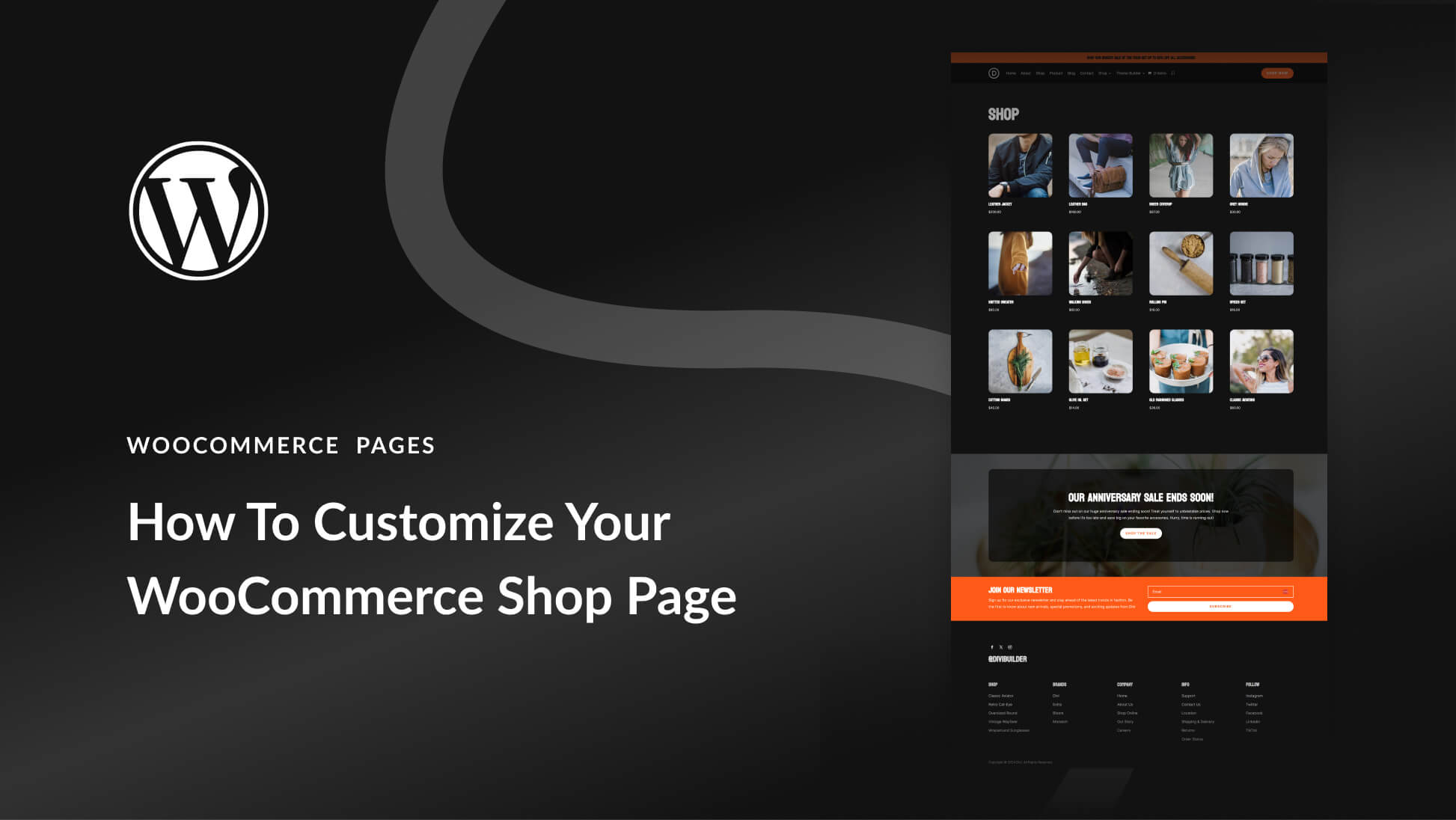
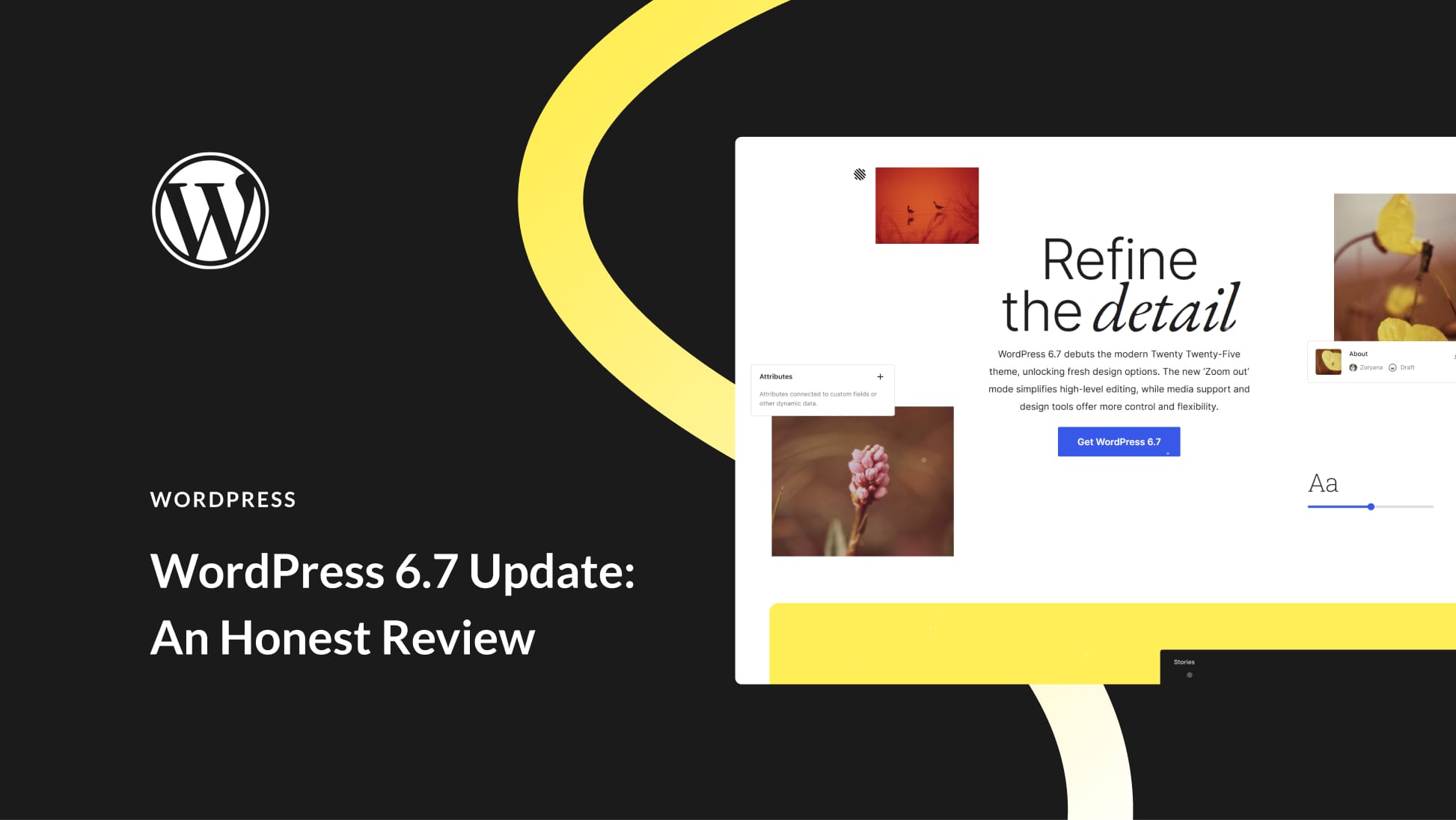

Some of these are really helpful! WP Rocket really helped me to boost my website.Thanks!
With so many free plugins, are there any actual people buying premium? I’ve been using WordPress for over 3 years and I bought maybe one or two plugins. Granted, my sites are not (very) commercial, so I might be missing the cash flow which makes the acquisition of premium plugins a more affordable process…
Yes, sometime I need a locked feature from a plugin that request premium access and I can’t find that features from another free plugin so I have to purchase them.
There are a number of plugins here that I’ve purchased and used. Some I still have and some I’ve left behind for other plugins not on your list.
As a Groundhogg customer, I have to say nothing has disappointed me more. It’s like a flashback to the 90’s and customer support is really not very good. That’s putting it kindly, too. It turned out to be an utter waste of hundreds of dollars.
I’m very happy with WP Rocket, Perfmatters, Rank Math and Bloom. Happy to recommend those plugins, too.