There’s no shortage of WordPress hosting companies on the market. However, features and prices vary significantly from one web host to another. If you have yet to use managed WordPress hosting before, it can be hard to determine which companies offer the best services for your money.
This post will introduce you to some of the best managed WordPress hosting companies. We’ll discuss the features they offer, their prices, and why you should consider using each host. Let’s get to it!
What is Managed WordPress Hosting?
Before we get to business, let’s briefly recap what managed WordPress hosting is. Managed hosting plans offer in-house services to maintain, optimize, and secure your website for better performance.
With most managed hosting plans, you get access to features such as:
- Automatic WordPress backups
- Automatic WordPress updates
- Server optimization (PHP, databases, etc.)
- Built-in caching configurations
- Automatic Secure Socket Layer (SSL) certification and setup
These are just some of the features most managed WordPress web hosts offer. Some companies offer more advanced functionality and performance, usually at higher prices.
Overall, managed WordPress hosting focuses on giving you the best possible performance for the CMS (content management system). If you’re a WordPress enthusiast, you can optimize and maintain your websites on any host. However, managed plans take care of most maintenance and security tasks and let you focus on growing your site.
The Best Managed WordPress Hosting Companies
Subscribe To Our Youtube Channel
This section will introduce you to the best managed WordPress hosting companies on the market. We’ll evaluate each company according to its performance, features, and price. We’ll break down what makes each web host unique and who should consider using it!
The Best Managed WordPress Hosts Listed In Order
1. SiteGround
🥇 Best Managed WordPress Hosting Overall
SiteGround is well-known for offering some of the cheapest managed WordPress hosting plans. It has packages starting at $2.99 per month, drastically lower than most competitors offer.
Although SiteGround tends to score well in performance, it has mixed reviews for WordPress support. If you can look past that or have experience fixing issues with WordPress, SiteGround offers an impressive list of features for its price point. However, we’re early adopters of SiteGround and have had no problems with customer service, so it’s important to note that not everyone will experience the same issues.
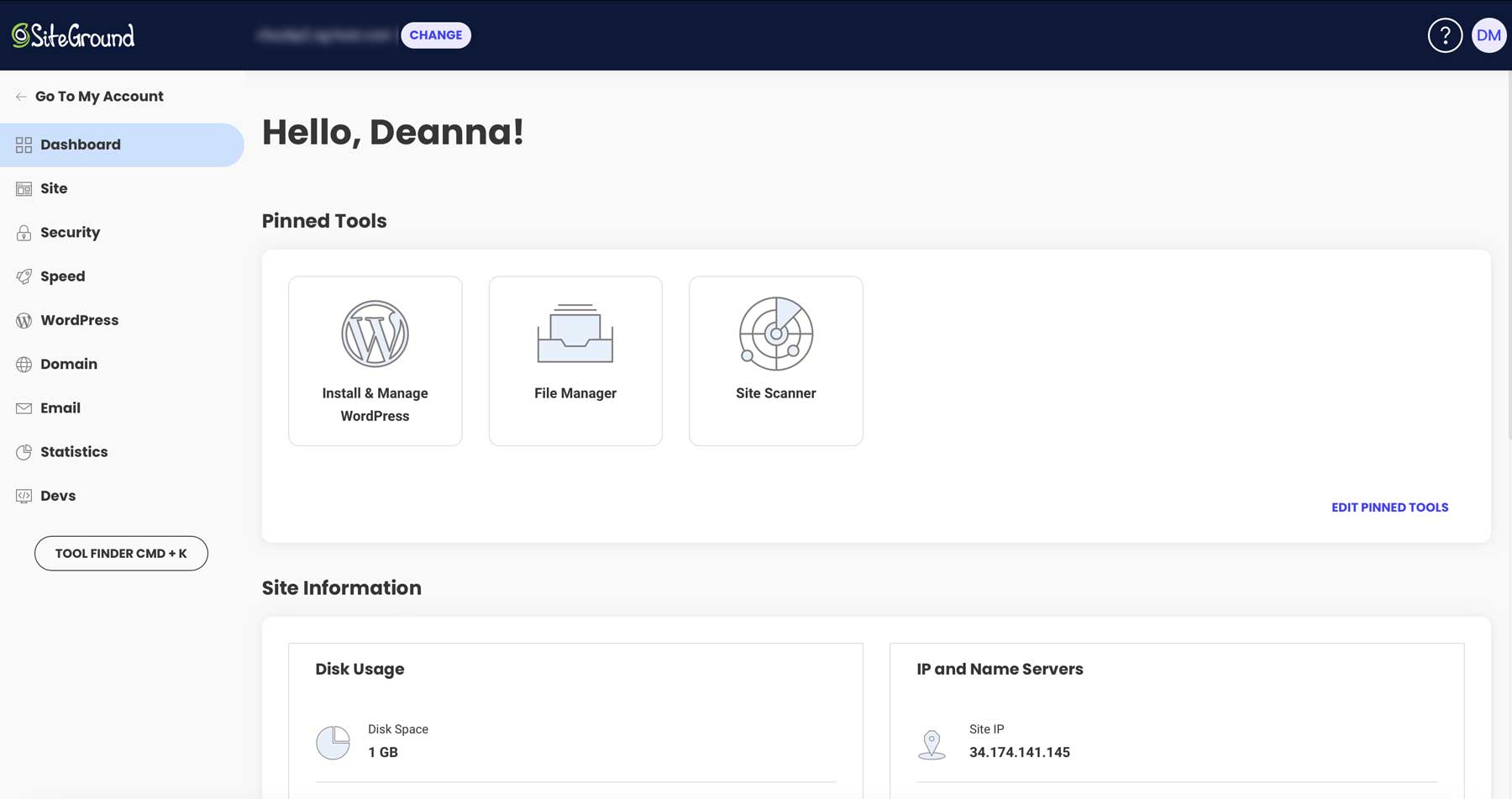
SiteGround is another one of the web hosts that we recommend for Divi users. You can sign up for a plan and launch WordPress websites with Divi pre-installed.
SiteGround’s Security Features Are Unmatched
One of Siteground’s best features is its security. The Security Optimizer plugins keep WordPress websites safe from threats like compromised logins, data breaches, and more. Additional features include two-factor authentication (2FA), limiting login attempts, creating a custom login URL, and advanced cross-site scripting (XSS) protection.
What We Like About SiteGround
- It’s Affordable: Base plans start with 10 GB of storage space and unmetered* traffic
- Site Security: SiteGround provides daily backups so you don’t lose sleep worrying about losing your website’s files
- Free CDN Integration: Your site will be fast, keeping your bounce rate lower
- Free SSL Certificates: Provide peace of mind to your visitors, especially if you operate an online store
- WP-CLI Support: Alter WordPress with command line interface support
- Custom Caching: Configure caching settings to control how you want your site to be cached
- Automatic WordPress Updates: Set it and forget it, thanks to SiteGround’s automatic plugin and WordPress updates
What Could Be Improved
- Higher Renewal Costs: SiteGround offers competitive pricing for the first year, but renewals prices aren’t as affordable as other hosting providers
🥇 Why We Picked It
SiteGround is the most feature-packed WordPress hosting platform, especially at this price point. It’s fast, secure, and provides a ton of benefits. Between automatic backups, a free SSL, and security features, we’re all aboard the SiteGround train.
Who Is SiteGround Best For?
For those with a tight budget, SiteGround is the best option out there. It’s great for testing out what managed WordPress hosting is all about without the lengthy contracts. That said, the customer service can be spotty, so those with the technical prowess to troubleshoot WordPress issues independently won’t find that off-putting.
Community Reviews and Ratings
The community loves how easy and fast SiteGround is but says customer support can be spotty.
Pricing
SiteGround offers three managed WordPress hosting plans starting at $2.99 per month.
➡️ Read Our Complete SiteGround Hosting Review.
| SiteGround | |
|---|---|
| Starting Price | $2.99/mo |
| Storage | 10 GB |
| Bandwidth | 10 GB |
| Monthly Visitors | 10,000 |
| Free Domain | ✔️ |
| 24/7 Support | ✔️ |
| Visit Siteground | |
2. Flywheel
🥈 Best Managed WordPress Host for Divi Users
Flywheel offers several types of WordPress plans, including managed options, with the most affordable option starting at $13 per month. With Flywheel, you can choose from packages geared toward personal projects, business websites, and web development/design agencies.
One of Flywheel’s key selling points is its fantastic hosting control panel. In our experience, the Flywheel admin dashboard is one of the most user-friendly options. That feature can be handy if you manage a large number of sites.
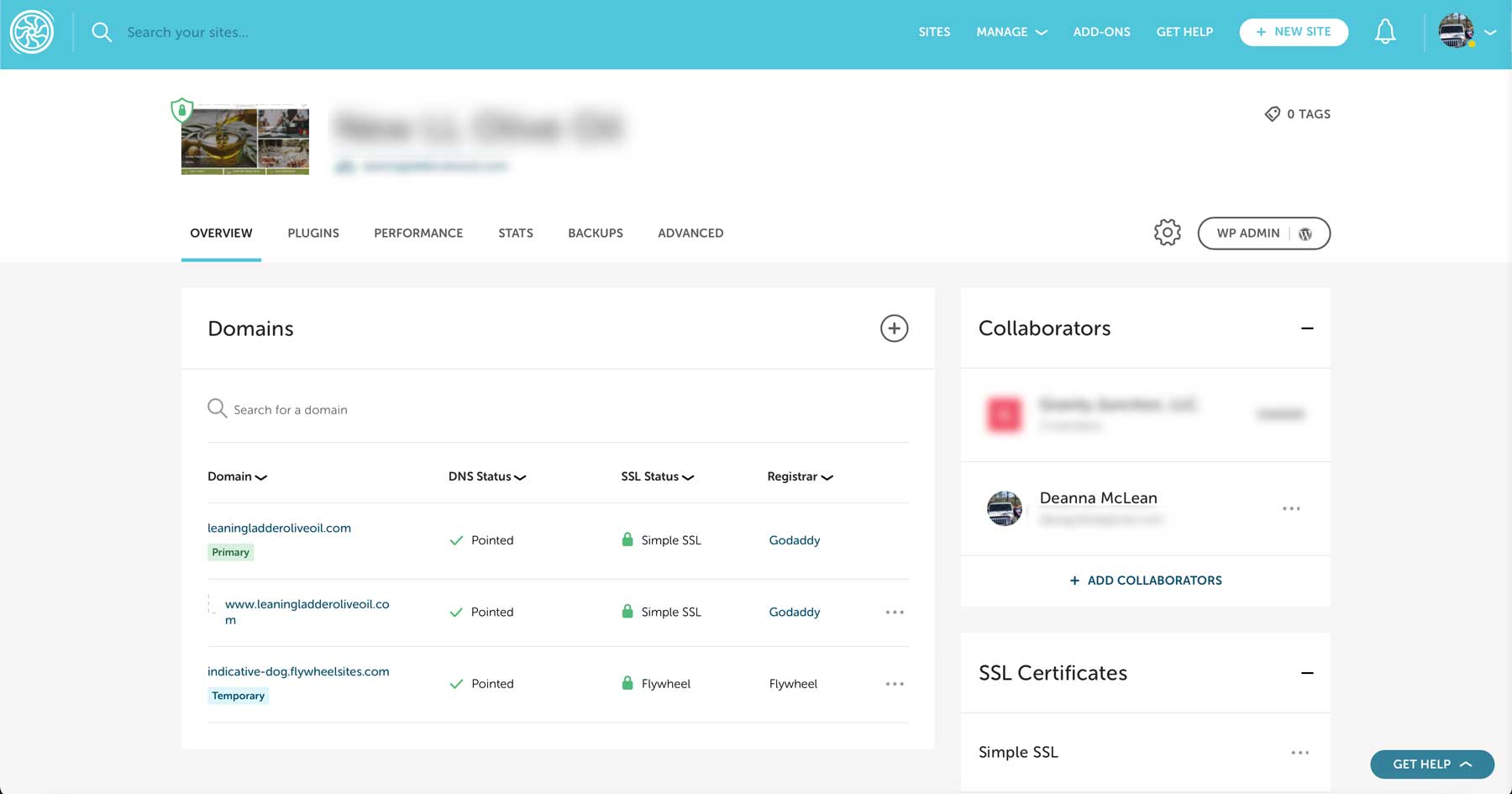
Regarding agencies, Flywheel offers intuitive tools for handing off websites and billing clients directly for hosting. You can even create WordPress “blueprints,” which are backups for spinning up new websites.
Flywheel is Perfectly Suited for Divi Users
Flywheel is one of the web hosts we recommend for Divi users. With Flywheel, you can launch new WordPress sites with Divi pre-installed and connected to your Elegant Themes account. That way, you can get right to work on building your next website.
Flywheel also offers one of the best local WordPress development tools. Local by Flywheel is free to use and can connect with your Flywheel account (if you have one).
What We Like About Flywheel
- Bandwidth: Base plans start with 5 GB of storage and 20 GB of bandwidth
- Custom Caching: Like SiteGround, Flywheel allows its users to configure the level of caching they want on the server
- Integrated Content Delivery Network (CDN): Flywheel’s proprietary CDN serves your site’s files from various locations across the globe
- Free WordPress Theme: Free access to a collection of StudioPress themes
- Free SSL Certificate: Get a free SSL for every site you host with Flywheel
- Staging Functionality: Easily make a copy of your site for making updates and content changes safely
- Daily Backups: Rest well knowing your site’s files are safe and secure with daily backups
- Free Website Migrations: Migrate your website to Flywheel absolutely free
- Automatic Plugin Updates: No need to manage plugin updates on your own
What Could Be Improved
- Pricing: Flywheel isn’t the most affordable show in town. Those with small single sites likely won’t complain, but for small agencies needing a good hosting solution, the $115 per month might be a tough pill to swallow
🥈Why We Picked It
Flywheel is an excellent choice for performance, security, and specialized support for WordPress sites. Although they are a bit pricier than other options on our list, you can’t beat the interface and how easy it is to navigate. Those looking for a good host for a single website won’t find much better than Flywheel.
Who Is Flywheel Best For?
Those who want a streamlined interface will love Flywheel. All tools are clearly laid out, making it easy to navigate. That said, Flywheel is fairly expensive, making those on a budget give pause. Those looking for a more affordable solution should look to Cloudways, as it offers unlimited sites on any plan you choose.
Community Reviews and Ratings
Users praise the interface, speed, and usability of Flywheel. However, some state it could be cheaper, especially for one or two websites.
Pricing
Flywheel offers several plans starting at $15 per month for 1 website.
➡️ Read Our Complete Flywheel Hosting Review.
| Flywheel | |
|---|---|
| Starting Price | $15.00/mo |
| Storage | 5 GB |
| Bandwidth | 20 GB |
| Monthly Visitors | 5,000 |
| Free Domain | ❌ |
| 24/7 Support | ✔️ |
| Visit Flywheel | |
3. Cloudways
🥉 Best Cloud-Based Managed WordPress Hosting
One of the biggest challenges of of using Virtual Private Servers (VPSs) is that, usually, they’re not very user-friendly. Configuring a VPS can be challenging if you don’t have server management experience. That applies even to providers that offer one-click setup options for WordPress and other software.
Cloudways bypasses that problem by offering a managed WordPress hosting layer on top of the most popular VPS providers. With Cloudways, you can spin up servers on Digital Ocean, Amazon Web Services, and Google Cloud.
Cloudways Provides Ultimate Control Over Your WordPress Site
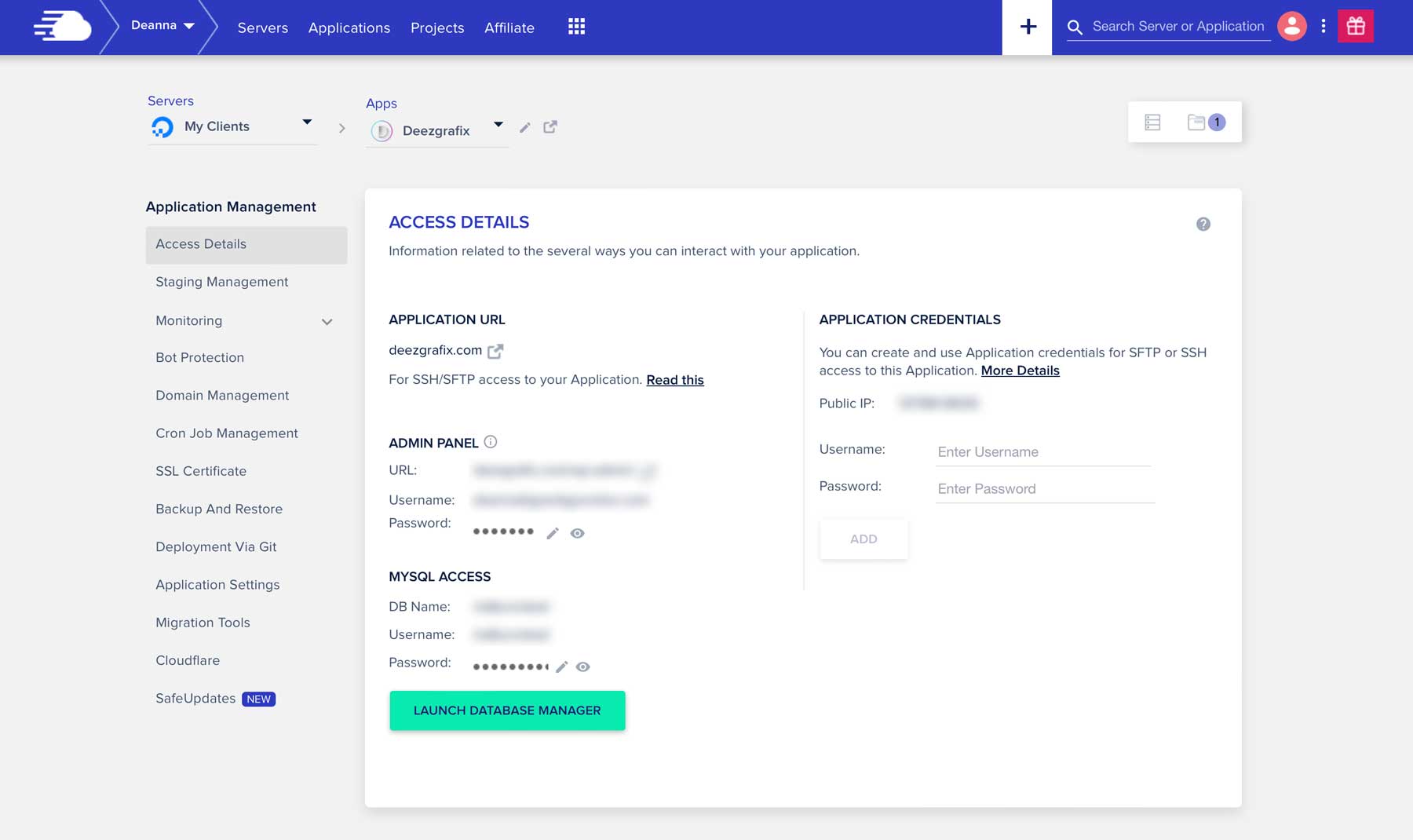
With a Cloudways plan, you get expert WordPress support, automatic backups, easy scaling options, and server optimization. You won’t have to interact with VPSs using the command line since Cloudways offers a user-friendly hosting control panel.
If you want to use Divi with Cloudways hosting, you can easily do so. Our partnership with Cloudways means you can create WordPress websites with Divi in minutes.
What We Like About Cloudways
- Custom Server: Base specifications vary depending on which cloud provider you use
- Custom Caching: Choose the level of caching you want at the server and application level
- Staging Functionality: Easily create a staging site for making extensive changes without disturbing your live site
- Team Management Tools: You can add teammates and assign them privileges based on their role in your organization
- Application Monitoring: Stay on top of security automatically with Cloudways application management
- CDN Add-On: Cloudways partners with CloudFlare to serve your site files faster to your visitors
- Free Migration: Cloudways provides a free plugin through BlogVault to move your existing site to Cloudways for free
- Security Features: Cloudways offers superior security features, including free backups, server auto-healing, regular security patching, and dedicated firewalls
What Could Be Improved
- Complex Set Up: Some users may find the initial setup of Cloudways to be complex, which may not be the best fit for beginners
- Modular Pricing: Signing up for Cloudways requires knowledge of some more complex terms, such as bandwidth and RAM, making it intimidating for those who have no idea what those terms mean
🥉 Why We Picked It
We are huge fans of Cloudways primarily because of the level of control it provides at the server level. You can enable or disable settings yourself, which isn’t something other managed WordPress hosts typically offer. You can also set up a Cloudways plan based on the storage and RAM you need.
Who Is Cloudways Best For?
Cloudways is a stellar managed WordPress host that puts the server setup in the hands of the user. Those with technical knowledge or those who like to set their server up with custom parameters will love the control Cloudways provides. That said, beginners may need help with setting things up. If that’s the case, we suggest trying SiteGround or Flywheel.
Community Reviews and Ratings
Cloudways users love the freedom of choosing their provider and customer service. On the other hand, some say the pay-as-you-go pricing model is confusing.
Pricing
Cloudway prices vary depending on which VPS provider you use alongside the platform. For Digital Ocean, you have plans starting at $14 per month that offer 1 GB of RAM, 1 core CPU, 32 GB of storage, and 1 TB of bandwidth.
If you want an AWS or Google Cloud server, base prices rise to around $38 per month for roughly double the resources (2 GB of RAM, 1 core CPU, 20 GB of storage, and 2 GB of bandwidth).
➡️ Read Our Complete Cloudways Hosting Review.
| Cloudways | |
|---|---|
| Starting Price | $12.00/mo |
| Storage | 25 GB |
| Bandwidth | 1 TB |
| Monthly Visitors | N/A |
| Free Domain | ❌ |
| 24/7 Support | ✔️ |
| Trustpilot Rating | ⭐⭐⭐⭐⭐ Read the reviews |
| Visit Cloudways | |
4. 10Web
10Web offers a robust managed WordPress hosting solution. Known for its exceptional performance, 10Web leverages Google Cloud infrastructure to ensure speed and reliability. One of its standout features is the AI-powered website builder, which makes creating and managing WordPress sites easier for both beginners and advanced users.
In addition to managed hosting, 10Web provides automated website optimization, security features like automated backups, CDN, malware removal, AI-assisted website builder, workspaces for collaboration, and 24/7 support.
With features like one-click migration, WooCommerce integration, real-time threat detection, and comprehensive performance analytics, 10Web is a top contender in the managed WordPress hosting space, particularly for those who value convenience and cutting-edge technology.
What We Like About 10Web
- AI Website Builder: The AI website builder simplifies creating and managing WordPress websites.
- Performance and Speed: Leveraging Google Cloud infrastructure and its proprietary Page Speed Booster, 10Web ensures fast load times and reliable performance.
- WooCommerce Integration: Seamlessly integrate and manage your WooCommerce store within the 10Web dashboard and ecosystem.
- 1-Click Migration: Effortlessly migrate your existing website to 10Web with just one click, without downtime and hassle.
- Automated Features: Enjoy automated backups, malware removal, and website optimization.
- Comprehensive Security: Real-time threat detection and automated updates keep your site secure.
- Cloudflare Enterprise CDN: Enjoy faster load times and enhanced security with Cloudflare’s top-tier content delivery network.
- Free SSL: Secure your site and build trust with visitors by providing free SSL certificates.
- World Class Customer Service: 10Web offers 24/7 customer support to assist you with any issues and ensure your site runs smoothly.
What Could Be Improved
Pricing: While competitive, 10Web’s base plan starts at $13 per month, which may be higher than some entry-level competitors and shared hosting plans.
Who Is 10Web Best For?
10Web is ideal for small businesses and agencies aiming to grow through an efficient website creation and collaboration platform. With the AI Builder, agencies can rapidly create websites and collaborate directly with their teams and partners across the globe through the 10Web dashboard. This streamlined process enhances productivity and facilitates seamless teamwork.
Community Reviews And Ratings
Users appreciate 10Web for its impressive platform and excellent customer service. They find it ideal for creating WordPress websites, enjoying the balance between AI-driven automation and manual customization.
Pricing
10Web offers three plan types: Business, Ecommerce, and Agency, with the lowest plan starting at $13 per month. Each plan includes a free domain for the first year.
| 10Web | |
|---|---|
| Starting Price | $13/mo |
| Storage | 10 GB |
| Bandwidth | Unlimited |
| Monthly Visitors | 10,000 |
| Free Domain | ✔️ |
| 24/7 Support | ✔️ |
| Visit 10Web | |
5. Pressable
Pressable is run by Automattic, the same company behind WordPress. It’s worth noting Pressable isn’t the only WordPress hosting venture by Automattic, as the company also created WordPress VIP.
With Pressable, you can host your WordPress website on the same servers that support WordPress.com. That means you get access to top-of-the-line performance without the limitations of using self-hosted WordPress.
On top of all the perks managed web hosts usually offer, most Pressable plans come with a premium Jetpack license. That means you’ll get automated plugin updates, malware scans, backups powered by VaultPress, and more.
Pressable is a Divi partner. That means you can launch WordPress websites with Divi pre-installed and get discounts if you sign up through our Pressable partner page.
What We Like About Pressable
- Security: Pressable offers a free Jetpack premium license (starting with the Personal plan)
- Daily Backups: Pressable offers daily backups so you can rest assured your website’s files are safe and secure
- Integrated CDN: A proprietary CDN keeps your site running fast and smooth
- Free Migrations: Easily move your website from another host with a simple plugin
- Learn WordPress: Get free access to the WP101 library
- Staging functionality
- Automatic Updates: Pressable takes care of all WordPress updates, so you don’t have to
- Hack Recovery Assistance: In the unlikely event your site falls victim to hackers, Pressable will help you fix it
- Free SSL Certificate: Get a free SSL for every website on your hosting plan
What Could Be Improved
- No Domains: Pressable doesn’t offer the ability to purchase or register a domain with them
- Cost: Prices are a bit higher than other managed WordPress hosting providers
Who Is Pressable Best For?
Pressable knows WordPress. Founded by the same people who created WordPress, your website will be in good hands. They provide an all-around managed WordPress hosting experience thanks to a proprietary CDN and a wealth of freebies, including Jetpack. Pressable is also perfect for those looking for a true hands-off experience where literally everything is handled for them.
Community Reviews and Ratings
Pressable fans love how easy the platform is to navigate and rave about their customer service. On the other hand, customer service could be better.
Pricing
Pressable offers plans starting at $20.83 per month if paying annually. Monthly prices start at $25.
➡️ Read Our Complete Pressable Hosting Review.
| Pressable | |
|---|---|
| Starting Price | $20.83/month (billed annually) |
| Storage | 10 GB |
| Bandwidth | N/A |
| Monthly Visitors | 5,000 |
| Free Domain | ❌ |
| 24/7 Support | ✔️ |
| Visit Pressable | |
6. Hostinger
Hostinger is a long-standing top hosting solution that continues to provide top-notch features for its clients and pushes the limits of innovation — being one of the first to offer an AI website builder.
For WordPress users, their managed hosting solution offers impressive features that streamline the speed, performance, and management of your WordPress website. It is built on LightSpeed web servers, has built-in WordPress speed optimization and security features, and additional tools and plugins to enhance your WordPress site. Some plans give you access to an AI Assistant that you can use inside WordPress to generate and optimize your site content in minutes.
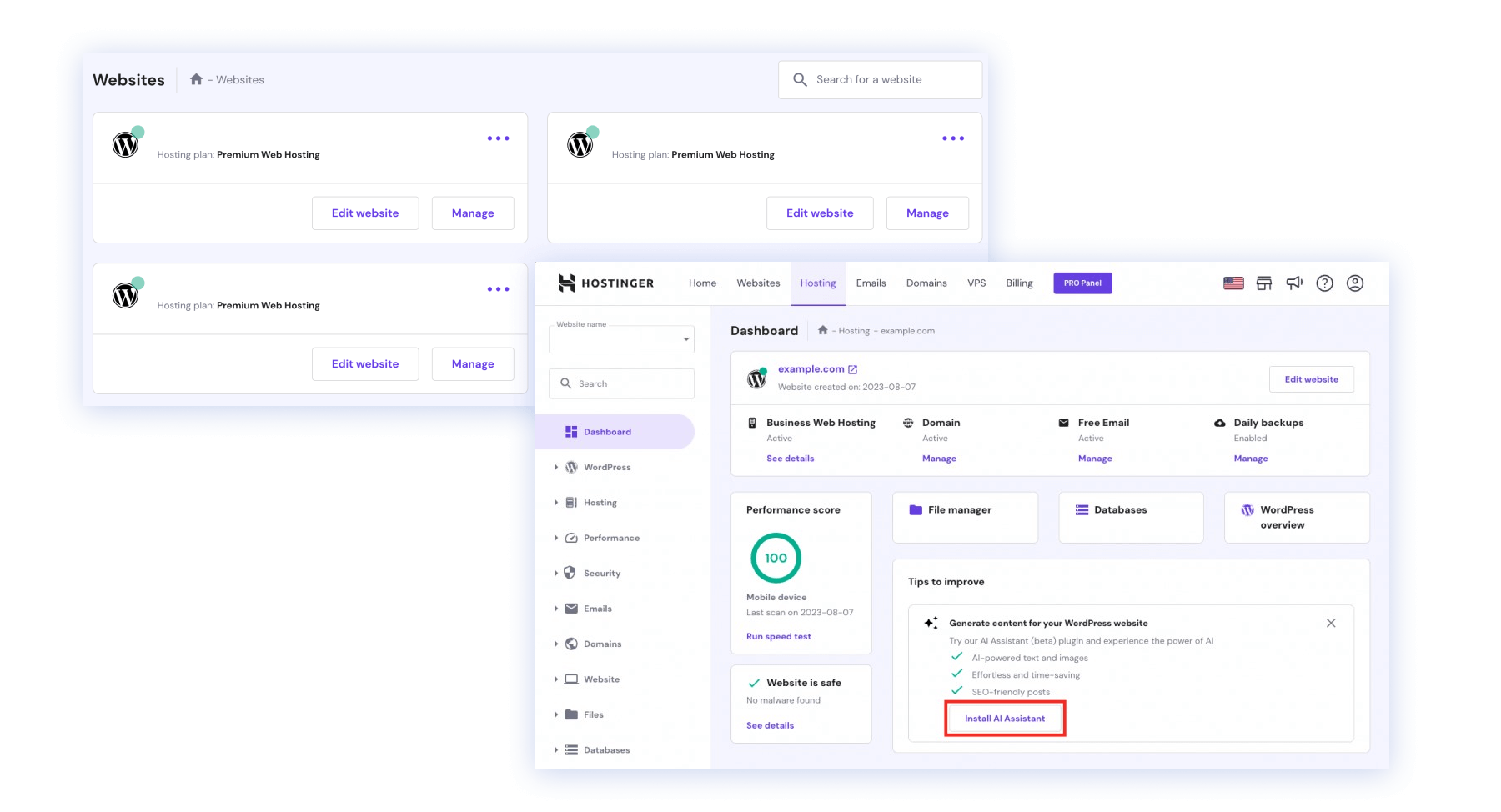
Hostinger’s dashboard makes site management a breeze, allowing you full access to site settings, including DNS, backups, performance insights, and more.
What We Like About Hostinger
- User-Friendly: The dashboard is intuitive, making it easy to manage your website and hosting settings.
- LiteSpeed Web Servers: Great for fast page load times
- Speed Optimization Tools: Hostinger provides plenty of speed-boosting tech, including a cache plugin, object-caching, and a CDN
- Automation Features: Hostinger provides WordPress updates and website backups
- Vulnerability/Malware Scanner: Checks for malware, detects hacks, and provides other built-in security features
- AI Assistant: Comes with a WordPress AI Assistant plugin to help build your website (for Business and Cloud plans)
- 1-Click WordPress Install: Install WordPress quickly and easily with 1-click installs
- Easy Migrations: Painlessly move your website to Hostinger with a click
- Site Staging: Make changes on a copy of your site, leaving your live site untouched
What Could Be Improved
- Speed: Because Hostinger provides shared managed WordPress hosting, high-traffic sites may see a hit in performance
Who Is Hostinger Best For?
Hostinger’s WordPress Managed Hosting is ideal for individuals and businesses looking for high performance, security, site management tools, and innovative features (like their AI Assistant) at an affordable price.
Community Reviews and Ratings
Hostinger users praise the low price and good customer service as positives. On the other hand, some users state adding an SSL certificate can be challenging.
Pricing
Hostinger offers WordPress hosting plans starting from $2.99 per month (Premium) to $9.99 per month (Cloud Startup) for the first year (paid annually). After the first year, users should expect to pay from $7.99 monthly (for Premium) to $19.99 monthly (for Cloud Startup) upon renewal.
| Hostinger | |
|---|---|
| Starting Price | $7.99/month |
| Storage | 100 GB |
| Bandwidth | Unlimited |
| Monthly Visitors | Unmetered |
| Free Domain | ✔️ |
| 24/7 Support | ✔️ |
| Visit Hostinger | |
7. WP Engine
WP Engine isn’t only the most popular managed WordPress hosting platform globally. It also owns Flywheel. Whereas Flywheel is geared toward agencies and personal projects, WP Engine focuses on medium and large business solutions.
With WP Engine, you’ll get some of the best WordPress performance that you can find. The platform offers many plans, with regular and “plus” managed hosting categories. WP Engine also provides “security-enhanced” and e-commerce-managed plans.
One downside to WP Engine is that its plan selection needs to be clearer. However, picking the right WP Engine subscription shouldn’t be a problem with the proper guidance.
What We Like About WP Engine
- Storage and Bandwidth: Base plans offer 10 GB of storage and 50 GB of bandwidth
- Free Migration: Move your site to WP Engine with a free BlogVault plugin
- Daily Backups: Your site’s files are safe and sound with automatic daily backups
- Free SSL Certificate: Each site comes with a free Let’s Encrypt SSL certificate
- Staging and Dev Environments: WP Engine offers both staging and dev environments, so you can make changes to your site without disturbing the live one or create an entirely different look in development
- Automated Plugin Updates: WP Engine gives you the ability to enable or disable automatic updates
- Automatic Roll-Backs: If the platform detects security issues, it will automatically roll back WordPress or plugins to avoid incompatibilies
- DDoS Protection: Guards against denial of service attacks
What Could Be Improved
- Price: WP Engine is one of the most costly options for managed WordPress hosting, especially considering they charge by the site
Who Is WP Engine Best For?
WP Engine is an excellent solution for those who require excellent hosting and aren’t worried about the cost. It’s great for small, medium, or large businesses that want to leave the maintenance to the professionals. If you’re looking for a more affordable solution, look towards SiteGround.
Community Reviews and Ratings
WP Engine fans love the user interface and live chat customer support. On the other hand, some say the customer service could be more knowledgeable like other hosting providers.
Price
WP Engine offers plans starting at $15 per month.
➡️ Read Our Full WP Engine Hosting Review.
| WP Engine | |
|---|---|
| Starting Price | $15.00/month |
| Storage | 10 GB |
| Bandwidth | 50 GB |
| Monthly Visitors | 25,000 |
| Free Domain | ❌ |
| 24/7 Support | Chat Only |
| Visit WP Engine | |
8. Kinsta
Kinsta is a managed WordPress web host that uses the Google Cloud infrastructure for client websites. It gives you access to some of the best-managed hosting performance on the market.
One of the most significant selling points of using Kinsta is that every plan can access the same features. You get all the perks of managed WordPress hosting and integration with Cloudflare Enterprise. They also offer their own local WordPress development tool called DevKinsta.
Kinsta’s prices are on the expensive end. The web host offers a “budget” option for personal and small business sites. However, most of Their plans are geared toward enterprises, offering ten different tiers and custom options.
What We Like About Kinsta
- CDN integration: Free integration with Cloudflare Enterprise CDN
- SSL Certificate: Free SSL certificate setup
- Staging: Easily create a staging site for making extensive changes to a copy of your site
- Free Migration: Kinsta will migrate your website for free
- Automatic Daily Backups: Your WordPress install and plugins will be updated automatically
- Malware Removal: If your site becomes infected with malware, Kinsta will remove it for you
What Could Be Improved
- CDN: Although Kinsta has Cloudflare integration, you can’t control the settings in the Kinsta dashboard
- No Email: Kinsta doesn’t offer email services, requiring users to obtain email outside of the host and configure it, which is daunting, especially for beginners
Who Is Kinsta Best For?
Those looking for high-performance WordPress hosting who are okay with the price tag will feel right at home with Kinsta. It is geared towards high-traffic sites or ones with lots of files. If you’re on a budget and want to benefit from Google Cloud hosting, we suggest trying Cloudways.
Community Reviews and Ratings
Kinsta users say it provides the fastest speeds and best reliability of any other managed WordPress host. On the other hand, some say they don’t offer enough PHP workers for their needs.
Price
There are several plans to choose from, with prices starting at $35 per month.
➡️ Read Our Complete Kinsta Hosting Review.
| Kinsta | |
|---|---|
| Starting Price | $35.00/month |
| Storage | 10 GB |
| Bandwidth | 100 GB |
| Monthly Visitors | 25,000 |
| Free Domain | ❌ |
| 24/7 Support | Chat Only |
| Visit Kinsta | |
9. WPX
WPX is a managed WordPress hosting provider known for its exceptional speed and reliability. The company offers a range of plans tailored to different needs, including shared and dedicated hosting options.
One of the standout features of WPX is its lightning-fast load times, thanks in part to its use of the latest hardware and software technologies. The platform also includes free CDN integration and custom caching configuration, further boosting website speed and performance.
WPX offers several hosting plans, with the most affordable starting at $20.83 monthly. Despite its low cost, this plan includes unlimited storage and bandwidth, making it an excellent option for small to medium-sized websites.
One potential downside of WPX is that it does not offer a separate e-commerce hosting plan, so businesses with online stores may need to look elsewhere.
What We Like About WPX
- Reliability: WPX provides fast and reliable WordPress hosting
- Great Support: 99% of chat requests are answered within one minute
- Free Website Migration: Move your site to WPX painlessly with free migration
- Lightning-Fast CDN: WPX uses a custom-built Content Delivery Network with over 37 locations around the world
What Could Be Improved
- Shared Hosting: WPX is a shared hosting platform, meaning you have to share resources with other customers rather than having your own piece of the server
Who Is WPX Best For?
Those looking for fast and reliable hosting at a fair price will love WPX. From their easy migrations to reliable backup solutions, WPX is a great choice. For roughly $25 per month, you can host up to 5 websites with over 100GB of bandwidth, making it a good choice for people with multiple smaller websites.
Community Reviews and Ratings
WPX users love how fast and reliable WPX is. However, some users say moving their domain away from WPX is difficult.
Price
WPX has three plans with pricing beginning at $24.99 per month.
| WPX | |
|---|---|
| Starting Price | $20.83/mo |
| Storage | 15 GB |
| Bandwidth | 200 GB |
| Monthly Visitors | N/A |
| Free Domain | ❌ |
| 24/7 Support | ✔️ |
| Trustpilot Rating | ⭐⭐⭐⭐⭐ Read the reviews |
| Visit WPX | |
Comparing the Best Managed WordPress Hosting Providers
When picking the best managed WordPress hosting for your needs, comparing their features and pricing is important. All of the entries on our list offer similar features, but there are a few that stand out above the rest.
Feature Comparison For Our Top 3 Picks for Managed WordPress Hosting
Picking a web host can be challenging. Hosting providers constantly try to outdo each other with prices and promises. With managed WordPress hosting, you have many options, all claiming to offer the best performance on the market. Let’s compare the features of our 3 top picks below.
| 🥇 Siteground | 🥈 Flywheel | 🥉 Cloudways | |
|---|---|---|---|
| Storage | 10 GB | 5 GB | 25 GB |
| Bandwidth | 10 GB | 20 GB | 1 TB |
| Monthly Visitors | 10,000 | 5,000 | N/A |
| Free Domain | ✔️ | ❌ | ❌ |
| 24/7 Support | ✔️ | ✔️ | ✔️ |
| Starting Price | $2.99/month | $15.00/month | $14.00/month |
| Get Siteground | Get Flywheel | Get Cloudways |
Whether you choose SiteGround, Flywheel, or Cloudways, chances are high that you’ll enjoy their hosting environment. Ultimately, it comes down to your specific criteria and how your budget aligns with them.
Price Comparison For the Best Managed WordPress Hosting Providers
Aside from features, pricing is among the most important things to consider. Most entries on our list offer similar pricing, with a few exceptions.
| Managed WordPress Hosting | Starting Price | |||
|---|---|---|---|---|
| 🥇 | SiteGround | $2.99/month | ⭐⭐⭐⭐⭐ (4.8/5) | Visit |
| 🥈 | Flywheel | $15/month | ⭐⭐⭐⭐⭐ (4.7/5) | Visit |
| 🥉 | Cloudways | $14.00/month | ⭐⭐⭐⭐⭐ (4.6/5) | Visit |
| 4 | 10Web | $13.00/month | ⭐⭐⭐⭐⭐ (4.75/5) | Visit |
| 5 | Pressable | $20.83/month | ⭐⭐⭐⭐⭐ (5/5) | Visit |
| 6 | Hostinger | $2.49/month (billed annually) | ⭐⭐⭐⭐⭐ (4.5/5) | Visit |
| 7 | WP Engine | $15.00/month | ⭐⭐⭐⭐⭐ (4.75/5) | Visit |
| 8 | Kinsta | $35.00/month | ⭐⭐⭐⭐⭐ (4.8/5) | Visit |
| 9 | WPX | $24.99month | ⭐⭐⭐⭐⭐ (4.75/5) | Visit |
Final Thoughts on the Best Managed WordPress Hosting
If you’re having a hard time choosing between the best managed WordPress hosting options, here are our thoughts on the top six providers:
- SiteGround: With SiteGround, you get some of the cheapest managed WordPress hosting plans on the market.
- Flywheel: This is a fantastic web host if you’re a solo developer or a WordPress agency.
- Cloudways: If you want to use a VPS with managed hosting functionality, Cloudways lets you choose from the best providers.
- 10Web: This innovative host brings together multiple tools for easier website creation. We like their commitment to AI time savings and their Speed Booster.
- Pressable: With Pressable, you can host your site on WordPress.com servers and take advantage of managed functionality.
- Hostinger: Hostinger is a solid solution with great prices and unique AI features.
- WP Engine: With WP Engine, you get top-of-the-line performance and features, but it’s not a cheap option.
- Kinsta: This web host offers some of the best performance on the market and a sizable collection of enterprise plans.
- WPX: WPX is an excellent choice if you prioritize website speed and uptime. Their plans are affordable and come with top-notch customer support.
More Hosting Reviews
While those are our top picks, we have reviewed several other managed WordPress hosting companies. To learn more about different hosting companies, review the following reviews.
- HostGator WordPress Hosting Review – HostGator‘s most significant edge is its pricing. Their WordPress hosting is very affordable, but that affordability comes with some tradeoffs.
- Bluehost WordPress Hosting Review – Bluehost is a WordPress community staple and very active within the ecosystem. Their hosting panel is easy to use, but from our experience, their hosting performance doesn’t match up to our top hosting picks.
- GoDaddy WordPress Hosting Review – GoDaddy‘s hosting quality seems to vary. It has improved over the years, and the company continues doubling down on the WordPress ecosystem. They are building back their reputation.
- Media Template WordPress Hosting Review – One of the original managed hosting companies, Media Temple, has years of experience in the field.
- Convesio WordPress Hosting Review – Convesio is all about scalability. If you want to scale up, they could be a good option.
Looking for more posts about the best hosting options? Then be sure to check out our best overall hosting options. It offers a comprehensive guide for various hosting types that suit your needs.
Frequently Asked Questions (FAQs)
Before we wrap up, let’s answer some of your most common questions about managed WordPress hosting. Do you have a question that we missed? Leave a comment below, and we will respond!
What is managed WordPress hosting?
What are the benefits of managed WordPress hosting?
Do I really need managed WordPress hosting?
What is the best managed WordPress hosting company?
Is managed WordPress hosting worth the extra money?
How much does managed WordPress hosting cost?
What is the fastest managed WordPress host?
Which managed WordPress host is the cheapest?
Does using managed WordPress hosting affect SEO?
Is GoDaddy managed WordPress hosting good?
What is the difference between shared and managed WordPress hosting?
Featured image via ZinetroN / Shutterstock.com


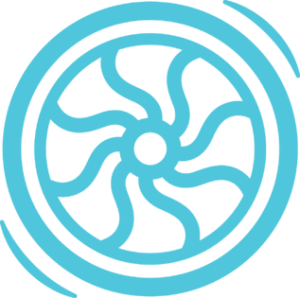

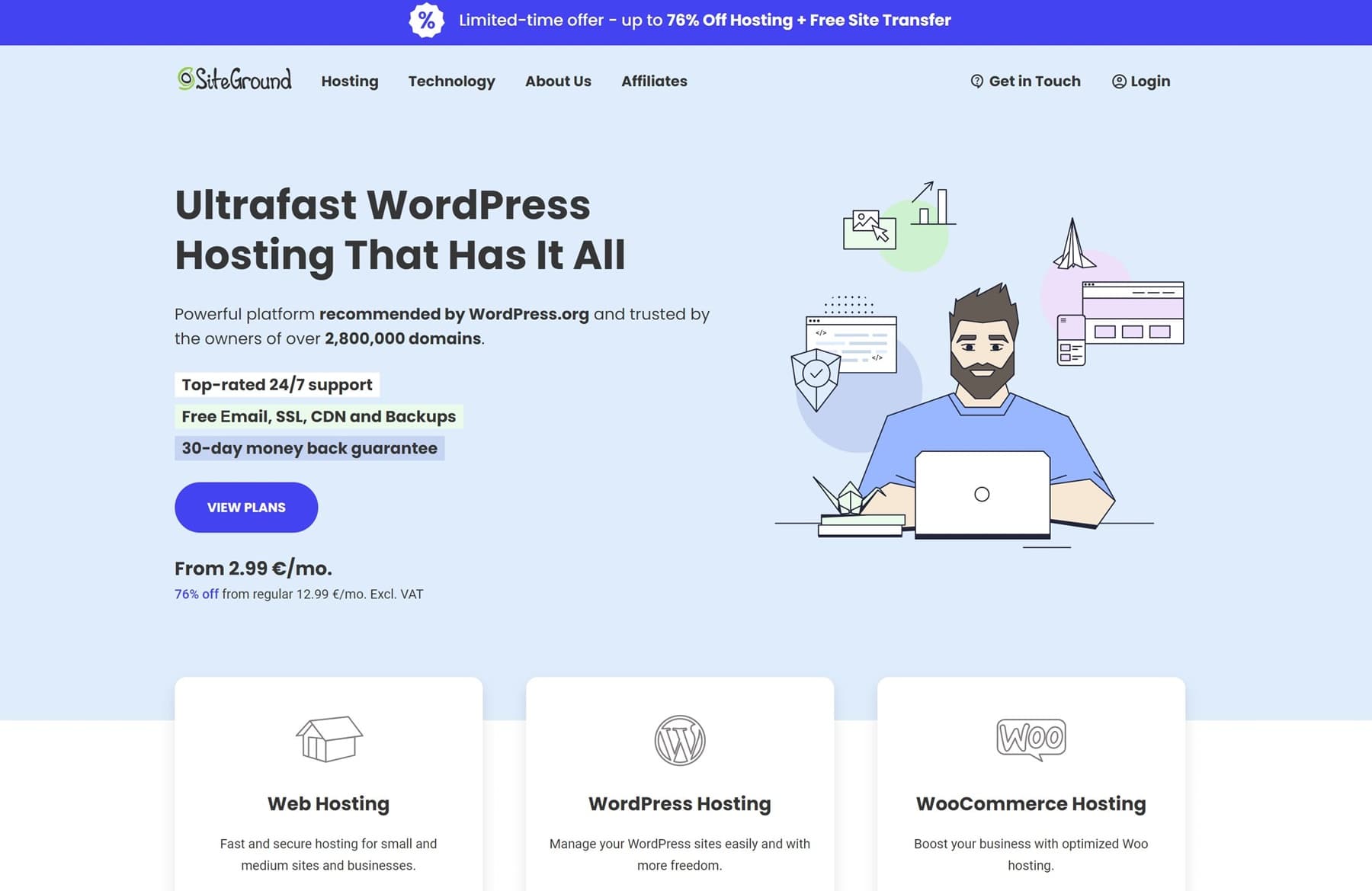





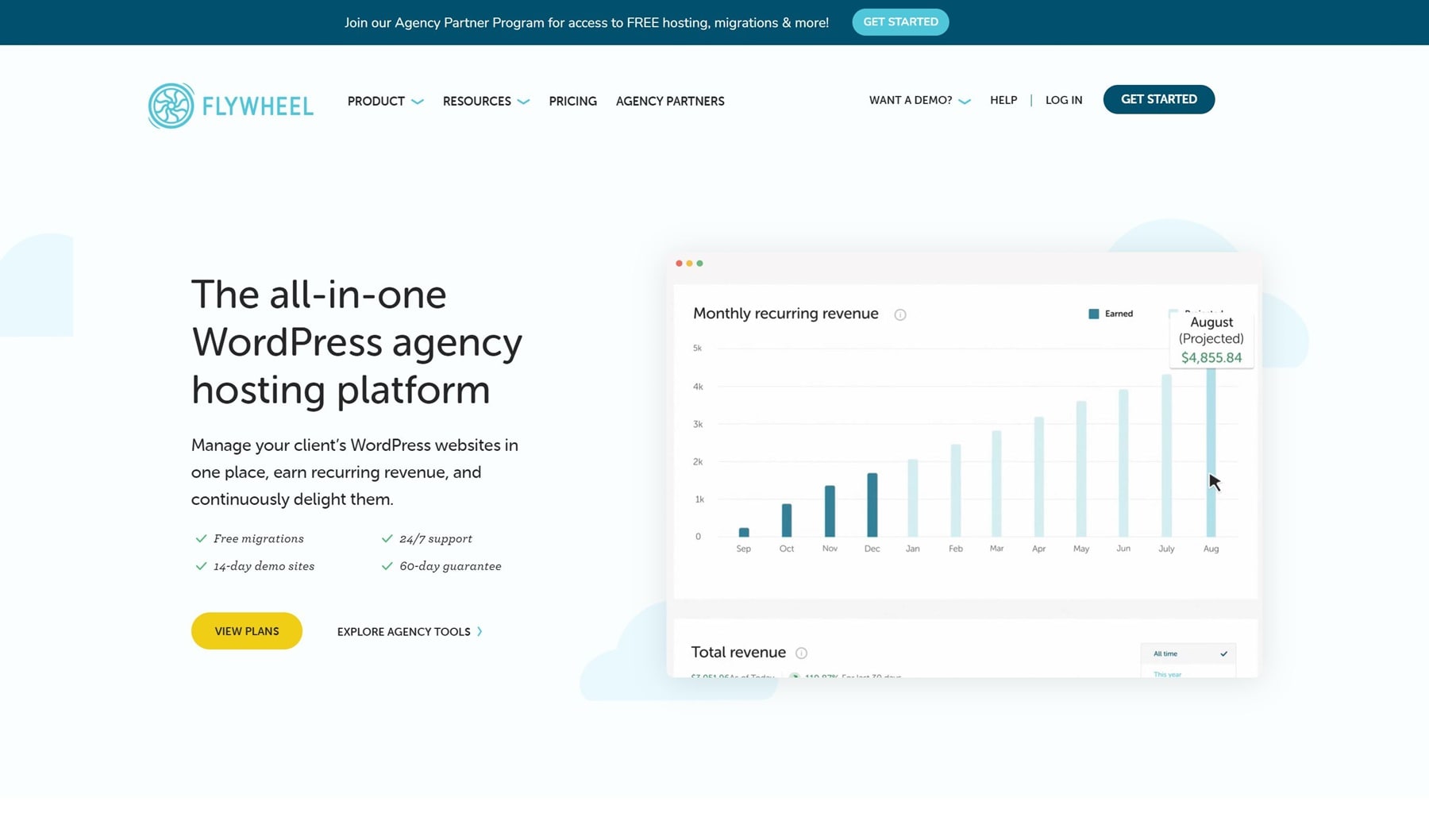
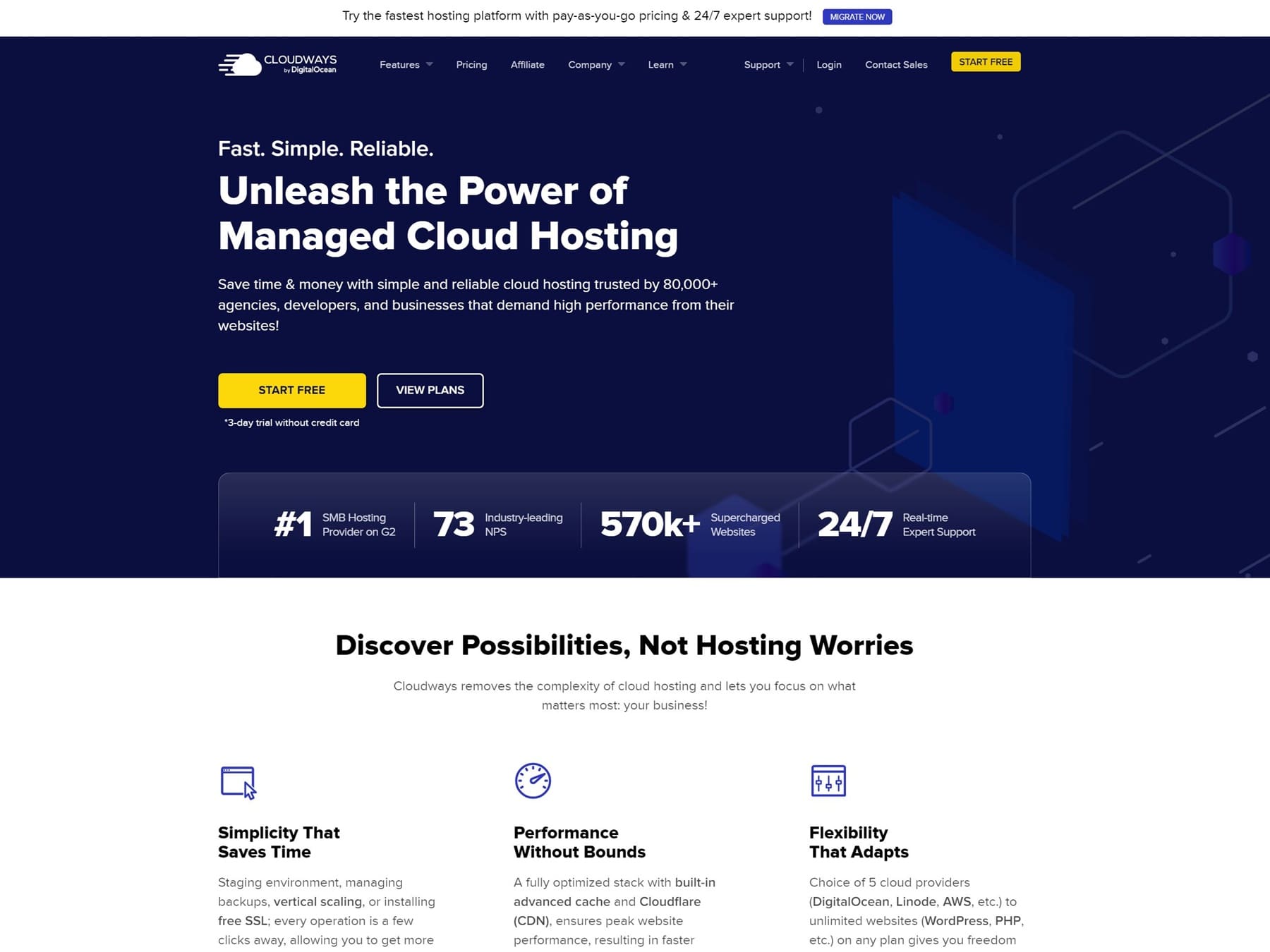

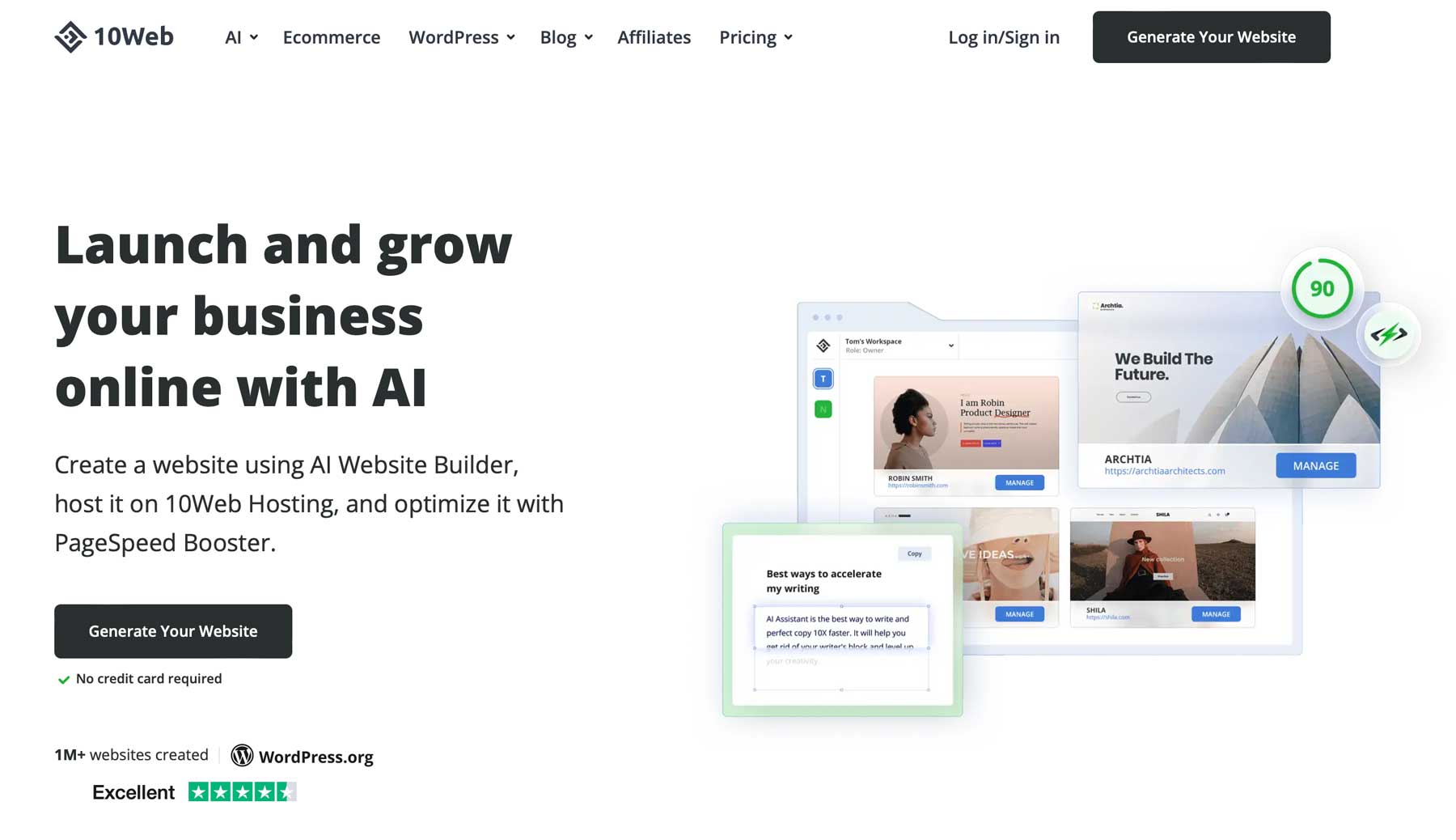


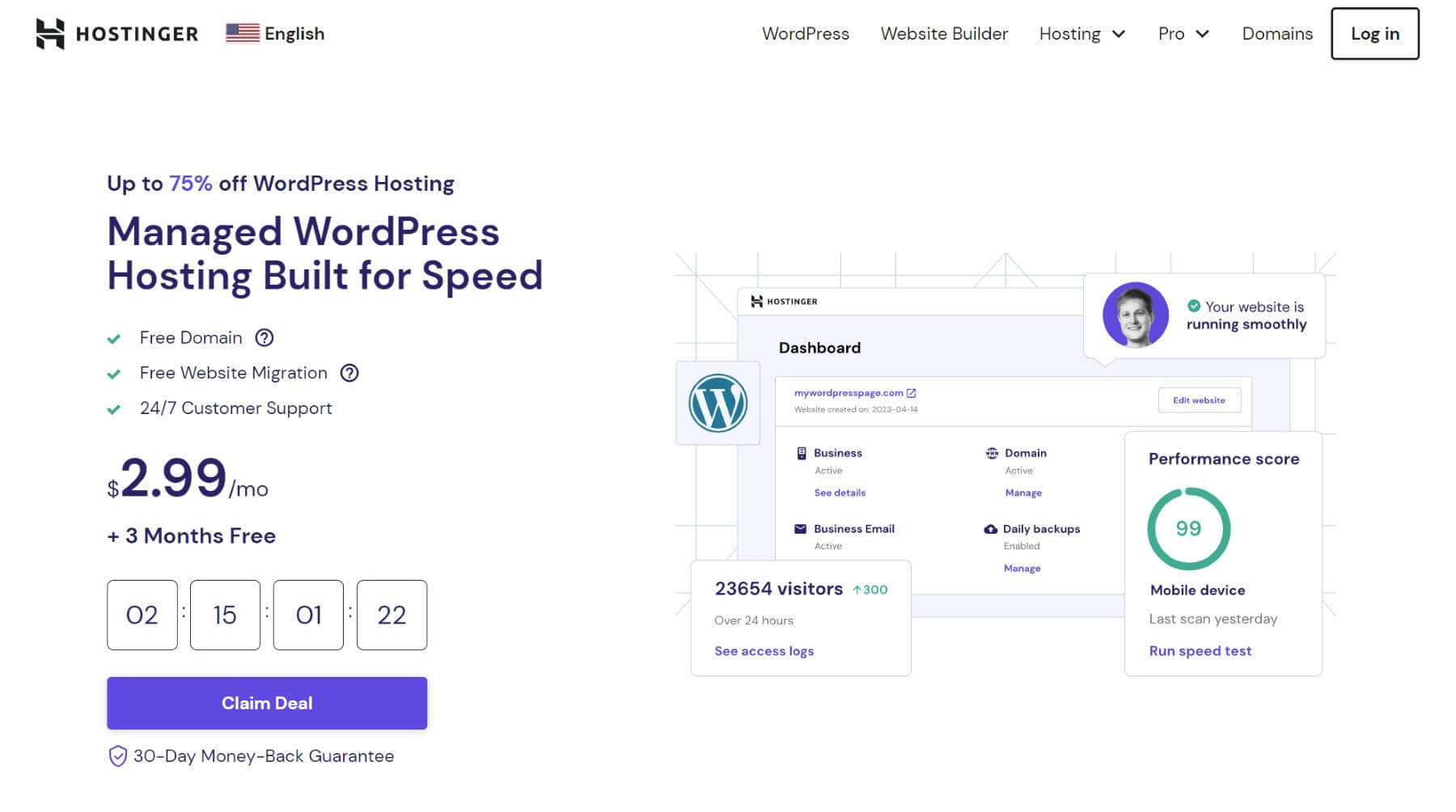
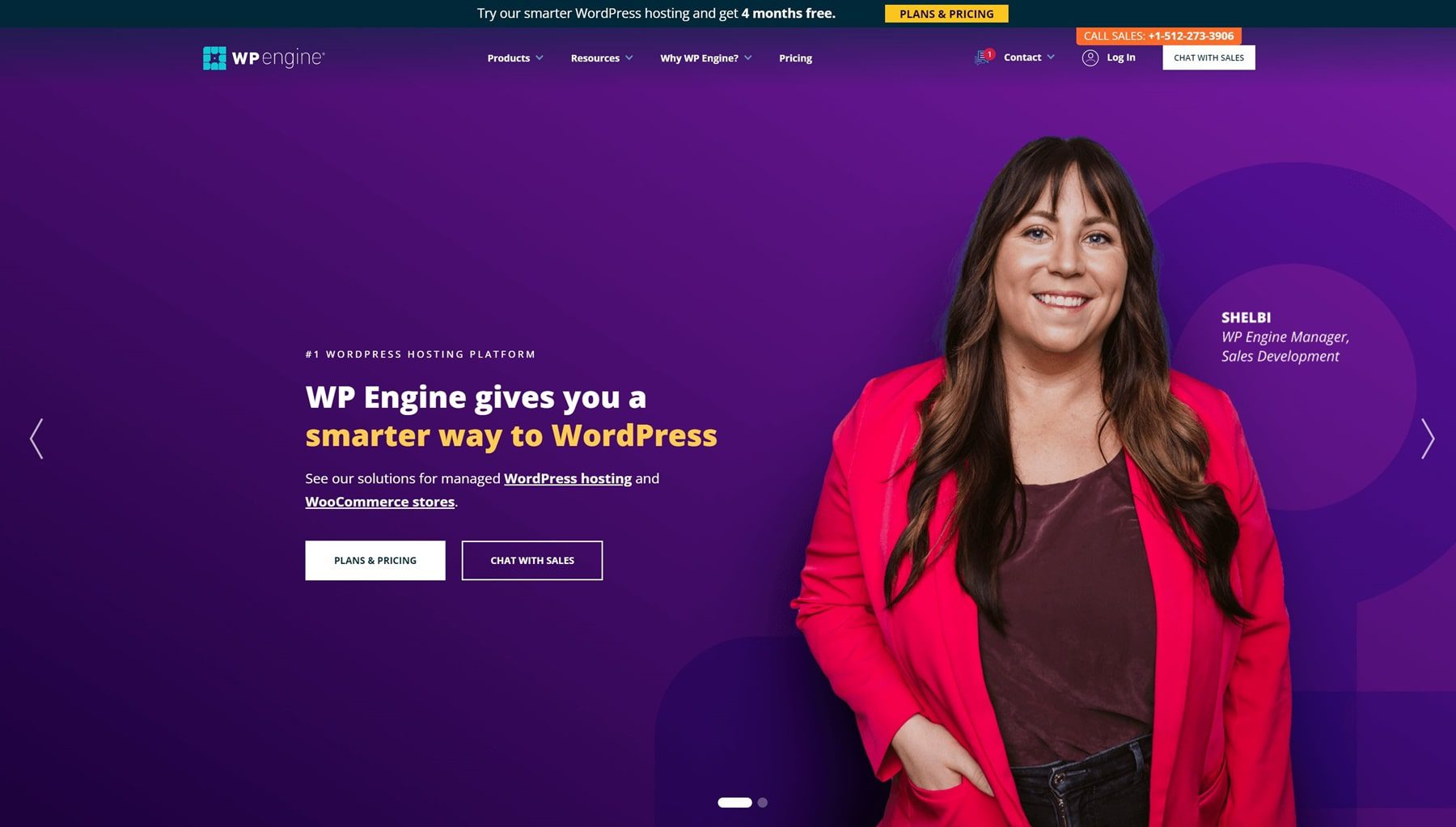
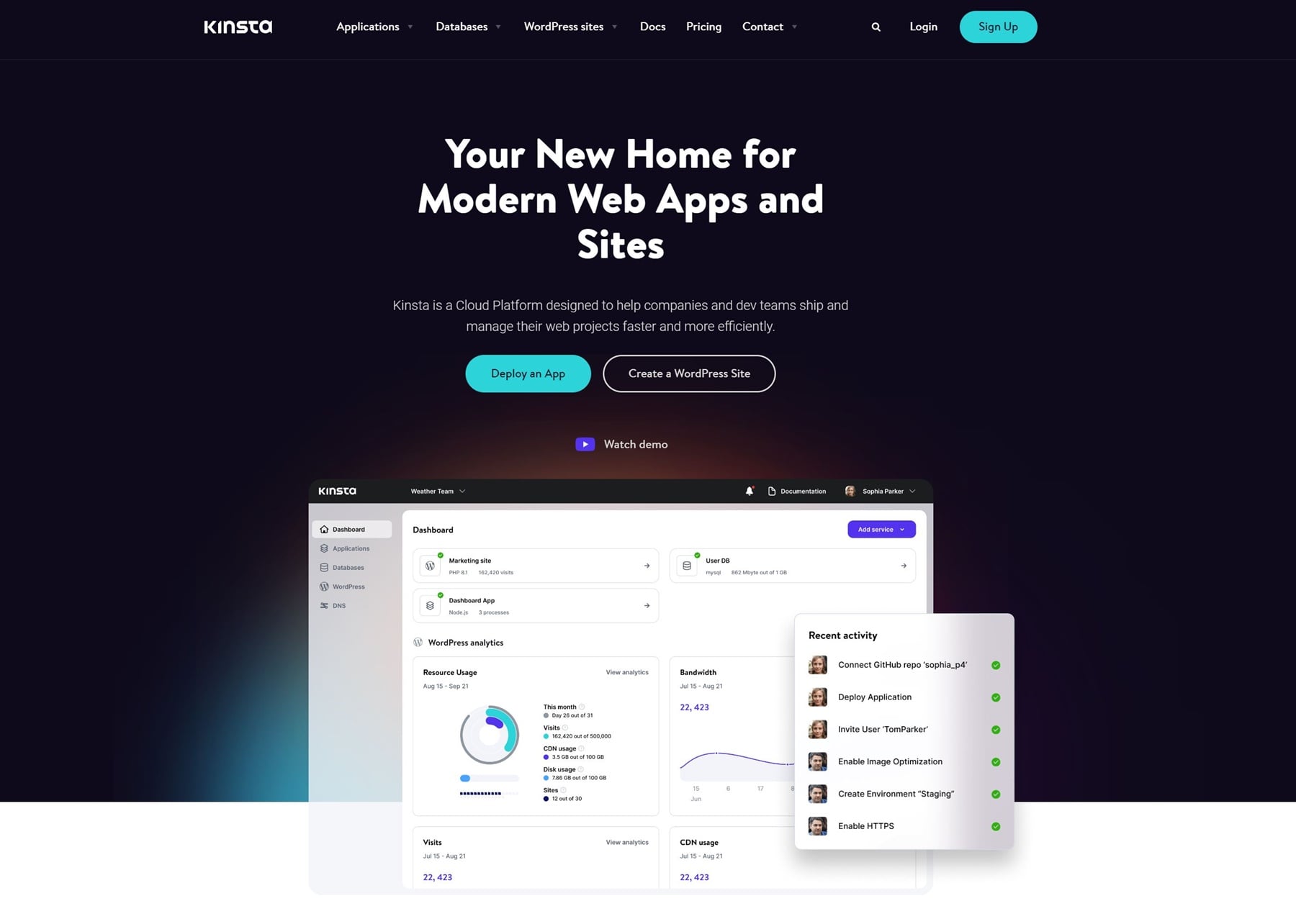
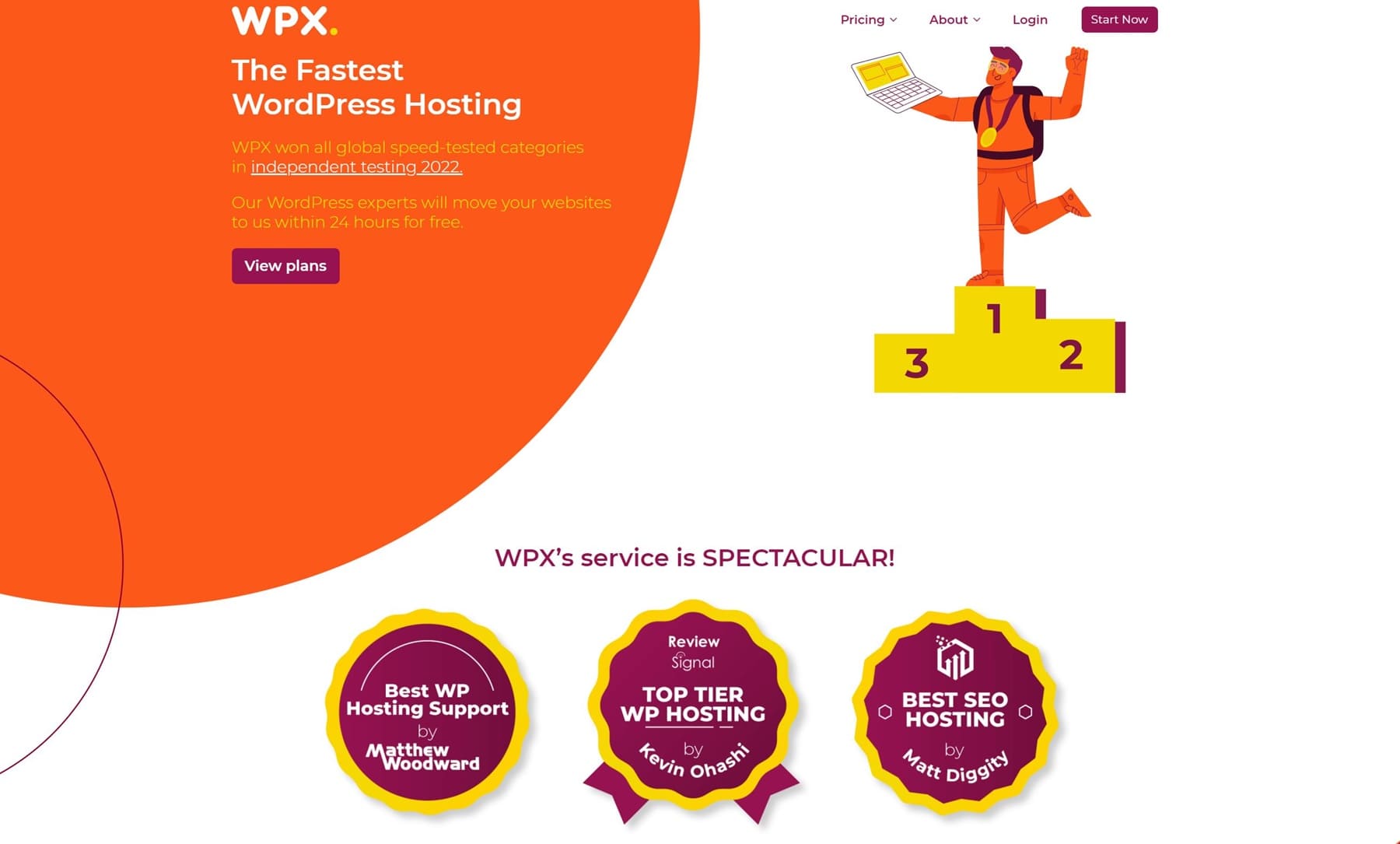








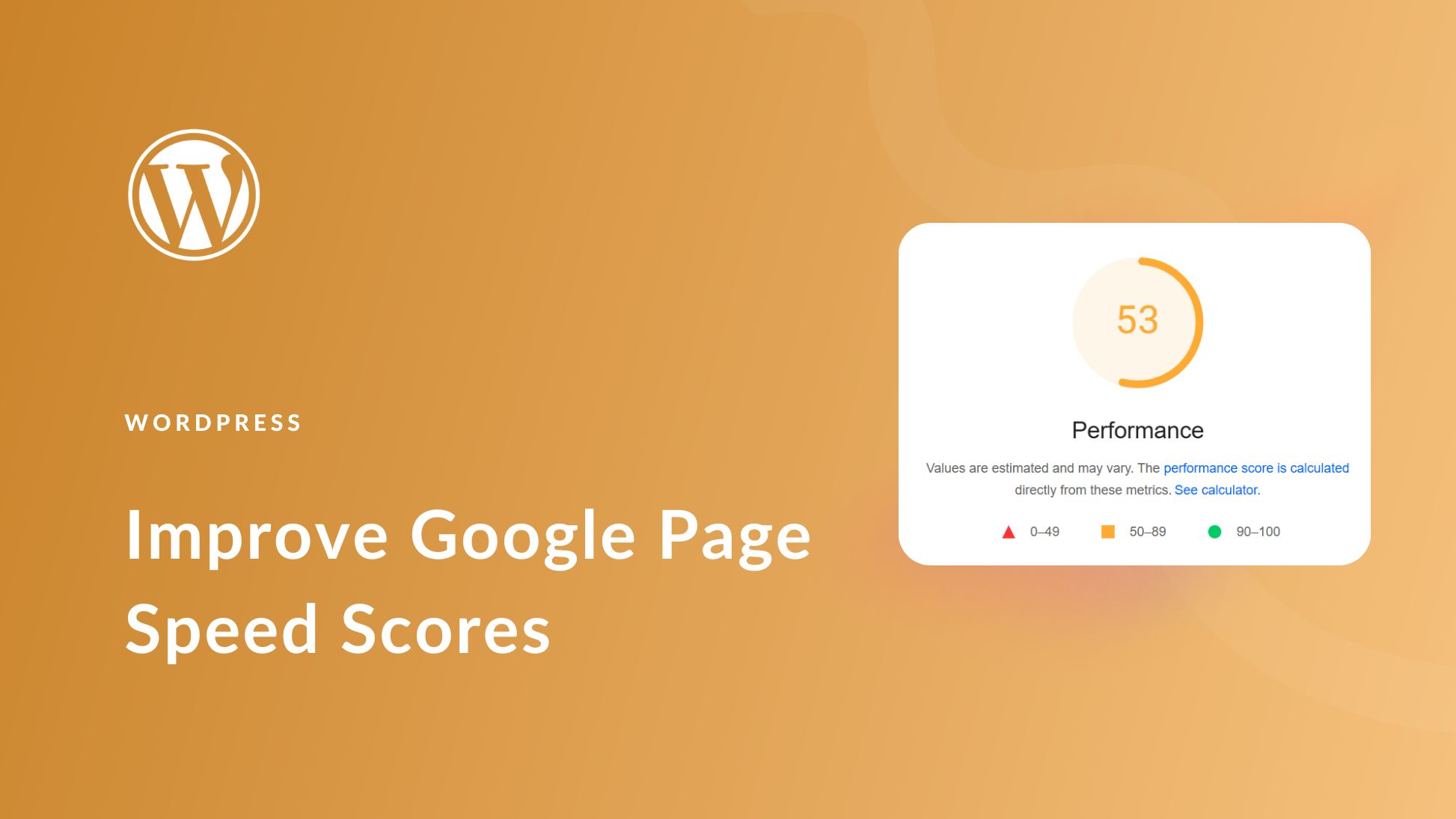

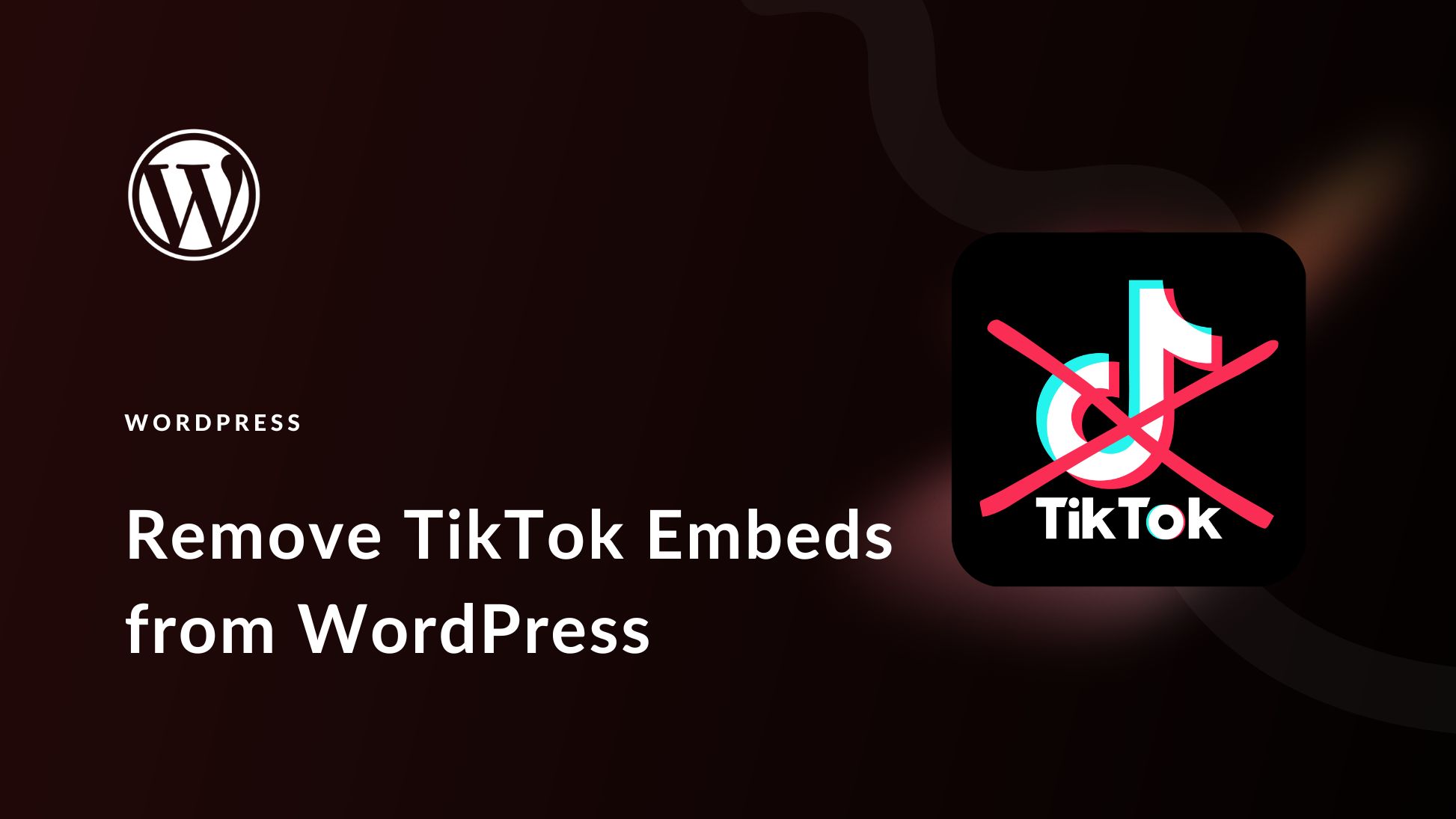
Who has best phone support?
Somehow I found this article … I would say in Germany the best provider is Mittwald. They have a great phone support!
I wouldn’t chose Siteground, they are upselling, upsellig, uppselling, and has a very small limit on file nodes before you have to upgrade to a expensive plan.
I have tried a lot of them and feel that Pressable offer the best service. Support wise they are in their own class, and everything else is just smooth.
After going through pure hell with seven different hosting companies, including getting hacked with porn immediately on GoDaddy and they wanted a hundred and fifty dollars to restore the site, I finally found the best hosting company out there, Hostinger, which you don’t even mention. They migrated all my sites without issue, something other hosting companies totally screwed up, and their support has been unmatched. They always go above and beyond. Highly recommended.
I’m having a good experience with Hostinger too – great value, great support, their hpanel is awesome. Not perfect, but one of the best I have tried over 12 years of working with wordpress.
The best Hosting is Raiola Networks!!!
Vimexx is also very good.
Your selection includes the market’s tenors, but your list is missing o2switch, a very successful French host with whom I host all my clients’ sites.
After having tried OVH, Ionos or Siteground, I chose to migrate to o2switch for the quality of their services and I don’t think I will change.
Do you(eleganthemes) use a Managed Hosting? Wich One?
Siteground and the best support out there!
I’m using Siteground and really like it. I was using one of those dirt cheap hosting companies before and got hacked. I was tole that Siteground is more secure and so far, I’ve not been hacked. I’m just not super thrilled with the fee. I wish that I could reduce it but their customer service is pretty good.
Hi Sharon,
Glad to hear you’ve had a positive experience with them so far 🙂
SiteGround is my first choice.
I find it strange that Pantheon isn’t on this list too, is there a reason it was skipped? Are there problems with it I don’t know about?
Hi Matthew,
There’s nothing wrong with Pantheon – we just thought we’d share our top picks.
I dont understand why they put Visits per month limits. If you want to offer your service best suitable for customers then why put those?
Hi Yogesh,
Some plans can only handle a certain amount of traffic per month. If your site exceeds the bandwidth limit, you might need to upgrade to a more advanced hosting solution.
I would throw WPMUDEV into the mix. https://wpmudev.com/hosting/
the best so far
I agree with you Mike. While I do work with both WP Engine and Kinsa (which have always been great), I like WPMU DEV. Great caching and optimization tools with the hosting and Divi runs great under them.
Thanks for the recommendation, Mike!
I use Rocket.net that runs their service on Cloudflare Enterprise. This gives be the best of Cloudflare at a fraction of the price.
I don’t need to run any security plugins because of the top-notch security that the host and Cloudflare provides.
Also backed by an excellent support staff.
pair should be here. It is absolutely the very best for managed hosting.
Thanks for the suggestion, Jonni 🙂
…….and the rest of the world? Especially the EU because of GDPR? It looks like you have taken a very USA centric view of the WordPress and Divi world.
Hi Mark,
Many hosting companies like SiteGround and Kinsta offer services for users based outside the US.
I would like to add Raiola Networks, from Spain. The CEO is Alvaro Fontela, WPO expert.
I have all my websites in Raiola, and it is the best hosting ever.
Thanks for the suggestion, Elena.
What do you have to say about Bluehost?