When users see your pages in the Search Engine Results Pages (SERPs), they only get a brief glimpse into their content. Therefore, readers need to decide which results to click on based on article titles, website names, and meta descriptions. In particular, meta descriptions are essential to Search Engine Optimization (SEO). Without compelling meta text, your content might not get the attention it deserves. From users or from search engines, so we’re here to explain what meta descriptions are and how to write the perfect one for SEO purposes.
What Is a Meta Description?
Meta descriptions are brief snippets of up to 155 characters that you see below post and page titles in the SERPs. They can tell you what you’ll find if you click on any given result.
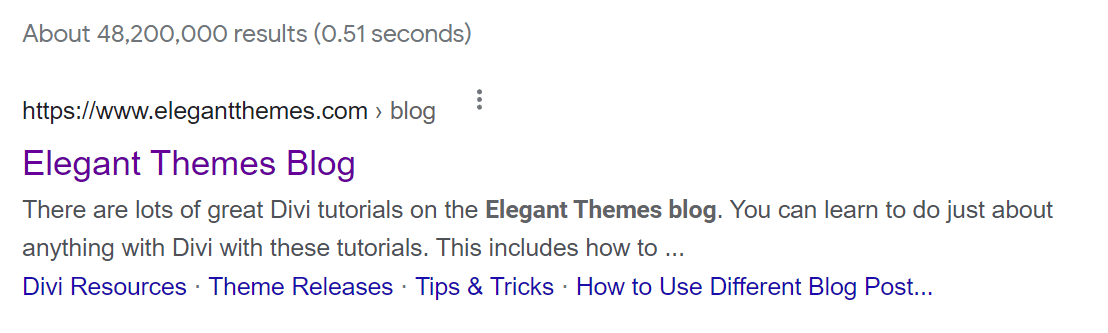
It’s important to note that meta descriptions aren’t factors in Google’s ranking algorithm. Adding this custom text doesn’t directly boost rankings. However, a great meta description can convince users to click on your pages instead of the other options in the results pages. Even if your page isn’t ranked #1.
Here’s a quick example of an excellent meta description:
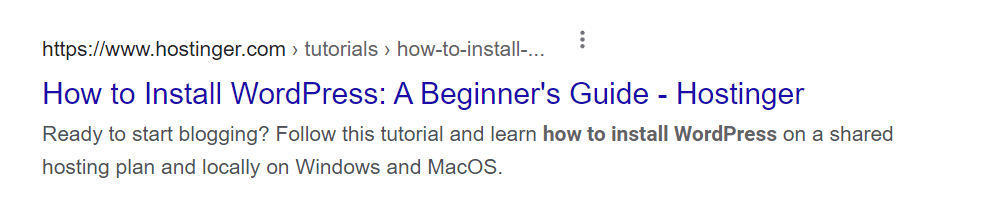
A good meta description provides the searcher with enough information to decide whether to check out a page or not. If you don’t add this text manually, search engines generate one directly from the beginning of the content. Usually, that means you end up with meta descriptions that don’t provide enough information, that are wholly out of context, or simply don’t make sense in snippet form.
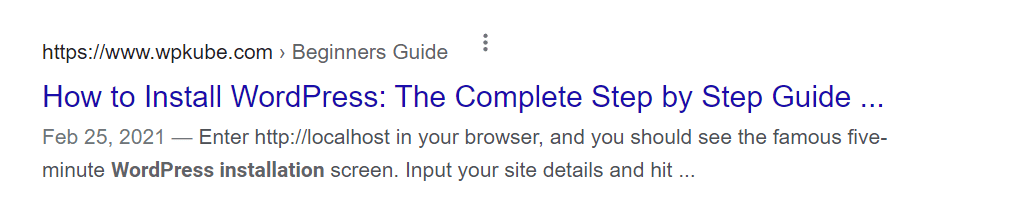
You can also see meta descriptions that provide information without making it clear what the content as a whole will include. Take a look at these examples below. The meta descriptions tell you nothing that the search query and title don’t already, making them essentially useless for searchers.
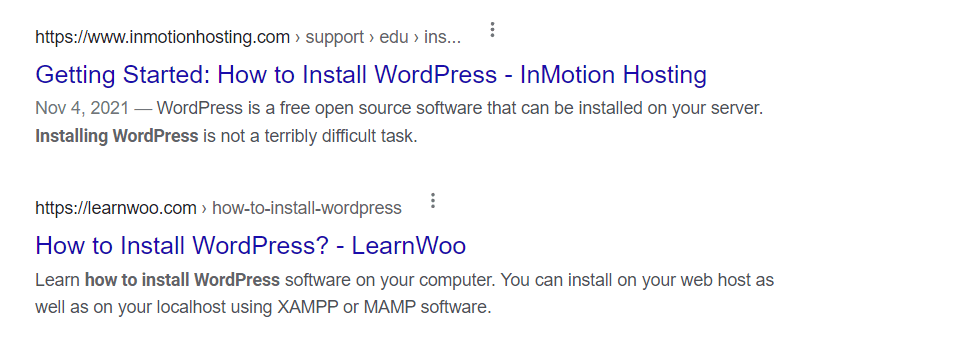
Overall, though, most users do hoose search results based on rankings. In fact, the first result on a search page gets almost 30 percent of all clicks. As you move down the list, results get increasingly fewer clicks. It’s sad, but it’s true.
Fortunately, a great title paired with an informative meta description can prompt undecided users to choose your page over others. Plus, WordPress makes it easy to add meta text to your content, thanks to SEO plugins.
How to Write the Perfect Meta Description
There are no definitive rules for writing the perfect meta description. However, you might consider following some of these best practices:
- Keep the description below 155 characters. Longer text can prevent users from seeing the entirety of the meta description.
- Explain what users will see. The goal of a meta description is to provide information about the page. You want to be straightforward about the content’s true nature, instead of going for a “clickbait” approach.
- Mention the benefits of the content. An excellent meta description lets readers know how they can benefit from the article they’re about to read.
- Include your target keyword(s). If possible, we recommend including your target keyword in meta descriptions. However, the keyphrase shouldn’t feel forced (just as it shouldn’t elsewhere in your content).
Meeting all of those goals in 155 characters or fewer might seem challenging. However, writing great meta descriptions for SEO is a skill you’ll master quickly if you publish a lot of content.
Consider the meta description for this post as an example:
“Learning how to write the perfect meta description for SEO can help your pages stand out in the SERPs. Let’s talk about how to write yours!”
That description has 139 characters, meaning it has some room to spare. It mentions the post’s essentials and explains what a searcher can gain from reading it. Moreover, it includes an effective Call to Action (CTA).
155 characters can be restrictive. Even Twitter bumped its limit to 280 characters from 140 because it was too limiting. If you’re working with in-depth posts that cover many topics, you might struggle to mention all of them in a meta description. Ultimately, you’ll have to decide what information is the most important to include.
We recommend using this tip to make your descriptions actionable: Compel readers to check out your pages and posts using phrases such as “let’s talk about” or “here’s how to.” These simple, action-based terms can entice readers to click on your content.
Frequently Asked Questions About SEO Meta Descriptions
Now that you know how to write the perfect meta description, you can start working on SEO for your website. In this section, we try to answer the most common questions about SEO meta descriptions, but if you have any after reading through, leave a comment so we can try to help!
Where Do I Put the Meta Description?
If you use an SEO plugin such as Yoast SEO or Rank Math, you’ll see a widget within the editor that enables you to set a meta description for each page. Here’s what that feature looks like in Yoast SEO:
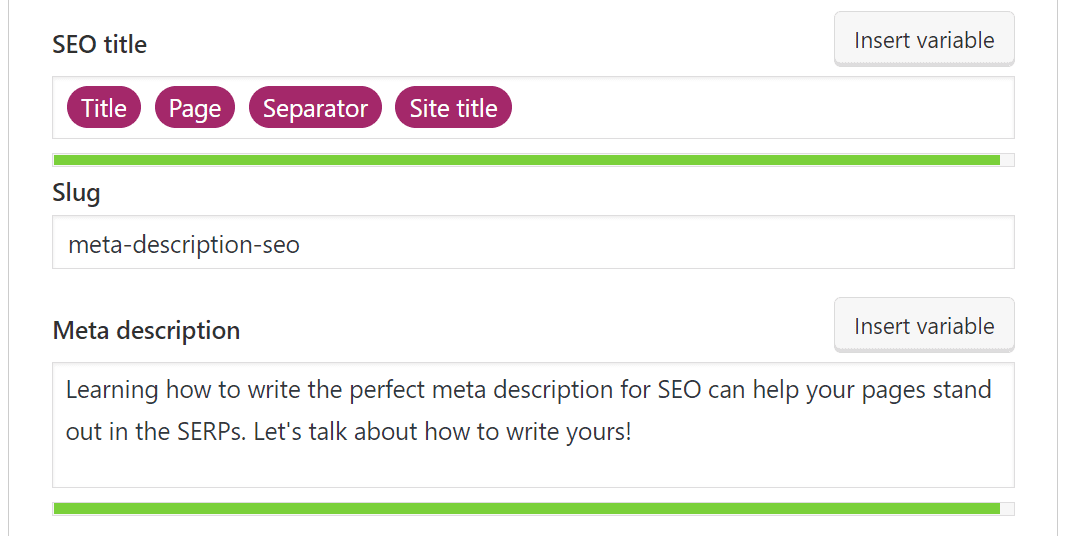
When using Rank Math, you can modify a post’s meta description by clicking on the Rank Math icon in the top right corner of the editor screen. That will open a tab where you can select Edit Snippet to enter a description:
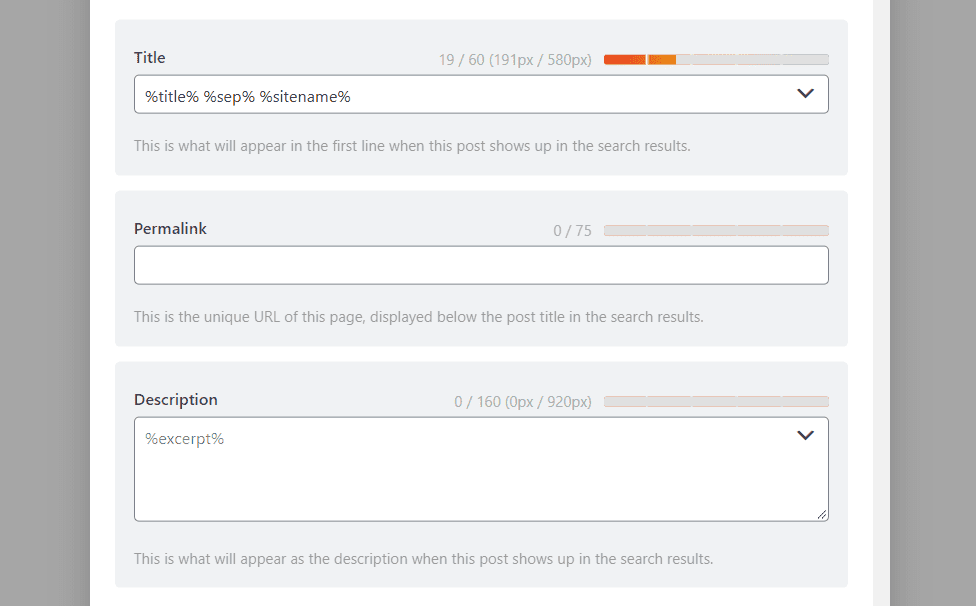
Lastly, remember to save your changes to the page. Your SEO plugin will then add the meta description HTML tag to your content.
Should I Include Multiple Keywords in the Meta Description?
As a rule of thumb, we recommend only including one or two keywords in a meta description. Remember that you only have up to 155 characters, so there’s not much wiggle room. If you use multiple key phrases, you run the risk of writing descriptions that won’t engage searchers and look like spam to search engines.
What Happens if I Leave the Meta Description Blank?
If you don’t add a meta description manually, search engines will generate one by going over the page and taking text from it. You’ll usually see the first few sentences of an article. This format often results in confusing descriptions that don’t accurately reflect the content.
Can a Meta Description Be Too Long?
A meta description should be less than 155 characters long, so users can read complete sentences. If you go over that limit, the rest of the meta description will be cut off. That can lead to confusion about the page’s content and purpose.
What Is the Difference Between an Excerpt and a Meta Description in WordPress?
WordPress enables you to set up a Blog page that shows your latest published posts. Each post can display an excerpt, which is a brief snippet of the first lines in the article.
Here’s a quick look at the Elegant Themes blog, showing multiple posts and their excerpts:
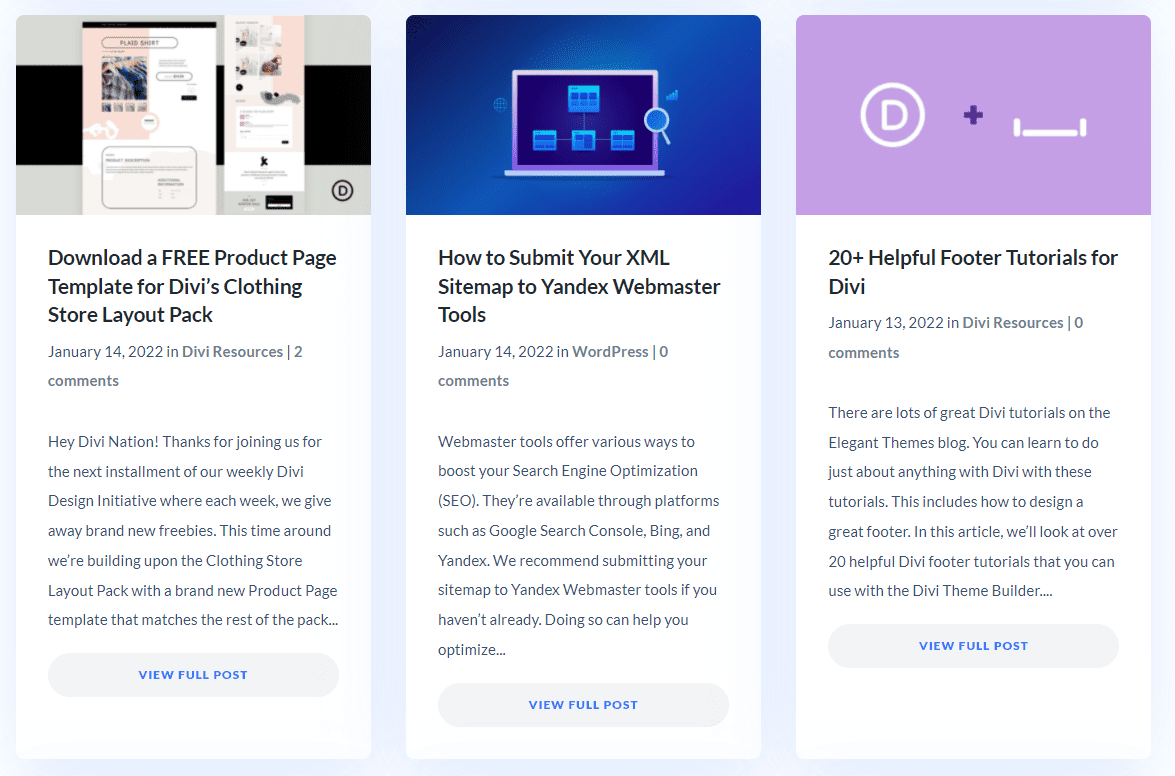
These are not meta descriptions. Meta descriptions are for search engines. They don’t show up on WordPress Blog pages. Often, you can simply copy/paste the same text into both fields, but having one set does not set the other. WordPress simply pulls the beginning of your post, which gives anywhere a post excerpt is displayed on your site that same out-of-context and incomplete feeling as we’ve discussed seeing in search engines.
Conclusion
Meta descriptions are some of the most important elements for SEO. Even though they don’t directly affect your ranking by the algorithms. Every one of your pages and posts should have a unique summary that doesn’t exceed 155 characters. That’s not a lot of room, but it’s more than enough to give users a preview of what’s inside.
Most importantly, you can use meta descriptions to get more clicks in the SERPs. Fortunately, writing effective meta descriptions is a skill you can pick up relatively easily. You just need to keep them relatively short, clearly describe your content and its benefits, and include relevant keywords.
Since you are thinking about writing, here’s our guide to writing with AI.
What questions do you have about writing the perfect meta description for SEO? Let’s talk about them in the comments section below!
Featured image via BestForBest / shutterstock.com

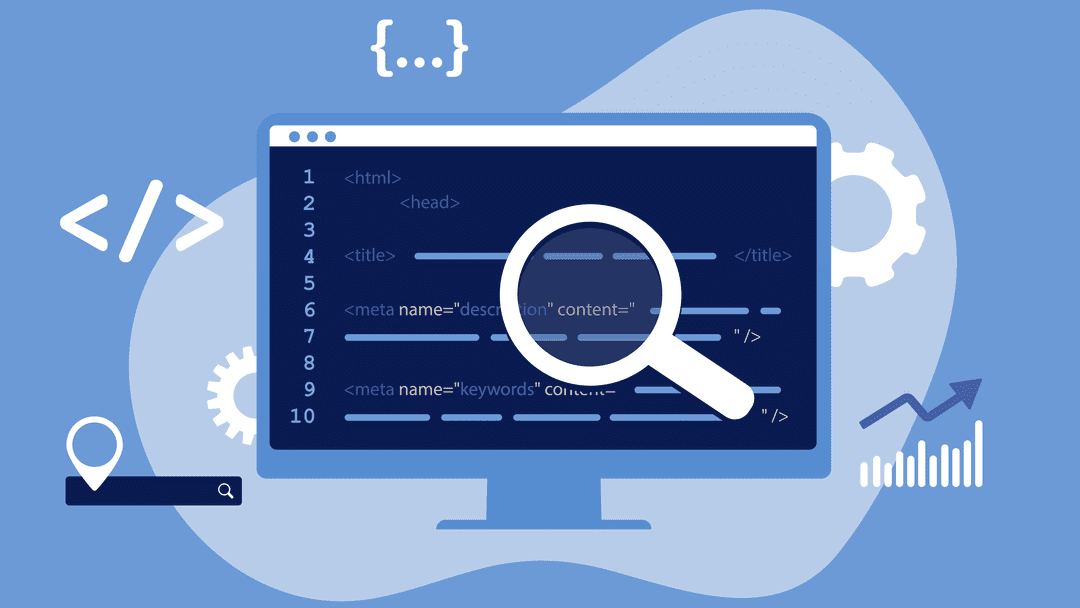






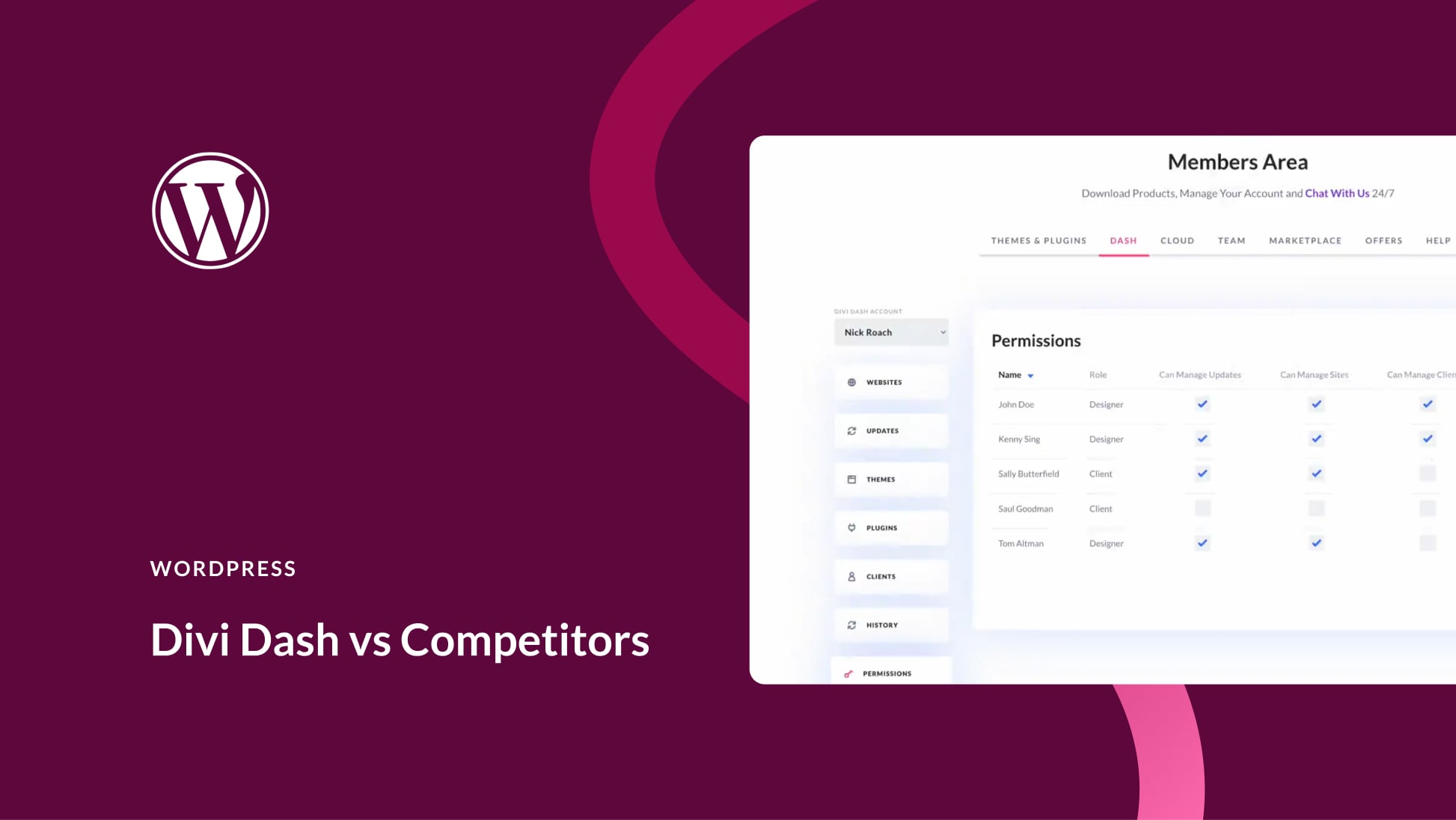
Very helpful information thank you so much for sharing this. I like Yoast plugin. It helped to create SEO-based content. I have created good content many times with the help of Yoast SEO.
You’re welcome, Herbert. I’m glad you found it helpful 🙂
Great post, I typically dread the meta description because I often get hung up trying to use the word or term I’m trying to rank for. It “feels wrong” not to. This probably comes from so many years of the SEO plug-ins keeping score. I think the point of sounding natural is extremely critical. I try to keep my descriptions within the character limit, or I make the limit a natural sounding stop. Sometimes a bit more text just in case Google changes the rules.
Thanks, Andrew.
I agree – I think meta descriptions should sound natural and conversational.