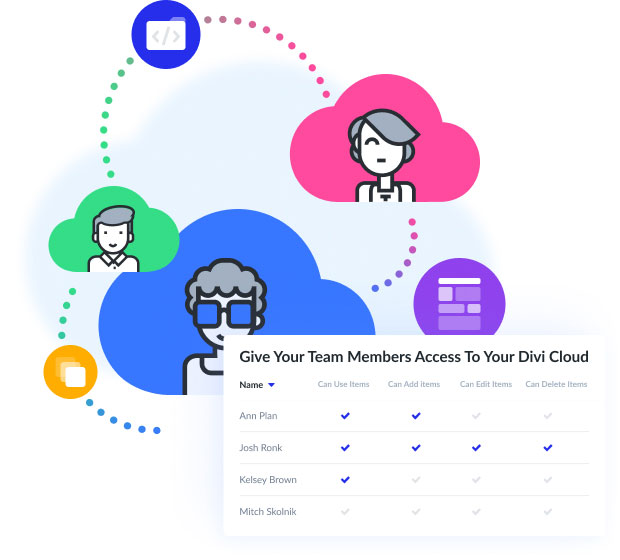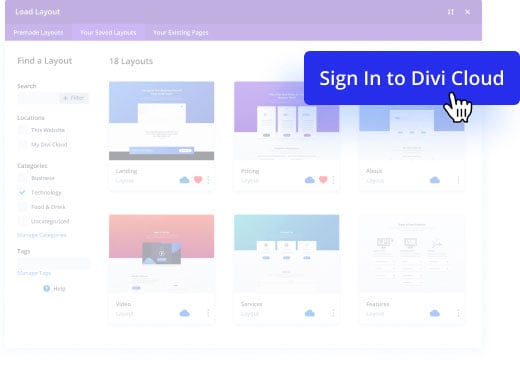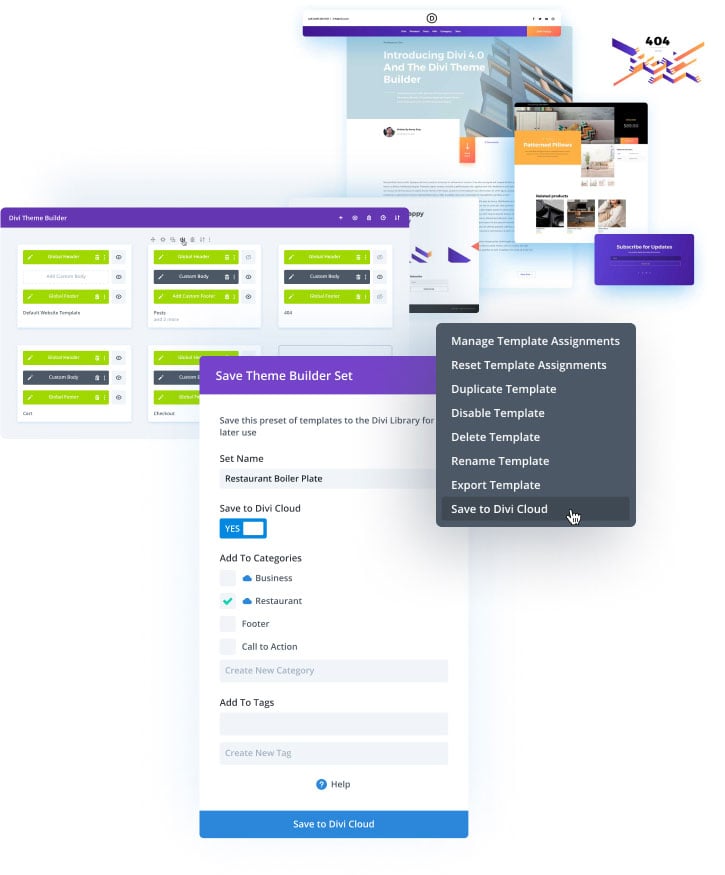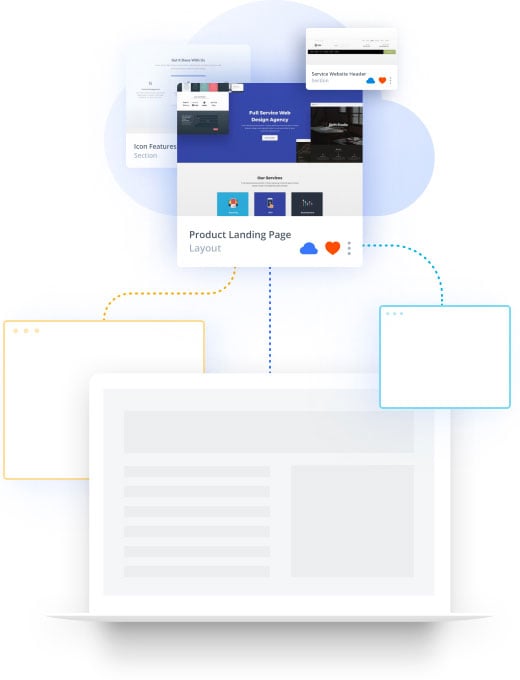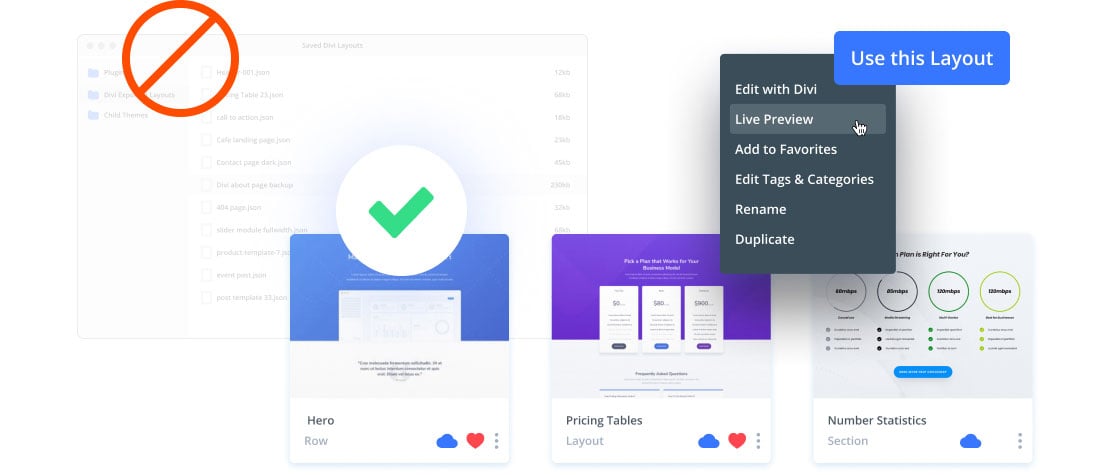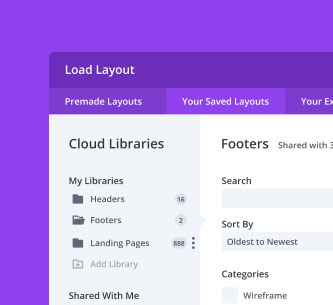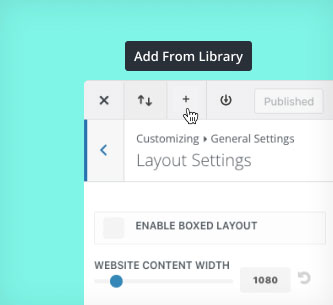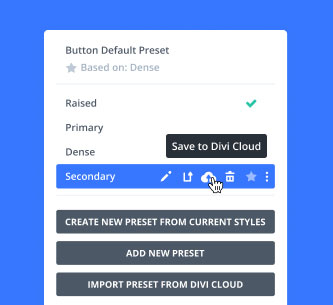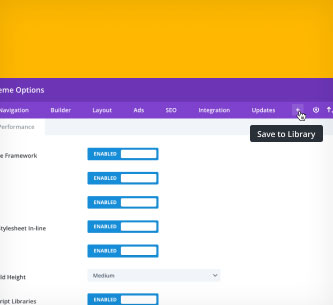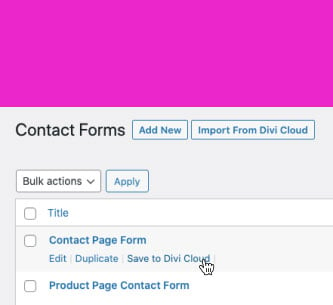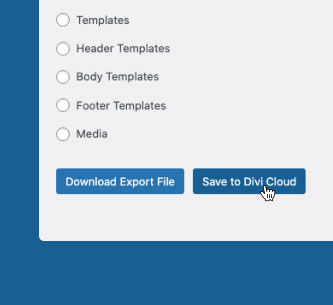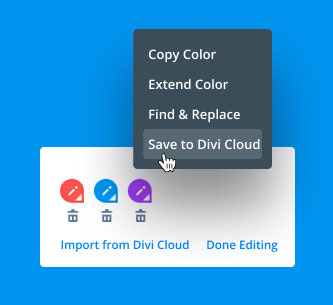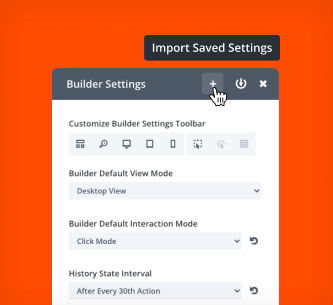Divi Cloud Is Like Dropbox For Your Divi Websites
When you save something to Divi Cloud, it becomes available on all of your and your clients’ websites while you build them.
Watch The Full Video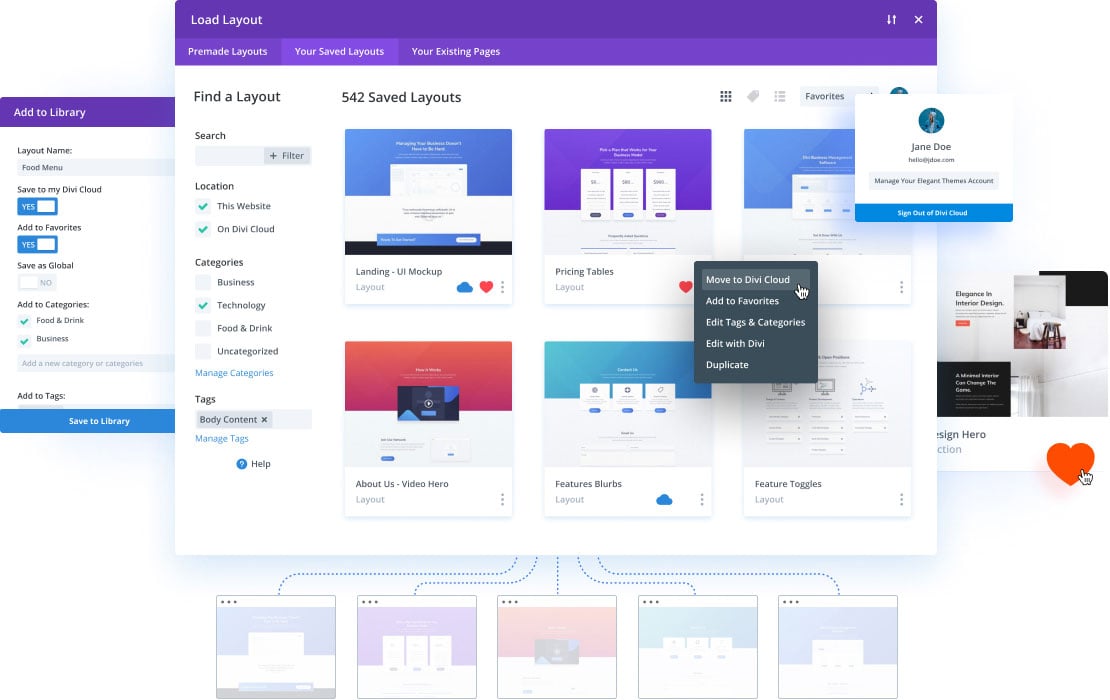
Save To The Cloud
Save Your Favorite Layouts, Headers, Footers, Content Blocks & Theme Builder Templates To Divi Cloud
Divi Layouts, sections, rows, modules and Theme Builder templates can all be saved to Divi Cloud. You can save content directly from pages you are building, sync items from your local Divi Library, and bulk upload Divi layout exports directly into your Divi Cloud. It’s easy to build and manage your Divi Cloud library while you work.
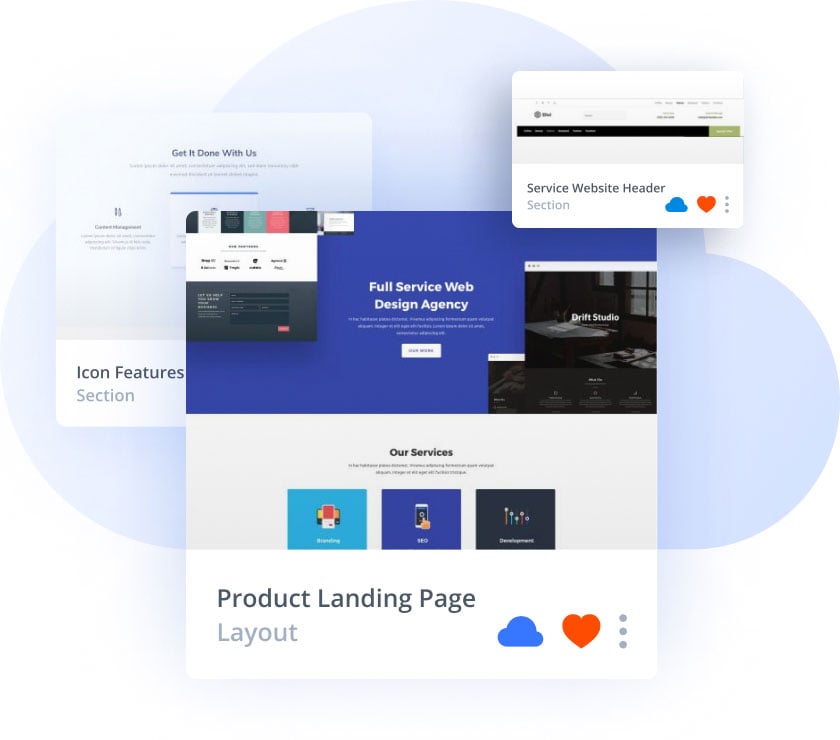
Access Anywhere
When You Start A New Website, All Of Your Cloud Items Are Waiting For You Inside The Visual Builder
Every layout and content element you save to Divi Cloud becomes instantly available on all of the websites you build, right inside the Visual Builder. You can create new websites more quickly than ever using your library of premade elements. No need to export and import Divi layouts from one website to another. No need to organize .JSON files on your computer and share them over email or chat. Now your layouts are organized and available when you need, where you need them.
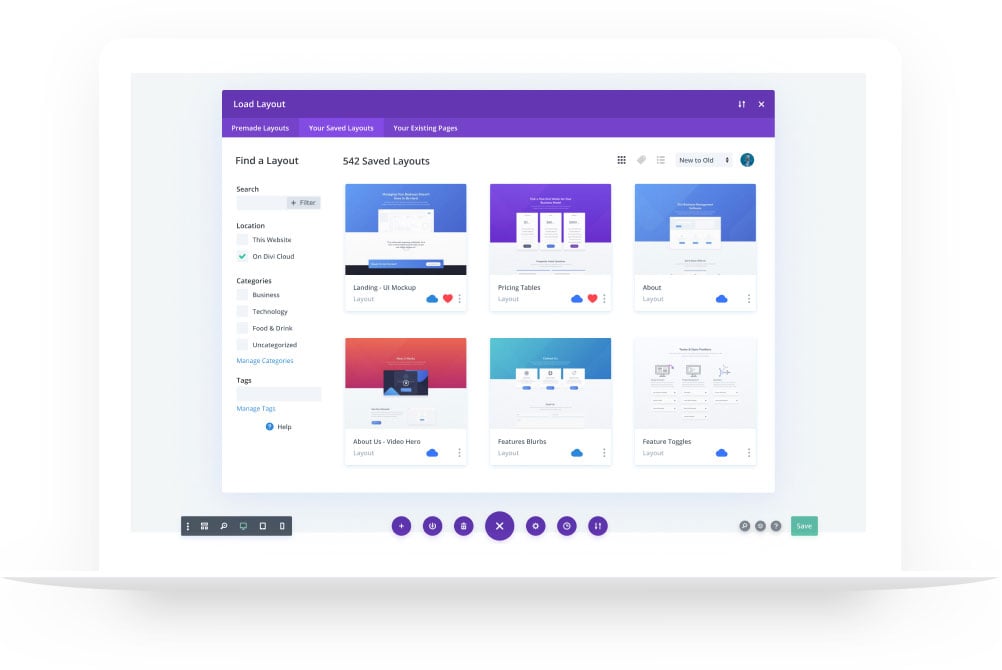
Organize Your Library
Organize Your Divi Cloud Items Into Categories, Folders, And Favorites, And Manage Everything Inside The Visual Builder
Your entire Divi Cloud library can be managed inside the Visual Builder. You can save, edit, delete, restore, rename, copy, preview, categorize, tag and favorite layouts without leaving the builder. With your favorite layouts categorized and organized into folders, it’s easy to locate layouts and import them directly onto the page you are currently building.
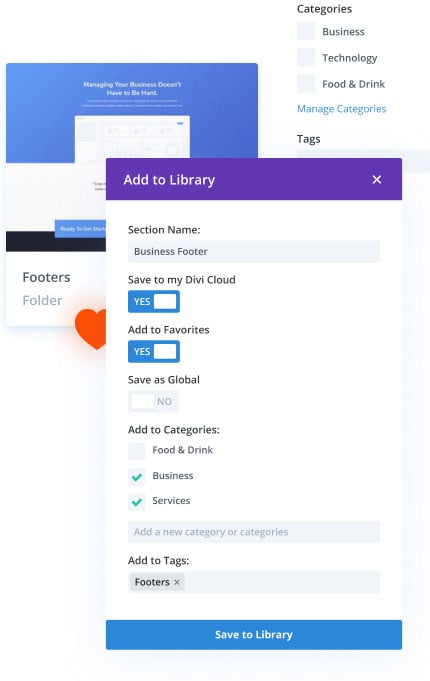
Browse Visually
Items Saved To The Cloud Are Easier To Browse Because Divi Generates Screenshots For Each Layout
When you save layouts to Divi Cloud, we automatically generate thumbnail images and full-size screenshots for each. Divi's cloud service does all the work for you. Now you can browse through your Divi Library visually, instead of relying on file names and post titles to find the design you are looking for. This makes things so much easier!
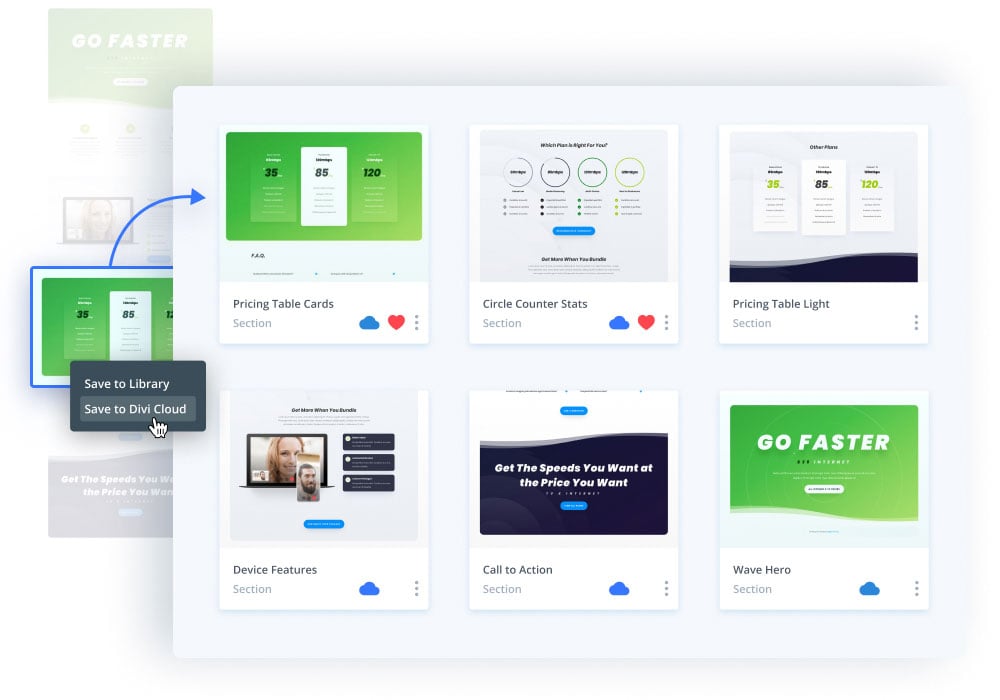
Unlimited Cloud Storage For Your Entire Team
Let Everyone On Your Divi Team Manage Their Own Cloud Library
If you are a Divi Cloud subscriber, every person on your Divi Team gets unlimited Divi Cloud storage for free!
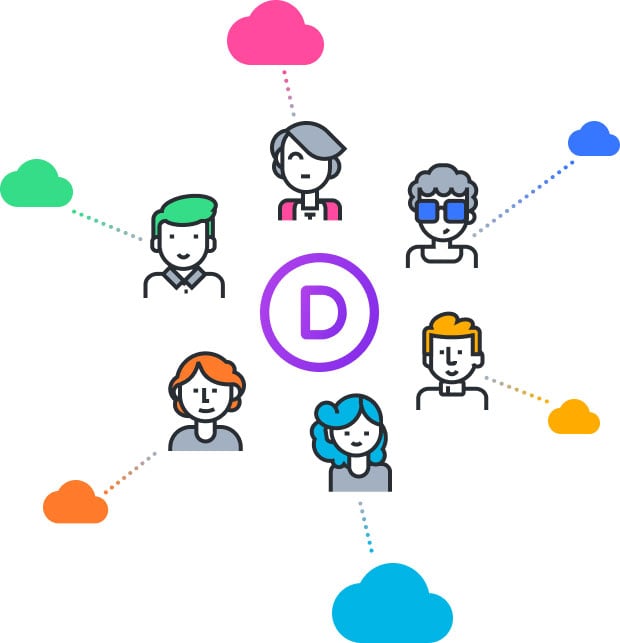
Collaborate With Your Team In The Cloud
Share Libraries With Team Members And Control The Permissions Granted To Each
Divi Cloud and Divi Teams work seamlessly together. Team members can share their libraries with each other and control the permissions granted to each person. This allows your team to work together on the same collection of assets. You can even share libraries with your clients to add extra value to your web design package.