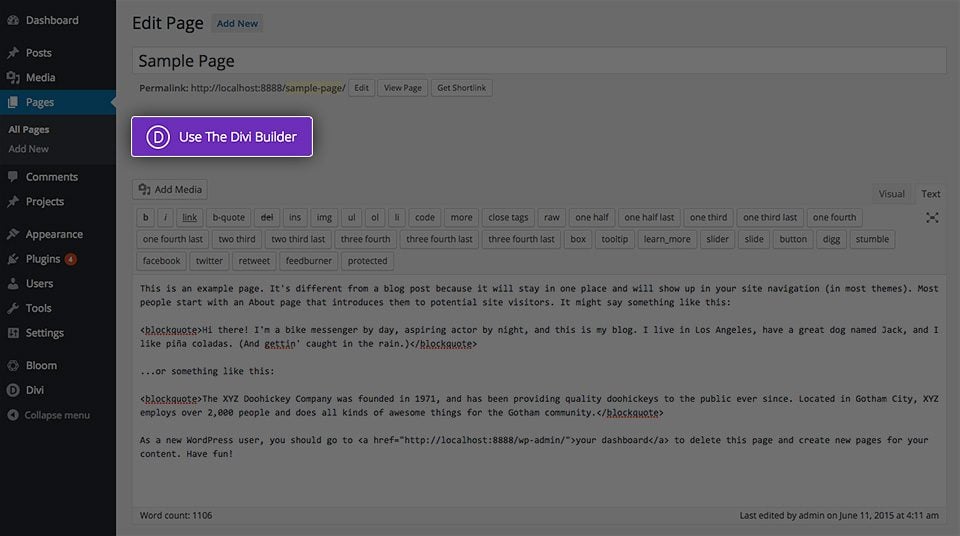Projects & Portfolios In Extra
Extra’s project post type can be used to create an online digital portfolio.
Overview
Extra’s includes a custom project post type. One of the ways it can be used is to create an online digital portfolio. In Extra, a Portfolio is basically a group of Project posts, represented by their featured images and post meta information, that link back to the individual projects’ page.
There are five Portfolio layouts/styles included with Extra, including: Standard, Standard Grid, Fullwidth Grid, Masonry Grid and Fullwidth Carousel.
How To Create A New Project
Extra makes building a project fun and easy. When you installed Extra, a ‘Projects’ menu item was added to the main menu of your WordPress Dashboard so you can create Projects in the same manner as a Post or Page. You also have the option to use the basic project layout, or to use the Divi Builder to create truly amazing project layouts.
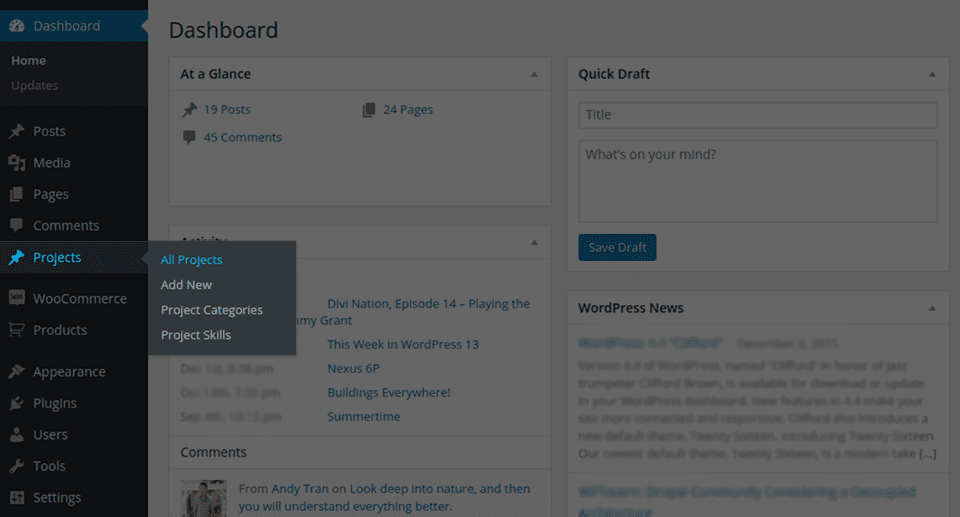
Creating Your Project
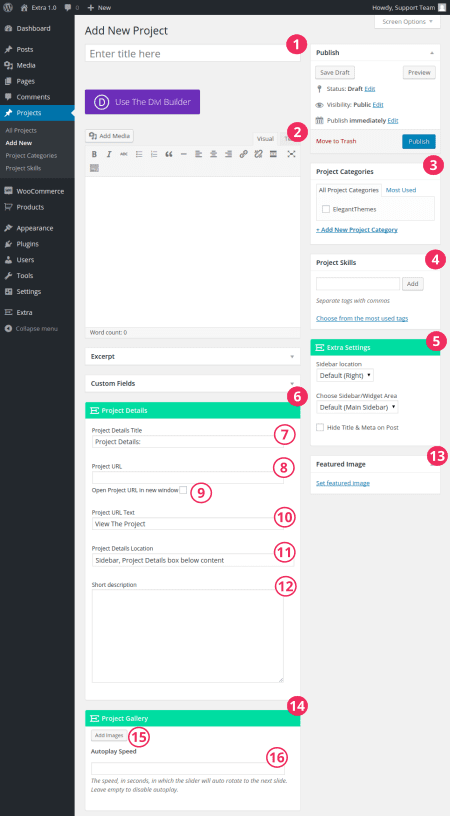
Title
Start off by defining your project title.
Content Editor
When using the basic project layout (instead of the Divi Builder), your featured image will appear at the top of the page above any content that you place in the content editor.
Categories
Project categories are separate from post categories so that you can have full control over what appears inside of your portfolios. Here you can add a new category or choose from existing categories.
Skills
Skills are to Project Posts as Tags are to Regular Posts. They provide another method of organizing your projects as well as an easy way for your site’s visitors to navigate and discover your portfolio content.
Extra Settings
Here you can configure various post options for your project such as which of your Sidebars should be displayed, the Sidebar display location, post meta visibility, etc.
Project Details Options Group
The options inside this settings box allow you to configure what is displayed in the Project Details area on the frontend.
Project Details Title
Here you can configure the title for the Project Details area. The default title is “Project Details”.
Project URL
When using the basic project layout (instead of the Divi Builder), your featured image will appear at the top of the page above any content that you place in the content editor.
Open In New Window
Choose whether or not the project URL should open in a new window.
Project URL Text
The text that will be used to create a link to your project URL.
Project Description Location
Here yo can choose where on the page the Project Details area will be displayed (eg. below content, in the sidebar, etc).
Project Short Description
A short description for your project to be included in the Project Details area.
Featured Image
Here you can select a featured image for your project by choosing/installing an image via the WordPress Media Library. This will be the image that will be used to create the thumbnail that represents your project in portfolios.
A thumbnail is a copy of an image that has been scaled and/or cropped to fit a predefined size. For best results when using a grid layout, we recommend that all of your project featured images have the same aspect ratio.
Project Gallery
The options inside this settings box allow you to configure an Image Gallery Slider for your project.
Add Images
This option allows you to use the WordPress Media Library to add existing photos to your project gallery and/or upload new photos.
Extended Layout
As an alternative to the basic project layout, you can use the Divi Builder to create extended layouts. In this mode, you have just as much creative freedom as you do when creating any other post/page with the Divi Builder.
NOTE: If you choose to use the builder, you will start from a blank canvas. That means all of the elements from the basic project layout (as described above) are removed (i.e. Title, Categories, Featured Image, Skills, and Date). However, you can still add this information to your project layout using the appropriate builder modules.