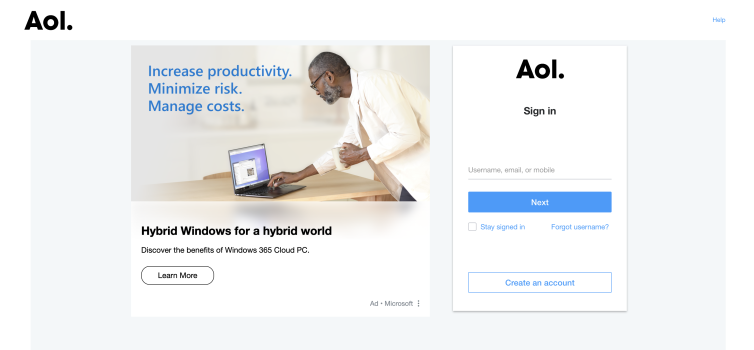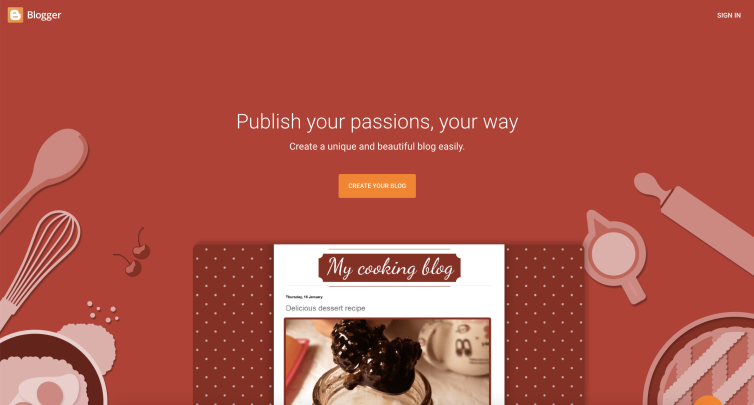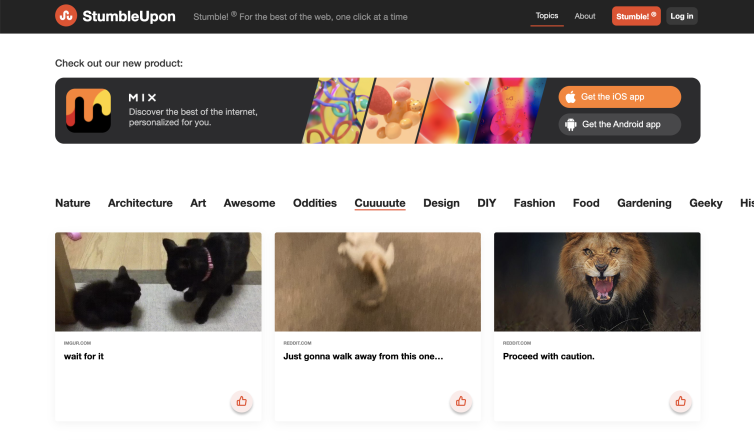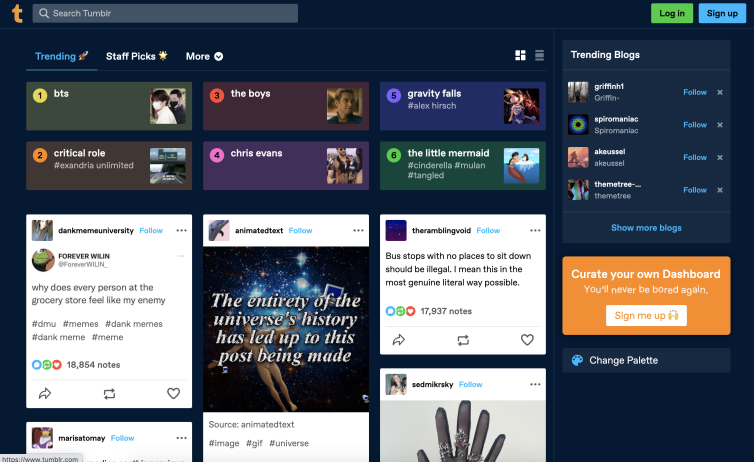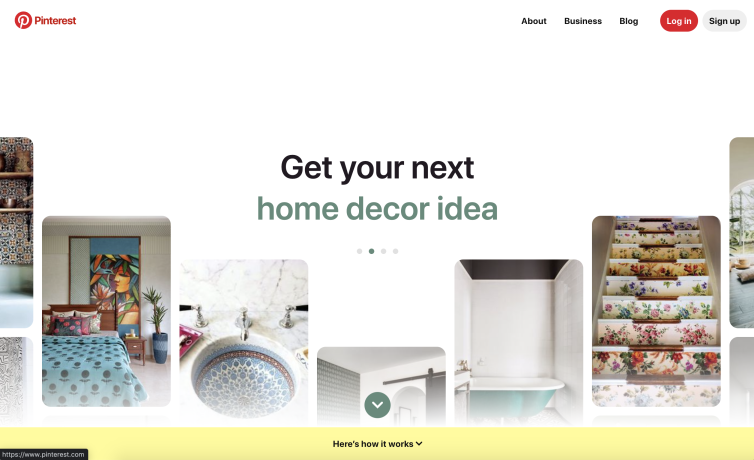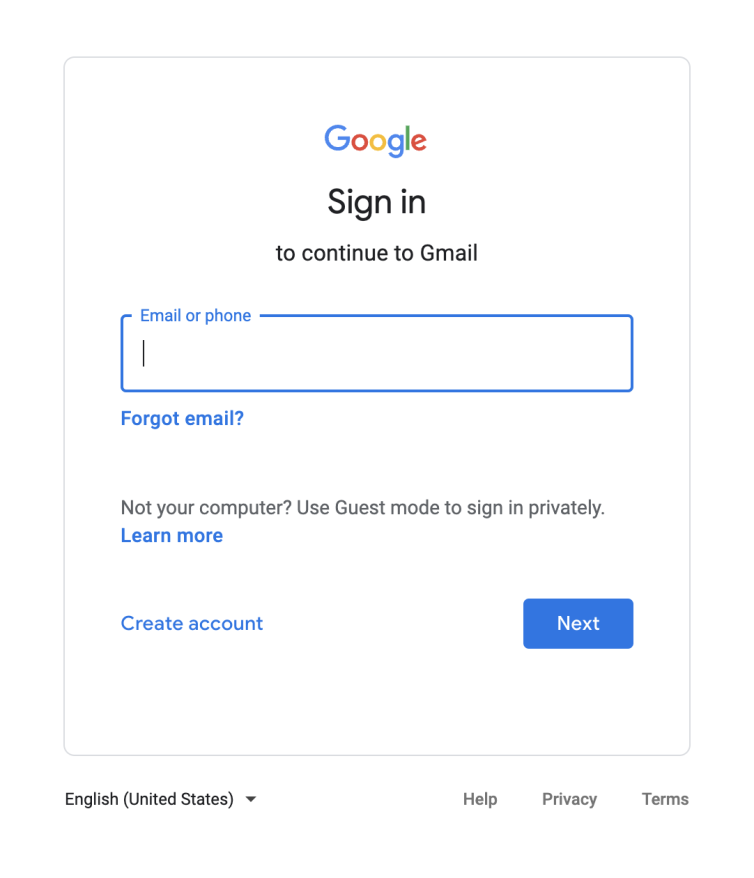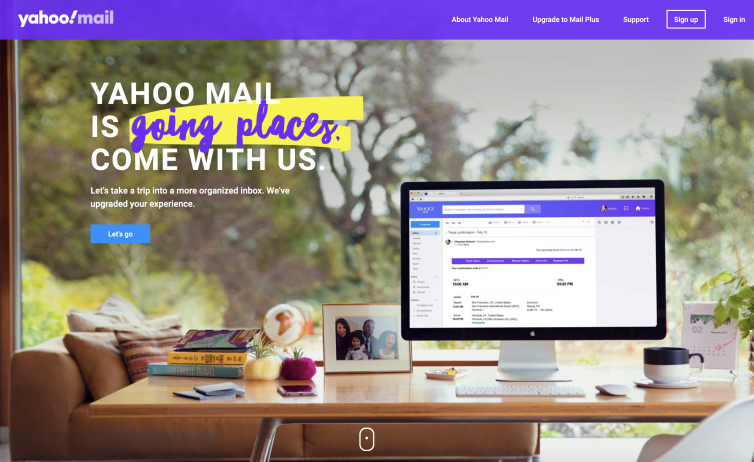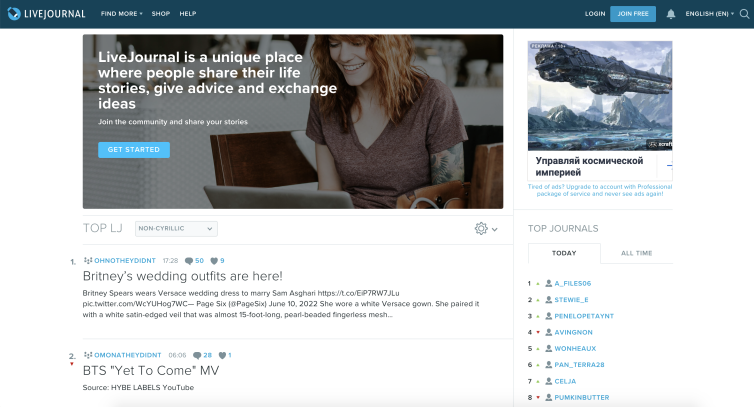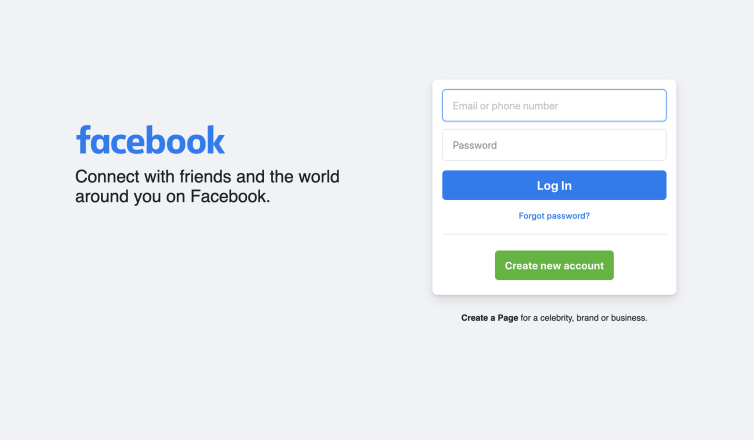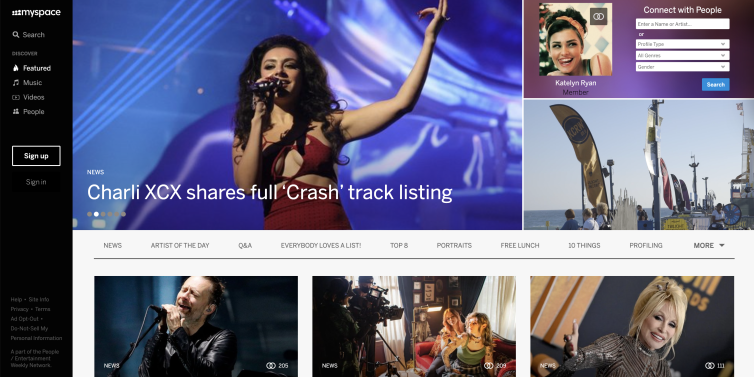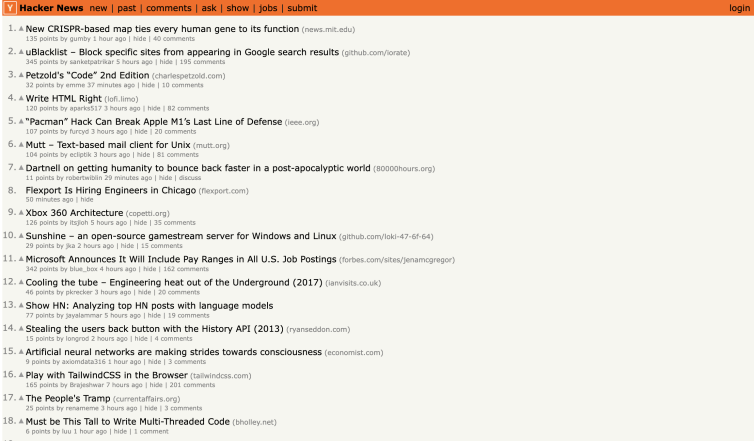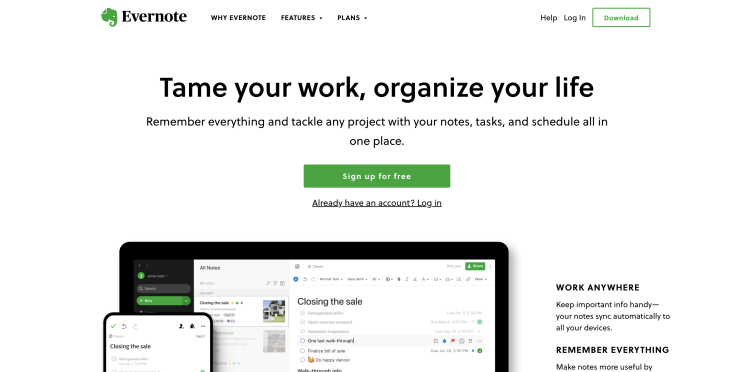Amazon
Amazon is a monster online retailer (among other things) that people use all the time. One of their many features includes wish lists, an easy way for customers to add items they wish to purchase. Using Monarch, you easily add an Amazon Add to Wishlist Button that allows users to add items from your webpage directly to their Amazon Wish List. This is a great way to remind users of your website and products whenever they are ready to take action. Divi also makes it easy to link to your Amazon page using the social follow module.
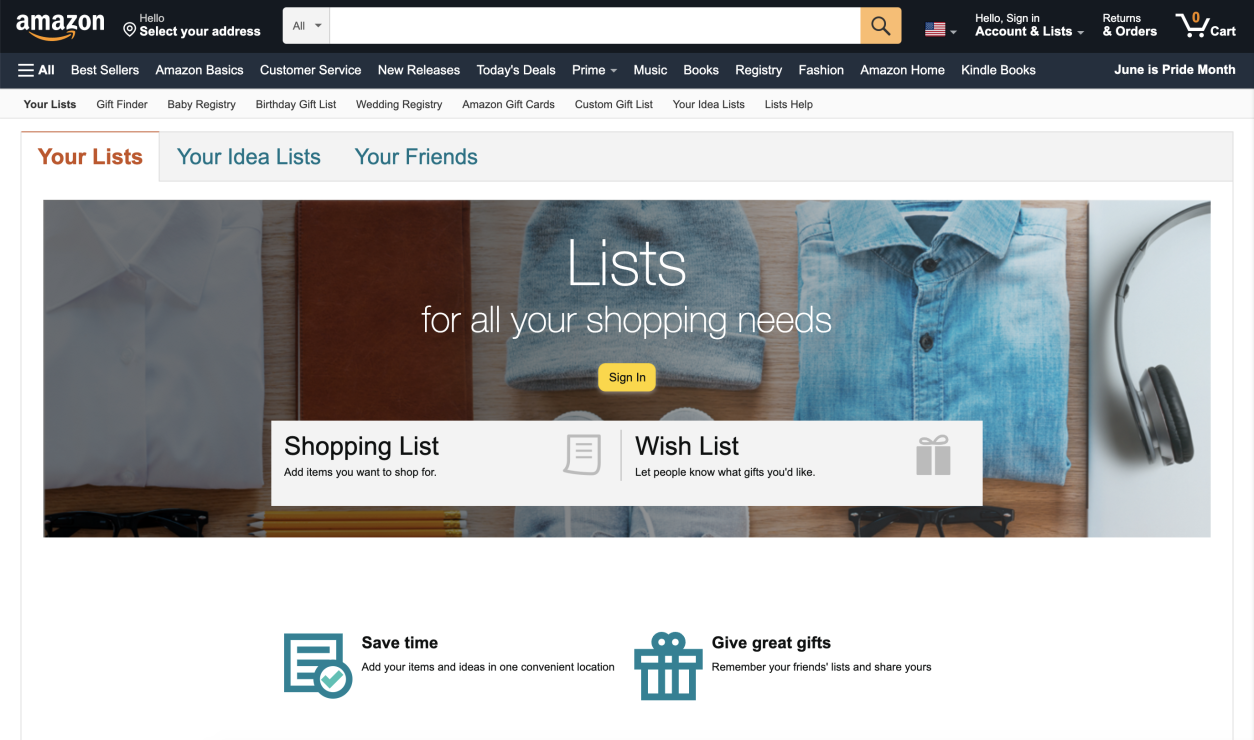
Integration Documentation
How To Use The Amazon Social Sharing Integration
This is a free integration that comes built in to Monarch. You can easily connect to your Amazon account to display social share counts and promote social sharing using Monarch's floating social sharing buttons, pop-ups, fly-ins and more. Certain social networks require you to authenticate your account before you can display social sharing counts. For more information, please referring to the Monarch documentation.
Integration DocumentationSocial Sharing
It's Easy Build Your Social Following With Divi And Promote Social Sharing With Monarch
Divi makes it easy to build your social following using the Social Follow module. Send your visitors to your social profiles by placing social follow buttons in your header or footer. Monarch makes it easy to promote social sharing activity on your website using floating social sharing buttons, social sharing pop-ups and more!
Get Divi & Monarch Today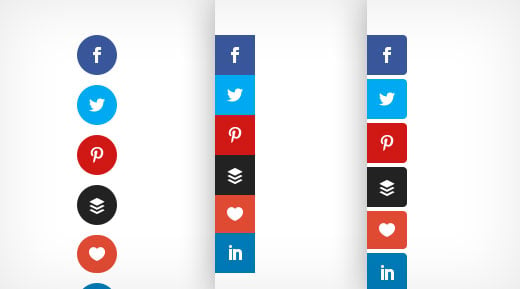
Explore More Social Sharing Integrations
Using Monarch, you can display social sharing buttons in a variety of formats. Get more traffic by encouraging your visitors to share your content. Divi also makes it easy to link to your social profiles using the social follow module.