Marketing Platform
Create Effective Landing Pages & Grow Your Following
Online marketers need a quick and efficient way to design landing pages built for conversion. Divi makes it easy to design landing pages with the tools marketers need to grow their audience.
Join Today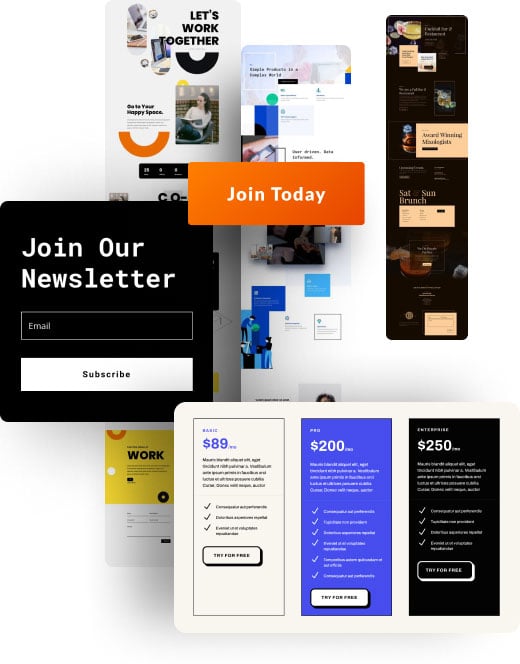

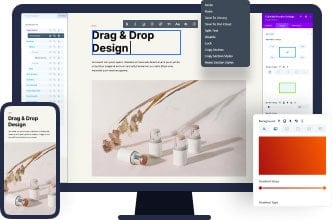
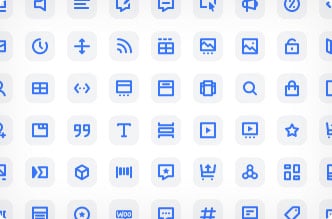
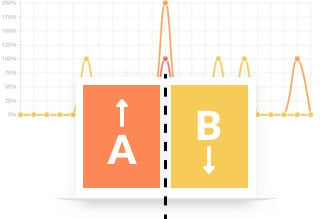
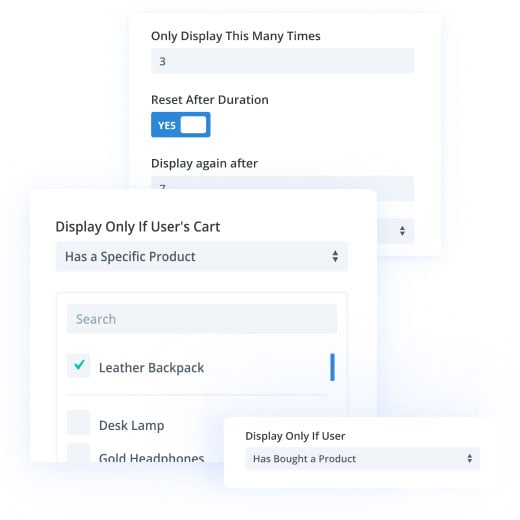

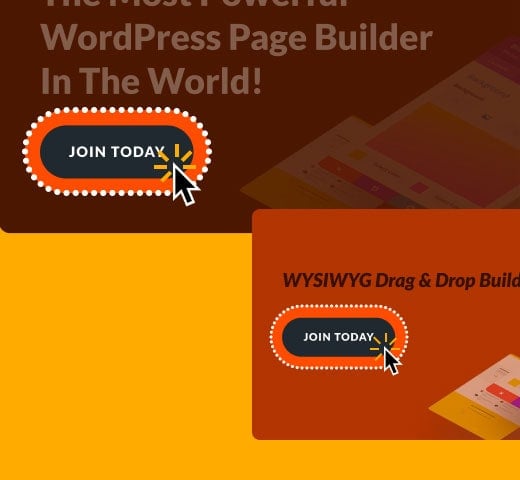
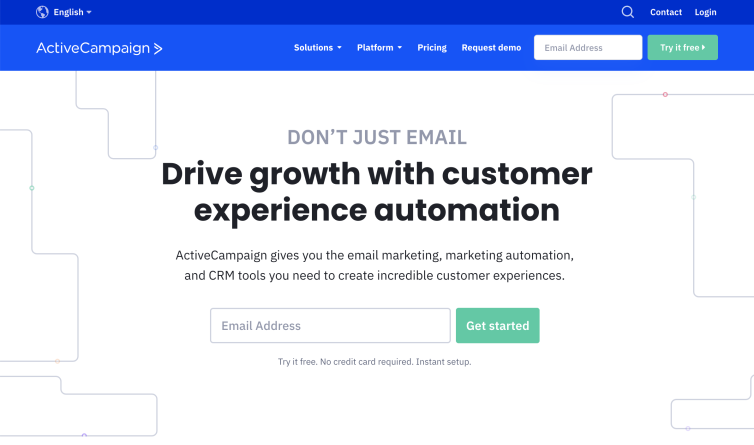
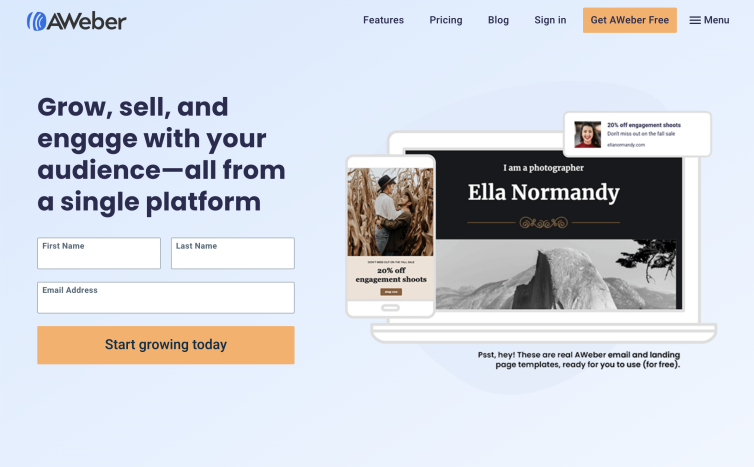
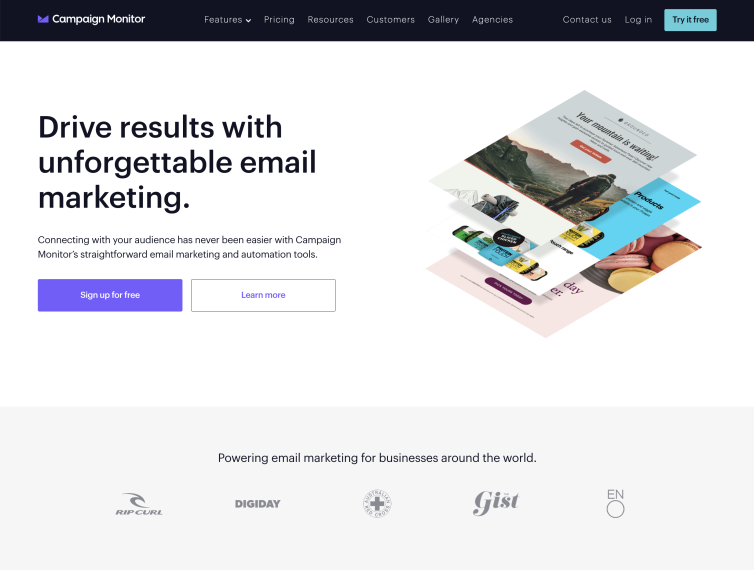
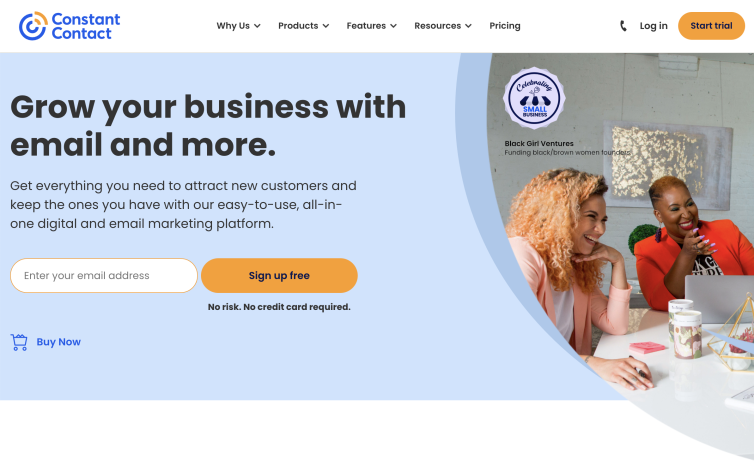

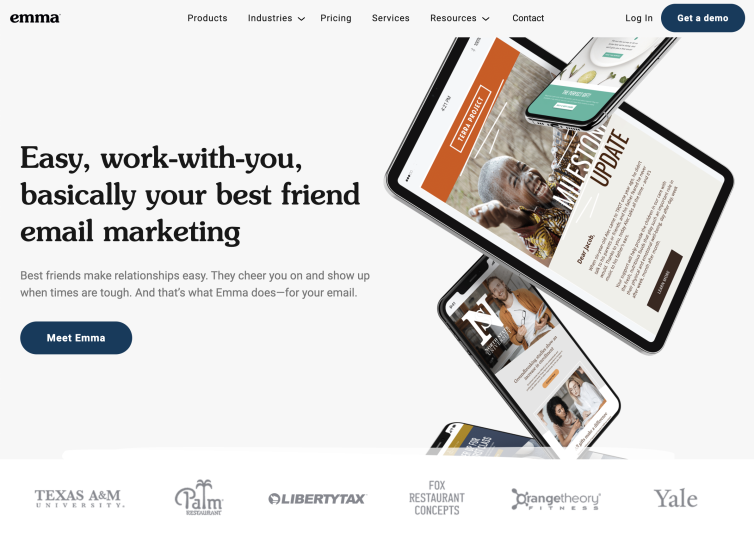
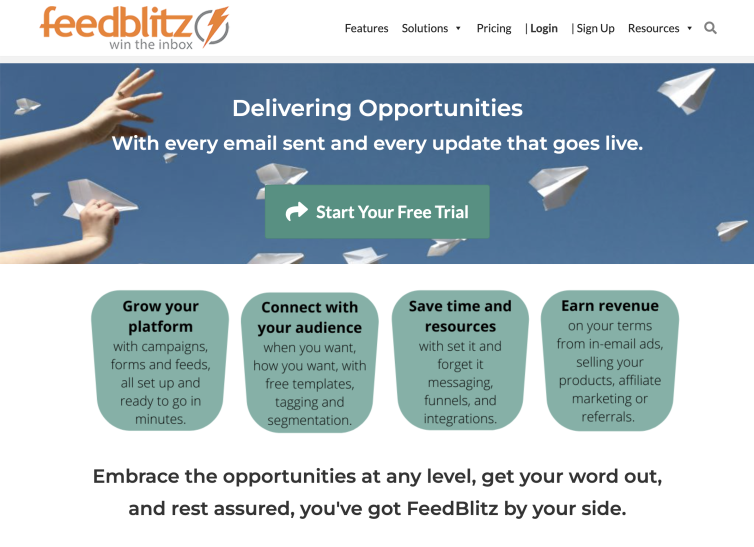
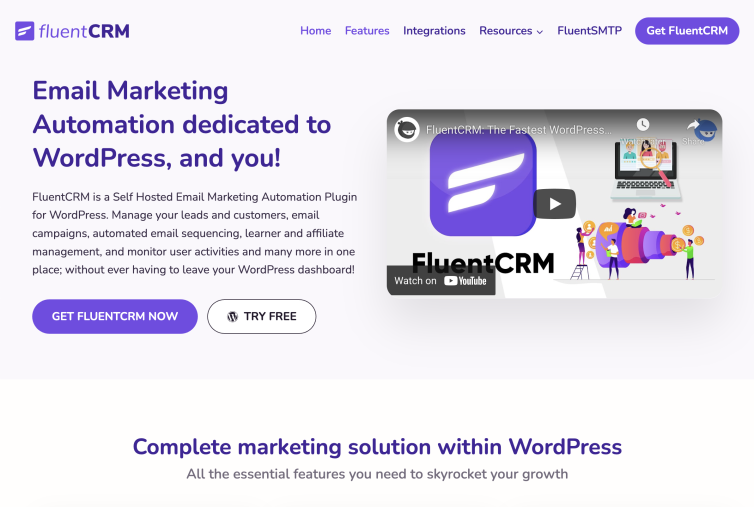
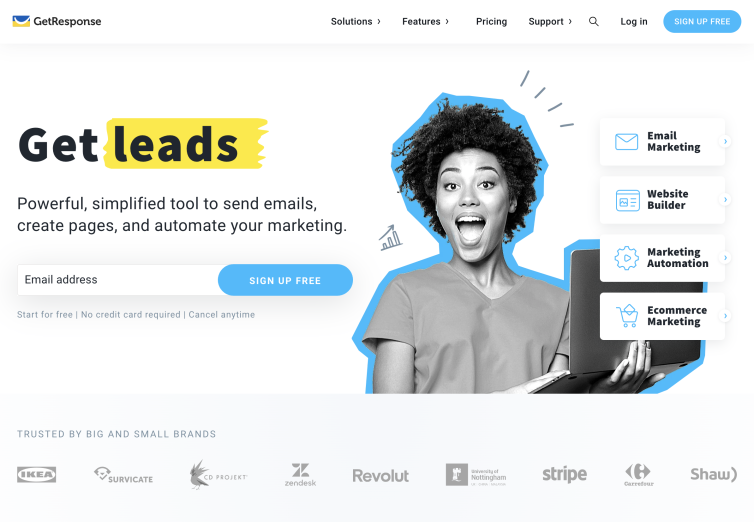
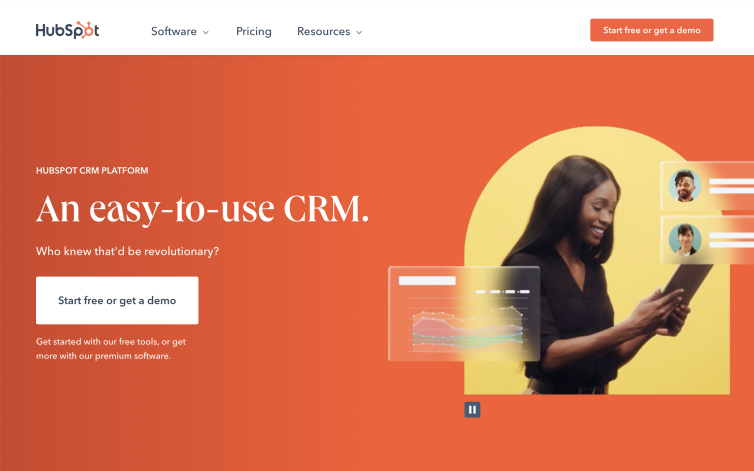
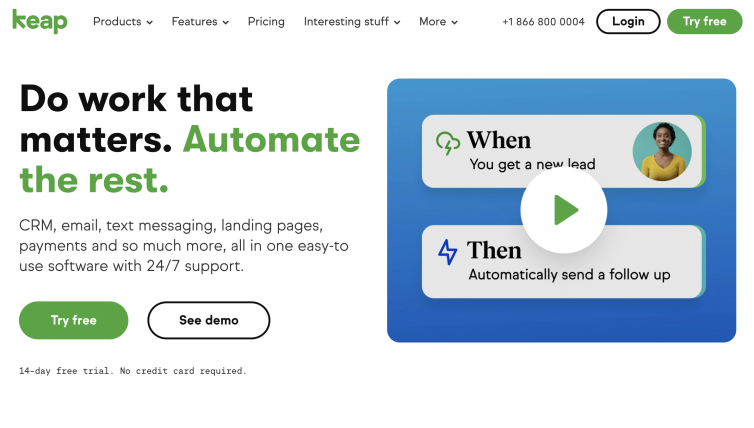
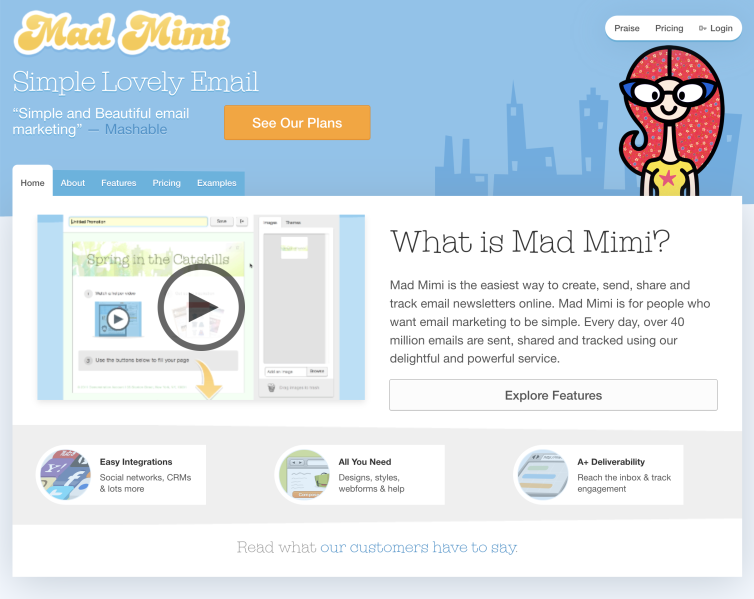
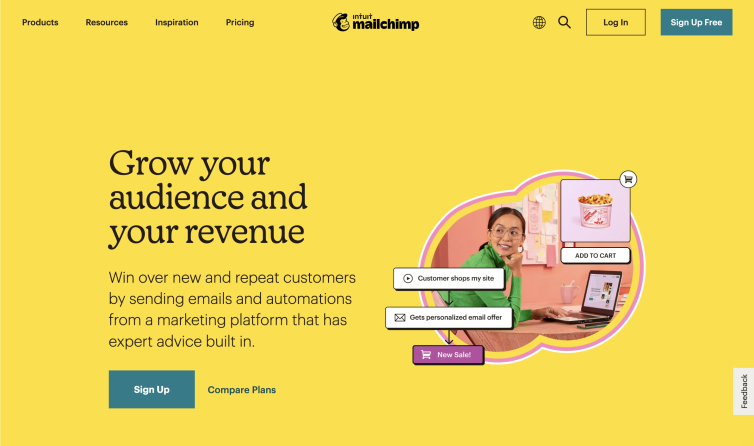
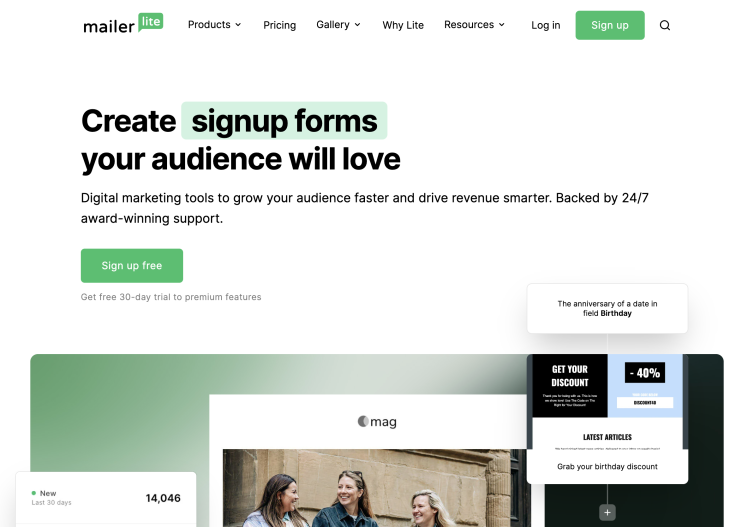
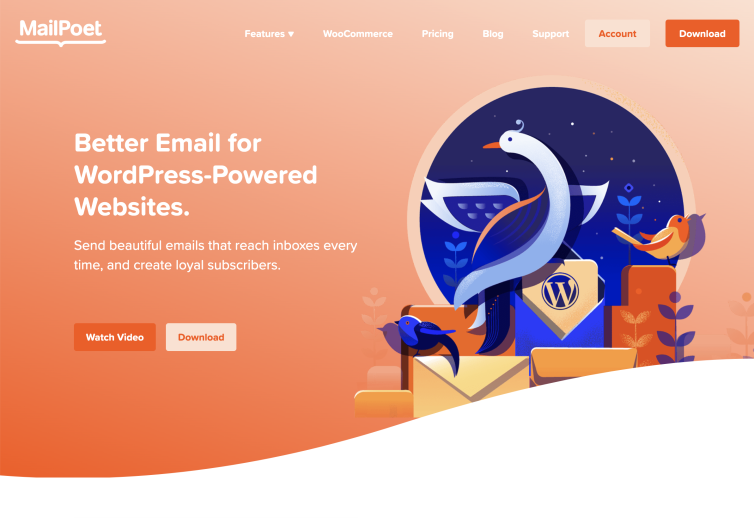
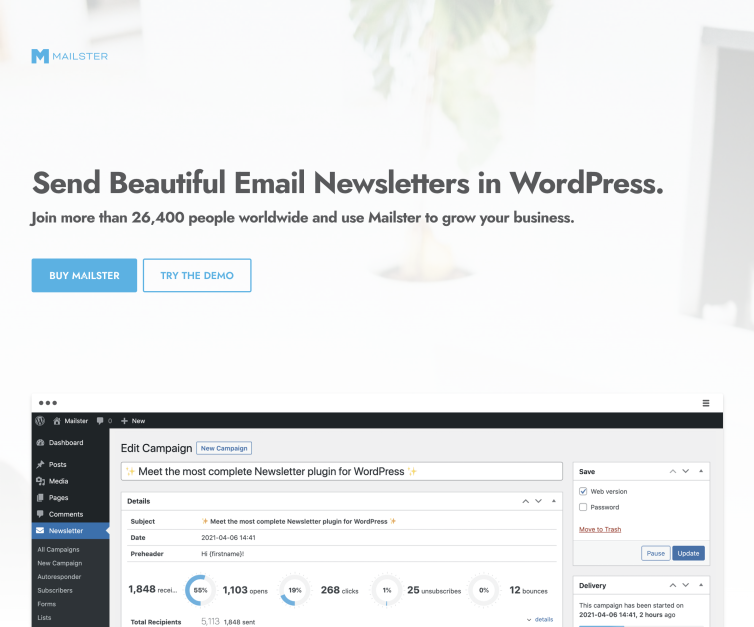
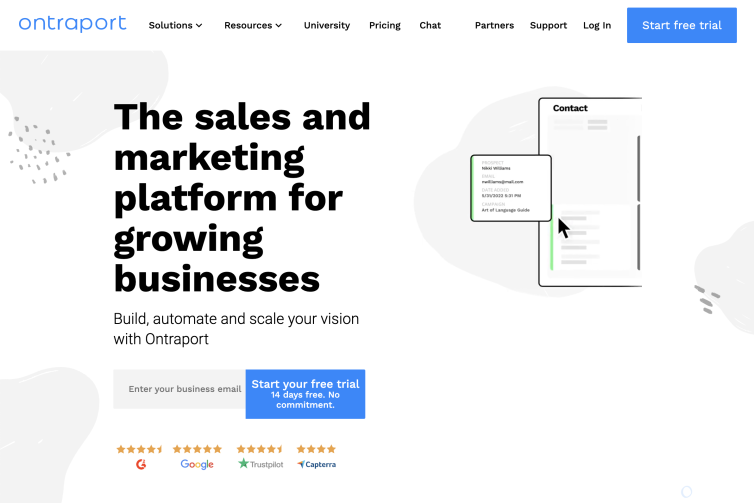
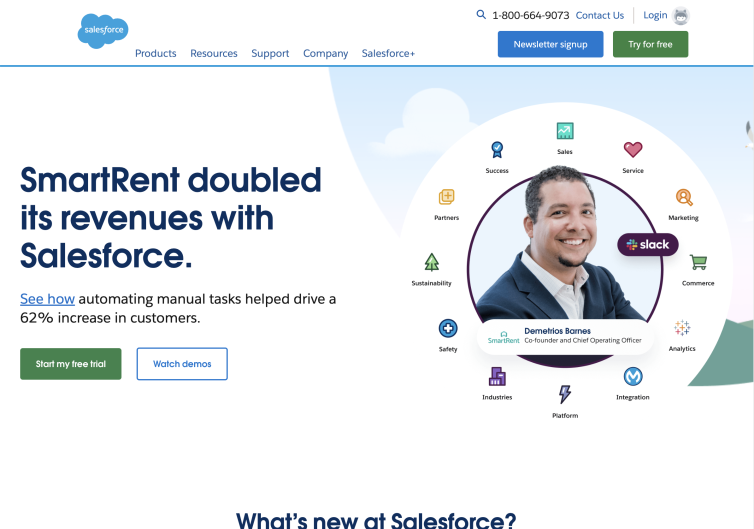
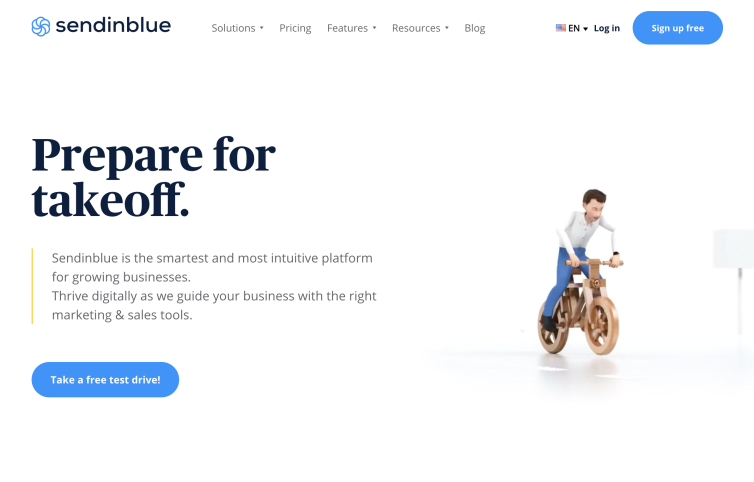
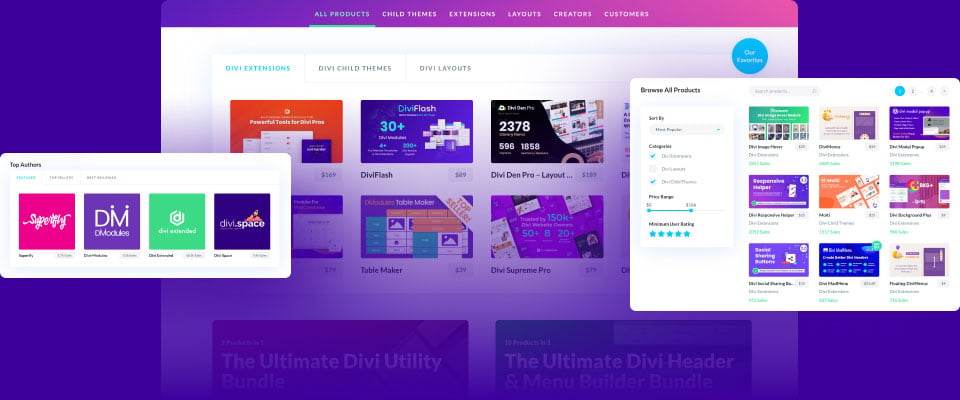






Social Sharing Integrations
Using Monarch, you can display social sharing buttons in a variety of formats. Get more traffic by encouraging your visitors to share your content. Divi also makes it easy to link to your social profiles using the social follow module.
Amazon
Let visitors save your content on Amazon.
Aol Mail
Let visitors share your content on Aol Mail.
Blogger
Let visitors share your content on Blogger.
Buffer
Let visitors share your content on Buffer.
EverNote
Let visitors save your content on EverNote.
Facebook
Let visitors share your content on Facebook.
Gmail
Let visitors share your content on Gmail.
Hacker News
Let visitors share your content on Hacker News.
LiveJournal
Let visitors save your content on LiveJournal.
Myspace
Let visitors share your content on Myspace.
Pinterest
Let visitors share your content on Pinterest.
StumbleUpon
Let visitors share your content on StumbleUpon.
Tumblr
Let visitors share your content on Tumblr.
Twitter
Let visitors share your content on Twitter.
Yahoo Mail
Let visitors share your content on Yahoo Mail.