Grow Your Following!
Gain More Email Subscribers with Bloom, an Email Opt-In Plugin for WordPress.
See Bloom In Action

Bloom gives you all the tools you need to turn your website's visitors into loyal followers and customers. Not only is Bloom going to convert extremely well, it's going to look great doing it.
Email marketing is extremely powerful. In fact, we see 20X the engagement from emails than we do from posts to our social media profiles.
Bloom lets you target or exclude specific posts and pages and display unique forms with unique offers based on visitor location and interaction.
We have built over 100 amazing templates, each of which can be completely customized using Bloom's extensive design settings.
Bloom lets you create automatic opt-in pop-ups that can be triggered by timed delays, when a user reaches the bottom of a post or page, or even after they comment or purchase. This is an extremely effective way to generate and convert leads.
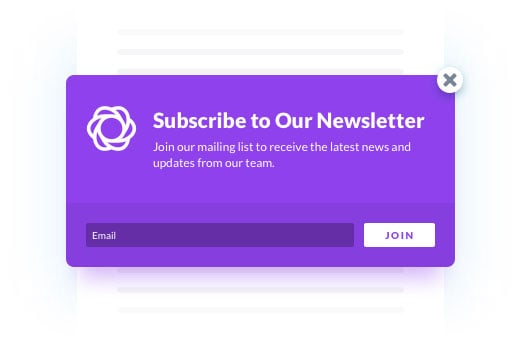
Similar to triggered pop-ups, fly-ins are another great way to grab your readers' attention. Again, these can be triggered by user interaction such as timed delays or at the end of a page.
Live Preview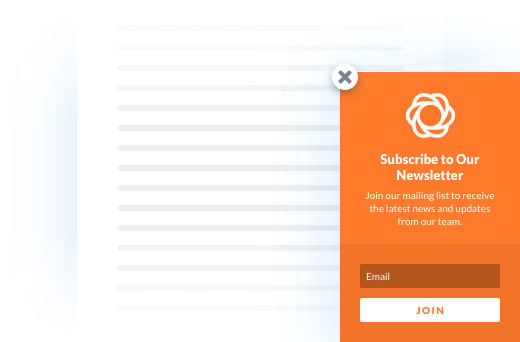
Sometimes there is need for a more location specific approach than you can get with a global pop-up or fly-in. That's where inline opt-in forms come in. Simply configure your form, generate its shortcode, and place it inside the WordPress post editor.
Live Preview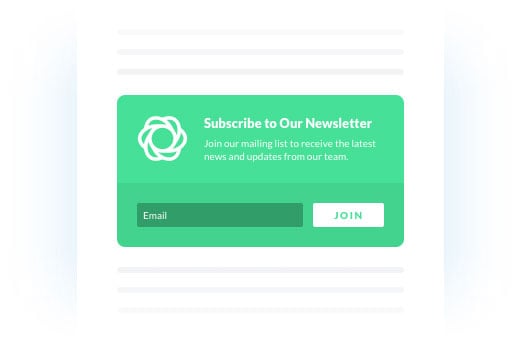
Perfect for blog posts and content heavy pages, Bloom allows you to automatically place opt-in forms below your post or page content, capturing the attention of your most engaged readers without upsetting their reading experience.
Live Preview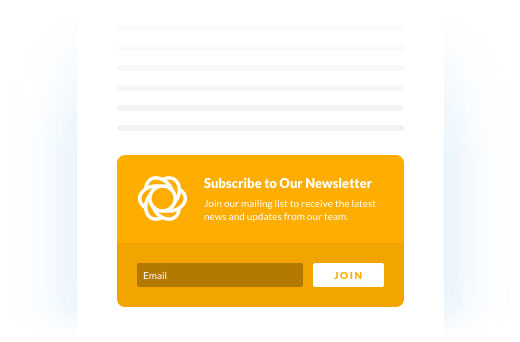
Sidebars and footers are great places to add an opt-in box. Bloom makes it easy to add opt-ins to any widget-ready area using the Bloom widget. Create as many widgets as you like and add them to any widget-ready area on your website.
Learn More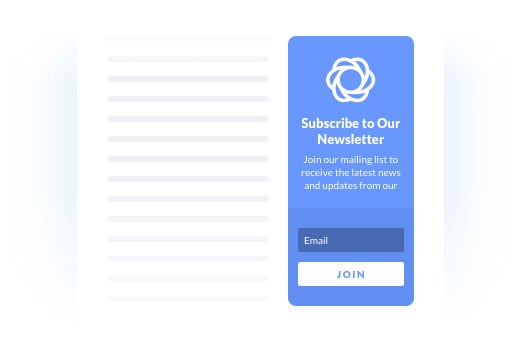
Requiring users to subscribe to your lists before gaining access to premium content is a great way to increase your subscriber count. Bloom can act as a pay-wall between your free resources and your visitors, quickly turning traffic into loyal followers.
Live Preview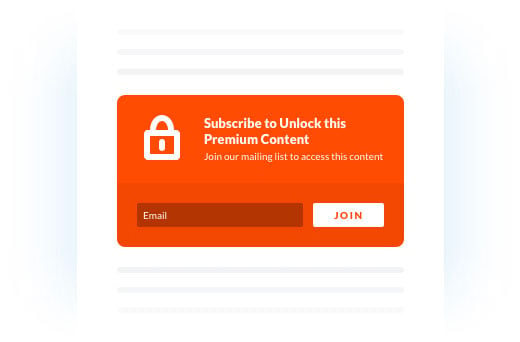
Not only do different websites, pages, and posts have different opt-in form needs, but sometimes you also want to direct specific forms and offers based on specific user interaction. The triggers below allow you to add this extra level of specificity to hone in on your audience and gain even higher conversion rates.
Choose a timed delay for your pop-ups and fly-ins so that they trigger after your readers have been on a page for a specific duration of time.
Let Bloom auto detect when your readers reach the bottom of a post or page and give your readers a friendly reminder to opt-in.
Use this trigger to display your opt-in forms only after visitors scroll a defined percentage of the way down your page.
Displaying opt-in forms to readers after commenting on a post or page is a sure way to target visitors who are clearly engaged with your content.
Offer updates on future products and promotions by triggering an opt-in form for purchasing visitors right after the checkout process.
If a user is inactive on your page for too long, Bloom can be triggered to re-catch your visitor's attention with a pop-up or fly-in.
Bloom gives you the power to display opt-in forms using integrations of the most popular email marketing systems available. Bloom seamlessly obtains information about all of your lists and subscriber counts.
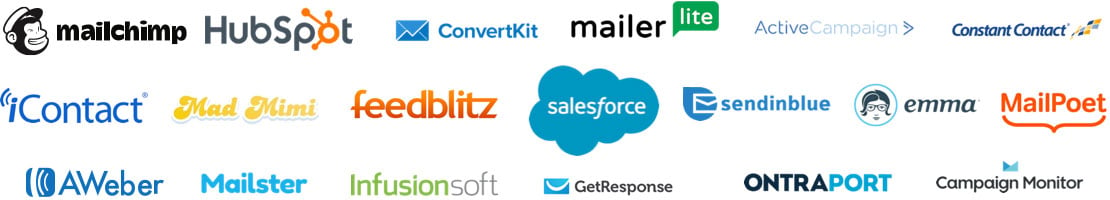
Well-designed opt-in forms that look like they belong specifically to your website are key to creating trust. Bloom comes with a ton of different design settings, allowing you to adjust just about every aspect of your opt-in form.

Depending on your opt-in's location and type, you may want to place your form below or on the side of your opt-in. Bloom gives you 3 orientations to choose from: bottom, left, or right.

Select from Bloom's different border styles and choose which edges to apply them too. You can also define an edge style that separates your opt-in's content from its form fields.
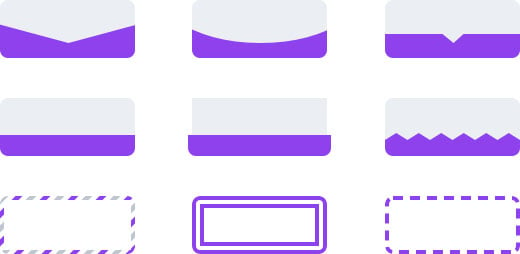
You can add any image to your opt-in while also having the options to display it to the left, the right, above or below your opt-in's text content.

In addition to border, edge, form field, and text content options, you also have full control over the colors that define these elements. Enjoy unlimited color options for all the elements within your opt-in forms.
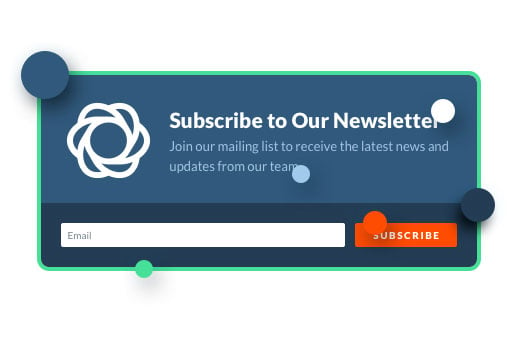
We know that your opt-in forms need to be readable and accessible from all devices, allowing visitors to opt-in no matter how they are viewing your site. Blooms opt-in forms and dashboard are fully responsive and look great all the way down to even the smallest mobile devices and highest resolution screens.
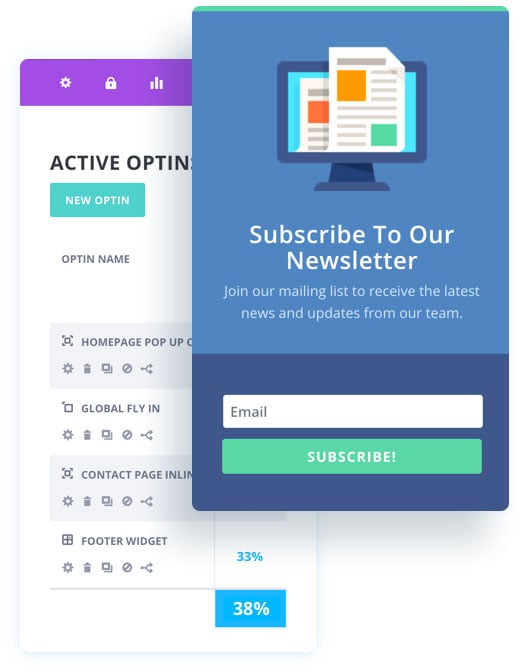
Display settings are used to control where on your website your opt-in will appear, as well as when it will appear. You can choose to display your opt-in on your entire site, or you can choose to display you opt-in on individual posts or post types. Create unlimited opt-in forms and tailor them to specific pages and specific visitors to increase your conversion rates.
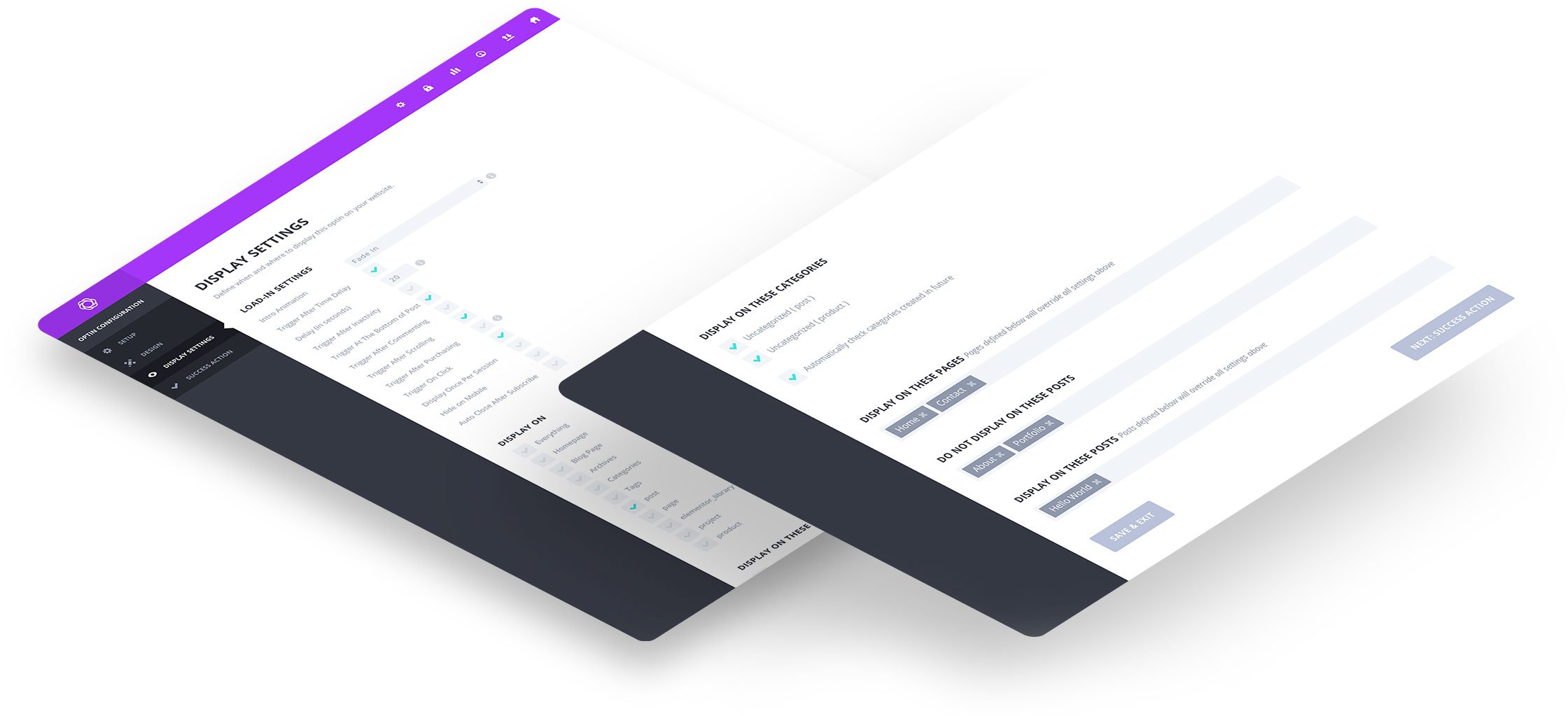
If you are creating a pop-up or fly-in you need to have full control over what triggers this automation. Bloom lets you trigger your opt-ins based on a timed delay, at the bottom of a post or page, after scrolling, after commenting, after purchasing, and/or after the user is inactive on your page for a defined amount of time.
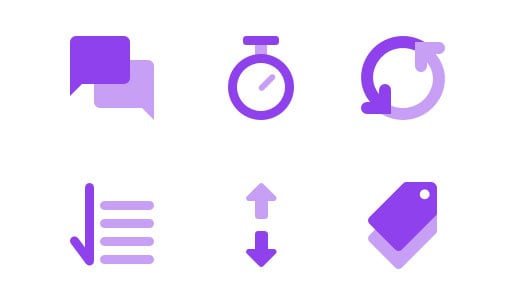
Bloom's display settings give you global options for displaying your opt-in on selected post and page types, along with specific categories within them.
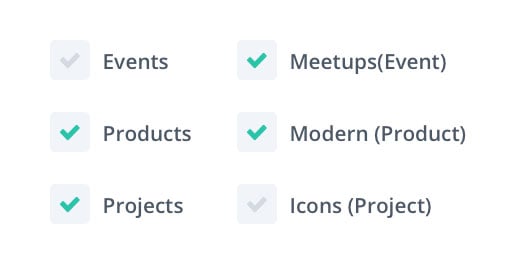
For an extra level of display targeting, you can even specify specific pages and posts to either display or not display an opt-in on.
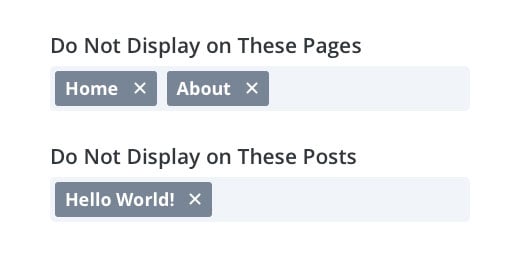
Setting up and managing your Bloom settings is anything but complicated. We've created a custom panel in the WordPress dashboard for easy and intuitive access to your Bloom accounts, lists, opt-ins, conversion rates, and data.
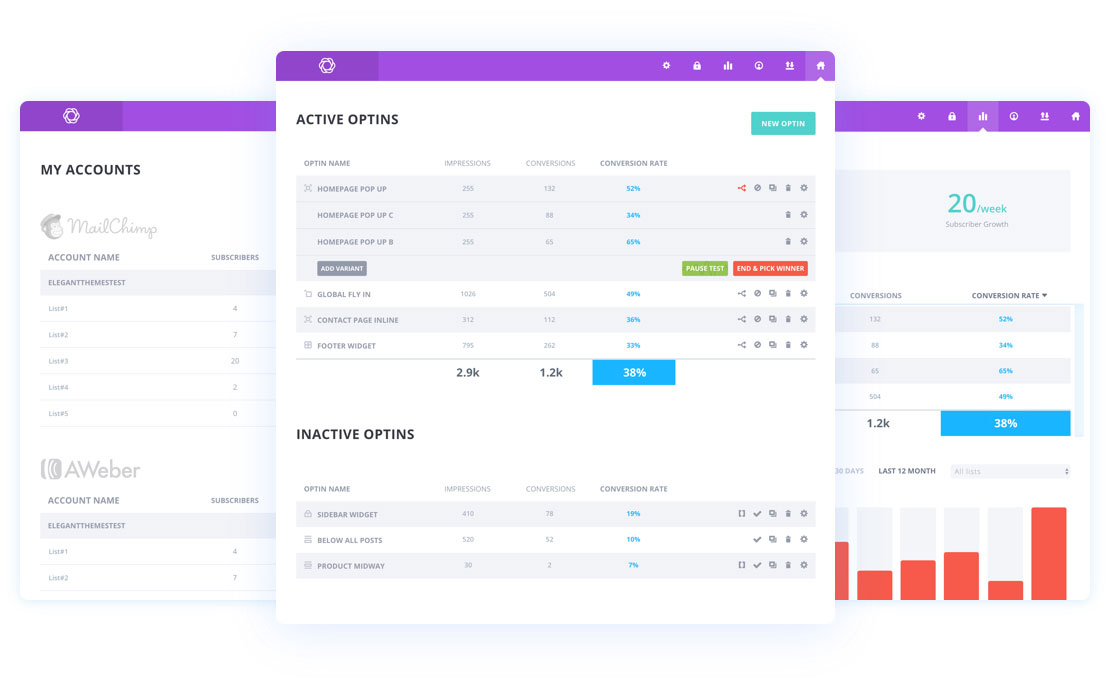
Split testing lets you compare the performance of multiple variations of the same opt-in form to help you figure out which one is the most effective. These different variations will be shown to different visitors, and their conversion rates will be compared to each other so you can see which one is the highest performing variation.
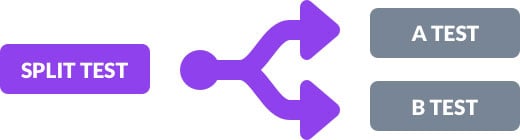
You can add an unlimited number of email marketing accounts and Bloom will organize your accounts by provider and also aggregate the lists and subscriber counts that are associated with those accounts. When you are building opt-in forms you can then choose from any of these lists, or even setup an account on the fly.
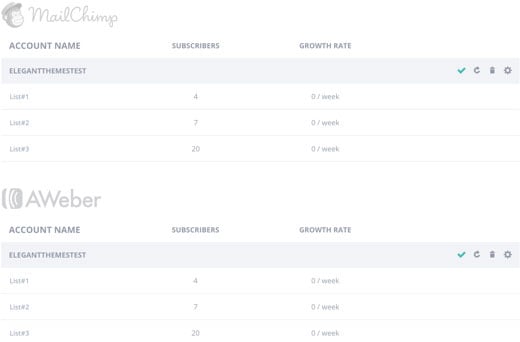
It is almost impossible to refine and improve the way you are targeting your visitors without actionable insights around when, where, and how your opt-ins are converting the best. That's why we've created a robust statistics dashboard to give you a real-time overview of Bloom's performance.
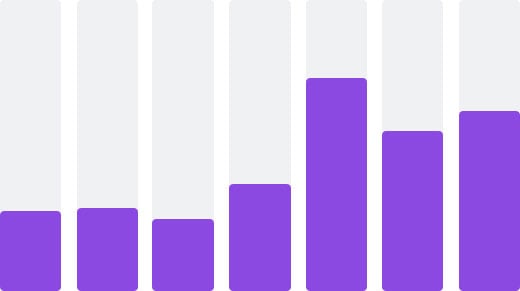
Bloom lets you easily import and export its data from one site to another. In addition to migration, this is also a great way to backup your Bloom settings and data on a regular basis.
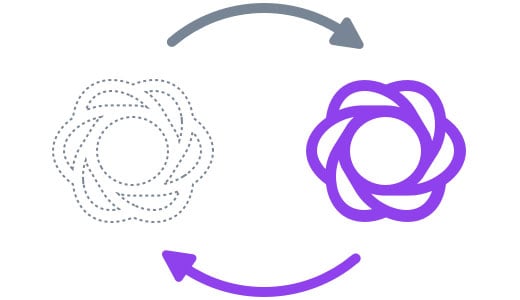
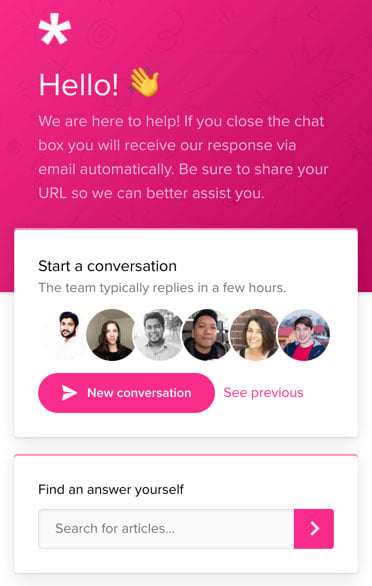
We take support seriously and we take a lot of pride in the level of support we provide to our customers. Our team is available around the clock and our innovative Divi Support Center makes it easy to interface with our team and get to the bottom of any issue.

Christian Thorne
The best support I have ever had. Very quick to respond, usually in a couple of hours and always get a fix within a few attempts. Would recommend them highly.

Pascale Craeyveld
Love Divi, and more importantly, love their support. They are constantly improving their product and always ready to assist. Rock stars!

Suzi Smith Sellers
First time working with anything other than WP preloaded themes. I am a very basic beginner, and self taught so it is wonderful to have support at hand as I usually sit all alone and struggle at odd hours of day feeling really dumb. The forums are good because there's a range of people on there too and usually asking my same questions, and I imagine they will even get better as number of users increases. All in all using this has cut my trial and error time before getting up and running waaay shorter. I love how they make recommendations for plugins and then provide those plugins so I don't have to go searching around the world for something that integrates. Really nice to have live people to work with!

Zamir Gomeh
Elegant Themes is Without a doubt the best service and support I've ever met. The level of willingness to crack and solve problems that arise is above and beyond all expectations. They do this professionally until the customer is fully satisfied. highly recommend.

Cameron Simons
You guys really are helpful. You saved me so much time with the issue i was experiencing. I love the friendly support team & clear communication you guys have. I would recommend Divi to anyone! Thank you so much!

Jessica Pena
I started out not knowing anything about websites but after using Elegant Themes Divi! Not only is the theme easy to create incredible websites, if for any reason you get stumped and need help the support team is the best. Quick to respond and will go above and beyond to assist you with your project. I couldn't be happier that I chose Elegant Themes!!

Howard Blount
I own a website, but I am not a developer and know nothing about coding. Whenever I have a Divi update or customization need, Elegant Themes support always helps me and resolves my issues. I have worked with some of the support techs for so long that we feel like we know each other.

Martha Meier
I love the new support method that Elegant Themes have implemented. It makes it much easier to get support and speeds up time to get issues sorted. Thank you...Shows the value of experience on Support side and the value of going with a company that constantly develop, improve and support their products. Hats off to Elegant Themes.

Chris
Elegant Themes Tech support is amazing. They will stay with you through live support or email until they figure out the issue. Truly amazing support!

Christiane Weigel
The Themes Divi and Extra are really professional and easy to use. But simply the best is the support. Always friendly, highest quality solutions and fast in requests. Perfect to work with. Thanks.

Joy
Not only are their products worth every penny, their customer service is OUTSTANDING! There was a small technical issue with my order (bonuses went to spam) and they honored & took accountability for their part in it. Refreshing in a world of horrible customer service where companies put THEIR responsibility on the customer. Thank you! We are customers for life & will tell the world (:

Stephen Turner
Excellent support and the team don't give up until your issue is sorted. The support team who represent Elegant Themes have been chosen well and can't do enough, great customer service experience!