10 Fly-In Animations
Choose from 10 different ways for your opt-in fly-in to animate onto the screen.
6 Automatic Triggers
There are 6 different user interactions that can be configured to trigger your fly-in.
Screen Locations
You can have your opt-in fly-in display in either the lower left or right corner of the browser.
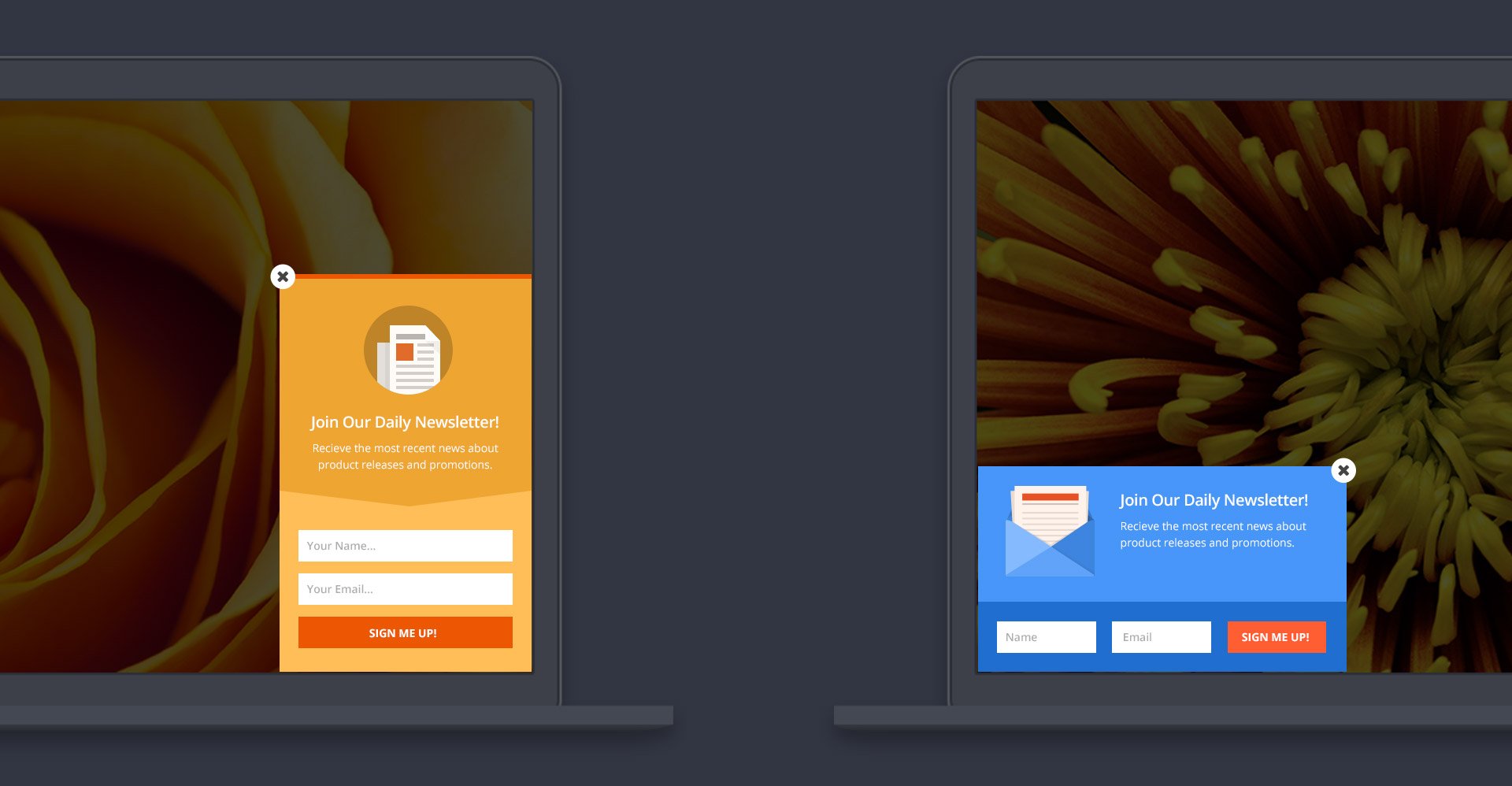
Automatic Fly-In Triggers
Vestibulum lobortis. Donec at euismod nibh, eu bibendum quam. Nullam non gravida purus dolor ipsum amet sit. Nec eleifend tincidunt nisi.
A Timed Delay
Choose a timed delay for your pop-ups and fly-ins so that they trigger after your readers have been on a page for a specific duration of time.
After Commenting
Displaying opt-in forms to readers after commenting on a post or page is a sure way to target visitors who are clearly engaged with your content.
End of Content
When readers reach the bottom of a post or page give your readers a friendly reminder to opt-in.
After Purchasing
Offer updates on future products and promotions by triggering an opt-in form your purchasing visitors right after the checkout process.
After Scrolling
Use this trigger to display your opt-in forms only after the a visitor scrolls a defined percentage of the way down your page.
After Inactivity
If a user is inactive on your page for too long, Bloom can be triggered to re-catch your visitor’s attention with a pop-up or fly-in.

Download Bloom Today
If you are looking to grow your email list, now’s the time to do it. Download Bloom today, and start building a stronger and more engaged community around your website.
