Welcome to Day 30 of our Divi 100 Marathon. Keep tuning in for 100 days in a row of awesome Divi resources as we count down to the amazing release of Divi 3.0 on the final day of the series!
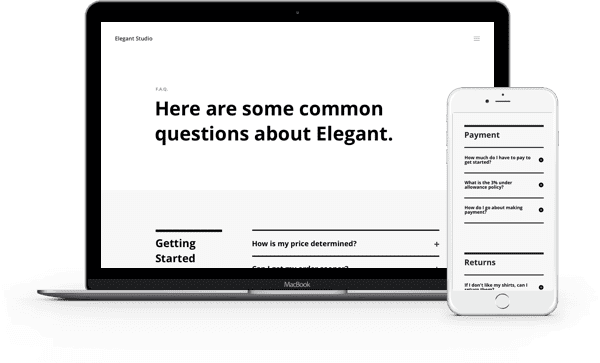
If there is one page commonly associated with boring design it’s the FAQ page. Meant to be almost entirely a utility page, getting the desired information across is rightly given the priority. However, there’s no rule that says you can’t communicate efficiently and beautifully at the same time. That’s why in today’s post we’re giving away a brand new Divi layout pack consisting of three sleek, modern page designs for FAQ pages.
- 1 Downloading & Using the Free Divi FAQ Layout Pack
- 2 Subscribe To Download For Free
- 3 Download For Free
- 4 You have successfully subscribed. Please check your email address to confirm your subscription and get access to free weekly Divi layout packs!
- 5 3 Stylish FAQ Page Designs
- 6 FAQ Layout 01
- 7 FAQ Layout 02
- 8 FAQ Layout 03
- 9 Tomorrow: Find Out the Results of the Divi Survey
- 10 Divi 100 Day 30
- 11 The Countdown To Divi 3.0
Downloading & Using the Free Divi FAQ Layout Pack
To use the Divi FAQ Layout Pack on your own Divi website you will first need to download it using the button below. Next, locate the file divi-100-faq-layout-pack.zip in your downloads folder and unzip it. Then, navigate in your WordPress admin to Divi > Divi Library and click the “Import & Export” button at the top of the page.
When the portability modal pops up go to the import tab. Click the “choose file” button and select either the All.json file in your recently unzipped folder or any one of the individual FAQ Page Layouts. Once your desired json file has been selected click the blue “Import Divi Builder Layout” button and wait for the import to complete.
Once the import has finished you will now have the ability to load these FAQ layouts on any builder powered page or post by going to Load From Library > Add From Library.
Subscribe To Download For Free
3 Stylish FAQ Page Designs
The three layouts below are modern and minimal, creating great starting points for any website you’ve already designed. You can also use them as inspiration to extend their simple, clean aesthetic to the rest of your posts and pages.
FAQ Layout 01
This first layout is a robust, multi-category approach to an FAQ page. If your readers/customers/clients have a lot of questions then this is the FAQ page layout for you.
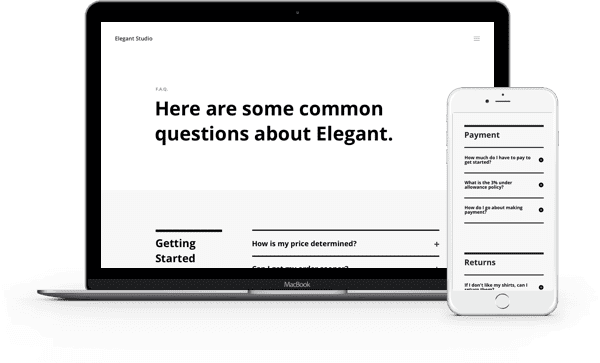
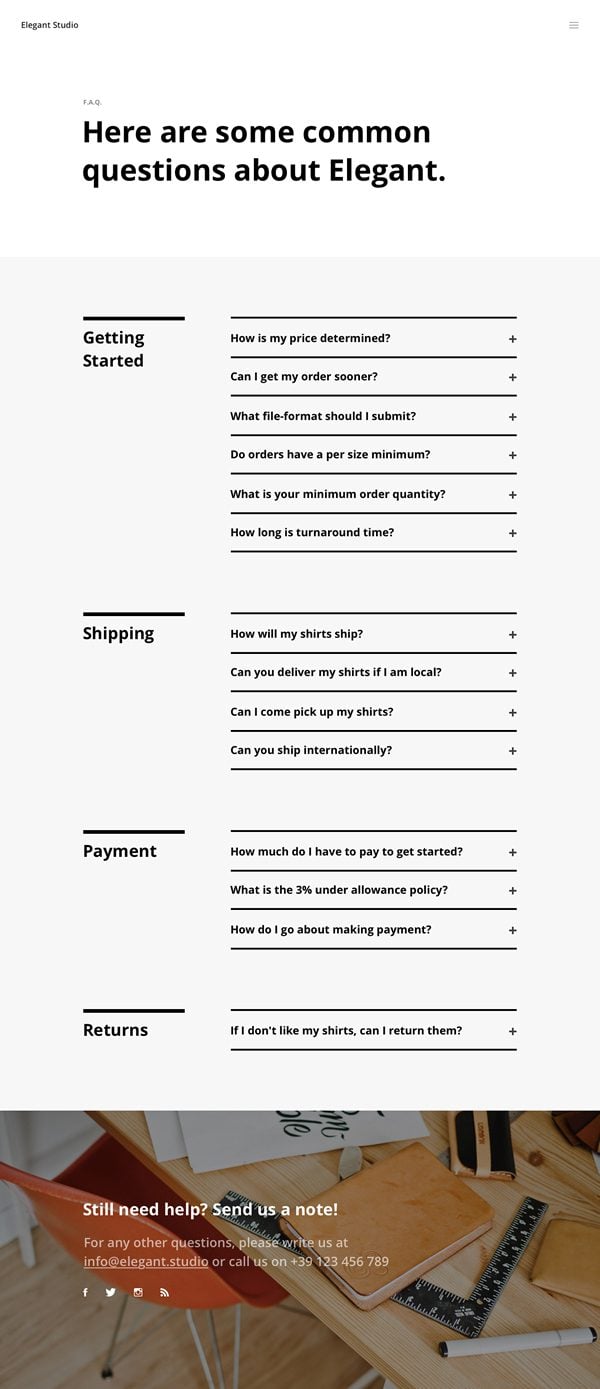
FAQ Layout 02
The second layout is blocky and specific. It perfect for highlighting the questions and answers to a handful of important questions.
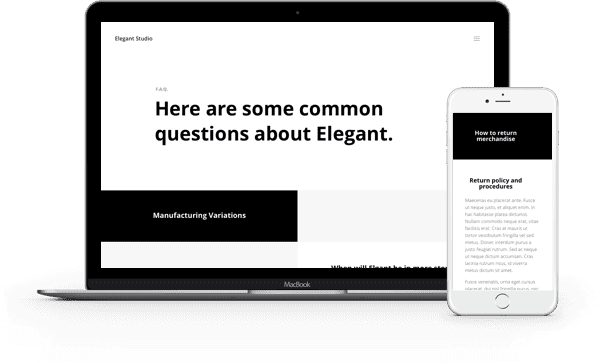
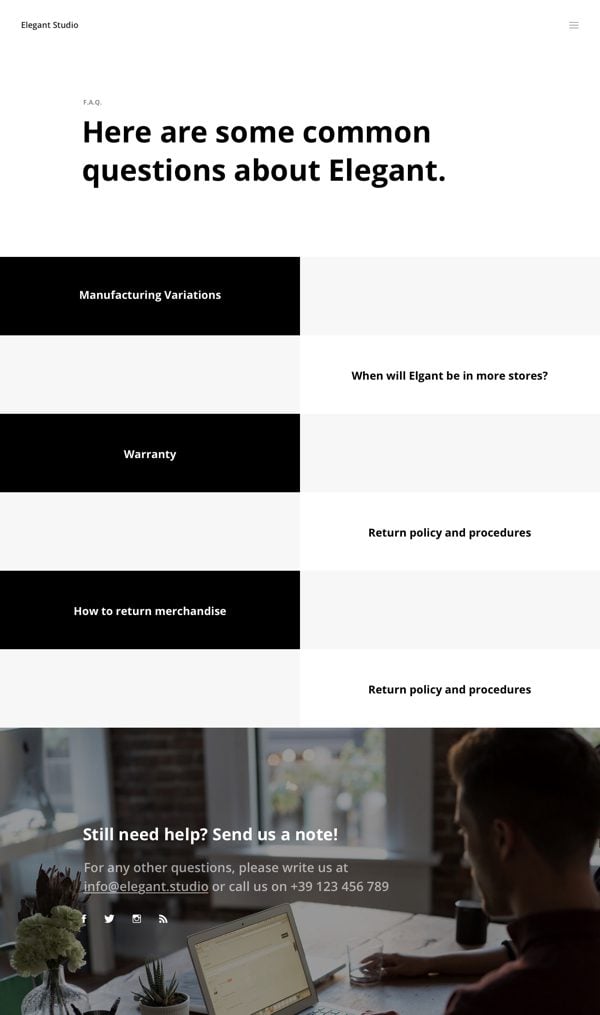
FAQ Layout 03
The third and final FAQ page layout is a great in-between of the first two. It’s not as robust as the first nor as sparse as the second. If you’ve got a decent number of questions to be answered but not necessarily multiple categories worth of questions, then this is the layout for you.
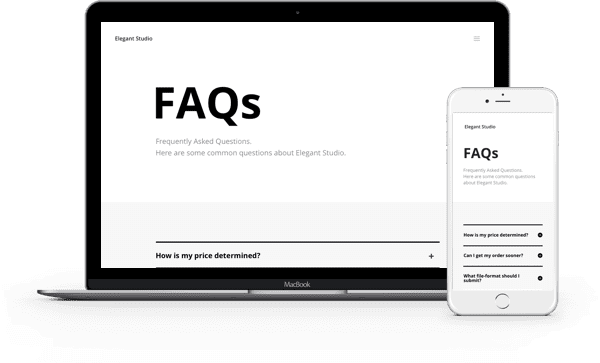
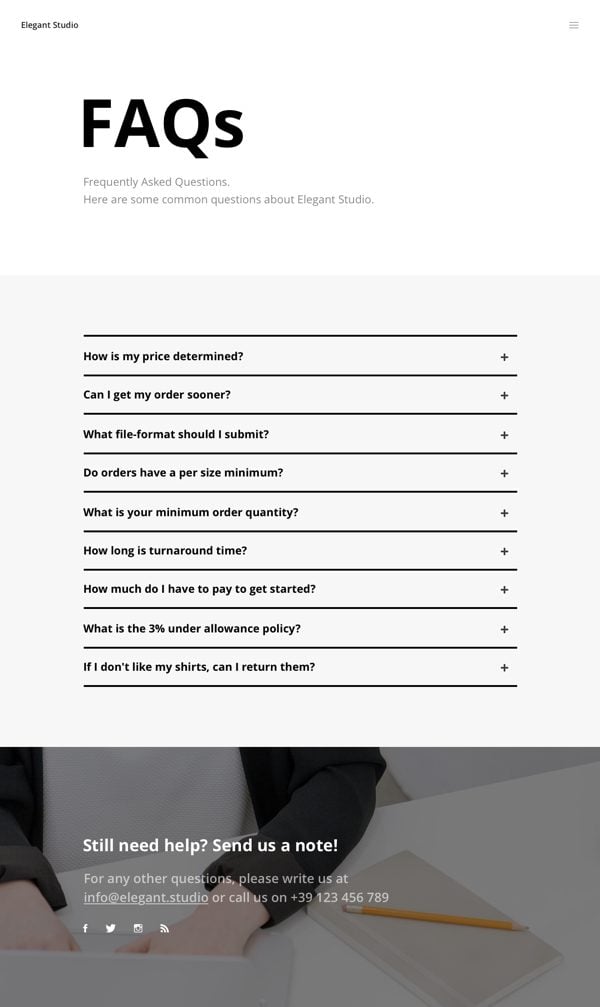
Tomorrow: Find Out the Results of the Divi Survey
Last week’s Divi Survey was a big success. We received more feedback at one time than we’ve ever received on our most popular product. More than triple the participation of our last survey! And the results provide some interesting insights. Which we’re going to share, right here, tomorrow morning. Stay tuned!
Be sure to subscribe to our email newsletter and YouTube channel so that you never miss a big announcement, useful tip, or Divi freebie!

Divi 100 Day 30
The Countdown To Divi 3.0
This post is part of our Divi 100 marathon. Follow along as we post free Divi resources for 100 days in a row! This 100-day countdown will end with the game-changing release of Divi 3.0, including our brand new visual editor built from the ground up using React. Divi 3.0 will change the way you build websites with the Divi Builder forever!
Let the countdown begin.

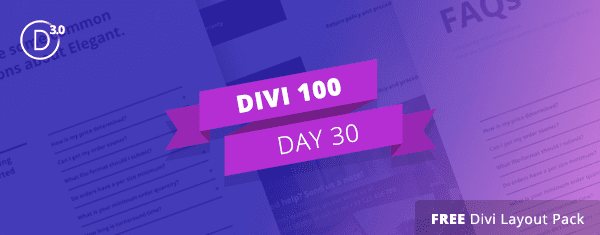









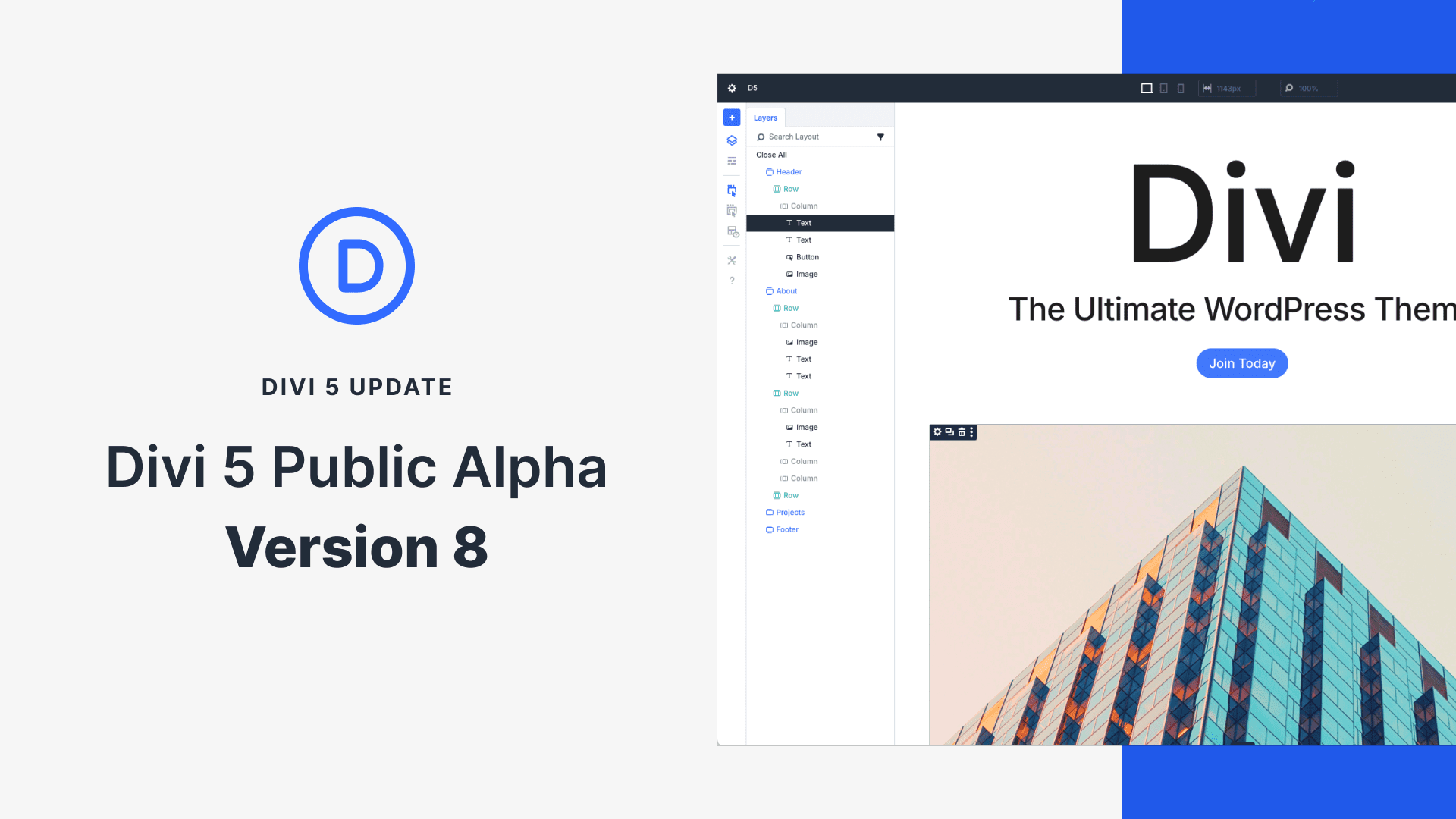
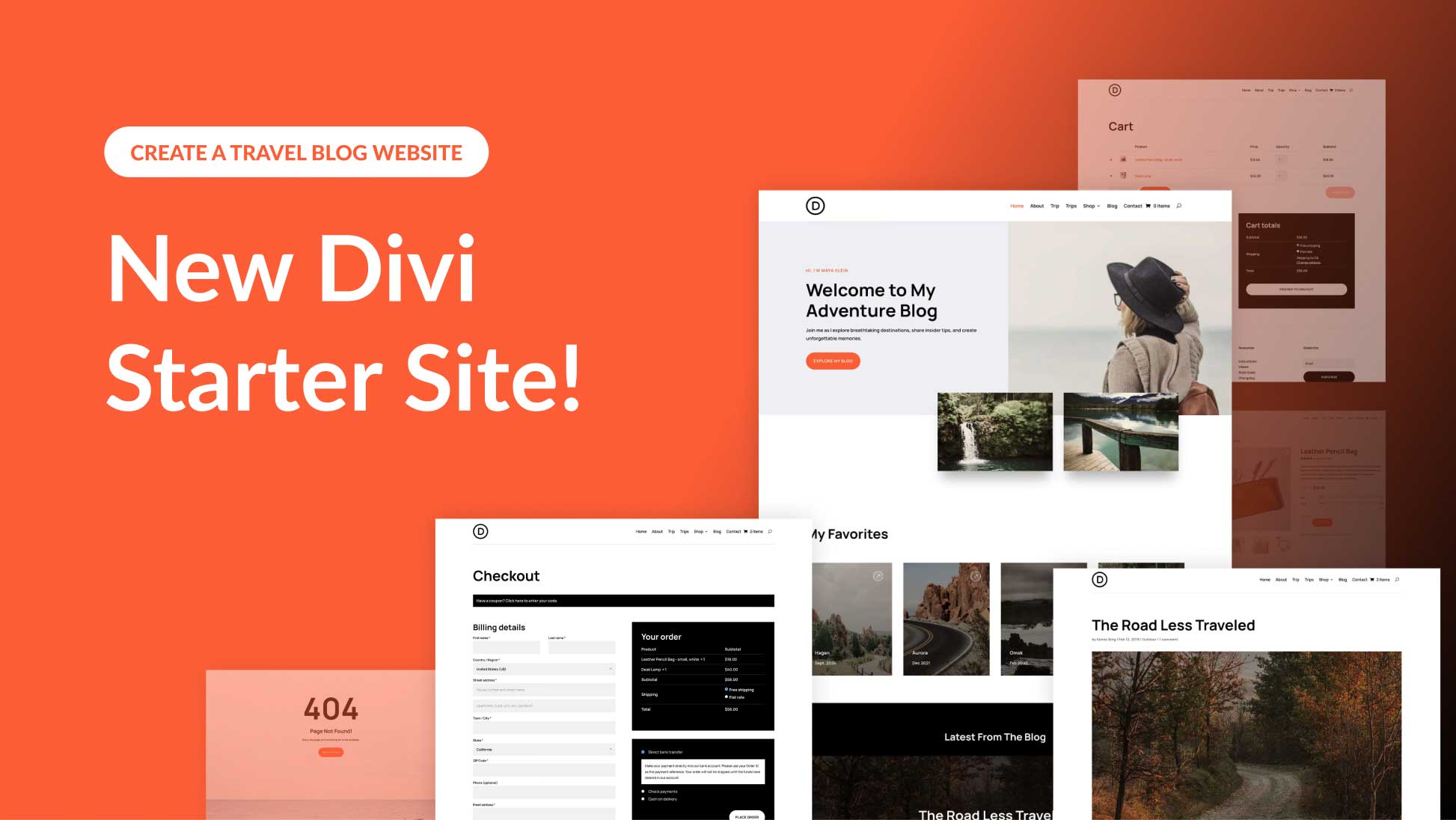
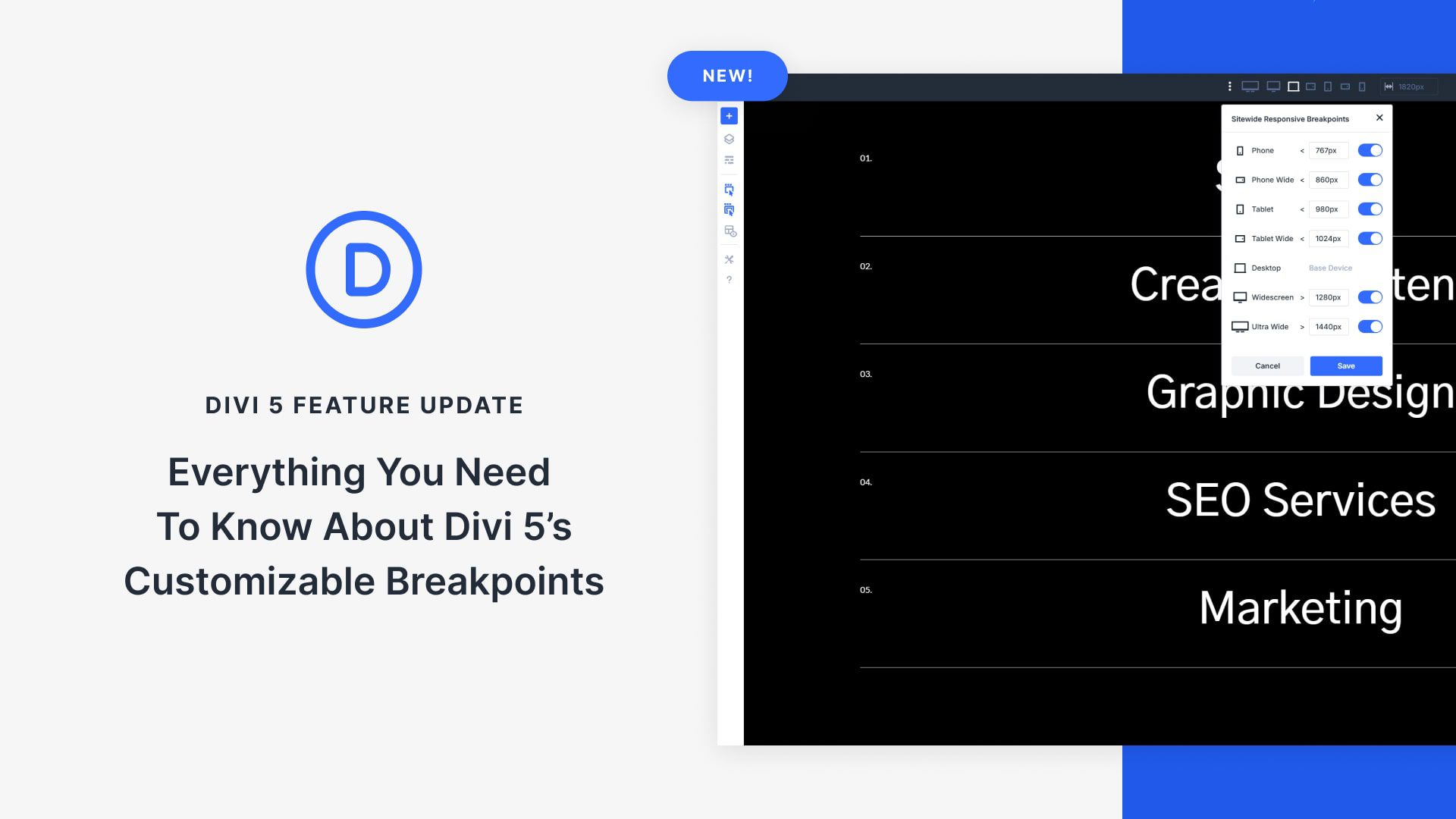
Do you guys have searchable function with Divi FAQ’s? Otherwise the users will be left scratching their heads.
Is there a portuguese language package?
I downloaded layout #3, it’s great! Where are the social icons? I can’t find where to change them.
I’m finally getting around to installing this, but when I click on Divi Library I get a page that says “You are not allowed to edit posts in this post type.” Any clues about how I solve this problem?
Thanks for making these! Quick question: I uploaded FAQ layout #3 and for me the toggle font is all uppercase as if it has some kind of text-transform but I don’t see it in the options or any of the CSS. Is there a way to get the title font for the toggles to normal font like in the picture?
Thanks again!
Installing Plugin from uploaded file: divi-100-faq-layout-pack.zip
Unpacking the package…
Installing the plugin…
The package could not be installed. No valid plugins were found.
Plugin install failed.
Any ideas?
Please close. I found the anwser.
Loved it.. I am going to use in my website for sure. Thanks a lot
Just add “.zip” to the download URL and it will work 🙂
Sorry I posted on the wrong page xD
I love the layout of the FAQ page and used layout one in our Divi Woocommerce website, this is really useful as we wanted to showcase common questions like shipping etc Thank you
How did the icons get changed on the toggles? I can’t see anywhere to set that, and even after importing the layout into a page I can’t work it out! I want to set some other toggles to have the same icon 🙂
I have been back on Elegant themes after a long time again and I must say I am enjoying using these new layout packs every week.
Thanks guys for all the hard work and providing community a great solutions.
Great.
I installed FAQ Layout 1, changed some colors….
In Firefox en Chrome it is working. But I can’t see the lines in Microsoft Edge.
Seems to be a Edge problem….
I LOVE this… I added it to 3 different places on my website =)
This is very nice. Thanks a lot!
The greatest part of all of this is that the system they setup made it so every single preorder had to be entered into their own website in order to eventually get the beta key.
Joining Elegant Theme is hands down the best investment that i have ever made!!
Hi,
excellent Faqs examples but I have a question about social icons
Why do not use social media follow module ? instead of hard coding in text module ?
Regards
can not download? Stays at 1% and nothing more happens?
Is stark black on white a new design trend?
It is pretty horrible. 🙁
Not ET’s best work IMO.
Auto play music is along with badges on hero images
Looks very nice, but I have been looking for a way to send a direct URL to a FAQ when someone asks me a question. I haven’t found a way to that with the above layouts. I cannot link to one topicin the list of FAQ’s only to the block.
Awesome as always – thanks guys! 🙂
DIVI survey results on Thursday!!!!!!! YEAH!!!
Wow, FAQ layouts was exactly what I requested in the survey. Awesome!
If that is what you asked for then you are not thinking big enough.
I cannot install it :
L’archive n’a pas pu être installée. PCLZIP_ERR_BAD_FORMAT (-10) : Unable to find End of Central Dir Record signature
Day after day, i think to myself that i will be sad when Marathon will be over 🙂
Thanks for those great contents
Excited for the survey results! I hope mega menus made it in the top feature list must haves.
I know some people have expressed concerns about the Divi100 add-ons.
As a work around – is it possible to import the Divi 100 packs, then look at how they are generated (modules used, advanced settings etc), then copy these ourselves in our standard Divi theme.
Would this side-step the issue of security bugs and updates or am I way off the point (I am relatively new to all this!)
This is excellent, thanks a lot! It’s making pages like an FAQ look and work beautifully that can really make a website and brand stand out above it’s competitors.
Nice work boys and girls. ;>)
Thanks for this, very nice.
Nathan, once the 100 days is up. Will you guys be compiling all the packs and assets into a .zip folder for us so we don’t have to search around for breadcrumbs in the future?
Hello ET Team,
maybe it’s possible to integrate an online repository in Divi where we can download plugins / layouts etc. directly in the backend 🙂
Thx for your work on this awesome product!!
Best greetings from Salzburg,
Artur
That should be a simple one for ETs. I am sure they will do it.
Good idea!
I’m not sure. I don’t think it would be too difficult so I’m sure we can create a single page or post with all of the links in it.
Thank you Sir Nathan! We really hope to have those valuable giveaways in the members’ area 🙂
As someone who doesn’t always have time to read every blog post, this would be an immense time saver.
These assets are really valuable but a central depository with a short description and a link to each relevant blog post is all that is needed.
Gabriel, what I started doing was created a Slack channel specifically for the Elegant Themes blog and attached it with an RSS feed.
That way I can go check on them when I have time 😀
That would indeed be very useful. The bad thing about publishing content daily is that some of this content get lost, but being able to access it in a single page would be great.
If you download all of these to your site (successfully), you will be able to “EXPORT” your divi Library as well into one ZIP.
I did it so that I could use these new layouts in my client sites and transfer them over easily.
While waiting for ET to post one of their own, one of us can export theirs and upload it like that.
Yes this would be phenomenal! Thank you!
I cannot import any of the new layouts onto my site. It freezes at 1% upload. The first time this happened I contacted the support team at SiteGround and they loaded the layouts successfully.
I cannot (reasonably) ask them to do this every time there is a new post with layouts to import.
So my hope is that at the end of the 100 days you produce a single zip file to download with all of the layouts.
Is this possible?
Thanks
Hi! I had this problem as well. Make sure you are using the Divi Import module from the “Divi Library” section in the “Divi” menu, within your WordPress admin page.
In other words, try the following:
Step 1: Log into your WordPress admin page
Step 2: Click on the “Divi” menu located at the bottom, on your left hand side.
Step 3: A menu will pop up, then, Click on “Divi Library”
Step 4: Click on Import
Step 5: Import the layout files and complete the procedures…
Once this is done, I will be sure that the layouts will be posted to your Divi Library.
For me, this was the only place where the Import feature did not stall on 1%. Once I did it following the above-mentioned steps, I was able to successfully use all the goodies from the good folks at Elegant Themes.
Of course, you should also make sure your “upload-maximum-file” size is above 30M or so…
I had the same issue.
I was using G Chrome. Switched to FireFox and no more issues.
Mr. Ron ! Check the maximum file upload size of your WordPress . Well, I had the same problem . I configured my php.ini , I increased the limit and all resolved.
Greetings
That would be awesome!
Nice. It is just me or are the toggles not supposed to close?
http://screencast.com/t/y0ZM7uMmk
Did you try the Close/Open options? I am sure changing these options once, will reset all the problems.
Never mind. I confused toggles with accordions. D’oh.
Thanks Nathan! It’s nice to play around with these.