Social Media is the lifeblood that keeps the internet glowing, and Social Sharing lets you harness that activity and use it as a positive force for your business. We wanted to build a plugin that empowered WordPress users to foster a vibrant community; to get more shares, more followers, and to do so in a way that didn’t sacrifice the integrity of your beautiful design or slow down your loading speeds to an aggravating crawl. Monarch introduces brand new social sharing methods that are certain to improve the social sharing activity on your website. This isn’t just a floating social sidebar plugin, this is a plugin with 7 different integration areas that can be mixed, matched, customized and tracked. We built Popups and Fly-In boxes that can be triggered based on specific user interactions and customized to get you the most shares, shortcodes that can be generated on the fly and placed absolutely anywhere, and design options that give you control over every tiny detail.
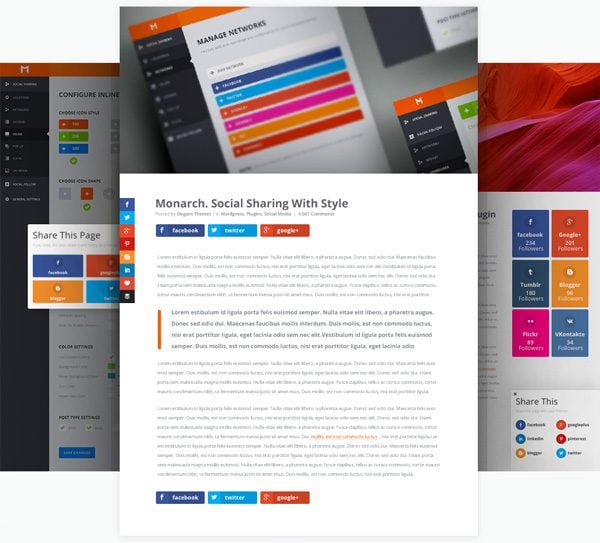
Social Sharing
Empowering visitors to share is Monarch’s keystone feature. Every website, and even the different pages and areas within those websites, have their own unique sharing needs. This is why we’ve included five distinct sharing locations with individual display settings. Below are some examples of the different ways you can use Monarch’s social sharing platform to get your website more shares.
Floating Social Sidebar
Without a doubt, floating social sidebars are one of the most popular and effective methods of social sharing, and Monarch makes it easier than ever to place one on any of your website’s pages. The floating sidebar is ever-present, giving your visitors a quick way to share no matter where they are on the page. The sidebar was also built with mobile in mind, and the responsive variation works beautifully on smartphones and tablets alike. This is a feature that almost every website can use.
Inline Sharing Links
Monarch makes it simple to add sharing buttons above and below your content automatically. These inline buttons are ready for your visitors to share before and after they finish reading your post.
Media Sharing
Within post content, Monarch gives your visitors the ability to share images with the click of a button. The media sharing option will auto-detect images within your posts and automatically add social sharing buttons on hover. Or, if you would prefer to target individual images, you can enable media sharing on a per-image basis using the media sharing shortcode. This is especially effective for photo-centric networks such as Pinterest and Tumblr, and for photo-centric websites such as art, nature or photography publications. If you have beautiful, sharable images on your website, why not make it easier than ever for sharing activity to flourish?
Social Sharing Pop-Ups
Growing increasingly popular and proving to be one of the most successful methods of user interaction are automatic pop-ups. Monarch lets you create automatic sharing pop-ups that can be triggered by timed delays, when a user reaches the bottom of a post or page, and even upon page leave. These customizable triggers let you capture visitors when they are most engaged, or when they are in danger of bouncing away forever. Combining these triggers in creative ways can do wonders to the sharing activity on your site.
Fly-Ins
Similar to sharing pop-ups, fly-ins are another great way to grab your readers’ attention. Fly-In boxes can be animated in from the bottom of your page based on custom triggers. Monarch comes with a list of fun animations to choose from as well, making the fly-in appearance all that more effective.
Automatic Triggers for Fly-Ins & Pop-Ups
Depending on your content and the experience you want to create for your users, you can customize the user interaction that triggers Fly-Ins and Pop-Ups. These triggers can be used in combination to capture the attention of different types of visitors in different types of situations.

Timed Delay
Choose a timed delay for your pop-ups and fly-ins so that they trigger after your readers have been on a page for a specific duration of time.

Bottom of Content
Let Monarch auto detect when your readers reach the bottom of a post or page and give your readers a friendly reminder to share at the perfect time.
Social Following
Where there is sharing, there is following. Just as important as gaining social shares is amassing an online social following. Monarch allows you to easily display links to all of your social profiles, encourage visitors to click through and follow you on the networks you participate in.
Inline Social Follow Links
Monarch lets you create a customized shortcode that will display your social follow links anywhere on your WordPress website. Placing this shortcode in a Divi Theme text module, for example, is a perfect use-case for this feature. Invite your visitors to follow you at the end of a post, or anywhere else for that matter!

Sidebar & Footer Social Follow Links
When you have Monarch installed on your WordPress website, a special social follow widget is available to add to any widget-ready area on your site. Just configure your widget preferences in the Monarch Dashboard to control its display settings.
Let Users ‘Like’ a Page
Allow people to simply ‘Like’ a page of your website, or even your website as a whole. This icon will sit inline just as any other network would in your share and follow buttons.
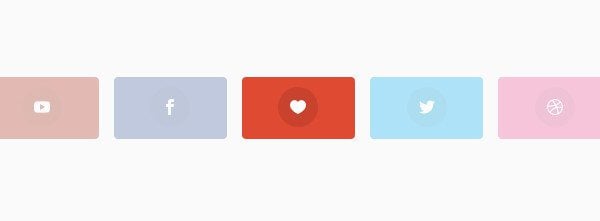
Display Total & Individual Counts
If you want to display how many times a page has been shared via individual networks you can choose to display those share counts within any Monarch sharing button. Monarch even tallies up your total shares and follows for any given page or combination of social profiles and displays a combined total. This is a great way to impress your visitors with some true social proof.
Lightning Fast Connection
Monarch caches all of your share and follow counts for optimized loading throughout your website. We even give you full control over the frequency in which Monarch updates your counts. What does this mean exactly? Instead of querying every social network on your page every time your website is loaded, we grab those counts every once in a while and save the values locally so that they can be accessed quickly. The result is much faster loading speeds!

The Monarch Dashboard
To help you configure, modify, and view statistics about Monarch, we’ve created a robust plugin dashboard that makes setting up social sharing on your website a breeze. Just pick your sharing and following methods, choose your networks, and customize your design to fit perfectly into any website.
Add & Arrange Networks
Add the social networks of your choice, including an option for a general ‘like’ button, define your network labels, and enter your profile URL’s to get started. These can be dragged and dropped into any order you wish for them to be displayed in on your website.
Robust Design Options
This is where the magic happens. We’ve included some really great design options that will allow you to integrate your Monarch buttons seamlessly into the design of your website. Between choosing your hover styles, icon shapes, and icon colors, you have the creative control to achieve the look and feel you need to make Monarch your own.
Display Settings
In addition to basic appearance options, Monarch also lets you refine your display settings to fit your every need. Choosing lazy loading animations, share count display minimums, and column structures are just a few of the things you can control.
Choose When and Where Not to Display Icons
In the dashboard you can choose where within your website you wish to display social sharing buttons. You can also override their appearance on a per page or post basis. This makes it easy to add social sharing areas to large sweeping areas of your site (for example, adding a floating sidebar to all of your posts), but it also lets you override your default settings and enabled/disable settings for individual pages.
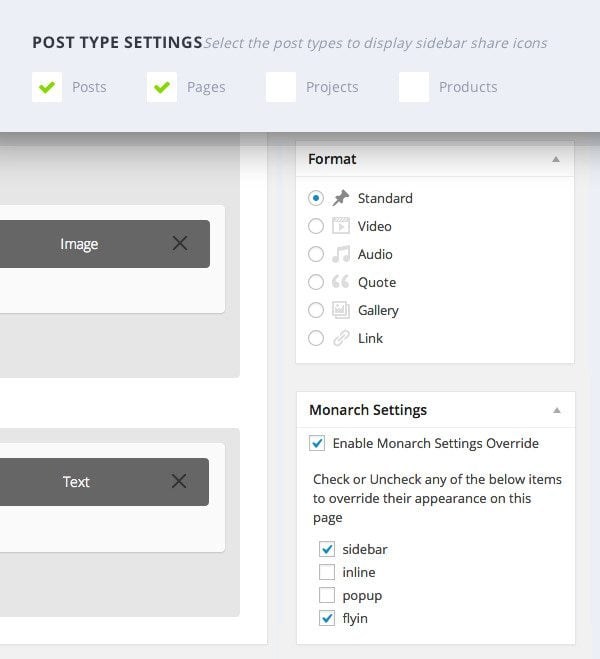
Check Your Share & Follow Statistics
An overview of your Monarch statistics can be accessed at any time via the dashboard. Just click the stats icon in the upper right and you will be presented with your overall share, follow, and like counts as well as your individual network statistics by day, week, month, and year. Here you can gauge the effectiveness of your social sharing efforts, and decide which combination of settings works best for your website.

Import & Export Your Monarch Settings
If you have multiple websites that you want to display similar Monarch configurations on, you can quickly and easily import and export Monarch settings from one WordPress site to another.

Hours Of In-Depth Video Tutorials
We have gone above and beyond with our Monarch documentation. There is nothing about Monarch that you can’t learn from our countless video walkthroughs and written tutorials.
Get 10% Off Today!
Today's The Best Day To Get Divi Or Upgrade Your Account To Lifetime
Join the most enthusiastic and loving WordPress theme community on the web and download Divi today. Using the new Visual Builder, you can build websites faster than ever before with its incredibly fast and intuitive visual interface. You have to see it to believe it!
Join Today For 10% OFF!Renew Your Account Today For 10% OFF!Upgrade Your Account Today For 10% OFF!





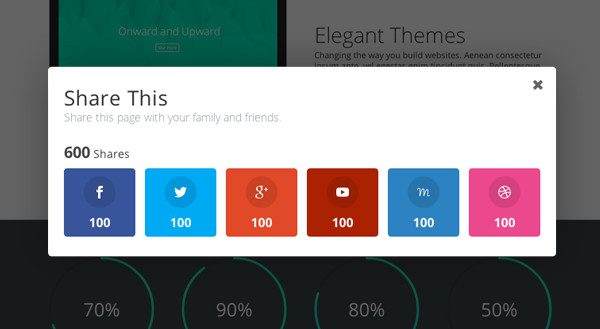
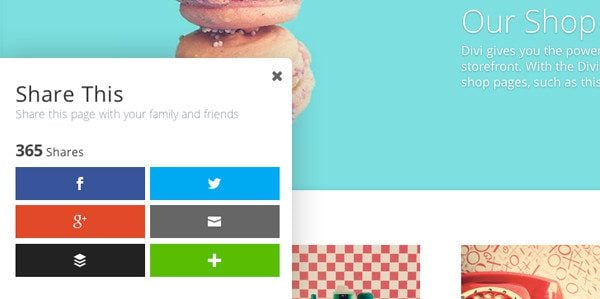
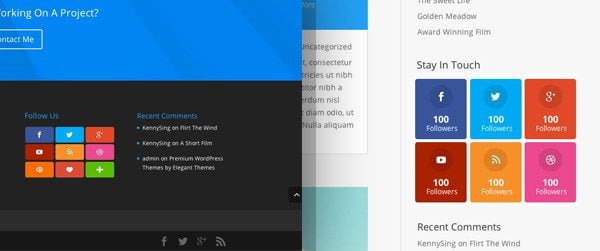

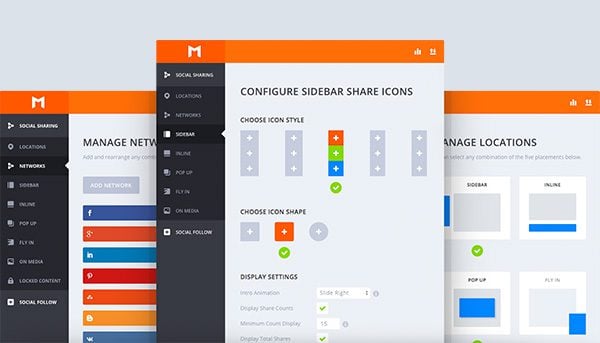
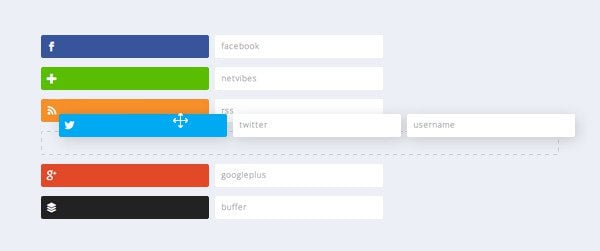
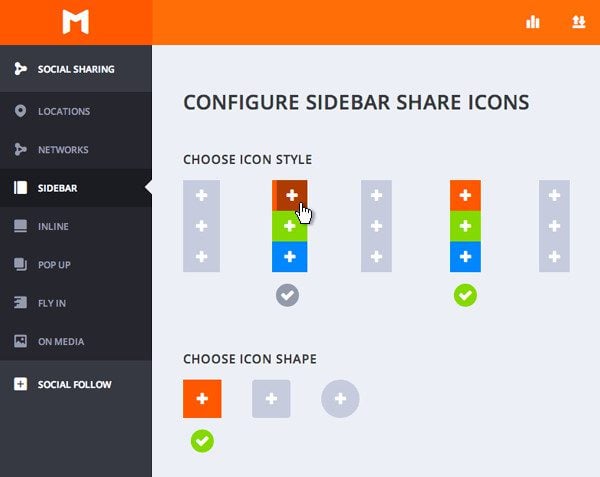
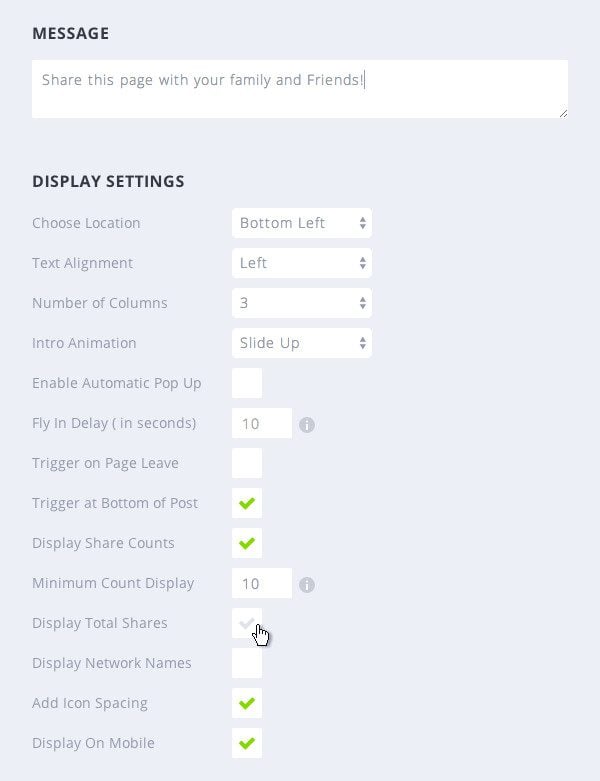
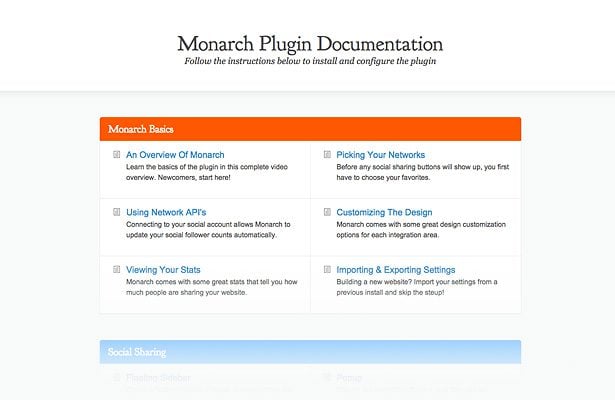








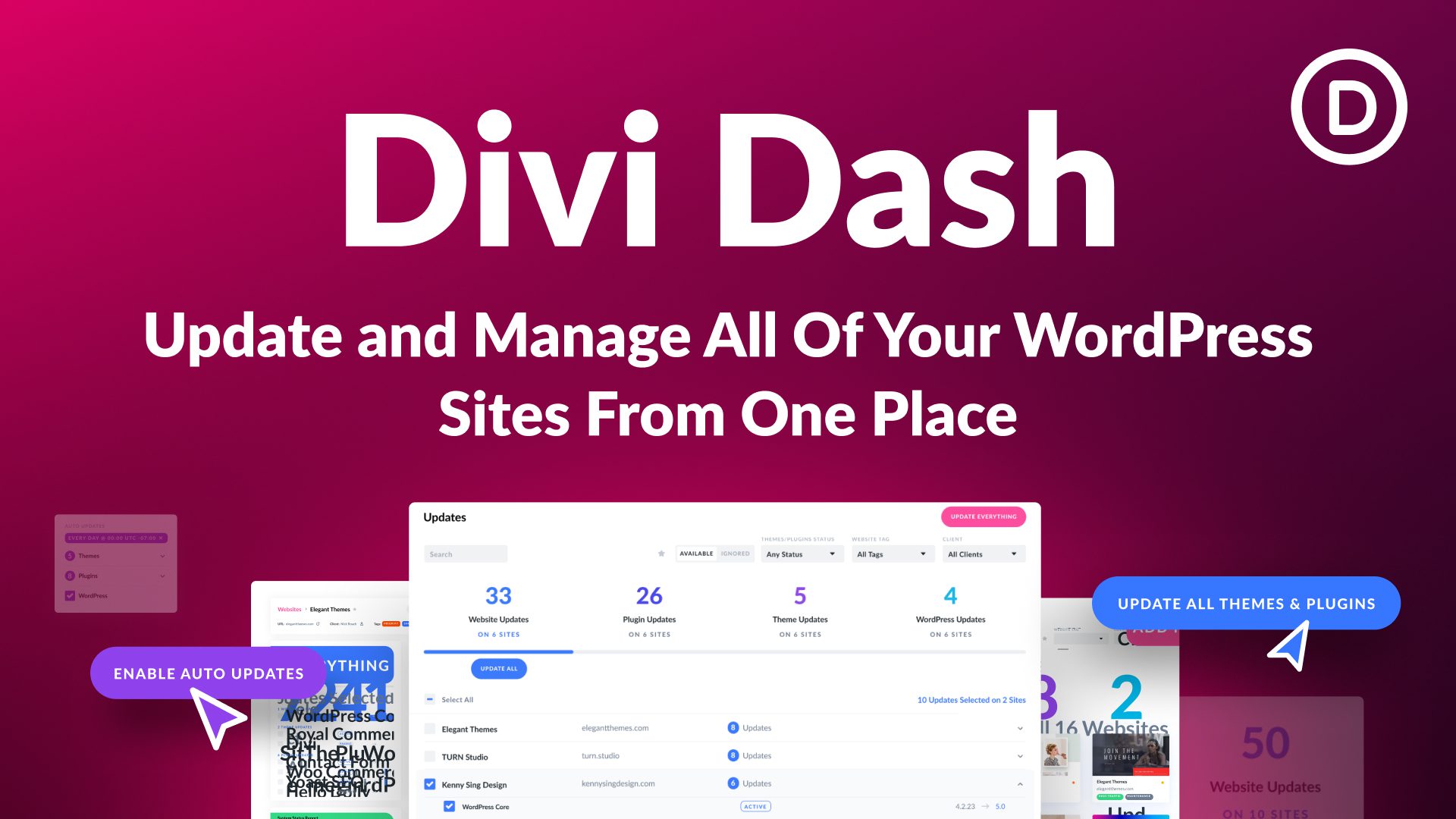


Hi,
Is there any chance you finally change the Twitter logo by the X one?!?
I cannot believe it’s not already done, and I cannot find a way to change it myself…
Could you help?
Thanks!
I second Thierry request. Please update, thanks.
Could you please update to allow for Instagram Social SHARING too? I know about the Social “Follow”. Need Instagram Social SHARING like the others though. I do not see Instagram yet in the Social SHARING section unless I am missing something?
I am using the DIVI theme and Jetpack sharing buttons.
Would there be any conflicts if we started using this product with DIVI?
i have started using Monarch, and i love its Look and Everything. But it has started conflicts. I dont know whats the reason, but after Activating Monarch, when i try to Login to my Dashboard, it gives error. i can show you the screen shot but i cant attach images in Comments. i have mentioned some errors here :
Warning: call_user_func() expects parameter 1 to be a valid callback, function ‘s.t.r.r.e.v’ not found or invalid function name in C:\wamp\www\xyz\wp-content\plugins\monarch\monarch.php on line 4651
and the error is repeated from Line 4651 to Line 4660
SAME ERROR HERE
Hi Zeeshan, for support please create a ticket in our forum. http://elegantthemes.com/forum
Monarch has Social Locker?
Just downloaded Divi and Monarch and using it on my site and it is looking very good but I have a doubt recently i have downloaded Theme Checker plugin to check Divi Theme and it showed me many warning, Please help me why it is showing warning.
THANKS IN ADVANCE
Please insert Goodreads. This use by me and a lot of other Authors, Readers and Fansites.
Is there no ‘like’ functionality?
Is there a way to exclude the monarch share buttons from certain pages?
I have some opt-in thank you pages that I don’t want shared because they contain opt-in download links.
I am not seeing this in Monarch’s options, and thought I’d come here and ask.
You can override the site-wide Monarch settings on a page by page basis if you use the Monarch meta boxes on that page’s editor.
well, I just use ShareThis Plugin for my WordPress blog. It is also popular and good interface.
Where’s Instagram? Can’t find it.
It is in “Social Follow” > “Add Networks” you’ll find it there! 🙂
Sorry, I can’t find Instagram either. This is, by far, one of the most important of the social share buttons (and has been for the past several years). I am surprised I can’t find it on this list. The plugin itself is great, but, seriously need Instagram. Anyone find it or know who to contact for the add?
After a LONG search, I found it. The button for Social Follow wasn’t showing up. It is now. All is well!
Sir, can this plugin integrated with genesis theme?
Yes.
Hi
I need to disable Sharing buttons on one page (a private page) – I’ve removed checkmark in “Show sharing buttons” – but they are still visible.
How do I remove them from that page?
In the editor for that page, scroll to the bottom and you should see a Monarch meta box. Make sure the checkbox there is unchecked as well.
Add Network Request:
Please add GoodReads to the list of availble networks.
Thank you.
First of all I really like it! It works perfect. Short question, is it possible to hide it from password protected pages ? It should be a nice feature for the future?
thanks Victor
Hi… is there a template tag/short code/module for the inline social media?… I’d like to add it in a divi builder…
Basically.. i want to add it on the bottom of the post on 1/2-1/2 layout
left side: some text and callback buttons
right side: social media
Yes you can use Monarch shortcodes throughout your site as you see fit.
This is how I imagine the output would be…
http://s16.postimg.org/yq73lk06d/test.jpg
Since Inline Display of social sharing buttons only goes top and bottom… and left.
how can I add the monarc social sharing buttons to a divi builder in the right section?
Can anyone respond to this request? Is there a way to use the inline option for sharing with a shortcode? I need to control the exact location where the icons display on a one-pager site.
Hi Nathan….
I did search.. all I see is the Social Follow and the other for Media (images)…
I just want template tag/shortcode for inline social media (i’m only going to use facebook, twitter,google+ share buttons.. and not the follow buttons)
can you tell me what is the shortcode for social buttons for sharing the post?
How do I hide (don’t show) Monarch buttons on one webpage?
Is is vital, that they don’t appear on that specific page
Go to edit page and scroll down to the monarch meta boxes. Click “enable Monarch settings override” and uncheck the form of Monarch buttons that appears below.
Great plugin and i love to use in our theme , but i see that when i use multiple soical plugin then it make my blog slow
Hi… The plugin wont work 100% in Social Follow Facebook and Google Plus… How i can fix it?
If You will have Follow Facebook, you have must install DeveloperAPI to require.
But Goole Plus is disaster – GooglePlus Api don’t work with Monarch :(.
Is there a way to lock content until visitor share the post to their social media?
Just like the social lock plugins
Hi, on the sidebar social follow widget when you change shape to round and icon style to 3rd set the slide down animation the Linkedin icon turns square on hover, here is a screenshot:
http://postimg.org/image/bxgu125mv/
hi, it doesn’t count my facebook shares on the new post (on two different blogs), can you tell me why? i’ve got the newset divi… and monarch.
Hi Great plugin only 1 issue, any chance you could add an option to remove the additional meta boxes this plugin adds to every post and page or at least remove the orange from the headers and style them like normal meta boxes as generally clients do not require them and they stick out like a sore thumb!
Thanks
I have Instagram activated with my URL https://instagram.com/coachsoats/ but it does not appear in the icons on the left side of the page?
Does this work with Bit.ly yet?
Will be perfect when it does.
Does your plug in not have instagram???
Please add support for Houzz!!
I agree with the bit.ly requests. You guys definitely need to add support!
Why would you delete my comment rather than helping me out Nick? Is it something wrong that I posted about the plugin not working as expected on WordPress installations with SSL enabled? Just curious.
Fantastic plugin. However, the share counts are not visible if https is enabled on the website. Any fix for this?
Monarch is the most solid and reliable social sharing plugin out there.
If only there was a shortcode (or a theme function) for the sharing buttons like there is for the follow ones, would be perfect.
Would be great if able to use bit.ly services, since I have a branded short domain setup for my main domain with bit.ly.
Please add bit.ly support in future updates, it’s a must for many of us.
is it possible with the social follow for FB to use a grop rather than a page?
thanks
Wow! Looks great, superb functionality, great job.
Do you have Houzz or is there a way to add a custom icon?
Love the plugin and works great. How do I get the Pinterest button to grab photos from the page? Not working for me.
You may want to try the latest version of the plugin, which includes some Pinterest bug fixes.
How can i show the social sharing in the Home Page???
It would be very useful to see a stats page with the likes/shares for every article on the blog.
Great plug-in!
I been hunting for a responsive social share buttons for wordpress and ended up here. Honestly, right now i feel like OMG Monarch is amazing 🙂 You guys really did a wonderful job.
please keep this in development. Thanks a lot.
Client likes the plug-in, but not the color scheme.
Where do we change that?
Also, how does it know the codes for facebook, pinterest, etc.?
Thanks
I have uploaded and activated monarch plugin but it is not working as am using cloudfare CDN do you think it is a problem?
Using CDN should not cause any problems. We use a CDN on our servers as well. If you open a ticket in our support forums, then our team will be able to better assist you.
I love Monarch and use it on various websites, but I really miss the fact that there is not Pocket button.
Hi, can I use Monarch to add my own custom params to Facebook and Twitter share links?
For example:
mysite.com/my-page/?utm_source=mysite.com&utm_campaign=Share_Facebook etc…
Just wanted to drop a note that Monarch is an absolutely brilliant social sharing plugin, and I’m very satisfied with its features and ease of use. Thank you so much for adding this to your product base and keep your excellent tools coming!
What are the chances of adding an email button? (I see there is Gmail & Yahoo) but no generic “mailto” that would open a native client new email for a visitor.
I can’t seem to find instagram nor youtube; is there a way to add custom networks
Both Instagram and Youtube are included. They are under the Social Follow tab.
Great work. This plugin has great potential, but it would be great if you could include the following features..
1. Really need to have a short-code for the sharing buttons. Our project pages have a unique layout and we need to be able to place the social share buttons in a certain location.
2. For the inline placement, what if I want to have the share buttons above the content on posts and below the content on pages. Right now, it looks like you can create 2 inline placement options, so that you can choose the option using the override settings.
3. Any ETA on the next update and what might be get included?
Thanks!
This is a really nice and clean plugin, but I am having a couple of little issues with it.
1) the pinterest share button doesn’t include the “featured image” in it’s list of available pictures to pin, I’d like this as the featured image is used as a social share advert for my site.
2) often when i create a new post I and try to share using the facebook link, it comes back with a 404 page not found message (although clicking the content does open the correct page). This seems to randomly happen, it could be a conflict with SEO Ultimate plugin we use also.
Dear Nick,
these days, many smartphone users use Path.com to socialize on the internet. Can you add to the Monarch a feature to share photos / url to Path.com? This feature may be very useful, because there is no other plugins that support it.
Thanks Nick.
I like the plugin, but it has some major flaws:
– no shortcode for the inline buttons
– no option to show different networks inline and in sidebar (I want to show more in the sidebar but only Twitter and Facebook Inline)
– no bitly integration
These are my main issues right now. Beside that it added nearly two seconds load time to my site.
I can’t seem to find instagram nor youtube; is there a way to add custom networks
I really dig this plugin but I’m looking for a way to disable the sidebar sharing on tablet sized screens. I was able to disable it for mobile through the options screen. Is there some custom CSS code I can put in to hide the sidebar sharing on tablets? Thanks!
You could hide it using CSS media queries. If you open a ticket in our support forums we may be able to assist you with this small customization.
Great plug in.
Running in to the same issue with the lack of control of what is shared on facebook – seemingly arbitrary text and image. For me, its pretty essential to have some options there.
Also, I’ve come across an issue with the social sharing flyin. Any time I use an apostrophe in either the title or message field, it is displaying as follows: “It\\\’s just…” and “Didn\\\’t your” etc. Any ideas there?
Thanks so much!
Controlling what is shared on FB is done using the open graph meta tags. There are a lot of great plugins that handle this already. Yoast SEO does it, and there are free plugins dedicated to it as well. It’s not something we felt belonged in this plugin.
Might be a good future article for Elegant Themes?
To use this plugin I need to pay another $50.00. That’s not happening. Especially after you closed my paid up account and it took me months and many emails to regain access.
Excellent Plugin… It’s just Awesome!
Thank you
Brilliant looking plugin, one of the best Social Plugins I’ve worked with. However, two bits of feedback that would make really awesome.
1. A shortcode for the sharing side not just follow. I’m creating pages with Page Builder (and Visual Composer in other themes) and want to position exactly where the share prompt appears.
2. More importantly, we need to better control what is shared to Facebook. An ability to set the meta tags to decide what title, description and image is shared. Right now it’s picking random stuff that makes no sense.
Otherwise, great work, hope these two important missing elements can make it in next time?
Nice plugin! But will it ever be available to buy as a standalone?
Hi
Can you guys explore how to show social count along with social share button? I am unable to see social count on my posts.
Hi, does the “Media Sharing” feature work with the Featured Image of the post, too?
Sweet jeez, you guys just made my day!
Hello,
I was wondering if you guys could add 500px to the social media networks to follow. It’s one of the most popular and valuable networks amongst the photography community.
Cheers!
Hello,
I was wondering if you guys could add 500px to the social media networks to follow. It’s one of the most popular and valuable networks amongst the photography community.
Cheers!
Hi, guys.
Thank you for including vk.com to Monarch. Can you add ok.ru to networks also? It is the second most popular social network among Russian speaking users, see the statistics here: http://www.liveinternet.ru/stat/odnoklassniki.ru/ , and for vk.com here: http://www.liveinternet.ru/stat/vkontakte.ru/ . For Russian language projects vk.com, ok.ru and mail.ru are very important (although mail.ru lags behind the first two). Russian online community is the largest in Europe and still growing, so, it is worth paying more attention to popular Russian social networks.
I hope you will take into consideration my suggestion.
Thanks. Monarch is the best social share plugin I have ever used.
Really loving design and interface. I have substituted the one I had by Monarch!
Excellent! I cannot wait to install on my Client’s websites.. thanks again Elegant Themes.
Great work as usual, Elegant Themes staff!
Wow, this feels like a neat plugin. Always wanted someone like the social sharing in genesis themes. This looks perfect.
Awesome. Implementing it on my sites.
Top-notch. Definitely going to give this a shot.
Downloaded and installed…now to test. 🙂
Elegant Themes for Your WordPress Dreams.
Elegant Themes for Your WordPress Dreams.
I think the quality of ET design and “elegance” has reached a level i wouldn’t imagine when i subscribed it ;D
Great job! Monarch is amazing, i love it!
Looking forward to exploring this. It looks super well-designed AND powerful. A total package!
Looking forward to taking this out for a spin.
this looks awesome! Can’t wait to use it!
Looks nifty, can’t wait to try it out! 🙂
Just amazing, can’t wait to give it a try !
Definitely going to try this one out on several of my sites!
I love this! Can’t wait to see Extra 🙂
Awesome!
This is super exciting.
Good clean design, loads of options, great job
Pro WP Social Plugins, Wouwww… 🙂 Very good !
Fantastic work, it resolves all my problems with social sharing on my websites! Thank you
Possibly one of the best social plugins for WordPress. Very well executed.
Possibly one of the best social plugins for WordPress. Very well executed.
Really stunning design and interface. I really like the image sharing function!
Looking forward to getting Monarch set up on my site! Looks like another Elegant Themes winner!
Very good !!
Looks great! I think it would fit well on some clients site. I like that we can see the stats as well all in one place. Nice job!
From what I see, Monarch can be the first plugin for comprehensive social integration – waited for it long time, great work! 🙂
Awesome plugin guys! Just what our website needed! Keep up the great work!
Simply cool sharing plugin for WordPress!
This plugn looks very promising. Surely it’s the best social media plugin.
Currently I’m using the solution from filament, it looks like I’m going to switch to yours.
Thanks a lot for this awesome oportunity!
Incredible work with this plugin!
How to download this giveaway when i’m not have a account on this page? I love this but i can’t get it. This look amazing!!!
you enter the giveaway not download it.
Seriously – an absolutely beautiful plugin!
Monarch looks great!
I love DIVI – can’t wait to test out any new bells and
whistles you come up with. Monarch looks great!
This looks like a much better implementation of anything else out there! Looking forward to trying it!
Definitely one of the best looking sharing plugins I’ve seen!
This looks awesome!
Looks great. Can’t wait to try this out!
This looks amazing! Hope I win. 😀
Loving this. Beautiful design and so many features. This is the all-in-one option I’ve been looking for since I first started developing with WordPress.
How do we get this to work with Jetpack’s image carousel?
Excellent plugin! Will love to win!
Wow.!!! Excellent Works by you guys… It’s just Awesome! Thank you!
Monarch looks amazing! I have downloaded it and am looking forward to installing it tonight! Thanks for these great plug-ins – definitely worth the value of being a client.
The plug-in looks amazing. Not sure though if its the reason why the content on my blog posts has shifted to the right, leaving a wide band of empty space on the left margin that wasn’t there previously.
Have you opened a ticket in our support forum so that we can take a look?
I activated the Monarch and my site slowed down gradually. If i choose to display more than 3 icons on media then it takes around 15 to 20 seconds for the page to load. Any suggestions on how to deal with this issue ?
What do you have the Monarch Cache set to and are you using a WordPress caching plugin? It shouldn’t slow down your site at all if you have both of these things set up.
Sorry, it wasn’t Monarch, i fixed the issue and now everything is ok. Thanks for the plugin and Divi theme 😉
I have just tried it out on a site I was finishing off for a client. The customisation was easy and provides the exact result we wanted. Congratulations!
You did a nice job, but still there are a lot of bugs.
My site gets very slow with your plugin.
Sometimes, I have to press twice in a page to open it.
Folow features and share features should be the same. I would like a follow popup instead a share popup.
Congratulations, guys. Keep improving and this will be the best social plugin.
Can’t wait to try out Monarch… Looks extremely promising!
I can’t wait to try out Monarch! This looks awesome!
Thanks, super plugin!
Not “send via email” icon. Such as AddThis.
Is this possible?
Is it possible to Use it with bit.ly or the built in WordPress short URLs? Would be fantastic, because i currently use a Custom shorturl.
I tried putting this on a client site that runs the Thesis 2.x theme.
Bulleted lists appear instead of icons for the inline option. If I have Pinterest included it puts a heading with ‘Pin it to Pinterest’, with the main image on the page below it, into the footer.
This sidebar option doesn’t appear at all, and I haven’t tried the other options.
This means that your theme CSS is overriding the plugin’s CSS. If you open a ticket in the support forums then we can assist you with that. If the sidebar does not appear, then you may not have the current Post Type enabled.
This is a great plugin! Thank you for the outstanding work Nick and gang.
Is there (or will there be) a way to add sites that aren’t in the list? For example, Yelp, Thumbtack, etc…?
This will easily replace the popular Social deux
I’ve tried to pinterest it but their website cannot talk with cdn.elegantthemes.com 🙁
This would be really great if you could add an additional button with an envelope to the “Social Follow – Networks” list. This way I could link this button to my mail subscription page.
A plugin like Monarch has been overdue, thank you ET! I’ll start implement it in my projects right away.
The plugin has been working great so far. i do have some suggestions/feature requests that however. Some of them have probably been mentioned before, but here’s my list:
• Specific settings for dekstop and mobile! Just turning it off or on for mobile does not cut it, in my opinion. I want to use it on mobile, but the display settings I like on desktop don’t look good on mobile, and vice versa. Having seperate display options for both would be perfect!
• Option to display the floating buttons on the right of the screen. On some themes it just looks/fits better there.
• Option to add some text above of before the buttons. I would like to put ‘Share this article’ or something similar right above where the buttons are displayed.
• A shortcode and/or widget for displaying the SHARE buttons (not the FOLLOW buttons). For some clients having share buttons only in one or a few places is enough (and the floating buttons are not everyone’s taste).
These things would mak Monarch my definite go to social plugin!
One other thing: I tried entering the giveaway, so I logged in, tweeted and commented so I earned two points. I came back later to place a second tweet (Idon’t have Pinterest), but my score is now back at just ONE point :-/
This has now happened twice. Is there something I can do to still enter the contest?
Sir..this plugin can work for all theme or only for elegance theme
Monarch will work with any theme 🙂
Great Job. All nice and clean!
Love this plugin!!
Very clean and highly customizable. I’ve been waiting anxiously for Monarch while working on overhauling my site with Divi. Appropriate name as my website is transforming like a butterfly.
Is there also a shortcode to insert social sharing buttons anywhere in a page?
I’m using Divi theme with page builder and want to show sharing buttons inside a text module on a specific page only.
Thanks!
I loved the style of it and the features. I am interested in Monarch because its fast loading……
The plugin looks fantastic. Looks like a custom font was created instead of using FontAwesome?
The customization is deeper than the rest of the similar plugins is a great way to get ahead of the others. This is really great~
Well thought out and beautifully executed. Great job, ET!
Wow, this is another cool way Nick and team impresses. Congrats, the features make it really cool plugin to go for.
I would like to see a lead capture form (basic with 2 or 3 fields) added as part of this – which clubbed with timed/exit pop-ups will make this a truly killer one. Hope Nick and team are listening 🙂
Love this plugin!! I have installed it on my website giftswithstyle.com and think it is really slick. The only problem I have is that the Pinterest button on my product pages is not picking up the images… Any ideas how to fix this?
I made this known on Facebook as well. Good luck to me and the rest of the participants.
Great Job. All nice and clean!
the only missing is the monitoring system behind it.
great!
Thank you for delivering such a sleek, functional, and effective social media plugin! It’s a great asset to use on web sites, and I appreciate the work the Elegant Themes team continues to put into empowering web designers with great tools like this!
As a feature request for this plugin, would it be possible to add the option to have the Social Follow icons be used in the same locations (Floating, Inline, Pop-Up, etc.) as the Social Share icons?
I’m not using widgets on one of my sites (due to design choices), and shortcodes are not as elegant or straightforward as enabling location options in the Monarch Dashboard.
Thank you much for your consideration, and keep up the stellar work!
Super glad I have a membership as this is a great, simple to use and easy to configure plugin. Love it, thank you and keep up the great work!
THANK YOU SO MUCH!
I’ve struggled with ugly-looking sharing plugins for SO long. AddThis was the closest to anything pretty, but that really slowed down my site.
My site finally looks pretty! JackCrute.com.
I love this plugin. Look amazing and i want this plugin!
That´s awesome!! Can´t wait to try it!
Cool and beautiful plugin! I will try to my blog immediately ! Great job !
The plugin is amazing and love it ! Thank you ET
I am so extremely excited about this! You guys rock!
Great plugin! Just tried it out, and it is so easy to use! Beautiful design, as always.
Awesome plugin. Looking forward to match it with Extra theme !
Looks like a great plugin, especially if its got a lighter footprint than some of the other social sharing plugins around
Extra theme indeed come next week?
Damn! This is a REALLY awesome plugin! Thanks a lot for making this!
Damn! This is a REALLY awesome plugin! Thanks a lot for making this!
Monarch is the best and first social sharing plugin which I started using now on my all WordPress blogs.
In one word.. AWESOME.. Can’t wait to use this..
Loving this plugin and looking forward to using it in lots of sites. Just a tiny glitch with the comp – I keep getting a ‘CDN’ error when I try and pin to enter. Thanks!
Is there a way to show the social sharing on the blog excerpts on the main blog page and archives?
Looks fantastic!
Looks fantastic!
Great plugin,easy to use,but when i installed Monarch (using Divi theme) the load time of my website was increased at 9 seconds,and before was 2.60.I am using the Pingdom test.
You thing that its a little bit heavy?
If you open a ticket in our support forums and provide more detail, we may be able to assist you. If you are using Monarch caching, and a cache plugin for your WordPress site, you shouldn’t notice a big loading time increase.
Amazing! Monarch is the best social sharing plugin ever made for WordPress. Lightweight & User friendly. Loved it.
I’ve always wanted to use this kind of buttons on my blog: beautiful, simple and functional. If I win, I would definitely replace Jetpack’s ugly buttons.
Looks really great, will test Tomorrowland, THX!!
Rolland, it made me laugh! 🙂 I just for a moment thought that Tomorrowland actually exists, until I saw your following comment! 🙂
Now, it’s me 🙂 Correcting myself from Rolland to Ronald 🙂
Autocorrection on iPad sucks…
Question: I currently use another social sharing plugin, but I’m considering buying an lifetime subscription, in order to use this plugin. But first I need to know if the following issue is solved/exist:
A number of users of “plugin name X” have been reporting that their Facebook share counts have been displaying as zero, despite being certain this was incorrect. After some research it was discovered that Facebook restrict the number of calls that can be made to their Graph API by App or server IP address, which meant that people using shared servers were quickly reaching the limit based on what others were up to.
Yes, Facebook has a limited amount of requests you can make per day. This wont affect Monarch since we cache requests, and we only make new calls to the Open Graph when grabbing values for the cache. For example, even if you have the cache set to update every hour, you are only making a minimal amount of requests per day, and it’s highly unlikely that you will go over their limit.
Even if you do, we have prepared for that. If you happen to go over the request limit, we will simply use the last cached value for that page until the next day when Facebook resets the limiter. Again, you would need to have a crazy amount of posts and visitor for that to occur 🙂
Elegant Themes gets almost 60,000 visitors per day, and we are not experiencing any problems with a 1 hour cache.
Thanks for the answer Nick! :=)
Good to know that it is not a problem, and there is a cache that are not reset if the problem does Occur.
No response on my post above, but in this link you can find A describtion of the problem. Does Monarch have another solution related to the Facebook graph Api?
https://simplesharebuttons.com/plus/features/api/
Fantastic work. There are a lot of areas in which the plugin can be improved, but all in all Monarch is a fantastic plugin and I can’t wait to see how Elegant Themes develop it. Really love how it looks and works.
I have just published a 6,250 word review of the plugin at http://www.kevinmuldoon.com/monarch-social-media-plugin-review/.
I can see this plugin convincing even more people to join Elegant Themes.
Kevin
Nice one Kevin, very clean review and easy to follow, I love it. Also, Monarch UI is flatly amazing to my eye! Thumbs up for Eleganthemes developers for releasing this social angel (not beast) to WP community. Cheers! 🙂
Wow this is exciting. I can’t wait to download the plugin and explore the features.
Hello Monarch goodbye Digg Digg!
Excellent job Nick and team. While I whine sometimes I sure do like it when new stuff is released and as usual you folks shine above the rest.
Makes me appreciate that developer license even more. 🙂
Thanks for the hard work.
Beautiful.
So when is the tired ePanel going to get a revamp that puts it on par with this gorgeous plugin?
Good point, it’s something we really want to do, along with re-designing our own site 🙂
Lol. Yeah, just really sticks out now compared to everything else.
WOW, many… many thanks! This is the one i was waiting for. Immediately installed it and the setup was UBEReasy. Love the way i can customize it and therefore will use it for all my customers. Thumbs up for your work 🙂
Already installed this on one of my client sites… as always, Elegant have made a beautiful job… well done.
Looks good!
Best plugin ever! 🙂
Hello
this is great pluglin, but is it possible that could appear at home page in “Nimble theme”
http://paginaswebbarranquilla.com/
We will be adding an option to more easily control the Homepage locations in the next version.
It look clean and elegant (obviouly 🙂 but maybe it miss the “total commitment” count ( as mashable does).. anyway look very slick!!!
There is a total count option for all sharing locations and follow locations in Monarch.
Nick, there seems to be an issue with the heart icon in the Monarch demo site, when I have been pressing it in different locations nothing happened, it doesn’t add a like.
Just a heads up! Thanks for a wonderful plugin!
Like must be enabled under both Social Sharing and Social Follow in order for the button to be functional. We are looking into how we can either improve upon this behavior or make it more obvious to the user.
I’m also having trouble with the Like function. I’ve added it to the Social Follow networks – but I don’t actually use the Social Follow feature.
Does the Social Follow need to be displayed on the page in order for the Like to work?
What is the Like button supposed to do, anyway? I tried it on the demo site and it doesn’t do anything there, either.
Congratulations, looks great. I love it.
Bout time.
You definitely need to publish more plugins!
Great! Love it!
Looks great ET! Nice and clean.
Oh my! Now I have to explain my other half we’ll be eating past till the end of the month, as I’ll upgrade first thing tomorrow… 🙂
Any idea when you’ll implement LinkedIn? This really is important for Marketers in the B2B industries and “posh” businesses like mine. Hope you won’t over look it (plus the color of linked in will be a nice add to the neat icons anywhere, just sayin’ ;-))
Hi Boris,
Linkedin is part of the options (there are 25 in total). 🙂
Can’t really add anything to the compliments and comments other than to say thanks for what is sure to become the #1 social sharing plugin for WordPress.
Well worth the wait.
Am now running on Monarch – both social share and social follow.
http://divitheme.co.uk/monarch-the-ultimate-social-share-and-follow-plugin/
Normally I’m somewhat skeptical of social media plugins… they tend to be a bit quirky and many will slow down your website. However, I am impressed with the variety of options included in this plugin.
I look forward to trying it out sometime.
who this looks amazing =) Gotta play with the demo
Finally! A social sharing plugin that doesn’t suck or require a monthly subscription for just a few nice features!
Fancy sharing your “monarch” DIVI layout with me please 🙂 (Please)
Congrats on the release, guys – looks great, and looking forward to playing around with various AB testing to see what works best. One quick thing I noticed – no option to define username for the Buffer sharing button? Can this be added?
Cheers, and congrats again!
I’m going to set it up on my website, it looks awesome!
This looks great. I love all the options.
Looks good, can’t wait to start using it!
Awesome!
This is a pretty awesome plugin. I like how clean and crisp it is. Or for a better way of saying it, elegant! 😀
I love this. You guys are awesome. Thank you!
Brilliant!
Unfortunately I couldn’t hear one word on the video. The background music is WAY to loud!!!!
Agreed. Come on guys – the music levels are WAY too loud. Audio is most important element when producing video – visuals can be really poor but getting your message over clearly is critical. Not to mention it’s bad for those with hearing issues.
Monarch looks super awesome though! :0)
Hi, this looks great, loving the design of both the front end elements and the back end settings. Just one question, is there any way to show the social buttons on the side but only on posts or my main blog page? Thanks.
Sorry ignore me, I have now seen that you can via the settings page.
Sweet, excited to start using!
Awesome! Addthis has a competitor.
Wow, just Wow!
Knocked this one out the park.
I cannot tell you how much I love paying my subscription to Elegantthemes, It makes me feel all warm and fuzzy knowing I am getting such value for money.
Guys, you rock!
plugin is good for sure… but you guys have made a wonderful landing page, revolved the divi. hatsoff
Love this!!!!! Hugs
Fantastic!
Good job!
Switched over to Monarch on our website http://www.spass-mit-hund.de yesterday evening. Installation and configuration in less than 5 minutes 🙂 And yes – it works!
My suggestion: k followers are fine when you have half a million or more. If you have less, e.g. 4837 instead of 4.8k is much nicer.
Best regards
Christoph
That looks stunning, I can’t wait to use it on my new site. Thank you.
Any news on the magazine theme yet?
Very nice, thanks.
Good news. Installing in some many projects.
Nick you look tired in the Monarch presentation video, but you can take vacaciones after “you know what theme release!” 🙂
Thank you for Monarch.
I really like the Themes, Divi is the Best.
Truly amazing plugin!
Good work ET!
That good. I’d love to try it
I’m very much looking forward to testing this plug-in. I’ve been frustrated more often than not with social sharing plug-ins and this really looks like it can get the job done. 🙂
Thanks elegantthemes!
Bello assai!
Awesome Plugin!!!
PLEASE ADD XING.COM!
I agree! Xing needs to be integrated – but not only to “Monarch” but to Divi as well as anything else “Elegant Themes” related! If Xing would be in, our website would already run Divi!
Please ET, integrate Xing to your themes and plugins!
Oh, yes, I’d like to second that. Xing.com is a somewhat important network in Germany, Spain and some other EU countries and it would be great if you could add it!
So good that I already started using it.
thanks elegantthemes :*
Sweet as!
After communicating with Support, I learned that the Monarch plugin does not work with the Layout Builder. Since I used 3 themes that are not Divi and use the Layout Builder for 90% of pages and posts, I wish this was in the explanatory materials easy to read right away (second paragraph “does not work with layout builder” or something). That would have saved me 4 hours of time loading, working on settings, trying to figure out problems, communicating with Support, uninstalling, etc.
It looks like what you are referring to is using the “On Media” location in particular, and using it on Pages. At this time, automatic media sharing is only available for the Post post type (not pages). However, you can still use the Media shortcode where application, such as within a builder text module.
Sorry for the confusion. You will notice that every sharing location has a Post Type setting where you can pick and choose which post types to enable for that location. You can learn more in the video tutorial that talks about how the media location works, and specifically where it can be used:
There is written documentation as well, which outlines what you are referring to:
“Post Type Settings
Global Setting: Monarch will auto detect any image within a blog post and automatically enable media sharing for those images.
Media Sharing Shortcode: Although Monarch will only auto detect images on blog posts, you can enable media sharing for any image on your site by wrapping it in the media sharing shortcode like so [et_social_share_media] [/et_social_share_media]“
Thanks for the reply.
You are correct that I was attempting to use the Onmedia portion and having problems (didn’t move on to try the others since Support indicated it did not work with Layout Builder).
I only used the setting for posts, not pages. The Monarch Onmedia does not have the option to use it on pages (only posts) and the support materials indicated it was for posts. I also communicated to Support that it seemed to work in Layout Builder in the text box module and the WordPress standard text box (not Layout Builder). I suspected the Image module did not work with the Onmedia option because the Image module already has an overlay (the magnifying glass to enlarge the image to a lightbox). It also did not work with the image sliders, but I suspected a similar reason.
Thus I tried to verify with Support that the Layout Builder Image module and image sliders did not work with the Monarch plugin (not something I was doing wrong) and if other modules did not work. I think the answer was that the Monarch plugin did not work with the layout builder.
Perhaps I’ll try again after trying the Divi theme.
Fantastic!! Looking forward to implementing this on a number of projects. Keep up the good work 🙂
Great plugin guys! Especially the export-import options, can’t wait to get started with Monarch!
Best regards, Marcel Oerlemans
Compass Creations webdesign
AWESOME PLUGIN – YOU GUYS NEVER FAIL TO IMPRESS
You really did a wonderful job here.
I like the new ElegantThemes : 2 or 3 releases a year… But gigantic improvements and value for WordPress users !
Been waiting for this. Can’t wait to implement it.
Still one of my best desicions to buy the Lifetime Access!!!
Divi and this Plugin is why. Thanks guys!
The Plugin looks need and there is no option missing so far! Good Job.
One thing, as a german speaking person. In Central Europe Xing.com is bigger than Linkedin and very important.
What do you think of?
Would be great you add this share button or give an option to add my own share button…
Wow! Guys you really pushed the limits with Monarch. Looking forward with Extra.
Very nice plugin. So easy to configure. Honestly, I was sick of other plugins asking you for account creation, validation and unwanted adds / content in your WordPress dashboard. Now, this is probably the best social sharing plug-in at the moment.
I knew the wait was worth it.
Congratulations on a job extremely well done!
Looking very good 🙂
This looks revolutionary. I like the way it looks on mobiles too. Wish I become again an Elegant Themes club member. All the best guys.
Great job. Beautifully done, very easy to use, intuitive….outstanding as usual. Any chance you will enhance the Stats to include which posts/pages were being shared? That could be very useful.
Love this social plugins ! Is there an option to show the default button ?
Also, I’ve been wondering about this for sometime. Can you tell me what you use to show the author bio AND newsletter subscribe at the end of post ? It looks amazing !!
Finally it’s here. Awesome. The best WordPress Social Sharing plugin ever.
Great work guys..!
Looking forward to Extra. 😉
That’s so great! I’ve been waiting for this plugin since you have announced it for the first time. Can’t wait to get it installed on all of my site!
Looks fantastic, will definitely try it out. Seems to be far more advanced than all the other social sharing plugins. Great work
Great social media plugin 🙂 …. I’d love it though to have an option to share via email, like in the shareaholic plugin (which I do not want to use anymore)
Is this something I could add to the plugin myself?
I can’t believe I’m actually excited by a social sharing plugin! Thanks guys!
Looking great!
Wow! Looks great! Will definitely try this out.
Can’t wait to try this..!!!
Awesome plugin. but I cant download it, must be join membership 🙁
Hi,
It seems like a great plugin. Does it handle short url with bitly API?
Would be awesome if it does. Thank you.
Thanks! finally Monarch launched,
I love it’s unique features and I found it best WordPress plugin among other social sharing plugins.
Thank you for this bespoke solution, I waited for this day and I’m its live now. More creative juice to your cerebrum! Cheers!
I would like to know if we can display our videos like the one that is posted above using our divi theme?
the video slider looks amazing!!
Awesome plugin. Looks great with all the features available. I would say this is the ultimate social sharing plugin we need.
Looks fantastic and works beautifully. Great work.
Only one small thing that I see is missing: a right sidebar. If you use Divi with vertical navigation, the left sidebar gets in the way.
Other than that, awesome.
Wow !!! Awesome work guys
Amazing how simple settings are, but powerful in the same time.
And speed loading.
Bravo !!
This is what I’ve been waiting for all this time! Can’t wait to use it!
Great to see Monarch available. Will test it right away.
Looks great!
Awesome! Is it going to be possible for us to add more social media channels?
“Monarch” just one word: Love It
Oké that are 2 words, sorry. Anyhow GREAT WORK
It has come late, but, no doubt, Latest one.
Thanks for the Plugin guys!
Congrats on the plugin, so far looks really great! Have to test-drive it first though.
Thanks a lot guys.
Doesn’t matter what I do the tweet options in the form here says it cannot find the tweet.
Great and useful work as usual from Elegant Team
Love the concept…BUT when I choose the Social site I want to use I see no place to SAVE at bottom of the pop in?
Is it my Monitor?
If you open a ticket in our support forums and give us some more details, I am sure we can help you out 🙂
Great work as usual!
Perfect timing, ET. Can’t wait to play with it.
Love it! 🙂
HI, looks great…is Instagram included?
Yep, it sure is 🙂 We even integrated OAuth, which allows you to register your website as an Instagram App and grab your follower counts automatically.
Beautiful! Have you considered selling the plugins a la carte? 😉
Hi,
looks great.
But a Question for the German Users, and the Privacy Policy.
Is it right that NO Userdata (IP Adress, etc.) goes to the Social Networks, before the User press on one of the Button?
this is a big point of contention with the authorities in Germany.
This looks to be just what I was looking for… will be trying this out soon.
This looks absolutely fantastic. Is there any chance that you’ll be adding support for LinkedIn and Houzz?
+1 for Houzz!
Another +1 for house, please!
That would be Houzz.
Another +1 for Houzz.
Any chance of getting a Houzz social follow integration?
+1 for Houzz too!
I give a +1 for houzz support. It’s a very large niche community and a lot of folks would benefit from its inclusion.
Great and elegant “Social Sharing Plugin” for WordPress, I’ll try!
Great surprise of the day. Thanks! What about Linkedin?
Looks fantastic! Great job.
Beautiful plugin guys!
Would you please add subscribe links for podcasters? Main 3 I’m interested in are Itunes, Stitcher and Soundcloud.
Thanks alot for ET Teams its very good social plugins, good job
No Goodreads??? This is a MAJOR social network for those of us involved in the book / ebook world. Please add this. Sad 🙁
Sounds like a great sharing system.
This is awesome timing! I was just looking for something to replace the old, clunky social sharing plugin I use now. I love the sleekness — and the versatility! Awesome job on this, team.
For some reason, the “et_monarch” class wasn’t added to the wrapper and I had to add it myself inside the
generate_inline_icons()function. The site was in Turkish, maybe it has something to do with non-English websites? I have no idea.Love it!! Now do one for Related Posts… something lightweight and fully customizable! 😀
I can’t wait to go though ask this superb sounding documentation and start using monarch on my sites!
Hello to Monarch
I really have been looking farward to this great looking plugin!
And damn I am happy to see it live on my site. I took 4 min to set things up… Easy as always with ET plugins and themes!
Thank you guys for this amazing plugin once again!
All the best
Steffan
Awesome job guys. This is what I have been looking for!
This is awesome, many thanks for another fantabulous plug-in, you guys rock!!!
YES!!!!!!!! Thank you so much! YES! YES! YES!
Guaauuu se ve genial.
Good equipo de ET!
Nice work guys!
Already installed and loving it. Great work as usual.
Great work guys!!
Giveaway is not working for me. I am not able to get any entry on the system. 🙁
Please add a link to the Read Me file inside the plugin (if it’s there, I was unable to locate it).
Looks great, but 3 issues.
1. there is no social network for my iTunes podcast.
2. On the Notebook theme, using the Video post template, the social share buttons show up in twice when I only select them to show up once. So it seems your own plugin is not compatible with your own theme.
3. The Sidebar only shows up on the Left and there is no option for putting it on the Right. That is a big problem for the Notebook theme.
Fix those 3 issues and I would rate it 5 Stars.
Thanks for the input Joe. If you think there is a bug with your current setup, please open a ticket in our support forums so that we can get more details and get you a fix.
I think your idea for have the sidebar be either on the right or left is a great idea, but it will take some work to duplicate and create compliments to the many animations styles included. Hopefully we can add this for you in the future.
Also would love the sidebar right option! My website layout has my blog sidebar on the left right now and my content to the right. Things look a little off balance with the social sidebar on the left. Currently using the inline mode instead.
I will make the report.
Will you be able to address item 1 RE an iTunes link?
Simple, elegant and simply unparalleled with a prominent ET’s touch. You might not yet fully realize it, but you have just revolutionized social media following and sharing.
Thank you to all involved in creating this masterpiece!
Looks great, though for some reason I can’t get it to display on my main page. They’ll show up on other pages and posts though.
This is great. I know that you had this integrated into Divi 2.0 and it looked great. Super happy to be able to use with other themes also. On our agency site, we have been using a very simple plugin that was light on our portfolio pages and none in sidebar. However, there was not enough flexibility. We will definitely be testing this out now.
Thanks!
Wow this looks even better than I imagined it would be! Well done guys. Well worth the wait.
Looks great guys. Combines quite a few social plugins I’ve seen. An all in one superstar 🙂
This is cool! I’m excited to get in and try it out!
Your delivery is as awaited, and as promised. Code looks very clean, and the interface provided superb. Bravo, and thank you.
One other thing, http://cl.ly/YAqF
Methought it might have been a reference to a pirate movie, but alas, no, it should be dashboard, and not dashbard. 🙂
Thanks again for a perfect addition to my tools.
Good catch, thanks!
Really looks great. Everything I need but one thing, the ability to add custom icons. Any chance that’s coming down the pipeline?
Yes yes and YES. This looks amazing! Thank you!
By far the best social plugin I’ve seen. I can see why it took so long to perfect. Errr, Well I can think of one things tha would really improve it in my opinion though. On elegant themes home page if I scroll to the bottom the slide in / pop up there is an email sign up form. Why not have this built in (as an option) to the pop up or slide in?
We’re not stopping with Monarch. More plugins are coming, just keep an eye on our blog for the latest 😉
So Dustin, it sounds like a lead capture/email subscribe plugin is on the agenda?? If so, that’s great news 🙂
Let’s just say there is great news on the horizon then 😉
Great update! Just upgraded to Developer to get my hands on this plugin. The only thing i miss now is a way to promote Email sign-ups through these effects!
That’s exactly what I was thinking too, Fran. I know it’s a social sharing plugin, but the email subscribe option just seems to be a perfect fit, especially for the bottom slide in. If that were added, It’d definitely be worth my upgrade.
I would like different social buttons on sidebar, pop up, below articles etc. Can you do it?
‘ello! Nice work! Getting rave reviews in our Divi Theme FB Group! Join us in sharing what we are discovering about the plugin.
https://www.facebook.com/groups/DiviThemeUsers/
What can I say? Awesome? Brilliant? Crazy stuff?
Well let’s install this piece of gold on all my websites…
Thank you again Nick and all ET Team. Keep this great work!
wow, very impatient to try it ! but before i download it, just a question because i’m in France, and using a social sharing plugin on a website is now a pain in the a** here. french gov ask every website in france to display a message to show to visitors that they are tracked via cookies. (it will as it’s a sharing plugin as there are facebook button, etc …). they ask us as well to provide a way to visitors to refuse to be tracked by a cookie … is there a way to do that in Divi and this plugin ?? if not i can’t use it, and i don’t really know how to put seach a feature on my website ! thanks !
I’m really excited to try this out! Like others have said, I have been super impressed with ET since I’ve been using it. You guys are great!
REALLY love the looks of this! It’s leaps and bounds beyond the one I’ve been using. Won’t have time to try it out til this evening, but I’m pretty sure I’ll be switching to Monarch for social info.
And ditto on Extra… I’d really love to get my hands on it soon, pretty please.
Yes! Y’all rock!
Hello Monarch! Wow – what a fantastic job you guys have done! Bravo!
Hands down – this is the best plugin I have seen. I litterally set it up in 2 minutes on my site! Keep it up!
Looks so beautiful. I’m developing a WordPress theme and I’d love to use the plugin
Great job…again!!
Thank you for doing great work!
Superb work Nik. It works like a charm!
Brilliant! Once again Nick and the Elegant Themes team confirm their status as the best WordPress dev team ever. Thank you all.
Really very fine work of you all! I’m going to use it in the website I’m producing right now. Thanks a lot!
Brilliant as usual!
These buttons look beautiful. Can’t wait to try them out on my site.
I have been somewhat critical about Elegant Themes lately (too much focus in Divi, too few other themes etc.), but this plugin REALLY looks promissing!
Hope it lives up to the hype, let’s give it a try! 🙂
Great plugin.
As usual, its elegant…..(grin)
Oh my, it’s my lucky day!
Been waiting for this plugin, going to install it right away!
Looks very, very promising!
This looks awesome – very professional – and is bound to increase anyone’s social shares. I can imagine that we’ll be seeing this plugin as the ‘standard’ social sharing solution in due course.
Just waiting for Extra now and combined with divi, it will be mission accomplished!
Well done to the entire team.
Looks great. Thanks a lot guys, I can’t wait to roll it out. One question: are you going to include Instagram at all?
Instagram included for social following in Monarch 🙂 You can even connect to their API to pull a dynamic follower count.
What can I say that hasn’t already been said. Awesome work. I am in awe in what this plugin already is and what it can do.
Here’s a suggestion. Not sure if you can add this but I would love it if you could add the feedly service to your Monarch follow section. This would really round up the product for me.
Looks fantastic, I can’t wait to roll it out. Thanks a lot guys. One question: are you going to include Instagram?
Finally!
Social media WP plugins’ dilemma, solved.
Looking great. Too bad it’s useless in most EU countries. No double opt in, no XING.
That Pintrest tho
Awesome job! Def going to use this a lot. One complaint though:
The default Pintrest “Pin It” button should look like it does on this page, not the small “Pin It” icon which looks completely different from every other share button in monarch. Now I have to change it. Just sayin…
OK. scratch my comment. I still had a script hook for Pinterest share API in my code, this was causing the ugly button to generate! I didn’t think you guys were responsible for this ugly standard button. My bad 🙂
Thats one sweet looking plugin! I’d love to use it on my blog 😀
Amazing! i like so much this new plugin, i think it is a combination betwen “addthis” and a open source app. Only one dude: Have you thought to add a “post link recommendation” functionality?
Best,
Brilliant bit of work, my customers will love this option, you guys have revolutionised my business. Divi is spectacular and monarch will make a huge difference thank u 🙂 here is one site that is phase one in divi and monarch will be on it tomorrow http://www.haciendahorses.com
Good job guys. Maybe you should rename to Elegant Themes & Plugins!
Good point here, Ollie! 🙂
I can’t wait to try this! Guess this is my cue to upgrade my membership, because I’ve used AddThis on all my client websites and My only complaint is that it’s so slow to load. Now we’ll get faster page load times AND an elegant sharing solution!
This is awesome! So happy it is released! Great job Nick and Elegant Themes! Proud to be a happy customer!
Looks absolutely stunning, will be implementing across my website tomorrow. Another home run from the ET team!
It looks amazing! Definitely will try it out!
Can’t wait to use it
Love it…. worth the wait… perhaps a bonus present of the child theme in use on the demo site? 🙂
Looking forward to Extra launch next week (just putting it out to the universe)
And again, Al, love your optimism 🙂
First impressions are great! Playing around with the settings, and it all is very easy to configure.
Only question / feature i’m missing, like in all social follow plugins, is to set it up for multiple accounts.
Some of out websites are multilingual and the customer has multiple twitter, facebook accounts, e.g. per language.
How do i create a social follow possibility with the shortcode with different accounts per language?
But like i said… it looks great… keep up the good work!
Regards,
Herre
I agree with this, same problem with restaurant with multiple locations and so one facebook page per location …
Beautiful plugin and it looks very intuitive. I think the best feature is the statistics and being able to measure whats working for your site. Amazing plugin Elegant Themes!!! A+
This is quite possibly the best social sharing plugin I’ve seen thus far. Can’t wait to try it out!
nice!
ET Congratulations team!
One other question: How do I create a menu Divi than what’s on this page?
http://elegantthemes.com/preview/Monarch/
This was done with a bit of custom CSS and jQuery in our Child Theme. I welcome you to browser the source and copy any of the code we used if you like 🙂
Nick, I copied your child theme custom css. What more needs to copy and where to find (jquery)? And where to put it?
Demo site: http://onlinekampanykeszites.hu/weboldal/?page_id=8461
Thank you!
I have a question? I have started using Divi to develop some websites and one of my clients needs a popup that will allow the participant on here site to add his name , surname, email, contact number and upload a document (word, Pdf) to there site. They are professional CV writers and want the potential client to up load his CV for a free evaluation. Have you got any ideas on good plugins I can us.
I have only designed 4 websites (Divi) and am by no means an expert still learning.
Your faith full supporter.
Andreas
Hello Andreas!
Is that what you mean?
http://onlinekampanykeszites.hu/weboldal/?page_id=8374
Thank you. This would be a good option in the menu at the Divi. Do not you do it?
Fantastic!! Definitely looking forward to using this!
This looks fantastic!
Finally!! I have been waiting for this one for a while
WOW! This plug-in looks amazing!!!! Are there Monarch content blocks to place into Divi pages? I’m really impressed, this looks FANTASTIC 🙂
I am very curious about this as well!
I love it! I have a personal account. I just wish affiliates had access/discounts/perks. Oh well, you know I’ll probably upgrade anyway. All your stuff is top notch!
Always impressed with y’all’s work. Keep it up.
I’ve seen it working on Elegantthemes site. Looking pretty good and i can’t wait using it on my own sites.
Awesome! Well done guys……..i misunderstood what the plugin does……. i was expecting it to also “post” blog entries into our social media feeds…… is this something you guys might plan on doing with Monarch, or via another plug-in, in the future?
Well done guys top work!
This is such a wonderful news. You guys are redefining web design, first with Divi now with this.
I can’t wait to see this in action in my designs, AT LAST we have a working, nice looking and professional social sharing plugin !
This is VERY good news…. the troubles I’ve had with many of the sites I’ve built using Elegant Themes trying to get social media to work…. I am on my way to updating several and then letting my clients know I’ve done them a solid! Well, with your help of course! Or maybe I’ll just take credit…. haha… nah…. Just downloaded it and I’ll be implementing it shortly! Thank you!
This looks amazing and I can’t wait to try it out.. Thanks for creating this…
Looks amazing! What theme is the plugin website made with?
That’s Divi 🙂 We added a few tweaks in a Child Theme.
Very interesting. i think it would be great to explain these Divi tweaks in an article. That would be so helpful.
I do feel guilty as we’re toasting the launch of Monarch, but it really has raised the anticipation over Extra, now that would be reason for a double celebration. Thanks again, Peter.
Maybe a tutorial series over the next few days on how the tweaks were done in Divi – while we wait for Extra launch next week 🙂 (just putting it out to the universe again)
Al, I like your optimism 🙂
Yes, some Divi tweaks with Monarch will be so helpful before the release of the super Extra….
Nice! Feel free to release those tweaks as a plugin too, lol!
yeah i agree……post another “tweaks and tips for div”…… the way the nav menu only appeared when you scrolled down is awesome!
Finally!! I have been waiting for this one for a while.
SUPER AWESOME FUN TIME YES!
Wow!!! Stunning and beautiful and gorgeous and wow!!!
I have a question:
What theme is in use on the Monarch demo?
http://elegantthemes.com/preview/Monarch/
It looks brilliant!
Cheers. Martin
That’s Divi with some tweaks in a custom Child Theme 🙂
I think that you need to pass on those custom tweaks. The way you have the computer images completely to the edge of the screen would be helpful.
It looks brilliant.
I have been waiting for this and it looks even better than I hoped. Going to try it out this weekend for sure.
Thank you!
I’m very excited to try this out, gang! I’ve been using AddThis for some time now, and this seems to have many more customizable options, which makes me really happy!
looks like a very useful plugin!
This looks incredible. Wow. I’d just been thinking that I needed to find something to help with social media integration and then now look what pops up in my email — a notification about this beauty! I’m awe-struck. I love the way the plugin looks on the page, it’s very classy. Big thumbs up on this one. 🙂
Wow! This looks like the social plugin I have always been looking for, but never been able to find. Thank you!
Awesome! Keep on the fantastic work.
Greetings from Germany.
Looks really sweet. Well done, I need this one for sure
I can’t wait to try this! Thanks ET team.
At last, a social sharing plugin that does what bloggers and developers want!
Finally it’s here. Looks like a fabulous plugin. Will be using it for sure on my site
HELL YEAH! NOW I ONLY WAIT FOR EXTRA THEME!
Excited to get this implemented.
I’m so excited to try this out! And once Extra comes out, I’m rebranding two whole sites. Thanks!
Brilliant!
Did Christmas just come early this year? Thanks for the quality of this social sharing masterpiece!
Very impressive. I appreciate all of the hard work that you do.
One word “Awesome”
Oooooh, Mama…
Now that is a nice looking plugin..
uauhhh! cheers!
great plugin to share your site/content…
I would try it
Very good plugin, and visually great! Congratulations!
Great job guys! downloading now to give it a try.
Monarch totally made my day!
Nicely done.
This is why I’m a Lifetime Member lol Thank you guys, you’re awesome!!
Awesome! I been waiting for this since you guys share this plugin few months ago.
Well done ET Team!
Looks great. Would love to give it a try.
Wow! You guys have really outdone yourselves… It’s gorgeous! Thank you!
Agreed
This is awesome! Now all I need is the Extra theme and I can start wordking on my website redesign. 🙂
The plugin looks great. Congratulations.
One question, though. Will this plugin integrate well with any theme or will it only work with Elegant Themes ( Divi)?
It will work great with any theme 🙂
Thank you for all your hard work on Monarch. It is worth the wait. The last part for me is now to be able to add a plugin with social media in it. Can you recommend any plugins that will add social media feeds like a Facebook feed to Divi? Is there one that works particularly well with ET?
Once again I really appreciate the time you have devoted to this worthy addition to elegant themes.
Thank you Nick and Team!! You have done a great job..
Nick, now that’s a dedication to creating the best products that work everywhere, every time.
When I bought a lifetime membership, I did it because your services were great and cool, because you don’t concentrate on producing a lot things, but to make things right. Now with Monarch, I know my investment hasn’t been in vain. Thank ET team. Don’t want to wait the time to integrate Monarch to my web. My only question is … using the plugin slow speed of my site? Greetings.
It really depends on the code behind the plugin. I know some websites that are using over 40 plugins and still loads fast.
Well, if it’s from ET, you should know that loading speed won’t be a problem. I trust them and every single product the made.
I just downloaded Monarch and I love it already. It looks great on my site, is easy to use and will most likely increase social shares like crazy. Thanks Nick & ET Team.
I’ve admired your site for a while now Adam and it just keeps getting better. Very classy without the kitch.
looking good, Adam!
Been looking forward to this release…it looks awesome! I’ll be testing it out in a few minutes.
I second this. We can’t wait to start testing this plugin on our clients sites! Looking forward to the features that are in store.
Yes Yes Yes Yes!!!! 😀 😀 😀 😀 😀
And now, when Extra Theme? 😀
Say W007?!
Seriously, turn down the volume so we actually can hear about this great plugin.
Two weeks later and Monarch still impresses me every time I open the site! I’ve only had one issue, Nick: I can’t get anything to show up on my WooCommerce shop (archive) pages. Are you guys working on this?
This theme is amazing, I just installed it my site and it looks great! Was so happy I wrote a blog article about it. Tell me what you guys think!
http://luapland.com
http://luapland.com/2014/10/23/our-social-game-just-went-pro/
And yeah I think we’re all looking forward to Extra!
This plugin is amazing, I just installed it my site and it looks great! Was so happy I wrote a blog article about it. Tell me what you guys think!
http://luapland.com/2014/10/23/our-social-game-just-went-pro/
And yeah I think we’re all looking forward to Extra!
Ugh, I dont know why I was hoping this, but I was hoping it would have been included in all packages for this particular plugin. Disappointed I really wanted to use it.
Wow, guys, it looks like you’ve knocked it out of the park once again, the plugin functionality looks incredible.
uhm, yes, and about that theme you mentioned….
Yes! I agree it looks great and I’m anxiously awaiting Extra also 😀
I love this!! : )