It’s the ultimate dream: seeing your Facebook post getting millions of likes, comments and shares, even while you sleep. And what better way to build engagement?
Turns out, it’s not that easy for the idle marketer. Thanks to a rollout of changes in the last few years, Facebook’s organic post reach has declined. Facebook had its reasons for these changes, of course. The sheer volume of content on Facebook could lead to ‘News Feed overload’ without intervention.
- 1 How post performance is measured on Facebook
- 2 1. Use visual content
- 3 2. Drive traffic from other social media channels
- 4 3. Leverage brand mascots
- 5 4. Post during the most opportune time
- 6 5. Pin or highlight posts
- 7 6. Promote posts via email & blog posts
- 8 7. Make CTA compelling
- 9 8. Contribute to post comments
- 10 9. Boost a post
How post performance is measured on Facebook
‘Organic post reach’ refers to the number of unique Facebook users who see your posts. Many marketers measure post performance based on organic post reach percentage. But ‘Engagement Rate’ is a better metric for measuring Facebook post performance.
Engagement Rate is the result of the Total Engaged Users (number of users who commented, liked, shared etc. your post) divided by the Total Reach (number of users who saw your post). You can see the engagement rate for a specific post in Facebook Insight.
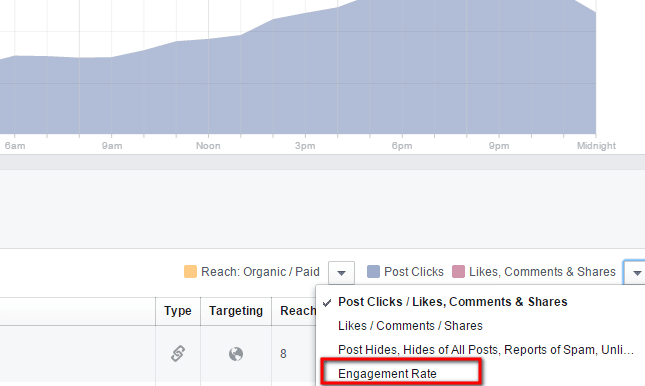
An increase in Engagement Rate is an indication of improved Facebook post performance. Facebook heavily weighs post engagement to maintain News Feed reach.
A report revealed that several companies have seen their post engagement decline after Facebook algorithm tweaks had a negative impact on the organic reach of Facebook posts. The outcome? Many marketers are resorting to increased posting frequency to compensate for a loss in engagement and reach (post performance).
At this point, I want to let you know that increasing posting frequency will just make you another contributor to the landfill of marketers trying to improve post performance. That’s because most have already occupied that ground.
But you can do better than that and position your post for optimum exposure by following these actionable tips:
1. Use visual content
A picture is worth a thousand words. But to you, it can be worth more. Posts with visuals have the best chance of performing than any other form of content. SME pointed out that posts with visuals have 180 percent greater engagement than posts without visuals.
When it comes to integrating visuals within your posts, videos and photos lead the way. HootSuite revealed that video posts can get 12x more shares than other types of content on Facebook.
Oreo is a great example of a brand that has used visuals to increase post engagement. With a combination of pop-culture parodies, wit, and some photo-editing, the brand does a fantastic job in creating entertaining visual posts. Here’s one visual post from its Facebook page.

Images can take the form of:
- Infographics
- Memes
- Questions
- Quotes
- People
- Animals
- Activities
- Places
- Tips
Videos can take the form of:
- Tutorials
- Webinars
- Product demonstrations
- Testimonials
- Animations
- Interviews
- Short humor
Don’t limit your post visibility to the target audience on Facebook. You can drive traffic towards a specific post from other social media networks to improve its performance. Here’s a convenient way to go about it:
- Select the date of the post you want to improve engagement for, and its URL will display in the title bar at the top of your screen
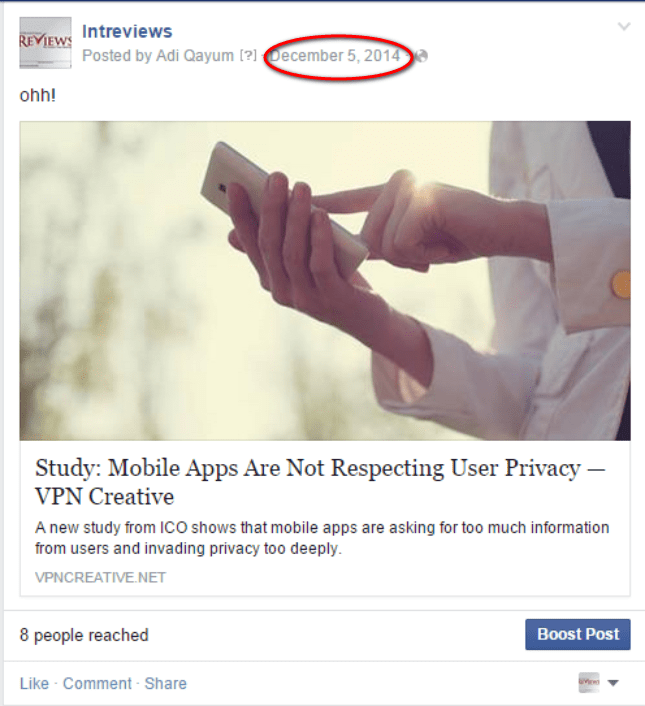
- Copy the URL
- Use a URL shortener to shorten the link
- Post on Google+, Twitter, LinkedIn etc. and send traffic back to your original post
Just in a few steps, you can send audiences to your Facebook post, which will increase post engagement; it works for all kinds of promotions.
3. Leverage brand mascots
According to a study, brand mascots can create a social buzz and they have an even greater impact than celebrities. Apart from encouraging engagement on your posts, the right mascot could elevate your brand beyond social.
Mascots are helping marketers develop unique storylines to peak engagement as they look to overcome Facebook’s algorithm changes. Another study found that brand mascots are effective at boosting shareability significantly when compared to Facebook posts without a character.
M&M’s uses its Ms. Green mascot as a spokesperson for its brand on Facebook. Posts that include her unique neurosis perform well over text-based posts.
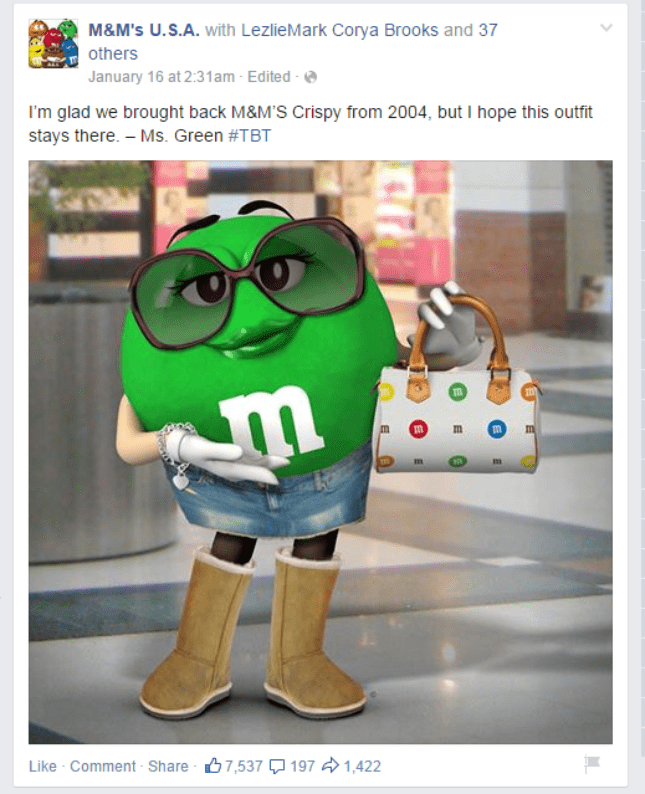
Keys
- Use brand characters to augment boring posts
- Add some quirks to make the mascot memorable
- Develop personality traits for the mascot
4. Post during the most opportune time
Timing can have a significant impact on the performance of your Facebook post. Facebook introduced ‘When your Fans are Online’ tab in the Facebook Page Insights dashboard to help marketers determine the best time to create post updates.
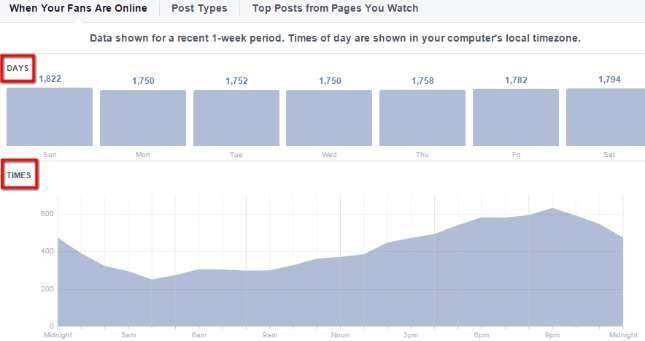
It’s important to know the ideal time to post on Facebook because the News Feed algorithm now rewards engaging posts. Facebook stated that organic posts that people do not scroll far enough to discover can reappear near the top in their News Feeds if the posts are still being engaged with.
That means if you create posts when fans are online, you have a better chance at getting likes, comments, shares, etc. – which may also make your post appear near the top of your audiences’ News Feeds, further extending its visibility.
5. Pin or highlight posts
Pinning a specific post at the top of your Facebook page will increase its performance. A pinned post means it will not slip down your brand page as you create and publish more post updates to your page. This post will also become the welcome mat for first-time audience.
Another thing you can do to draw attention to a specific post is highlight it. Highlighting a post means you have selected it to expand across your page Timeline – it will take up space of both columns. Hover over the top-right of a specific post and click the star icon to highlight a post.
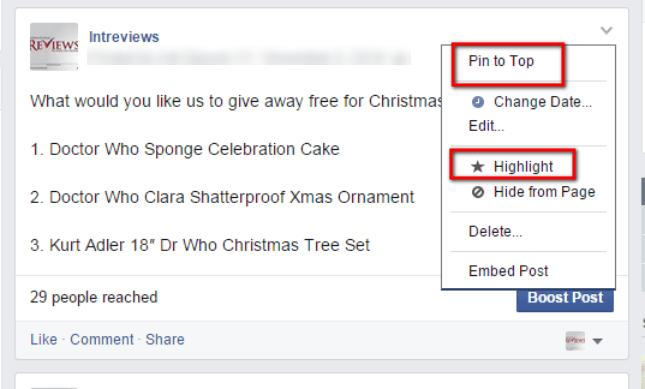
Pinned posts will get more visibility as they are at the top of the page. You can either highlight a post or pin it at the top: both actions can’t be performed simultaneously.
6. Promote posts via email & blog posts
This strategy is simple and cost-effective, yet marketers don’t implement it often. Every time you send an email to your subscribers, you can include a link to your Facebook post update as a helpful resource. This strategy could work particularly well with weekly newsletters to boost post performance.
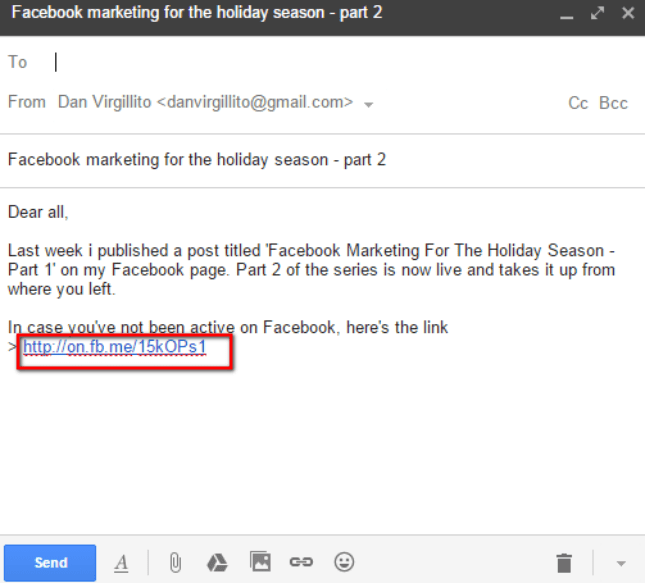
If you have a blog/website, you can highlight your Facebook post anywhere within the content or even promote it via a popup. Such channels will increase your post visibility amongst audience who may not be very active on Facebook. Refer to the second tip for generating a URL to promote for a specific post.
7. Make CTA compelling
You need people to engage with your post when they view it, so the CTA of your post needs to appear like a spokesperson and convince people to engage. Use action words to motivate your target audience to take action.
Action words can focus on how engaging with the post can help audiences do something better. This CTA could work well with posts that are related to professional or personal life, such as a post telling a young professional ‘how to double your salary within a year’.
Another option is to include a sense of urgency in your CTA. Integrating a deadline within your CTA will give your target audience the push they need to engage with your post. For instance, a post with a line ‘LAST DAY OF SALE’ will get you more engagement than a post with a line ‘SALE’.
Here’s an example of a post with a deadline-driven CTA:
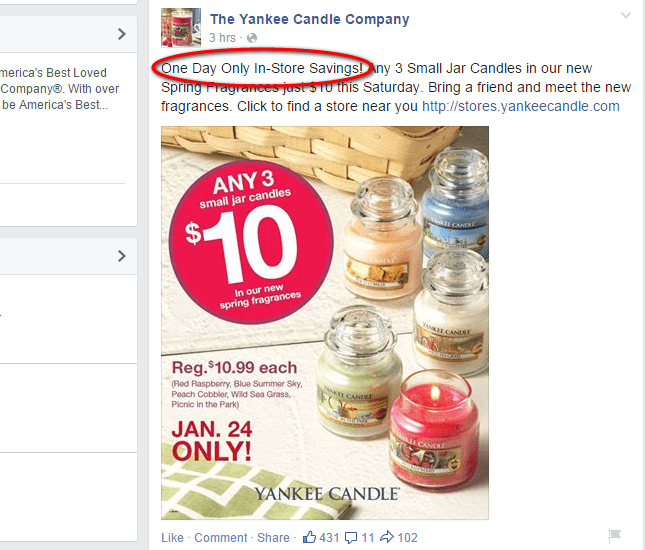
8. Contribute to post comments
This is a useful tactic because not only can you get more engagement through contribution than your average posts, but you can also obtain valuable ideas and feedback if you answer thoughtfully or ask the right questions. And you would further boost engagement when those commenting tag others.
Mark Zuckerberg comments on most of his posts, and they receive a lot of engagement.
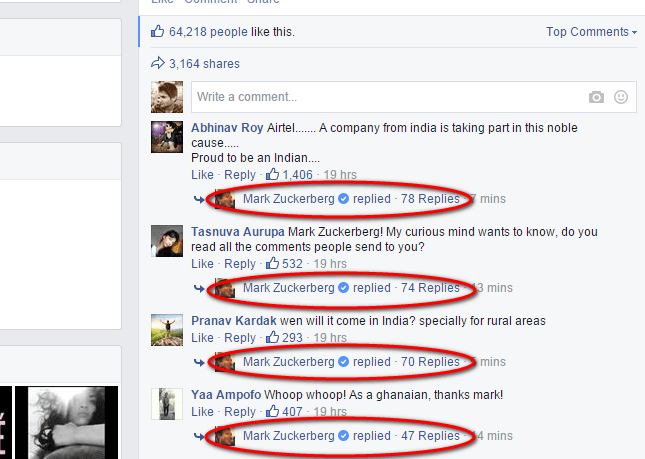
So there’s no reason to be aloof: if you can contribute knowledgeably to comments on a post, or if there’s any additional help you can offer, go ahead.
9. Boost a post
Boosting a specific post is very easy and the option is available for any post in the Timeline of your page. All that’s required on your part is the click of the ‘Boost Post’ button that’s available at the lower right corner of the post.
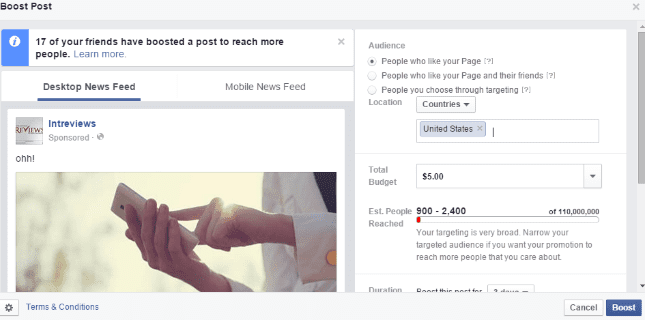
When boosting a post, you can either push the post to ‘people you choose through targeting’ or ‘people who like your page and their friends’. You’ll also be able to select your budget. As your goal is to increase engagement, you’d be better off choosing the first option as with the second option, the friends of your fans may not be interested in your business.
Final verdict
So, there you have it…actionable tips you can employ to improve your Facebook post performance. Test and vary between these tips and constantly monitor your post Engagement Rate to see what’s working best for your post visibility.
Of course, let us know if you’ve got a suggestion or two. Feel free to leave comments.
Article thumbnail by indestudio / shutterstock.com









Awesome tips, Dan.
I find adding relevant and funny images a great way to increase engagement.
Catchy titles really help.
Thanks for the nice share!
Thanks Dan. Great tips. I’m going to “Share”.
Some great tips here, many thanks Dan.
I find Facebook a very poor platform for engagements on Pages. I’ve two at the minute, one only a few days old, and it’s really hard to get things up and running, even if folks ‘like’ it, it seems like a one time engagement. I’m giving the ‘Boost’ options a go, even on a very limited budget, to see if that makes any difference. Obviously when a Page gets going, the engagement is down to you to keep producing content that catches people’s attention, but initially it seems very difficult to get the ball rolling. 🙂
Superb article, very deep information with great guideline of Facebook Post Performance. Specially like 2 and 3 topic.
Thanks a lot Dipak
Hi Dan,
Of late, getting results off Facebook pages posts have been quite elusive…this post, certainly will clear that. Great work you have here, I must say.
Be certain to make the day great!
Always,
Akaahan Terungwa
Great tips! However, in regard to the CTA, I was reading that some of the recent changes are going to detect CTA keywords and actually reduce those post reach even FURTHER. Have you heard/read anything on this?
Hi Margarey, thanks for reading. I haven’t read anything about this, but thanks for the heads up
Awesome tips. I am pretty new to the whole social media marketing thing so this will come in very handy. Thank you!
Glad you found this useful Katie!
Thanks – great tips! Love the Pin to Top – did not realize you could do that.
Let’s pin! 🙂
Very good tips to increase engage! Ill test them on my facebook’s page. Thanks!!
Thanks for reading Santi!