When choosing the fastest WordPress hosting provider for your website, speed is a crucial factor to consider. A slow website can negatively impact your website’s performance in several ways. Firstly, a slow-loading website could lead to losing potential customers, a risk no business owner wants to take. High bounce rates, as measured by website metrics, often indicate a slow-loading website.
Additionally, a slow website can hurt your search engine rankings. Google uses core web vitals such as speed index, time to first byte (TTFL), and more to evaluate the quality of websites and determine their placement on search engine results pages (SERPs).
Because of these factors, ensuring your website loads quickly is crucial to avoid these common problems. In this post, we’ll provide you with our top six fastest WordPress hosting providers so you can decide which company to choose. Let’s dive in.
The Key Factors That Define Fast WordPress Hosting
When it comes to WordPress hosting speed, several factors come into play. Firstly, the hardware running the hosting service must be top-notch. This usually includes ample amounts of RAM, high-end central processing units (CPUs), solid-state drives (SSD), or advanced technologies such as LiteSpeed, all of which work together to create a blazing-fast hosting experience.
Additionally, it’s crucial to consider whether the host employs a content delivery network (CDN), which can speed up content delivery to your site’s visitors by storing multiple copies of your files in the cloud. Lastly, the fastest web hosts typically offer speed-enhancing features such as object caching, CSS, HTML, and javascript minification, and load balancing.
The WordPress Hosting Providers We Tested
Aside from the six WordPress hosts featured in this post, we tested a dozen other providers. While they all performed relatively well in our tests, their results weren’t as impressive as our top picks.
Some of the other hosts we tested were:
- Green Geeks: Check out our in-depth Green Geeks review
- WP Engine: Check out our WP Engine managed hosting review
- DreamHost: Our overall best VPS hosting pick
- HostGator: Read our HostGator managed hosting review
- GoDaddy: a well-known, cheap WordPress hosting provider
- Flywheel: A managed WordPress host that specializes in reseller hosting
- Bluehost: Read our overview and review
- Ionos (1&1): A big name in dedicated WordPress hosting
- Kinsta: Read our review for this managed hosting provider
- InMotion Hosting: Read our in-depth overview for a highly-regarded budget hosting option
- WPX: One of the best managed WordPress hosting providers you’ve probably never heard of
For this post, we focused on the top six rather than all possibilities, primarily because we wanted to showcase scores for the highest-rated, most popular web hosts. Plus, having too many choices can be overwhelming.
Scroll to the end to see how we tested these hosting companies for speed and compare their results.
Fastest WordPress Hosting Companies
Aside from the two benchmarking tools we used, we also considered a couple of other factors, including the number of positive reviews and the number of features you get with their WordPress hosting plans.
Without delay, let’s dive into our top picks for the fastest WordPress hosting your hard-earned money can buy.
1. SiteGround
🥇 Fastest WordPress Hosting Overall
Coming into the top spot on our list of fastest WordPress hosts is SiteGround. Overall, the scores were quite impressive. This is primarily due to how SiteGround’s servers are configured. SiteGround offers a premium Google Cloud hosting setup customized to optimize website speed. This unique setup utilizes custom implementations of PHP and MySQL, resulting in an impressive average time to first byte (TTFL) that is 30% faster than its competitors.
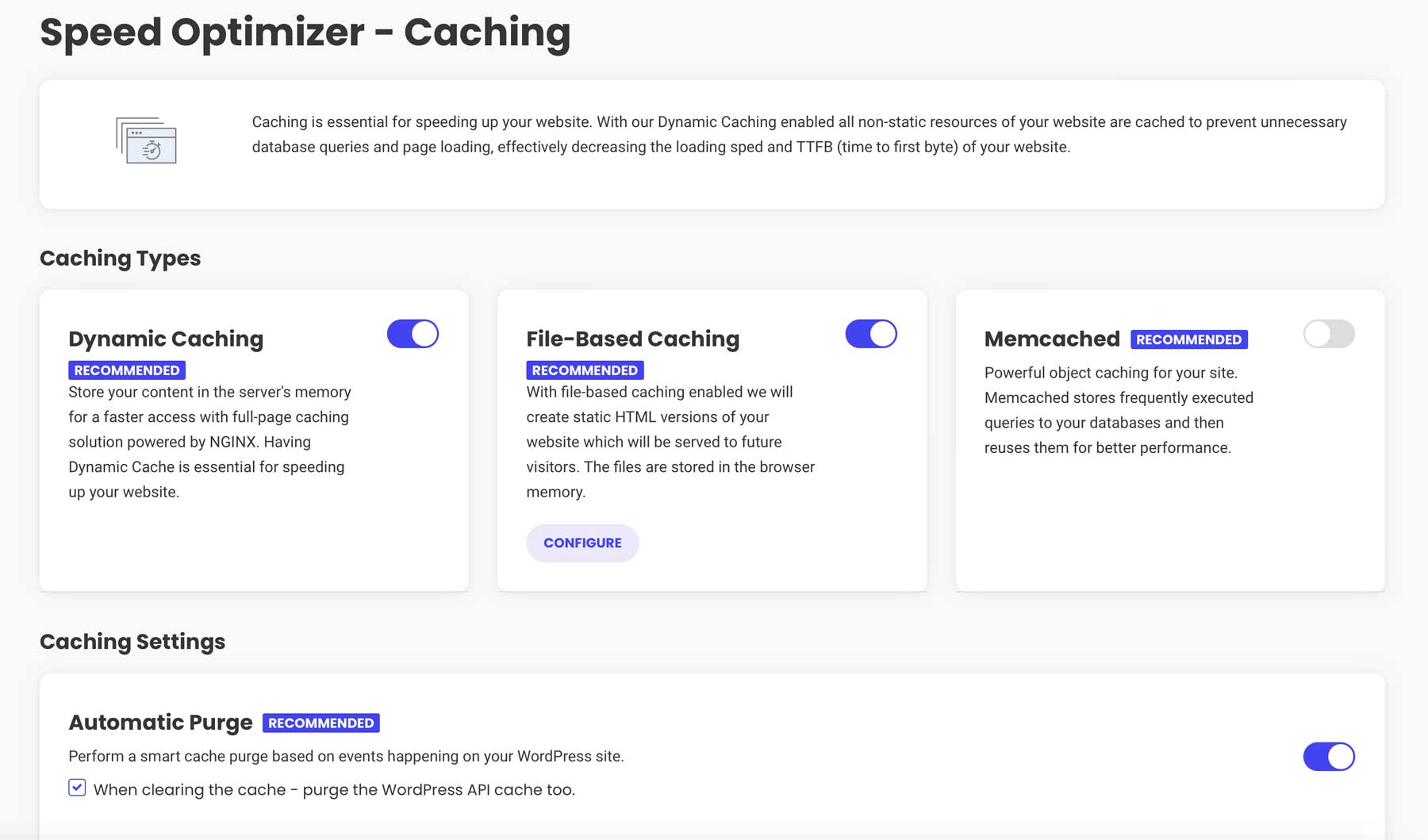
To further enhance site speed, every website hosted on SiteGround comes equipped with SG Optimizer, a robust site caching plugin that provides dynamic caching to store your content on the Nginx server’s memory, enabling faster access. SiteGround also offers file-based caching, which generates static HTML versions of your site that are displayed to users. Additionally, the Memcached object caching feature stores frequently executed database queries and reuses them to speed up your site.
To top it all off, SiteGround offers CSS, JavaScript, and HTML minification, customizable settings to fit your preferences, Brotli compression—a faster alternative to Gzip—and a free Cloudflare CDN.
These features are evident in our testing, providing some impressive scores. Let’s dive into SiteGround’s test results so you can see for yourself.
WordPress Hosting Performance Benchmark Results
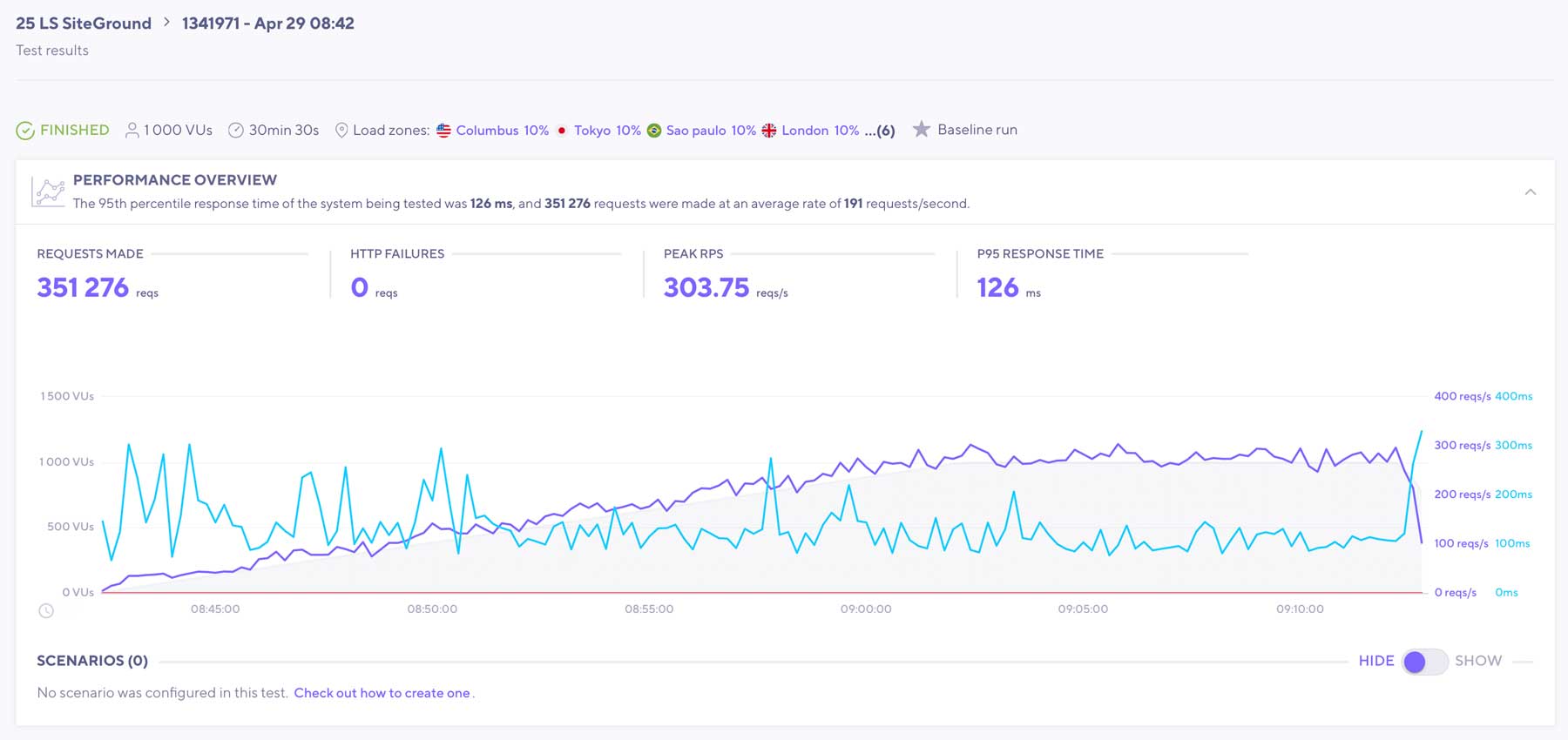
SiteGround has impressive performance numbers, with a P95 response time of just 126ms and no HTTP failures, even when subjected to a high peak RPS of 303.75 requests per second based on 351,276 requests, good enough for the top spot on our list.
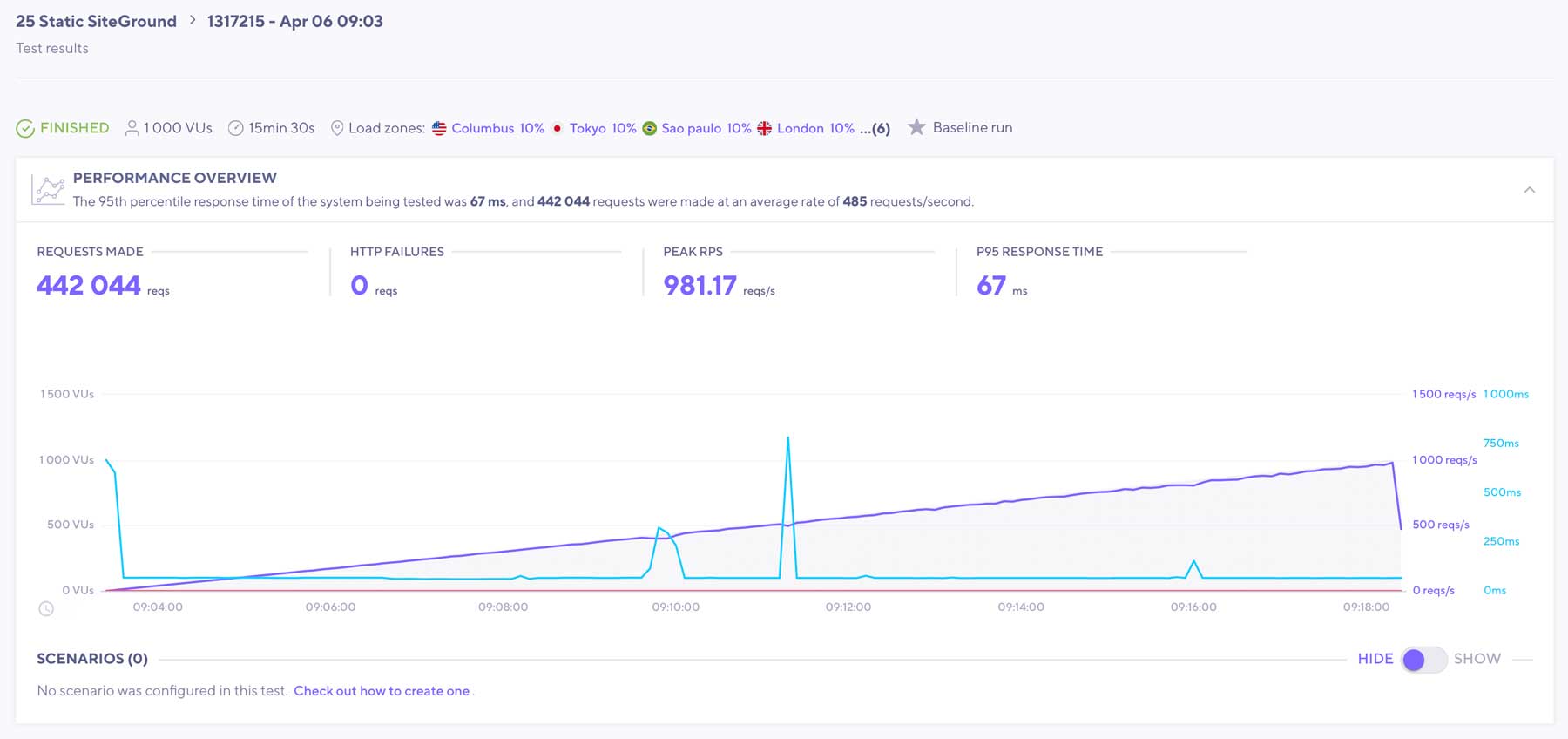
The K6 static test pushed SiteGround further with 442,044 requests. Yet, it still delivered a fantastic P95 response time of only 67ms and no HTTP failures.
SiteGround’s uptime is close to perfect, hovering around 99.99%. However, its WebPageTest results were mixed. If you access a site hosted on SiteGround from the United States, London, or Germany, you’ll see a full page load in under one second. However, SiteGround struggled in other locations, such as Cape Town, Singapore, and Tokyo, with an average load time of 1.5 seconds. While not terrible, this is slower than Pressable.
What We Like About SiteGround
- Google Cloud Infrastructure: SiteGround provides cloud-based hosting with servers across the world
- Made for WordPress: It is optimized specifically for WordPress with the latest version of PHP, Brotli compression, and custom PHP that reduces TTFL (available on Grow Big and GoGeek plans only)
- Speed Enhancements: SiteGround utilizes the SG Optimizer plugin, which adds caching, image optimization, and minification of HTML, CSS, and JavaScript
- Custom MySQL Setup: SG uses a proprietary setup to increase query speed, resulting in much-improved website performance
- Nginx Server: SG’s servers are Nginx based, rather than using Apache, giving servers a massive speed bump
- Freebies: When you sign up, you’ll get a free domain for the first signup, daily backups, a free SSL and CDN
What Could Be Improved
- Data Storage Limitations: Lower-tiered plans only offer up to 20GB of storage, which may not be enough for larger sites
- Renewal Prices: SiteGround offers a great starting price for the first signup, but renewals are pricey
🥇 Why We Picked It
SiteGround is a blazing-favored WordPress host. They tout a high uptime rate of 99.99%, perform more than competitively in benchmark tests, and showcase consistent load time performance. On top of that, they make setting up your first WordPress website a breeze, whether you’re building a brand-new site or migrating an existing one. They include a free domain, SSL, CDN, a solid optimization plugin, and a WordPress-optimized server setup. So, if you’re in the market for a host that specializes in WordPress, SiteGround is an incredible option.
Who Is SiteGround Best For?
SiteGround is a great fit for those looking to balance affordability and features. With a speedy infrastructure, top-rated performance, and excellent security features, It is a fantastic option. Thanks to its long success in the business, beginners and seasoned professionals will find SiteGround a superb choice for managed WordPress hosting.
Community Reviews And Ratings
Users praise SiteGround’s ease of use, features, and customer service. However, some state the service is more expensive than other hosts after the initial signup.
Pricing
SiteGround offers affordable plans with prices starting at $24.99 per month.
➡️ Read Our Complete SiteGround Hosting Review.
2. Hostinger
🥈 Runner-Up for the Fastest WordPress Hosting
Another on our list is Hostinger, a web hosting provider known for its value for money and user-friendly interface. Its managed WordPress hosting plans offer lightning-fast loading speeds and advanced caching technology to ensure your website runs smoothly.
What We Like About Hostinger
- Made for Speed: Hostinger uses LiteSpeed web servers and the LiteSpeed Cache for WordPress (LSCWP) Cache plugin to optimize server speed.
- WooCommerce Optimization: The Business and Cloud Startup plans include WooCommerce support with up to 1,000 products and 500 monthly orders.
- AI Tools: Generate a website and its content quickly with AI. Simply describe your business information and let AI do the rest.
- hPanel: Hostinger’s very own easy-to-use control panel to manage your website, domains, databases, and more.
- Multisite Support: Hostinger allows multiple websites to be hosted under one account, making it convenient to manage multiple websites at once.
- Hostinger CDN: Boost website speed score with code minification, data center rerouting, and automatic image optimization.
What Could Be Improved
- Limited Support Channels: Hostinger offers customer support through live chat and email, with no phone support available. Fortunately, it provides rich documentation, tutorials, and video guides.
Who is Hostinger Best For?
Hostinger is the best solution for users looking for a high-quality yet cost-effective hosting service. With various features, such as free SSL certificates, unlimited bandwidth, and AI tools, Hostinger makes website creation and management easy for beginners.
Community Reviews and Ratings
Hostinger’s managed WordPress hosting has received positive user reviews, with many highlighting its performance. Customers also appreciate the easy-to-use interface of hPanel and the various AI tools available for website optimization.
Pricing
There are three WordPress hosting plans starting at $7.99 per month.
3. Kinsta
🥉 The Fastest WordPress Host for Resource Intensive Websites
Kinsta runs on next-gen infrastructure and delivers a performance-optimized environment, thus earning third place in our roundup. It is built on Google Cloud’s Premium Tier network, utilizing its fastest C2 and C3D virtual machines with the highest per-core performance. An enterprise-level Cloudflare integration further enhances Kinsta’s performance through an extensive global CDN network, Edge Caching, and Brotli compression.
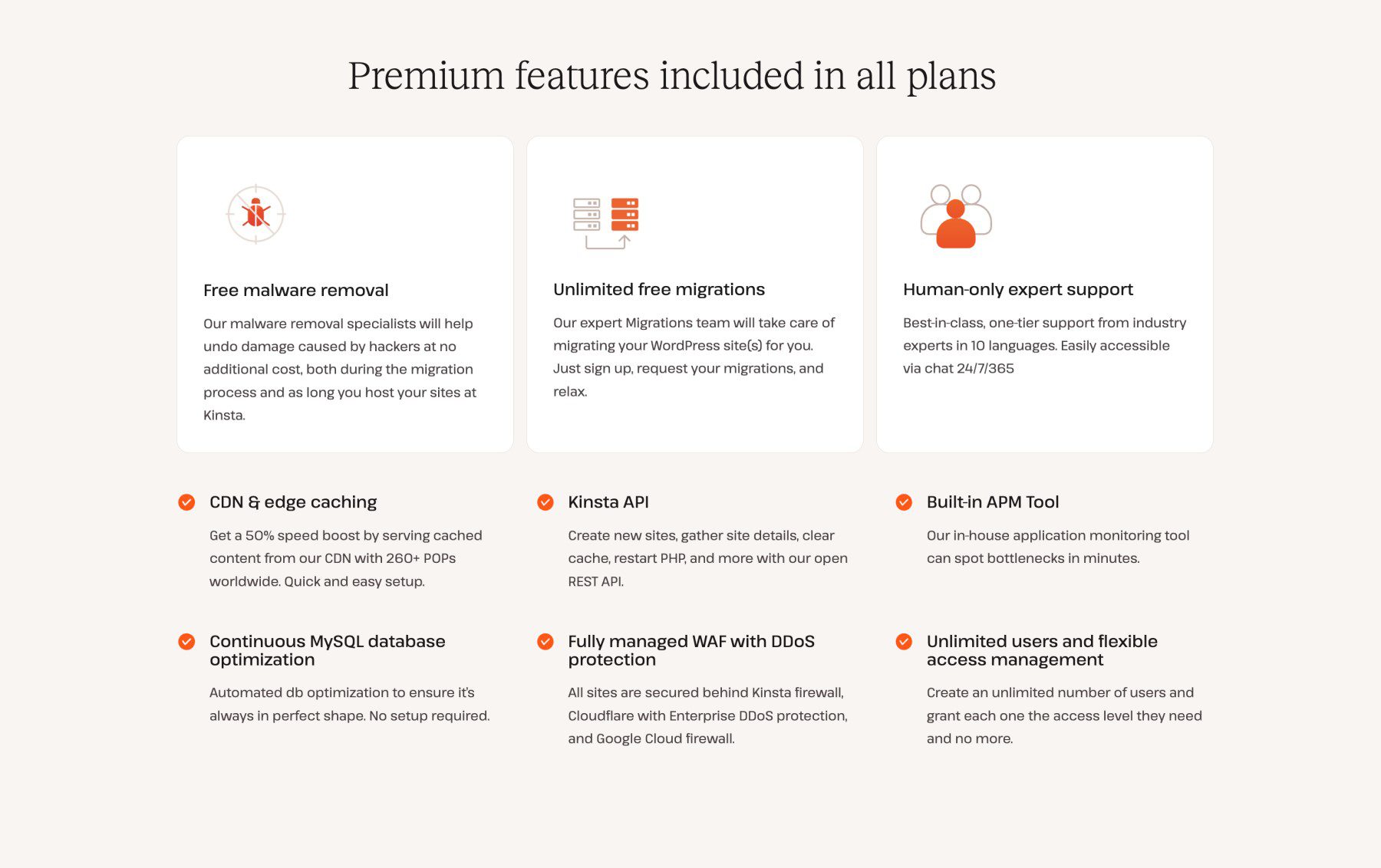
All Kinsta plans have the same robust infrastructure, including enterprise-level Cloudflare integration. You’ll enjoy automatic backups, free expert migrations, 24/7 expert support in 10 languages, and powerful optimization tools within the dashboard. This ensures peace of mind, knowing your site is always in good hands.
What we like about Kinsta?
- Powerful infrastructure: Kinsta’s network is based on Google Cloud’s fastest servers combined with LXD container technology, which houses each site in a container and allocates resources privately.
- Fully optimized for WordPress: Numerous tools and integrations are available by default for running WordPress sites efficiently. Also, a Support team of skilled WordPress experts is ready to assist 24/7 in 10 languages.
- Cloudflare integration: Enterprise-level Cloudflare integration is included in the service at no additional cost and offers various features to enhance security and performance, including global CDN, Edge Caching, DDoS, and wildcard SSL certificates.
- Built-in Application Performance Monitoring: Kinsta’s custom dashboard provides numerous tools for smooth site management; the APM tool is important to highlight—it helps collect real-time data to discover and fix performance bottlenecks.
- SOC 2 and ISO 27001 compliance: Kinsta complies with security standards to protect users’ data.
What Could Be Improved
- No domain hosting: If you’re looking for domain hosting at Kinsta, unfortunately, you won’t be able to find it.
- No email hosting: Kinsta recommends keeping your email and hosting separately. Thus, you’ll need a third-party service to add your MX records to your domain in the MyKinsta dashboard.
Who is Kinsta Best For?
Kinsta is suitable for any business or site owners who take their project seriously and are looking for a host who can keep up with the site’s growth. Scalable hosting plans, resource allocation, and various add-ons can help accommodate sites’ needs, whether it’s a high-traffic single WordPress installation or a multisite network. Its site management dashboard has an extensive toolset to help cover daily maintenance tasks and automations to help run projects smoothly. Its daily automated backups, regular uptime checks, SLA-backed 99.9% uptime guarantee, and Malware Security Pledge ensure sites are always kept safe and operational.
Community Reviews and Ratings
Kinsta is most praised for its infrastructure and performance, but after researching its user reviews across platforms G2 or Trustpilot, one thing stands out: clients are raving about Kinsta’s technical support! The team is complimented on its professionalism and fast response times. Kinsta recently reached #1 on G2’s best WordPress hosting providers list.
Pricing
Kinsta offers a range of hosting plans for single sites (i.e., standalone WordPress installations) and multiple sites (2 to 60+ WordPress installations). Its pricing starts from $35 per month with a free first month on select plans.
➡️ Read Our Complete Kinsta Hosting Review
4. Pressable
Pressable had a solid score among our top-tested hosts on our WordPress Hosting Performance Benchmarks. This is no surprise considering the performance features available through them.
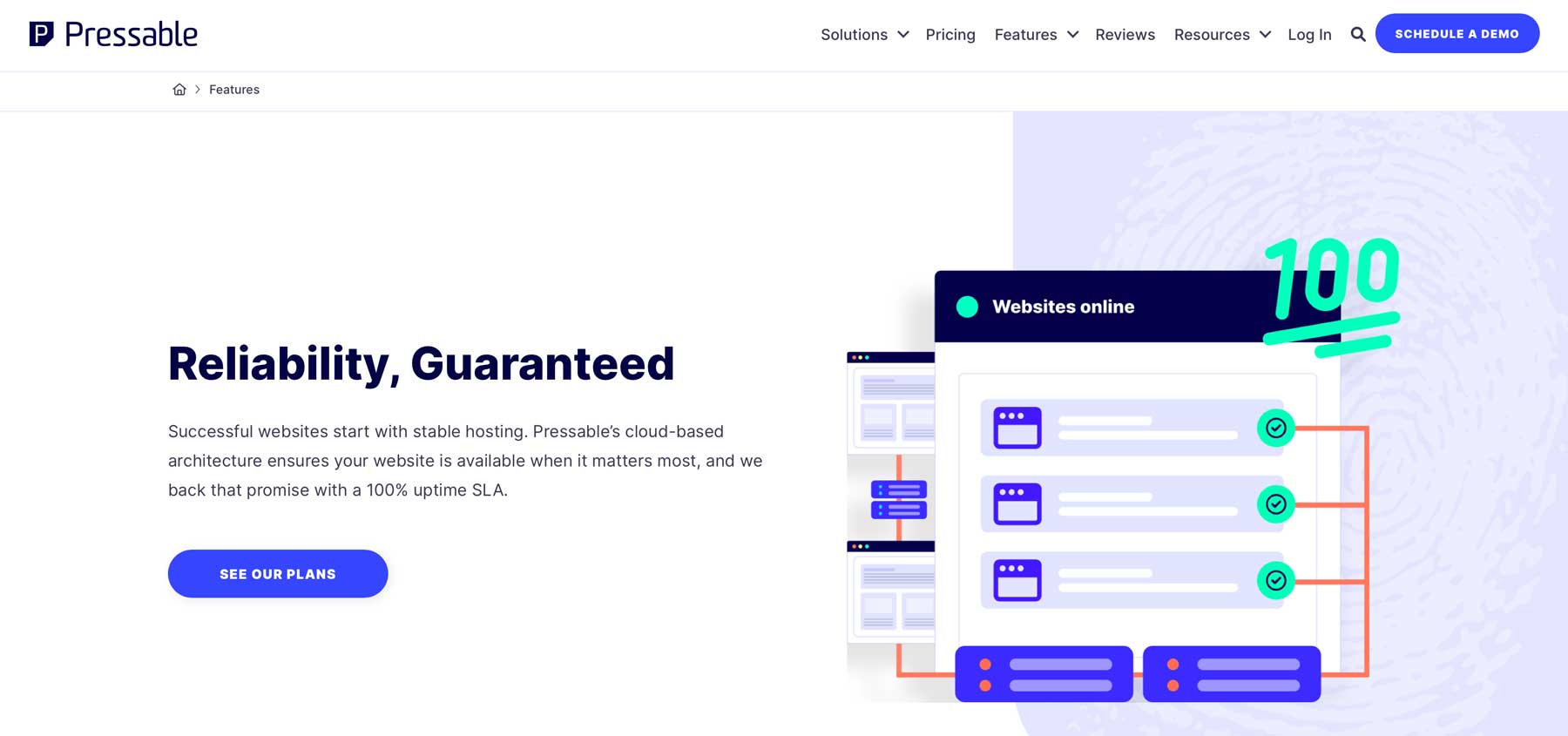
While most web hosts offer a 100% uptime guarantee, Pressable takes it up a notch by providing an impressive 100% uptime guarantee. It also utilizes an automatic failover process that switches to a backup server or network in case of any issues. Additionally, Pressable offers managed hosting that’s tailored specifically for WordPress. Since WordPress is built upon PHP, hosting requires a different setup than standard HTML hosting. Pressable’s cloud-based server, robust performance monitoring, and optimized WordPress hosting make it an excellent choice for hosting your WordPress site.
What We Like About Pressable
- 100% Uptime Guarantee: Pressable is the only WordPress host on our list to guarantee your site will never go down
- Free Global CDN: It improves load times and reduces latency by caching and delivering content from services closest to the end user
- Optimized for WordPress: Pressable was created by the same people who invented WordPress, so naturally, they excel at optimizing for it
- Cloud-Based Platform: Super fast performance based on Pressable’s collection of servers around the globe
- Automatic failover: Should something happen to your site, Pressable’s servers have automatic failover protection, allowing for an instant switch to another server to prohibit downtime
What Could Be Improved
- Lacking Email: Pressable doesn’t offer email service, so subscribers will need to look elsewhere if they require business emails
- No Domains: Pressable also doesn’t serve as a domain registrar, which can be considered negative by some
🥈Why We Picked It?
Despite Pressable’s omission of email and domain services, it is a fast, feature-packed host. It scored second best on our benchmark tests, and it’s no surprise why. That’s considering it was founded by the same folks as WordPress itself. So, Pressable knows WordPress. They have quality WordPress hosting, excellent security features, and an unprecedented 100% uptime guarantee. While they aren’t the cheapest entry on our list, their pricing is relatively affordable for everything that comes with it.
Who is Pressable Best For?
Those looking for a quality hosting provider who knows the ins and outs of WordPress will love Pressable. They offer excellent support, features for small to large businesses, and a relatively affordable price point. One downside is the lack of email addresses or domains, but there are plenty of good domain registrars where you can buy a domain for a reasonable price.
Community Reviews and Ratings
Pressable’s managed WordPress hosting is praised for its affordability, resource limits, and dedicated WordPress support. However, it has limitations, such as no business email or domain purchases.
Pricing
Pressable offers several plans starting at $25 per month.
➡️ Read Our Complete Pressable Hosting Review.
5. Cloudways
Cloudways scores highly in most categories, we did observe some struggles when over 300 virtual users accessed the site simultaneously. However, it’s worth noting that WPHostingBenchmarks conducted their tests on Cloudways’ lowest-tiered plan, which may explain this issue. Additionally, their test server had only 1GB of RAM, which is generally insufficient to support a WordPress website. To address this, we further tested the next highest-tiered plan to level the playing field.
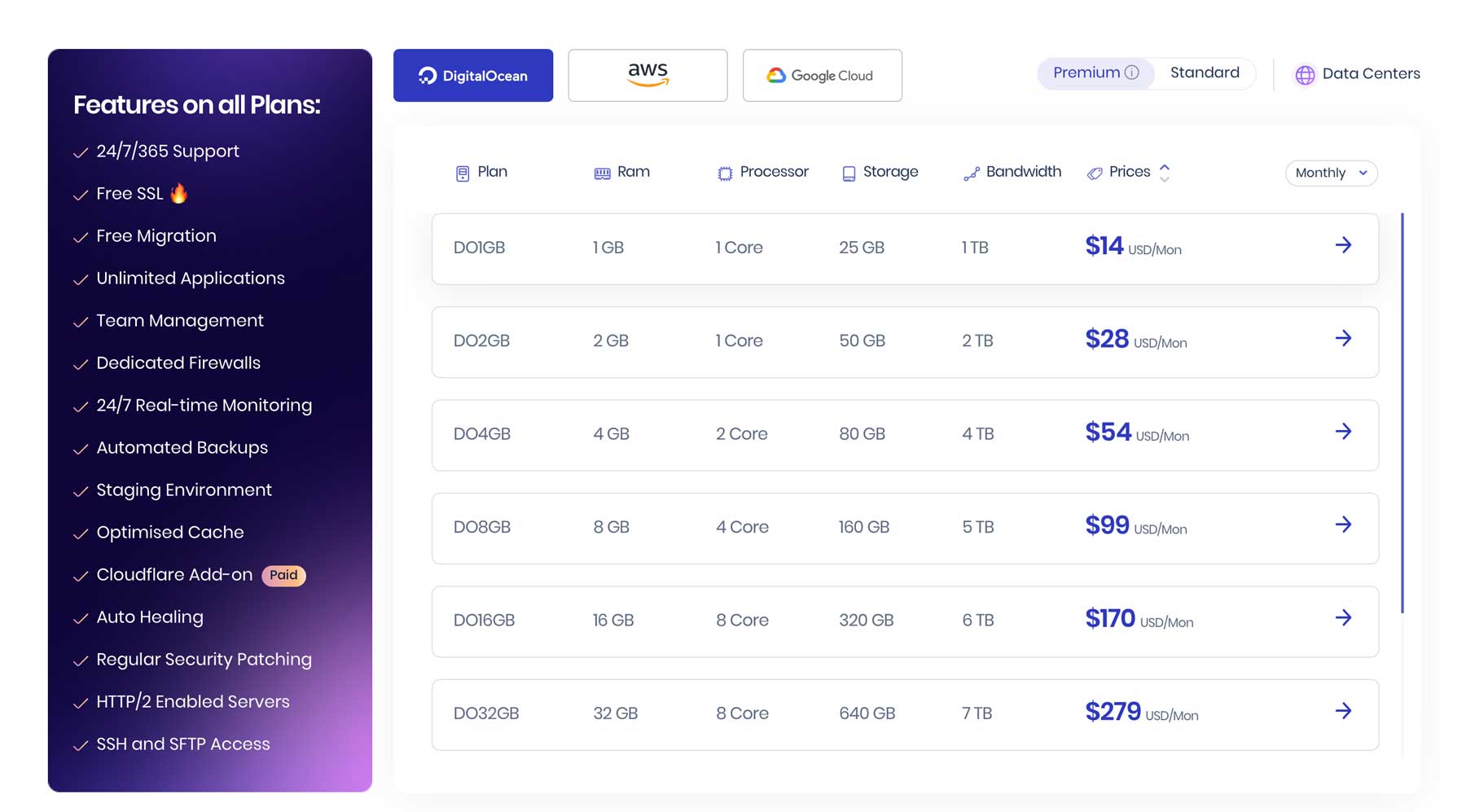
Cloudways stands out from other hosting providers by offering customizable features you can add as needed. With options like Varnish, Redis, and Memcached, your websites can perform at lightning-fast speeds. You can choose from three cloud-based web hosts – Google, AWS, and DigitalOcean – to find the best fit for your business. And you can personalize your WordPress environment by setting the RAM, bandwidth, and storage to your unique specifications.
What We Like About Cloudways
- Caching: Cloudways has several forms of caching, including Varnish, Regis object caching, dynamic caching through Memachached, and PHP caching with PHP-FPM
- Multiple Cloud Providers: As the name suggests, Cloudways is a cloud-based host that offers hosting through several providers, including DigitalOcean, AWS, and Google Cloud
- Simplified Pricing: Cloudways offers a modular pricing model where users can pick the amount of storage, RAM, and add-ons to suit their liking
- Managed Hosting: Cloudways offers managed hosting but allows the end user to determine their own settings should they prefer
What Could Be Improved
- Complex Setup: Cloudways takes some getting used to when first signing up
- Limited Server Settings: There’s no root access, and you can’t change the server stack to suit your preferences
🥉 Why We Picked It?
First and foremost, we like Cloudways because it’s so versatile. You can leave the server as is and have a fast website without configuring a thing. On the other hand, if you like to make your own performance enhancements, Cloudways allows you to do that, too. We also like their modular pricing structure. It gives the end user the final say in what they need, allowing them to cut out what they don’t.
Who is Cloudways Best For?
Cloudways is a great option for people looking for a reputable hosting provider that lets you build a custom setup. Their modular pricing plan is great for DIY types who want to pick and choose their own server and its specs. You also get a lot for your money with Cloudways.
Community Reviews and Ratings
Pressable’s managed WordPress hosting is praised for its affordability, resource limits, and dedicated WordPress support. However, it has limitations, such as a lack of domain sales, limited support availability, and uptime transparency.
Pricing
Cloudways offers multiple plans with prices starting at $14 per month.
➡️ Read Our Complete Cloudways Hosting Review.
6. InstaWP
InstaWP Live is another WordPress host with off-the-charts hosting performance. It is managed WordPress hosting explicitly tailored for WordPress. This cloud-based hosting solution runs on Automattic’s cloud servers, with over four origins and 24 data centers worldwide.
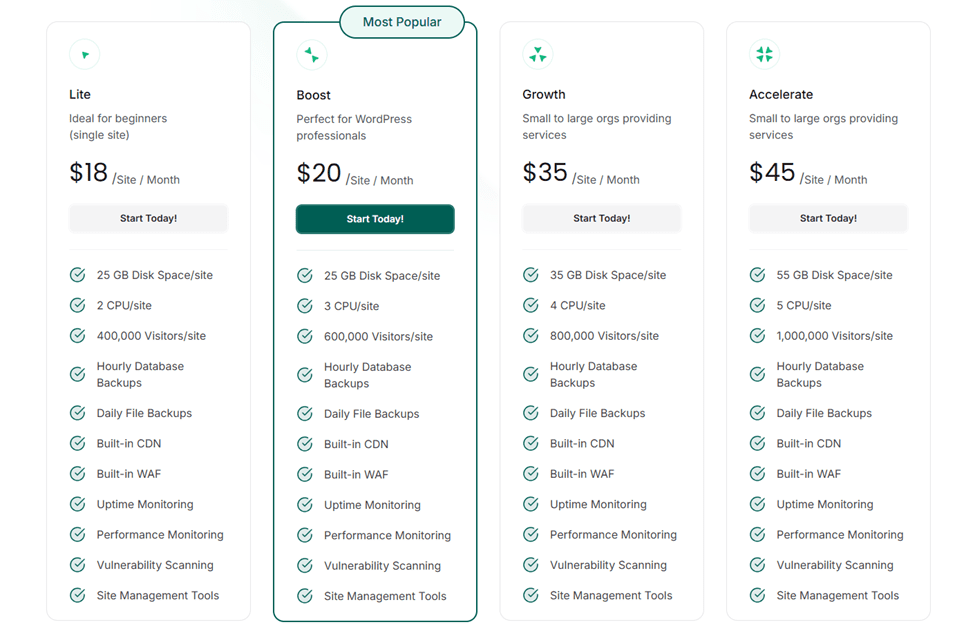
To ensure a 99.9% uptime guarantee and optimal global performance, InstaWP employs a global real-time failover mechanism with its cloud-based infrastructure. This mechanism strategically distributes cloud server resources across multiple locations and automatically moves hosted sites to backup servers on the cloud in the event of server issues.
InstaWP Live infrastructure is also turbocharged with built-in CDN and edge caching for an incredibly low page speed index and fortified against threats and vulnerabilities with enhanced DDoS protection, vulnerability scanning, and an advanced Web Application Firewall (WAF).
What We Like About InstaWP Live
- Cloud Infrastructure: InstaWP Live provides cloud-based hosting powered by Automattic’s cloud with over 24 centers worldwide.
- Free Global CDN and Edge Caching: Its built-in CDN and edge caching technology improves site performance and reduces latency.
- Managed WordPress Hosting: InstaWP Live was built specifically for WordPress sites by the team behind the WordPress.com framework.
- Affordable Plans: InstaWP Live offers affordable and scalable hosting plans with generous resource allocation. In addition, it reduces the cost of your hosting plans as you continue to host more sites.
- Instant WordPress Setup: InstaWP Live provides a one-click WordPress installer and a variety of templates that allow you to build WordPress sites within seconds.
- Advanced Development Toolset: The InstaWP platform provides a powerful toolkit that caters to the needs of WordPress designers, developers, hosting companies, agencies, business owners, and WordPress enthusiasts alike.
- 2-Way Sync Staging: InstaWP allows you to create WordPress staging sites with a few clicks, perform changes on the staging site, and selectively sync changes between the staging and live site.
- Automatic Failover and Backups: InstaWP Live provides regular site backups and a failover mechanism to restore broken sites and prevent downtime. It also provides a heartbeat monitoring feature that monitors uptime and sends site owners email notifications whenever the site experiences an unexpected downtime.
What Could Be Improved
- Lack of Email Accounts: It doesn’t provide email service for site owners to create professional custom email addresses with their domain name. This implies that site owners must look elsewhere to set up business emails.
- No Domain Registration: You do not get a free domain with your hosting or the opportunity to purchase one along with your hosting
Who is InstaWP Best For?
InstaWP is a perfect fit for those who prefer a more straightforward and instant WordPress setup without the need for cPanel and advanced server configurations. It is also ideal for businesses looking for a budget-friendly, cloud-based, managed WordPress hosting solution that handles site care and updates. It is also perfect for WordPress developers and agencies looking to streamline their web development process.
Community Reviews and Ratings
InstaWP Live is lauded for its simplicity, affordability, and versatility. InstaWP also receives glowing recommendations for its sandbox environment, WaaS feature, 2-way sync testing, and advanced development toolkit.
Pricing
InstaWP Live offers up to four hosting plans, starting at $18/month for a single site.
Which is the Fastest WordPress Hosting Provider Overall?
Based on our testing, we’re confident SiteGround deserves the top spot on our fastest WordPress hosting list. But every web host on this list deserves a look. They are all fast and reliable.
| 🥇SiteGround | 🥈Hostinger | 🥉Kinsta | |
|---|---|---|---|
| GTMetrix Grade | A | A | A |
| GTMetrix Performance | 100% | 100% | 100% |
| GTMetrix Fully Load Time | 858ms | 789ms | 540ms |
| Pingdom Performance Grade | 85 (B) | 85 (B) | 92 (A) |
| Pingdom Load Time | 471ms | 1.11s | 1.38ms |
| Page Speed Insights Mobile Score | 93 | 91 | 93 |
| Page Speed Insights Desktop Score | 99 | 100 | 99 |
| Mobile Speed Index | 2.6s | 3.1s | 2.6s |
| Desktop Speed Index | 0.6s | 0.7s | 0.6s |
| Starting Price | $2.99/month* | $2.99/month* | $30/month |
| User Reviews (avg) | ⭐⭐⭐⭐⭐ (4.8/5) | ⭐⭐⭐⭐⭐ (4.7/5) | ⭐⭐⭐⭐⭐ (4.8/5) |
| Get SiteGround | Get Hostinger | Get Kinsta | |
| *Indicates a special introductory offer | |||
If price and speed are your top concerns, here’s how each compares on price.
| Fastest WordPress Hosting | Regular Price | Get Hosting | |
|---|---|---|---|
| 🥇 | SiteGround | $24.99/mo | Get |
| 🥈 | Hostinger | $7.99/mo | Get |
| 🥉 | Kinsta | $30/mo | Get |
| 4 | Pressable | $25/mo | Get |
| 5 | Cloudways | $14/mo | Get |
| 6 | InstaWP Live | $18/mo | Get |
Our findings indicate that SiteGround outperformed the competition in multiple essential areas, including scoring the highest on the LoadStorm test, maintaining an impressive uptime record, and recording zero HTTP errors during our testing. Downstream from SiteGround are Hostinger and Kinsta, which we also highly recommend.
Frequently Asked Questions (FAQs)
Before we wrap up, let’s answer some of your most common questions regarding the fastest WordPress hosting. Did we miss one? Leave a question below, and we will respond!
What is the fastest hosting service for WordPress?
What is the fastest WordPress VPS hosting?
Who offers the fastest WooCommerce hosting?
Can shared WordPress hosting deliver fast speeds?
Where can I find a fast WordPress reseller hosting service?
How can I test my hosting company’s performance?
What is the fastest managed hosting service for WordPress?
Which hosting can offer instant scalability for WordPress-based sites?
What is the fastest cloud hosting solution for my WordPress eCommerce site?
Does having a fast hosting service improve search engine rankings?
Are you looking for more hosting reviews? Check out our picks for the 10 best WordPress hosting options.









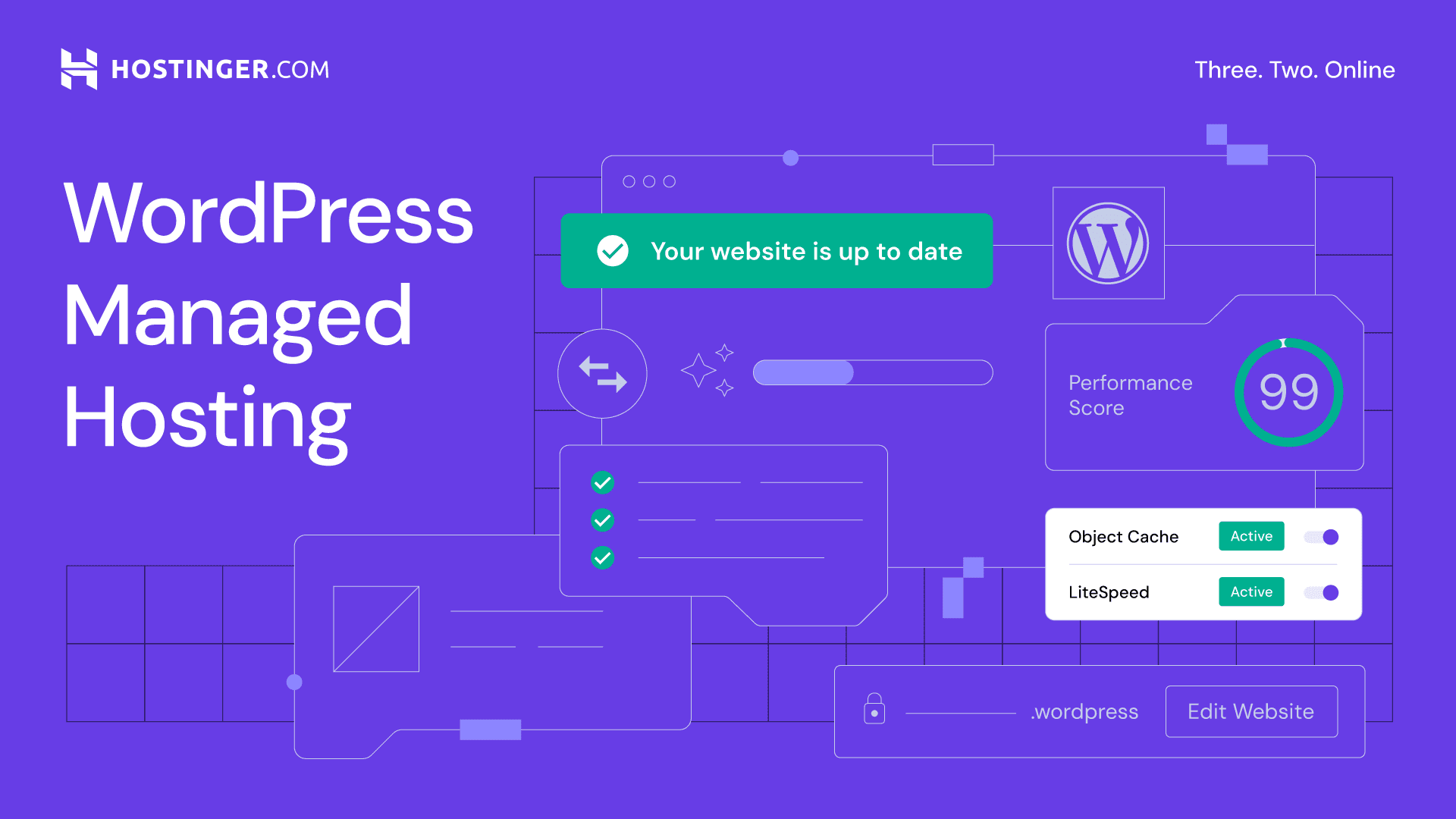



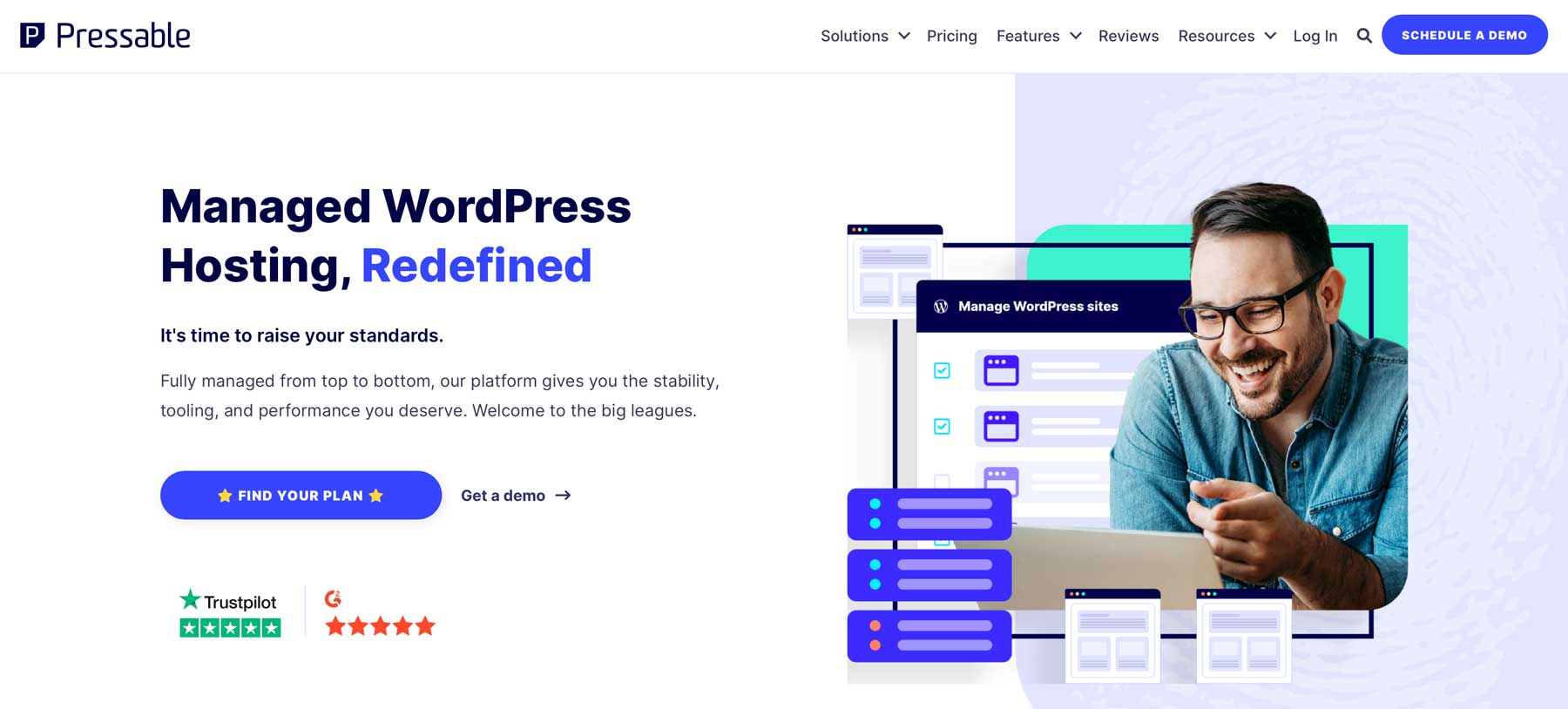
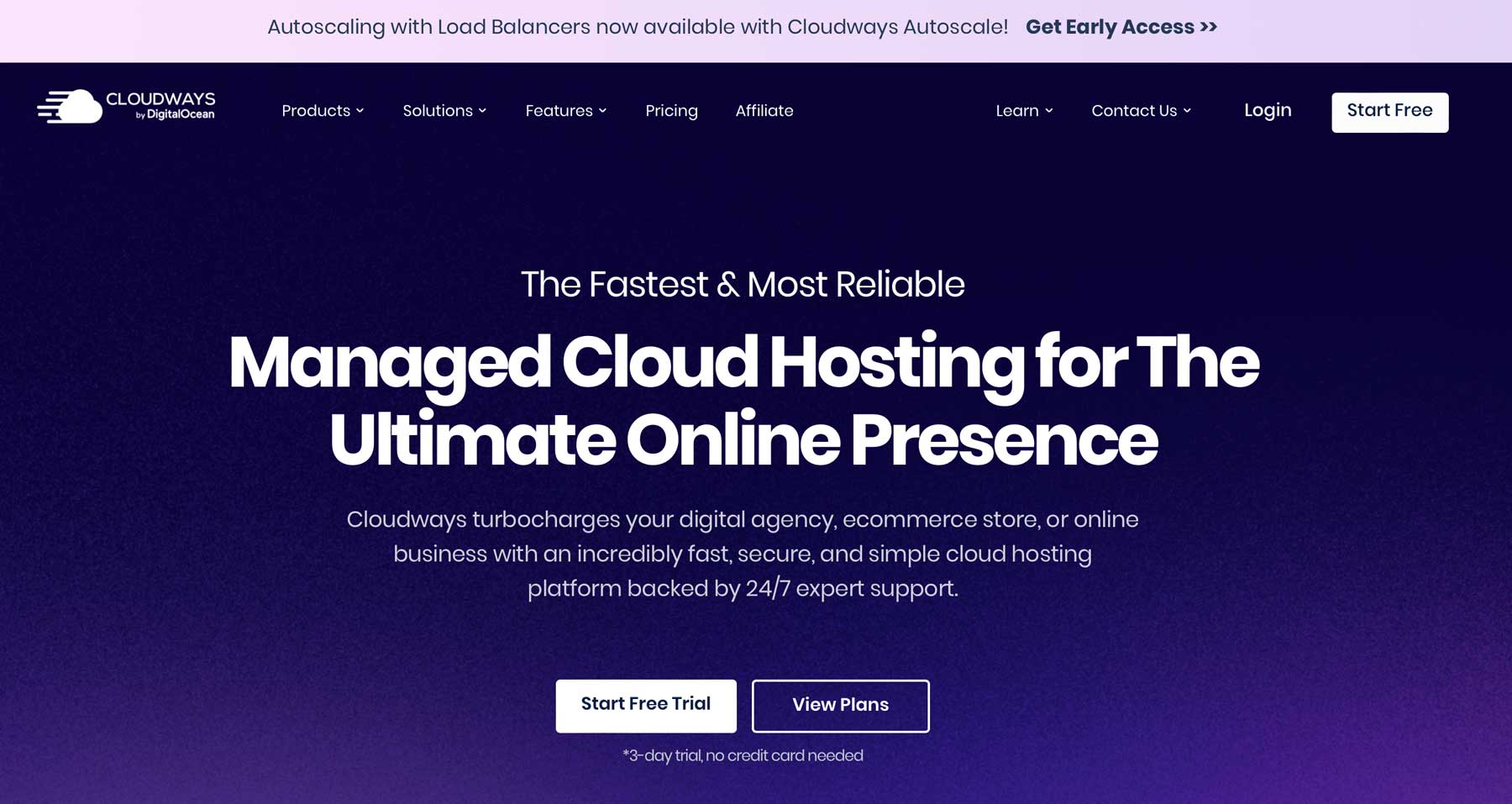
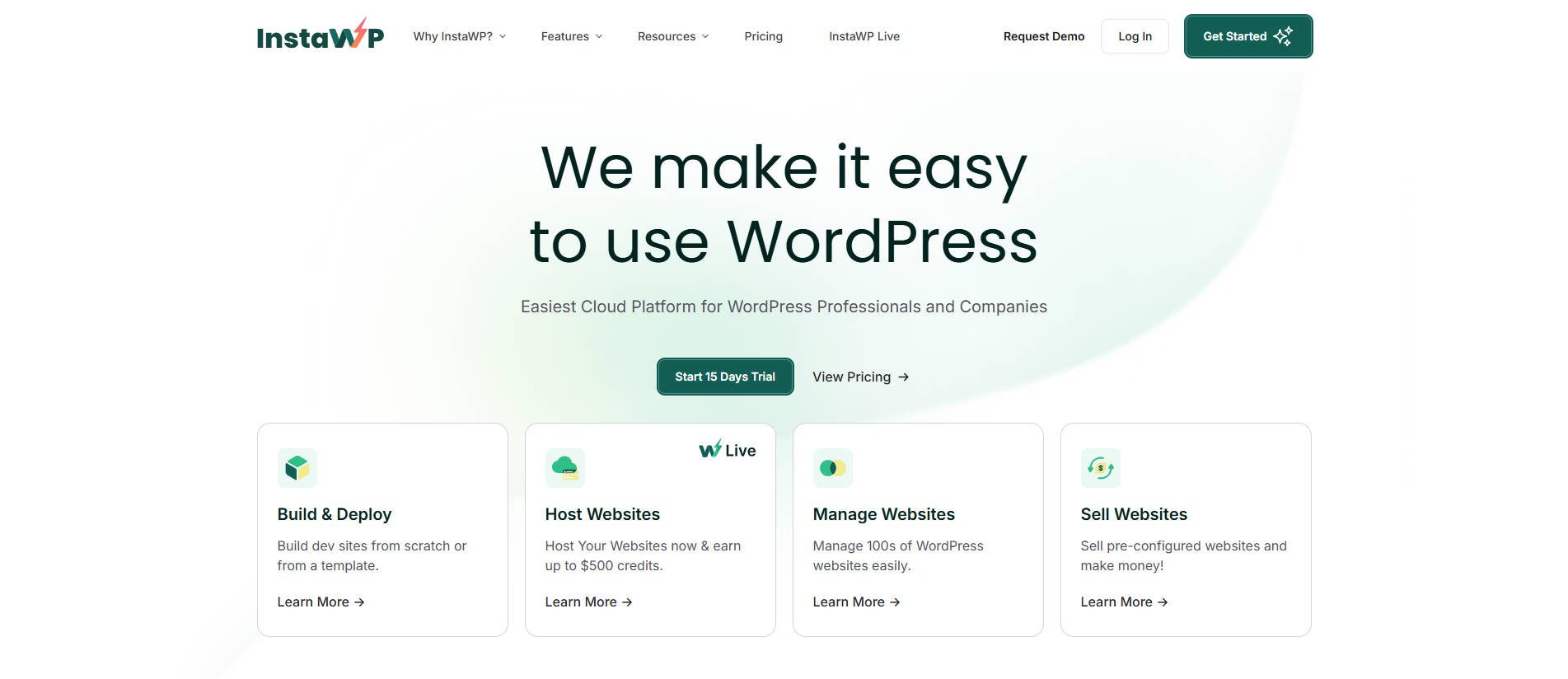







Leave A Reply