AI has taken the world by storm, captivating everyone’s attention — no wonder this groundbreaking technology has found its place in our beloved smartphones.
With the ability to act as our companions and incredible aids in photography, AI-powered apps have elevated the intelligence of our smartphones to unprecedented heights. Let’s review the latest go-to picks for AI apps available for mobile (iPhone and Android) so you can have your favorite tools within reach!
How Can AI Mobile Apps Help You?
Having artificial Intelligence on your phone or tablet is like having a super-smart companion by your side at all times. AI technology allows machines to think and learn like humans do! AI applications use clever algorithms and programming to perform tasks that typically require human intelligence, such as identifying objects in photos or understanding spoken language.
AI apps for mobile devices make AI more accessible and useful for daily tasks. They save time and effort by automating tasks and empower users to make better decisions with big data, personalize experiences, and enhance creativity. Whether you want to get work done more efficiently or diversify your leisure activities with custom copy, music, images, and more, these intelligent apps are taking our smartphones to new heights. And they are at the forefront of this technological evolution.
As AI progresses, we can anticipate even more groundbreaking and practical applications powered by this dynamic technology, further integrating into our daily lives.
Best AI Apps for iPhone & Android
Subscribe To Our YouTube channel
Are you looking for mobile apps using AI to make a splash in the industry? Here’s a review of our top picks that could be just what you need. Let’s find out!
1. Grammarly
🥇 The Essential AI Writing Companion
Grammarly for Mobile is an AI-powered writing assistant that helps you edit and improve your grammar, spelling, punctuation, and vocabulary.
The app also includes a tool for finding synonyms, which enhances vocabulary and spelling skills, among other tools that help improve overall communication. You can customize your keyboard with light/dark themes and a personal dictionary. Premium users get advanced features like clarity improvements and tone adjustments.
The Grammarly app offers real-time suggestions for catching and fixing grammar, spelling, and punctuation mistakes, enhancing relationships with tone analysis, and working seamlessly with your favorite apps, ensuring better writing experiences.
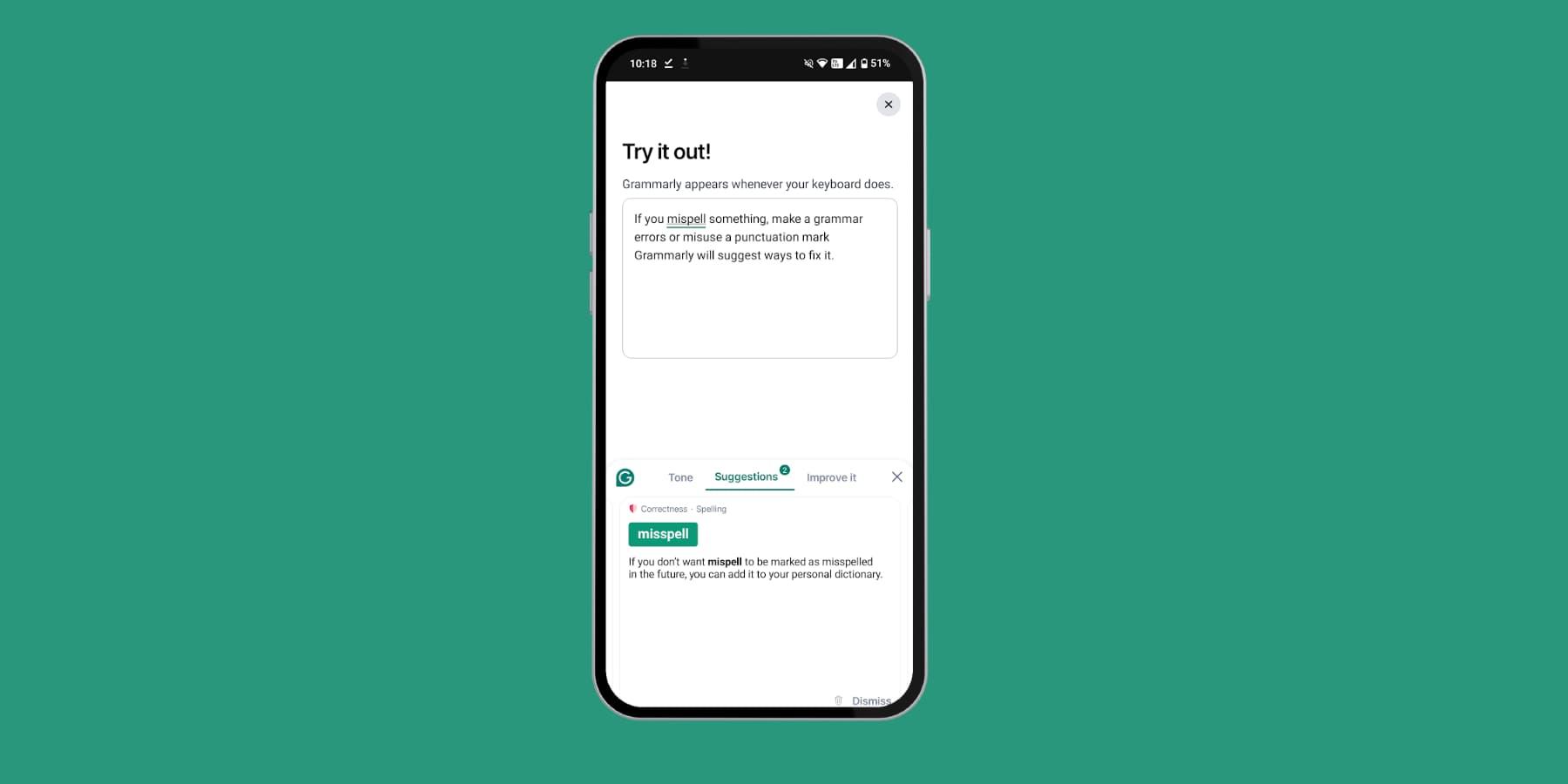
What We Like
- Proofreader in Pocket: Grammarly’s mobile app cleverly captures typos, grammatical blunders, and clarity mistakes in your writing, even when you’re on the go. This means you can preserve the caliber of your writing, be it in a text message, email, or social media post, with zero hassle.
- Improved Writing: Consider rephrasing sentences to enhance clarity and conciseness in your writing. The free version efficiently catches common mistakes with its basic grammar and spell-check features.
- Vocabulary Enrichment: It provides suggestions to enhance your vocabulary and assists you in selecting the appropriate words for expression.
- Region Preferences: Users can choose American, British, Canadian, or Australian English as their preferred language setting.
What Could Be Improved
- Not Completely error-free: Although Grammarly achieves high accuracy, it might not identify every error, and its suggestions could occasionally lack complete accuracy or miss context completely.
- Intrusive Advertising: The free version of Grammarly employs aggressive advertising strategies to promote the premium version, which can annoy some.
🥇 Why We Picked It
Thanks to its wide array of features, we pick Grammarly as the top contender. It performs real-time checks on grammar, spelling, and punctuation, polishing your message. Moreover, Grammarly goes beyond the basics, analyzing sentence clarity, offering vocabulary suggestions, and examining tone. This AI assistant aids in creating clear, professional writing while you’re on the move, proving invaluable for students, professionals, and anyone looking to enhance their communication skills.
Who Should Use It
The Grammarly mobile app is perfect for those wishing to bolster their writing abilities. It’s an excellent resource for students, professionals, and anyone seeking more effective communication.
Community Reviews and Ratings
Grammarly’s real-time grammar and spell-checking capabilities earn appreciation from its users on G2 and Capterra, who find the constructive suggestions helpful. These suggestions enhance the clarity, coherence, and overall quality of their writing.
Pricing
Grammarly provides a free option with basic checks, and a Premium plan starts at $12 per month, offering advanced grammar checks and vocabulary suggestions.
2. Otter.ai
🥈 The AI Meeting App For Busy Professionals
Otter.ai does more than just record meetings. It records and transcribes audio, takes notes, captures slides, and generates real-time summaries. It works with Zoom, Google Meet, Microsoft Teams, and in-person meetings.
Otter.ai provides impressive features like annotation, sharing, searching, and editing. You can also import and sync data across devices with ease. This functionality enables quick information retrieval, easy editing of sections, and content export. Therefore, you can streamline your meetings effectively.
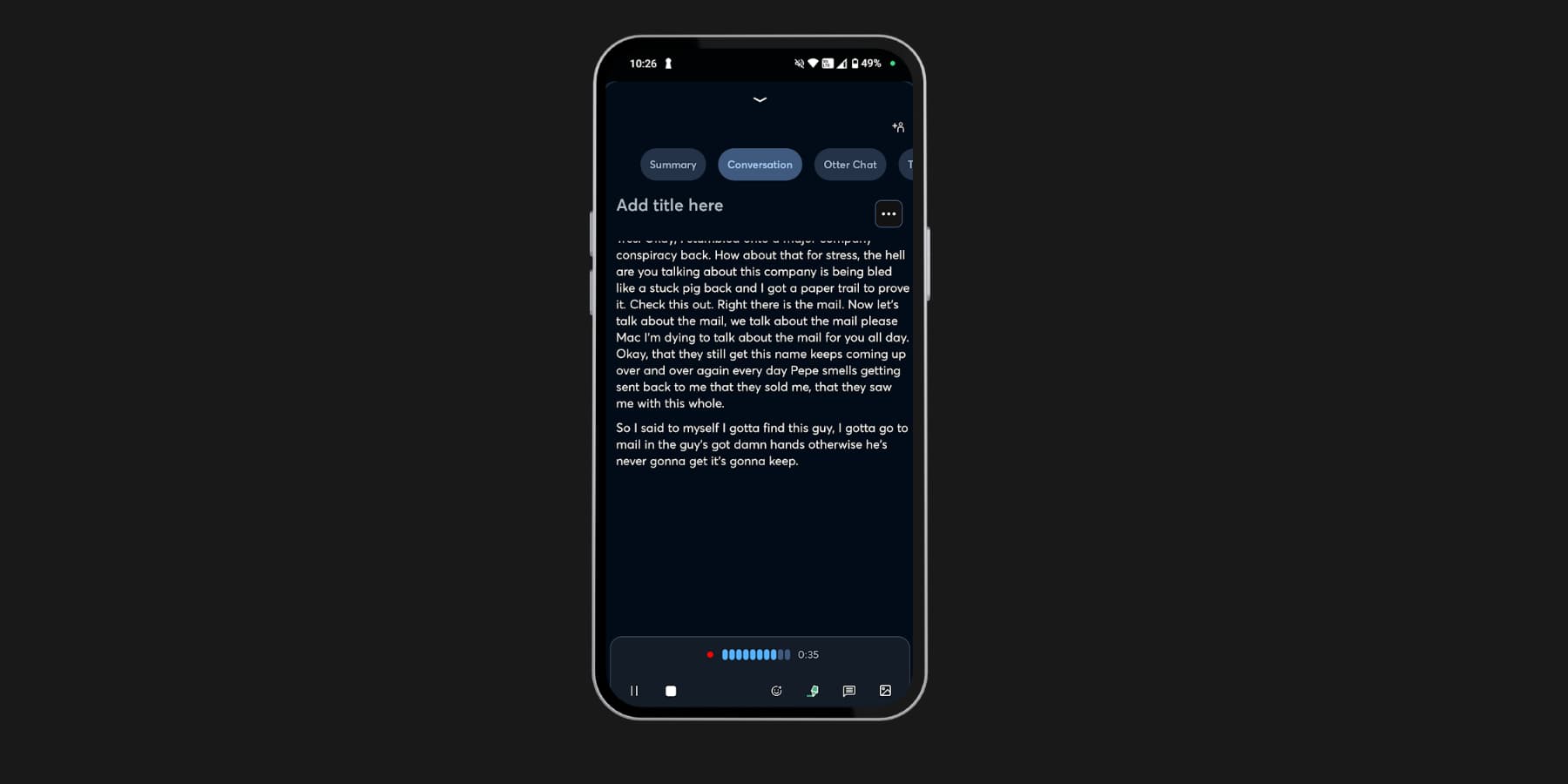
Otter.ai makes it easy to record and transcribe conversations to document and archive your dialogues easily. Its user-friendly mobile apps make it a versatile and convenient solution for preserving spoken information.
What We Like
- User-Friendly Interface: Recognized for its user-friendly and easy-to-use interface, Otter ensures accessibility for individuals with varying levels of technical expertise, seamlessly accommodating a wide range of users.
- Accurate Transcriptions: Although not flawless, Otter accurately transcribes audio, mainly when the recordings are clear and without strong accents, excelling in this task.
- Multi-Device Support: You can access and handle recordings and transcriptions effortlessly across smartphones, tablets, and computers, transitioning seamlessly between devices.
- Calendar Sync: Automatically associate recordings with particular meetings or events to improve organization by integrating with calendar applications.
What Could Be Improved
- Not For All Audio: Primarily focusing on speech-to-text, Otter doesn’t provide functionalities such as video transcription.
- Human Insights Needed: While transcripts are generally good, they might need editing and proofreading to ensure complete accuracy.
🥈 Why We Picked It
Otter.ai becomes our second choice because it efficiently takes notes, transcribes in real time, identifies speakers, and captures presentation pictures. It provides both freemium plans and paid options with advanced features, thus making it user-friendly.
Who Should Use It
Otter.ai is a handy note-taking app that utilizes Artificial Intelligence for transcriptions. It benefits a vast audience, including students and professionals, who frequently require note-taking to increase productivity and efficiency.
Community Reviews and Ratings
Otter.ai earns users’ appreciation due to its high accuracy in converting voice to text. Its ease of use and efficient search functionality within transcripts stand out. Furthermore, the platform offers real-time transcription. It also impresses with features such as automatic summarization and the extraction of action items.
Pricing
Otter.ai provides a free version with 300 monthly transcription minutes and 30 minutes per conversation. Starting at $10 per user per month, their paid plan includes team features, advanced search, export options, and playback functionality.
3. ELSA Speak
🥉 AI Solution for Learning English in Real Time
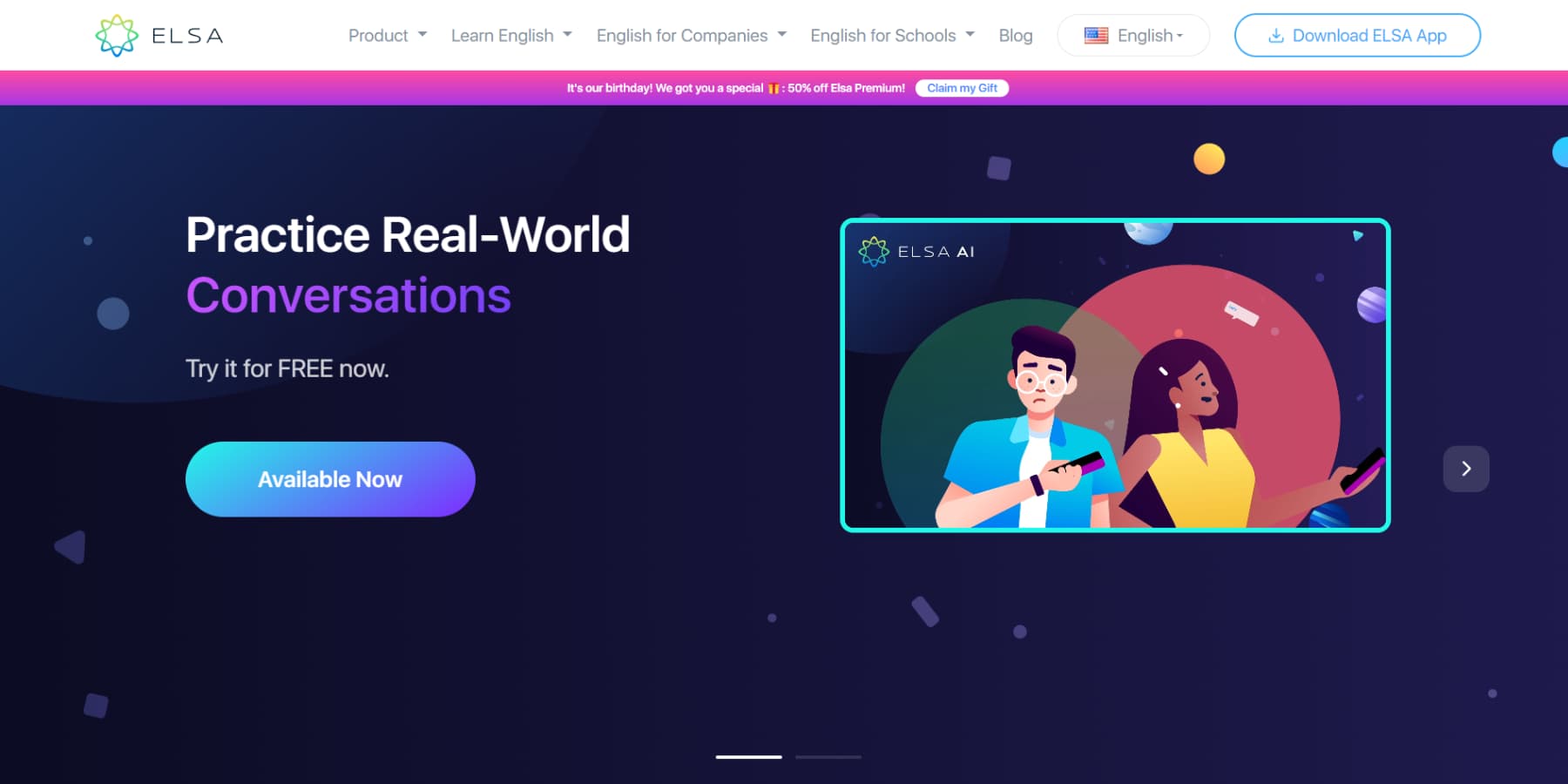
ELSA Speak is a fantastic app with impressive AI that offers personalized English lessons and real-time feedback on pronunciation, accent, vocabulary, and grammar.
It’s like having your virtual language tutor! You can learn at your own pace and enjoy the convenience of various easy-to-use learning tools and helpful pronunciation coaching.
ELSA Speak is perfect for students looking to excel in English, travelers who want to communicate confidently abroad, and professionals aiming to enhance their language skills and prepare for exams such as IELTS or TOEFL.
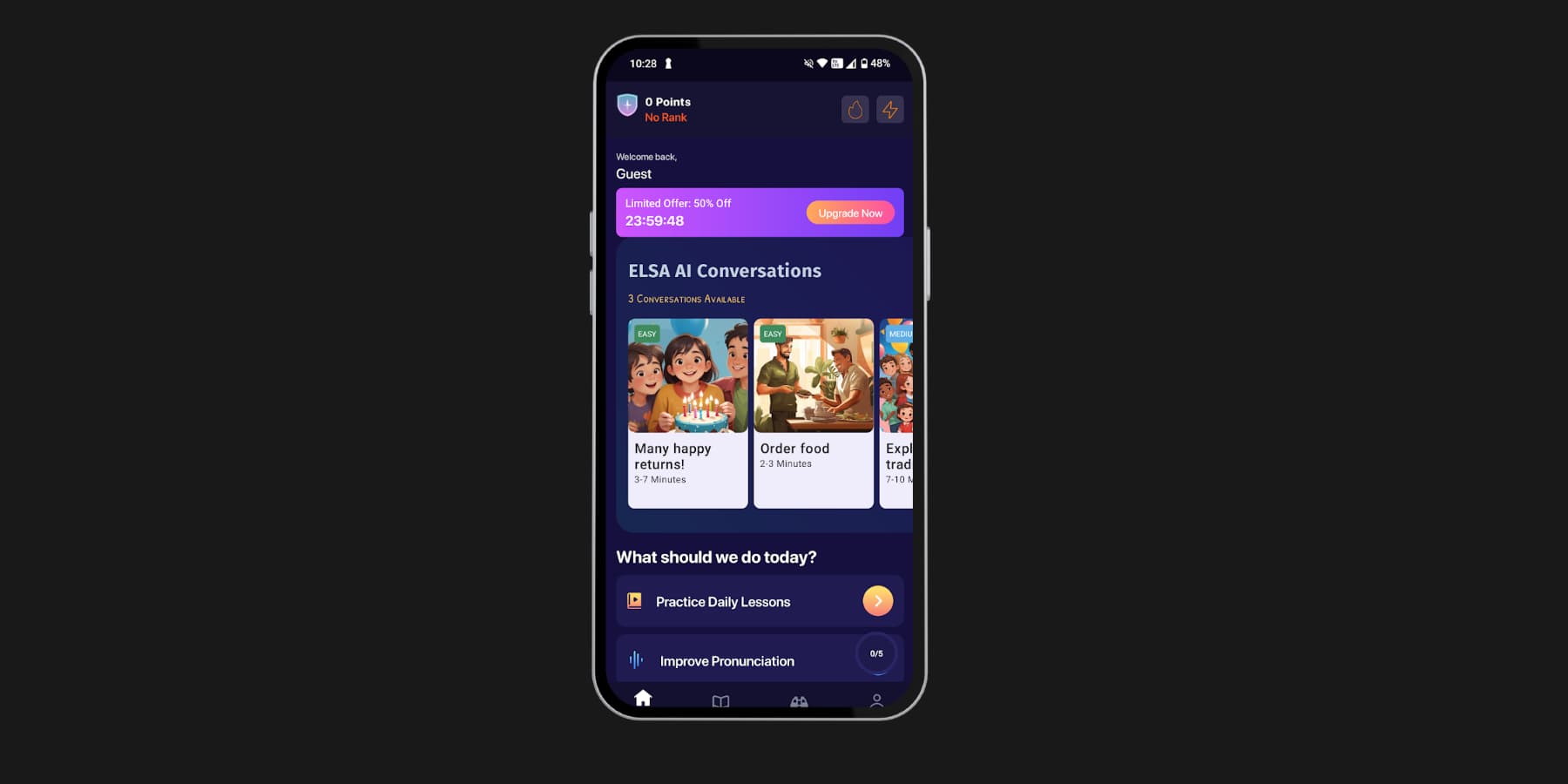
Take an easy assessment with ELSA Speak for a detailed report of your pronunciation strengths and weaknesses. Its AI will give instant feedback so you can improve your pronunciation immediately.
What We Like
- Tailored Learning: Users can select specific subjects or tailor their learning experience to meet their needs. Moreover, ELSA excels in detecting pronunciation errors and providing detailed feedback.
- Interactive Learning Experience: To create an enjoyable way to practice pronunciation, ELSA integrates games and interactive features.
- Performance Monitoring: The application provides users with a glimpse into their advancements, seamlessly highlighting the areas of progress they have achieved.
What Could Be Improved
- Limited Scope: Primarily focusing on pronunciation, ELSA does not cover other aspects of language learning, such as grammar or vocabulary.
- Limited Accents: Currently, ELSA provides training solely for American English pronunciation.
🥉 Why We Picked It
ELSA Speak ranks third thanks to its focus on personalized pronunciation coaching. Unlike broad-spectrum language apps, ELSA leverages AI to analyze and correct your specific spoken English errors. This method significantly improves your pronunciation, fluency, and intonation understanding. Therefore, ELSA is perfect for individuals aiming to master the spoken elements of English through tailored speaking enhancement.
Who Should Use It
ELSA Speak is an excellent tool that enhances English pronunciation skills among learners of all levels, ranging from beginners to those who are already native speakers.
Community Reviews and Ratings
People appreciate Elsa’s advanced AI learning capabilities, which have nearly reached perfection. Specifically, advanced learners value the opportunity to enhance their conversational skills through nuanced, everyday interactions.
Pricing
ELSA Speak offers a free version with 44 English sounds and topics. To access ad-free learning and AI feedback, upgrade to Pro or Premium at $11.83/month or $14.17/month.
4. StarryAI
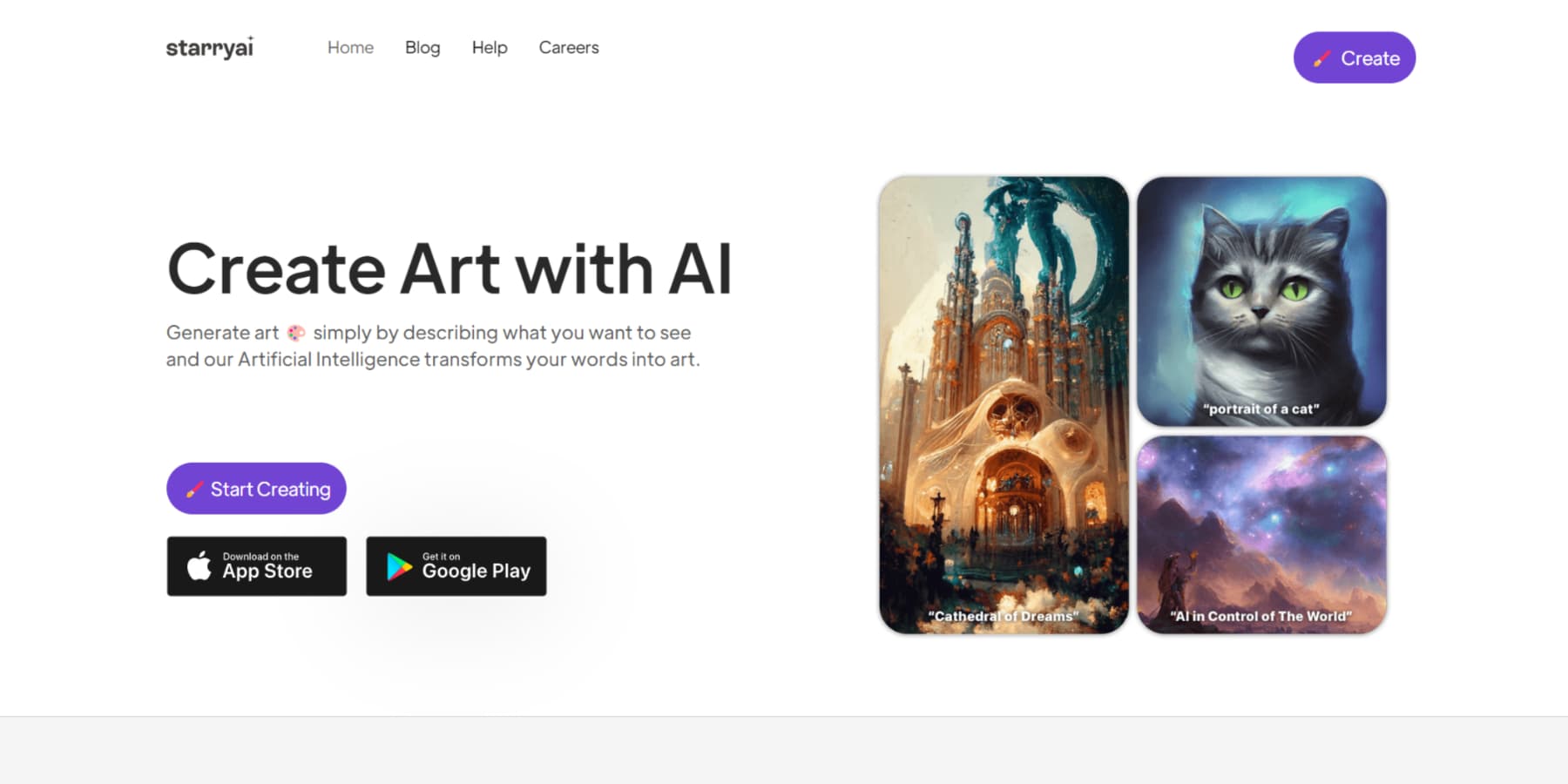
StarryAI is a free AI art generator app that lets you create beautiful images by describing your desired images. You can generate up to five artworks daily without watermarks and customize your creations with different models, styles, aspect ratios, and initial photos.
StarryAI uses the latest AI methods and regularly updates its models to ensure improvement. Available for free on iOS and Android, Starryai is a great way to tinker with your creative muscles.
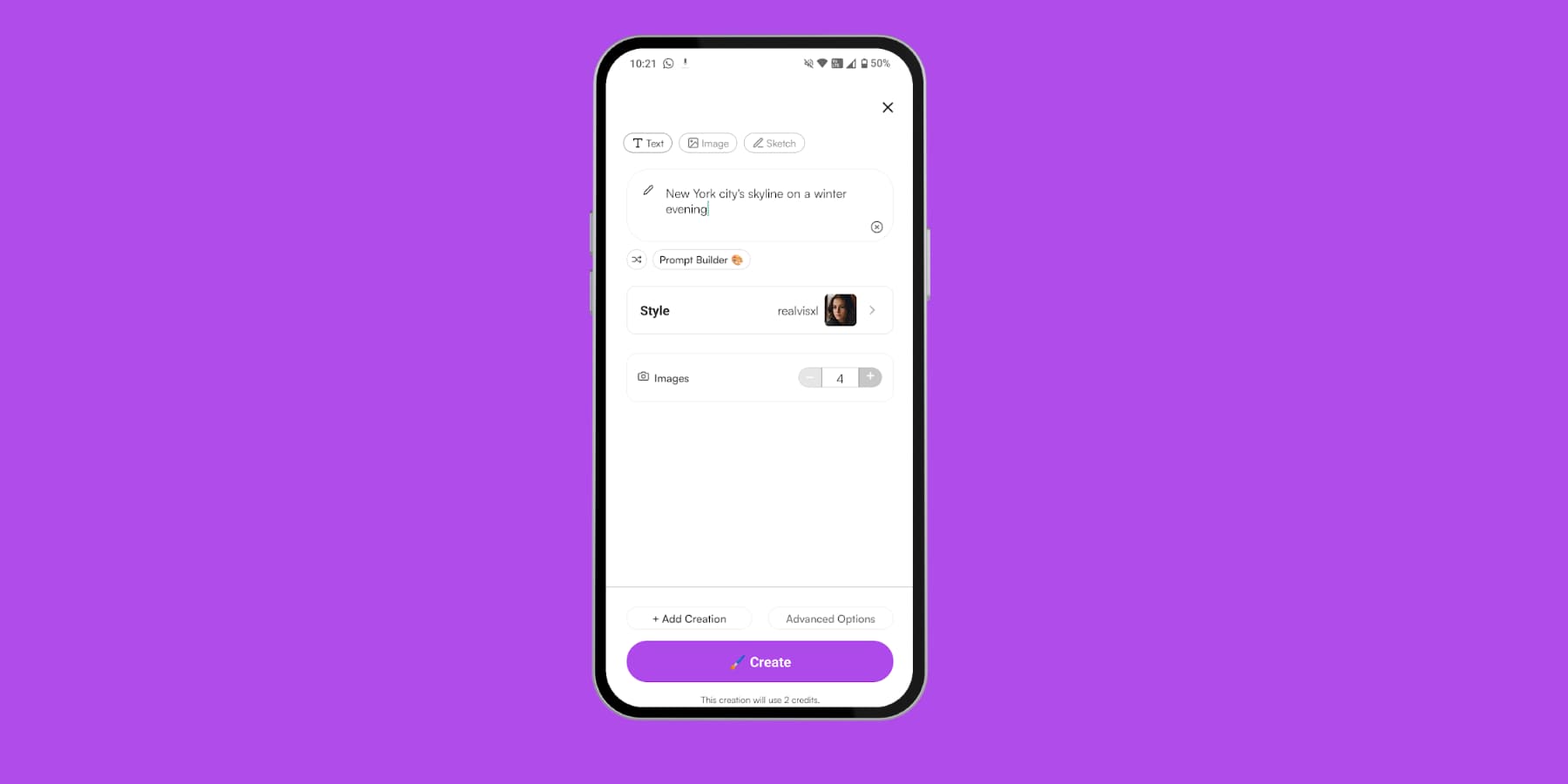
Even if you’re feeling uninspired or can’t find the perfect image, don’t worry! Starry AI has a community of artists who have already created fantastic artwork. You can easily remix their skills to match your style.
What We Like
- Easy to Use: Starry AI boasts a user-friendly interface that makes it accessible even to beginners without artistic experience.
- Diverse Art Styles: Starry AI, offering a wide range of artistic styles, enables users to explore various aesthetics seamlessly and find the ideal match for their needs.
- Time-Saving: Starry AI significantly reduces the time and effort required for image generation compared to traditional art creation methods.
What Could Be Improved
- Limited Customization: While offering some customization options, Starry AI might leave users feeling restricted. Transitioning to fine-tuning specific aspects of the artwork can pose challenges.
Who Should Use It
StarryAI is the perfect choice for those seeking to craft distinctive and stunning art using AI, regardless of their level of artistic skill.
Pricing
Starry AI is free for up to 5 daily artworks without watermarks. Paid plans start at $11.99/month for features like Magic Avatars.
5. Lensa AI
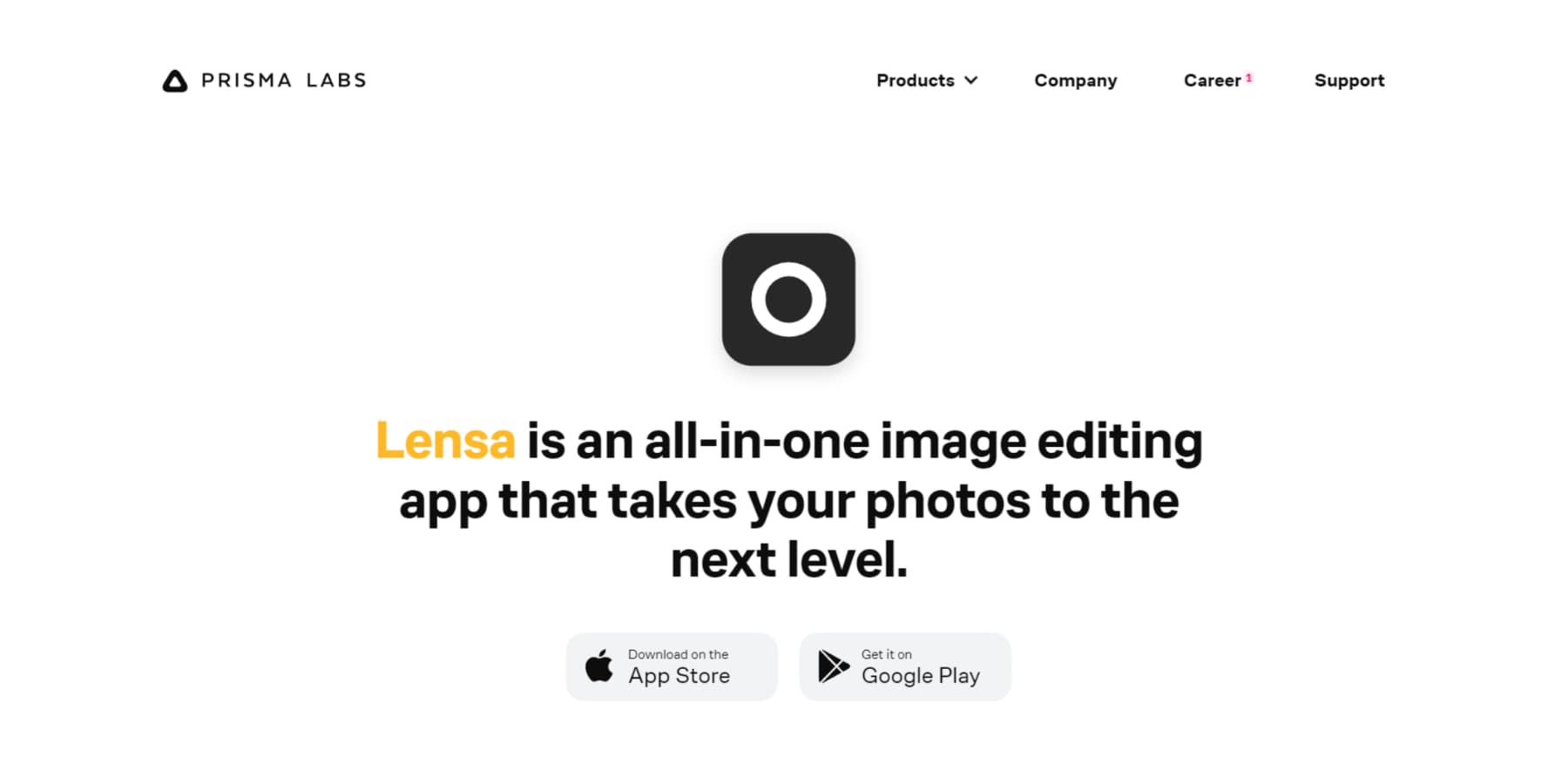
Lensa AI is a versatile photo editing app for portrait selfies. It offers various filters and user-friendly features, simplifying the editing process.
With skin refining effects, eye correction, and an illustrator editor, it’s ideal for high-quality photography. The app also has a background editor and additional features like color adjustment, art tools, and more, making it a top choice for photo enthusiasts.
Image by Prisma Labs, Inc. on Google Play Store
Lensa AI uses AI to turn your portraits into realistic and fantastical avatars in various art styles. It’s perfect for social media, gaming, and personal artwork.
What We Like
- User-friendly Interface: Lensa’s straightforward and easy-to-navigate interface, notably, ensures accessibility for even non-technical users.
- Avatar Generation: The “Magic Avatars” feature by Lensa can actively produce visually striking and unique personalized avatars, ideally suited for social media profiles or creative projects, using transitions naturally.
- AI-powered Photo Editing: Lensa, beyond creating core avatars, actively employs AI-powered photo editing tools. These tools skillfully handle tasks such as blurring backgrounds, removing objects, and enhancing images.
What Could Be Improved
- Biases and Limitations: The restricted functionalities of the app’s free version prevent users from fully experiencing its capabilities. Meanwhile, Lensa has encountered conflicts regarding the generation of avatars for people of color and women. Specifically, some women have reported that the AI-generated images from Lensa appeared sexual despite the non-sexual nature of the photos they uploaded.
- Privacy Concerns: Concerns about data privacy arise when users upload personal photos to the app because the AI processing and data storage practices lack full transparency. Additionally, the parent company of Lensa AI has faced scrutiny over privacy violations.
Who Should Use It
Suppose you want to leverage artificial intelligence to edit and enhance pictures, create engaging avatars, or add creative effects to faces and bodies. In that case, Lensa AI stands out as one of the must-have AI image apps.
Pricing
Lensa AI is free and lets you edit photos and use most of the app’s features. The upgrade starts at $2.16/month to access all features.
6. Perplexity AI
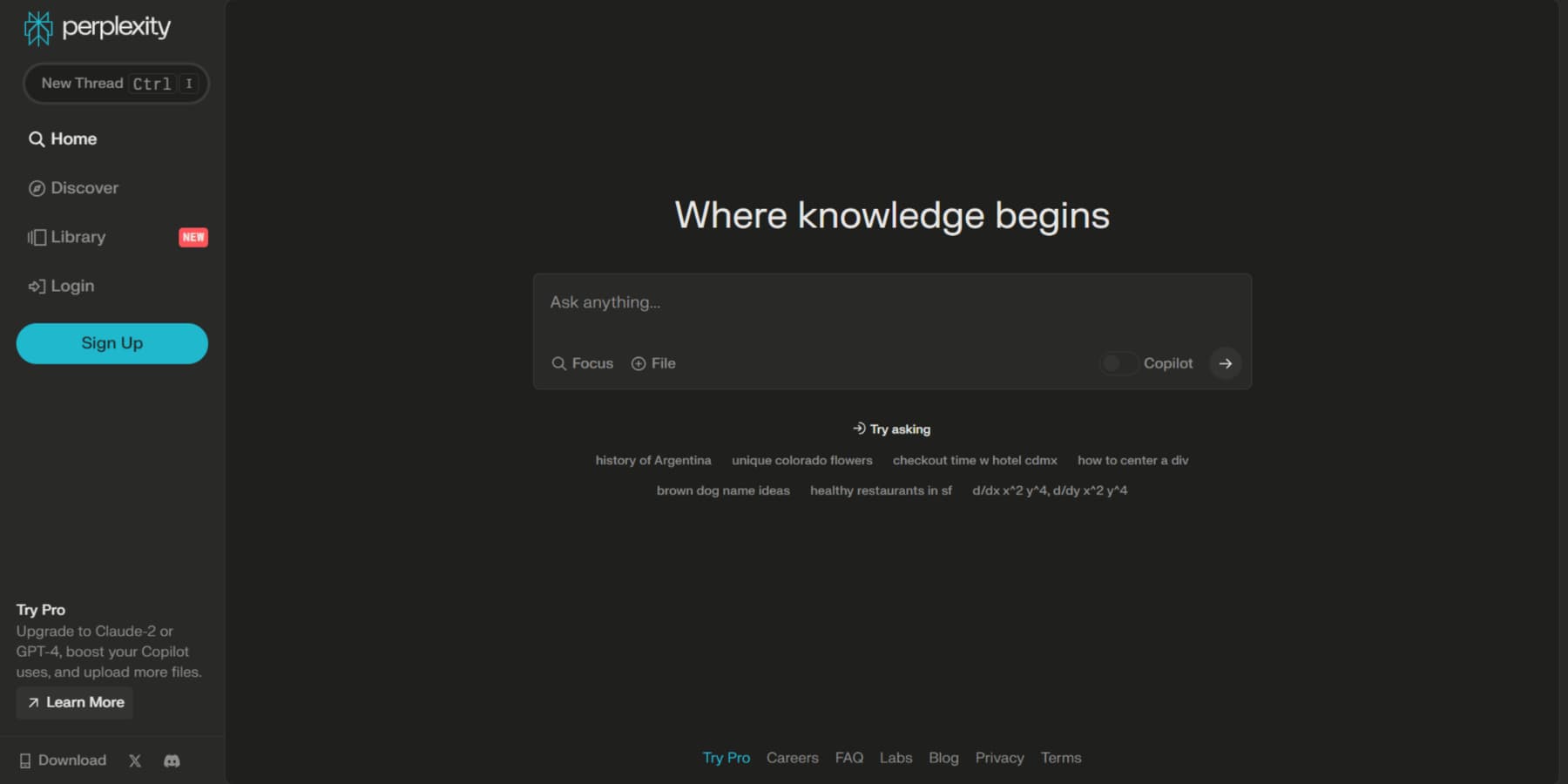
Perplexity is a fantastic app that helps you find reliable and current answers! Powered by cutting-edge AI technologies like OpenAI’s GPT-4 and Anthropic’s Claude 2, Perplexity is here to revolutionize your quest for knowledge.
With guided AI search, voice/text queries, threaded discussions for deeper insights, cited sources, community learning, and a personal library, Perplexity makes accessing knowledge effortless and enhances your understanding. Perplexity AI saves you time and hassle by providing sources for all of its information so you can verify that it’s accurate and reliable.
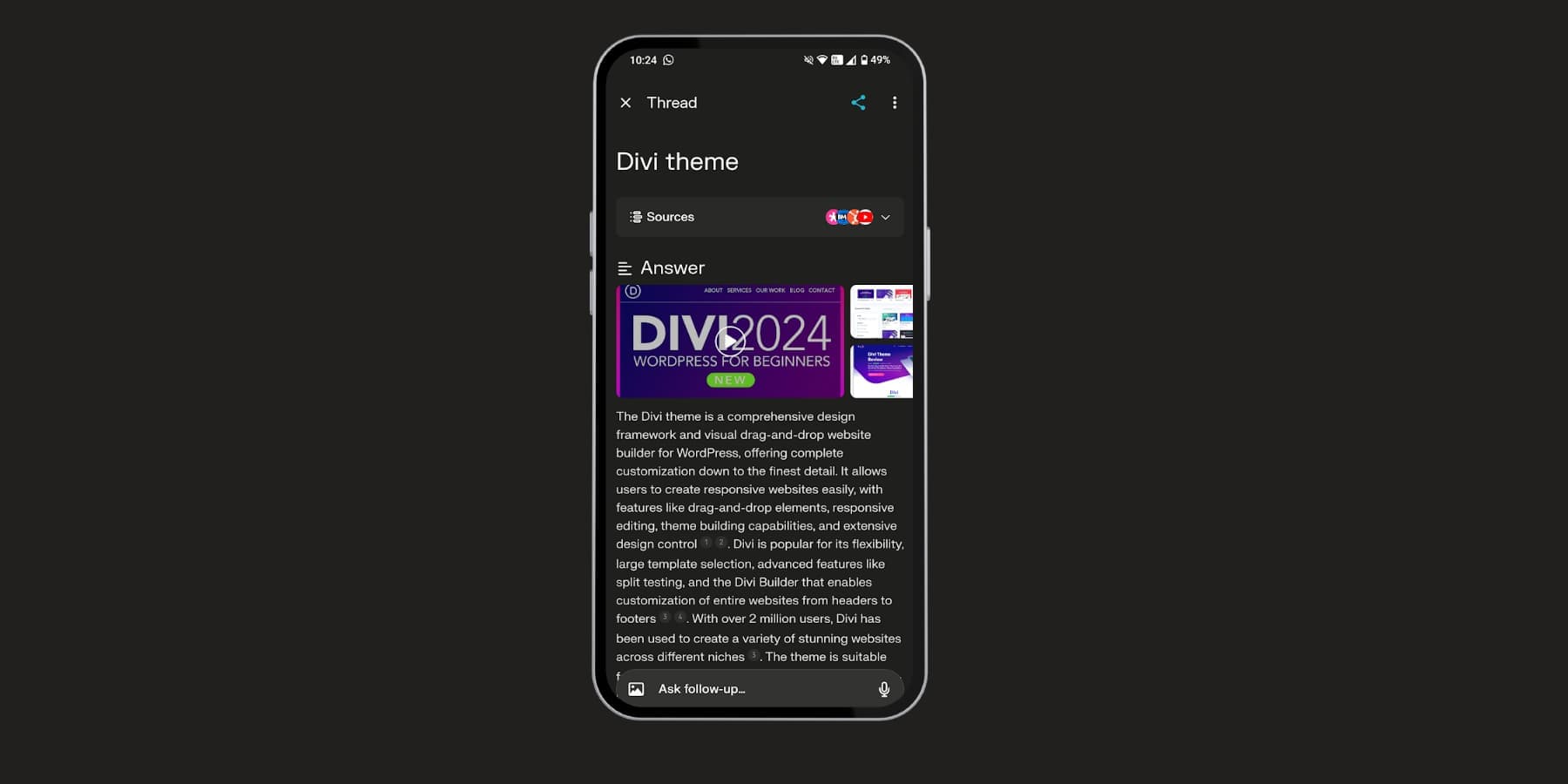
What We Like
- Thorough Responses: Perplexity aims to do more than merely offer responses. Incorporating detailed explanations and referencing sources actively encourages a deeper understanding.
- Diverse Capabilities: In addition to addressing inquiries, it also supports various tasks. These tasks include condensing information, creating reports, and offering assistance in problem-solving within fields such as research and writing.
- Interactive Nature: It can naturally engage in discussions, answer queries, and provide recommendations and feedback through interaction.
What Could Be Improved
- Occasional Inaccuracy: Handling complex queries with flawless accuracy may not always be achievable, thus requiring users to verify the information additionally.
Who Should Use It
Whether you’re a student, professional, researcher, or simply someone intrigued by the power of artificial intelligence, Perplexity AI allows you to access and process real-world information, generate text, and even take on translation tasks in various languages. It caters to a broad spectrum of users and is a valuable companion in quick information or language-processing tasks.
Community Reviews and Ratings
Among the reviews we’ve analyzed, it’s evident that users hold Perplexity AI in high regard. They love its comprehensive free plan and versatility. Moreover, the capability to leverage advanced AI models at an affordable price sits well with many, earning extensive applause for the app.
Pricing
Perplexity AI has a free plan with limitations, and a Pro subscription, starting at $20 per month, offers unlimited copilot usage, access to GPT-4 and other AI models such as Claude and Mistral, dedicated support, and regular updates.
7. Socratic by Google
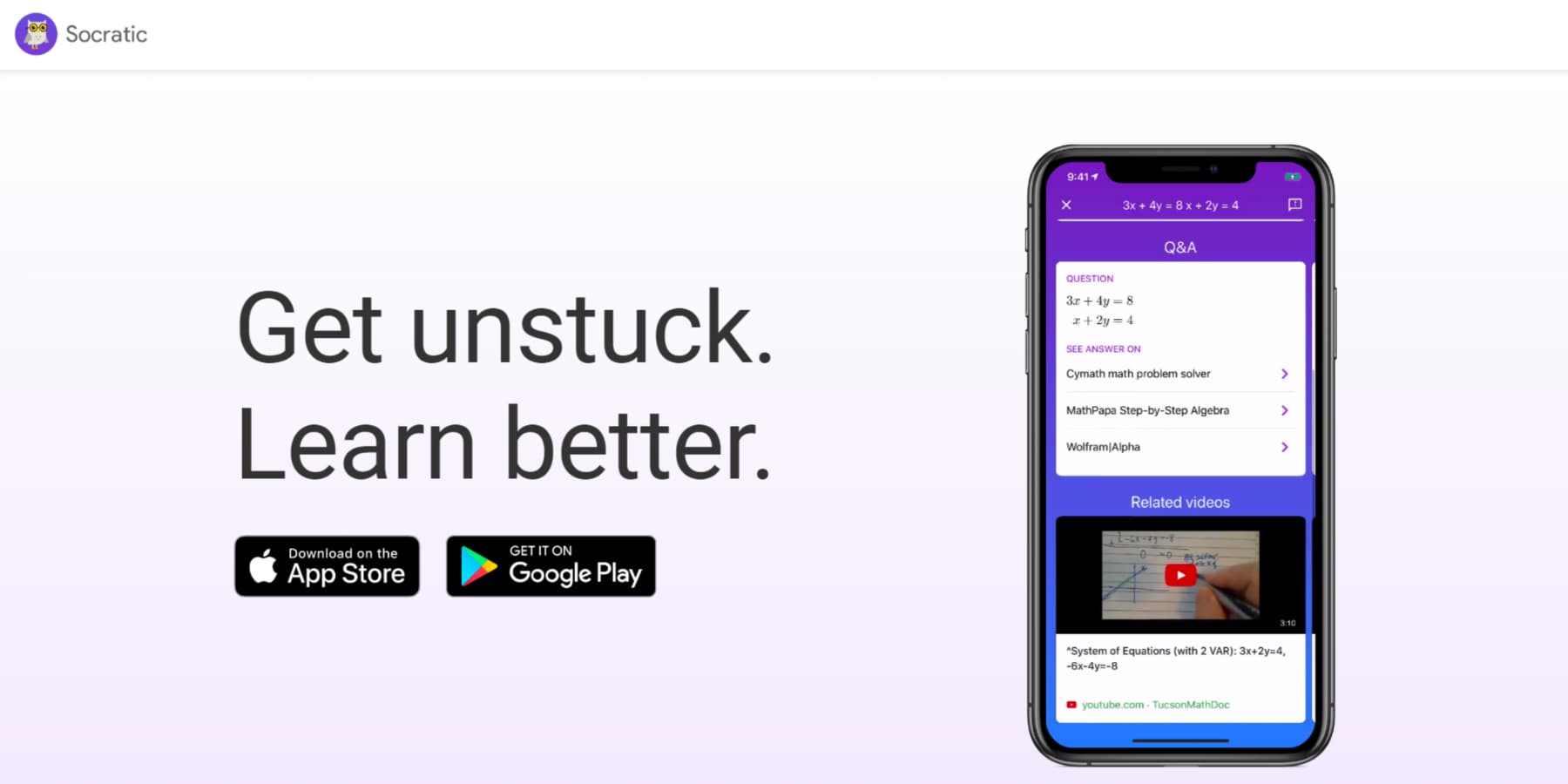
Socratic is a free learning app by Google that uses AI to help high school and college students with their schoolwork. Just ask Socratic a question, and it will find the best online resources to help you understand the topic. Socratic covers many subjects, including math, science, history, and English.
You can also use your voice or camera to ask questions, and Socratic will show you videos, step-by-step explanations, and study guides created by experts.
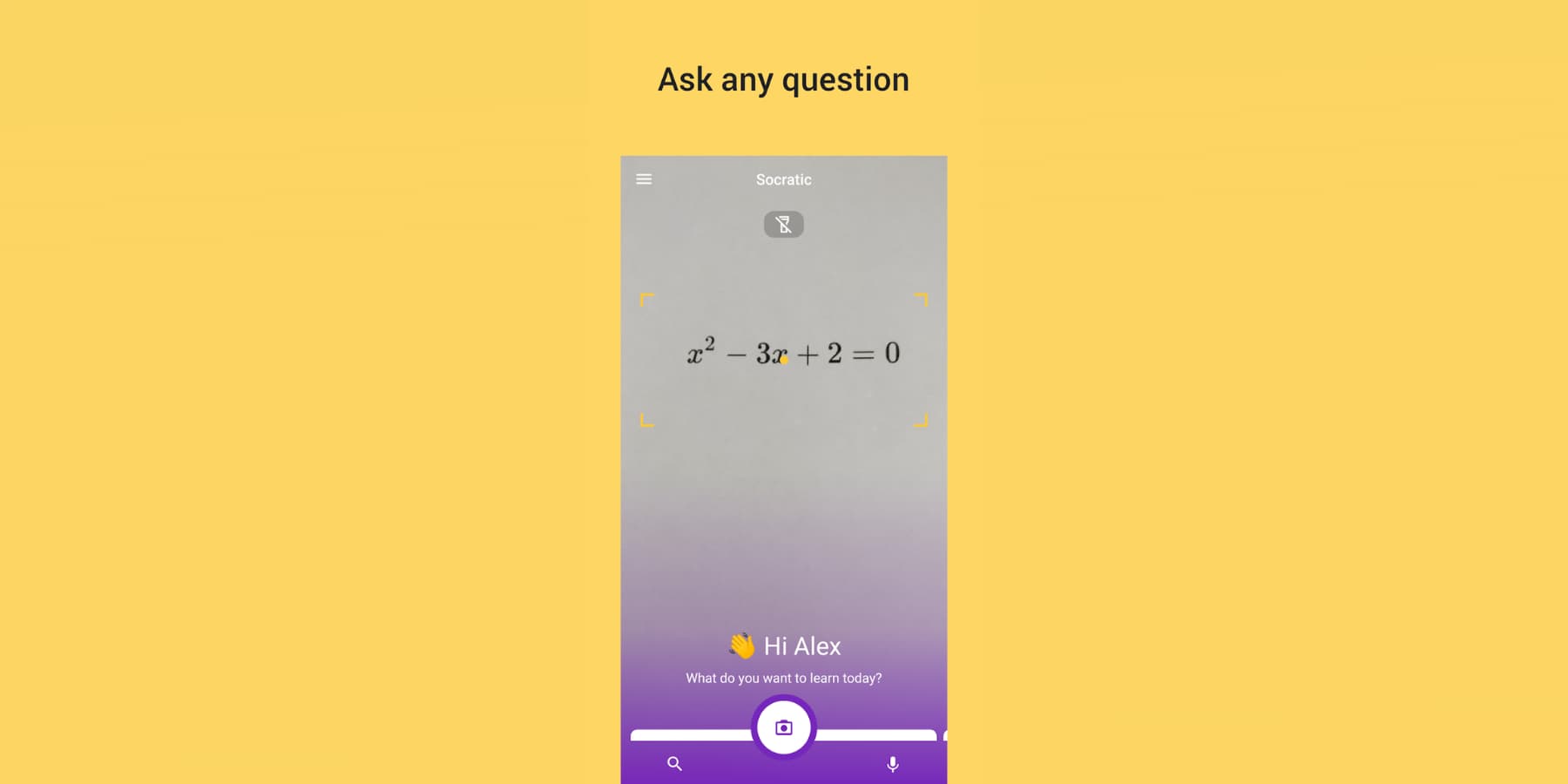
Image by Google LLC on Google Play Store
Socratic can help you learn all sorts of subjects, from math and science to history and literature, by just using your mobile camera to ask questions.
What We Like
- Free: Students can download and use Socratic entirely for free, thus making it a valuable resource for those without financial constraints.
- User-friendly Interface: The app’s design boasts straightforwardness and naturally allows users to navigate easily and find the needed help, using transitions effectively.
- Multipurpose: Socratic employs various methods to tackle problems. Initially, users can capture photos of their questions. Alternatively, they have the option to type them in. Additionally, the application supports voice recognition for input.
What Could Be Improved
- Accuracy concerns: Users should double-check the information provided by Socratic, as with any AI-powered tool, because its answers may not always be infallible. Additionally, consulting other sources for verification is advisable.
- Limited scope: While helpful for various subjects, Socratic might not naturally provide comprehensive support for advanced topics or highly specialized courses.
Who Should Use It
Socratic presents itself as a personalized learning app designed with the mission to aid students in their academic pursuits.
Pricing
Socratic.org is entirely free, and no paid subscription is necessary.
8. Youper
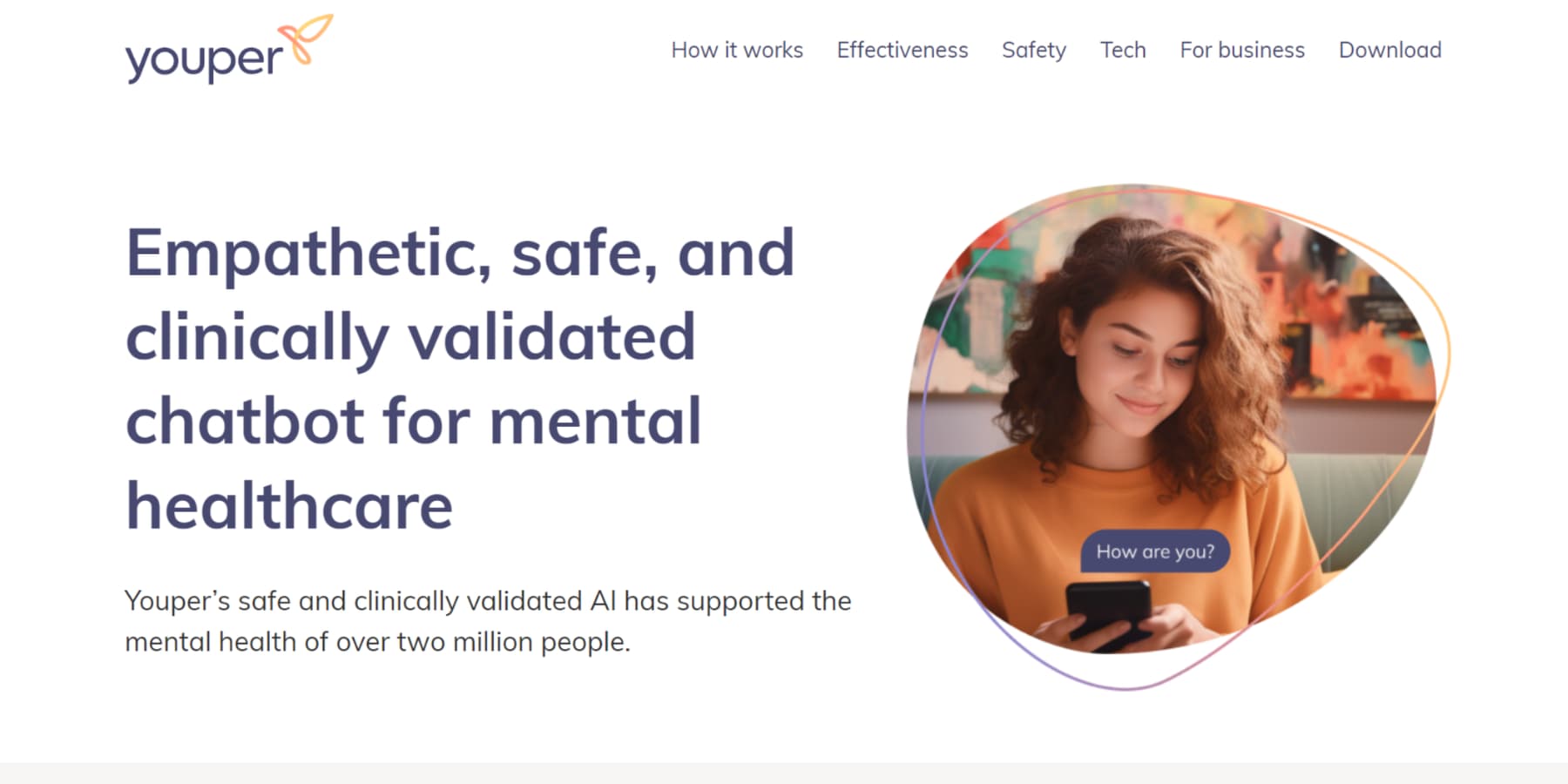
Youper is an interactive CBT Therapy app designed to alleviate anxiety, enhance mood, and foster better relationships. It employs Cognitive Behavioral Therapy techniques, supported by scientific research, to offer practical exercises for clear thinking, stress management, and emotional control.
Developed by therapists, Youper provides accessible CBT on your schedule. It’s ideal for those seeking mental health improvement, better coping strategies, motivation, and stronger relationships. Youper helps you to track your mental health, identify patterns, and learn new coping skills. It’s like having a therapist in your pocket!
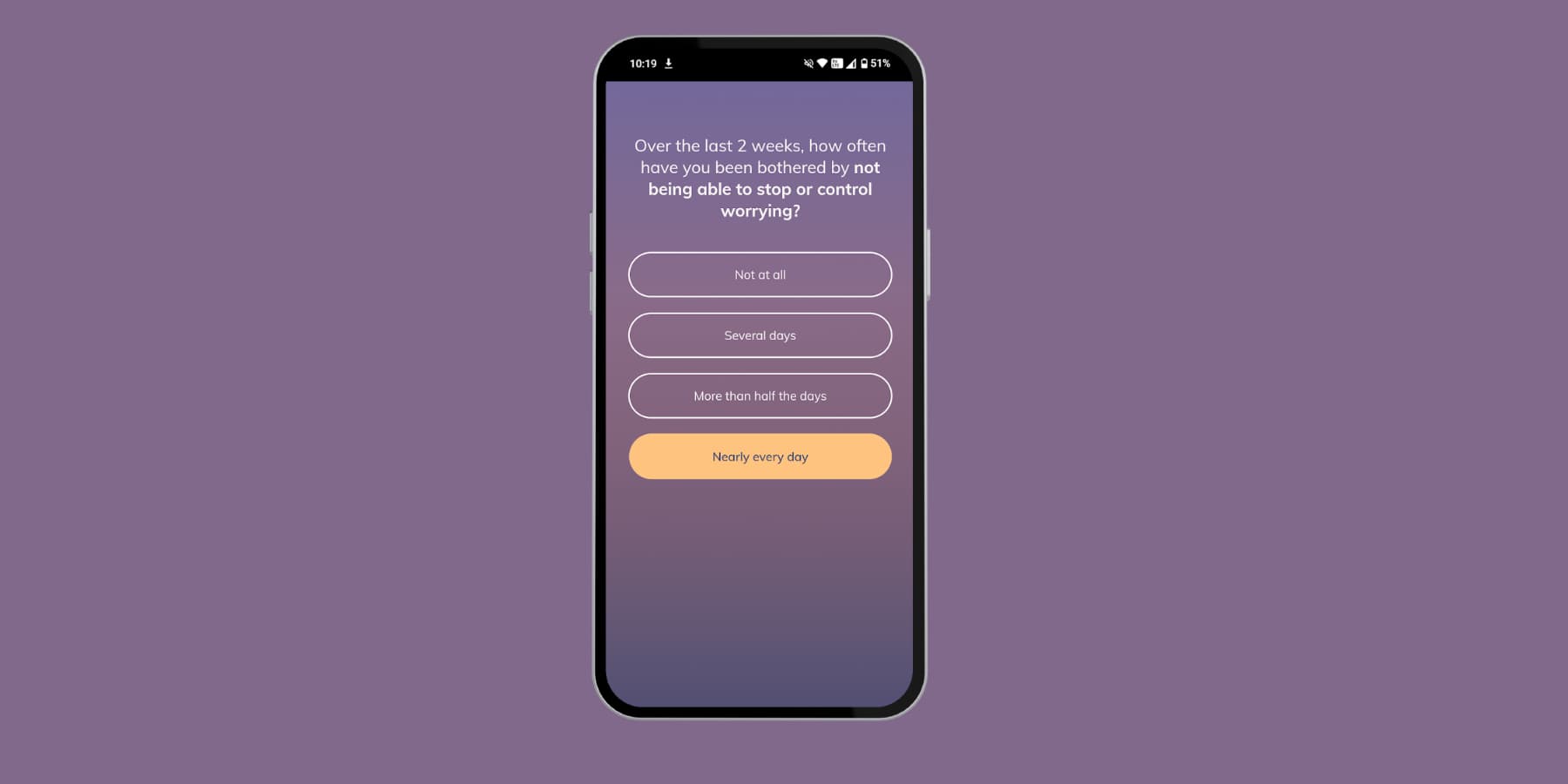
What We Like
- Accessibility: Youper makes therapy accessible to a broader audience by offering a low-cost or free option, compared to traditional treatment.
- Monitoring Tools: Youper also provides features that enable users to track their moods and progress and monitor their emotional state.
- AI Mental Health Assistant: The AI chatbot actively supports conversations, seamlessly offering insights and techniques grounded in Cognitive Behavioral Therapy (CBT) to help manage anxiety, reduce stress, and enhance mood.
What Could Be Improved
- Not a replacement for therapy: Youper cannot substitute professional mental healthcare. Although it serves as a helpful tool, it cannot diagnose or treat severe mental health conditions.
- Reliance on Self-Disclosure: The effectiveness of Youper hinges on users reporting their thoughts and feelings accurately, with the transition being facilitated by their honest input.
Who Should Use It
Youper serves as a fantastic resource for alleviating stress, anxiety, and even depression, creating an overall boost in mental health and well-being. This app ranks among the top AI apps for enhancing personal wellness.
Pricing
Youper is a free-to-download app with subscription options for medication, therapy, and behavior coaching plans that start at $5.83/month.
9. ChatGPT
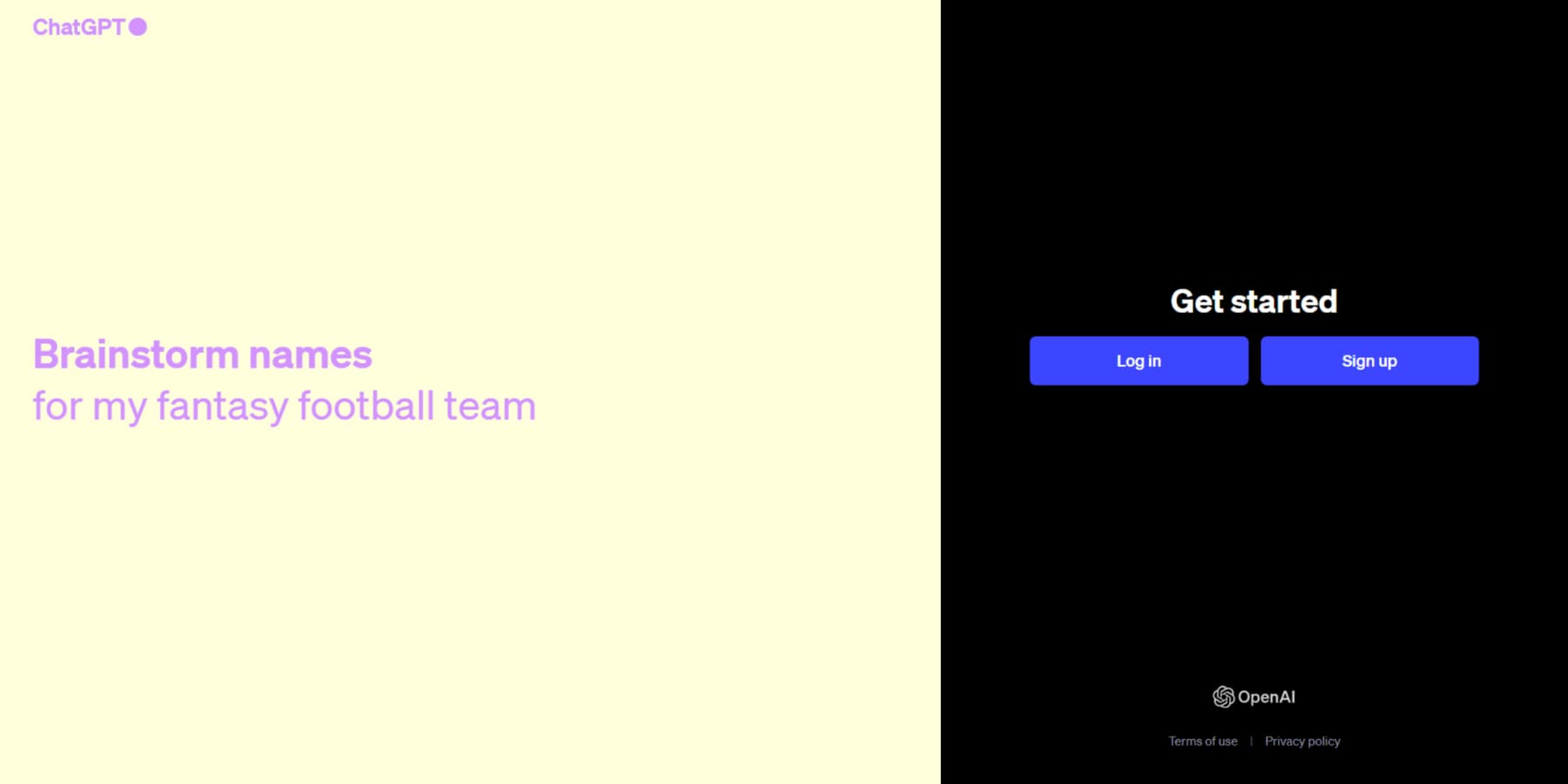
The ChatGPT app is a version of the ChatGPT language model created by OpenAI for your mobile devices. It is available for Android and iOS and lets you interact with the AI model from your smartphones or tablets.
Whether you want to know about a topic, need help, or want to chat, ChatGPT can help you! It can also give suggestions and ideas when you’re unsure what to do next or need help deciding. And talking to ChatGPT feels like talking to a natural person.
It can also give suggestions and ideas when you’re unsure what to do next or need help deciding. And talking to ChatGPT feels like talking to a natural person. It understands what you say and responds naturally and interestingly. Conversations with ChatGPT flow easily, just like talking to a friend or coworker.
ChatGPT is tailored to help you create professional-grade content for various tasks and applications. It excels at producing coherent and contextually relevant text responding to your queries, making it a valuable tool for different professional needs.
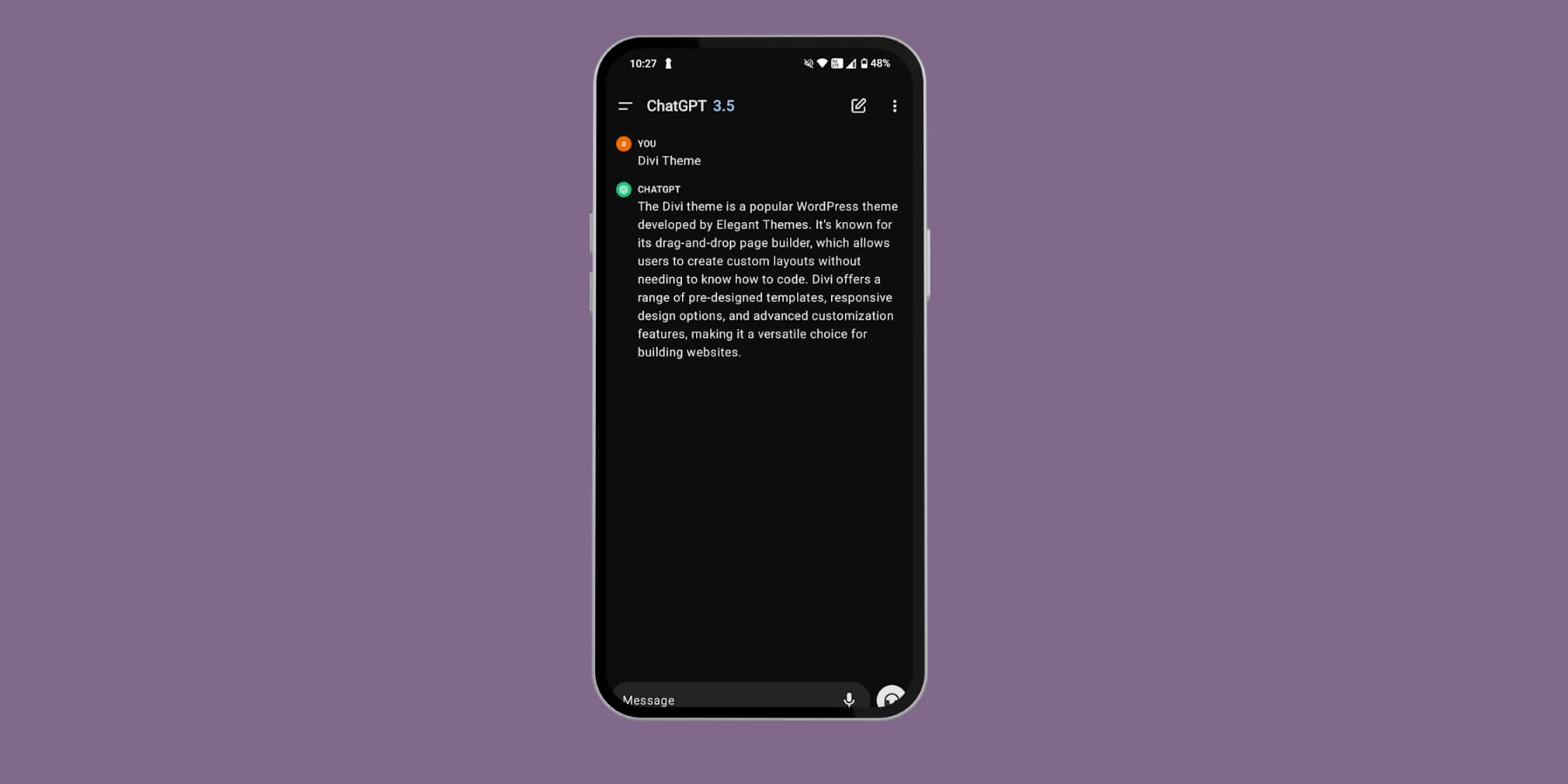
What We Like
- Content Creation: It can actively generate creative text formats, such as poems, code, scripts, and musical pieces. Additionally, this capability aids in brainstorming and content ideation.
- Efficiency and Scalability: By writing simple reports or emails, ChatGPT can save time and effort by automating these tasks.
- Accessibility and Ease of Use: ChatGPT, with its user-friendly interface, enables easy interaction for users, thus facilitating a seamless experience.
What Could Be Improved
- Potential Inaccuracies and Biases: The training data, containing factual errors and biases, may influence the reliability of ChatGPT’s information. Likewise, these issues can actively affect its performance.
- Lack of Emotional Comprehension: The subtleties of human emotions and intentions pose difficulty for ChatGPT, leading to its inadequacy in tasks that require empathy or complex social interactions.
Who Should Use It
Students, professionals, creative writers, and anyone else who wants to be able to chat with AI, generate text, translate languages, and more from their mobile devices.
Community Reviews and Ratings
Users value ChatGPT’s versatility, quick responses, creative solutions, ease of use, and helpfulness across various tasks and industries.
Pricing
ChatGPT offers free usage up to version 3.5, while ChatGPT Plus, starting at $20 per month, provides faster responses, early feature access, and access to GPT-4.
10. Replika
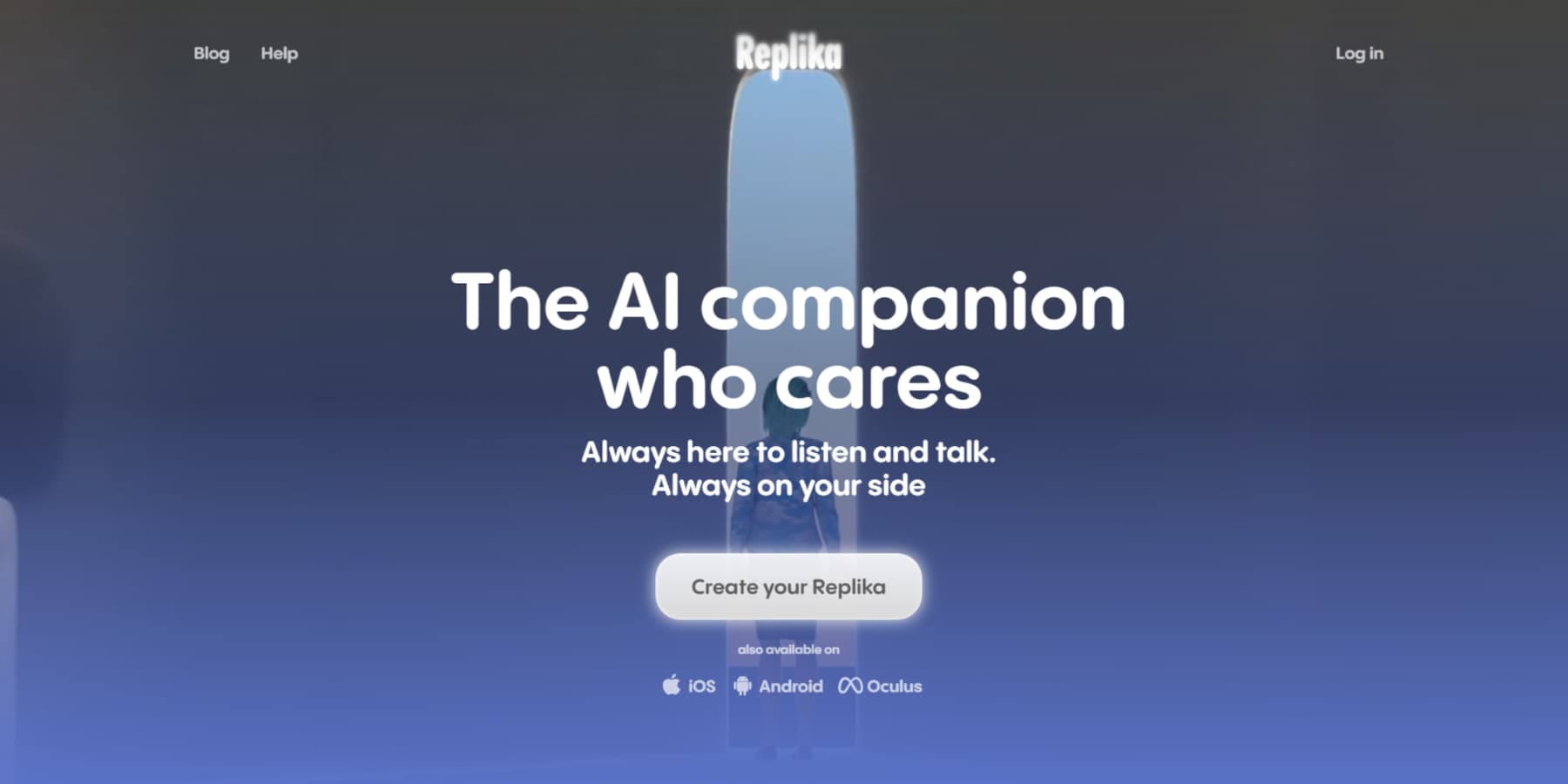
Replika is a chatbot friend that uses AI to make talking easy and fun. You can form an emotional connection with Replika, customize its appearance, and watch it learn and grow through conversation.
Replika can be a friend, romantic partner, or mentor. It can help you understand your thoughts and feelings, track your mood, and work on goals like positive thinking and stress management. Replika claims to be a safe and confidential space to talk, share, and find support. To make it uniquely yours, you can customize your Replika with various options like skin tone, hair color, clothing, accessories, name, and traits.
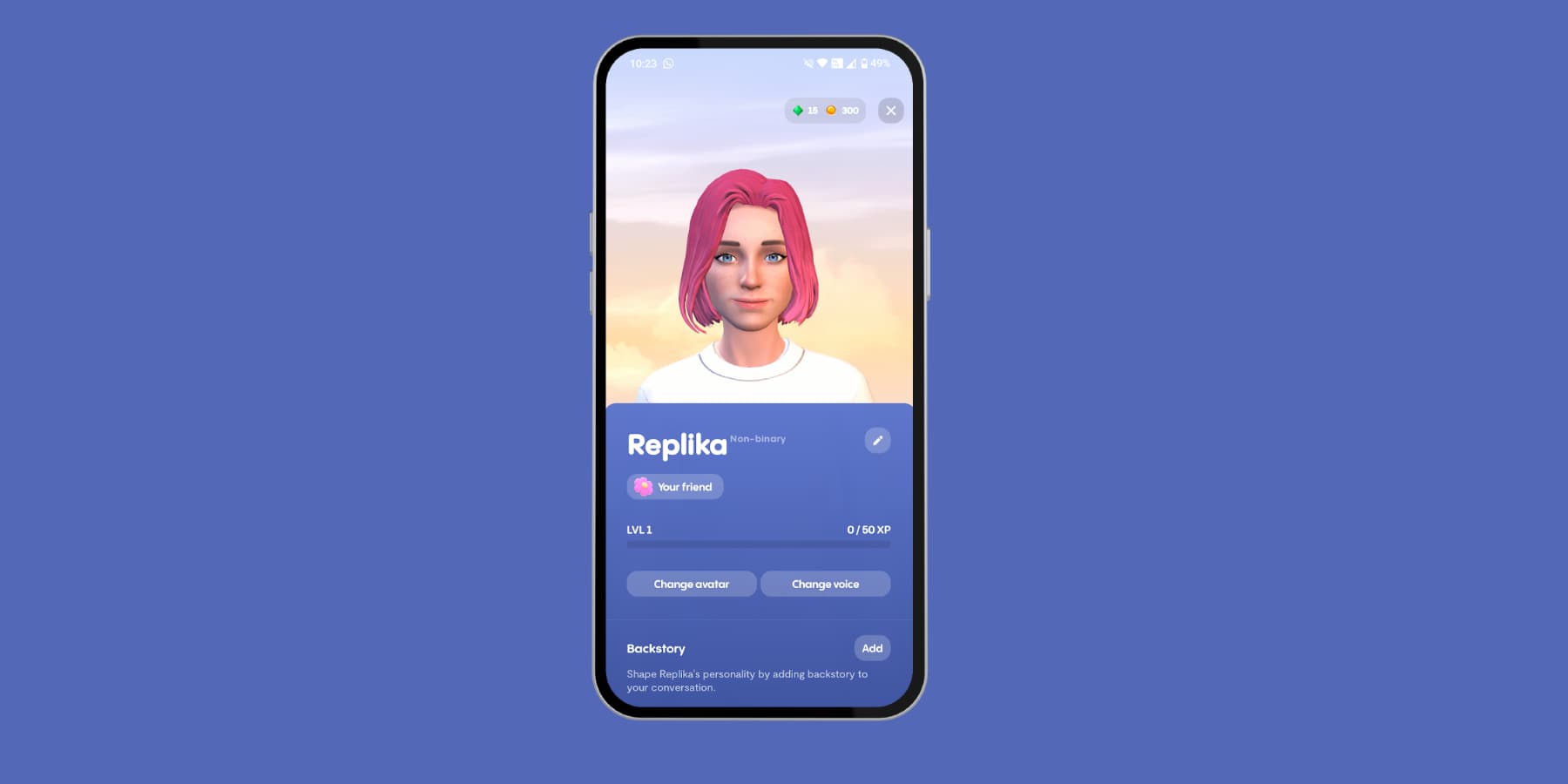
What We Like
- Tailored Coaching: Replika provides personalized guidance to improve mental well-being, productivity, and overall health across various subjects and activities. You can choose from diverse coaching styles, including mindfulness, gratitude, self-care, and coping techniques.
- AR and Video Calls: Replika engages with you more effectively through augmented reality (AR) and video calls. You can view your Replika in 3D within your house, take photos together, and initiate video calls to see its facial expressions and hear its voice whenever you wish.
- Journaling Capability: Replika records your interactions and experiences with it in a diary format. Consequently, you can revisit your entries at any time and observe the evolution of your mood and bond with Replika.
- Memory Feature: Replika retains essential details about you, such as your name, birthday, interests, aspirations, favorite movies, and more. Additionally, you can ask Replika to remind you or save notes for you.
What Could Be Improved
- Not a Substitute: Replika cannot replace genuine human connections or professional assistance, thus emphasizing the importance of authentic interpersonal relationships and expert guidance. Moreover, you might find yourself or Replika getting too attached, leading to a situation where you rely on each other too much, which isn’t healthy.
- Technical Issues: Occasionally, Replika may struggle to understand the user’s context, emotions, or intentions. Consequently, this can lead to responses that are inappropriate or incorrect.
Who Should Use It
Replika is an excellent tool for emotional support, friendship, entertainment, coaching, and self-improvement.
Pricing
Replika offers free access with customizable avatars and 24/7 chat. The paid subscription, beginning at $7.99 monthly, adds features like relationship status, 150+ activities, voice calls, and role-play.
Reviewing the Top AI Mobile Apps: Price Comparison
Selecting the right app from the many available options can be daunting. To streamline your decision-making process, we’ve designed a user-friendly comparison chart that presents the cost of each app, enabling you to make a well-informed choice. This chart is handy for those searching for the perfect match for your needs:
| App | Price | Free Option | ||
|---|---|---|---|---|
| 🥇 | Grammarly | $12/month | ✔️ | Visit |
| 🥈 | Otter.ai | $10/user/month | ✔️ | Visit |
| 🥉 | ELSA Speak | $11.83/month | ✔️ | Visit |
| 4 | StarryAI | $11.99/Month | ✔️ | Visit |
| 5 | Lensa AI | $2.16/Month | ✔️ | Visit |
| 6 | Perplexity | $20/month | ✔️ | Visit |
| 7 | Socratic | Free | ✔️ | Visit |
| 8 | Youper | $5.83/month | ✔️ | Visit |
| 9 | ChatGPT | $20/Month | ✔️ | Visit |
| 10 | Replika | $7.99/Month | ✔️ | Visit |
Grammarly Wins Overall, But Which AI App Is Right for You?
AI tools are still new, but they have already become compelling. They can now write text and make music, art, and presentations for us. These apps can also improve our lives in many ways, even for people who don’t usually use their phones regularly. For example, Grammarly gives real-time suggestions for fixing grammar, spelling, and punctuation mistakes, improving our communication. Otter.ai makes it easy to record and transcribe conversations, which can be helpful for documentation and archiving.
However, these AI apps are not entirely perfect. They sometimes make mistakes. But we hope that AI will get better as it develops. It’s essential to be careful as AI continues to grow and learn.
Did we miss any app you considered one of the top AI apps for iPhone or Android? Please share your thoughts in the comments below!
Featured image by Irina Strelnikova / Shutterstock




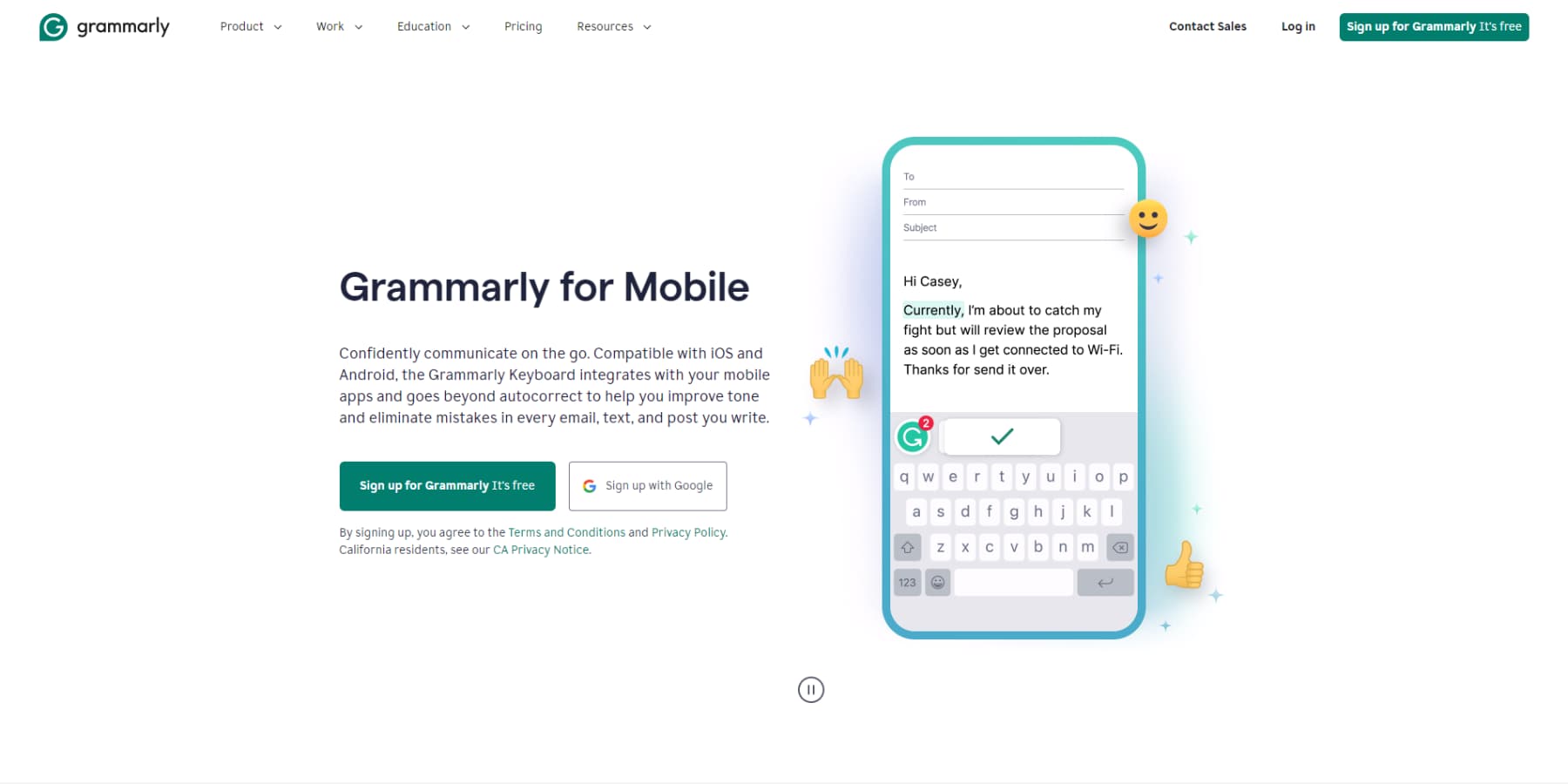



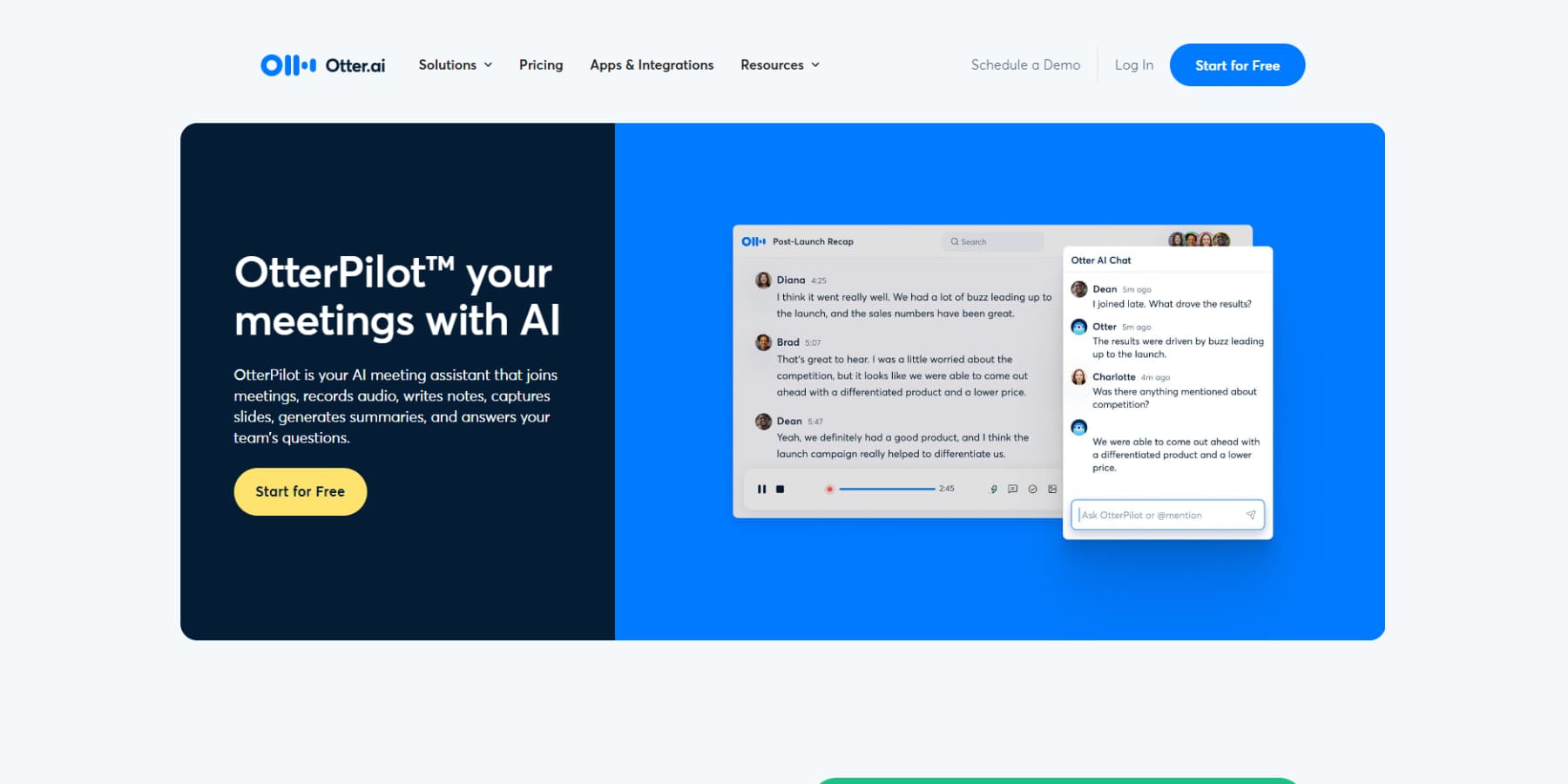









Leave A Reply