There are many places where you can find AI at work today. From your GPS to the recommendations of ads you receive, artificial intelligence is everywhere, including art. Whereas in the past, it would take years of training to create beautiful pieces, with the advent of AI art generators, you can create any type of digital art or image at the click of a button. The best AI art generators provide you with the ability to generate digital pieces from a few sentences, and some can do a lot more than that.
In our list, we want to showcase some of the best AI art generators you can use for work or fun today. But first, let’s look at what an AI art generator is.
What are AI Art Generators (And What Can They Do for You)?
AI art generators take simple lines of text or prompts and create digital images. They can create various art mediums, such as music, collages, and digital art. They use neural networks and machine learning to analyze existing art styles and compositions to generate new creations digitally. You can now use AI art generators to create logos, flyers, 3D renderings, and more. They can help you cut down time on the creation process. They also can save organizations money in personnel costs.
The 11 Best AI Art Generators
Let’s look at some of the top AI art generators and how they could benefit you in your next project.
The Best AI Art Generators Listed In Order
1. Adobe Firefly
🥇 Best AI Art Generator Overall
Up first on our list of best AI art generators is Adobe Firefly. It’s a web-based application that provides several generative AI tools, such as image and 3D text generation, generative recolor, and generative fill. In addition to the web interface, Firefly is also integrated into popular Adobe Creative Cloud products, such as Photoshop and Illustrator.
Ethical Machine Learning
One of Adobe Firefly’s best features is its training data, comprising Creative Commons, Flickr Commons, and over 300 million Adobe Stock images and videos. Unlike similar AI offerings, this extensive dataset allows Firefly to generate AI art free of copyright concerns. By using royalty-free training data, Adobe subscribers can create whatever they want and sell their creations commercially without restrictions.
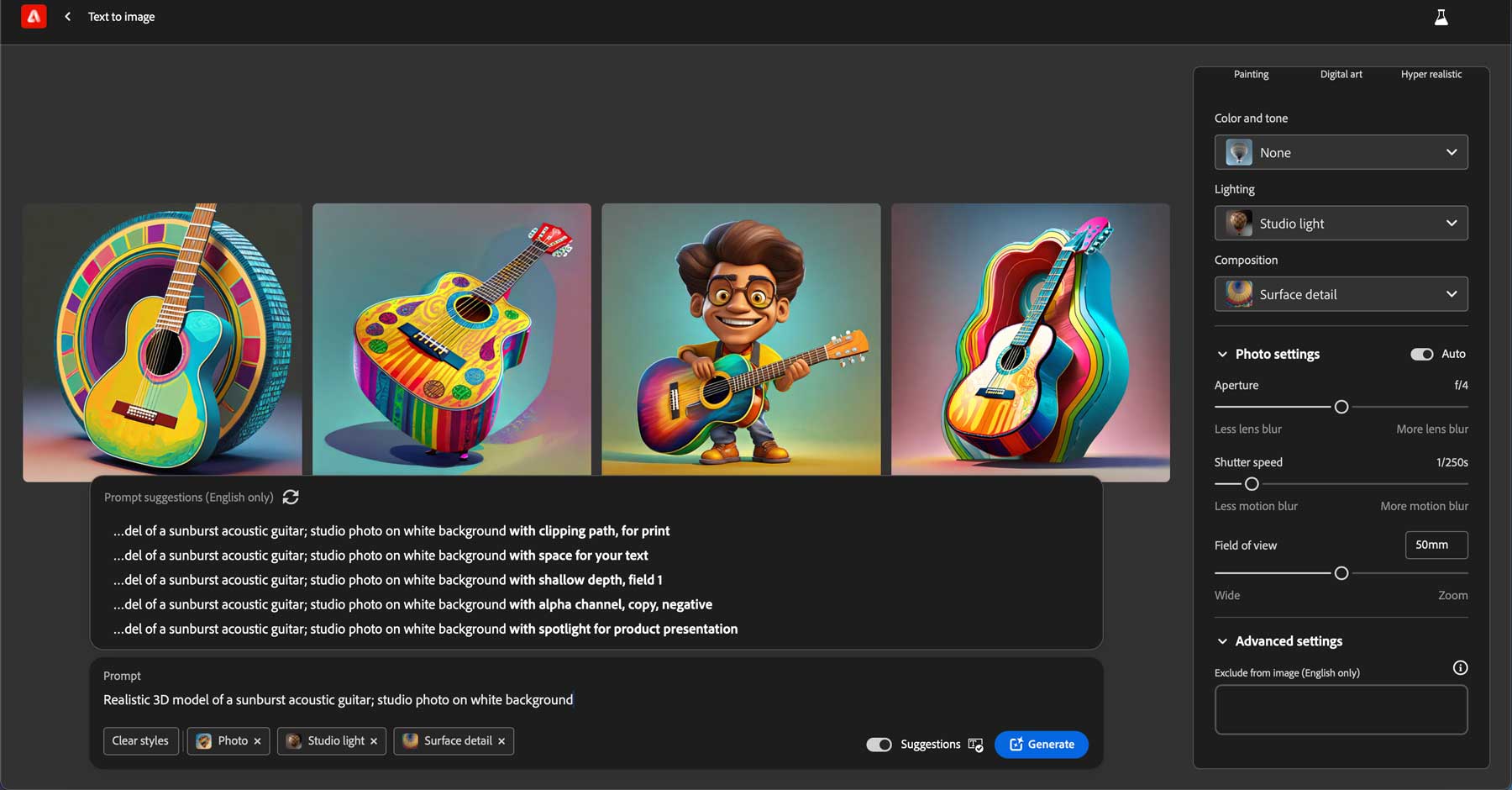
In addition to the features listed above, there are some new additions to Adobe Firefly. One such feature is the Image 2 model, which is far superior to the original text-to-image iteration. It includes various style settings, aspect ratios, content types (photo or art), styles and effects, negative prompts, and image matches. With image match, you can upload a photo or search reference photos through Adobe to generate an image matching the same style as the referenced photo. Prompt recommendations appear automatically as you type inspiring creativity and alternate trains of thought you might not have considered.
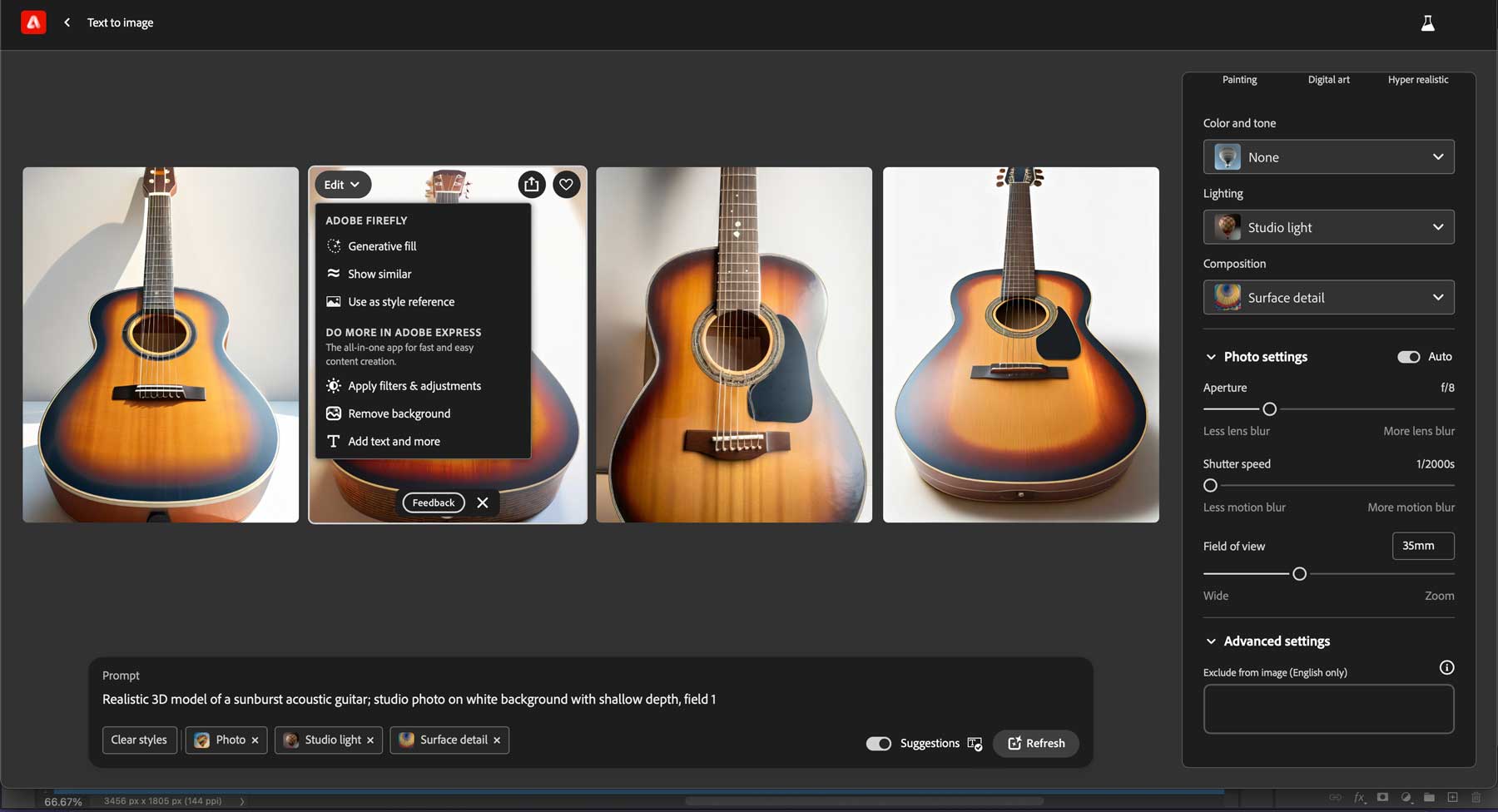
Once an image is generated, you can right-click on your favorite to bring up additional tools for editing with generative fill, generating three more similar photos or using them as a style reference.
Additional Adobe Firefly Features

Aside from text-to-image, Adobe Firefly offers a suite of AI tools for creators. One of which is generative fill, which is also available in Adobe’s flagship photo-editing powerhouse, Photoshop. Using the brush tool, you can add or delete aspects of your photo, such as changing the color of someone’s shirt.

Another feature of Adobe Firefly that we love is the generative recolor tool, which allows you to easily generate different color variations of your scalable vector graphics (SVGs) with a simple text prompt. It’s also available within Illustrator for Adobe Creative Cloud subscribers.
What We Like About Adobe Firefly
- Copyright-free AI: Adobe’s AI is training on a combination of Creative Commons media and Adobe Stock, so generated artwork can be used in any type of creative project
- Suite of AI tools: Users can generate images and 3D text, insert or remove objects using generative fill, and recolor SVGs with generative recolor
- Time-Saver: Those who need quick edits will love how fast they can make small edits
- Affordable: With free and paid plans, creators with any budget can use it
- Prompt suggestions: Adobe provides prompt suggestions as you type, allowing for more creative vision
What Could Be Improved
- Limited customization: Although you can make quick edits in generative fill, its tools are limited
🥇 Why We Picked It
Adobe Firefly is a versatile program with several AI tools at an affordable price. Unlike other AI art generators, their training data is verified based on royalty-free or Adobe Stock photos and videos, so creators won’t have to worry about infringing on other artists’ work. Plus, we’re excited about upcoming features, such as 3D-to-image, Sketch-to-image, and training your a custom AI model.
Who Is Adobe Firefly Best For?
Adobe Firefly is a great solution for beginners or busy creatives looking to incorporate AI into their creative workflow. The interface is stunningly simple, and there are several tools to choose from. With both a free and affordable paid plan, those on a limited budget can use Firefly on various projects without worrying about the ethical questions other AI programs present.
Community Reviews And Ratings
Firefly users praise Adobe’s ethical use of AI, its integration with Creative Cloud apps, and its ease of use. Some cons mentioned regularly are its inability to add legible text and lack of detail in generated images.
Pricing
Firefly is available in two plans, Free and Premium. Free users enjoy up to 25 generative credits monthly, while Premium subscribers get 100 credits with unlimited Adobe font usage and no watermarks for $4.99 per month.
2. MidJourney
🥈Most Realistic AI Art
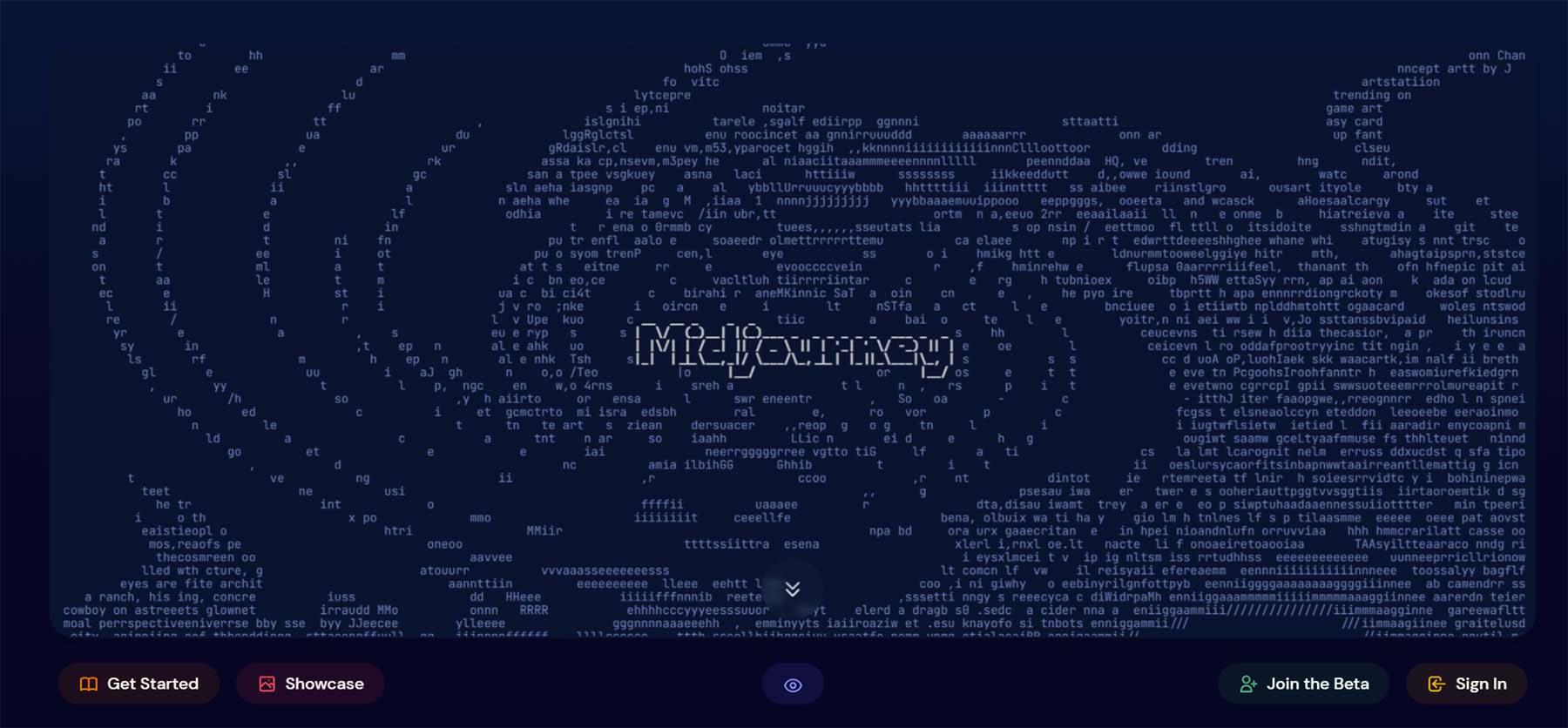
MidJourney is a Discord bot that allows you to use simple prompts to generate digital art with AI. We’ve also used the tool alongside ChatGPT to build a simple landing page with Divi. MidJourney has a vibrant community of creatives on its Discord server, where users share ideas, help each other with feedback, and more. You need a free Discord account to access the free trial credits used by the MidJourney bot to generate artwork. You interact with the MidJourney bot through Discord commands.
Descriptive Prompts Produce Amazing Results
Unlike some tools on this list, there isn’t a set list of presets to help you on your creation journey. Instead, MidJourney works best with descriptive sentences describing the end result you are looking for. Once you have generated your initial image, you can download your work, upscale it (to make it bigger), or create variations. MidJourney’s main prompt is /imagine. However, , you can also use the /blend prompt to upload your own images and blend them together to make new digital art pieces.
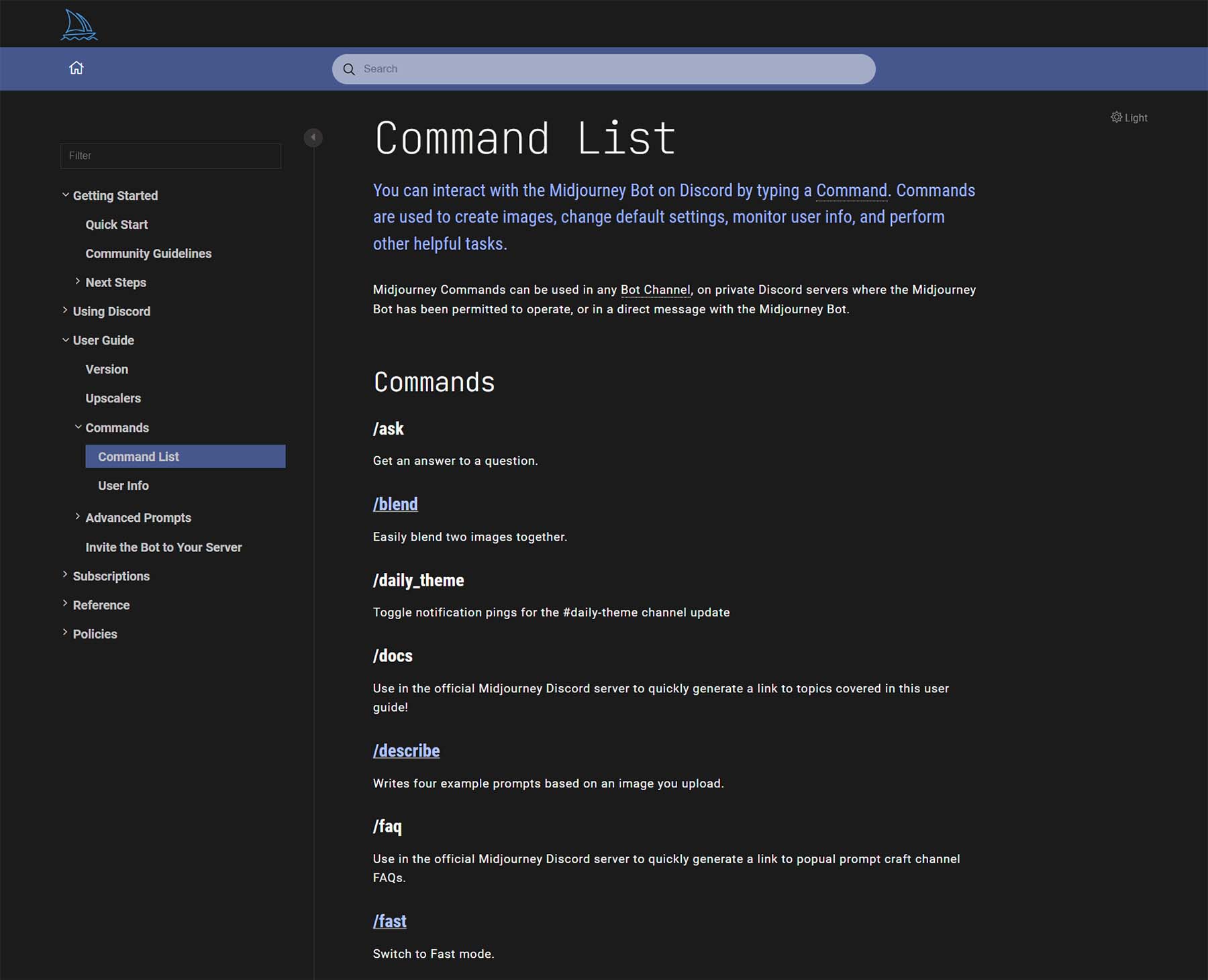
Though MidJourney is a Discord bot with less flair than its competitors, it still ranks highly on our list. MidJourney’s command list is a great place to learn how to interact with the bot. These commands make your experience using MidJourney easier and more fruitful.
New Features in Midjourney v6 Alpha
Midjourney has been one of the most popular AI art generators since its release in 2022. As we welcome 2025, the creators have been busy adding many new features. These include the ability to use longer, more descriptive fonts. In the past, if you wanted a higher quality image, you’d need to specify the type of camera, style, and other descriptive terms like photorealistic or 4K. With v6 Alpha, you can throw the old rules out the window. Now, you can make prompts as long as descriptive as you want, and Midjourney will absolutely crush it.
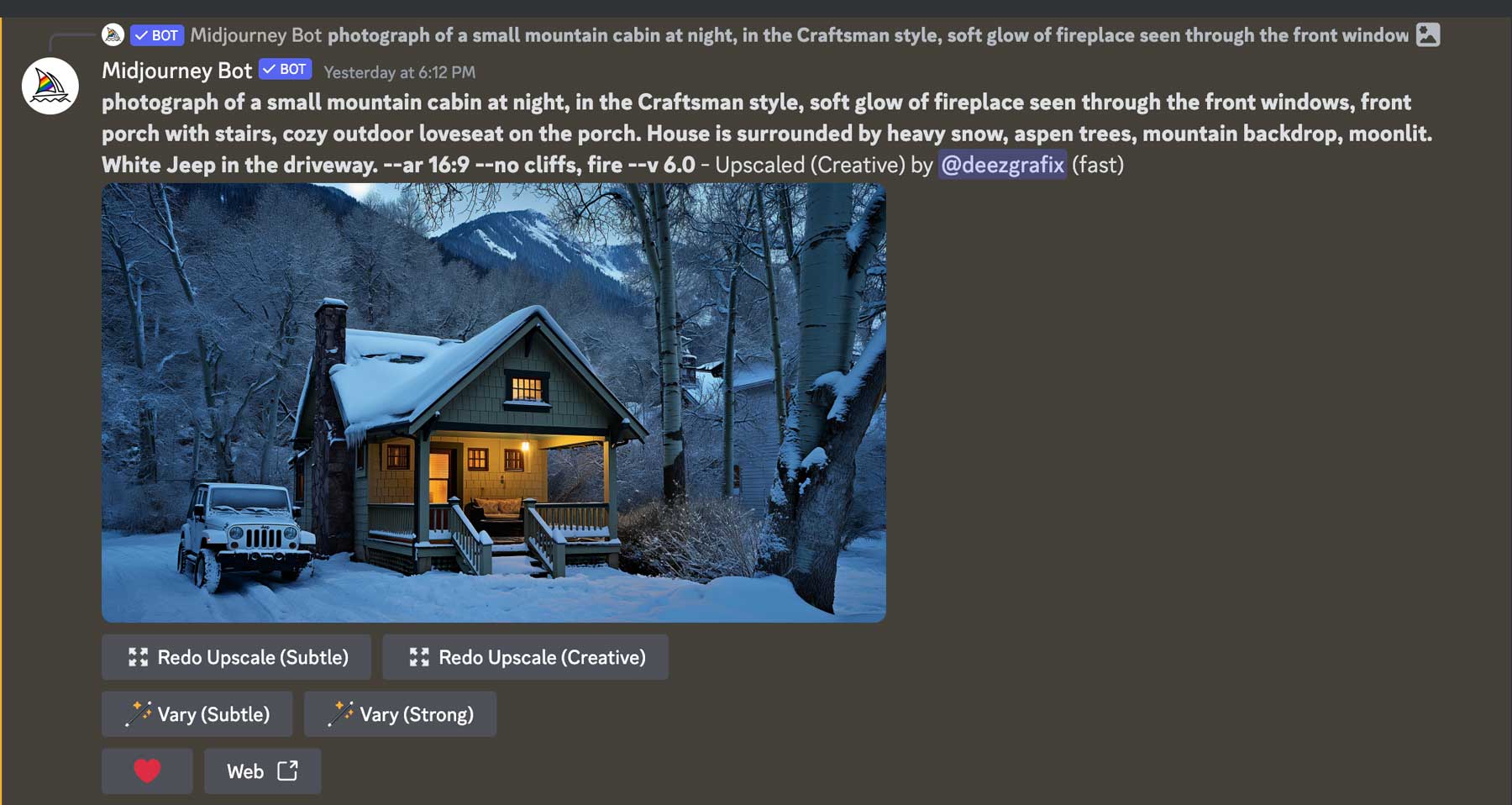
For example, we entered the following prompt to see how much MJ would include: photograph of a small mountain cabin at night, in the Craftsman style, soft glow of fireplace seen through the front windows, front porch with stairs, cozy outdoor loveseat on the porch. House is surrounded by heavy snow, aspen trees, mountain backdrop, moonlit. White Jeep in the driveway. –ar 16:9 –no cliffs, fire –v 6.0. This tells MJ what we want, including the description, aspect ratio, and things we wish to omit from our image.
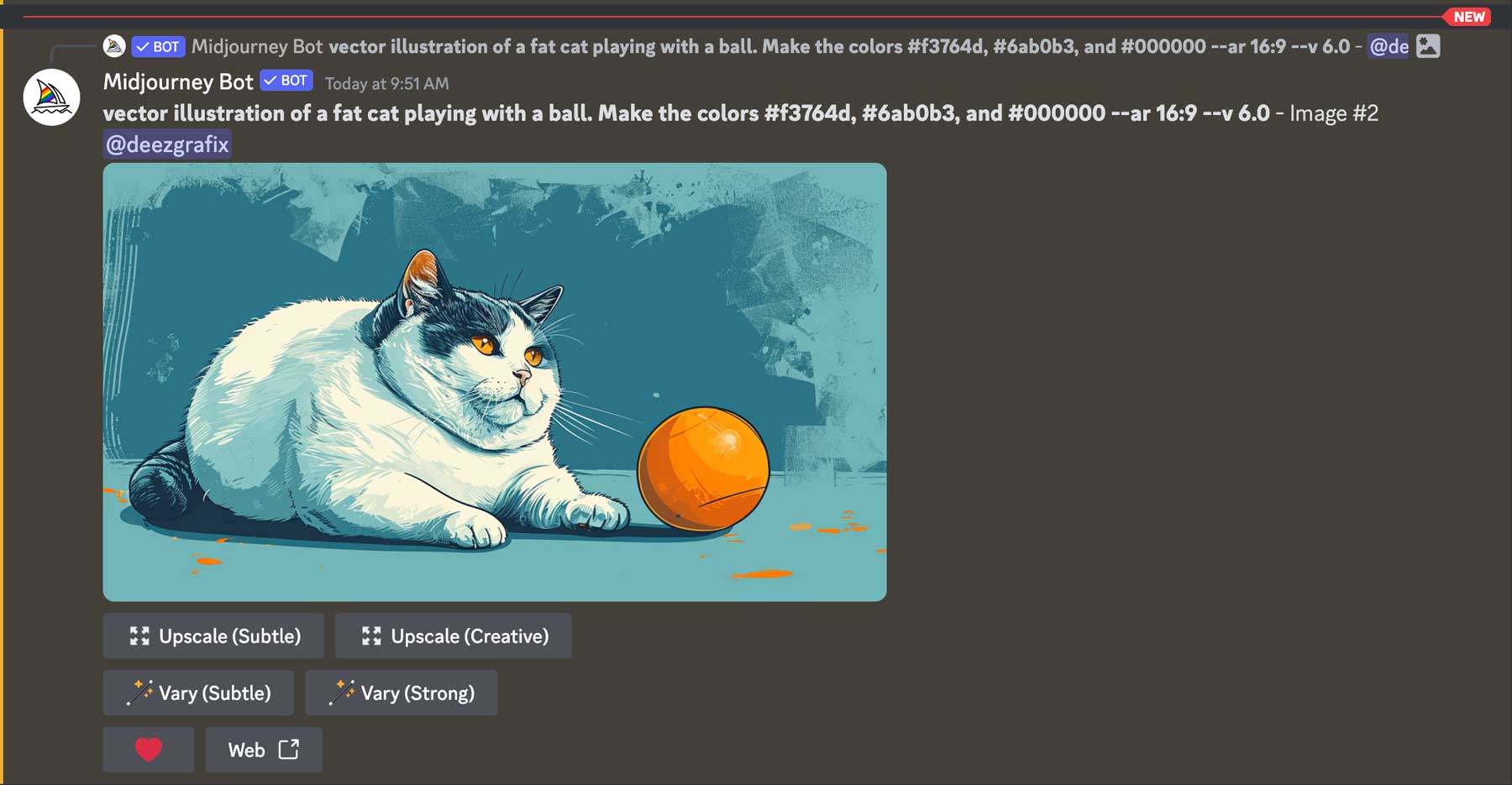
Another thing that Midjourney does really well in the v6 Alpha update is using a specified color. While the color won’t be perfect, MJ does a good job of coming extremely close. In this example, we asked it to create a vector illustration of a cat playing with a ball using specific hex codes.
Midjourney Adds Legible Text, Too

image prompt: Anime figurine of a tall brunette woman with hazel eyes, medium length hair, cool black glasses, wearing an “Ole Miss” football jersey with the number “2” on it, dark blue jeans, and red Converse shoes. The figurine is displayed next to a red product box, allowing for the visibility of the figure. Add a red purse and a football as her accessories next to her in the box. 3D render, white background
Of course, the burning question remains: is version 6 that much better than version 5.2? The answer is an emphatic yes. Using the same prompt on both versions, you’ll see that v6 Alpha does a MUCH better job of incorporating legible text into the image. To integrate text into your pictures, simply add quotation marks around the text you’d like included, and MJ will add it.
What We Like About Midjourney
- Discord Framework: Midjourney is based on Discord, so it’s only available as a Discord Bot.
- Private messaging: It can work in your Discord private messages, so you can easily generate art without having to fight through hundreds of users doing the same thing
- Full of inspiration: It has a strong community of digital artists, making it easy to get inspired by others
- Blend mode: You can blend two uploaded images with a single prompt
- Remix mode: You can use remix mode to change parameters used in variations. For example, you can remix an image using the –no parameter, which is useful for removing imperfections in an otherwise beautiful image
- Descriptive is in: With MJ’s latest Alpha release, you can be as descriptive as you like, and it will incorporate nearly everything you specify in a generated image
What Could Be Improved
- Discord-based: While some users consider MJ’s Discord roots a good thing, newcomers may feel overwhelmed at where to begin
- Generated images are public: Anything you create on MJ becomes public domain, so there’s no way to protect your creations from being used by other creators
🥈Why We Picked It?
Midjourney excels at creating high-quality, photorealistic images using descriptive prompts and several parameters. There’s no limit to what you can generate, allowing your creativity to run wild. Unlike other AI art generators, you aren’t chained to specific style presets; you just have to describe what you want. You can create vector-style art, photorealistic compositions, cartoons, icon sets, and more with text.
Who Is Midjourney Best For?
For those familiar with Discord servers and who want to join a growing and supportive community of AI artists, MidJourney is for you. While it has few bells and whistles that others on our list have, the community and consistent quality art made by MidJourney make it stand out. It’s a good choice for those who want to plug into a solid digital art community and generate incredible results.
Community Reviews and Ratings
Most users love Midjourney’s creativity, frequent updates, and new features. On the other hand, some users find the Discord settings undesirable, along with the number of prompt revisions required to get good results.
Pricing
Midjourney offers plans beginning at $10 per month. The Basic plan grants you 3.3 hours of fast image generation and 3 concurrent generation jobs. Additional plans range in price from $30-120 per month.
3. Jasper Art
🥉 Most Versatile AI Art Generator
Jasper Art is a product of Jasper AI, the AI copywriting tool favored by marketing teams and professionals. With Jasper Art, you no longer need to spend hours looking for the perfect images for your blog posts. You can use its simple interface, simple text phrases, and easy interface to create pixel-perfect digital art. Jasper Art creates original images in various styles inspired by artists, moods, and art styles that you decide.
Jasper Art Produces Copyright-Free Art
After being fed your prompts, Jasper Art will generate four samples of digitally inspired art based on those prompts. You can then rate, share, download, and use your images in moments. Furthermore, the images created by Jasper Art are copyright-free, meaning you no longer need to invest in expensive royalty-free image libraries. Jasper Art is a great companion tool for those who want to use AI for their written work and visual needs.
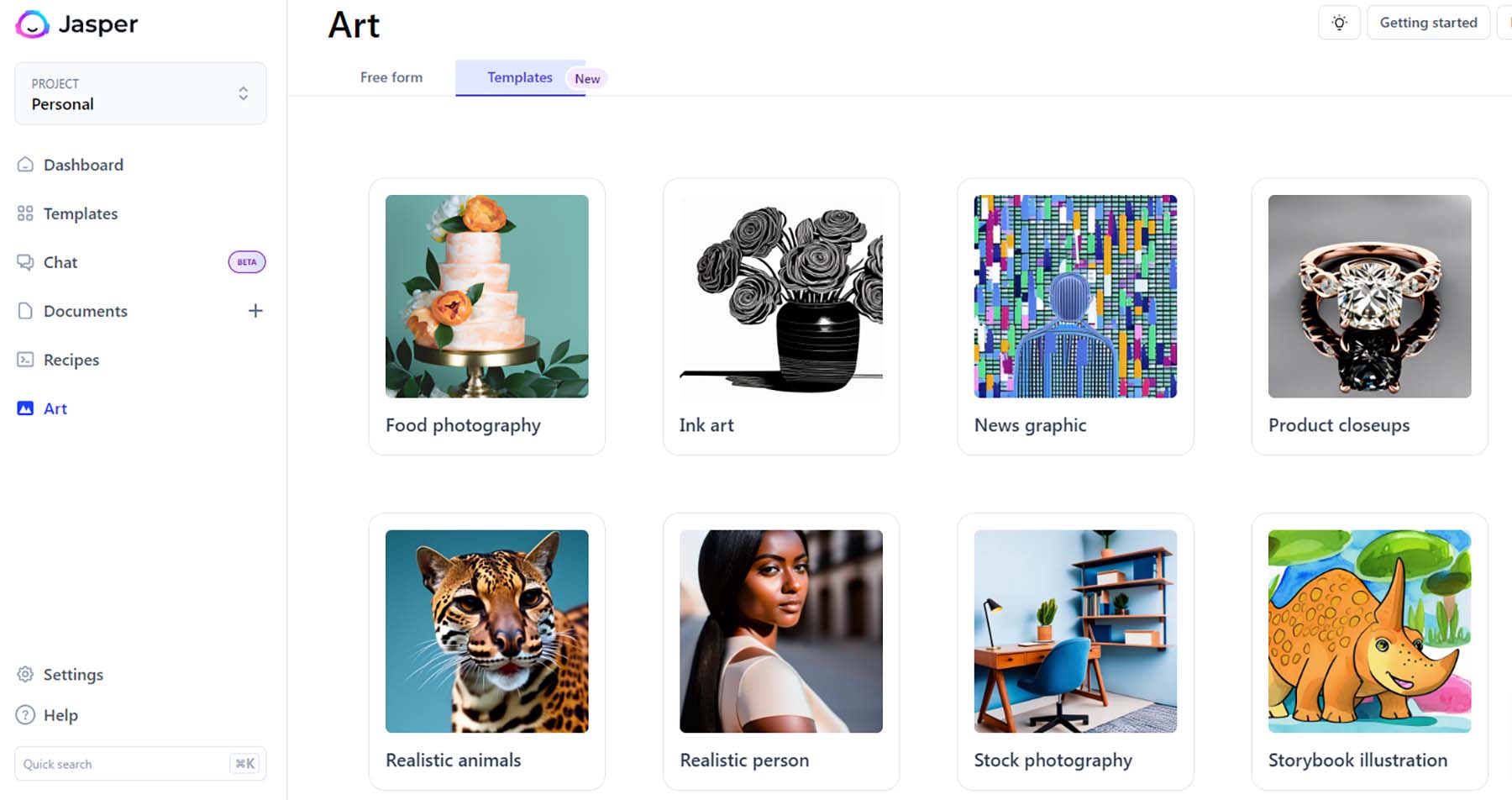
In addition to generating digital imagery from your text, you can use Jasper Art templates to save time when generating AI imagery. The templates are set styles that come with Jasper Art. You can use these preset templates to quickly match the art style you need for your project. From illustrations to photorealistic generations, Jasper Art’s templates are just another way that the platform supports you in using AI to make high-quality images quickly for your brand.
What We Like About Jasper Art:
- Multi-language support: It works in 29 languages
- Different styles: Choose medium, artist, and mood for art pieces
- High-resolution images: Jasper produces high-resolution 2k px images
- Royalty-free: One of the best things about Jasper is its royalty-free commercial use
- Watermark free: Unlike other AI art generators, it doesn’t add a watermark to the image
- No credits needed: It provides unlimited image generations
What Could Be Improved
- Prompts have to be specific: To get the best results, prompts need to be very detailed
- Limited functionality: Although based on the DALL-E 2 AI model, users won’t get all of the functionality that’s associated with it
🥉Why We Picked It?
We love Jasper’s Art for several reasons. First, it’s built on the DALL-E 2 model, so image quality is excellent. Jasper also does an excellent job of creating copy for various uses, including blog posts, product descriptions, and marketing copy. It’s also very easy to use, has many writing templates, and allows you to create images on the fly when composing text.
Who is Jasper Art Best For?
For teams looking for a central location for their AI writing and art needs, Jasper Art is the platform for you. Switching between different tools within one account is beneficial for larger teams. If you want to speed up your content creation process for written and visual content supported by AI, join Jasper.
Community Reviews and Ratings
Users praise the variety of tools available with Jasper but dislike that generating AI art requires a Pro or Business plan.
Pricing
A Pro or Business license is required to take advantage of creating AI art with Jasper, with prices beginning at $59 monthly.
4. PhotoSonic
PhotoSonic is another AI art generator tool that is a member of a larger ecosystem of AI products. In this case, it’s WriteSonic, another AI writing software. Like most AI generation tools for art, PhotoSonic uses a highly sophisticated text-to-image AI model to turn plain language descriptions into artistic and realistic images. PhotoSonic’s AI model is based on a type of diffusion. This means that based on the text you feed it, PhotoSonic will adjust a random noise image to match the provided content.
With PhotoSonic, you can control the quality and style of your generated images to get the images you need for your task. By optimizing your description and restarting the tool, you can create the perfect photos for your next blog post, product shoot, and more. The interface is easy to understand. PhotoSonic comes with a free trial that you can use to regenerate five images with a watermark.
Let AI Complete Your Prompts
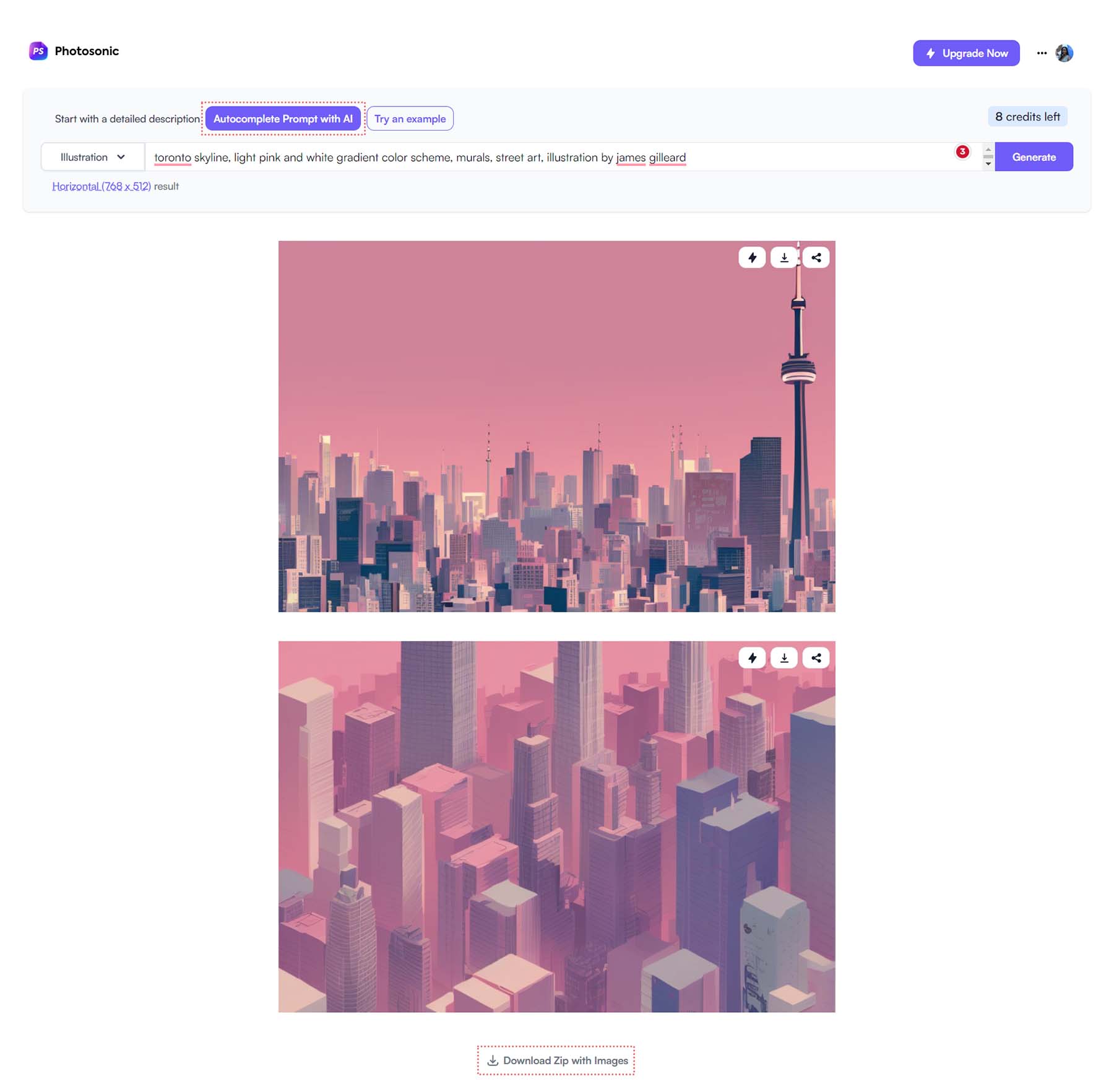
PhotoSonic’s Autocomplete Prompt with AI is a helpful way to further expand on simple phrases and text given to the generator. The term Toronto skyline was used in the example above. However, with the autocomplete prompt’s help, we generated an image based on the illustration style of James Gilleard. This opens doors for those needing a clearer idea of the style or specifics of the images to be created. Additionally, with PhotoSonic, you can download your generated images into a neat ZIP folder, making accessing your high-resolution photos in one place easier.
What We Like About Photosonic
- Variety of styles: 10+ design and image styles
- Various image sizes: Choose the aspect ratio size of your creations
- AI background removal: Flawlessly remove the background from images with AI
- AI facial tools: Automatically restore faces with AI
- Hi-Res output: Photosnoic gives you the option to download high-definition versions of generated images
What Could Be Improved
- Varying results: While most images are great quality, some results are less than stellar. Achieving good results often takes practice
- Copyright concerns: As with a lot of other AI art generators, Photosonic’s generated images are considered Creative Commons, so there’s no way to copyright them
Who Is Photosonic Best For?
PhotoSonic will be a good fit for users who would like access to an AI art generation tool but don’t want one that is complex. PhotoSonic makes it easy to create images with AI with low barriers to entry in terms of ease of use and product understanding.
Community Reviews and Ratings
Users love the flexibility and features of Photosonic but state that the image generation feature requires several tries to get a good result.
Pricing
Photosonic is available through Writesonic’s free plan, which includes 10,000 words per month. Small Team pricing allows for 200,000 words along with high-resolution image output and upscaling for $19 per month. Additional plans include Freelancer, which provides unlimited text and image generation for $20 monthly.
5. Shutterstock
A popular royalty-free stock image site, Shutterstock’s AI tool uses OpenAI’s DALL-E 3 to generate images for commercial and personal use. It comes with a set number of image styles. But once you click on them, they open up more options for you to use to refine what you’re looking to create. While Shutterstock’s AI tool is backed by its vast library, it does take much longer to generate images than other tools on our list. This could be a downside if you need to quickly batch pictures for your project.
The Shutterstock AI tool has been used to create photos, digital art, and 3D art. It also claims to be an ethically designed AI tool, which is good news for those looking for software that uses AI for good.
Categorize Images With Tags
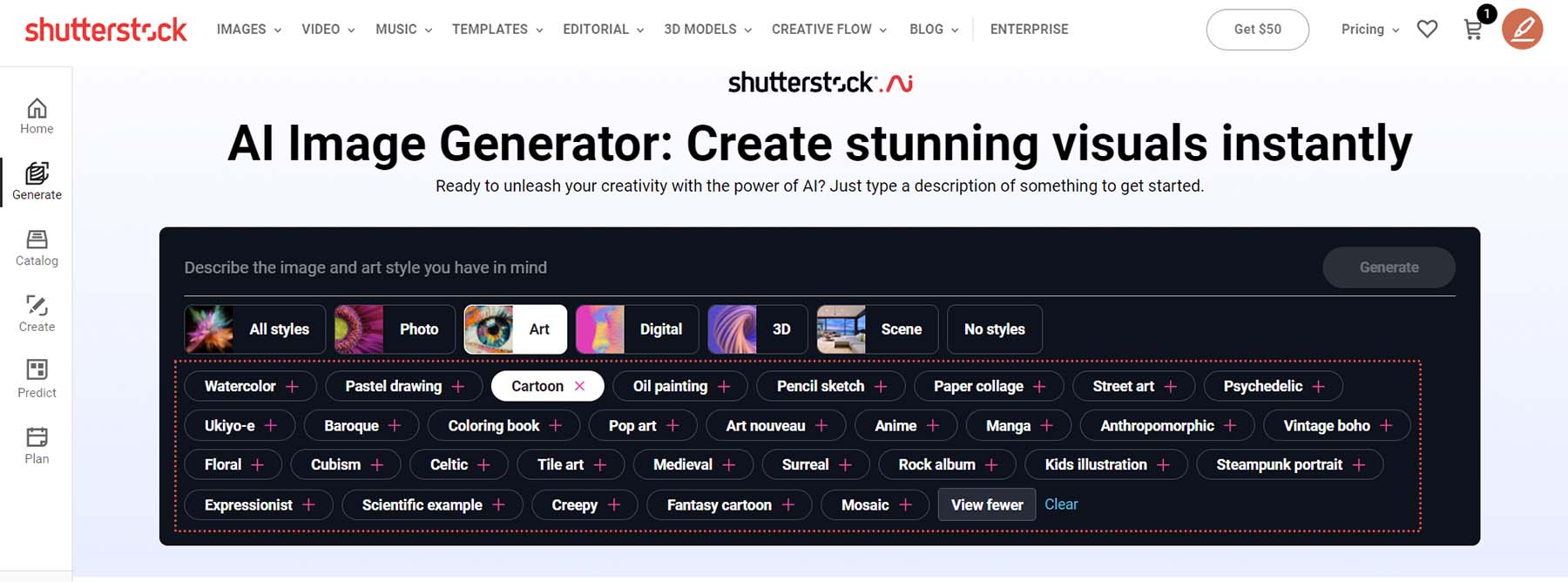
Shutterstock’s AI art generator has fewer templates or styles than some competitors on our list. Nevertheless, the tool provides a list of tags you can browse through when you select your chosen style. These tags add further clarity to your submitted text prompts, helping you to get closer to creating your desired AI art creations.
What We Like About Shutterstock
- Multi-language support: Input text prompts in 20+ languages
- Variety of styles: Photosonic offers five main image generation styles for creating a variety of images
- Build image collections: Shutterstock allows users to save images to public or private Shutterstock collections
- Unlimited variations: Shutterstock allows its users to generate unlimited variations so you’ll get the best image for your projects
- Generated images in different sizes: Images available in 512 x 512 and 1024 x 1024 pixels
What Could Be Improved
- Limited variety: The range of styles and templates is somewhat limited
- Not Speedy: The time it takes to generate images is quite a bit slower than other entries on our list
Who Is Shutterstock Best For?
Users with a Shutterstock subscription will benefit from using this tool alongside other Shutterstock tools. When used with Shutterstock’s Creative Flow Suite and Predict – Shutterstock’s AI-powered design assistant – you can easily add AI-generated image content to your workflow, speeding up your creative process.
Community Reviews and Ratings
Users praise the variety of photo options and the ability to generate AI images. However, some mention that the quality isn’t up to par with other offerings.
Pricing
Shutterstock offers two pricing models: Subscription and Packs. The Subscription plan allows you to choose the number of credits you want for as little as $29 per month for 10 images. Those who want to pay as they go can opt for the Packs option, which allows you to purchase image credits when needed, starting at $49 monthly.
6. NightCafe
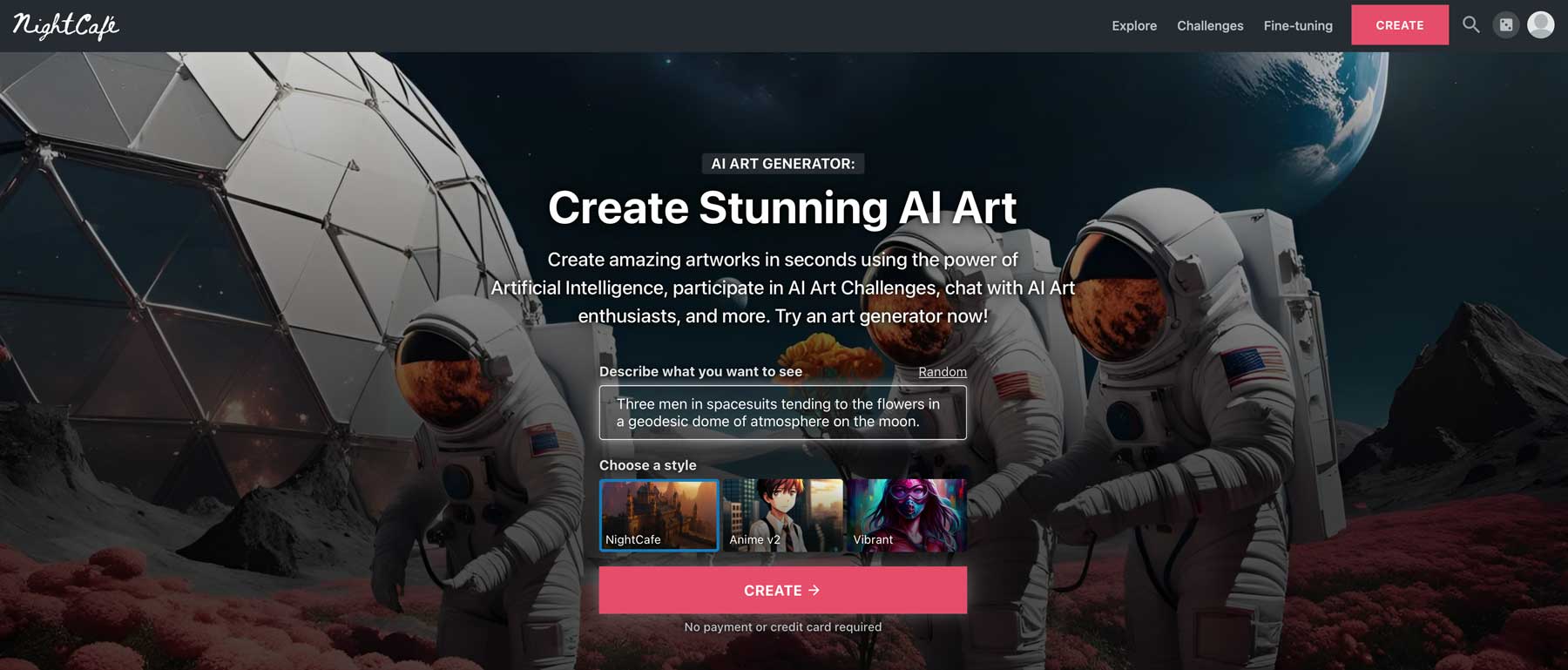
A community-focused art generator, NightCafe is a powerful AI art generator that allows you to create beautiful digital art pieces in seconds. NightCafe enables you to generate up to 16 images from one prompt. You can refine your prompt and regenerate your art piece until you get the image you’ve imagined. NightCafe is a community-driven platform with a large searchable library of images created by generator users worldwide. The platform posts daily challenges and competitions encouraging you to use NightCafe to create art for a prize.
The platform is also available as a mobile app, so you can take this AI art generator on the go. In addition to its AI art generator, NightCafe Studio has an AI face generator tool and an AI art therapy tool that gives you tips on how to use NightCafe to relieve stress and foster creative expression.
NightCafe Has a Variety of Styles and Presets
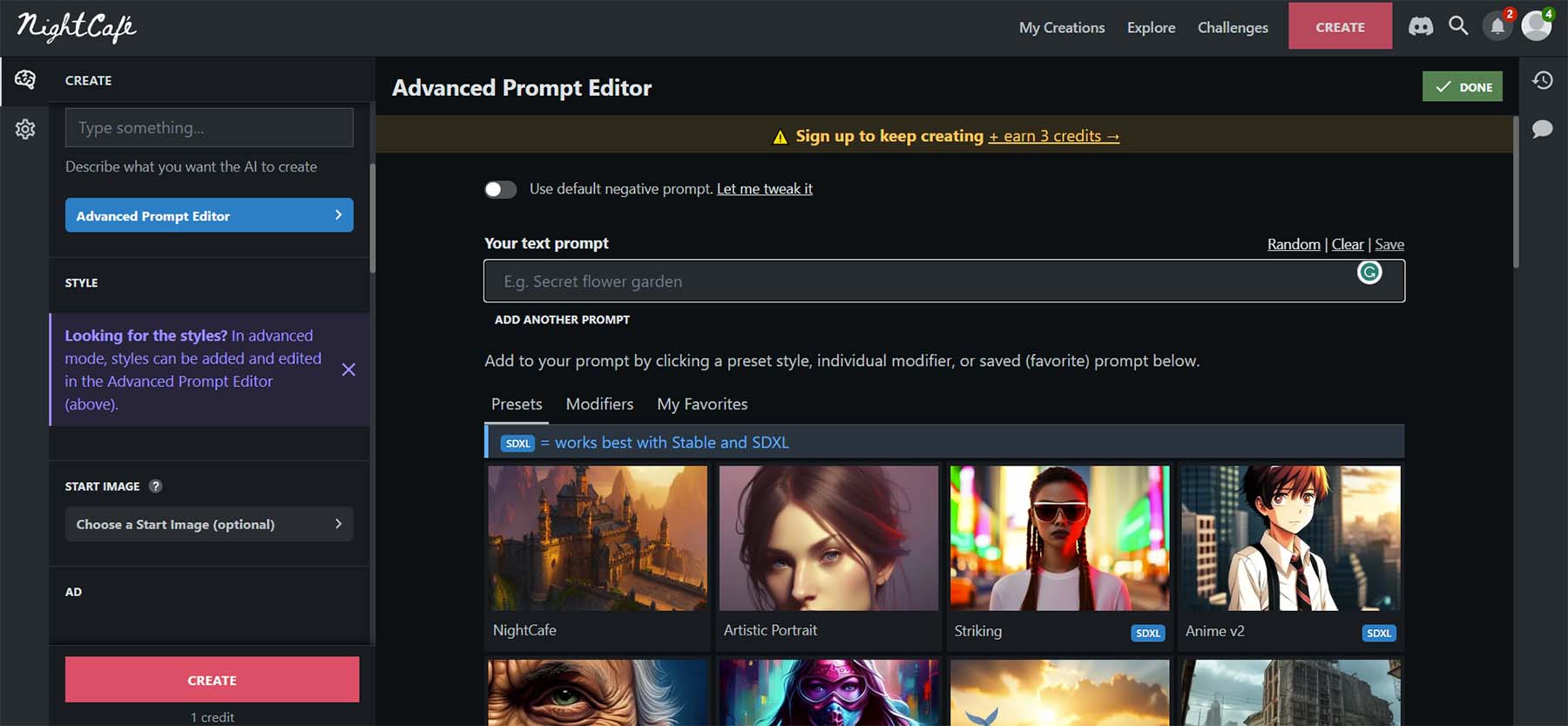
NightCafe’s advanced prompt editor allows you to create your unique style for your AI-generated creations. You can base your styles on one of many from NightCafe’s library. Then, you add modifiers like art movements, artists, genre, and more. Finally, you can save these prompts as your custom style, which you can then use within NightCafe to create unique art pieces for your use.
What We Like About NightCafe
- Lots of styles: NightCafe comes with 40+ preset styles to choose from
- Multiple AI algorithms: Choose from 5 text-to-image algorithms
- Multiple Models: Choose from several Stable Diffusion models, including SDXL
- Use a reference image: Upload images from your hard drive as starting image
- Stock photography: Choose pictures from Pexels as starting image
- Image search: NightCafe provides an advanced public and private search of creations
What Could Be Improved
- Credit-based system: Though NightCafe offers a free tier, credits tend to run out quickly, requiring users to upgrade to generate more images
- Learning curve: Getting excellent results often requires multiple tries, which whittles away at credits fast
Who Is NightCafe Best For?
NightCafe is a powerful tool for AI art aficionados. If you want a powerful AI art generation tool with deep customization, NightCafe is an excellent choice. Also, out of the AI art generators on our list, it is one of the more affordable options, especially when you compare its feature set to other generators on the market.
Community Reviews and Ratings
Users praise NightCafe for the various style settings but mention that credits can evaporate quickly with necessary revisions.
Pricing
In addition to a free plan, NightCafe offers additional plans based on credits. The AI Beginner plan gives you 150 image credits for $4.79, while the most robust plan, AI Artist, provides 2100 image credits for $39.99 monthly.
7. CF Spark Art
The CF Spark Family is a collection of online AI generation tools that features a pattern generator, content writer, and the AI art generator CF Spark Art. CF Spark is a text-to-image generator that takes simple and complex statements and generates them into digital art. It has several presets that can be used with your text to make creating digital art easier. The interface is friendly and easy to use, especially for those who want to venture into digital art creation but may be dissuaded by more complex platforms.
CF Spark Art creates four image variations of your art, which you can publish to the CF community, download, or remix with the CF ImageMix tool. The CF Spark Art tool is slower than its competitors of similar feature sets. However, with paid credits, you can speed up your art creation time and get access to your art faster.
Create Your Own Styles with Prompt Builder
CF Spark Art has a powerful prompt builder that allows you to create your own style using a vast library of options. You can choose the lighting, art medium, color, and more for your generated artwork. Each option comes with a description and a thumbnail so that you can see a visual representation of what each term represents, even if you’re unfamiliar with the terminology. When you add your selections, it builds a prompt directly into the textbox, to which you can then copy and add your text and content ideas.
What We Like About CF Spark Art:
- Variety of presets: Eight art presets
- Different image sizes: Generate art in 6 aspect ratios
- Prompt builder: Advanced prompt builder and prompt library
- Search your creations: CF Spark Art provides a searchable, personal library of generated creations
What Could Be Improved
- Limited customization: Unlike other AI art generators, there aren’t many customization tools
- Can be slow: The time it takes to generate images can be longer than competitors
Who Is CF Spark Art Best For?
If you want to experience the full breadth and potential of AI-generated art but want to avoid getting lost in the technicality of it all, give CF Spark Art a try. The complete Creative Fabrica (CF) suite is an excellent place for those who want to use more AI-generated art in their work. The powerful art generator makes it easy to create AI art irrespective of your understanding of AI or technology.
Pricing
You can use CF Spark Art for $9 per month.
8. DALL-E 2
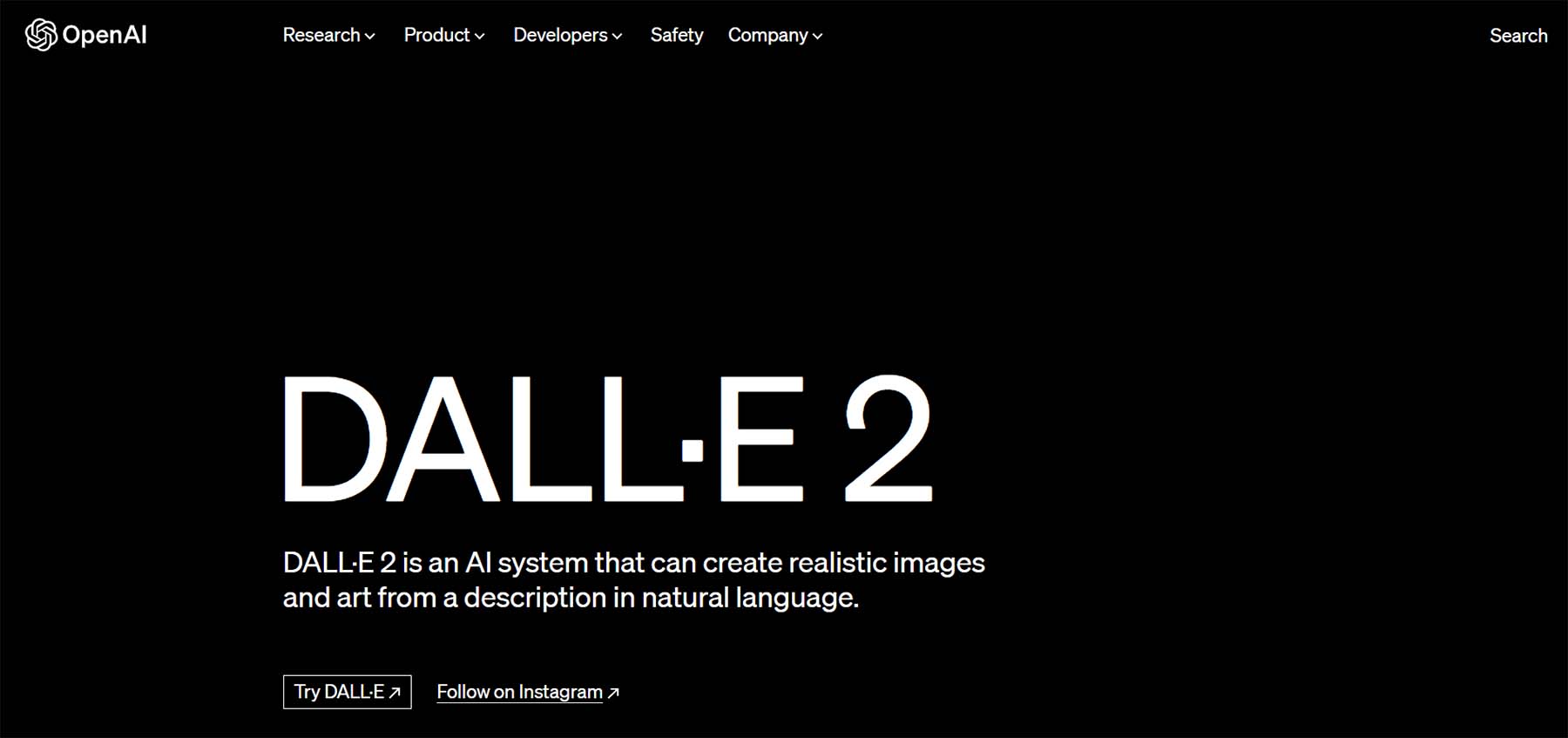
DALL-E 2 is an image-generation tool from the ChatGPT family. Additionally, DALL-E 2 powers several tools on our list, as well as other AI image-generation tools available today. The tool allows you to create realistic images and digital art from text and descriptions. DALL-E 2 can intermingle concepts, art styles, and more. The first iteration of the project was released in 2021. DALL-E 2, the second version, now creates more lifelike art at higher resolutions than its predecessor.
Save Your Favorites
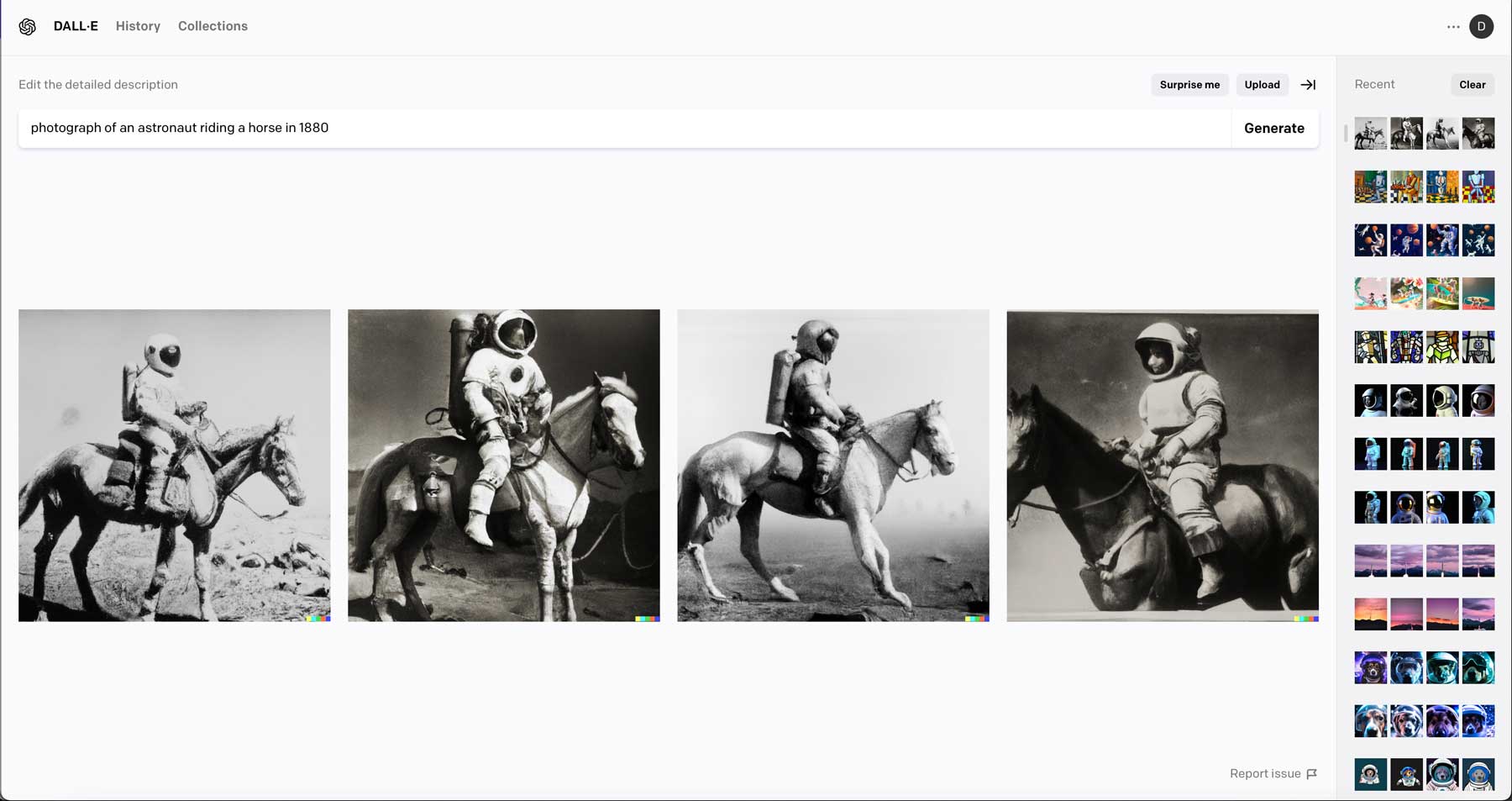
You can save your favorite pieces and see a history of the prompts used to create your artwork. DALL-E 2 – like its sister product ChatGPT – has a simple interface. This makes it very easy for anyone to access this powerful tool.
What We Like About DALL-E 2
- Ease of Use: There aren’t a lot of bells and whistles, so generated images are very straightforward
- Random prompt generator: You can spark creativity with the random prompt generator
- History tab: View your previously generated images
- Create collections: Save collections of generated art in collections
What Could Be Improved
- Struggles with complex prompts: When using longer prompts, DALL-E 2 tends to get confused
- Performance lacking: Although the images it generates are cool, they lack the detail of some other AI art generators
Who Is DALL-E 2 Best For?
DALL-E 2 is the simplest of tools on our list and, as such, can be used by anyone. However, it is best for those new to AI art generation, as DALL-E is the backbone of many AI art generation tools today.
Community Reviews and Ratings
Customers praise DALL-E 2 for its ease of use and customer service. On the other hand, some users state that it’s not as good as other AI art generators.
Pricing
DALL-E 2 works on a credit-based system, offering 115 image credits for $15.
9. Image Creator from Designer
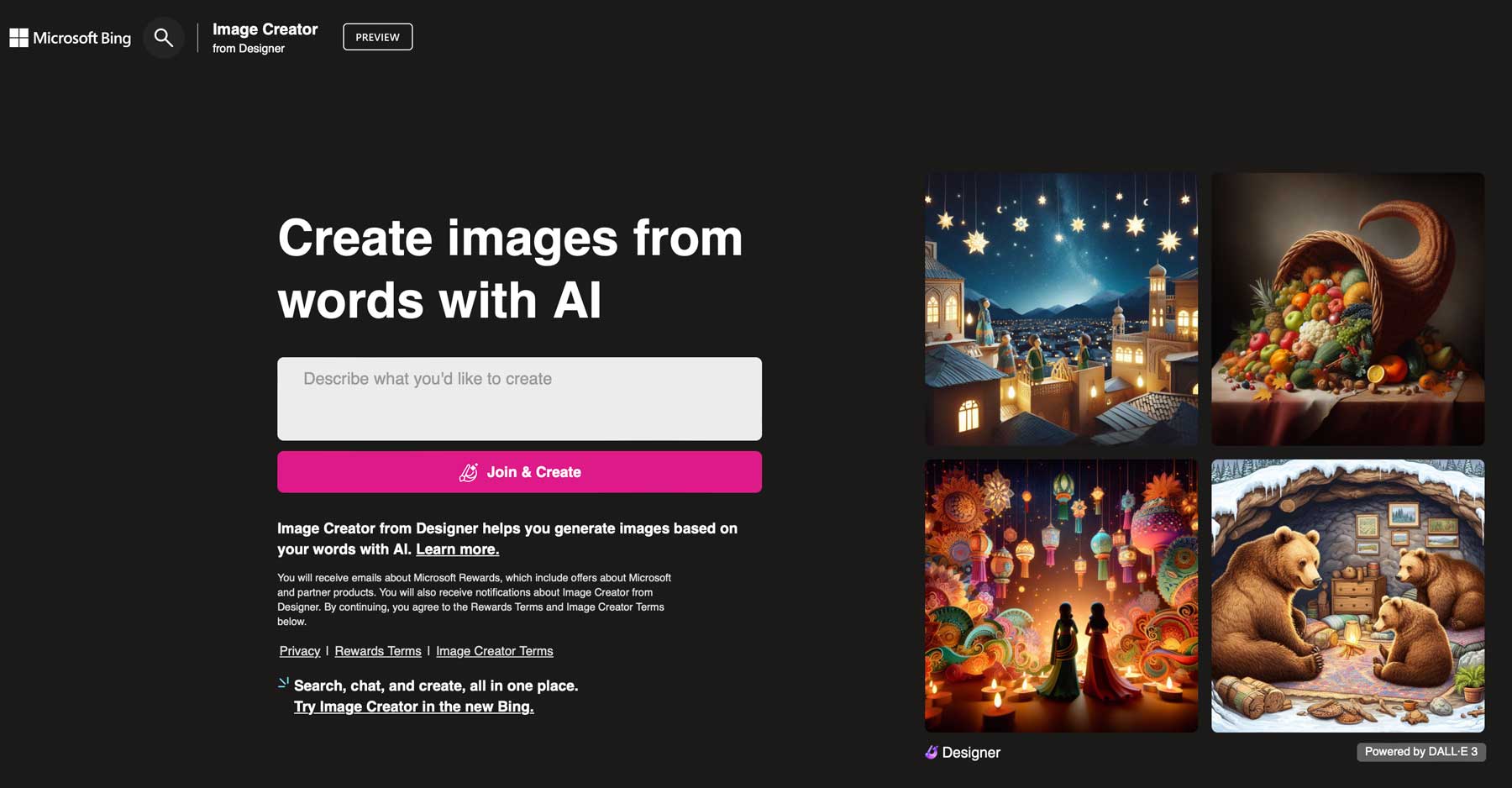
Image Creator from Designer (formerly Bing Image Creator) is a free AI art generator powered by DALL-E 3. Using text commands and prompts, you can use Image Creator to make digital creations. The generator is free. However, you do need a Microsoft account to access it. Currently, Image Creator only supports English language prompts and text. As such, you will have an Image Creator profile created.
Image Creator does not have fancy presets, editing tools, or the ability to upload images. However, for personal use, the software can be fun to use. All the pictures are generated in a 1:1 ratio (square) and are 1024 x 1024 pixels. The interface is straightforward to use and move around, and you can look at what others have created in a tab on the homepage called Explore Ideas.
Let the AI Surprise You
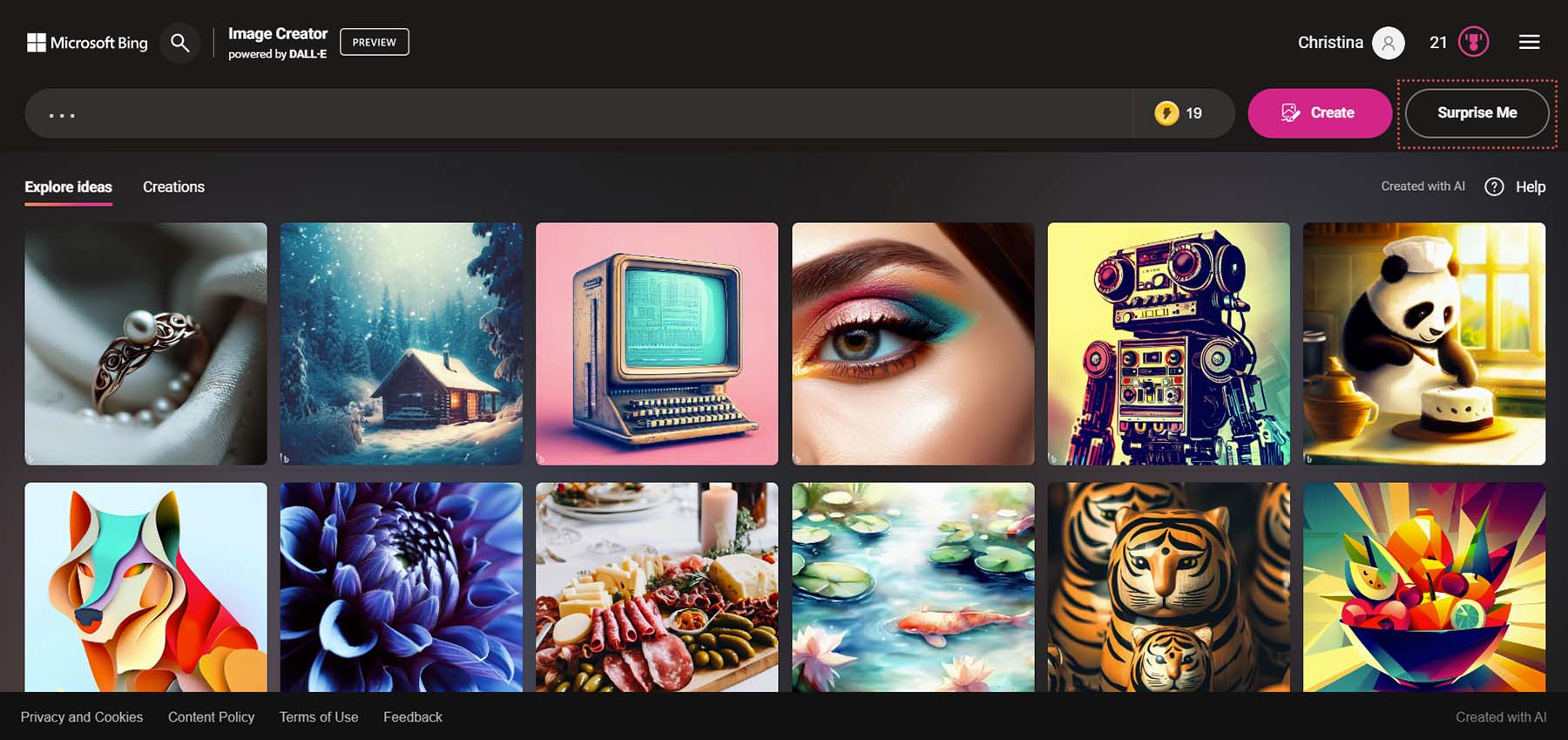
The Surprise Me button on the Bing Image Creator is an exciting way to see the generator’s power. The button randomly generates ideas and prompts you can use to create digital art. This is also a good way to see how specific terms are translated with the generator so you can get ideas on structuring your prompts for future use.
What We Like About Image Creator from Designer:
- Uses your Microsoft account: Integrated with your Bing and Microsoft account
- View previously generated images: Saves the history of generated content
- Download your creations: You can easily download generated images without a watermark
- Create custom collections: Save generated images to custom collections
- Share anywhere: Share generated image via a link
What Could Be Improved
- Struggles with text: Although Image Creator can render text, it’s not always accurate
- Quirky: The AI doesn’t always follow the prompt as closely as other AI art generators
Who Is Image Creator from Designer Best For?
Image Creator from Designer is there for you as a quick and easy AI generation tool. It has no bells or whistles, but if you want to have fun and create digital art for personal use, give it a go.
Community Reviews and Ratings
Users love the diversity of images you can generate with Image Creator from Designer, but dislike its tendency to create inappropriate or undesirable photos.
Pricing
Image creator is free to use.
Get Image Creator from Designer
10. Dream by WOMBO
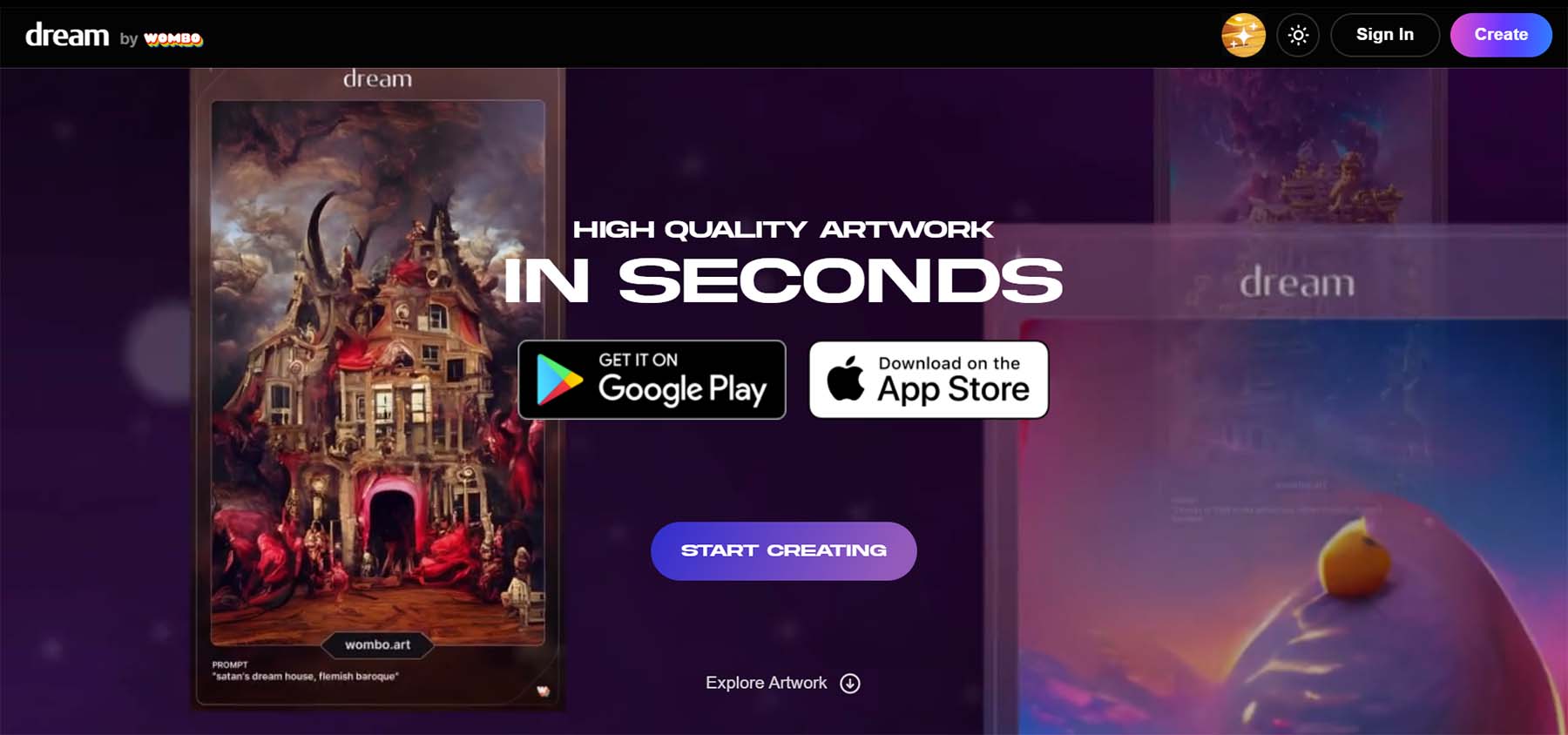
Dream by WOMBO is an online platform and mobile app for AI image generation. Both the app and the mobile interface are easy to use and come with many presets you can use for your AI creation needs. Unlike many generators on our list, Dream’s free version only allows you to generate one image at a time. Also, generations can only be created on a premium plan.
Nevertheless, for non-professional users, Dream is a cool app to use. The platform understands common language prompts and generates decent-quality images. It has a vast array of presets, making it a joy to tinker around with. You can also upload your own image and use text prompts and presets to create new art for personal use.
Dream by WOMBO is Great for NFTs
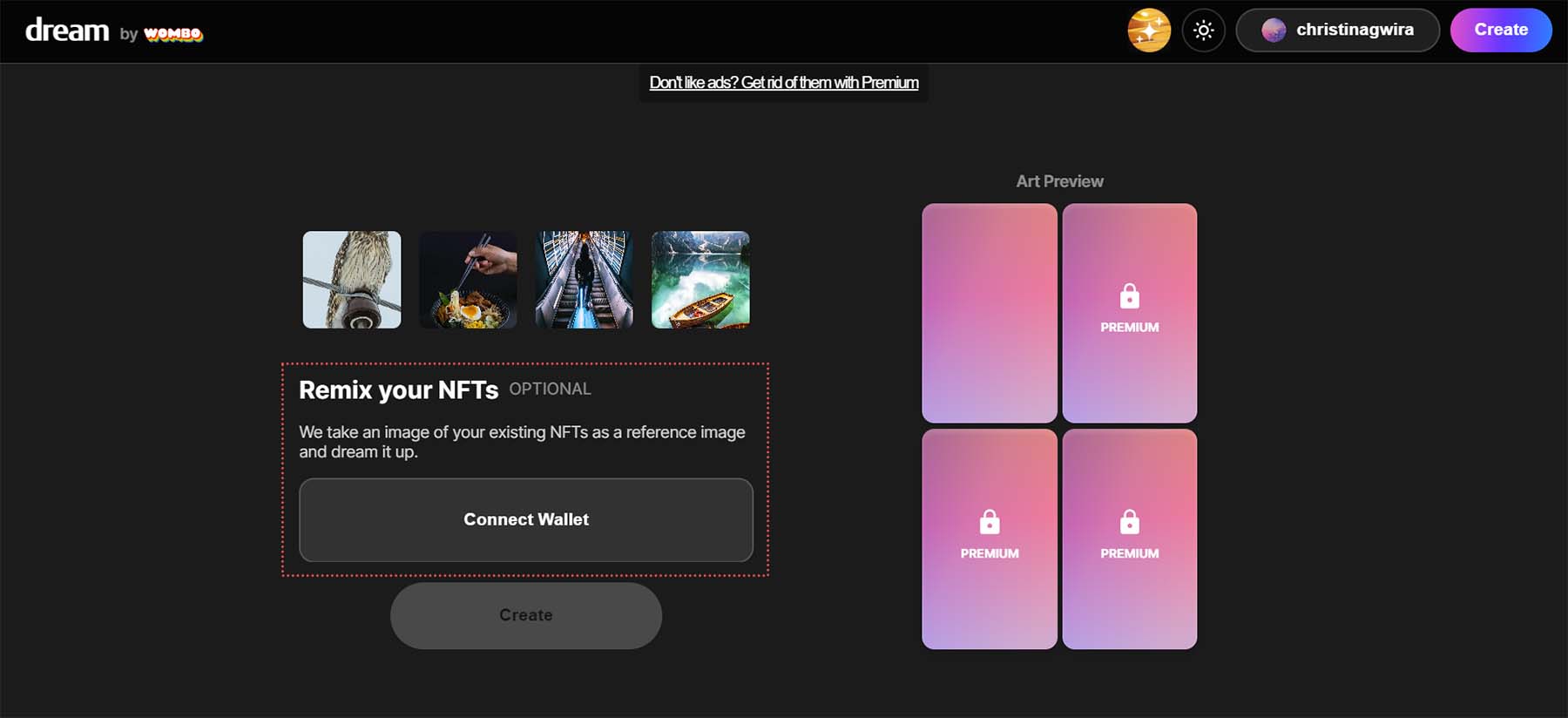
If you have NFTs, you’re in luck. Dream’s AI generation tool has a feature that allows you to use your current NFTs and turn them into something new with the power of AI image generation. You no longer need to return to the drawing board when creating your NFTs. Hook up your wallet and use Dream’s AI tools to make new creations from your pre-existing artwork.
What We Like About Dream by WOMBO:
- Variety of styles: 40+ image styles and presets
- Watch the image generation process: View and download video of Dream image generation in action
- Edit images with text: Use text commands to make edits to uploaded images
- Download creations You can download images in two formats: trading card or background image
- Access image history: Easily access and create will all previously used prompts
- Free mobile app: Generate images on the go with the mobile app
What Could Be Improved
- Free plan is limited: Dream by WOMBO does offer a free plan, but you can only generate one image at a time, rather than 4 with the paid plan
- Limited aspect ratios:/li>
Who Is Dream by WOMBO Best For?
Dream by WOMBO is a good AI image-generation tool for personal use. Some of its generations in testing were less sharp than others on our list. Also, its free plan is quite restrictive compared to other tools in the market.
Community Reviews and Ratings
Customers like the quality of generated images but feel frustrated by most features requiring a subscription.
Pricing
Dream by WOMBO offers a free plan with limited generations or paid plans beginning at $9.99 per month, $89.99 per year, or $169.99 for a lifetime license.
11. Fotor AI Art Generator
Fotor AI Art Generator rounds off our list but is a powerful tool for all your digital art needs. You have the choice to upload an image or to use simple text prompts to create your artwork. The size of your output image, as well as the number of pictures that are generated by the platform, can also be adjusted to your needs. You have a large selection of different presets that you can use for your art. Additionally, aperture, golden ratio, depth of details, and effects can all be customized from the sleek, dark-mode interface. You have a library where your generated art is saved. Also, your library lets you download past image generations and see what prompts, presets, and aspect ratios are used to create your digital art.
Edit Images with Fotor’s Editing Suite
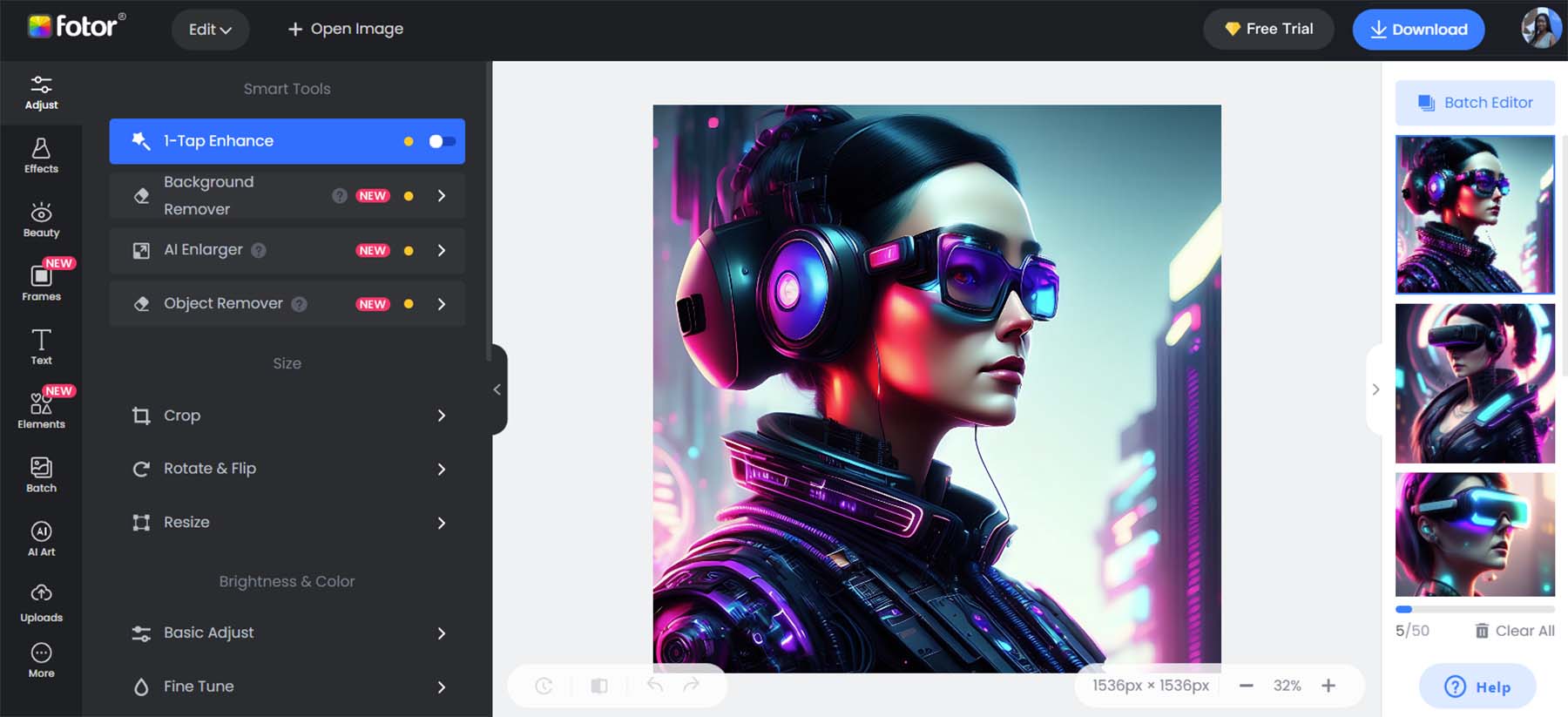
A bonus to using Fotor’s AI Art Generator is that you can also use Fotor’s Photo Editing Suite to make additional edits to your generated images. Whether you want to add text, recolor, resize, or retouch, you can take your generated images to the next level by using Fotor’s integrated suite of tools in your content creation process.
What We Like About Fotor AI Art Generator:
- Variety of presets: 9+ style presets
- Multiple aspect ratios: Three aspect ratios
- Customization options: Adjust art styles, composition, light effects, and more
- Create more images: Generate up to 5 images per prompt
- Make changes to existing images: Upload your image to the platform for further customization with AI
What Could Be Improved
- Simplicity: While the simple interface and toolset may be great for some, more advanced users may find themselves searching for more
- Cost: Despite being advertised as a free platform, users will need to buy credits or subscribe to generate more than a few images
Who Is Fotor AI Art Generator Best For?
Fotor AI Art Generator will be a good fit for those who want to customize their AI-generated art. Its studio of tools makes editing your AI-generated art a simple process that can be done from your phone or desktop computer.
Pricing
Paid plans start at $8.99 per month.
What are the Best AI Art Generators?
All of the AI art generators on our list have their own strengths and weaknesses but offer similar features for creating incredible AI art. We’ve scoured the internet for the best of the best, so you’ll have a better idea of what’s available.
Feature Comparison of the Best AI Art Generators
The best AI art generators all have similar features, including the ability to generate images, choose different style presets, and, in some cases, add text. This handy comparison table shows the top 3 best AI art generators and their features.
| Features | 🥇 Adobe Firefly | 🥈 Midjourney | 🥉 Jasper Art |
|---|---|---|---|
| Style Presets | ✔️ | ✔️ | ✔️ |
| Simple Interface | ✔️ | ❌ | ✔️ |
| Multiple Aspect Ratios | ✔️ | ✔️ | ✔️ |
| Copyright Free Art | ✔️ | ❌ | ✔️ |
| Free Trial | ✔️ | ✔️ | ✔️ |
| Price for All Features | $4.99/month | $10/month | $59/month |
| Try Adobe Firefly | Get Midjourney | Try Jasper Art |
Pricing Comparison of the Best AI Art Generators
Aside from all of the features available with our top 3, the price is the most important part of choosing the right AI art generator. While some of the entries on our list are free, most require a paid plan to get the most from them.
| AI Art Generators | Best For | Starting Price | Free Option | User Reviews (avg) | ||
|---|---|---|---|---|---|---|
| 🥇 | Adobe Firefly | Best overall | $4.99/month | ✔️ | ⭐⭐⭐⭐⭐ (4.6/5) | Visit |
| 🥈 | MidJourney | Best for creating the most realistic art | $10/month | ❌ | ⭐⭐⭐⭐ (4.4/5) | Visit |
| 🥉 | Jasper Art | Most versatile AI art generator | $59/month | ❌ (Trial) | ⭐⭐⭐⭐⭐ (4.7/5) | Visit |
| 4 | PhotoSonic | Best for simplicity | $19/month | ❌ (Trial) | ⭐⭐⭐⭐⭐ (4.7/5) | Visit |
| 5 | Shutterstock | Best for royalty-free imagery | $29/month | ❌ | ⭐⭐⭐⭐ (4.4/5) | Visit |
| 6 | NightCafe | Best for AI art aficionados | $4.79/month | ✔️ | ⭐⭐⭐⭐ (4.2/5) | Visit |
| 7 | CF Spark | Best for building custom prompts | $9/month | ❌ | N/A | Visit |
| 8 | DALL-E 2 | Best for new AI users | $15/115 credits/month | ❌ | ⭐⭐⭐⭐ (4.1/5) | Visit |
| 9 | Image Creator from Designer | Best for creating memes or personal use | $0/month | ✔️ | ⭐⭐⭐⭐ (4.25/5) | Visit |
| 10 | Dream by WOMBO | Best AI Image creator for personal use | $9.99/month | ✔️ | ⭐⭐⭐⭐ (4.3/5) | Visit |
| 11 | Fotor AI Art Generator | Best for AI customizations | $8.99/month | ❌ (Trial) | N/A | Visit |
After extensive research, we can honestly say that Adobe Firefly and Midjourney are the two best options. Firefly offers several AI tools, such as 3D text, generative fill, and a text-to-image generator, to mention a few. It also integrates into popular Adobe Creative Cloud apps, such as Photoshop, Premiere Pro, and Illustrator. What makes Firefly special is its training dataset. Since Adobe’s AI was trained strictly on Creative Commons and Adobe Stock images, users won’t have to worry about facing any copyright issues.
On the other hand, Midjourney provides the most realistic image generation of any AI art generator on our list. Although they don’t offer a free plan like Adobe Firefly, their affordable $10 starting point provides 3.3 hours of fast image generation and a Discord community to gain inspiration. Regardless of the AI art generator you choose, both have the tools you’ll need to create beautiful artwork.
Looking for more AI tools? Check out more of the best AI tools out there, including:
Frequently Asked Questions (FAQs)
Before we wrap up, let’s answer some of your most common questions regarding AI art generators. Did we miss one? Leave a question below and we will respond!




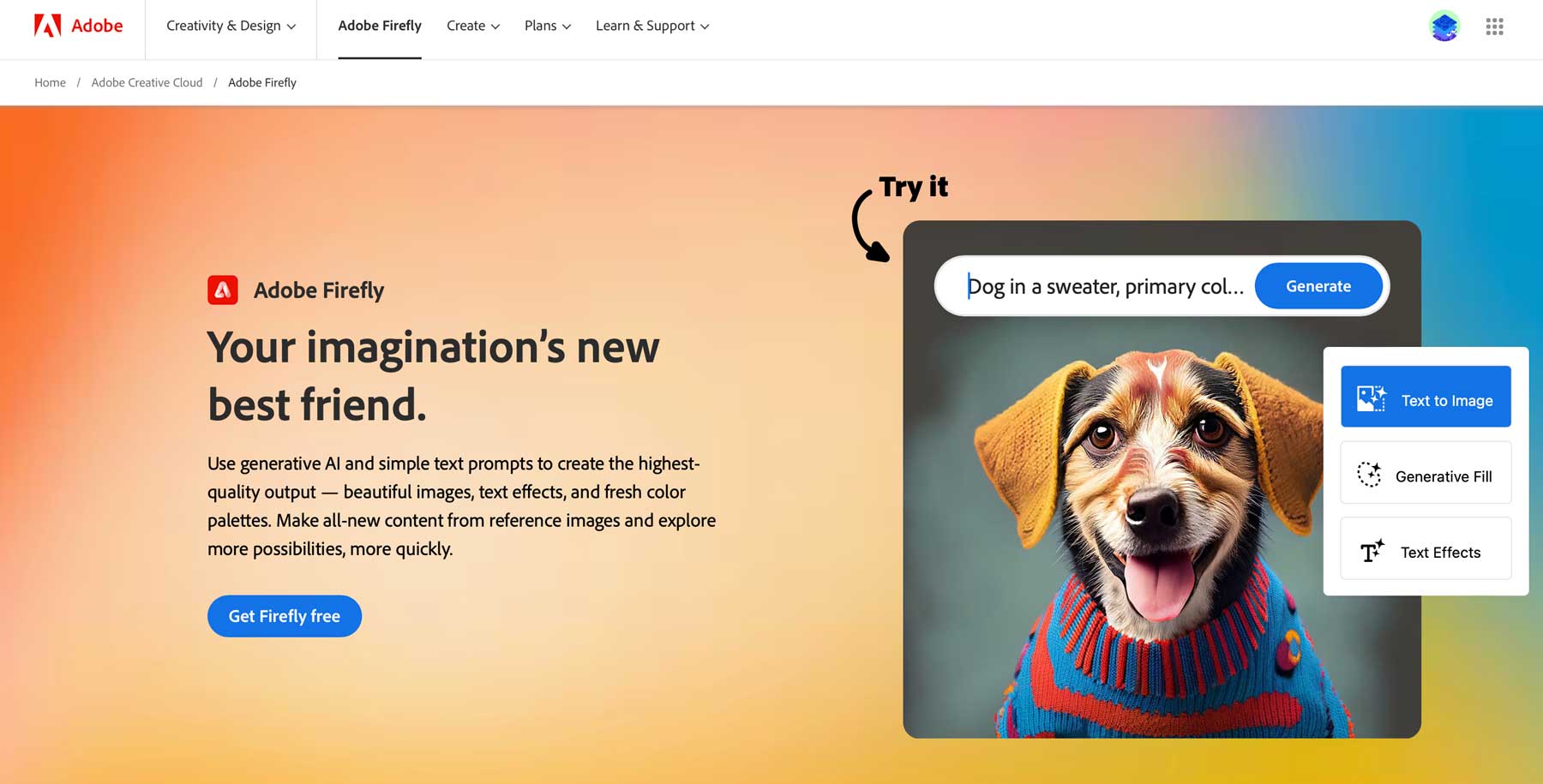



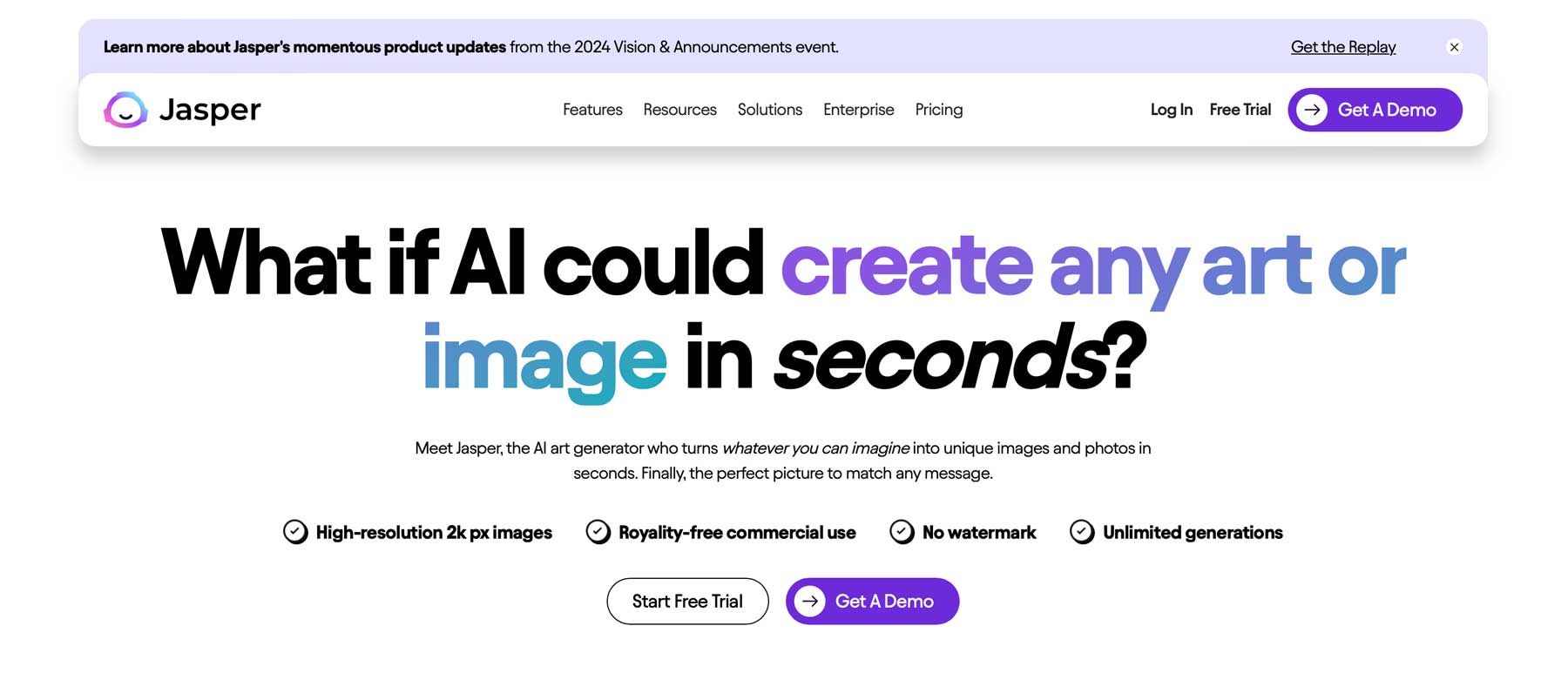

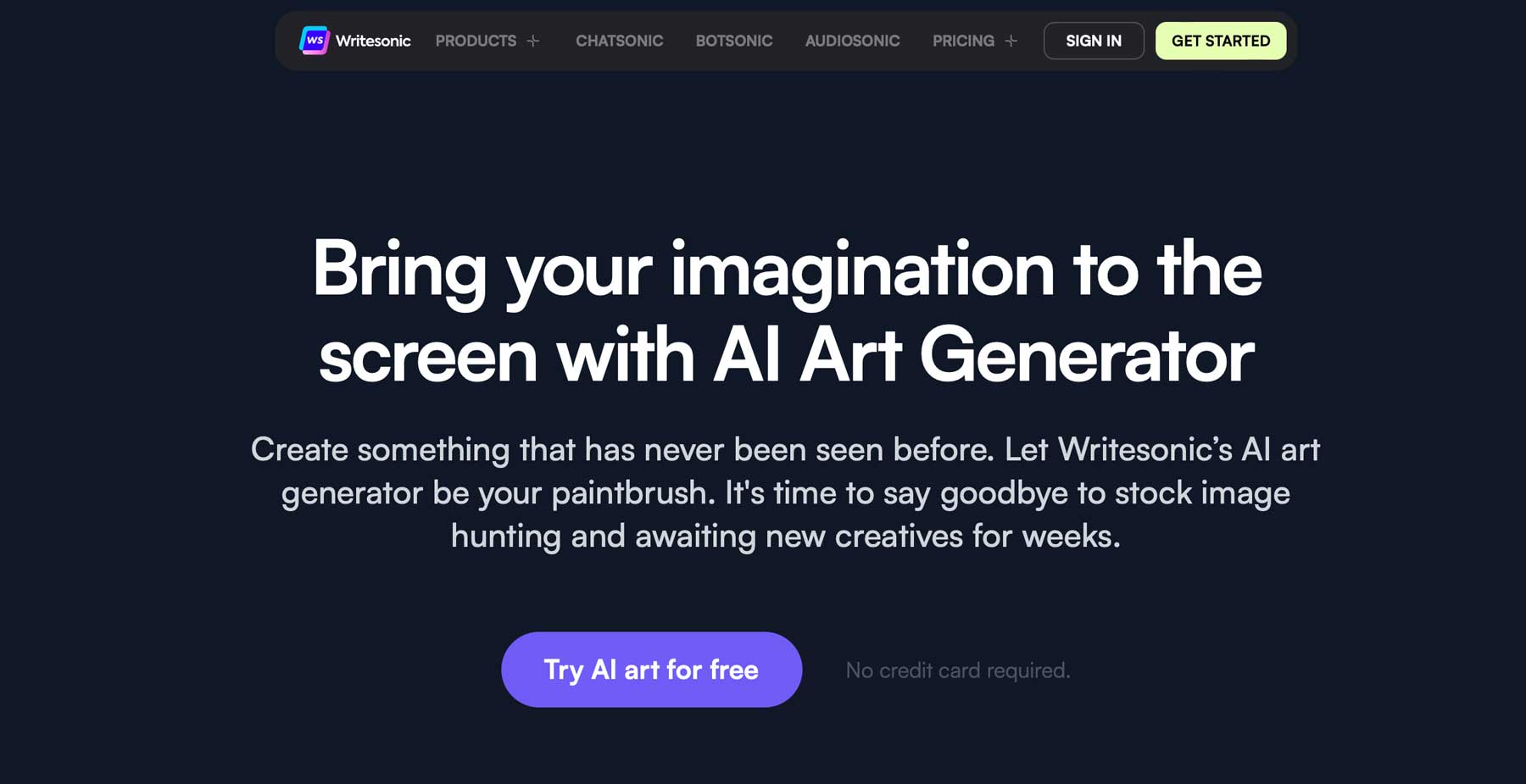
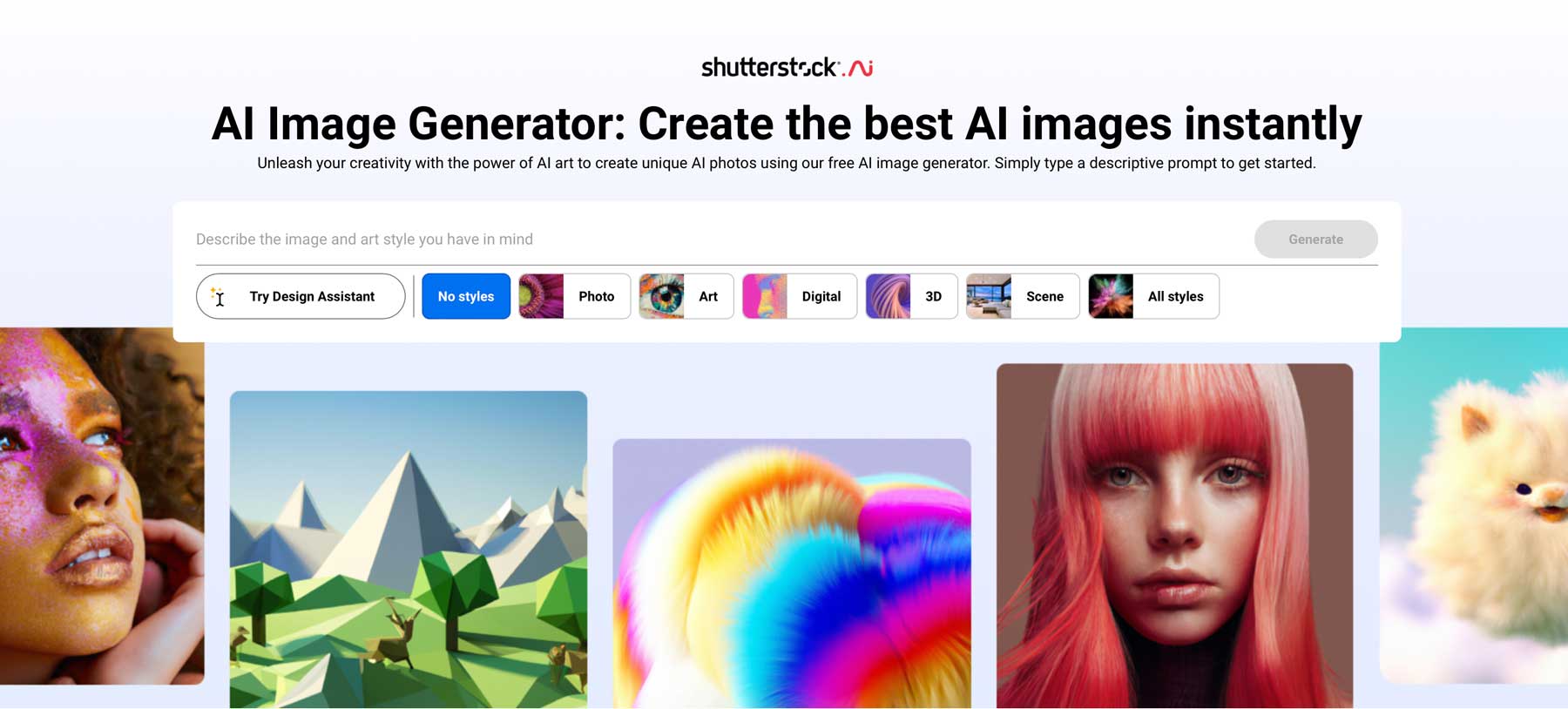

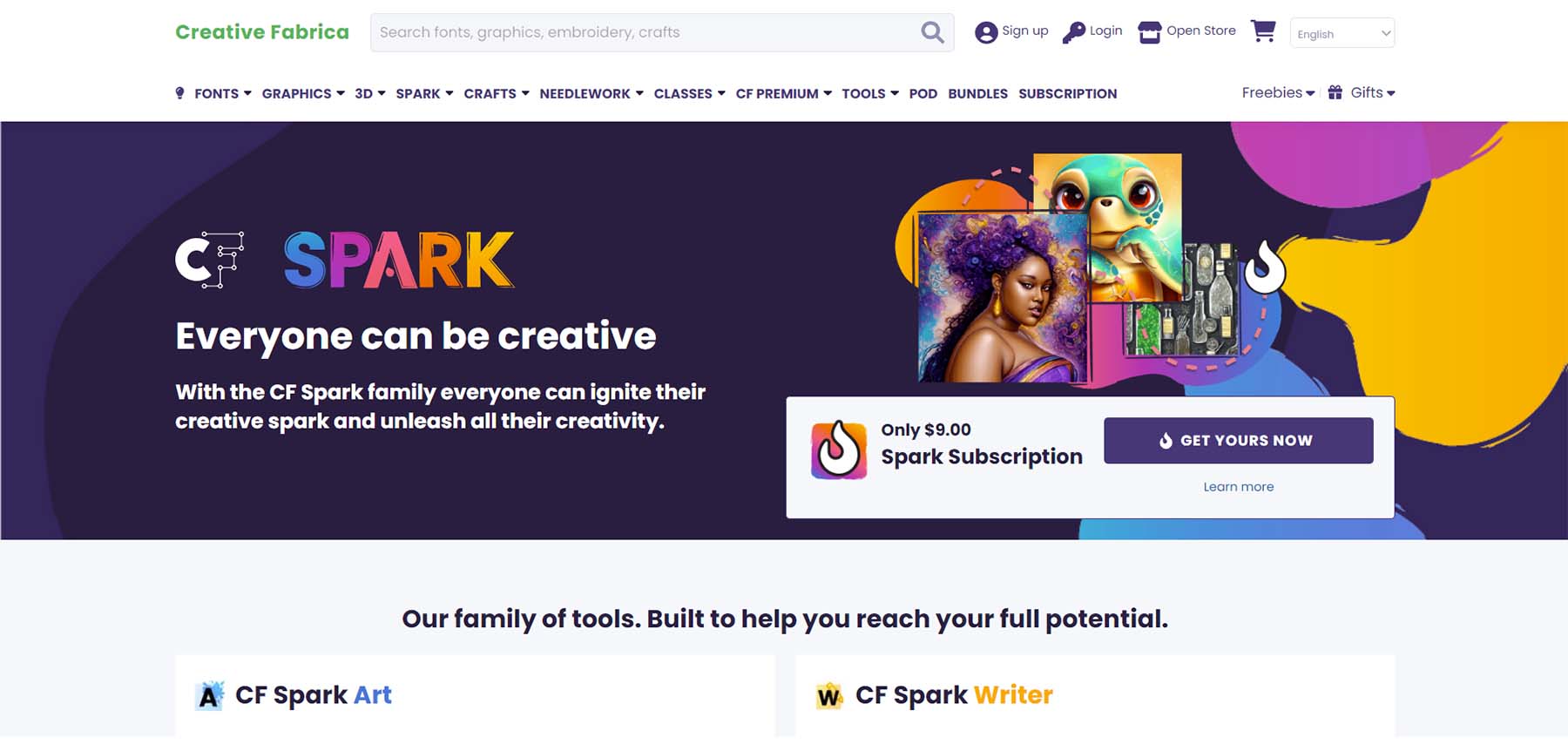
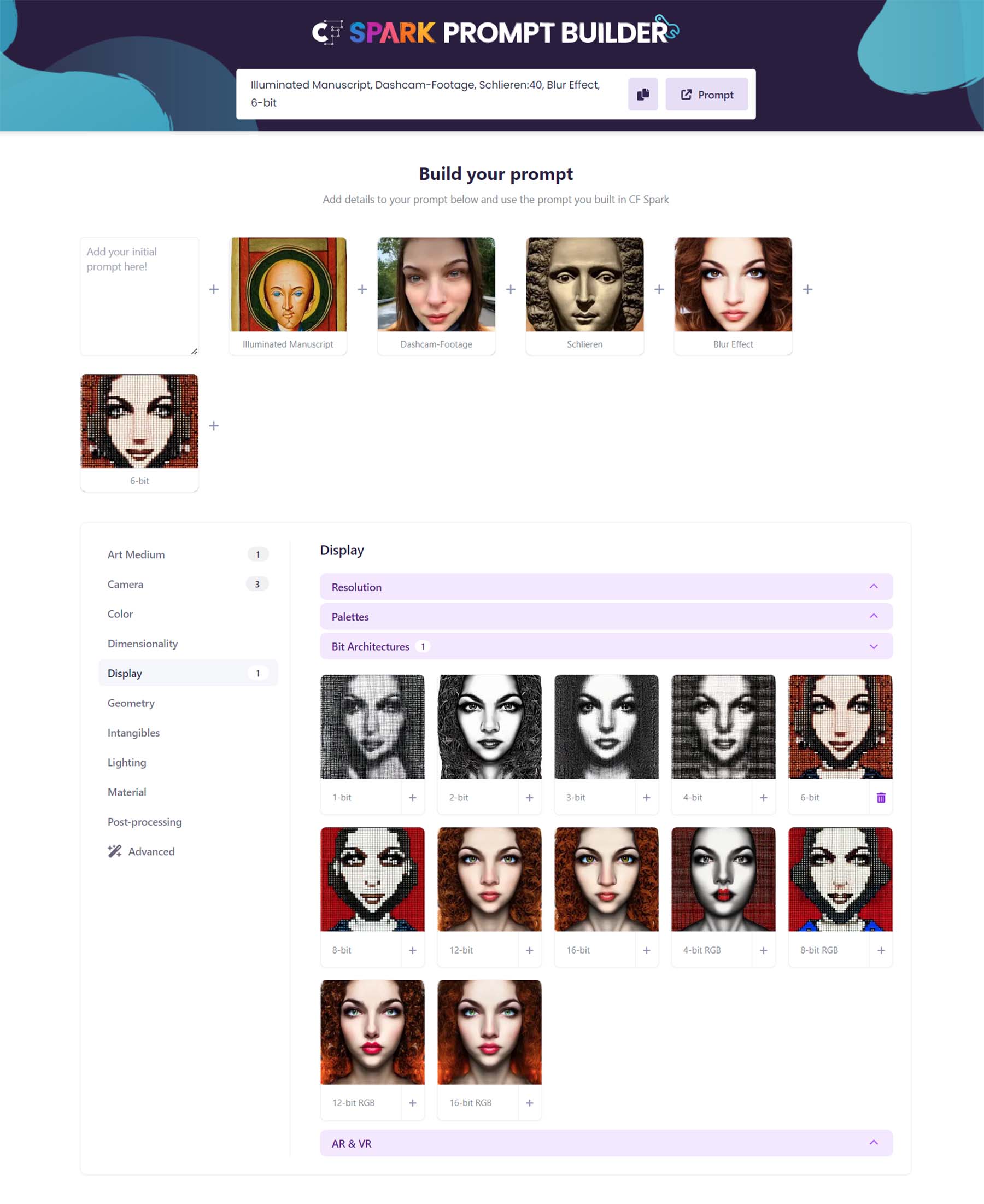
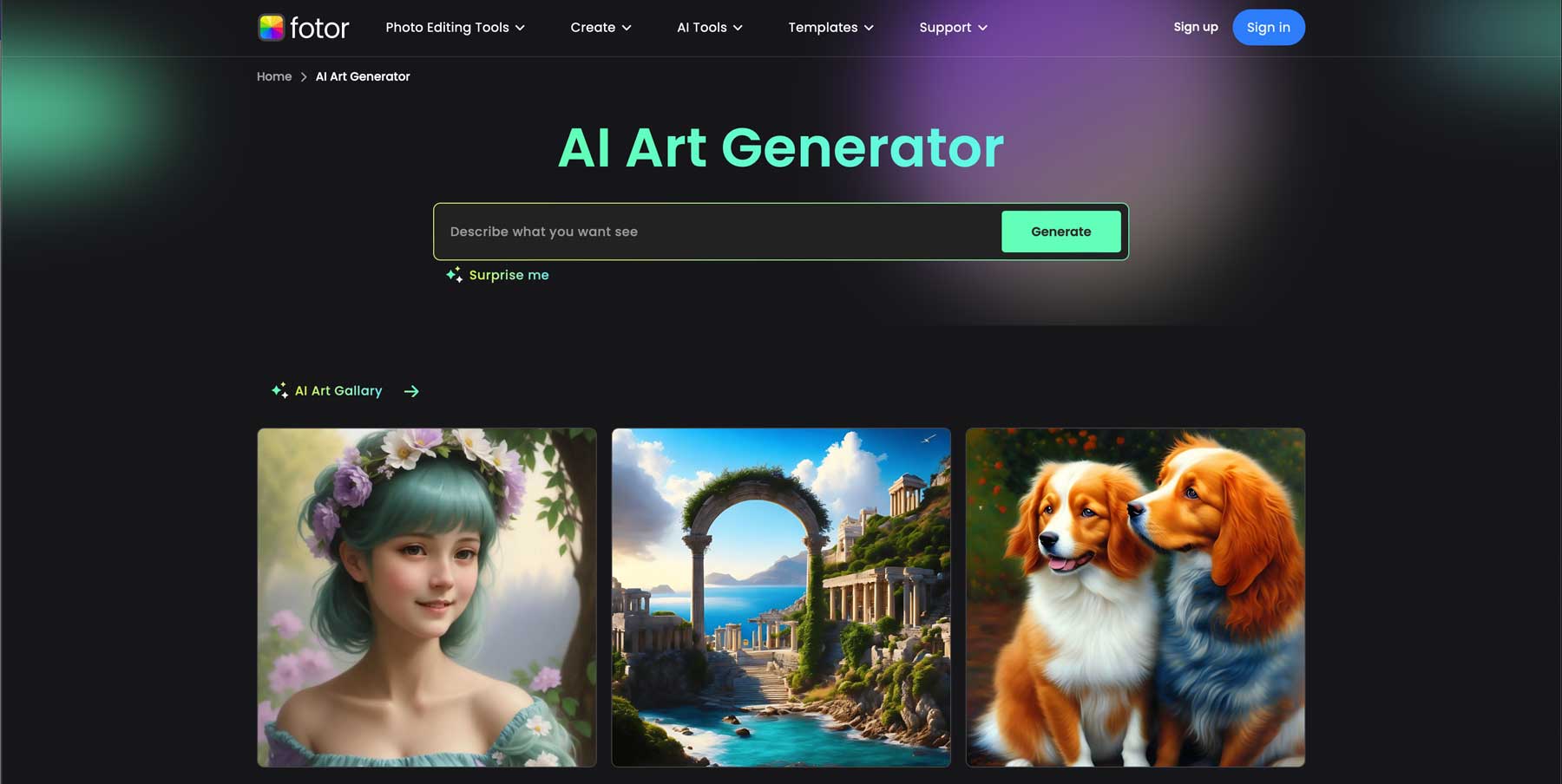







This is a good roundup. Thanks. Do you have a suggestion for a platform that can create a series of images that have a consistent design for a project?
What would be the best AI Tool for placing a productphoto into an AI generated environment?
Let’s say, to place a winebottle (=productphoto) blended into an AI generated winecellar. Or a bed (=productphoto) into an AI generated bedroom.
I’ve tried a few, but what always happens is that the productphoto is always changed by the AI tool. No matter what image weight I’ve added.
PS: I miss the Leonardo AI in this list.
Ralf, you might consider looking into Booth.ai or Claid. You’re probably looking for a more sophisticated tool, but Canva’s new ‘magic’ AI features could help with this since it uses layers (but isn’t quite what you’re looking for).