Whether you’re a musician, producer, or passionate podcaster, the quality of your audio substantially influences your end product. With artificial intelligence (AI) breakthroughs, enhancing your audio is becoming quick and easy, producing magical results.
This blog post explores the best AI audio enhancers to take your audio quality to a new level. We’ll compare their features, pricing, and more to determine the best fit for you.
What is an AI Audio Enhancer?
An AI audio enhancer is a sophisticated tool that uses machine learning algorithms to improve audio quality. It analyzes audio signals and uses predictive algorithms to reduce background noise, enhance speech clarity, and fine-tune overall audio according to individual listener preferences. Whether used for music streaming, conference calls, or content creation, AI audio enhancers are revolutionizing how we experience sound.
10 Best AI Audio Enhancers in 2025
Subscribe To Our YouTube Channel
Let’s dive into the exciting world of audio software tools, which are invaluable for audio enthusiasts and experienced professionals. These versatile tools can elevate your audio projects, whether composing music, refining sound for multimedia projects, or simply seeking a more polished listening experience.
The Best AI Audio Enhancers Listed In Order
1. Adobe Audition
🥇 Best AI Audio Enhancer For Professionals
Adobe Audition, one of the elite tools of Adobe Creative Suite, is not only one of the best AI audio enhancers but also a complete audio editing and creation software. This program sets industry standards for audio enhancement tools, offering everything from sound mixing and design to audio engineering and music production. It is ideal for audio professionals, musicians, podcasters, and video editors who require robust audio editing and post-production features.
As an AI audio enhancer, Adobe Audition boasts attributes like the Essential Sound panel, enabling you to achieve professional-grade sound even if you’re an audio engineering novice. Furthermore, it includes multitrack editing, audio restoration, effects and processing, voiceover recording, and many more features seamlessly integrated with other Adobe applications.
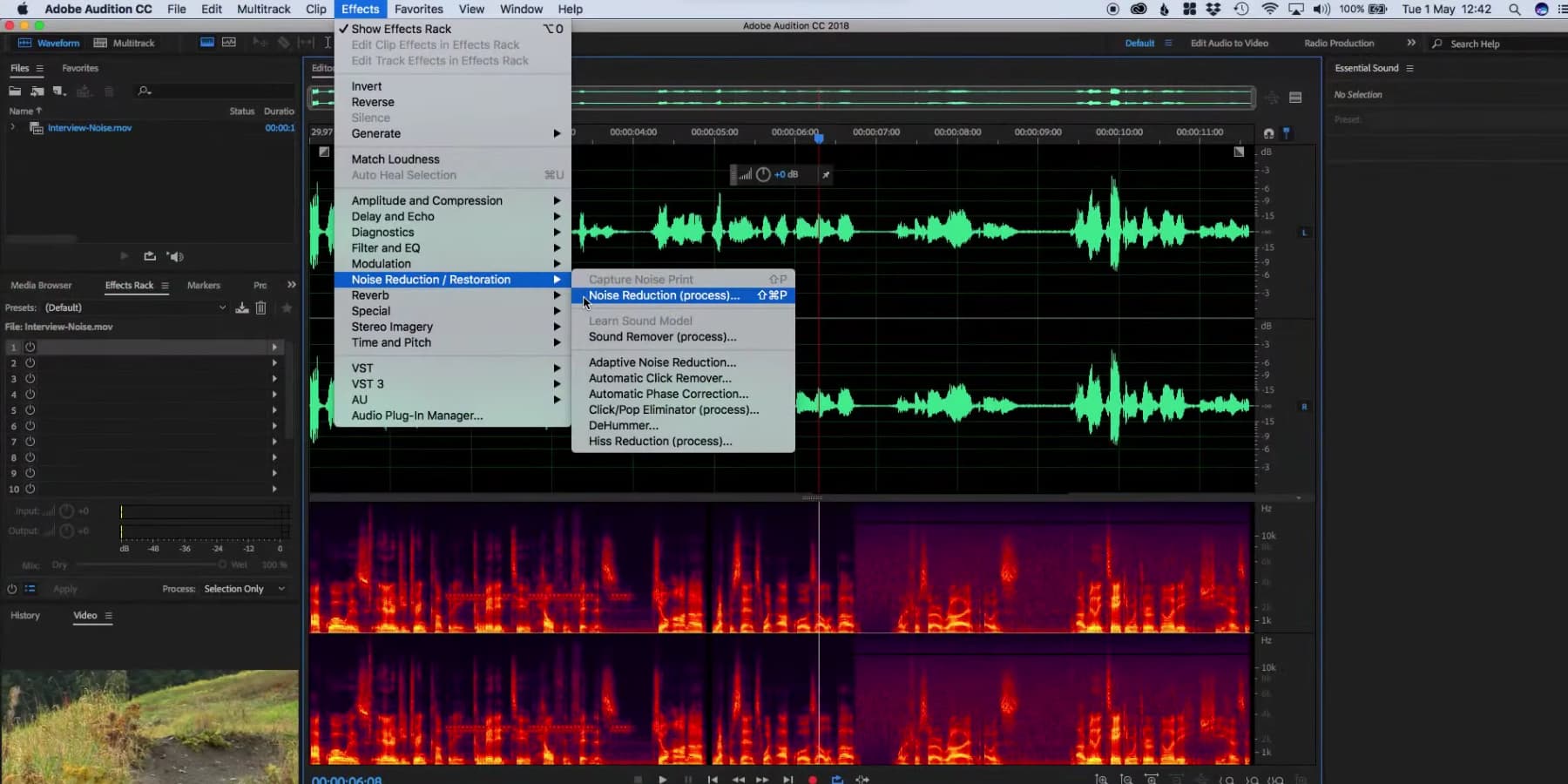
Image by Adobe Creative Cloud
Adobe Audition’s professional-grade noise reduction mechanisms can quickly mitigate hum, hiss, fan noise, clicks, pops, and more. With this level of control, you can ensure your audio is crisp and clean.
What We Like About Adobe Audition
- Features: You will find many professional audio editing tools in Audition. It can manage intricate projects, including noise reduction, spectral editing, multitrack mixing, and mastering.
- Audio FX: Audition has a vast library of high-quality effects, presets, and tools for cleaning, enhancing, and manipulating sound.
- Integrates with Creative Suite: If you use Adobe products, Audition integrates smoothly with Premiere Pro and other Creative Suite applications, enhancing the efficiency of your video editing process.
- Customizable Workstation: To ensure optimum workflow, you can customize the workspace according to your preferences.
What Could Be Improved
- Costly: You can only access Audition’s complete value by subscribing to Adobe Creative Cloud, which might be expensive, especially if you’re a casual user.
- No MIDI Support: Audition may not be your best choice if you work with MIDI instruments for composing or editing music. It lacks the dedicated MIDI features in Digital Audio Workstations (DAWs).
🥇 Why We Picked It
Adobe Audition is our top choice because it offers advanced AI tools for improving audio quality, such as Intelligent Noise Reduction, Remix Auto-Ducking, and DeReverb algorithm. It effectively removes background noise, reverb, and artifacts while maintaining speech and audio quality. Audition’s streamlined workflows and top-notch AI features help users achieve high-quality audio cleanup and enhancement with precision and efficiency, making it a popular choice among audio professionals and enthusiasts.
Who is Adobe Audition Best For?
Adobe Audition is a top-tier choice for professionals hunting for a powerful tool to enhance their audio tracks. Thanks to its broad interface, bountiful third-party tools, and flawless compatibility with other Adobe products, Adobe Audition shines as the go-to AI audio booster for those seeking exceptional quality in all instances.
Community Reviews and Ratings
People appreciate Adobe Audition’s powerful audio editing capabilities, intuitive interface, comprehensive effects list, and seamless integration with other Adobe Creative Cloud applications, enhancing workflow efficiency in professional audio projects.
Pricing
7-day trial. Paid plans start at $22.99 per month.
2. LANDR
🥈 Best AI Audio Enhancer For Aspiring Musicians
LANDR is an online music software platform for creators, musicians, and producers. It offers various tools and services that enhance music quality, streamline production, and facilitate distribution. LANDR is best known for its automated, AI-powered mastering service, eliminating the guesswork of optimizing your audio and music.
The software uses machine learning algorithms to automatically enhance audio quality in music tracks. This process involves analyzing uploaded tracks and tailoring a customized mastering chain that aligns with your uploaded track’s specific style and genre. Moreover, you can personalize your masters using various settings and features like volume matching, streaming optimization, and more.
If you’re looking for a comprehensive studio tool to enhance your audio, LANDR is undoubtedly the investment you should consider.
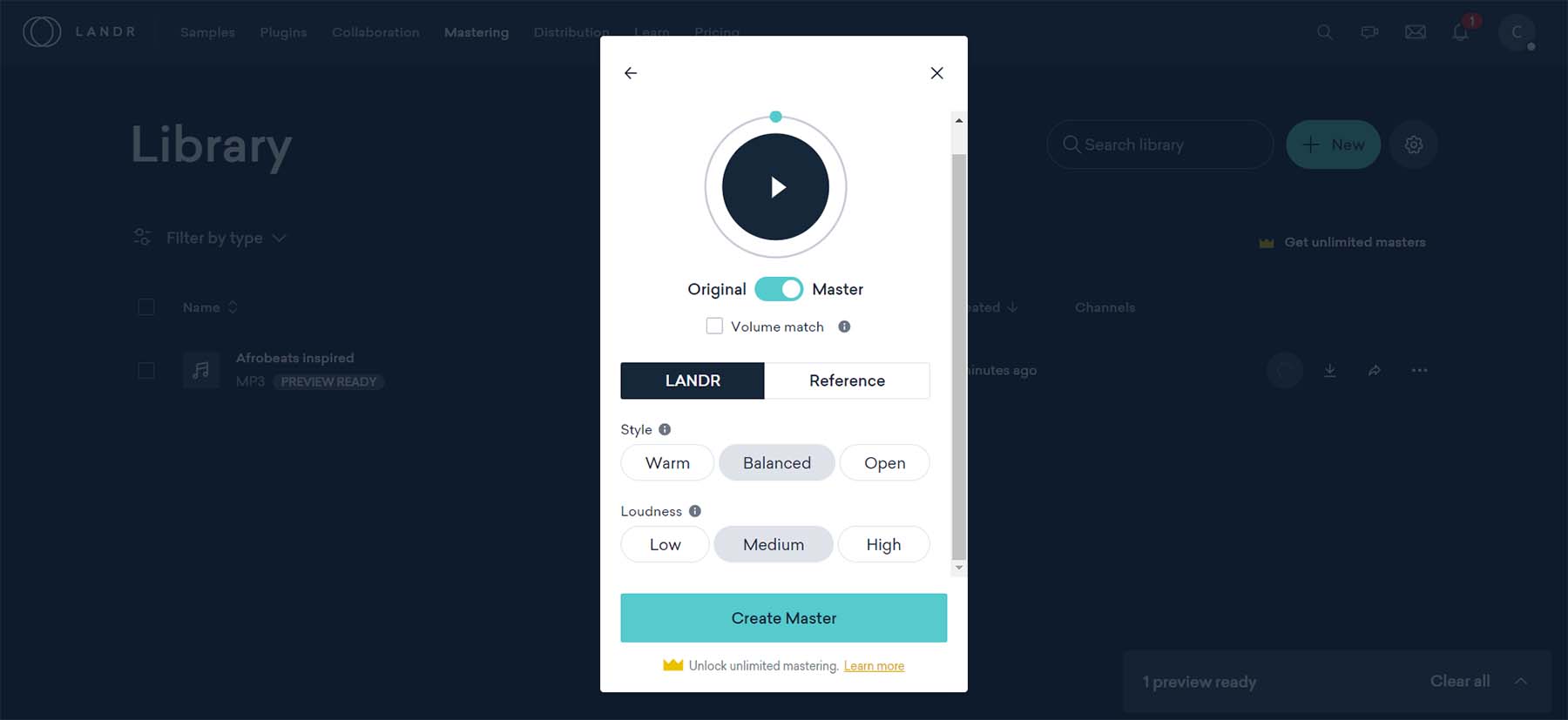
LANDR’s online interface makes the complex and nuanced art of mastering a simple process. When you upload your track into LANDR, you can easily access reference mastering, compare your original track to the AI-mastered track produced by LANDR, and have control over the style and loudness of your track without having a deep knowledge of audio production or sound engineering.
What We Like About LANDR
- Affordability: LANDR gives you, no matter your experience, easy and budget-friendly tools to make, perfect, share, and promote your music all for one price. This way, making and sharing professional music is easy and affordable.
- Album Mastering: LANDR has a remarkable feature that allows you to master entire albums efficiently. This feature ensures consistency across tracks, maintaining a seamless transition between each mastered track within an album.
- Fast Turnaround Time: LANDR’s AI mastering service helps you quickly perfect your tracks. You can attain high-quality results using its online platform without facing extended delays.
- Courses: With LANDR, you can access courses designed to improve your skills. You can dive into engaging music tutorials covering production, promotion, theory, and other topics at no cost.
What Could Be Improved
- Confusing Pricing: Choosing the most suitable subscription plan can confuse you due to the variety of options available.
- Limited Manual Reference: LANDR’s manual reference capabilities might seem limited compared to some competitors. This limitation could affect the precision and personalization of the mastering process for users who value more manual control.
🥈 Why We Picked It
Advanced machine learning algorithms let LANDR intelligently analyze and enhance audio files, making it one of our top choices for an AI audio enhancer. It tailors professional-grade mastering to different genres. You can control settings such as loudness and clarity. LANDR is easy to use, works with many platforms, and delivers high-quality results. So, it’s an excellent choice for musicians, producers, and audio fans who want to boost their audio quality quickly.
Who is LANDR Best For?
For music professionals seeking to leverage AI in their editing process, LANDR is an indispensable tool. It offers all the crucial features necessary for the accurate, fast mastering and improvement of your audio tracks, simplifying the entire process.
Pricing
LANDR has a basic free plan. Paid plans start at $9.95/month
3. LALAL.AI
🥉 Best Suited For Casual Users
LALAL.AI is an AI-powered tool tailored explicitly for audio stem splitting, which divides an audio track into its components. This service enables the quick and accurate separation of elements such as vocals, drums, bass, piano, electric and acoustic guitars, and synthesizers while maintaining top-notch audio quality.
With an interface that effortlessly navigates what is traditionally a complex process, LALAL.AI simplifies the task at hand. Once you upload your track onto its platform, you can conveniently isolate sections of your audio and proceed to make necessary edits. This tool transforms a demanding process into a smooth experience, allowing you to enhance your stem-splitting process easily.
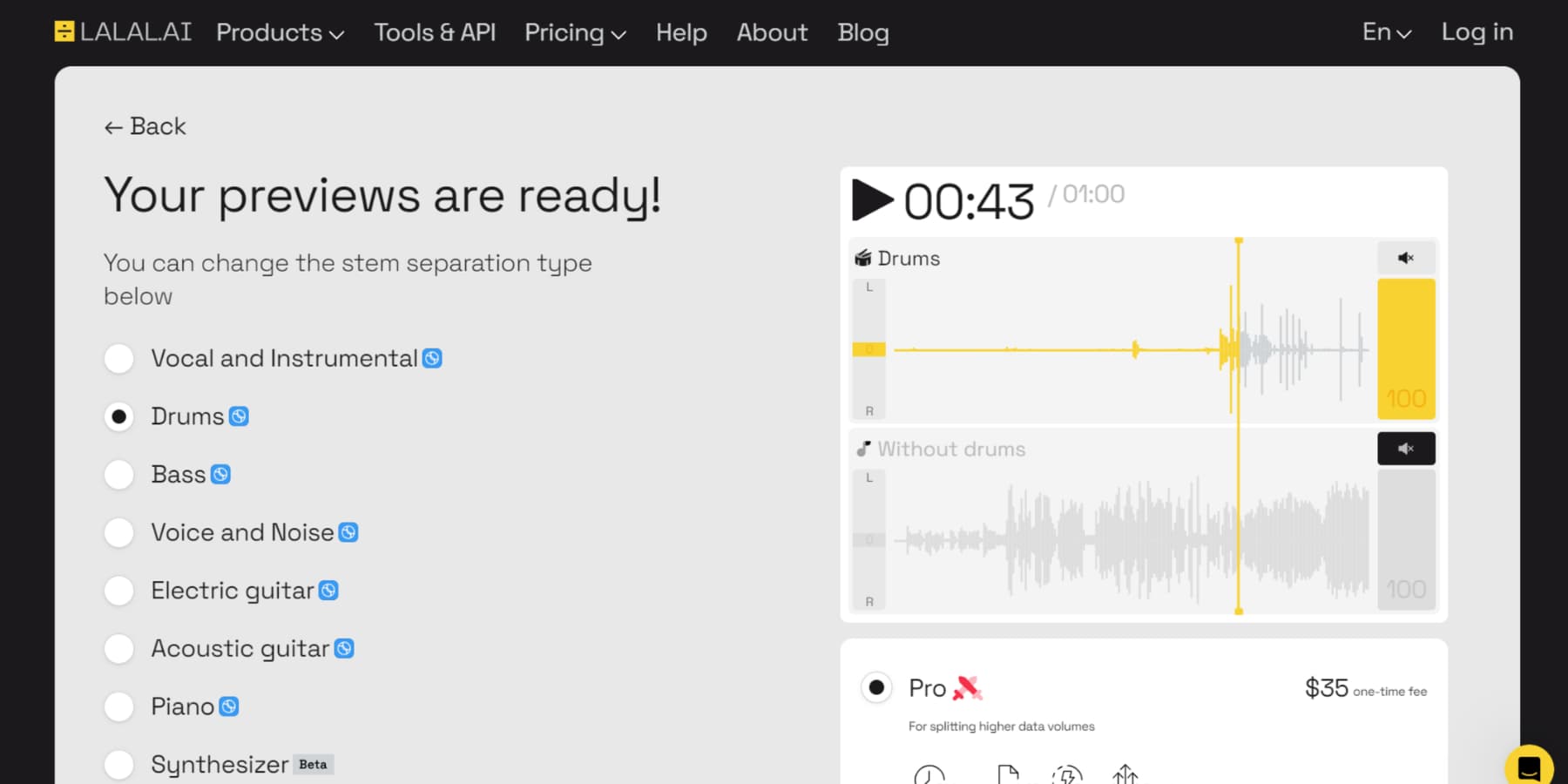
LALAL.AI is available as an API, a desktop app, a mobile application, and soon a VST (virtual studio technology) plugin, bringing the AI power of LALAL.AI wherever you need it to go.
What We Like About LALAL.AI
- Ease of Use: LALAL.AI provides a user-friendly interface and guides you through a simple step-by-step process to extract from audio files. This accessibility caters to many users, from music producers to DJs.
- Processing Speed: LALAL.AI ensures quick processing, allowing you to review the separated stems promptly. This efficiency saves you time when working on your projects.
- Versatility: You can utilize this tool to extract vocals, instrumental tracks, drums, bass, guitars, piano, and synthesizers from music files. This feature lets you craft distinct mashups, remixes, and karaoke tracks.
- Pricing: LALAL.AI provides a free version to try before committing to the service. You can also opt for a one-time payment to get more minutes, allowing you to access additional features with flexibility.
What Could Be Improved
- Struggles with Complex Music: You may find that LALAL.AI struggles to distinguish between individual tracks in songs that have intricate arrangements, intense instrumentation (like heavily distorted guitars in rock or metal music), or overlapping sounds.
- No Mixing Features: LALAL.AI is a service that separates vocals from music and enhances/restores vocals. It does not offer any mixing features, basic or advanced, whatsoever.
🥉 Why We Picked It
LALAL.AI, our third choice, is a powerful AI audio enhancer that utilizes deep learning algorithms to enhance audio quality intelligently, reducing noise, improving clarity, and optimizing sound dynamics. Its user-friendly interface and impressive performance make it a top choice for anyone seeking superior audio enhancement capabilities.
Who is LALAL.AI Best For?
LALAL.AI is the go-to platform for every musician, producer, hobbyist, amateur, or professional. Its usage of AI helps untangle the complex web of stem splitting, turning it into a straightforward task. More than that, it boasts pricing that caters to every kind of budget, making music production easier and more accessible to all.
Community Reviews and Ratings
People appreciate Murf.ai’s ability to transform home recordings into professional voiceovers, user-friendly editing features, and versatility across various applications such as eLearning and marketing.
Pricing
Free, Paid plans start at a $18 one-time fee
4. Descript
Descript is a robust software solution tailored for podcasting and video editing tasks. Directly competing with Adobe Premiere, it presents an interface that is user-friendly and rich with accessible, efficient features. This unified audio and video editing platform provides ample capabilities—transcription, screen recording, multitrack and video editing, and even publishing, making it one of the best AI audio enhancers and a complete media editing solution.
Descript has a wide range of video editing features, but it’s particularly impressive in the audio department. Its advanced AI audio enhancement technology can remove background noise and cancel out echo, and it also offers one-click audio enhancements for optimal sound quality. This makes it a powerful and versatile tool for creators of various media domains.
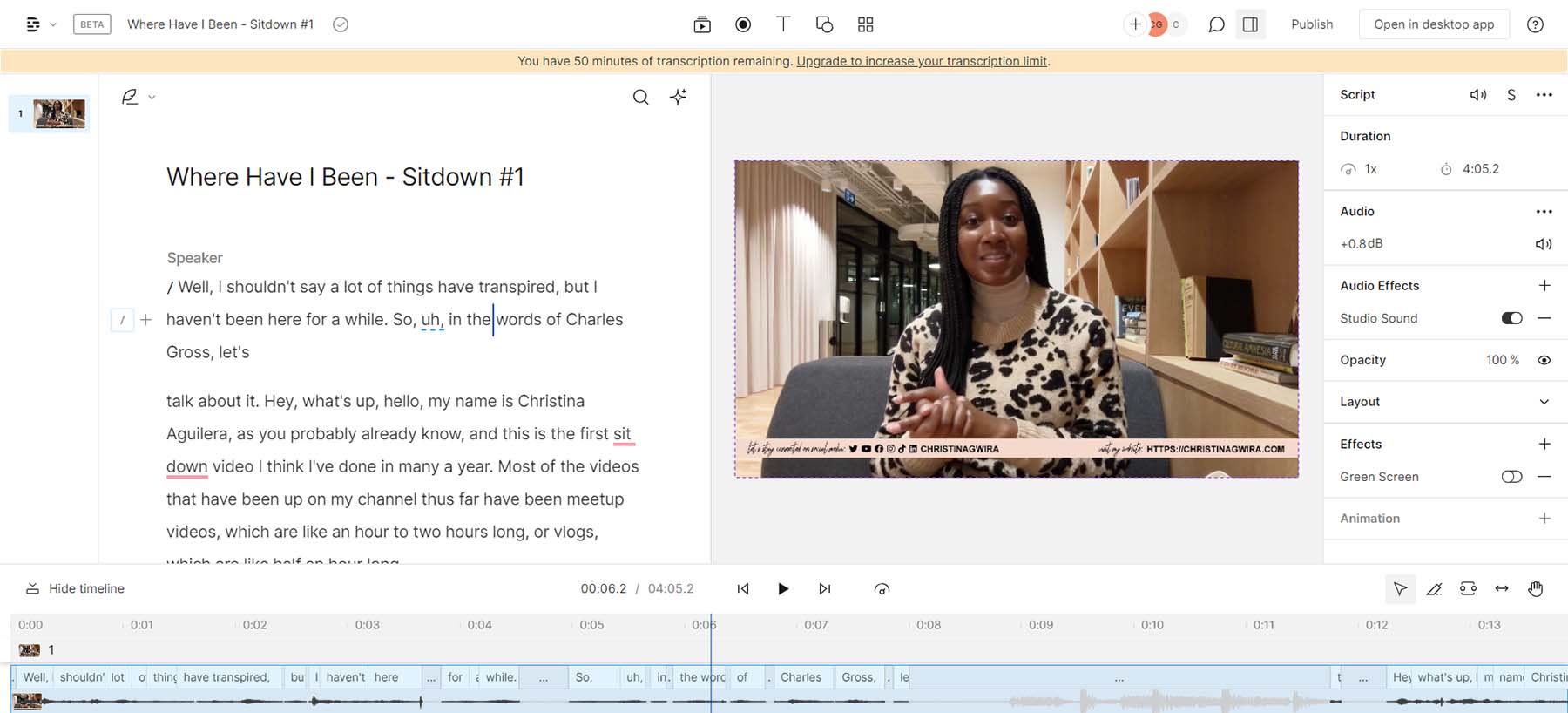
Editing video and audio from one interface is a massive benefit to using Descript as your AI audio enhancer and content creation tool. Your transcripts, audio timeline, Studio Sound feature, and audio effects are all in one clean and aesthetically pleasing interface.
What We Like About Descript
- Text-Based Editing: Descript provides a distinctive text-based interface that simplifies editing audio and video content, akin to editing a document.
- User-Friendly Interface: Descript offers a user-friendly interface that hides complexity from users while still allowing for deep editing when needed. This balance between simplicity and advanced functionality caters to a wide range of users with varying editing needs.
- Filler Word Removal: Descript can automatically remove filler words like “um” and “uh,” enhancing the overall quality of the content.
- Video Editing Templates: Descript’s video editing feature saves time and effort, offering options to customize videos for various platforms.
What Could Be Improved
- Learning Curve: Adapting to Descript’s script and scene-based editing interface may be challenging if you are accustomed to traditional timeline-based video editing software.
- Cloud-Based: Descript is a cloud-based platform, so you need an internet connection for transcription and file synchronization tasks. If you are in an area with unreliable internet connectivity, you may face challenges in using the software seamlessly.
Who is Descript Best For?
Descript is an invaluable tool for those who create podcasts and videos. It leverages artificial intelligence to elevate your audio and video material, effortlessly smoothing out the content creation process. What’s more, it can boost the audio quality of your videos, providing your audience with the top-notch audio they anticipate in digital content.
Community Reviews and Ratings
Descript has gained popularity among users primarily for its responsive and helpful support team. Another highly appreciated feature is the ability to incorporate video templates that can be used for branding projects. Descript’s emphasis on audio projects is met with positive responses on platforms like G2 and Capterra.
Pricing
A Free plan with paid plans starting at $12/user/month.
5. Adobe Podcast AI
Adobe Podcast offers valuable tools to aid podcasters and creatives in producing professional-grade sound. However, it’s important to note that Adobe Podcast is still beta testing. Therefore, it doesn’t offer the full-featured solutions found in Adobe Audition.
Within Adobe Podcast, you can conduct and refine your audio recordings directly. It enables the creation of multiple tracks in 16-bit 48k WAV quality, independent of your internet speed or quality. Moreover, Adobe Podcasts also permit the importation and enhancement of personal music. You can easily manipulate song features, such as fading in and out, setting your music as background, or importing sounds from the Adobe Podcast library.
For those new to audio editing, Adobe Podcast is quite helpful. It provides simple yet effective tools that yield quality results with a slim margin for error.
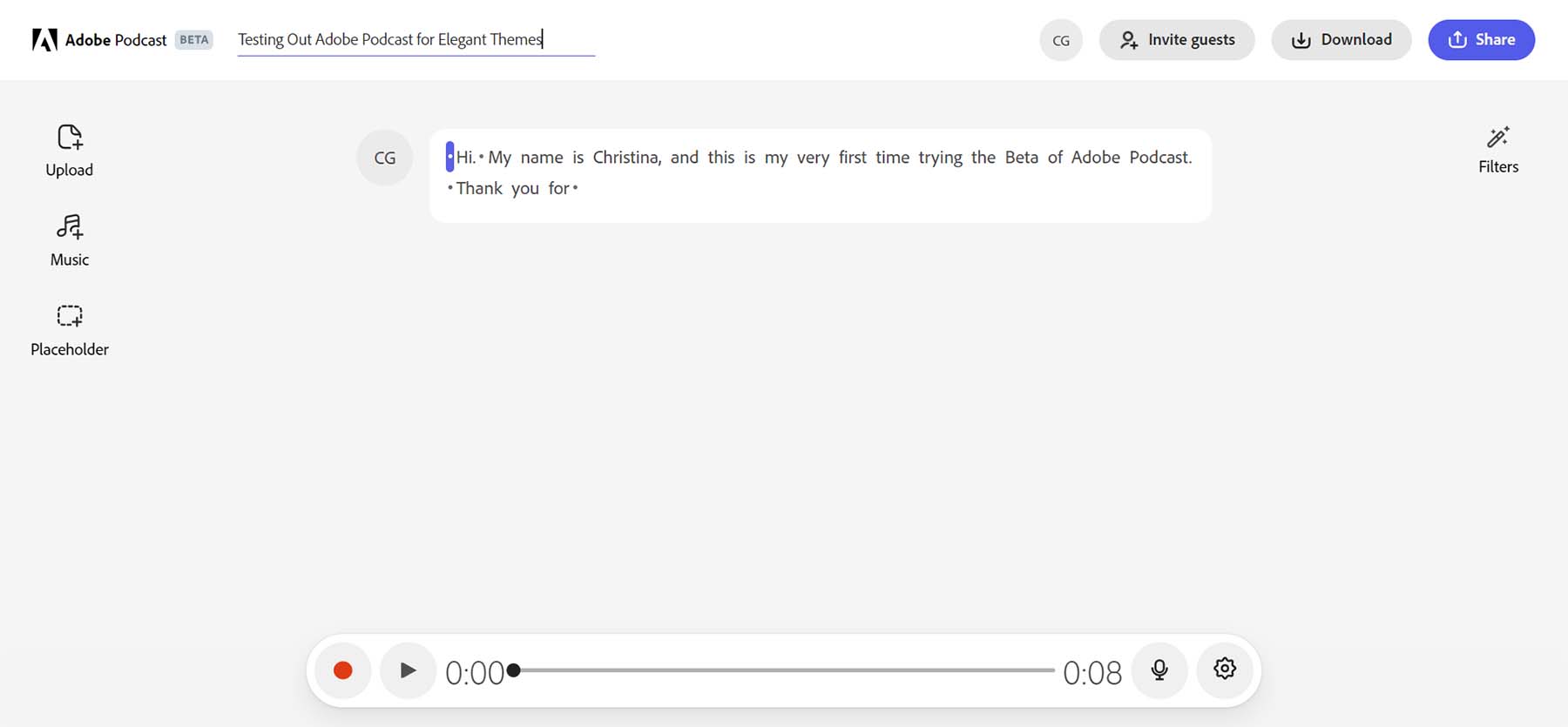
The Adobe Podcast Studio makes audio editing and enhancement simple. An easy-to-use interface that is clean and unsophisticated yet gives you the necessary tools to make editing and bettering the audio for the next project a breeze.
What We Like About Adobe Podcast AI
- User-Friendly Interface: You will find that Adobe Podcast AI offers a very user-friendly interface. Even if you are new to the platform, you can easily navigate it and begin editing with little effort.
- AI-Powered Transcription and Editing: The automatic transcription feature simplifies your editing process, helping you efficiently create detailed episode notes or transcripts for your podcasts.
- Clean Recording: With Adobe Podcast AI, you can record podcast episodes with remote guests in high-quality audio, even when facing internet connectivity issues.
- All-in-One Solution: Adobe Podcast AI is a part of Adobe Express Premium. This package includes premium graphics templates, social post scheduling, and access to royalty-free music for unrestricted use, among other features.
What Could Be Improved
- Beta Stage: Adobe Podcast AI is still in beta. There might be some occasional limitations and flaws, such as flat audio voices or added distortion during noise reduction, impacting the natural sound quality.
- Limited Editing Features: Adobe Podcast AI is essentially an advanced audio recorder, and it may not be the best choice for top-notch music recordings, background music, or in-depth editing tasks compared to platforms like Adobe Audition.
Who is Adobe Podcast AI Best For?
Adobe Podcast is an excellent audio enhancement tool, making it a smart choice for hobbyist creators, novice podcasters, and anyone operating on a tight budget.
Pricing
Offers a free plan. Upgrade for more features with Express Premium for $9.99 per month
6. VEED.IO
VEED.IO is an excellent video editor that comes with robust audio tools. Its automatic subtitling, advanced video compression, and screen recording features make it a standout option. However, the most impressive aspect of this video editor is its rich audio enhancement capabilities. You can enhance your video’s audio quality, providing viewers with an exceptional auditory experience. Plus, the voiceover integration, audio mixing, and AI audio enhancement tools allow you to maximize your video editing skills.
Furthermore, VEED.IO goes beyond audio features and includes an AI avatar creator that allows you to create talking avatars for your videos using text-to-speech AI. In addition, the platform’s eye contact correction and article-to-video feature solidify its position as a leading AI video generator, effectively pushing the boundaries of AI-assisted content creation.
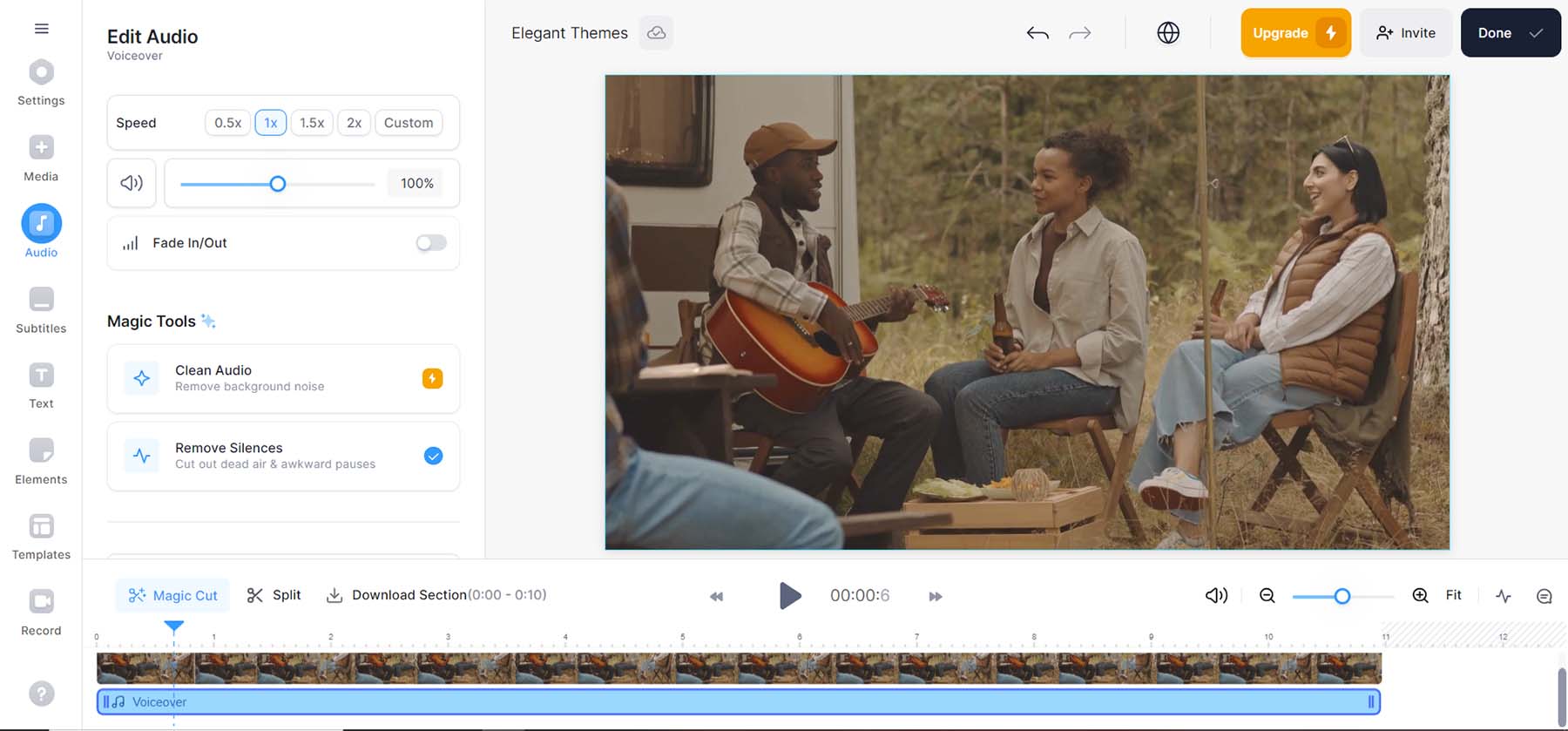
Magic Tools is the main area for using AI-powered audio enhancement tools in VEED.IO’s user interface. Replacing audio, removing silences, cleaning up your background noise, and more are simply a click away.
What We Like About VEED.IO
- Simple & Easy UI: VEED has an easy-to-use and organized interface. Its simplicity helps keep it light and user-friendly, which is excellent for beginners.
- Features: The AI features such as Magic Cut, Auto Subtitles, Clean Audio, Remove Background, and Remove Silences can help you automate and enhance the video/audio editing process effectively.
- Free Resources Library: VEED provides a wide range of free images, gifs, and audio to use as video overlays. This gives you access to creative assets at no additional cost.
What Could Be Improved
- Limited Features in Free Plan: Some features, such as the subtitle service and audio cleaner, are only available in paid plans.
Who is VEED.IO Best For?
If you’re frequently editing videos and seeking an AI-boosted tool to handle text, images, or video, VEED.IO could be your solution. Its sleek, user-friendly interface and formidable AI features promise to refine and amplify your content creation process.
Community Reviews and Ratings
VEED stands out among users for its intuitive interface and advanced AI-based editing tools, consistently producing top-notch videos. Its comprehensive library of complimentary resources and outstanding customer support are additional aspects that significantly elevate the overall user experience.
Pricing
Veed.io offers a basic free plan. Paid plans start from $18 per month.
7. Auphonic
Auphonic positions itself as your personal AI sound engineer. This bold claim aligns perfectly with its impressive range of features. Notably, the Intelligent Leveler component tweaks the balance of your sound’s diverse elements. It incorporates multitrack algorithms, allowing for efficient crosstalk removal, automated ducking, and beyond. The Auphonic package also includes essential audio enhancements such as silent section removal, loudness adjustment, and metadata addition.
In addition to enhancing your audio files, Auphonic streamlines video publication by integrating with other platforms like YouTube, Soundcloud, and Spotify. You can simplify workflows and turbocharge your applications using automation tools like Zapier alongside Auphonic’s inbuilt APIs. An undeniable front-runner in the realm of AI audio enhancers, Auphonic truly brings the expertise of an AI sound engineer to your fingertips.
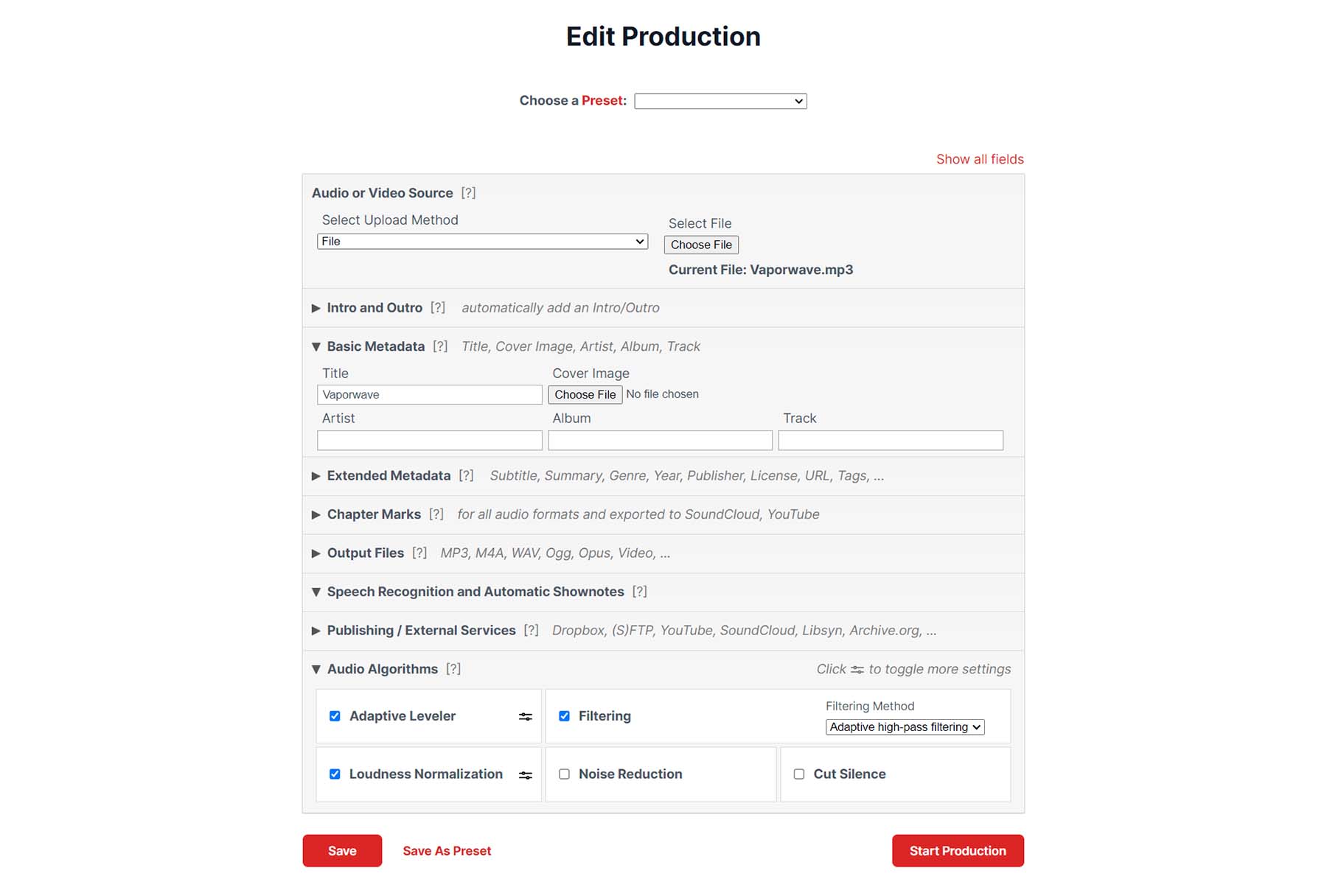
Once Auphonic has auto-mastered your imported audio, you’re left with numerous post-production directions. You can enhance your project by introducing an opening segment, tweaking the show notes, or inserting chapter markers. If you want to delve deeper, apply further audio filters and edits to refine your file. Auphonic allows you to save these modifications into a preset for future convenience, enabling you to use them effortlessly for upcoming audio files.
What We Like About Auphonic
- Easy to use: You can easily use the whole process; drag and drop your audio file and adjust a few settings. This allows everyone to enhance their audio even when they’re just beginning.
- Dynamic Range Compression: The Adaptive Leveler feature uses dynamic range compression to amplify quiet speech and balance volume levels across various audio segments. This enhancement makes hearing all audio parts more accessible, improving the listening experience.
- Cost-Effective Solution: Auphonic provides an affordable way to enhance your podcasts after recording. You won’t have to pay any initial fees to clean up two hours of audio each month. Additionally, you can buy credits as needed instead of committing to a subscription.
What Could Be Improved
- Limited Features: You might find that Auphonic doesn’t provide as many advanced features as specialized audio editing software such as Adobe Audition. Auphonic seems to concentrate on adding final touches and enhancements to your audio.
Who is Auphonic Best For?
Looking for an AI audio enhancement tool that’s user-friendly and not overwhelming? Auphonic might be just the thing for you. It provides a variety of audio engineering utilities that bypass the usual complexity that comes with more expensive or popular editing platforms.
Community Reviews and Ratings
Users appreciate Auphonic’s user-friendly interface, efficient automated audio post-production capabilities, advanced AI and ML technology for sound enhancement, and effective noise cancellation and audio editing features on G2 and Capterra.
Pricing
Free, Paid plans start at $11 per month.
8. AI Mastering
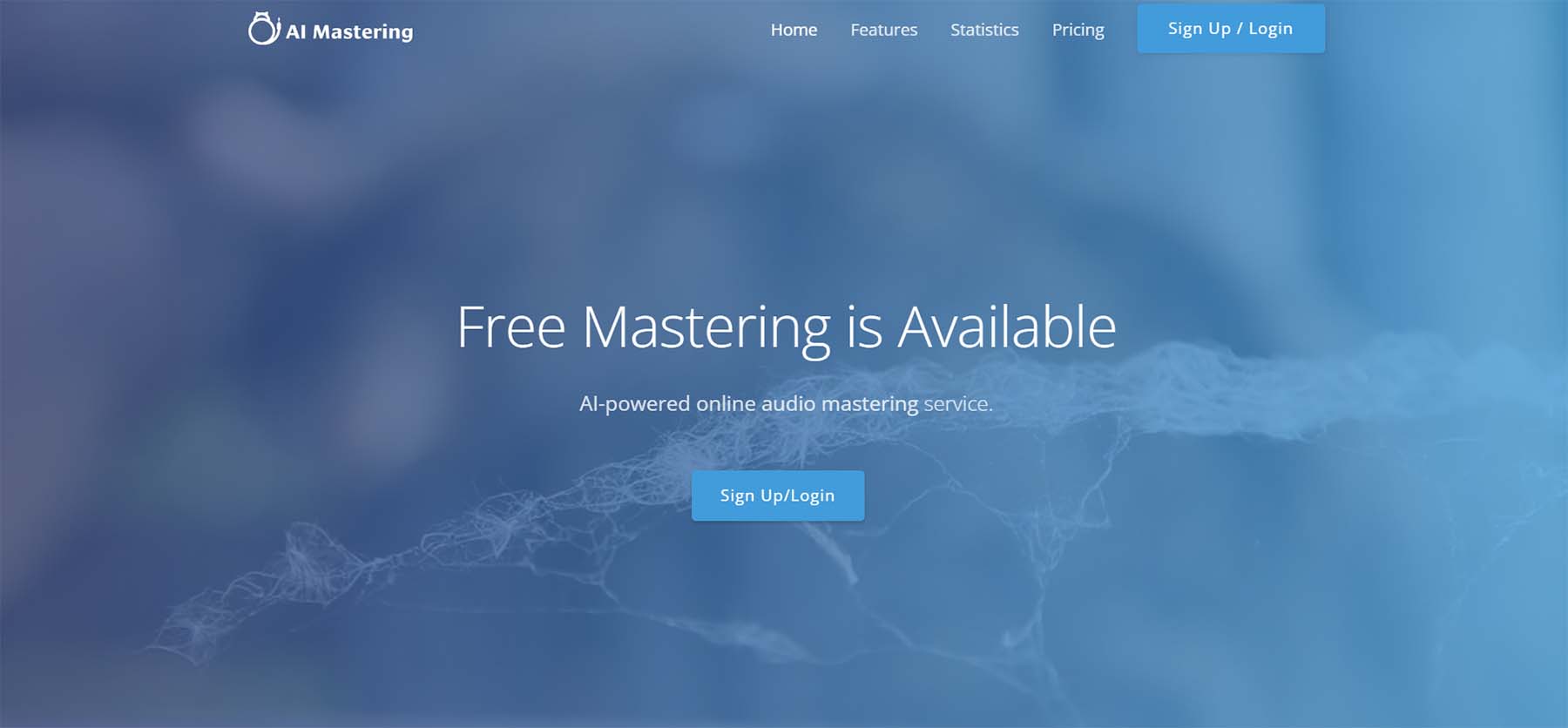
AI Mastering is a low-cost AI audio tool that stands out mainly because of its outstanding audio mastering services. While it may not boast as many features as some platforms, it excels in what it does offer. AI Mastering specializes in mastering tracks using artificial intelligence, ranking among the best AI audio enhancers available for free. Furthermore, it allows you to download your mastered track without any constraints.
Going beyond traditional audio, this tool also manages video mastering. Given its adaptability to YouTube’s loudness normalization specifications, AI Mastering is a vital asset for YouTubers. In terms of cost and utility, this tool is hard to beat, making it one of the best in the business.
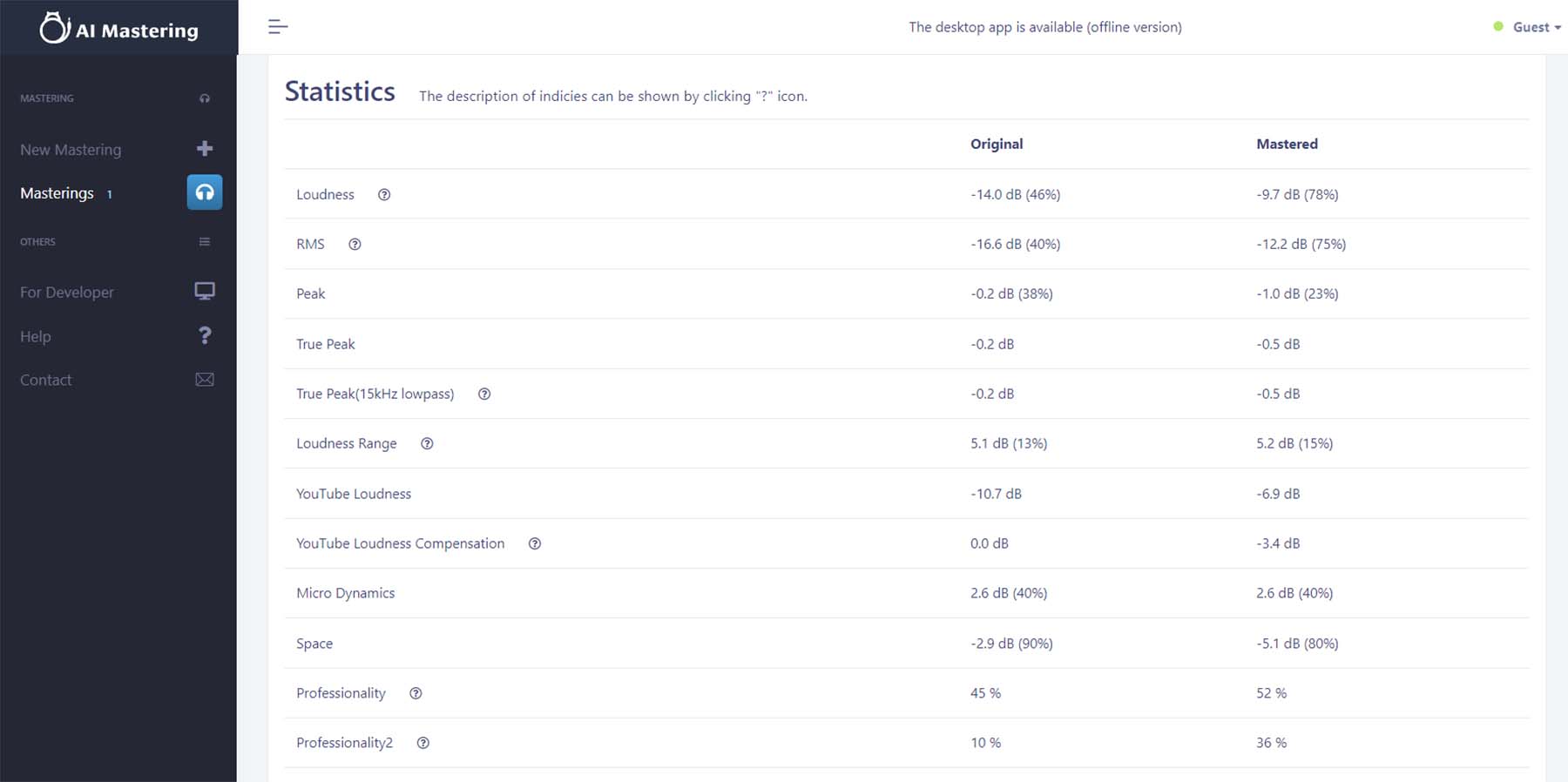
By comparing various data points in your audio file before and after mastering, AI Mastering allows you to observe the significant improvements made to your audio quality.
What We Like About AI Mastering
- Free: AI Mastering is entirely free to use. No paid plans are available when writing this article, making it ideal for casual users and beginners.
- Customization: You can adjust the target loudness, mastering levels, output formats, and other settings according to your preferences and needs.
What Could Be Improved
- Mysterious Backers: AI Mastering is a valuable tool with a tiny caveat. Its website may seem a tad outdated, featuring seemingly arbitrary cat images. No information about its creators or the company supporting this venture is available – they are only known to be based in Japan. This can raise eyebrows, especially regarding their privacy, as sensitive audio content uploaded could be mishandled.
Who is AI Mastering Best For?
If enhancing your audio quality without breaking the bank is your primary objective for your next track, utilizing this AI tool could be wise. However, remember the privacy aspects of using such a tool with no known background.
Pricing
AI Mastering is Completely Free.
9. Jamahook
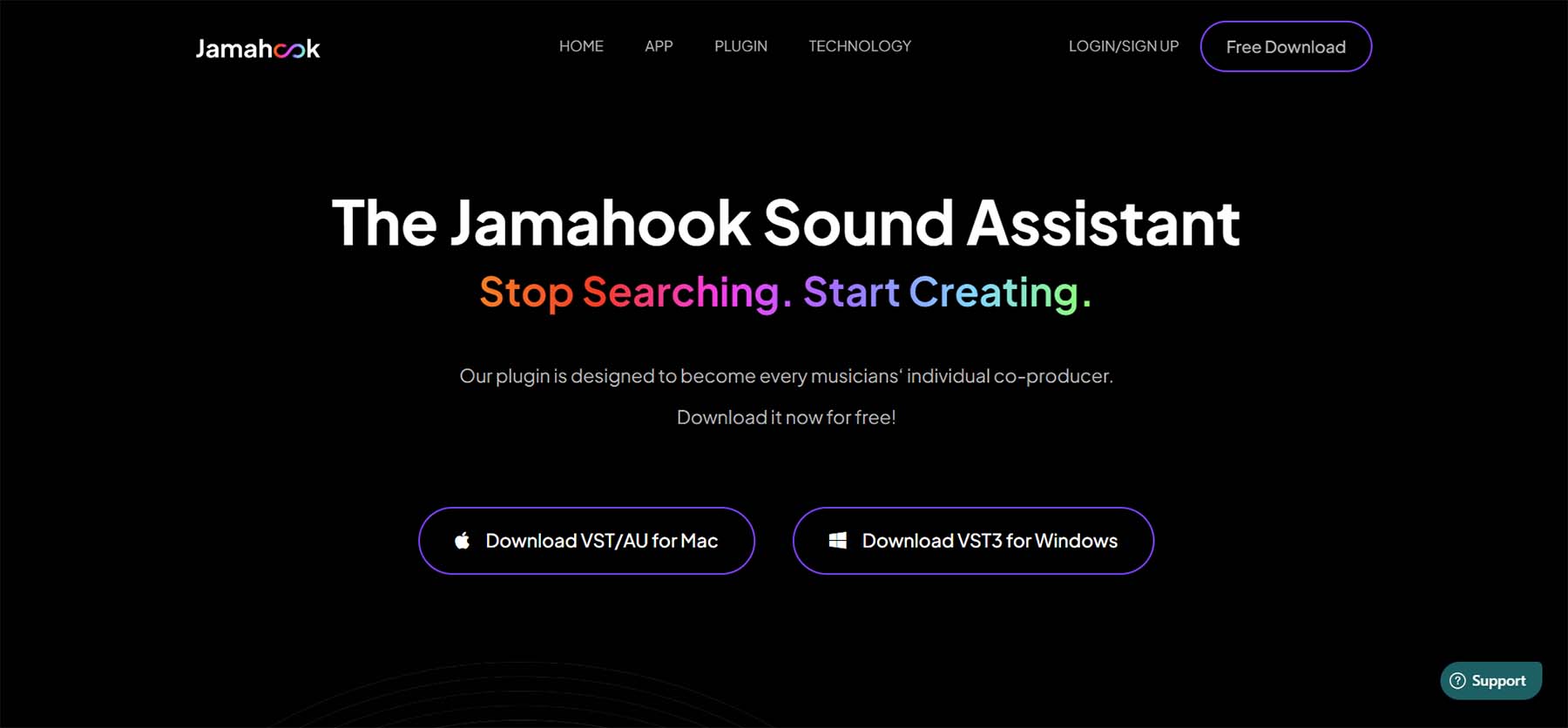
Jamahook is a handy, free AI tool designed to streamline the music creation process. Whether used via its mobile application or as a plugin and VST, Jamahook exhibits a unique ability brought about by its innovative algorithm. This algorithm scrutinizes your audio mix, breaking it into tempo, harmony, rhythm, mood, and more.
From the thousands of loops that Jamahook houses it can suggest optimal loops to augment your track. This functionality fosters creativity, offering an array of sounds to experiment with as you generate your music piece. Each sound is assigned a distinct musical signature, enabling efficient matches within the library. Once a match has been found, Jamahook will then edit the loop to match your original key and BPM.
No longer will you need to scour libraries for loops and clips. With Jamahook’s AI, you can easily enhance your audio tracks without leaving your digital workspace.
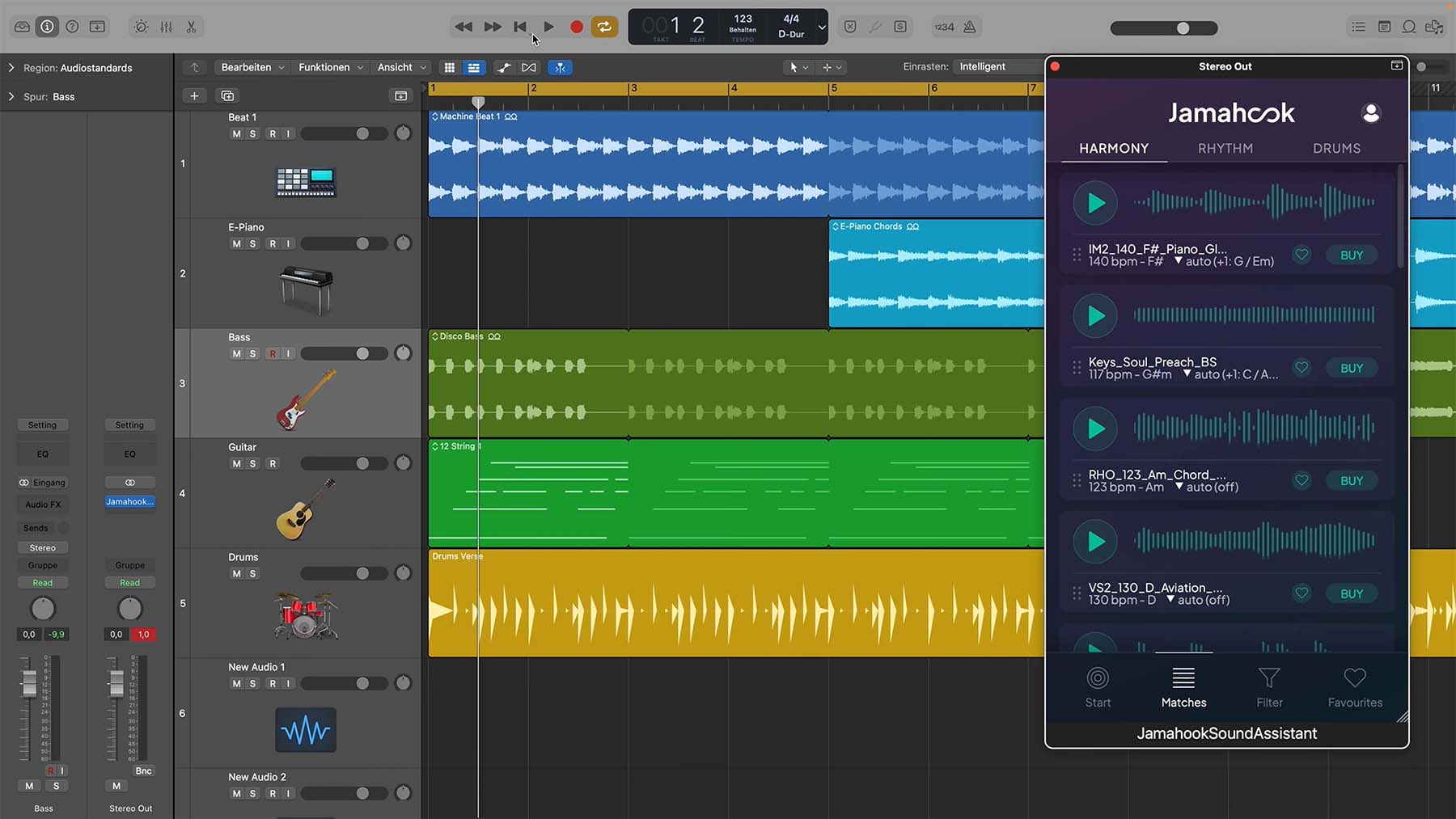
The Jamahook plugin easily integrates with any audio software that supports VST or AU interfaces. Its sleek interface settles neatly into your console, effortlessly introducing top-notch AI audio enhancers into your workspace.
What We Like About Jamahook
- AI Sound-Matching Technology: Jamahook utilizes AI technology to recommend loops that align rhythmically and harmonically with your current project, helping you save time and boost creativity.
- Easy to Use: Obtaining loop recommendations is a fast and easy process designed to be user-friendly for seasoned and new music producers.
- Variety of Loops: Jamahook suggests loops based on its AI, offering you various options to try out in your projects.
What Could Be Improved
- Compatibility Requirements: You need a host that can use VST or AU plugins and runs on 64-bit Windows and Mac systems to run Jamahook. You may encounter limitations when using the plugin if your setup is incompatible.
Who is Jamahook Best For?
Looking for a spark to lighten up your musical talent? Explore Jamahook. It’s the perfect tool to kindle your creativity and simplify your workflow. Imagine being able to access a wealth of unique styles and creation methods. But it doesn’t stop there. Say goodbye to those tedious hours spent searching for the perfect loops and sounds for your masterpieces. With Jamahook, you can concentrate on what matters most: crafting fantastic music. It’s straightforward and hassle-free, giving you more time to unleash creativity.
Pricing
Jamahook offers a free plan. Paid plans start at €3.99 (~$4.33 when writing.)
10. Krisp
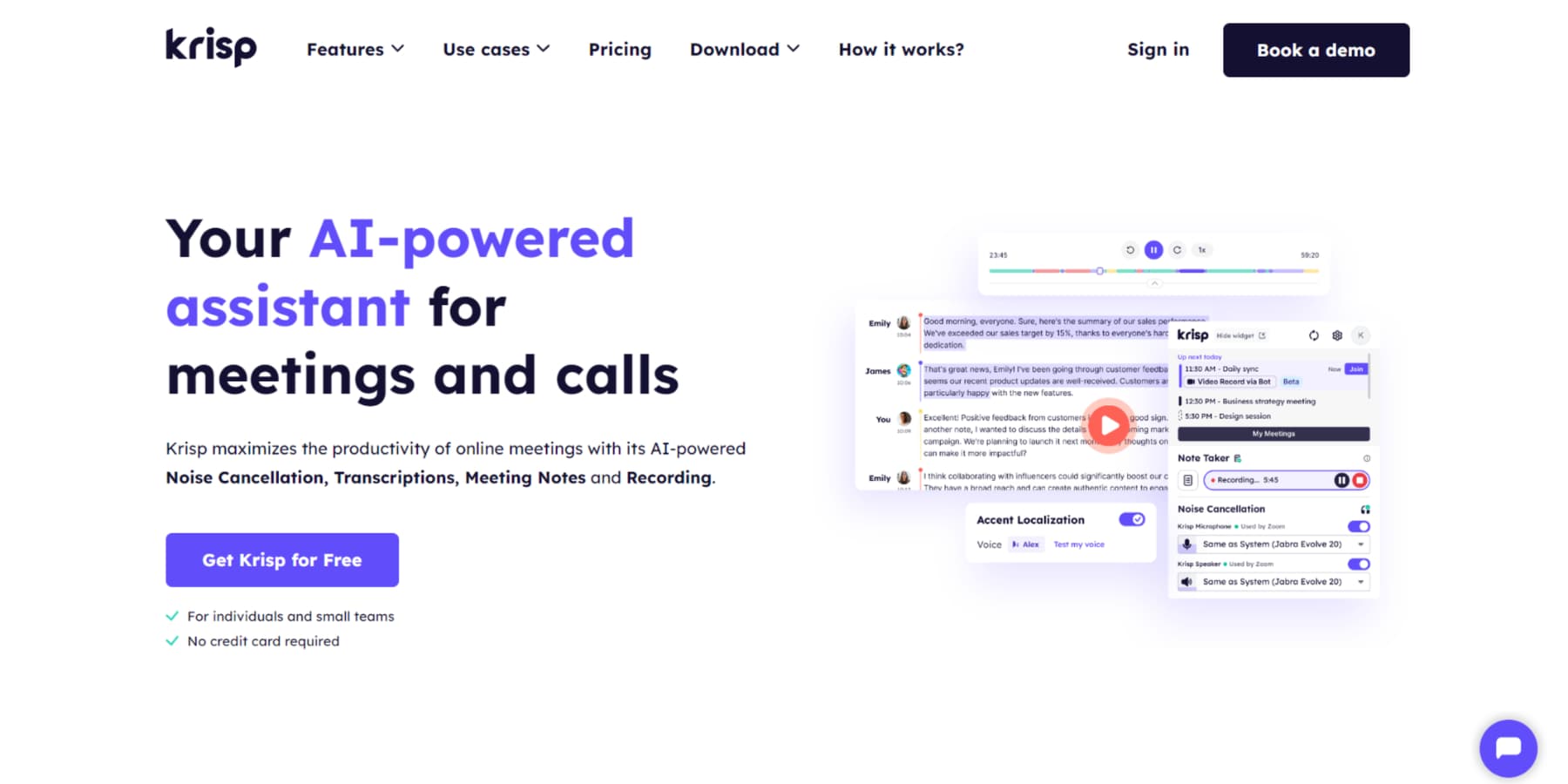
Krisp, unlike your typical audio editing tool, offers exceptional audio-enhancing capabilities, specifically during meetings. Its strength lies in utilizing AI to filter out noise from your surroundings, ensuring excellent meeting quality. Moreover, it is compatible with your preferred meeting applications, such as Teams, Zoom, or Meet, to provide noise-canceling benefits. It also comes with a transcription feature, using AI to transcribe your meeting audio into editable text that you can easily access and download from the user interface.
For the working professional, Krisp can be one of the best AI audio enhancers, elevating the quality of your online meetings without being obtrusive. Furthermore, its user-friendly interface and uncomplicated installation process make it an ideal companion for those who frequently participate in online discussions.
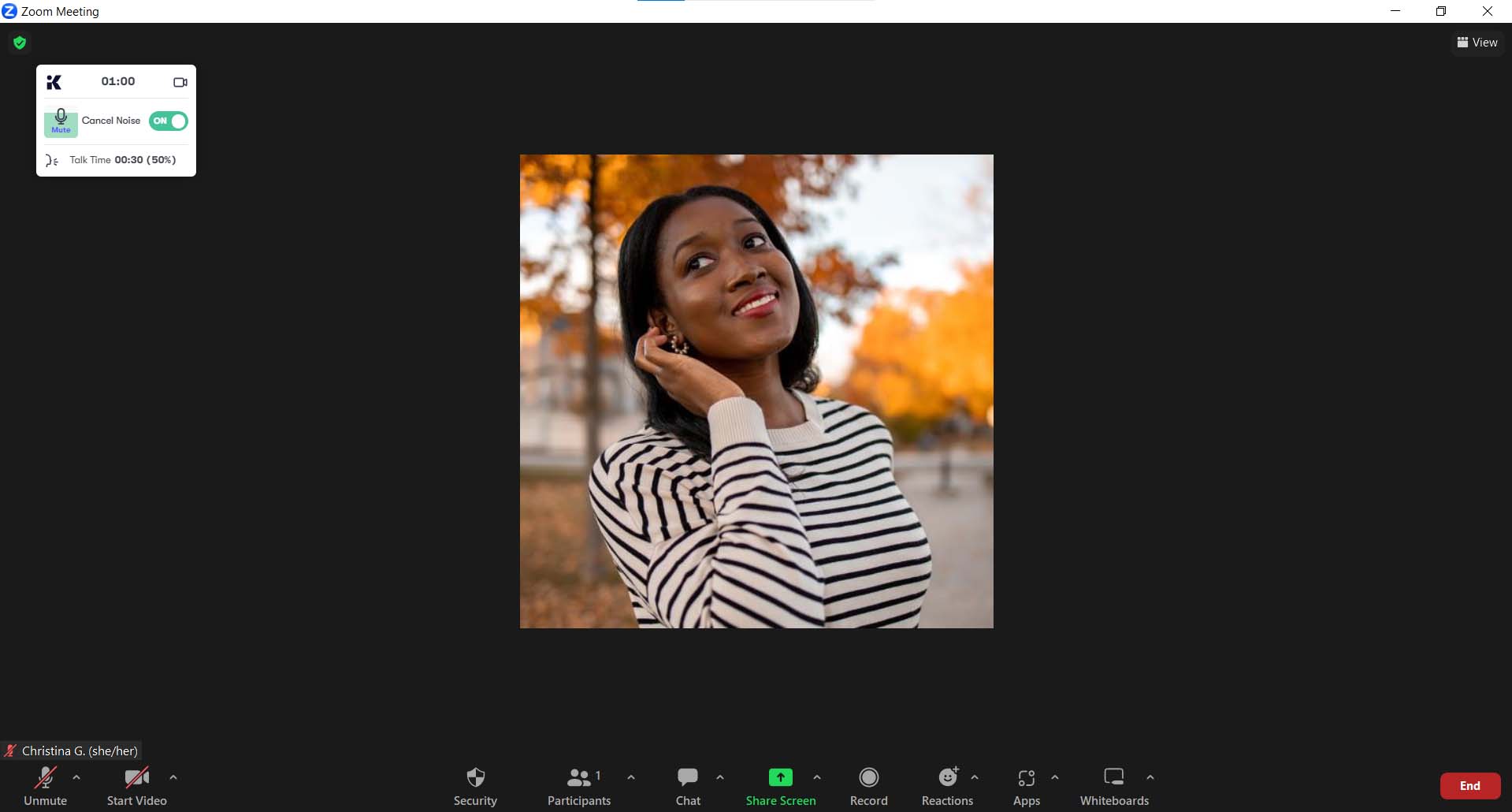
Krisp offers a sleek interface that seamlessly integrates into your choice of platform. With just a few clicks, you can activate noise cancellation and transcription. The transcriptions are safely stored in the cloud, allowing you to edit and handle them conveniently.
What We Like About Krisp
- Broad Compatibility: You can seamlessly integrate Krisp with over 800 apps, including popular video conferencing platforms such as Zoom and Skype, ensuring compatibility without any hassle.
- Increases Professionalism: Krisp assists you in maintaining professional sound quality during virtual meetings by reducing background noise. This helps prevent disruptions caused by pets, children, or household noises.
- Easy to Use: With its user-friendly interface, you can easily switch on or turn off extra noise, suitable for both tech-savvy individuals and those less familiar with technology.
What Could Be Improved
- Limited Free Version: You can cancel noise for only 60 minutes daily with the free version. If you need more time, you may have to upgrade.
- Requires Stable Internet Connection: To achieve the best results with Krisp, ensure you have a reliable internet connection. If you face regular connectivity problems, your performance may not be optimal.
Who is Krisp Best For?
Krisp’s noise-canceling feature, powered by artificial intelligence, provides indispensable advantages to working professionals and regular participants of online meetings. Whether you’re in a loud café or a stifling environment, Krisp ensures that you attend your virtual meetings without any interruptions.
Community Reviews and Ratings
Its users appreciate Krisp’s effective AI-powered noise cancellation, flexibility across devices and apps, bi-directional functionality to eliminate inbound and outbound noise, and unique voice cancellation feature, all with easy setup and strong security.
Pricing
Krips has a free plan for basic usage. Paid plans start at $8 per month per user.
Comparing the Best AI Audio Enhancers
Let’s quickly look at some AI-powered audio tools and compare their features.
Best AI Audio Enhancers Feature Comparision
Now, let’s dive deep into the top three AI audio enhancers on our list and see how they match up against each other when it comes to their respective feature sets:
| Features | 🥇 Adobe Audition | 🥈 LANDR | 🥉 LALAL.AI |
|---|---|---|---|
| Easy-to-Use Interface | ❌ | ❌ | ✔️ |
| Advanced Audio Editing Tools | ✔️ | ✔️ | ✔️ (Limited) |
| Multitrack Editing | ✔️ | ✔️ | ❌ |
| Expansive Audio Effects Library | ✔️ | ✔️ | ❌ |
| Noise Reduction | ✔️ | ✔️ | ✔️ |
| Audio Restoration | ✔️ | ✔️ | ✔️ |
| Audio Mixing | ✔️ | ✔️ | ❌ |
| Collaboration Features | ✔️ | ✔️ | ✔️ (API) |
| Integration with the Cloud | ✔️ | ✔️ | ✔️ |
| Extensive Audio Export Formats | ✔️ | ✔️ | ✔️ |
| Audio Analysis Tools | ✔️ | ✔️ | ✔️ |
| Batch Processing | ✔️ | ✔️ | ✔️ |
| Free version | ✔️ (Trial) | ✔️ | ✔️ |
| Starting Price | $22.99/month | $9.95/month | $18 one-time fee |
| Get Adobe Audition | Get LANDR | Get LALAL.AI |
Best AI Audio Enhancers Price Comparison
To understand the cost structure of these audio tools, whether they offer a free trial or operate on a freemium model, we’ll delve into the comparison below:
| Tool | Starting Price | Free Option | User Reviews (avg) | ||
|---|---|---|---|---|---|
| 🥇 | Adobe Audition | $22.99 per month | ✔️ (Trial) | ⭐⭐⭐⭐⭐(4.5/5) | Visit |
| 🥈 | LANDR | $9.95 per month | ✔️ | NA | Visit |
| 🥉 | LALAL.AI | $18 one-time fee | ✔️ | ⭐⭐⭐⭐⭐(4.5/5) | Visit |
| 4 | Descript | $12 per month/user | ✔️ | ⭐⭐⭐⭐⭐(4.7/5) | Visit |
| 5 | Adobe Podcast | $9.99 per month | ✔️ | NA | Visit |
| 6 | VEED.IO | $18 per month | ✔️ | ⭐⭐⭐⭐ | Visit |
| 7 | Auphonic | $11 per month | ✔️ | ⭐⭐⭐⭐⭐(4.5/5) | Visit |
| 8 | AI Mastering | $0 | ✔️ | NA | Visit |
| 9 | Jamahook | €3.99 per month | ✔️ | NA | Visit |
| 10 | Krisp | $8 per month | ✔️ | ⭐⭐⭐⭐⭐(4.9/5) | Visit |
What is the Best AI Audio Enhancer?
Adobe Audition is the industry standard for enhancing and working with audio, and its AI integrations and toolset bring this knowledge into your hands. Furthermore, LANDR is another top contender for the best AI audio enhancers. It is used by award-winning artists, bringing AI mastering and more into your studio.
Regardless, the best AI audio enhancers can elevate your sound professionally while saving time and effort. So, why not try them out and witness how they can transform the sound of your recordings?
Want to explore more AI tools? Check out all our articles with the best AI and business tools to create your next project.
Featured Image via Kit8.net / shutterstock.com

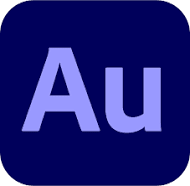


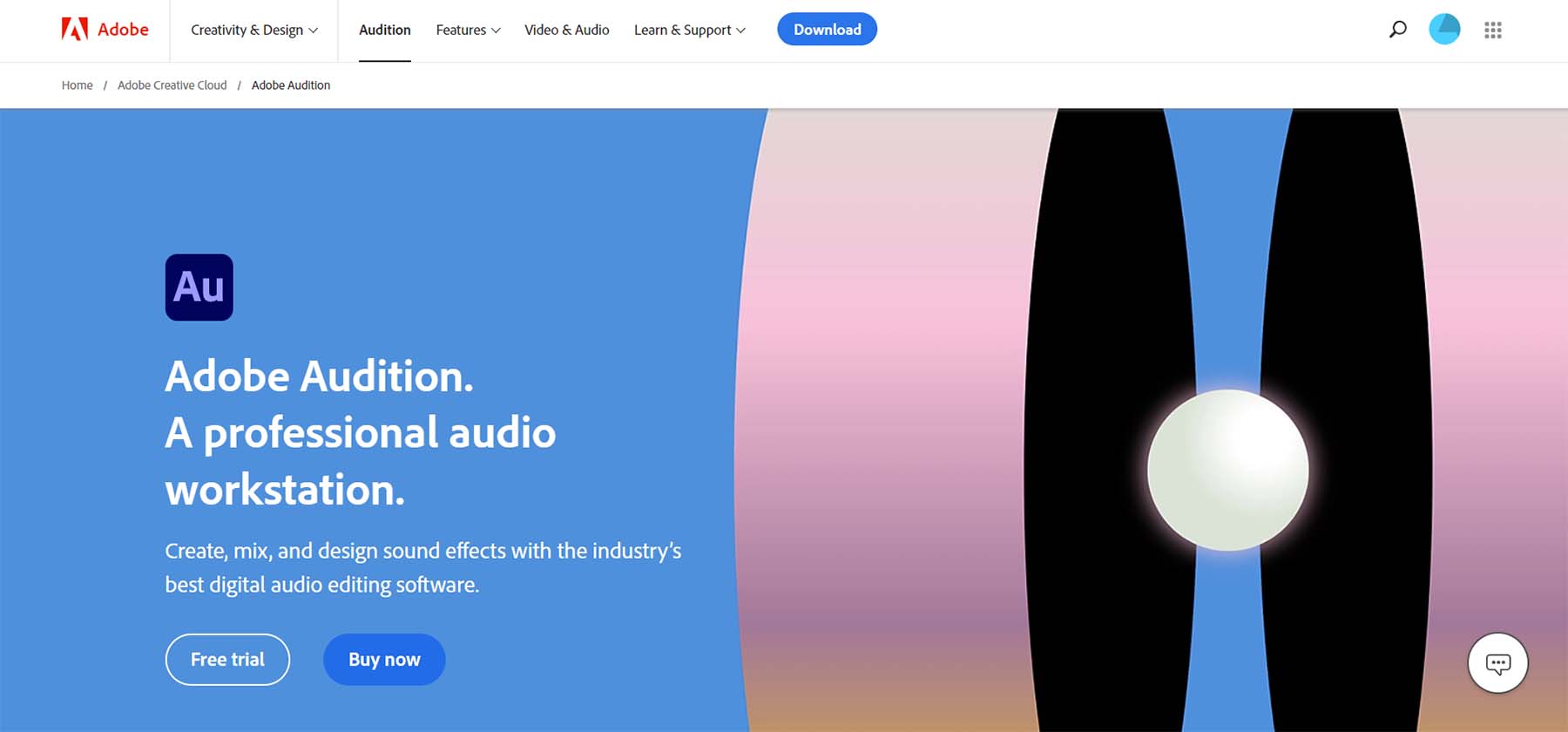



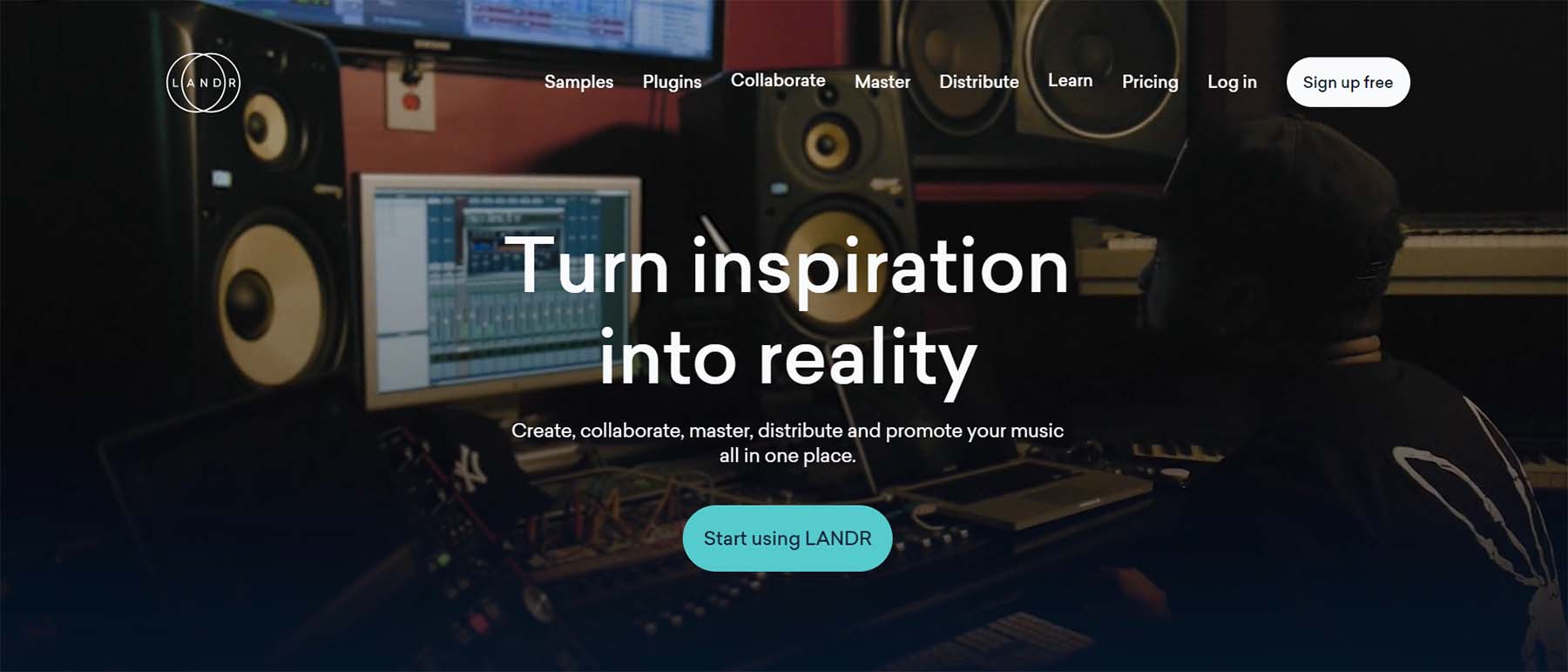
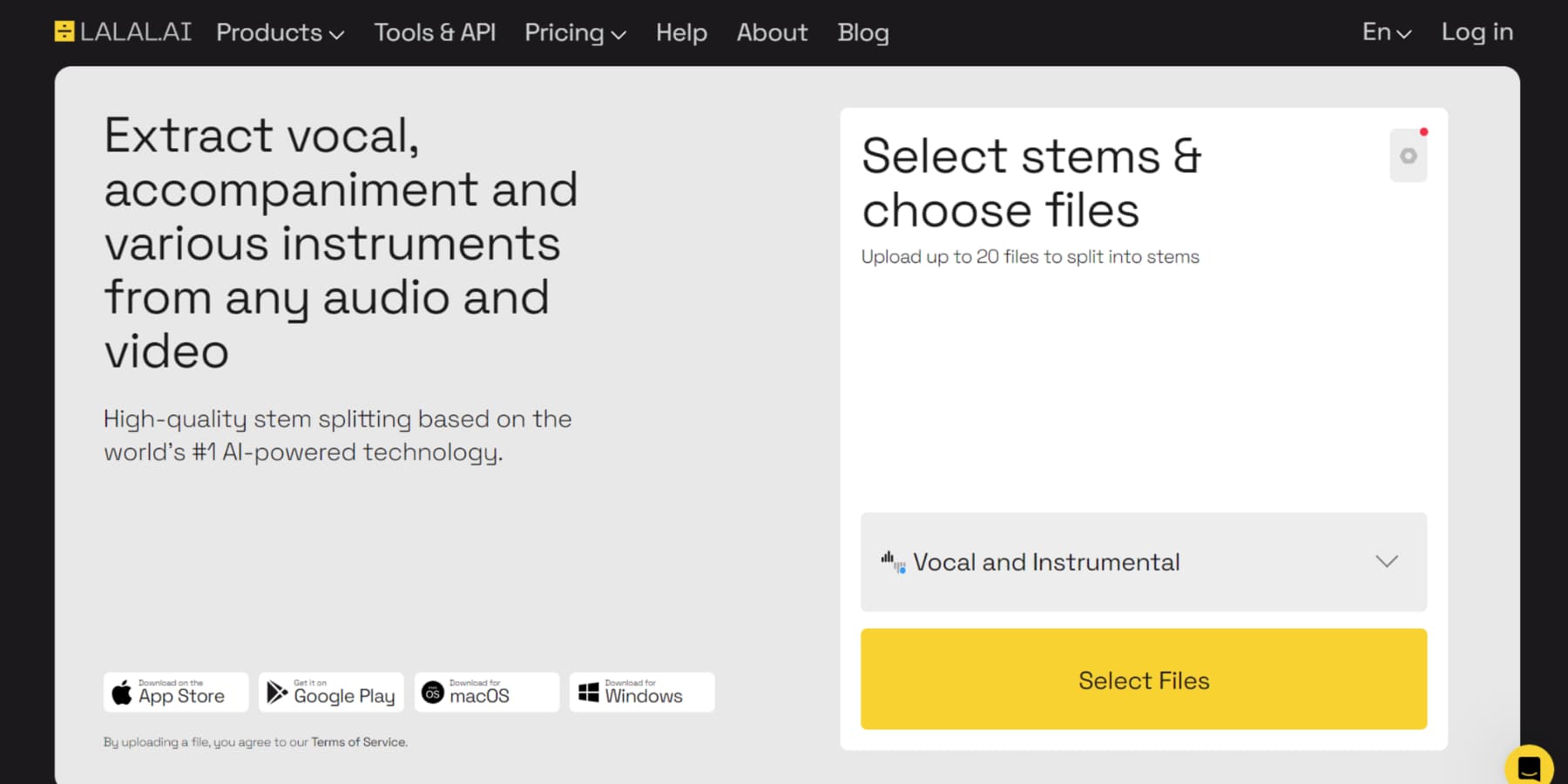
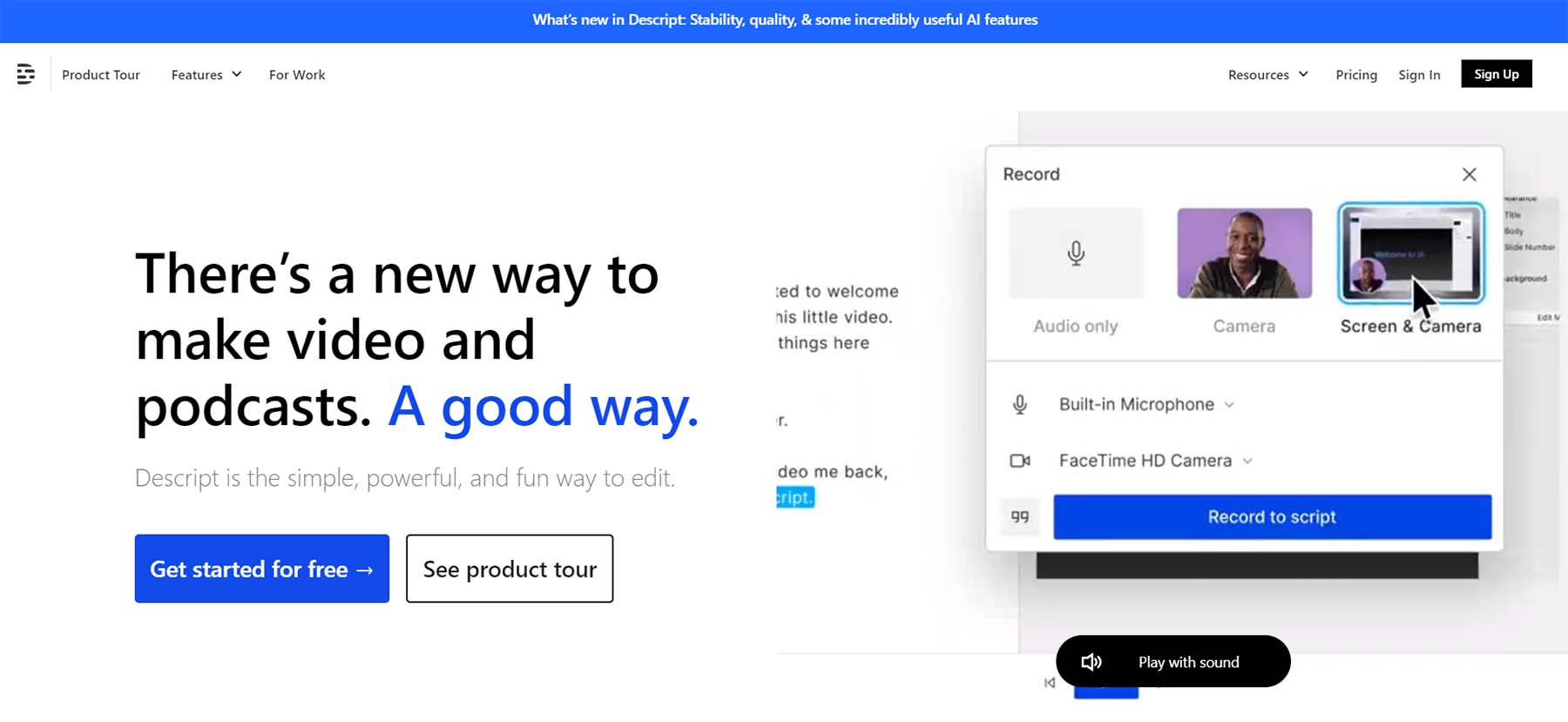

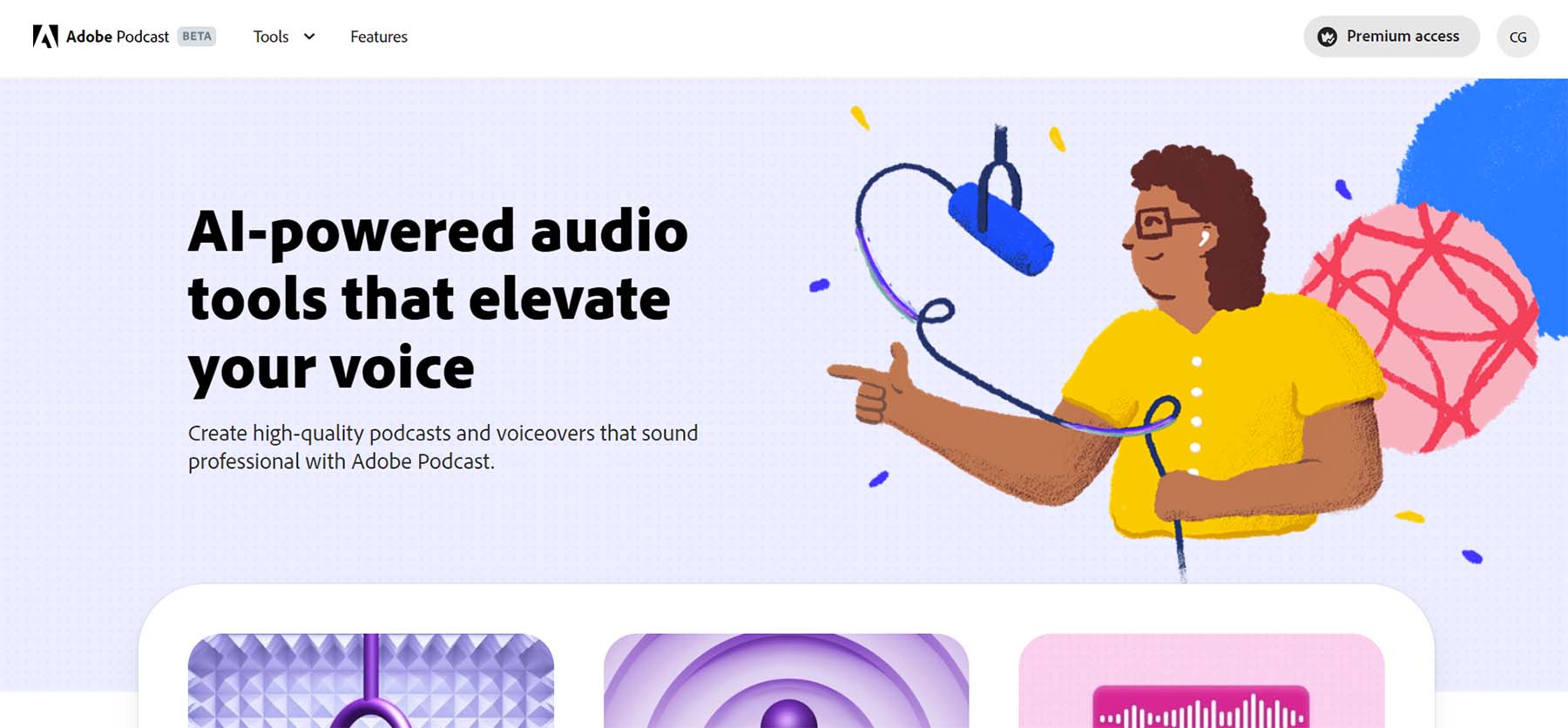
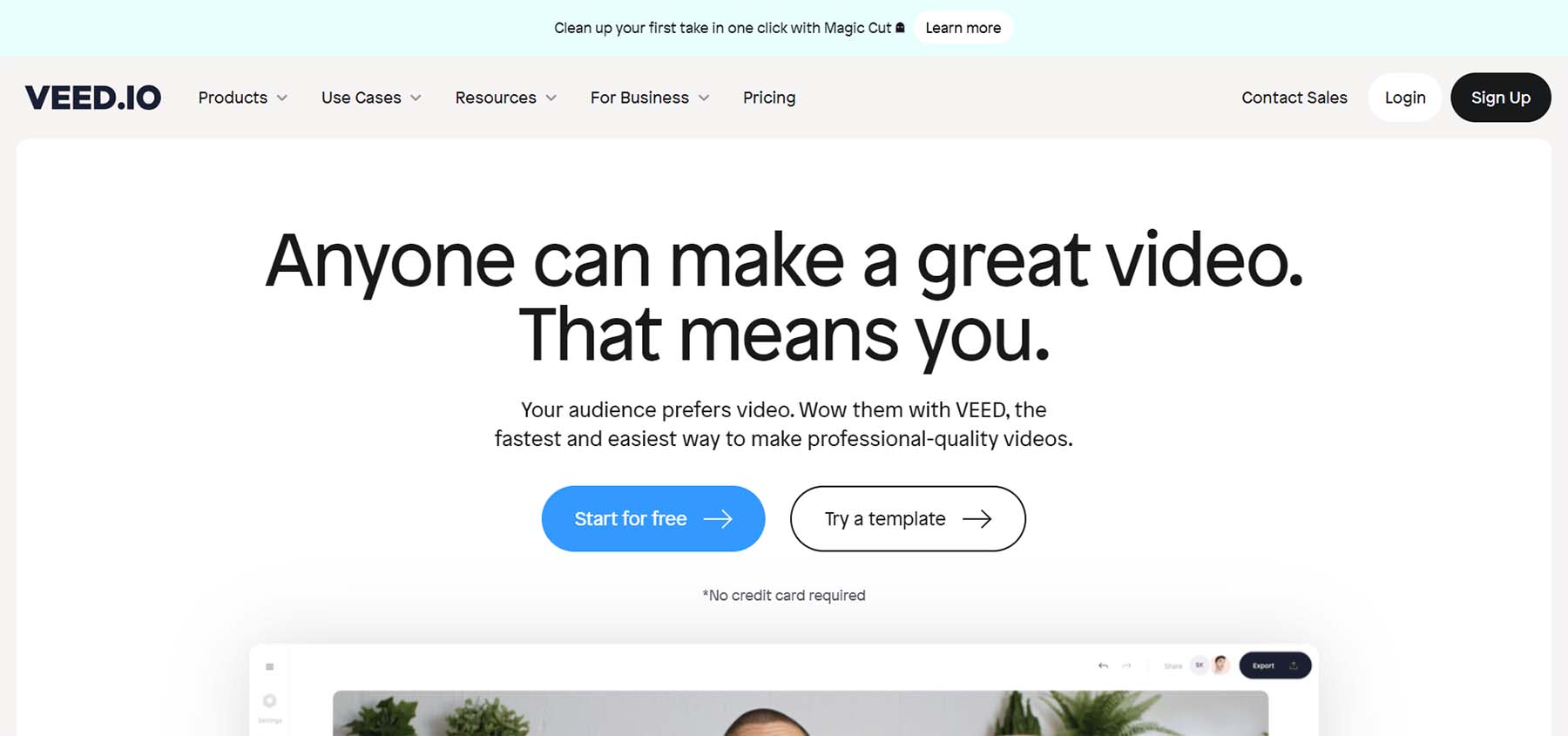

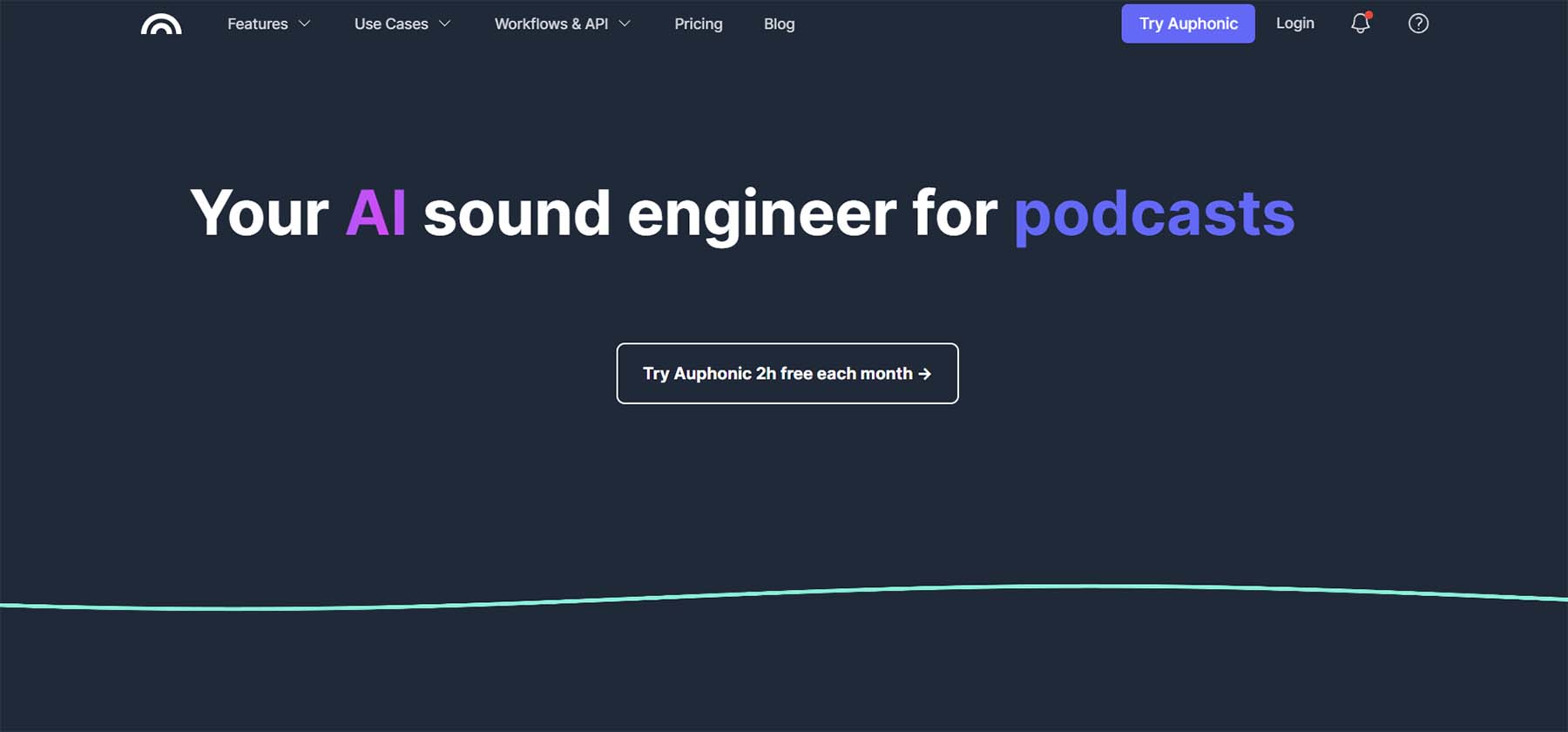







Leave A Reply