Artificial intelligence (AI) powered chatbots are revolutionizing how we get work done. You’ve likely heard about ChatGPT, but that is only the tip of the iceberg. Millions of people leverage various AI chat tools in their businesses and personal lives. In this article, we’ll explore some of the best AI chatbots and what they can do to enhance individual and business productivity.
What to Consider When Choosing an AI Chatbot
You may have heard about how AI is disrupting industries. This is partially due to the advancements of AI chatbots that make artificial intelligence so easy for the common person to use. Here are some things to consider when looking into an AI platform for productivity:
- Does It Meet Your Specific Needs? – The AI chatbot industry has created a lot of similar products. You’ll likely see all-purpose chatbots and task-specific ones. Choose one based on your most common needs. All-purpose chatbots can usually write code, read various file types, create images, and connect to the internet. Niche chatbots can do many of these things but usually focus on one specific type of task (such as writing or replacing traditional search engines).
- Is It Easy For You To Use? – There are a lot of options to choose from, and many have the same features as the others. This is because they use the same base technologies and AI models for conversational AI and generative AI. Your choice will usually come down to what feels easiest to use for you.
- Does It Fit Your Budget? – As far as online software is concerned, AI is expensive technology. You should expect to pay $20 per month for premium AI chatbots. There are some cheaper options, but they usually come with usage limits or less advanced AI models. So, take a close look at the pricing plans to make sure you know exactly what you are getting.
- Explore Free Options – Thankfully, plenty of free AI chatbots are still out there. The most popular ones to try would be ChatGPT, Chatsonic, and Gemini. This will introduce you to this new world while you figure out how to best use them for your work and hobbies.
The Best Options for You
The following AI chatbots have been carefully selected based on various factors, including ease of use, features, functionality, pros and cons, and customer reviews. These chatbots will share many of the same capabilities as ChatGPT, but they each have their own areas of expertise.
Subscribe To Our Youtube Channel
The Best AI Chatbots Listed In Order
1. ChatGPT
🥇 The Original AI Chatbot
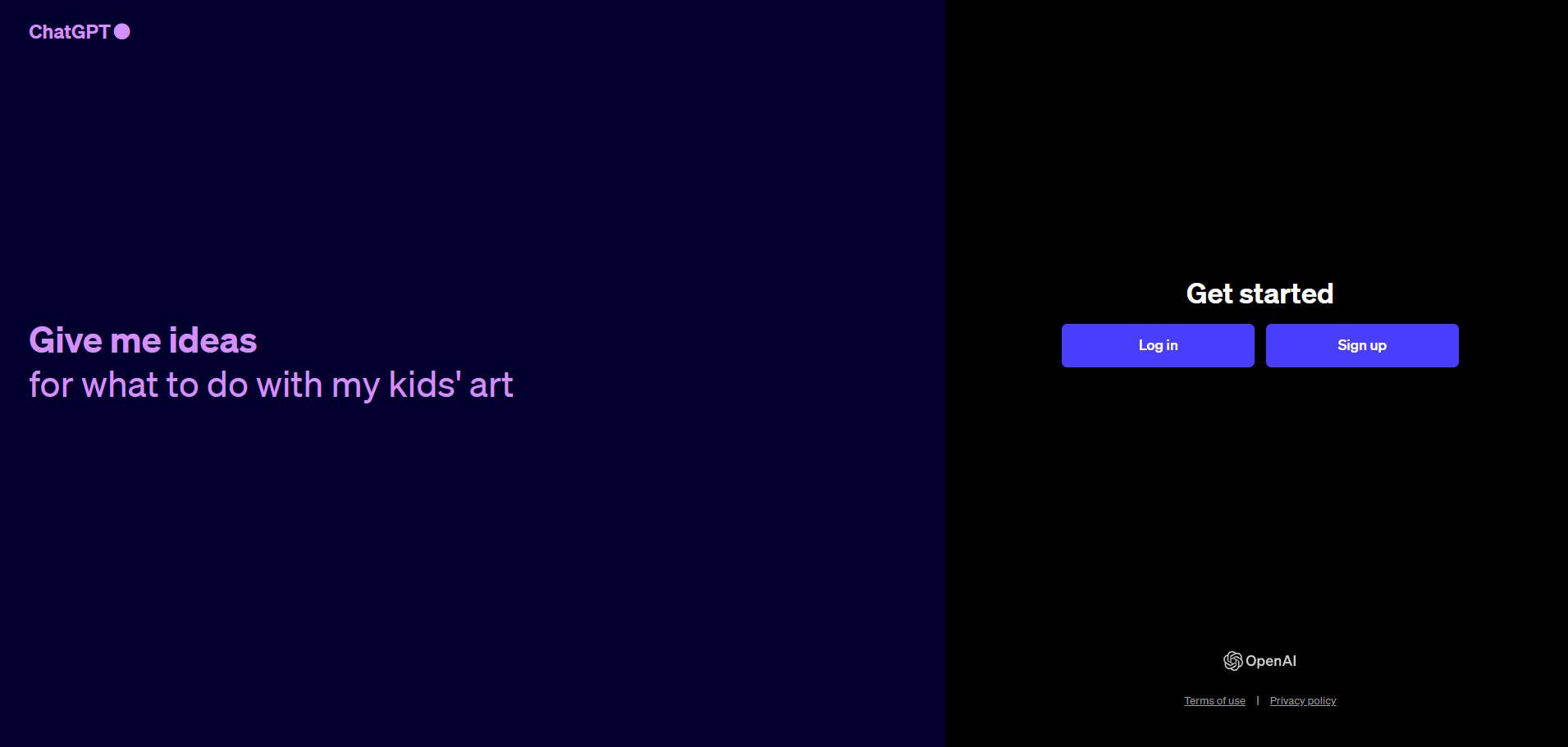
ChatGPT is a household name, and it’s only been public for a short time. OpenAI created this multi-model chatbot to understand and generate images, code, files, and text through a back-and-forth conversation style. The longer you work with it, the more you realize you can do with it.
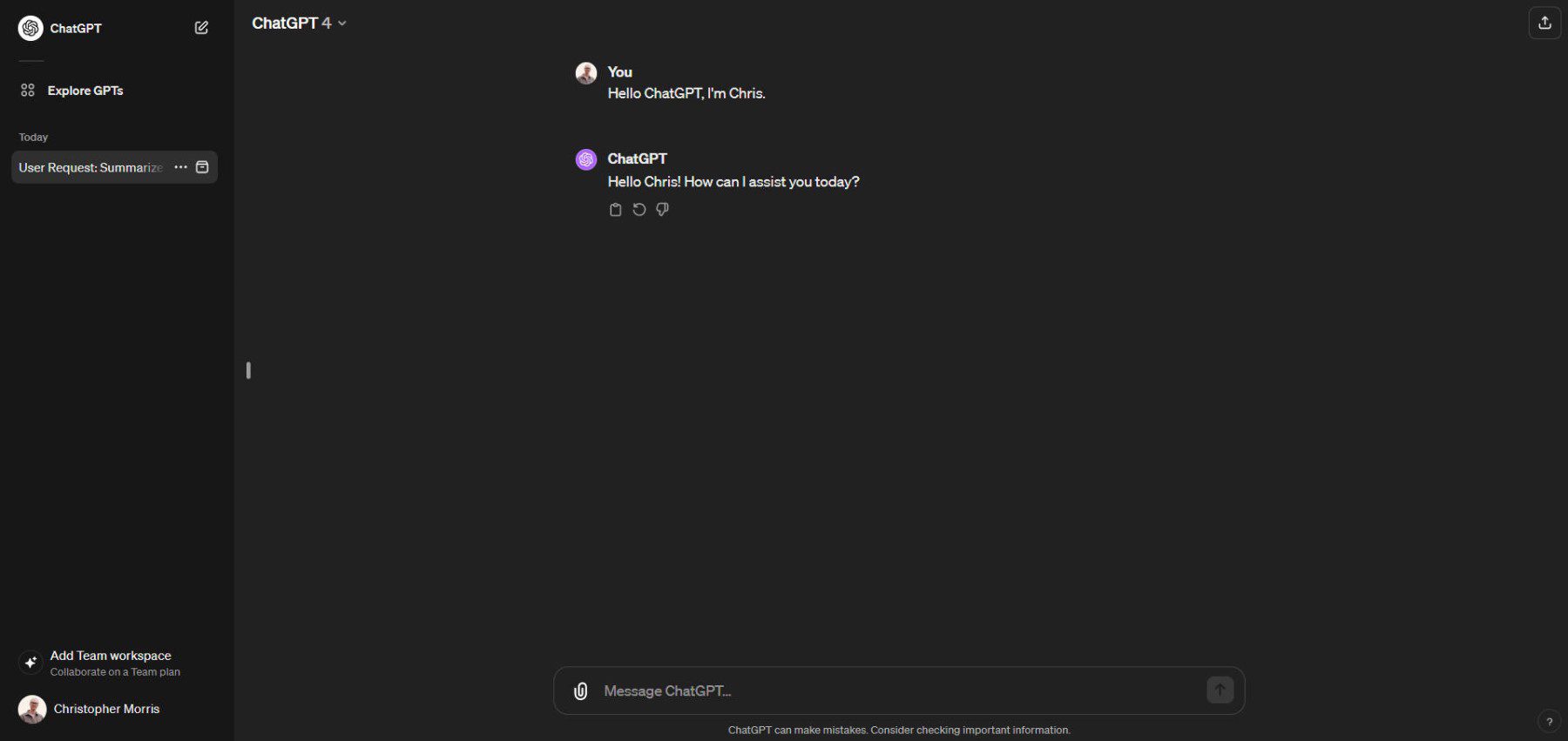
ChatGPT has a free version you can use when creating an account. The free version gives users access to GPT 3.5 Turbo, a fast AI language model perfect for conversations about any industry, topic, or interest.
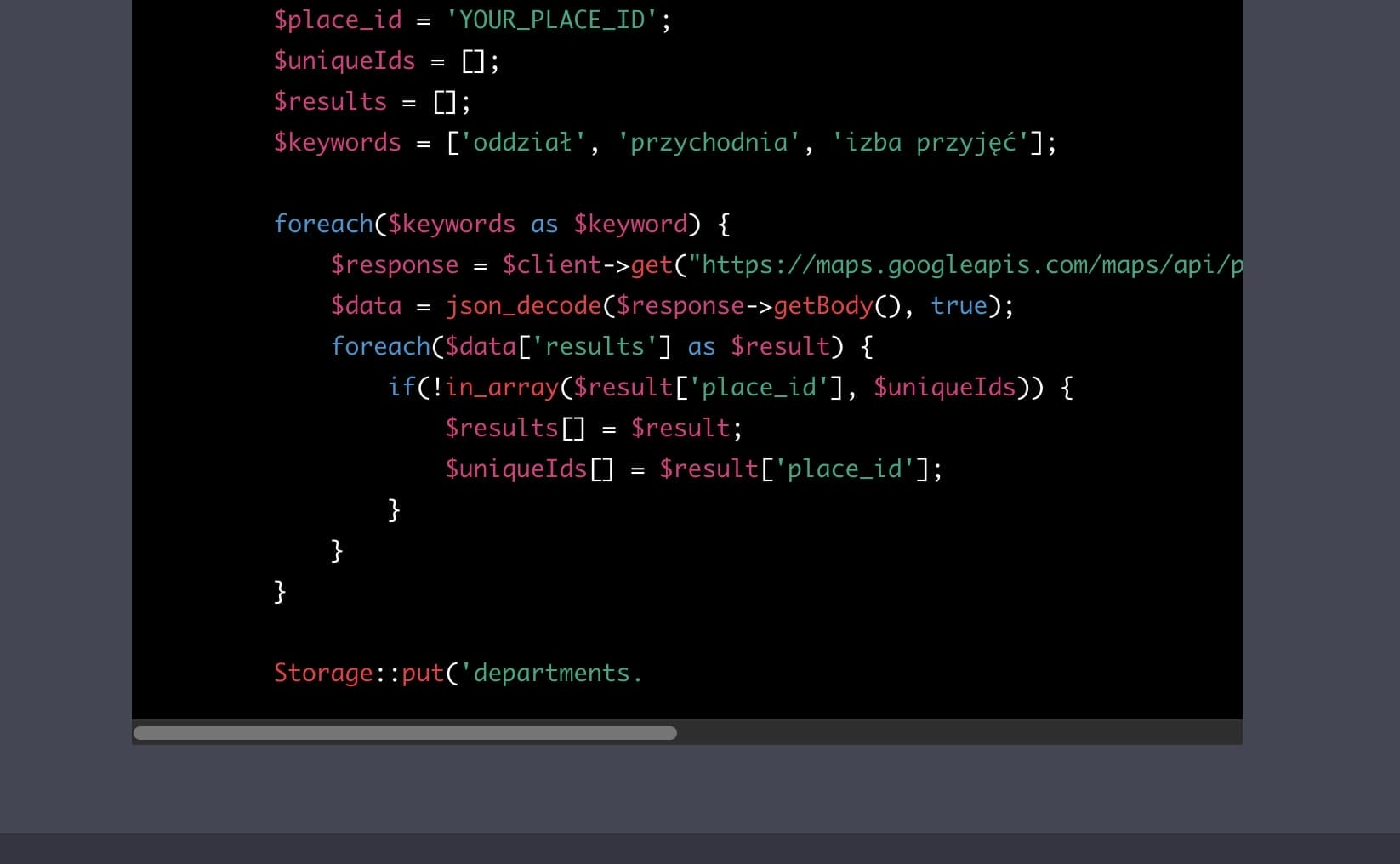
ChatGPT Plus offers a slew of additional features—chief among these are its advanced AI models GPT 4 and Dalle 3. GPT 4 is the successor of GPT 3.5, which is even more proficient in writing code and understanding what you are trying to accomplish through conversations. It’s even passed some pretty amazing benchmarks, like the Bar Exam. See some other things we’ve put ChatGPT to the test with.
What We Like About ChatGPT
- GPT Sets the Standard: State-of-the-art AI models are used as foundation models across the entire AI industry.
- Extremely Versatile: Use simple conversational prompts or more detailed instructions to generate solutions for just about anything you need, no matter how simple or complex.
- Custom Instructions to Guide Chats: Instruct how to use it on all your chats. It provides useful information about industries, specialties, tone of voice, and more for chat conversations.
- Enhanced Context & Memory Retention: It remembers details from your conversation to give better responses as the chat continues. New Memory features can save details about you for use across chat sessions.
- Mastery in Code Interpretation: Deeply trained on code bases of sorts of programming languages, ChatGPT can analyze data and write code with high accuracy.
- Personalized GPTs for Tailored Solutions: Craft separate customized chatbots (GPTs) based on a seed prompt and connect them with external services through webhook and API. These GPTs are sharable in the GPT store so users can build and sell helpful solutions.
- Expandable Functionality with Plugins: Developers make plugins for ChatGPT to link with outside services for added functionality. Great for connecting a software company up to ChatGPT for richer results. Bing Search and Code Interpreter were plugins now rolled into GPT 4.
What Could Be Improved
- ChatGPT Plus Restrictions: Paying members have a usage restriction of 40 chat messages every 3 hours (only ~13 chats every hour using GPT 4). It can fall back to GPT 3.5 but would have to start a separate chat session and deal with an inferior language model.
ChatGPT is the largest AI service out there. That means it has plenty to offer but a big target on its back. If you want to see why people switch away from it, reference our ChatGPT alternatives guide, which shares more.
🥇 Why We Picked It
ChatGPT is the gold standard for working with AI. The free version should be for anyone who is starting and is interested in the AI industry and what the technology can do. Many people use it as their primary AI tool, and it’s tough to replace. Many other AI chatbots are built on the technologies that OpenAI has developed, which means they’re often behind the curve with new features and innovation.
Who is ChatGPT Best For?
ChatGPT should be the first thing anyone tries to see what AI can do. It’s great for writers, coders, planners, and analysts. Plenty of specialized AI tools exist, but ChatGPT is the base. If you’ve never used AI, sign up for a free account.
Community Reviews and Ratings
Most users are amazed at what ChatGPT can do for them. Some get frustrated because they expect it to be a magic bullet. Overall, it’s a tool that delivers.
Pricing
ChatGPT is free to use with ChatGPT Plus, which costs $20 per month.
2. Jasper Chat
🥈 Best AI Chatbot for Businesses
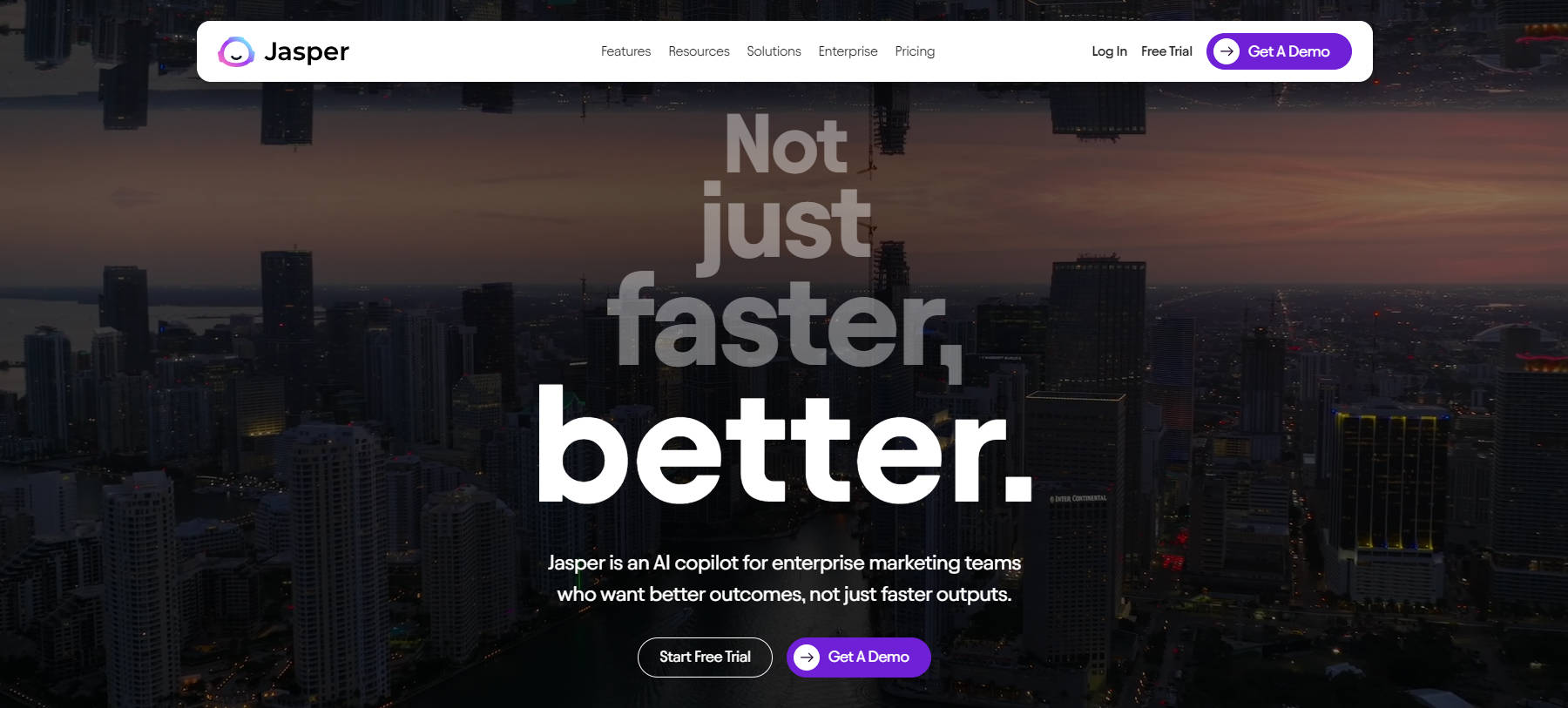
Jasper is another AI chatbot and writing platform, but this one is built for business professionals and writing teams. While there is much more to Jasper than its AI chatbot, it’s a tool worth using. Back when ChatGPT had a knowledge cut-off (it didn’t know that Covid happened, for instance), Jasper Chat was one of the first major solutions on the market to enrich its chatbot interactions with live data from search results. Now, this isn’t much of a competitive advantage anymore, but it shows how Jasper has been creating solutions for some of the biggest problems in AI.
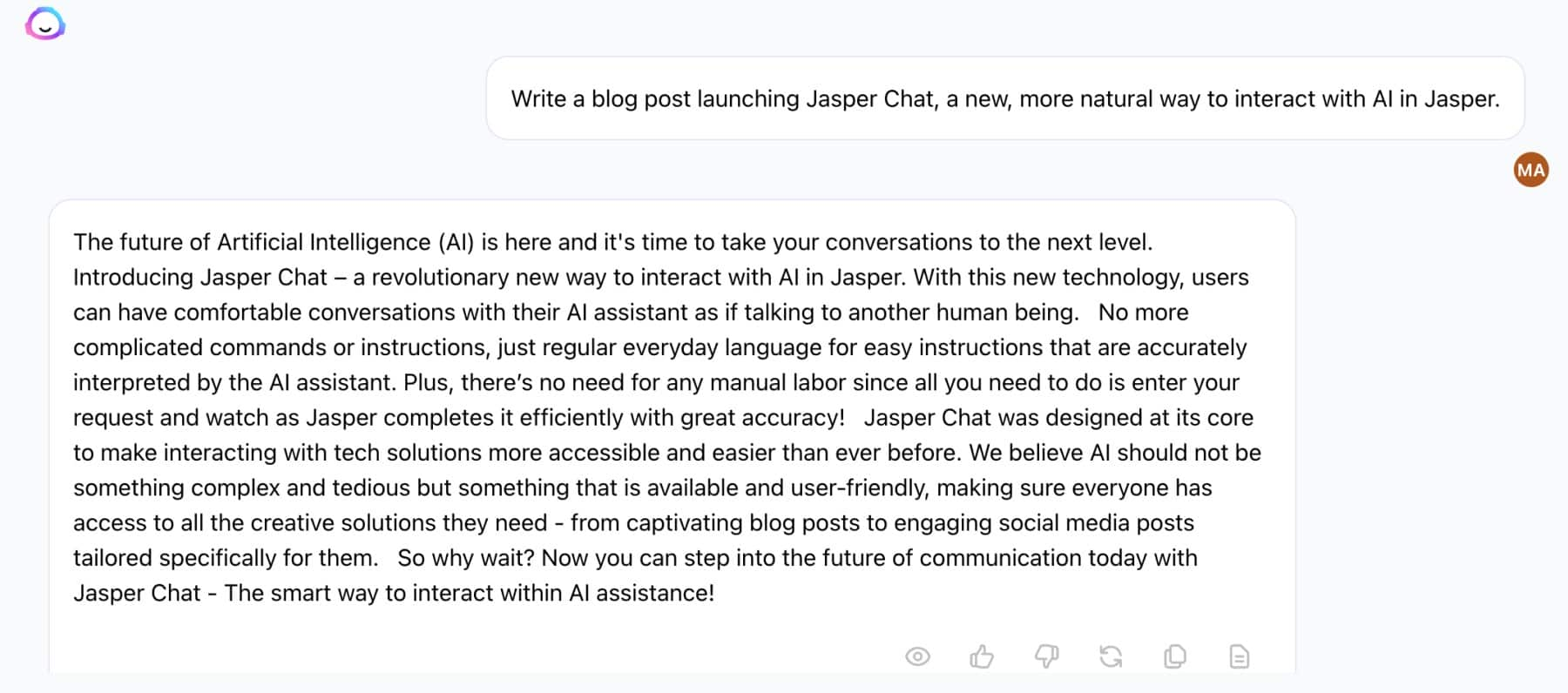
Jasper is dialed and trained for marketing and SEO writing tasks, which is perfect for website copy and blog posts. That’s what makes the entire platform unique. We all know that ChatGPT can sound somewhat robotic when using it for writing assignments. Jasper and Jasper Chat solved that issue long ago with its platform for generating text meant to be shared with customers and website visitors.
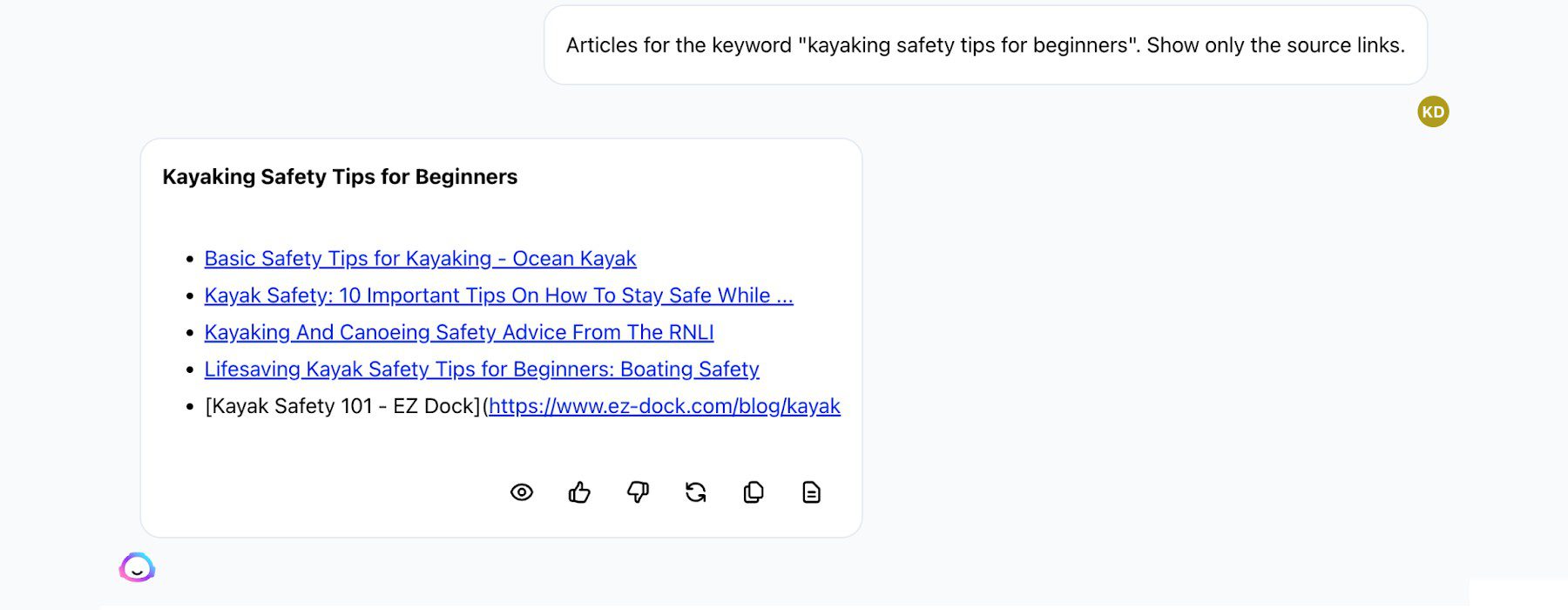
What We Like About Jasper AI
- Multi-Language Support: Take your marketing campaigns to more languages—an excellent tool for multilingual and international teams (30+ languages supported).
- Send Chat Replies to a Document: Business writing belongs in documents (whether a Google Doc or inside the WordPress editor), so when Jasper Chat gives a helpful reply, you can send it to Jasper’s long-form editor to become a fuller piece of content.
- Trained on Marketing Content: Jasper utilizes internally fine-tuned LLMs explicitly designed for marketing content (while incorporating other advanced LLMs from OpenAI, Google, and Anthropic).
- Generates On-Brand Content using Brand Memories: Jasper has a brand memories library where you can store essential details about your business and products so that Jasper correctly states what you do instead of generating general content.
- Image Generation: In a Jasper Chat conversation, users can ask it to create images for them.
What Could Be Improved
- Character Limits: Jasper Chat inputs can only be 4,000 characters long. Using long and complex prompts can use up this limit quickly.
- More Pricing Options: Adding a lower-priced premium or a limited free plan could help accommodate smaller businesses and users who can’t afford the current price tag.
🥈 Why We Picked It
Jasper AI deserves a high place on this list because of its innovative approach to AI-driven content creation for professionals. It has best-in-class AI tools that are useful for entire teams. Jasper has also stayed on pace with new feature development to be one of the best conversational chat solutions. We’ve written a detailed Jasper Review article for those looking into the platform, not just its chatbot.
Who is Jasper AI Best For?
Jasper AI is a boon for content creators looking for a smart, efficient way to produce SEO-optimized content. It’s perfect for marketers, bloggers, and businesses seeking to increase their digital presence. Jasper is exceptionally suited for marketing teams that create high amounts of output. Jasper Chat is only one of several pieces of the Jasper ecosystem worth using.
Community Reviews and Ratings
The community has long enjoyed using Jasper AI. It scores high marks for its innovative features and efficiency. Reviewers frequently mention its user-friendly interface and high-quality content output.
Pricing
There are no free plans. Paid plans start at $49 per month.
3. Chatsonic
🥉 Top Chatbot for Independent Marketers
Writesonic is a leading AI-powered platform. Chatsonic is the sister product that lets users chat with its AI instead of only using it for writing. The whole platform has gotten a lot of attention because it has a huge user base and is backed by Y Combinator. Like Jasper, the entire platform is worth using, and its chatbot solution is undoubtedly worth a try.
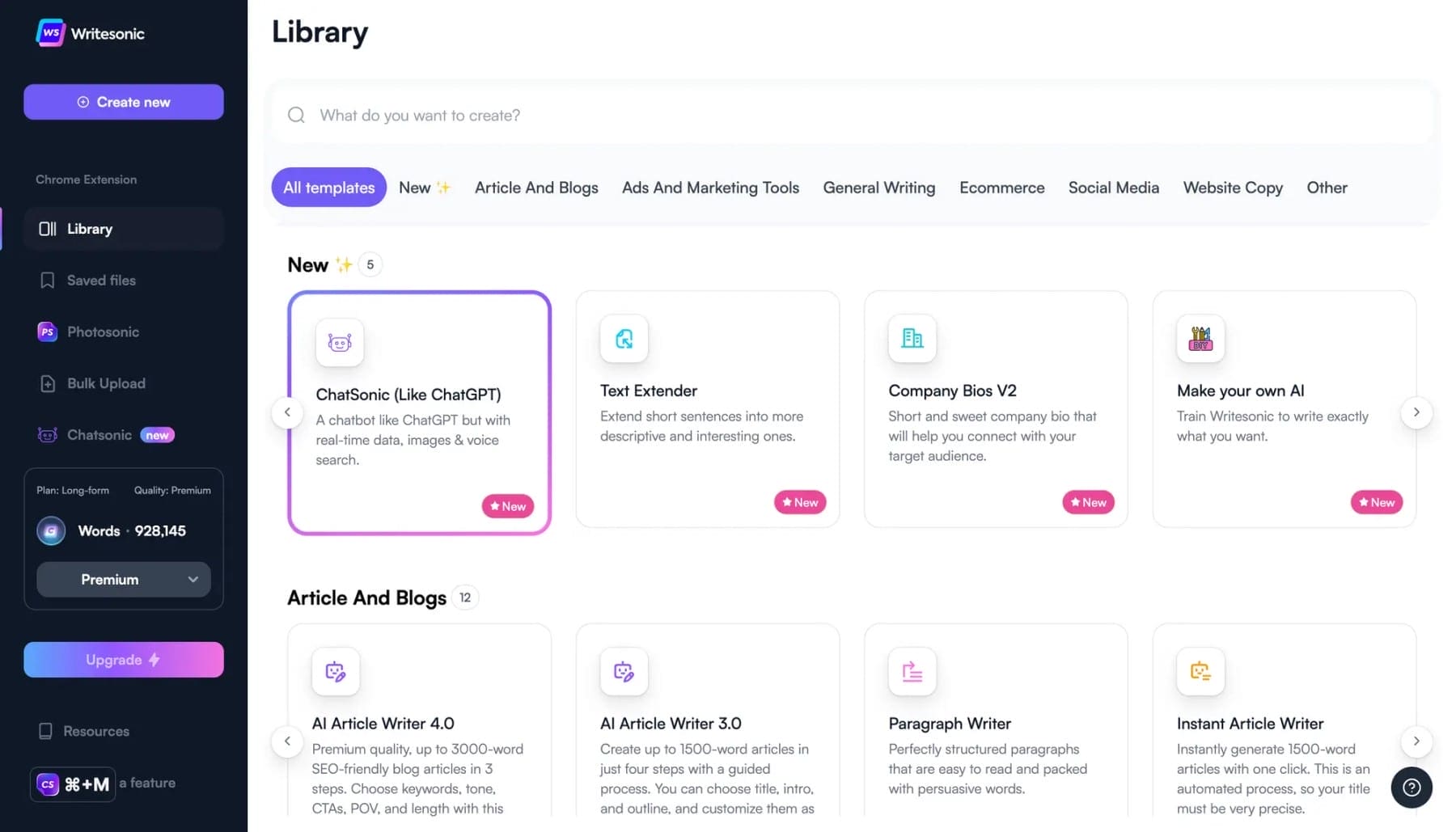
Chatsonic may as well be one of the better ChatGPT alternatives. It utilizes GPT-4 as its foundation but incorporates additional proprietary technology to enhance the capabilities of users accustomed to ChatGPT. Writesonic’s free plan includes 10,000 monthly words and access to nearly all of Writesonic’s features (including Chatsonic).
What We Like About Chatsonic
- Real-Time Access to the Internet: Turn internet access on or off for the chat to incorporate real-time data from Google Searches.
- Tone and Personality Settings: Adjust the personality by selecting different tones and styles from a simple drop-down menu.
- Voice Interaction: Use voice commands with any mic’d device for a hands-free interactive experience during conversations.
- Custom Training Data: Upload personalized training data (memories) to Chatsonic to generate more high-quality content tailored to your needs.
- Create Images with AI: Use Chatsonic’s AI image generator to make visuals in the chat interface.
- Share Conversation URLs: Share chats with friends and colleagues using a web link.
- Reads and Understand Files: Include web URLs, images, and files in your chat queries for analysis and receive responses based on them.
See our full reviews for Writesonic, Photosonic, and Chatsonic.
What Could Be Improved
- Cluttered UI: The interface is busy—especially the sidebar—which can be too much visual distraction for users and make writing less efficient.
- Confusing Credit System: The method they use for credits (Premium and Supreme credits) is not as simple as we anticipated. Each use of 100 Superior words is equivalent to 300 Premium words.
🥉 Why We Picked It
Chatsonic has long been a customer favorite and has innovated at every step. It has all the basic features you’d expect from a competitive chatbot while also going about writing use cases in a helpful way. What we think Chatsonic does well is offer free monthly credits that are usable with Chatsonic AND Writesonic. This gives free access to a great chatbot and one of the best AI writing tools. Paid plans only make this better.
Who Is Chatsonic Best For?
Chatsonic is great for those who want a ChatGPT replacement and AI writing tools. It includes an AI writer, AI photo generator, and chat interface that can all be customized. If you create professional content and want a top-notch AI chat experience, you will enjoy using Chatsonic + Writesonic.
Community Reviews and Ratings
People love Chatsonic because it’s easy to use and connects well with other Writesonic tools. Users say they can develop ideas quickly using Chatsonic and that it is a good investment.
Pricing
Offers a free plan with monthly credits. Paid plans start at only $13 per month.
4. Gemini
Best ChatGPT Competitor Chatbot
Gemini is Google’s advanced conversational chatbot with multi-model support via Google AI. Gemini is the new name for “Google Bard.” It shares many similarities with ChatGPT and might be one of the most direct competitors, so that’s worth considering. Gemini responds with code, images, and text based on your conversation.
Trustworthy Citations
What we love most about Gemini is its ability to cite its work. It seems more advanced than Microsoft Bing’s citation capabilities and is far better than what ChatGPT can do. It also offers practical tools to combat hallucinations and false facts. The “Double-Check Response” button will scan any output and compare its response to Google search results. It then highlights its text in Green or Red. Green means that it found similar content published on the web, and Red means that statements differ from published content (or that it could not find a match either way). It’s not a foolproof method for fact verification, but it works particularly well for crowdsourcing information.
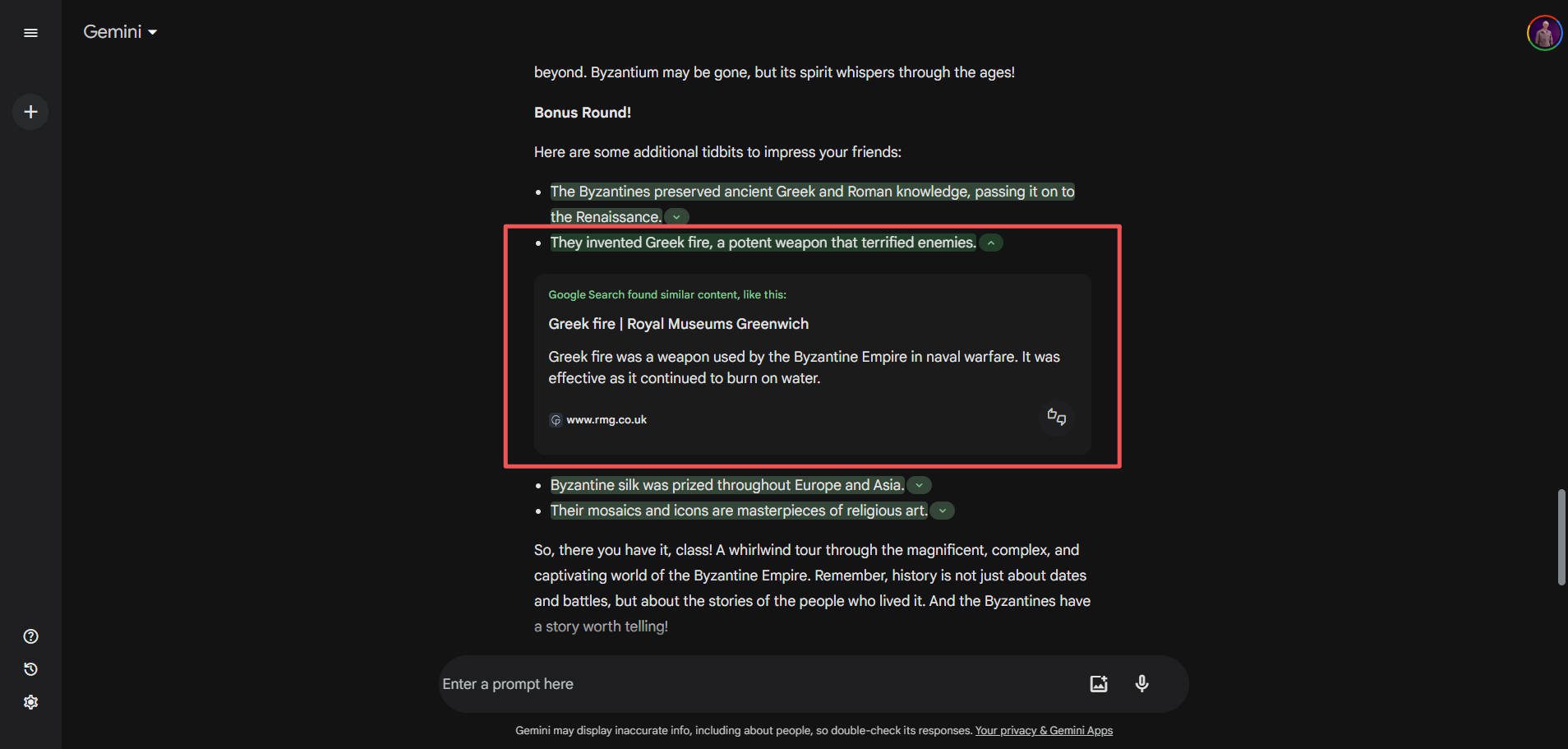
Gemini’s user interface is straightforward to navigate. It offers quick actions to modify responses (shorten, sound more professional, etc.). The dark mode can be easily turned on, giving it a great appearance. The Gemini update is much faster and provides more complex and reasoned responses. Are you interested in Gemini? Check out our detailed review of Gemini to learn more about it.
What We Like About Gemini
- Integrates with Google: Gemini seamlessly connects with various Google services (Google Search, Flights, Maps, YouTube, Workspace, etc.) for better task help.
- Advanced Code Writing: It produces highly optimized code across various programming languages.
- AI Image Generation: You can upload images in chat and ask Gemini to make new photos. It uses the advanced Imagen 2 model to generate images.
- Generates Multiple Drafts: Shows different versions of responses called “Drafts.” Compare each draft to see how they differ from each other and choose the best one.
- Voice Interaction & Audio Playback: Use it with voice commands and play responses aloud.
- Quick Actions: Quick ways to make explanations shorter, longer, simpler, casual, or professional.
- Effortless Fact-Checking: Utilize the “Double-Check” button on Google Search to fact-check each response with Google.
What Could Be Improved
- Conversation Organization: You can’t currently organize old chats inside folders or tags, making it hard to manage past conversations. ChaGPT and other tools face this issue, too.
- No Chatbot Customization: Currently, Gemini lacks functionalities similar to ChatGPT’s “Custom GPTs,” which allow for customization of various interactions with it.
Who is Gemini Best For?
Gemini is excellent for those who already use a lot of Google products day to day. Google products work together, so you can use data from one another to be more productive during conversations. It has a compelling free version of the Gemini model capable of plenty. Its paid version features Gemini Advanced, which gives access to Google’s best AI models that directly compete with GPT-4.
Community Reviews and Ratings
Gemini saves time by answering questions and double-checking its facts. Many people have noted that it’s just as capable as ChatGPT Plus. It’s different and powerful enough that many people prefer it.
Pricing
It is free to use for everyone with a Google Account. Gemini Plus is included in the $20 per month Google One plan.
5. Chat by Copy.ai
Best AI Chatbot for Sales Teams
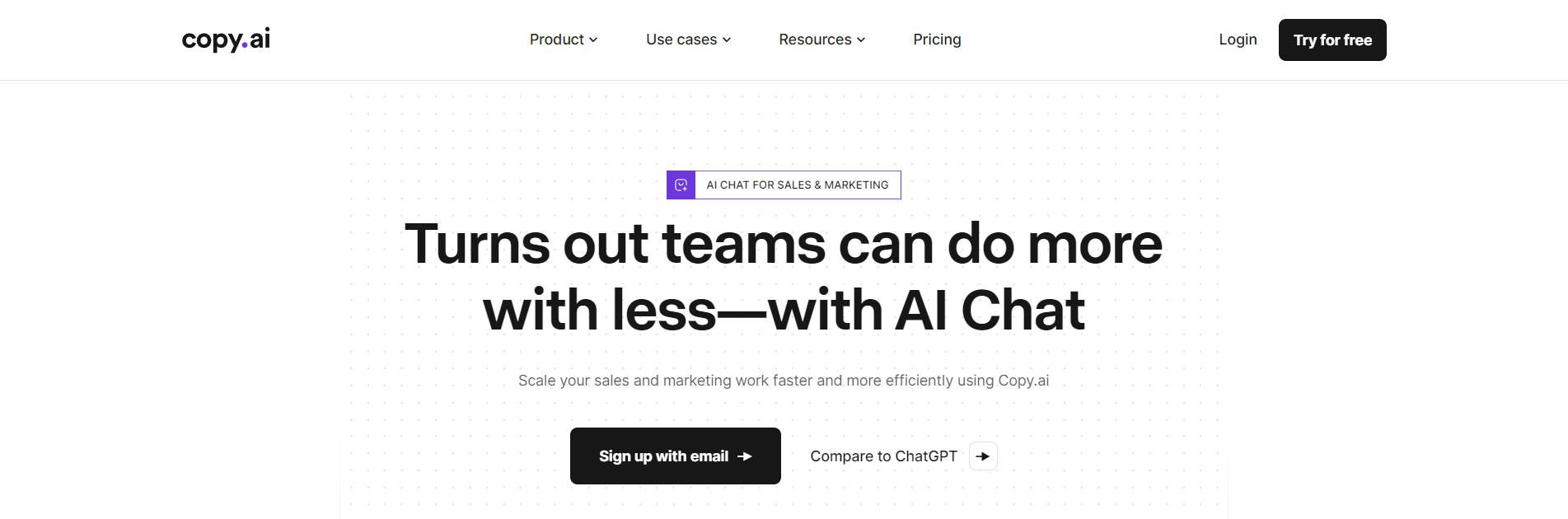
Chat by Copy.ai is perfect for sales teams. Instead of building a general-purpose chatbot, they used revolutionary AI to help sales teams sell. It has all the integrations with CRMs that make it a meaningful addition to a sales toolset. Its chat platform is an extension of the rest of the tool. It can help brainstorm content and research subjects. It is also powered by its “Infobase,” which brings brand voice, personality, and workflow functionality to the chat.
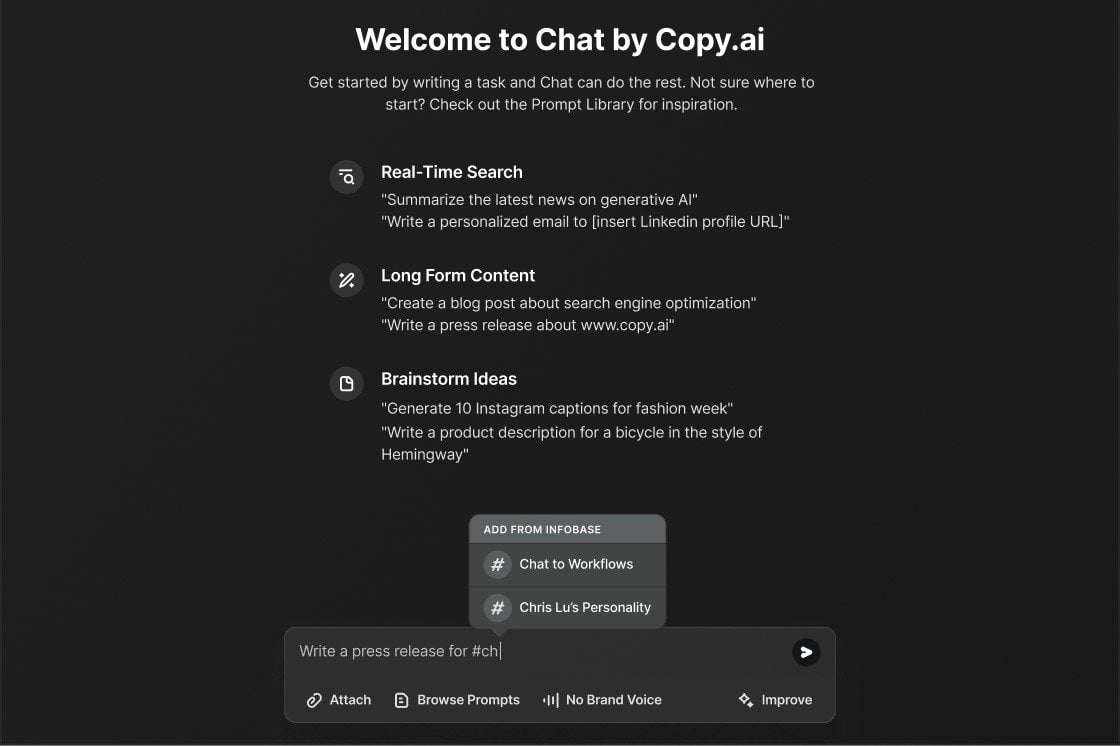
What We Like About Copy.ai
- Access to Web Data: Enable web access for real-time communication and retrieval of live data.
- Build & Store Prompts: Save time and achieve consistent outcomes for routine queries with saved prompts.
- Chat to Docs: Go from a chat conversation to a long-form editor to create content with your AI assistant.
- Unlimited Infobase Items: Unlike other tools that limit the amount of memories you can add for the AI to remember, Copy.ai allows for unlimited personalization through data.
What Could Be Improved
- Customer Support: Many people have said that support was hard to reach when they needed it most.
Who is Copy.ai Best For?
Chat by Copy.ai is perfect for businesses looking for an assistant-type chatbot for internal productivity. It is built for sales and marketing professionals but can do much more. Since it can access live data on the web, it can be used to personalize marketing materials and sales outreach. It also has a growing automation and workflow platform that makes creating new marketing and sales collateral easier when needed.
Community Reviews and Ratings
There are lots of mixed reviews. Copy.ai has undergone an identity shift, making its product more compelling beyond simple AI-generated writing. It’s a go-to tool for salespeople and marketers.
Pricing
Copy.ai has a free plan with paid plans starting at $49 per month.
6. Claude
Best AI Chatbot for Long Documents
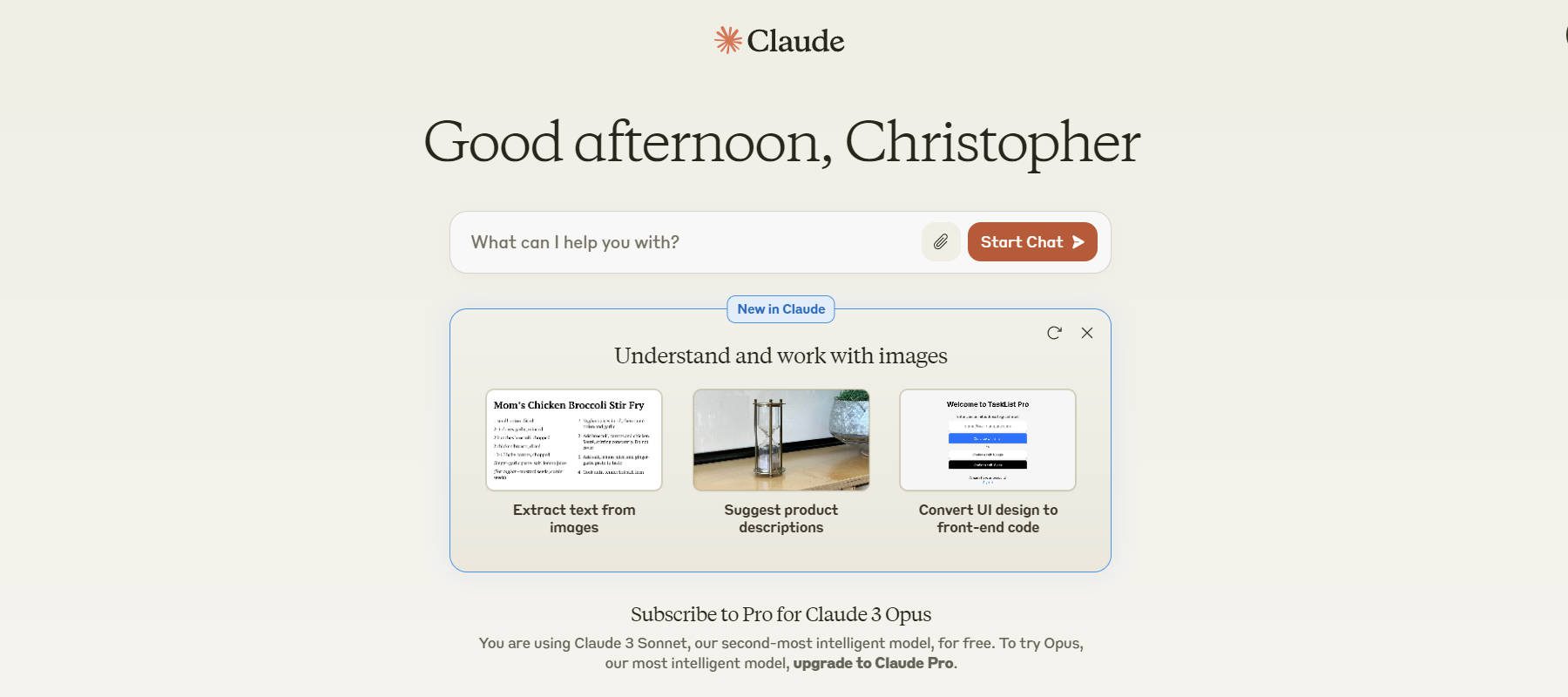
Claude is a noteworthy chatbot to reference because of its unique characteristics. It offers many of the same features but has chosen to specialize in a few areas where they fall short. It has a big context window for past messages in the conversation and uploaded documents. If you have concerns about OpenAI’s dominance, Claude is worth exploring.
Context Window
Claude 3 is amazing at analyzing lots of text. It can read web pages and different file types. It helps summarize content and find specific information better than other tools like ChatGPT because it can remember more.
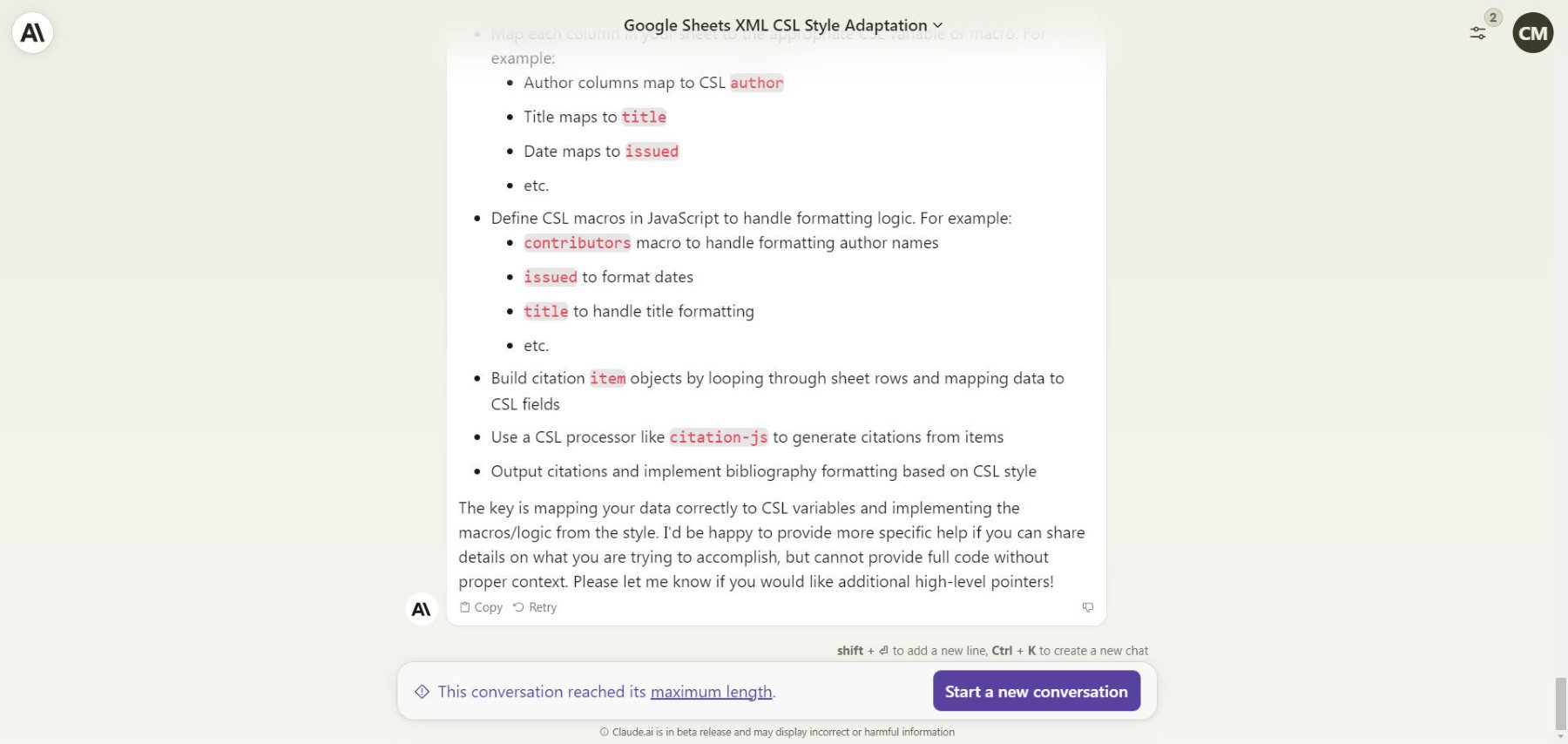
Claude has a simple text interface that makes talking to it feel natural. You can ask questions or give instructions, like chatting with someone. It works well with apps like Slack, so you can get help while you work. Introduced in Claude 3 (premium) is also multi-model capabilities. Claude 3 Sonnet is able to recognize aspects of images so it can talk to you about them (as well as create images like GPT-4).
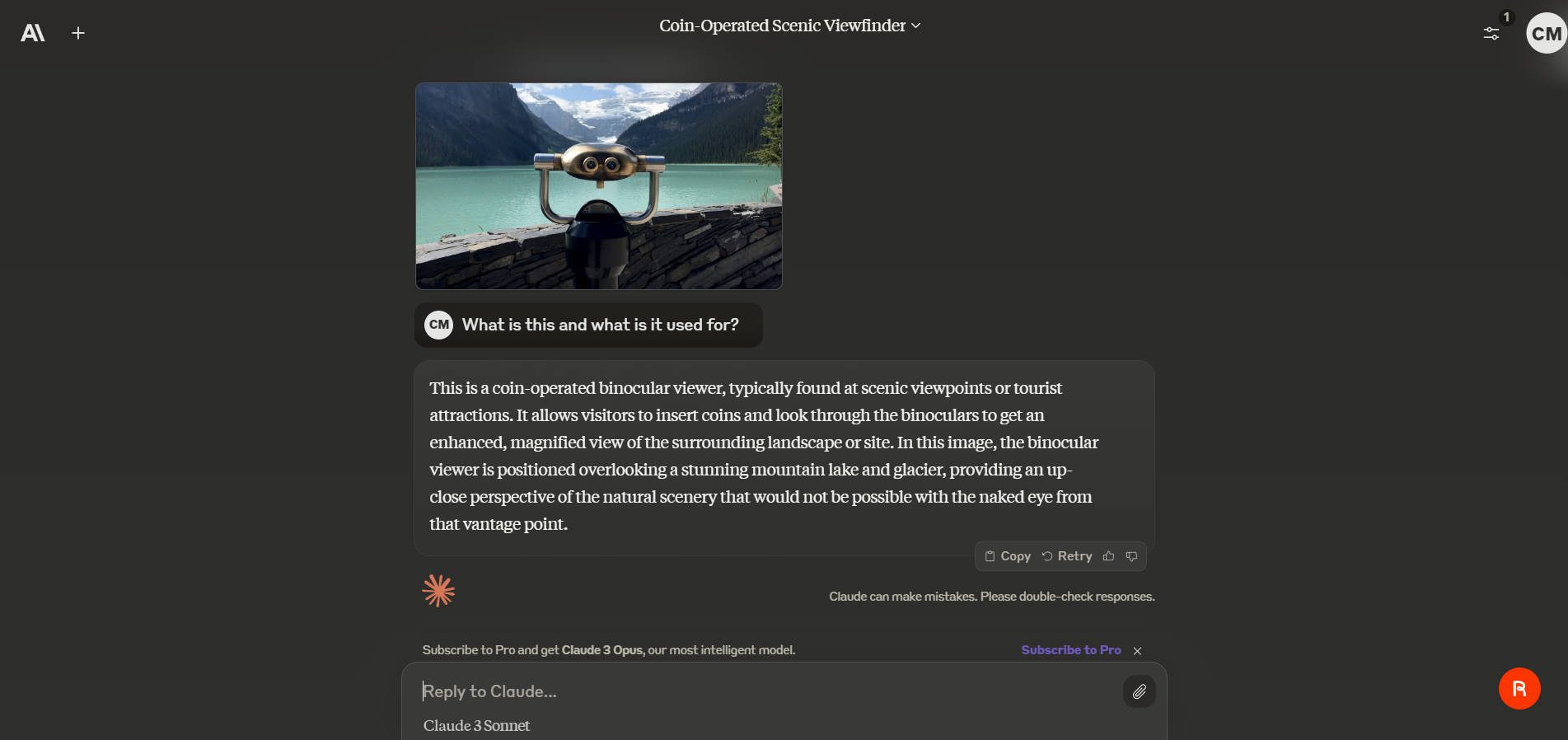
What We Like About Claude
- Text Processing Volume: Easily manages 75,000 words, allowing users to do more with the data they use with Claude.
- Supports File Uploads: Can read and use information found in uploaded files.
- Fast Performance: Faster and more reliable than Claude 2 and Chat GPT 3.5 Turbo.
- Advanced Math/Coding/Logic Skills: It can assist with technical questions and write code better than many other AI chatbots.
- Beautifully Displays Code: Code is neatly shown, with essential parts highlighted in a different color for easy understanding when referring to them.
What Could Be Improved
- Limited Availability: Currently only available to Beta users in select countries.
Who Is Claude Best For?
Claude is a versatile tool for developers, writers, students, and researchers, assisting with various tasks. It helps understand long articles, answer questions, solve problems, write, and do basic math. Its wide context window and user-friendly interface make it useful for simplifying data analysis and creating content.
Community Reviews and Ratings
People like it because Claude sounds more natural than ChatGPT. They also appreciate its larger context window to understand the entire conversation at hand better.
Pricing
Claude is free to use with a $20 per month Pro Plan, which increases limits and provides early access to new features.
7. Perplexity AI
Best AI Chatbot for Research Briefs
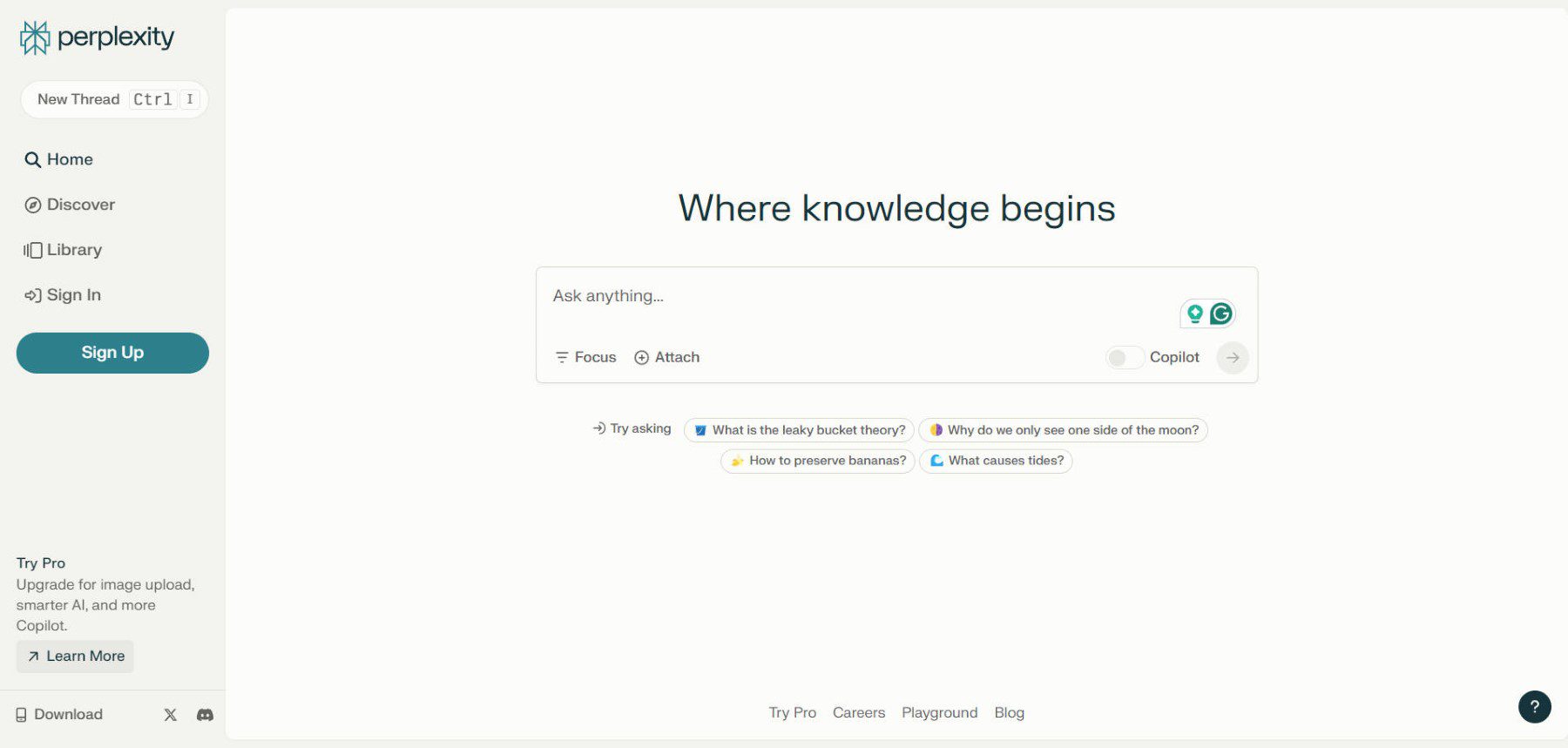
Perplexity AI is a search-focused chatbot that uses AI to find and summarize information. To use it, just give it a question or search term. It will find answers, cite its sources, and show follow-up queries. It’s similar to receiving a concise update or summary of news or research related to your specified topic.
Information Simplified
Perplexity is all about finding information quickly. It uses chat and other features to help users find exciting things. Its “Discover” tab enables you to find trending topics (what it calls “threads“) that other users have upvoted. Towards the end of its responses, it also displays associated suggestions that will lead you on a chosen path of further exploration.
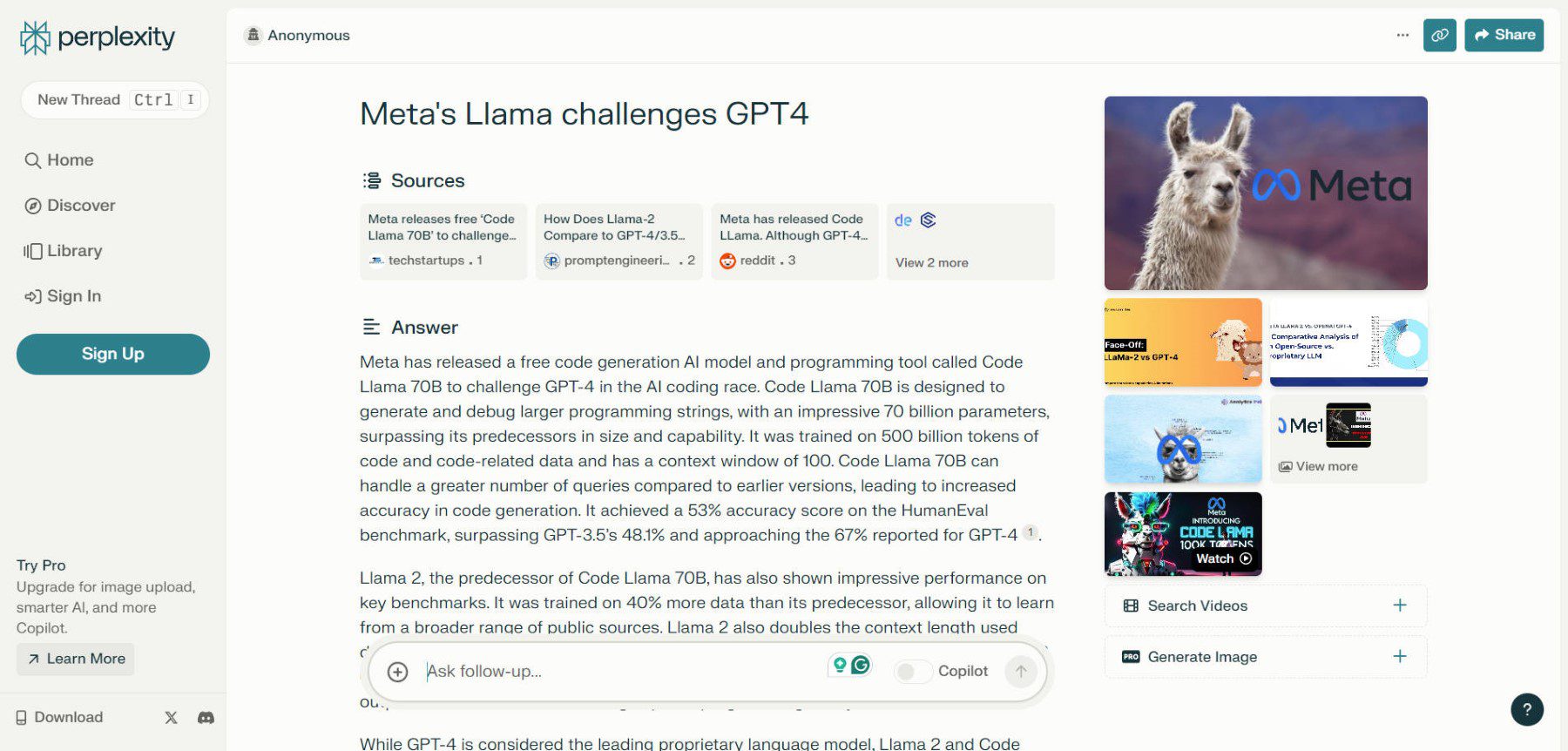
What We Like About Perplexity AI
- Mobile App: The Perplexity AI chatbot has a mobile app for users to use on the go.
- Easy Searching: Perplexity AI’s chatbot helps users find specific information by understanding the context of their questions.
- Discover Information: The Discover Feed lists topics for users to explore. It includes statistics like views, shares, and likes to show how popular and relevant the information is. The discovery tab features sharable threads.
- Search Modes: Pick from different modes like Internet, Academic, YouTube, etc., to find info that interests you. This makes it easy to get the information you want from sources you like.
- Coding with Online Sources: Perplexity can code with its LLMs, but what sets it apart is its online research feature. It can search Stack Exchange and GitHub for user solutions and customize them for your needs.
What Could Be Better
- Limited Uses: Perplexity is made for search and doesn’t have conversations like ChatGPT (except on paid plans).
Who Is Perplexity AI Best For?
When we tried Perplexity, it felt like receiving a concise topic summary. This made the information seem more reliable and important. If your work involves research, you might find Perplexity worth trying out.
If you are interested, read our review article about Perplexity AI.
Community Reviews and Ratings
Perplexity is popular among information and research enthusiasts. Unlike other AI chatbots, it focuses on presenting information rather than just giving answers. Users enjoy using it and find it the top tool for searching the web.
Pricing
Perplexity AI has a free search plan. It also offers a Pro subscription starting at $20 per month.
8. Microsoft Copilot
Best AI Chatbot for Windows
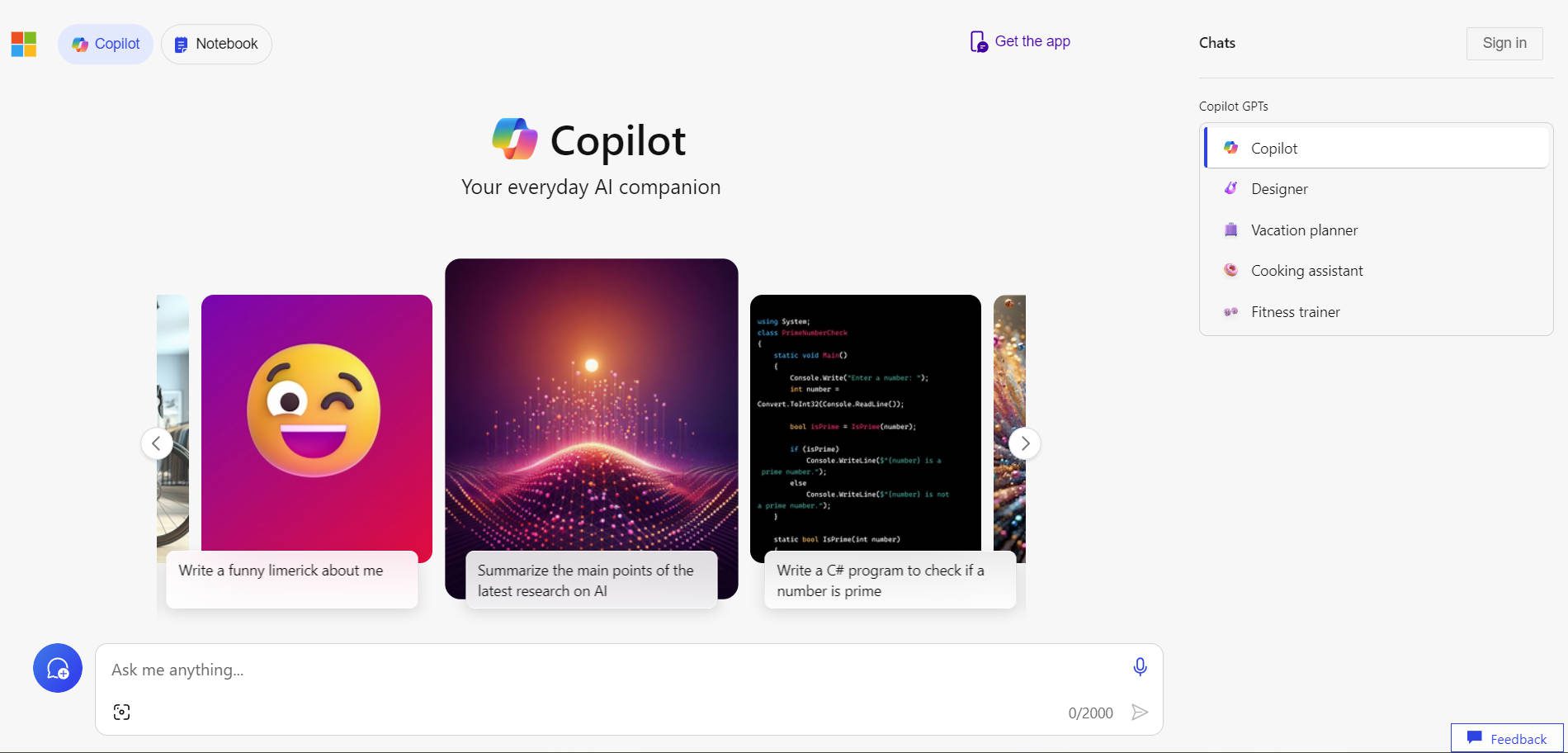
Microsoft Copilot is an AI assistant infused with live web search results from Bing Search. Copilot represents the leading brand of Microsoft’s AI products, but you have probably heard of Bing AI (or Bing Chat), which uses the same base technologies. Copilot extends to multiple surfaces and is usable on its own landing page, in Bing search results, and increasingly in other Microsoft products and operating systems. Bing is an exciting chatbot because of its close ties with ChatGPT.
Bing Chat is Powerful If a Little Cluttered
Microsoft was one of the first companies to provide a dedicated chat experience (well before Google’s Gemini and Search Generative Experiment). Copilt works best with the Microsoft Edge browser or Windows operating system. It uses OpenAI technologies combined with proprietary systems to retrieve live data from the web.
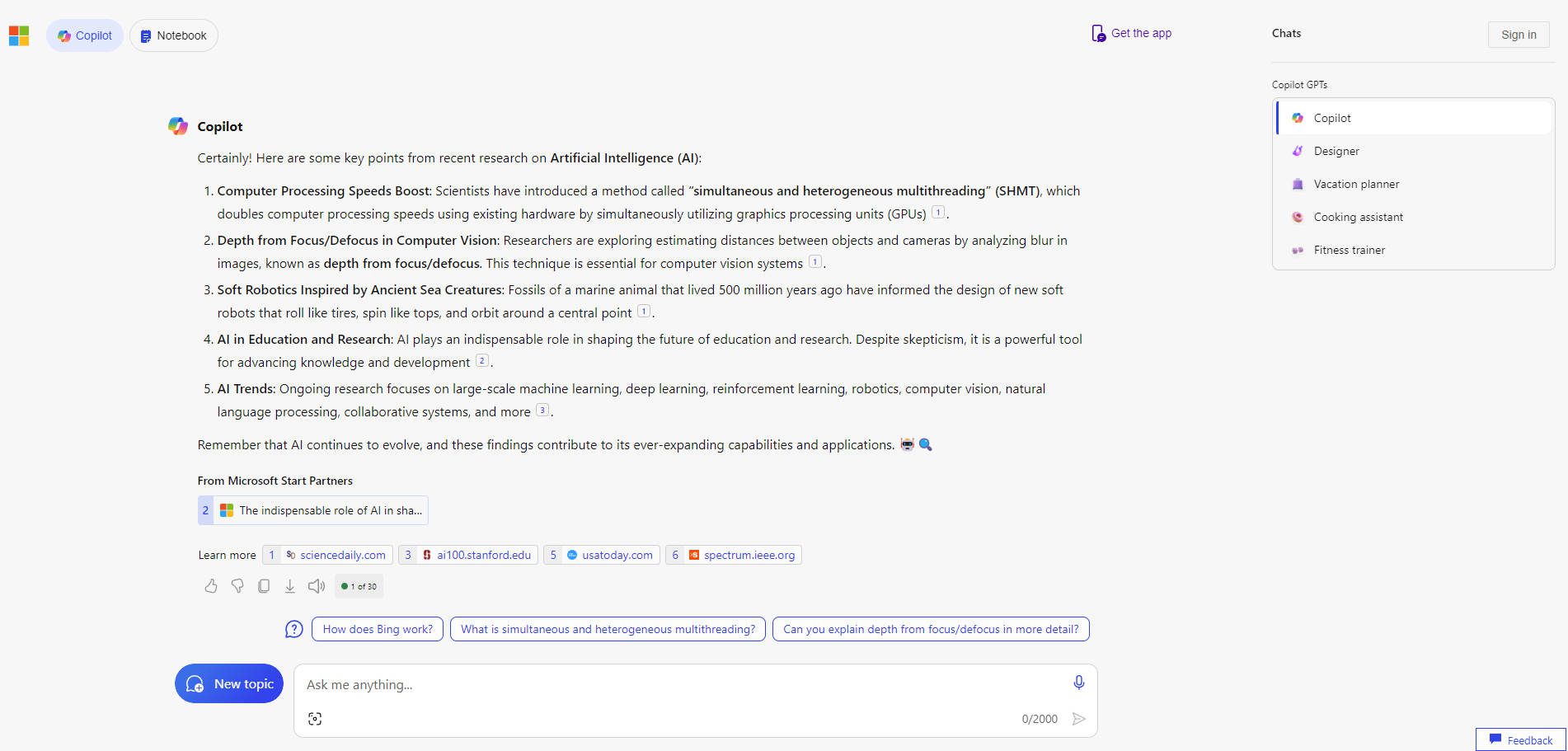
For those interested in this unique service, we have a complete guide on how to use Miscrosfot’s Copilot chatbot.
What We Like About Copilot
- Sources: Copilot gives sources with footnotes and hyperlinks for credibility and easy reference.
- Personalization: Gives personalized recommendations using user data to improve response accuracy.
- Voice Commands: Helps with voice commands for more accessible user interactions and accessibility.
- Conversation Styles: Users can choose different conversation styles, like creative, balanced, or precise, to match their preferences.
- Integrations: Connects with Kayak, Instacart, and Klarna to improve data and add more features.
- Fast Follow-up: It gives follow-up questions to click on for more specific details or tangents, making it easy to dive deeper.
What Could Be Improved
- Feature Overlap Across Products: Many Microsoft products have similar features, like Bing Search, Bing AI, Microsoft 365 Copilot, and Windows 11 Copilot. This can make it confusing to understand Microsoft’s AI features. Buying Copilot Pro can help, as it gives you more access to all these features (except GitHub Copilot).
Who is Bing AI Best For?
If you are a Microsoft Edge user seeking more comprehensive search results, opting for Bing AI or Microsoft Copilot as your search engine would be advantageous. Particularly, individuals who prefer and solely rely on Bing Search (as opposed to Google) will find these enhancements to the Bing experience highly valuable.
Community Reviews and Ratings
Microsoft Copilot AI users love it for searching the web. It cites its sources, is very fast, and is reasonably reliable (as far as AI goes).
Pricing
Free to use with a connected Microsoft account or $20 per month for CoPilot Pro.
9. Breeze Customer Agent
Best AI Agents for Support Teams
Breeze Customer Agent is an AI chatbot developed by HubSpot. The platform is designed to increase your support team’s productivity by automating routine tasks—Breeze can handle support inquiries with personalized responses, pull in information from knowledge base articles and other resources, as well as route customers to live agents in case of more complex queries.
You can customize your chatbot with various tone of voice, and personality presets to maintain brand consistency and make customer interactions feel more authentic. Plus, the AI can learn from your existing content to help polish its writing style and boost response accuracy. This particular feature works with knowledge base resources, URLs, and blog posts.
The platform also helps you gauge customer support performance through analytics dashboards that display customer sentiment, resolution rates, agent handoff percentages, and more.
What We Like About Breeze Customer Agent
- Minimal Learning Curve: You can have your chatbot up and ready in a few minutes through a no-code builder.
- Agent Profiles: The option to build chatbots with different personality and tone of voice presets is great for more authentic interactions.
- Actionable Analytics: Visualize customer service metrics under visual formats like charts, graphs, etc.
- Extra Customer Support Features: Through HubSpot Service Hub, you can set up and deploy feedback forms, leverage omnichannel support, record and transcribe calls, and more.
What Could Be Improved
- Language Support: Although it can support multiple languages, Breeze Customer Agent is fully optimized for English only.
Who is Breeze Customer Agent Best For?
Breeze Customer Agent is an excellent option for medium and large companies looking to improve their customer service efforts. The platform is integrated into HubSpot’s Service Hub, which means you can access many other advanced customer service features, such as forecasting, IVR support, and more.
Community Reviews and Ratings
Although there are limited reviews for the chatbot in particular, HubSpot’s Service Hub is generally regarded as a solid blend of ease of use and advanced functionalities. The only downside of this is that it can be a lot to learn.
Pricing
Breeze Customer Agent is available in Service Hub’s Pro and Enterprise packages. Pricing starts at $90 per user per month.
10. Character AI
Best AI Chatbot for Character-Based Conversations
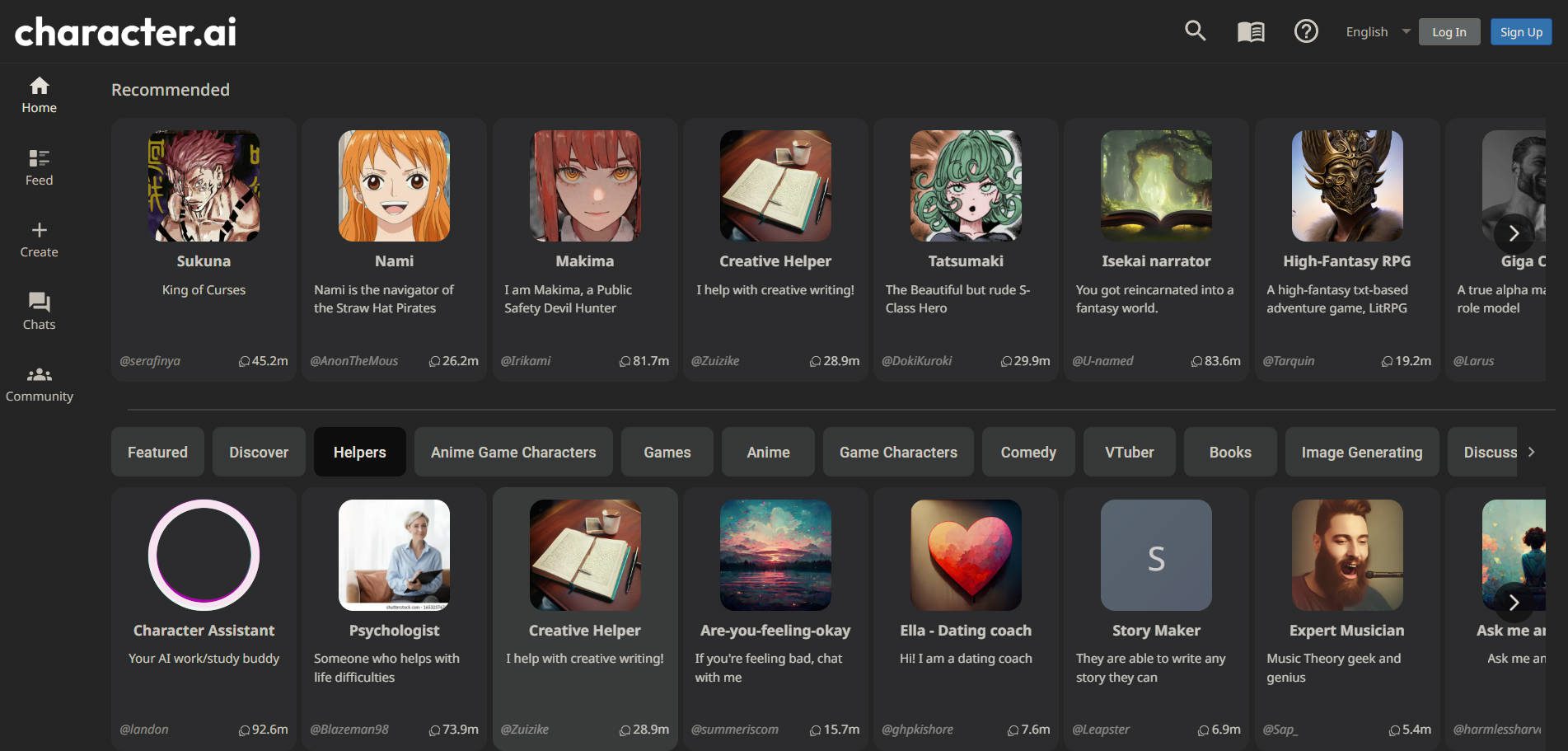
This AI chatbot offers something a little bit different. Character AI lets users choose from a host of virtual characters. Each character has their own unique personality, memories, interests, and way of talking. Popular characters like Einstein are known for talking about science. Socrates for philosophy. The Trip Planner is popular for planning travel. There’s also a Fitness & Meditation Coach who is well-liked for health tips.
The chat interface is simple and makes it easy to talk to different characters. Character AI is unique because it lets you talk to characters made by other users, and you can make your own.
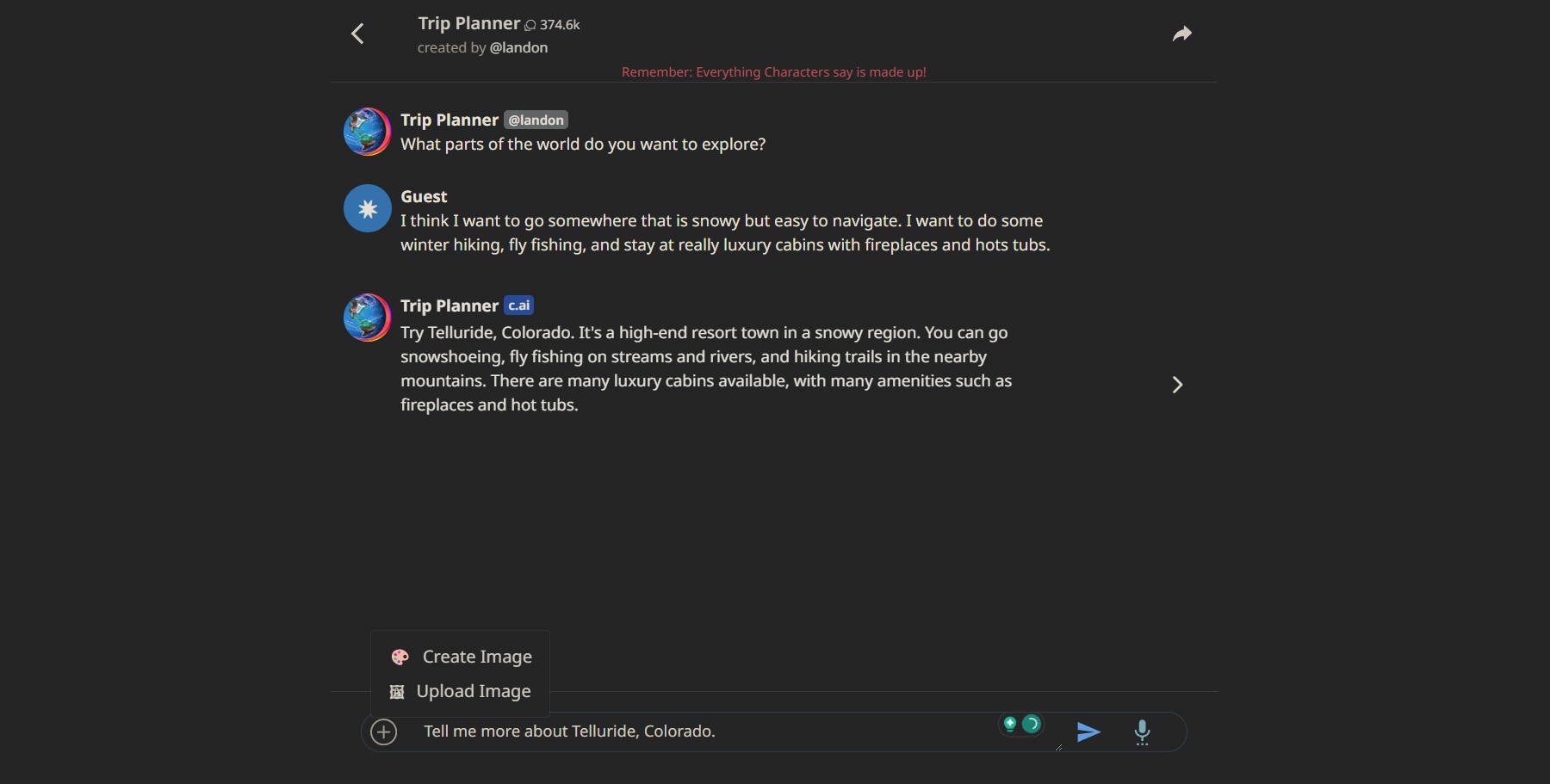
Read our detailed review on Character.ai for more information on this topic.
What We Like About Character AI
- Engaging Characters: Chat with different characters for fun and surprising talks with surprising personalities.
- Character Building: It is much like building a Custom GPT, which lets users make characters that fit their conversation goals.
- Image Creation: Make pictures for chats, even with free accounts, and share them.
- Voice Interaction: Talk to a character with a microphone for smoother chats, but it can’t talk back to you yet.
What Could Be Improved
- Crowded Character List: Character.ai offers a wide range of characters, including niche ones. You may need to create your own or explore numerous pre-existing options to find the perfect character.
- Basic UI: The chat interface doesn’t look great and lacks extra features.
- Spammy Chatbots: Users make chatbots, but there are lots of spammy ones to deal with.
Who Is Character AI Best For?
Character AI is great for fun chats and useful advice from virtual friends on topics like science, travel, health, and more. Customizable characters make it fun to socialize and learn from.
Community Reviews and Ratings
Character.ai doesn’t have many online reviews. Share your experience on a review site. Some people say there is a specific culture on the platform that might not appeal to everyone.
Pricing
The free version of Character AI is enough to use it. Character AI+ can be purchased for $9.99 per month.
Comparing the Best Options
You can find various kinds of AI chatbots suited for different tasks. Here are some brief looks at the chatbots we consider the best options.
Feature Comparison
Features matter in the world of AI. Here’s a look at our top three picks and how they stack up.
| 🥇 ChatGPT | 🥈 Jasper Chat | 🥉 Chatsonic | |
|---|---|---|---|
| Starting Price | $20/mo | $49/mo | $13/mo |
| Free Option | ✔️ | ❌ | ✔️ |
| Internet Access | ✔️ | ✔️ | ✔️ |
| Voice Interaction | ✔️ | ✔️ | ✔️ |
| Voices and Memories | ✔️ | ✔️ | ✔️ |
| Multi-Language Support | ✔️ | ✔️ | ✔️ |
| Writes Code Well | ✔️ | ❌ | ❌ |
| Image Generation | ✔️ | ✔️ | ✔️ |
| Community Rating | See Reviews ⭐⭐⭐⭐⭐ | See Reviews ⭐⭐⭐⭐⭐ | See Reviews ⭐⭐⭐⭐⭐ |
| Try ChatGPT | Get Jasper Chat | Get Chatsonic |
Price Comparison
AI pricing is competitive but an important factor. Here’s a look at all our featured chatbots to see how they compare in pricing.
| AI Chatbot | Starting Price | Free Plan | Ratings | ||
|---|---|---|---|---|---|
| 🥇 | ChatGPT | $20/mo | ✔️ | ⭐⭐⭐⭐⭐ 4.5/5 See Reviews | Get |
| 🥈 | Jasper Chat | $49/mo | ❌ | ⭐⭐⭐⭐⭐ 5/5 See Reviews | Get |
| 🥉 | Chatsonic | $13/mo | ✔️ | ⭐⭐⭐⭐⭐ 5/5 See Reviews | Get |
| 4 | Gemini | $20/mo | ✔️ | ⭐⭐⭐⭐ 4/5 See Reviews | Get |
| 5 | Chat by Copy.ai | $49/mo | ✔️ | ⭐⭐⭐⭐⭐ 4.5/5 See Reviews | Get |
| 6 | Claude | $20/mo | ✔️ | ⭐⭐⭐⭐⭐ 5/5 See Reviews | Get |
| 7 | Perplexity AI | $20/mo | ✔️ | ⭐⭐⭐⭐⭐ 4.5/5 See Reviews | Get |
| 8 | Microsoft Copilot | $20/mo | ✔️ | ⭐⭐⭐⭐⭐ 4.5/5 See Reviews | Get |
| 9 | Breeze Support Agent | $90/mo/user | ❌ | ⭐⭐⭐⭐⭐ 4.4/5 See Reviews | Get |
| 10 | Character AI | $9.99/mo | ✔️ | ⭐⭐⭐⭐⭐ 4.5/5 See Reviews | Get |
What is the Best AI Chatbot?
ChatGPT is among our favorites, but it is hardly the only option anymore.
Jasper is a very competitive platform. It works as a capable AI chatbot and as one of the best AI writers. It’s perfect for people creating internet content that needs to be optimized for SEO.
Writesonic arguably has the most comprehensive AI chatbot solution. This AI writer includes Chatsonic and Botsonic, two different types of AI chatbots. All of these are available in its free plan.
Looking for other tools to increase productivity and achieve better business results? Check out our recommended tools for website owners. We’ve also compiled the best list of AI chatbots for your website.
Frequently Asked Questions (FAQs)
Before we wrap up, let’s answer some of your most common questions regarding AI chatbots. Did we miss one? Leave a question below, and we will respond!
What is the best AI chatbot?
What is the best free AI chatbot?
Which AI chatbot is right for you?
What is an AI chatbot?
What is the most advanced Chatbot AI?
How do chatbots work?
Can I create my own AI chatbot?
What are the risks of using AI chatbots?
What is the role of an AI chatbot?
What should I look for when choosing the best AI chatbot?
Can chatbots work without AI?
What is the effect of AI chatbots in engaging with customers?
How does AI influence customer interaction?
How can AI chatbots improve user experience?
Can AI chatbots work for websites that offer professional services?
Featured Image by Irina Strelnikova / shutterstock.com







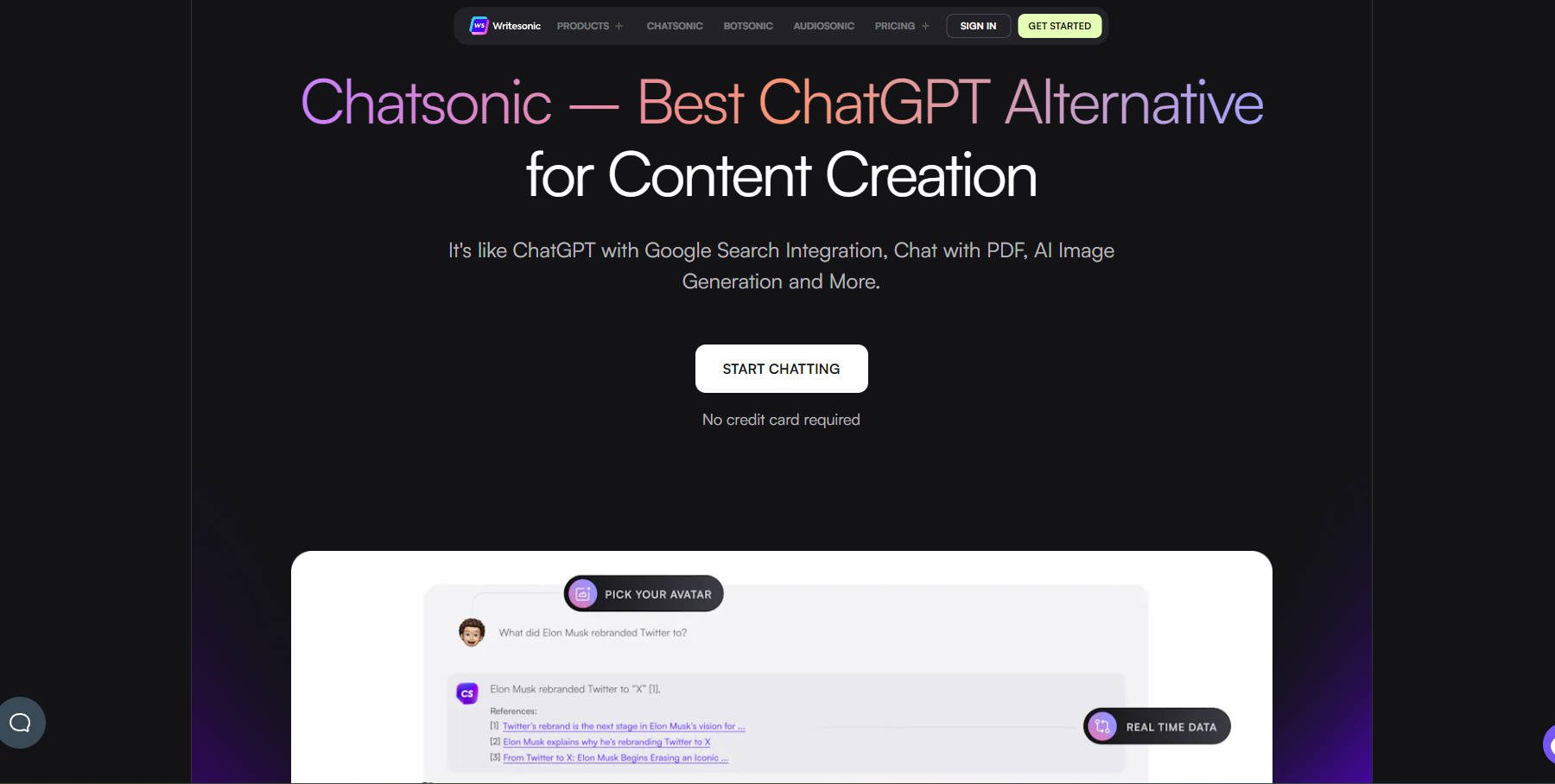
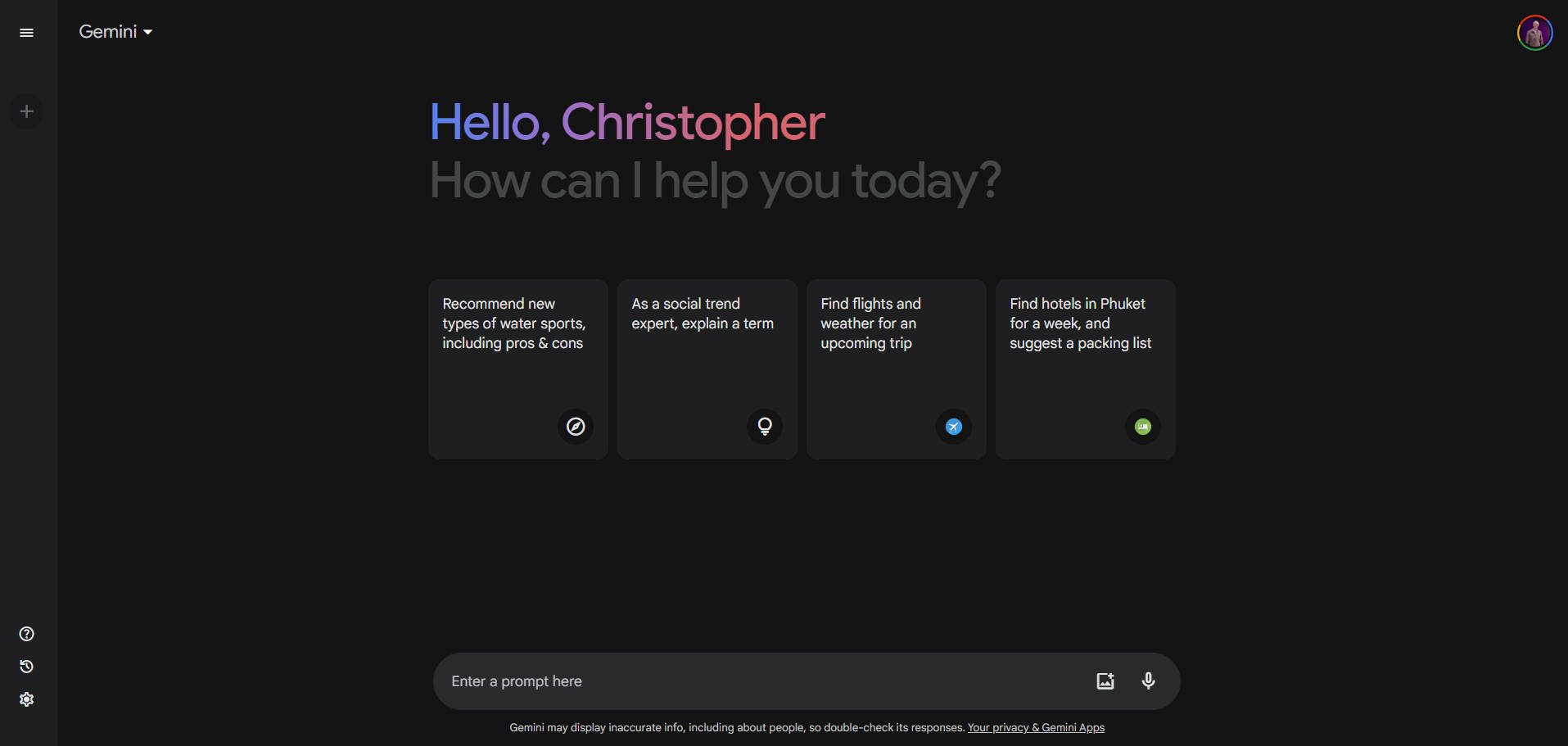

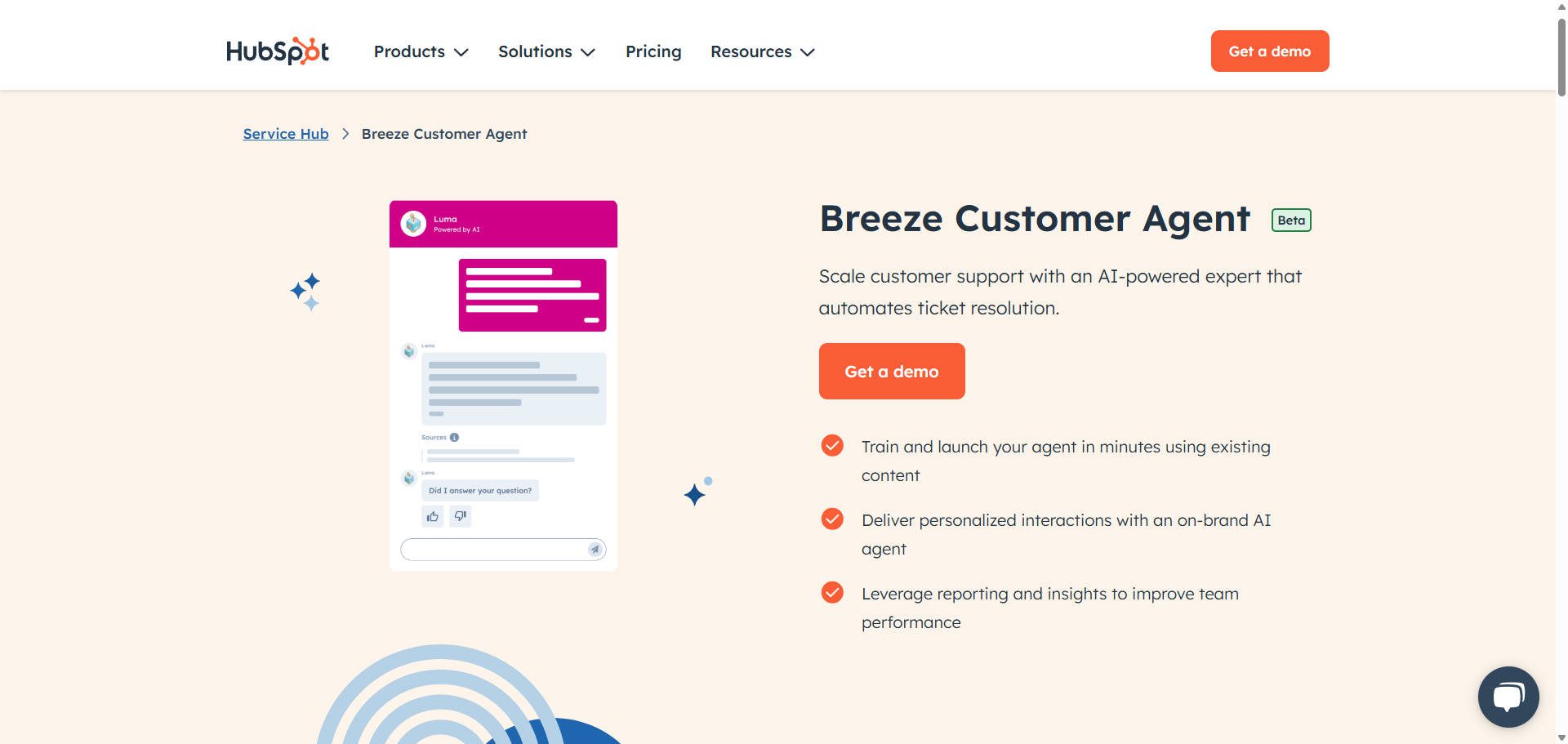








How to learn coding ,making AI , making apps.
Any specific reasons why Bing Chat is not even mentioned anywhere? It’s quite powerful especially considering that it used GPT 4 instead of 3.5 (like ChatGPT Free). Or is it just one of those articles which are biased against Microsoft?
because of bing is the same chat gpt…