AI-powered email writing tools have opened up new possibilities for enhancing productivity, particularly when you need to respond promptly to emails. Managing a high volume of emails can be daunting and time-consuming if you’re a service-based business owner, customer support professional, or salesperson.
In this post, we’ve highlighted our selection of leading AI email writing tools to help you streamline your email correspondence effectively.
Benefits of Using AI for Email Writing
Here are some benefits of using AI email writers:
- AI email writers can save you a lot of time by using advanced algorithms to analyze large volumes of data.
- Using these tools, you can ensure a consistent email tone and style that reflects your brand identity.
- Most AI email writing tools offer personalized salutations, signatures, and content to suit the recipient’s information and preferences.
- AI email writers can enhance your efficiency when replying to emails. They offer content-based suggestions and prioritize emails requiring immediate attention.
While it offers many benefits to users, it is essential to note that there are also potential drawbacks. Since we leverage AI in writing emails, it may lack empathy. Also, AI might not understand the emotions behind the sender’s message, which is essential to customer service. Users might miss out on non-verbal cues in email content when using these tools. That’s why manual proofreading, reviewing, and adjusting the emails before sending remains essential.
The Best AI Email Writing Tools
Subscribe To Our Youtube Channel
Many AI email writing tools currently dominate the market. You can take advantage of the free trials offered by these applications to find the perfect fit. With that in mind, let’s dive into our handpicked selection of the best AI email writing tools.
The Best AI Email Writing Tools Listed In Order
1. Jasper
Jasper is an AI-powered writing tool that helps generate emails based on your prompts. It provides templates for different types of content, including emails. With Jasper’s email templates, you can choose whether to write personalized cold emails, create subject lines, persuasive bullet points for emails, or even improve content. These features allow you to craft compelling emails for marketing, sales, engagement, and more. Moreover, you can customize templates to ensure that all emails from your domain maintain consistent branding.
Key Features of Jasper
- Jasper Chrome Extension feature to respond to any email quickly and efficiently
- Create an entire email or subject lines
- Write emails in 25+ languages, so you don’t need additional translator software
- Content Improver feature that lets you rewrite or rephrase an initial email content
- Create a personalized email by adding your recipient’s name, subject line, content, and more
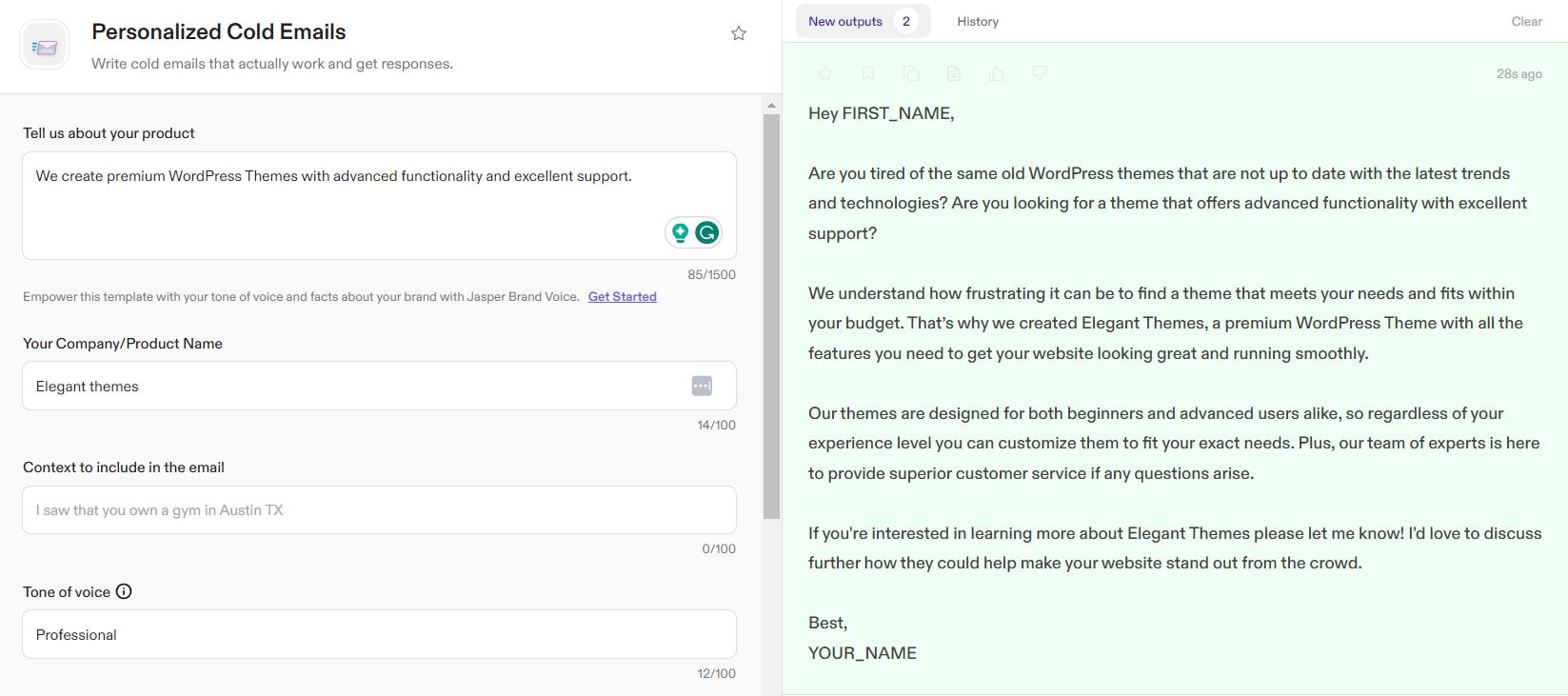
With various email writing templates, Jasper provides unique solutions for all your communication needs. The Personalized Cold Emails template is a dynamic tool for engaging potential clients and sharing your product’s unique attributes. It only requires the input of specific details such as your product and company name, context or target audience’s needs and challenges, tone of voice, input and output language. Furthermore, you can also specify how many email drafts you want Jasper to generate.
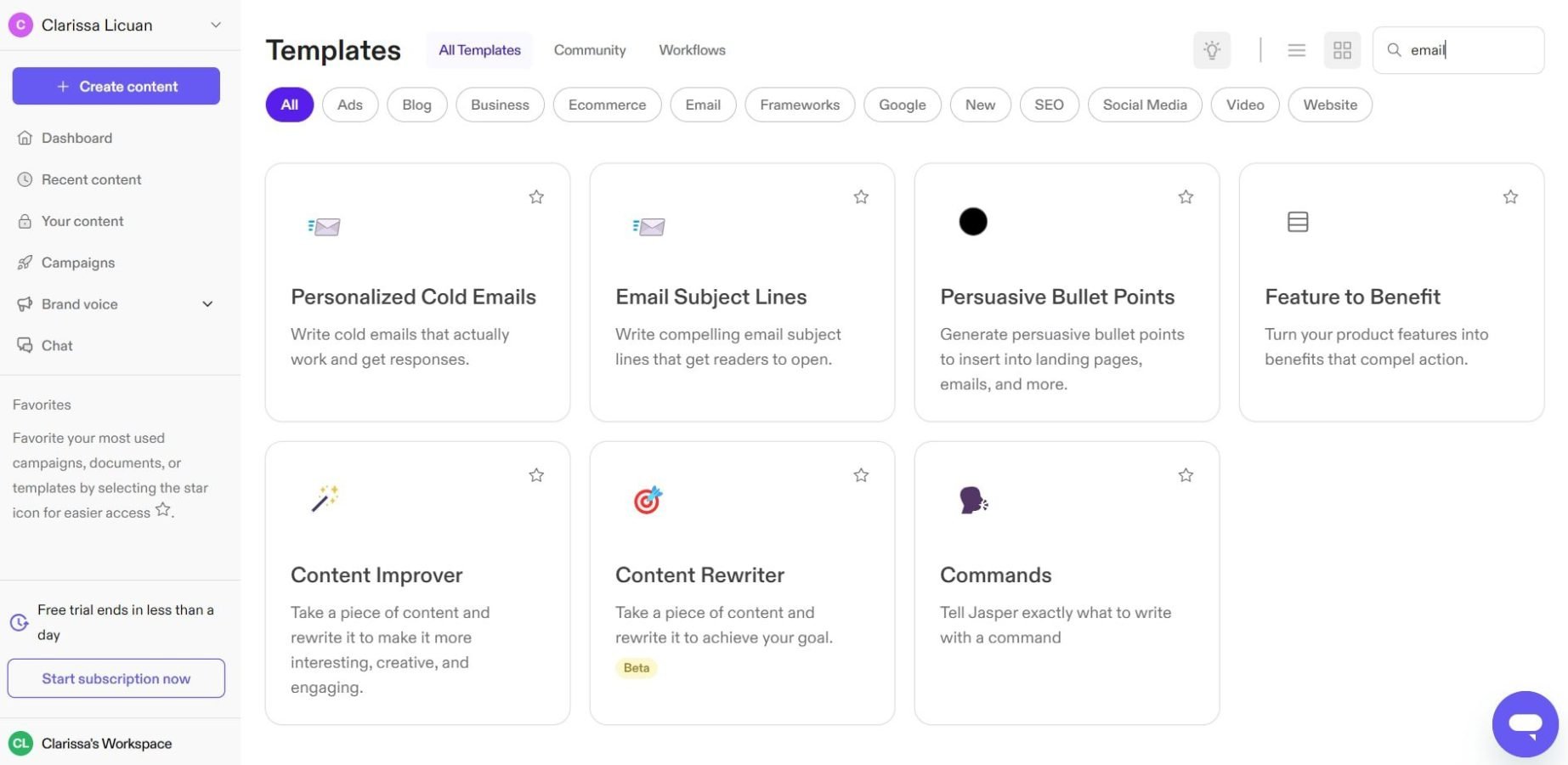
In addition to the Personalized Cold Emails, you can use the Commands template to automatically generate your content by adding your command or detailed instructions, similar to ChatGPT. The Persuasive Bullet Points template is designed to help showcase the benefits of your services or products to potential customers. Moreover, use the Email Subject Lines template if you have ready-made email content and only need an attention-grabbing subject.
Best For:
Jasper is best for email copywriters looking for a tool to help promote specific products. It is also excellent for freelancers looking for an AI assistant to help offer services through cold pitching.
Pricing: A five-day free trial with premium plans starts at $49/month
2. Copy AI
Copy.ai is a chatbot-based writer that can generate high-converting emails. It has similarities to ChatGPT, but Copy.ai has various premade prompts depending on the type of content you want to generate. You can also add your brand voice by inputting your own content for Copy.ai to analyze, ensuring email consistency. Within its paid plan, it has a wide variety of templates, including one specific to emails. Whether you need to write a confirmation email, an email newsletter, or a cold outreach email, Copy.ai can do the job for you.
Key Features of Copy AI
- 90+ Prompt templates
- Cold email generator to create unique personalized cold emails from any LinkedIn URL
- Email subject line generator for your newsletter, blog post, and other promotions
- Various email tones you can choose from
- Marketing email generator
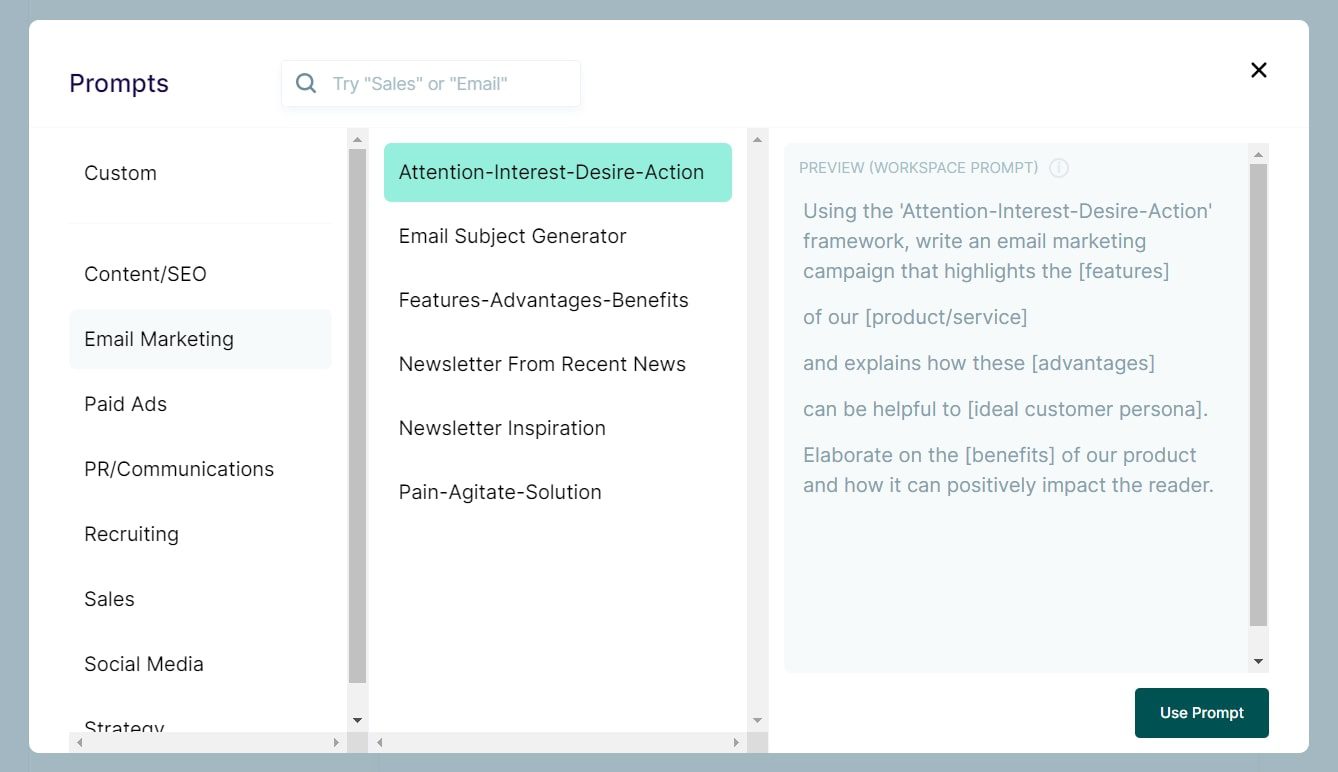
Using Copy.ai chat, you can still generate emails just by selecting the premade prompts. If it does not fit your objective, you can customize these before using them to write emails.
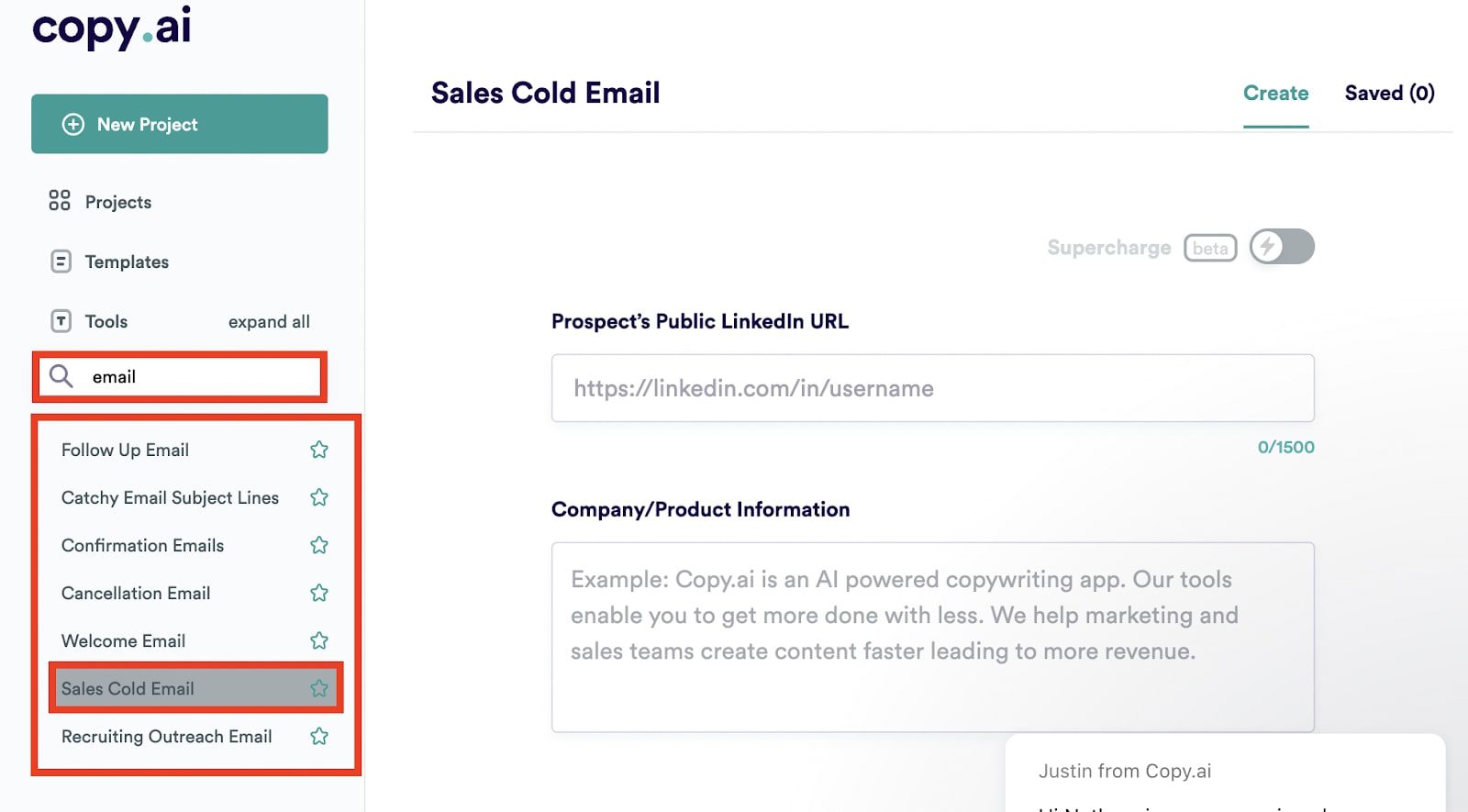
With the paid version, you can choose the email template type. Whether a follow-up, confirmation, or cold email, Copy.ai can assist you in creating these emails. Like the image below, you only need to input your prospect’s public LinkedIn URL and your company’s product information.
Best For:
Copy.ai is best for those looking for a tool that can mainly help in outreach emails. It works well with LinkedIn and has a template focused explicitly on this.
Pricing: Free option available, and premium plan starts at $49/month billed monthly
3. Rytr
Rytr is a multilingual and intuitive AI email writer that can help you generate various emails depending on your needs. This tool has lots of writing templates, including emails and newsletters. When generating emails with Rytr, you have to select your preferred language, tone, key points, number of variants, and creativity level. Rytr will generate your email immediately once you add these details. Due to its cost-effectiveness and intuitive interface, this is also an excellent tool for beginners.
Key Features of Rytr
- Email generator feature
- Write emails to over 30+ languages
- Over 20+ pre-built writing tone
- Generate email based on level of creativity
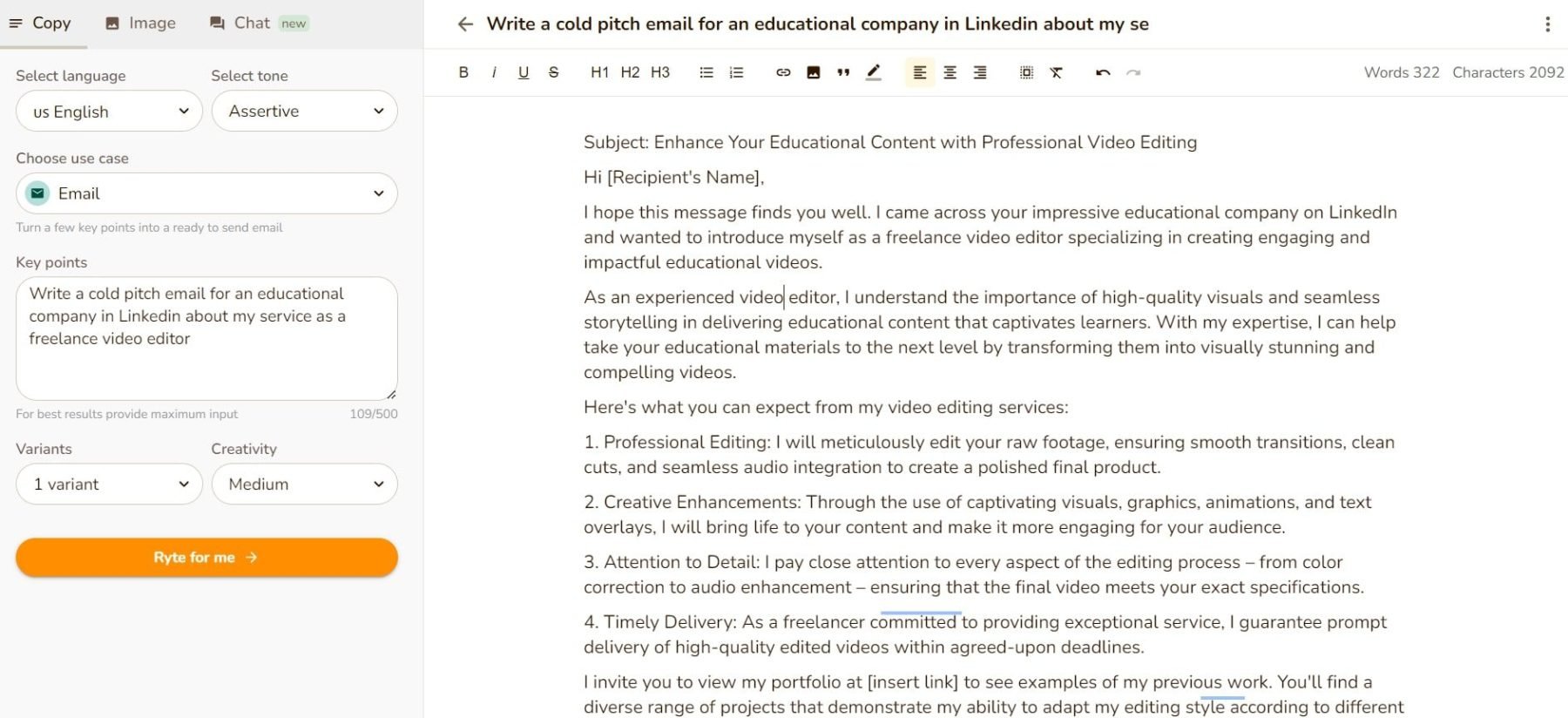
Like other types of content, once Rytr generates your email, you can utilize functionality to optimize your content’s grammar and enhance its readability. It has a built-in plagiarism checker that you can use to verify Rytr’s output.
Best For:
Rytr is best for freelancers and new graduates looking for a free email writing tool to assist with sending and responding to daily emails for clients or sending job applications.
Pricing: It has a free plan available, and the paid plan starts at $9/month
4. Writesonic
Writesonic is an AI writing tool that can generate engaging emails that convert. With over 100+ email templates, Writesonic can get the job done, particularly if you’re having difficulty creating effective emails for your business. You can use its pre-written templates and customize them based on your purpose. It has a template for general emails, subject lines, and cold emails.
The Email Subject Line template can help you generate powerful subject lines that increase open rates. You only need to input the product name, email description, language to use, and the quality type of email you want to generate. In addition, if you are doing cold emailing, Writesonic also has a template for that. Just add the sender and recipient’s name, scenario, language to use, and the quality type.
Key Features of Writesonic
- Email subject line generator to make your emails stand out and opened
- Cold email generator to improve response rates
- Call to action (CTA) generator to drive more conversions
- Generate email copy in 25+ languages
- 100+ email templates for SaaS brands and startups once you subscribe
- ChatSonic Chrome extension to quickly write, summarize, or reply within Gmail
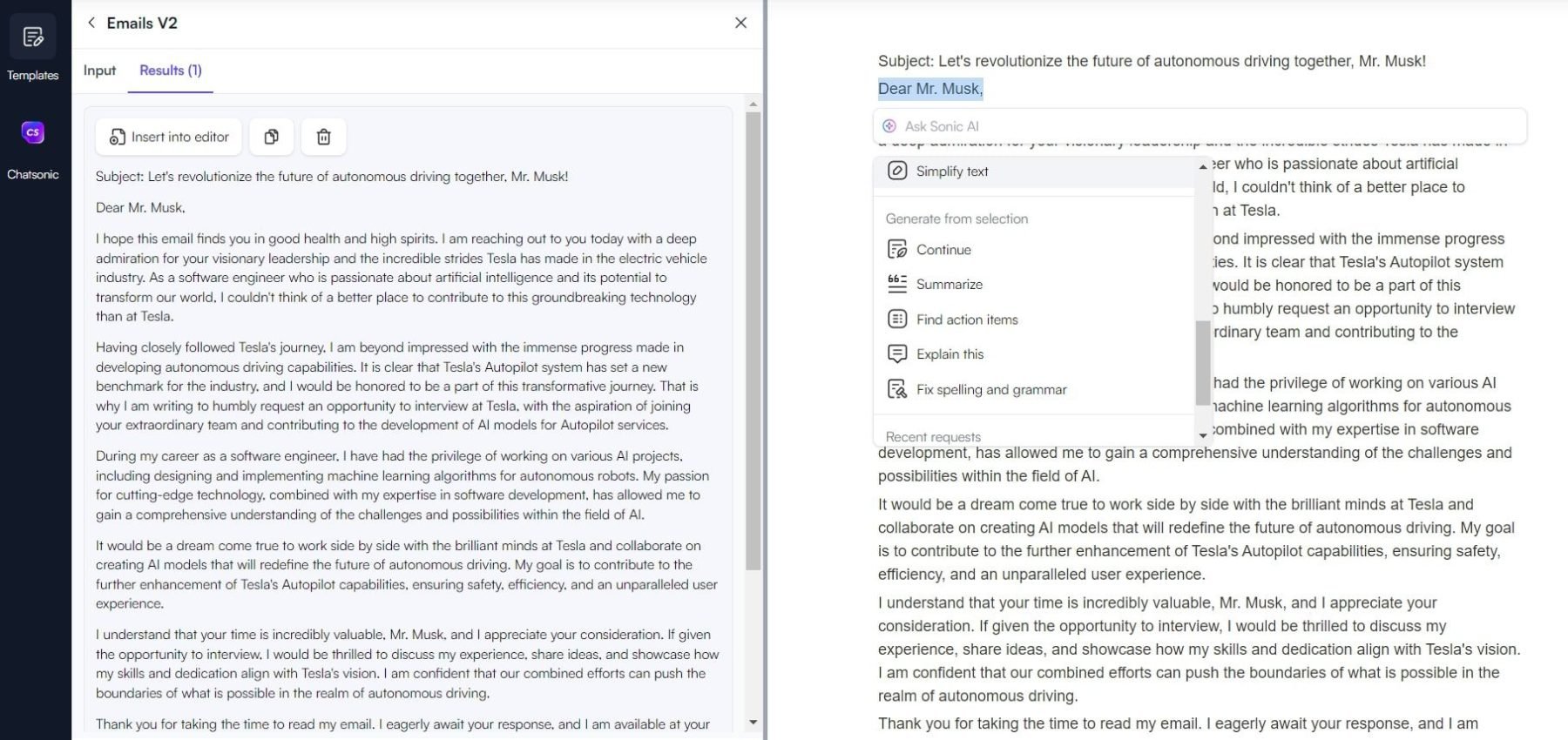
Using the Email V2 feature, you can generate an email quickly by adding the recipient’s name and position, the description of the email, and the language you will use. Writesonic has a built-in document editor that you can use to edit the generated email, whether you need to summarize or fix the grammar.
Best For:
Writesonic is best for startups and businesses looking to increase email marketing, sales, and revenue. With tons of email templates, Writesonic can change the game for your business.
Pricing: A free option is available with a limit of 10,000 words/ month, and paid plans start at $19/month with a limit of 100,000 words
5. Hypotenuse
Hypotenuse AI is an AI-powered tool that generates various emails quickly. If you’re a beginner or just looking for a tool to help you with your job applications and follow-up emails. Even if you need to do an outreach for a brand, this tool can create emails tailored to your needs. The software also supports 28 different languages, catering to a diverse user base. In addition to these features, the tool incorporates an AI chatbot named ‘HypoChat,’ which assists with email composition. It offers a trial period, allowing users to experience its efficiency in managing diverse email writing tasks.
Key Features of Hypotenuse
- Email copy template for newsletters
- Various email tones with an option for custom brand tone
- Supports 20+ languages
- Export emails as PDF, Docx, or Txt
- Publish generated email to WordPress
- Built-in plagiarism checker for generated emails
- HypoChat – an AI chatbot that you can converse with to help with email writing
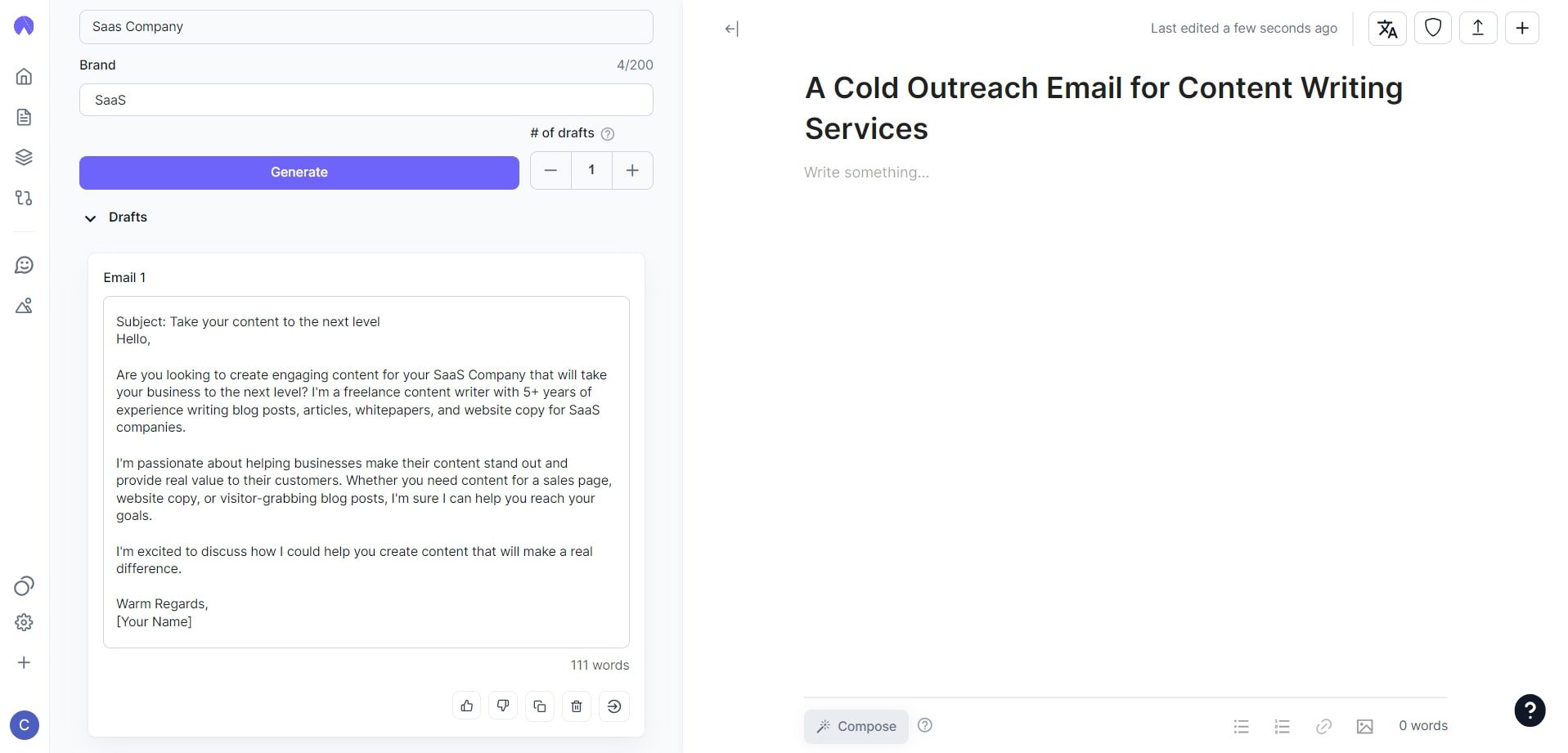
Email generation using Hypotenuse is more accessible because you only need to input the purpose of the email, keywords, tone, target audience, and brand. You can also input how many drafts you want for the email generated to compare which is more compatible with your needs. The use of a built-in editor is for you to either edit or rewrite the generated email. You can improve, simplify, shorten, expand, or rephrase the content.
Best For:
Hypotenuse AI is best for freelancers or email marketers looking for a tool to help them with minimal email writing tasks since it has a limited number of words you can generate for every plan.
Pricing: 7-day free trial with a limit of 6,000 words, and paid subscriptions start at $15/month with 1 user and a limit of up to 70,000 words
6. SmartWriter.ai
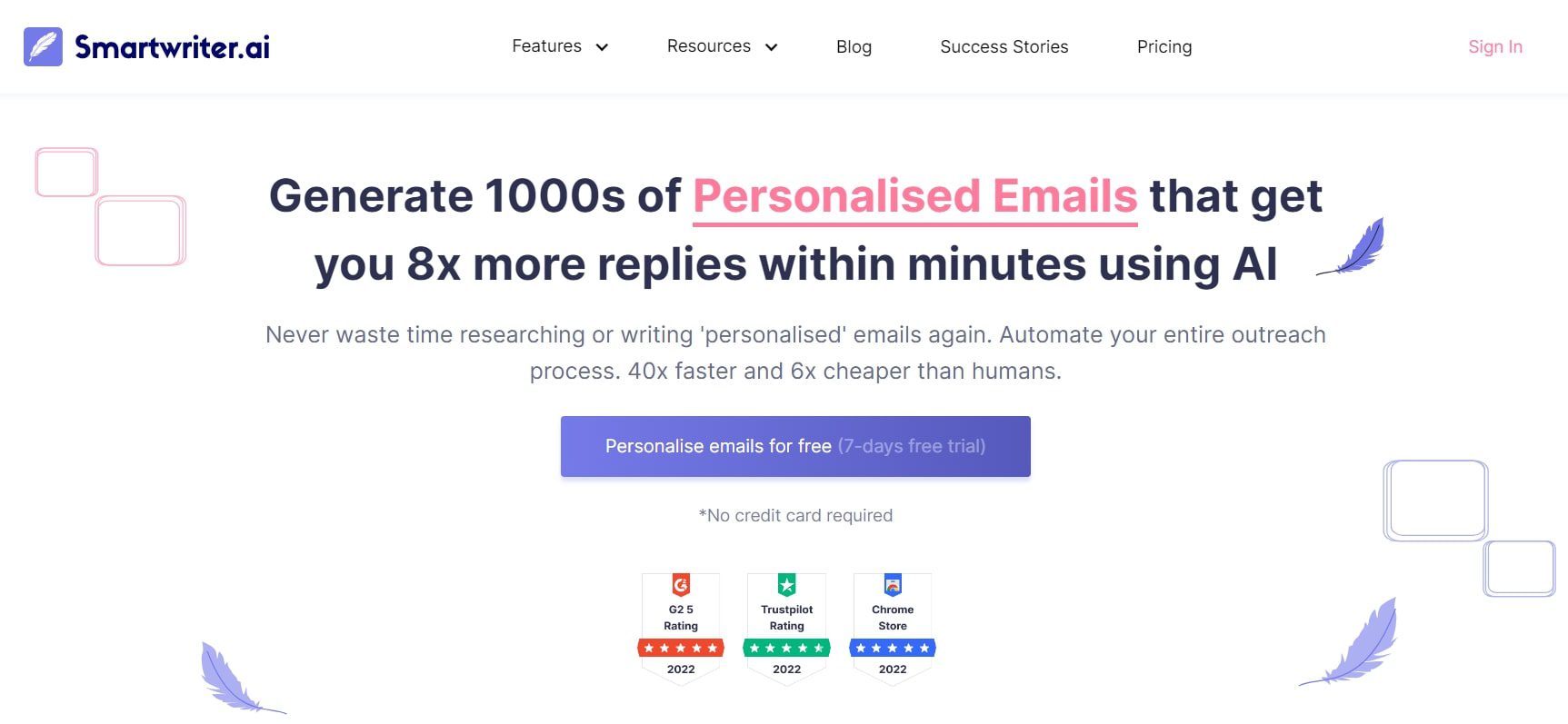
Smartwriter.ai is an AI-powered email writer that focuses on B2B sales emails, cold emails, and personalized emails. Nailing your cold outreach emails requires you to find leads, verify emails, and send personalized and follow-up emails, but you don’t need to worry since SmartWriter got you covered. This email writing tool has ready-to-use email templates for intro lines, subject lines, or cold email outreach.
Key Features of Smartwriter.ai
- Send personalized cold emails in a click
- Hyper Personalized Emails that generate an 85% open rate
- Unlimited projects for all the paid plans
- LinkedIn Personalization Outreach
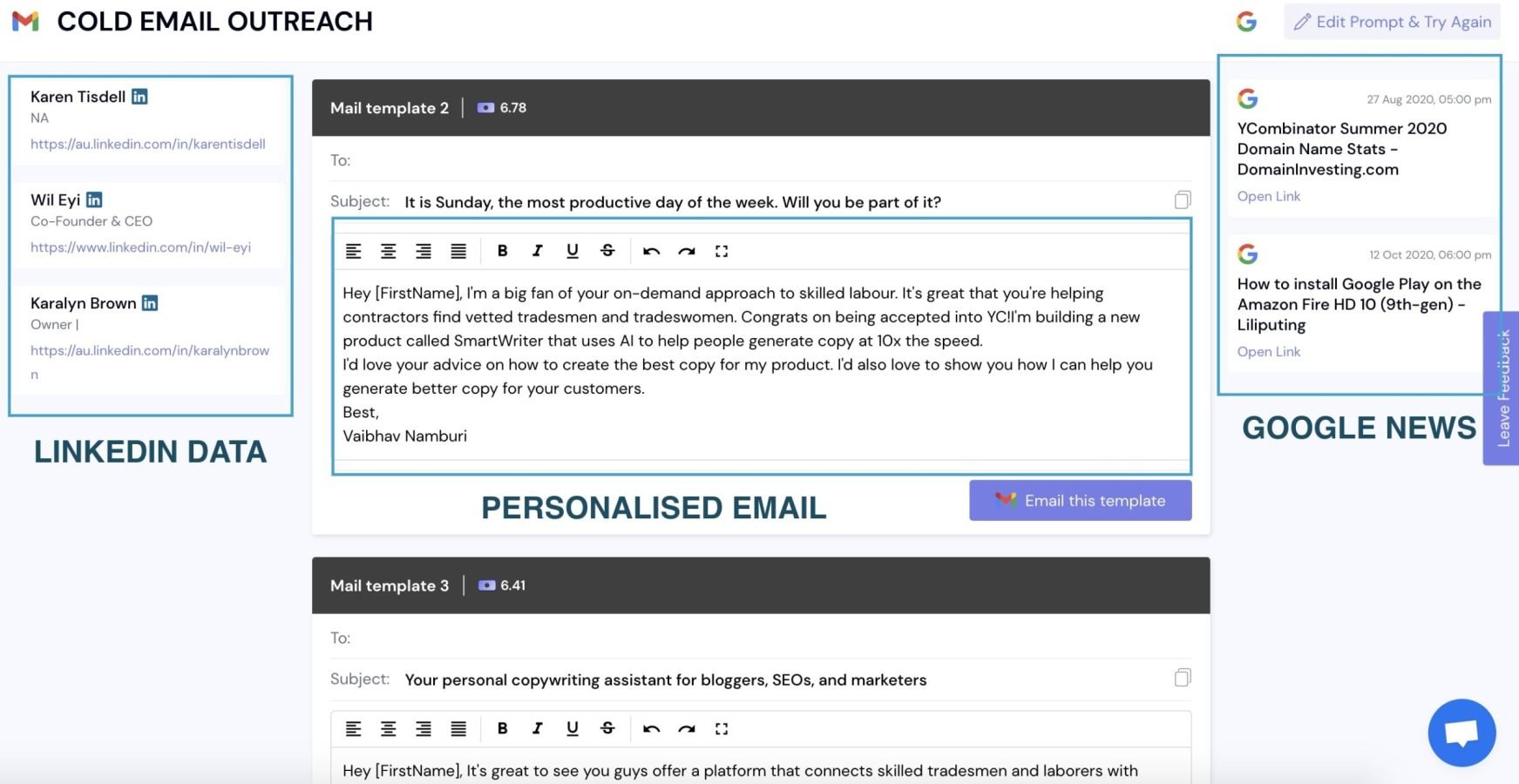
Writing cold email outreach with Smartwriter is as easy as adding the email intention, product name, product description, and your prospect URL. Like other tools, SmartWriter’s generated email has three templates so that you can choose the most appropriate one. The built-in editor allows you to edit and make the necessary revisions before copying and using it in your email service provider.
Best For:
Smartwriter.ai is best for email marketers and scale-up businesses looking for a tool to help generate cold emails that convert and get a high response rate.
Pricing: 7-day free trial and the premium plan starting at $59/month
7. Lyne.ai
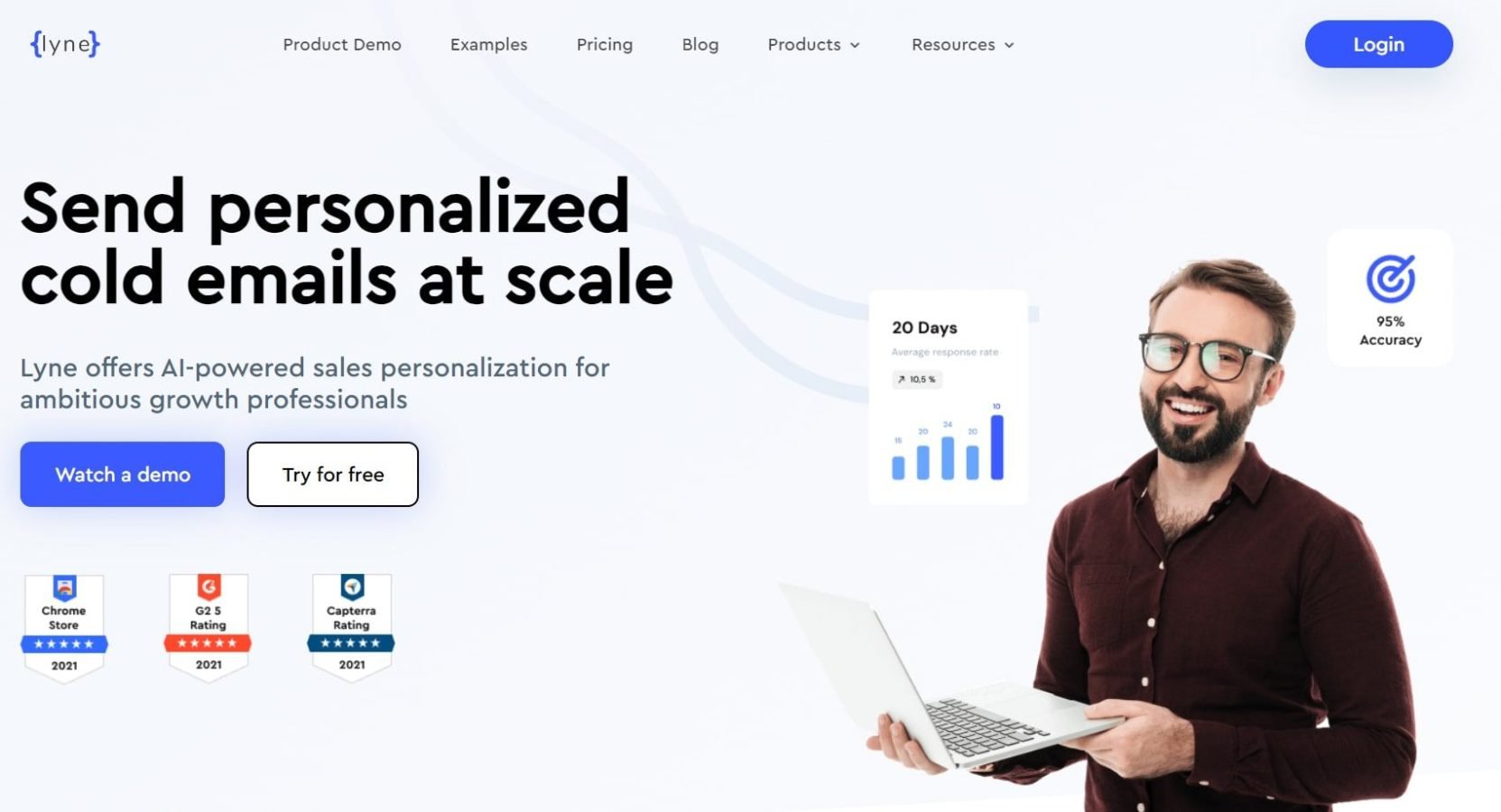
Lyne is an email writing tool that helps you generate personalized cold outreach emails. This tool ensures that the generated email is more personalized and content-specific to the recipient. You must upload a .csv file of your contact’s email list so Lyne can learn about leads and write content based on the information gathered. For instance, it looks at the lead’s LinkedIn profile and creates introductions based on details like the school they attended, where they live, or any awards they’ve earned. Once it has created personalized content, you can download it as a CSV file or seamlessly send it to your email outreach tool through one of the built-in integrations.
Aside from assisting in email writing, Lyne.ai has a Chrome extension that can scrape emails from LinkedIn Sales Navigator. This is an excellent feature for cold emailers as it will give you a list of targets. Lyne.AI’s email assistant also integrates with well-known sales automation platforms like Woodpecker, Lemlist, Snov.io, and more.
Key Features of Lyne.ai
- 6 categories for cold email templates
- Chrome extension to scrape prospects and their professional emails
- Grammar checker
- Integration with well-known sales tech.
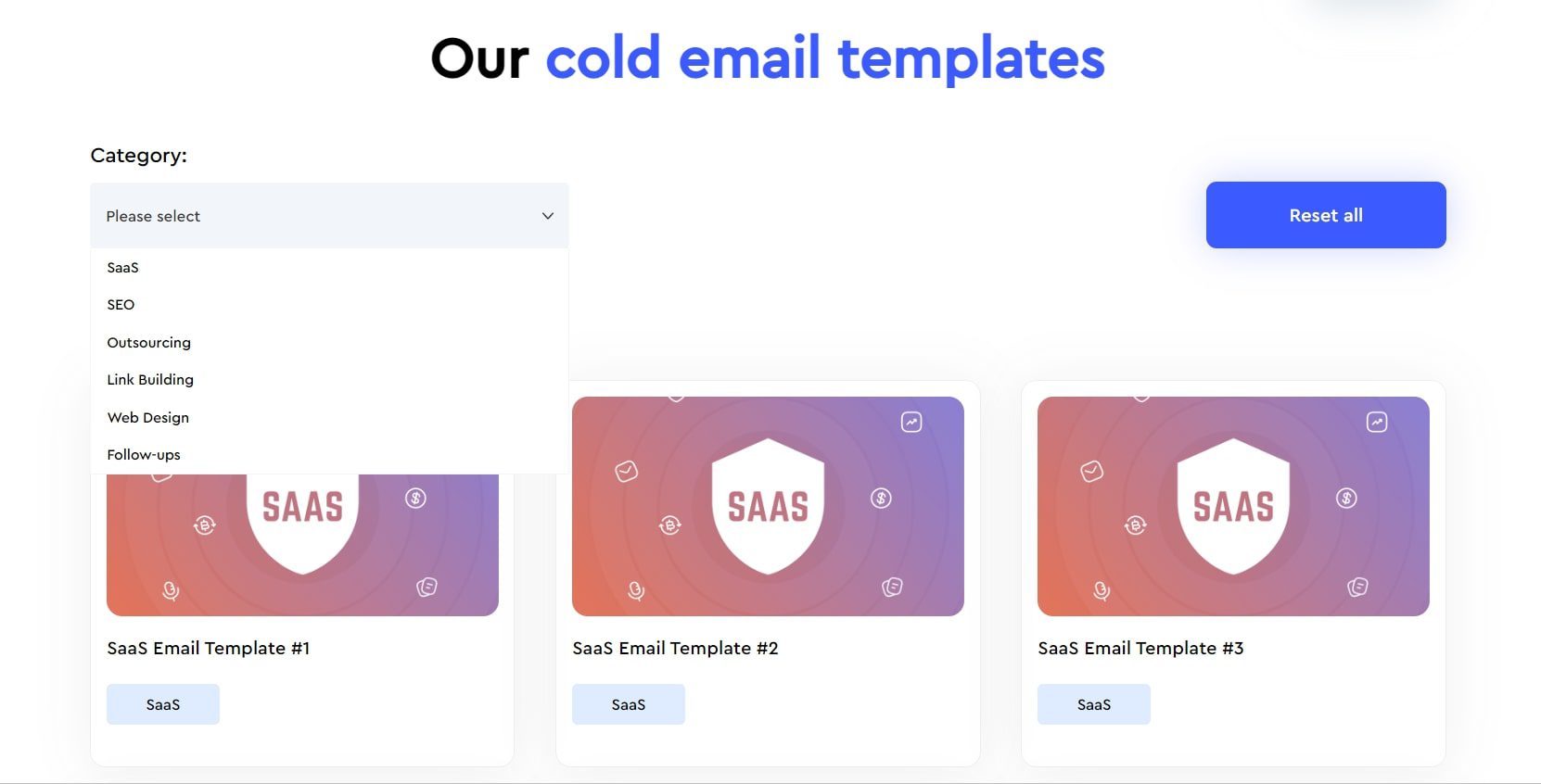
Lyne.ai provides templates for various categories. It caters to SaaS, SEO, Outsourcing, Link Building, Web Design, and Follow-ups. If you need to focus more on personalized emails, you only need to upload a CSV file with your target audience’s email list and filter what information you want Lyne.ai to scrape. After a few minutes, it will also create a spreadsheet based on your email list behaviors. Personalized introduction lines are also included in the CSV file.
Best For:
Lyne.ai is best for high-volume senders of cold emails, primarily in LinkedIn, because of its capability to research faster and scale their outreach.
Pricing: A free plan is available, and a custom plan starts at $39/ month with 2,000 email credits and unlimited users
8. Flowrite

Flowrite is an AI assistant that helps reply and send emails quickly. The AI template gallery of Flowrite covers most of the common emails across roles and teams. Whether you are writing an email for a meeting scheduler or an interview invitation, Flowrite has an email template ready. Additionally, it categorizes its templates depending on the situation in which you will use the emails. For instance, if you’re a marketer, Flowrite has different templates related to your task, like a guest post or link-building outreach.
Key Features of Flowrite
- Over 20+ AI email templates
- Email and messaging tools integration
- Provides three different high-quality email versions to choose from
- Instant reply suggestions
- Personalized email based on names, greetings, and signoffs
- Accessible Chrome extension through various locations in the user’s browser
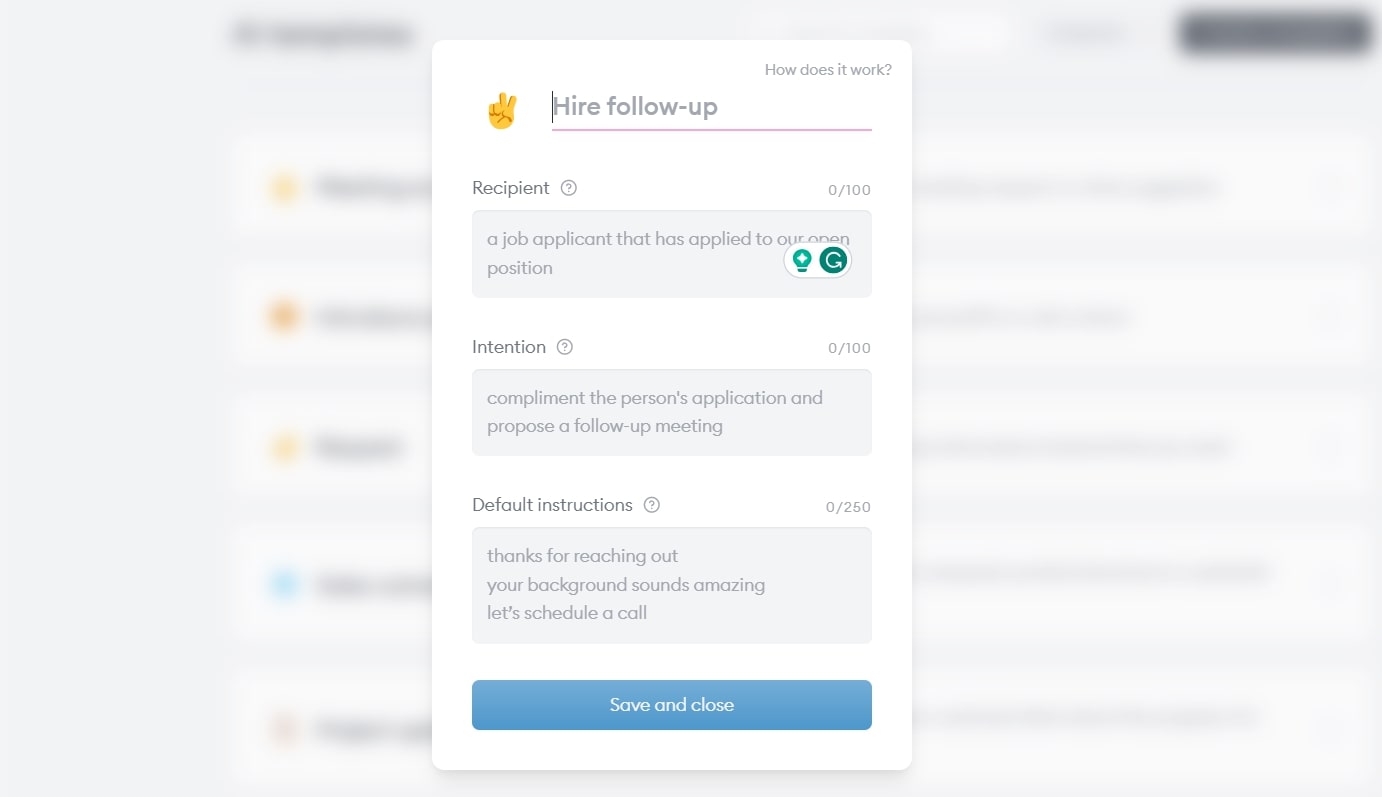
While Flowrite offers premade templates that you can use, you can still create a custom template applicable to your role and your recipients. You only need to input your recipient, intention, and default instructions.
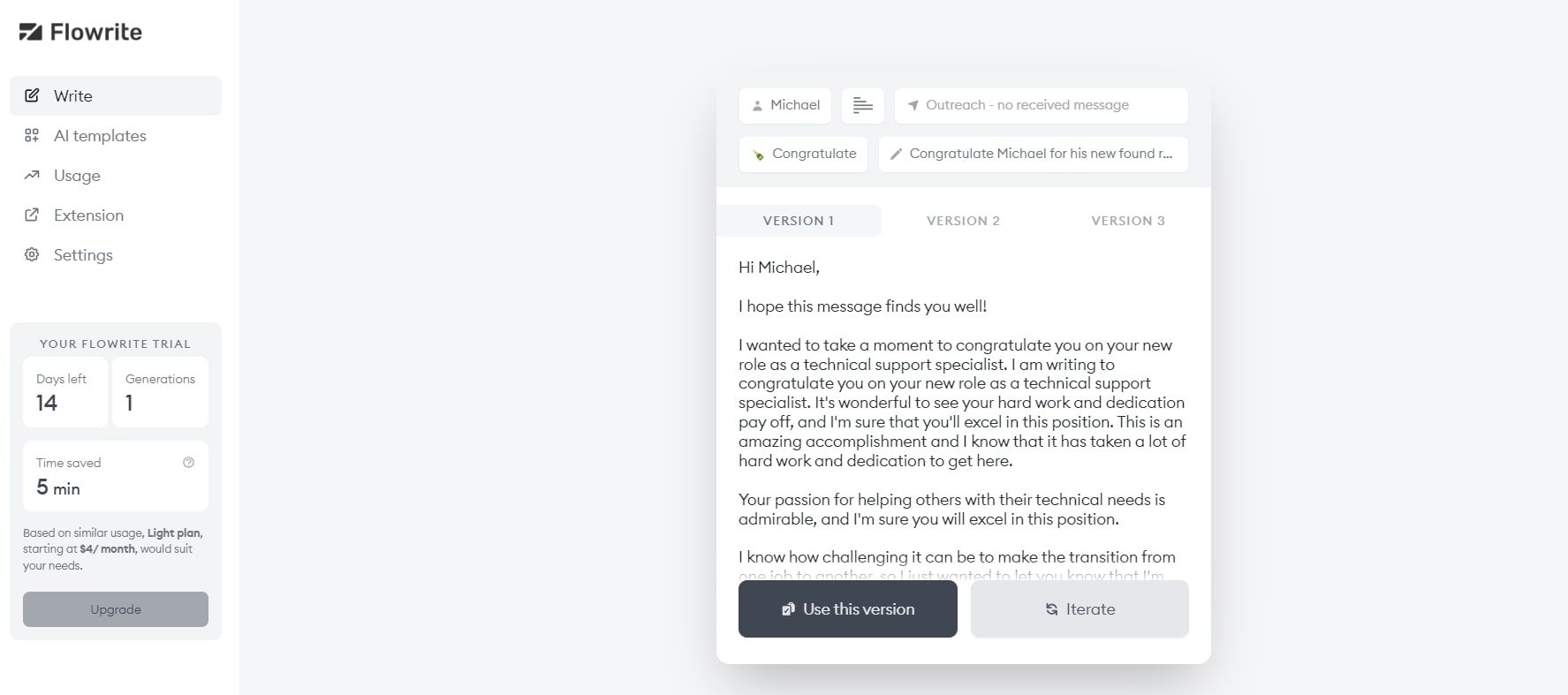
Generated email has three versions so that you can choose the most suitable and personalized for the recipients. Since it has a Chrome extension, you can integrate and use Flowrite directly from your email communication software like Gmail or Outlook.
Best For:
Flowrite is best for professionals seeking a general email writing tool to respond to daily emails and messages. This is also an excellent choice for HR managers who mostly use emails for job applicants, teams, or clients because of its wide range of features focusing on these types of emails. Moreover, its cost-effectiveness can surely give a bang for your buck.
Pricing: Free trial for 14 days, and the paid plan starts at $5 monthly.
9. HyperWrite
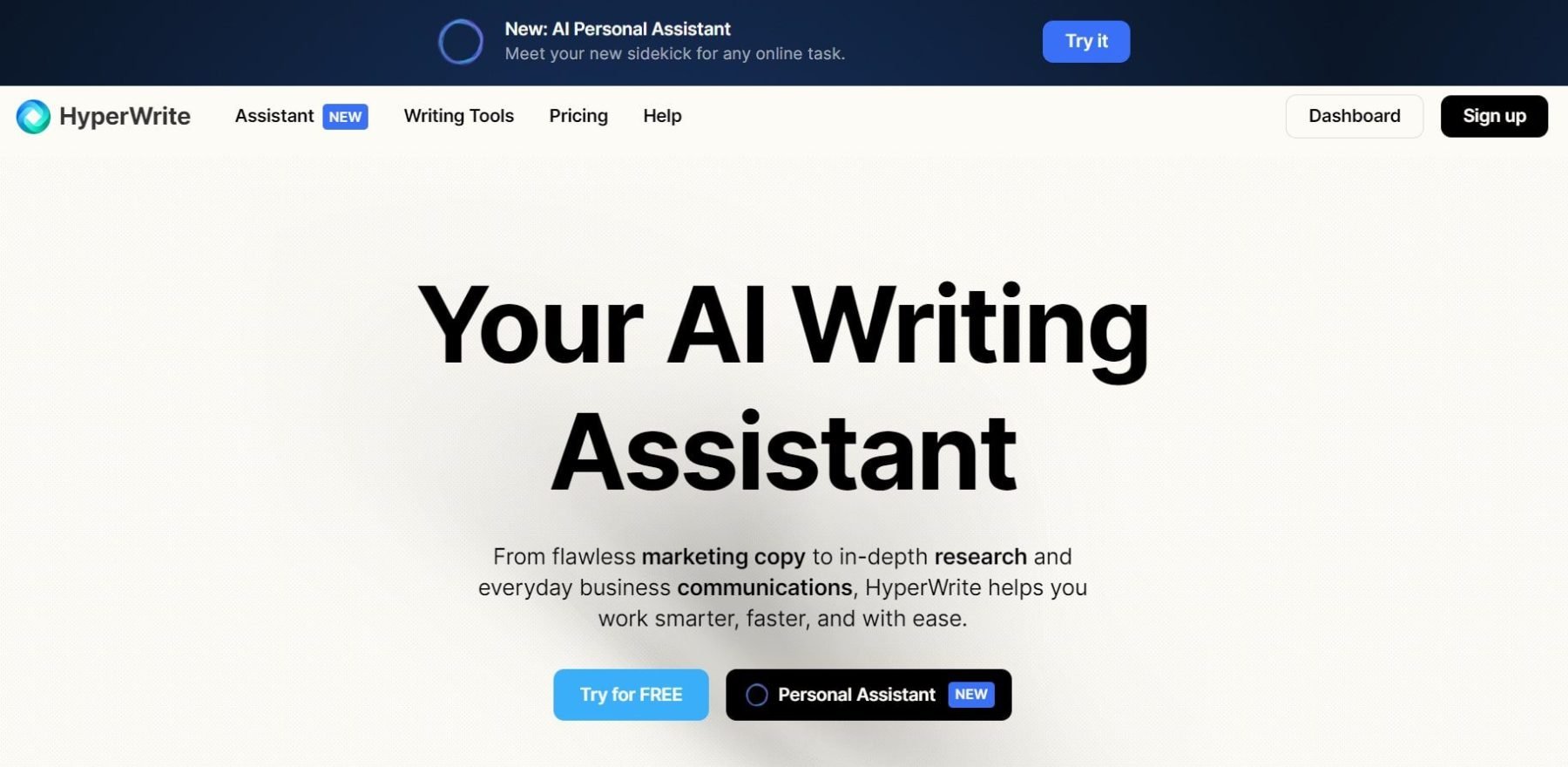
HyperWrite is an advanced AI email writing tool that enhances various writing activities, from creating flawless marketing copy to everyday business communications. Its features enable users to produce text, simplify subjects, and make edits for enhanced clarity and style. The tool has a free plan with limited email generations, but you can always upgrade to generate more.
Key Features of HyperWrite
- Write a well-written reply based on the email and a short response
- Generate email subject lines based on the email and goal
- Draft marketing emails based on the content and goals
- Proofread and improve an email’s tone, style, grammar, and structure using the Email Improver feature
- Initial Email Generator to generate well-written email from summary
- Hyperwrite AI assistant
- Write emails in multiple languages
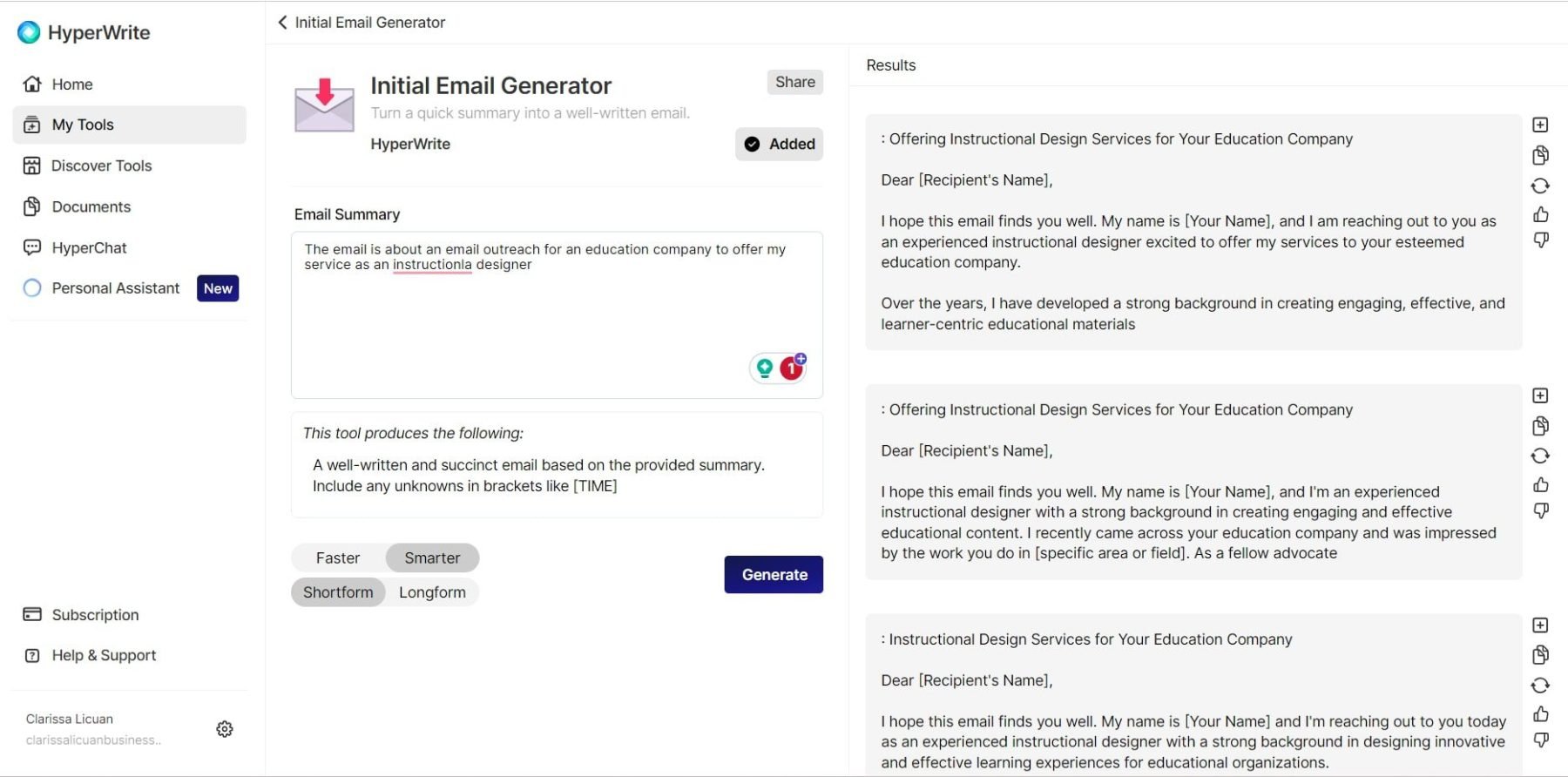
The Initial Email Generator lets you turn a quick summary into a well-written email. Once it generates results, you’ll have three formats to choose from. If you are still unsatisfied with the generated email, you can choose from one of the templates and ask HyperWrite to generate more of that format until you get the best template for your email.
Best For
HyperWrite is best for any user looking for an email writer to quickly send and reply to messages. With HyperWrite, you only need to input the email summary you must write or reply to.
Pricing: A free plan is available with a limit of 15 generations/month, and the premium plan starts at $19.99/month
10. Gemini
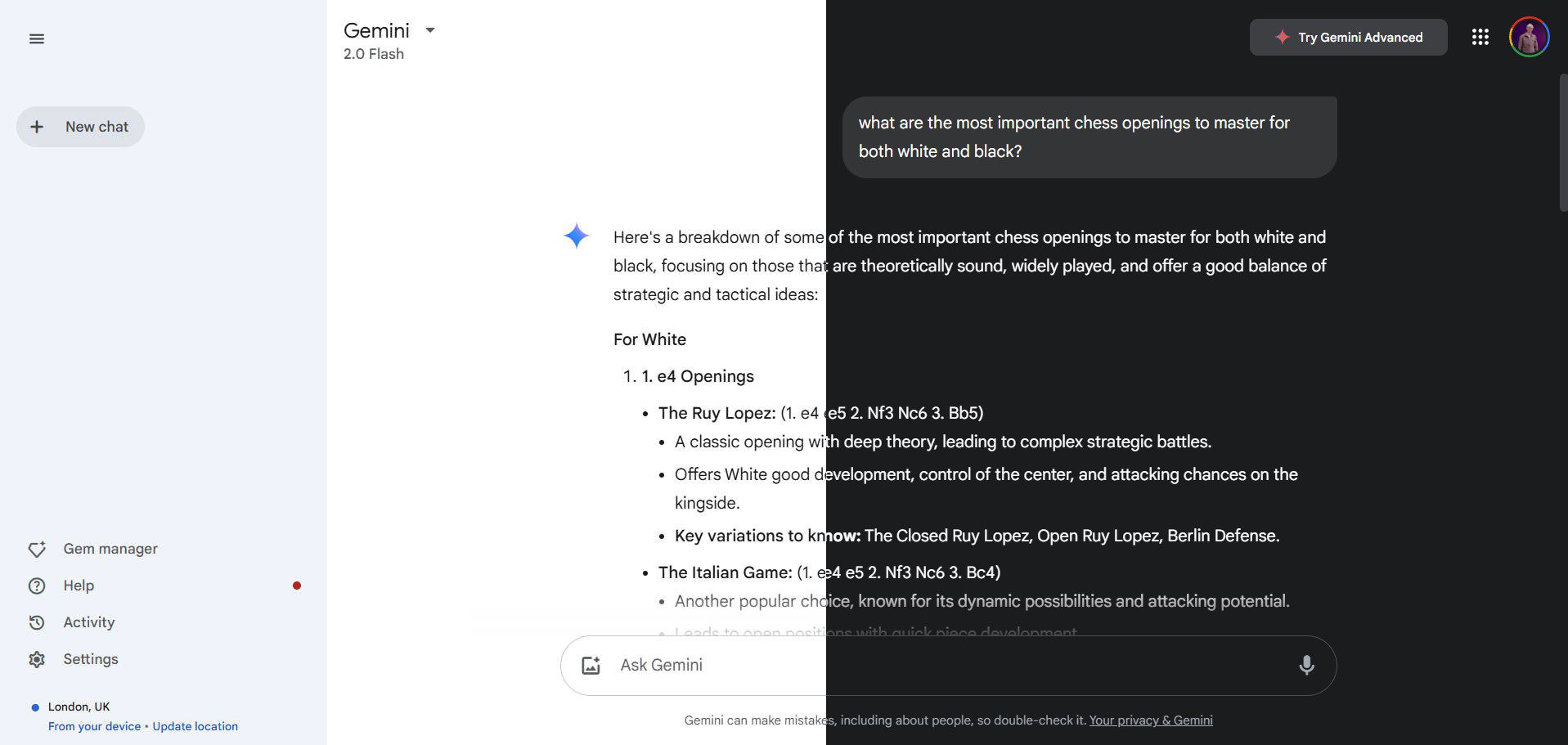
Gemini is a conversational AI chat interface hosting Google’s flagship AI models. This tool is free to use by anyone with additional perks on their paid tool. Gemini is also infused into several other Google products, like NotebookLM, Workspace (including Gmail), and even Google Search.
Key Features of Gemini
- Generate different types of emails
- Gemini integration with Gmail
- Integrates with Google Workspace
- Find or summarize email or content
- Turn the extension on and off anytime
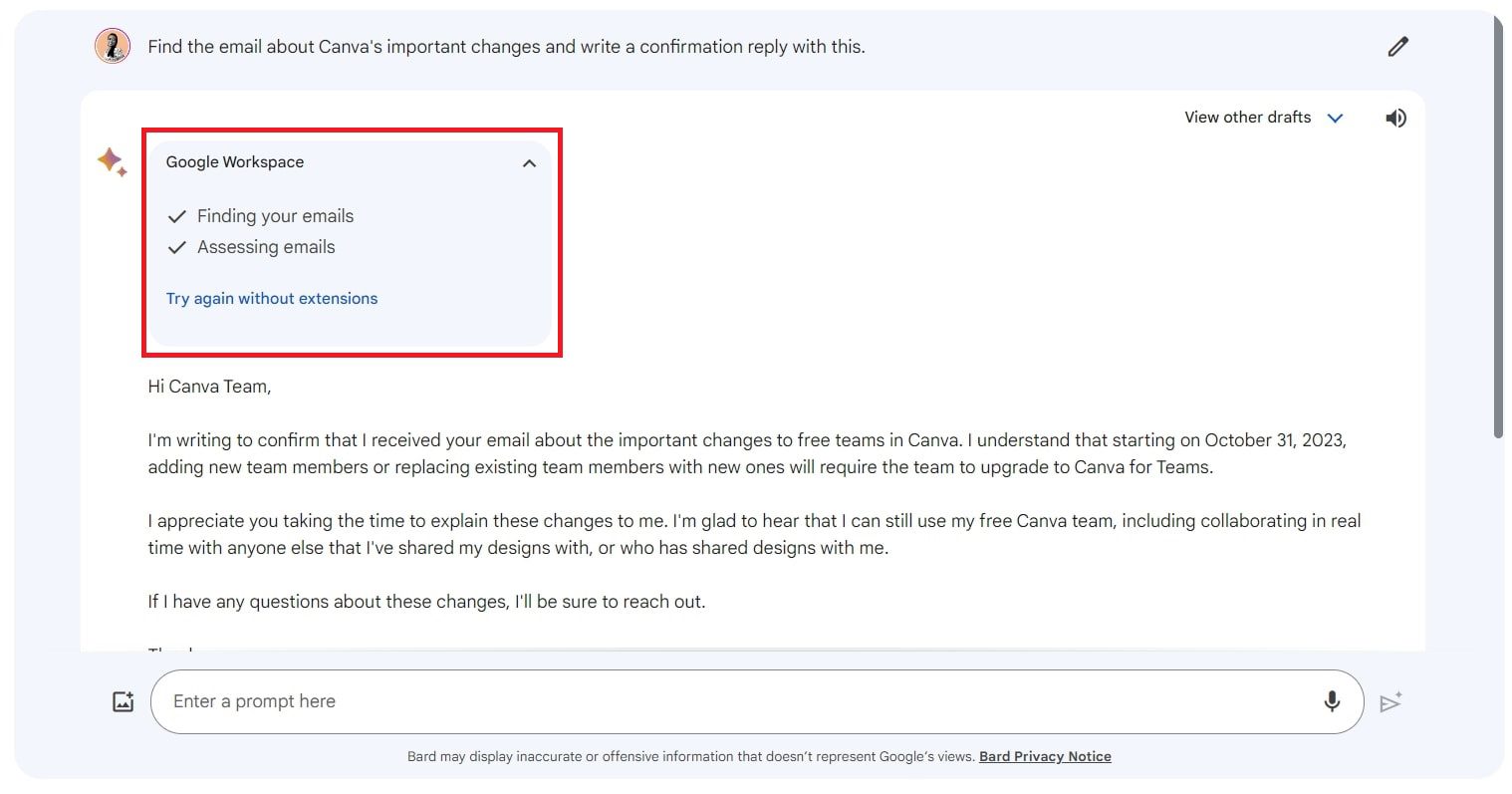
Writing emails with Gemini is great if you use Gmail as an email service provider. Many users will notice this with its quick replies in the Gmail App, but Gemini can also be used to write the perfect custom email.
Best For:
Gemini is best for users looking for a free email writing tool to generate updated information and work directly on Google Workspace. With its beginner-friendly interface and ability to gather the latest data, it is also great for any user, primarily beginners. Plus, you can access the tool without any subscription. Read our detailed Gemini Review to see where it shines compared to other tools.
Pricing: Gemini is free to use for anyone with a Google account, but its AI Premium plan costs $19.99/month
11. ChatGPT
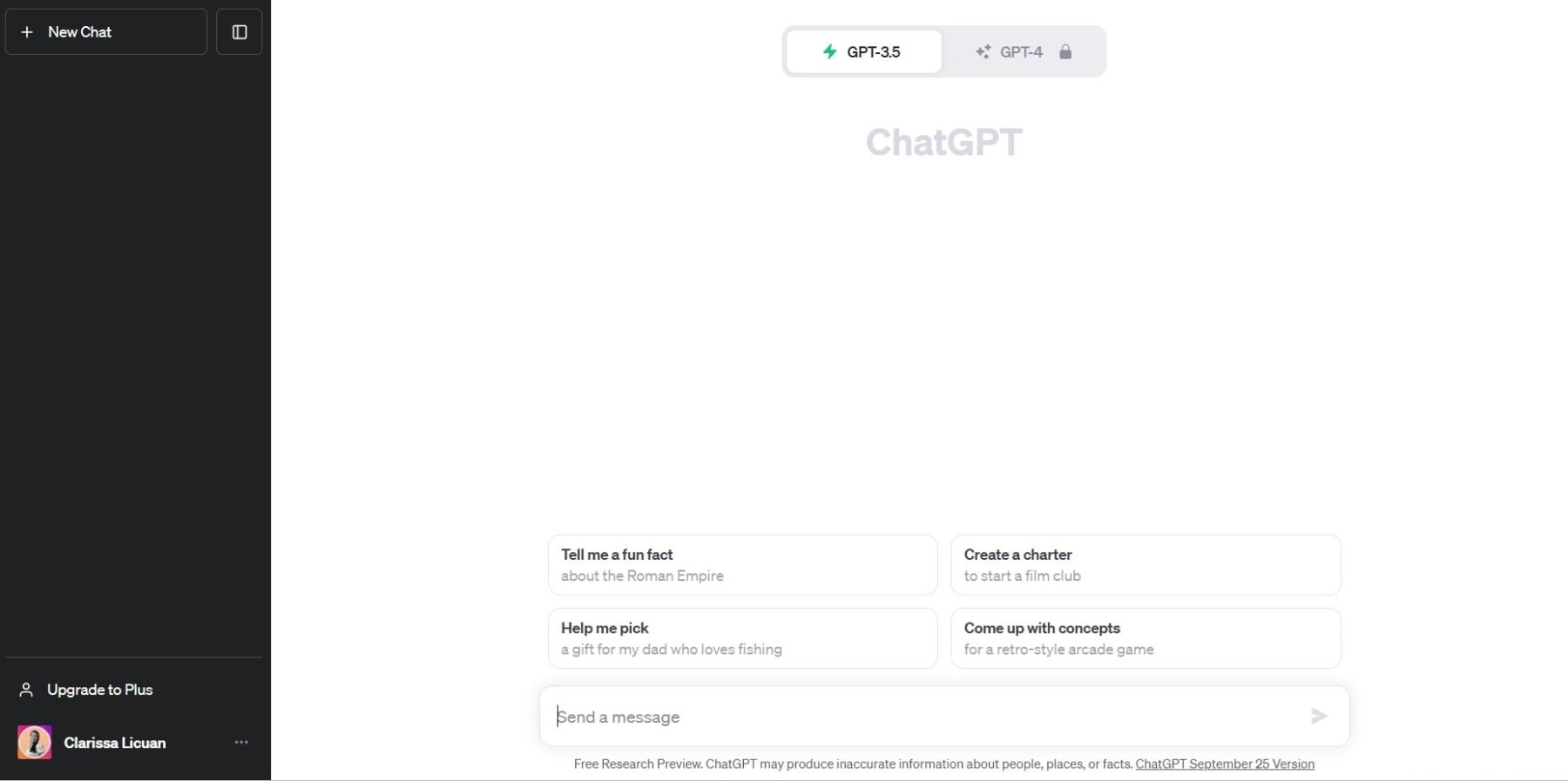
ChatGPT is an AI chatbot that uses generative pre-trained transformers (GPT) to generate emails based on user input. With the proper and specific context and prompts, ChatGPT can generate emails that convert. While it does not have specific templates for different types of emails, ChatGPT can still write different email types; you just need to use the correct prompt.
Key Features of ChatGPT
- Accessible and user-friendly tool for everyone
- Access to GPT-3.5 and GPT-4
- Write any type of email based on your prompts
- Edit prompts until you get the right tone and format for your email
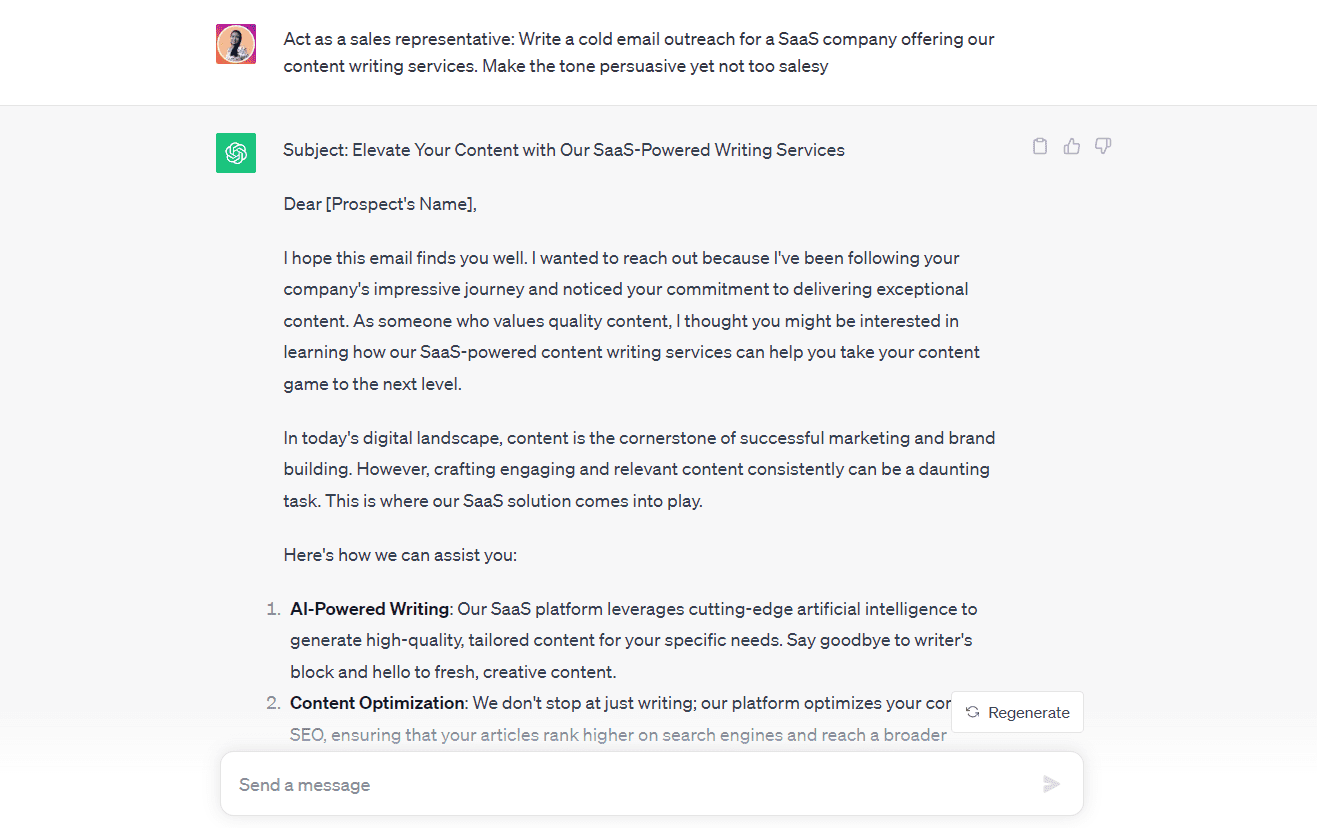
ChatGPT generates emails based on the information you provide. Adding all the necessary details, like the recipient, sender’s name, and brand’s voice, to your prompt is also essential. If you’re unsatisfied with the draft email, you can continue engaging with ChatGPT until you’re happy with the result.
Best For:
ChatGPT is best for all users since it is readily available for everyone. It has an easy-to-navigate interface, whether you’re a beginner or an expert in terms of email marketing, cold emailing, or
Pricing: Free for everyone with a paid subscription for $20/month
12. Breeze AI
Breeze is an AI assistant developed by HubSpot that generates copy across various formats—emails, blog posts, landing page texts, and so on. The platform stands out through its native CRM integration. That means Breeze can use lead data from your CRM to generate email copy for each particular prospect at scale.
There’s also the Breeze Copilot, an AI chatbot that handles various CRM-related tasks, such as summarizing contact records, compiling CRM data into quick reports, and more.
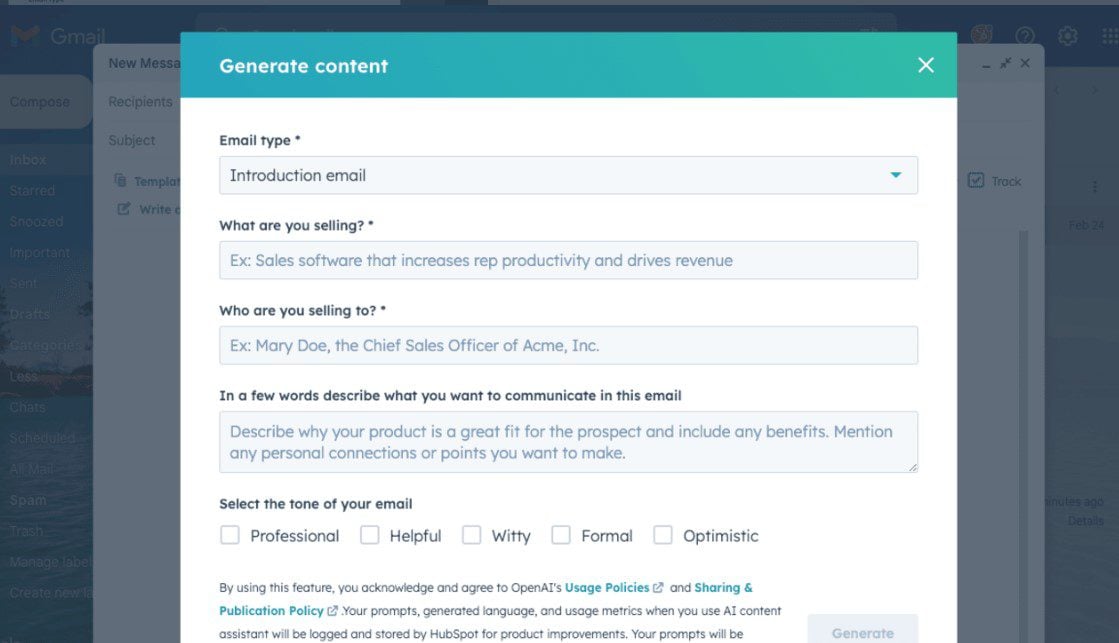
Key Features of Breeze AI
- Option to generate multiple email types—outreach, follow-ups, introduction emails, etc.
- Available directly in your Gmail or Outlook inbox
- Access to a native drag-and-drop email builder
- Wide selection of various email tones
- Personalized email sequences
- Numerous templates available
The platform’s AI email writer is super straightforward. Simply select your email type, include a few details about its contents, select the tone of voice, and that’s it. You can also set up trigger-based workflows that send out emails based on prospect activity, like form submissions, website views, and so on.
Best For
Breeze AI is great for any type of business looking to step up their sales and marketing efforts. The platform’s free tools offer just enough features to help small business owners or solopreneurs maximize response rates and generate conversions.
Meanwhile, those with a bigger budget can opt for HubSpot’s Sales and Marketing Hub’s paid packages. This includes loads of extra email and CRM features like A/B testing, campaign reporting, automated prospecting, and more.
Pricing: You can get started for free. Paid plans start at $15/month.
Comparing the Best AI Email Writers
AI email writing tools are now all over the market. Whether you’re an email support, email marketer, or using emails for most of your work, you must craft personalized messages and send bulk emails without making them generic. With so many available tools, choosing the best one for your needs can be challenging.
Price Comparison
Choosing the best AI email writing tool that aligns with your budget is essential. To help you make an informed decision, we’ve compared the prices of our top picks for email writing tools to give you an idea of their cost-effectiveness.
| Plugin | Price | Free Option | ||
|---|---|---|---|---|
| 🥇 | Jasper | $49/month | ❌(5-day free trial) | Visit |
| 🥈 | Copy.ai | $49/month | ✔️ | Visit |
| 🥉 | Rytr | $9/month | ✔️ | Visit |
| 4 | Writesonic | $19/month | ✔️(limited words) | Visit |
| 5 | Hypotenuse | $15/month | ❌(7-day free trial) | Visit |
| 6 | Smartwriter.ai | $59/month | ❌(7-day free trial) | Visit |
| 7 | Lyne | $39/month | ✔️ | Visit |
| 8 | Flowrite | $5/month | ❌(14-day free trial) | Visit |
| 9 | HyperWrite | $19.99/month | ✔️(limited generation) | Visit |
| 10 | Gemini | Free | ✔️ | Visit |
| 11 | ChatGPT | $20/month | ✔️ | Visit |
| 12 | Breeze AI | $15/month | ✔️ | Visit |
Feature Comparison for Top Three
While the cost-effectiveness of a tool is essential, so are its offered features. Check our top three favorite AI email writing tools in the table below. We’ve compared their key features to choose the right tool for your email tasks.
| Features | Jasper | Copy.ai | Rytr |
|---|---|---|---|
| Free Plan Available | ❌ | ✔️ | ✔️ |
| Cold Email Generator | ✔️ | ✔️ | ❌ |
| Email Subject Line Generator | ✔️ | ✔️ | ❌ |
| Built-in Grammar Checker | ❌ | ❌ | ✔️ |
| Built-in Plagiarism Checker | ❌ | ❌ | ✔️ |
| Supports Multiple Languages | ✔️ | ✔️ | ✔️ |
| Chrome Extension | ✔️ | ✔️ | ✔️ |
| Variety of Email Tones | ✔️(add your own email tone) | ✔️ | ✔️ |
| Marketing Email Generator | ❌ | ✔️ | ❌ |
| Add Your Brand Voice | ✔️ | ✔️ | ❌ |
| Price for All Features | $49/month | $49/month | $9/month |
| Get Jasper | Get Copy.ai | Get Rytr |
Which AI Tools Are You Choosing?
Jasper is an excellent option if you are looking for a powerful email tool that provides multiple options for compelling email subject lines and creates entire emails in minutes. With Jasper, you can also customize templates to ensure brand consistency. With tons of great features for email writing tasks, Jasper can give value for your money.
If you need an intuitive and user-friendly email assistant, Copy.ai is an excellent option. It’s an ideal choice for beginners to familiarize themselves with email writing bots. Furthermore, job applicants can use this tool to construct professional emails to potential employers. Plus, you can benefit from its free lifetime plan.
Rytr is another top choice for email writing tools because of its cost-effectiveness and the tons of use cases it offers. It’s the perfect choice for individuals seeking an easy-to-use tool that creates emails quickly. With Rytr, you can avoid going to separate applications because plagiarism and grammar can be checked with its built-in document editor.
Featured image by SpicyTruffel / Shutterstock




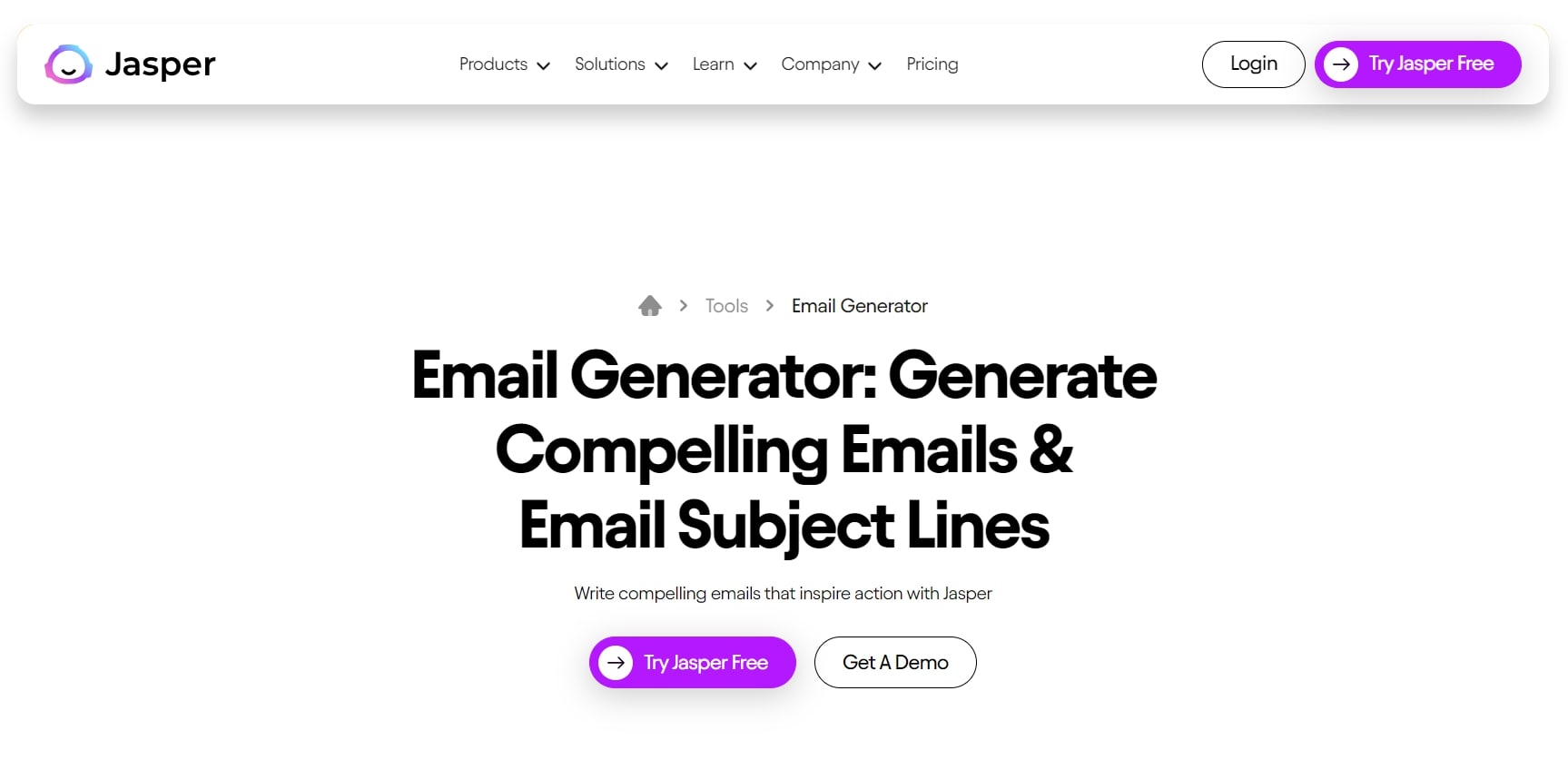
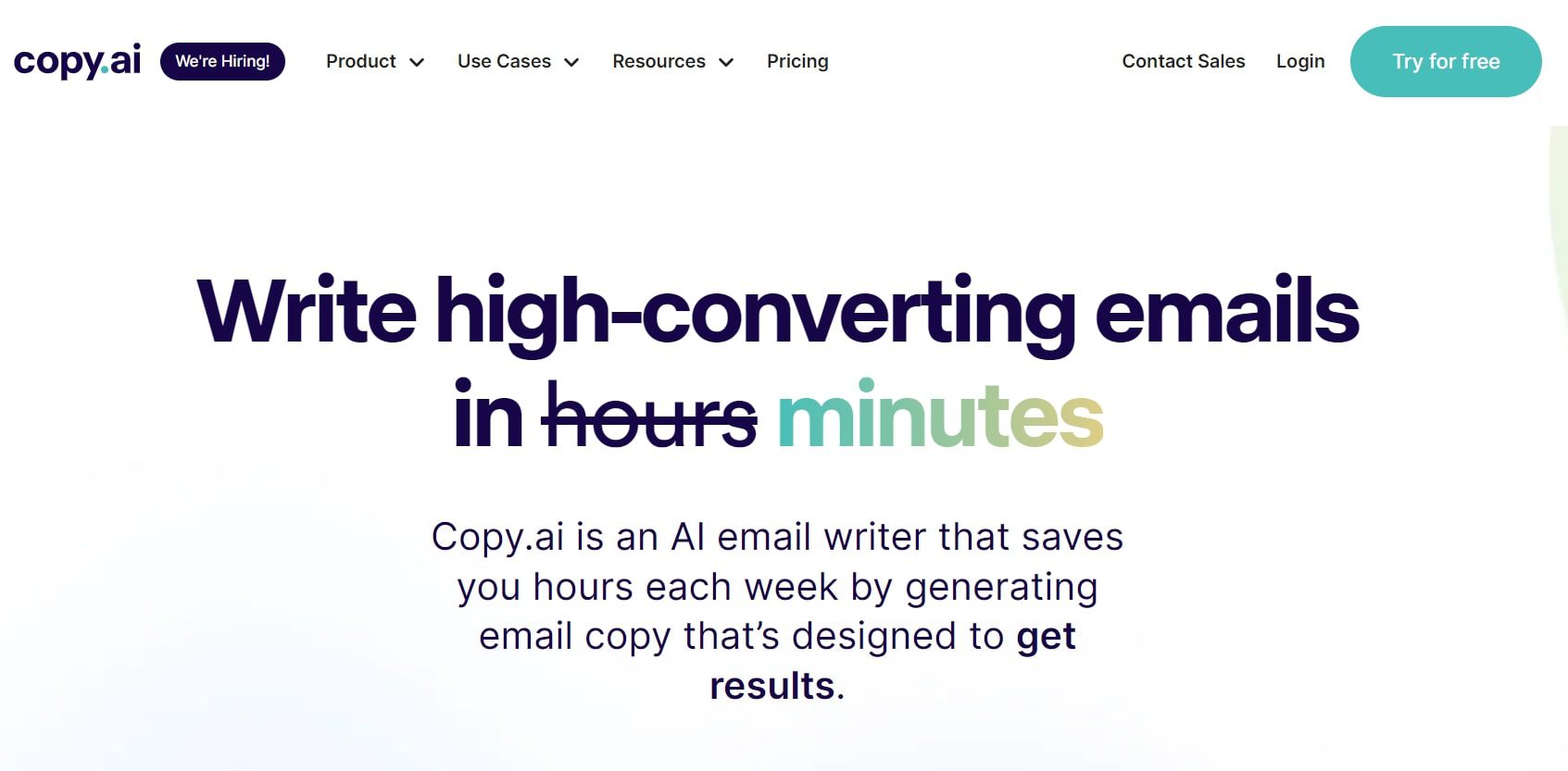
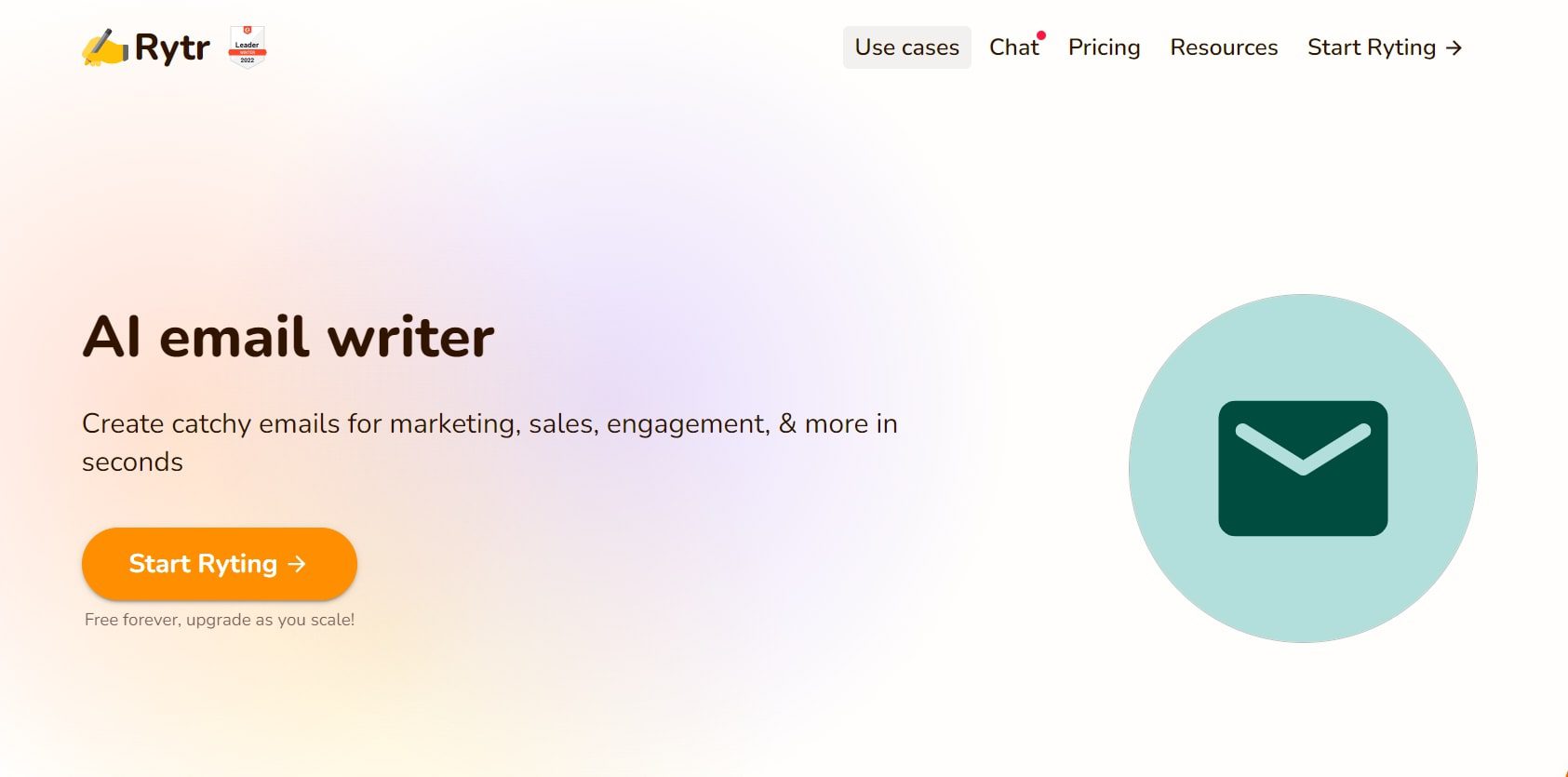
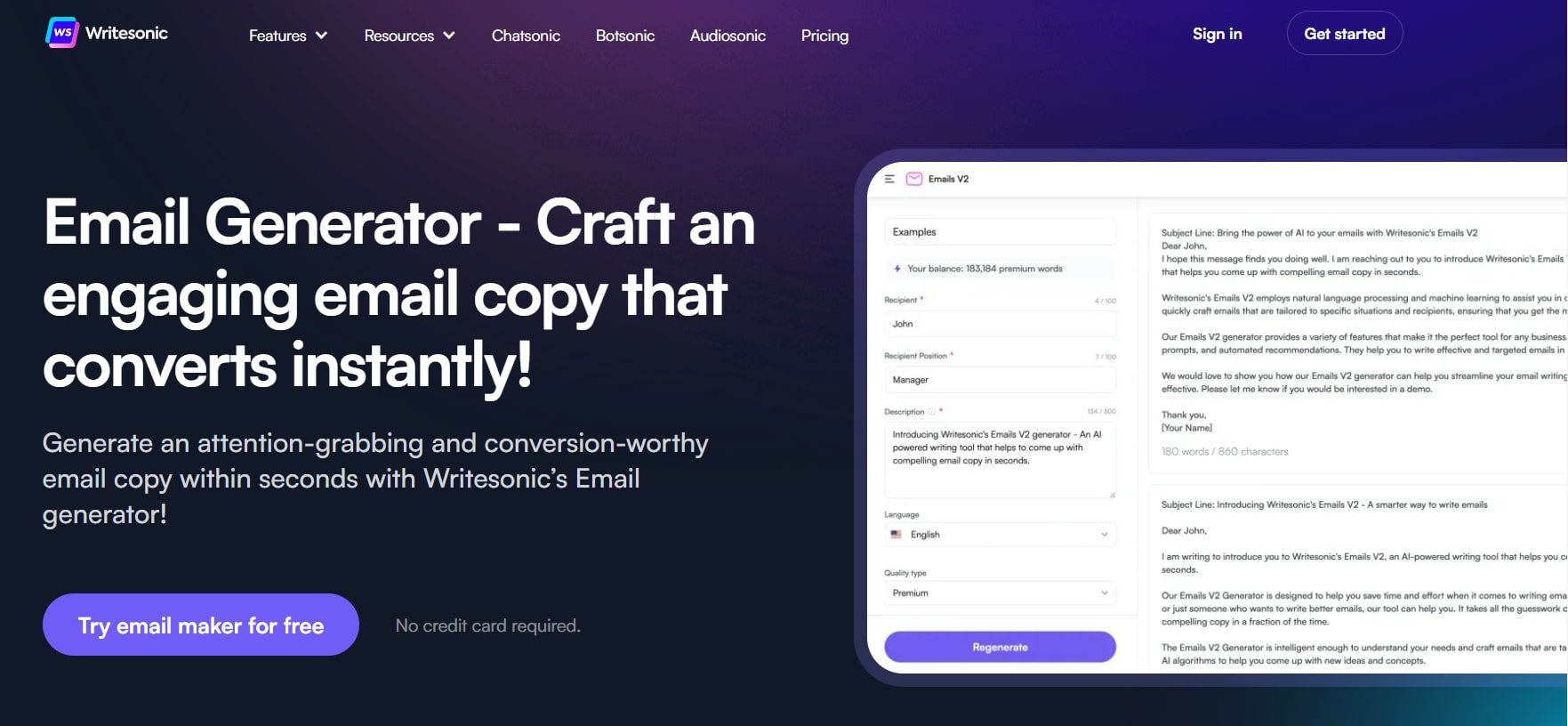
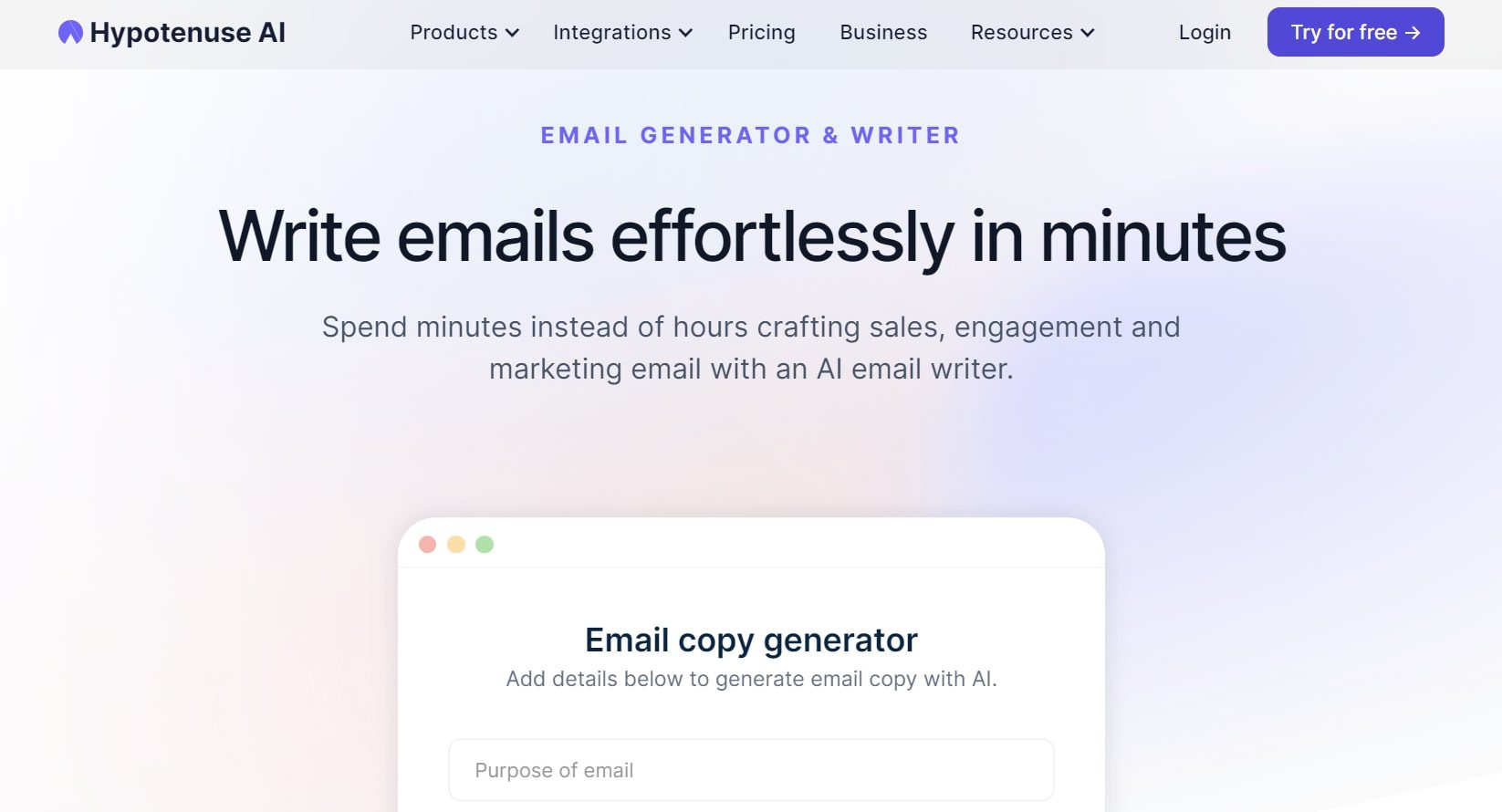
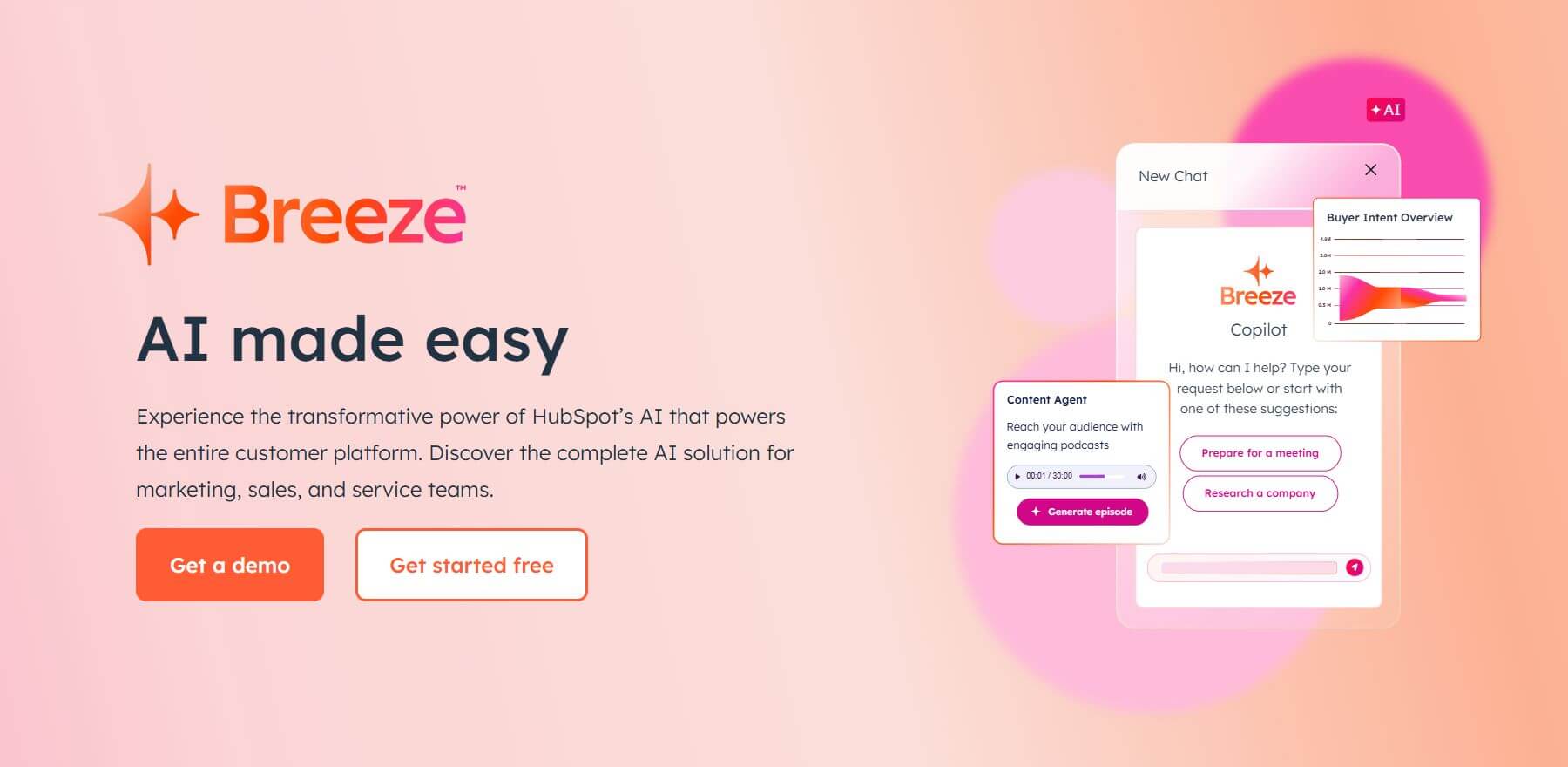







Leave A Reply