When designing landing pages, you might think you need to hire a developer or freelancer. However, thanks to artificial intelligence (AI), creating an effective, beautiful layout without coding is now possible. In fact, the best AI landing page builders will complete the page with text and images in just a few minutes. In this post, we’ll introduce you to the best AI landing page builders money can buy so you can spend time on other important tasks.
Let’s dive in.
What Is an AI Landing Page Builder?
An AI landing page builder is a tool that uses artificial intelligence to create landing pages in minutes. They typically offer effortless creation by asking quick questions about your target audience, goals, and content and then generating a landing page. While some of these tools provide content, some will require you to create your own content by writing it yourself or through an AI writer. AI landing page builders can create aesthetically pleasing and conversion-focused layouts without coding skills, making them an excellent choice for beginners, small business owners, and more.
What Are The Benefits Of Using An AI Landing Page Builder?
AI landing page builders are great for creating landing pages quickly and efficiently. That said, there are plenty more benefits that come with using one. Here are just a few reasons you should consider using an AI landing page builder:
- Increased Conversions: AI landing page builders can help design landing pages that are focused more on conversions than looks. They can suggest layouts, copy, and CTAs that are proven to drive results
- It Takes Minutes to Create Web Pages: Even if you lack design experience, you can create beautiful, effective landing pages with an AI landing page builder within a matter of minutes rather than hours or days
- Save Time and Money: Creating landing pages from scratch is time-consuming and sometimes expensive. However, when using an AI landing page builder, you can crank out landing pages in a short period with less upfront cost
- Other Benefits: Additional benefits of using an AI landing page builder are SEO features, mobile responsive designs, and detailed analytics. Most of these tools offer these benefits and more
The Best AI Landing Page Builders
All the best AI landing page builders offer features to help you build effective landing pages. Some are more affordable than others, so those with small to bigger budgets will find a tool that works well for them. When researching which tools to include on our list, we considered a few factors, including price, features, and reviews. So, without further delay, let’s dive into our list.
1. Divi
🥇 Best AI Landing Page Builder Overall
Up first on our list of the best AI landing page builders is Divi. Widely considered the best and most popular WordPress theme and page builder available, Divi offers its users the ability to easily create unique and effective landing pages. It offers a drag-and-drop Visual Builder with over 200 design elements to create beautiful landing pages. To help you optimize the landing pages you create, you can also use Divi Leads, which is Divi’s built-in split-testing feature. In addition to these amazing features, Divi provides 2000+ professionally-crafted layouts, so finding a good look for your landing page is a breeze. Divi also provides a full-site editing experience for its users, granting them the ability to create custom templates for blog posts, archive pages, searches, headers, footers, and more through the Divi Theme Builder.
Generate Copy, Images, CSS, Web Pages, and Full Websites With Divi Quick Sites
One of Divi’s newest and most impressive features is Divi Quick Sites, which allows you to generate complete websites, complete with content, global styles, and Theme Builder templates. There are two parts to Divi Quick Sites, including Divi Starter Sites and the Divi AI Website Builder.
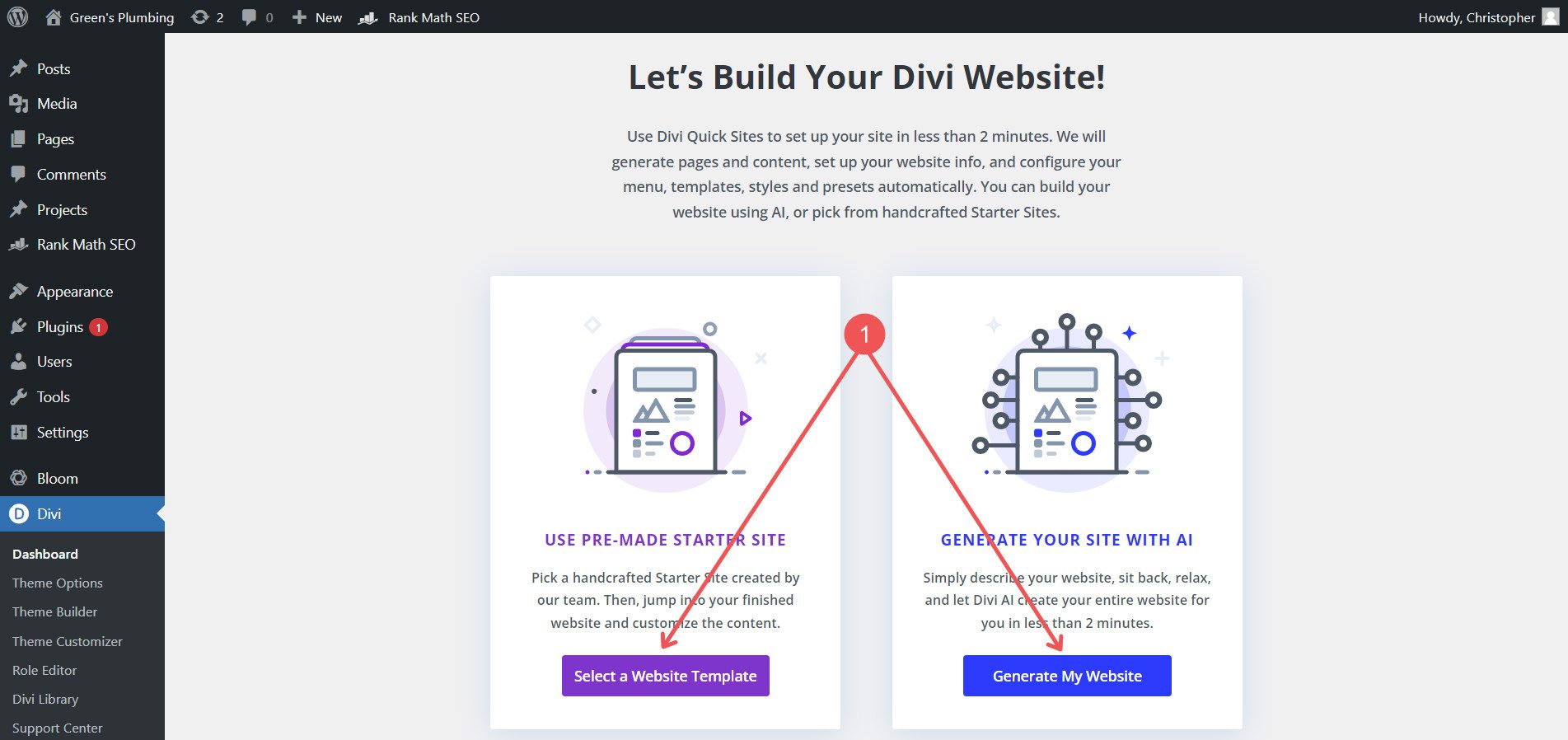
Divi AI uses artificial intelligence to generate text and images, code, and web pages with a text prompt. It’s integrated into Divi’s core programming and works with the Visual Builder, so users can generate layouts and then make design and coding changes in real time. Simply describe the layout you’d like Divi AI to build, sit back, and watch as Divi creates a full layout complete with text and images.
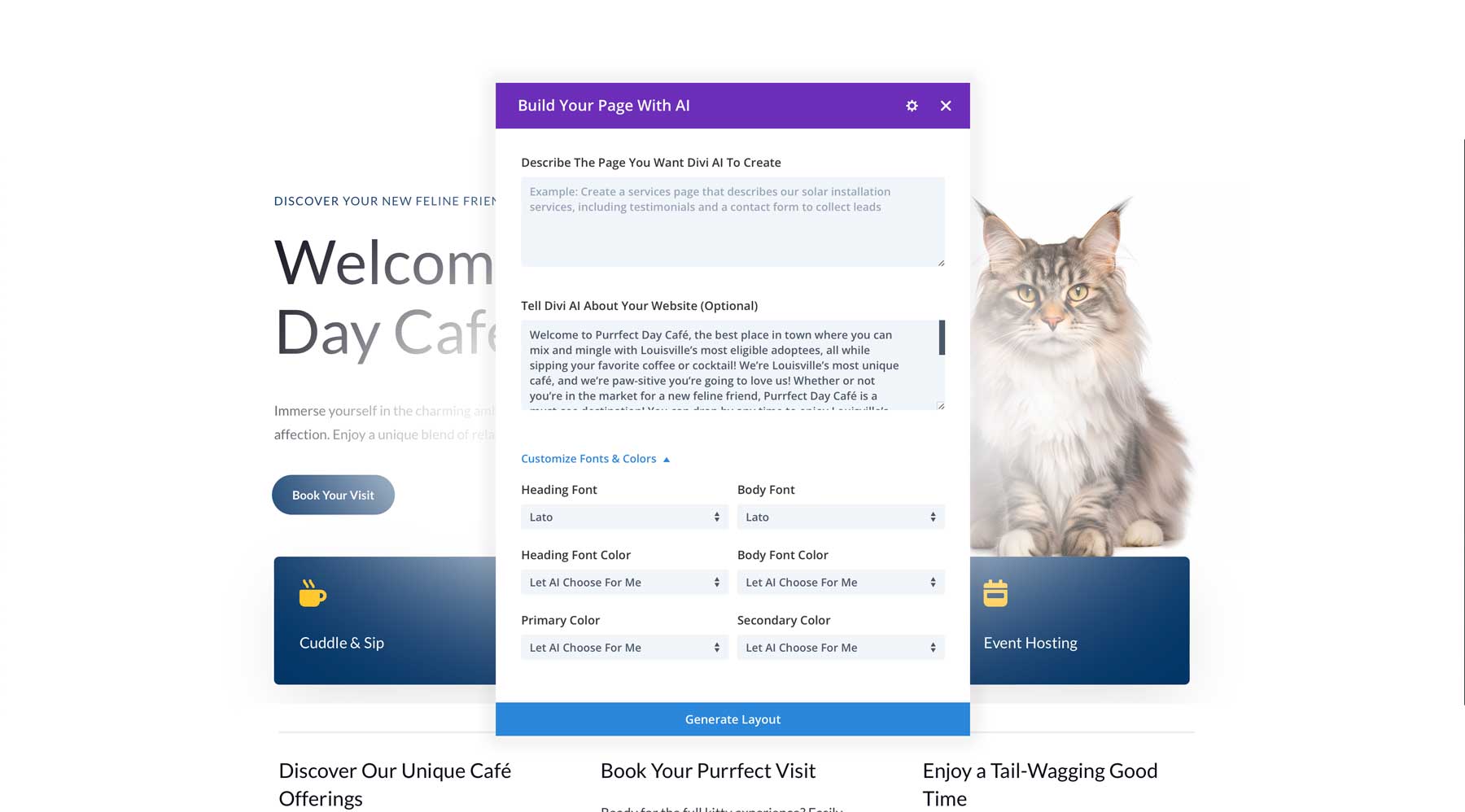
Divi AI works by analyzing your site title and tagline and, as a result, can generate contextually relevant content and on-brand copy. You can provide specific text prompts for additional context or use Divi AI’s suggestions. In addition to text and layout generation, Divi AI can also create images with a text prompt. It provides different styles and aspect ratios, can improve existing images, and apply stylistic changes based on your preferences.
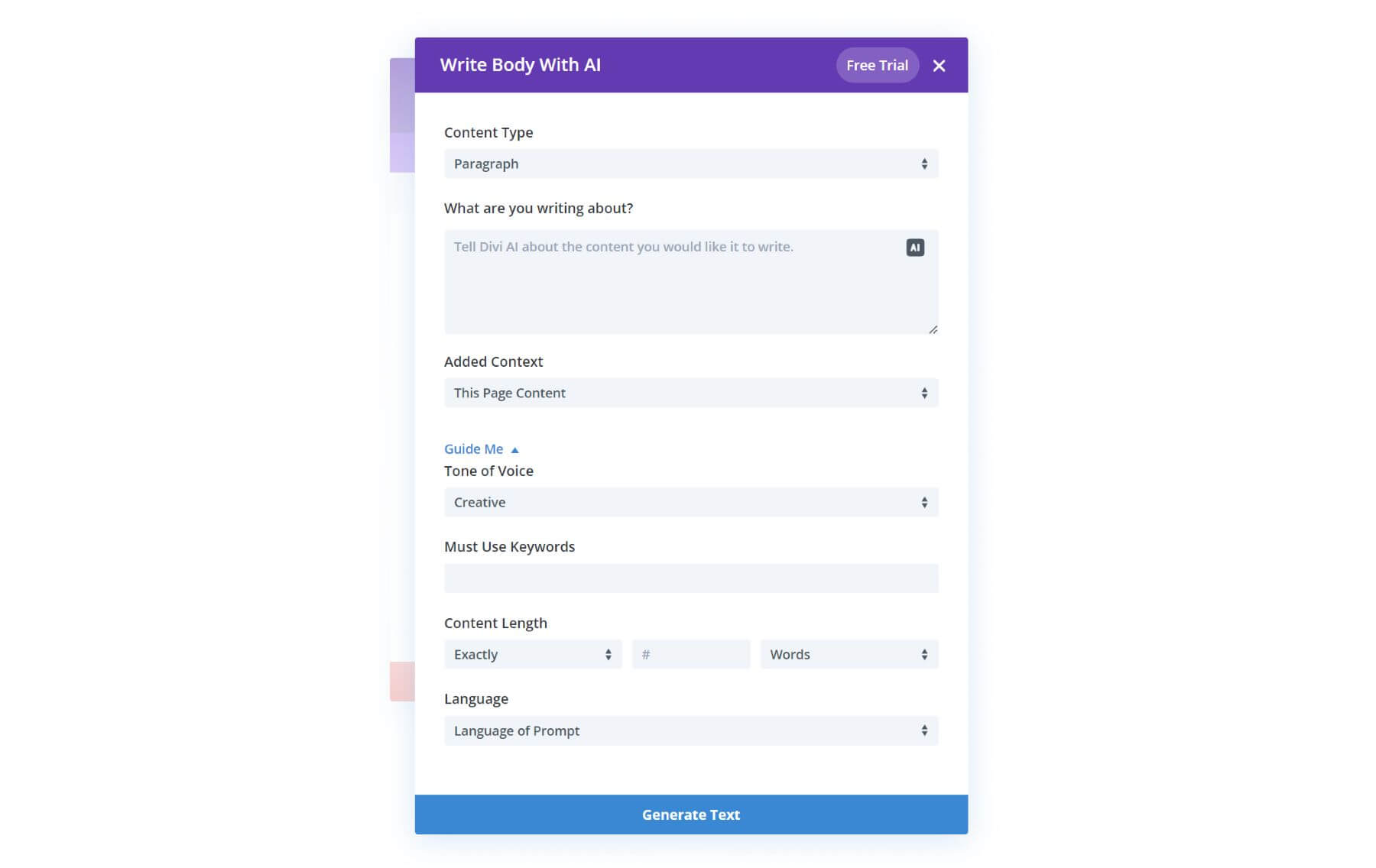
Divi also serves as an excellent AI coding assistant. Since it’s built to work within Divi, it understands each design module and can generate code complete with the proper selectors within each module. That way, you can apply the CSS a specific module needs to work properly. For example, in image and text generation, simply enter a text prompt describing the effect or code you’d like, and Divi AI will take care of the rest. With Divi and Divi AI, building beautiful landing pages is incredibly simple.
Create Full Websites With Divi Starter Sites
Those looking to streamline the process of creating websites will love Divi Starter Sites. This all-in-one website solution includes everything you need to start, including all core pages, Theme Builder templates, global styles, and WooCommerce integration. Simply add a site name and tagline, select the pages you want, and watch as Divi creates a fully functional website with all settings in place in under two minutes.
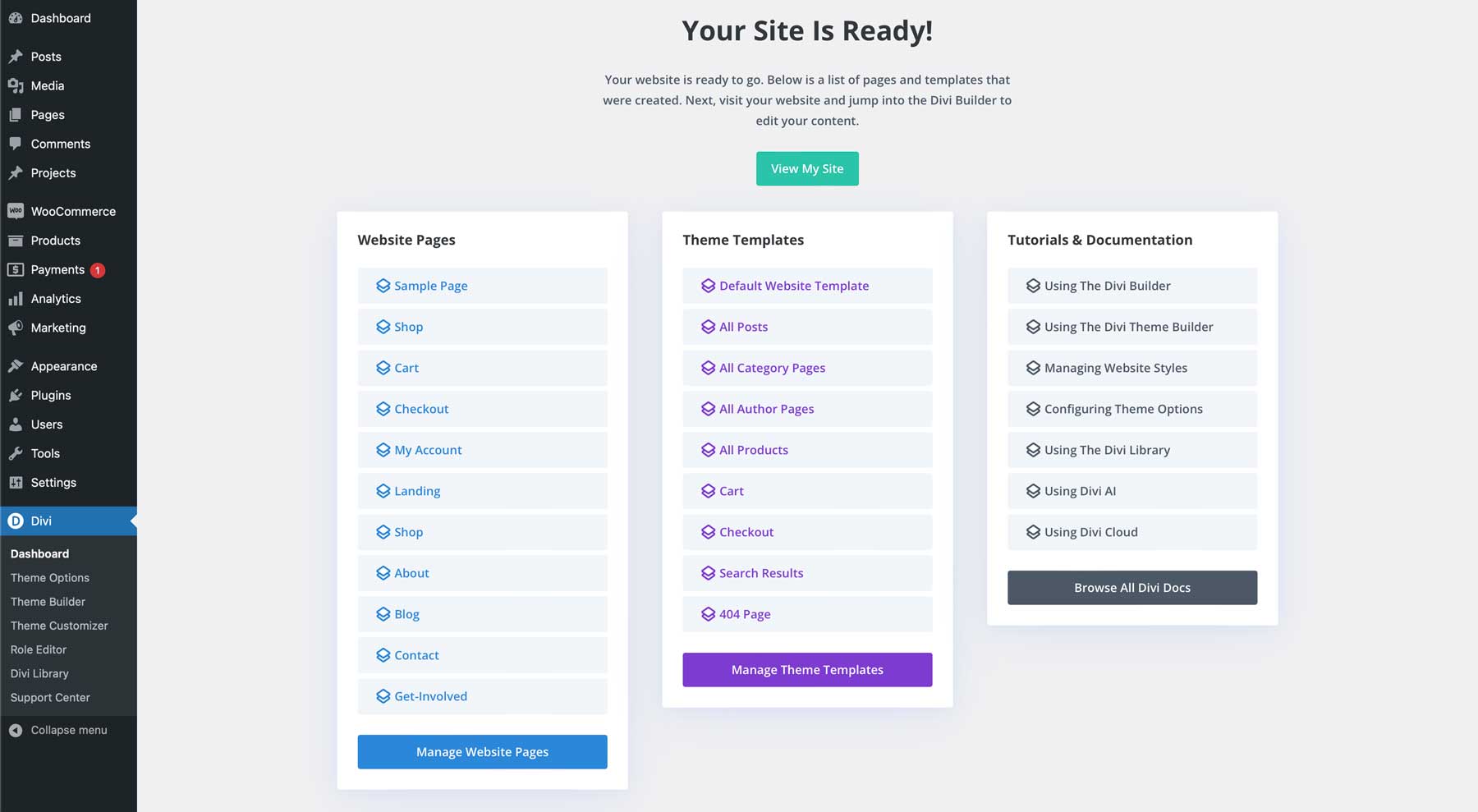
One of the best features of Divi Starter Sites is the global presets. Every text, image, blurb, button, or other Divi module has pre-defined styles that allow for consistency across your website. That way, if you add a new module, section, or page to your website, the styles remain consistent across the board.
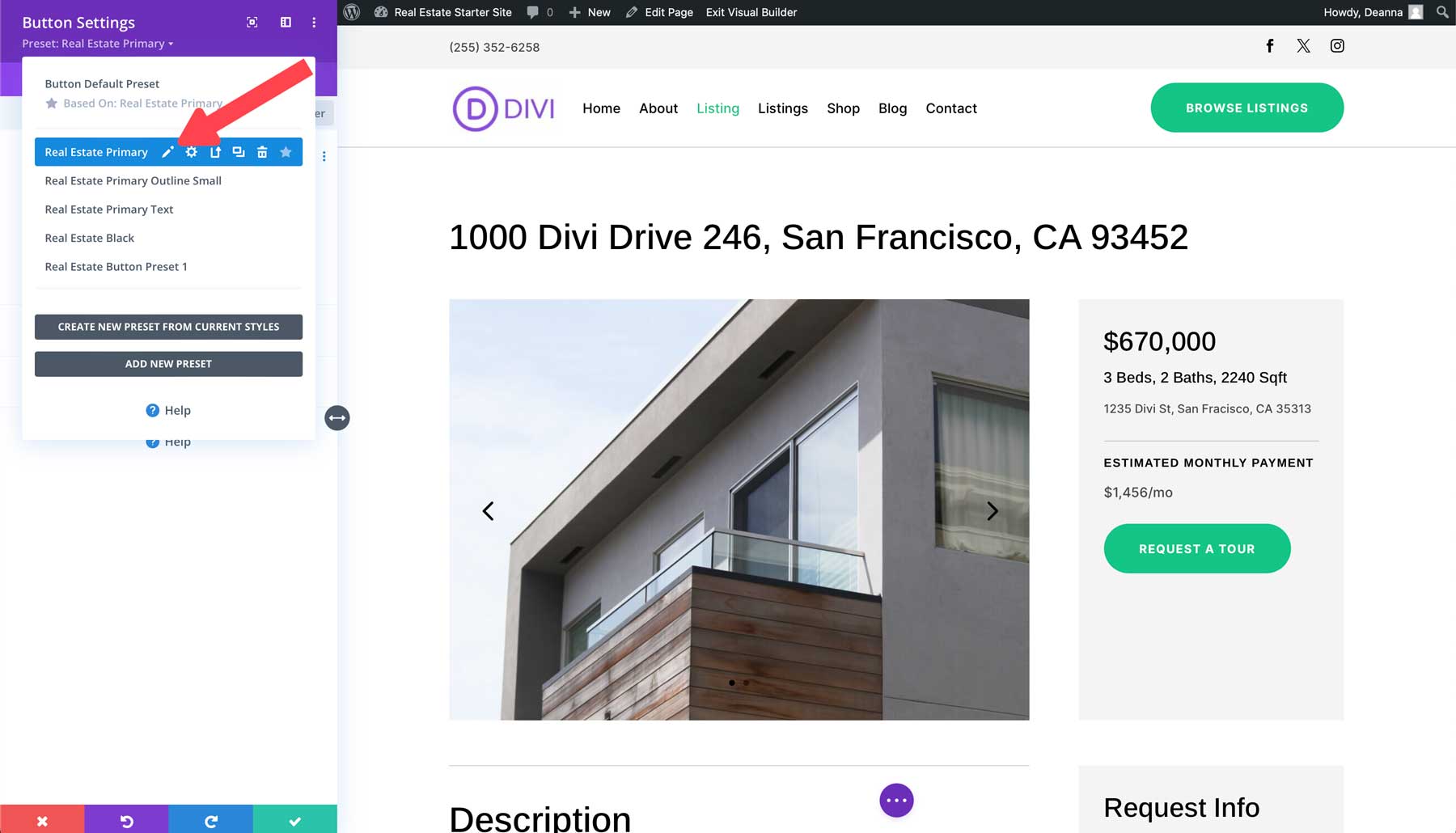
Pros
- Divi AI: Generate text, images, code, and full layouts within Divi’s Visual Builder to create beautiful, effective landing pages
- Divi Starter Sites: Generate full websites, complete with all core pages, Theme Builder templates, content, and global styles in under two minutes
- A/B Testing: Divi allows you to do split testing on your landing pages through Divi Leads.
- Theme Builder: Create unique templates and layouts for headers, footers, blog posts, archive pages, and more
- Professionally-Designed Layouts: Divi comes with 2000+ premade layouts, so creating a landing page is quick and easy
- Global Modules, Sections, and Settings: Define global styles for elements, such as fonts, colors, and design customizations. Styles can be applied to your entire website or specific sections for design consistency
Cons
- Manual Refinements May be Needed: Although Divi can generate copy, images, and code, the need for manual edits may still be necessary
🥇 Why We Picked It
We may seem biased, but Divi is the most advanced landing page builder on the market. Divi’s features are unmatched thanks to Divi AI, an intuitive drag-and-drop Visual Builder, and the ability to edit every aspect of your website with the Theme Builder. That said, that’s just the tip of the iceberg when it comes to features. Divi’s suite of add-on products, including Divi VIP, Divi Teams, and Divi Cloud, make it the most advanced solution for creating beautiful and conversion-filled landing pages.
Who Is Divi Best For?
Divi is a great option for freelancers, small business owners, and agencies looking for an intuitive landing page-building experience. Divi’s Visual Builder allows you to create landing pages on the front end in real-time, so you’ll know what your page will look like as you build it. That, combined with Divi AI for generating copy, images, and code, makes Divi the ultimate tool for crafting incredible landing pages of any type.
Community Reviews and Ratings
Users call Divi the ultimate landing page builder. They praise its features and customer support. However, the learning curve is a bit steep.
Pricing
Divi + Divi AI is available for $228 per year. To take advantage of all Divi has to offer, Divi Pro (Divi, Divi AI, Divi Teams, Divi Cloud, and Divi VIP) is available for $277 per year.
2. Hostinger
🥈 Best AI Landing Page Builder for Affordability
Next on our list of the best AI landing page builders is Hostinger. It provides a user-friendly way to generate landing pages with AI. There are dozens of pre-made templates spanning various industries, so no matter what type of site you need, Hostinger has you covered.
Streamline Landing Page Creation With AI
Hostinger’s website builder uses AI to streamline landing page creation. Simply answer a few questions about your target audience and goals, and the AI generates a basic landing page within minutes. This saves valuable time and effort, especially if you’re a beginner without coding knowledge. Although Hostinger can develop a complete landing page, there might be times when you’ll need to make small design changes. Thankfully, Hostinger’s drag-and-drop page builder makes adding or changing elements easy.
Pros
- It Generates Mobile-Friendly Landing Pages: Every website Hostinger generates will look good on every device, including smartphones
- Simplified Editing: Once your landing page is created, you can use a drag-and-drop builder to make design changes effortlessly
- Free Domain: Every annual plan comes with a free custom domain
- Premade Templates: Hostinger comes with over 150 premade templates for starting a landing page or website quickly
Cons
- Focus on Simplicity: Hostinger lacks some advanced features for complex landing pages, such as animations, popups, or transition effects
🥈 Why We Picked It
We like Hostinger because of its ease of use and pricing. For roughly $3 a month, you can generate landing pages or complete websites in minutes. That, combined with free email, domain, and SSL certificates, makes it a no-brainer for people looking for an inexpensive way to create and host landing pages. That said, you must upgrade to the most expensive Business Website Builder plan for additional AI features, such as an image generator, AI writer, and blog generator.
Who Is Hostinger Best For?
Those new to web design or who feel intimidated by coding or complex design tools will love Hostinger’s simplicity. The AI landing page builder is a great solution, thanks to a handy drag-and-drop interface and AI assistance. With Hostinger, beginners can create a professional-looking landing page in just a few minutes.
Community Reviews and Ratings
Users appreciate Hostinger’s simplicity but say storage and features are limited in the lower-priced plans.
Pricing
Hostinger plans start at $2.99 per month with a 30-day money-back guarantee.
3. Framer
🥉 Best AI Landing Page Builder for Animation and Interaction
Up next on our list of best AI landing page builders is Framer. While primarily a prototyping and interactive design tool, Framer excels at creating landing pages. You can design how your site looks and how elements behave when hovering, clicking, or scrolling. Framer’s interactive features make it one of the best landing page builders money can buy.
Framer Provides Unlimited Customization and Design Control
Framer excels at design flexibility. Although pre-made templates are available, you can design any type of landing page. However, pre-made templates offer a good starting point, especially for those who want to build upon a sturdy base quickly. Creating a custom design requires patience because Framer isn’t the most user-friendly solution. Similar to Webflow, Framer does require a little bit of coding, so some familiarity with programming languages like CSS may be required.
Pros
- Designer-Friendly: Those familiar with design tools like Figma will feel right at home with Framer. You can even copy and paste design elements directly from Figma, speeding up the design process
- It’s Built For Prototyping: Framer is the perfect solution for creating interactive landing pages. Add smooth animations, hover effects, and transitions before any coding begins
- Built-In CMS: Framer comes with its own content management system (CMS) on board, though it’s not as powerful as other CMS platforms like WordPress
- Impressive AI Features: Generate landing pages with a text prompt, create unique copy, translate text to other languages automatically, and more
Cons
- Not For Beginners: Those looking for an easy way to generate landing pages with AI can use Framer, but developers and freelancers who understand coding will benefit the most from it
🥉 Why We Picked It
Framer deserves a top spot in our list of best AI landing page builders for a few reasons. First and most importantly, Framer is a great tool for starting with a simple layout and enhancing it with stunning visual effects. It also serves as an incredible collaboration tool between designers and developers, speeding up the process. Finally, it can actually help beginners learn to code.
Who Is Framer Best For?
Those who seek an AI landing page builder with powerful design chops will love Framer. It can bridge the gap between designer and developer, making it easy to create interactive landing pages and pass them off for building the final product. That said, freelancers and aspiring designers who want to learn to code can push beyond perceived limitations to create functional prototypes with animations and interactions, allowing them to learn along the way.
Community Reviews and Ratings
Framer users love its versatility but say the interface and associated tools can be intimidating.
Pricing
Framer offers a free plan with paid plans starting at $5 per month.
4. Appy Pie
Our next AI landing page builder, Appy Pie, generates landing pages that are optimized for conversions. You can start with a pre-made template or use the generator to create a unique look for your page. Like others on our list, Appy Pie creates pages that are mobile-friendly, which means your page will look great on any device, regardless of the size of its screen.
One of the best features of Appy Pie’s AI landing page builder is the drag-and-drop interface. Users can easily add, remove, and arrange design elements around the page, allowing those with limited experience to create beautiful layouts. There are plenty of design elements to choose from, too, including call-to-action (CTA) buttons, forms, and more. There’s also an analytics tool onboard, so you can keep track of the performance of your landing page and see how well it is converting.
Pros
- Drag-and-Drop Interface: Add, remove, or rearrange design elements to create the perfect look for your landing page
- AI-powered suggestions: Appy Pie’s AI recommends design elements, layouts, and even content (CTAs, buttons, etc) to improve your landing page’s effectiveness
- Detailed Analytics: Gain valuable insight into how visitors view and click throughout the page
- Customizable templates: Appy Pie offers a variety of professionally designed templates that you can customize to fit your brand and needs
Cons
- Hosting Costs: Appy Pie’s AI landing page builder is free to use, but the site must be hosted with them for $36 per month
Who Is Appy Pie Best For?
Appy Pie is a strong option for those prioritizing ease of use and affordability. It shines with its AI-powered design suggestions, drag-and-drop interface, and mobile-friendly designs. That said, Appy Pie does have a higher price point than some other tools on our list, so if you’re on a tight budget, consider Hostinger instead.
Community Reviews and Ratings
Appy Pie users love the platform’s ease of use, AI features, and customer support. However, some say the software can be buggy, often requiring reuploading photos and videos.
Pricing
Appy Pie offers a 7-day free trial with paid plans starting at $18 per month.
5. Leadpages
Our next Ai landing page builder, Leadpages, is a beginner-friendly option focused on conversion-optimized designs. Leadpages offers a large library of templates built with design elements focused on driving results, such as clear CTAs and lead capture forms. What sets Leadpages apart is that each template has insight into its historical conversion rates, so you can sort and filter through them based on how well they perform. Should you need to narrow things down, the software comes with A/B testing on board, so you can see which version of your page performs better.
Pros
- Templates are Focused on Conversions: Leadpages offers a vast library of templates designed to maximize conversions
- A/B Testing: Gain insight into which landing page version converts better with A/B testing built in
- Drag-and-Drop Builder: Create professional landing pages with an intuitive builder that allows you to add, edit, or delete design elements easily
- AI Engine: Craft action-driven copy, generate images, or add the perfect headline, all with AI
Cons
- It’s Pricey: Leadpages is a bit more expensive than other entries on our list, which may alienate those with tight budgets
Who Is Leadpages Best For?
Beginners, small business owners, and marketers focused on conversions will love Leadpages. The AI Engine onboard helps you generate images, write stellar copy, and test variations of your pages to determine which one performs better.
Community Reviews and Ratings
Users say the ease of use and excellent customer service make it a great experience. However, some say setting up integration with Mailchimp can be challenging.
Pricing
Leadpages offers a 14-day free trial with paid plans starting at $49 per month.
6. Unbounce
Unbounce is another AI landing page builder highly focused on conversions. It offers a Smart Builder feature that uses AI to create landing pages easily. Like other builders, you answer questions about your campaign and target audience, and then Smart Builder suggests a layout and design elements known to perform well in those cases. This is a huge time saver, especially when starting with a foundation proven to convert.
Pros
- Smart Builder: Create landing pages in minutes with customized suggestions based on a text prompt
- Smart Copy: Unbounce uses an AI-powered Smart Copywriting assistant feature to generate headlines, product descriptions, and CTAs based on your audience and goals
- Create Popups and Sticky Bars: In addition to landing pages, you can create attention-grabbing popups and sticky bars to capture leads
- Third-Party Integrations: Unbounce works with dozens of third-party tools like ActiveCampaign, Aweber, Hubspot, Shopify, and more
Cons
- Steeper Learning Curve for Advanced Features: While the Unbounce platform is relatively user-friendly, some advanced features, like A/B testing, require some technical knowledge
Who Is Unbounce Best For?
Marketers, freelancers, agencies, and small business owners who prioritize design freedom will love Unbounce. The drag-and-drop builder, templates, and A/B testing make it a solid platform for easily creating effective landing pages.
Community Reviews and Ratings
Users say Unbounce makes it easy to create multiple landing pages quickly. However, the mobile version of pages sometimes requires additional edits to be truly responsive.
Pricing
Unbounce offers a 14-day free trial with paid plans starting at $79 per month.
7. Landingi
Landingi is a powerful AI landing page builder with plenty of features to build high-converting landing pages. It can generate text for headlines, descriptions, and more to aid in copywriting and provide SEO suggestions to improve organic search visibility. It also features an intuitive drag-and-drop builder, a library of pre-made templates, and an AI-powered image background removal tool to easily remove unwanted image elements.
Pros
- AI Writing Assistant: Generate headlines, body copy, descriptions, and SEO copy
- Make Changes Globally With Smart Sections: Create reusable sections for use across multiple landing pages and edit them once
- A/B Testing: Test multiple variations of your pages to determine which works best
- Gain Insight with Event Tracker: Analyze micro-interactions, scrolls, clicks, and more with Landingi’s built-in analytics tools
Cons
- Mobile Editor: Landingi allows for responsive landing page creation, but the mobile editor is a bit clunky
Who Is Landingi Best For?
Landingi is a good choice for small businesses and marketers looking for a user-friendly interface, pre-made templates, A/B testing, and affordable pricing. It’s a cost-effective solution that allows users to streamline the landing page-building process, concentrate on conversions, and gain professional results with little effort.
Community Reviews and Ratings
Fans of Landingi say it’s a great tool for quickly building responsive, optimized, great-looking landing pages. However, some say the most affordable plan has limited features.
Pricing
Landingi offers a 14-day free trial with paid plans starting at $35 per month.
8. Wix
Wix uses AI to easily create landing pages and full websites. It uses conversational AI to understand your needs and build effective landing pages in minutes. Once a page is created, users can easily customize their designs with an intuitive drag-and-drop builder. The best thing about Wix is that it doesn’t make cookie-cutter websites. The AI personalizes designs based on your input, ensuring they are unique.
Pros
- Build Landing Pages in Minutes: Wix asks the user questions and then uses AI to build landing pages quickly
- Built-In CTAs: Add effective call-to-actions and other elements with a drag-and-drop builder
- Built-In Marketing Tools: Add contact forms, email lead capture, and gain insights into your page’s performance with analytics tools
- Mobile-First Design: The Wix builder allows users to view their page in multiple formats and make design changes based on screen size, ensuring landing pages look great on every device
Cons
- Limited Design Control: It comes with some standard sections you can drag into the page, but won’t have as much granular control over the design as the standard Wix drag-and-drop page builder
Who Is Wix Best For?
Those new to web development or lacking in design skills will love Wix. The AI handles all the technical aspects of creating a landing page, allowing beginners and less technical users to create professional-looking landing pages through a simple question-and-answer format.
Community Reviews and Ratings
Fans of Wix say it’s perfect for beginners but needs better customer service.
Pricing
Wix comes with a limited free plan with paid plans starting at $17 per month.
9. Get Response
Our next AI landing page builder, Get Response, starts by asking a series of questions about your business to generate a fully functional landing page complete with copy and design elements. Get Response prioritizes elements that convert visitors into leads or sales during the process. These include CTAs, persuasive content, and a well-crafted layout. It also provides A/B testing, so you can generate multiple versions of your page and gain insight into which version performs better, allowing for data-driven optimization.
Pros
- Global Design Settings: Change fonts, colors, and styles across your entire landing page with a few clicks
- Drag-and-Drop Page Editor: add, delete, or rearrange design elements with ease
- Interactive Design Features: Create optin forms, popups, countdown timers, and live chat software
- SEO Tools: Optimize your page for search engines with built-in SEO features
Cons
- Learning Curve: Some features, especially marketing automation, will require some getting used to
Who Is Get Response Best For?
Those looking for an all-in-one marketing and landing page builder will love Get Response. It’s perfect for small businesses looking to streamline marketing tasks like email marketing, building landing pages, hosting webinars, and implementing marketing automation. However, there is a learning curve, so those looking to sign up with Get Response must do their homework.
Community Reviews and Ratings
Users love the built-in marketing features, such as email newsletters and autoresponders. However, some say the dashboard could be more user-friendly and has a steep learning curve.
Pricing
Get Response comes with a free trial with paid plans starting at $19 per month.
10. Plai
Our next AI landing page builder, Plai, is an all-in-one marketing tool that offers an easy way to build high-converting landing pages. It creates the layout, text, and even ads to generate revenue. Plai has several AI-powered features, including a copywriting assistant, ad creator, and more. While Plai is primarily focused on generating ads, it’s a full-featured landing page builder with powerful integrations, such as GoHighLevel, Facebook Ads, Google Display Network, and more.
Pros
- Run Ads With AI: Plai offers an AI ad copy generator to build effective ads on Facebook, Instagram, and others quickly
- Keyword Research: Discover relevant keywords, discover the average cost per click, and filter by location
- Generate Leads: Through powerful GoHighLevel integration, you can add forms directly to your landing pages
- A/B Testing: Use AI to generate copy, images, and video and alternate them to discover the best ad combination for your needs
Cons
- Limited Customization Features: Although Plai offers an easy way to build landing pages, it lacks extensive design options, which may be too limiting for some users
Who Is Plai Best For?
Plai is a good option for those who want a quick and easy way to create high-converting landing pages without coding skills. It comes with several AI tools for generating ad copy, images, and video and integrates with major platforms easily.
Community Reviews and Ratings
Plai users say the software makes integrating with third-party platforms easy, but the user interface could be better.
Pricing
Plai offers a 7-day free trial with monthly plans for $97.
11. Instapage
Last but not least is Instapage. It uses AI to create content, such as headlines, body copy, and CTAs likely to resonate with your target audience. Instapage provides pre-built templates and a drag-and-drop page builder to get landing pages up quickly. Aside from building landing pages, Instapage offers A/B testing, heat maps for evaluating how visitors interact with your page, and team collaboration features.
Pros
- Large Library of Templates: Instapage comes with mobile responsive templates to use as a starting point
- A/B Testing: Test different variations of your landing pages to see which perform better
- Analytics Features: Instapage comes with built-in analytics and heat maps that can help you track the performance of your pages, see how users are interacting with your content, and make data-driven decisions on how to optimize them
- Collaboration Tools: Work with other members of your team with features such as mentions and notifications, shared access and guest commenting, individual workspaces, and more
Cons
- It’s Expensive: The downside to Instapages is the cost. It’s the highest-priced entry on our list at $299 per month. That said, it’s quite robust, offering unlimited landing pages with zero conversion limits, server-side A/B testing, AI content generation, and much more
Who Is Instapage Best For?
Instapage is a good fit for marketers and agencies with large budgets who prioritize collaboration features. It offers the ability to create individual workspaces, provide real-time commenting, and provide a user-friendly interface.
Community Reviews and Ratings
Fans of Instagpage love its third-party integrations and ease of use. However, some say the customer support is not up to par.
Pricing
Instapage is available for $299 per month.
Comparing the Best AI Landing Page Builders
The products on our list all provide the tools to build beautiful, effective landing pages with artificial intelligence. That said, you may find yourself needing help to choose just one. Thankfully, we’re going to make that a little easier for you.
What Are the Features of the Top Three AI Landing Page Builders?
Before landing on your top choice, consider comparing the features of our top three. Divi, Hostinger, and Framer all offer similar features and price points, but having a visual reference makes it easier to decide.
| 🥇 Divi | 🥈 Hostinger | 🥉 Framer | |
|---|---|---|---|
| Free Version | ❌ | ❌ | ✔️ |
| AI Writing Assistant | ✔️ | ✔️ | ✔️ |
| Collaboration Tools | ✔️ | ✔️ | ✔️ |
| Integrations | ✔️ | ✔️ | ✔️ |
| Drag-and-Drop Builder | ✔️ | ✔️ | ✔️ |
| Pre-Made Templates | ✔️ | ✔️ | ✔️ |
| Starting Price | $228/year | $2.99/month | $20/month |
| Get Divi | Get Hostinger | Get Framer |
Comparing Pricing For the Best AI Landing Page Builders
Another important factor when choosing an AI landing page builder is pricing. Using the table below, you can reference each product on our list, including pricing and user reviews.
| Plugin | Starting Price | Free Option | User Reviews (avg) | ||
|---|---|---|---|---|---|
| 🥇 | Divi | $228/year | ❌ | ⭐⭐⭐⭐⭐(4.9/5) | Visit |
| 🥈 | Hostinger | $2.99/month | ❌ | ⭐⭐⭐⭐⭐(4.5/5) | Visit |
| 🥉 | Framer | $5/month | ✔️ | ⭐⭐⭐⭐⭐(4.5/5) | Visit |
| 4 | Appy Pie | $18/month | ❌ (free trial) | ⭐⭐⭐⭐⭐(4.7/5) | Visit |
| 5 | Leadpages | $49/month | ❌ (free trial) | ⭐⭐⭐⭐(4/5) | Visit |
| 6 | Unbounce | $79/month | ❌ (free trial) | ⭐⭐⭐⭐(4.4/5) | Visit |
| 7 | Landingi | $35/month | ❌ (free trial) | ⭐⭐⭐⭐⭐(4.5/5) | Visit |
| 8 | Wix | $17/month | ✔️ | ⭐⭐⭐⭐(4.2/5) | Visit |
| 9 | Get Response | $19/month | ❌ (free trial) | ⭐⭐⭐⭐(4.2/5) | Visit |
| 10 | Plai | $97/month | ❌ (free trial) | ⭐⭐⭐⭐(4.4/5) | Visit |
| 11 | Instapage | $299/month | ❌ | ⭐⭐⭐⭐(4.3/5) | Visit |
What is the Best AI Landing Page Builder?
Although all of our list’s AI landing page builders have similar features, a few stand out above the rest. Divi is the most impressive. It allows you to build landing pages or complete websites with ease, thanks to a no-code front-end drag-and-drop page builder, Divi AI for text, image, and code generation, and full site editing capabilities through the Theme Builder.
Hostinger provides not only an AI landing page and website builder but also the most affordable pricing of any tool on our list. For just $2.99 per month, you can generate a landing page or a full website, host it on a reputable provider, and get plenty of freebies.
On the other hand, if you’re looking for an AI landing page builder for prototyping, Framer may be a good fit. It combines the power of a CMS with a robust prototyping tool to streamline the process of building landing pages. That said, it’s not as beginner-friendly as Hostinger or Appy Pie, but it allows you to create interactive features, such as transitions, hover effects, and animations, for a beautifully crafted, immersive experience.
Regardless of the AI landing page builder you choose, any of the products on our list can handle the job.
Frequently Asked Questions
Before we wrap up, we want to ensure we leave you fully informed. You might still have unanswered questions after reading through the overview of the best AI landing page builders. Peruse the FAQ section below to get the answers you’re looking for.
What are AI landing page builders and how do they work?
Are AI landing page builders right for everyone?
What are the benefits of using an AI landing page builder?
- Speed and Efficiency: AI can generate landing pages in a fraction of the time it takes to create them from scratch
- Improved Conversions: AI builders use data and best practices to create landing pages that are more likely to convert visitors into leads or customers
- Affordability: AI builders can be a more cost-effective way to create landing pages than hiring a developer or freelancer
- A/B Testing: Most AI landing page builders allow you to create several versions of your landing page to determine which works best
Do I need any design or coding skills to use an AI landing page builder?
What are some of the limitations of AI landing page builders?
- Limited Customizations: AI generated landing pages may not be as highly customized as pages created by a designer, and in some cases, don't offer the same design tools as other page builders
- Content Quality: While AI can generate effective copy, it's often necessary to manually refine what it generates
- Over-Reliance on AI: Even though AI is a great tool for sparking creativity and overcoming writer's block, it is not a replacement for human creativity and judgment. You should always review generated content for accuracy and check for plagiarism

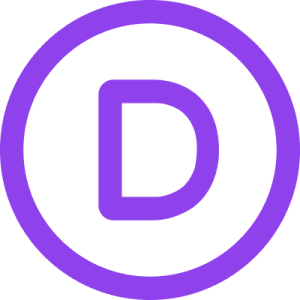

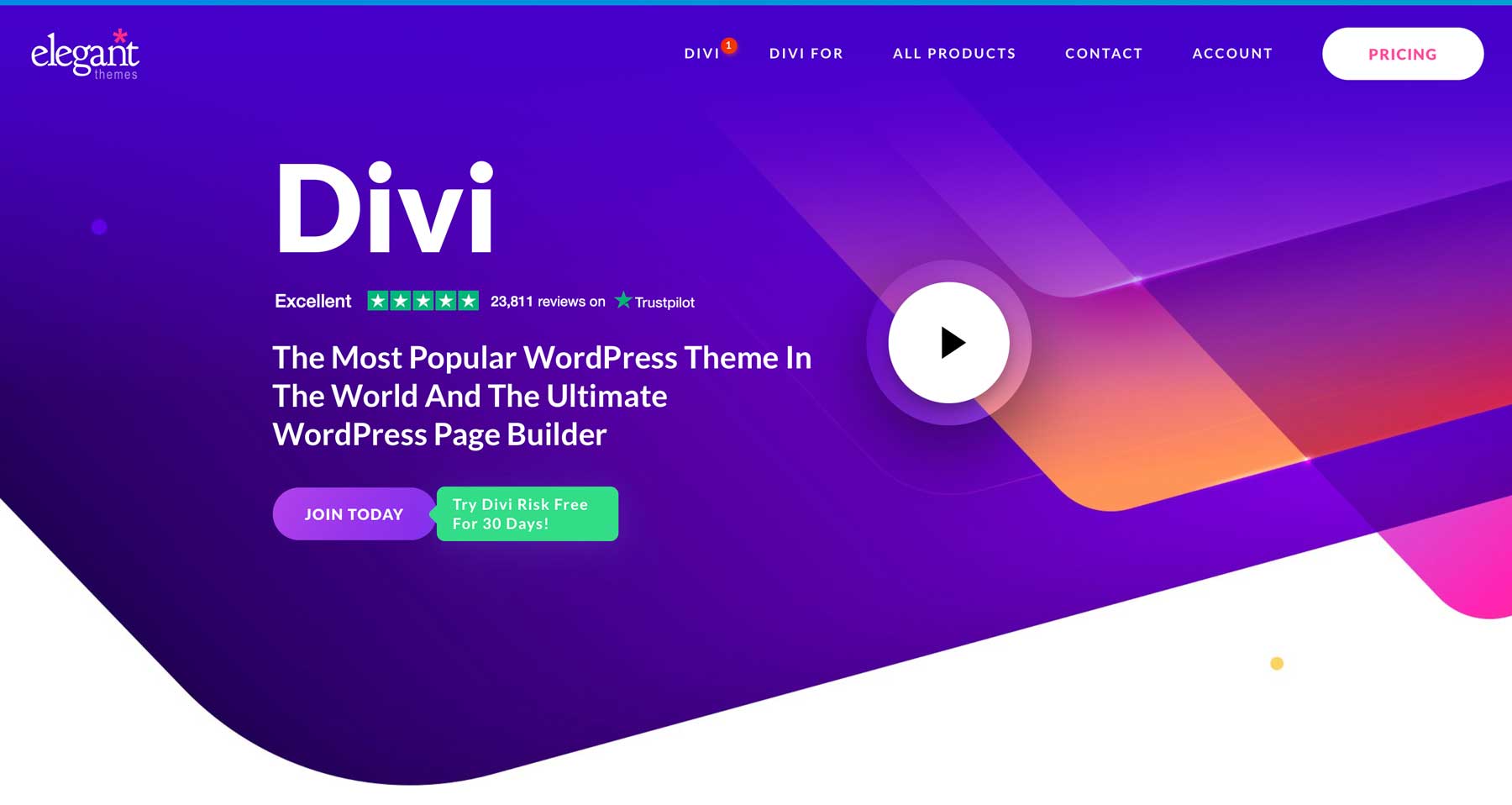




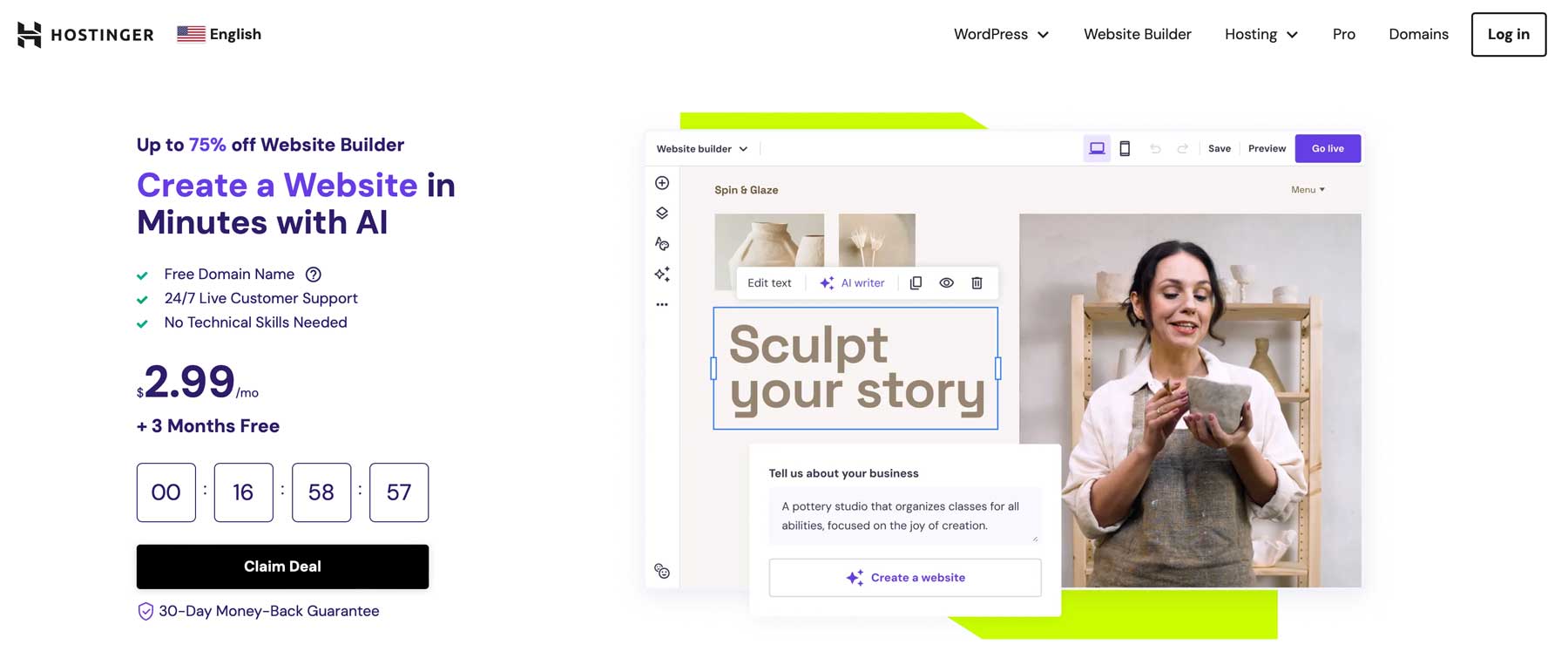

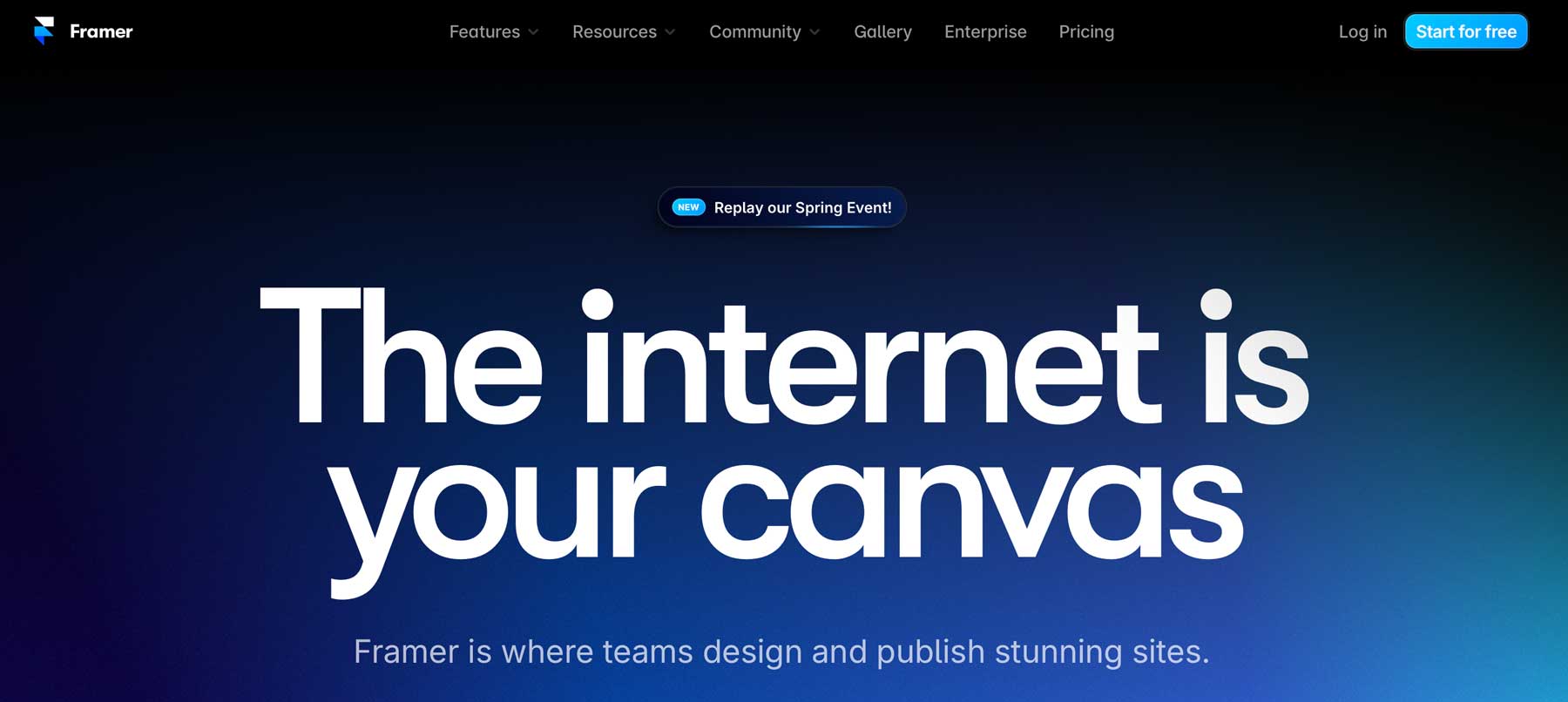
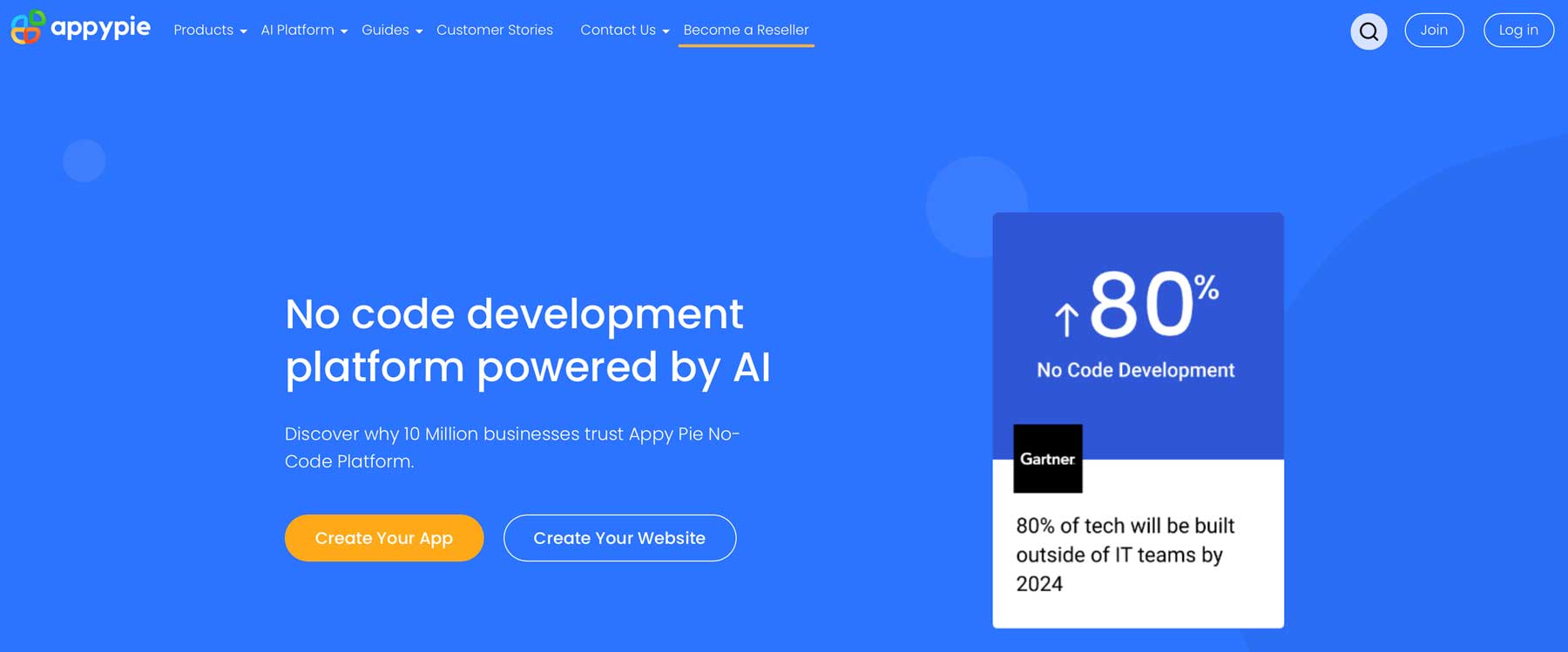
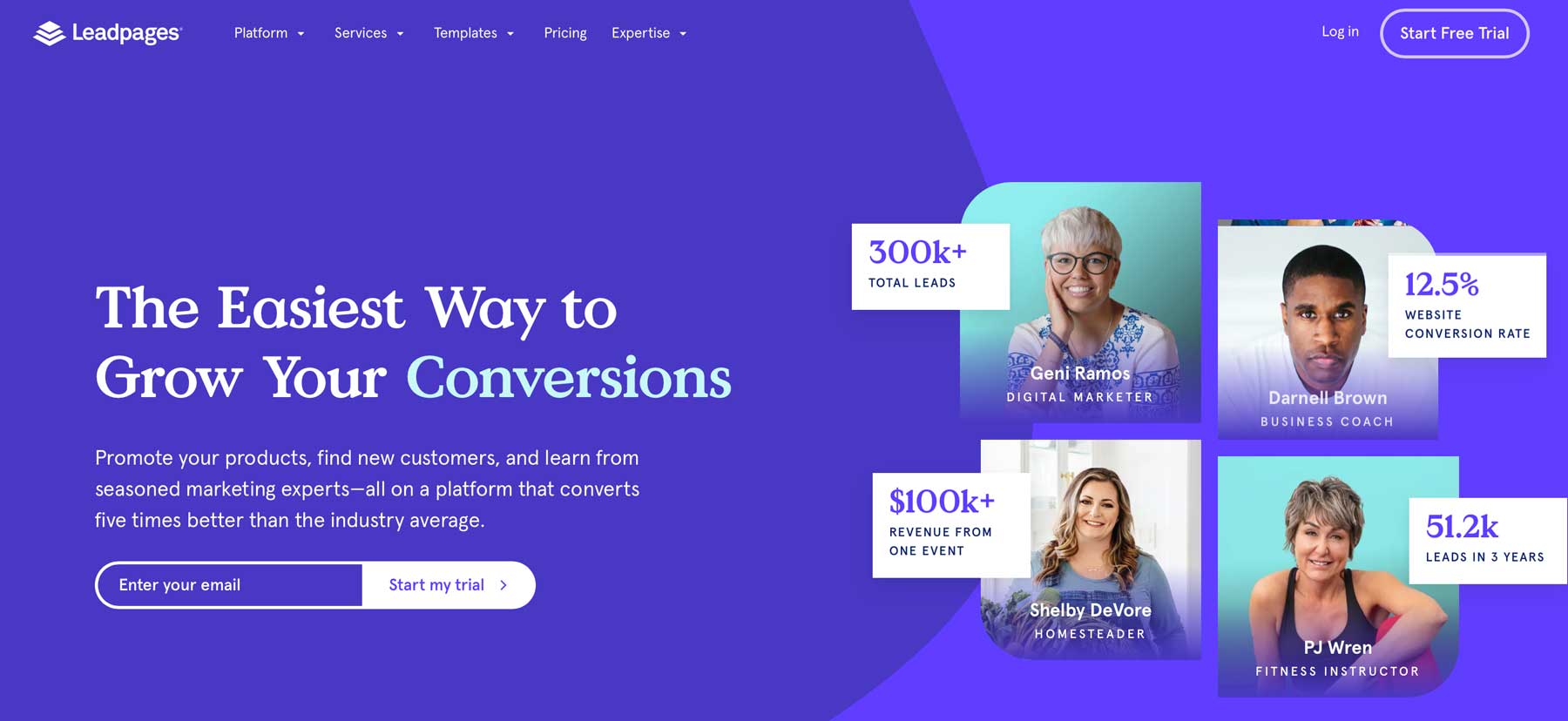

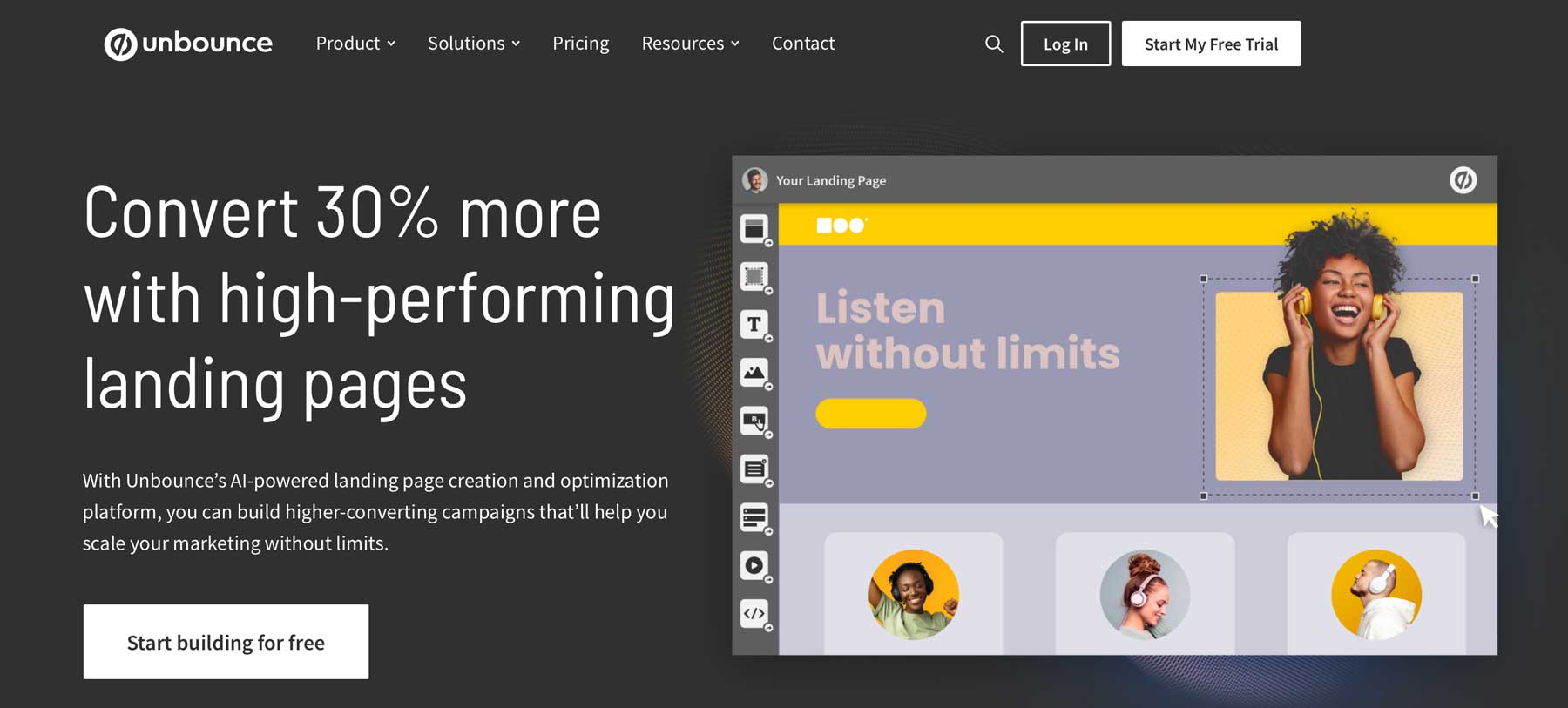
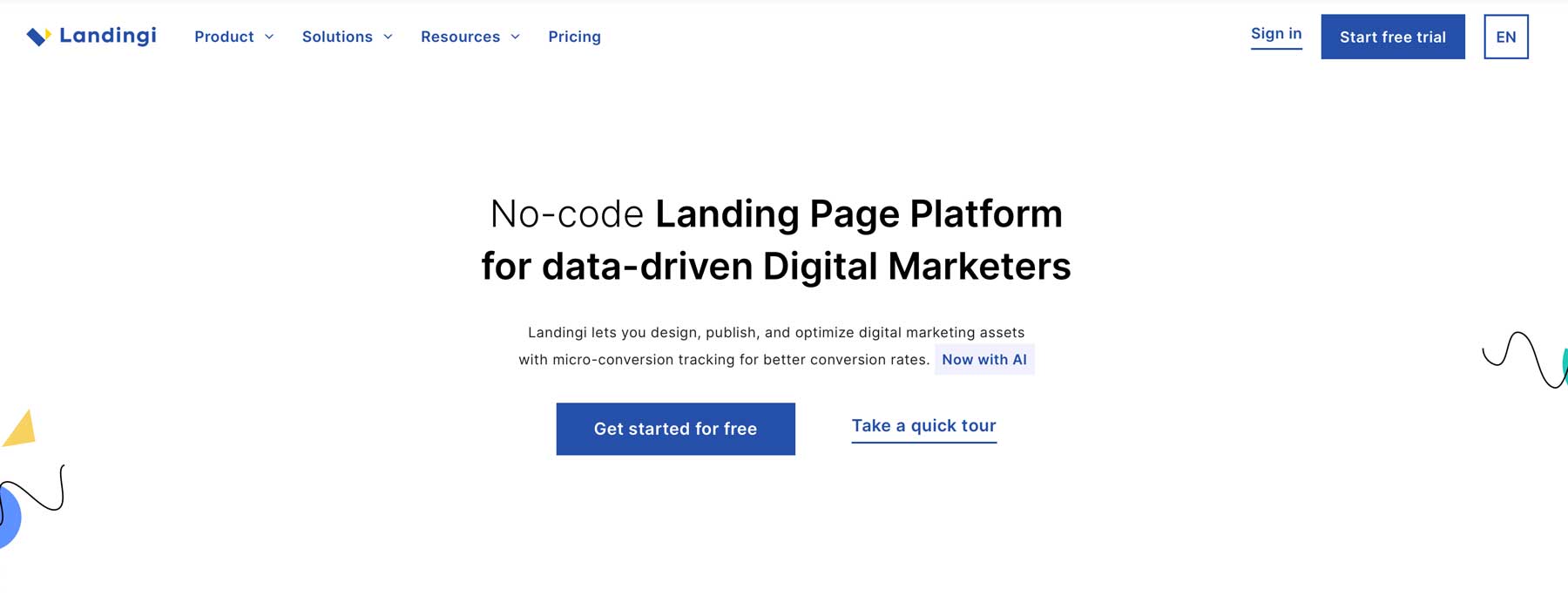
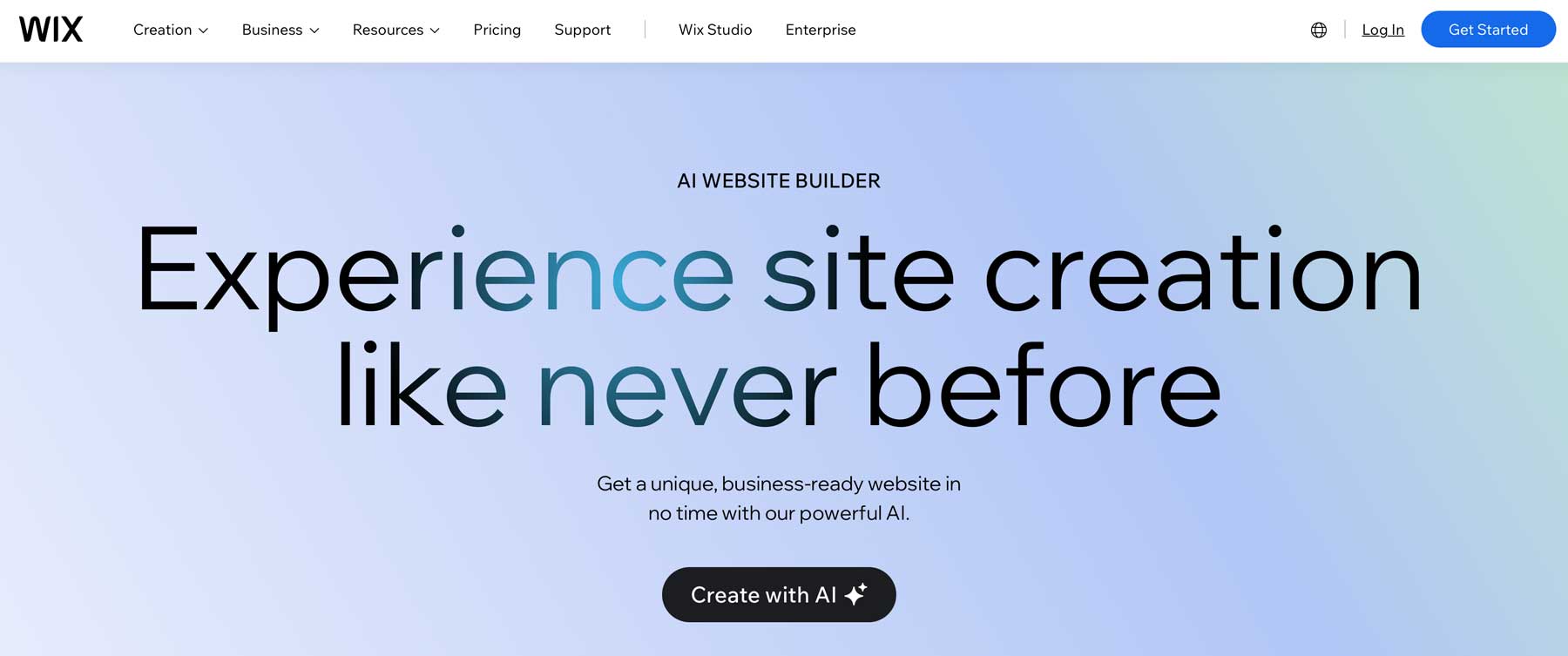
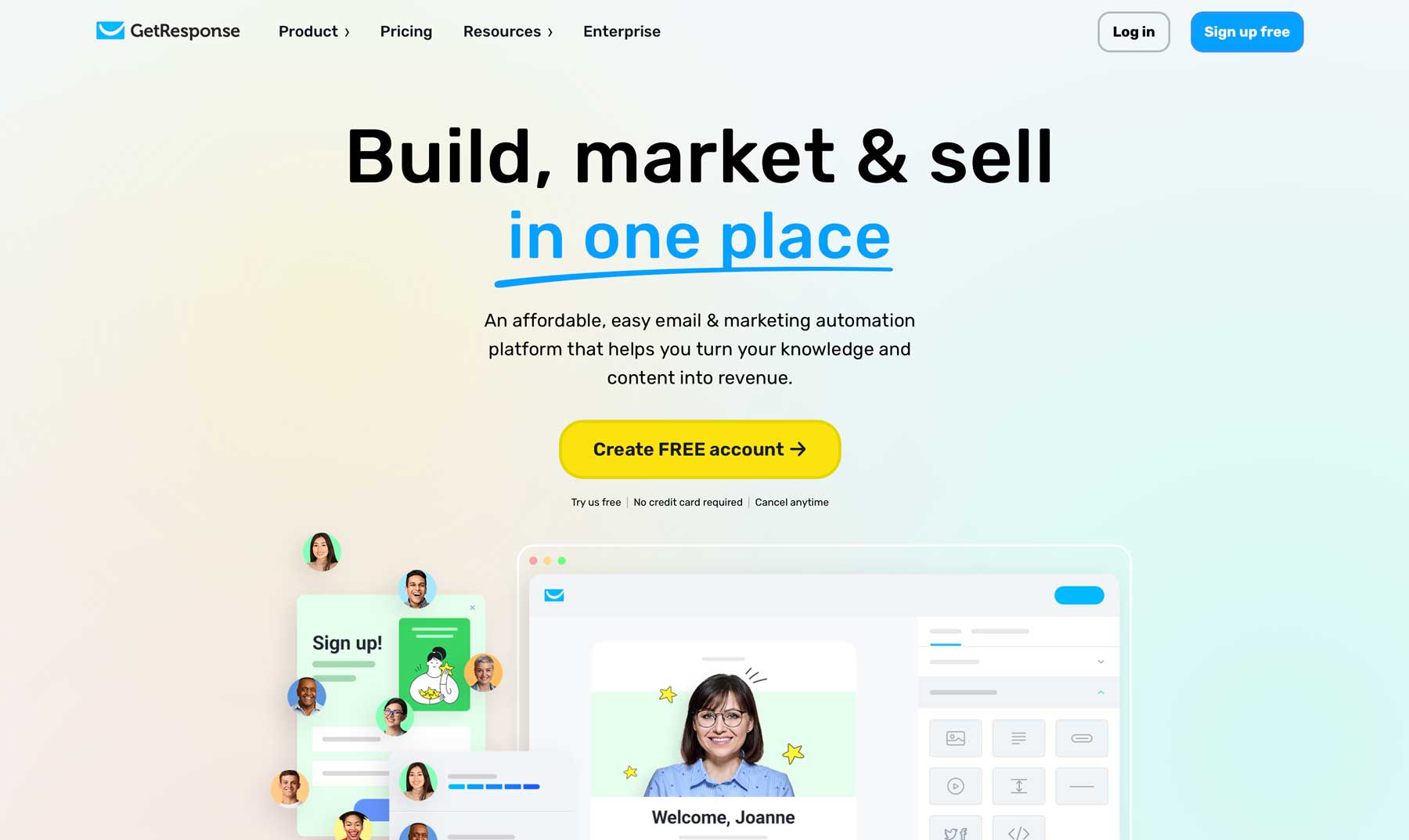
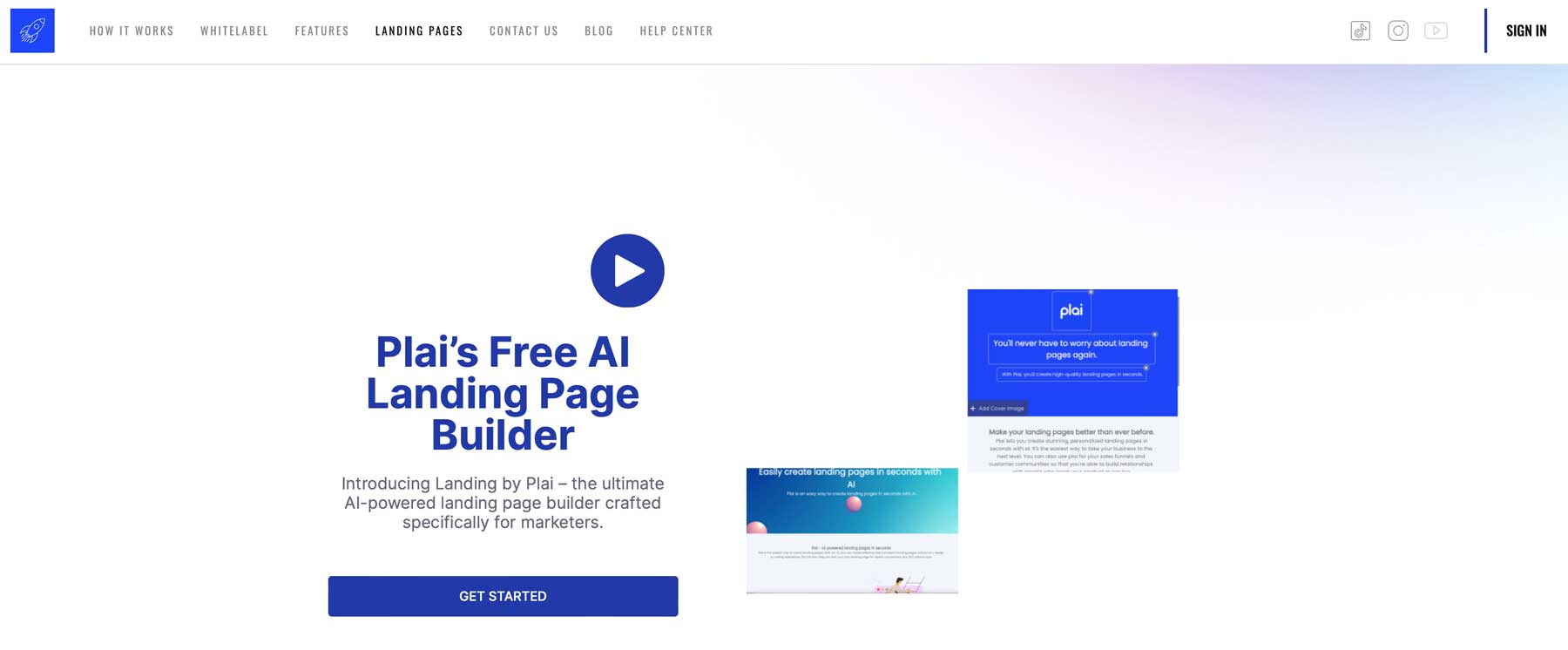

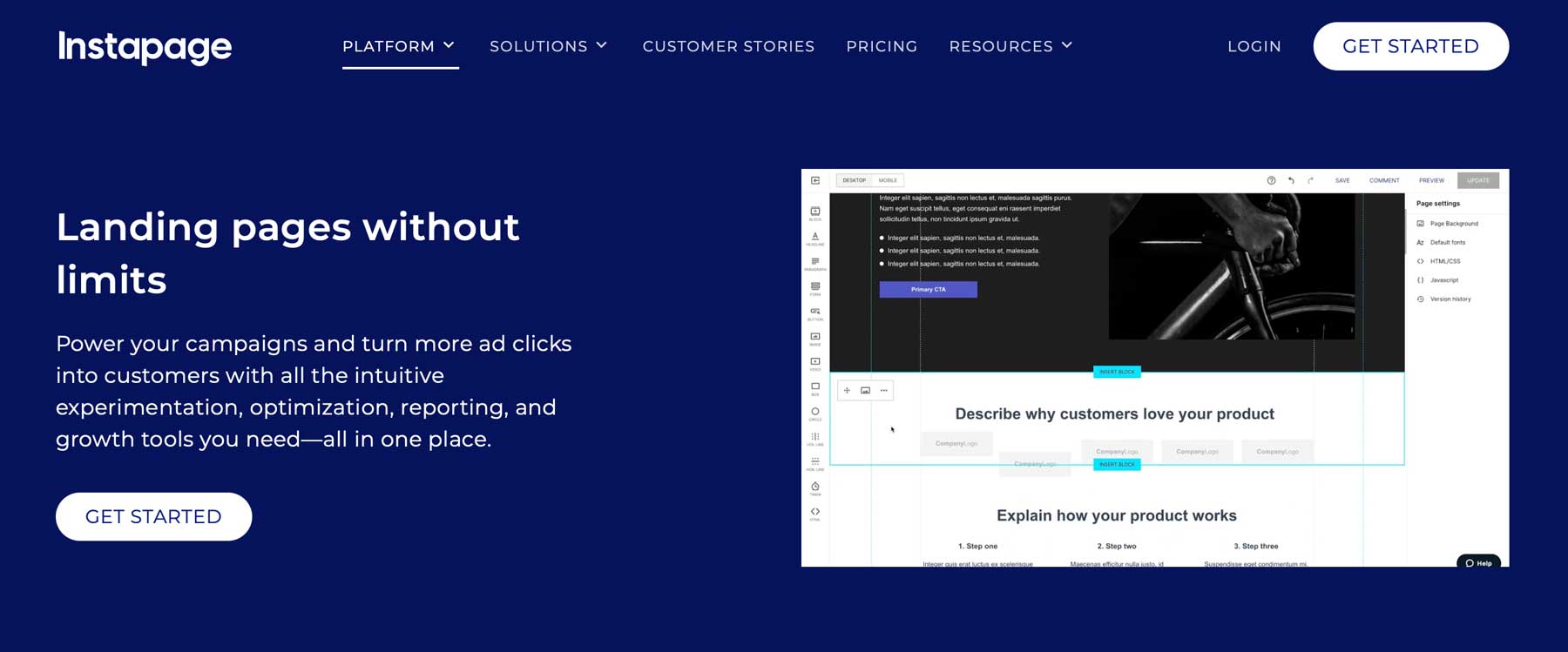







Leave A Reply