There was a time when handling a PDF file was straightforward—limited mostly to reading and perhaps minor editing. Today, the development of PDF tools, especially those powered by AI, has changed the game entirely.
Choosing the right tool can be tricky, given the vast array of options available. After thorough research and testing, we’ve pinpointed a few AI PDF tools that offer something unique. Let’s explore them together!
What Is An AI PDF Tool?
You can use AI PDF tools to make working with PDF documents more accessible. These tools help you quickly summarize PDFs, get answers in everyday language, pull out specific information, and make document changes. Imagine chatting with an assistant who can follow your editing instructions, like adding text, highlighting parts, or fixing the layout. This way, you save time by getting straight to the main points, asking questions as if talking to a friend, and finding precisely what you need without hassle.
The Best AI PDF Tools
Swamped with PDFs and bogged down by lengthy documents? The power of Artificial Intelligence (AI) is here to help you organize. These are our picks for the best AI PDF tools designed to assist you, making your document handling simpler and more efficient:
1. Adobe Acrobat
🥇 Best AI PDF Tool Overall
Many people and companies consider Adobe Acrobat the top choice for a PDF editor for several reasons. You can use a wide range of features to edit, review, create forms, and collaborate on PDFs easily.
The AI Assistant in Acrobat allows you to ask questions about your documents, get quick answers from relevant sources in the file, create summaries with a single click, conduct sales research efficiently, speed up sharing of findings, and produce study materials effortlessly. Its main goal is to increase productivity and simplify content creation using advanced generative AI technology.
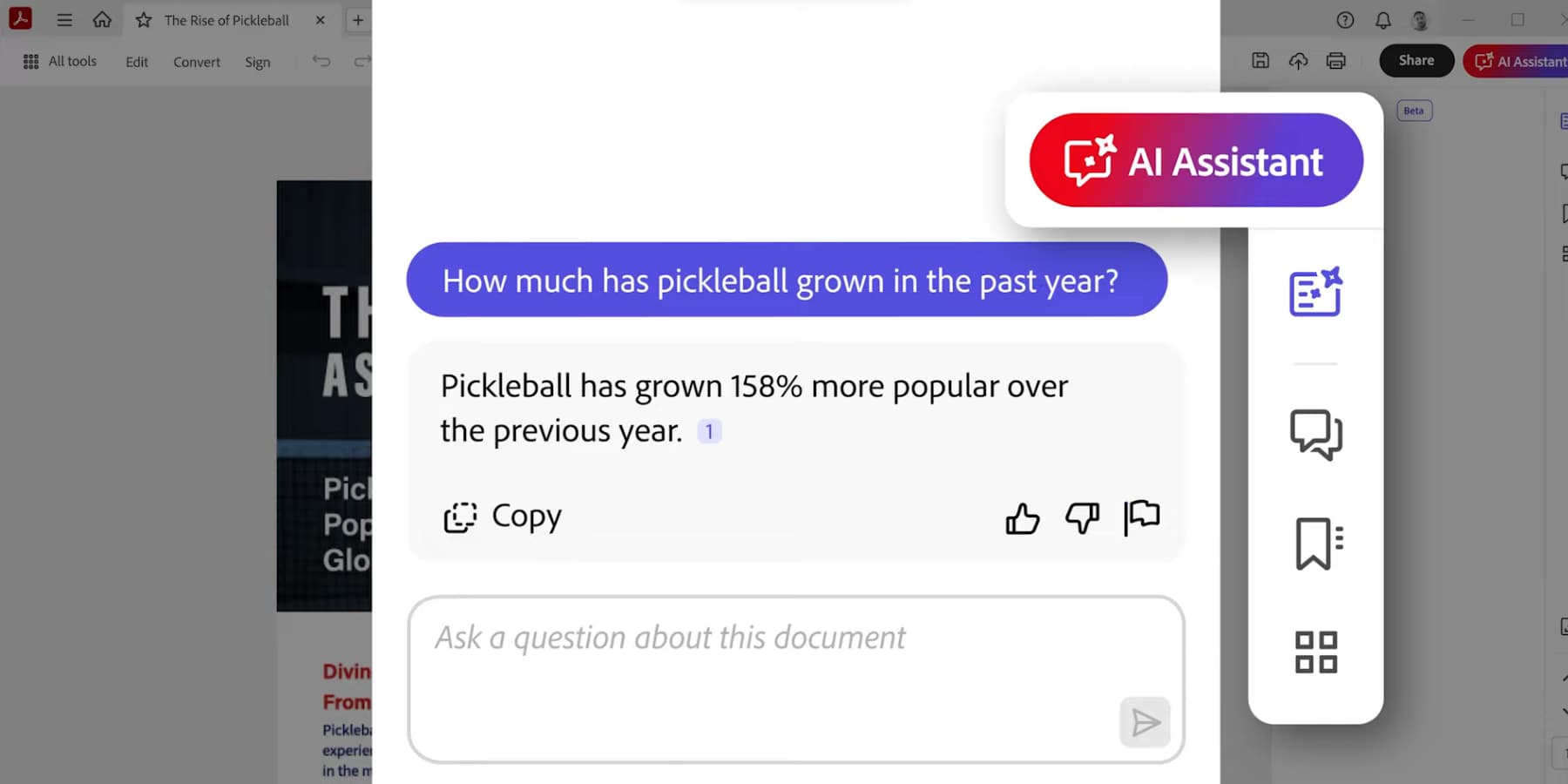
Image by Adobe Acrobat
Even though Adobe Acrobat can be considered an overkill, it is undoubtedly the best choice for those who work with PDF files daily.
What We Like About Adobe Acrobat
- Comprehensive Features: Acrobat lets you create, edit, annotate, secure, and organize PDF files with its wide range of features. You can also redact sensitive information, add digital signatures, and make interactive forms.
- Accessibility: Acrobat offers tools that help make PDF files easier for people with disabilities. These tools let users add descriptions to images and ensure the correct reading order.
- Integration: Acrobat works well with other Adobe products and Microsoft Office applications. This integration makes workflows smooth and converting documents to PDF format easy.
- Mobile Friendly: You can work with PDFs on the go using Acrobat’s mobile apps for iOS and Android.
What Could Be Improved
- Cost: The primary drawback for many users is the expense. There’s no free version of Acrobat (apart from the reader), and the subscriptions might be costly, particularly for individuals or small businesses.
- Resource Intensive: Acrobat consumes a significant amount of RAM, potentially running slowly on computers, particularly older systems.
- Learning Curve: Acrobat offers a variety of tools and features, which might seem overwhelming at first. The interface can be complex, and mastering all the available functions may require time.
🥇Why We Picked It
Adobe Acrobat stands out as our top pick for an AI PDF tool because It uses the latest artificial intelligence to make handling PDFs easy. This tool can smartly pull out data, organize documents well, change files from one format to another smoothly, and offer robust security options like hiding sensitive information. Its design is easy to use, and the AI helps make PDF tasks quick and efficient, saving you time.
Who Is Adobe Acrobat Best For?
Adobe Acrobat is ideal for professionals and businesses regularly working with PDF documents. It provides powerful tools for creating, editing, converting, and securing PDFs. It is a valuable asset for the legal, financial, educational, and government sectors, where document management and collaboration are essential.
Community Reviews and Ratings
Adobe Acrobat often fetches commendable reviews from its users on G2 and Capterra for its straightforward interface that users find easy to navigate. It wields strong tools that enhance PDF editing, and its document-sharing feature guarantees security. Plus, it integrates seamlessly with an array of platforms.
Pricing
Adobe Acrobat is available as a free 7-day trial, after which you must upgrade to the paid plans starting at $12.99/month. The AI features are free currently, but Adobe indicates that they may charge for AI features in the future.
🥈 Best AI PDF Tool Overall
PDFelement is a user-friendly PDF editor designed for business needs, with a sleek interface that reminds you of Microsoft Office. It has a toolbar at the top that lets you easily comment, edit, convert, secure, and manage pages in your documents. You can edit documents flexibly, use tools to make notes, and share files without hassle. PDFelement works with many file types and supports forms, encryption, and working together on projects.
Additionally, Wondershare PDFelement includes innovative, AI-driven tools to make your work smoother. These tools can quickly summarize long PDFs, check grammar and rewrite sentences for clarity, and automatically create bookmarks to help you find your way around a document. You can find all these AI features in a unique sidebar in the program.
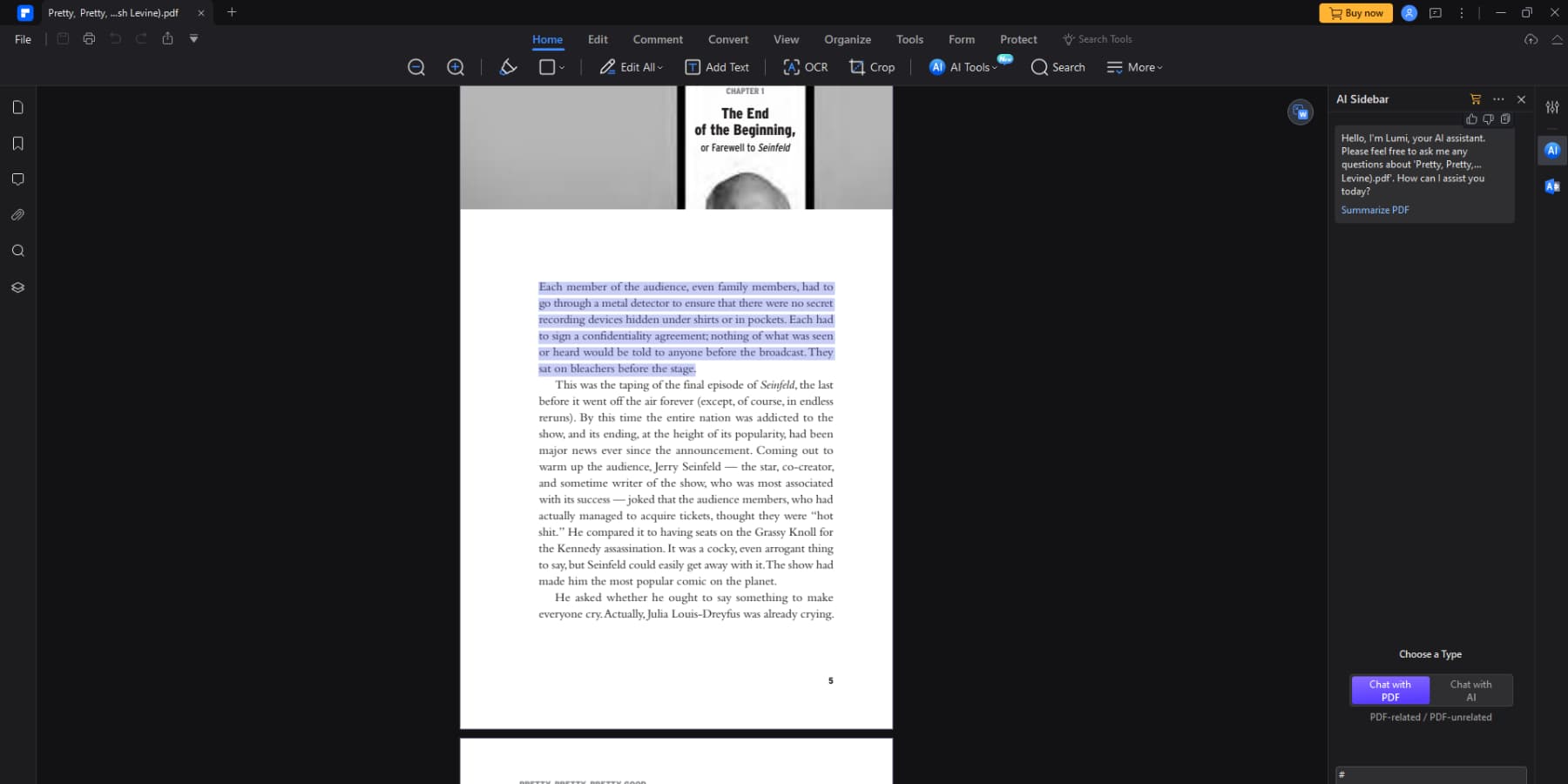
What We Like About PDFElement
- Features: PDFelement provides comprehensive features that enable users to edit PDFs actively. This includes editing text and images, creating forms, converting files, extracting data, and organizing documents. Its AI features allow you to easily summarize and proofread your documents quickly. Additionally, the software facilitates seamless document management and manipulation, ensuring an efficient workflow for users.
- Affordability: PDFelement, by offering a perpetual license or a subscription plan, becomes an attractive option for individual users and small businesses due to its more budget-friendly approach.
- Interface: The interface is user-friendly and straightforward, particularly for individuals already acquainted with Adobe Acrobat.
What Could Be Improved
- OCR Accuracy: PDFelement incorporates OCR (Optical Character Recognition) functionality, enabling the conversion of scanned PDFs into editable text. However, users occasionally report inaccuracies, particularly with complex layouts or fonts.
- Lack Of A Web Version: While PDFelement is a cross-platform software, it doesn’t offer a web version. This absence might deter people from swiftly modifying their documents online without downloading additional software.
🥈Why We Picked It
We pick Wondershare’s PDFelement as our next top choice as it doesn’t focus solely on AI but provides a comprehensive PDF editing experience. It edits text similarly to Word, converts PDFs into various formats, and enables annotations, signatures, and secure sharing. Although it incorporates AI features such as translation, its strength lies in its overall PDF editing capabilities, making it a robust choice beyond just its AI aspects.
Who Is PDFElement Best For?
If you need to edit PDFs, convert documents, or work with scanned documents, PDFelement is an excellent choice. Its user-friendly interface and balanced features make it ideal for professionals and casual users.
Community Reviews and Ratings
PDFelement is well-received by its users for its user-friendly interface, attractive pricing, and extensive features. You can see this appreciation in the reviews posted on G2 and Capterra.
Pricing
You can try PDFelement for free for 14 days. If you decide to purchase it, the pricing begins at $6.66 per month for the yearly plan. Alternatively, you can opt for lifetime access by making a single payment of $129.99.
3. Unriddle
🥉 Best AI PDF tool to study and focus
Unriddle is a tool to help you quickly analyze and understand complex documents. It uses cutting-edge technology to simplify challenging texts, giving you quick answers to your questions. With Unriddle, you can swiftly summarize documents, helping you find and grasp information quickly.
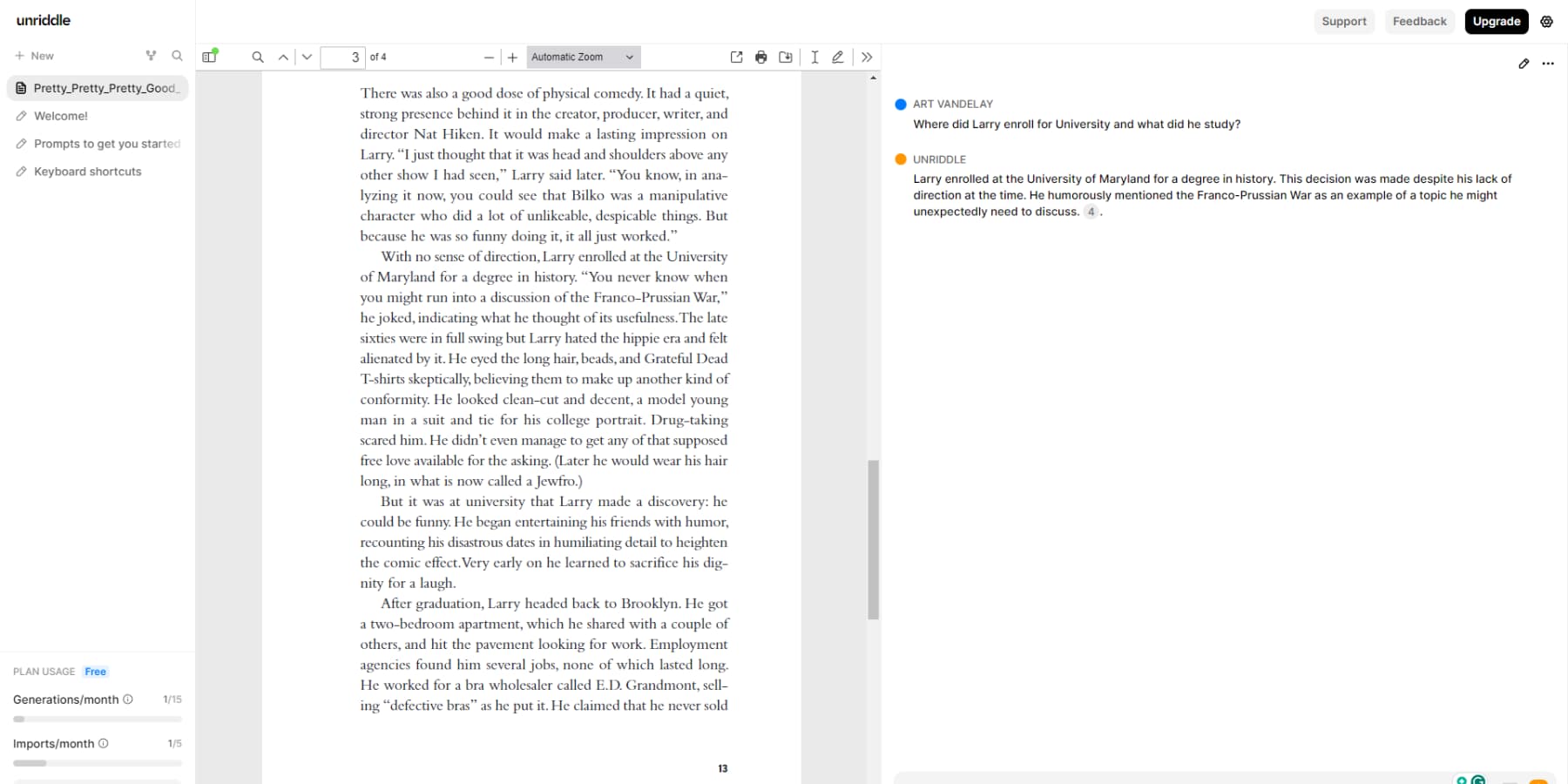
It even has a friendly chatbot to help you with searches, summarize topics, and explain hard words. This tool boosts your productivity by reducing time spent reading through long documents. Unriddle also lets you work with others in real time and supports more than 30 languages, making it an excellent resource for students and researchers.
What We Like About Unriddle
- Multilingual Support: Unriddle AI’s capability to work with more than 95 languages significantly benefits users globally. This broad language support ensures the tool is accessible and functional for diverse users.
- Document Simplification: Unriddle AI reviews your document text, pinpointing key ideas and extracting essential information. It simplifies intricate data into easily understandable and manageable content.
- Collaboration Tools: Engage in a shared workspace where all team members can contribute and discuss documents in real time by inviting them to join Unriddle.
- User-Friendly Interface: Unriddle AI offers an intuitive document organization and annotation interface. You can highlight crucial parts, insert notes, and collaborate with others instantly.
What Could Be Improved
- Limited Free Version: Unriddle AI offers a free version; however, its limitations, including 15 text generations and 5 document uploads per month, could limit the tool’s usefulness for users with significant document processing needs but a limited or no budget.
- Learning Curve: Some users, especially those unfamiliar with AI-powered tools, may find it challenging to use the full features and functionalities of Unriddle AI despite its user-friendly design.
🥉Why We Picked It
Unriddle is our runner-up because it can transform how you interact with PDFs, serving as a reading assistant and your AI research assistant. Once you upload a PDF, you can converse with a virtual expert. This interaction allows you to obtain summaries, pose questions, and grasp complex documents more swiftly. It acts like on-the-fly Cliff Notes, converting PDFs into clear, easily digestible knowledge.
Who Is Unriddle Best For?
Unriddle aims to accelerate your understanding of complex texts. Specifically, it caters to students, researchers, and anyone facing challenges comprehending information from dense articles or research papers.
Pricing
Unriddle offers a free plan that allows you to upload up to 5 PDFs per month, with each file limited to 120 pages and allowing for 15 monthly text generations. If you opt for the Pro plan, you can enjoy unlimited text generations and file uploads, with a cap of 2000 pages per file, starting at $16 per month.
4. Myreader
Myreader is a friendly AI reading helper designed to make your life easier. Imagine pulling out essential information from almost any document – PDFs, Word files, EPUBs, PowerPoint slides, and even Kindle books. Just upload your documents and ask any questions you have in mind. Myreader quickly finds the answers for you, effortlessly handling even those hefty documents over 1000 pages.
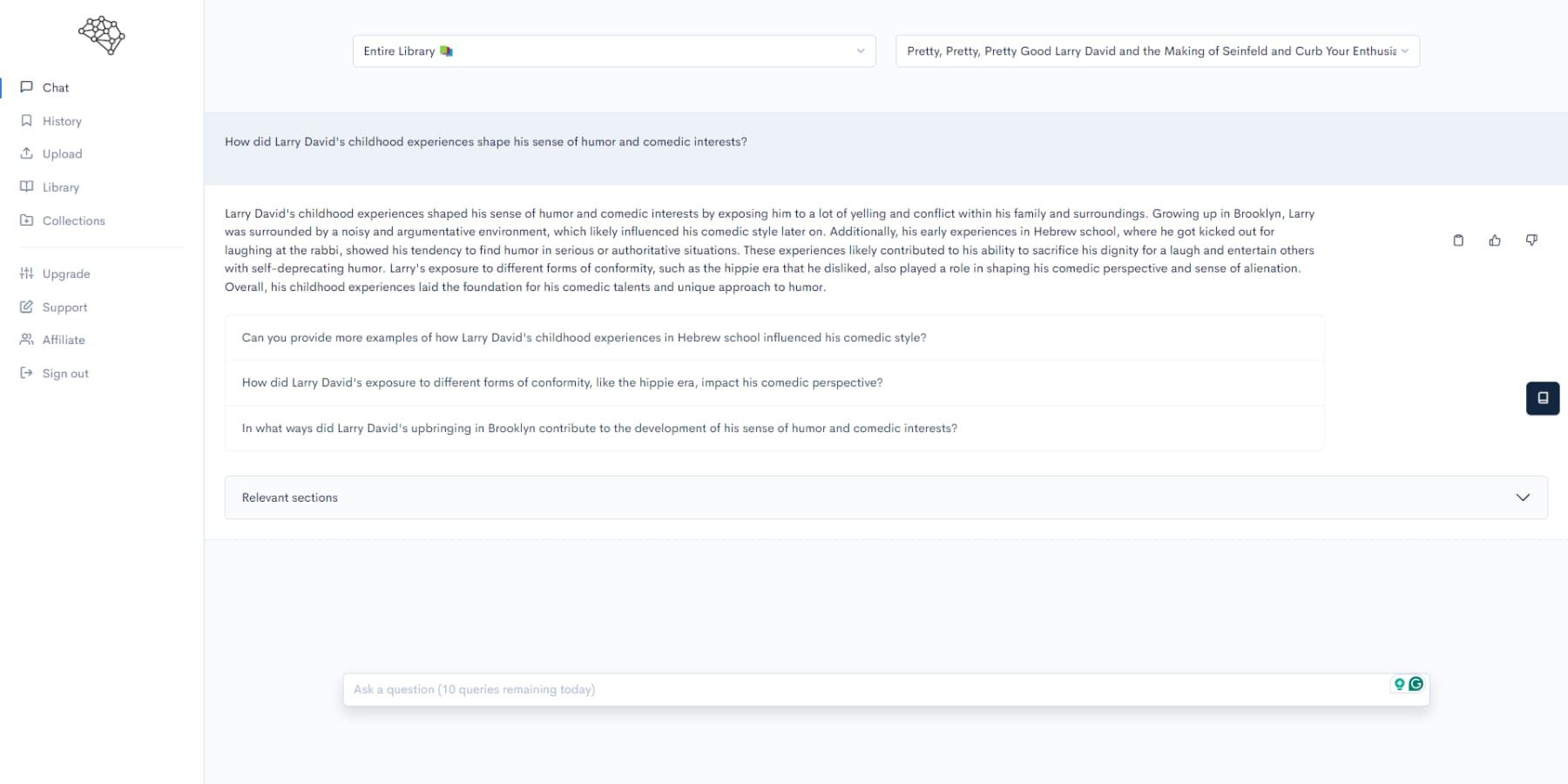
Your files stay safe and sound in cloud storage, ready whenever needed. This tool is easy to use and makes sharing insights and discussing with others a breeze, thanks to its group conversation feature. Whether working, teaching, or learning, Myreader is a budget-friendly way to boost your reading game.
What We Like About Myreader
- Comprehensive Document Support: The wide range of document formats (.pdf, .epub, .azw, .doc, .ppt) that Myreader AI accepts simplifies the user experience by eliminating the need for document format conversion and enhancing accessibility and convenience.
- Multi-Document Interaction: Innovatively, the feature enables users to chat simultaneously with an entire library or a group of books, significantly benefiting research and learning.
- Unlimited Page Uploads: Addressing a significant pain point in academic and professional research—the challenge of dealing with lengthy documents—Myreader AI eliminates the page limit for each document.
- Cloud Storage: Cloud storage enhances accessibility and convenience for documents, enabling users to access their library from any location and on any device.
What Could Be Improved
- Language Limitations: Although Myreader AI supports 16 languages, it might still leave out a segment of the global audience whose primary language does not appear on that list.
Who Is Myreader Best For?
Myreader is an AI tool that helps you understand documents by answering questions and summarizing content from your PDFs. It’s great for students, researchers, busy professionals, and anyone who needs to quickly grasp information from text while having a minimalist and focused user interface.
Pricing
Myreader provides a free plan allowing you to make up to 10 daily queries for approximately 200 pages. Additionally, uploads are removed after 7 days in the free plan. If you opt for the lite plan, you can enjoy 100 queries daily for around 4000 pages at a starting price of just $6 per month.
5. ZenoChat by TextCortex
ZenoChat, powered by advanced technology like GPT-4 and Sophos 2, is an intelligent chat tool you can use on over 4000 websites, directly online or through a browser add-on. You can make ZenoChat smarter by uploading your documents, such as PDFs, DOCs, PowerPoint slides, and CSV files, turning them into a personal knowledge base it can use.
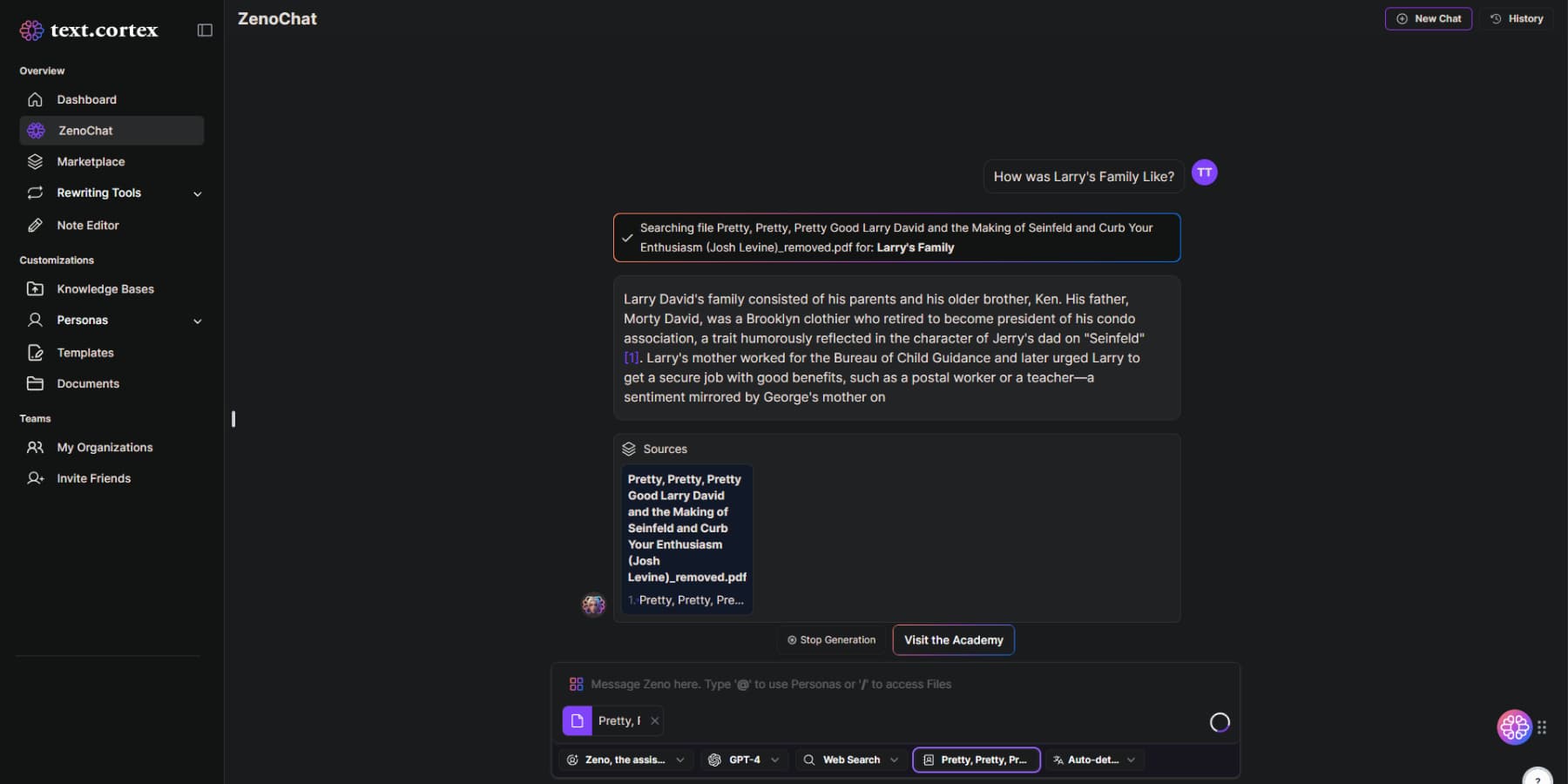
Plus, you can shape ZenoChat’s personality and speaking style to match your preferences with the “Individual Personas” feature. ZenoChat is an excellent choice for a chatbot that feels more personal and less like usual.
What We Like About ZenoChat
- Personalization: ZenoChat enables users to tailor Zeno to their unique style and needs by offering a personalized AI companion experience, thus providing a customized interaction for each user.
- Intelligence: Advanced deep learning algorithms and Natural Language Processing (NLP) techniques, such as sentiment analysis, actively empower ZenoChat to efficiently comprehend user queries and, consequently, deliver relevant responses.
- Custom Templates: By eliminating repetitive prompts, custom templates make the content generation process more efficient and personalized, streamlining user interaction with ZenoChat.
What Could Be Improved
- Response Delays: Using multiple data sources and advanced algorithms in ZenoChat may lead to longer response times during conversations, potentially affecting user experience, particularly in real-time interactions.
Who Is ZenoChat Best For?
TextCortex’s ZenoChat provides PDF features that benefit researchers, students, business professionals, and anyone who often works with PDFs and requires a seamless writing and editing tool. Additionally, it simplifies the referencing process in PDFs, serving as a valuable tool for those requiring efficient information extraction.
Community Reviews and Ratings
Users of TextCortex highly appreciate the tool for its exceptional output quality, user-friendly interface, wide range of applications, integrations, and other features. These positive reviews can be found on platforms like G2 and Capterra.
Pricing
The free plan lets you create up to 2500 words with all features. If you need more, the Lite plan begins at $5.59 per month for up to 12,500 words, and you can always choose to upgrade for more words.
6. UPDF
UPDF is an intelligent PDF editor designed to make working with PDFs easier and faster. You can edit, make notes, change file types, access it on any device, sign documents electronically, fill out forms, and store files online.
With its AI features, you can extract text from scanned documents or images, summarize documents, receive explanations, chat for help, and translate documents. Its innovative text extraction feature converts images or reviewed papers into searchable and editable text. Using the Chat feature, you can ask questions and get answers.
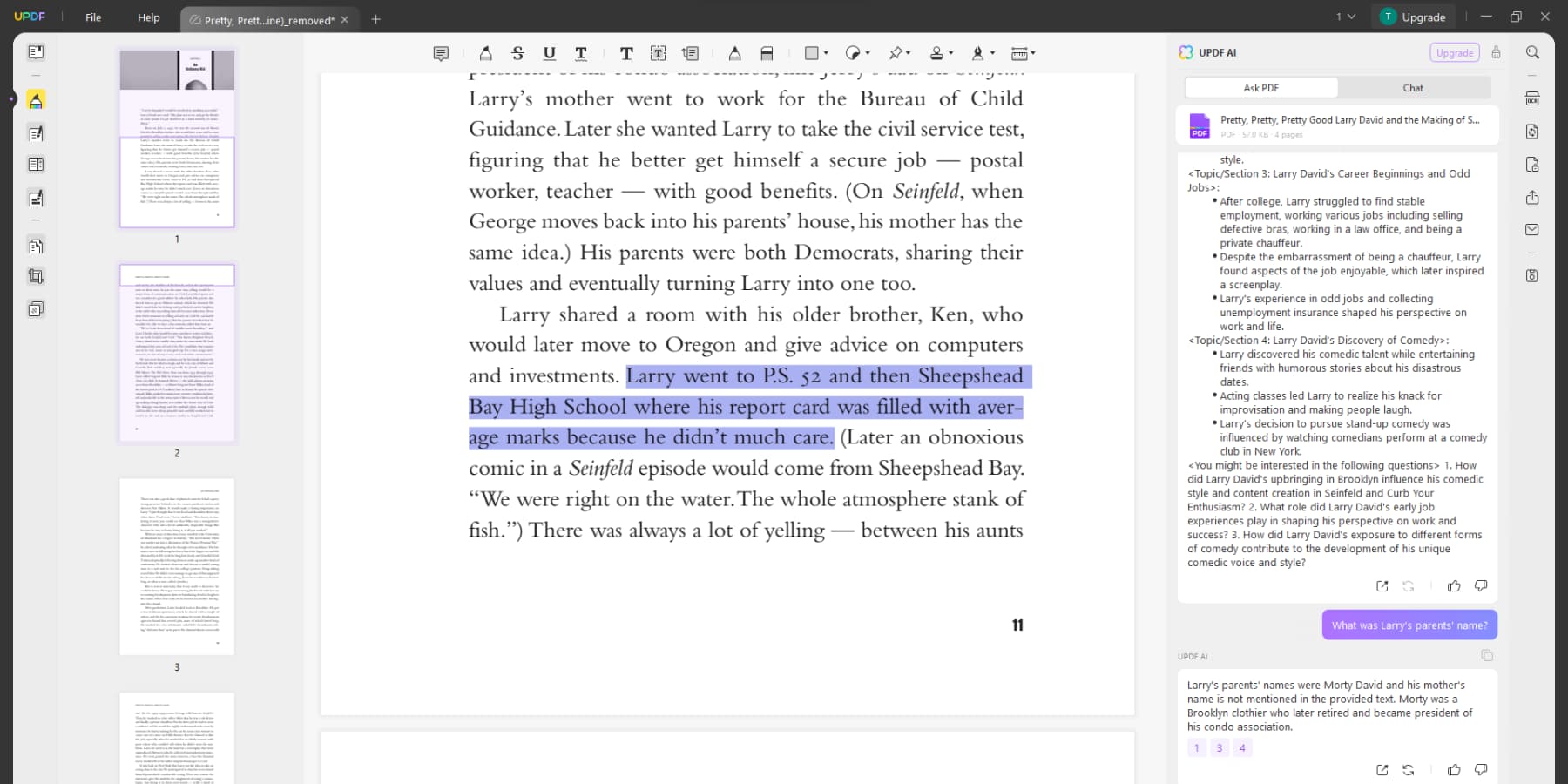
What We Like About UPDF
- User-friendly Interface: Known for its clean and intuitive design, UPDF ensures easy usability even for beginners through its straightforward layout.
- All-in-One Solution: You can edit, annotate, sign, convert, protect, and organize PDFs using its many features.
- Perpetual License: UPDF requires a one-time fee for a lifetime license, unlike many PDF software options that demand subscriptions. However, for the AI features, an additional yearly subscription is necessary.
What Could Be Improved
- Collaboration Features: The lack of real-time collaboration tools naturally restricts the app’s usability for team-based workflows and collaborative projects.
Who Is UPDF Best For?
UPDF serves as an all-in-one PDF editor compatible with all devices, perfectly suiting the needs of anyone who wishes to edit, annotate, convert, or manage PDFs affordably. Specifically, students, businesses, and individuals who need advanced features of Adobe Acrobat, plus the power of AI, will find it highly beneficial.
Community Reviews and Ratings
Users on review aggregators like G2 and Capterra praise UPDF for its excellent user interface, features, and efficiency. Additionally, its users commend its perpetual licensing model.
Pricing
UPDF has a free version, but it doesn’t have AI features. You can start using UPDF’s software and AI features for an initial cost of $83.99. This includes a one-time payment of $47.99 for the software and a yearly fee of $36 for AI features. This plan lets you look at 100 files, ask questions 1000 times, and upload documents with up to 1000 pages.
7. Perplexity AI
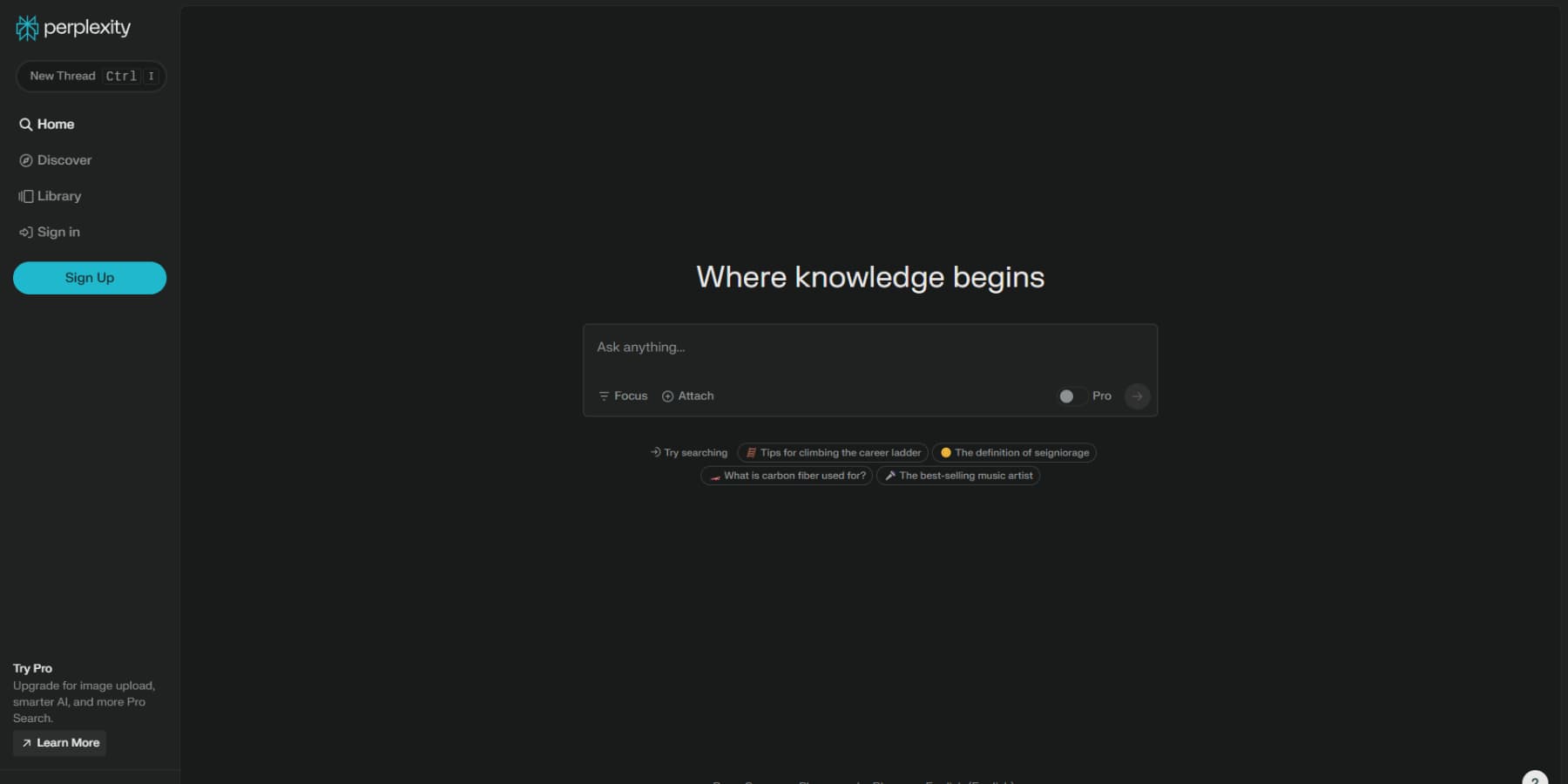
Perplexity AI, a chatbot and intelligent search engine, uses artificial intelligence, natural language processing, and machine learning to answer your questions accurately. It can quickly search the internet in real-time, making it easy to find information.
You can easily search through texts or PDFs up to 25MB with Perplexity AI’s tools, perfect for anyone studying, working, or just curious. With a combination of the most potent AI models, such as GPT-4, Claude, and Mistral AI added your searches get even sharper, finding precisely what you need. This way, you enjoy a search made just for you, making it easier to discover what you’re looking for.
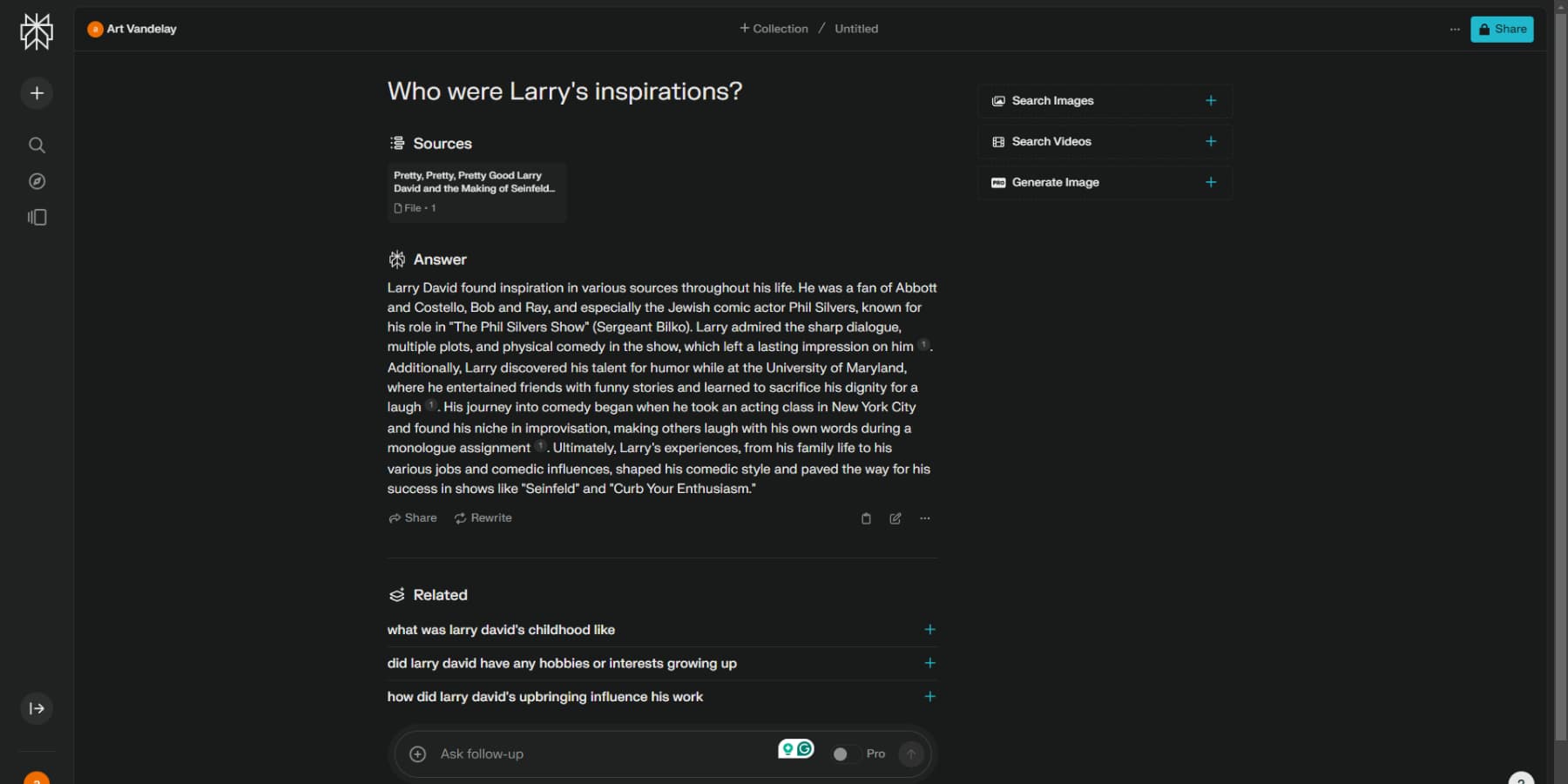
What We Like About Perplexity AI
- Integrations: Advanced AI models such as Claude, Mistral AI, and GPT-4 enhance content quality by integrating with Perplexity AI. This integration ensures factual accuracy and fluent writing.
- Accuracy and Speed: Perplexity AI ensures users receive relevant information promptly by handling queries quickly and providing accurate responses.
- Cross-platform: You need a web browser to access Perplexity AI, available as a web app. Furthermore, it provides apps for both Android and iOS platforms.
What Could Be Improved
- Cost: Perplexity AI’s Pro version costs $20/month, which is higher than most other tools. This pricing may discourage users with limited budgets from using all of Perplexity’s features.
Who Is Perplexity AI Best For?
Perplexity is most suitable for individuals seeking a comprehensive assistant for all research and citation requirements rather than solely an AI PDF tool.
Community Reviews and Ratings
Based on the reviews we have come across, users highly appreciate Perplexity AI for its extensive free plan. Additionally, they value its functionalities and versatility, and the opportunity to utilize advanced AI models at a reasonable cost receives significant praise.
Pricing
Perplexity offers a free plan that should suffice for light usage. If you require Perplexity AI more frequently for professional purposes, consider upgrading to the Pro plan, starting at just $20 monthly.
8. LightPDF
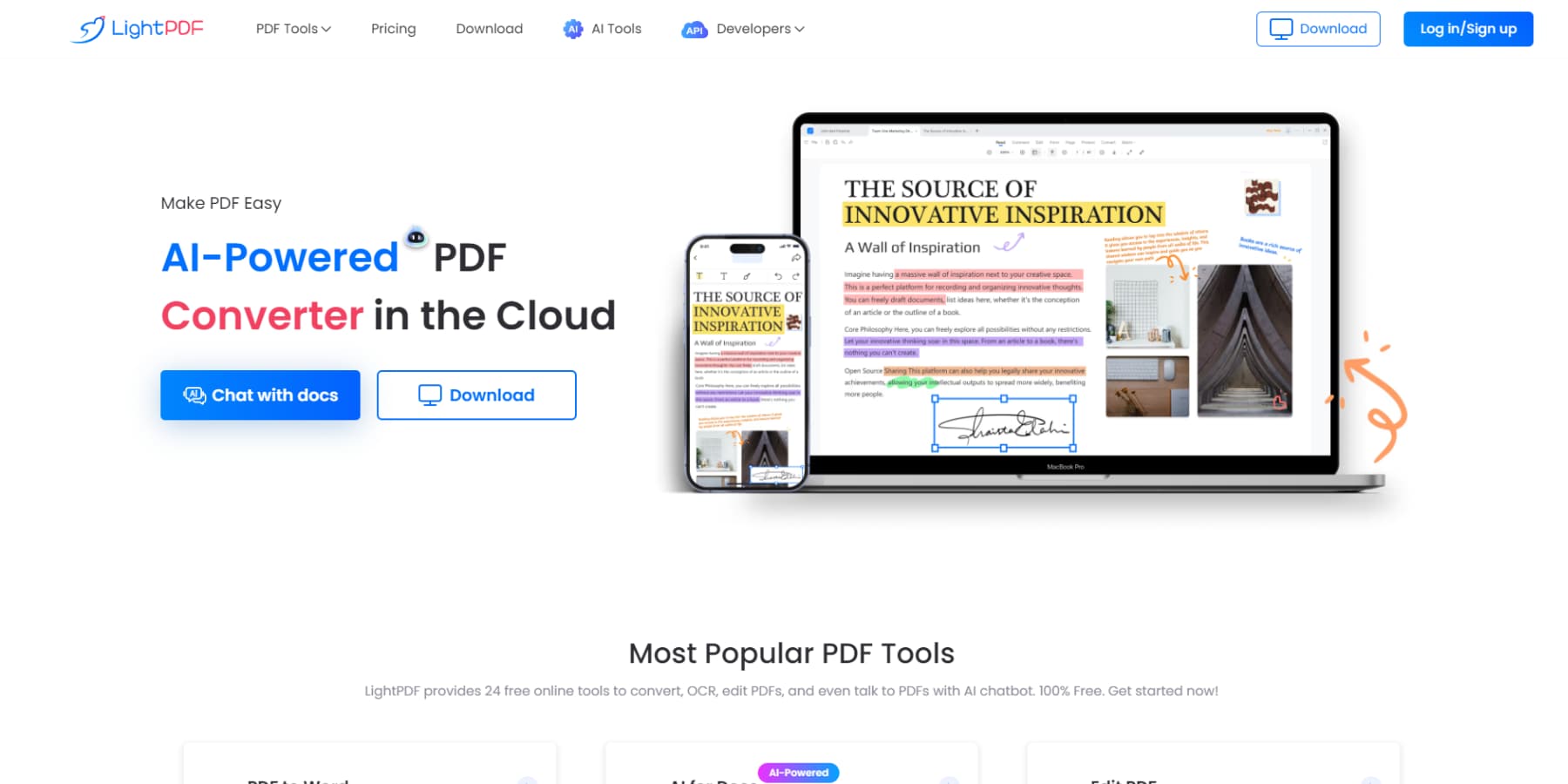
LightPDF offers a wide array of online PDF tools that allow you to edit, convert, compress, merge, annotate, watermark, and manage your PDFs effortlessly. With over 20 tools, you can efficiently handle your PDF files. Additionally, LightPDF includes OCR features, enabling you to convert scans and images into text. Moreover, it features an AI chatbot that can help you chat with documents, summarize them, and retrieve answers from your files.
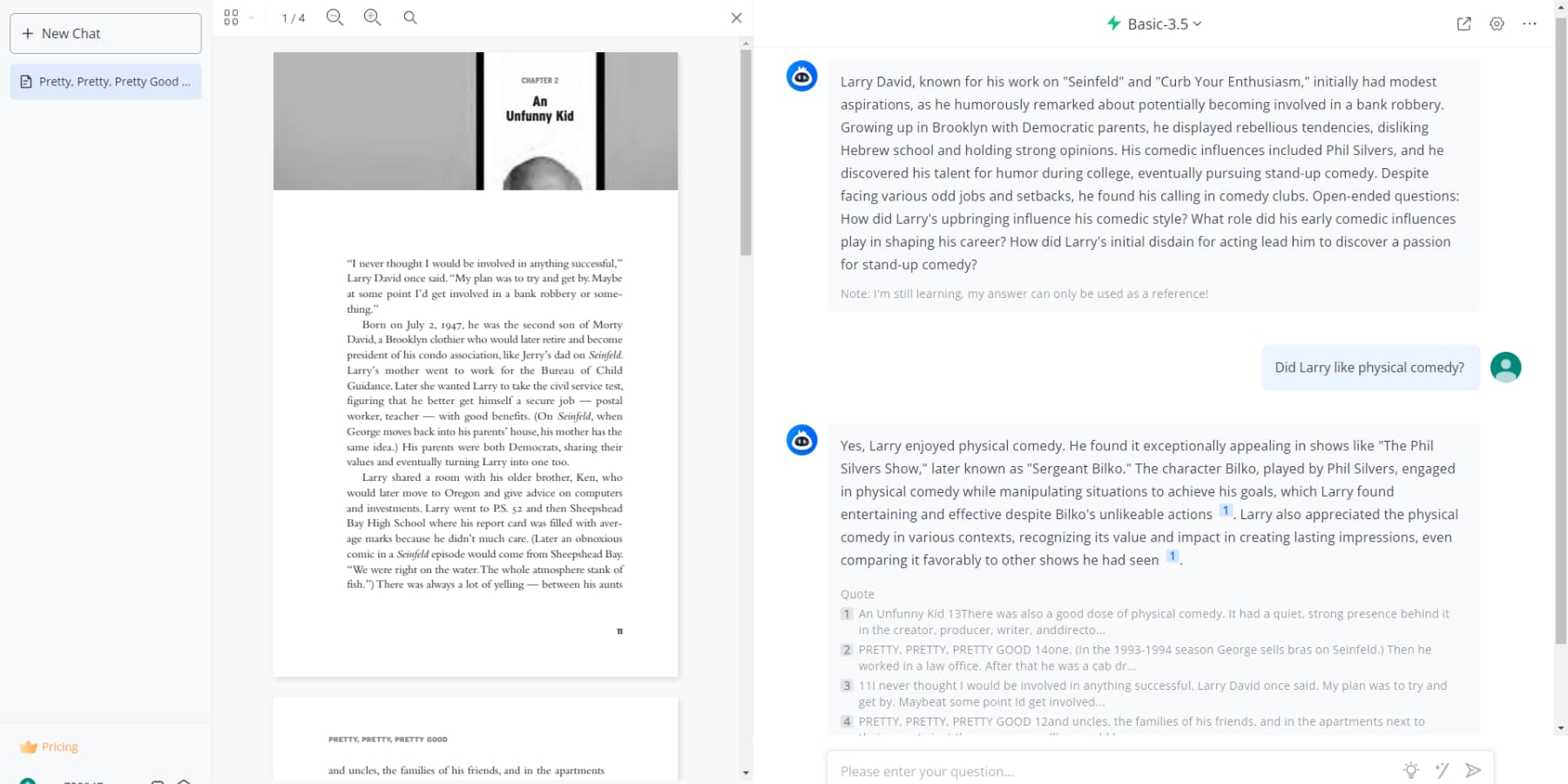
The platform also simplifies PDF tasks with its user-friendly interface, enabling you to seamlessly edit, sign, convert, and collaborate on PDFs. Moreover, it facilitates remote teamwork on PDFs, providing real-time access and editing capabilities for efficient collaboration.
What We Like About LightPDF
- Variety of Tools: LightPDF features AI capabilities and provides various non-AI tools. These tools enable efficient management of PDFs through conversion, editing, annotation, and additional tasks.
- Ease of Access: LightPDF, a cloud-based platform, enables users to access, store, and work on PDFs from any device anytime. This flexibility guarantees seamless collaboration and ensures the real-time synchronization of files among remotely working team members.
What Could Be Improved
- Size Limit: LightPDF, in its free version, restricts users by allowing only one PDF upload per day, and that too with a maximum size limit of 5MB. Consequently, users must split larger PDFs into smaller files, complicating the process.
Who Is LightPDF Best For?
For those seeking flexible and collaborative work with PDF documents, LightPDF stands out as the best option. It provides fast processing, guarantees privacy, and features a user-friendly interface that facilitates online editing, signing, converting, and collaborating on PDFs. Moreover, LightPDF accommodates various file types and enables remote teamwork through real-time responses.
Community Reviews and Ratings
Users on platforms like G2 and Capterra have enthusiastically praised LightPDF for its user-friendly features. Specifically, they highlight its simplicity, the extensive range of conversion options, the intuitive interface, and the variety of editing tools available.
Pricing
While you can use many of its features for free, LightPDF offers personal licenses at just $2.80 per month when you purchase them triannually.
Best AI PDF Tools Compared
The digital world has long relied on the humble PDF as its workhorse, but finding and pulling information out of these documents can often eat up a lot of time. However, the dawn of AI-powered PDF tools is set to revolutionize how you interact with these documents. This section will explore the differences among the mentioned tools, making your decision process smoother.
Top 3 AI PDF Tools: Price Comparison
Cost is often a crucial deciding factor when selecting any tool, let alone the best AI PDF tool for your needs. To help you make an informed decision, here’s a clear comparison of the pricing options for our top 3 recommendations:
| Features | 🥇 Adobe Acrobat | 🥈 PDFelement | 🥉Unriddle |
|---|---|---|---|
| AI Chat | ✔️ | ✔️ | ✔️ |
| AI Summarizer | ✔️ | ✔️ | ✔️ |
| Multilingual | ❌ (English-only AI) | ✔️ | ✔️ |
| Annotation | ✔️ | ✔️ | ❌ |
| Reading Mode | ✔️ | ✔️ | ✔️ |
| Free Option | ✔️ (Trial) | ✔️ | ✔️ |
| Price for All Features | $12.99/Month | $6.66/Month | $16/Month |
| Get Adobe Acrobat | Get PDFelement | Get Unriddle |
Best AI PDF Tools: Feature Comparison
Feeling overwhelmed by the options for AI-powered PDF tools? We have analyzed the top contenders, comparing their features side by side to help you choose the perfect fit for your needs.
| AI PDF Tool | Price | Free Option | User Reviews (avg) | ||
|---|---|---|---|---|---|
| 🥇 | Adobe Acrobat | $12.99/Month | ✔️(Free Trial) | ⭐⭐⭐⭐⭐(4.5/5) | Visit |
| 🥈 | PDFelement | $6.66/Month | ✔️ | ⭐⭐⭐⭐⭐(4.5/5) | Visit |
| 🥉 | Unriddle | $16/Month | ✔️ | NA | Visit |
| 4 | Myreader | $6/Month | ✔️ | NA | Visit |
| 5 | ZenoChat | $5.59/Month | ✔️ | ⭐⭐⭐⭐⭐(4.5/5) | Visit |
| 6 | UPDF | $47.99 (One-time) + $36/year for AI | ✔️ | ⭐⭐⭐⭐(4.3/5) | Visit |
| 7 | Perplexity AI | $20/Month | ✔️ | ⭐⭐⭐⭐⭐ | Visit |
| 8 | LightPDF | $2.80/Month | ✔️ | ⭐⭐⭐⭐⭐(4.7/5) | Visit |
What Is The Best AI PDF Tool?
Adobe Acrobat shines as a top-tier AI PDF tool, in our opinion, due to its extensive feature set, user-friendly interface, robust security measures, and excellent compatibility with industry standards. Although Adobe Acrobat might not rank as the most budget-friendly option among PDF editors, its outstanding reputation is thoroughly deserved. Additionally, it provides cutting-edge AI capabilities like intelligent data extraction, automated formatting, and content analysis, transforming it into a refined document management tool.
When you need to work with many PDFs, whether for business or study, PDFelement by WonderShare stands out as the next best choice. It lets you edit, add notes, change formats, and even read scanned PDFs with its OCR feature. Plus, it has intelligent tools to summarize, translate, and check your documents, making your work smoother.
Unriddle comes in close competition, especially if you like asking questions in your own words to understand a PDF better. It’s excellent at quickly pulling out essential details, like key points or tables, and summarizing extensive documents. Its reading mode is also immersive, which helps you be focused. This makes it a fantastic tool for diving deep into many PDFs for school or research.
That’s it for today! Thanks for joining us. AI is undoubtedly transforming how we work and optimize our time. Feeling overwhelmed by the sheer volume of text-based content, from articles to online documents? AI summarizers and AI voice generators can help you digest information more efficiently.
But AI’s potential extends beyond reading. Struggling with writer’s block or frequent typos? AI writers and grammar checkers can streamline your content creation process. Want to ensure professional communication? Email assistants can help elevate your message. Ready to know how AI can help you further? Your search ends here!

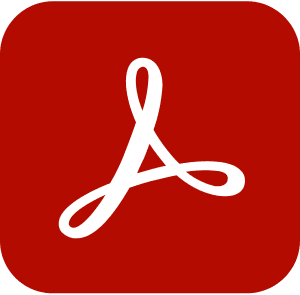


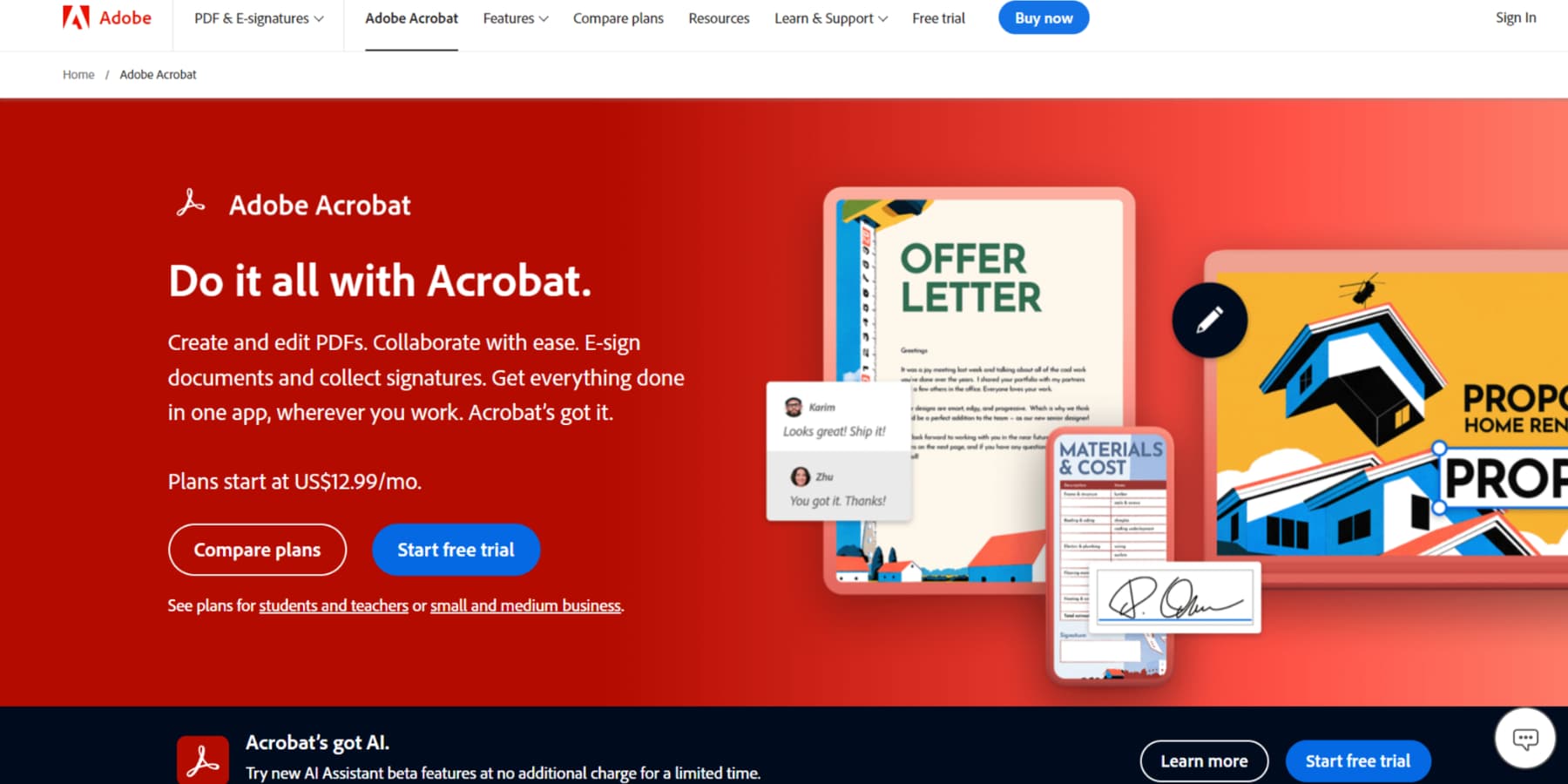



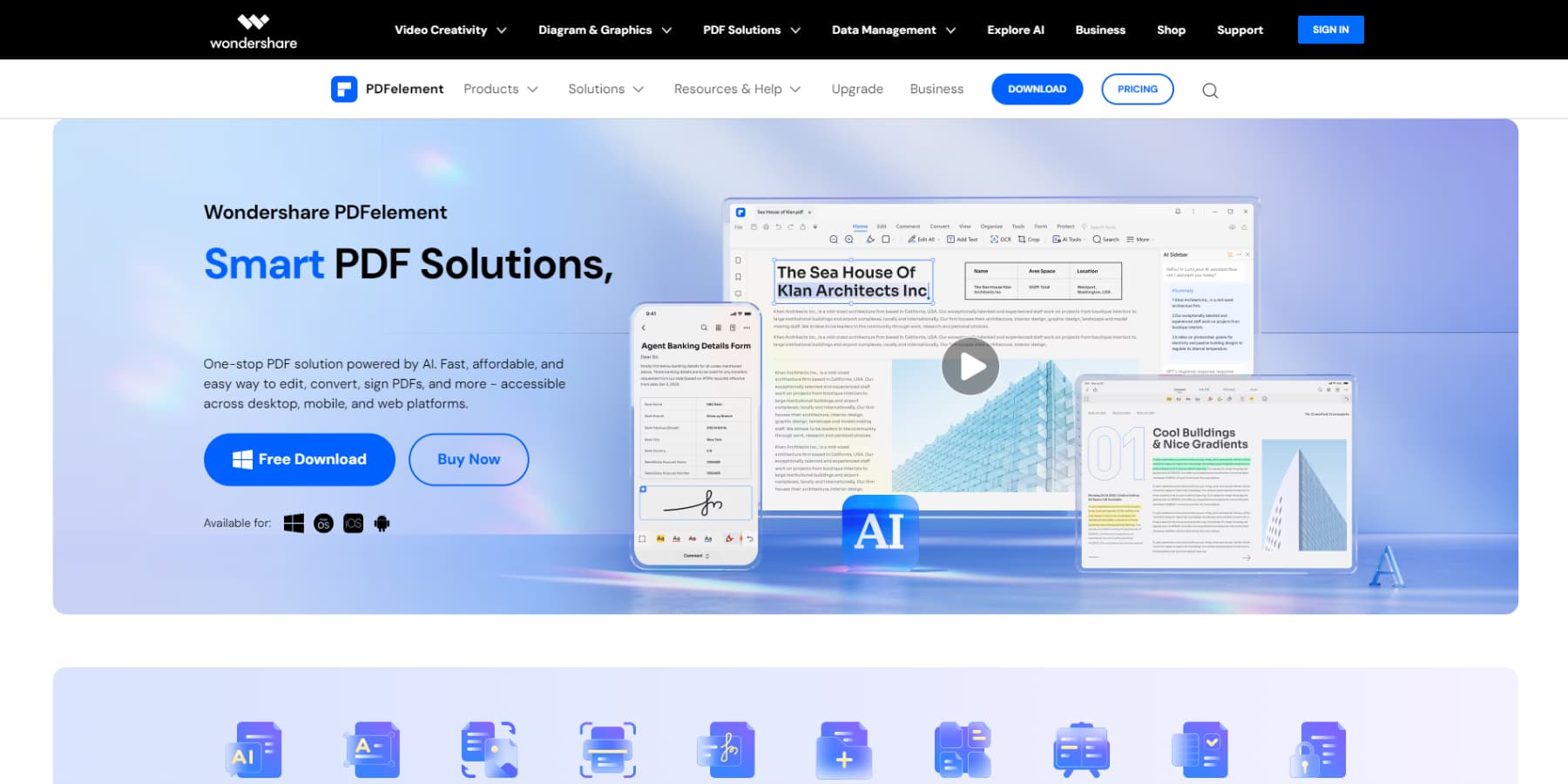
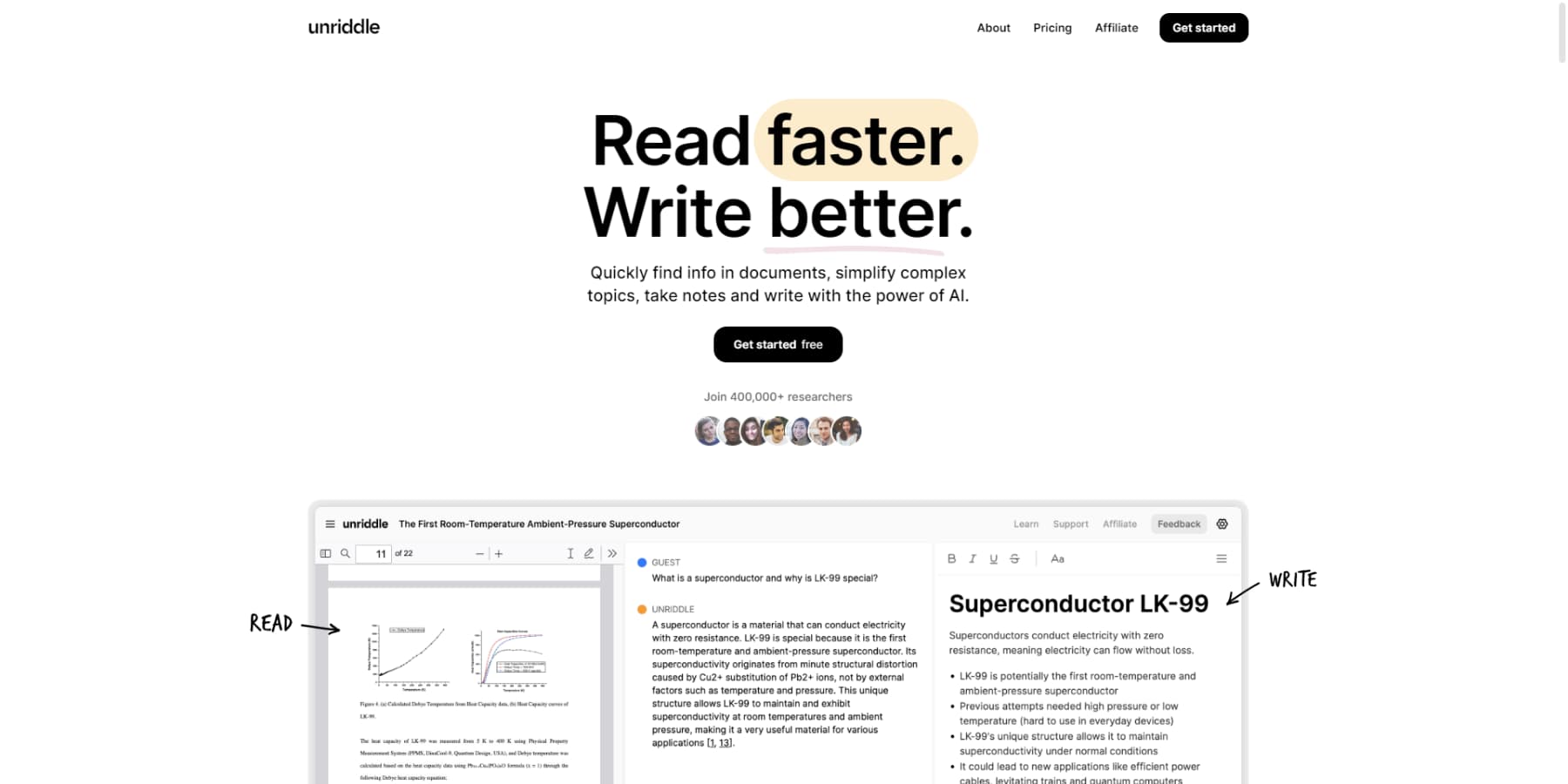
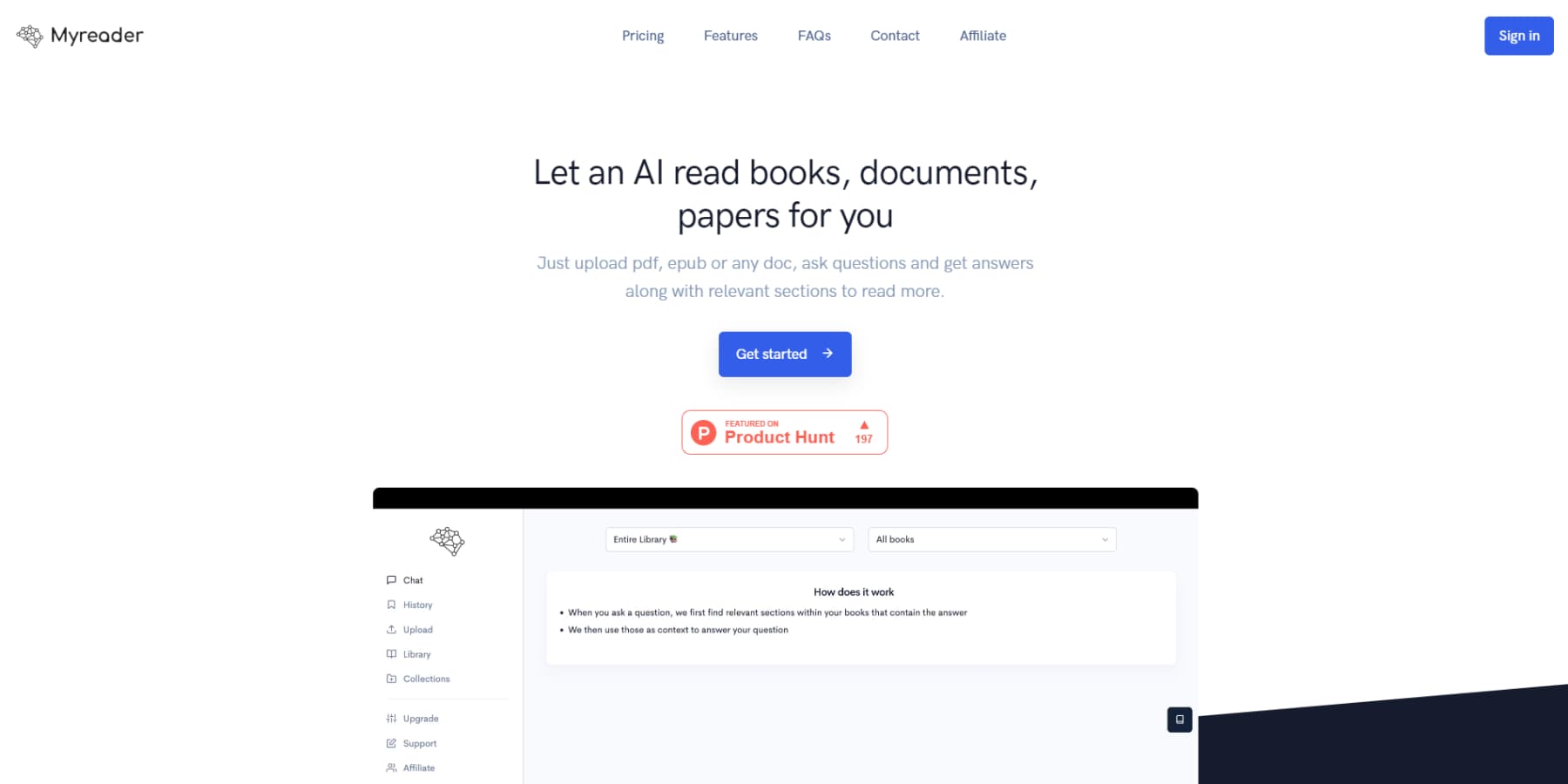
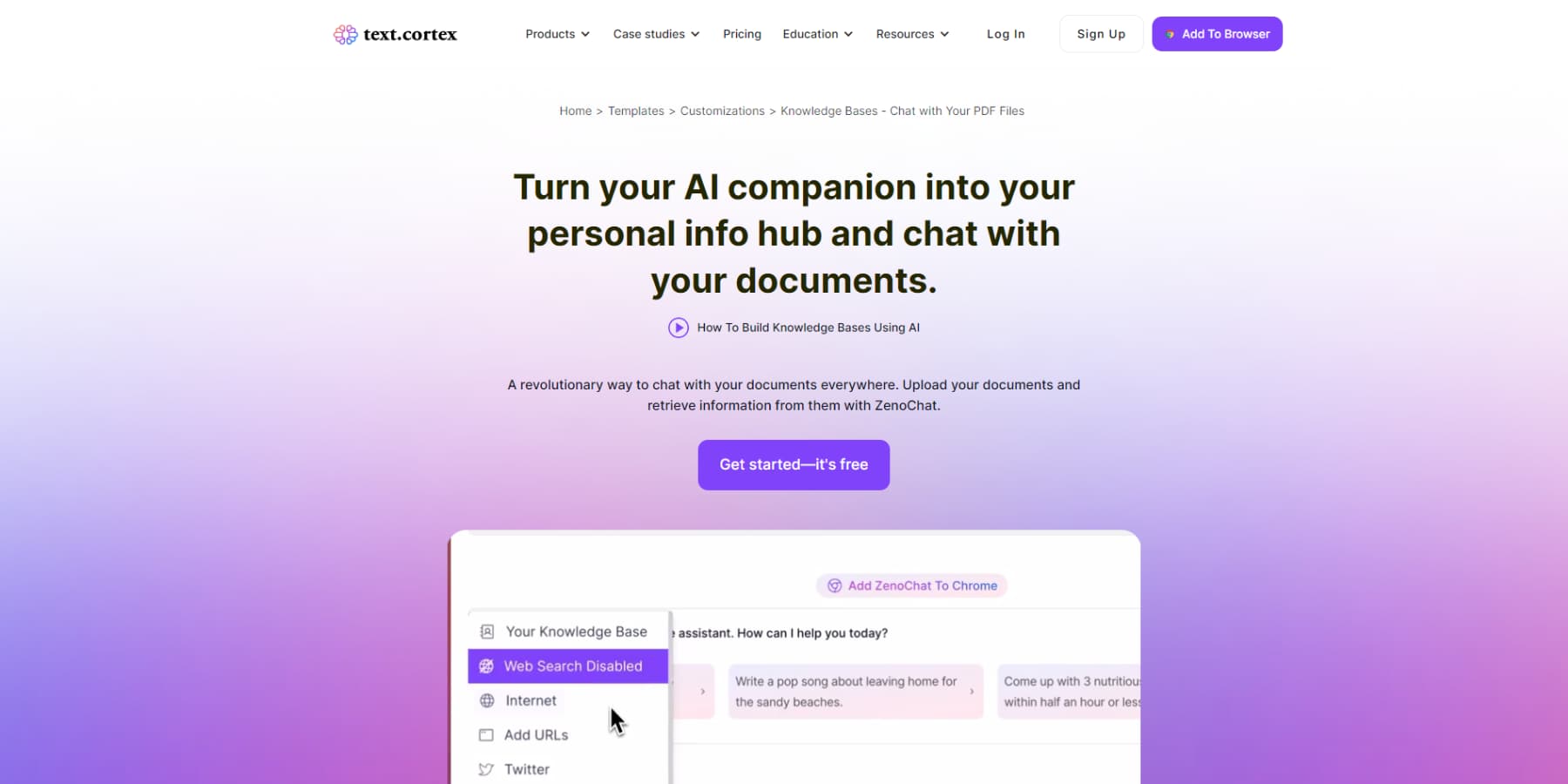
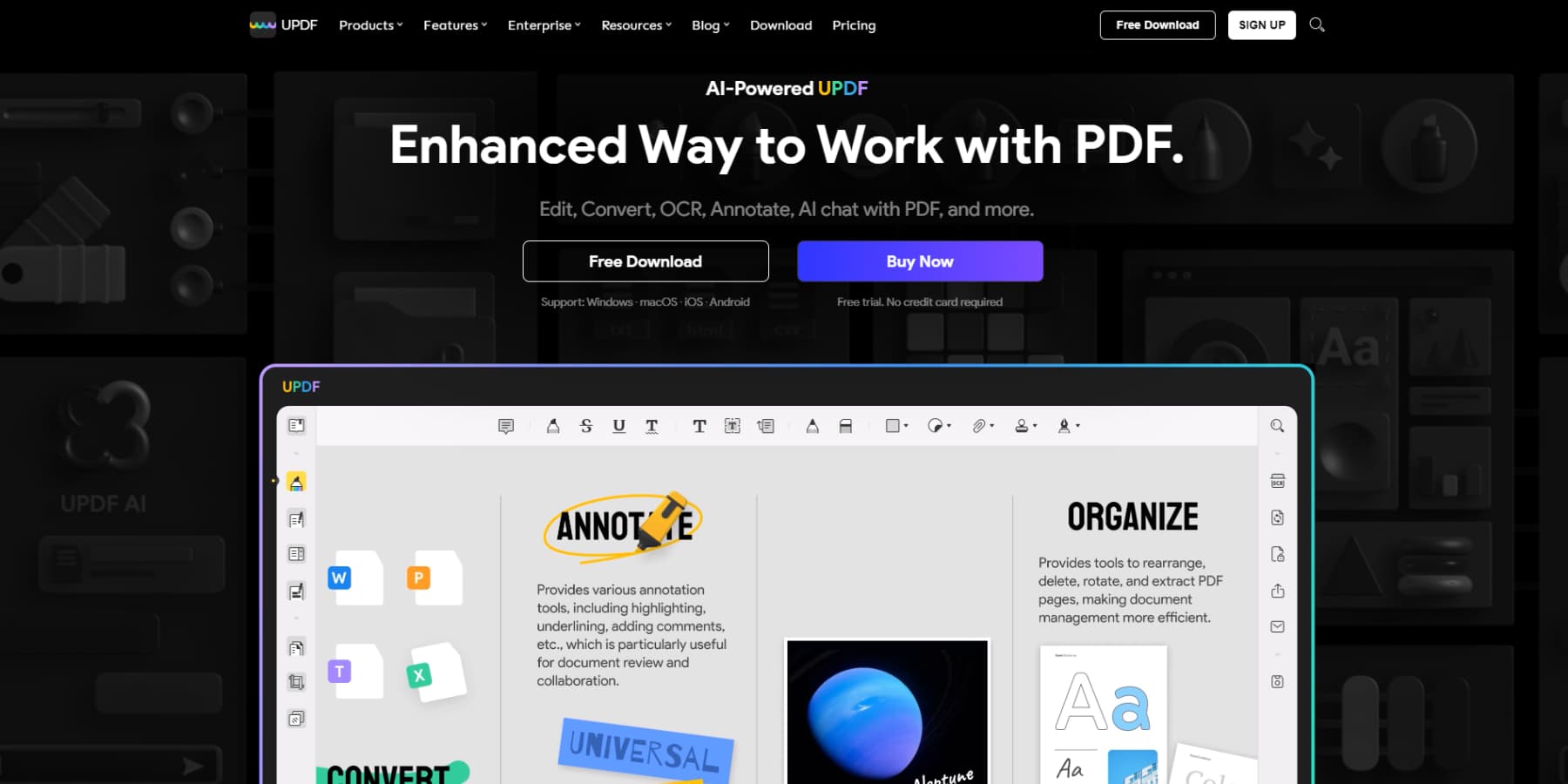









Adobe Acrobat is the de facto standard, but it is also the priciest solution. PDFelement as well as most of the software reviewed, like Adobe, is also following the subscription model. I and the people I know detest the subscription model. UPDF is a good alternative since it provides a perpetual license. One software title you missed in your review is Nitro PDFpen Pro. This software recently was sold to Nitro and unfortunately, they changed the model from a perpetual license to a subscription. Still, I would have liked to see you rank it among the other software titles.