Yes, AI tools can simplify content creation, but they should not be used to generate shareable content without human review.
Relying on AI for publish-ready content harms your brand and is equal to wasting its potential. Instead, AI is best used as an assistant to enhance human output by automating tasks, eliminating writer’s block, and brainstorming effective ideas.
This post lists the best AI tools for creating different types of content that contribute to your workflow. Excited? Let’s begin.
- 1 AI Tools for Content Creation: Quick Overview
- 2 Best AI Text Generation Tools
- 3 Best AI Tools for SEO
- 4 Best AI Video Creation Tools
- 5 Best AI Tools Images
- 6 Best AI Tools for Audio and Voice
- 7 Best Social Media AI Tools
- 8 Best AI Website Generators
- 9 Benefits of AI Content Creation Tools
- 10 What Should Be Your Expectations For AI tools?
- 11 How to Choose The Right AI Content Creation Tools
- 12 Price Comparison: Best AI Content Creation Tools
- 13 What are the Best AI Tools for Content Creation?
- 14 Frequently Asked Questions
AI Tools for Content Creation: Quick Overview
Subscribe To Our Youtube Channel
AI content creation tools are AI-powered software applications that streamline the process of creating various types of content (text, image, video, and audio) using artificial intelligence algorithms and generative AI.
AI tools can help content creators and marketers produce high-quality content much faster and in larger quantities. Content creators can use these tools to write blog posts, produce videos and music, generate podcasts, or build an entire website.
Types of AI Content Creation Tools (And What They Can Do)
AI tools can be used to do many things. To give you a better understanding of how versatile these AI tools can be for content creation, here are the most common types:
- AI Text Generation Tools – AI writing tools use natural language processing (NLP) to generate text such as blog posts, social media copy, emails, and fiction. ChatGPT is a popular tool, but other tools include Jasper, Claude, and Frase.
- AI Image and Video Creation Tools – AI tools also help generate visual content, such as digital art (or images) and videos. Based on your prompt, they create and edit images and videos is seconds with stunning results. For example, use DALL-E and Canva for images and Synthesia for videos.
- AI Tools for Content Optimization – You can also use AI tools to optimize or improve existing content. For example, there are AI tools for rewriting and proofreading text, such as Grammarly or Quillbot. Tools like SurferSEO help optimize your website text for SEO.
- AI Voice and Audio Tools – These tools generate or edit audio content, such as podcasts, audiobooks, and voiceovers. And powerful AI music generators are game-changers for content creators. Examples include Descript for audio and video editing, Murf.AI for voice generation, and Mubert for AI music.
- AI Social Media and Marketing Tools – AI tools also help in other areas of business and marketing, including social media, website generation, and sales.
It’s time to get to our list of top AI tools for content creation. We’ve categorized our list into different types of AI tools that fit into different areas of your marketing strategy.
Best AI Text Generation Tools
1. Jasper
Jasper is a powerful AI platform that enhances content creation for businesses. It offers many tools to generate high-quality content in various formats, such as blog posts, social media copy, and marketing content. It can also create images using AI.
Jasper made it to the top of this list because it can create on-brand content. To enable on-brand content, you must feed Jasper enough knowledge about your brand style, including blog posts, internal documents, or brand guidelines.
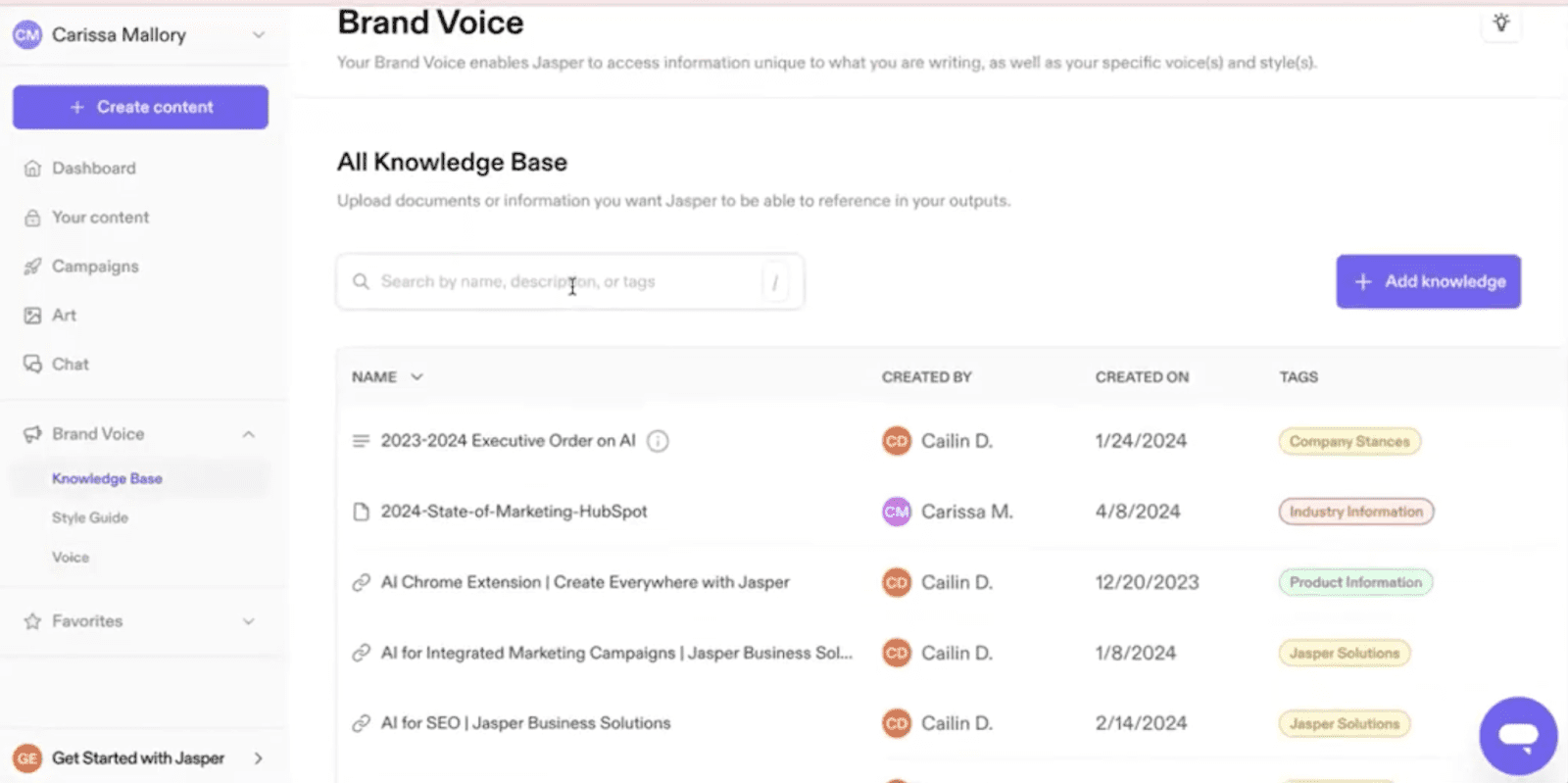
Jasper’s Campaigns tool helps teams create marketing campaigns from scratch using a single brief. Imagine generating on-brand content assets like blog posts, landing page copy, and press releases quickly and efficiently—Jasper lets you do just that!
You can also invite team members to collaborate on projects. It’s available in 80+ languages and as Chrome and Edge extensions, so you can use it anytime, anywhere. Want to learn how to use it to get the best results? Read our in-depth Jasper review.
What We Like About Jasper
- 50+ AI Templates: Jasper has over 50 templates and a prompt library to help you create different content types, like blog posts and social media updates.
- Jasper Art: Jasper also generates high-quality images, so you don’t have to invest in other tools.
- Jasper Chat: Jasper includes a friendly chatbot assistant that helps you brainstorm and refine content in real time.
- Surfer SEO Integration: Jasper works with Surfer SEO to help you create optimized content for search engines.
- Versatile Optimization: Jasper can be customized for industries and specific needs, which makes it useful for marketing, sales, customer support, and more.
What Could Be Improved
- Inaccurate Output: Jasper sometimes generates incorrect results. So, always have a human to review AI content.
Why We Picked It
Jasper offers a complete solution for marketing teams. It helps you plan and generate everything from scratch for an entire marketing campaign, including blog posts, white papers, social media copy, announcements, etc. This is great as it helps you strategize and create effective content.
Who Is Jasper Best For
Jasper is perfect for businesses that invest in marketing. With Jasper, they get a strategic partner and a content creator.
Community Ratings
Pricing
Jasper offers a free trial with prices starting at $39 per month.
2. Copy.ai
Copy.ai is a go-to-market (GTM) AI designed to help marketing teams create effective content efficiently. Copy.ai is unique because it combines all aspects of a GTM strategy, such as social media marketing, sales enablement, outreach, prospecting, email, SEO, etc., in one dashboard. It makes tracking and automating tasks easy.
But how does Copy.ai simplify content creation? And what about marketing or sales strategy? Copy.ai has pre-defined workflows and even lets you create your own. For example, its Repurpose Blog Content workflow performs several tasks once you paste a blog post URL, so you end up with many content assets for repurposing.
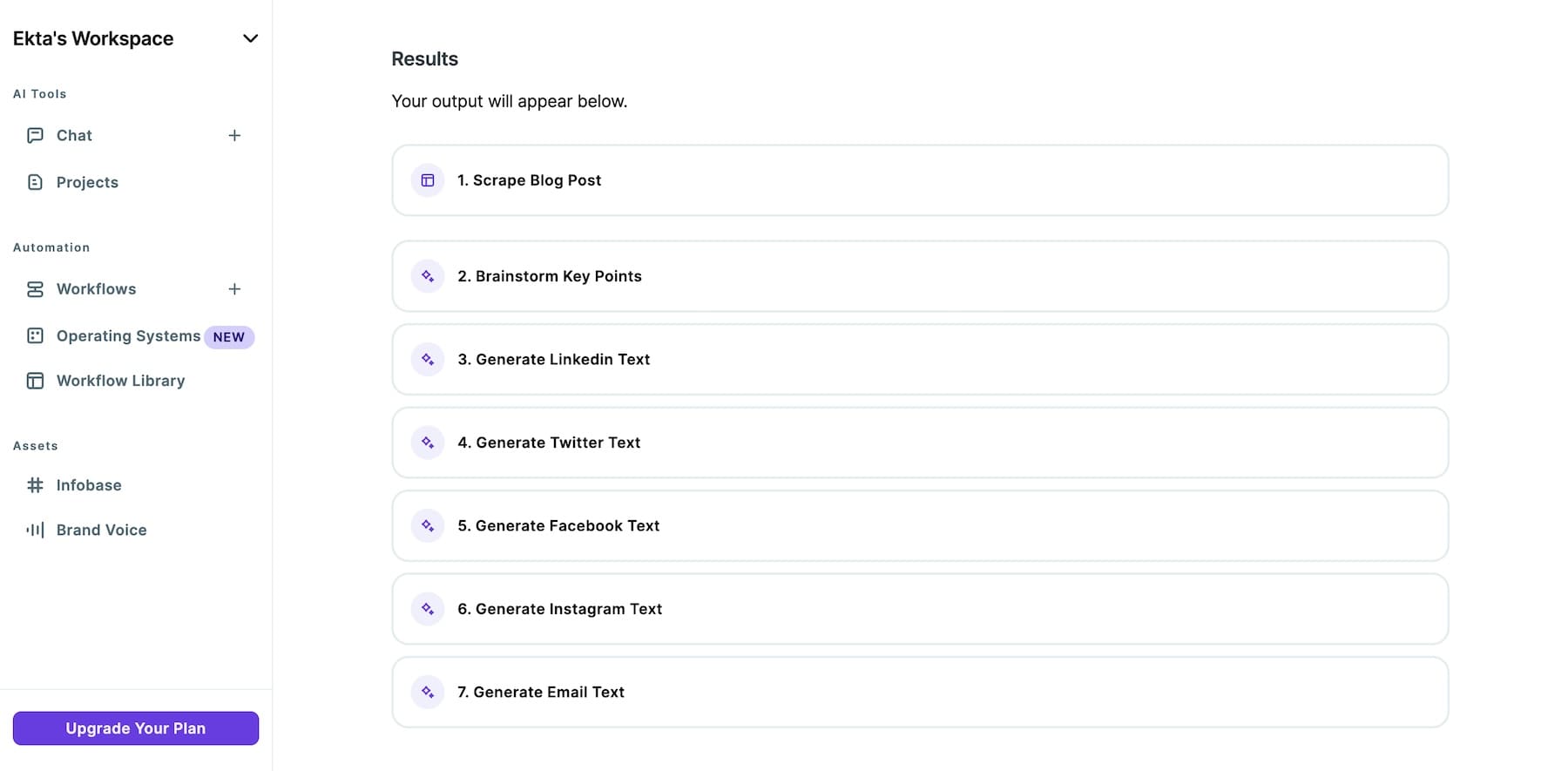
Like Jasper, you can upload your brand knowledge base to enable Copy.ai to produce on-brand content. And its Infobase is where you can save products, target audience, and other company details to reuse later. Learn more about Copy.ai and how to use it.
What We Like About Copy.ai
- Flexible Integration: Copy.ai works with many AI models, such as GPT-3.5, GPT-4, Claude, and more, so it can adapt and integrate into different tech setups.
- Thought Leadership Content: Copy.ai helps generate high-quality content for blogs, social media, etc., to help you position your brand executives as thought leaders.
- Sales Automation: The AI Sales OS provides tools for personalized prospecting, tracking job changes, and competitor analysis to make sales processes more efficient.
- Copy.ai Chat: You can also use Copy.ai as a chatbot assistant to get quick answers and create content faster.
- Workflow Templates: Copy.ai offers a workflow library and AI prompt templates to automate tasks and streamline content creation.
What Could Be Improved
- Content Quality: Generated copy may require additional editing, especially if you’re using it for sales outreach, so you must be careful about the information’s credibility.
Why We Picked It
Copy.ai offers customized solutions for sales and marketing teams separately. You can use one dashboard for sales management and marketing strategies while keeping everything well-organized in workflows.
Who Is Copy.ai Best For
Copy.ai is best for small teams or startups with tight budgets. They can use Copy.ai for sales as well as marketing.
Community Ratings
Pricing
Copy.ai offers a free plan with premium plans starting at $36 per month.
Best AI Tools for SEO
3. Surfer SEO
Surfer SEO is an AI-powered search engine optimization tool that helps you produce rankworthy content to drive organic traffic. Its powerful AI creates conversion-optimized pillar content strategy, generates optimized content, and even humanizes AI-generated content.
Surfer SEO not only generates keyword suggestions, but it also can write and optimize your content all by itself with Surfer AI. It also avoids creating fluff content by combing NLP and Surfer data to identify content gaps and fill in the required information to enrich your content.
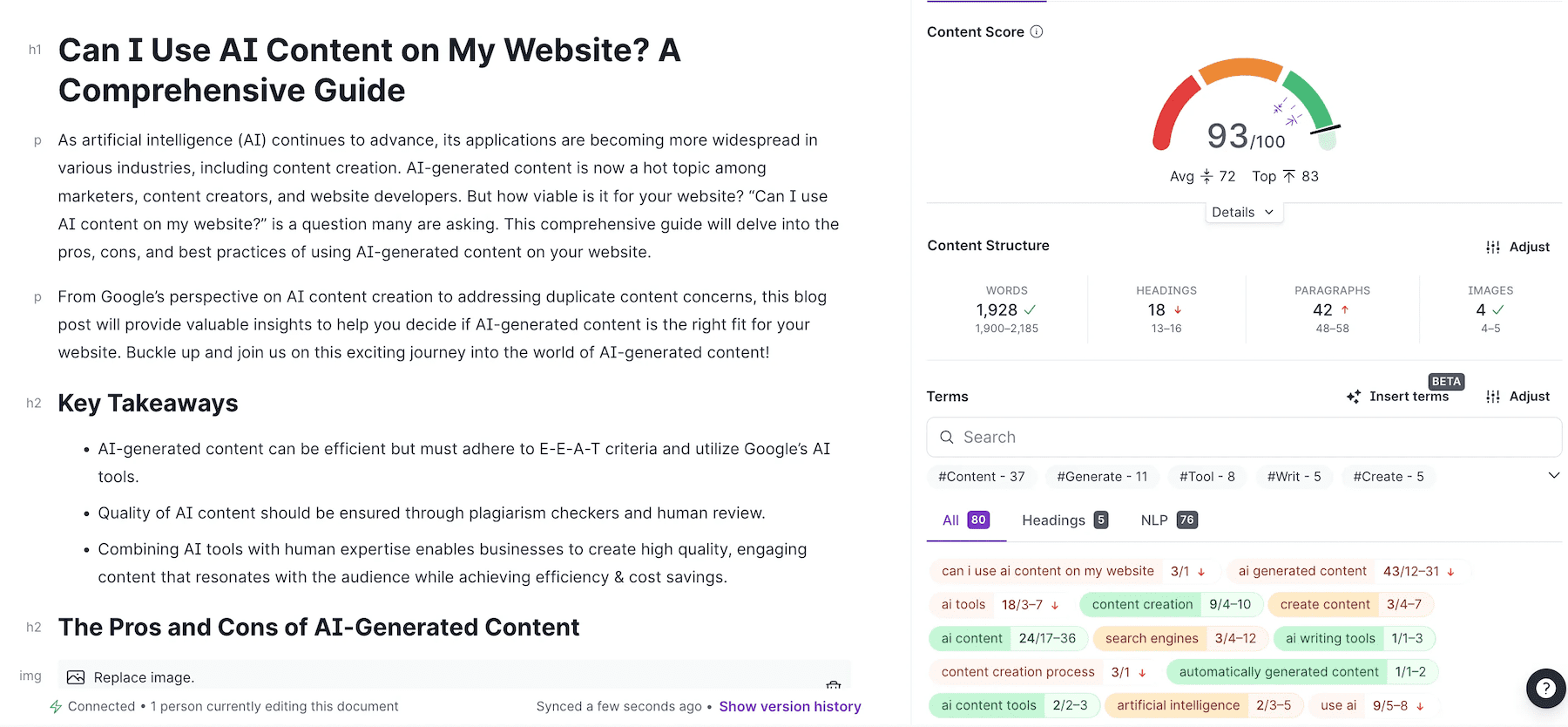
But what about optimizing human-written content? Once you paste your content into Surfer, use the Insert Terms feature so that Surfer AI automatically identifies the right places to insert more Surfer-recommended terms. Isn’t it great? You don’t have to insert them manually—just review the draft once Surfer has optimized it.
What We Like About Surfer SEO
- Keyword Research: Surfer’s keyword research tool helps identify the most relevant keywords to target and plan a topic cluster strategy to build topical authority.
- AI-Generated Content Ideas: Use AI to generate content ideas and outlines by analyzing top-performing pages and identifying content gaps.
- AI-Powered Suggestions: Surfer uses AI to provide data-driven optimization suggestions for improving content structure, keyword usage, and overall SEO performance.
- Audit Tool: Surfer reviews existing content and provides actionable insights to improve its SEO performance.
- Content Planner: Surfer helps plan content strategies by identifying content gaps and opportunities to build topical authority.
What Could Be Improved
- Lack of Personalization: Surfer is a popular tool, which means many brands use it to generate content. If everyone uses the same tool, the output generated is identical, and SERPs become oversaturated with similar content. Surfer currently lacks the personalization features needed to create unique content.
Why We Picked It
Surfer offers a complete SEO solution for businesses that need an affordable solution. It includes all the necessary tools for creating, optimizing, and auditing content for better performance.
Who Is Surfer SEO Best For
Surfer SEO is ideal for SEO and content teams to increase organic visibility. It offers advanced tools to monitor SEO performance.
Community Ratings
Pricing
Premium plans start at $89 per month.
4. Semrush
Semrush is an AI-powered online presence marketing platform. It offers advanced SEO, content creation, optimization, keyword research, backlink building, social media, advertising, and PR-building tools to help businesses manage their online presence in one dashboard.
Semrush is on this list because of its powerful integration with AI, which allows you to create and optimize content. First, Content Shake AI generates content after identifying keywords, brainstorming unique ideas (you can also add your idea), and analyzing competitor content.
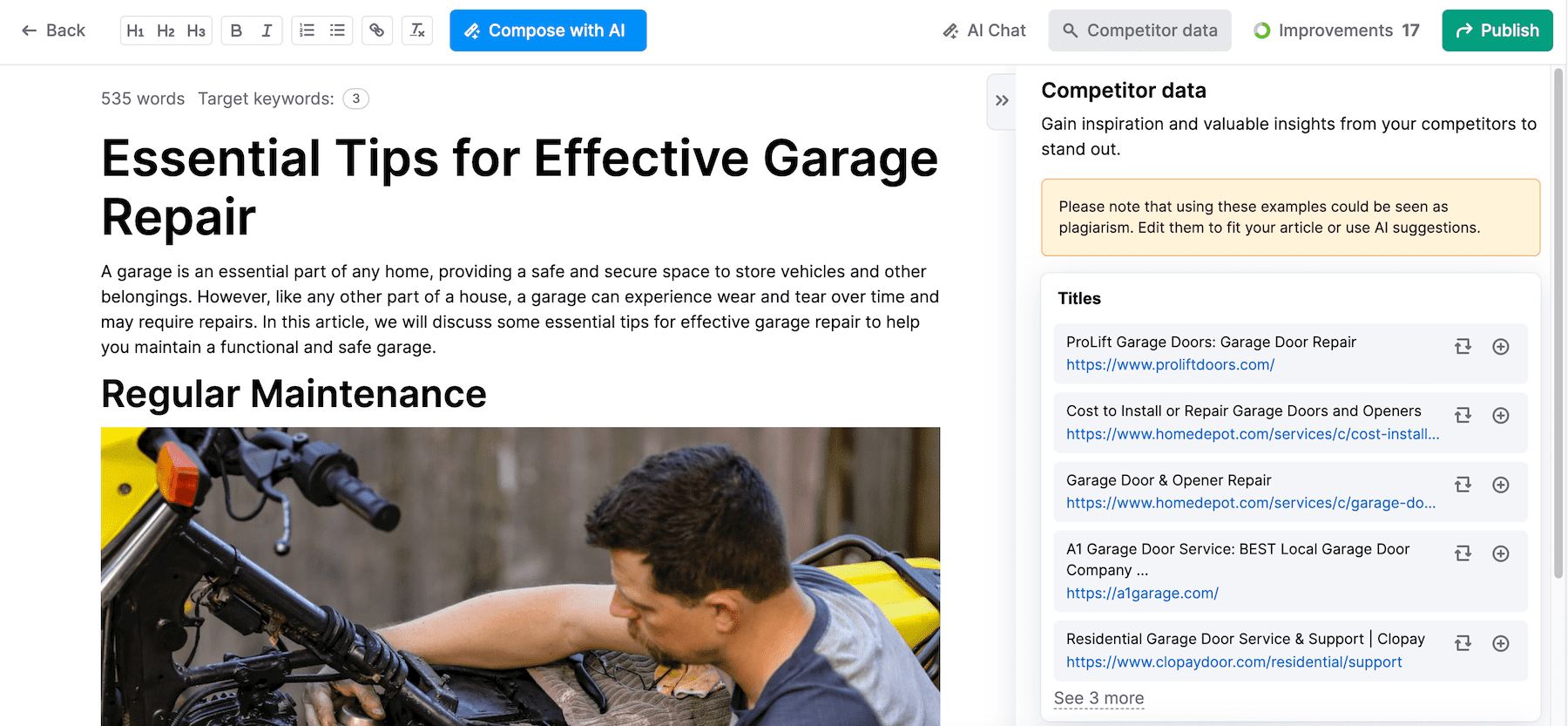
Semrush’s personalized keyword difficulty helps you identify the effort you need to rank your website. It’s not a generalized keyword difficulty but specific to your website, generated after analyzing your website’s topical authority, DA, and other factors. Semrush also provides social media and ad platform tools to create content and share from one dashboard.
Read our Semrush review to learn about all the other features that make it a powerful tool.
What We Like About Semrush
- AI-Powered Rephraser: Semrush has an AI tool that helps rephrase and rewrite content to improve clarity, engagement, and uniqueness while maintaining the original message.
- Content Outline Builder: It helps in creating detailed content outlines by analyzing the structure of top-ranking articles for your target keywords.
- Website & Content Audit: To evaluate the performance of your existing content. It uses AI to suggest improvements based on engagement metrics and SEO best practices.
- Content Template: To generate SEO recommendations based on the top 10 competitors for your target keywords. It suggests semantically related words, backlinks, readability score, and text length for your content.
- Topic Research: An AI-powered feature that generates content ideas by analyzing the most popular articles on a given topic.
- SEO Writing Assistant: Get real-time recommendations for content optimization based on top-performing articles. It helps with readability, keyword usage, tone of voice, and originality checks.
What Could Be Improved
- Expensive Pricing Plans: Semrush does not have a free plan, and its pricing plans start at $140/month, which could be costly for small teams.
Why We Picked It
Semrush is perfect for managing the online presence of an entire brand. Now, integrated with AI, Senrush is even better at producing relevant and personalized content specific to your brand.
Who Is Semrush Best For
Semrush is suitable for business owners and marketing teams trying to build an online presence. In one platform, they get all the necessary tools.
Community Ratings
Pricing
Premium plans start at $140 per month.
Best AI Video Creation Tools
5. Synthesia
Synthesia is an AI video creator that generates high-quality, personalized videos quickly and efficiently based on text prompts, documents, and web links. Yes, all you need to do is paste your script, and Synthesia will automatically choose an AI avatar and generate a video for you. You can also choose your own AI avatars and voices.
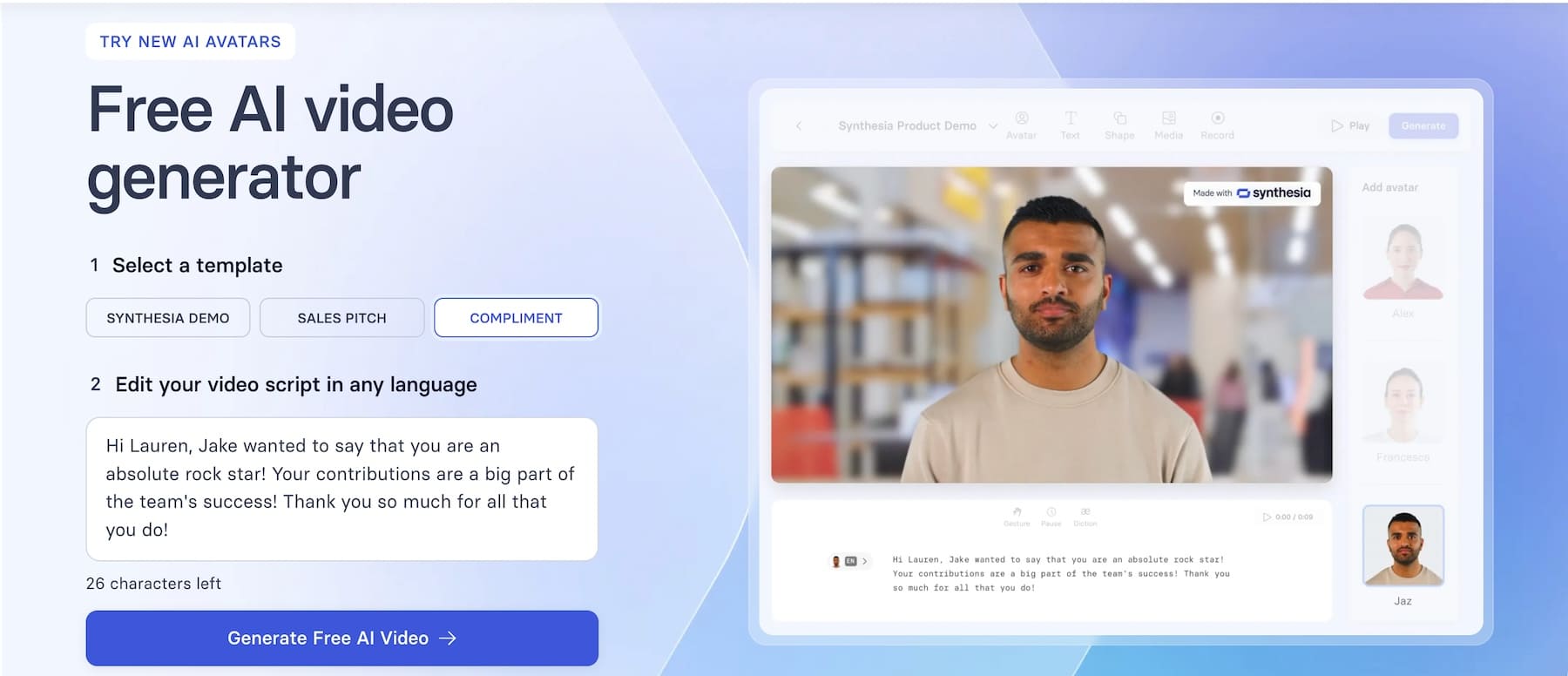
Editing videos using Synthesia works based on triggers. Selecting specific text from the script allows you to add elements and effects like fade-in, zoom, etc. Its powerful collaboration features enable your team to work on the same video in real time.
Choose from 160+ AI avatars or stand out even more by creating a custom avatar personalized for your brand. You can choose from 130+ languages with female and male voices and hundreds of premade video templates to speed up the process.
It’s perfect for businesses with tight budgets that cannot hire content creators or buy costly video production equipment, as you can choose AI avatars that speak like human beings.
Want to learn more? Read our in-depth Synthesia AI review.
What We Like About Synthesia
- One-Click Translations: Synthesia supports translations into over 130 languages with just one click, making it easy to reach a global audience.
- Smart Updates: You don’t have to go through expensive and time-consuming reshoots. Synthesia makes it easy to quickly update and create new versions of their videos.
- Screen Recorder: With automatic voiceover and screen recording editing, you can easily capture screen activity and create engaging presentations.
- Templates and Media Library: Synthesia offers over 300 customizable templates and access to millions of royalty-free images, videos, icons, and soundtracks to enhance videos.
- Interactive Video Player: Create interactive video experiences with clickable hotspots, embedded forms, quizzes, and personalized call-to-actions.
What Could Be Improved
- Poor Output Quality: Sometimes, Synthesia’s output appears to contain too much AI. You’ll find the AI avatars lack facial expressions.
Why We Picked It
Synthesia is a must-have tool, especially in this video-centric world. It simplifies creating video content and significantly cuts production costs.
Who Is Synthesia Best For
Synthesia is suitable for small marketing teams and content creators with tight budgets to invest in video production setup or content creation. Synthesia offers affordable and easy-to-use solutions for video marketing.
Community Ratings
Pricing
Synthesia offers a free plan with premium plans starting at $29 per month.
6. Descript
Descript is an AI-powered video and audio editor. It lets you edit videos as if they were text documents. You can also cut, paste, and delete your audio or video sections by simply editing the transcript.
Other unique features include multi-track editing, screen recording, and collaboration tools to simplify editing videos for a team. Like Synthesia, you can also use AI to create your voice. Underlord, Descript’s AI assistant, improves audio by removing background noise and enhancing voices to make recordings sound clear and professional.
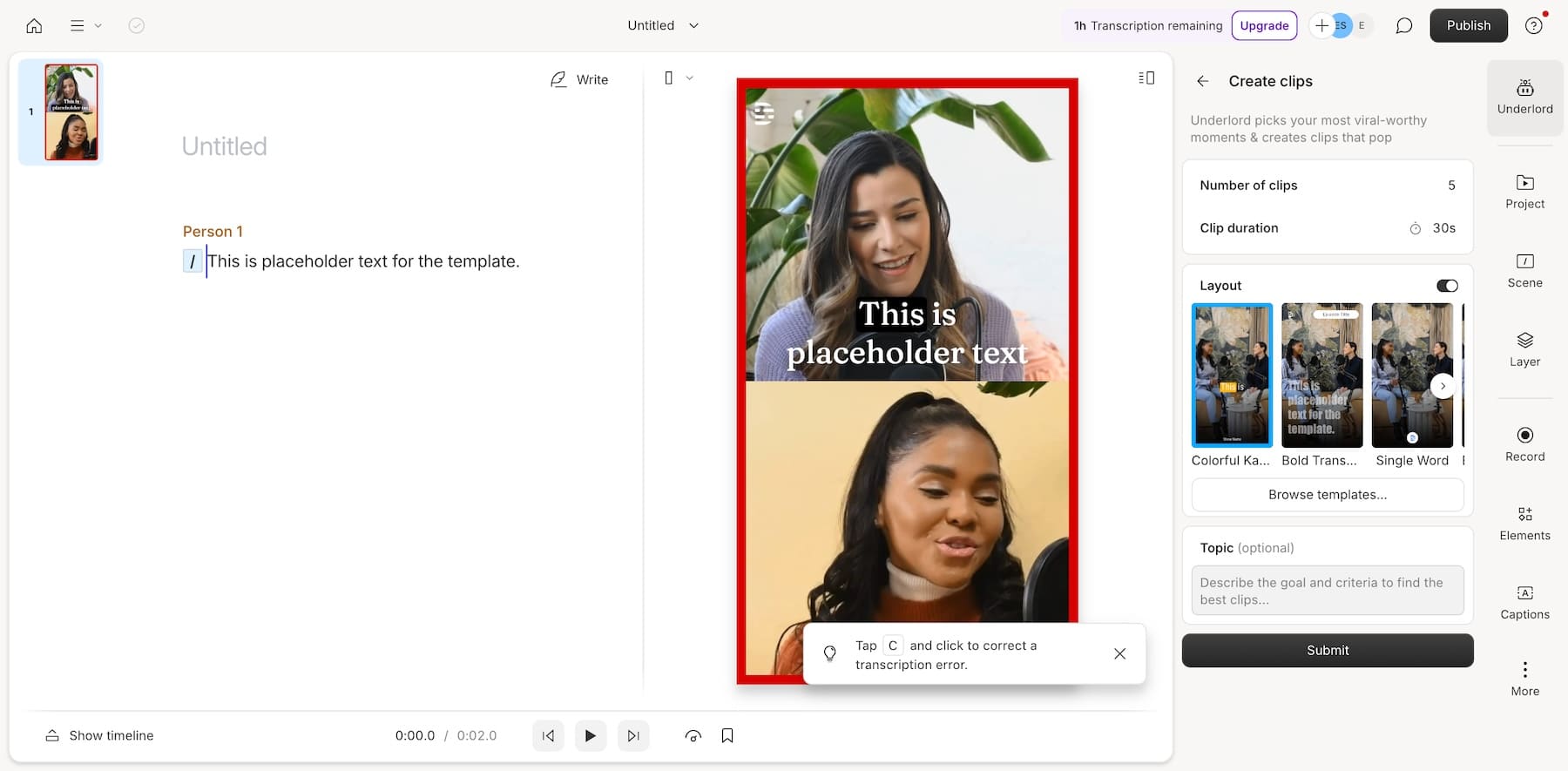
Don’t worry about how many retakes you do—Underlord will remove the bad ones and leave only the best. It can convert one video into multiple short clips, perfect for repurposing and sharing them across social media. To generate a short clip, select and highlight sections of a transcript.
What We Like About Descript
- Overdub Edits: Descript’s text-to-speech allows you to create realistic voice-over typed text, which makes it easy to correct mistakes or add new content without re-recording.
- Transcription Edits: Automatic transcription of audio and video files with high accuracy so you can edit content just like a text document.
- Multi-track Editing: Descript lets you edit multiple audio and video tracks at once.
- Collaboration Tools: It supports collaborative editing, including real-time updates and shared project access.
- Interactive Captions: Decsript creates captions automatically that can be customized and styled to improve accessibility and engagement.
What Could Be Improved
- No Ability To Create AI Avatars: Descript lets you upload and edit videos, but you can’t use it to generate new videos as Synthesia does. So, to work with Descript, you need to record and upload your content.
Why We Picked It
Descript is a perfect content repurposing tool that converts one video into multiple short clips with different key points. You can use these clips for social media and garner more attention with one content idea.
Who Is Descript Best For
Descript is for content creators, video editors, podcasters, and businesses that need videos and podcasts with easy-to-use editing features and transcription services.
Community Ratings
Pricing
Descript offers a free plan with paid plans starting at $15 per month.
Best AI Tools Images
7. Canva
Canva is a beginner-friendly AI-powered graphic designing tool that helps you generate beautiful designs using thousands of pre-designed templates, royalty-free images, elements, and more. More than 170 million people use Canva because of its ease of use and stunning designs.
Canva’s Magic Write includes tools to produce effective content, such as shortening, rewriting, and adding custom prompts. You can also upload your brand guidelines on Canva to produce on-brand content.
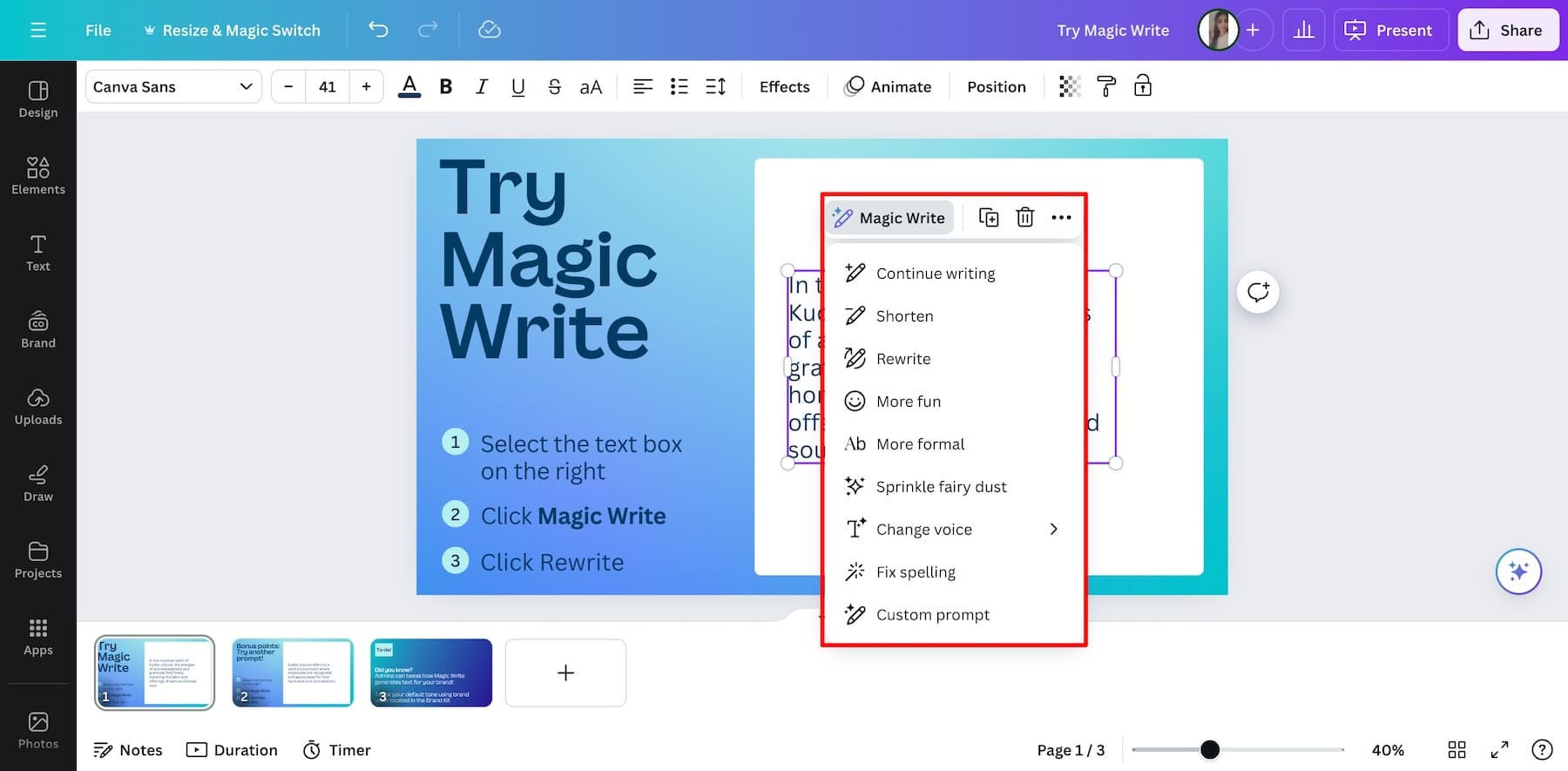
But that’s not all! Canva is famous for its suite of AI tools, such as Image Enhancer to improve image quality, Magic Morph to transform words into beautiful shapes, Magic Animate to add animation to your designs, and Resize to resize designs and share them across different social media platforms.
Learn how to use Canva’s image editor to design beautiful graphics.
What We Like About Canva
- Background Remover: You can easily remove background from images in a single click and use it on different designs without redesigning from scratch.
- Automated Layout Adjustments: You don’t have to manually adjust layouts or alignment within a design. Canva automatically adds the finishing touches.
- Text to Image: Generates images from text prompts to let your creativity come to life.
- Design Automation: Canva generates multiple design variations, allowing you to choose the best option or customize further from a strong starting point.
- Advanced Image Enhancements: Includes tools like brightness, contrast, and other settings to enhance the overall image quality.
What Could Be Improved
- Inaccurate AI Outputs: The search operator doesn’t always give relevant results. You’ll have to choose a design and tweak it to your liking.
Why We Picked It
Canva makes designing stunning images effortless. You can use AI tools to simplify your work, and its robust editing tools make manual designing easy.
Who Is Canva Best For
Canva is ideal for graphic designers, bloggers, marketers, freelancers, and creators who need easy-to-use software to design beautiful graphics. You can add your brand guidelines to create branded assets.
Community Ratings
Pricing
Canva offers a free plan with premium plans starting at $11.99 per month.
8. Magic Studio
Magic Studio lets you create beautiful images, convert them into art, enhance image quality, remove backgrounds, blur backgrounds, and much more using AI. You can also give AI text-based image instructions to generate images.
Magic Studio’s best thing is its ability to remove things from images—all you need to do is highlight the part. For example, if you want to remove the plant from this cat image, highlight the plant and click “Erase.”
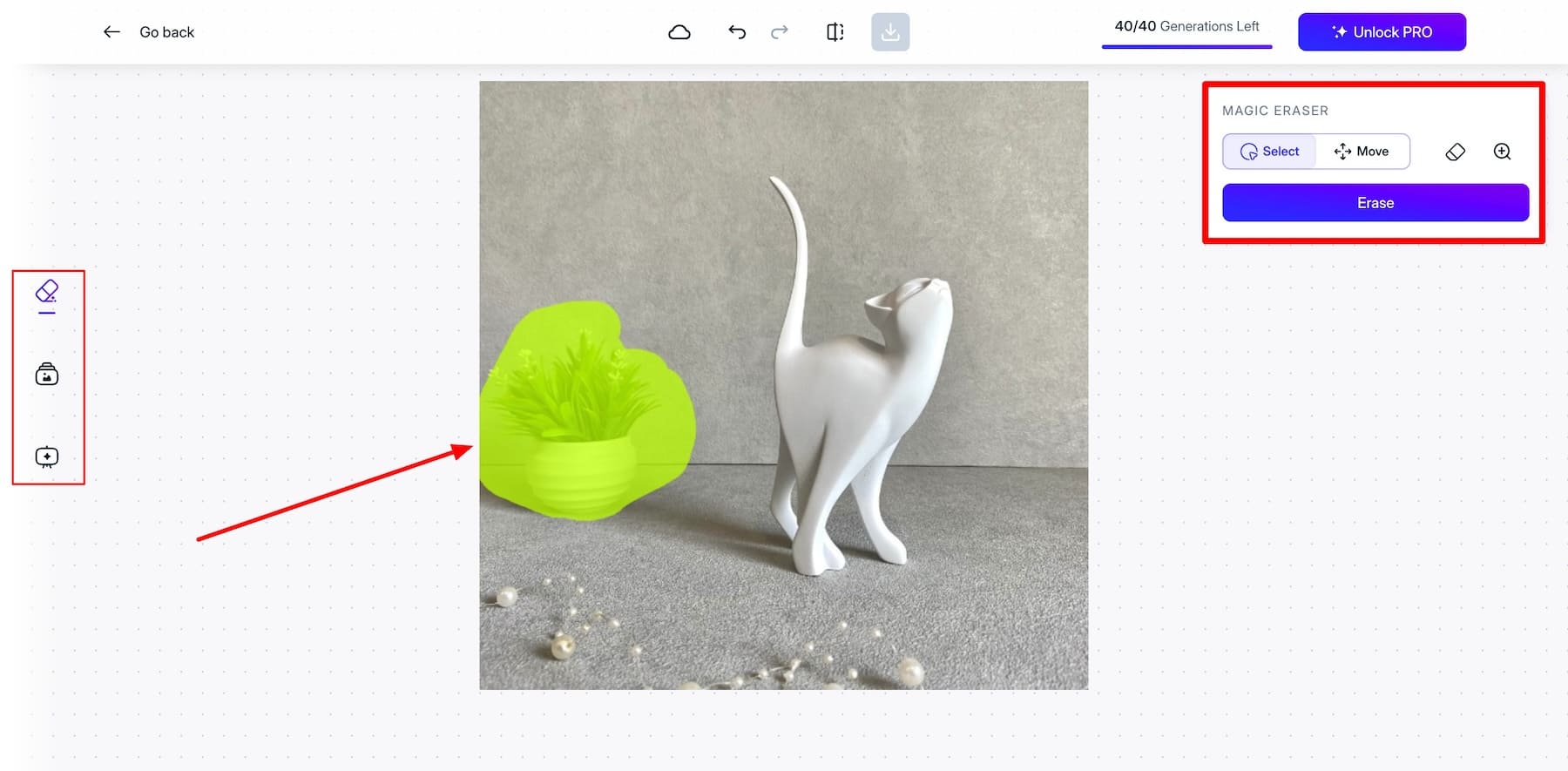
Other features include adding elements using AI prompts, converting selfies into professional portfolios, and creating product-feature images. It’s a complete image solution with simple tools for converting iPhone images to JPG or WEBG to PNG.
What We Like About Magic Studio
- Magic Translate: You can translate your text into multiple languages, which is great if you target a global audience.
- Magic Switch: You can transform elements within their designs, such as colors, fonts, and layouts, with a single click.
- Magic Media: It lets you use AI to crop, edit, and enhance images and videos. It also integrates with DALL·E for generating media from text prompts.
- Magic Morph: This feature can morph shapes and images into new forms. For example, you can combine two pictures or add a new element to an image, such as adding a red ribbon to a hat.
- Magic Grab: Have you ever seen an image and thought about replicating it for your brand? You can do that using Magic Grab.
What Could Be Improved
- Slow Response Time: I experienced slower response time and technical glitches while creating an image using Magic Studio. The free version is also has limited features.
Why We Picked It
Magic Studio’s ability to add or remove elements from images is an excellent feature that saves time. Imagine the possibilities it unlocks, all while being a beginner-friendly platform.
Who Is Magic Studio Best For
Magic Studio is a good option for beginners who need an affordable, all-in-one tool to design beautiful images. Its simple tools, such as an image file converter, make it suitable for those who work with images frequently.
Community Ratings
Pricing
You get 40 free creations with premium plans starting at $14.99 per month.
Best AI Tools for Audio and Voice
9. Murf.AI
Murf.AI is an AI voice generator that converts text into realistic, high-quality voiceovers. It’s perfect for everything from professional presentations to social media content.
A key feature of Murf.AI is its large collection of human voices. With over 120 voices in different languages, accents, and tones, users can find the ideal voice for any project. Whether you need a cheerful voice for a commercial or a calm tone for an educational video, Murf AI has it all.
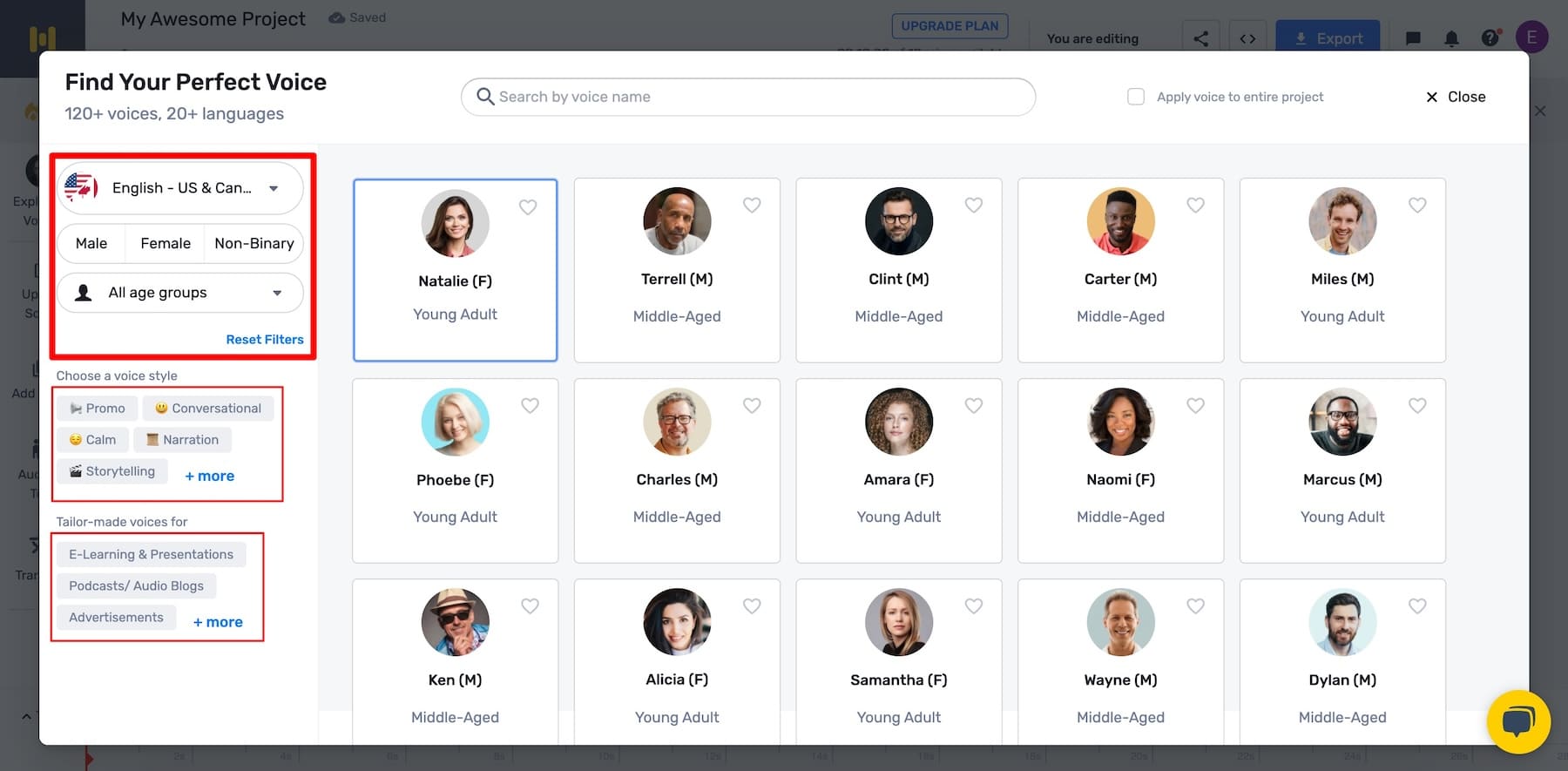
Murf.AI also includes editing tools to adjust pitch, speed, and volume. It integrates easily with popular video editing software, making adding voices to multiple projects simple.
What We Like About Murf.AI
- Voice Cloning: Want to use a unique voice for your projects? Try cloning your voice using Murf.AI to create personalized voiceovers.
- Customization: You have access to beginner-friendly tools to adjust the pitch, tone, and speed of the AI-generated voices to match different moods, characters, and styles.
- Multilingual Support: Convert voiceovers to different languages and cater to a global audience.
- Emotion Detection: It can also recognize speech to convey different emotions and add depth and expressiveness to AI-generated voices, which enhances listener engagement and emotional connection.
- AI Voice Editing: Provides tools for editing and fine-tuning AI-generated voices to create high-quality audio output for professional projects.
What Could Be Improved
- Voice Quality and Naturalness: While Murf.AI provides a variety of voices, most of them sound AI-generated. Enhancing the naturalness of voices would make it more interesting.
Why We Picked It
Murf.AI allows voice cloning to create new voices. This is great, especially if you want to use multiple voices in different projects or have a limited budget.
Who Is Murf.AI Best For
Murf AI is best for content creators, marketers, educators, and businesses who want to create high-quality, customizable audio for videos, presentations, e-learning, and advertisements. It streamlines production with realistic, AI-generated voices.
Community Ratings
Pricing
Murf.AI has a free plan with premium plans starting from $29 per month.
10. Podcastle
Podcastle is an all-in-one podcast platform that makes recording, editing, and publishing podcasts easy for beginners and pros. It simplifies the technical side of podcasting, letting creators focus on content by integrating with hosting services to make publishing and distributing episodes easy.
One of its standout features is the AI Voice Enhancer, which improves audio quality. It reduces background noise, balances audio levels, and makes voices clear and professional automatically, even in ‘less-than-ideal’ recording conditions.
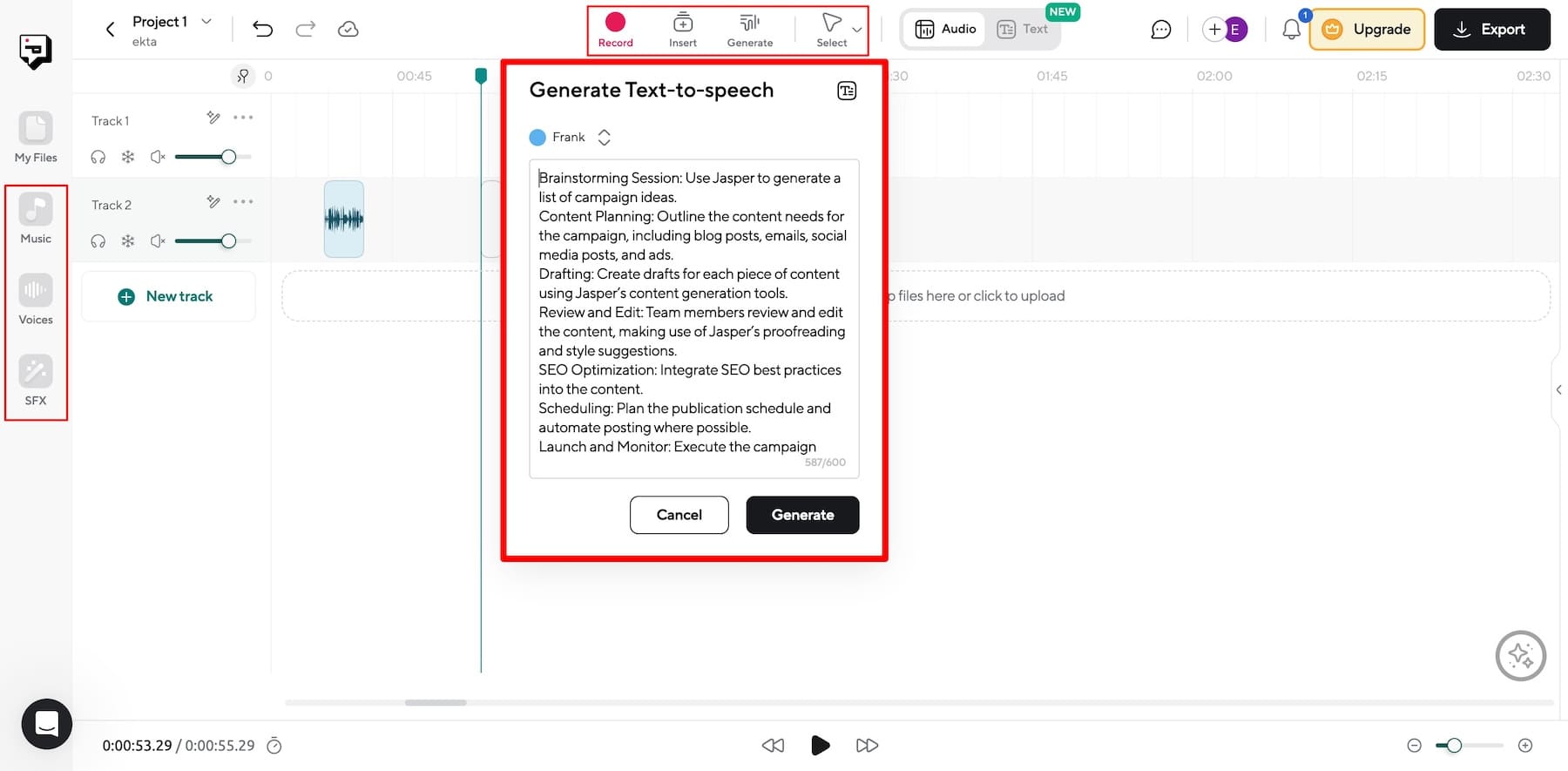
You can also record high-quality audio directly on the platform, solo, or by inviting remote guests. Use editing tools to trim, splice, and add effects, and Podcastle’s transcription services to show podcast notes and improve accessibility. Also, check out other AI audio tools here.
What We Like About Podcastle
- AI-Generated Voices: Create entire podcasts using AI-generated voices or clone your voice to narrate the script.
- Magic Dust AI Sound Enhancement: Enhances audio quality by automatically removing background noise, optimizing dynamic range, and applying equalization and compression.
- Auto-Leveling: Adjusts audio levels to make sure the volume is consistent throughout the podcast.
- Automatic Silence Removal: Remove long pauses and awkward silences from your audio files with one click.
- Filler Word Detection: Automatically detects and removes filler words like “ahs,” “uhms,” and “you knows” to make your recordings more polished.
What Could Be Improved
- Multi-Track Editing: Podcastle has few options for multi-track editing, which can be overwhelming if you do a lot of audio work.
Why We Picked It
Podcastle automatically identifies and removes filler words to make your recordings more polished. This feature is excellent because removing them manually would take much time and effort.
Who Is Podcastle Best For
Podcastle is ideal for podcasters, content creators, remote teams, and educators. It offers user-friendly tools for recording, editing, and enhancing audio, making it perfect for creating high-quality audio content.
Community Ratings
Pricing
Podcastle has a free plan with premium plans starting at $3 per month.
11. Buffer
Buffer is a popular social media marketing platform that helps users manage multiple social media accounts. It allows scheduling posts, analyzing performance, and engaging with audiences on platforms like Facebook, Instagram, Twitter, LinkedIn, Threads, and Pinterest.
Buffer AI’s A/B split testing helps you create and run tests for different post variations to find the most effective ones. And if you ever run out of content ideas, you can always use Buffer’s Generate Ideas to fill up your content calendar.
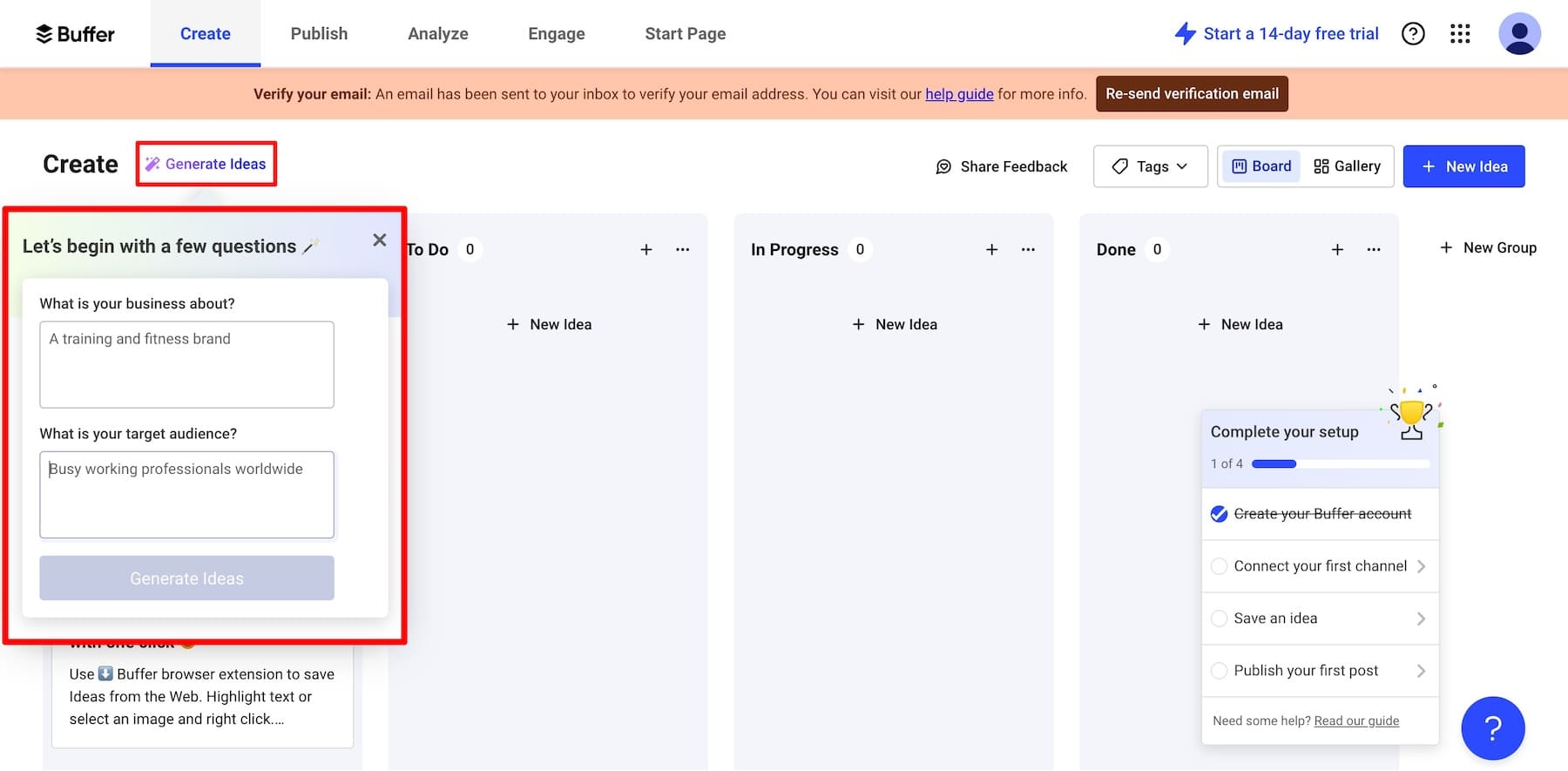
Other AI features include predictive analytics, sentiment analysis, and trend-based content suggestions. Buffer AI also offers advanced reporting tools for deeper insights into audience behavior and campaign success, making social media management more effective.
Maintaining a consistent social media schedule can be overwhelming, that’s when Buffer helps you simplify content repurposing by modifying and automating scheduling copies for different social media platforms. Learn more about Buffer and its best use cases.
What We Like About Buffer
- Automated Scheduling: Buffer’s AI suggests optimal posting times based on engagement data and manages queue adjustments to reach audiences when they’re most active.
- Content Suggestions: AI analyzes trends to suggest relevant content and provides hashtag recommendations for increased visibility.
- Audience Targeting: Buffer automatically segments audiences based on engagement patterns and suggests personalized content delivery.
- Engagement and Community Management: Uses AI-driven chatbots for common queries, filters inappropriate comments, and responds to common queries.
- Campaign Optimization: Analyzes ad performance for budget adjustments and tracks campaign goals with real-time strategy adjustments.
What Could Be Improved
- Free Plan Limitations: The free plan does not include analytics and other essential tools, such as team collaboration and a notification system. Adding these features would make it more accessible to free customers.
Why We Picked It
Buffer’s ability to simplify content repurposing makes it a great social media management platform. AI helps you brainstorm new content ideas, create sharing assets, and convert them to share on different platforms.
Who Is Buffer Best For
Buffer is best for social media teams, creators, or freelancers to manage multiple social media accounts efficiently, schedule posts, track performance, and engage with their audience from a single, user-friendly platform.
Community Ratings
Pricing
Buffer offers a free plan with premium plans starting from $5 per month.
12. Hootsuite
Hootsuite is another widely used social media management platform that allows users to manage multiple social media accounts from a single dashboard. It offers tools for scheduling posts, monitoring social media activity, and analyzing performance across different networks.
OwlyWriter is Hootsuite’s AI that scans trending topics and hashtags to create relevant and engaging captions that resonate with your audience. By using OwlyWriter, you stay ahead of trends and make sure your content remains timely and engaging.
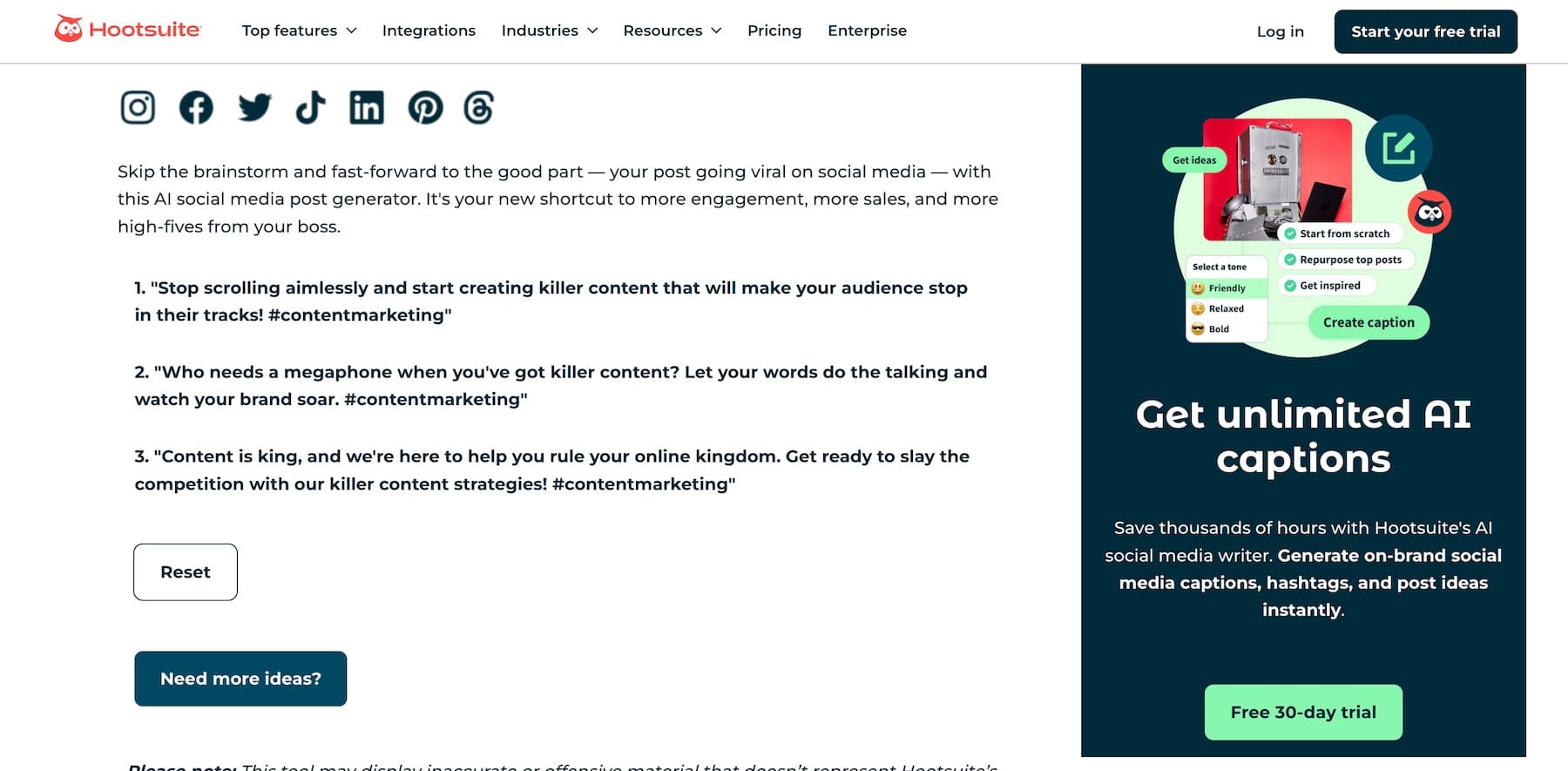
OwlyWriter also suggests optimal posting times to maximize engagement, identify popular hashtags to increase visibility, and even recommend content ideas based on your industry and audience preferences. It can also analyze past post performance to refine its suggestions to help you create more effective social media strategies.
What We Like About Hootsuite
- Auto-Scheduling: Hootsuite’s AI suggests optimal times for posting content based on historical engagement data to maximize reach and engagement.
- Content Curation: AI recommends relevant content based on user interests and engagement patterns for easier discoverability.
- Social Listening: Hootsuite analyzes conversations across social media to identify trends, monitor brand mentions, and gain insights into audience sentiment and behavior.
- Sentiment Analysis: Helps you understand the tone of social media mentions and comments, categorizing them as positive, negative, or neutral to gauge audience reactions.
- Image Recognition: Hootsuite’s AI identifies and tags images to organize and search for visual content. You can use it to detect brand logos and monitor visual mentions.
What Could Be Improved
- Limited Features: Hootsuite is a beginner-friendly platform with limitations, such as essential features. For example, you can’t schedule the first comment on Instagram or manage links in bio. These tools are necessary for effective social media management.
Why We Picked It
Hootsuite is a beginner-friendly tool with an easy-to-use AI that generates compelling social media copy within the platform. It offers a complete social media management solution.
Who Is Hootsuite Best For
Hootsuite is best for businesses, marketers, and social media managers who want a beginner-friendly, all-in-one platform to manage social media profiles.
Community Ratings
Pricing
Hootsuite offers a 30-day free trial with a professional plan starting at $99 per month.
Best AI Website Generators
13. Divi AI
Divi AI is an AI-powered WordPress theme designed to enhance website creation and management. With the Divi AI Website Builder, you can generate an complete website in 2 minutes with on brand content and design.
It offers many AI features, such as AI text, AI images, AI page layouts, and AI code generation, that streamline the design process. By integrating AI into its platform, Divi ensures you quickly and easily create professional-looking websites.
Divi AI continuously learns from your site to recommend on-brand copy that resonates with your audience. Whether you need engaging blog posts, compelling product descriptions, or persuasive marketing copy, Divi Text AI can help you create standout content.
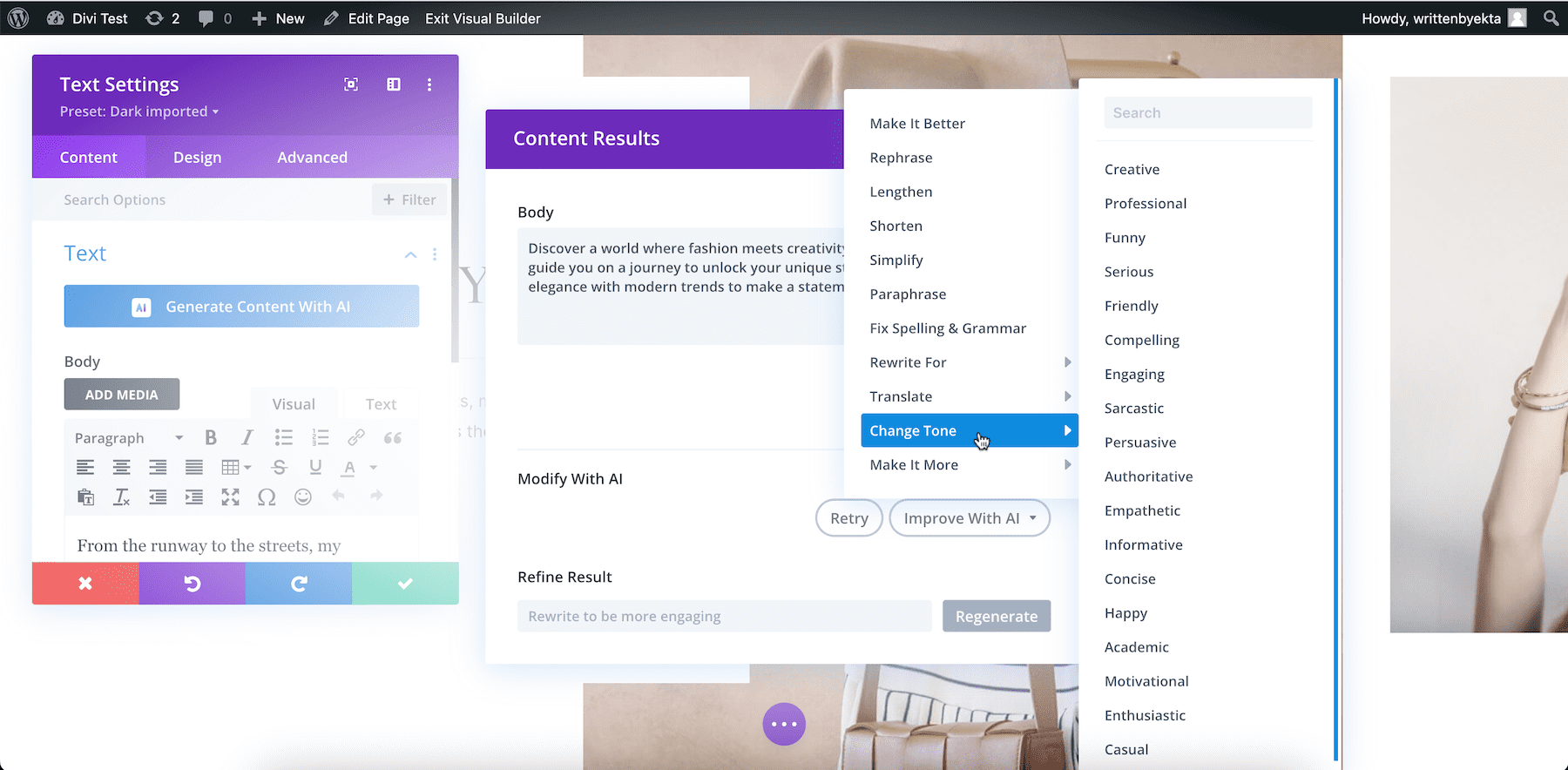
Divi AI offers various helpful tools, such as AI-powered design suggestions, automatic layout tweaks, and smart image optimization. These work together to ensure your website looks polished and professional. With Divi AI, building and maintaining a top-quality website is simpler than ever. Here’s everything you need to know to use Divi AI to its full potential.
What We Like About Divi AI
- Divi Quick Sites enables users to create fully functional websites with pre-designed templates and layouts, rapidly reducing the time and effort required to launch a new site.
- Website Text Generation: Divi Text AI writes text for your site that fits your brand and that you can use.
- High-Quality AI Images: Generate AI Images that fit the design and context of your page.
- Personalized Recommendations: Offers personalized content suggestions based on your preferences and site data to generate content that aligns with your style and tone.
- Seamless Integration: Easily integrated with other Divi tools and platforms to enhance users’ overall workflow and productivity.
- Template Suggestions: Offers template suggestions for different types of content to help you quickly get started with projects.
- SEO Optimization: Includes SEO tools to optimize content for search engines, improving the chances of higher rankings and increased traffic.
What Could Be Improved
- Steeper Learning Curve: Divi AI has many tools, so getting used to them may take some time. But once you spend some time, you’ll have no trouble using Divi AI.
Why We Picked It
Divi AI is the only tool you need as a beginner to design and manage a fully functioning website. Its built-in split-testing allows you to keep collecting user data and optimizing your site for better performance.
Who Is Divi AI Best For
Divi AI is suitable for small business owners, entrepreneurs, freelancers, e-commerce stores, bloggers, content creators, and non-profits who do not have time to hand-craft their websites. They can use Divi AI to design beautiful websites with the help of AI.
Community Ratings
Pricing
Divi AI costs $16.08 per month.
14. Wix AI
Wix AI is an AI website builder that makes building websites easier and faster. It helps users create and design their websites with simple steps, even if they have no experience in web development.
The Wix AI chatbot assistant guides you through setting up your website. It asks questions about the type of site you want, suggests templates, and helps you add features like text, images, and contact forms.
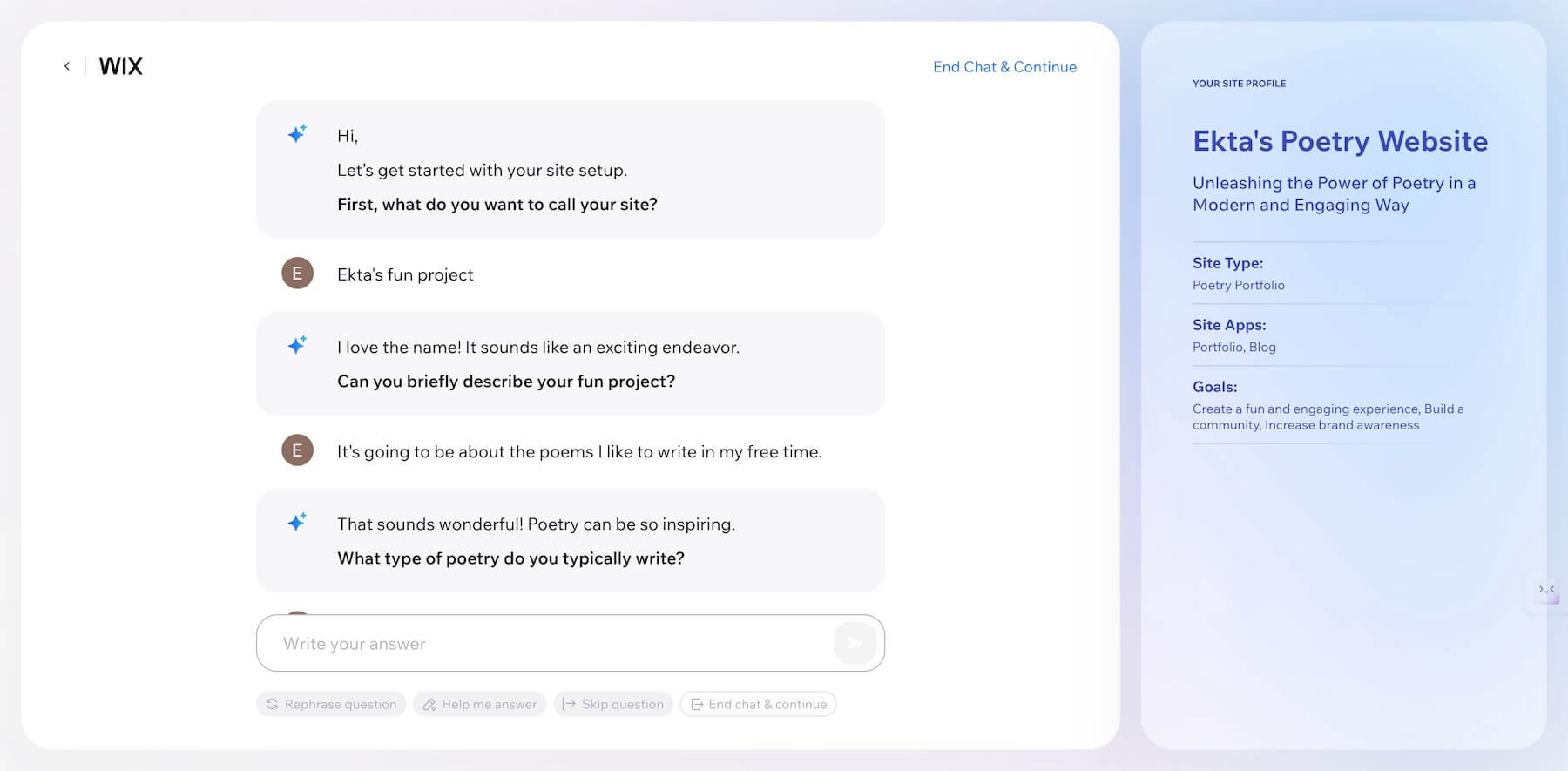
Besides guiding users, Wix AI can also optimize site content for search engines, make sure your site is mobile responsive, and provide design suggestions. It can even create logos and manage online stores, making it a versatile tool for anyone looking to establish a solid online presence. Read this comparison between Divi and Wix AI to find out which one is more suitable for you.
What We Like About Wix AI
- Personalized Design Suggestions: Wix AI provides personalized design suggestions based on your preferences and industry to create a unique website.
- Automated Content Generation: Wix AI generates content for different website sections, including text, images, and code.
- Responsive Design: Websites created with Wix AI are fully responsive—they look great on any device, from desktops to smartphones.
- SEO Optimization: Wix AI includes built-in SEO tools to help improve the website’s search engine ranking and drive more traffic to the site.
- Integration with Wix Apps: Wix AI integrates with various Wix apps, enhancing the website’s functionality with features like online stores, booking systems, etc.
What Could Be Improved
- Limited Customization: Wix AI is beginner-friendly but has limited customization features. You can use Wix AI to generate a website, but you can’t edit most elements using AI. You have to do it manually.
Why We Picked It
Wix AI is an excellent option for beginners who want a simple website and are willing to accept an ordinary website. It’s fantastic for building a website with limited features.
Who Is Wix AI Best For
Wix AI is ideal for businesses and individuals looking for a beginner-friendly tool to create professional, customizable websites quickly and easily without technical skills.
Community Ratings
Pricing
Wix offers a free plan with premium plans starting from $17 per month.
15. HubSpot Breeze AI
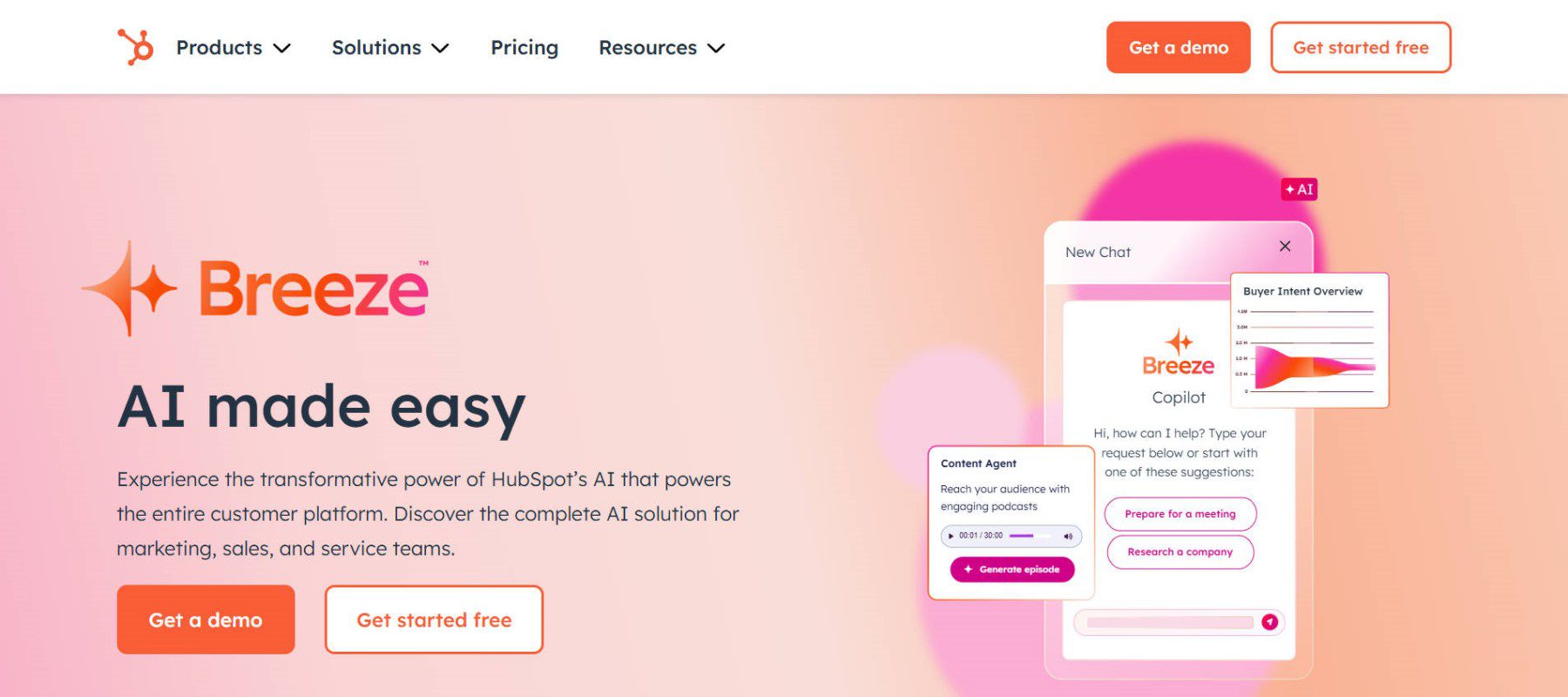
HubSpot’s Breeze includes a large selection of use-case-specific tools, also known as Breeze Agents, designed to handle tasks across various departments. The platform’s Content Agent, for example, handles anything and everything content creation and optimization-related. You can use the Content Agent to generate blog ideas, turn them SEO-optimized into outlines, or create fully-fledged blog posts in just a few minutes. You can also create website pages, podcast show notes, case studies, and a lot more.
What we like about HubSpot Breeze
- Extremely Versatile: HubSpot Breeze works for a broad range of content formats, like blogs, case studies, landing pages, and more.
- Content Repurposing: You can turn a blog post into a series of social posts and email newsletters, or vice-versa.
- SEO Tools: The platform’s website page generator includes built-in SEO recommendations to help boost rankings.
- Personalization: You can link the Content Agent with your CRM to create content dedicated to specific customer segments.
- Integration with Other Hubspot Products: Breeze integrates seamlessly throughout HubSpot’s products to significantly boost the platform’s functionality—you can build personalized sales email outreach campaigns, as well as generate and measure social media posts, for example.
What Could Be Improved
- Separate Subscriptions May Be Required: HubSpot’s Content Agent and Social Media Agent are separate. That means you’ll need to subscribe to both tools to generate content across both social media and websites.
Why We Picked It
The platform’s Content Agent alone is highly versatile. It eliminates the need to use separate AI tools for each format.
Who Is HubSpot Breeze Best For
HubSpot Breeze is an excellent option for marketing looking to easily maintain and streamline their omni-channel marketing efforts.
Community Ratings
Pricing
You can get started for free, while paid plans are available throughout HubSpot’s product offering. Pricing starts at $15 per user per month.
Benefits of AI Content Creation Tools
Generating mass content isn’t the only benefit. If used smartly, AI tools can help you in many ways:
1. Efficiency and Speed
It’s been proven repeatedly that content marketing teams publishing high-quality content quickly get better results than those who produce less. But producing high-quality content takes time, so you’re left with one choice: compromising on quality or quantity.
Using AI tools correctly, marketing teams can achieve speed while maintaining decent quality. AI tools help automate ideation, creation, optimization, and many more tasks so you can do the final human check before publishing a piece.
2. Consistency and Quality
When you publish more, ensuring the brand voice, tone, content style, and quality are consistent across all platforms becomes challenging. That’s when you can program AI tools to do the brand check every time you create a new piece to build trust with your audience.
3. Cost-Effectiveness
Outsourcing content creation is costly. And if you’re growing multiple platforms at once, costs quickly add up. That’s when you can use different AI tools to generate content efficiently.
4. Scalability
Content marketing works only when you share high-quality content consistently, which takes time. So, at a time, you can only focus on growing on the platform.
But with AI tools, you can scale your efforts and grow multiple platforms at once. For example, Canva can resize Instagram posts into Twitter posts and repurpose the same concept/idea on both platforms. Now imagine converting one content idea into 30 different shareable assets in one click—that’s AI!
What Should Be Your Expectations For AI tools?
Generating high-quality original content with AI is not really a possibility, at least not with a human touch. AI tools are trained to work on large language models (LLM), which means they are generating content based on existing resources.
As a result, AI will struggle to add the human touch or originality needed for things like blog posts, podcasts, and videos. For best results, AI tools for content creation should be used to help the creation process, not replace it.
That said, AI tools can replace many of the time-consuming tasks involved in your workflow. For example, AI can drastically speed up the process of researching, creating outlines, generating ideas, and many other automated tasks.
How to Choose The Right AI Content Creation Tools
So many AI content creation tools cater to different needs, so how do you find the right ones for your business? Here are a few things to consider while choosing the AI-powered content tools:
1. Type of Content
Identify the specific type of content you need to create, such as text, images, videos, or audio. Different tools specialize in other content types, for example, Jasper for text, Canva for images, and Descript for videos, so choose one that aligns with your primary requirements.
2. Features and Functionality
Most AI tools offer free trials or free plans. So, before investing in premium services, evaluate the features offered by each tool. Look for capabilities such as templates, customization options, and integrations with other software. Create a list of things you’d like in your tool to see if it meets your specific content creation needs.
3. Ease of Use
Remember that you’ll be using the tool for a long time, so consider the user interface and overall usability. A user-friendly platform with intuitive controls and good support resources can enhance productivity and reduce the learning curve.
4. Quality of Output
AI needs a lot of improvement, and often, you’ll find that the output generated by these tools isn’t accurate. So, different tools are tested, and the quality of the content is assessed. Check for samples, demo versions, or user reviews to ensure the tool meets your standards for professionalism and creativity.
5. Cost and Budget
Compare the pricing plans of different tools. Consider the value offered relative to your budget, including any available free trials or demo versions that allow you to test the tool before committing financially.
6. Integration with Existing Tools
Ensure the AI content creation tools seamlessly integrate with your current software and workflow. Compatibility with your CMS, social media platforms, or project management tools is essential if you don’t want to restructure your entire work process again.
So, during your research, it’s crucial to test multiple tools and compare them based on your needs to find the right ones for your business.
Price Comparison: Best AI Content Creation Tools
| AI Tool | Starting Price | Free Option | User Rating (Avg.) | ||
|---|---|---|---|---|---|
| 🥇 | Jasper | $39/m | ✔️ | ⭐⭐⭐⭐⭐(4.5) | Visit |
| 🥈 | Copy.ai | $36/m | ✔️ | ⭐⭐⭐⭐⭐(4.75) | Visit |
| 🥉 | Surfer SEO | $89/m | ❌ | ⭐⭐⭐⭐⭐(5.0) | Visit |
| 4 | Semrush | $140/m | ❌ | ⭐⭐⭐⭐⭐(4.75) | Visit |
| 5 | Synthesia | $29/m | ✔️ | ⭐⭐⭐⭐⭐(5.0) | Visit |
| 6 | Descript | $15/m | ✔️ | ⭐⭐⭐⭐⭐(5.0) | Visit |
| 7 | Canva | $11.99/m | ✔️ | ⭐⭐⭐⭐⭐(4.75) | Visit |
| 8 | Magic Studio | $14.99/m | ✔️ | ⭐⭐⭐⭐(4.5) | Visit |
| 9 | Murf.AI | $29/m | ✔️ | ⭐⭐⭐⭐⭐(4.75) | Visit |
| 10 | Podcastle | $3/m | ✔️ | ⭐⭐⭐⭐(4.5) | Visit |
| 11 | Buffer | $5/m | ✔️ | ⭐⭐⭐⭐⭐(4.5) | Visit |
| 12 | Hootsuite | $99/m | ✔️ | ⭐⭐⭐⭐(4.25) | Visit |
| 13 | Divi AI | $16.08/m* | ❌ | ⭐⭐⭐⭐⭐(5.0) | Visit |
| 14 | Wix AI | $17/m | ✔️ | ⭐⭐⭐⭐(4.25) | Visit |
| 15 | Breeze | $15/m | ✔️ | ⭐⭐⭐⭐⭐(4.5) | Visit |
| *requires Divi Membership starting at $89 per year | |||||
What are the Best AI Tools for Content Creation?
AI tools enhance content creation by supporting tasks such as ideation, generation, and optimization, but always remember that they require human review for quality, fact-checking, and authenticity.
Jasper writes text well, while Canva is perfect for making images. Synthesia is used to create videos, and Murf AI is good at making audio. Surfer SEO is the best tool for improving content, and Divi AI is excellent for building websites. But all require a human touch that should never be ignored.
Looking for more AI tools for content creation? Check out some of our other articles featuring top AI tools.
- Best AI Text-to-Speech Tools
- Best AI Music Generators
- Best AI Audio Tools
- Best AI Photo Enhancers
- Best AI Art Generators



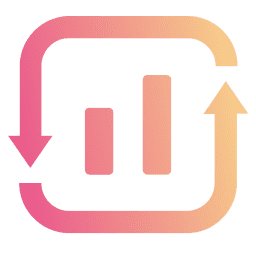
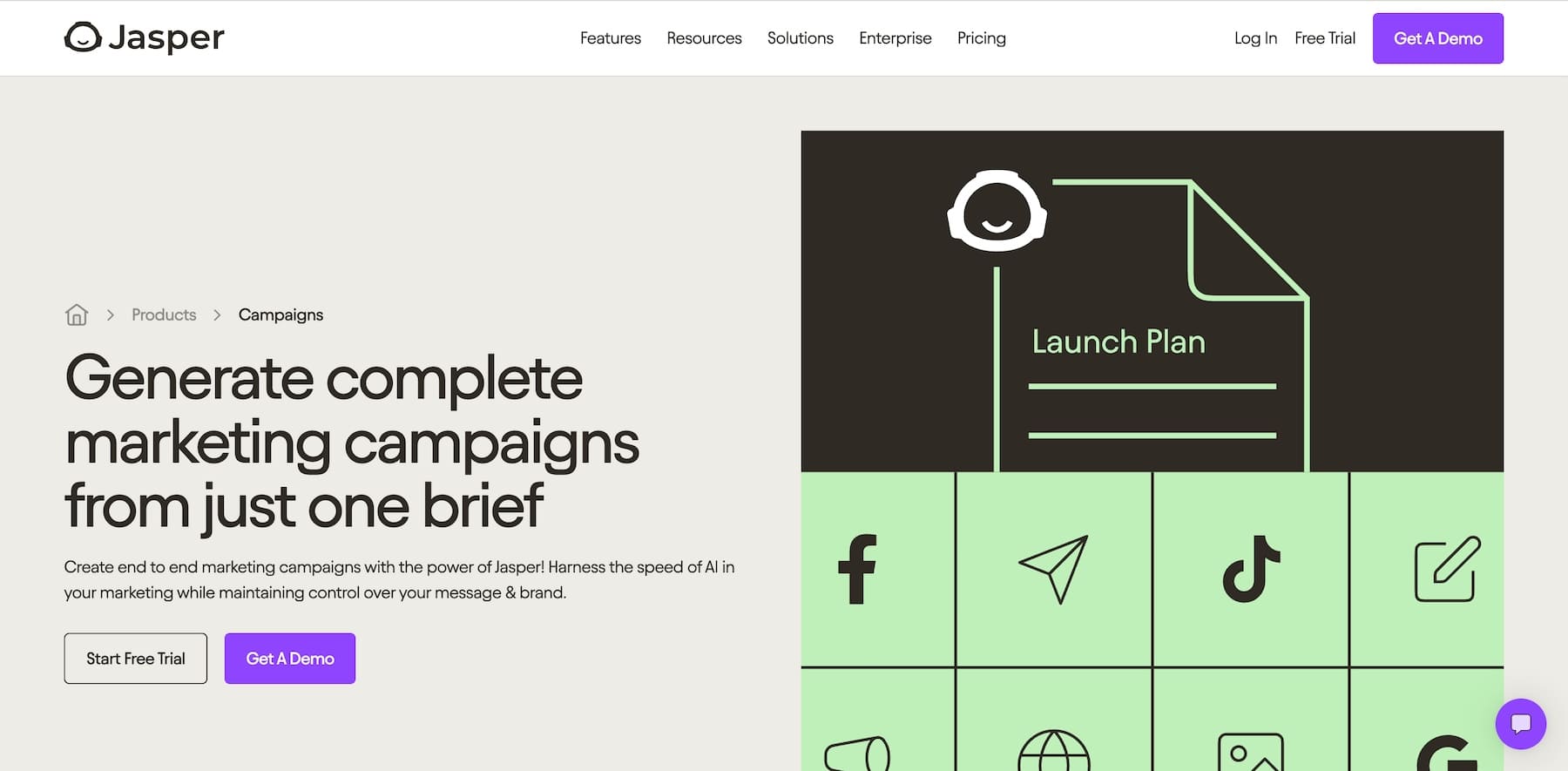



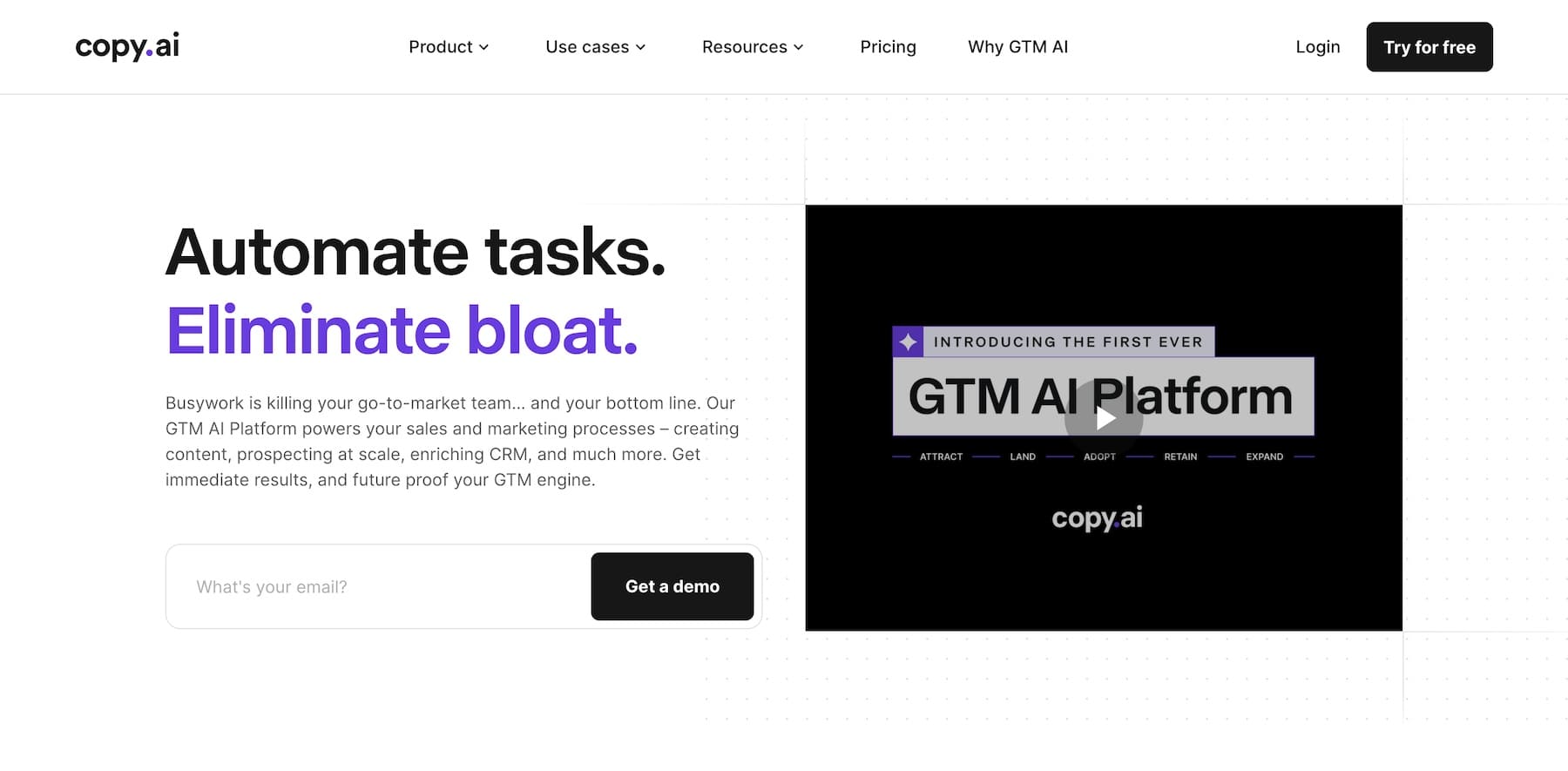

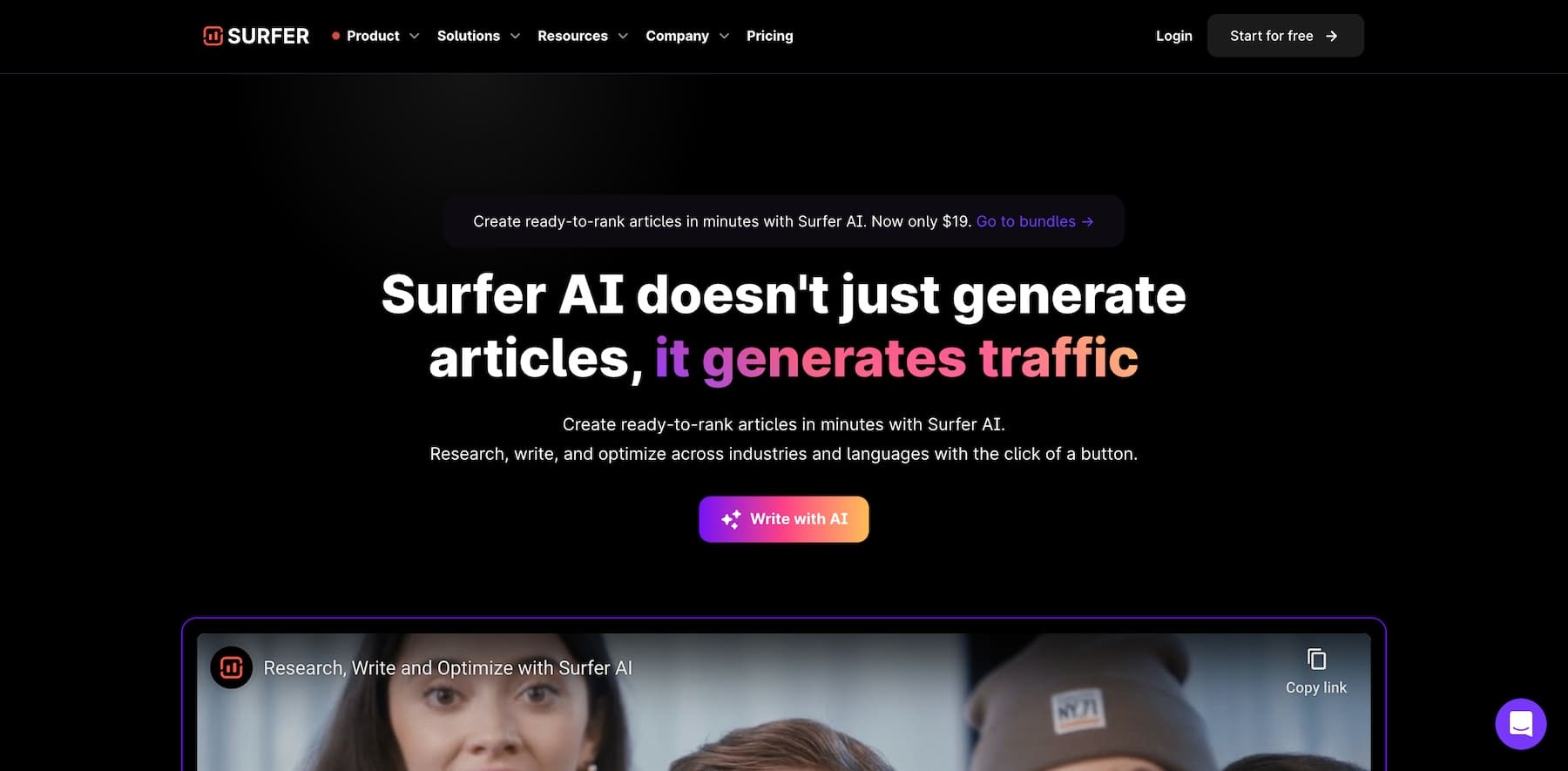
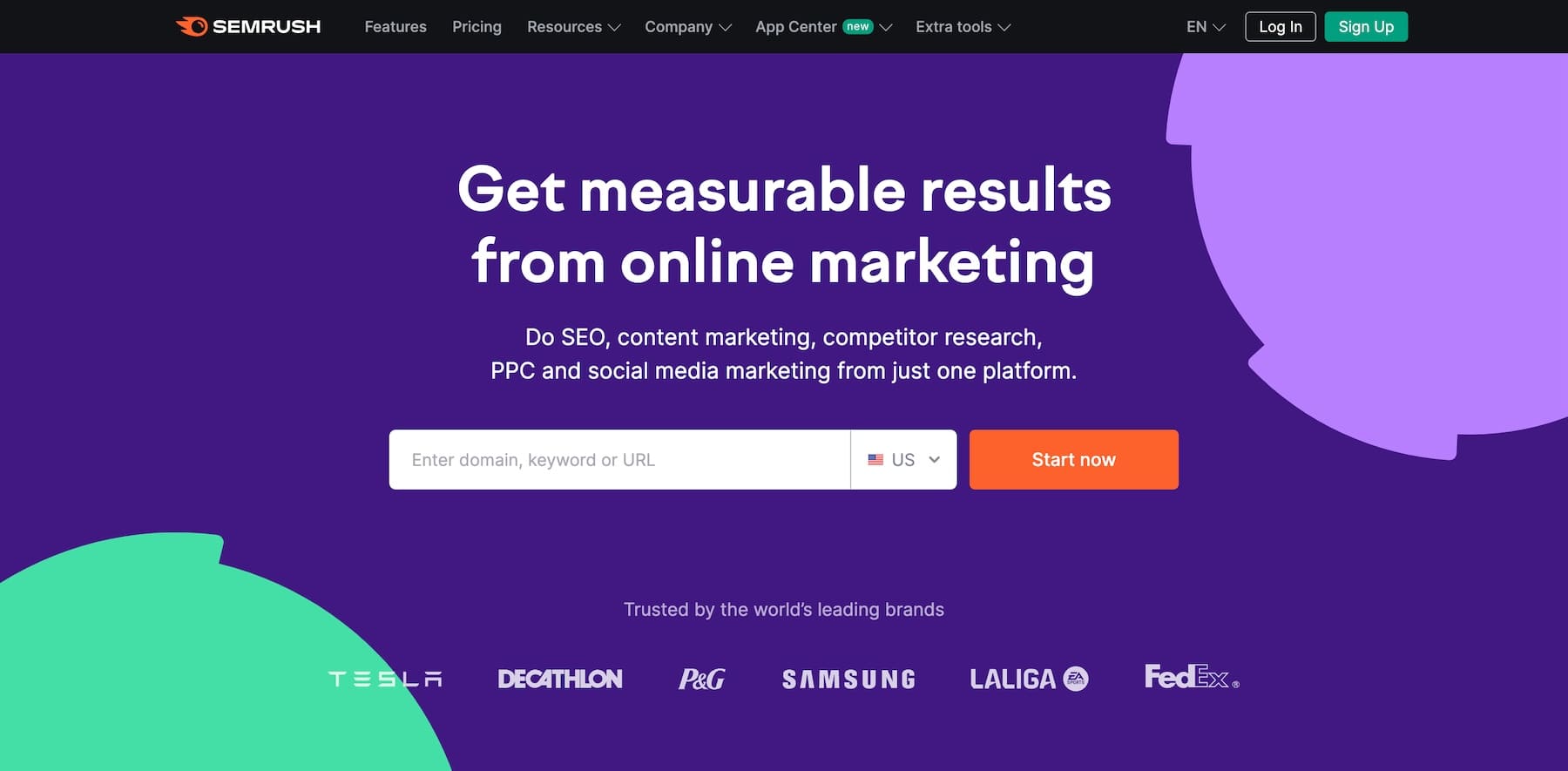
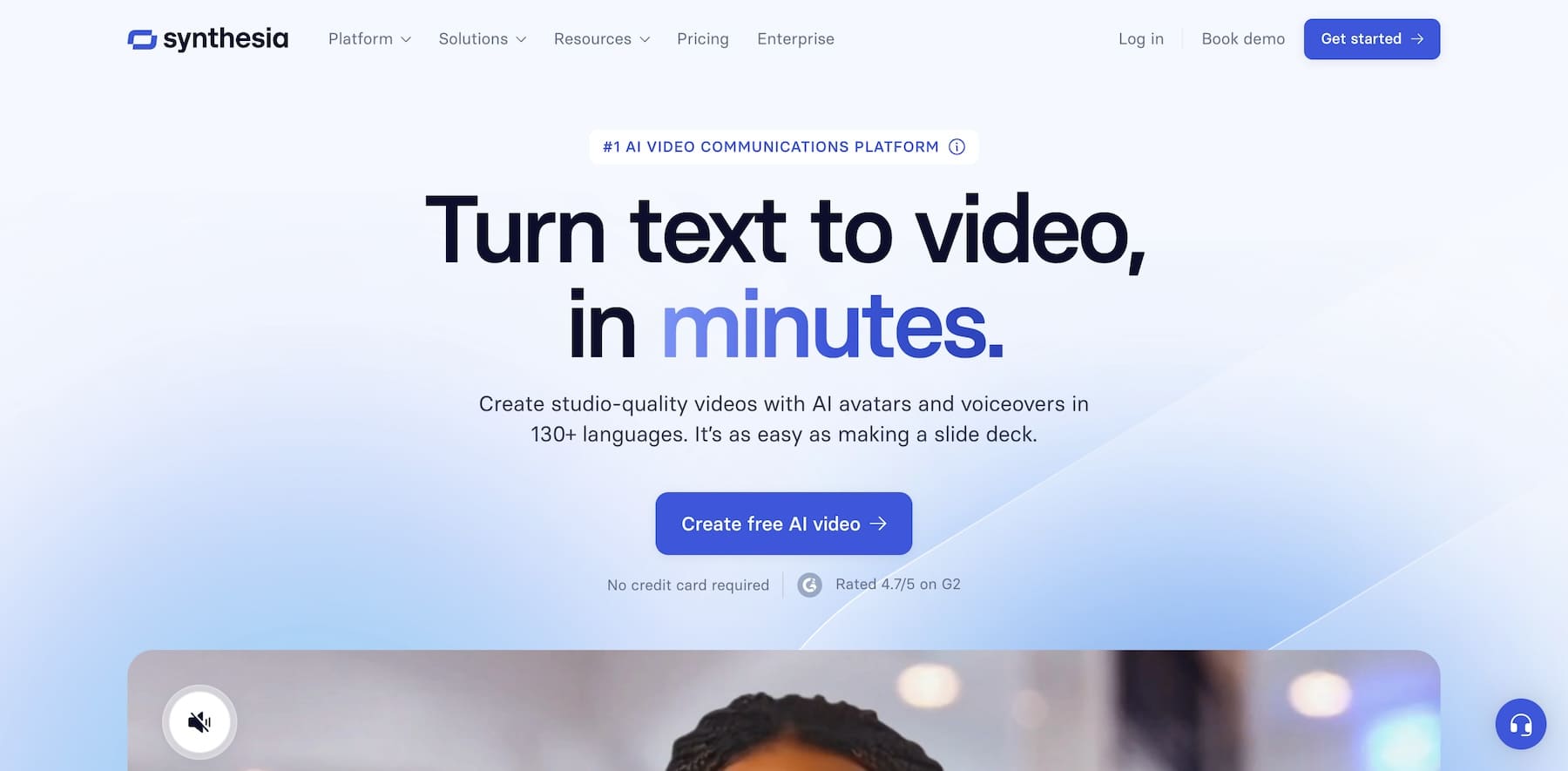
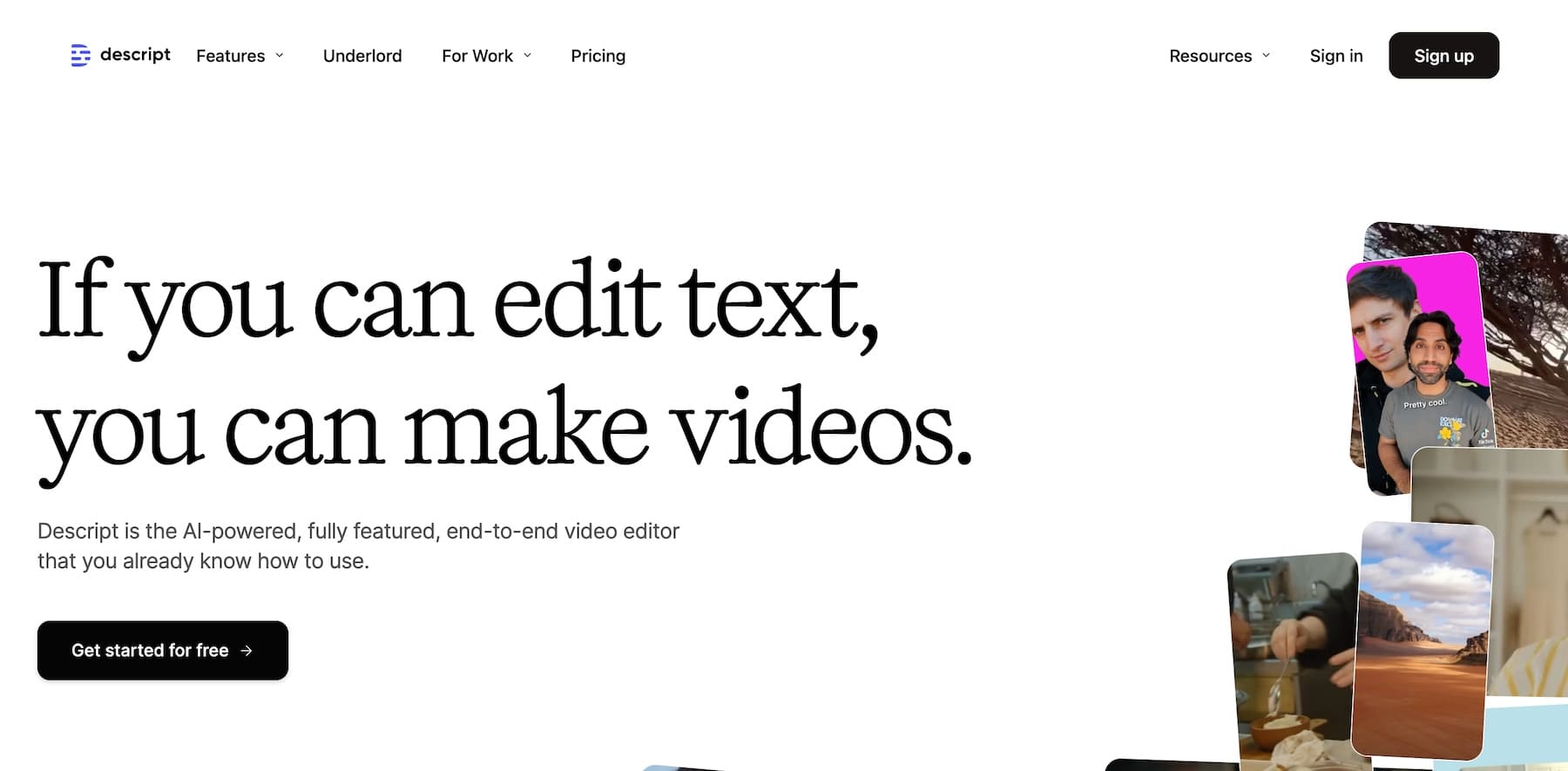
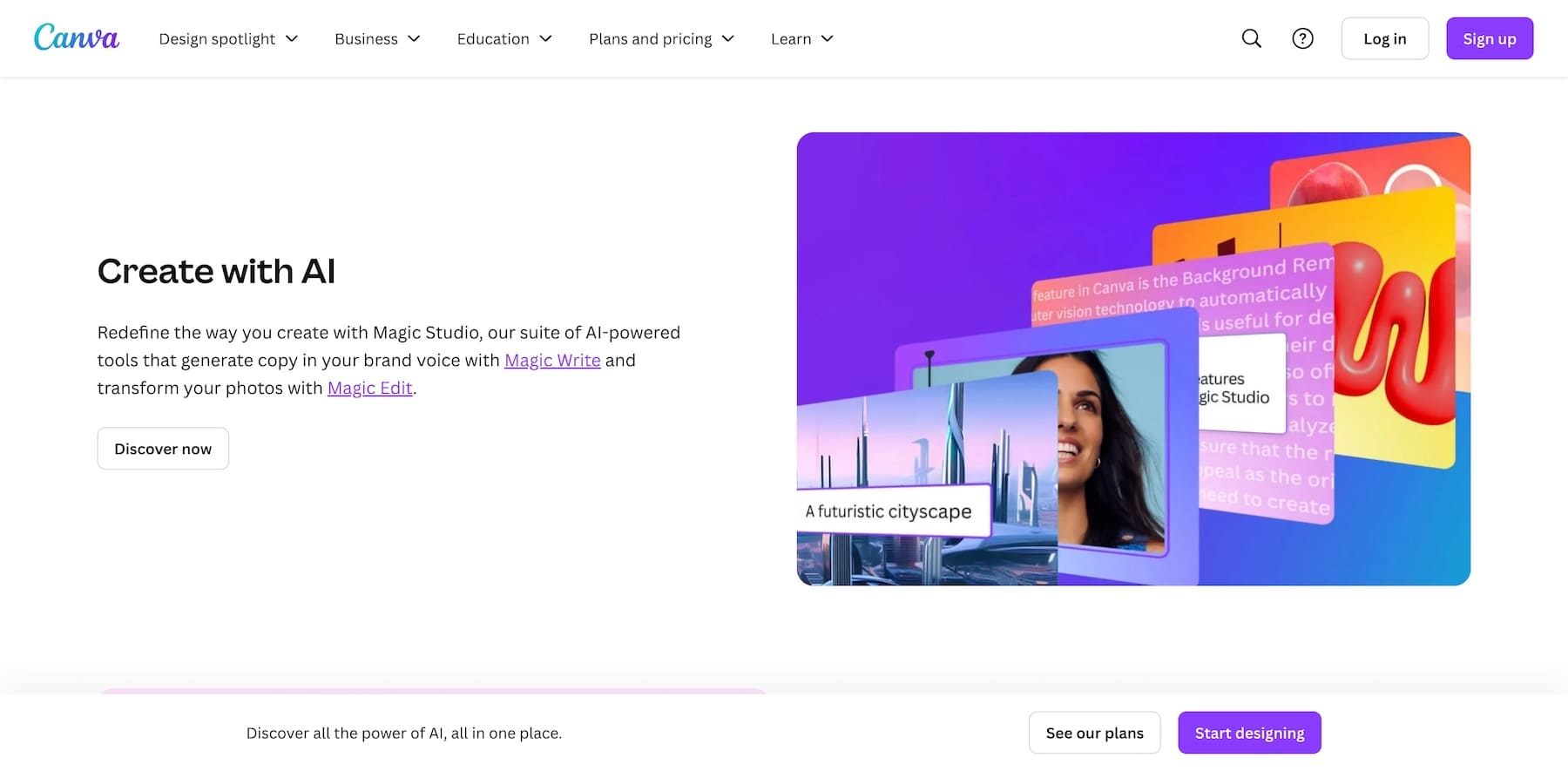
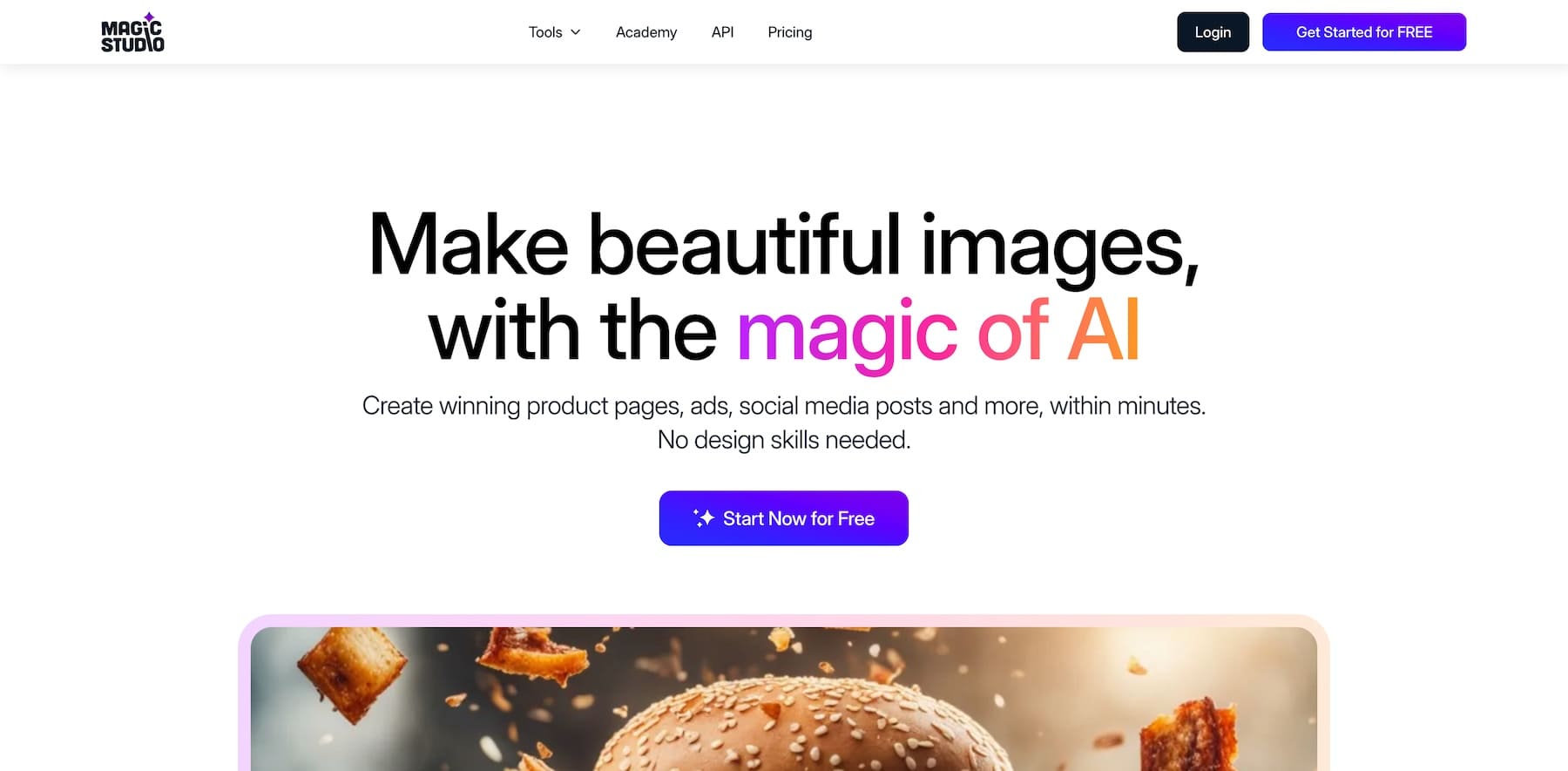
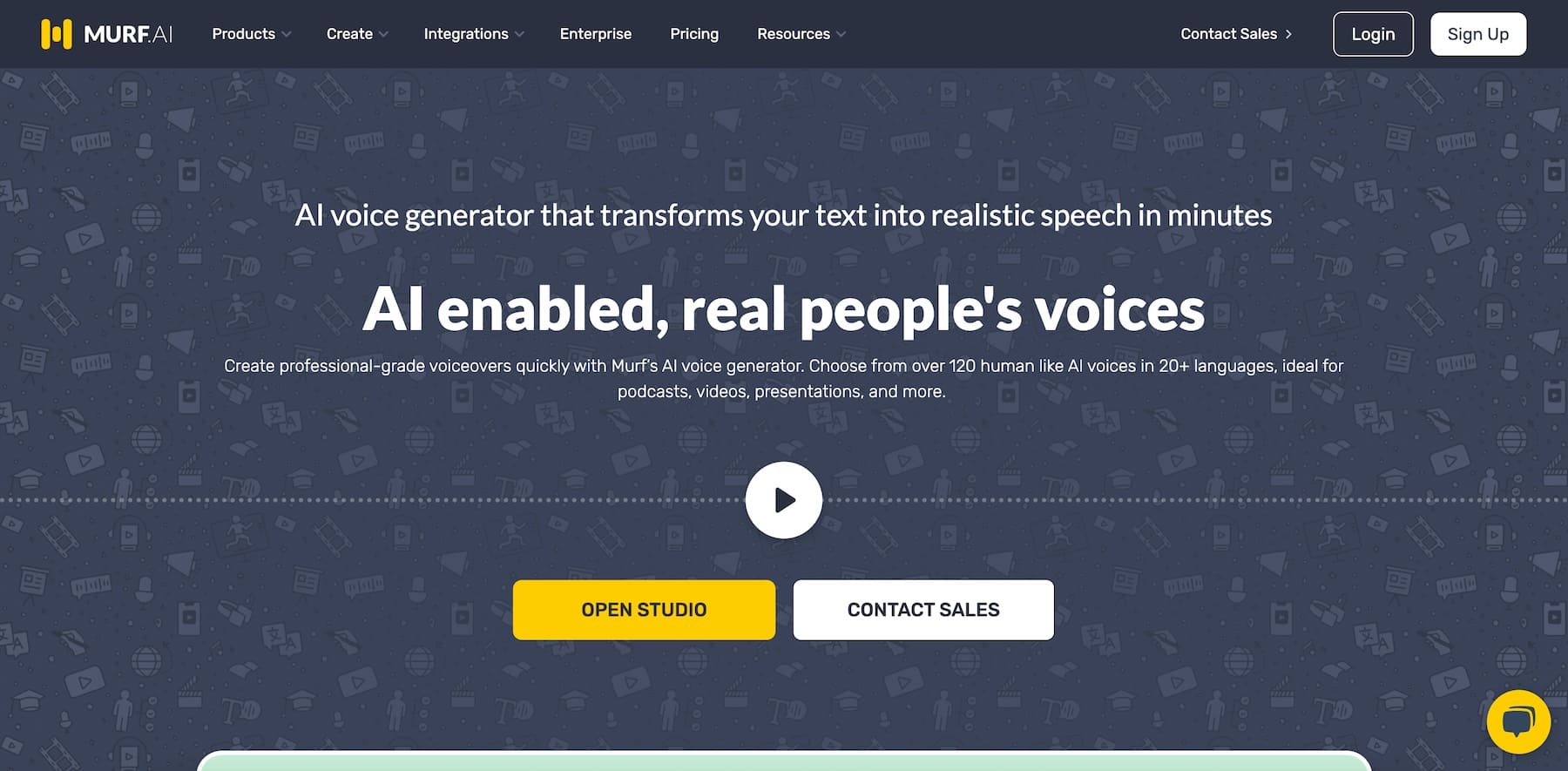
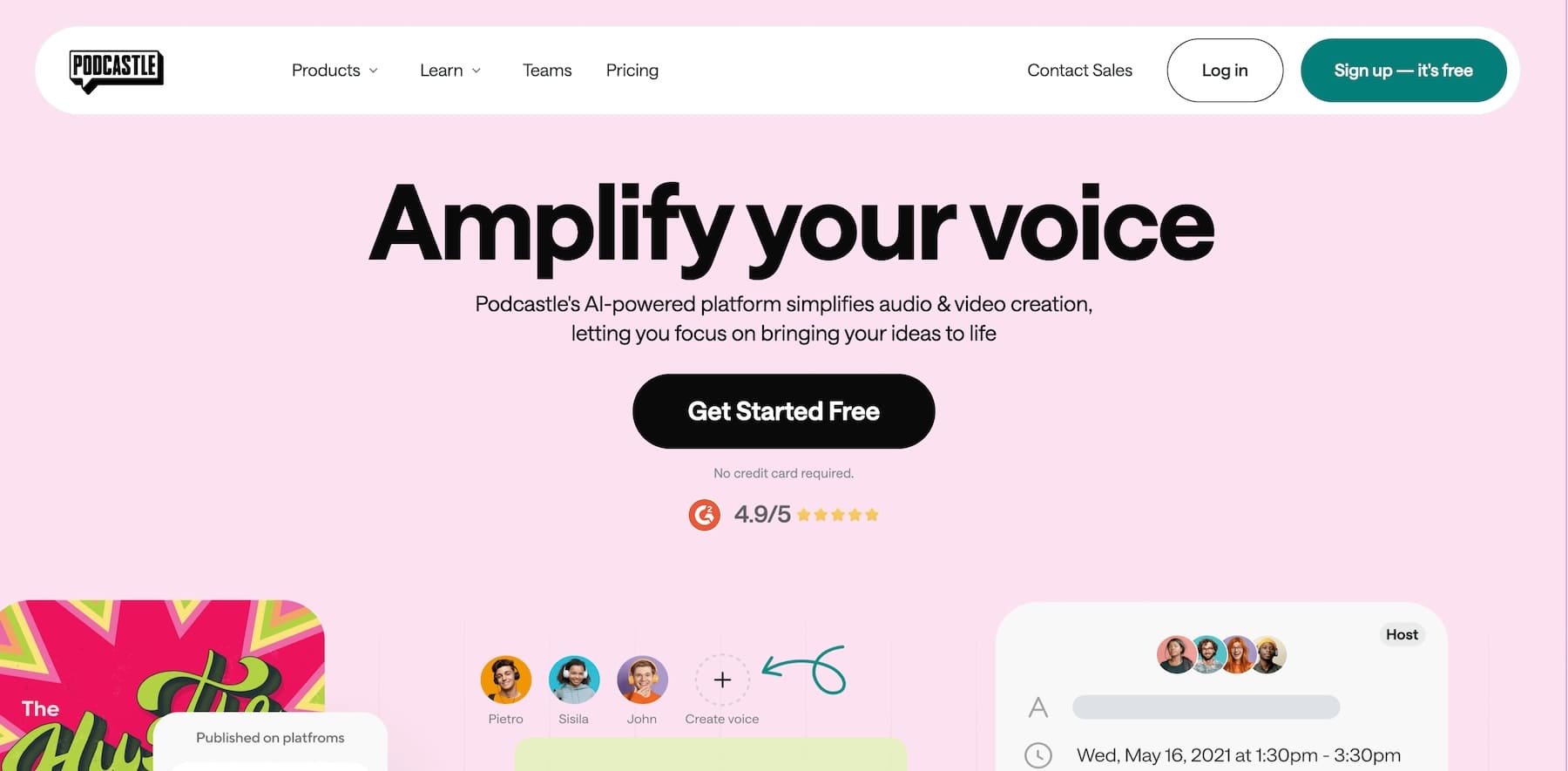

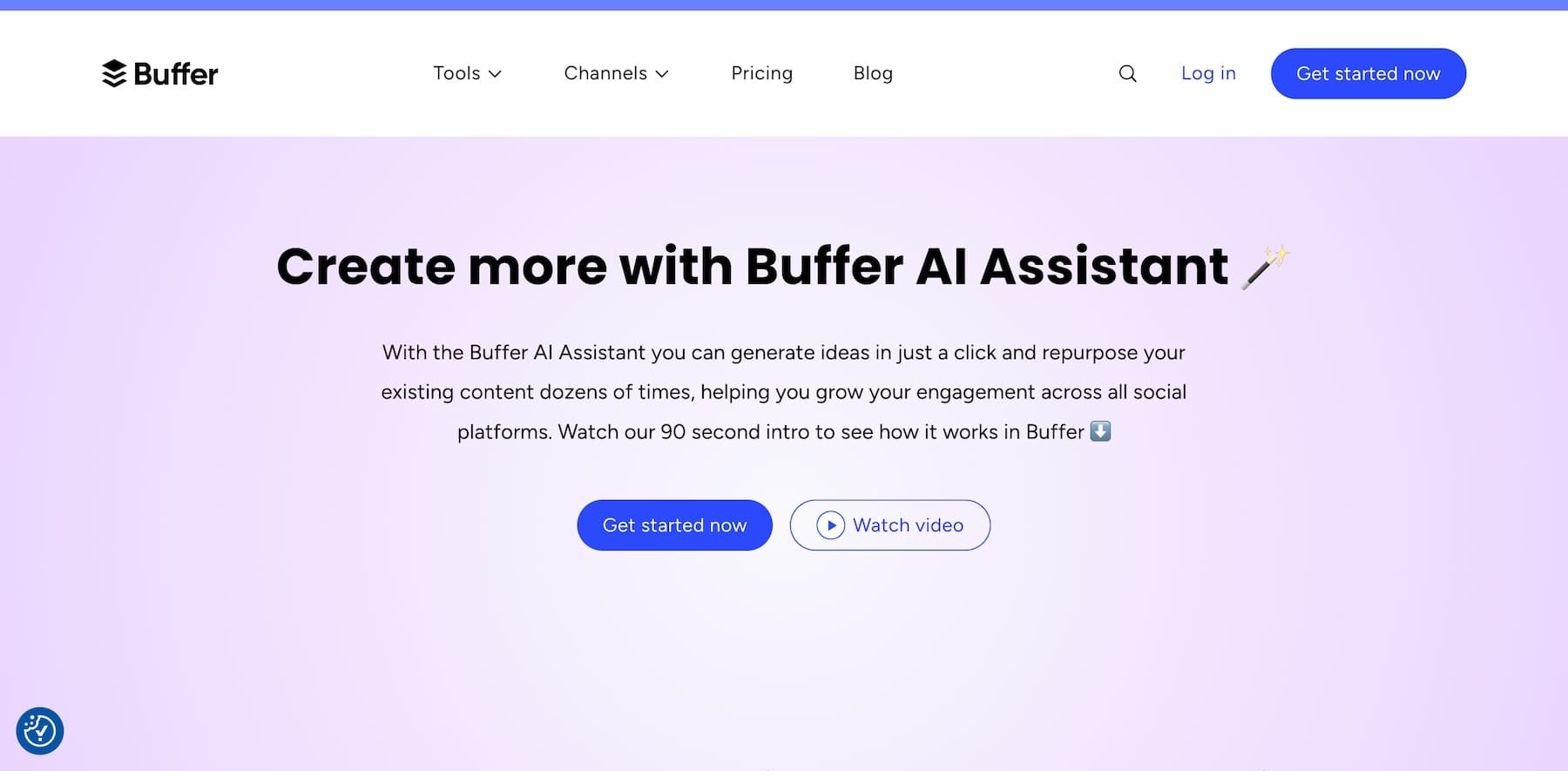
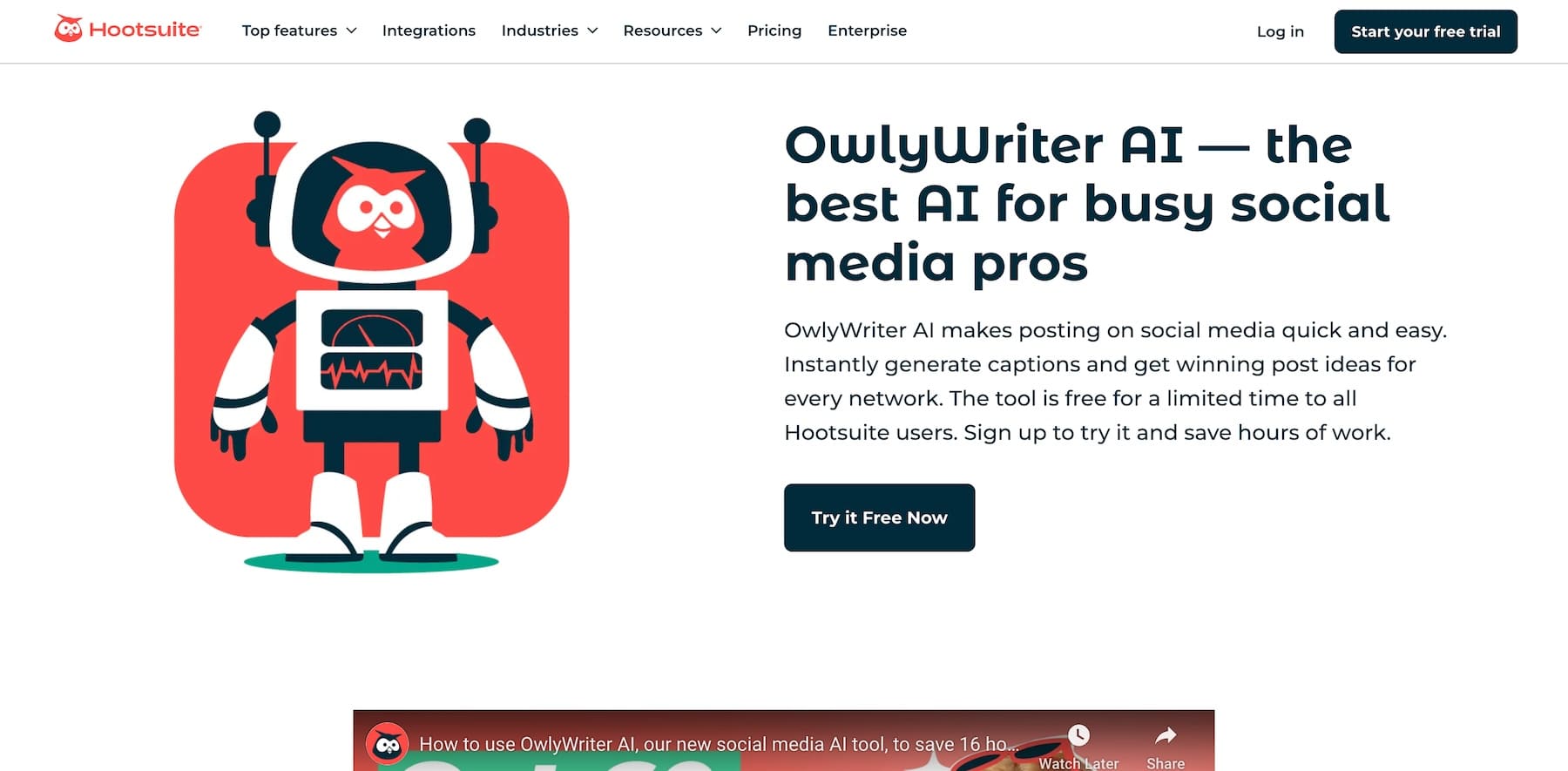


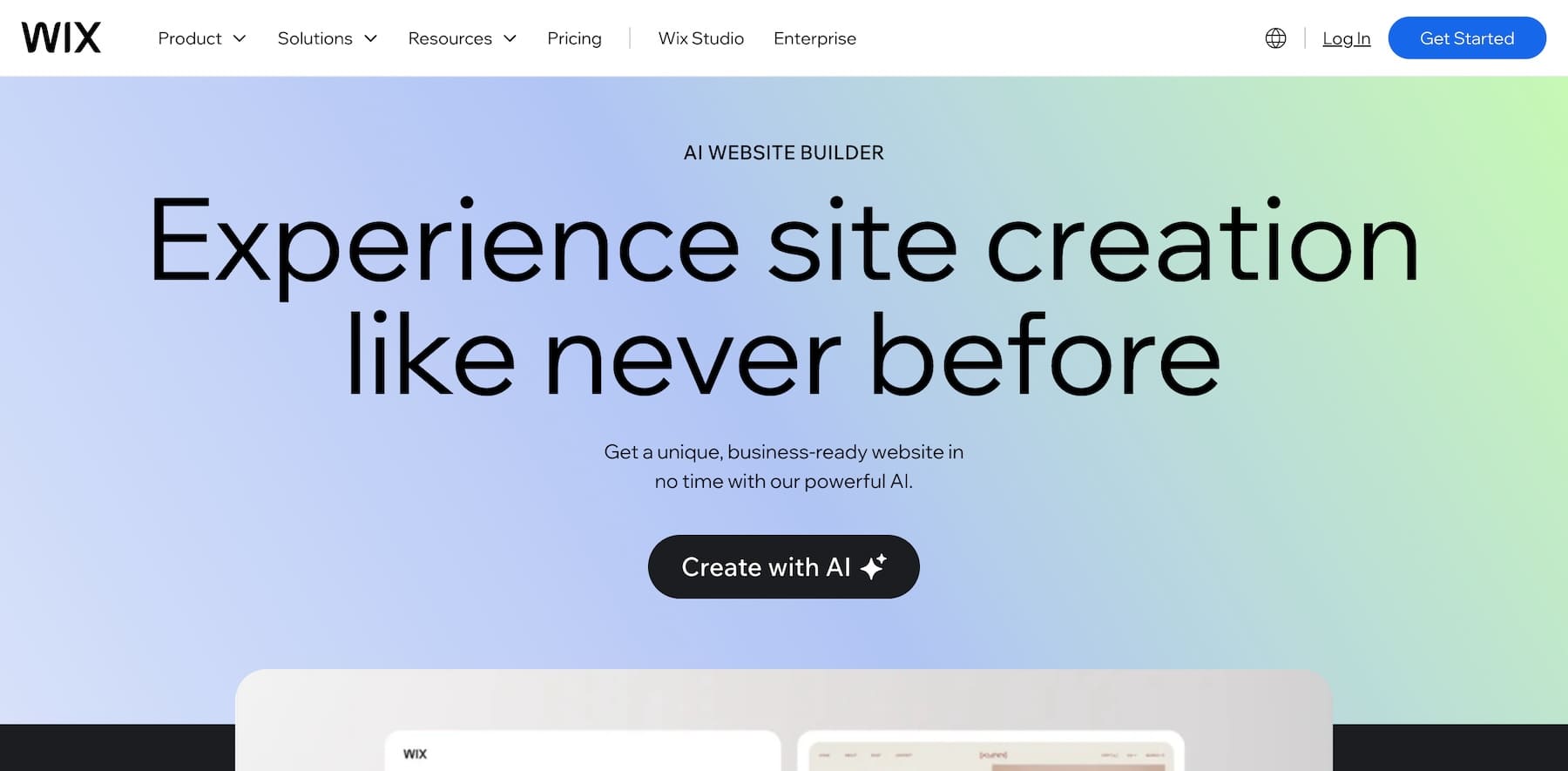







Leave A Reply