At times, the role of a web designer can be challenging. Occasionally, you may need assistance locating suitable fonts, drafting content, or finding apt images for your project. Thankfully, with the aid of artificial intelligence (AI), you can gain assistance with these difficult tasks. In this post, we will share our top choices for the best AI web design tools to ignite your creativity.
What You Should Look for in an AI Web Design Tool
To get the most out of AI, consider a few things when looking for the perfect AI web design tools. Consider ease of use, the cost to implement, and how it can streamline your workflow.
- Ease of Use: The most important factor to consider is ease of use. After all, people use tools to assist in the creative process, not to add to their workload. Choosing a tool that doesn’t take much time to master is one of the best ways to incorporate AI into your design process.
- Keep it on Budget: Research the cost of each platform so you can decide which tools are right for your situation. There are plenty of tools to choose from, all at different price points. Determine what you need vs. what it will cost so you can weigh the benefits compared to the cost.
- Streamline Your Workflow: When researching tools, look for those that will make your life easier. Use AI web design tools to provide creative inspiration, help you match fonts, or automate other mundane tasks that would typically take hours.
- Add Functionality: AI web design tools can be used to add functionality to your site without needing a plugin. For example, you can use an AI coding assistant to extend the functionality of WooCommerce, debug errors in your site’s code, or help you become a more efficient coder.
- Enhance Image Assets: Finding the right image is one of the most frustrating aspects of web design. Sometimes, as creators, we are limited to our client’s pictures. Often, these images are too small or don’t accurately depict what the site is about. In that case, you can use an image upscaling tool or AI art generator to create your own images.
Best Web Design Tools Using AI in 2025
Subscribe To Our Youtube Channel
There are dozens of AI tools on the market, with more popping up daily. That said, there are only a handful that we can wholeheartedly recommend. These tools are great for generating text and/or images, building complete layouts, creating wireframes, or adding functionality through custom code, to name a few. We conducted extensive testing on over a dozen tools, balancing features and cost, to bring you our picks for the best AI web design tools you can get for your websites.
The AI Web Design Tools Listed In Order
1. Divi AI Website Builder
🥇 Best AI Web Design Tool Overall
Up first on our list is Divi AI Website Builder. Built using ChatGPT and Stable Diffusion, Divi AI integrates directly into Divi’s no-code Visual Builder. It can generate text and images, improve upon existing images, rewrite existing copy, and even generate complete websites. Divi AI Website Builder can create a website with one click, including text, images, or modules containing both. It uses powerful features to learn from your site. Simply provide the AI with a bit of context and watch the magic unfold.
Generate Complete Websites with Divi Quick Sites
One new powerful feature is Divi Quick Sites, which allows Divi users to generate complete websites in under two minutes. Every Divi Quick Site has all core web pages complete with web copy, Theme Builder templates, global style presets, and all Divi Theme Customizer settings in place. Additionally, Divi will create a navigation menu, set a site and tagline, and assign a home page.
The process is incredibly simple and comes with two options. Choose from a collection of pre-made starter sites or generate a complete website with AI. Either way, you’ll have a fully functional website in a matter of minutes.
Once your website is generated, you can use the Visual Builder and Divi AI to make design edits, revise copy, assign new fonts, and more. The best part? Even with design changes and blog post creation, you’ll have a website up and running in a fraction of the time it would take a human to do it.
Key Features of Divi AI
- Generate Complete Websites: Divi can create a website, complete with pages, Theme Builder templates, global presets, and more, in under two minutes
- Automated Content Generation: Divi AI can write content for your website, including blog posts, product descriptions, and more
- Image Generation: It can create images based on your specifications or automatically suggest visuals based on your website’s content
- Generate Individual Web Pages: Divi AI can generate page layouts with a single click
- Code Assistance: It can write custom code elements and features or modify existing code with AI-generated CSS
- Content Refinement: Divi AI can improve your existing text content’s clarity, tone, or style. It also offers quick actions for image editing
Pros
- It’s a Great Time Saver: Automating text and image creation, and even full websites, is a massive time saver for creatives
- Improve Existing Content: Divi AI’s writing assistant can rewrite existing content to improve it
- Simplified Design: Divi AI has a simplistic interface, making it an excellent option for beginners
- Branding Consistency: You can define your brand’s style, including colors and fonts
Cons
- Design Expertise Needed: While Divi AI helps with design, some knowledge of web design principles is still helpful for optimal results
🥇Why we Picked it
For those looking for a full-featured AI assistant, there is no better option than Divi AI. Between generating text, images, code, and full websites, you’ll be hard-pressed to find a more complete website-building solution.
Who Is Divi AI Best For?
Divi AI is the best AI web design assistant you can get. With the ability to generate text and images based on your site’s unique content and complete websites, you can build the perfect website in a fraction of the time. If you’re a Divi user, Divi AI is a no-brainer. If not, check out all that Divi has to offer.
Community Reviews and Ratings
Divi users often post reviews on platforms like G2 and Capterra and praise various aspects, including the ease of use, affordability, ability to customize, community involvement, excellent customer support, and the availability of templates:
Pricing
Divi AI is included in Divi Pro for $23.08 per month. All Divi Theme users have access to a select amount of AI credits to try it out.
2. Hostinger AI
🥈 Most Affordable AI Website Builder
Hostinger AI Website Builder is a revolutionary tool that combines the power of AI with an easy-to-use site builder to help you launch a brand-new website with amazing speed and design. Getting started takes about 1 minute. Users can enter a few details about their website and, with a single click, watch as the builder crafts a website tailored to their needs.
Generate a Website With a Text Prompt
To do this, the builder uses a variety of premade layouts to fit various types of websites. It uses generative AI technology like ChatGPT to automatically fill your page layouts with unique content, images, fonts, and colors for your website design.
If you need to make customizations to polish your design, the builder has advanced design tools and AI-powered features such as an AI writing assistant, image generator, and even an AI Logo Maker, making it a comprehensive solution for both beginners and seasoned website creators.
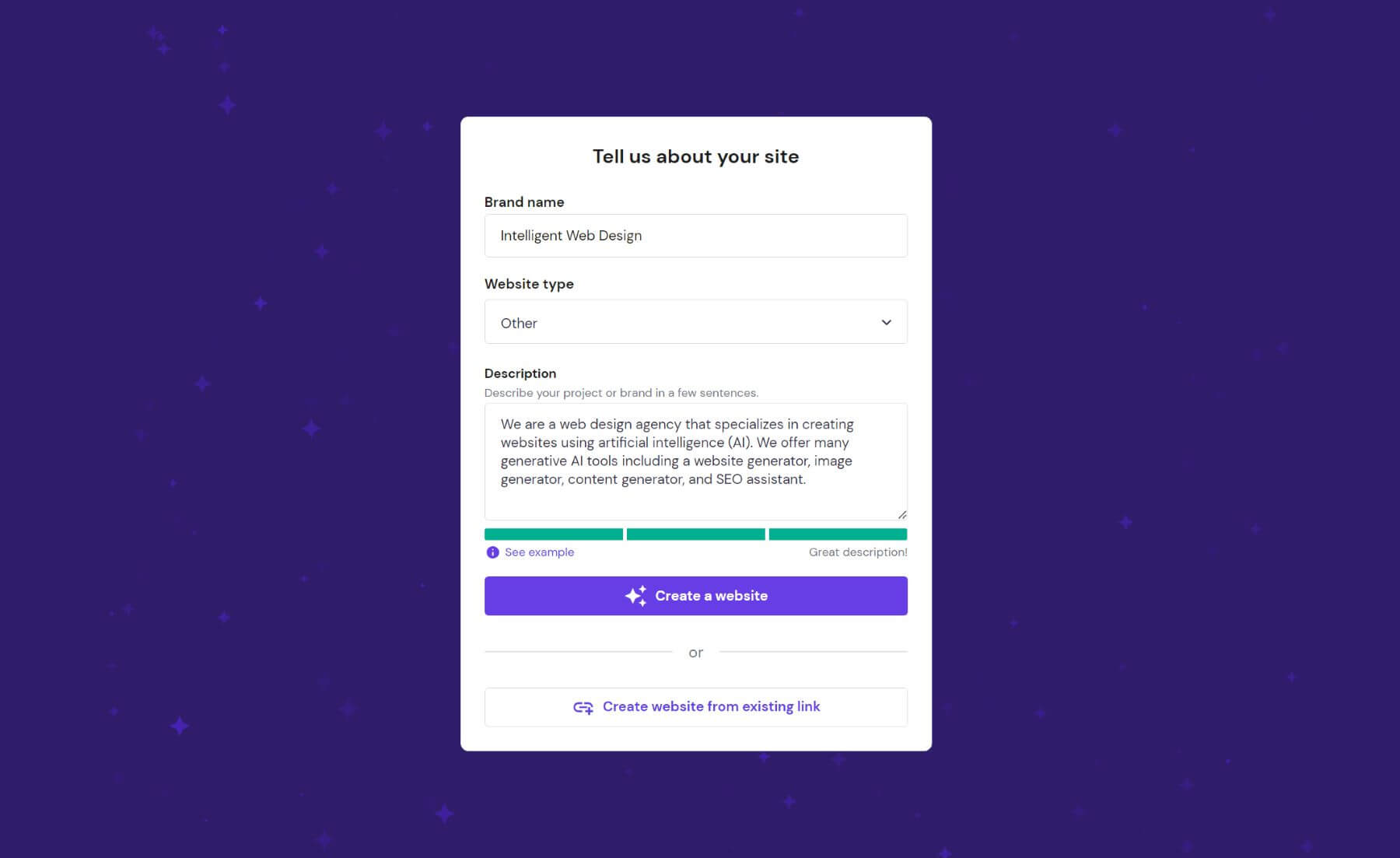
Key Features of Hostinger AI Website Builder:
- Generate Websites Fast: Quick and easy website creation using AI
- It’s Mobile Ready: Responsive and customizable design with drag-and-drop functionality
- Start With a Template: Variety of premade templates for different categories
- Generate Text: Built-in AI writer tool for content generation
- Create Logos: AI Logo Maker for instant custom logo creation
- Analyze User Behavior: Integrated AI Heatmap tool for user behavior analysis
- Get Discovered by Search Engines: SEO optimization tools and Google Analytics integration
- Sell Products Online: eCommerce tools and features for online store creation
Pros
- It’s Easy to Use: Hostinger’s interface is known for being easy to use, especially with its drag-and-drop editor
- AI-Powered Tools: Stand out feature! Hostinger offers several AI features to help you build your site faster. These include an AI logo maker, AI image and text generation, and an AI writer for content
- Affordable Pricing: Hostinger generally has competitive pricing plans, making it a good option for those on a budget.Some plans even include basic AI tool usage
Cons
- Limited Features: While good for basic sites, Hostinger doesn’t offer the same level of features and customization as some other website builders like Divi. This could be limiting for complex sites
🥈Why we Picked it
Hostinger AI Website Builder provides a quick and easy way to build a basic website. However, those who want to build a more complex website with many features or require a scalable solution should consider another website builder.
Who is Hostinger AI Website Builder Best for?
Hostinger AI Website Builder is ideally suited for individuals or small business owners seeking a quick and efficient way to establish a professional online presence. It is a user-friendly and affordable option for creating a professional website with AI and one of only a few builders that can generate an entire site based on a simple prompt. It offers AI-powered tools and customizable templates suitable for both beginners and experienced users. As an all-in-one site builder on one of the most reliable hosting platforms, it is a popular choice for many.
Community Reviews and Ratings
Everyone raves about how user-friendly Hostinger is, and they have many templates to get you started. Their AI design tools are a big hit, too, although some mention they feel a bit limited by the features.
Pricing
Plans start at $2.99 per month.
Try Hostinger AI Website Builder
3. Framer
🥉 Best AI Design Tool for Prototyping
Our next AI web design tool is Framer. It works much like Webflow, where you can create a design in Figma, and then import it directly into the platform. However, the difference is that Framer takes a fraction of the time, thanks to AI. Built on the React framework, Framer gives even the most novice designer the chops to create a website complete with animations, menus, and other graphic elements on a responsive framework. This means that your site will look awesome on any device.
Import HTML-Based Websites with Ease
Another cool feature of Framer is its ability to transfer HTML-based websites into Framer in minutes. It uses a Chrome extension to grab the code, then import it directly into Framer, converting it to a pixel-perfect responsive design.
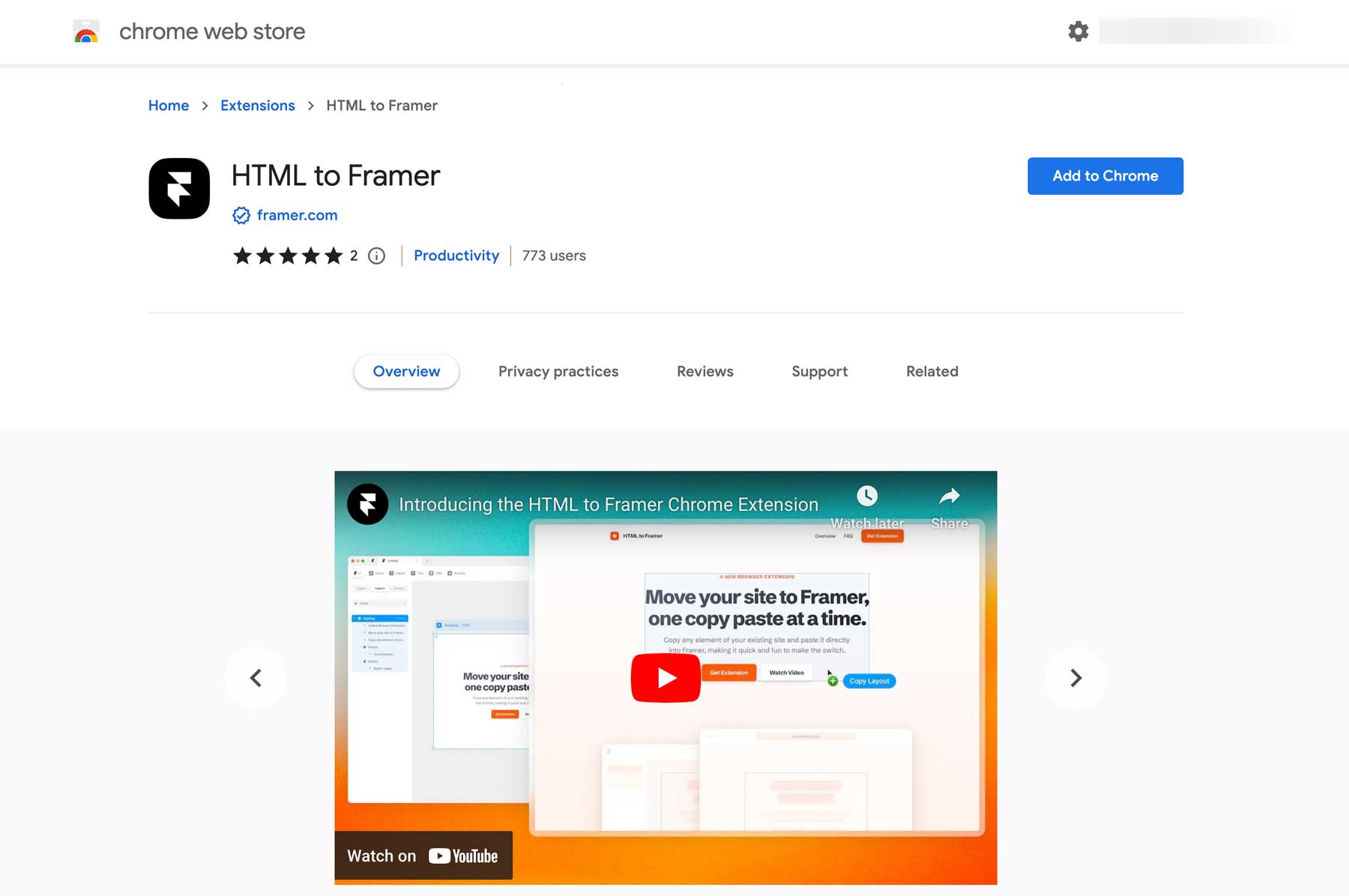
Key Features of Framer
- It’s Built on React: Framer is built on the React framework, which is a go-to JavaScript library for building user interfaces
- Framer is a Robust Prototyping Tool: Framer excels at creating interactive prototypes with features like animations, micro-interactions, and conditional logic
- Collaboration Tools: Real-time collaboration allows design teams to work together seamlessly, share prototypes, and provide instant feedback
- Pre-built UI Components: Framer offers a library of pre-built components for common UI elements, speeding up the design process
- Animation Tools: Create smooth animations without needing to learn code
Pros
- Real-Time Prototyping: Framer’s interactive prototypes look like the final product, leading to better user testing
- Design/Development Workflow: Integration with React allows for a smoother handoff between designer and developer
- It’s Cost-Effective: Framer offers a free plan with paid plans starting at $5 per month
- Collaborative Features: Real-time collaboration features boot team productivity and good communication
Cons
- Learning Curve: While somewhat user-friendly, Framer does have a learning curve, especially for new designers
🥉Why we Picked it
We like Framer for its visual-first approach that allows designers to see their prototypes in real time. It offers granular control over every aspect of your website’s design, including animations, micro-interactions, and reusable components. Those looking for a robust prototyping tool will love Framer. However, it’s not the most user-friendly platform on our list.
Who is Framer Best for?
If you’re looking for an AI tool to create a small informational website, Framer may be the right choice. Thanks to AI, you can create a fully functional website in a matter of minutes. However, if you want a more robust site, you’ll likely need coding knowledge to get a finished product. For those who want more options, we suggest using Divi AI, which gives you more control over the design and integrations.
Community Reviews and Ratings
Users say Framer is a dream to use and that its animations and transitions are pure magic. However, some say that there is a steep learning curve.
Pricing
Framer offers a starter plan for free, with paid plans starting at $5 per month.
4. Wix AI Website Builder
Wix offers an AI website builder that generates complete websites in a few steps, thanks to an advanced AI assistant. It works by answering a few questions about your business and your design preferences and then produces a fully functional website complete with pages, integrations, and branded results in minutes. It’s a powerful tool for those with limited time or design ability to create a website that’s attractive, functional, and capable of powering an online store.
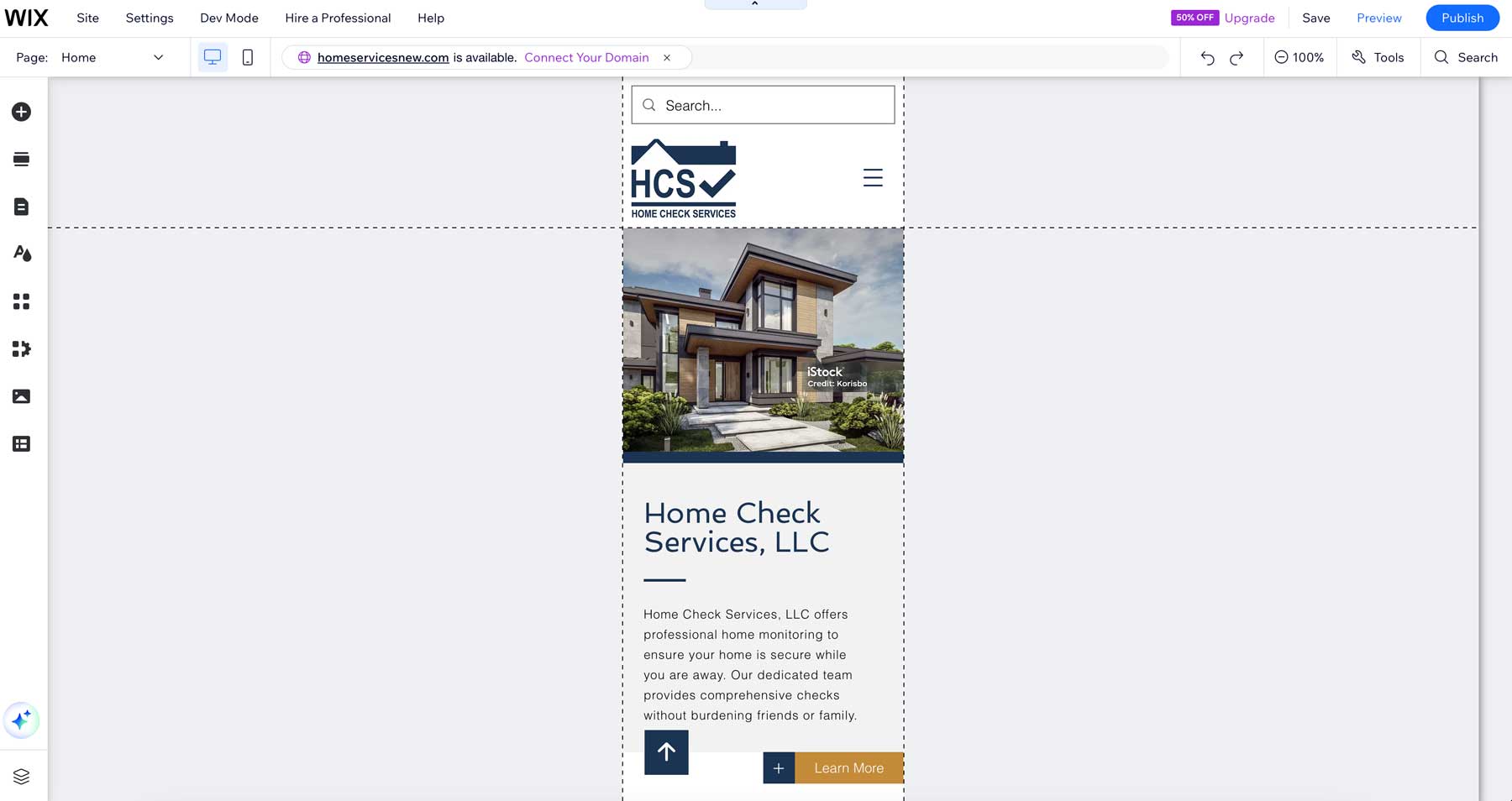
One of the best features of Wix AI Website Builder is that every site generated with it is fully responsive. Your website will look great on every device, regardless of screen size. Anyone who’s ever attempted web design on their own knows what a huge plus this is. Responsive websites provide mobile users a seamless experience and rank better in search engine ranking pages (SERPs), primarily because Google takes a mobile-first approach when displaying search results.
Key Features of Wix AI Website Builder
- It Offers a Conversational Approach: Create a website by answering a series of questions related to your website and what you need it to do
- Generate Text and Images: After your website is created, you can use Wix’s AI tools to create or improve content
- SEO Optimization: Wix’s SEO tools use AI to optimize your website’s content for search engines
- Adjustable Site Elements: AI-powered suggestions help customize your website’s look and feel
Pros
- Speed and Efficiency: AI accelerates website creation, especially for beginners
- Improved Design Suggestions: AI offers design recommendations tailored to the user’s needs
- Comprehensive Toolset: Includes CRM and analytics for managing business operations
- Free Plan: Users can explore the platform without financial commitment
Cons
- Limited Free Plan: While Wix does allow you to generate and launch a website for free, you’ll be riddled with ads and a Wix subdomain
Who is Wix Website Builder for?
Wix is an excellent choice for beginners or small business owners who want to showcase their business online but lack the time or expertise to do it themselves. With prices starting at a mere $16 per month, people with even the smallest budget can harness the power of AI. The downside of Wix is that it only includes some of the tools available in the standard Wix editor. If extensive customization is important, we suggest opting for Divi AI.
Community Reviews and Ratings
People love Wix because it’s super easy to use. You can create a whole website from scratch without any hassle, and there are many templates to choose from. Plus, it’s highly customizable, and you can connect all your favorite tools.
Pricing
Free, with plans starting at $16 per month.
5. Photoshop
Next on our list is Photoshop, the grandfather of image editing software. Adobe has worked hard in the past year, incorporating AI features into its flagship product. Among its best features is generative fill, which allows you to add visual elements to your photos with a text prompt.
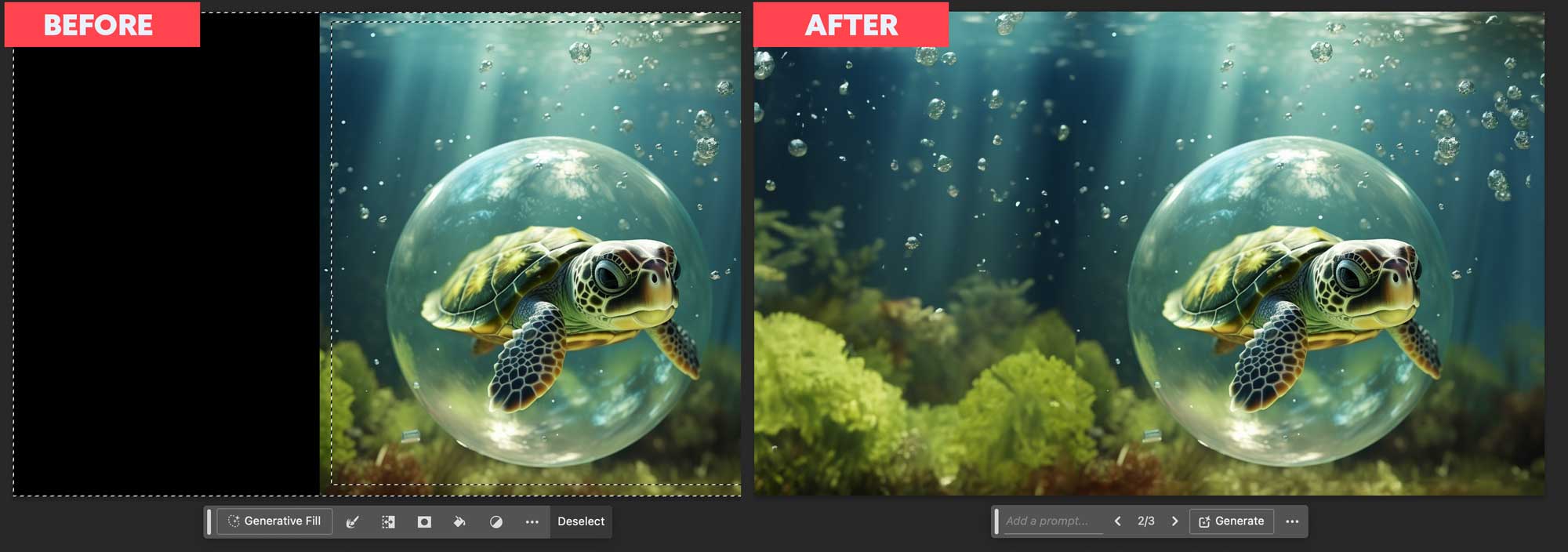
Aside from generative fill, there are a couple of other things that make Photoshop AI stand out. One of which is Generative Expand, which allows you to extend the image area of a photo with the crop tool. From there, you can draw a selection around the blank area of the canvas, click the generative fill button, and watch the magic happen. Photoshop can evaluate the existing pixels of a photo and extend it as if those pixels were already there. In addition to that, you can start with a blank canvas and generate composite images, all with a simple prompt.
Key Features of Photoshop
- Generative Fill: Add elements with a text prompt
- Neural Filters: Applies a range of AI-powered effects, such as transforming facial expressions, aging or rejuvenating faces, and changing color palettes
- Super Resolution: Increases image resolution while maintaining detail and sharpness
- Create Composite Images: Use Generative Fill to create incredible pieces of digital art
- Generative Expand: Photoshop’s AI-powered feature that allows you to effortlessly extend your images beyond their original boundaries
Pros
- Time-saving: AI-powered tools automate repetitive tasks, allowing users to focus on other creative aspects
- Enhanced creativity: Features like Generative Fill and Neural Filters open up new creative possibilities
- Improved accuracy: AI can perform tasks with greater precision than manual methods, such as object selection and masking
- Accessibility: AI can make complex editing tasks accessible to users with varying skill levels
Cons
- It’s Resource Intensive: Depending on your computer’s age and configuration, Photoshop’s generative tools can be a resource hog
Who is Photoshop Best for?
Photoshop is the gold standard for image editing software. With the incorporation of AI features, it’s better than ever. However, there is a steep learning curve to Photoshop, so if you’re looking for an easy way to edit images, we suggest checking out Canva.
Community Reviews and Ratings
Photoshop users praise its photo editing capabilities and frequent updates. However, some say the software is difficult to use.
Pricing
Photoshop offers a 7-day free trial, with paid plans starting at $20.99 per month.
6. Uizard
As a web design professional, creating the mockup is one of the process’s most time-consuming yet crucial parts. It allows you to show clients your vision for their site without spending countless hours designing a site they disapprove of. That’s where Uizard comes in. It allows you to create mockups, wireframes, and prototypes to generate UI designs with a text prompt. You can upload sketches, screenshots, or a URL to transform them into editable designs in minutes.
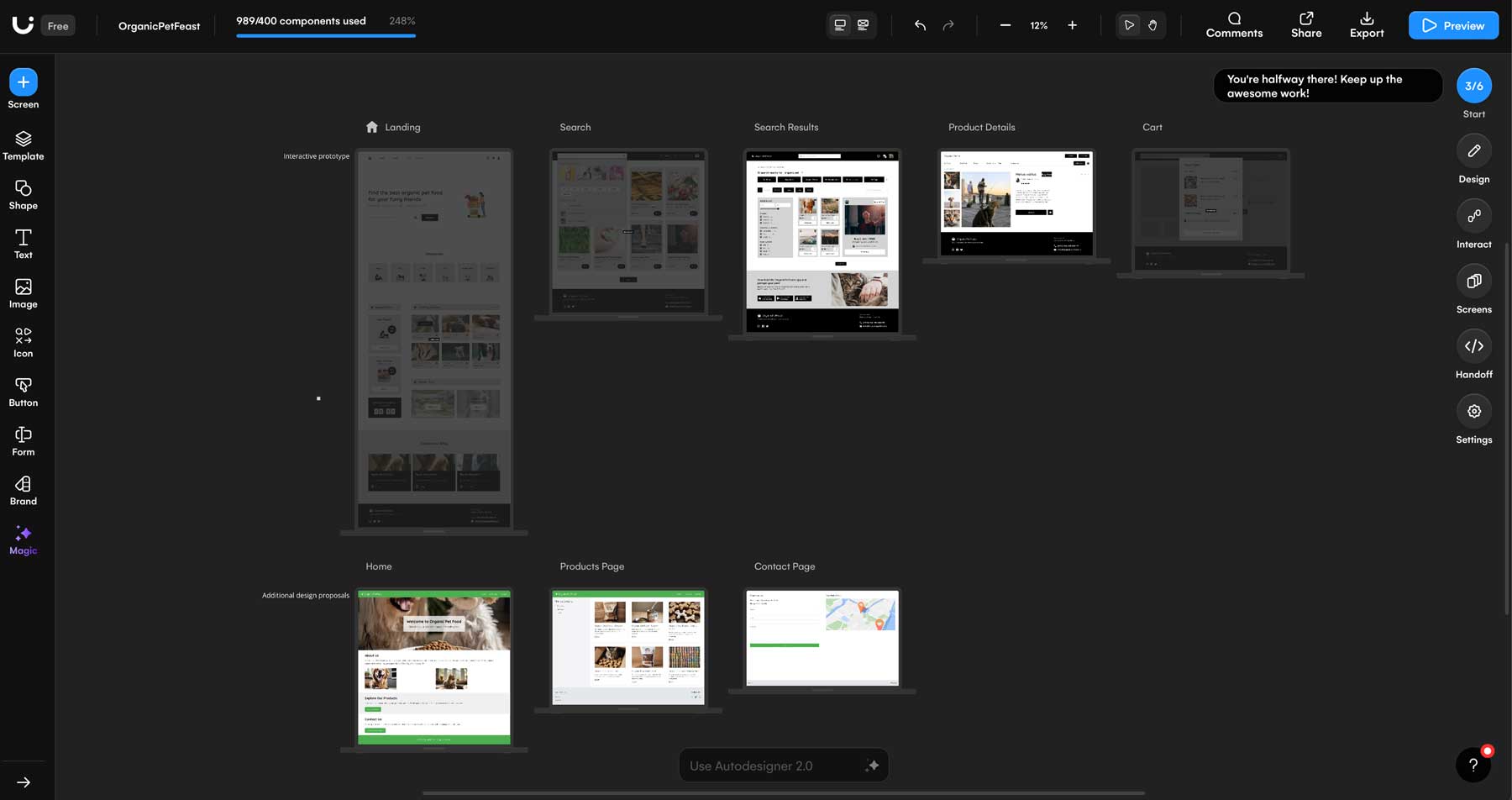
One of the best features of Uizard is the Autodesigner tool. It allows you to create a design based on a series of text inputs describing the project along with design style or keywords, then pick relevant ones, such as light or dark theme, modern, corporate, etc.. Using a text prompt to generate a mockup is a great way to spark creativity and give you a head start on the design process.
Key Features of Uizard
- Screenshot to Design: Uizard can convert screenshots of existing apps or websites into editable designs
- Wireframe to Design: Hand-drawn wireframes can be transformed into digital designs
- AI-Powered Text Generation: Generate creative text for your designs with Uizard’s text assistant
- Theme Generator: Create UI themes from images or URLs
- Focus Predictor: Generate attention heatmaps to understand user interactions
- Collaboration: Share projects and collaborate with team members
- Interactive Prototyping: Create clickable prototypes for user testing
Pros
- It Speeds Up Your Workflow: Uizard speeds up the design process with incredible AI tools
- AI-Powered Tools: Users can easily automate tedious tasks like text generation and theme creation
- It’s Affordable: Compared to other design tools, Uizard is very affordable
- It’s Versatile: Uizard can be used for all kinds of design products, from mobile apps to websites
Cons
- Unpredictable Design Quality: Because Uizard utilities AI to generate prototypes, there may be instances where the output doesn’t meet your expectations
- Generating a Website Takes Time: Unlike other AI website builders, Uizard can take up to 10 minutes to generate a design
Who is Uizard Best for?
Uizard is an excellent tool for creating mockups from sketches, screenshots, or something simple as a cocktail napkin. It streamlines the beginning of the web design process, saving hours. It’s free to use and offers tons of benefits for creatives. That said, if you want to use the Autodesigner feature, you’ll need to pay for a Pro license, which starts at a very reasonable $12 per month.
Community Reviews and Ratings
Users say Uizard is a more user-friendly version of Adobe XD and say it’s an incredible tool for UI/UX designers. However, some say the software can be buggy and wipe out designs altogether.
Pricing
Uizard is available for free, with pro plans starting at $12 per month.
7. CodeWP
CodeWP has rapidly emerged as a powerful coding companion for WordPress users, offering a powerful AI-driven platform to simplify coding. CodeWP’s AI models are trained solely on WordPress, which gives it a unique advantage over other AI coding assistants. Thanks to this powerful AI tech, you can generate code snippets in seconds for creating plugins and writing code snippets for WooCommerce, Elementor, Oxygen Builder, Gravity Forms, and more.
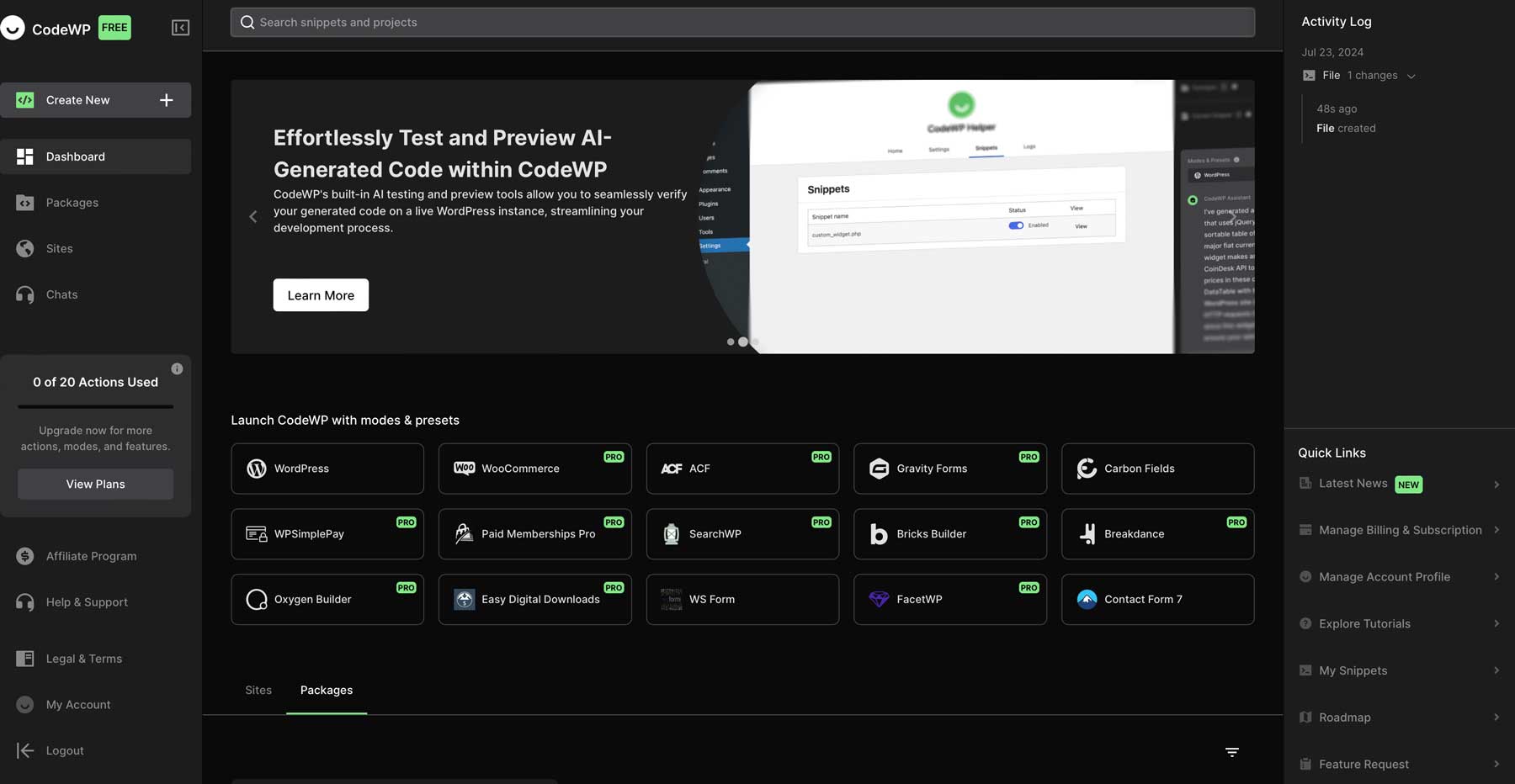
What sets CodeWP apart is its ability to generate code snippets within a package structure. This approach makes it easier to keep code more organized and manageable so you can track changes more efficiently. Additionally, it differentiates between regular and plugin packages, ensuring that users can effectively categorize their code for optimal workflow.
Key Features of CodeWP
- Package-Based Code Generation: Thanks to a new update, all code snippets are now generated within a package, even single files
- Improved Package Differentiation: CodeWP distinguishes between plugins and single files, making it easier to keep code organized
- Enhanced AI Accuracy: Better understanding of related files and user intent for more precise code generation
- Streamlined Testing: Updated testing/preview functionality seamlessly integrates with the new package system
Pros
- Same Time: CodeWP automates code generation, reducing development time significantly
- It’s Great For Troubleshooting: AI helps by providing suggestions to enhance code accuracy and reliability
- It’s Efficient: Package-based organizations help to improve code management
- CodeWP Makes Anyone a Developer: CodeWP’s intuitive interface makes it easy for developers and non-developers to write code for WordPress
Cons
- AI Dependency: While CodeWP is a powerful program, using AI has limitations. For example, if there is an error in the code and you don’t understand programming languages like PHP, JavaScript, or HTML, you won’t know how to correct the problem without help
Who is CodeWP Best for?
Currently, CodeWP is great for creating PHP snippets for your WordPress website. If you’re a WooCommerce user looking to save some cash, CodeWP can create custom snippets for tax calculation, shipment tracking, detecting duplicate product attributes, and more.
Pricing
CodeWP offers a free plan, with pro plans starting at $18 per month.
8. Canva
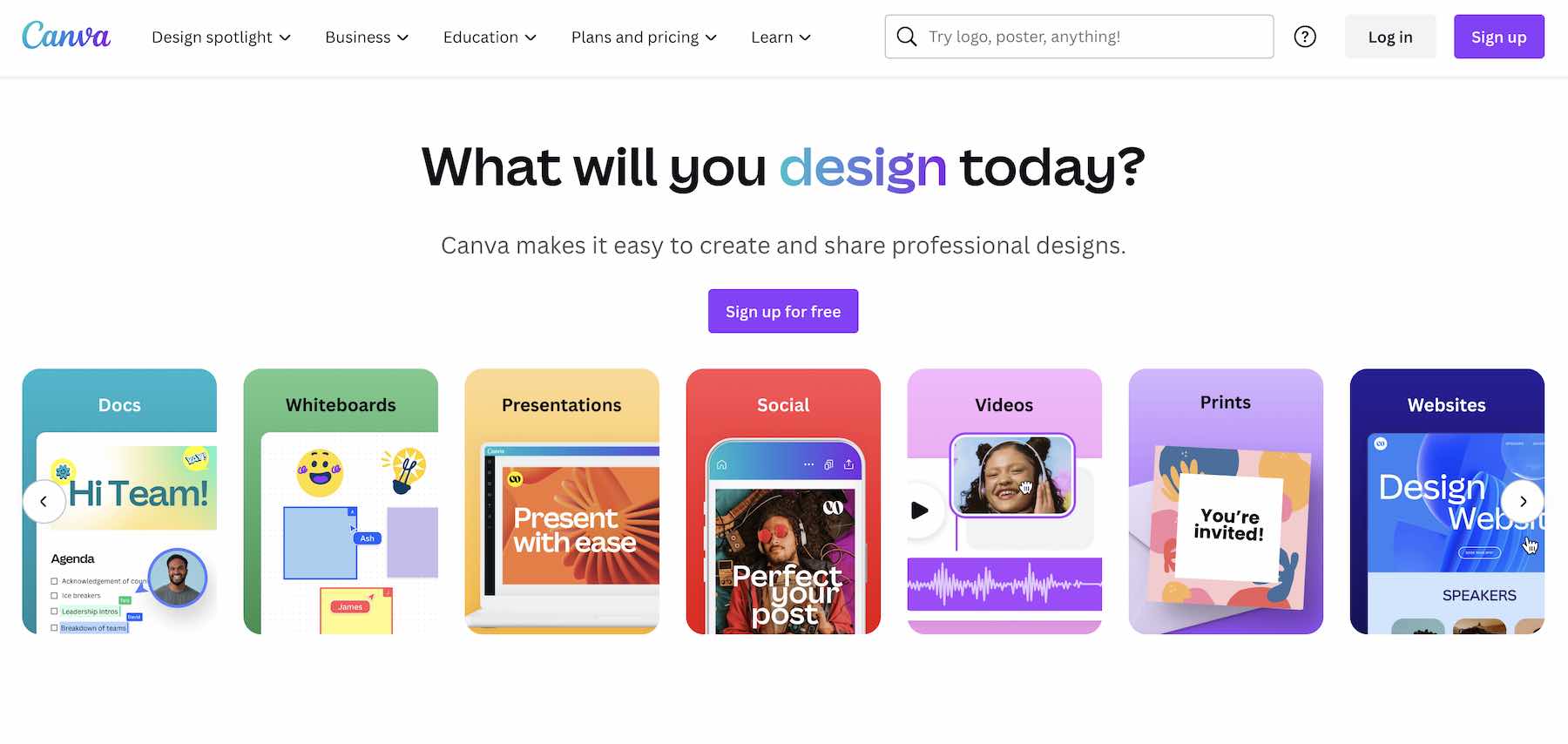 Canva has been a part of many web designer’s workflow for years. It offers countless templates to easily create social media, web, and other types of graphics. Recently, Canva incorporated several AI features to make them even more popular with creators, such as magic design, magic erase, magic replace, and magic edit. With these tools, you can easily replace backgrounds, add additional design elements, and more.
Canva has been a part of many web designer’s workflow for years. It offers countless templates to easily create social media, web, and other types of graphics. Recently, Canva incorporated several AI features to make them even more popular with creators, such as magic design, magic erase, magic replace, and magic edit. With these tools, you can easily replace backgrounds, add additional design elements, and more.
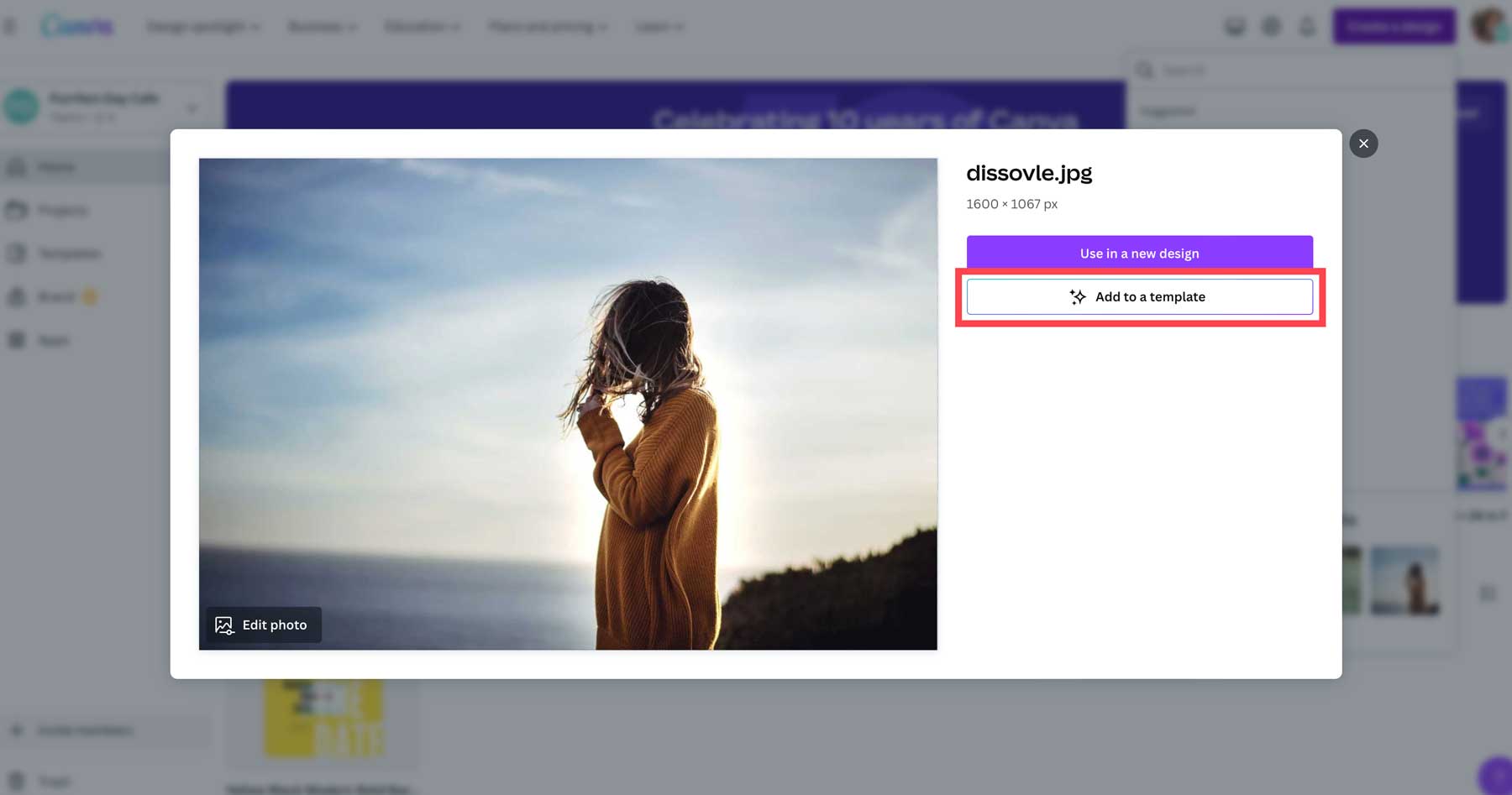
One of the most robust features is Canva’s magic design tool, which allows you to create custom on-brand templates from an uploaded image. There’s also an AI-powered copywriting assistant that generates written content from a text prompt. This is useful for creating presentations, adding website copy, or simply creating a headline for a social media graphic.
Key Features of Canva
- AI-Powered Tools: Magic design, erase, replace, and edit tools
- Templated Design: Thousands of pre-made templates
- Auto-Adjust Image Correction: With a click of a button, Canva can improve lighting, colors, and sharpness in photos
Pros
- Accessibility: AI features are user-friendly, making it easy for anyone to be a designer
- Efficiency: Canva speeds up the design process with automated tasks like it’s suite of Magic AI tools
- Creativity: Offers inspiration and new design possibilities for those without a design background
- Versatility: Canva covers a wide range of design needs, from images to text to video
Cons
- Designs Are Cookie-Cutter: The downside to using Canva templates is that they are extremely common, making it easy to determine where the design was created
Who is Canva Best for?
Canva is a great tool for those with limited design knowledge. You can easily create templates for any media using a simple text prompt. If you need to create infographics or other graphic elements for your website, try Canva. They have a free plan to let you try out their AI tools. However, to get the most out of Canva, you’ll need to sign up for a pro license, which will cost you around $15 per month per person.
Community Reviews and Ratings
Users say Canva allows those with zero design experience to create effective ads, social media posts, and more. However, some say Canva their artwork looks too templated, making it obvious how and where it was made.
Pricing
Canva offers a free plan, with plans starting at $15 per month per person.
9. Font Joy
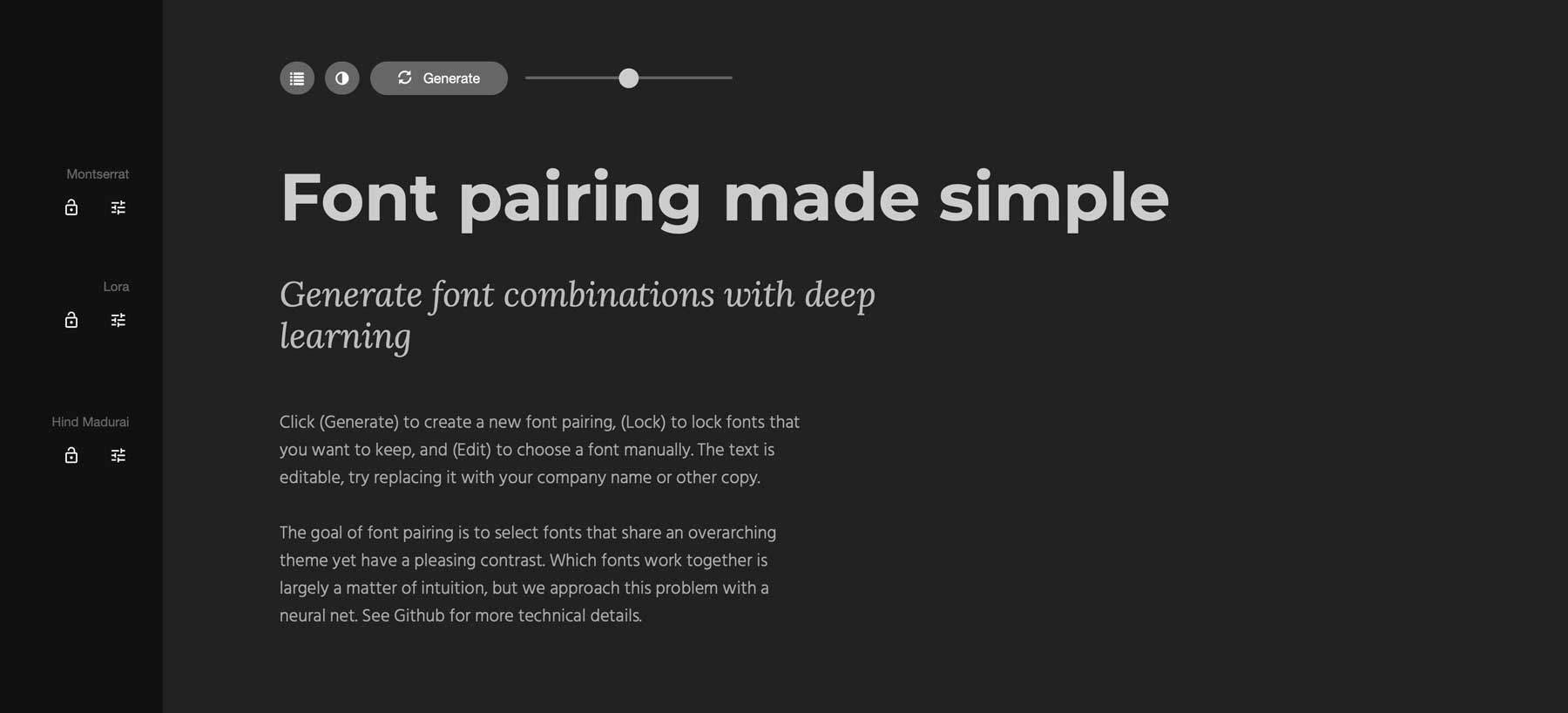
This next AI web design tool, Font Joy, is a stellar choice for pairing Google fonts. As a web designer, looking for the best font pairings for your new web project is time-consuming. Thankfully, Font Joy makes that process a lot less painless. There are only a few bells and whistles with Font Joy, so what you see is what you get. However, it’s still a powerful tool for developing a good user experience with fonts.
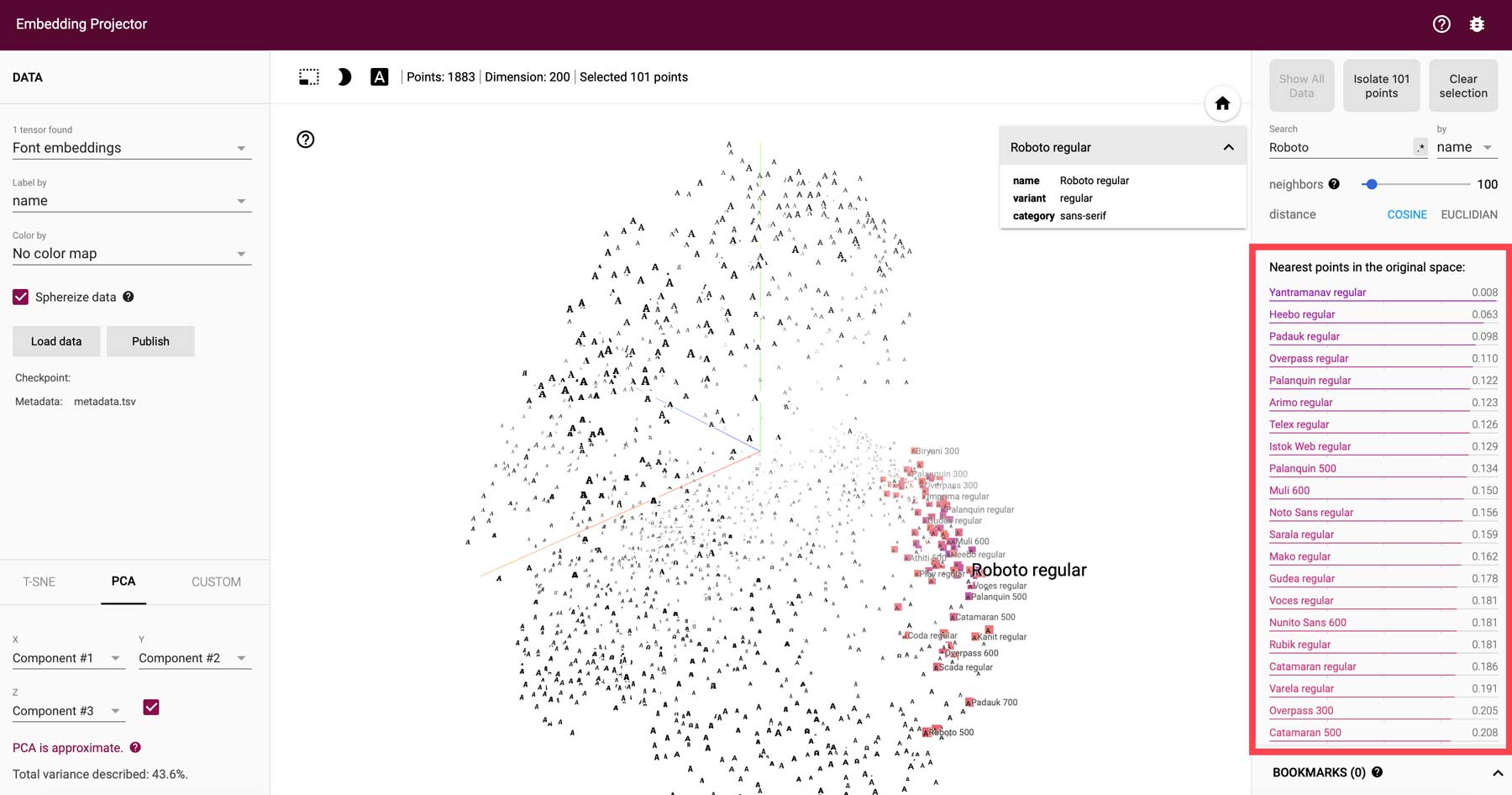
One of the best features of Font Joy is the font visualizer tool. It allows you to choose a font and then suggests pairings based on their similarities and proximity on a 3-dimensional map. It uses a variety of factors, including font weight, obliqueness, and X and Y axis, to determine the best font pairing for your chosen font. The best part? You can watch the magic happen in real time and then easily select a pairing that suits you.
Key Features of Font Joy
- AI-Powered Font Pairing: Font Joy analyzes fonts and suggests combinations based on contrast, similarity, and visual appeal
- Multiple Font Categories: Choose fonts for headers, subheads, and body text
- Customization: You can select fonts to compare and adjust a slider for more or less contrasting pairs
- Font Visualizer: See how font combinations look before applying them to your project
Pros
- Saves Time: Quickly generate font pairings without manual searching
- Accessibility: Free and easy to use for both beginners and experienced designers
- Wide Font Variety: Explore a large selection of fonts from Google Fonts
- Customization Options: Fine-tune font pairings for specific needs
- Improved Design Aesthetics: AI suggestions can elevate design projects with pleasing typography
Cons
- AI Suggestions: Generated pairs might be too bold or unconventional for certain projects.
Who is Font Joy Best for?
If you waste too much time figuring out what fonts to use in your web design projects, you should try Font Joy. It’s free and offers data-driven font pairings in a matter of seconds.
Pricing: Free
10. HubSpot AI Website Builder
HubSpot’s AI Website Builder is quick, simple, and free to use—a solid option for freelancers or solopreneurs looking to set up a website without much hassle. With just a few prompts, the platform can set up a one-pager complete with CTAs and contact forms.
The platform also offers SEO recommendations to boost your site’s visibility on search results, like optimizing images and writing meta titles and descriptions. Plus, you can integrate the website builder throughout HubSpot Content Hub’s premium packages to access advanced features, including A/B testing, SEO analytics, and more.
Key features of HubSpot AI Website Generator
- Custom domain: You can connect custom domains for free.
- No-code editing: Edit AI-generated layouts via a drag-and-drop builder.
- SEO recommendations: Quickly see whether your website is optimized for search results and spot room for improvement.
- Website themes: Streamline creation and editing through an ample selection of out-of-the-box website themes.
Pros
- Saves time: Simply answer a few prompts and have your website generated in just a few minutes.
- Easy to use: The platform has little to no learning curve, while its drag-and-drop editor is super intuitive.
- Great scalability: You can get access to numerous advanced features via HubSpot’s paid plans.
Cons
- One-page websites only: Its free AI website generator only handles one-page websites.
Who is HubSpot Best for?
The platform is an excellent option for anyone looking to set up a website quickly. Those seeking something more advanced, like analytics and extra marketing features, can also opt for HubSpot’s paid packages.
Community Reviews and Ratings
Fans of Midjourney say it’s easy to use and produces realistic images. However, most don’t like that the free tier was removed.
Pricing
You can get started completely for free. Content Hub’s premium packages offer access to more advanced features. Plans start at $15 per user per month.
11. AB Testing AI
One of the most important aspects of a good web design is ensuring that it is optimized for conversions. Most successful web developers and designers know that gathering feedback on designs and how they perform is A/B testing. This is where AB Testing AI comes in. It allows you to input a URL and watch as AI breaks down every aspect of your landing page, offering variations to improve it.
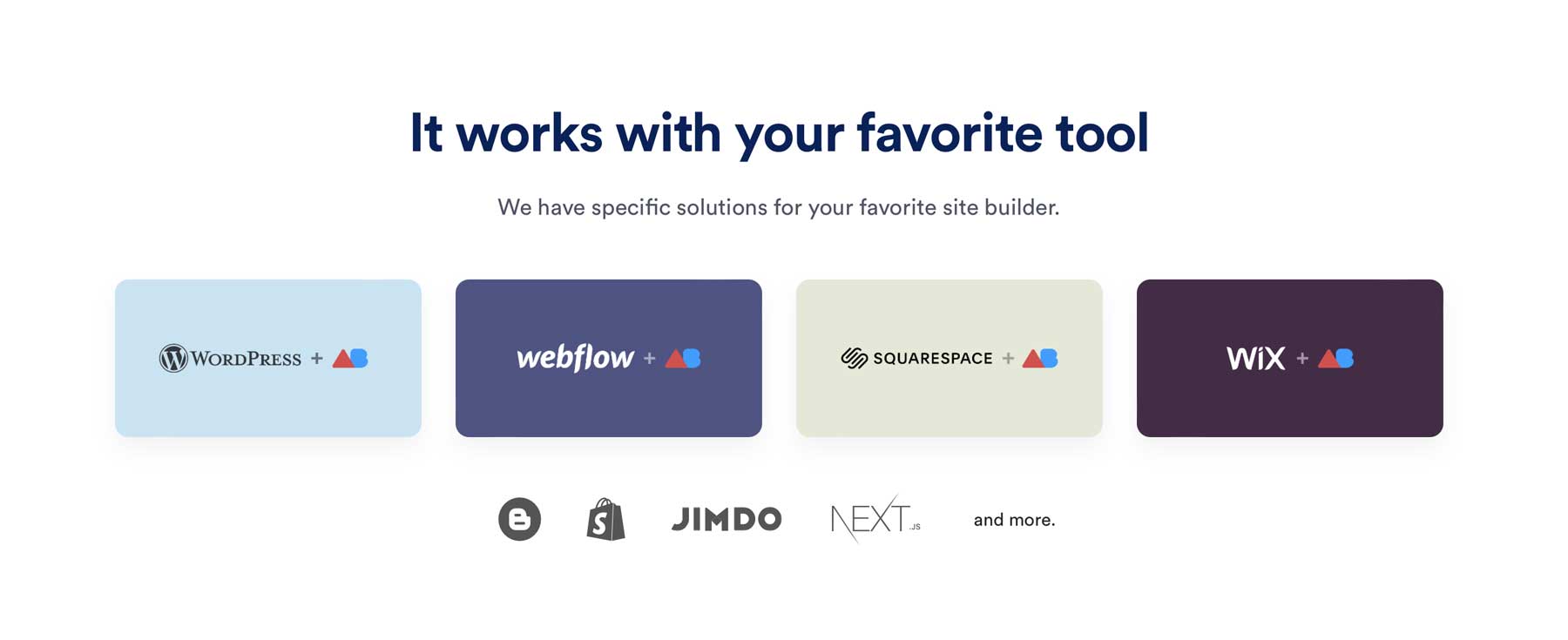
One thing that makes AB Testing AI stand out is that you can run multiple A/B tests simultaneously. This reduces workload and provides actionable insights faster than other A/B testing solutions. Not only that, but it works with various platforms including WordPress, Wix, Squarespace, Shopify, and Workflow.
Key Features of AB Testing AI
- It’s Multi-Platform: AB Testing AI works as a Javascript snippet or as a plugin for WordPress or Wix
- Automated Test Creation: AI suggests potential variations based on historical data and machine learning
- Real-Time Optimization: The software continuously analyzes performance metrics and automatically adjust test variables for the desired outcome
- Predictive Analytics: AB Testing AI can forecast the potential impact of variations before launching them
- Advanced Analytics: AI can uncover complex patterns and insights from large datasets that would be difficult to identify manually
Pros
- Increased Efficiency: Automation reduces the time and effort required to set up and run tests
- Improved Accuracy: AI-driven insights can lead to more accurate and reliable test results
- Data-Driven Decision-Making: AI provides actionable insights to support informed decision-making
Cons
- A/B Testing Takes Time: A/B testing takes time, often months, before being able to correctly identify differences
Who is AB Testing AI Best for?
If you’re looking for a way to test what will work best on your landing pages, AB Testing AI may be a good choice. With a button click, you can gain valuable insights into your website’s designs through integration with WordPress, Wix, and static HTML sites.
Pricing
AB Testing AI is free, with pro plans starting at $19 per month.
Best AI Web Design Tools Price Comparison
While most of the entries on our list have different strengths and applications, it’s important to showcase the pricing for each of our featured AI web design tools so you can budget for the ones you are most interested in. So, look at the comparison table below to plan which ones to incorporate into your web design process.
| AI Web Design Tool | Price | Free Option | ||
|---|---|---|---|---|
| 🥇 | Divi AI Website Builder | $21.36/month | ✔️ | Visit |
| 🥈 | Hostinger AI Website Builder | $2.99/month | ❌ | Visit |
| 🥉 | Framer | $5/month | ✔️ | Visit |
| 4 | Wix AI Website Builder | $16/month | ✔️ | Visit |
| 5 | Uizard | $12/month | ✔️ | Visit |
| 6 | CodeWP | $18/month | ✔️ | Visit |
| 7 | Photoshop | $20.99/month | ❌ | Visit |
| 8 | Canva | $15/month | ✔️ | Visit |
| 9 | Font Joy | Free | ✔️ | Visit |
| 10 | HubSpot AI Website Builder | $15/month/user | ✔️ | Visit |
| 11 | AB Testing AI | $19/month | ✔️ | Visit |
What are the Best AI Web Design Tools?
When considering which of our recommended AI web design tools are the best, we must consider their roles in the process. If you are a Divi user or pondering becoming one, we highly suggest the Divi AI Website Builder. With its layout, text and image generation, and ability to generate content based on your website’s niche, you won’t find a better AI website builder.
If you are looking for an all-in-one AI web design and hosting solution, the Hostinger AI Website Builder can use AI to get your entire site up and running from start to finish. It also has all the additional AI tools needed to optimize your design, content, and SEO.
On the other hand, if you’re looking for a way to incorporate your Figma designs, Framer is an excellent option. Either way, incorporating any AI web design tools on our list will save valuable time and inspire creativity for your next web design project.
Need more AI tools? Check out all our articles featuring the best AI tools for your business.
- 34 Best AI Tools to Boost Productivity (Free & Paid)
- 9 Best AI Rewriter Tools (& How to Use Them Ethically)
- 11 Best AI Marketing Tools to Boost Your Business
- 7 Best AI SEO Tools (Reviewed & Compared)
Featured Image via ProStockStudio / shutterstock.com

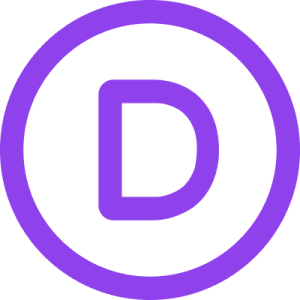

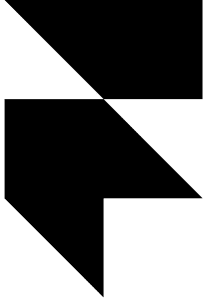

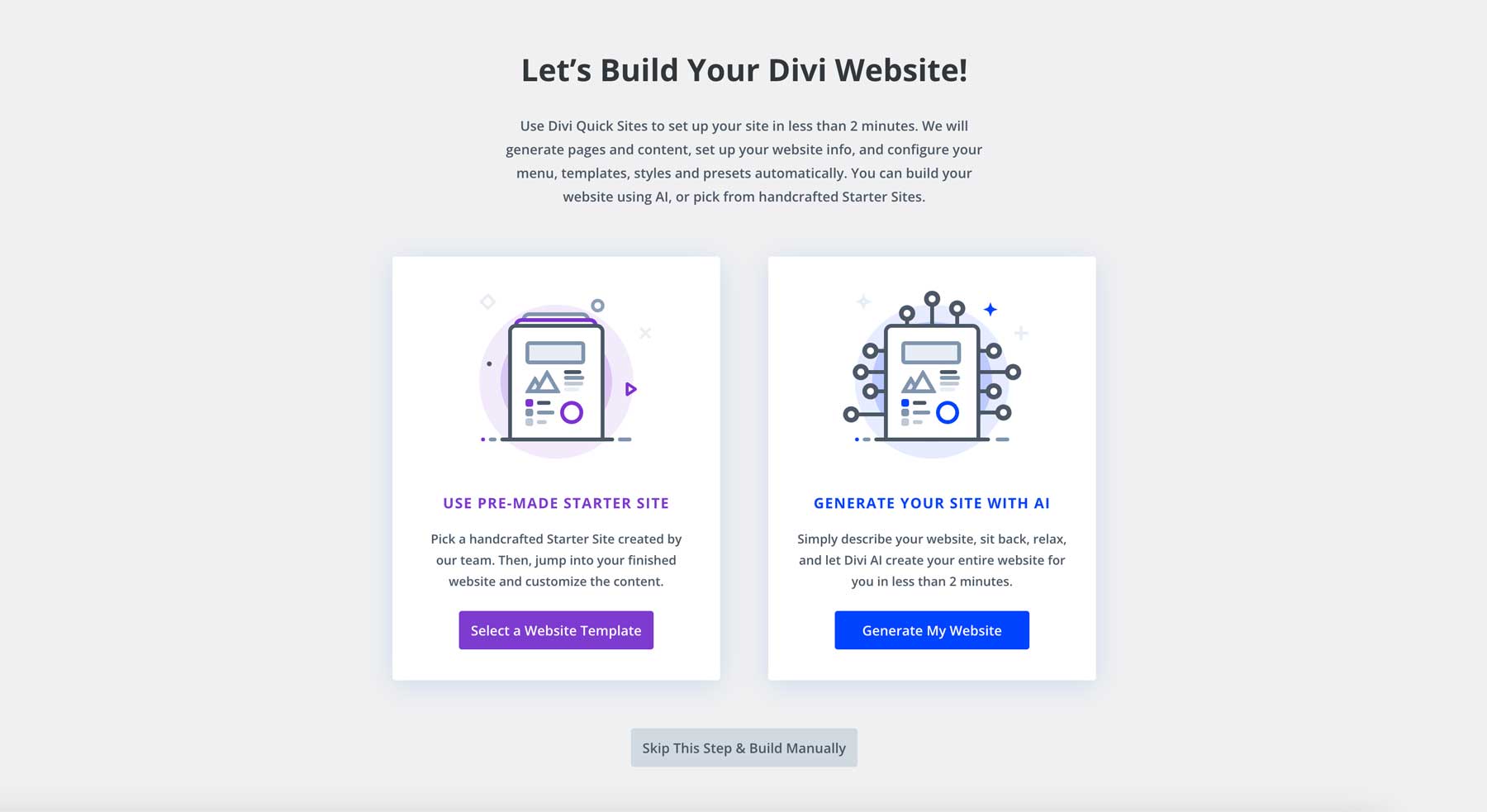
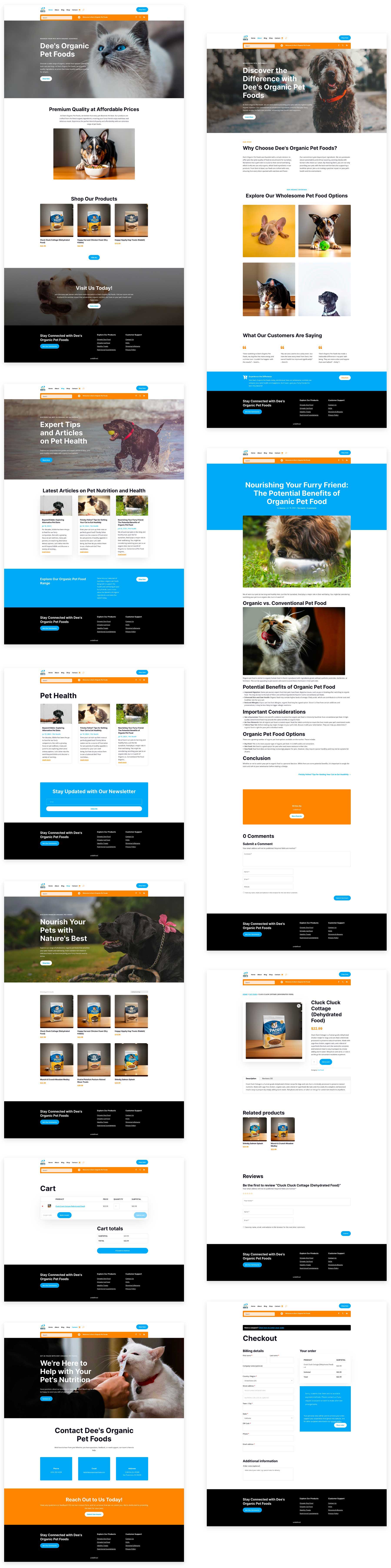




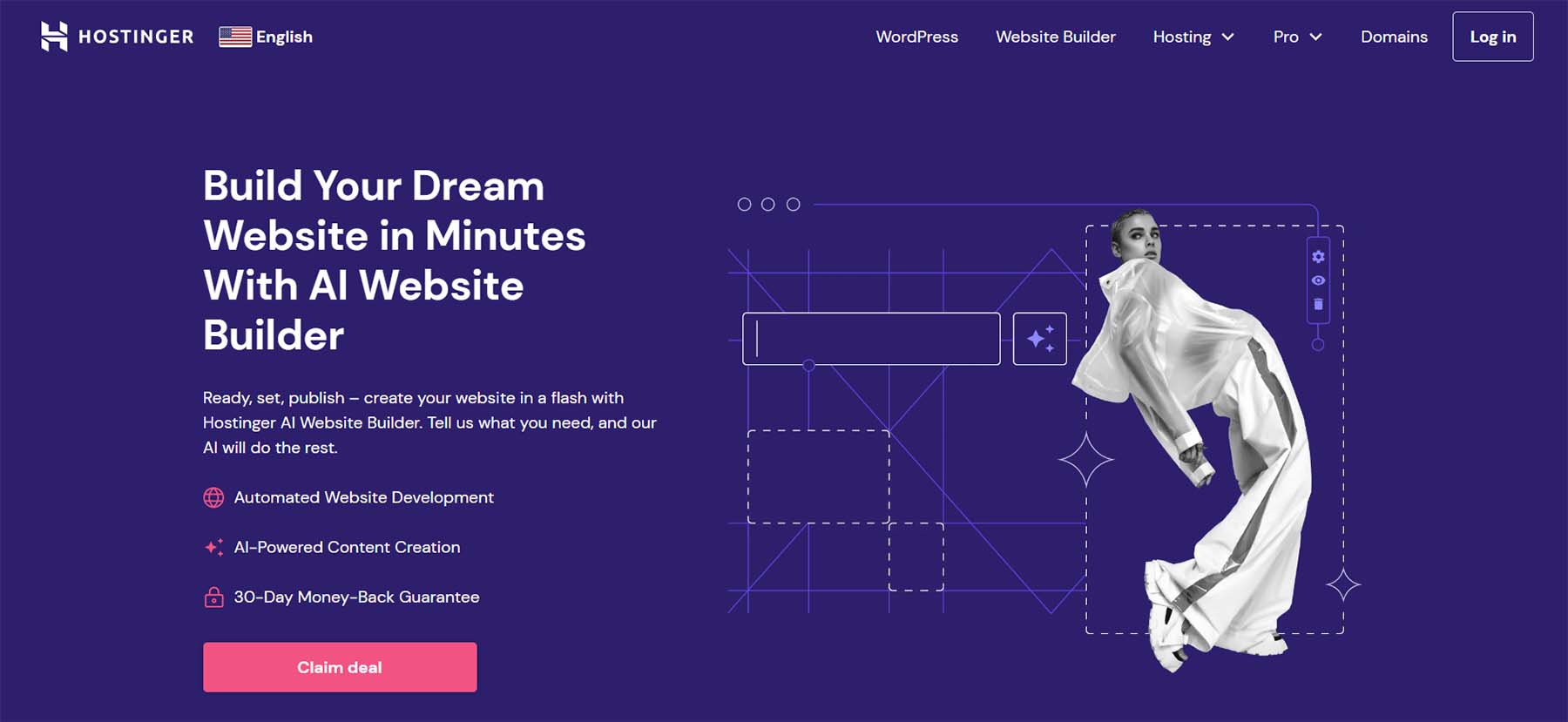

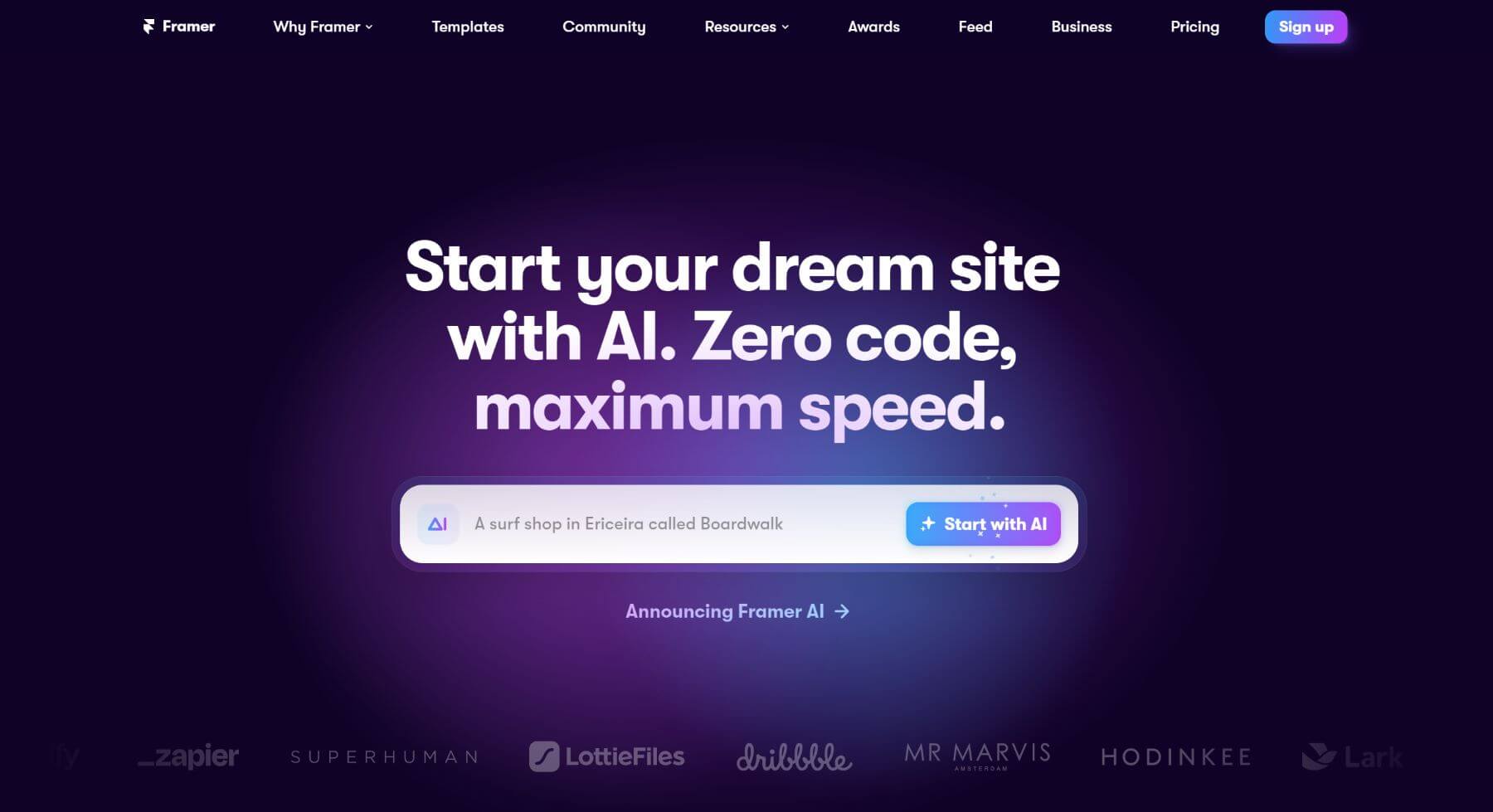
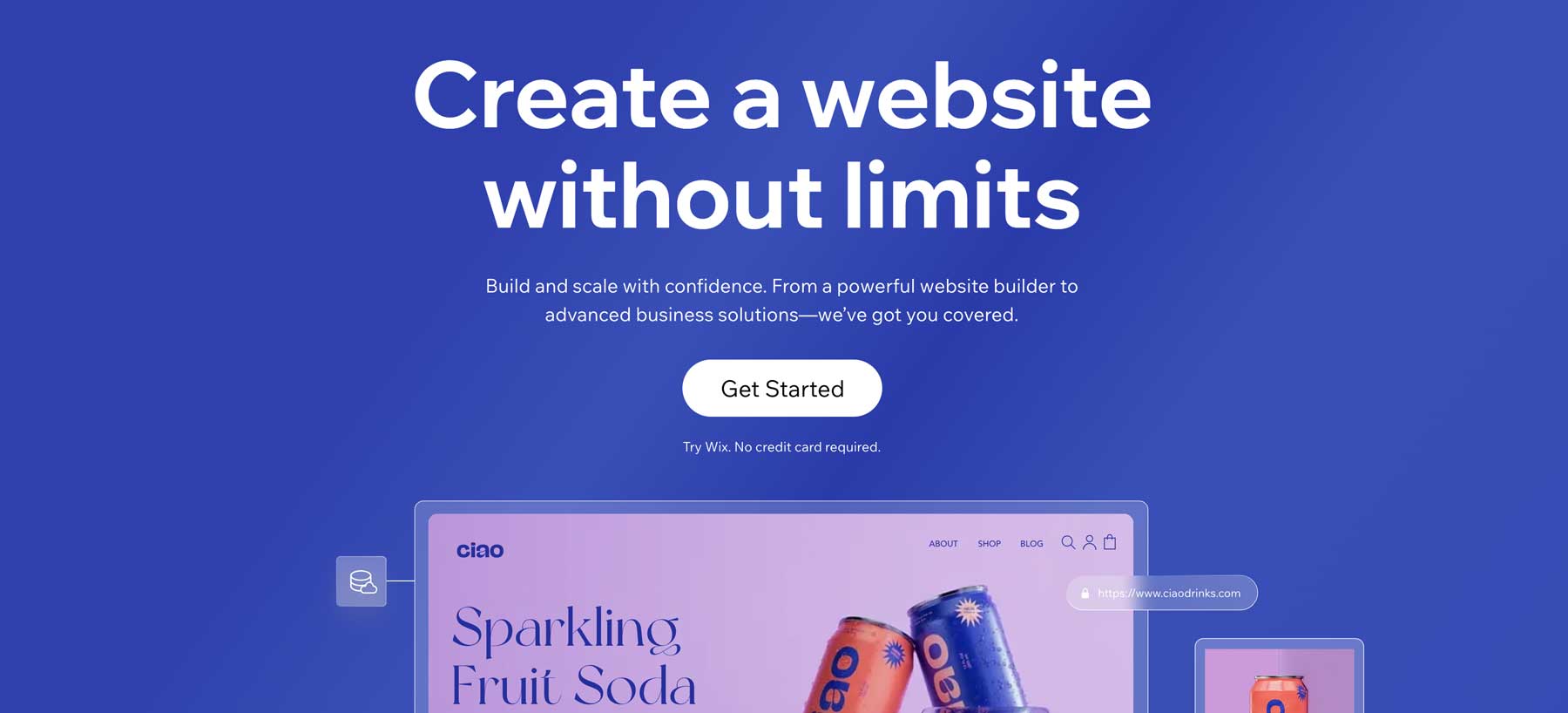
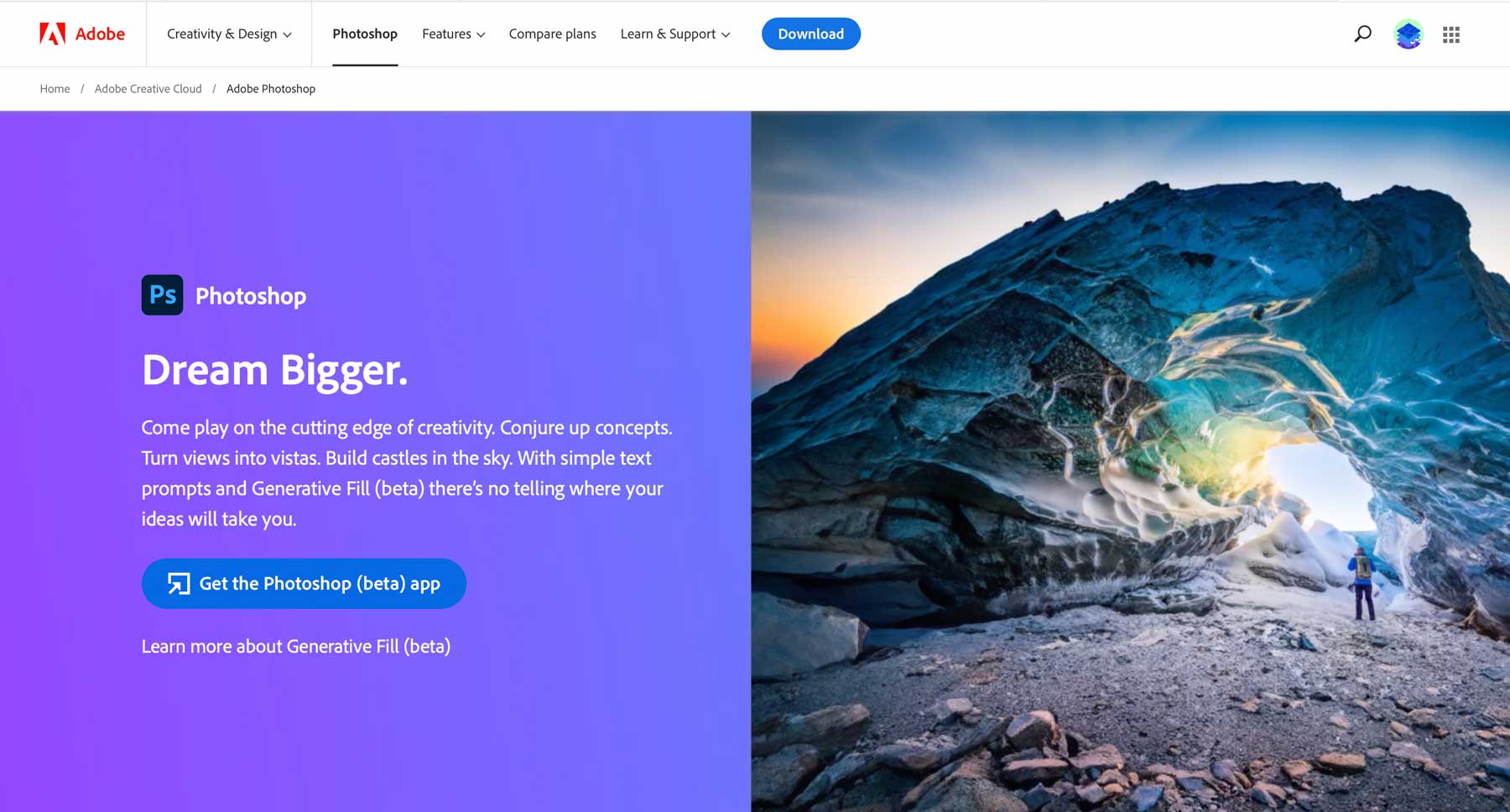
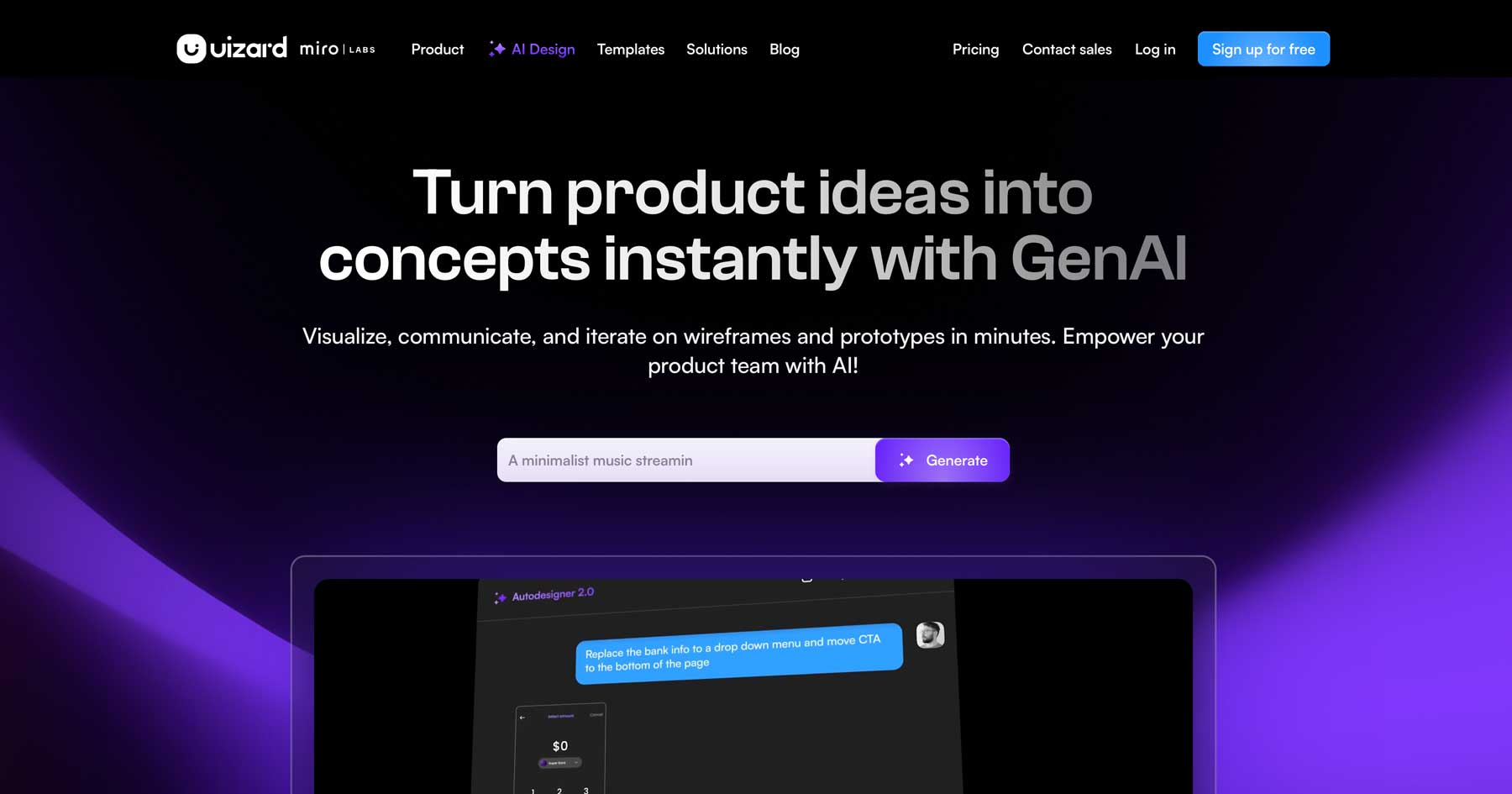

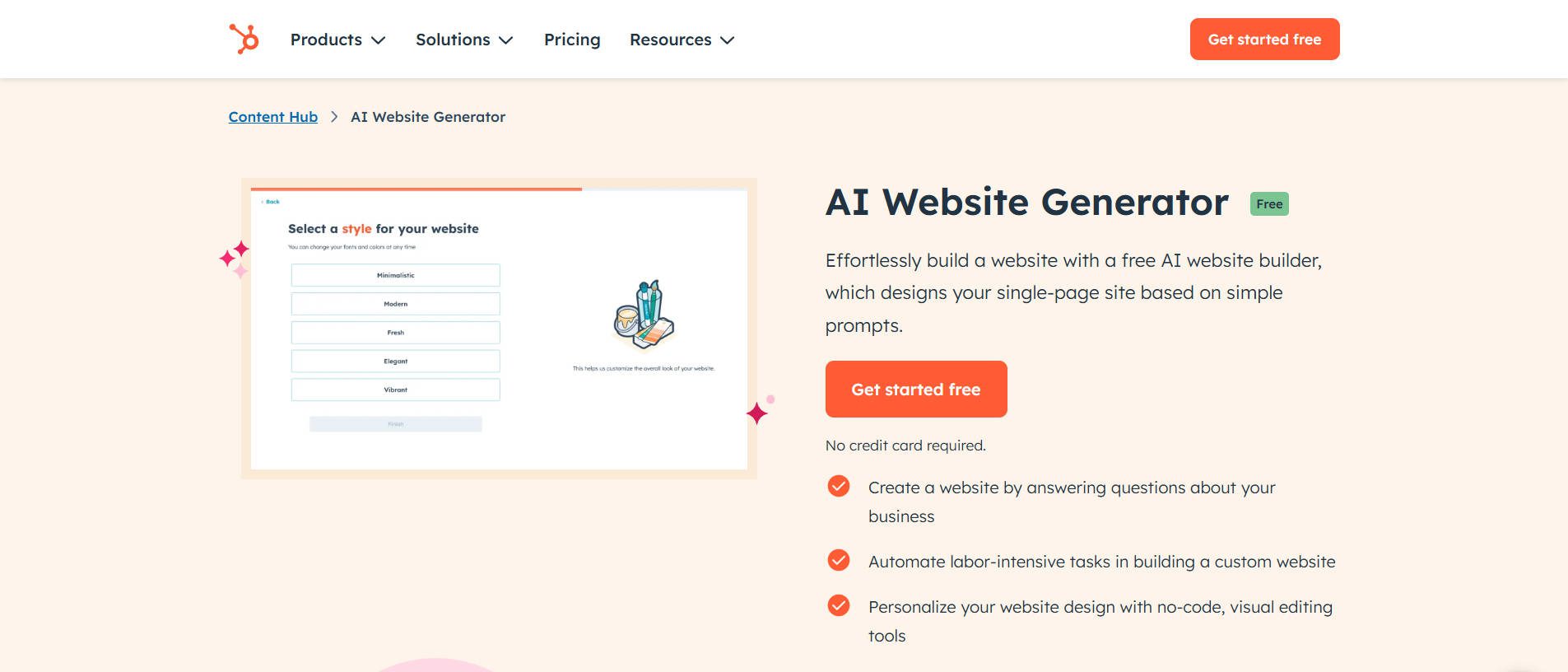
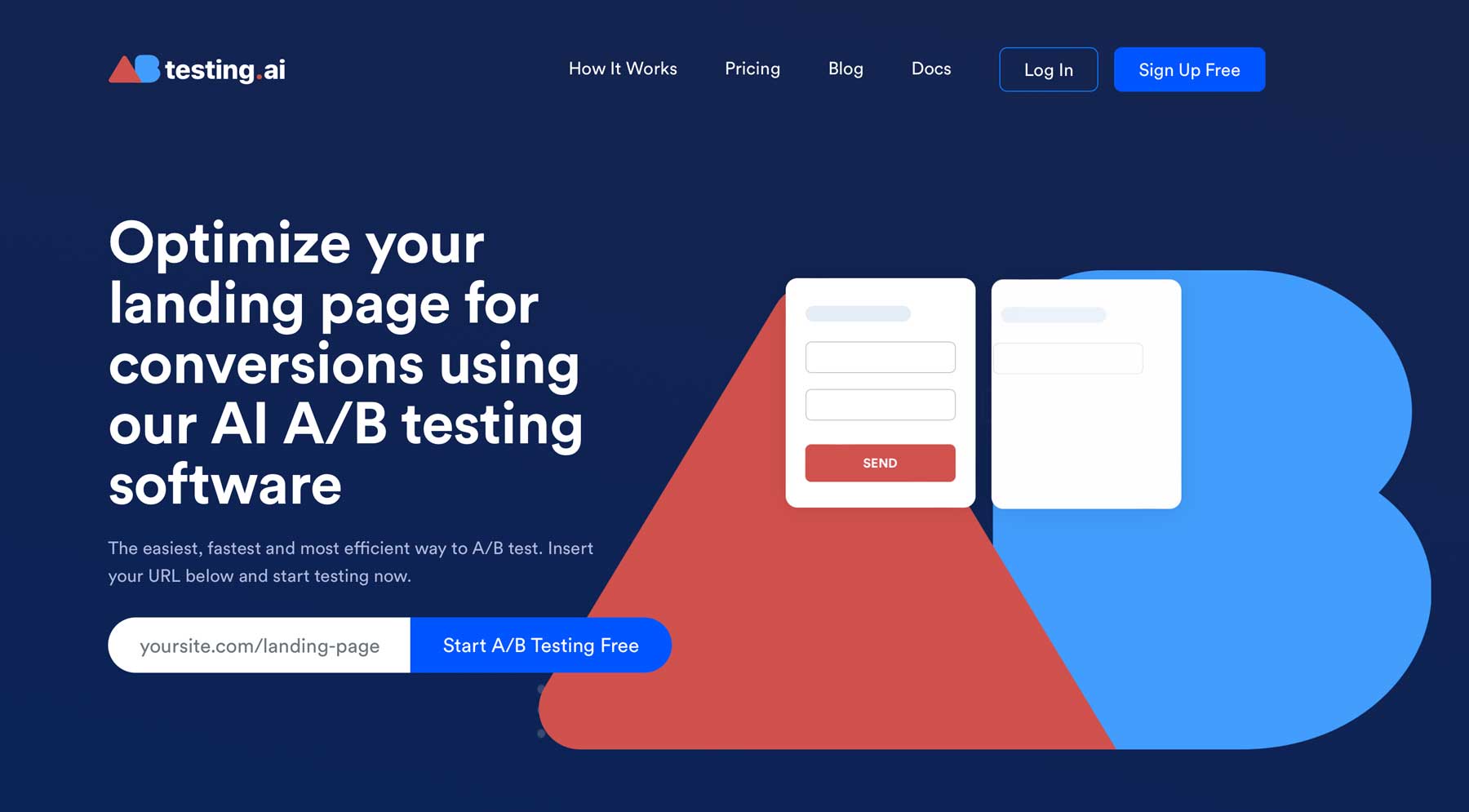







Leave A Reply