In 2025, having a website isn’t just an option; it’s a necessity for any business that wants to thrive. Whether you’re a one-man show or part of a budding business, a strong online presence is crucial for connecting with potential customers. But let’s be real: not everyone has the time to learn coding or the budget to hire a professional developer. That’s where drag-and-drop website builders come in.
However, not all website builders are created equal. Choosing the right one isn’t about picking the first option you stumble across; it’s about finding the perfect match for you. While everyone’s goals are different, there are a few things to look for, including a builder that can create a website that looks good on every device, offers affordable pricing, and provides essential features to help your business grow. The builder you choose should grow with you from SEO tools to e-commerce integration to scalability.
In this post, we’re breaking down the best drag-and-drop website builders. We’ll give you the inside scoop on the standout features, the potential pitfalls, and everything in between. Let’s dive in.
Our Picks For The Best Drag and Drop Website Builders
Now that we’ve reviewed some of the criteria that define a good drag-and-drop website builder let’s go over our top six recommendations!
1. WordPress + Divi
🥇 Best Drag and Drop Website Builder Overall
Divi, created by us here at Elegant Themes, is a standout in the WordPress world, and for good reason. It’s not just a theme or page builder; it’s an all-in-one solution for easily creating professional websites. Whether you’re a beginner or a seasoned pro, Divi’s drag-and-drop Visual Builder makes designing a breeze. With over 200 design modules and a user-friendly interface, anyone can build a website with Divi.
Create A Website In Minutes With Divi Quick Sites
With that said, Divi’s toolkit goes beyond its versatile page builder. It’s packed with over 2,600 pre-designed layouts and Divi Quick Sites, which lets you create a site with a starter template or generate one with Divi AI. Whether you’re in tech, fashion, or anything in between, Divi can help you create an effective website. The entire process takes less than two minutes, and when complete, you’ll have a fully functional website with pages, content, images, Theme Builder templates, and global styles.
You’ll also have access to 24/7 support and a thriving community of thousands of users. We’re constantly updating and improving Divi to make sure it stays ahead of the curve. Plus, with extensive documentation and stellar customer support, we’ve got your back whenever you need help.
That said, it’s worth noting that Divi isn’t a standalone product. It requires a WordPress install and hosting to work. If you’re not sure where to begin, check out our step-by-step guide to get started.
What We Like About Divi
- Ease of Use: Divi’s user-friendly interface is easy to understand and won’t distract you. If you concentrate, you can quickly get the hang of using it in just a few hours. Additionally, thanks to its thorough documentation, YouTube tutorials, active community, and 24/7 support, you’ll always have help available whenever needed.
- Scalability: With WordPress, there are no limits to the number of posts, products, or pages you can add to your website. Furthermore, there’s virtually no cap on the number of visitors your site can handle (though some hosting providers may set limits), ensuring your site can grow effortlessly alongside your business.
- Control: With Divi, you can effortlessly shape your website’s design. The Theme Builder also offers control over every aspect of your site, from header to footer.
- Flexibility: Divi excels at managing dynamic content and integrates effortlessly with WooCommerce, enabling you to build powerful online stores. You can also access a vast library of ready-made templates tailored to various industries. On top of that, Divi AI empowers you to create, refine, and enhance text and images with ease.
- Lifetime Pricing: Divi offers a lifetime pricing alternative. By paying once, you gain access to all the builder’s features – forever. This includes new versions of Divi, like Divi 5, which is set to be released soon.
What Could Be Improved
- Not Standalone: To use Divi, you need WordPress. This is not necessarily a drawback, but setting up WordPress may require extra effort unless you choose a good WordPress hosting provider that’ll do the hard part for you.
🥇Why We Picked It
Divi is our top choice due to its user-friendly Visual Builder, comprehensive customization options, and ability to create responsive designs. It comes equipped with over 200 modules, 2600 layouts, and Divi Quick Sites to cater to different types of websites. By offering real-time editing, an extensive collection of ready-made designs, AI functions, and regular updates, Divi simplifies the web design process, potentially saving you time and resources.
Who Is Divi Best For?
Divi is a great option for beginners who are unfamiliar with coding or design concepts. Without the need to code or wrestle with complex technical details, you can choose from various pre-made layouts, a starter site, or AI-generated websites and customize your site effortlessly using the Visual Builder. WordPress + Divi is an ideal solution if you want a polished, professional website but don’t have the time or desire to dive into web development.
Community Reviews And Ratings
Divi users often post reviews on platforms like G2 and Capterra and praise various aspects, including the ease of use, affordability, ability to customize, community involvement, excellent customer support, and the availability of templates:
Pricing
Divi is a premium-only theme, and the pricing starts at $7.42 per month for a yearly license.
2. Wix
🥈 Best All-In-One Drag and Drop Website Builder
Wix is one of the leading website builders out there, with a large following of over 1 million people, and it’s no surprise why. Whether you’re a beginner or a professional web designer, Wix makes building websites easy. It has a drag-and-drop editor with many design elements, making adding content to a web page effortless. You don’t have to sacrifice style for function, either. Wix still offers plenty of customization options to bring your vision to life.
Beyond the editor, Wix offers an AI-powered solution, the Wix AI Website Builder. It quickly generates professional-looking websites based on your answers to a few questions about your business. While Wix AI Website Builder’s designs may not reach the polish of pre-made templates, they provide a quick and efficient route to launching a website in a few minutes.
Additionally, Wix’s selection of over 900 website templates lets you choose how your site looks without designing it yourself. New designs are added regularly, so there’s a good chance you’ll find one that suits your needs.
Wix also provides robust e-commerce capabilities, empowering you to establish online stores, handle product inventories, conduct seamless transactions, and integrate with leading marketplaces and social media platforms.
What We Like About Wix
- Templates: Wix offers a library of over 900 templates spanning various industries, making it easy for users to find one that suits their needs.
- Marketing Tools: Wix has marketing tools, including an email designer, a CRM system, and more.
- User-Friendly: Wix is recognized for its user-friendly interface and simple editor. These features allow beginners to quickly create a website without requiring any coding skills.
- Free Trial: You can begin with Wix for free and later opt to publish your website using a Wix subdomain. This lets you try out the platform before deciding on a paid plan.
What Could Be Improved
- Storage and Bandwidth Limitations: Wix restricts storage and bandwidth in their initial plans, which may limit websites needing additional resources.
- Theme Lock-In: Once you have selected a template, you cannot change the theme afterward, potentially limiting your flexibility for future design changes.
- Dependency on Wix Ecosystem: Moving your website content from Wix to another platform can be difficult, thanks to Wix’s lack of export features. This could lead to feeling stuck within the Wix ecosystem.
🥈Why we Picked it
Wix makes our list, thanks to its intuitive editor, range of customization and animation options, and wide selection of templates designed for all types of businesses. Its QI website builder is a great tool for spinning up websites in a few minutes. However, what makes Wix the most popular is its all-in-one platform. You can host your site, build it, and market it in one place.
Who is Wix Best for?
Wix is a good option for anyone wanting to create a website without the stress. Its intuitive editor makes building a site a breeze, and with a wide range of templates, there’s something to match every style. Whether you’re a freelancer, a small business, or just looking to showcase your work, Wix’s powerful tools and design versatility make it a good fit for bringing your vision to life.
Community Reviews and Ratings
Wix is highly valued by its users due to its intuitive interface, extensive customization ability, simplicity of website creation, wide range of templates, and seamless integration options.
Pricing
Wix’s Light Plan starts at $17/month.
3. Hostinger Website Builder
🥉 Best Website Builder for Simplicity
Hostinger Website Builder is known for its simplicity and smart AI features. Its AI website builder is simple to use and can create a website in a few minutes. Provide it with some info about your site and sit back while it generates a full website for you.
In addition to Hostinger’s AI builder, the editor makes it easy to tweak and customize design elements directly on the page, so you can craft professional-looking websites without coding.
Regarding eCommerce features, Hostinger offers tools that help you manage products, inventory, orders, and customer information smoothly. You can utilize over 20 payment gateways without facing any additional transaction fees.
Overall, Hostinger Website Builder offers a straightforward learning curve, making it ideal for beginners looking to quickly launch a website with essential marketing and eCommerce features at an affordable price point.
What We Like About Hostinger Website Builder
- Low-cost Pricing: The Hostinger Website Builder can be used to create your online presence affordably for just $3.99 per month. It’s an excellent option for individuals and businesses to establish themselves online.
- User-Friendly Editing Interface: Editing and managing websites is easy, with the AI assist feature allowing you to customize elements such as colors, fonts, and button styles effortlessly. Additionally, the feature simplifies content generation.
- Right AI Tools: Hostinger provides AI tools such as an AI SEO tool, an AI Content Generator, an AI Image Generator, and an AI heatmap, which assist in optimizing websites for search engines and improving user experience.
What Could Be Improved
- AI Design Limitations: While the AI Website Generator facilitates quick website creation, the designs may not always be as visually impressive as desired. You might not prefer the generated websites if you want more unique and visually attractive designs.
- Template Quantity: Although Hostinger provides some templates, the platform does not offer as many template options as competitors like Divi or Wix, limiting variety if seeking specific design aesthetics.
🥉Why we Picked it
Although Hostinger has a simple drag-and-drop editor, it’s a great option when combined with its AI website builder. Hostinger’s AI is one of the best we’ve seen, making it easy to tweak to get a great-looking website. It’s also one of the more affordable options.
Who is Hostinger Website Builder Best for?
If you aim to set up a website quickly without spending much and still have essential marketing and eCommerce features, Hostinger Website Builder is the perfect choice. It provides user-friendly tools, AI assistance, and cost-effective pricing plans.
Community Reviews and Ratings
Hostinger receives a lot of praise for how easy it is to use and its variety of templates. You will find that many users like the design tools powered by AI, but some users mention that there are limits to the features and the ability to integrate with third-party tools.
Pricing
Hostinger Website Builder offers pricing that begins at a mere $3.99 per month.
4. Squarespace
Squarespace provides a user-friendly platform that empowers users to build stunning websites effortlessly. Through a selection of beautifully crafted templates, you can seamlessly tailor fonts, colors, layouts, and various elements.
It offers a wide range of stylish templates in various industries, with a special focus on creative fields. These designs make it easy to find a look that perfectly matches your brand’s vibe, especially if you want a fresh, contemporary website that stands out.
Squarespace goes beyond great looks — it also provides powerful e-commerce features, making it easy to sell physical and digital products, subscriptions, and services directly through your website.
Squarespace also has impressive AI tools that can help with web design and content creation. It’s AI-powered website builder, Blueprint, lets you build websites by just answering a few questions – making the process quick, easy, and tailored to your needs.
What We Like About Squarespace
- Intuitive Drag and Drop Builder: Squarespace offers a user-friendly editor, enabling you to personalize your websites without coding.
- Free Domain: When you choose an annual subscription plan, you get a complimentary custom domain.
- Modern Templates: With over 160 professionally crafted templates, Squarespace empowers you to craft visually stunning websites tailored to various purposes, whether displaying artistic portfolios, managing engaging blogs, or establishing robust e-commerce platforms.
What Could Be Improved
- AI Features: Squarespace includes AI features like Blueprint AI, similar to Wix’s, and another for generating text. It does not compare to Divi AI or Wix AI Website Builder.
- Pricing: When you compare Squarespace to competitors like Wix or GoDaddy, you may find that it’s pricier, especially if you need advanced e-commerce features.
Who is Squarespace Best for?
Squarespace is perfect for you if you are a digital marketer, small business owner, or creative individual. It provides an easy-to-use platform with modern templates, intuitive design tools, and eCommerce features. Simplifying website building and product promotion, Squarespace is an ideal all-in-one solution for your online presence.
Community Reviews and Ratings
Squarespace is popular among its users for its visually appealing templates, user-friendly design tools, seamless website-building process, and integrated features such as eCommerce and SEO optimization, all of which contribute to a positive user experience.
Pricing
Squarespace offers various pricing plans beginning at $16 per month.
5. GoDaddy Website Builder
GoDaddy’s website builder boasts a user-friendly drag-and-drop interface, allowing you to personalize your site without coding skills. This straightforward tool makes website design easy, even for those new to web development. Plus, its AI helps improve your experience by guiding you through creating a website with simple question-based interactions.
The platform provides a wide range of responsive templates designed for various industries, giving you the choice to create visually appealing websites that function well on different devices.
When it comes to e-commerce features, GoDaddy emphasizes essential aspects like product catalogs, secure payment methods, and promotional tools. Although not as extensive as platforms such as WooCommerce, GoDaddy enables you to sell both physical and digital products, supported by management features like AI-generated product descriptions and customer reviews.
Moreover, GoDaddy offers automated SEO settings and integrated email marketing tools to help you drive traffic and increase sales. You can even use GoDaddy’s built-in tools to design social media posts.
Its intuitive editor, AI integration, various templates, and e-commerce features make it a great option for individuals and small businesses seeking an easy way to establish an effective online presence.
What We Like About GoDaddy Website Builder
- Affordability: GoDaddy offers an amazing, affordable option for new businesses. You can kick off with a free version and seamlessly upgrade as your business grows.
- Mobile App: You can use GoDaddy’s mobile app to edit on-the-go, giving you flexibility and convenience.
- Additional Business Tools: GoDaddy offers straightforward appointment management tools for service-based businesses such as hair salons or yoga studios. It also provides email marketing, social media management, and CRM tools, creating a comprehensive solution for managing your online business.
What Could Be Improved
- eCommerce Capabilities: Compared to advanced online selling tools like WooCommerce, GoDaddy might not fully cater to your needs.
Who is GoDaddy Website Builder Best for?
For those starting or running small businesses, GoDaddy is the perfect solution. Its easy-to-use interface, ready-made templates, and simple appointment management tools make it a great choice for quickly establishing an online presence without complications.
Community Reviews and Ratings
Many love GoDaddy’s Website Builder for its easy-to-use interface and editor, which are perfect for newcomers to website building.
Pricing
GoDaddy Builder provides a 7-day trial, then offers paid plans from $9.99 monthly (billed annually).
6. Dorik
Dorik offers an AI-powered website builder that lets users create sites from a single prompt. It generates complete websites, including text, images, and layout. This approach allows you to build professional-looking pages without design or coding skills.
Wherever customization is required, Dorik’s intuitive editor simplifies the process. You can easily place pre-designed elements and blocks to craft your layout. With over 85 templates and 250+ UI blocks, you’ll quickly assemble your site in no time.
The platform includes SEO tools, using which, you can easily edit meta titles, descriptions, and image alt text to improve your website’s visibility on search engines. You can use AI to enhance these as well.
Although Dorik is excellent at creating websites using AI and drag-and-drop features, it doesn’t have all the advanced eCommerce functions. You might have to connect Dorik with other eCommerce platforms to make an online store.
What We Like About Dorik
- AI Website Builder: Dorik’s AI website builder feature is remarkable because it enables you to create websites easily by following prompts, simplifying and streamlining the website creation process.
- Ease of Use: Dorik provides a simple interface that simplifies building a website. This makes website creation accessible even to people with no coding experience.
- Customizability: Dorik offers you a range of customization options. You can personalize templates, incorporate some custom CSS, and finely adjust different elements of your websites.
What Could Be Improved
- Limited Templates: While there are many templates to choose from, you might find the selection somewhat limited compared to other website builders. This restriction could limit your options, especially if you seek specific niche designs.
- Limited CMS: Dorik functions mainly as a static website builder. Therefore, it does not have a full-fledged Content Management System for incorporating custom post types and e-commerce products. While you can add blog posts to your site, the number is restricted and depends on your subscription plan.
Who is Dorik Best for?
If you are new to website building and want a straightforward experience creating a visually appealing site but don’t need a dedicated CMS or eCommerce features, Dorik is the perfect choice. It offers a seamless design process with AI-generated content and hosting included, making it ideal for beginners seeking an all-in-one platform.
Community Reviews and Ratings
Users appreciate Dorik’s intuitive interface, AI-generated content, vast template selection, diverse features, affordable pricing, and responsive customer support.
Pricing
Dorik’s pricing starts at $18 per month (billed annually).
Best Drag and Drop Website Builders Compared
As we approach the conclusion of this post, let’s briefly review the features and pricing of the products we have discussed.
Feature Comparison
Let’s have a birds-eye view of some of the features of the top three choices:
| 🥇 Divi | 🥈 Wix | 🥉 Hostinger | |
|---|---|---|---|
| Starting Price | $7.42/month | $17/month | $3.99/month |
| AI Wizard | ✔️ | ✔️ | ✔️ |
| AI Text Generation | ✔️ | ✔️ | ✔️ |
| AI Image Generation | ✔️ | ✔️ | ✔️ |
| Responsive Layouts | ✔️ | ✔️ | ✔️ |
| Content Management System (CMS) | ✔️ (With WordPress) | ✔️ | ✔️ |
| e-commerce Features | ✔️ (With WooCommerce) | ✔️ | ✔️ |
| Community Rating (Avg) | 5/5 ⭐⭐⭐⭐⭐ Read Reviews | 4.25/5 ⭐⭐⭐⭐ Read Reviews | 4.5/5 ⭐⭐⭐⭐⭐ Read Reviews |
| Get Divi | Get Wix | Get Hostinger |
Price Comparison
Finally, let’s take a quick overview of the pricing for the listed options:
| Website Builder | Starting Price | Free Option | ||
|---|---|---|---|---|
| 🥇 | Divi | $7.42/mo | ❌ | Visit |
| 🥈 | Wix | $17/month | ✔️ (Trial) | Visit |
| 🥉 | Hostinger AI Builder | $3.99/month | ❌ | Visit |
| 4 | Squarespace | $16/month | ✔️ (Trial) | Visit |
| 5 | GoDaddy Website Builder | $9.99/month | ✔️ (Trial) | Visit |
| 6 | Dorik | $18/month | ✔️ | Visit |
Dragging it All Together: The Best Drag and Drop Website Builder is…
Divi + WordPress. Divi is a powerful theme with an intuitive, low-knowledge-barrier drag-and-drop website builder, numerous starter layouts, a variety of modules, and AI features that can assist you in creating the websites of your dreams. However, Divi’s strength lies in WordPress’s outstanding content, e-commerce, and media management capabilities, which can be scaled almost infinitely.
If you’re not keen to dabble even a little in the technical stuff that ensues while getting a WordPress site ready (which hosts like SiteGround do for you anyway), Wix is a great option to consider with its easy-to-use editor, range of 900+ templates, and AI features.
Frequently Asked Questions (FAQs)
As we finish, let’s tackle some common queries you may have about drag-and-drop website builders. If you feel we missed any, post your question below, and we’ll respond!

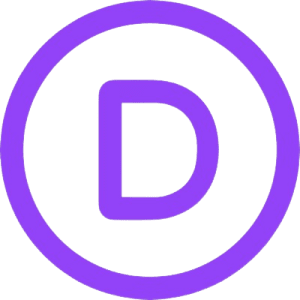


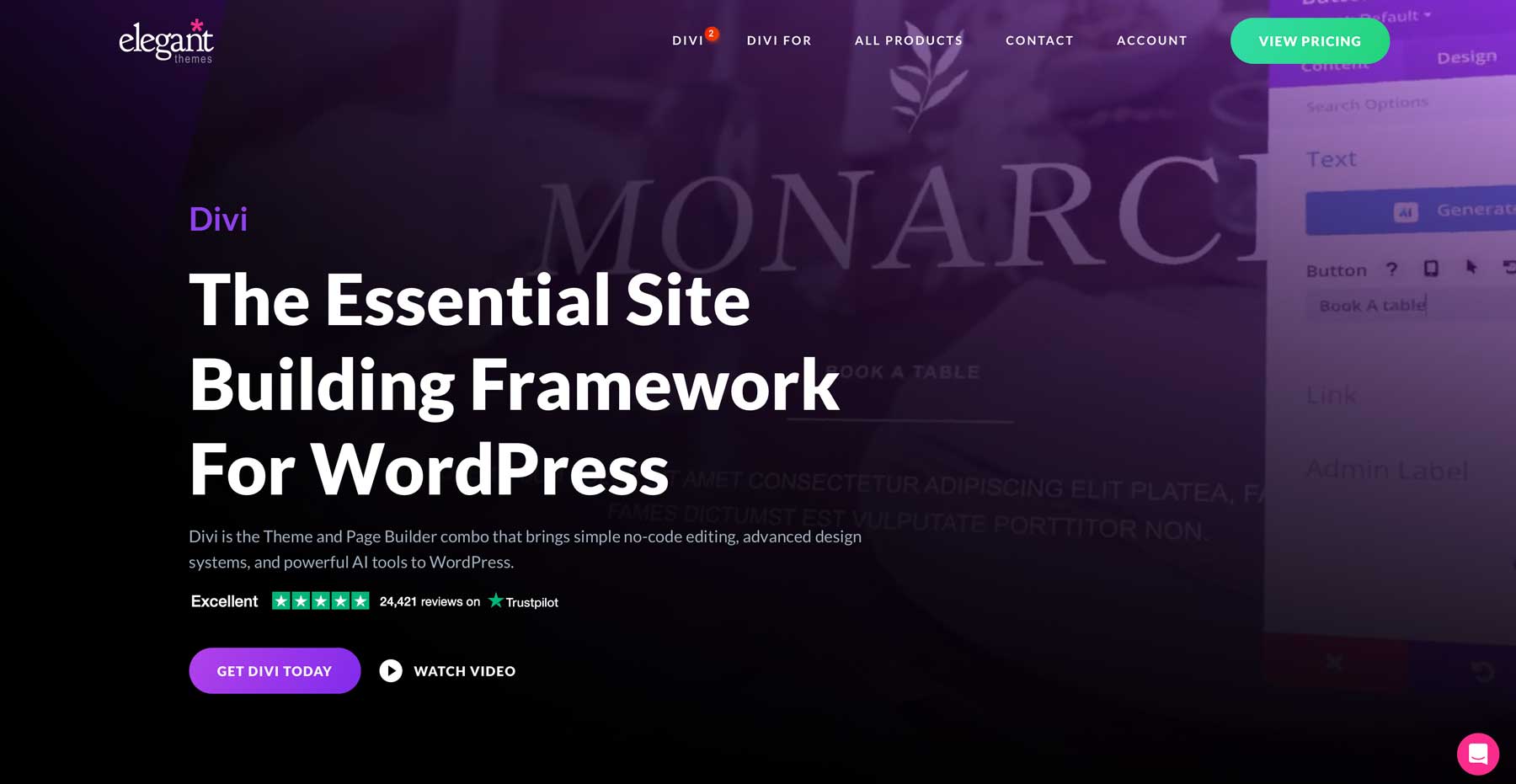




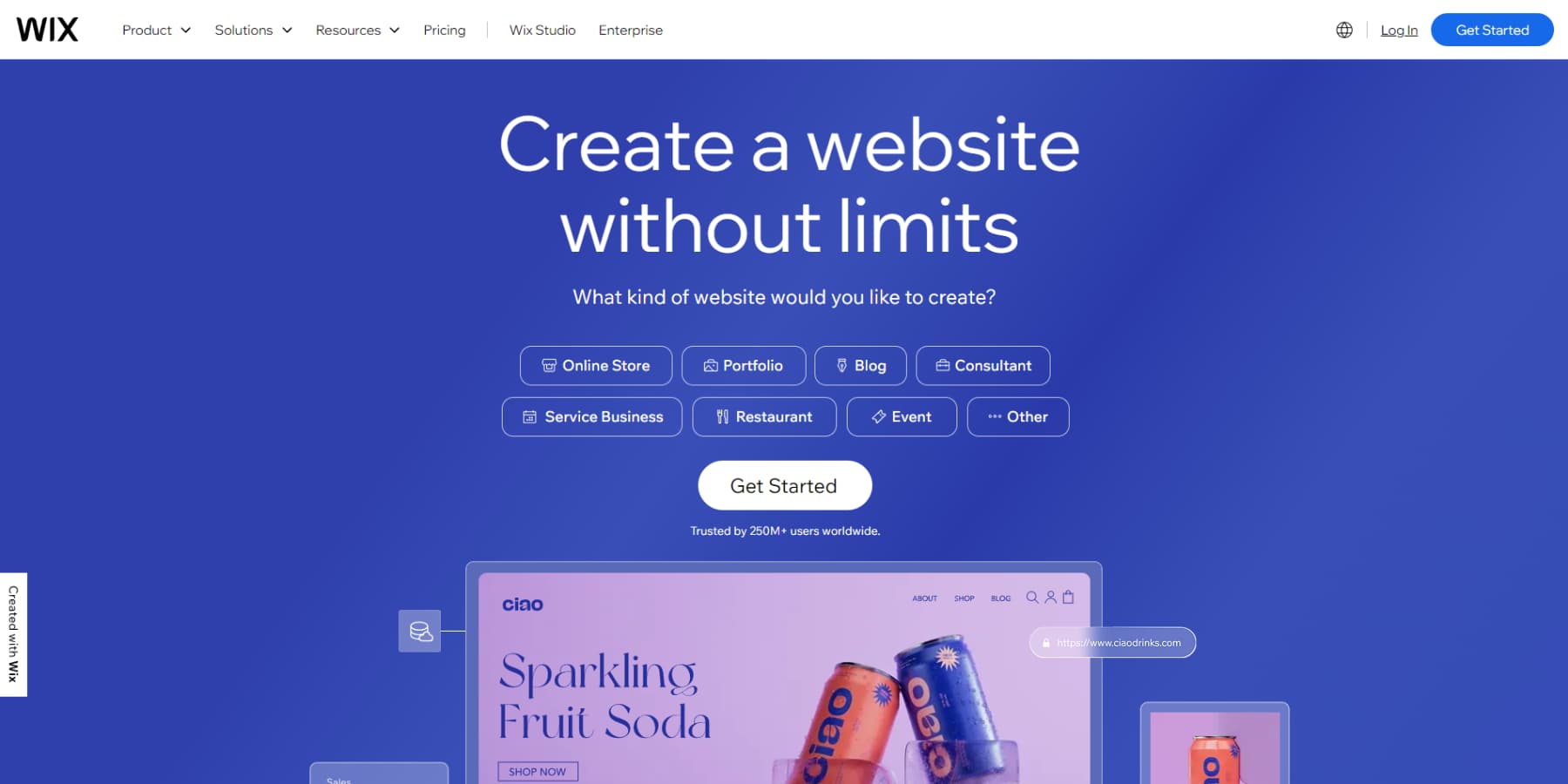
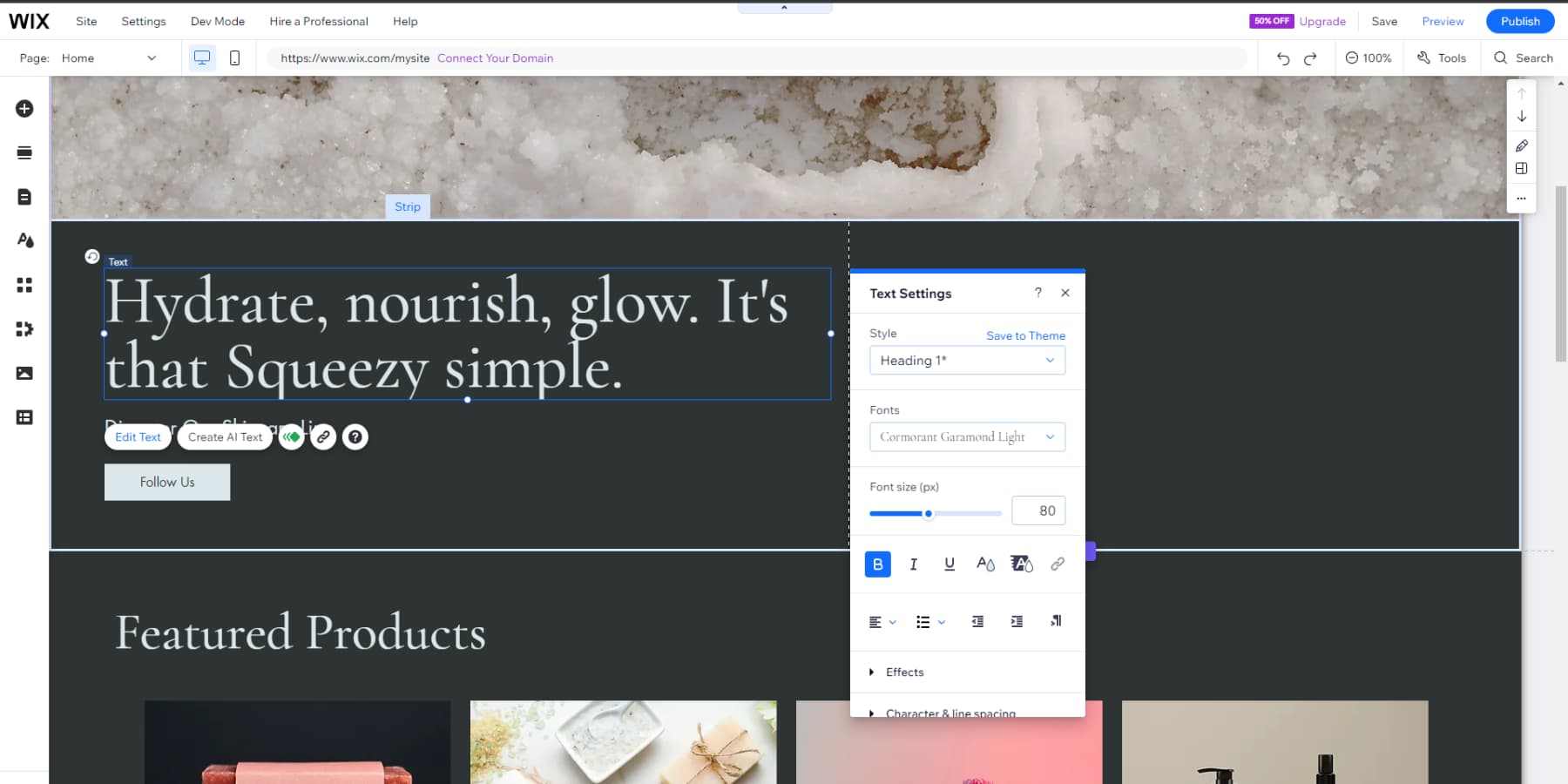
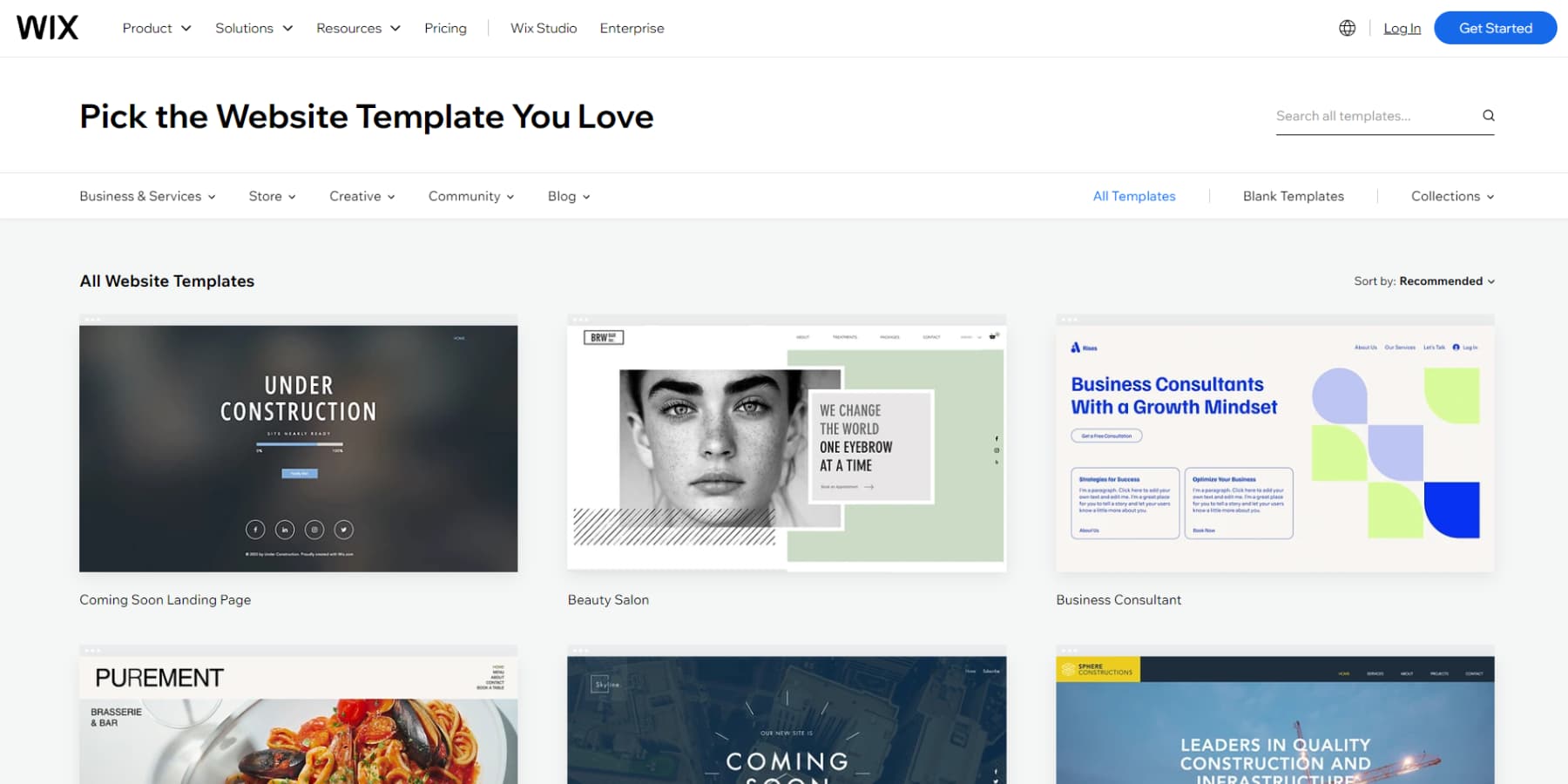
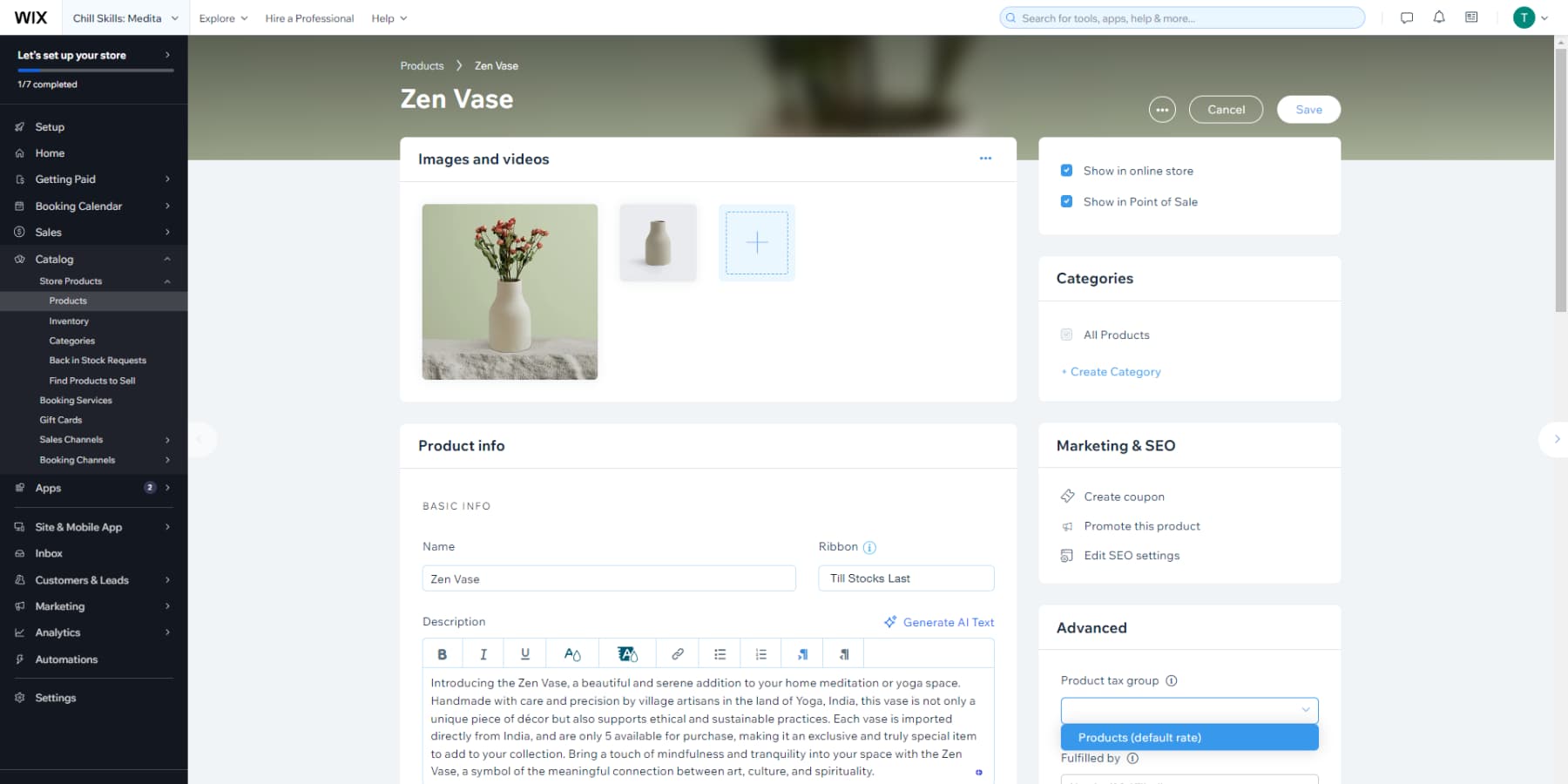

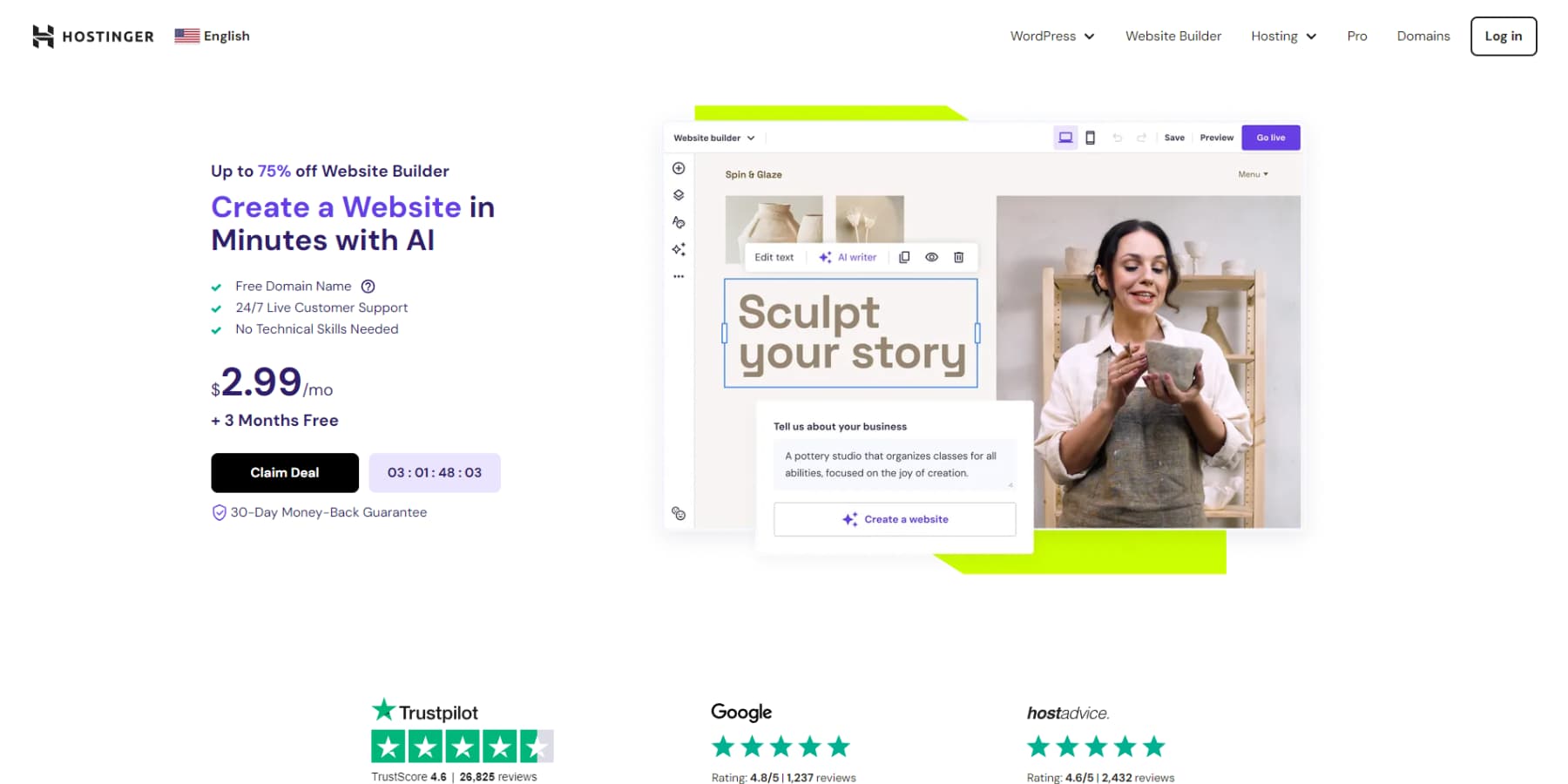
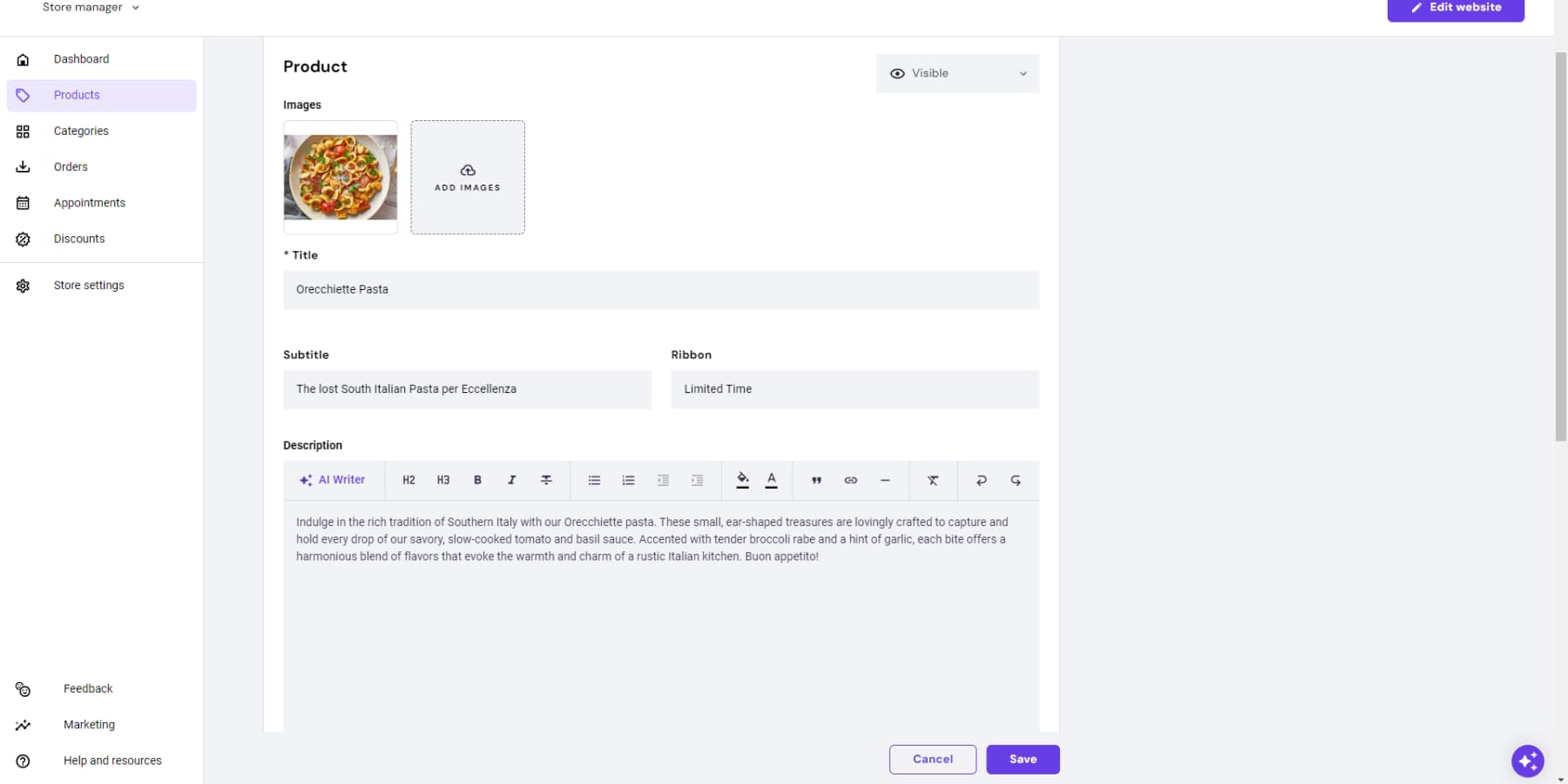
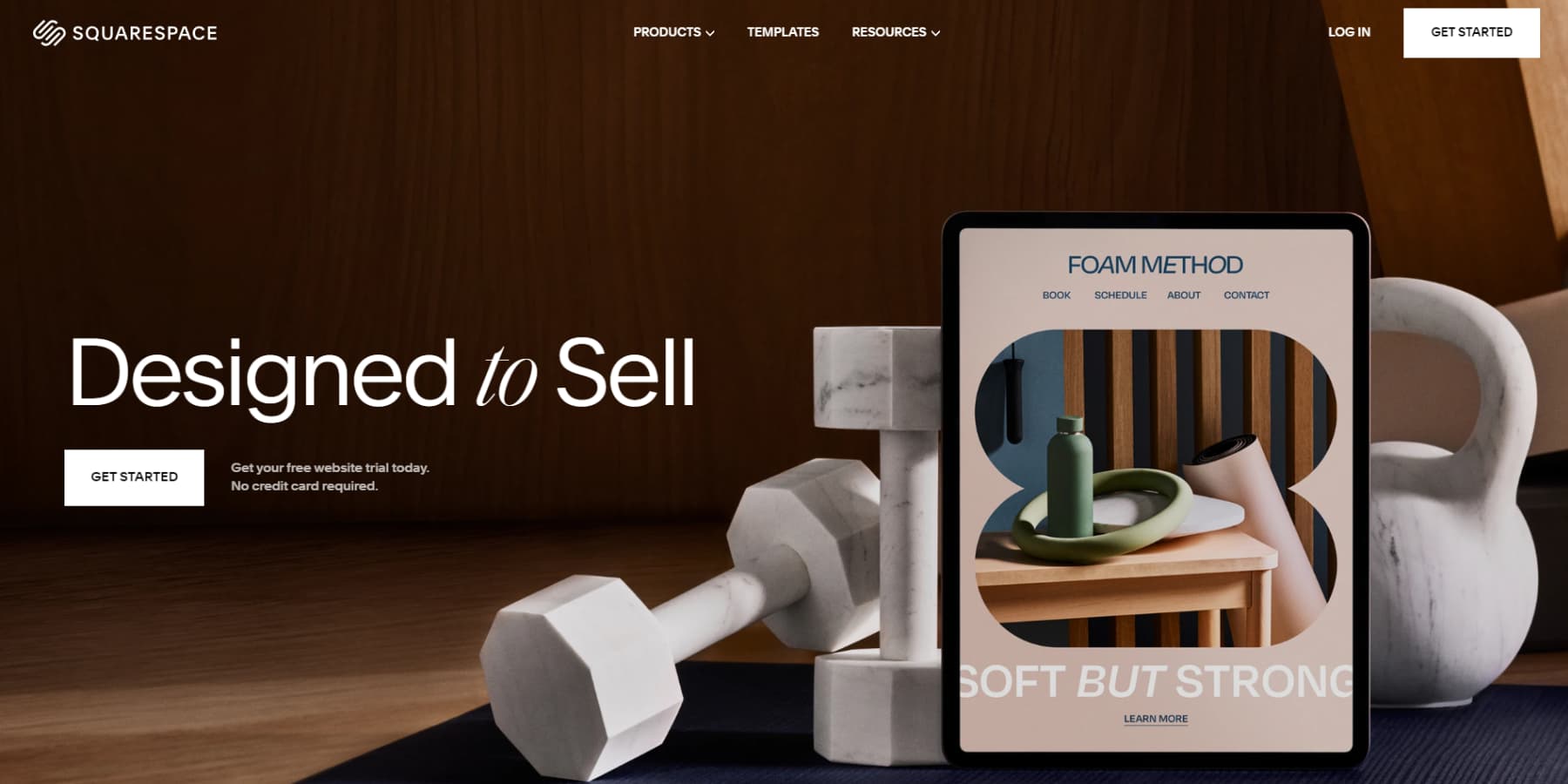
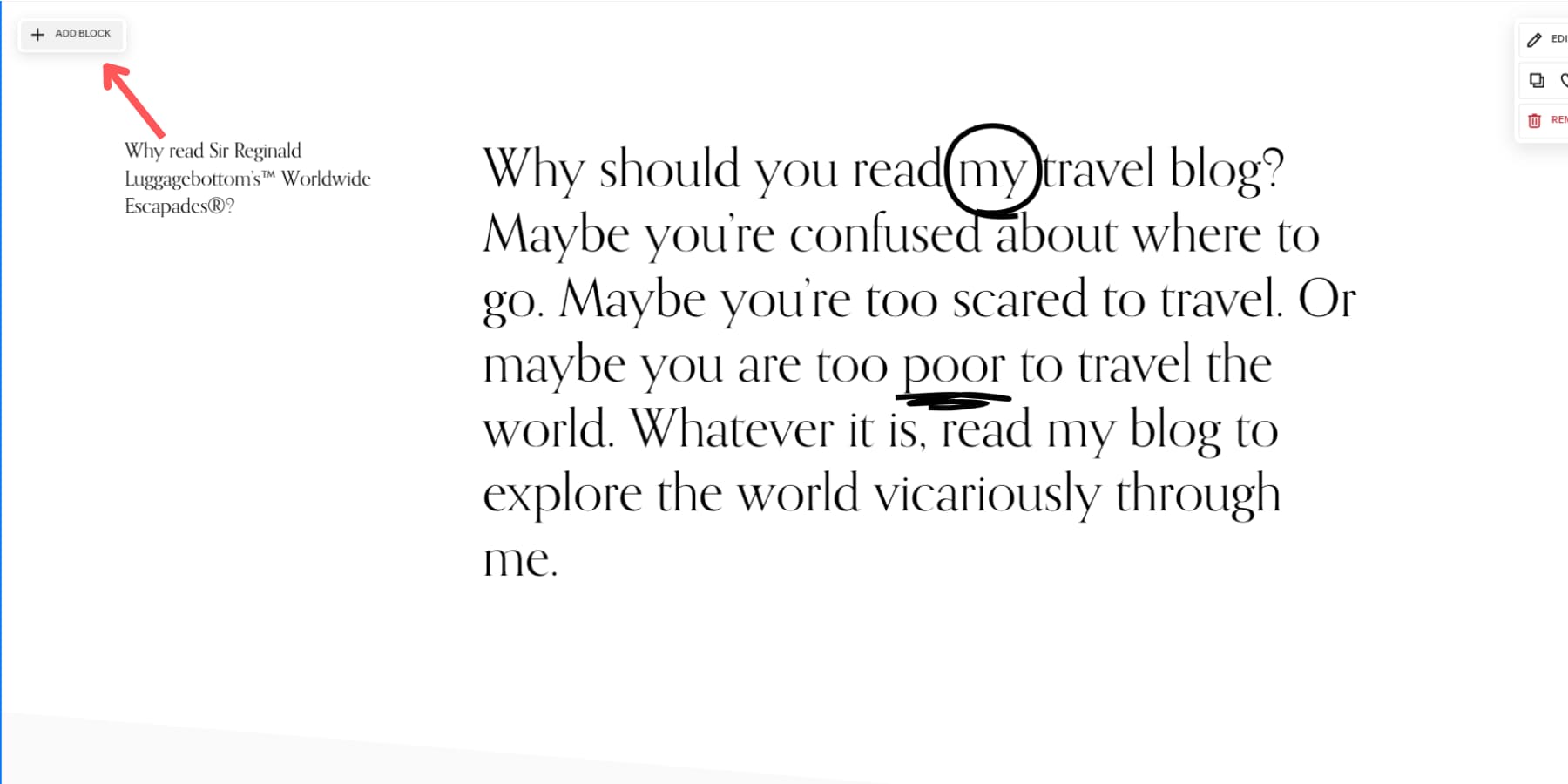
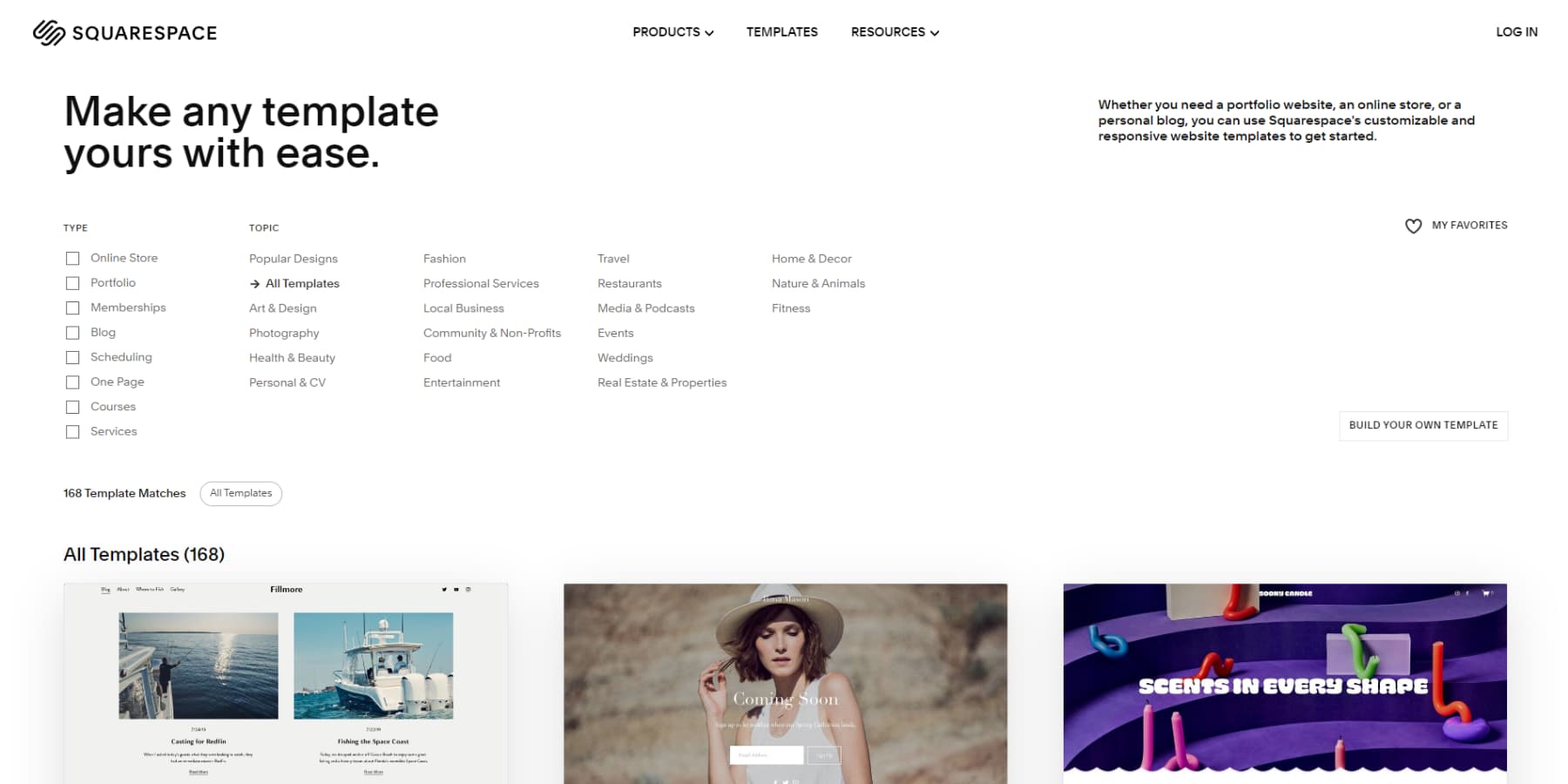
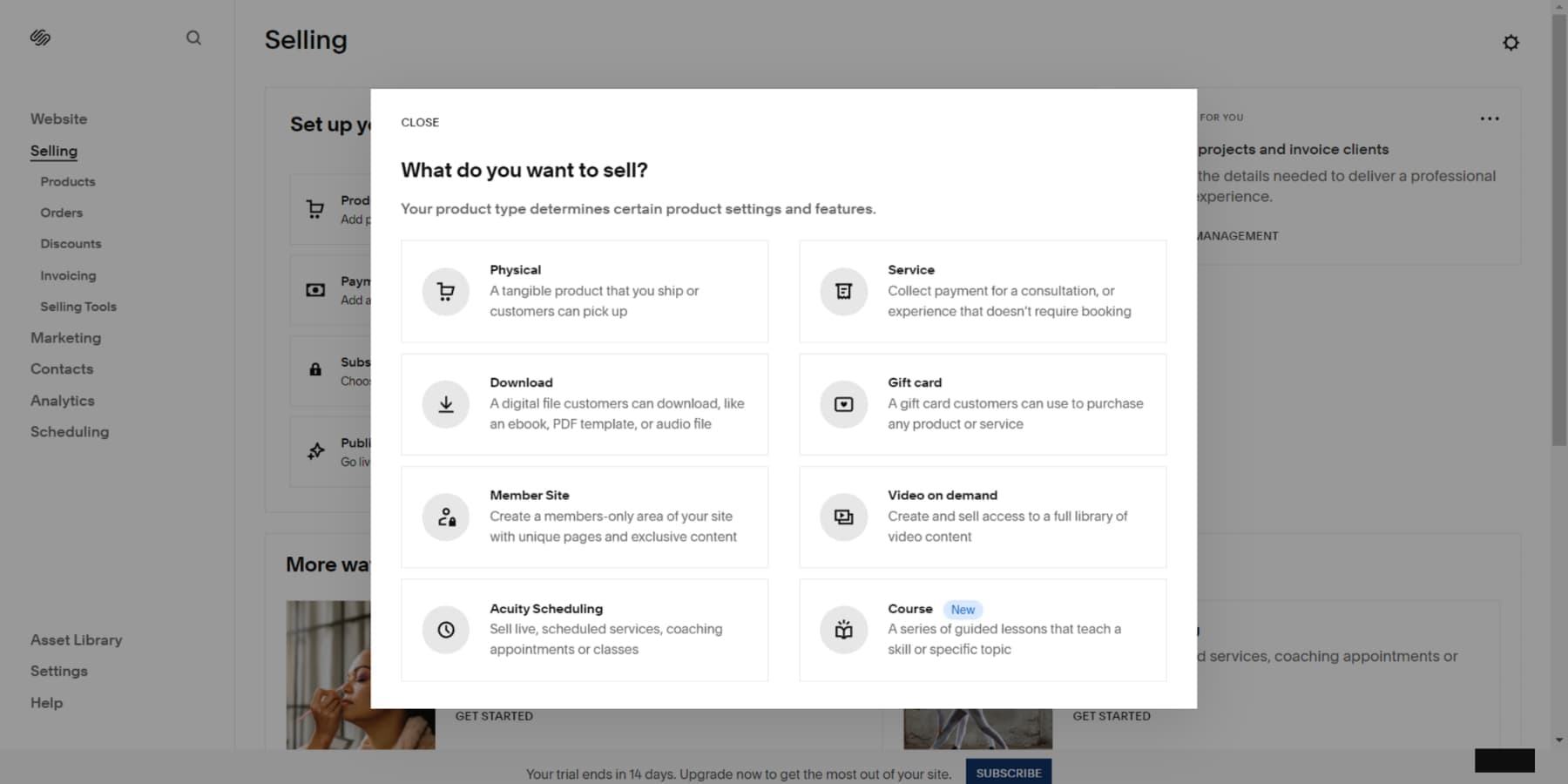
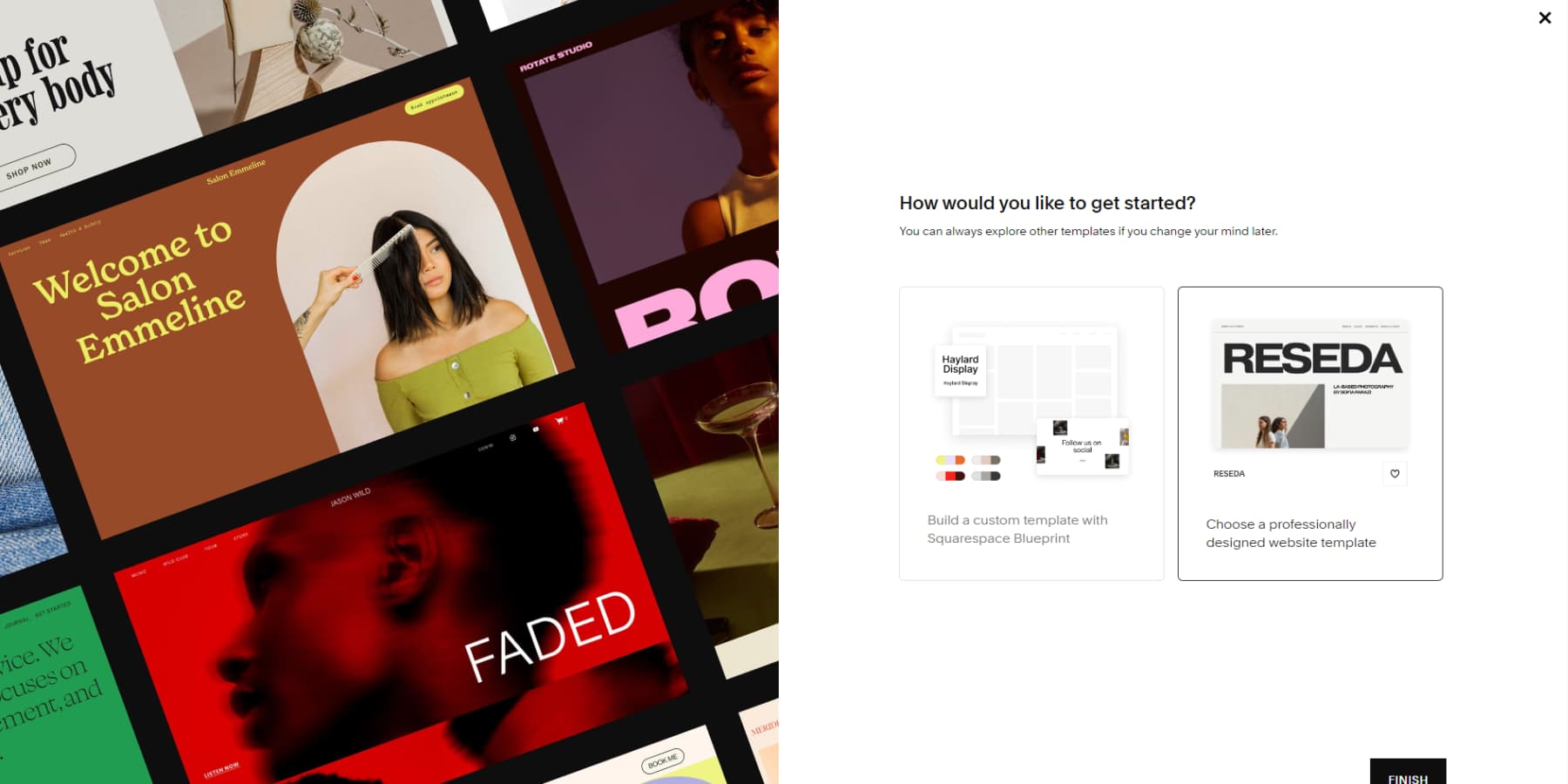
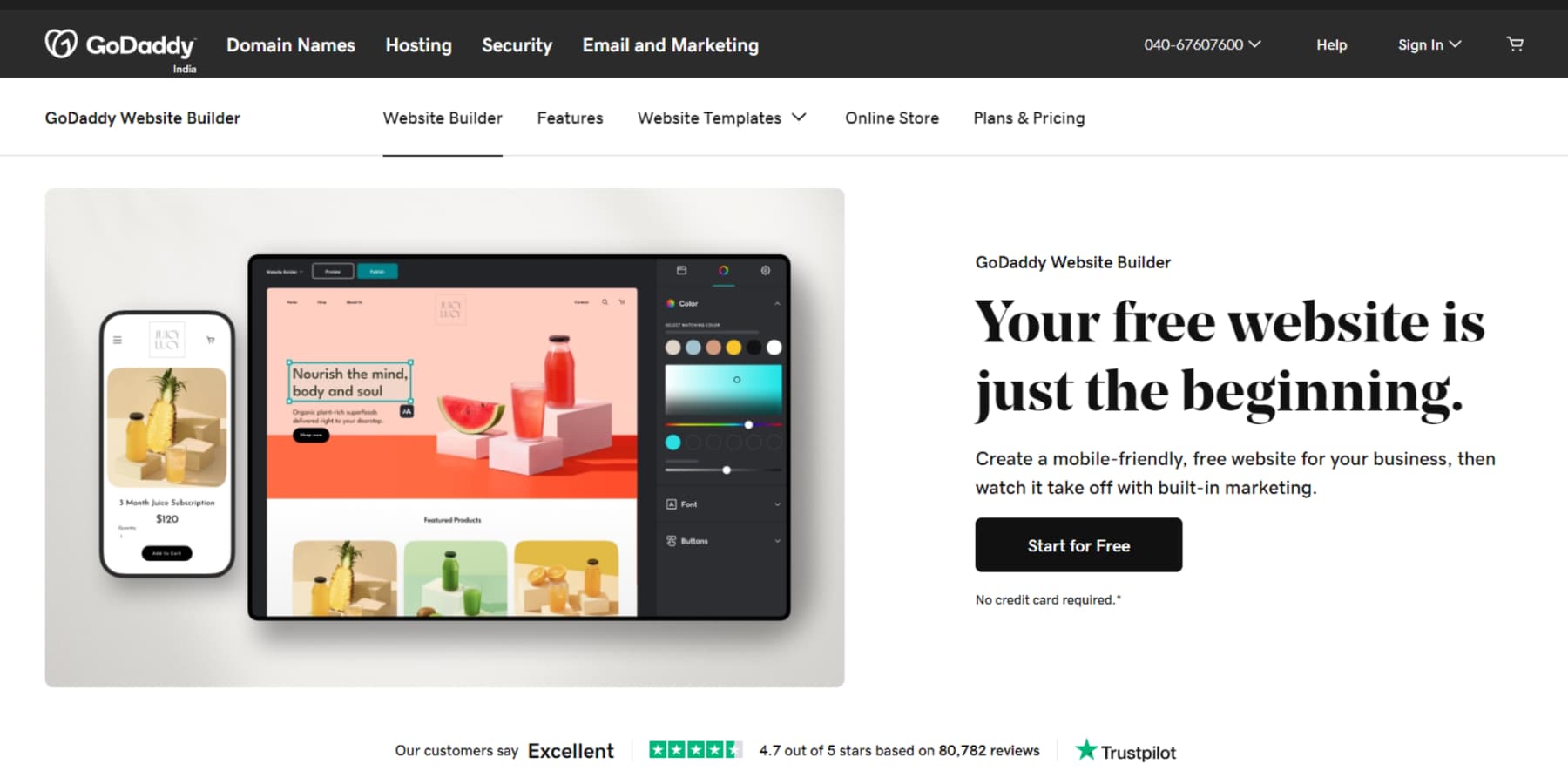
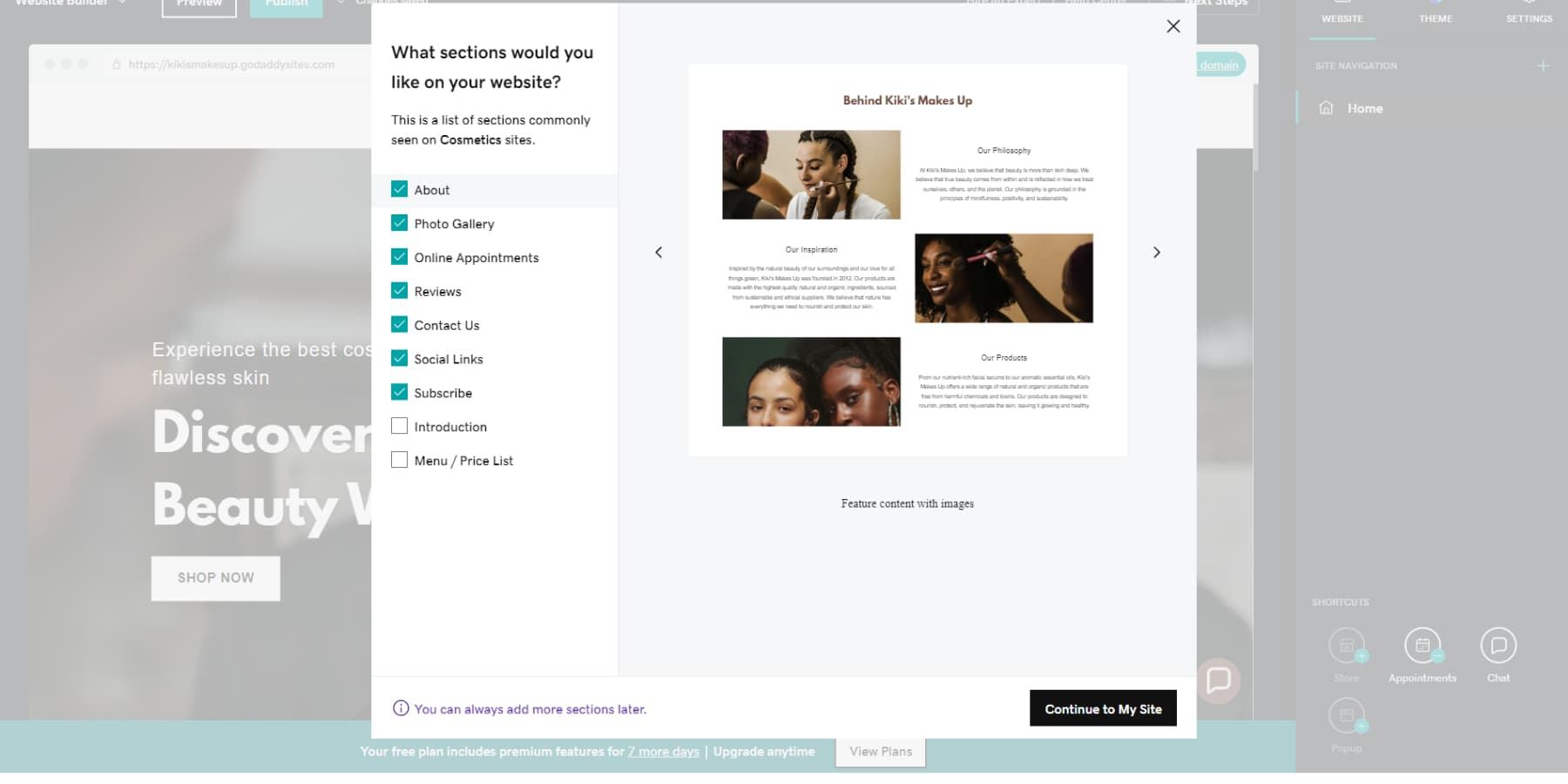
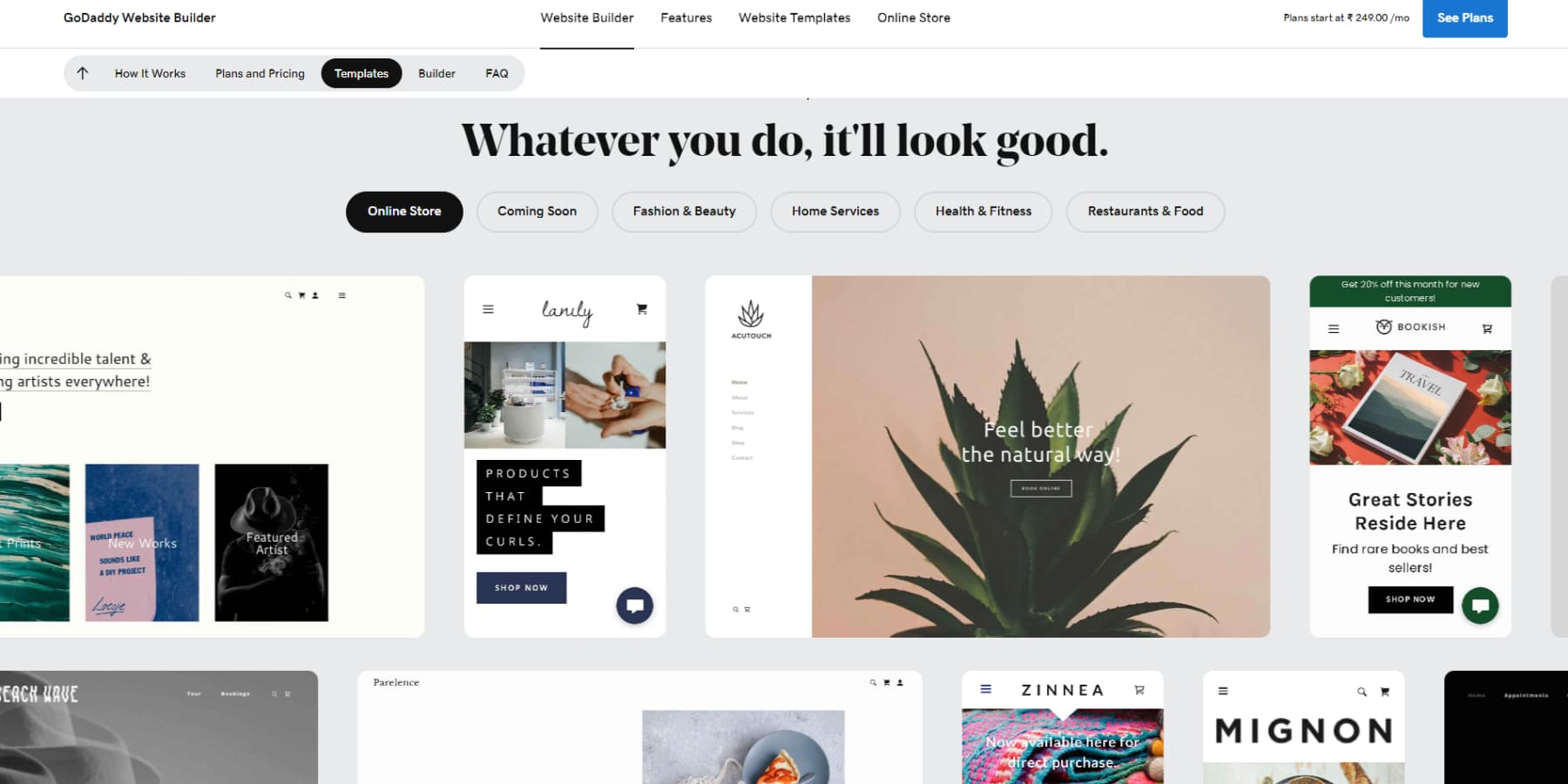
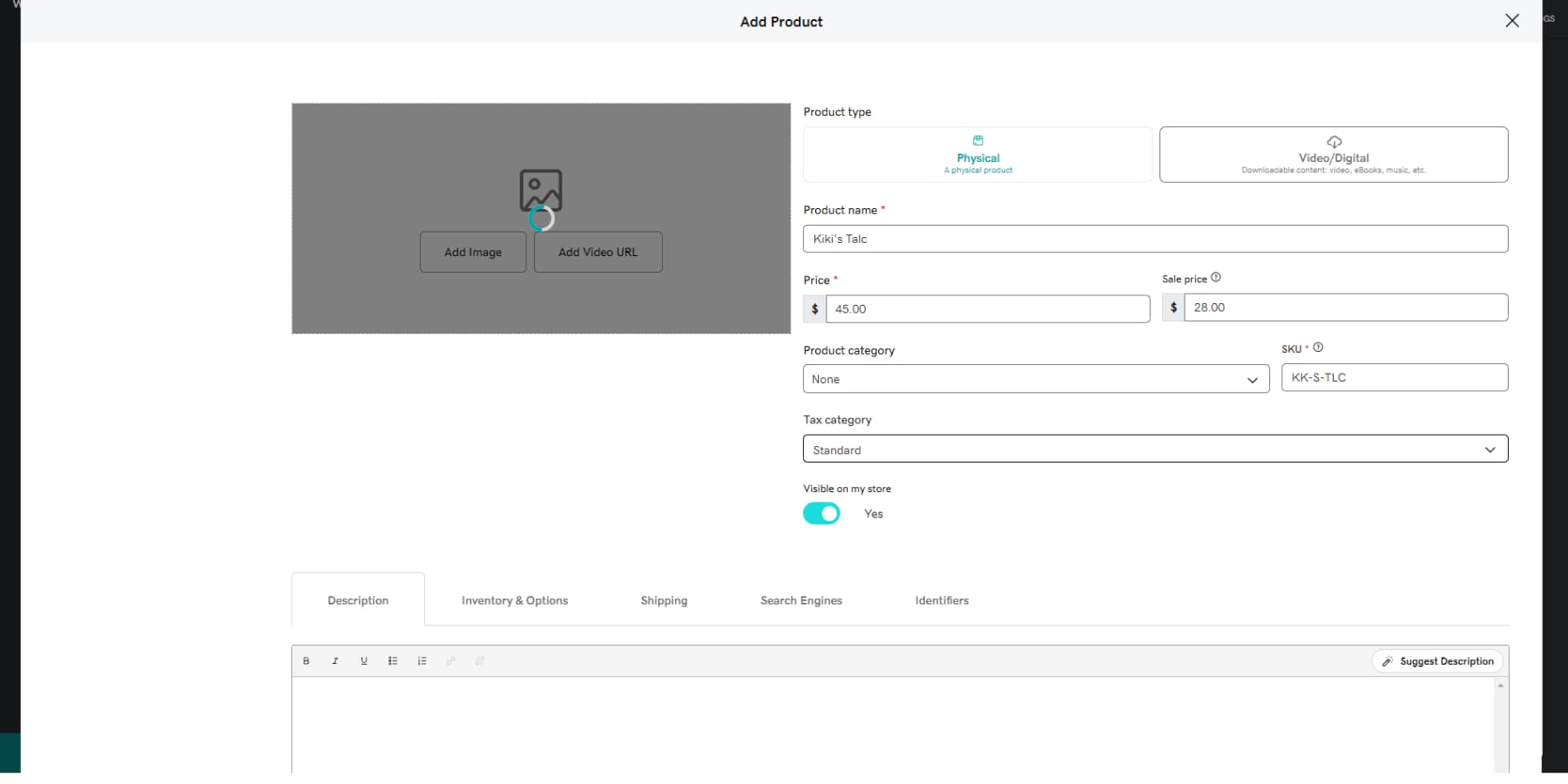
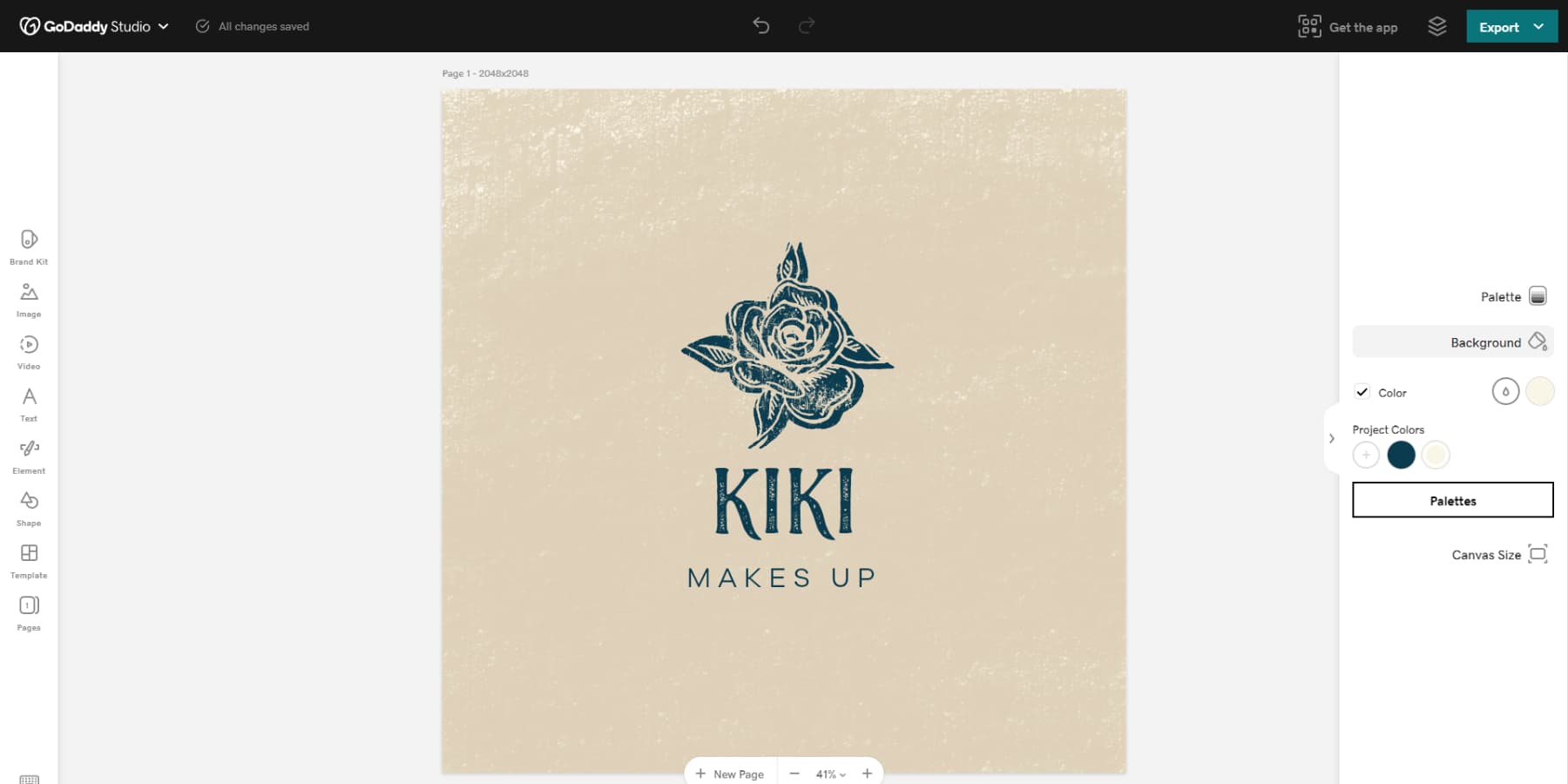

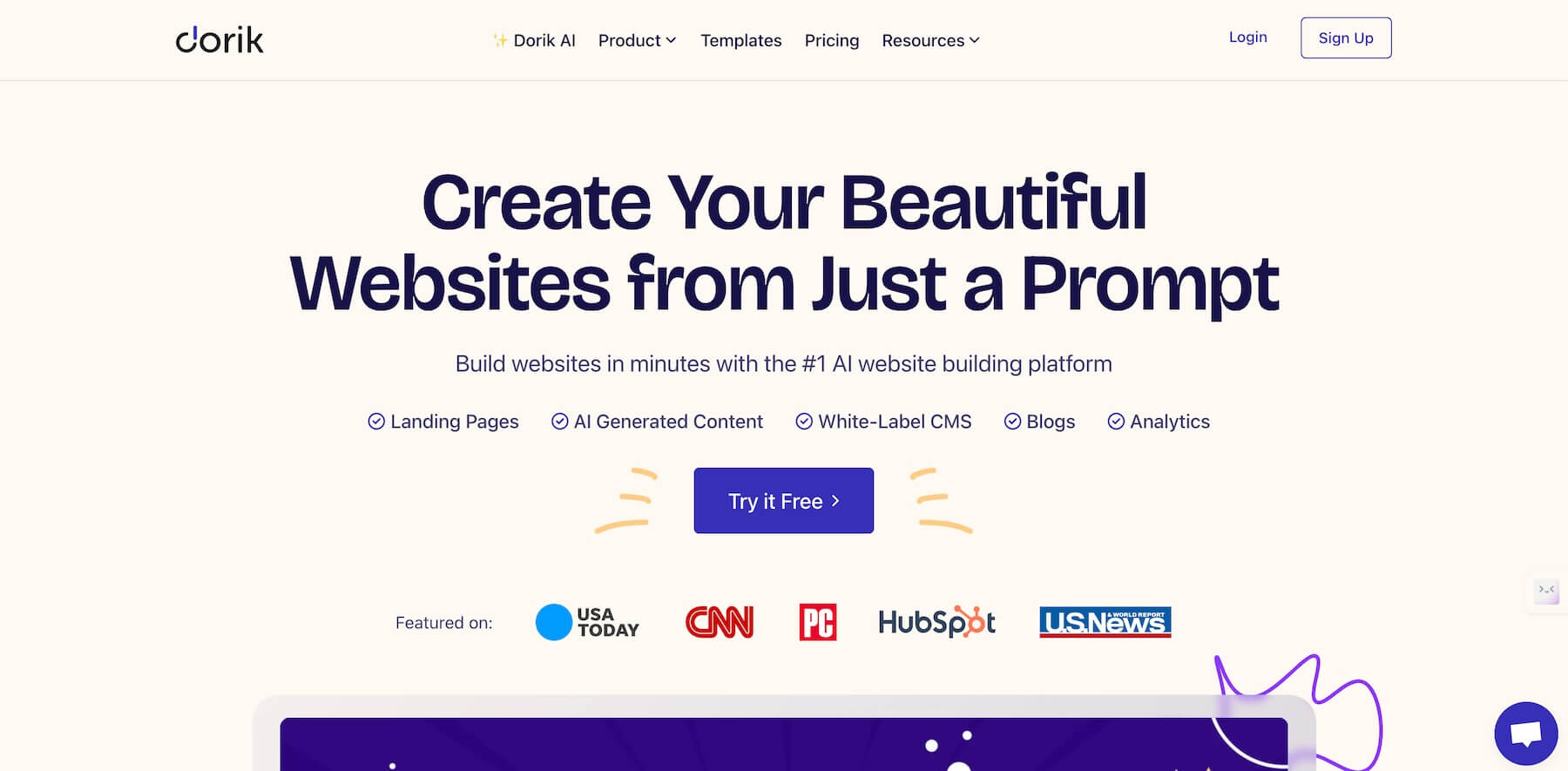
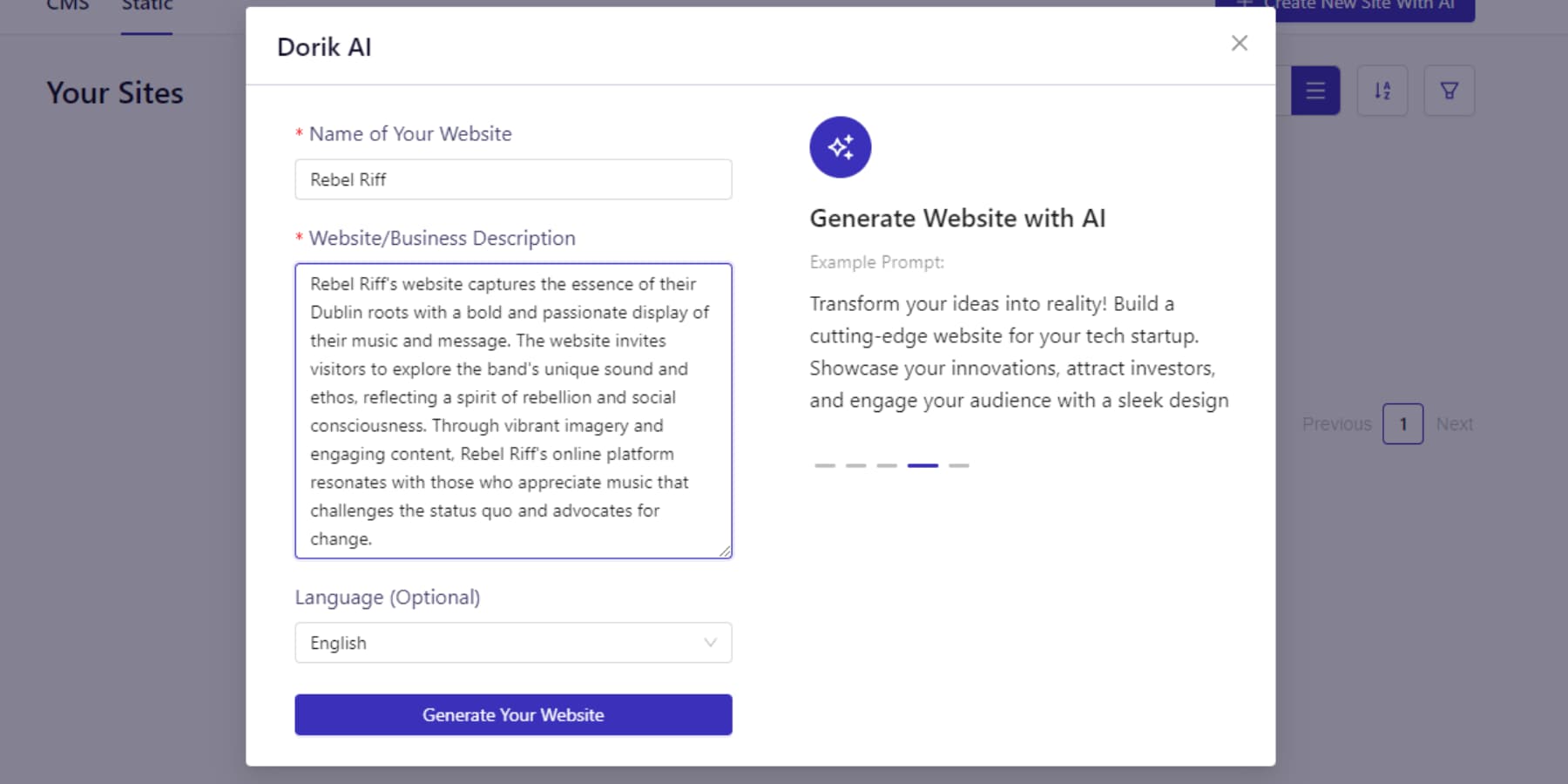
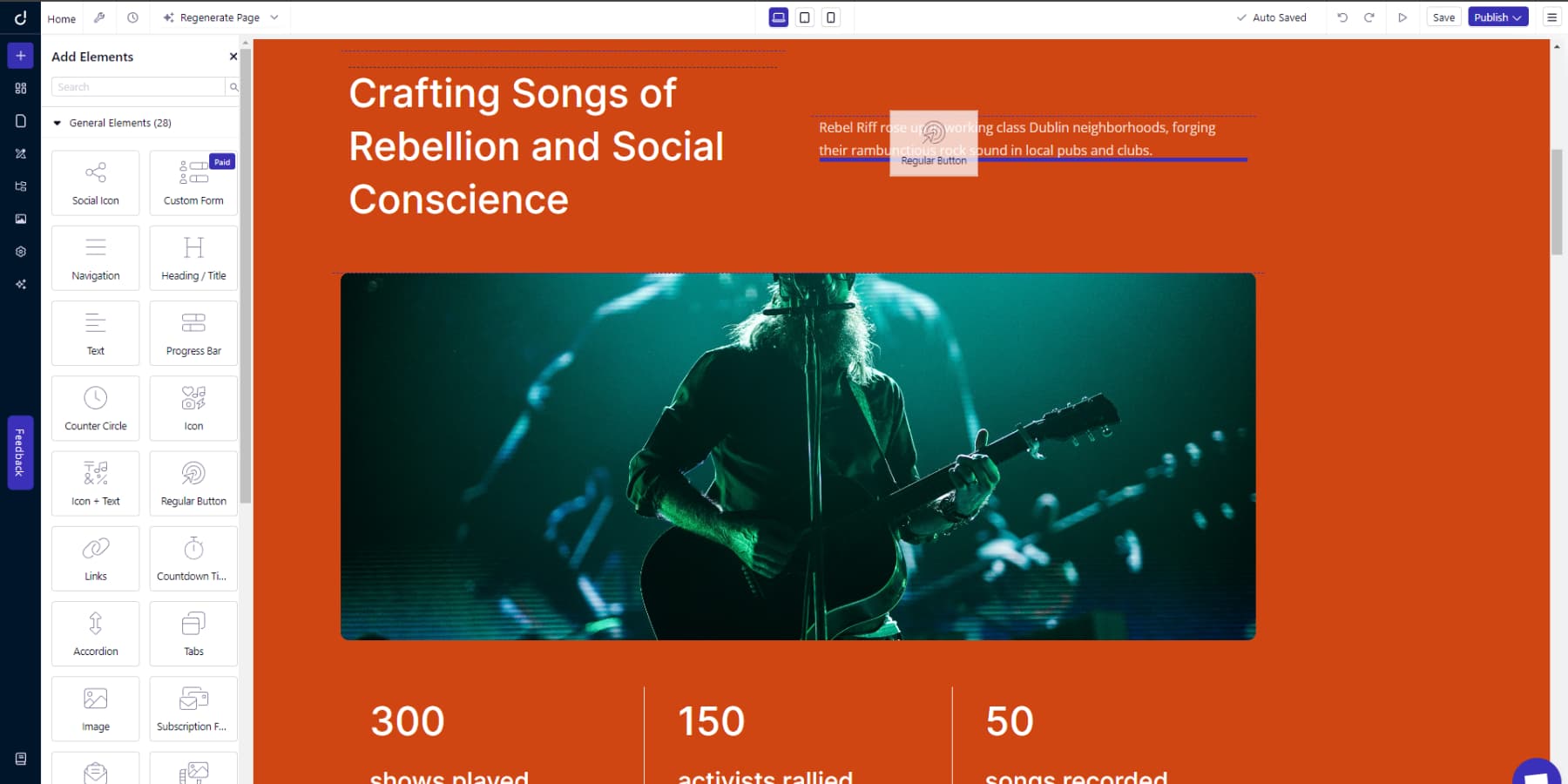
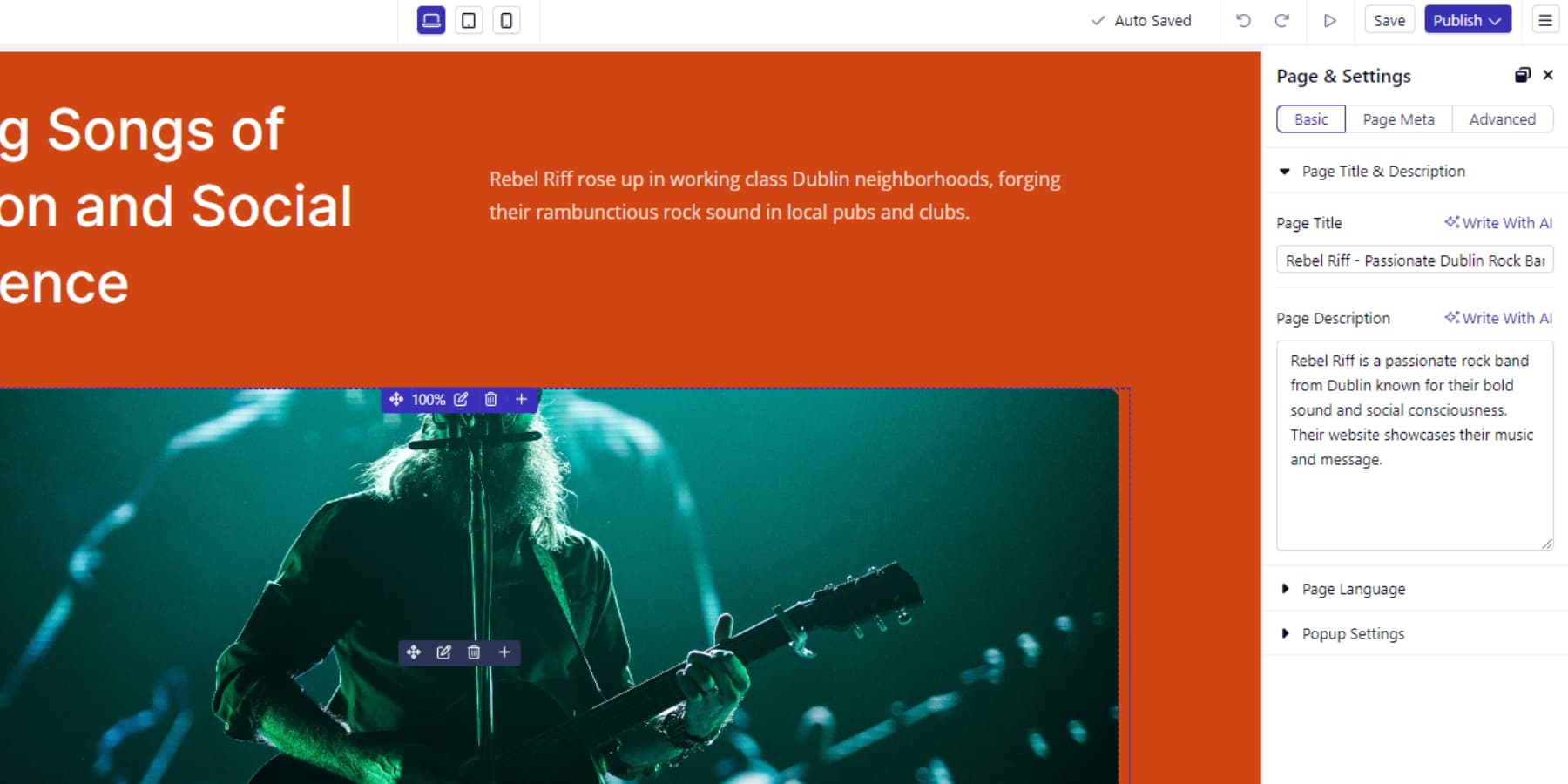







Great article emphasizing the benefits of using drag and drop website builders like Divi! I especially like how Divi is a WordPress-based builder. It’s great that you actually get to choose your own host, big benefit.
Divi is a WordPress builder. Wix and Squarespace are hosts with their own builders.
This comparison is not objective given the buisiness relationship with Elegant Themes and that should be called out!
These are not the best,
When I get a client that just needs a cheap and simple website, I use kopage.uk
It’s really easy for the client to use and you can bang out a basic website in a couple of hours.
Seriously? Comparing the others to DIVI? We use it exclusively and it is improved by the week — can’t wait for the “5” to arrive.
Oh wait, we get to choose our host because it is WordPress-based.
except DIVI doesn’t allow me to try their templates for free, before I connect to my domain. For those of us who are slow at technology, we need a builder that will let us play around for a couple of weeks if we need to. I have a TON of information to upload, and hundreds of photos (travel company). I want a website builder that doesn’t charge me when my website isn’t even online. Even WordPress offers a free trial.
WIX is amazing for anyone who isn’t good at this – because you can take three months to build your site, if that’s what you need….
We have a 30-days risk free policy where you can test out our product and refund your Elegant Themes Subscription before 30 days if in case it doesn’t fit your need.
Divi is great. I’m using it from start decade almost.
BUT
et team needs to improve woo part of the builder
product grid needs more options, columns per row, cart, gallery module is the same from start.
filter for woo products, Ajax pagination. etc
I tried tons of paid Divi woo add ons and sistema not one works with advance filter systems.
and without them any more serious shop build with Divi falls behind at competitors.