Feeling boxed in by PowerPoint’s templates? If you’re looking for more creativity and flexibility in your presentations, you’re not alone. There are plenty of PowerPoint alternatives out there that offer a wide range of visuals, transitions, and interactive features—perfect for everything from storytelling to business pitches.
This guide will introduce you to some top PowerPoint substitutes, focusing on what makes each stand out. We’ll look at their features, prices, ease of use, and flexibility to help you find the right tool for your presentations.
Should You Still Use PowerPoint?
Although you are probably eager to find a better alternative to PowerPoint, it is unfair to suggest that it is a poor choice. PowerPoint is still one of the best presentation software solutions, and Microsoft seems committed to keeping it that way, considering it is one of their flagship products available in Microsoft 365.
The good news is that Microsoft has already started implementing AI features into PowerPoint. For example, Copilot is now accessible in PowerPoint, allowing users to jumpstart a new presentation with a simple prompt, create presentation summaries, and more. We should expect more AI features like this to be added in the near future.
So, if you like PowerPoint, there is a good chance they will have the features you are looking for soon. In the meantime, there is no harm in looking elsewhere.
Why Look for PowerPoint Alternatives
PowerPoint, despite its longstanding reputation and popularity, might not be the best go-to solution for presentations anymore. Compared to other rising competitors, PowerPoint lacks some of the modern, innovative features users crave right now. Here are a few reasons you may want to explore alternative presentation tools:
- Better Design Options: Despite PowerPoint’s recent AI design feature update, there are more cutting-edge tools out there like Beautiful.ai that have smart templates and auto-design features that further simplify the tedious process of designing presentations.
- AI Tools: PowerPoint doesn’t have the same level of AI features as other alternatives. Some AI presentation tools offer things like AI data visualization and AI assistants to generate slide content and design in real time.
- Less Expensive: Microsoft Office, which includes PowerPoint, can be expensive, especially for personal use or small businesses. There are free or open-source alternatives that offer similar functionality.
- More Accessibility: Not everyone has access to a computer with Microsoft Office installed. Web-based tools allow you to create and edit presentations from any device with an internet connection.
- Advanced Collaboration: PowerPoint can be clunky when collaborating on presentations with others. Some online presentation tools (like Simplified) offer real-time co-editing features, making collaboration smoother.
- More Engaging Presentations: PowerPoint presentations are often static and linear, moving from slide to slide. Modern presentation tools allow for a more non-linear storytelling approach, with dynamic and interactive elements like quizzes and polls. This can be helpful for keeping your audience engaged when presenting complex topics.
This is just a starting point! Let’s explore the tools that have these features and more to help you find the PowerPoint alternative that best suits your needs and budget.
Best PowerPoint Alternatives in 2025
We’ve tried numerous PowerPoint alternatives to bring you a curated selection of the finest options. Our criteria emphasized user-friendliness, compatibility with widely used programs, a comprehensive feature set, and AI capabilities. While several commendable contenders didn’t make the final cut, we’ve focused on presenting you with alternatives that excel in these key areas. Without further delay, here are our top picks for the best solutions you can invest in.
1. Beautiful.ai
🥇Best PowerPoint Alternative Overall
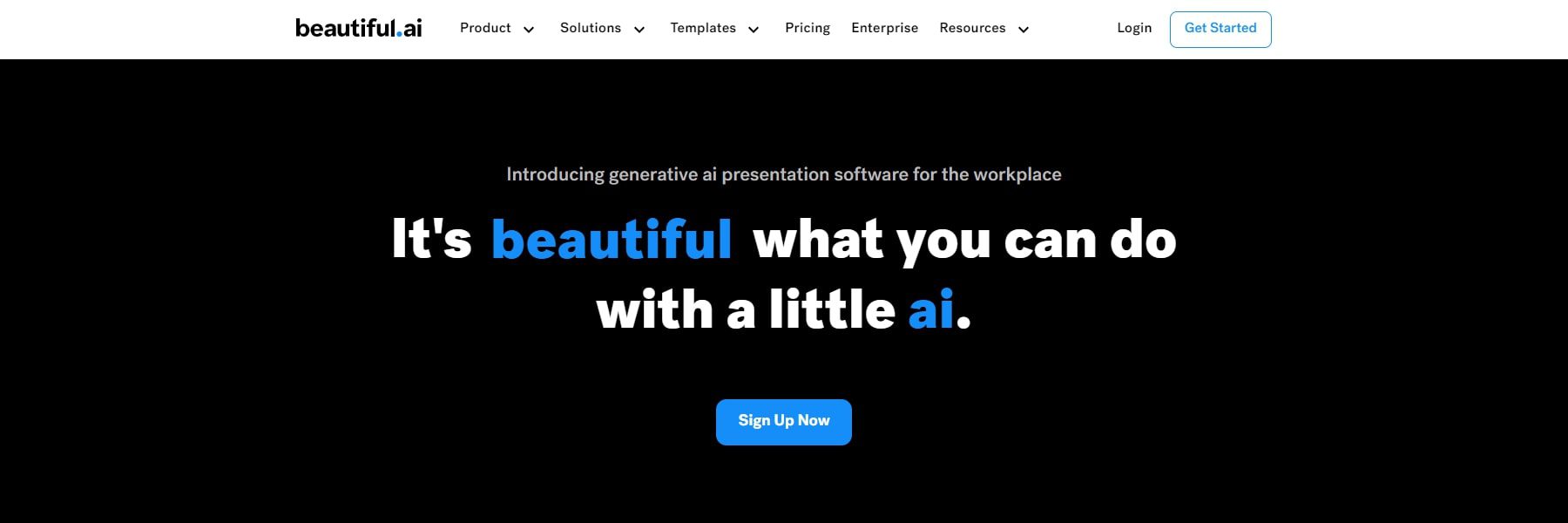
Beautiful.ai is a cloud-based presentation software designed to streamline the creation of professional-looking presentations. It boasts a user-friendly interface that empowers anyone, regardless of design experience, to craft impactful presentations. This tool leaves the traditional approach of dragging and dropping text boxes and images. Instead, it uses the power of AI to suggest layouts, automate design choices, and even recommend data visualizations to represent your content best. This eliminates the time-consuming guesswork often associated with presentation design, allowing you to focus on crafting your message.
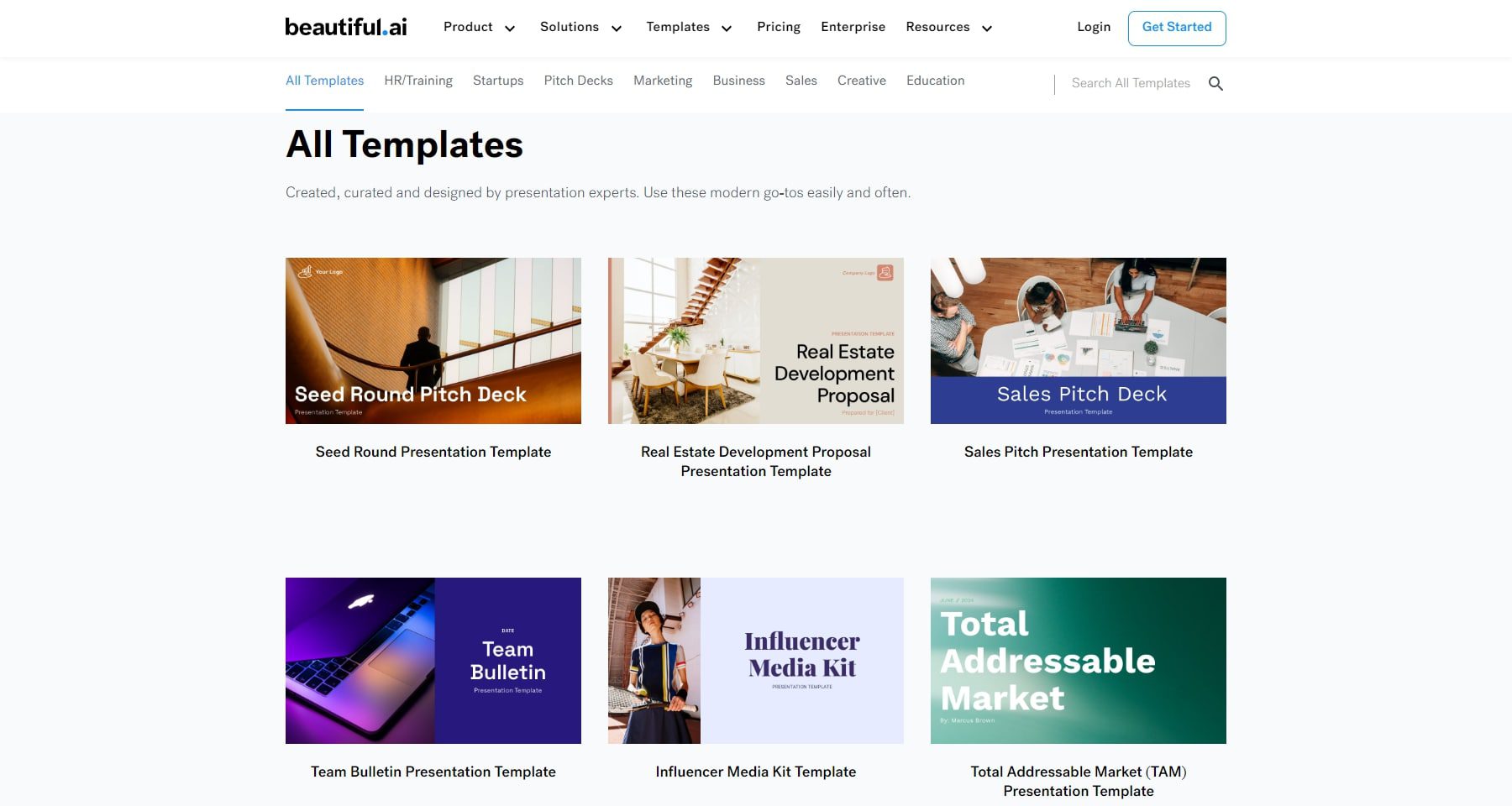
You can use the adaptive templates of Beautiful.ai to create your presentations. Unlike static templates offered by traditional tools, its templates dynamically adjust layout and design elements based on the content entered by the user. This feature ensures that presentations maintain visual consistency and coherence while adapting to accommodate varying amounts of content. The templates eliminate the hassle of manually adjusting slide layouts by automatically optimizing text placement, images, and other elements.
What We Like About Beautiful.ai
- Effortless Design with AI: This tool uses AI to suggest layouts, fonts, and color schemes, making it easy to create professional-looking presentations without design expertise.
- Easy Collaboration: It allows real-time collaboration on presentations, enabling multiple users to simultaneously work on the same presentation. This eliminates the need for emailing drafts back and forth and ensures everyone is on the same page.
- Stunning Templates and Media Library: It offers a wide range of pre-designed templates and a rich media library with high-quality images, icons, and videos. This saves you time searching for design elements and ensures your presentations have a consistent and polished look.
- Interactive Presentations and Analytics: The presentations can be interactive, allowing viewers to engage with content through polls, quizzes, and Q&A sessions. You can also track analytics to see how viewers interact with your presentations and gain valuable insights into their engagement.
- Real-Time Data Integration: The tool integrates seamlessly with various data sources, allowing you to import charts and graphs directly into your presentations. This keeps your data up-to-date and ensures your presentations are always based on the latest information.
What Can Be Improved
- Offline Functionality: This tool currently requires an internet connection to function. On the other hand, PowerPoint offers full offline functionality, which can be crucial for presentations on the go or in areas with limited internet access.
Who Should Use It?
Beautiful.ai is best for busy professionals, marketers, and designers. These users can use this tool to create stunning presentations with its AI-powered design suggestions and pre-built templates.
🥇Why We Picked It
Beautiful.ai sits on top of our list because it excels in creating stunning presentations with minimal effort. The tool provides pre-designed templates for various topics, ensuring a cohesive and visually appealing presentation. It analyzes your content and suggests layouts, fonts, and color schemes to guarantee a polished look. Moreover, it generates professional-looking slides based on your text and data, saving design time.
Community Reviews and Ratings
The community’s opinion of Beautiful.ai shows its interactive presentations. Reviews on G2 and Capterra show this tool’s easy collaboration.
Pricing
Beautiful.ai doesn’t have any free version. Moreover, its premium plans start at $12 per month (billed annually).
2. SlidesAI
🥈Best PowerPoint Alternative For AI-powered Content Creation
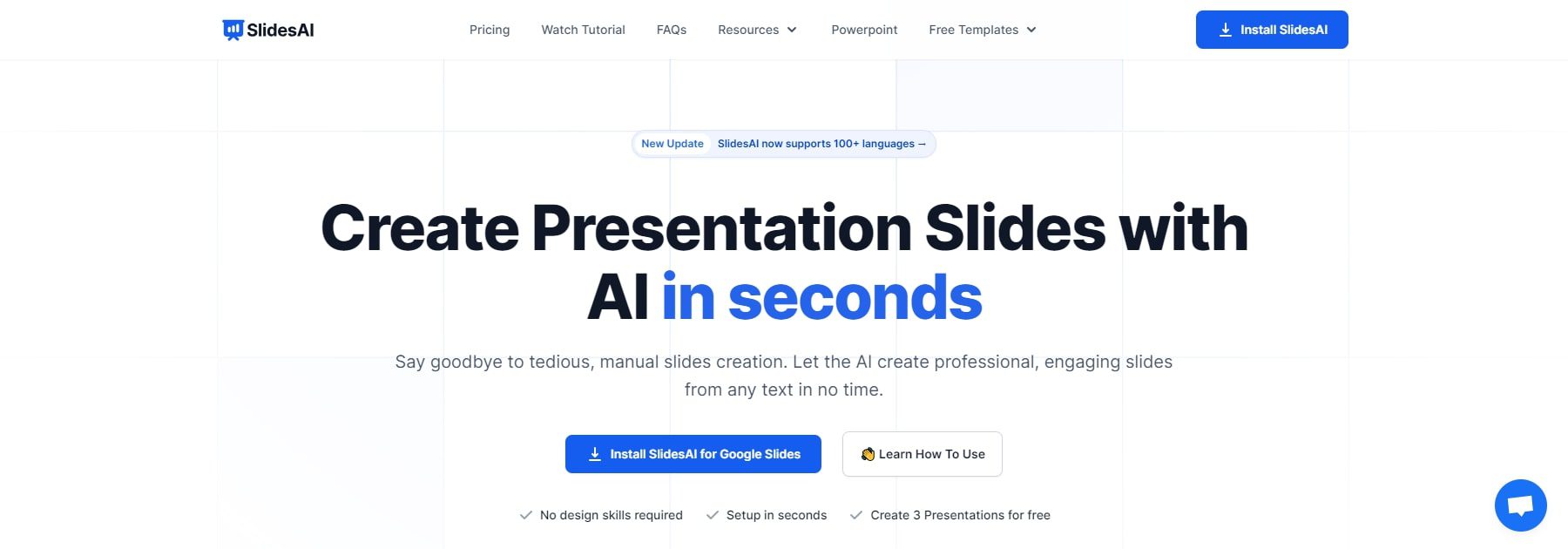
SlidesAI is an innovative tool that uses AI to streamline the presentation creation process. It is specialized for creating attractive presentations efficiently. Unlike PowerPoint, which often involves tedious formatting and design work, SlidesAI focuses on automation and ease of use. By feeding the platform text content, users can generate well-structured slides with captivating visuals and layouts, all within seconds. This allows presenters to concentrate on the core message of their presentation rather than getting bogged down in the technical aspects of design.
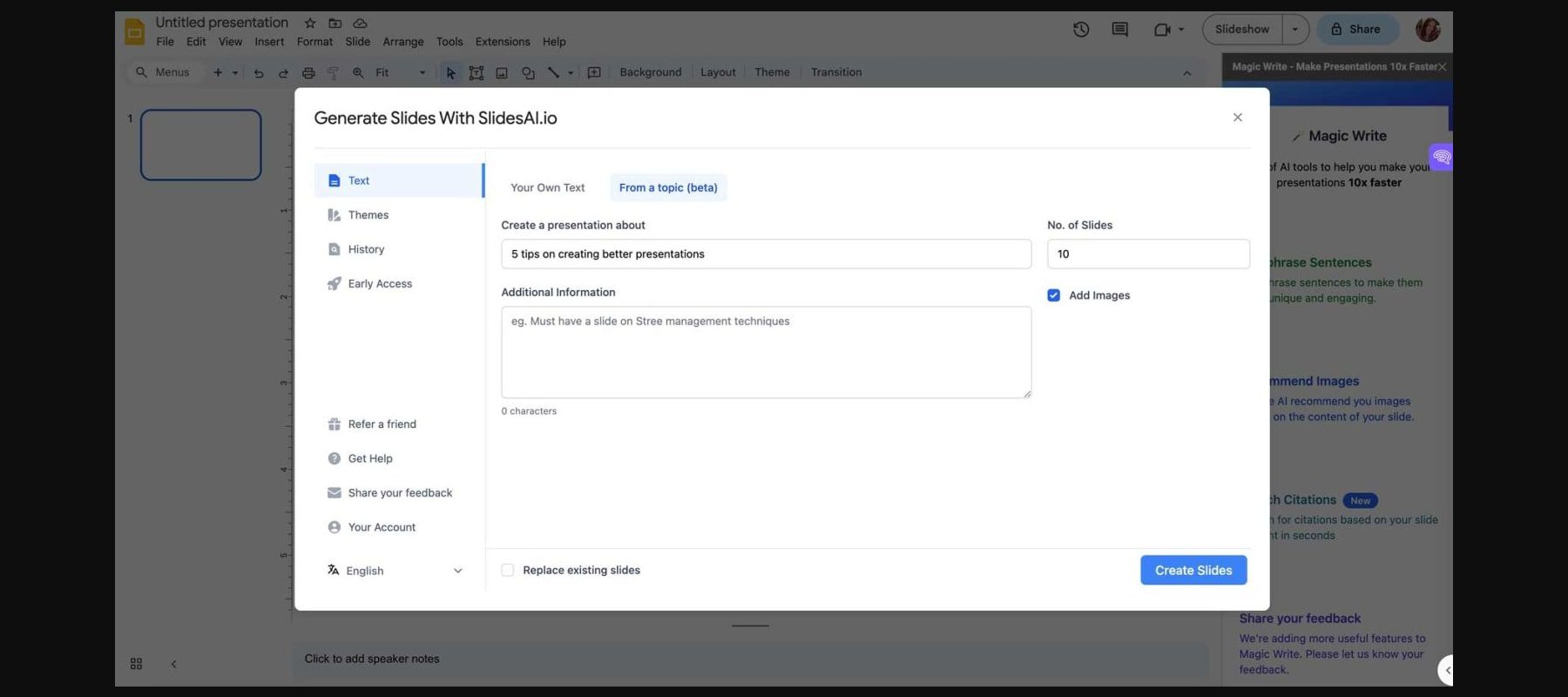
One of SlidesAI’s standout features is its ability to transform text into a visually engaging presentation deck, such as a script, blog post, or meeting notes. This eliminates the need to input information and format slides manually, saving presenters significant time and effort. With this tool, users can paste their text and use the power of AI to create a professional-looking presentation ready to deliver.
What We Like About SlidesAI
- AI-Powered Slide Generation: Write your content; this tool automatically generates slides, saving time and effort.
- AI-Generated Themes: It provides visually captivating and uniformly designed themes. These themes elevate the professional aesthetics of your presentations, enhancing their overall engagement factor.
- Remix Slides: You can easily rearrange, tweak, and tailor slides to precisely fit your unique requirements.
- Magic Write: Elevate your slides to the next level using the ‘Magic Write’ functionality. This feature meticulously refines and enhances your content, guaranteeing utmost clarity and maximizing impact.
- History: This tool records your presentation’s evolution, enabling you to revisit past iterations.
What Can Be Improved
- Fine-tuning AI Generation: The AI-generated slides might need human editing to ensure perfect phrasing and information flow.
- Advanced Editing Tools: By introducing advanced editing tools such as refining slide transitions, animations, and object formatting, this tool can significantly enhance the user experience.
Who Should Use It?
SlidesAI is recommended for users who value customization and flexibility. It offers advanced AI features for content creation and design, making it suitable for individuals and teams needing highly tailored presentations.
🥈Why We Picked It
SlidesAI is second on our list because it offers powerful AI features to boost content creation. It transforms your text outlines or scripts into full-fledged presentations with visuals and structure. It also analyzes your content and suggests compelling narratives, enhancing the impact of your message.
Community Reviews and Ratings
The community appreciates SlidesAI for its AI-powered themes and text. However, its lack of advanced editing tools is a common complaint.
Pricing
SlidesAI has a free version. Additionally, its premium plans start at $10 per month.
3. Simplified
🥉Best PowerPoint Alternative For Collaborative Workflows
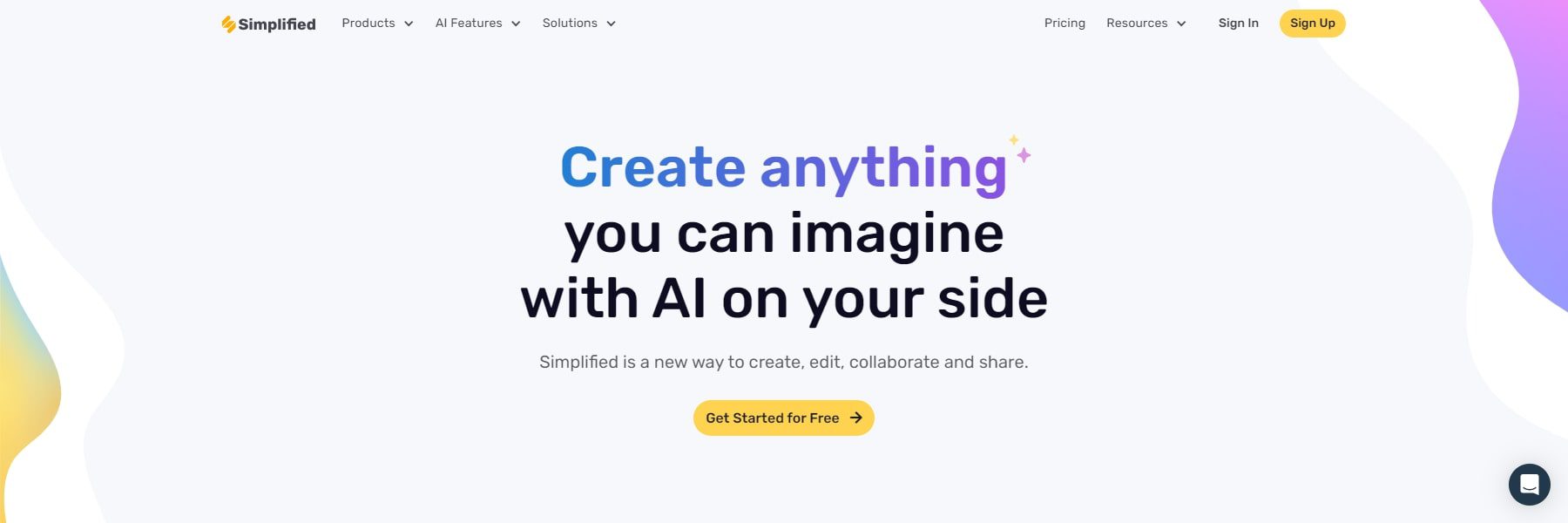
Simplified is a presentation tool designed to streamline your message and captivate your audience. Forget about clunky software and hours spent formatting slides. it offers a user-friendly interface with stunning pre-designed templates to get you started in seconds. Drag-and-drop functionality lets you effortlessly add text, images, and videos, while a library of royalty-free assets ensures your presentations are both impactful and professional.
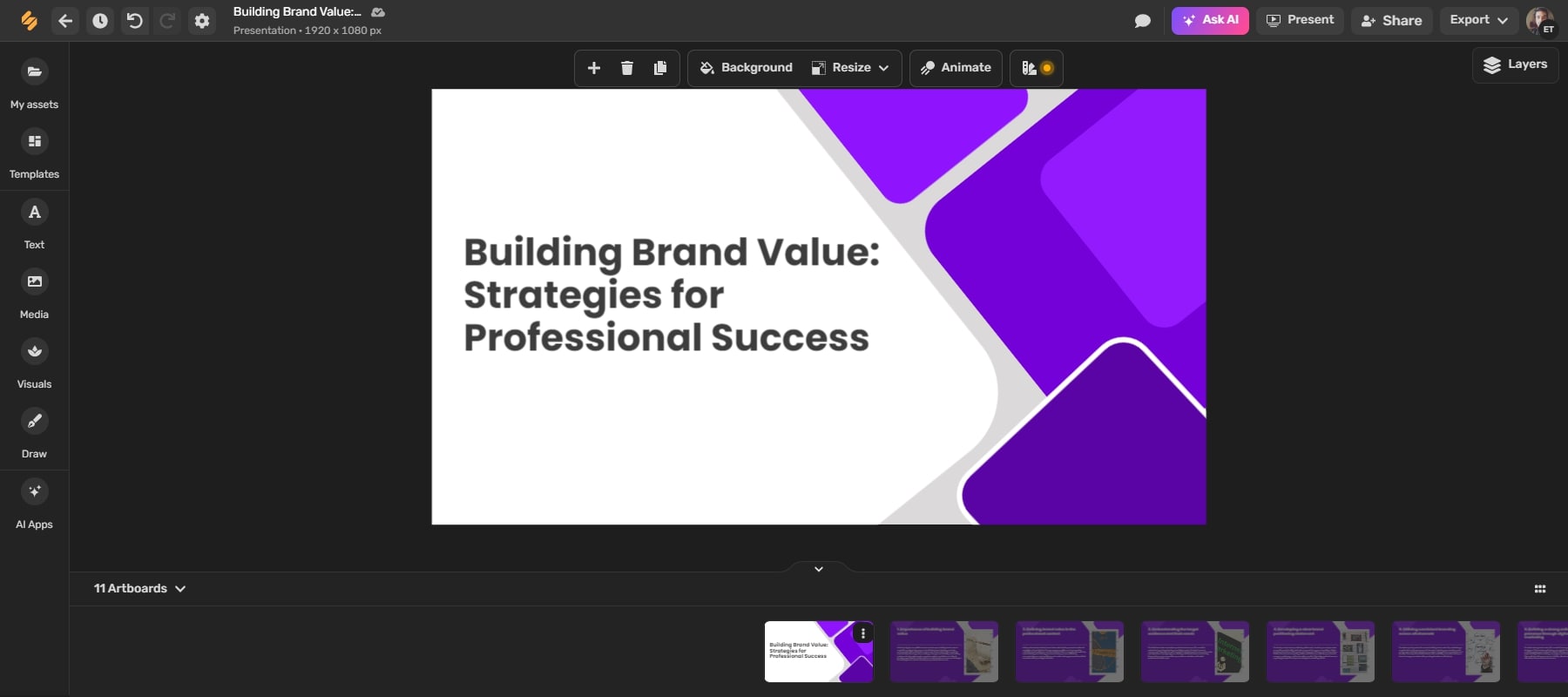
But what truly sets Simplified apart is its focus on storytelling. Unlike traditional slideshows, it lets you weave your content together in a narrative format, guiding your audience on a clear journey. This keeps them engaged and ensures your message resonates long after the presentation ends.
What We Like About Simplified
- AI-powered Generation: Provide a topic or brief description; this tool will generate a complete presentation in seconds. You won’t need to spend hours designing slides from scratch.
- Beautiful Design Aesthetics: Choose from a wide range of professionally designed templates to create visually appealing presentations that impress your audience.
- Easy Collaboration: Share your presentations with colleagues and get real-time feedback, streamlining the review and approval process. Collaborate on presentations effortlessly and ensure everyone is on the same page.
- AI-powered Editing: Go beyond basic editing with its AI tools. Enhance your slides with intelligent suggestions for text, images, and layouts, all within the user-friendly interface.
What Can Be Improved
- Interactive Features: Adding interactive elements like polls or quizzes could boost audience engagement and cater to presentations focusing on active participation.
Who Should Use It?
Simplified is recommended for teams or individuals who adhere to strict brand guidelines. This tool tailors presentations to your brand identity, saving time and ensuring consistency.
🥉Why We Picked It
If collaboration is a major priority, Simplified could be a strong contender. This tool lets multiple users work on the presentation simultaneously, facilitating teamwork and efficient revisions. It offers one-click design options to create visually appealing slides without extensive manual formatting. Lastly, it seamlessly integrates with various data sources to automatically update charts and graphs, keeping presentations up-to-date.
Community Reviews and Ratings
Users highly acclaim Simplified’s user-friendly approach to creating and managing AI-generated content. However, the lack of interactive features is a common concern.
Pricing
Simplified provides a limited free plan. Moreover, its premium plans start at $15 per month.
4. Presentations.ai
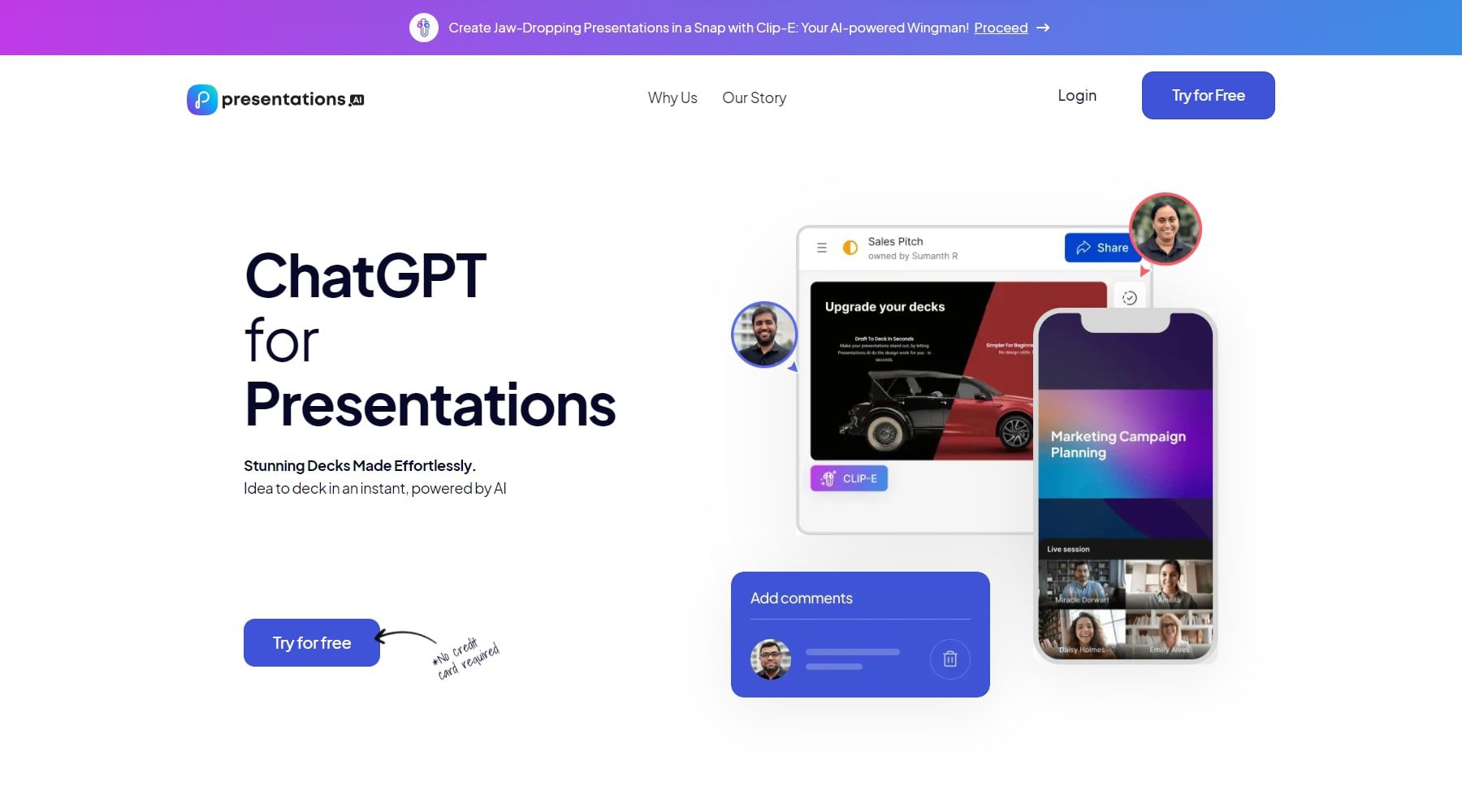
Presentations.ai has revolutionized the presentation creation process in more ways than one. Gone are the days of messing with clunky design options and spending hours crafting visuals. It empowers you to generate stunning presentations in a fraction of the time compared to traditional software. Provide a brief prompt or outline, and the AI engine does the heavy lifting. It generates a cohesive presentation with captivating visuals, data-rich charts, and a professional layout, all tailored to your specific content.
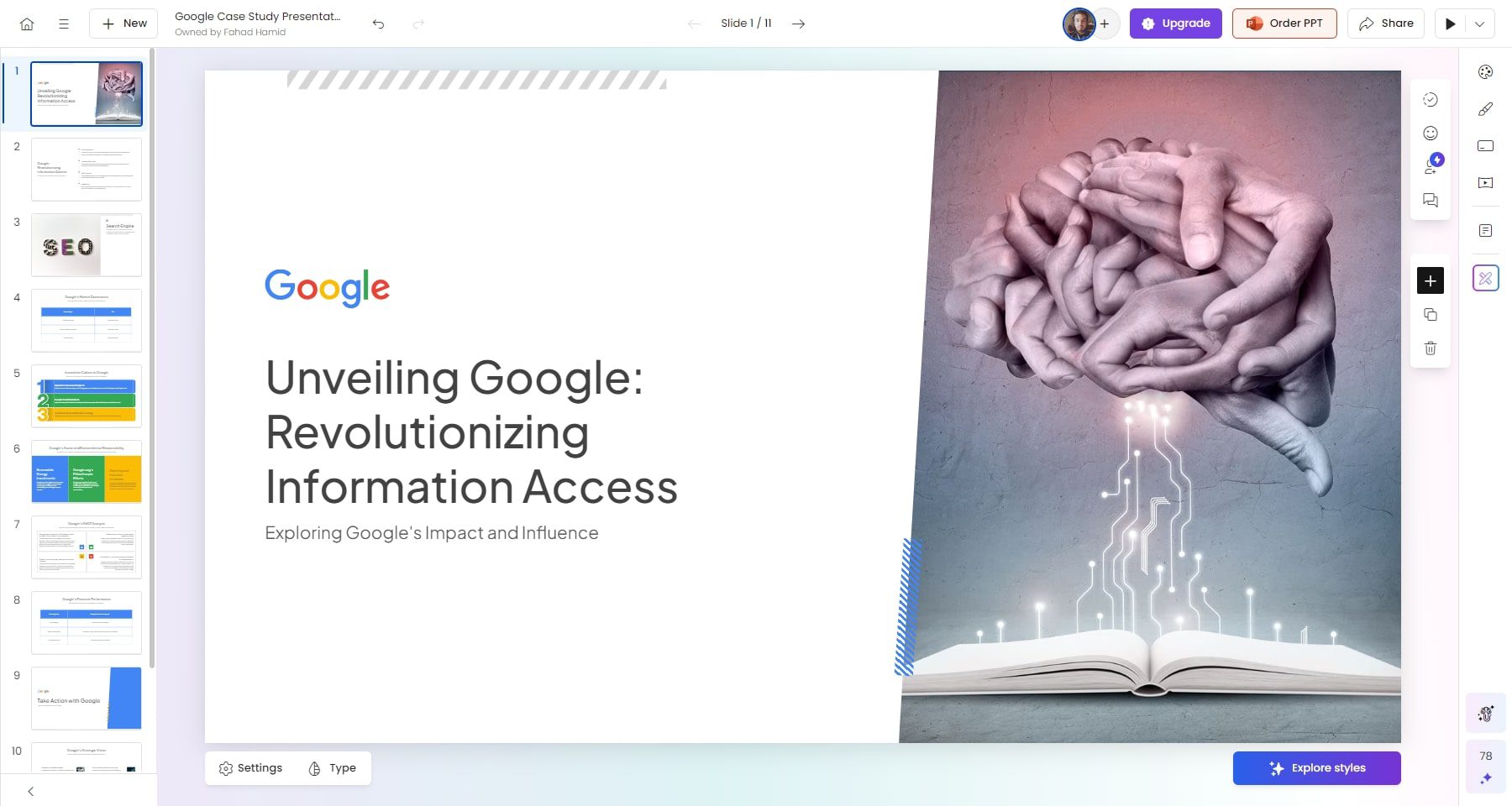
Presentations.ai stands out because of its advanced AI-powered design suggestions. Using AI, it analyzes your content and offers intelligent design recommendations to enhance your slides’ visual appeal and effectiveness. From suggesting complementary color schemes to optimizing layout and typography, this feature significantly streamlines the design process. It uses the power of AI to achieve professional results without the need for extensive design expertise, revolutionizing the way presentations are created and delivered.
What We Like About Presentations.ai
- AI-powered Content Generation: Provide a prompt or outline, and Presentations.ai generates a draft presentation complete with text, visuals, and layouts. This eliminates the need to start from scratch and saves you significant time.
- Beautiful Design Templates: Ditch the blank canvas! Presentations.ai offers a wide range of professionally designed templates to match your presentation’s tone and style.
- Real-time Collaboration: Work on presentations with your team simultaneously, ensuring everyone is on the same page and edits are reflected instantly.
- Easy Data Visualization: Transform your data into stunning and informative charts and graphs with just a few clicks. No design expertise is required.
What Can Be Improved
- Integration with Other Tools: Smooth integration of widely-used project management tools, such as Google Drive and Dropbox, would enhance workflow efficiency.
- Expensive: This tool’s premium plans start at $600 per user per year, which is far more expensive than all the other presentation tools.
Who Should Use It?
Presentations.ai is best for anyone seeking a balance of AI-generated design and content suggestions. It offers a comprehensive AI suite for crafting visually appealing presentations with data-driven insights.
Community Reviews and Ratings
The community agrees that Presentations.ai has easy visualization and various presentation design options. However, some users are concerned about its lack of integration with project management tools.
Pricing
Presentations.ai has a free version. Moreover, its premium plans start at $50 per user per month.
5. Canva
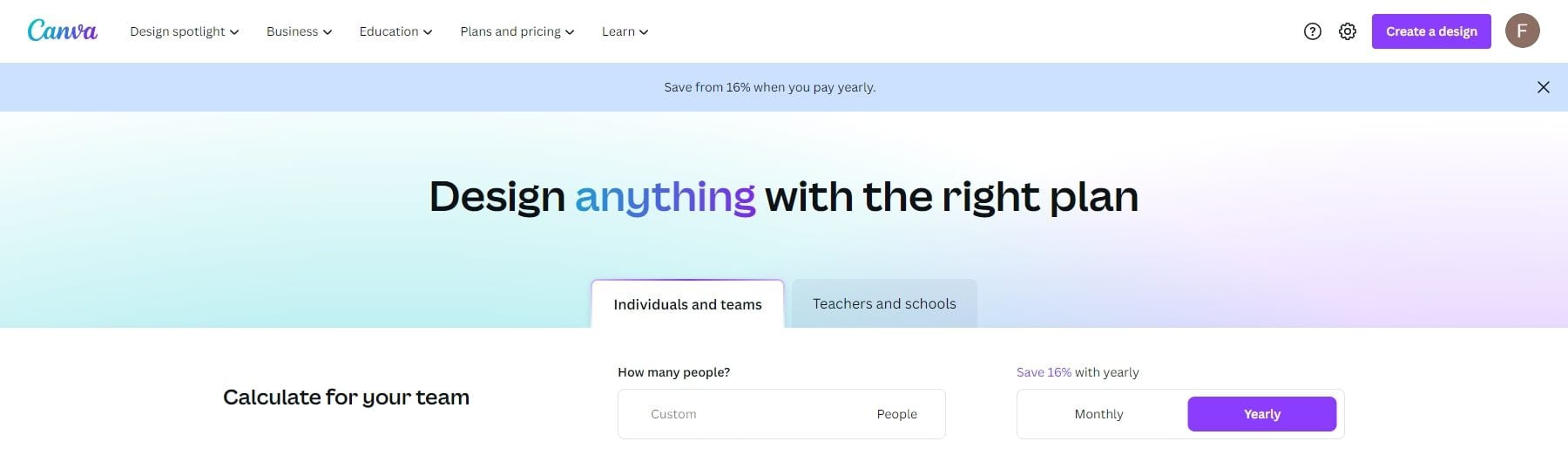
Canva is a user-friendly graphic design platform that empowers anyone to create professional-looking presentations, social media graphics, documents, and more. It boasts a vast library of free and premium templates, stock photos, illustrations, and icons, eliminating the need for design expertise. But what truly sets this tool apart is its integration of AI tools specifically designed to streamline the presentation creation process.
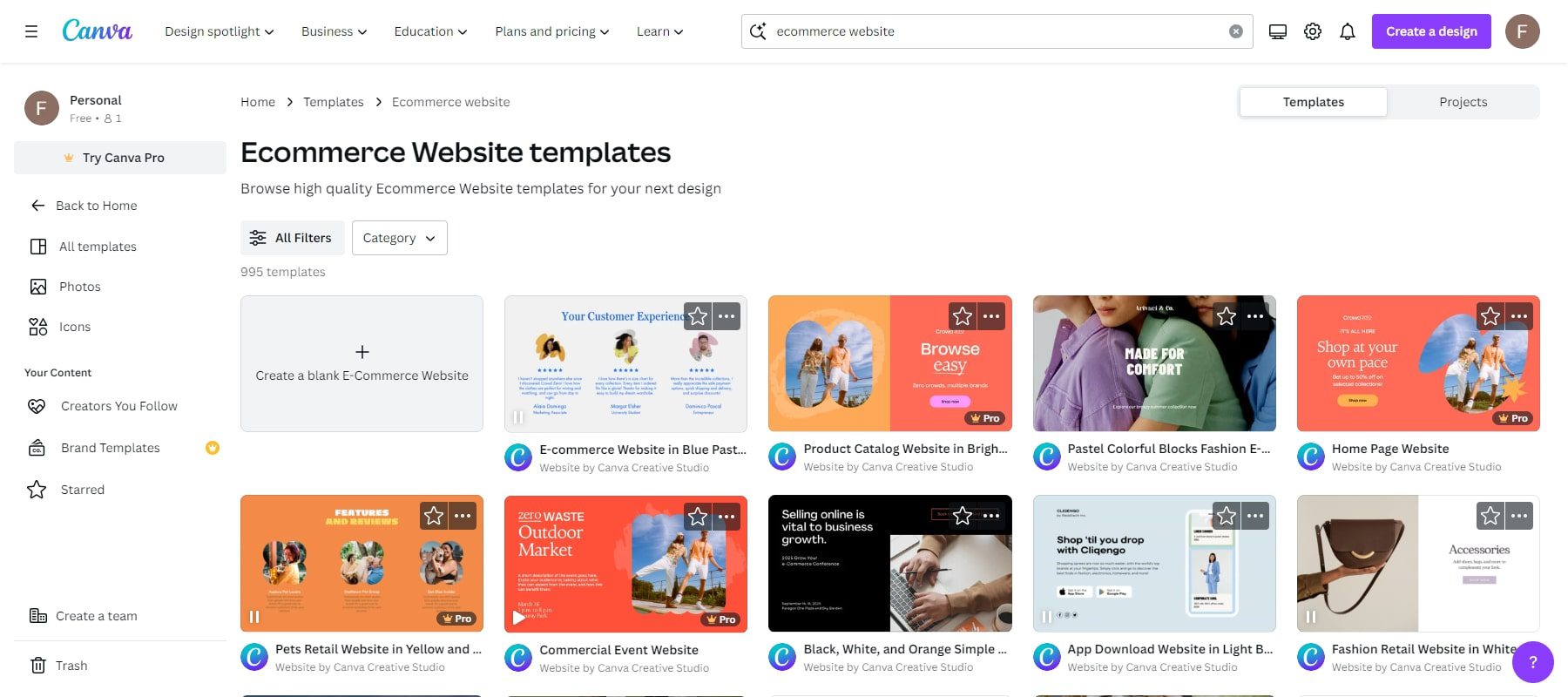
Canva allows you to create attractive presentations using Magic Design. Briefly describe your desired presentation topic, and Magic Design generates a complete draft within seconds. This draft includes a beautiful, pre-designed layout and a suggested content outline, saving you precious time and sparking creative inspiration.
What We Like About Canva
- AI-powered Magic Design: Provide a brief description of your presentation topic or desired style, and Magic Design generates a selection of templates tailored to your prompt. These templates come pre-populated with suggested content layouts and design elements, giving you a strong foundation to build.
- Drag-and-Drop Functionality: It boasts an intuitive interface that makes adding and arranging elements on your slides a breeze. This user-friendly approach lets you focus on your content and message without getting bogged down in technical complexities.
- Huge Collection of Templates: The tool offers many ready-made presentation templates on different subjects and designs. This eliminates the need to start from scratch, saving you valuable time and ensuring a polished look for your presentations.
- Real-time Collaboration: Collaborate with colleagues on presentations in real time. This allows team members to edit, suggest changes, and provide feedback simultaneously, streamlining the revision process and fostering a collaborative workflow.
What Can Be Improved
- Limited Advanced Design Controls: The tool caters more towards a user-friendly experience and may lack some of the granular design controls found in professional design software. This can limit customization options for experienced users seeking more precise design adjustments.
Who Should Use It?
Canva is best for beginners, social media managers, and educators. Its user-friendly interface and vast library of templates make it perfect for creating presentations quickly and easily.
Community Reviews and Ratings
People celebrate Canva for its Magic Design. However, they note room for improvement in its limitations in advanced design controls.
Pricing
Canva has a free version. Moreover, its premium plans start at $4.58 per user per month.
6. Plus AI (for Google Slides)
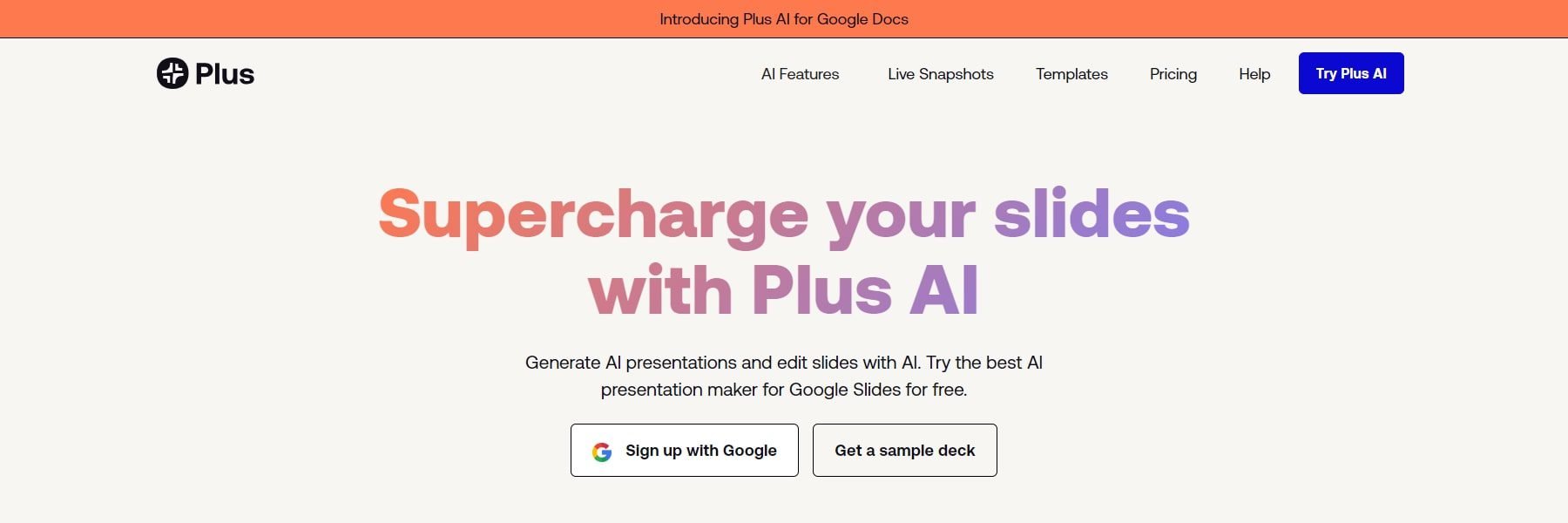
Plus AI is an effective presentation tool that uses AI to streamline the creation process and elevate the final product. It goes beyond static slides, allowing you to craft dynamic and engaging narratives through various media formats. Text, images, videos, and even live data can be incorporated into your presentations to capture your audience’s attention. It boasts seamless real-time collaboration features, ideal for teams working together on presentations.
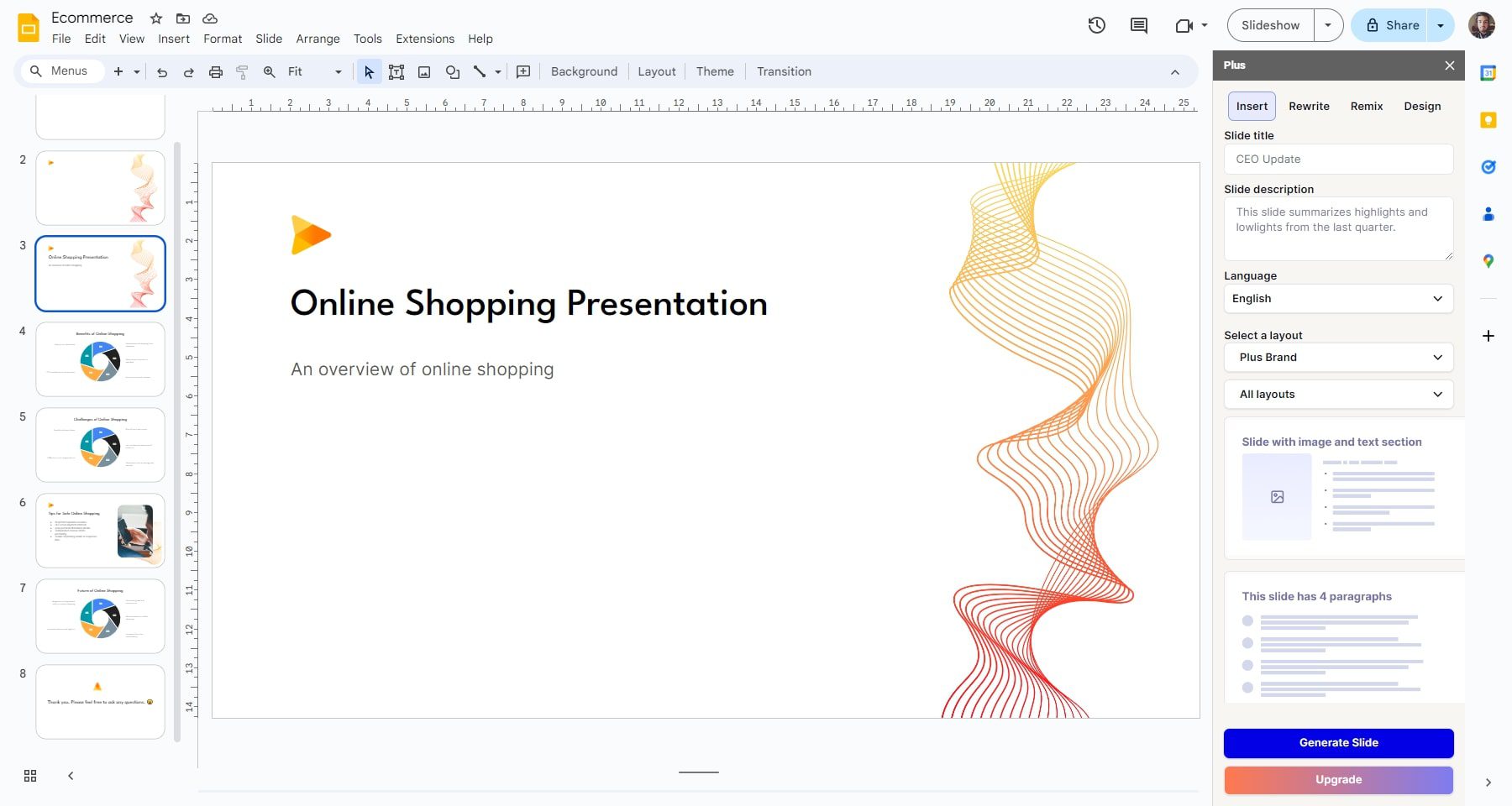
The Smart Slide technology sets Plus AI apart. This feature uses AI to analyze your content and automatically generate a visually appealing layout. Smart Slide saves you time and effort by eliminating the need for manual design while ensuring your presentations maintain a polished and professional look. This lets you focus on the content and message you want to convey rather than spending hours on formatting and design.
What We Like About Plus AI
- AI in Any Language: The tool is equipped with multilingual support, catering to a diverse global audience. Whether crafting presentations in English, Spanish, Japanese, or any other language, it seamlessly adjusts to suit your requirements.
- 100+ Professional Layouts: Access an extensive collection of professional templates and layouts. You can choose from multiple styles, color schemes, and visual arrangements.
- Smarter Design Tools: Say goodbye to clunky design menus. This tool offers intelligent design suggestions that adapt to your content and style preferences. Effortlessly create professional-looking slides with minimal effort.
- Seamless Google Integration: It works directly within Google Slides, eliminating the need to switch between clunky software. Leverage the familiarity and accessibility of Google Slides while unlocking powerful new features.
- Live Snapshots: Easily integrate live data, charts, or web content into your slides. It ensures your presentation remains dynamic and up-to-date with the live snapshots feature.
What Can Be Improved
- Limited to Google: This tool is limited to Google Docs and Google Slides. Integration with other cloud storage platforms, such as Divi Cloud and DropBox, would simplify file management.
Who Should Use It?
Plus AI is suitable for Google Slides users who want to enhance their presentations with AI. It integrates with Google Slides, providing AI-powered features like smart suggestions and data visualization tools.
Community Reviews and Ratings
Plus AI is often praised for its multilingual support and diverse design tools. While users appreciate the influence of AI, some people are concerned that it is limited to Google.
Pricing
Plus AI has a free version. Moreover, its premium plans start at $10 per user per month.
7. Slidebean
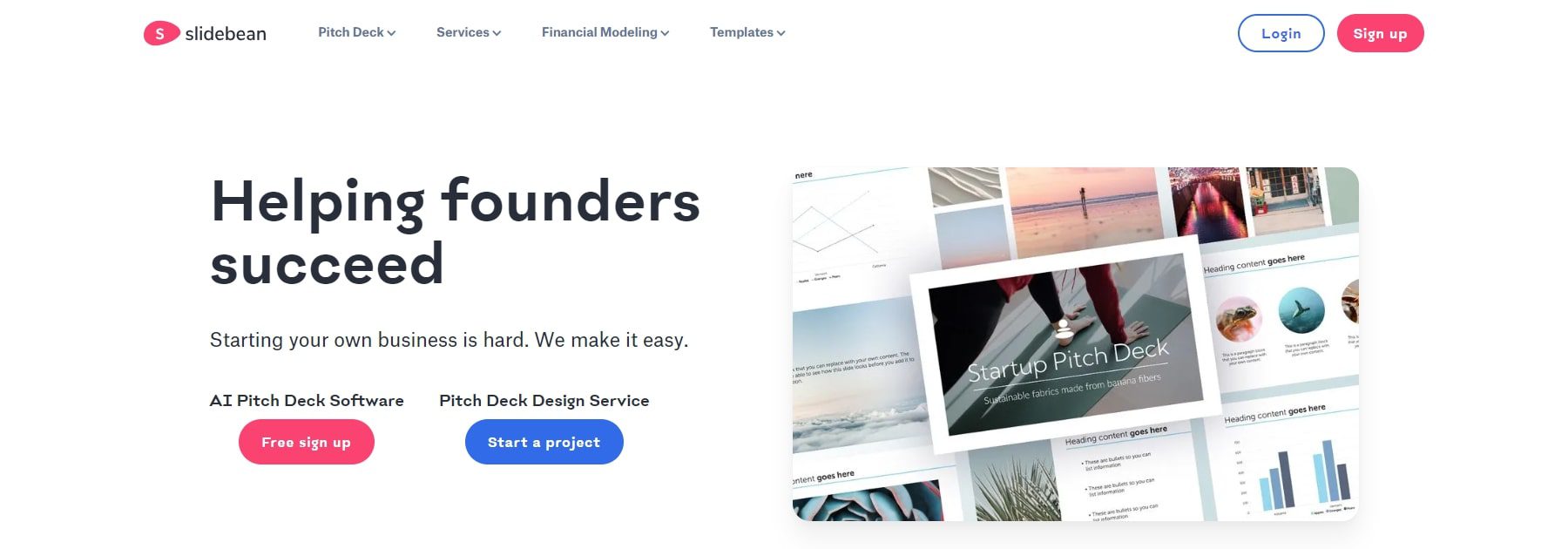
Slidebean is a web-based presentation software designed to empower users to create stunning and impactful presentations. What sets this tool apart is its powerful AI technology. This lets you focus on creating your message while the AI builder handles the design. Enter your website URL, and this tool will intelligently generate a presentation based on your content, with captivating visuals and a professional layout. This eliminates the time-consuming design task and ensures your presentation has a cohesive and polished look.
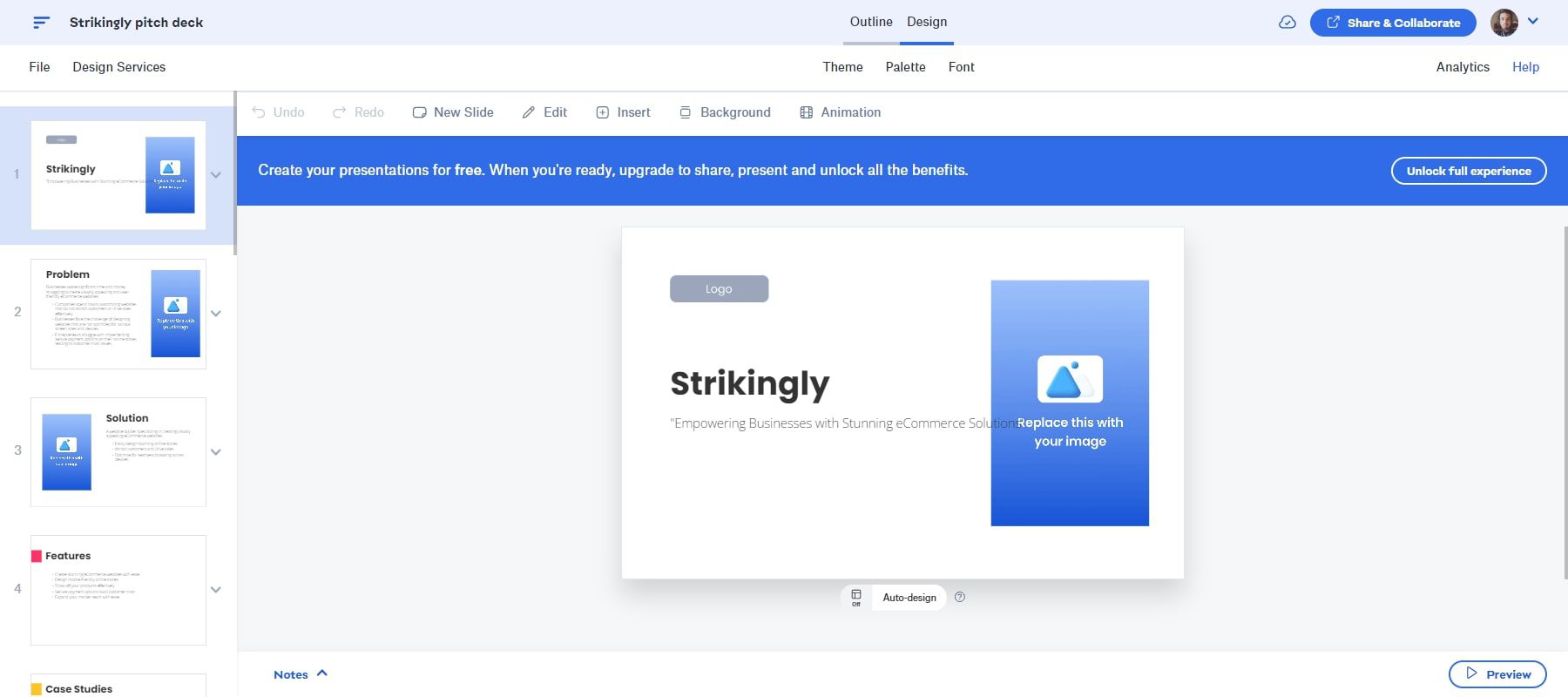
Slidebean’s true strength lies in its ability to build compelling pitch decks designed to wow investors. The pitch deck reviews the website URL you provided, analyzes content, and suggests visually appealing layout options tailored to specific themes or topics. This feature saves users time by eliminating manual formatting and enhancing the visual coherence and impact of presentations.
What We Like About Slidebean
- Effortless Design with AI: The tool eliminates the presentation design hassle. Focus on your content and let the AI handle the aesthetics. Enter your text, and the AI will generate a stunning presentation with a professional layout and color scheme.
- Smart Content Curation: It can suggest talking points and content based on your presentation type (pitch deck, sales call, etc.) This ensures you cover all the key points and craft a compelling narrative.
- Template Library for Every Occasion: It offers a vast library of professionally designed templates for various presentation needs. From pitch decks to business proposals, find the perfect starting point and customize it to your brand.
- Analytics Tracking: You can monitor the activity on your slides, such as the number of views and the duration spent on each slide. This feature lets you understand how your audience interacts with your presentation, providing valuable insights into their engagement.
What Can Be Improved
- Limited Customization Options: Users have expressed disappointment over the lack of flexibility in disabling or enabling animations and transitions during presentations.
Who Should Use It?
Slidebean suits entrepreneurs, startups, and sales teams. It is designed to help build winning pitch decks with storytelling and data visualization features.
Community Reviews and Ratings
Users favor Slidebean for its ease of design with AI, though some note that it provides limited customization options compared to other PowerPoint alternatives.
Pricing
Slidebean provides a free version. Moreover, its premium plans start at $12 per month (billed yearly).
8. Gamma
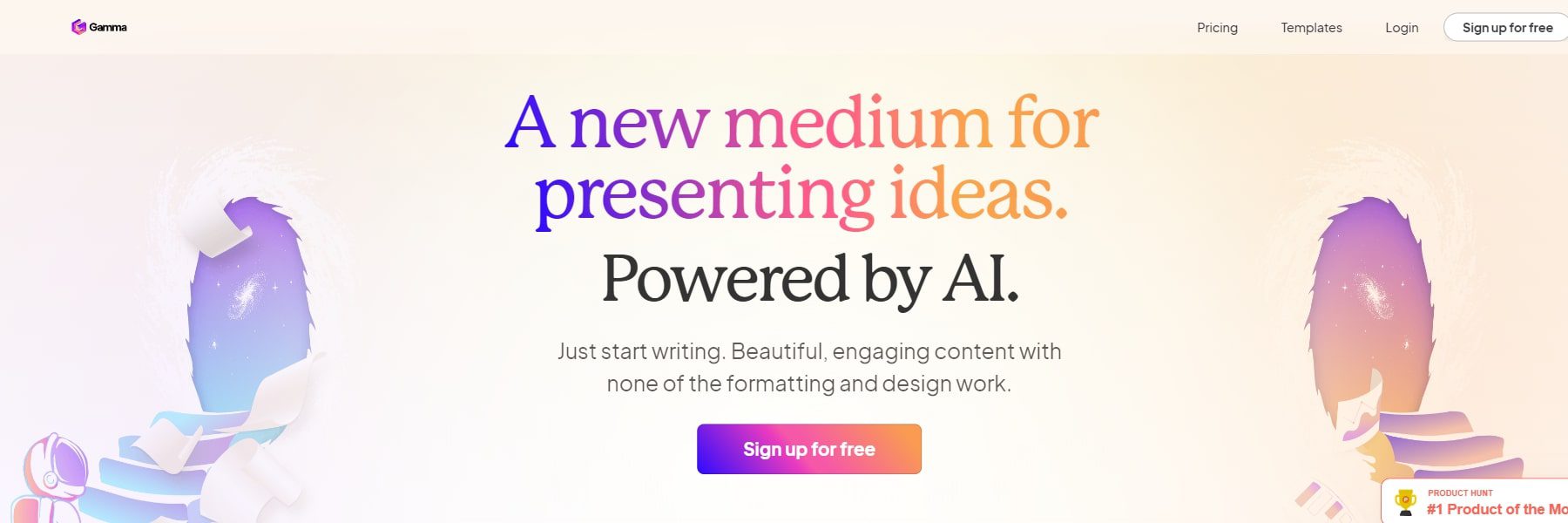
Gamma is a new way to communicate ideas. It’s an AI-powered platform that lets you create stunning presentations, documents, and even web pages in record time. Forget struggling with design software or endless text boxes – this tool uses powerful AI to transform your words into polished, professional content. Start typing, and its intelligent engine will generate a beautifully formatted presentation with layouts, fonts, and images. You can customize the design further with various themes and drag-and-drop functionality. The tool even lets you embed multimedia content like GIFs and videos, making your presentations engaging and interactive.
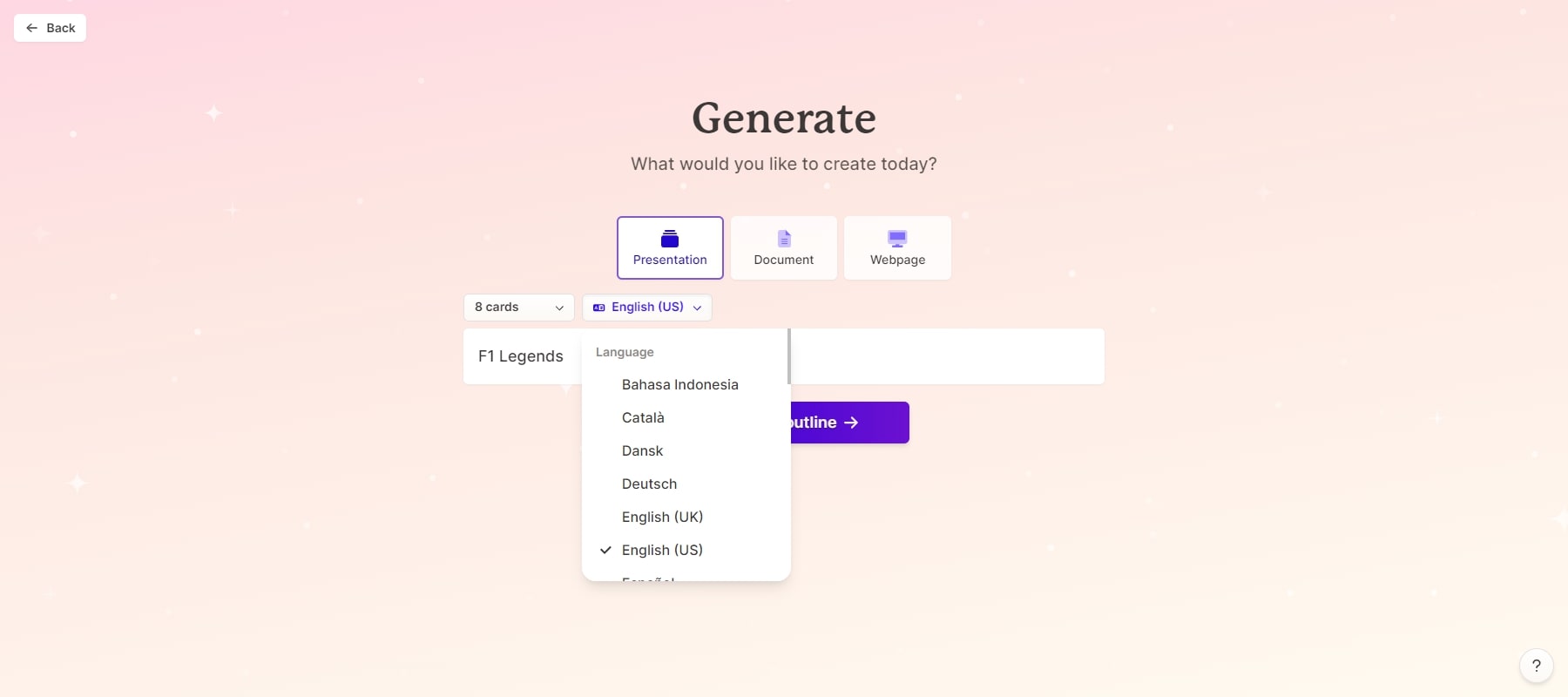
Gamma’s real-time language translation capability makes it popular among international users. This innovative feature seamlessly allows presenters to communicate with audiences worldwide without language barriers. Using advanced natural language processing algorithms, it instantly translates spoken or written content into multiple languages, ensuring the message resonates with diverse audiences.
What We Like About Gamma
- Effortless Script-to-Slide Conversion: Provide your text outline or talking points, and this tool will automatically generate a professional presentation deck complete with slides, visuals, and speaker notes.
- Intelligent Content Curation: It can search the web for relevant images, data, and statistics to enrich your slides and support your arguments.
- Real-Time Collaboration: Work with colleagues on presentations simultaneously and get real-time feedback.
- Diverse Application Use: It offers various applications, enabling users to craft presentations, web pages, and documents. Whether presenting an idea, disseminating research results, or developing educational material, it is adaptable to your needs.
What Can Be Improved
- Slide Limitation: Its capability is capped at a maximum of 25 slides, which could present challenges for projects requiring extensive documentation with numerous tables, charts, and graphs.
Who Should Use It?
Gamma is best for design-focused professionals and agencies. It offers unique AI-powered features to create visually innovative presentations.
Community Reviews and Ratings
People acclaim Gamma for its effortless script-to-slide conversion. However, some express concerns about its slide limitations.
Pricing
Gamma offers a free version. Moreover, its paid plans start at $10 per month.
9. Tome
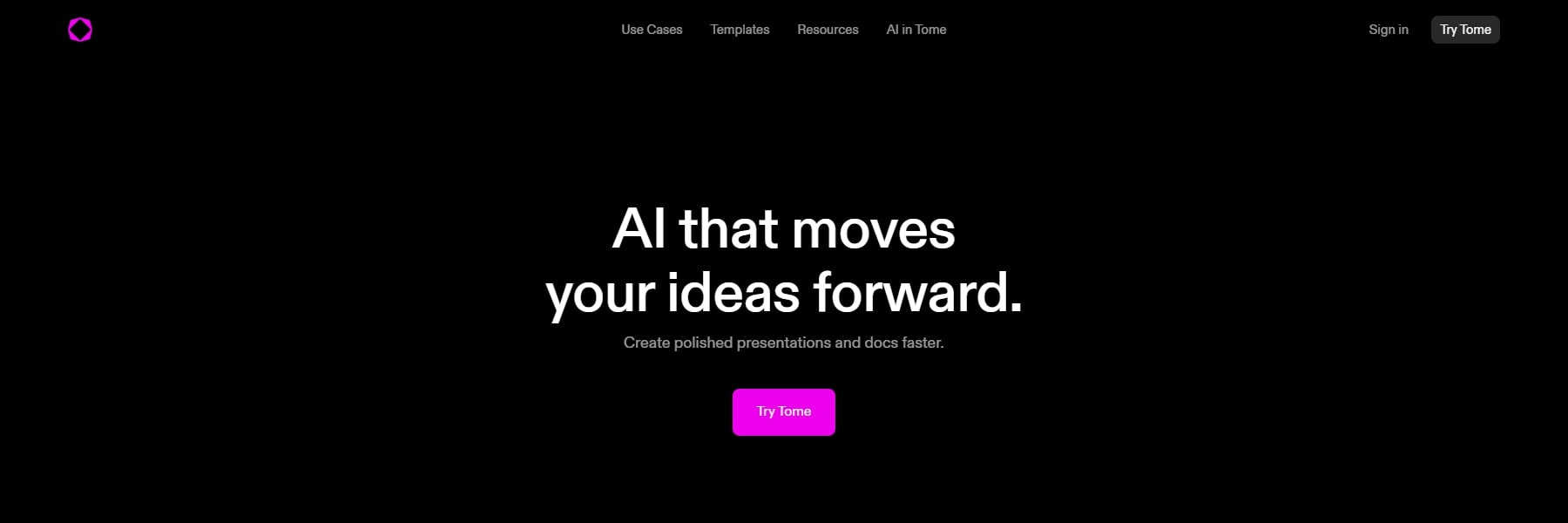
Tome has become a secret weapon for many users to convert their ideas into a captivating presentation. It’s a presentation tool that uses the power of AI to streamline the creation process and elevate your message. Provide a prompt or paste existing content, and the AI will act. It generates multiple outline options, drafts creative layouts for each point, and even produces accompanying images to complement your narrative. This allows you to choose the direction that best resonates with your audience while saving you precious time and effort.
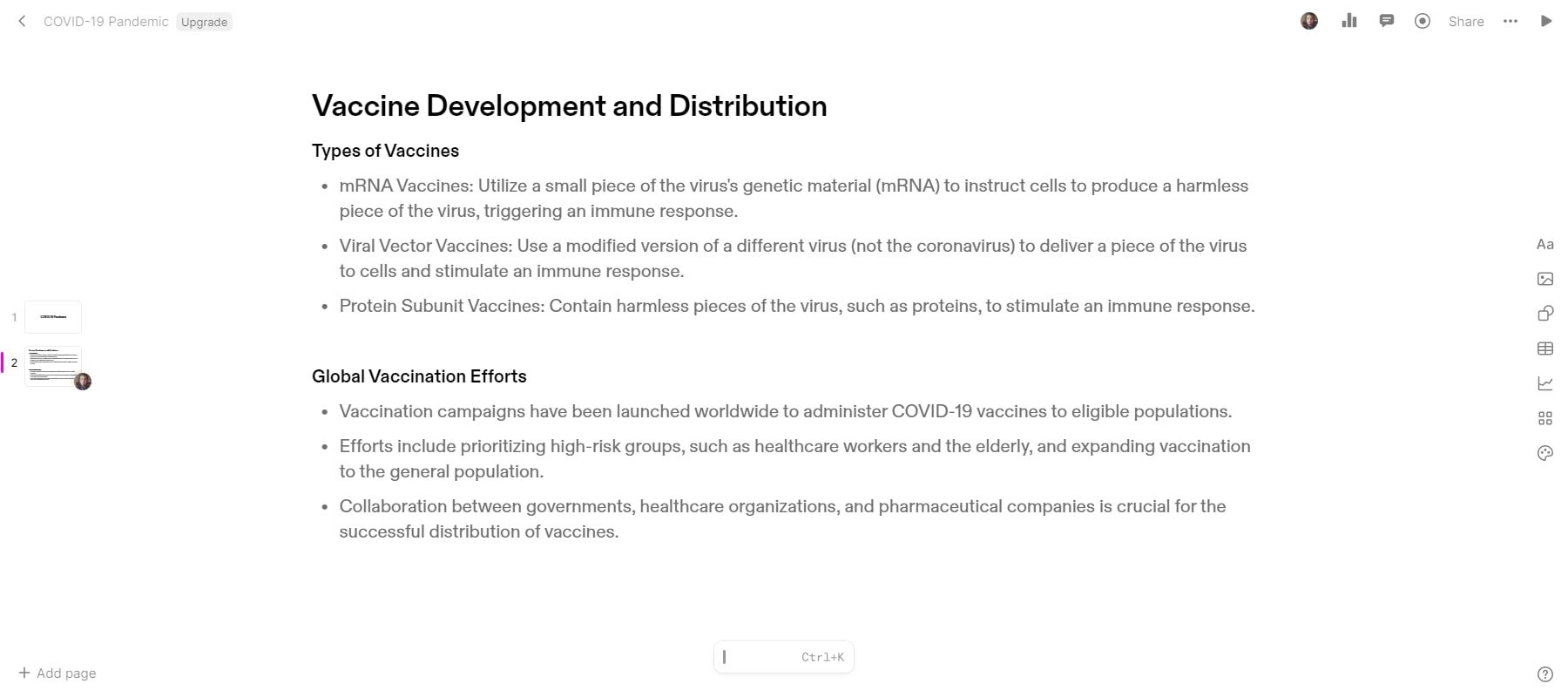
One of Tome’s biggest positives as a PowerPoint alternative is its ability to offer multiple variations. Whether you’re creating an outline or designing a slide, it doesn’t limit you to a single path. It provides a range of options, ensuring you find the perfect approach to convey your ideas. This eliminates the frustration of starting from scratch and empowers you to explore diverse creative avenues to suit your content and audience best.
What We Like About Tome
- Smart Design Tools: Forget worrying about layouts and aesthetics. This tool offers pre-designed themes and uses AI to create a visually appealing and responsive presentation that adapts to any screen size.
- Seamless Customization: While the AI takes care of the foundation, it empowers you to personalize everything. Edit text, swap images, and adjust the design to match your brand and style perfectly.
- Interactive Storytelling: Take your presentations beyond static slides. This tool allows you to incorporate video narration, animations, and even 3D models to create a truly immersive experience for your audience.
- Analytics and Tracking: Stay informed about who has accessed your document with the built-in analytics. Plus, look forward to upcoming advanced tracking capabilities.
What Can Be Improved
- Multilingual Support: The tool’s AI functionalities are limited to English language support. Expanding to include more languages would enhance its accessibility and usability for a wider audience.
Who Should Use It?
Tome is suitable for presenters who want to craft impactful narratives. It uses AI to help write compelling presentation scripts with a focus on storytelling techniques.
Community Reviews and Ratings
Tome consistently provides formidable customization options compared to most PowerPoint alternatives. Moreover, the users like this product’s overall value for money.
Pricing
Tome provides a free version. Moreover, its paid plans start at $16 per month.
Comparing PowerPoint Alternatives
Before selecting from the PowerPoint alternatives for your presentation tasks, we must compare each contender’s pricing structures and feature sets on our roster. As emphasized previously, our featured tools boast either free trial periods or free versions, empowering you to create stunning presentations with ease and flexibility.
Price Comparison Table
We’ve made this easy table to help you understand the costs of each of our suggested PowerPoint alternatives.
| Best For | PowerPoint Alternatives | Price | Free Option | User Reviews (avg) | ||
|---|---|---|---|---|---|---|
| 🥇 | Best For Design | Beautiful.ai | $12 per month (billed annually) | ❌ | ⭐⭐⭐⭐(4.5/5) Read Reviews | Visit |
| 🥈 | Best For AI-powered Content Creation | SlidesAI | $10 per month | ✔️ | ⭐⭐⭐⭐(4.5/5) Read Reviews | Visit |
| 🥉 | Best For Collaborative Workflows | Simplified | $15 per month | ✔️ | ⭐⭐⭐⭐(4.5/5) Read Reviews | Visit |
| 4 | Best for AI-design and Content Makers | Presentations.ai | $50 per user per month | ✔️ | ⭐⭐⭐(3.5/5) Read Reviews | Visit |
| 5 | Best for Beginners, Social Media Managers, and Educators | Canva | $4.58 per user per month | ✔️ | ⭐⭐⭐⭐(4.5/5) Read Reviews | Visit |
| 6 | Best for Google Slides users | Plus AI | $10 per user per month | ✔️ | ⭐⭐⭐⭐⭐(5/5) Read Reviews | VisIt |
| 7 | Best For Entrepreneurs, Startups, and Sales Team | Slidebean | $12 per month (billed yearly) | ✔️ | ⭐⭐⭐⭐(4.5/5) Read Reviews | VisIt |
| 8 | Best For Design-focused Professionals and Agencies | Gamma | $10 per month | ✔️ | ⭐⭐⭐⭐(4/5) Read Reviews | VisIt |
| 9 | Best For Presenters Who Craft Impactful Narratives | Tome | $16 per month | ✔️ | ⭐⭐⭐⭐⭐(5/5) Read Reviews | VisIt |
Feature Comparison Table
Every PowerPoint alternative we’ve curated offers comprehensive features to help you create presentations efficiently. However, determining the best fit for your needs requires carefully examining each tool’s unique features.
| 🥇Beautiful.ai | 🥈 SlidesAI | 🥉 Simplified | |
|---|---|---|---|
| AI-powered Design | ✔️ | ✔️ | ✔️ |
| Smart Templates | ✔️ | ✔️ | ✔️ |
| Automatic Layout | ✔️ | ✔️ | ✔️ |
| Customization Options | ✔️ | ❌ | ✔️ |
| Integration with Existing Tools (PowerPoint/Google Slides) | ✔️ | ✔️ | ❌ |
| Collaboration Features | ✔️ | ✔️ | ✔️ |
| Free Version | ✔️ | ✔️ | ✔️ |
| Price for All Features | $12 per month (billed annually) | $10 per month | $15 per month |
| Get Beautiful.ai | Get SlidesAI | Get Simplified |
Conclusion
For users who want things done quickly and easily, Beautiful.ai is the best tool. It’s simple to use and has many ready-made templates that make your slides look great without much effort. You can work with your team on presentations simultaneously, and it’s easy to manage files with Google Drive or Dropbox.
If you want to approach smart technology, SlidesAI is a great pick. It uses fancy artificial intelligence to help you make your presentations. It can even suggest how to organize your slides and make them look good. You can change the colors and fonts however you like so your presentation matches your style. It’s simple to use and makes you look like a pro.
For simplicity, Simplified is perfect. It’s simple to use and has many templates and pictures. You can work on presentations with your team, and it’s easy to save and share your work with Google Drive or Dropbox. Whether you’re new to presenting or you’ve done it a lot, Simplified makes it simple and looks great.
When making presentations, the best tool for you should match what you need and want to do with your slides. There are many options besides PowerPoint, each with its special features. It’s important to find one that fits your style and goals. Do you know of other good PowerPoint alternatives we haven’t mentioned here? Share your thoughts in the comments below!
Looking for more? Go through our list of AI presentation tools and AI writing assistants. To maximize your productivity, you can also check out our list of AI tools.
Frequently Asked Questions (FAQs)
Before we finish, let’s answer some common questions about PowerPoint alternatives. Did we miss anything important? If you have a question, drop it below, and we’ll happily provide an answer!



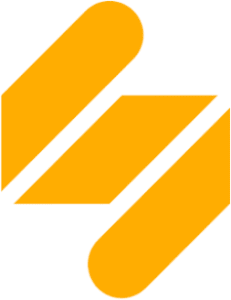













Leave A Reply