An online presence is necessary if you’re a real estate agent or broker. Websites provide an excellent way for potential customers to find you, learn about your business, and showcase your property listings. When considering a platform for your real estate website, there are a few dedicated IDX options, some of which are very expensive. However, there are more affordable options out there. In this post, we’ll highlight our top picks for the best real estate website builders money can buy.
What is a Real Estate Website Builder?
A real estate website builder is an online tool that brokers or agencies can use to create websites to showcase their real estate listings. Website builders don’t require coding knowledge and typically offer a drag-and-drop page builder to add content. Most of our real estate website builders, like WordPress, offer IDX integration so that you can easily create and manage property listings.
9 Best Real Estate Website Builders
We included a few factors when considering which real estate website builders to feature. First and foremost is price. Most dedicated real estate website platforms cost an arm and a leg, so we wanted to focus on more affordable options. Secondly, we considered ease of use. After all, if you’re new to building websites, your choices should include platforms that are easy to learn. Lastly, we considered features because you shouldn’t have to sacrifice options for an affordable price point. So, without further delay, let’s dive into our picks for the best real estate website builders.
The Best Real Estate Website Builders Listed In Order
1. WordPress
WordPress is one of the world’s most popular content management systems (CMS). With nearly 44% of the internet built on it, plenty of premium real estate themes, plugins, and tutorials are available to help you succeed. The great thing about WordPress is you can build any site with it. For this reason, it owns the top spot in our best real estate website builders list.
Before we go further, we need to touch on the fact that there are two forms of WordPress. The .com version is an all-in-one platform that provides the CMS and hosting. Then there’s .org, a self-hosted platform that requires adding your own theme and hosting. You might be asking yourself, why does this matter? Well, having the ability to choose your theme and hosting platform is a huge deal. This is especially true if you want to control your site’s look, feel, and functionality. WordPress.com is very limiting, whereas its .org counterpart is much more customizable.
Using the .org version, you can choose a theme such as Divi, which provides a user-friendly drag-and-drop editor, over 2000 pre-made layouts, and endless customization options. Divi also supports integration with +100 plugins, such as RealtyNA, that can be used to build the real estate website of your dreams. That said, you can use several other real estate and IDX plugins if you don’t want to create listings manually.
Key Features of WordPress:
- Highly customizable
- Nearly endless theme and plugin options
- Works with popular drag-and-drop page builders like Divi
- Direct integration with real estate and IDX plugins
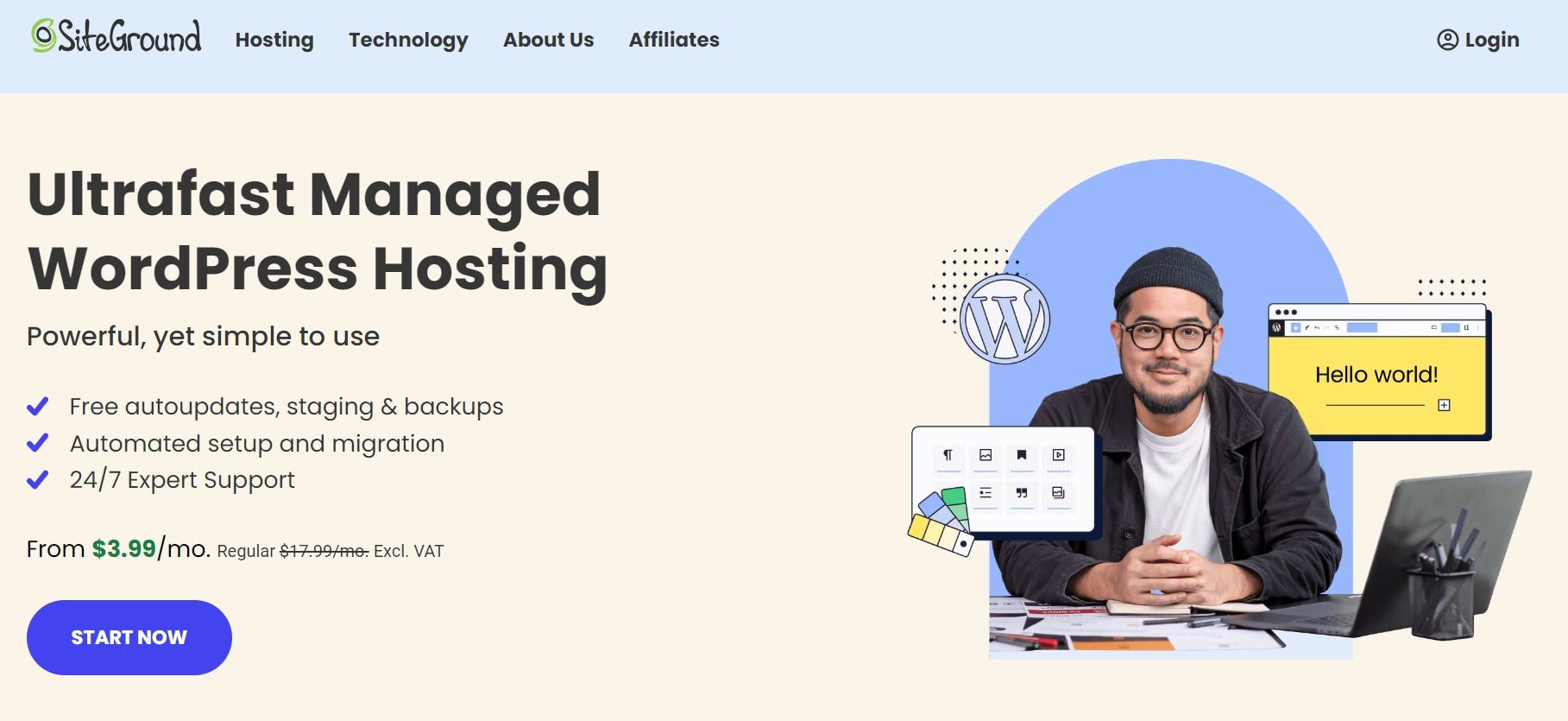
Aside from being highly customizable, WordPress is easy to use. While there is a bit of a learning curve, most people will be up to speed in hours, especially if they use a page builder. Another advantage of WordPress is the ability to control site speed by choosing a good hosting provider. One of the best is SiteGround, which offers excellent speed and security at an amazing price point. For roughly $2.99 per month, you’ll get everything you need to build a WordPress website that’s blazing fast, secure, and highly customizable.
Best For:
WordPress is an excellent choice for those who need a highly customized real estate website. With premium themes like Divi and available real estate plugins, you can build a real estate website that meets your needs.
Pricing: Free, but requires a web host. SiteGround plans start at $2.99 per month.
2. Wix
Up next on our list of best real estate website builders is Wix. It provides a drag-and-drop page builder, making it easy for beginners to build a gorgeous website. Wix is known for its ease of use, number of templates, and built-in SEO tools. Real estate professionals benefit from IDX integrations with popular services like IDXBroker and iHomeFinder. Wix offers several plans ranging from $16 to $159 per month. All plans come with a free domain for one year, hosting, site analytics, and at least 2GB of storage.
Key Features of Wix:
- Over 20 real estate templates
- Built-in site analytics
- Free domain for 1 year
- Hosting included
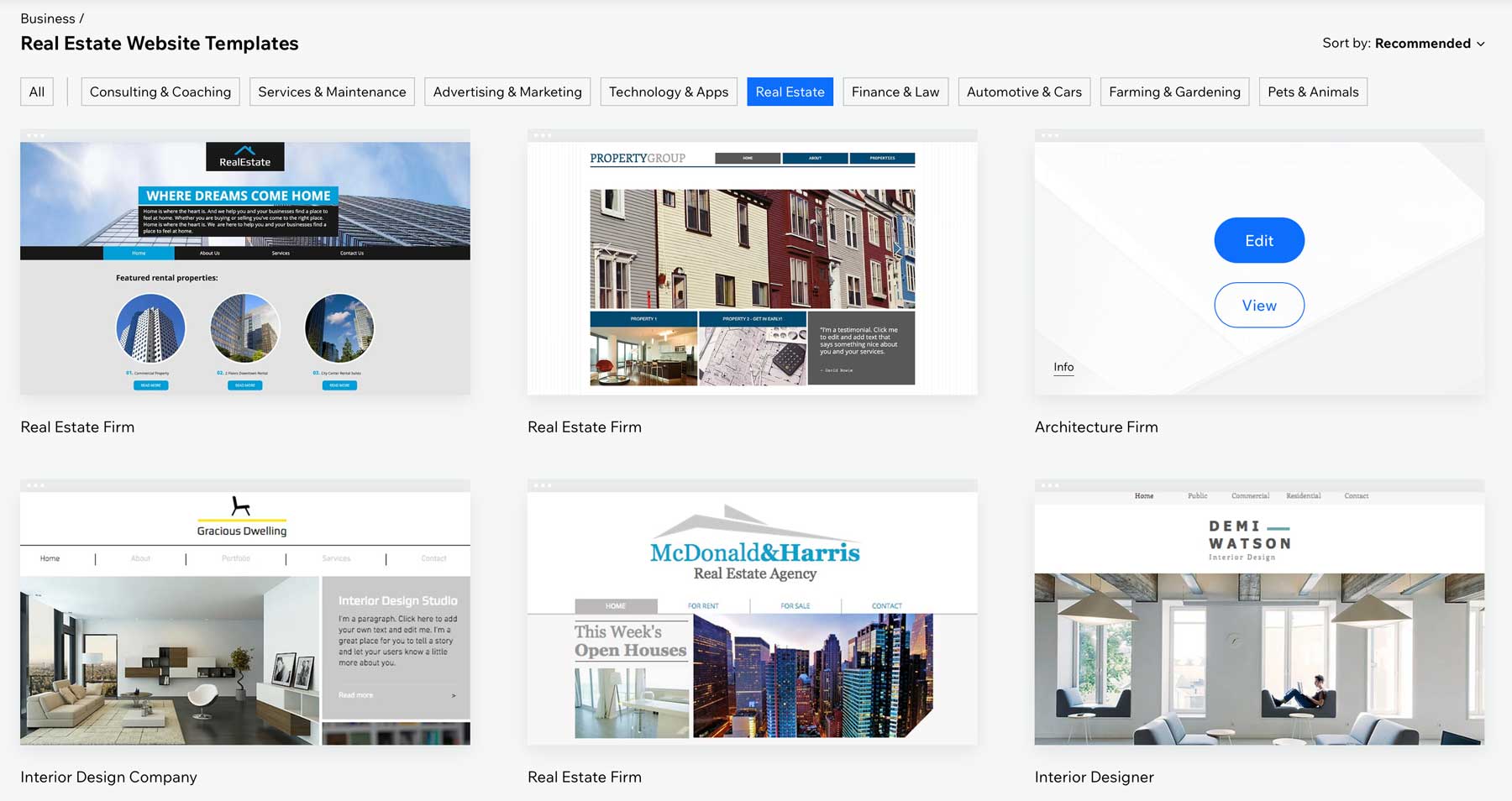
A main benefit of using Wix to host your website is its integrated marketing features. You’ll get lead capture forms, automated marketing tools, a built-in chat for quick interactions with potential customers, and more. The downside to Wix is that you will need to pay extra for professional email addresses. You’ll also have the choice of more than 20 real estate themes, so finding the right look for your real estate business is a breeze.
Best For:
If you’re looking for an all-in-one solution for your real estate business, Wix could be a good fit. With over 20 themes to choose from, built-in SEO and marketing tools, hosting, and a free domain for 1 year, Wix provides almost everything you need to get your real estate site up and running in no time. Plans start at $16 per month, but to get the most out of Wix, we suggest the Business Plan, which runs $32 monthly.
Pricing: Free, with paid monthly plans starting at $16.
3. Hostinger AI Website Builder
Our next entry, Hostinger, offers an AI-powered website builder to build your real estate website. In a few simple steps, Hostinger’s generative AI makes it easy to create, customize, and launch a new website. Features include a free SSL certificate, weekly backups, and marketing integrations like Google Analytics, Tag Manager, and Facebook Pixel.
Key Features of Hostinger:
- Up to 100 websites on every plan
- Free SSL
- Weekly backups
- Marketing integrations
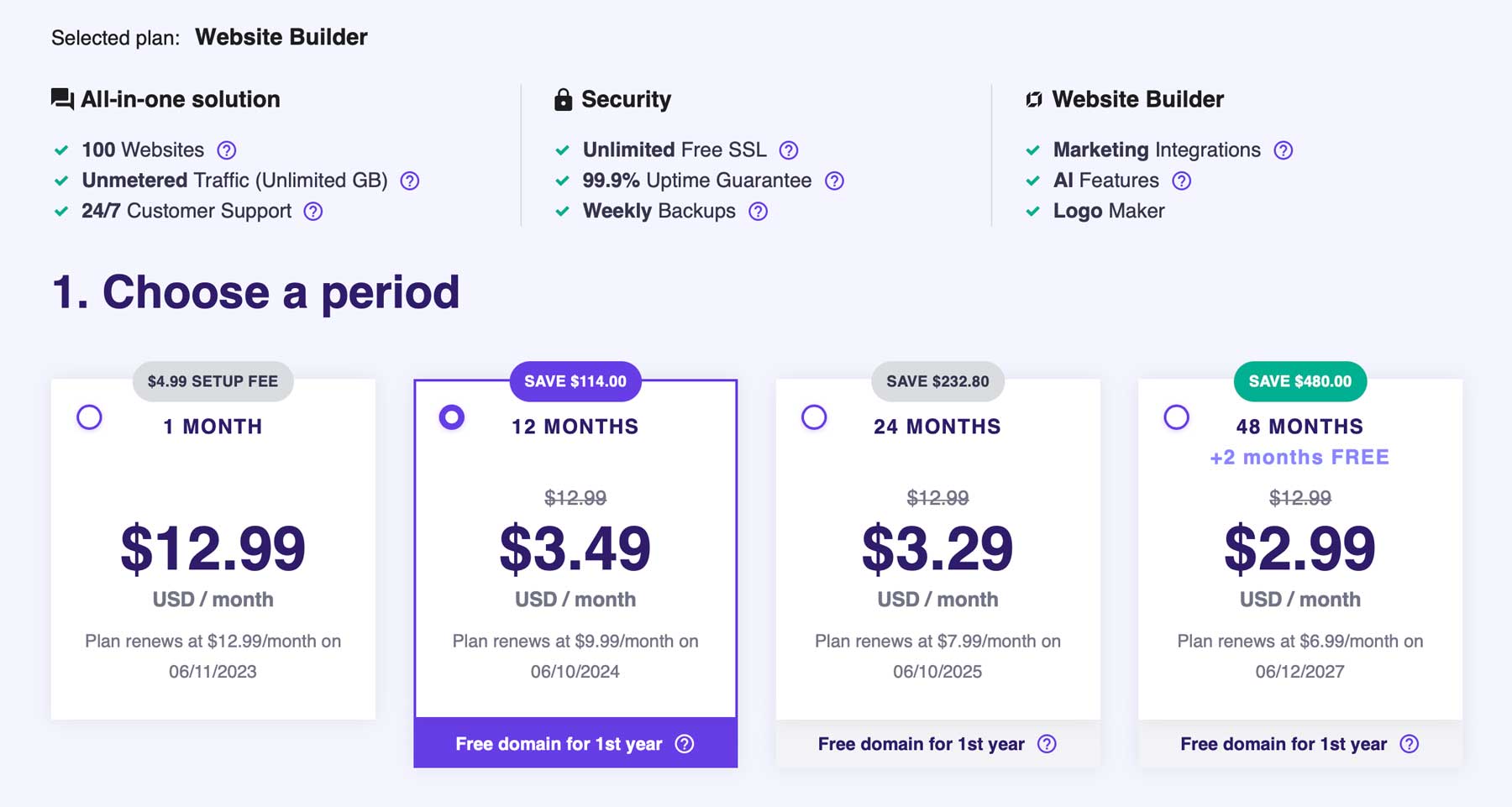
While Hostinger doesn’t include direct integration with IDX plugins, you can embed your feed through an HTML module using an iframe. That said, not everyone is interested in using an IDX plugin. They can be expensive, require long contracts, and be challenging to manage. One great feature of Hostinger is that you can have up to 100 websites. You could create a simple site for each listing, showcasing each property beautifully. With Hostinger’s AI website creation, you can set up individual listing sites in minutes and share them on social media to get more exposure.
Best For:
Hostinger is an excellent tool for real estate brokers or agencies who either don’t have the time to build a website or lack the expertise. By answering a few questions, users can create up to 100 websites, allowing them to easily showcase individual properties. WordPress or Wix may be a better option if you’d rather have seamless integration with an IDX service.
Pricing: Starting at $12.99 monthly, with yearly plans starting at $3.49 monthly.
4. Squarespace
If you’re looking for a real estate website builder with plenty of template choices, then Squarespace is a great option. Squarespace offers two ways to build your real estate website: creating a custom template or choosing one of hundreds of professionally designed templates, including dedicated real estate templates.
Key Features of Squarespace:
- Hundreds of templates
- Create custom products and scheduling pages
- Extensive marketing features
- Free domain for 1 year
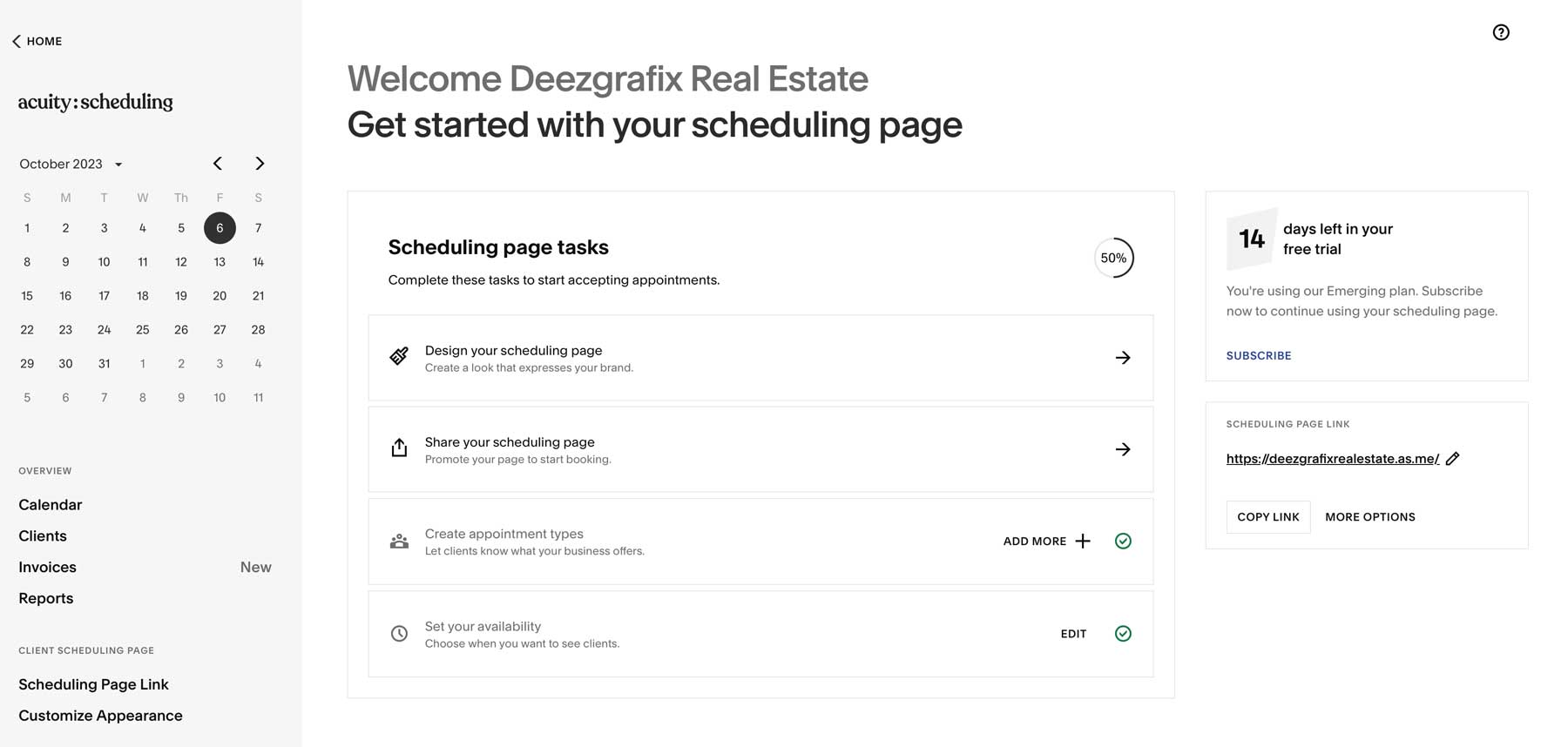
There are a couple of great features that come with a Squarespace subscription. You can create a custom scheduling page, allowing your customers to book a specific time slot to view a property. You can also integrate your site with your social media platforms, monitor and analyze website traffic, and easily invoice clients for custom services like photography and video shoots. They also offer IDX integration with companies like Ultimate IDX, but you must subscribe separately.
Best For:
Squarespace is an excellent solution for real estate agents who want to add scheduling for property viewings, and the invoicing tool is excellent for creating additional services like photo shoots, property staging, and more. Prices are pretty affordable, too, with plans starting at $16 per month. If you want to add the ability to see products and services, the Business plan for $23 per month is your best bet.
Pricing: Starting at $16 per month.
5. Shopify
The next real estate website builder on our list is Shopify. Like Squarespace, Shopify is geared towards real estate professionals who want the option to offer custom products on their websites. If your business specializes in property auctions, Shopify’s auction app will provide you with the tools you need to sell properties online for an affordable price.
Key Features of Shopify:
- Site analytics reporting
- Access for multiple staff members
- Integrated payment processor
- Sell listings through auction
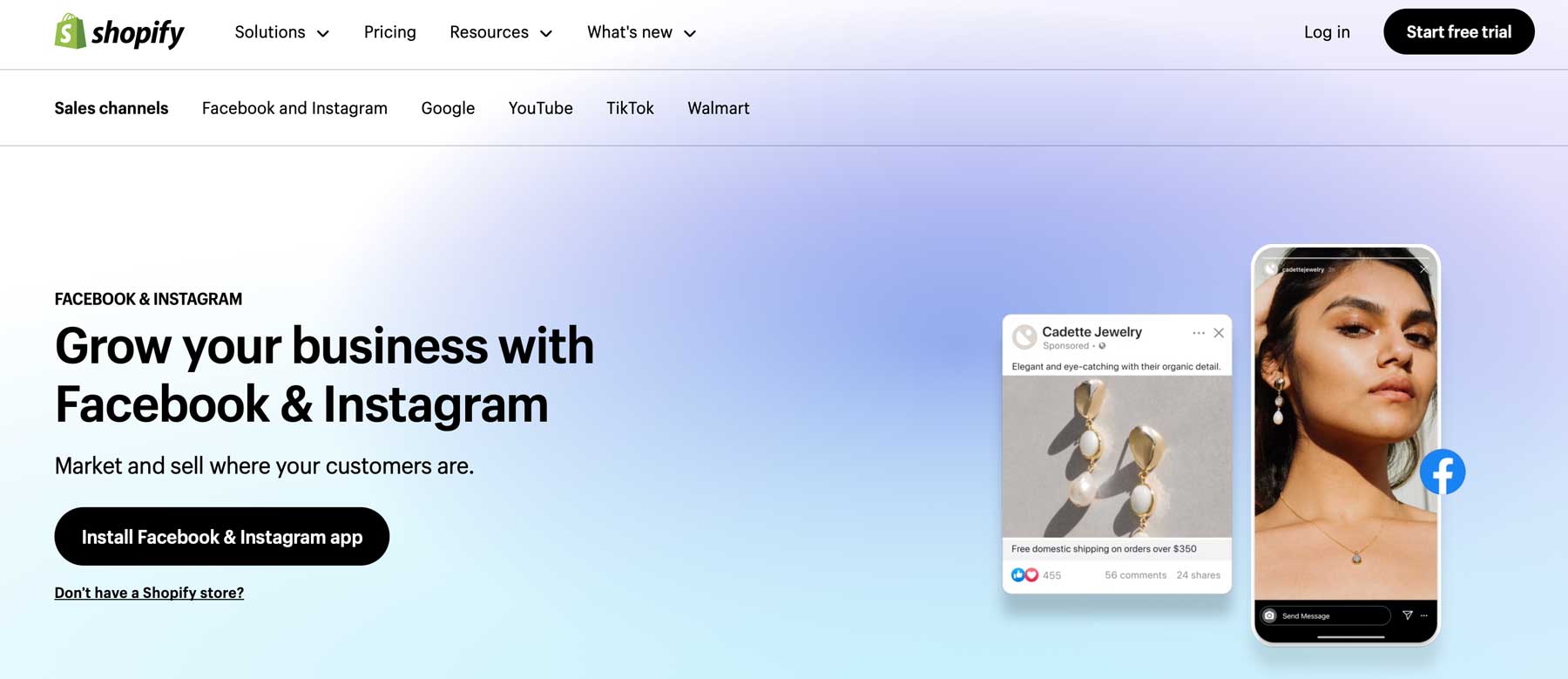
Like other real estate website builders, Shopify offers plenty of features to provide peace of mind. You’ll get 24/7 support, a free SSL certificate, integrated payment processing, a point-of-sale (POS) system, and a free domain. Plus, you can market directly to Facebook and Instagram users by integrating Shopify’s social media app.
Best For:
Shopify is great for those looking to market themselves on a website and social media. Selling products is Shopify’s main focus, so if you want to sell services or auction properties online, Shopify is the way to go.
Pricing: Starting at $39 per month.
6. Webflow
Our next product, Webflow, is similar to WordPress regarding styling options. It offers an intuitive design interface, the ability to import Figma designs, and gives you complete control over your website’s look and feel. Webflow allows agents and other real estate professionals to customize their website from the look down to integrations like Google Analytics, various IDX platforms, and interactive maps for showcasing properties.
Key Features of Webflow:
- Hundreds of real estate templates in the Webflow marketplace
- Integrations with marketing solutions like Hubspot
- Extensive customization options
- Drag and drop builder
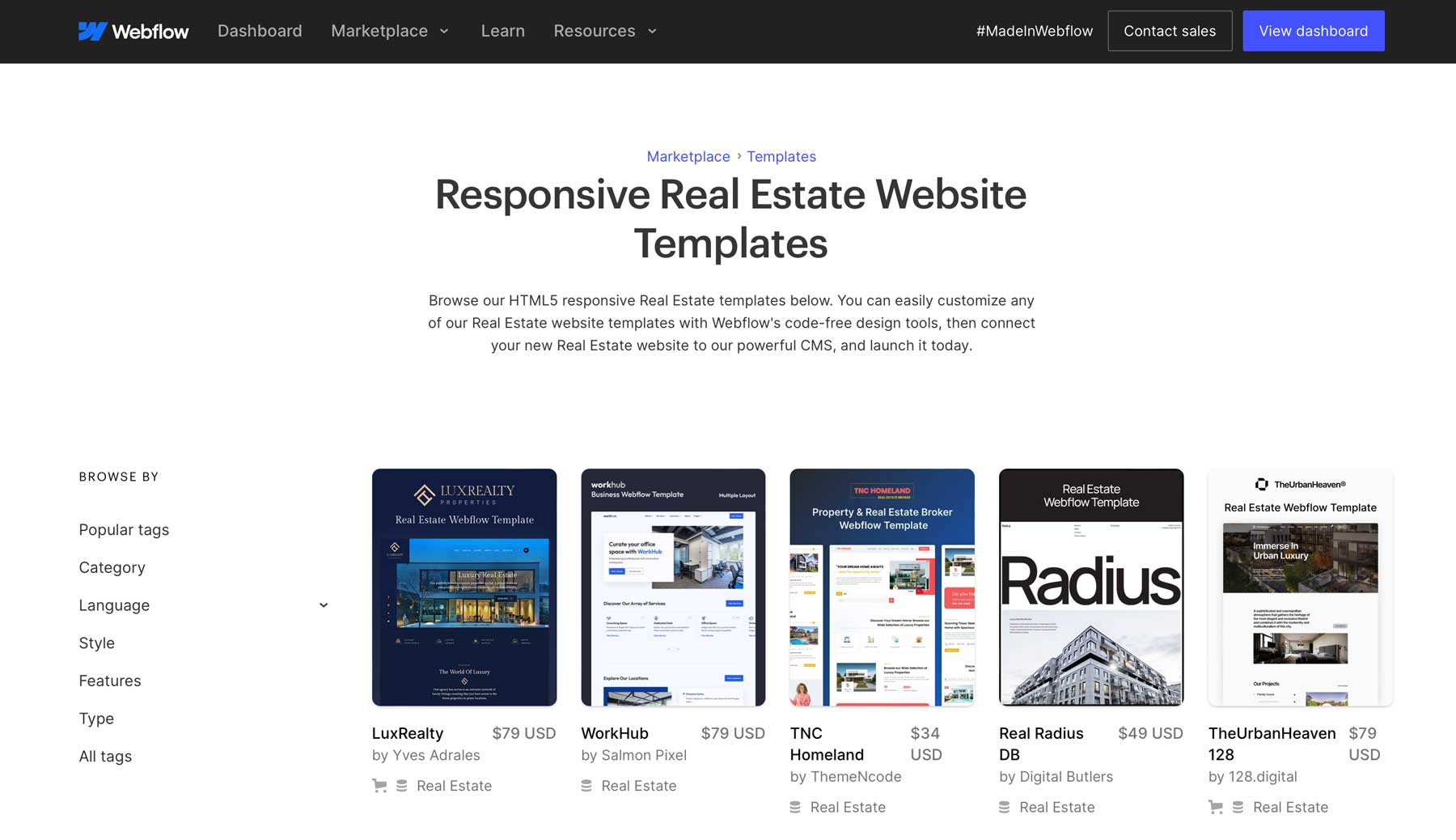
For those who aren’t designers, Webflow provides a marketplace filled with hundreds of real estate site designs. Prices range from free to $129, depending on the design and functionality onboard. Speaking of functionality, Webflow offers tons of integration options via apps. You can incorporate platforms like Hubspot for marketing integration, live chat, AI writing software like Jasper, and more.
Best For:
Webflow is suited for real estate professionals who want complete control over how their website looks and functions. With dozens of integrations, hundreds of pre-made templates, and an intuitive interface, users can create any real estate site they want. However, Webflow lacks direct integration with IDX platforms, requiring Zapier to bridge the gap, so hiring a developer may be required.
Pricing: Free, with paid plans starting at $14 per month (billed annually).
7. Zyro
Zyro is an online website builder brought to you by Hostinger. It offers several features for real estate professionals, including hundreds of templates, the ability to take payments online, and an AI branding assistant to help you create a business name, logo, and slogan.
Key Features of Zyro:
- Free domain for 1 year
- Free business email (3 months)
- Marketing integrations
- 100’s of website templates
- Built-in AI branding tools
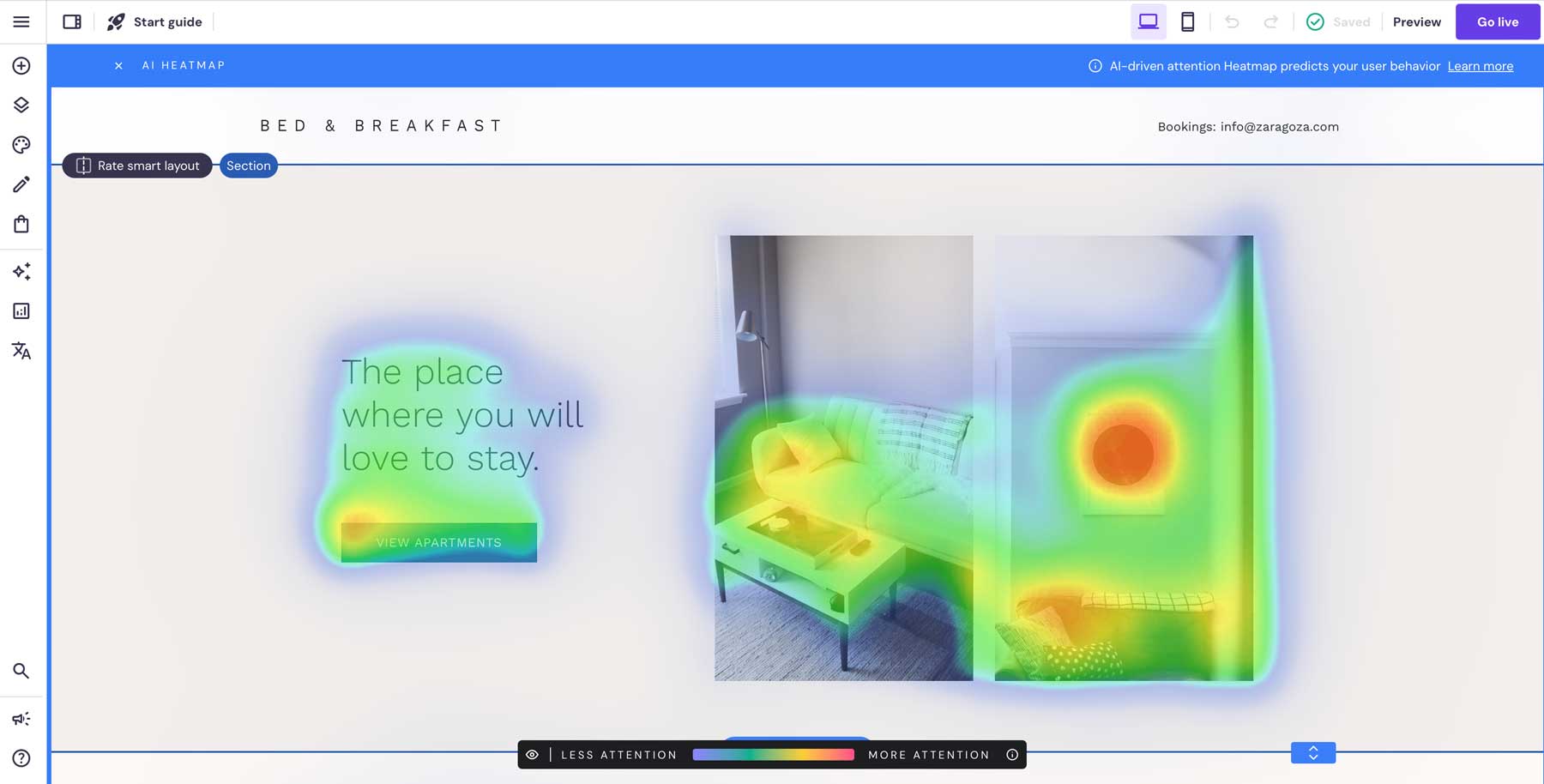
Zyro offers a simple drag-and-drop builder with a collection of simple tools to help get your real estate website up and running in minutes. You can easily add sections, pages, a blog, or an online store and view your site’s analytics all in one place. Plus, the AI heatmap feature helps predict where your site’s visitors will likely look, so you can put the most important info in those places.
Best For:
Zyro is the most affordable option on our list, with prices starting under $3 per month. If you’re getting into real estate and need to manage costs, create branding, and set up a simple website to get your business up and running, Zyro is a good choice. We suggest opting for WordPress or Webflow if you need something more customized.
Pricing: Free, with monthly plans starting at $2.59.
8. Gator Website Builder (HostGator)
HostGator is more commonly known as an affordable shared hosting provider, but they also offer a website builder called Gator Builder, which is powered by Web.com. It provides a user-friendly drag-and-drop builder, over 150 professionally designed templates, a free SSL certificate, and a free domain for one year. All templates come with royalty-free images and videos, allow you to connect social media platforms, and include contact forms and the ability to add maps.
Key Features of HostGator:
- Over 150 templates
- Free domain
- Free SSL certificate
- Drag and drop builder
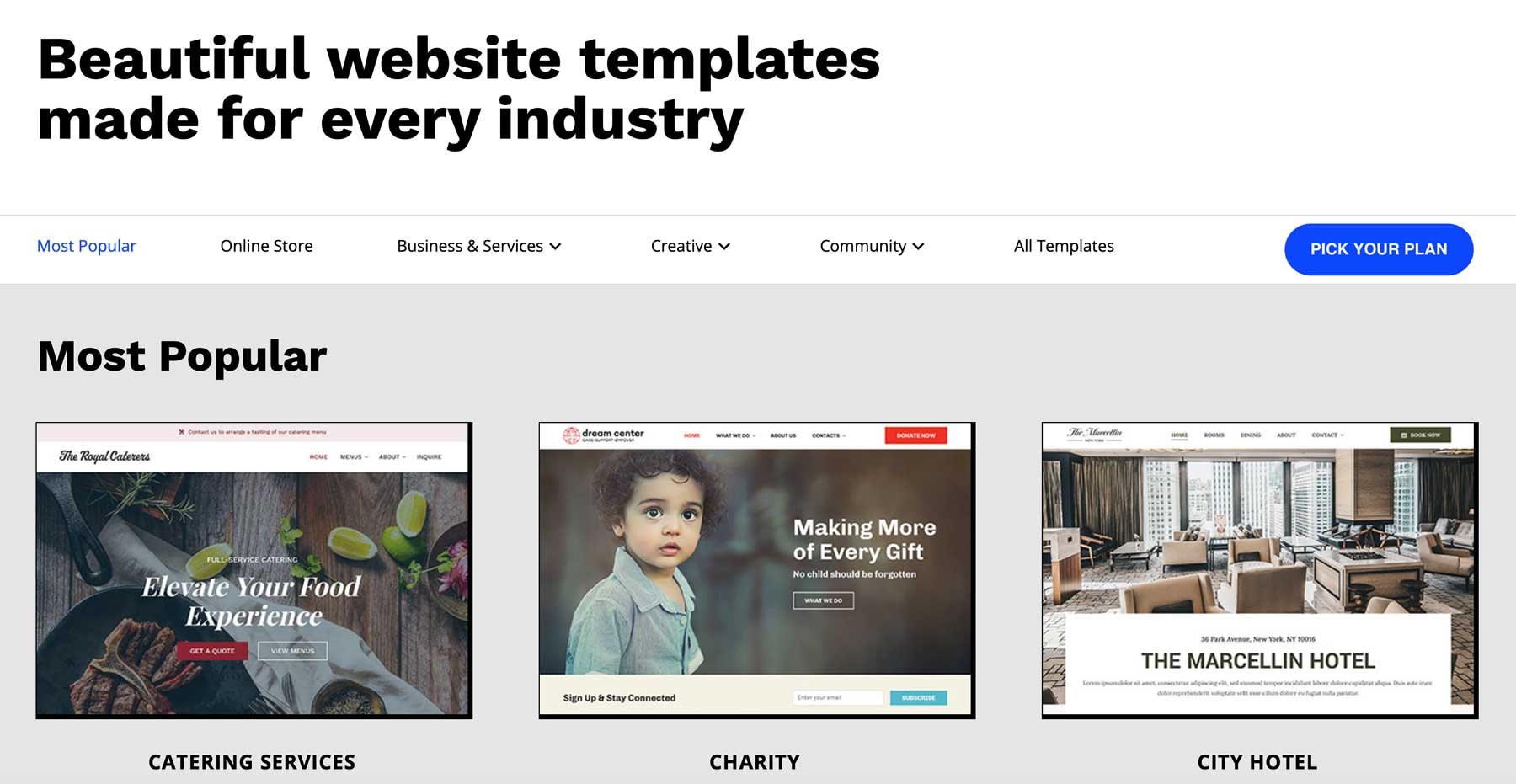
One of the best features of HostGator is the marketing tools. You’ll get free email campaigns to alert users to new property listings. It’s also useful for informing people about the latest trends in real estate, mortgage rate changes, and more through an optional blog. There are plenty of templates to choose from, all of which can be easily modified to fit your niche. Another benefit is the appointment scheduling feature, which makes setting appointments for your clients easy.
Best For:
HostGator is a good fit for real estate professionals who want to focus on email marketing. The price is relatively affordable, as long as you don’t mind signing up for a lengthy contract. Plus, the appointment setting feature is a must for realtors looking for an easy way to show properties to clients.
Pricing: Starting at $19.99 for month-to-month and $4.95 monthly (one-year contract, billed annually).
9. Placester
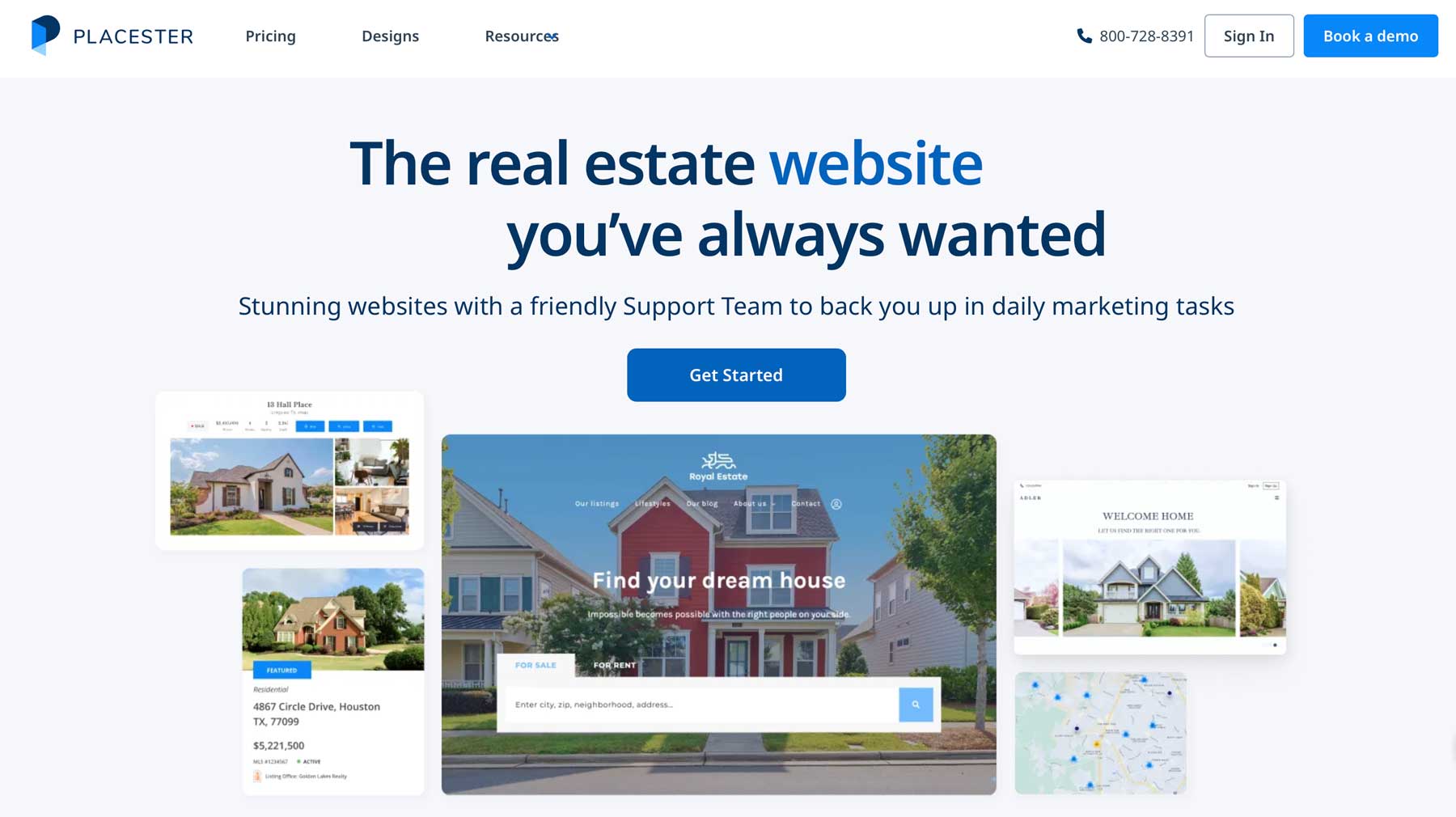
Last on our list of best real estate website builders is Placester. It is the most expensive entry on our list, but it offers a drag-and-drop code-free website builder, a dedicated customer relationship manager (CRM), IDX integration, and a 30-day free trial. You’ll also get must-have features like featured listings, lead capture forms, a property search, and a mortgage calculator.
Key Features of Placester:
- 30 real estate website templates
- Dedicated CRM
- Drag and drop website builder
- IDX integration onboard
- 30-day free trial
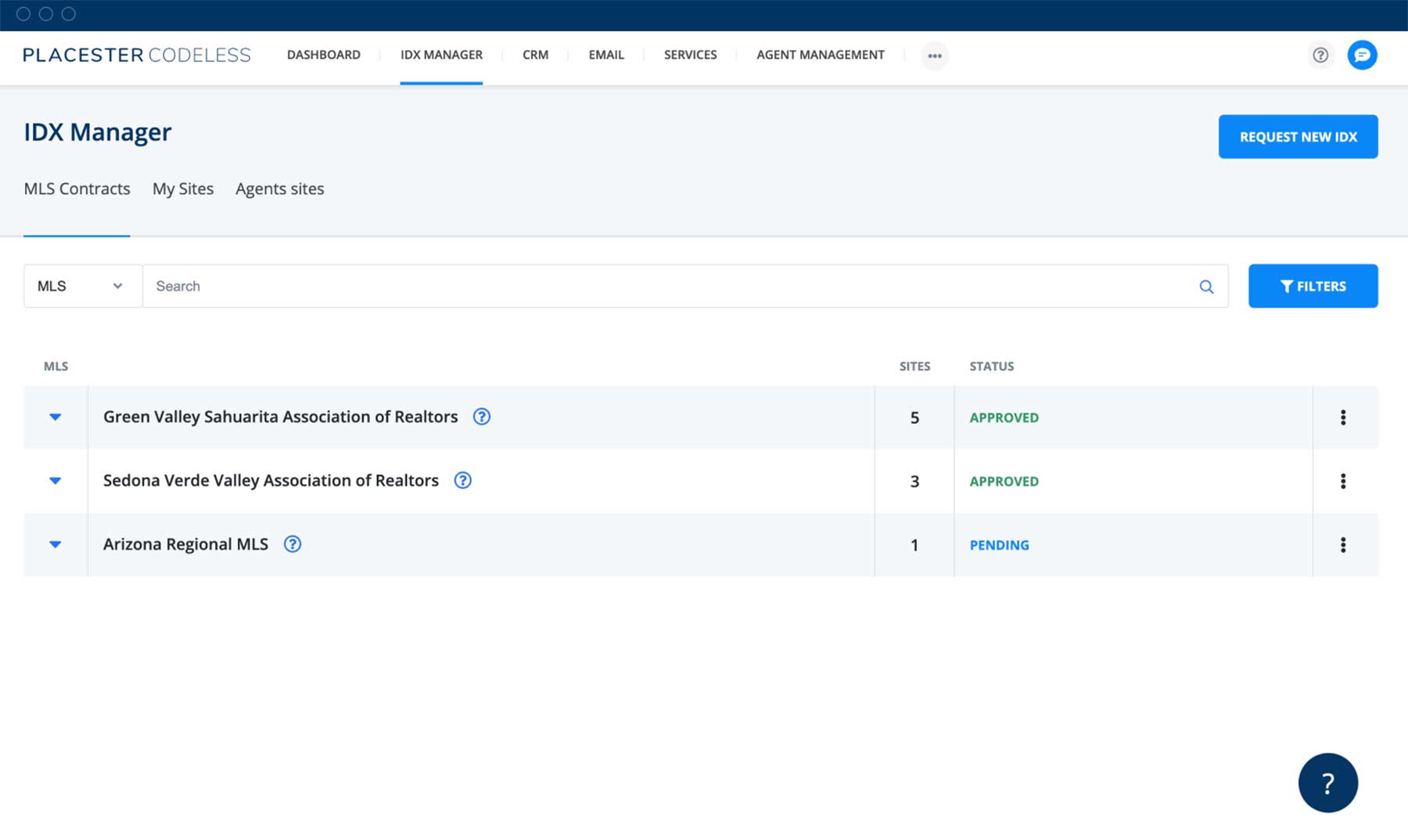
By far, the biggest benefit of Placester is its IDX manager, where you can easily manage MLS feeds and individual listings. This is a substantial money-saving opportunity for agents and brokers needing property listings. Another great feature of Placester is their do-it-for-me package. It allows you to fill out a quick form to answer a few questions about your likes and dislikes, service areas, and business details and then presents you with a customized site in a few days. This is huge for people who lack the time to build their websites independently.
Best For:
Real estate professionals who want a website with IDX and a CRM onboard should give Placester a try. They offer a 30-day trial, which provides plenty of time to decide if their real estate website builder is right for you. The downside of Placester is the added fees, should you need more functionality. In that case, WordPress is your best bet.
Pricing: Starting at $79 per month (billed annually).
How to Choose the Best Real Estate Website Builder
A website is one of the most important tools for real estate professionals. They allow you to capture leads, feature property listings, and offer optional services like photo and video shoots. When it comes to choosing the right one for you, there are a few things to consider:
- Cost: Determine how much you can afford to spend, then compare pricing for your available options.
- Templates and customization options: Choose a platform that offers plenty of choices directly related to your nice.
- IDX capability: If you plan to feature listings on your website, make sure your chosen platform can accommodate an IDX service.
- Ease of use: If you plan to build a website yourself, be sure to choose one that won’t take too much time to learn.
- Marketing options: Be sure the platforms you’re considering have lead-capturing capabilities and social media integrations.
Best Real Estate Website Builder Price Comparison
To help you decide, we’ve put all of the real estate website builders on our list in a handy comparison table so you can determine which one aligns best with your budget.
| Plugin | Price | Free Option | ||
|---|---|---|---|---|
| 🥇 | WordPress | $2.99/month hosting | ✔️ | Visit |
| 🥈 | Wix | $16/month | ✔️ | Visit |
| 🥉 | Hostinger AI | $12.99/month | ❌ | Visit |
| 4 | Squarespace | $16/month | ❌ | Visit |
| 5 | Shopify | $39/month | ❌ | Visit |
| 6 | Webflow | $14/month | ✔️ | Visit |
| 7 | Zyro | $2.59/month | ✔️ | Visit |
| 8 | Gator Builder | $4.95/month | ❌ | Visit |
| 9 | Placester | $79/month | ❌ | Visit |
What is the Best Real Estate Website Builder?
Choosing the best real estate website builder for your needs is an important decision. It should align with your budget, offer all necessary features, and provide a way to showcase property listings. Of the website builders on our list, there are two that stand out over the rest: WordPress and Wix.
WordPress is a highly customizable platform that offers extensive theme and plugin options for real estate professionals. With a theme like Divi, you can choose from a pre-made real estate layout or easily build your own with a powerful drag-and-drop editor. Plus, you can integrate just about any IDX service to provide an easy way for visitors to peruse your listings.
On the other hand, Wix provides an all-in-one solution with a user-friendly interface, dozens of real estate themes, and built-in SEO tools. It’s an excellent choice for those looking for a straightforward, affordable option with hosting and a free domain.
Have you decided to go with WordPress? If so, check out some of our posts for must-have plugins, tools, and guides:
- The Best SEO Tools to Grow Organic Traffic
- What is WordPress? Start Here (Beginners Guide)
- How to Speed Up WordPress with 15 Tips
- How to Create a Landing Page (Detailed Guide)
- 31 Best WordPress Plugins (Everything You Need)
Featured Image via shlyapanama / Shutterstock.com




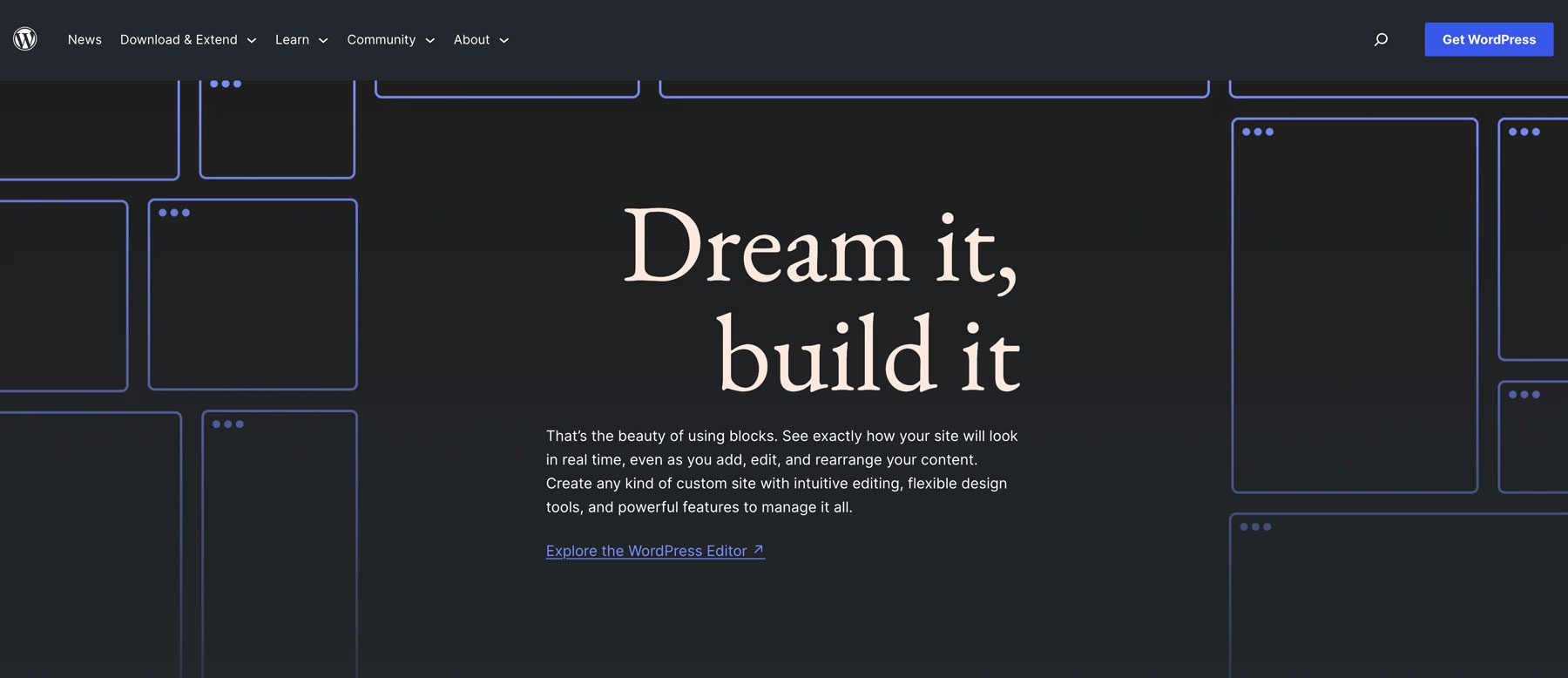
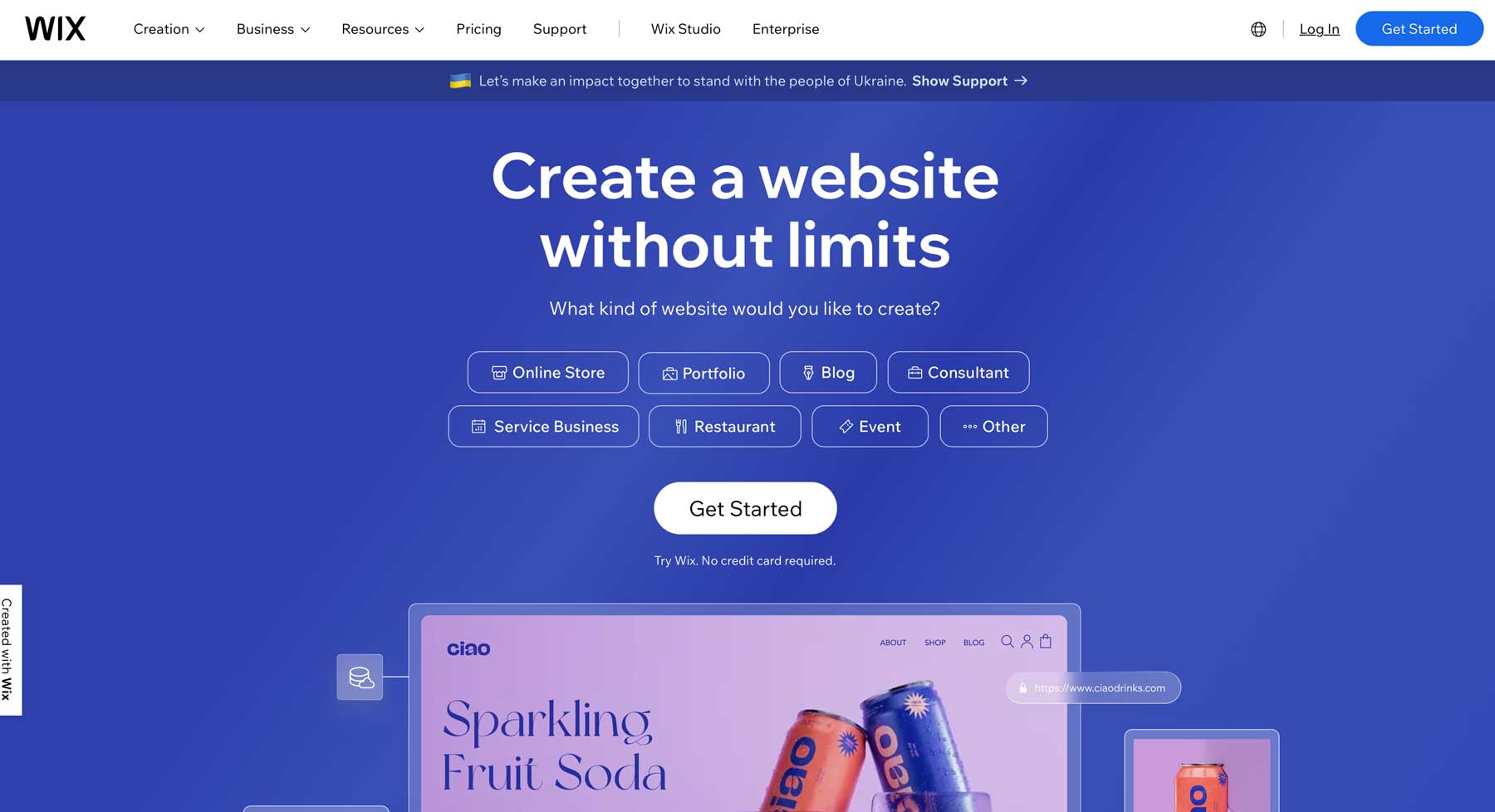
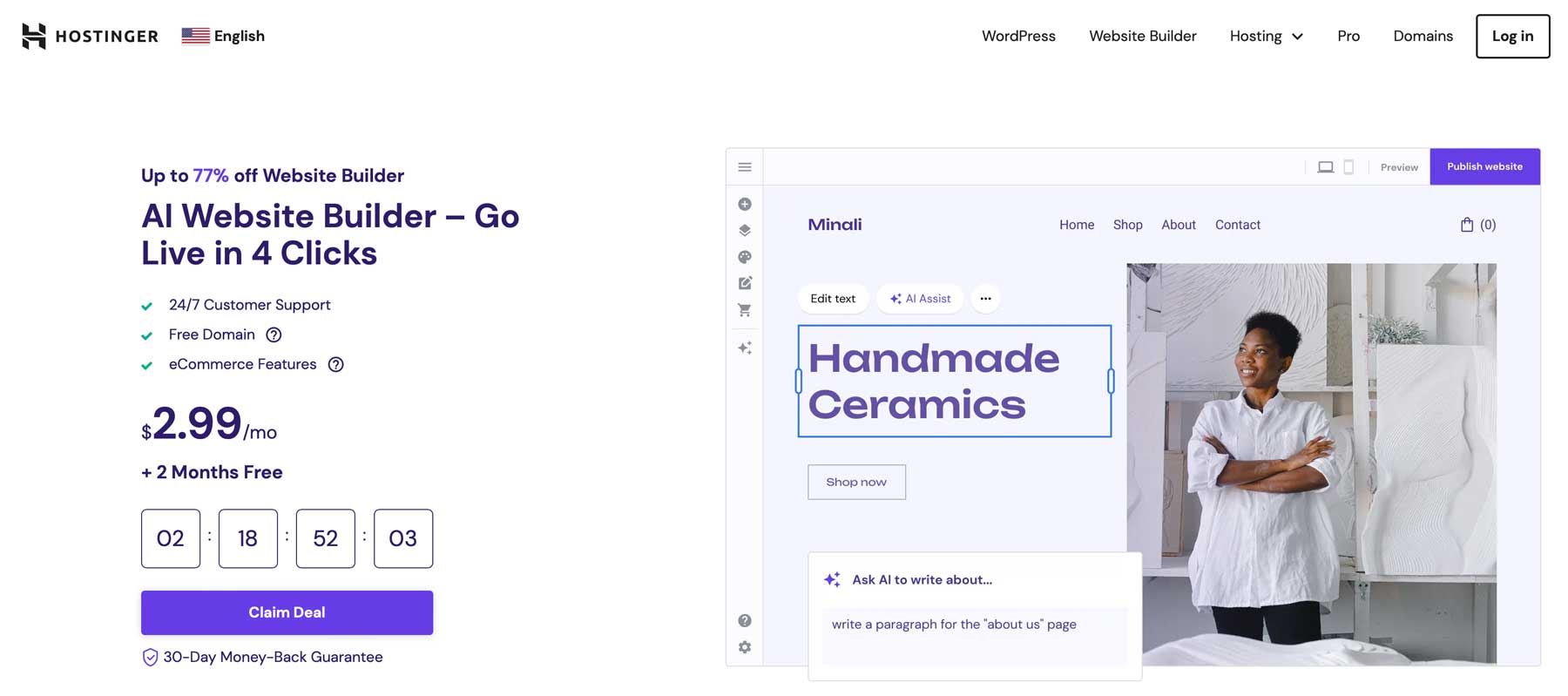
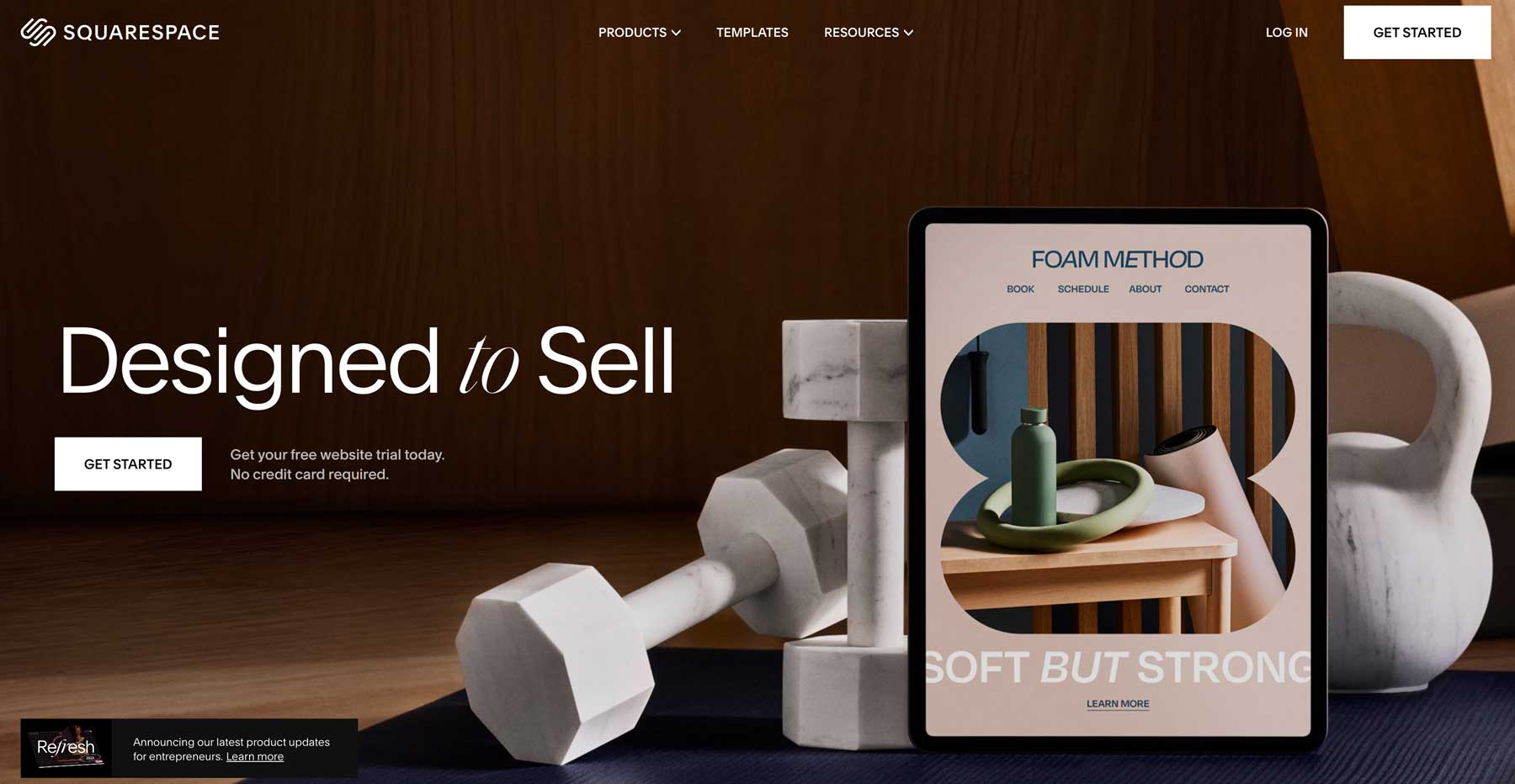
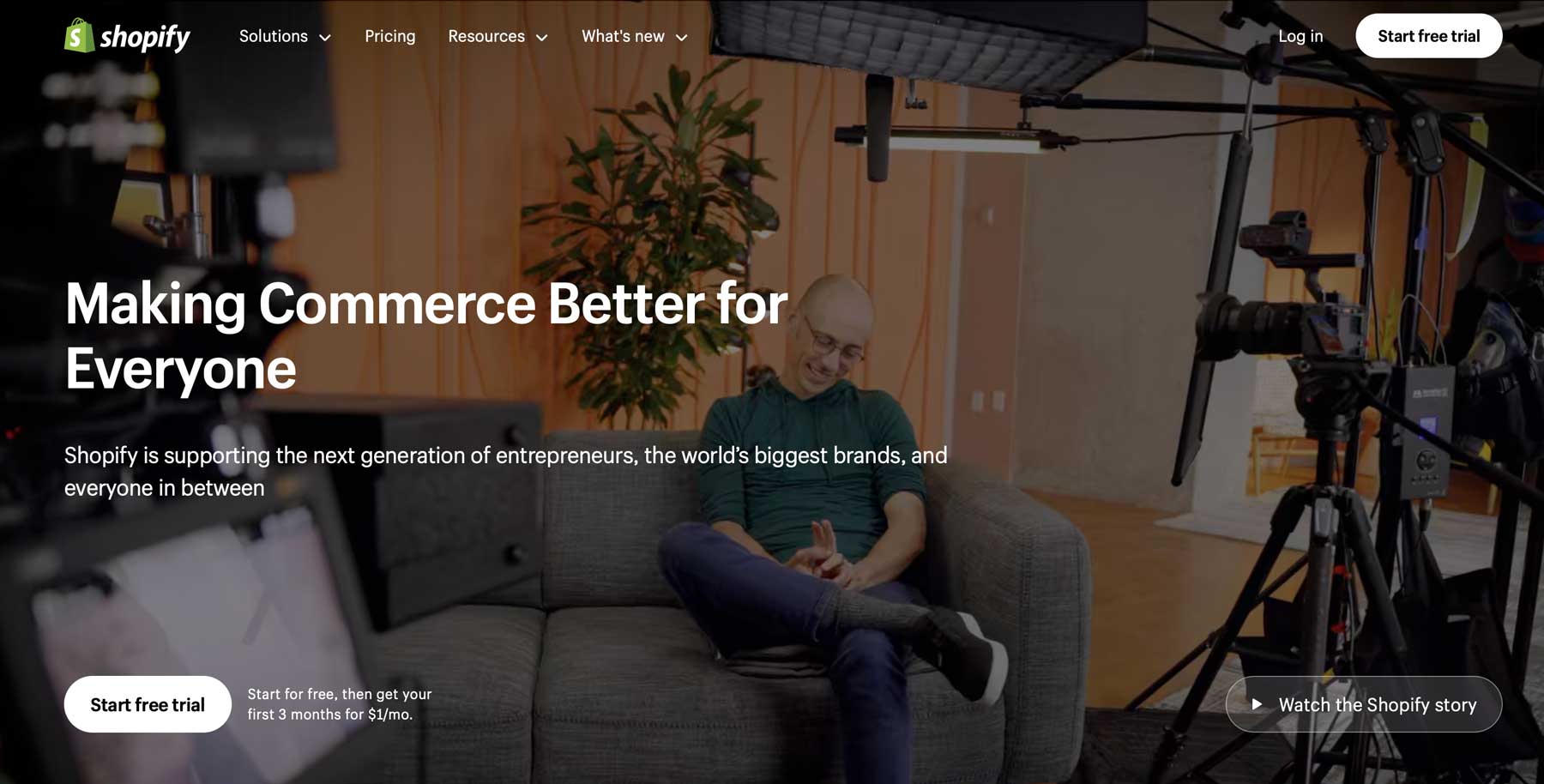
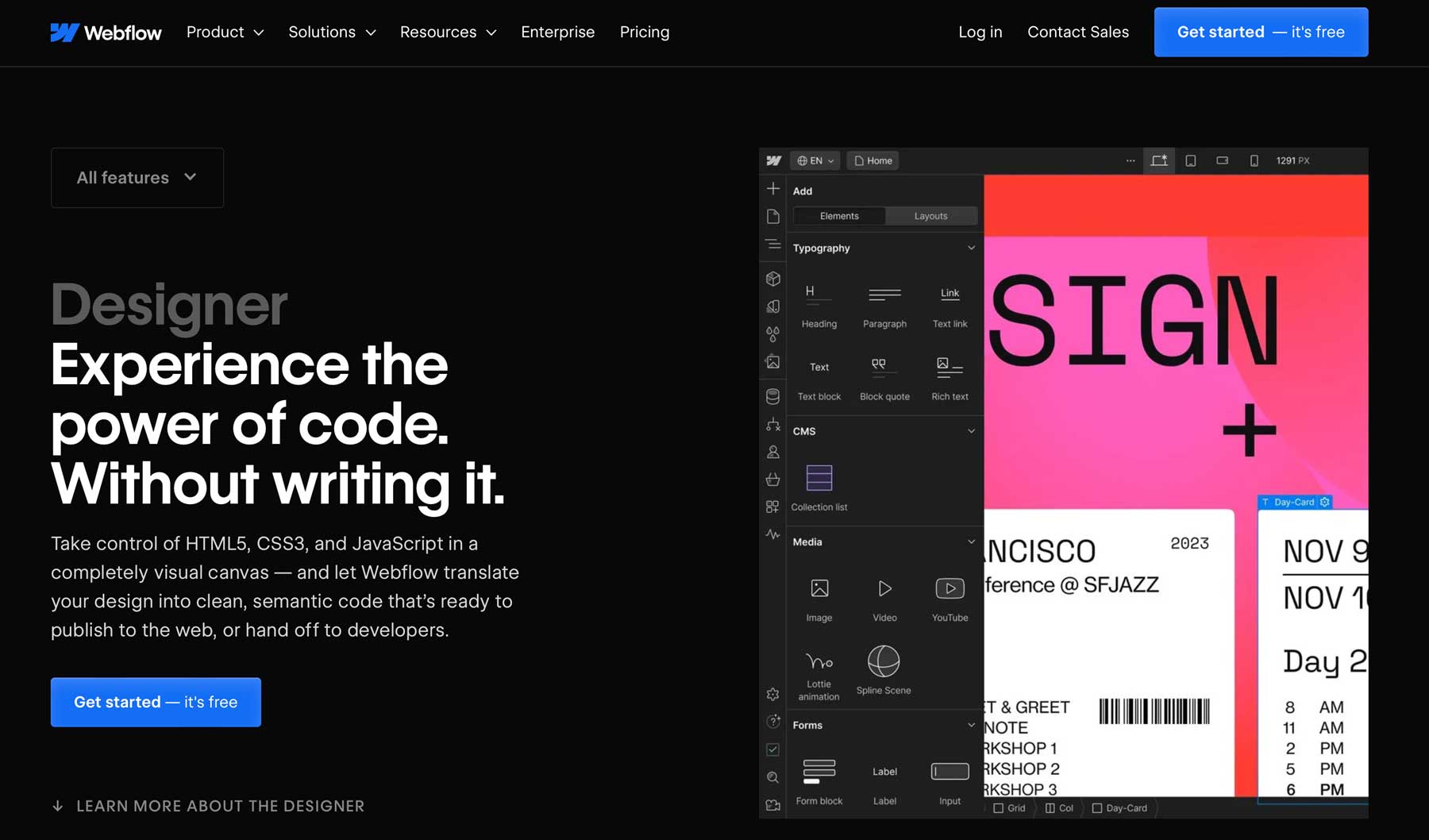

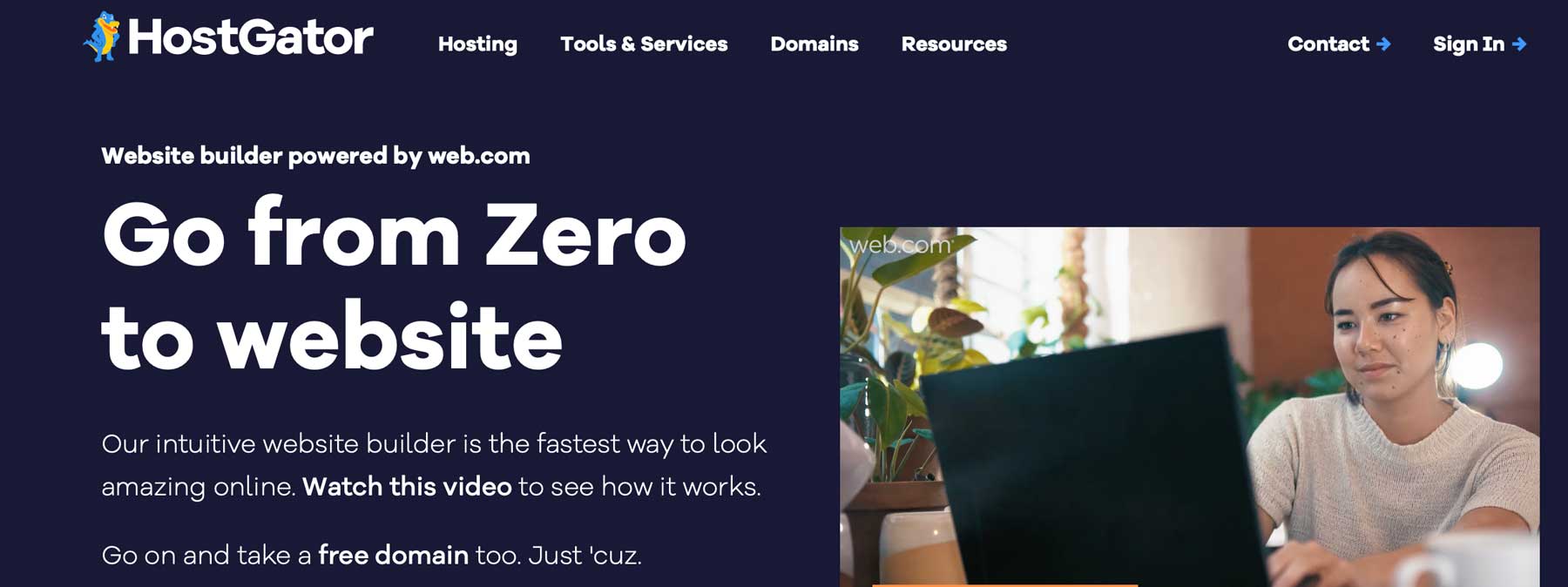







Leave A Reply