Text to Speech tools are becoming commonplace on our computers and the applications we use daily. They’ve made their way into Operating Systems, AI production environments, and as a general utility for visually impaired users of computers. More and more text-to-speech (TTS) applications are hitting the market every month, making it hard to know which one to trust and commit to. Most TTS software can be used in a variety of ways. In this post, we’ll review and compare the best text-to-speech tools out there so you can find the right one for your needs.
What is Text to Speech?
Text-to-speech (TTS) is a technology that converts document text into audio. It is an assistive technology for speech synthesis, making text discernable through audio. For this reason, TTS is sometimes referred to as read-aloud technology. Artificial intelligence has made text-to-speech technology even better in recent years with the rise of AI voice generators. With some software, this audio output quality generated from ASCII text sounds remarkably close to human voices. Some software can even mimic (or clone) a particular voice.
This change (from robotic-sounding TTS to natural-sounding speech) has massive implications for audio/video production, audiobooks, and accessibility. Below, we’ll show you the best TTS technology and how each can be used for your business. You can also see our article on the best text-to-speech plugins for WordPress if you need that technology directly on your WordPress website.
Top Considerations to Look For
Consider a few things when you’re in the market for a text-to-speech tool. The first is to choose a platform that excels in voice quality. Look for tools that provide natural-sounding voices with different accents or genders. It’s also a good idea to pick one that offers various voices. Another important factor is ease of use. The best text-to-speech tools will be intuitive and allow you to accomplish your goals in a few clicks. After all, most people need time and energy to learn a complicated interface, a luxury for most professionals.
The biggest consideration should be features. Find a tool that provides what you need now and can grow with you. Look for a tool that offers voice customization options, including the ability to adjust the speed, pitch, emphasis, and tone. Last but not least, consider the cost of your chosen tool. It’s important to find one that aligns with your budget but also allows you to select a higher-tiered plan should you need more features in the future.
The Best Text to Speech Tools
Subscribe To Our Youtube Channel
The Best Text To Speech Tools Listed In Order
1. Murf
🥇Best Text to Speech Tool For Realistic Voices
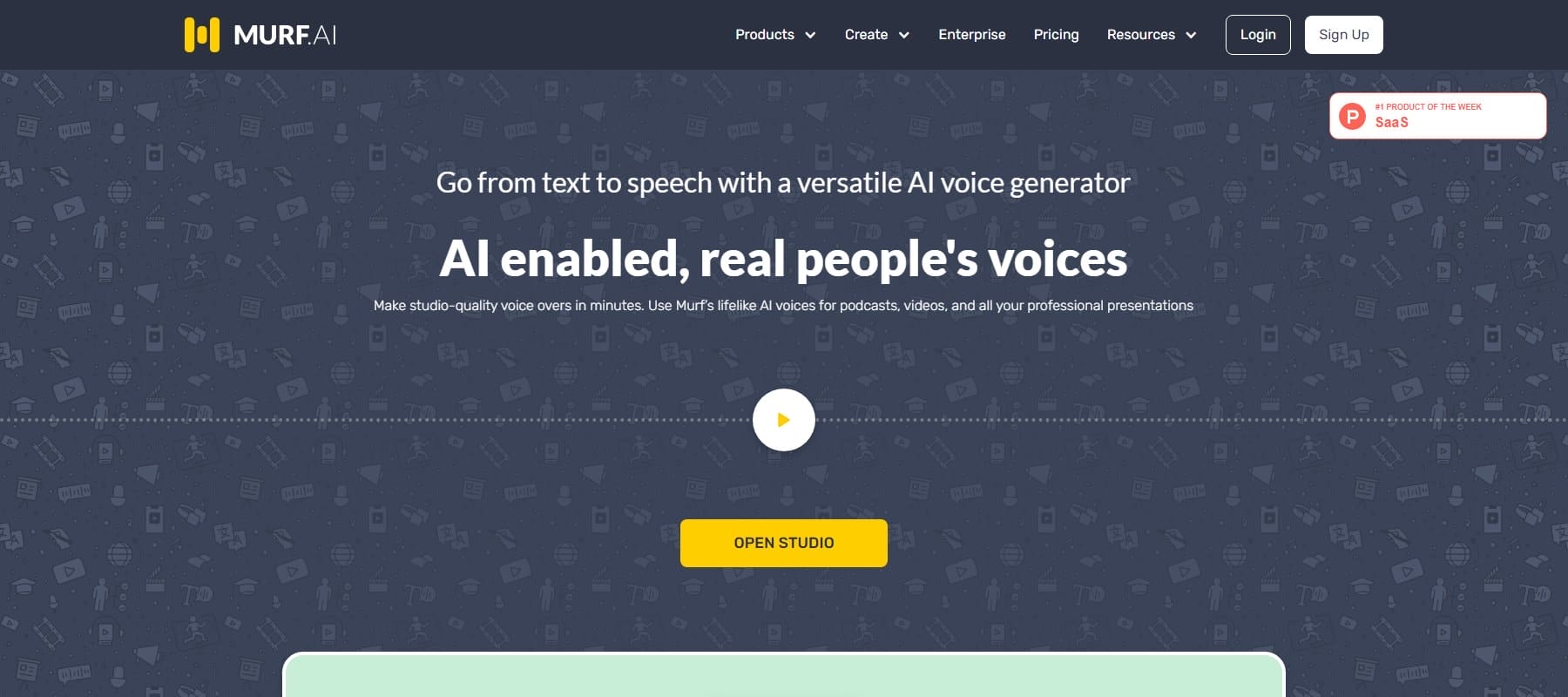
Murf is a powerful AI-driven text-to-speech tool that helps you convert your text into natural-sounding audio with a wide range of voice options. It is an online SaaS that allows you to enter text and apply realistic AI voices to create audio. It can also convert audio speech files to text files.
Murf Offers A Quick Way to Clone Voices With AI
Murf can also clone voices, enabling users to customize the AI voice’s tone, pitch, emotions, and personality. Simply record a short clip with your voice or upload one, and Murf will work its magic. With Murf Studio, you can adjust the timing or add pauses to make the generated voice flow more smoothly.
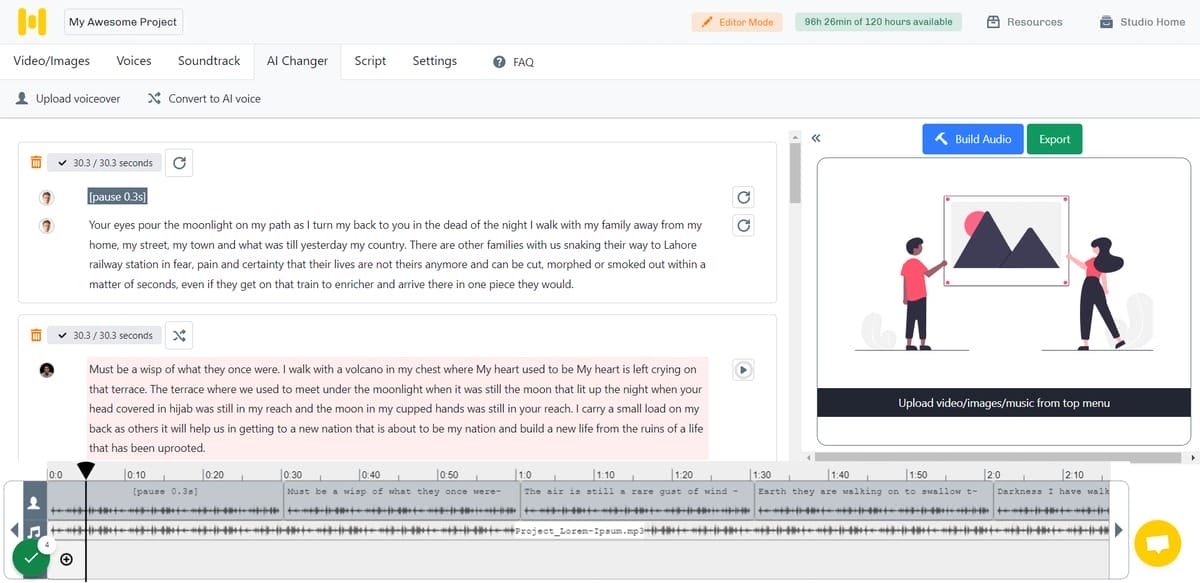
What We Like About Murf
- Realistic Voices: Over 120 natural-sounding voices (ranging from basic voices to premium)
- Supports Multiple Languages: Supports 20+ languages for text-to-audio conversion
- It Transcribes Spoken Voice: Can transcribe spoken voices from audio or video formats
- Export Audio in High Definition: Full HD audio export quality
- Supports Teams: Collaborative editing environment, perfect for teams
What Could Be Improved
- It Occasionally Mispronounces Words: Although rare, Murf may mispronounce complex or slang words
🥇 Why We Picked It
We like Murf for several reasons. First, it has the most natural-sounding voices of any text to speech tool on our list. The voices are realistic and don’t sound robotic. It also provides a diverse voice library with different accents, genders, and styles. It’s also easy to use, includes support for over 20 languages, and the ability to fine-tune speech.
Who Is Murf Best For?
Murf is one of the best TTS platforms for content creators, e-learning professionals, and businesses looking for a versatile, easy-to-use text-to-speech solution. Collaborative editing environments mean multiple users can edit and perfect your markdown text to generate the best possible speech.
Community Reviews and Ratings
Murf users praise the ease of creating professional voiceovers but say the AI-generated voices occasionally struggle with punctuation.
Pricing
Murf offers a free plan (up to 10 minutes of generated speech) with paid plans starting at $29 per month per account user.
2. Descript
🥈 Best AI Text To Speech Tool For Converting Audio
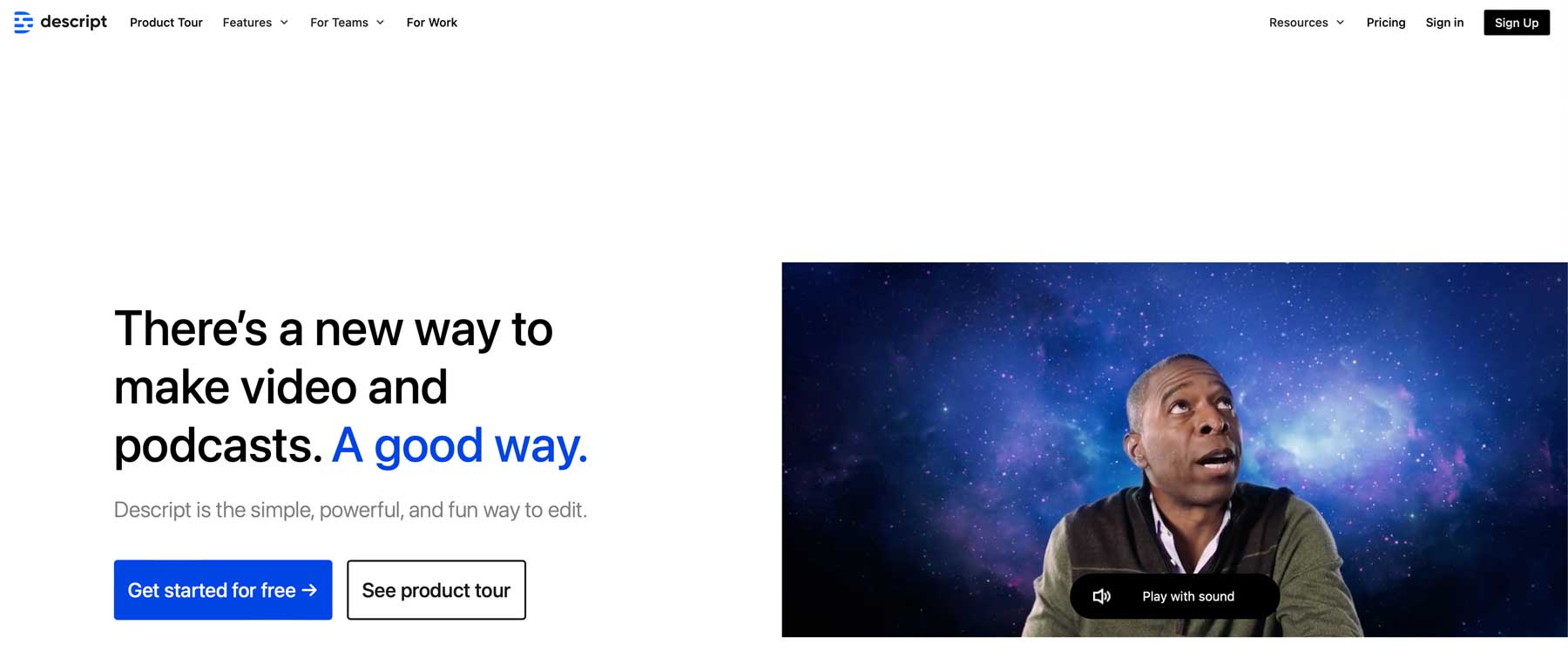
Descript is a comprehensive audio and video editing software with an integrated text-to-speech feature, offering a seamless workflow for content creators. The whole platform is built differently than your typical TTS platform. Descript works by importing audio files and then converting them into text. Sounds basic, right?
Edit Audio With Text
The power of Descript’s platform is that it allows users to edit the text (in a Google Doc-like environment), which also then edits the original audio file. This means you can edit your audio like a document draft. Remove filler words, fix misspoken text, and fix other audio mishaps—all without re-recording.
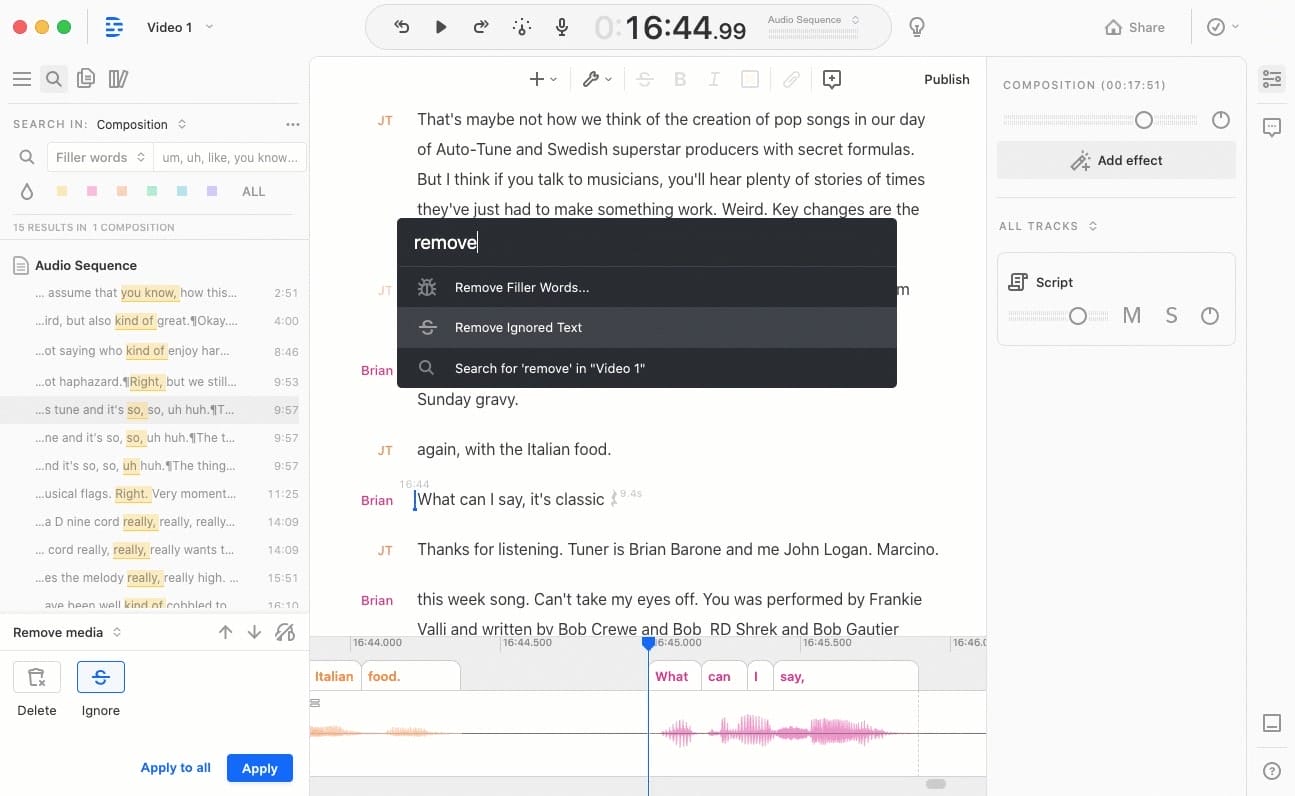
What We Like About Descript
- Eliminate Ums and Ahs: Remove filler words from audio files and videos like magic
- Clone Voices: Overdub voice cloning technology to create true TTS audio files
- AI-Powered Transcription: Automatic transcription of your videos and audio
- Edit Audio and Video: Full-featured audio and video editor (more than TTS, it also helps creators create in every format)
What Could Be Improved
- Transcription limitations: Descript’s automatic transcription, while generally good, can struggle with accents and names. You’ll likely need to do some proofreading and editing of the transcript
🥈 Why We Picked It
Descript has a good combination of high-quality text to speech, audio and video editing capabilities, and collaborative features, making it a great option for creators. You can also fine-tune speech by adjusting pacing, pitch, and emphasis and adding pauses for a more natural flow.
Who Is Descript Best For?
Descript is perfect for podcasters, video creators, and professionals who require transcription and editing capabilities alongside text-to-speech features. Its Overdub voice cloning technology allows you to create realistic and customizable voiceovers using your own voice. You can also select pre-made voices to get started even more quickly. And it all works in a browser or desktop application.
Community Reviews and Ratings
Users say Descript does an excellent job with transcription, but that filler word removal can sometimes make voices choppy.
Pricing
Descript offers a free plan with 1 hour of transcription and recording hours. Paid plans start at $19 per month.
3. Speechify
🥉 Best Assistive Text-To-Speech Tool
Speechify is an intelligent text-to-speech tool designed to help users read faster and retain more information, making it ideal for multitaskers and those with reading difficulties. Unlike the previous two products, Speechify is an assistive TTS application meant to read text to personal users—not create marketing collateral for businesses (though it has a voiceover solution for making audio/video voiceovers). Users love Speecify’s human and natural-sounding voices. It transforms how they interact with text on the web and their computer.
Speechify Can Read Text Content On Web Pages
One of the most interesting features of Speechify is that it can read text on nearly any web page. You can download the Chrome or Edge desktop extension or the Speechify app for iOS or Android to use it. Using the browser extension is as simple as clicking the Speechify icon in the toolbar to activate the floating audio player. On the other hand, using the mobile app, just grab the URL of the webpage you’d like to have read aloud and paste it into the app.
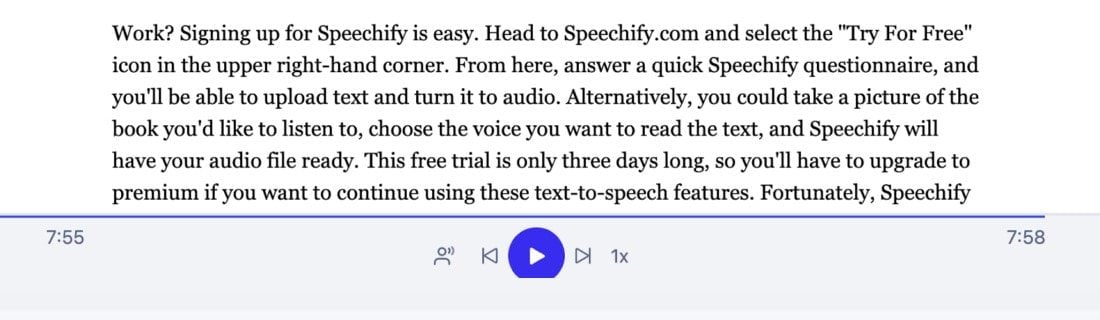
What We Like About Speechify
- Multiple Ways to Use It: Works via Chrome extension, iOS/Android apps, desktop
- Choose From Various Voices and Reading Speeds: Set a reading voice and speed for any text for optimal comprehension
- Optical Character Recognition (OCR): Take pictures of text and have it read to you using OCR
- Document Storage: Library for saving documents for cross-device listening
- It Reads Webpages: Have web pages read aloud to you while you sit back and soak it in
- Multi-Language Capable: Support for 20+ languages
What Could Be Improved
- Word Limits: Speechify limits the number of words you can convert to speech with their premium voices. For those using Speechify for visual impairments, this can be an issue.
🥉 Why We Picked It
Speechify is worthy of being in our top three for several reasons. First, it has a strong focus on readability. Originally designed with accessibility in mind, Speechify is a valuable tool for people with reading difficulties, visual impairments, and other conditions. Users can also adjust the reading speed, making it perfect for users with any comprehension level. Plus, it can read webpages, emails, and PDFs and comes with a handy mobile app.
Who Is Speechify Best For?
Speechify is great for students, professionals, and individuals. Whether you prefer audio over written text or struggle with dyslexia or other reading difficulties, Speechify can help you improve your reading comprehension. Its integrations with popular apps and browsers ensure you can listen to any text anytime and anywhere with Speechify.
Community Reviews and Ratings
Users love Speechify’s scan and read feature, the ability to read webpages aloud, and the ability to adjust the speed. However, some say the monthly word limit is restricting.
Pricing
Speechify is available for $29 per month or $139 per year.
4. Podcastle
Podcastle is an AI-powered content creation platform that makes it easy and fun to create professional-quality content. Its text-to-speech (TTS) feature is a standout.
With advanced AI, Podcastle can turn your written text into natural-sounding speech in seconds, giving your projects a polished, professional feel. It’s perfect for creating voiceovers, audiobooks, or podcasts, even if you don’t have a recording setup. From choosing lifelike voices to fine-tuning the speech delivery, Podcastle makes text-to-speech conversion seamless and accessible right from your laptop.
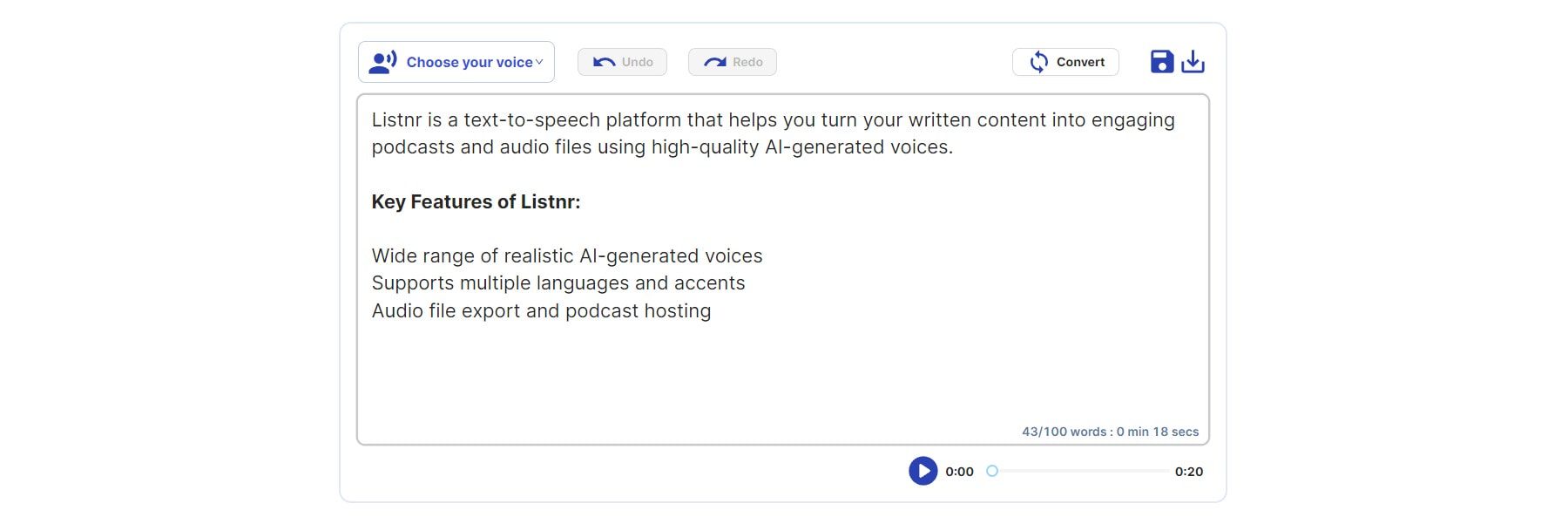
What We Like About Podcastle
- Create a Digital Copy of Your Voice: The Revoice feature allows you to create an AI voice skin out of your own voice and easily convert text to speech that sounds just like you.
- Easy to Use and Intuitive: You’ll determine how everything works from the first click. The interface is self-explanatory.
- Support for Multiple Languages: Podcastle’s speech-to-text feature supports multiple languages, making creating and transcribing content for a diverse, global audience easy.
- Text Mode Audio Editing: You can edit your audio like you edit a Google doc. Simply delete anything you don’t want from your script, and it will automatically be removed from your audio.
- Variety of AI-Powered Features: One-click background noise remover, filler word detector, video enhancer, automatic transcriber—you name it! Podcastle has it all.
- Video Recorder and Editor: Record HD-quality video and edit it from your computer. Use the editor to resize it, change the aspect ratio, and more.
What Could Be Improved
- Occasional Glitches: While Podcastle’s transcription feature is quite reliable, it may sometimes struggle with complex terminology, strong accents, or background noise, leading to minor errors.
Who Is Podcastle Best For?
If you want accurate and reliable TTS functionality but also want to enjoy the process and have fun with it, Podcastle is perfect for you. It is also one of the best picks if you want more than just TTS software, as it offers a variety of AI-powered content production tools and features.
Community Reviews and Ratings
Users love Podcastle for its intuitive interface and professional-quality features. The only thing to keep in mind is that the software might lack more advanced functionality, especially for video recording and editing tools.
Pricing
Podcastle offers a free plan. The paid plans start at $14.99 per month.
5. Listnr
Listnr is an AI voice generator with a hearty text-to-speech platform that helps you turn your written content into engaging podcasts and audio files using high-quality AI-generated voices. Its text editor allows users to turn the text into audio and adjust things like voice, accent, speed, and pause.
Listnr’s podcast hosting capability sets it apart, making creating, distributing, and managing your audio content easy.
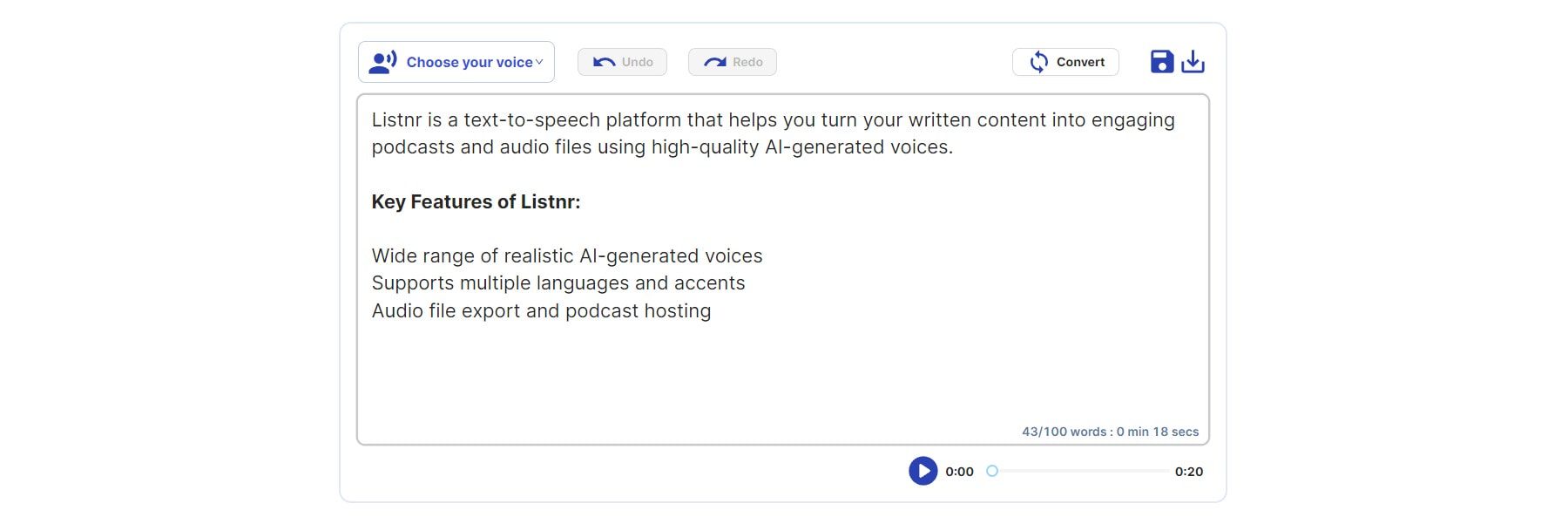
What We Like About Listnr
- Over 600 AI Voices: Wide range of realistic AI-generated voices
- Support for over 100 Languages: Supports multiple languages and accents
- Host Podcasts: Audio file export and podcast hosting (with embeddable audio widget)
What Could Be Improved
- Limited Free Plan: Although Listnr offers a free plan, it is limited to 1,000 words per month, which may not be enough for most
Who Is Listnr Best For?
Listnr is ideal for bloggers, marketers, and content creators looking to expand their audience reach through audio and podcasting. It’s one of the better-priced TTS software, allowing 1,000 words with a free trial plan.
Community Reviews and Ratings
Listnr users praise how quickly the platform evolves but say the service can sometimes be slow.
Pricing
Listnr offers a free plan with plans starting at $19 per month.
6. Synthesia
Synthesia is an innovative AI video generation platform that allows you to create video content using text-to-video and virtual avatars. This goes beyond just outputting audio. It can turn text into a virtual talking head for more engaging videos.
What We Like About Synthesia
- Create Virtual Avatars: Customizable virtual avatars to create realistic-looking “people” for your videos
- Text-to-Video: Turns your text transcripts into videos with your avatar speaking your written words
- It’s Web Based: Packaged as a Web app so that everything is computed in the cloud (saving you system resources)
What Could Be Improved
- It’s Costly: The Enterprise plan may be necessary to get the most out of Synthesia. The Starter Plan ($22 per month) only provides 120 minutes of video a year, which may not be enough for those looking to create a lot of videos
Who Is Synthesia Best For?
Synthesia is perfect for businesses and content creators who want to create engaging videos without needing professional actors or complex video production. This can dramatically increase efficiency since humans are not needed for every stage of development.
Community Reviews and Ratings
Users love that they can create videos without editing experience, but some say the AI voices sometimes sound robotic.
Pricing
Synthesia offers paid plans starting at $29 per month.
7. Speechelo
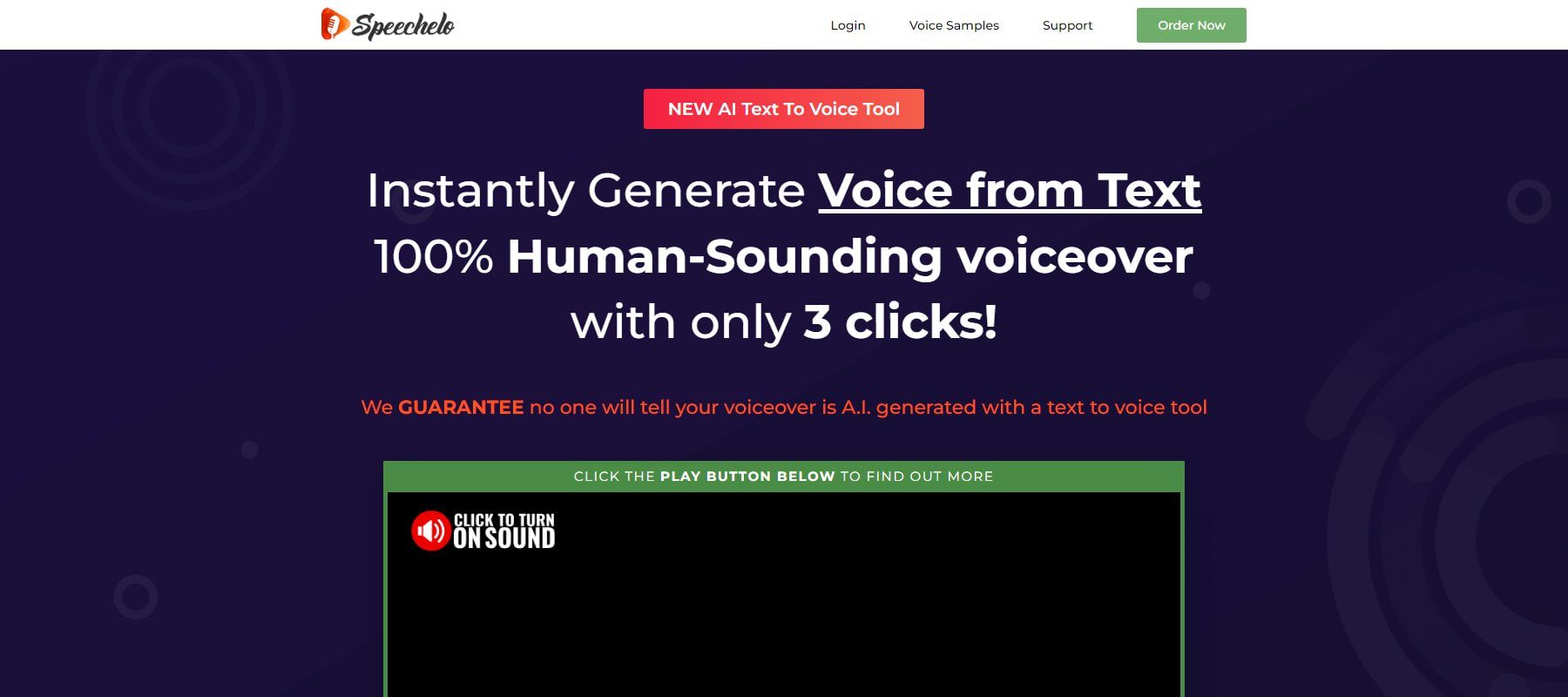
Speechelo is another cloud-based text-to-speech app that provides lifelike human voices from written text. It’s an attractive option because it has a one-time purchase price that you can use for all your voiceover a TTS needs.
What We Like About Speechelo
- 30 Realistic AI-Generated Voices: Voices include different tones, add pauses and punctuation
- Support for Multiple Languages and Accents: Generate natural-sounding speech in English, Spanish, French, German, and more
- Pro Version Is Robust: create voiceovers up to 2800 words, access over 170 voices, and manage campaigns with ease
- Background Audio: Choose from over 40 background music tracks (pro version only)
What Could Be Improved
- Low Bitrate: Speechelo produces audio at 48kbps, which is considered subpar quality for professional audio production
Who Is Speechelo Best For?
This tool is excellent for those looking for entry-level TTS software. It’s a low-cost solution that outputs better-than-expected speech.
Pricing
Speechelo is available for a one-time $97 fee. However, they offer steep discounts regularly.
8. Notevibes
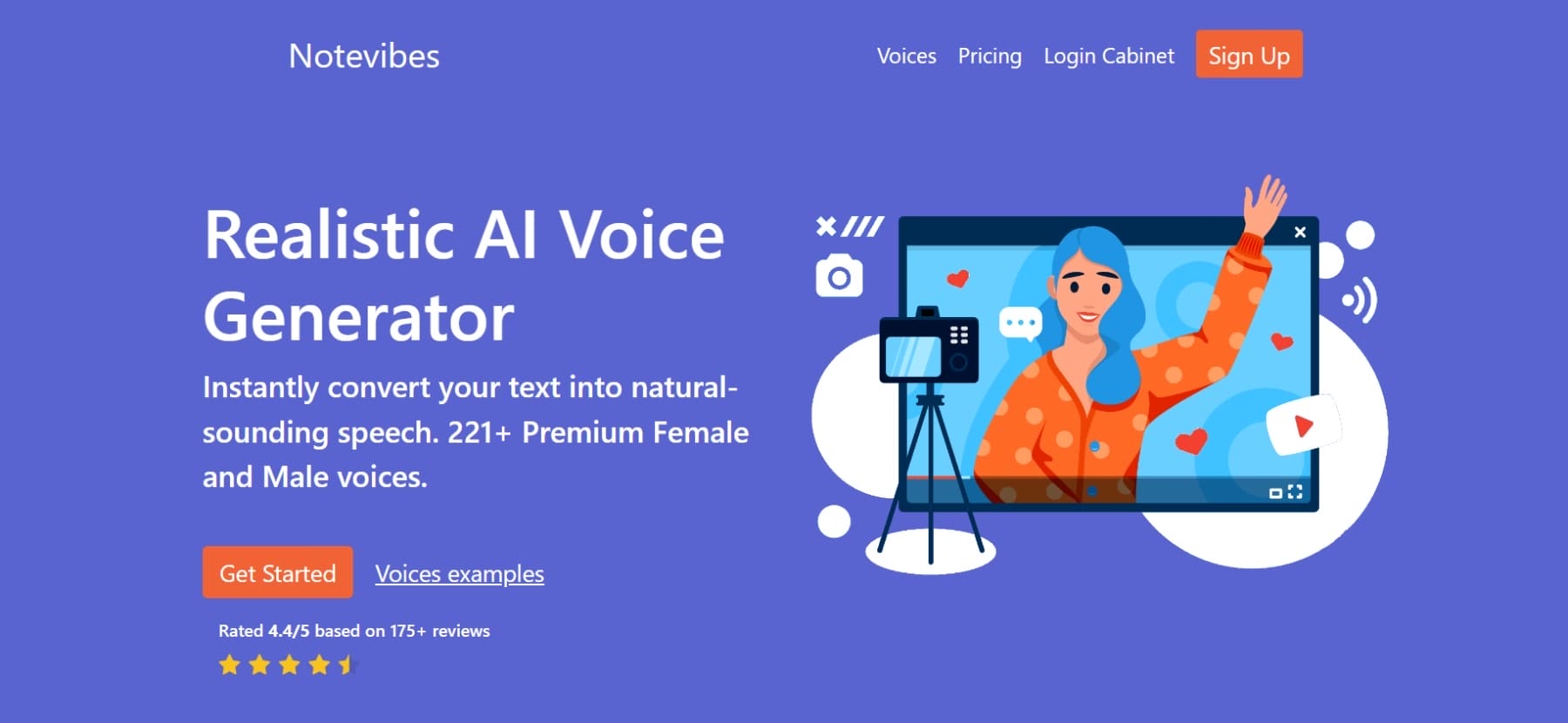
Notevibes is an AI voice generator offering natural-sounding AI-generated voices, suitable for audiobooks, e-learning, and video narration. It is popular for hobbyists and commercial use if the right plan is used.
What We Like About Notevibes
- Large Voice Library: Over 225+ natural-sounding voices
- Support for Multiple Languages: Supports 25 languages, dialects, and accents
- Edit Audio: Add pauses, change speech speed and pitch, add emphasis, and more
What Could Be Improved
- No Free Trial: To truly see what Notevibes has to offer, you must purchase a license
Who Is Notevibes Best For?
Notevibes is ideal for those who need high-quality audio for web courses, video narration, or audiobook production. But, for all of that, you will need the commercial plan. The individual plan lets you create text-based audio content for personal use only.
Pricing
Notevibes offers a subscription service starting at $19 per month or pay-as-you-go packs starting at $49 for 400,000 characters.
9. Fliki
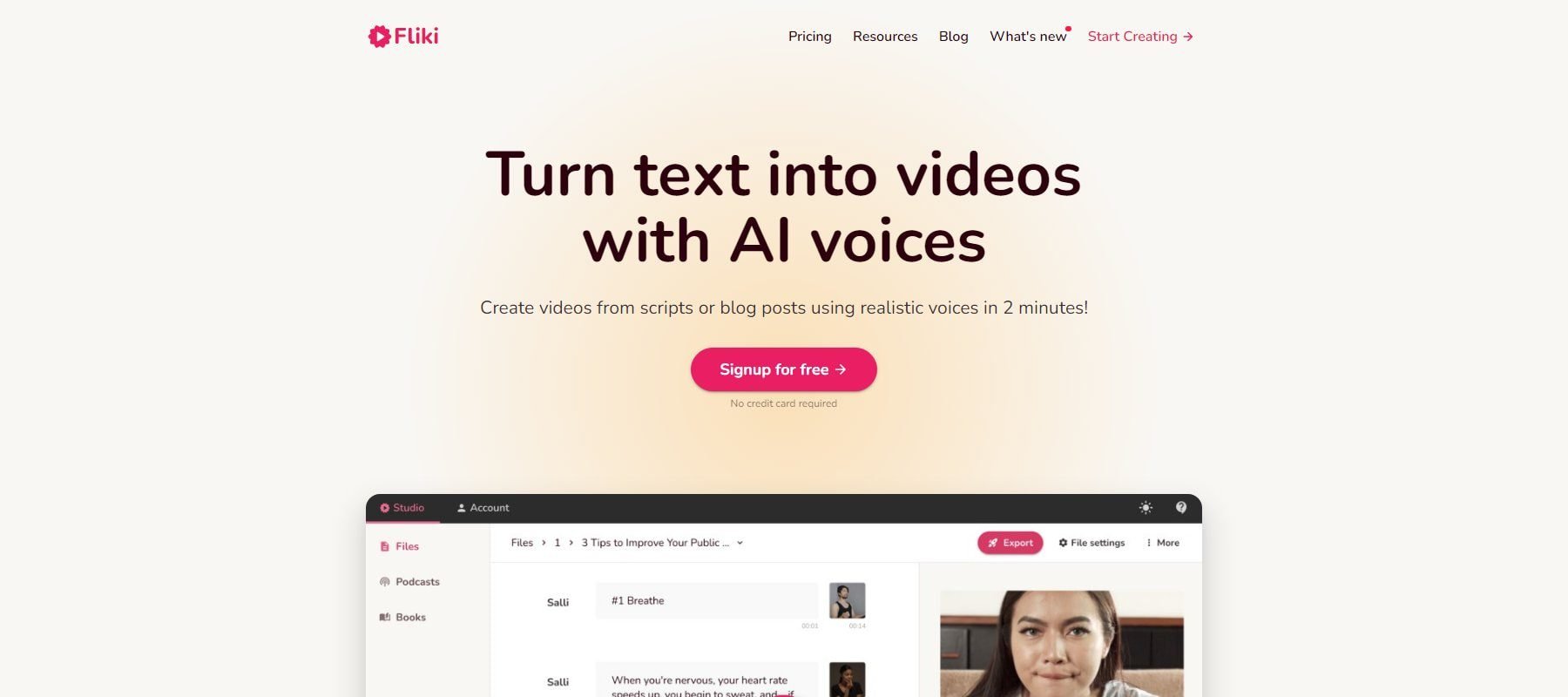
Fliki is an AI-driven text-to-speech platform that generates realistic human-like voices, making it easy to convert written text into high-quality spoken content. It was created by Rytr, the maker of one of the best AI writing tools. They’re known for creating functional, AI-driven products.
What We Like About Fliki
- Realistic AI Voices: Choose from over 2000 ultra-realistic voices
- Multiple Languages and Accents: 75 languages and 900 accents to choose from
- Stock Media Library: Create visuals for overdubbed video content
- Choose From Different Emotions: Fliki’s AI voices come with various emotions, including excitement, anger, sadness, friendliness, and more
What Could Be Improved
- Limited Free Plan: Fliki’s free plan should be viewed as a preview rather than a plan due to its 5 minutes limit every month
Who Is Fliki Best For?
Fliki is excellent for content creators who need realistic text-to-speech audio for simple video creation. Its prices are some of the lowest around, making it a perfect first tool to try. Anyone needing commercial rights to audio and video material partially created with AI should check Fliki out.
Community Reviews and Ratings
Fliki users appreciate the platform’s ease and say they like swapping between voices easily. However, some say the costs can add up quickly, considering Fliki deducts credits for previewing audio.
Pricing
Fliki offers a free plan with paid plans starting at $28 per month.
10. FreeTTS
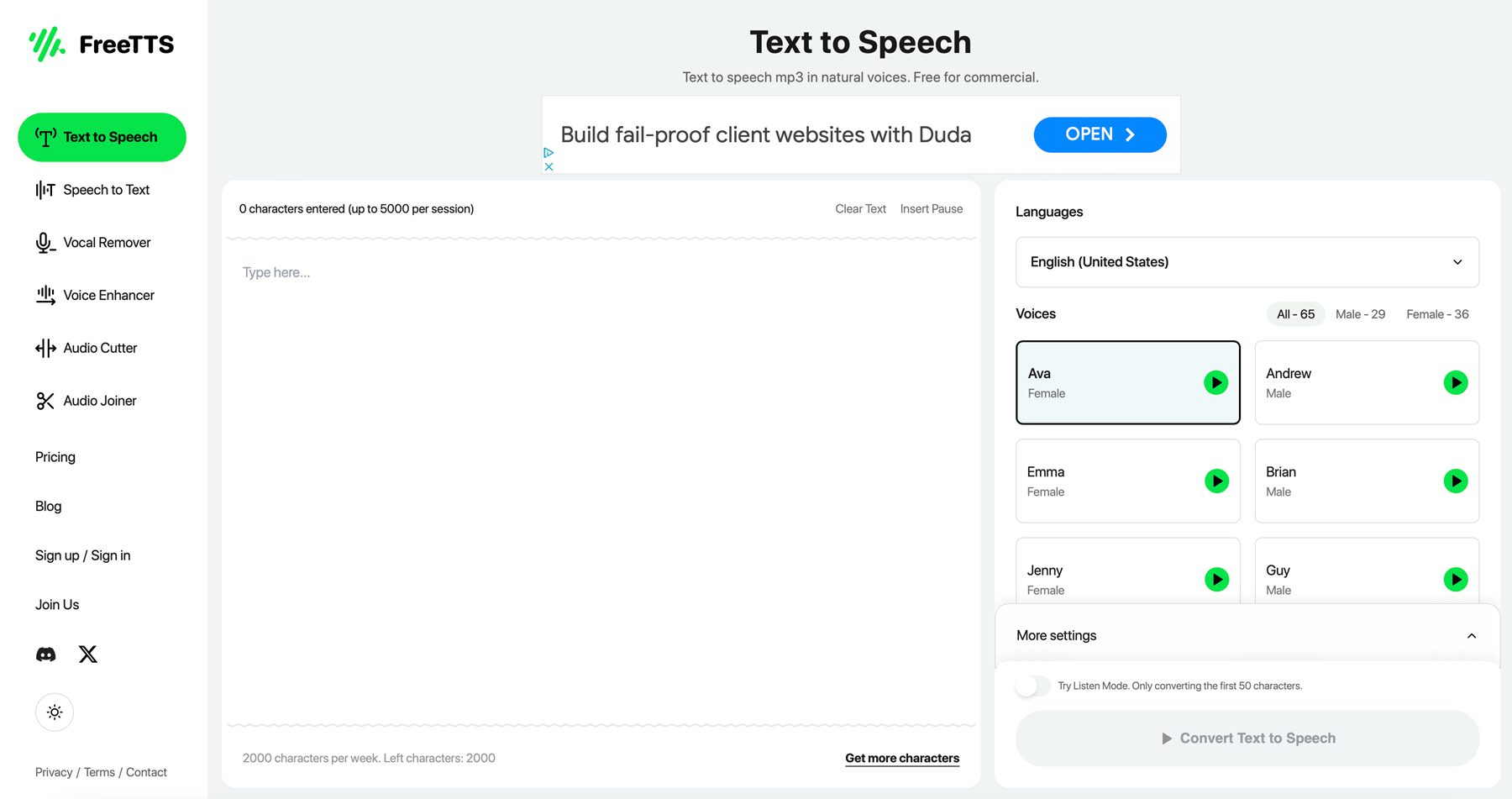
FreeTTS is a free text-to-speech converter that generates natural-sounding voices in multiple languages and accents. It’s perfect for those on a budget. It’s a simple website with a text box and a submit button (but you’ll have to put up with endless banner ads). When text is submitted, a simple audio file will be created.
What We Like About FreeTTS
- Free to Use: FreeTTS offers up to 10,000 characters per month and the ability to preview audio before downloading
- Supports Multiple Languages: Choose from English, UK English, French, Italian, Japanese, and more
- Based On Google Machine Learning: FreeTTS is built on Google machine learning and TTS capabilities to produce high-quality audio conversions
What Could Be Improved
- Character Limit On Free Version: The free version of FreeTTS has a character limit of 1000 characters per conversion and 10,000 per week, which may not be ideal for those who require more output
Who Is FreeTTS Best For?
FreeTTS is ideal for students, educators, and individuals seeking a cost-effective text-to-speech solution. It won’t be profoundly useful, but it is something to try if you are interested and see what is possible.
Pricing
FreeTTS offers a free plan with paid plans starting at $6.90 per month.
11. Synthesys
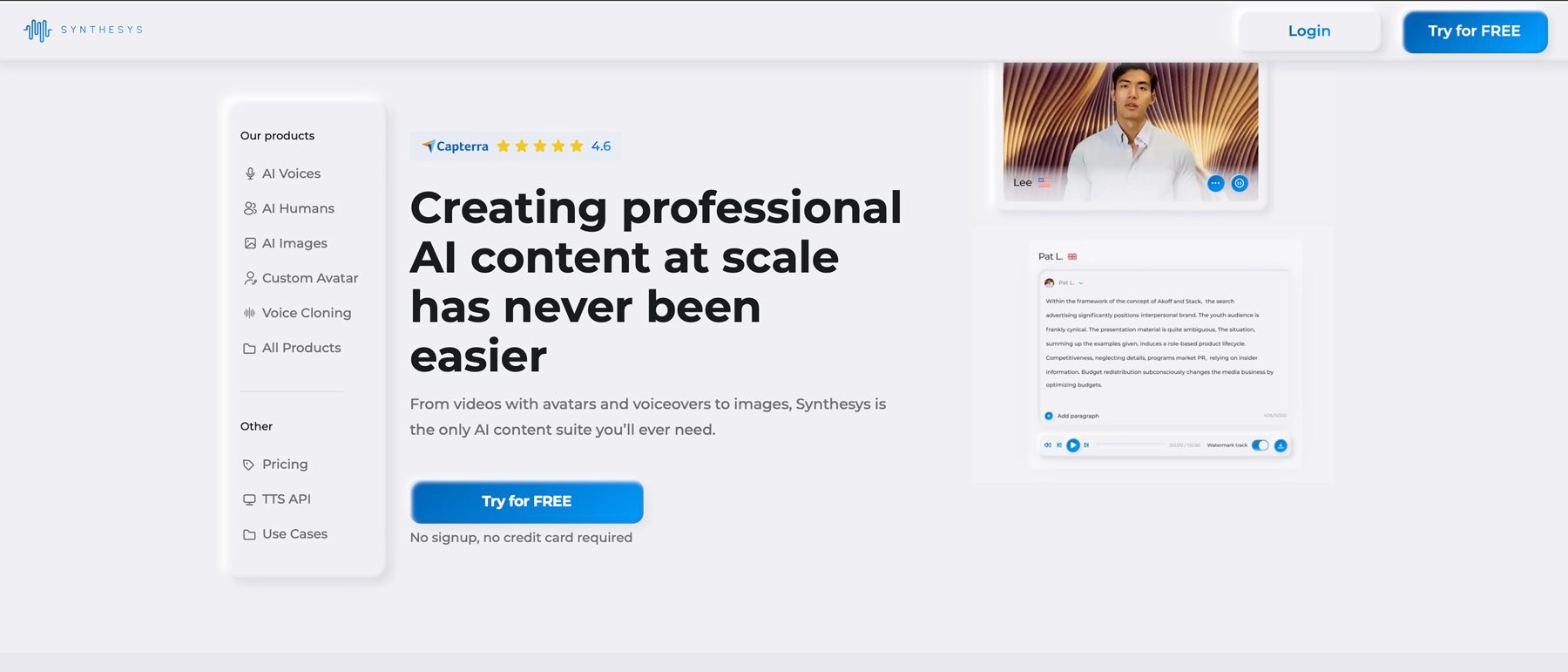
Synthesys is another AI video + text-to-speech platform using AI technology to generate human-like voices. It enables users to create engaging and natural-sounding audio content and virtual avatars created through Text-to-video (TTV) technology. Virtual avatars on Synthesys are called “Humatars.”
What We Like About Synthesys
- Deep Learning AI-Generated Voices: Produces high-quality, ultra-life-like AI voices
- A Variety of AI Tools: Features include an AI video builder, AI text-to-image generation, and face swapping
- API Capabilities: Create workflows that use TTS and TTV at scale
- Multiple Voices and Supported Languages: 140 languages and 374 voices, or upload your own voice
What Could Be Improved
- Learning Curve: Getting started with Synthesys may be difficult for some due to its complicated interface
Who Is Synthesys Best For?
Synthesys is perfect for anyone creating content (video or audio) and who wants to rely less on human narrators or actors. It is one of the more trusted platforms on the list and has a solid reputation (and a money-back guarantee).
Community Reviews and Ratings
Fans of Synthesys say it generates high-quality content and is easy to use. However, some say the user interface could be clearer.
Pricing
Synthesys is available for free with paid plans starting at $29 per month.
12. Lovo
Lovo is an AI-powered voice generator that offers realistic voices and customization options. Aside from languages and accents, it also provides users with tones that affect how the voice sounds (serious vs. amazed).
What We Like About Lovo
- Large Selection of AI Voices: Over 500+ AI-generated voices
- Supports Multiple Languages: Support for 100+ languages and accents
- Customize Voices: Easily control phoneme level, word emphasis, and pauses in natural places
- 25+ Emotions: Customize the emotional expressions in voiceovers
What Could Be Improved
- Occasional Glitches: There are occasional issues with punctuation and inflection that will require a human touch
Who Is Lovo Best For?
Lovo is excellent for content creators who need a streamlined way of making high-quality spoken audio, especially if they need different voices, languages, and emotional ranges. The text editor also makes it easy to build more authentic-sounding voiceovers with simple commands.
Community Reviews and Ratings
Fans of Lovo call it “shockingly good,” while detractors say the interface is plain and boring.
Pricing
Lovo offers a free plan with paid plans starting at $10 per month.
Comparing the Best Options
The text-to-speech tools in this post have strengths and weaknesses. Whether you want a versatile tool or one that is more niche, the tools on our list are great options for anyone.
Feature Comparison
As previously mentioned, the text-to-speech tool you choose should have all the features you’re looking for. Whether you want to convert documents to audio, have webpages read aloud to you, or clone your voice, our top three text-to-speech tools have something for everyone.
| 🥇 Murf | 🥈 Descript | 🥉 Speechify | |
|---|---|---|---|
| Free Version | ✔️ | ✔️ | ❌ |
| AI Voices | ✔️ | ✔️ | ✔️ |
| Languages Supported | 20+ | 20+ | 20+ |
| AI Transcription | ✔️ | ✔️ | ✔️ |
| Voice Cloning | ✔️ | ✔️ | ✔️ |
| Audio/Video Editing | ✔️ | ✔️ | ✔️ |
| Collaborative Features | ✔️ | ✔️ | ✔️ |
| Starting Price | $29/month | $19/month | $29/month |
| Get Murf | Get Descript | Get Speechify |
Price COmparison
Pricing is equally important as features, especially for those with a tight budget. Use the table below to compare pricing and user ratings to make your decision easier.
| Text to Speech Tool | Starting Price | Free Option | |||
|---|---|---|---|---|---|
| 🥇 | Murf | $29/month | ✔️ | ⭐⭐⭐⭐⭐(4.7/5) Read Reviews | Visit |
| 🥈 | Descript | $19/month | ✔️ | ⭐⭐⭐⭐⭐(4.6/5) Read Reviews | Visit |
| 🥉 | Speechify | $29/month | ❌ | ⭐⭐⭐⭐(4.4/5) Read Reviews | Visit |
| 4 | Podcastle | $14.99/month | ✔️ | ⭐⭐⭐⭐⭐(4.8/5) Read Reviews | Visit |
| 5 | Listnr | $19/month | ✔️ | ⭐⭐⭐⭐⭐(4.6/5) Read Reviews | Visit |
| 6 | Synthesia | $29/month | ❌ | ⭐⭐⭐⭐⭐(4.7/5) Read Reviews | Visit |
| 7 | Speechelo | $97/one-time fee | ❌ | N/A | Visit |
| 8 | Notevibes | $19/month | ❌ | N/A | Visit |
| 9 | Fliki | $28/month | ✔️ | ⭐⭐⭐⭐⭐(4.8/5) Read Reviews | Visit |
| 10 | FreeTTS | $6.90/month | ✔️ | N/A | Visit |
| 11 | Synthesys | $29/month | ✔️ | ⭐⭐⭐⭐(4.1/5) Read Reviews | Visit |
| 12 | Lovo | $10/month | ✔️ | ⭐⭐⭐⭐(4.4/5) Read Reviews | Visit |
What is the Best Text to Speech Tool?
Overall, Murf is the best text-to-speech tool on our list. It has a large user base and is suitable for all types of speech creation. Descript is an unbelievable platform for teams that want to edit their audio and video files by removing and adding words in a text document. It, by far, has the most innovative approach to TTS.
Speechify is a top text-to-speech software for personal productivity. It can turn text-based content into enjoyable audio by simply highlighting text and pressing play. It’ll change how you interact with written content online and dramatically increase your reading comprehension (especially if you read along with the generated voice).
Looking for more AI content? Check out our complete list of the best AI tools to boost your productivity.
Frequently Asked Questions (FAQs)
Before we wrap up, let’s answer some of your most common questions about text-to-speech tools. Did we miss one? Leave a question below, and we will respond!
What is the best text to speech tool?
What is the best free text to speech tool?
What is text to speech software?
How does text to speech work?
What is the best text to speech software for YouTube?
Which text to speech tool sounds the most realistic?
How do I enable the speech to text in Microsoft Word?
What is the best text to speech tool for my laptop?
What are the most beneficial ways to use text to speech tools?
What is HTML, and why is it relevant to text to speech tools?
Which text to speech tools can export audio files?
What is the best text to speech tool for websites?
Can text to speech tools be used in different languages?
What is the purpose of text to speech tools for readers?
Feature image via mix_vector / shutterstock.com








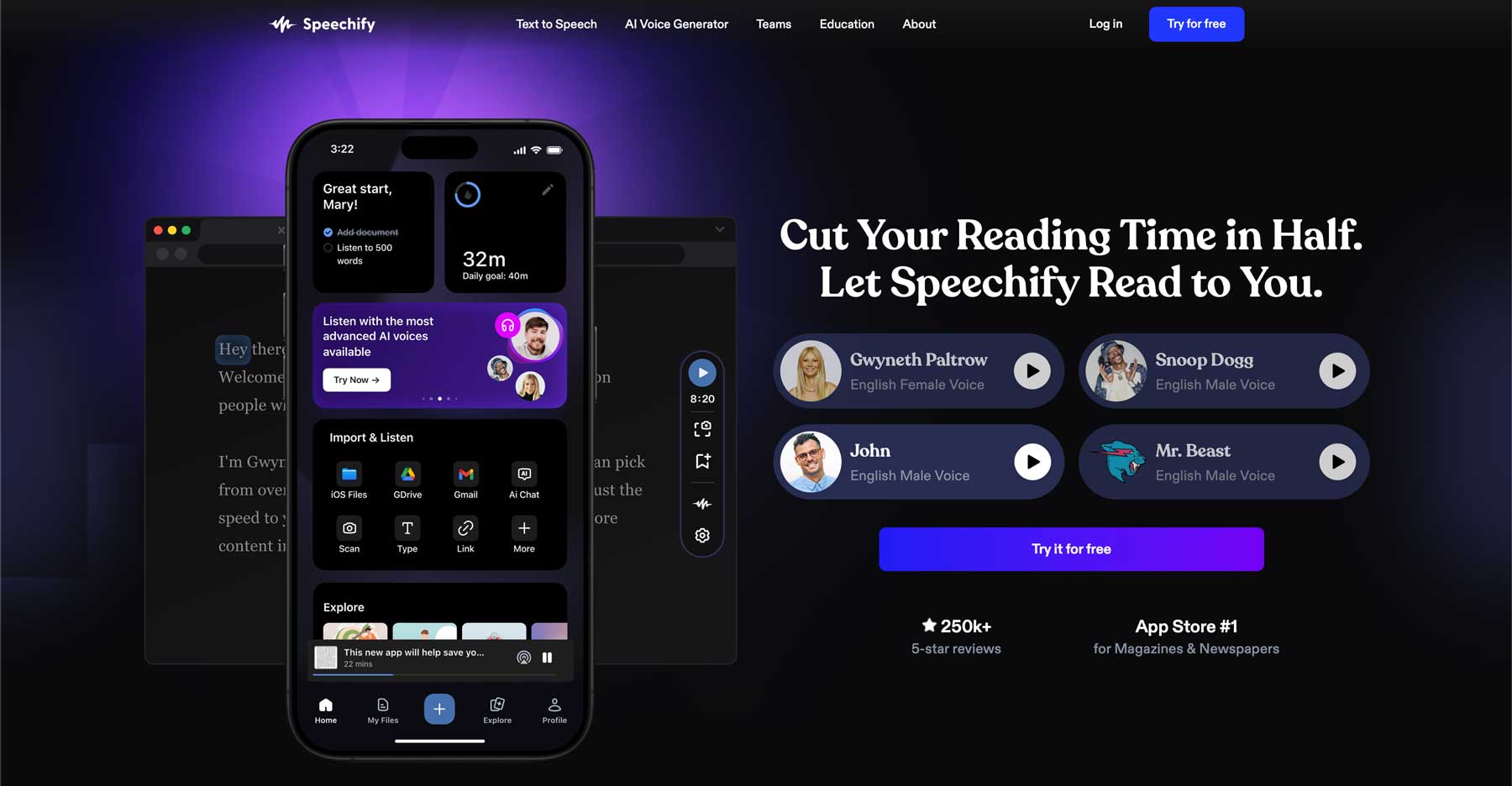


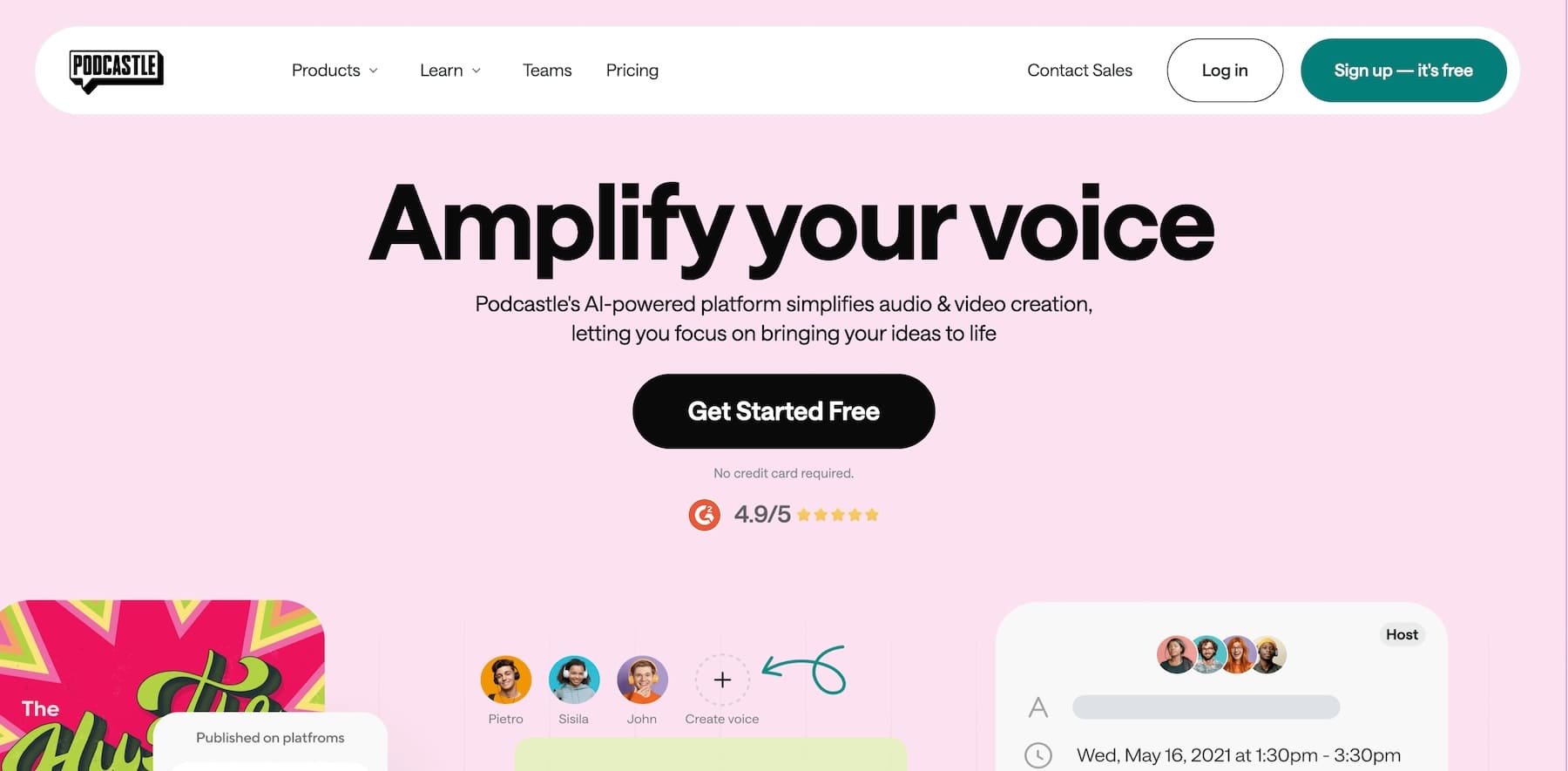
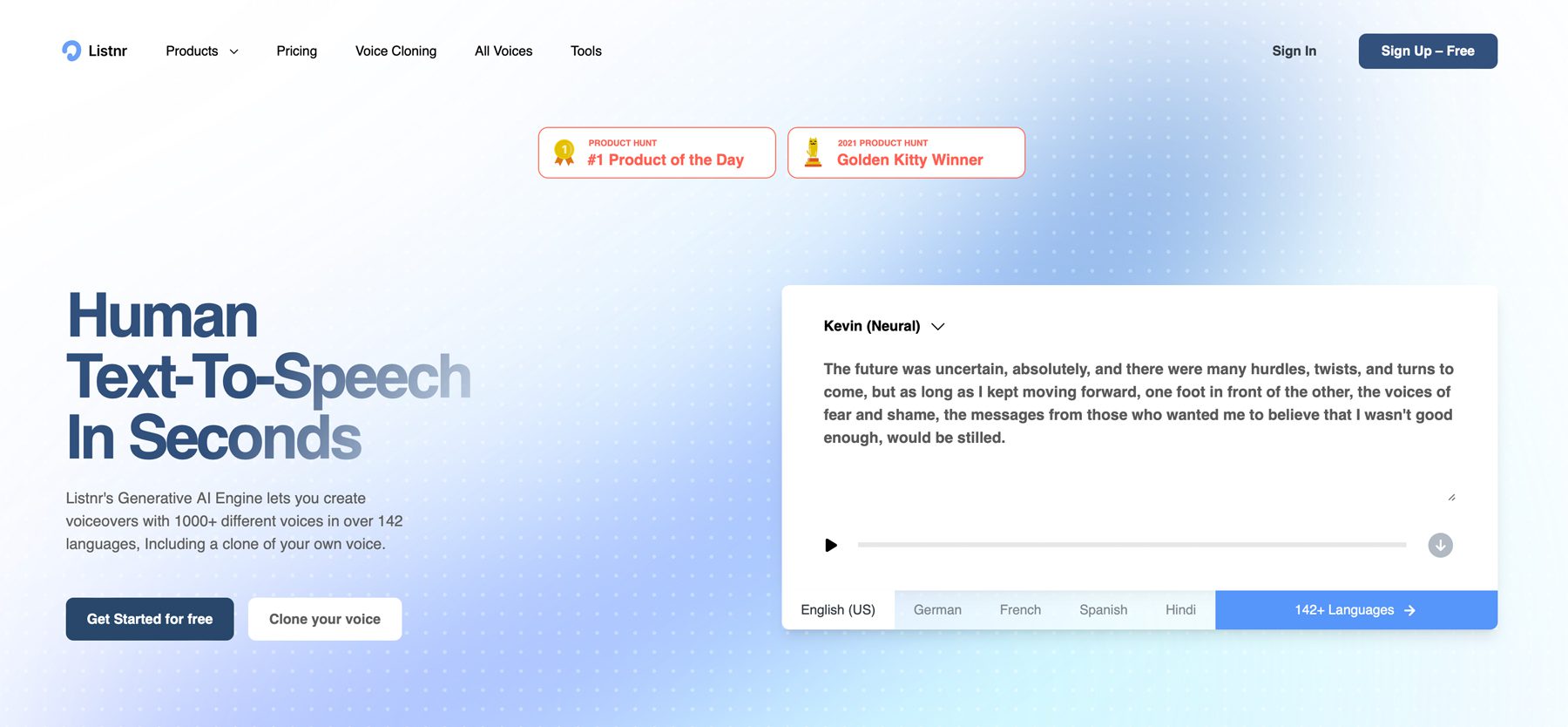
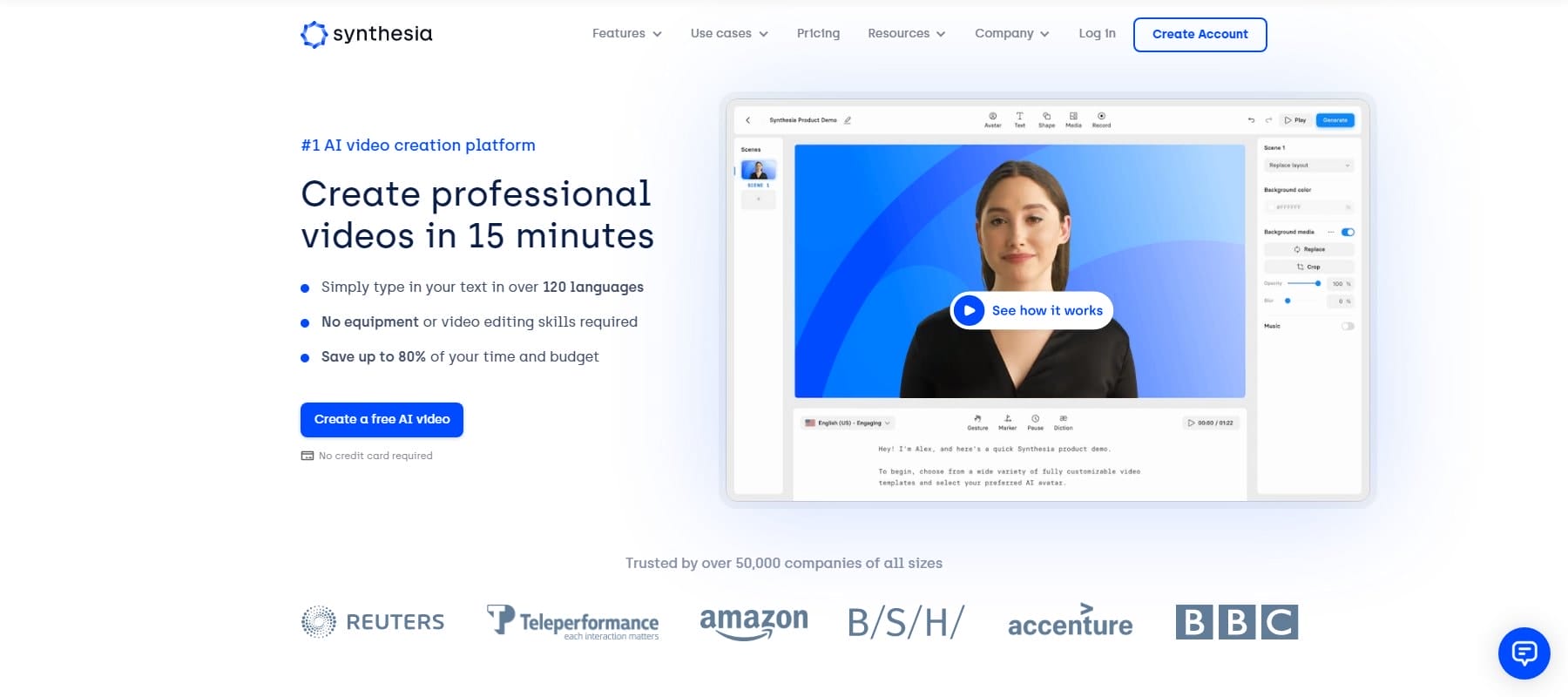
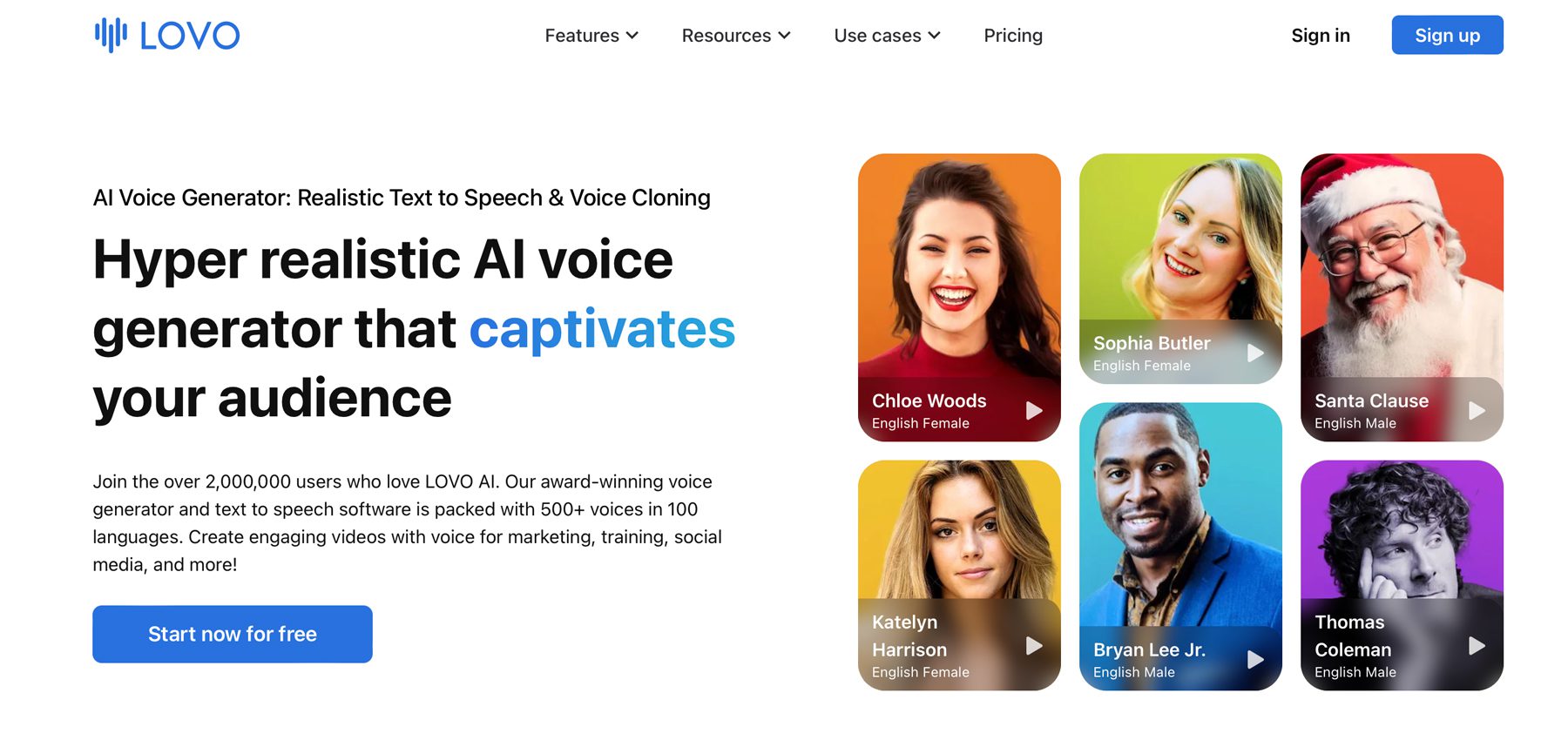







This is by no means a one-time-purchase. You get 5 very basic voices for the basic program. It’s a good thing I didn’t upgrade it any further; so many problems, and a few times their server timed out and deleted the entire text after I spent forever trying to make an intro. I’m not aware of how others use it. I am using it to transfer an entire book into speech. 2 or 3 sentences per export, to make it sound human is kind of ridiculous when other programs don’t require that. And in my case 5000 characters at a time is nothing compared to 95,000 words. Ye s I could upgrade it but won’t. The AI voice sounds human and the “Natural” version sounds robotic. Why not sell the program with all extraneous things included, for one price ? Prior to buying it, I downloaded a free TTS program that came with over 25 voices and half sound very human- like. I’ll probably go back to it and skip the monthly fee for what Speechelo is worth.
It sounds like you’ve had quite a challenging experience with a text-to-speech (TTS) program offering basic voices and limited functionality, leading to frustration over server timeouts and text deletion. When considering an alternative, you might want to look into Wavel AI from as an option. Wavel AI offers a more extensive range of natural-sounding voices and languages, often praised for its human-like quality and fluidity. Unlike the basic program you mentioned, it typically allows for more extensive text inputs, making it suitable for larger projects like converting an entire book into speech. It also avoids the piecemeal approach of exporting a few sentences at a time. However, be mindful that while it may offer more voices and better quality, pricing models vary, and depending on your usage, costs can add up. It’s always wise to compare the total value, considering both the range of features and the total cost, before making a switch or commitment.