Making a website for small businesses has become super convenient nowadays with website builders. There are many options, but it can be challenging to pick the right website builder for your needs. To help you make an informed decision, we’ve compiled a list of the best website builders for small businesses.
Let’s get started!
What Is A Website Builder?
Website builders serve as intuitive tools that allow for the seamless creation of a website, eliminating the need for coding skills or knowledge. They offer the convenience of making quick amendments and swiftly adding fresh content.
Furthermore, with their rapid-setup options, they’re the best website builders for small businesses wanting to establish an online presence quickly and efficiently.
Why Is A Website Builder Important?
Website builders are essential because they allow you to create a professional online presence without any coding knowledge. Additionally, they enable seamless editing and updating of content, providing various templates, designs, and SEO tools specifically designed for small businesses.
By opting for a website builder, you can use the quick setup process to save time and money, ensuring an engaging online presence. This is an ideal route for small businesses to securely venture into e-commerce, enhance their visibility, and expand their customer base.
The Best Website Builders For Small Business
Subscribe To Our Youtube Channel
After extensive research and evaluation, we have compiled a list of the best website builders for small businesses. We will discuss their pros and cons to help you make an informed decision. Curious to see how they compare? Let’s dive in.
The Best Website Builders For Small Business Listed In Order
1. WordPress + Divi
WordPress powers over 43% of websites, providing small businesses with an incredibly flexible platform for online presence. Its vast ecosystem of plugins and themes allows entrepreneurs to create websites tailored to their specific needs without extensive technical knowledge.
Divi stands out as the best WordPress theme for small businesses, offering an advanced visual drag-and-drop builder that transforms website creation. With over 200 design modules and 2,000 premade layouts, Divi eliminates the complexity of web design, enabling business owners to craft professional websites quickly and effortlessly.
Divi’s AI capabilities represent a game-changing approach to web design. It gets to know your business, and using that info, Divi AI can generate unique content, create custom images, and maintain brand consistency across all website elements. This intelligent system acts like a virtual design team, producing professional websites with minimal user input.
Divi Pro features provide small businesses with enterprise-level tools at an affordable price. It includes products such as Divi AI that help you build your website better and quicker. But that’s not all. You’ll also gain access to Divi Teams, which allows collaborative workspace management. Divi Cloud enables seamless asset storage and deployment, and Divi VIP offers rapid 30-minute support response times, ensuring businesses can maintain their online presence efficiently.
SiteGround hosting complements WordPress and Divi by offering hosting optimized for performance. With lightning-fast speeds, robust security measures, and expert WordPress support, SiteGround ensures small businesses have a reliable technological foundation for their online presence.
Key Features
- Visual Drag-and-Drop Builder
- 200+ Design Modules
- AI-Powered Website Creation
- Seamless Plugin Integration
- Comprehensive Design Customization
Pros
- No Coding Required
- Extensive Customization Options
- AI Content Generation
- Affordable Professional Tools
- Scalable Platform
Cons
- Learning Curve for Advanced Features
- Requires Some Basic Technical Understanding
Best For: Small businesses seeking a powerful, flexible website solution with minimal technical expertise and maximum design control.
Community Reviews and Ratings
Divi users often post reviews on platforms like G2 and Capterra and praise various aspects, including the ease of use, affordability, ability to customize, community involvement, excellent customer support, and the availability of templates:
Pricing: WordPress is free; Divi offers various pricing tiers, from annual subscriptions ($89/year) to lifetime access ($249/one-time). Bundle lifetime access with Divi Pro for $297 today and $212/year thereafter.
2. Wix
Wix, a user-friendly cloud-based website builder, empowers small businesses to easily create and manage websites without technical or coding skills. Its intuitive drag-and-drop interface allows for quick website building and customization.
Wix offers diverse small business templates, from bakeries to legal practices, simplifying the design process. Additionally, it provides crucial features like robust e-commerce capabilities, mobile responsiveness, SEO tools, customer support, streamlining online store setup, product management, and payment processing to enhance customer attraction and search engine visibility.
Key Features
- Drag-and-drop website builder with hundreds of designer-made templates
- Customizable galleries for displaying images, videos, and text
- Get a website designed for you based on your preferences with its artificial intelligence tool, Wix ADI
- Built-in analytics to track website performance and stats
- Mobile app for managing your website on-the-go
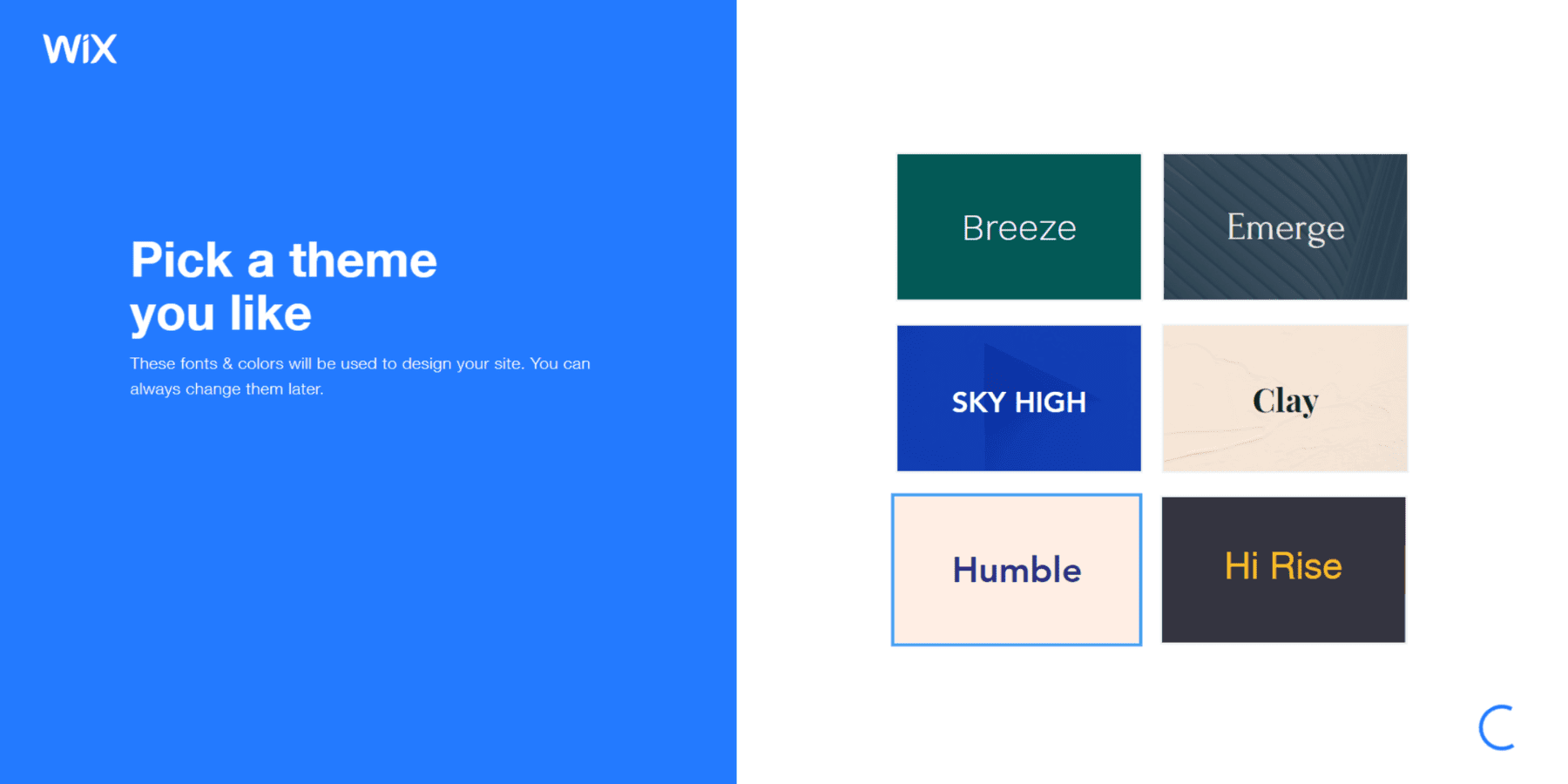
Wix ADI, an AI-powered website builder, allows you to customize your website design, use AI tools for business management, and simplify the design process without extensive coding knowledge.
Pros
- User-friendly platform with an intuitive drag-and-drop interface
- Ample customization options to create a professional-looking website
- SEO support and built-in analytics to track website performance
- Affordable pricing plans, including a free option with Wix branding
- A range of business and marketing tools, such as Wix Stores and Wix Chat, to help grow your online presence
Cons
- Limited control over SEO optimization and analytics
- Only a single individual can do editing at any given moment
- Templates cannot be changed once a site goes live, making it challenging to switch designs, unlike most website builders.
- Wix branding is included in the free plan, which may not be ideal for businesses.
Best For: Wix is best suited for beginners and small businesses who want to create a professional-looking website without coding.
Pricing: Wix has a free plan with limited features. However, upgrading starts at $16/Month.
3. Hostinger Website Builder
Hostinger Website Builder is a top choice for small businesses, offering advanced AI tools, budget-friendly pricing starting at $2.99 per Month, a user-friendly interface with 130+ customizable templates, dependable support, and built-in security features. It’s an all-in-one solution for various needs, from landing pages to e-commerce shops, allowing product and service sales without commission fees.
Additional business tools like AI features, analytics, and live chat integration further enhance its appeal for cost-conscious businesses. While not as feature-rich as some competitors, Hostinger Website Builder remains a valuable budget-friendly option for small enterprises seeking fast loading speeds and essential functionalities tailored to their specific requirements.
Key Features
- Flexible drag-and-drop editor with templates
- Free AI tools for website creation, SEO, copywriting, and heatmaps
- Intuitive eCommerce features for setting up an online store
- Basic SEO tools
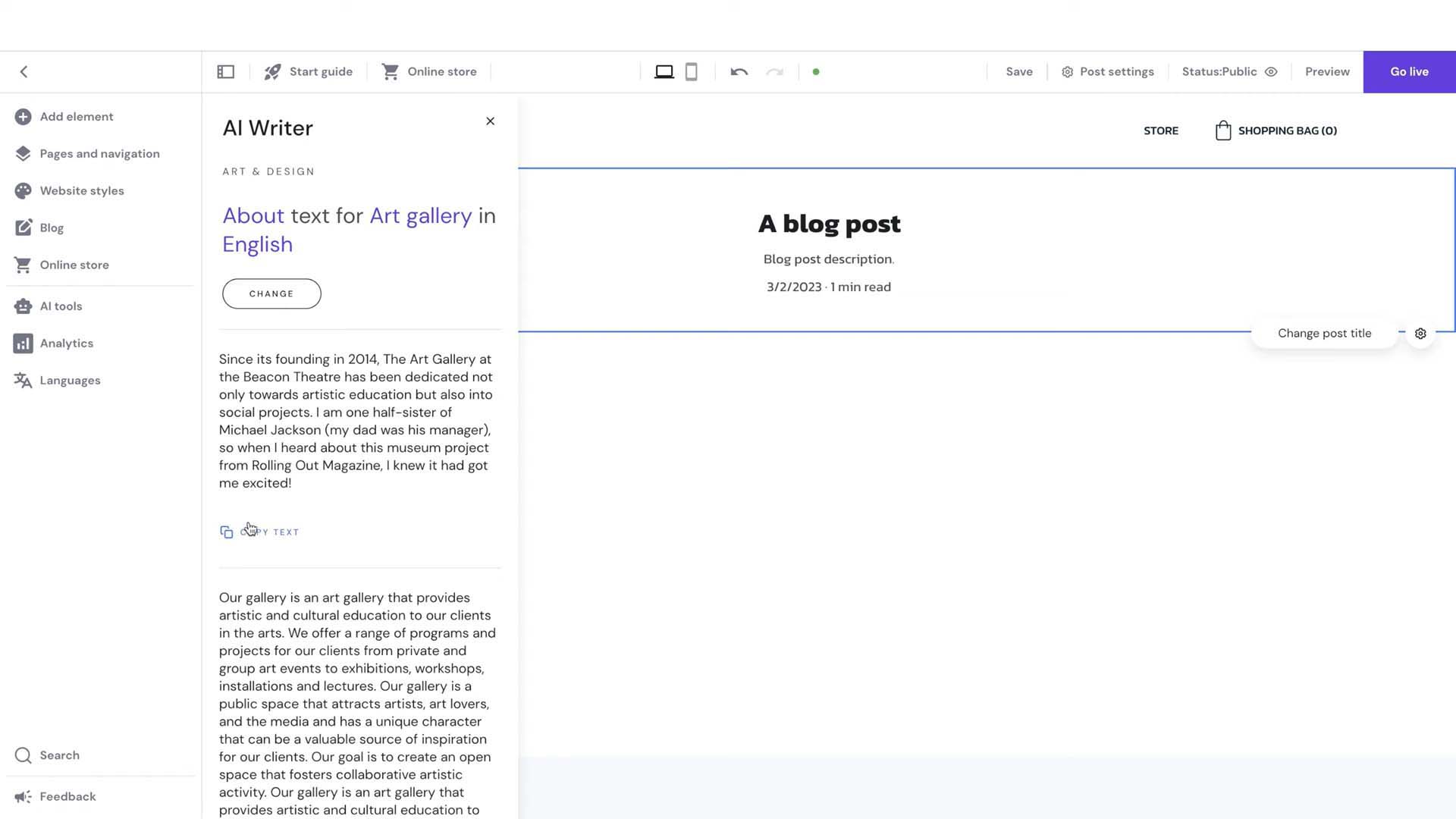
Hostinger Website Builder offers AI features for user-friendly website creation, including a website generator, content creation tools, logo maker, AI heatmap, product description generator, and blog text creator. These tools help you create unique, SEO-friendly content, generate compelling product descriptions, and optimize website conversion rates.
Pros
- Affordable pricing plans that start at $2.99/Month
- Beginner-friendly user interface
- 24/7 customer support via phone, email, and live chat
- Sell up to 500 products without any additional transaction fees.
- Free SSL certificate and weekly backups for website security
Cons
- Limited features compared to more advanced website builders
- Limited eCommerce features compared to other website builders
- Lack of Flexibility in terms of design
- Could have better third-party tools and integrations
Best For: Hostinger Website Builder is ideal for beginners and small businesses who want to create a simple website without having to code or spend much money.
Pricing: Hostinger Website Builder starts from $2.99/Month
Try Hostinger Website Builder Today
4. Squarespace
Squarespace is a famous website builder among artists and small businesses. Its drag-and-drop interface lets you place elements precisely as you envision, including unique design blocks. For Small Businesses, it offers integrated e-commerce features such as inventory management, payment processing, and order tracking. It also provides robust blogging features for content marketing and tools like email marketing, social media sharing, and analytics for website performance tracking.
Squarespace is a bit expensive, especially for new online businesses. It is easy to learn how to use, but a slight learning curve may discourage beginners. Some users have also asked for better blogging features and said that some e-commerce features and support options are expensive.
Key Features
- Customizable templates with modern and minimalistic designs
- Rich image manager for adding and organizing images via drag-and-drop builder
- Blogging features for designing and managing a blog
- eCommerce features for selling products
- Analytics for tracking traffic, popular content, sales, and more
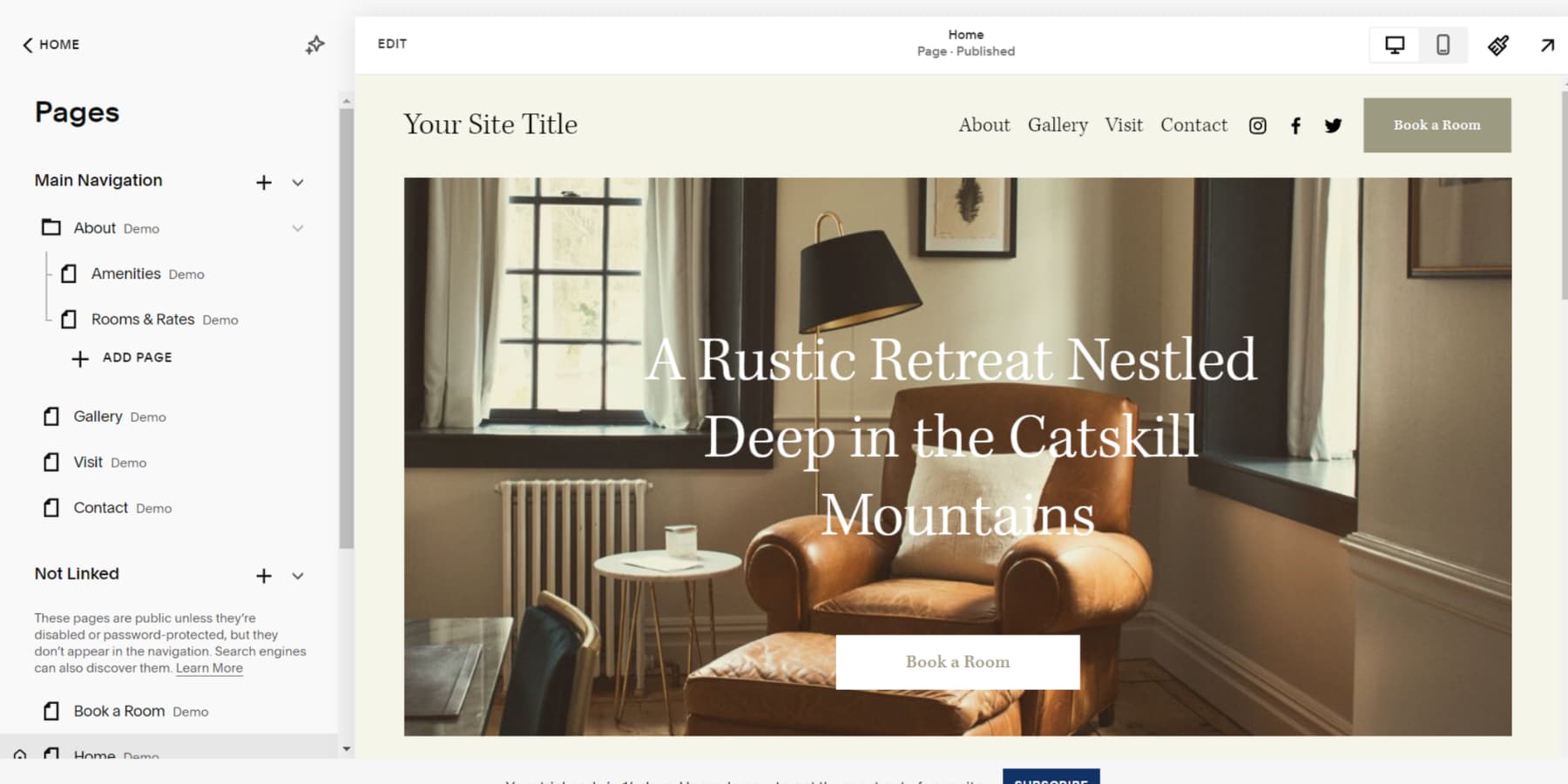
Squarespace templates are designed by the award-winning Design Team for the platform, serving as a starting point for creating a professional-looking website. They are easy to use, customizable, and can be used to replace demo content or start from scratch.
Pros
- Sleek templates that are optimized for desktops, tablets, and mobile devices
- Drag-and-drop editor for easy customization
- Built-in SEO optimization and analytics to track website performance
- Security features to keep your website safe and secure
- Customer support with 24/7 live chat and email support
Cons
- Could improve its multi-language approach
- Limited integrations with third-party tools and services
- Squarespace’s pricing is higher than some other website builders
Best For: Squarespace is best suited for creatives and small businesses who want a well-designed website, especially professionals like photographers
Pricing: Paid plans start at $16/Month
5. Webflow
Webflow is an impressive no-code website builder known for its outstanding customizability and robust CMS. It empowers small business owners to create web pages effortlessly, without coding knowledge, granting them complete control over design elements. Its Content Management System (CMS) makes managing your website’s content easy. Moreover, you create and run your online store. It allows you to process payments and customize the shopping experience for your customers.
It also offers robust SEO tools and a content management system (CMS) so you can easily publish helpful content on your blog and attract more potential customers – both locally and on a bigger level. Additionally, Webflow’s hosting is reliable and scalable, so you can be confident that your website will handle increased traffic as your business grows. This makes Webflow a good choice for growing small businesses that need a scalable website builder.
Key Features
- Highly Customizable Templates
- Flexible drag-and-drop editor
- eCommerce features for setting up an online store
- Built-in SEO optimization and analytics to track website performance
- Integration with third-party tools and services
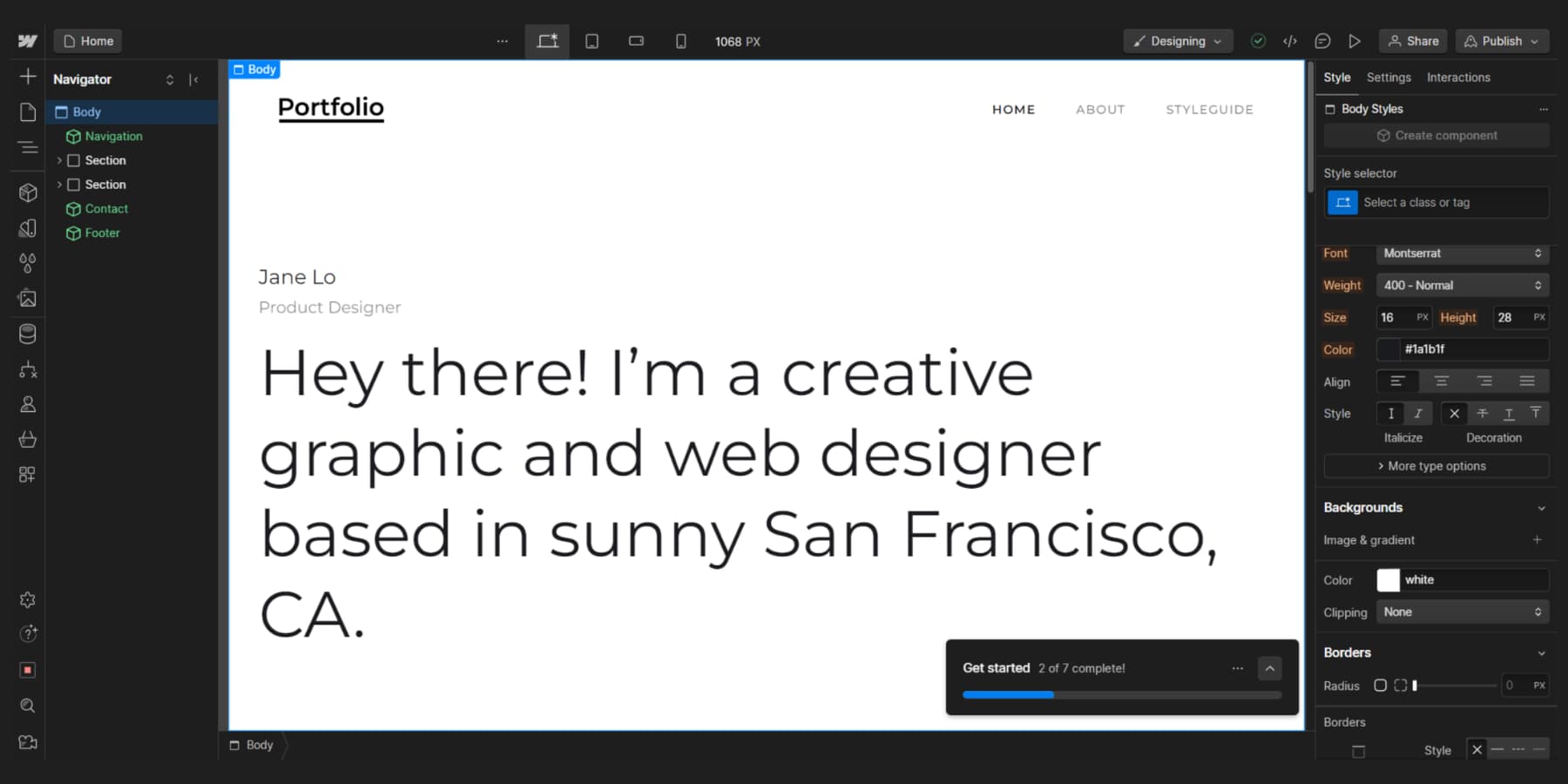
Webflow templates are responsive, have predefined components, and come with UI Kits. They offer over 2,000 templates for various categories, allow dynamic content creation, and can be edited using a visual editor.
Pros
- Community forum for support, feedback, and sharing work
- Very popular among creatives such as designers and photographers
- Plenty of templates available to purchase, made by third-party designers
- Fast Hosting and Content Delivery Network
Cons
- Traffic limits are applied to its plans
- Likewise, limits on the number of pages, based on plans
- A steep learning curve for beginners
- Basic features like multiple editors, file uploads on forms, etc, are locked behind higher plans
Best For: Webflow is best suited for designers and developers who want to create custom, high-performance websites without writing code but still have some design knowledge.
Pricing: Webflow has a free plan with limited features, and the paid plans start at $14/Month.
6. GoDaddy Builder
GoDaddy’s Website Builder proves to be an excellent choice for small businesses. It offers more than 20 templates designed for small businesses, which saves time and energy on website design, allowing you to concentrate on the crucial aspects of your small business. You can quickly sell on your website using a range of features for small businesses, including product management, online store templates, payment options, inventory tracking, shipping, tax calculations, discounts, promotions, and mobile optimization.
Just don’t stop at selling products. Easily market them to your potential customers using inbuilt, effective email campaigns. With GoDaddy Studio, a user-friendly drag-and-drop graphics creator similar to Canva, you can create graphics for your website and social media. Furthermore, GoDaddy InSight encourages you to make data-driven decisions, making it ideal for beginners by simplifying website creation with advanced marketing and design features tailored to small businesses.
Key Features
- Click and Drag interface for quick and easy website building
- Content Creation with GoDaddy Studio for creating eye-catching content for social media, email, and more
- Multiple sites with Website Builder for keeping all your images in one library
- Integration with Facebook and Google My Business for greater online visibility
- Centralized Image Library for Multiple Websites
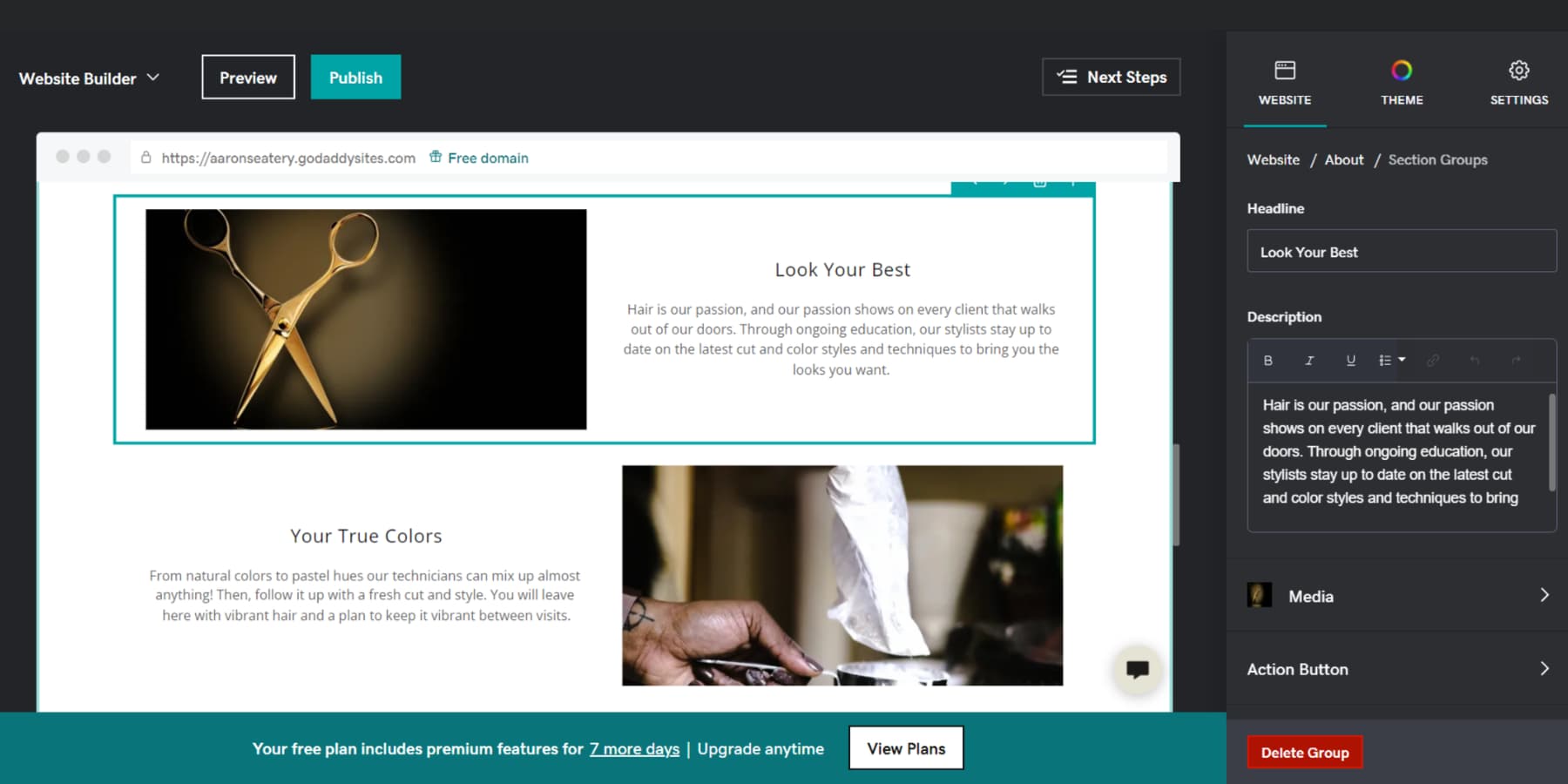
GoDaddy Website Builder’s user-friendly interface features a drag-and-drop editor, mobile-friendly templates, easy customization, and preview mode, making it accessible to anybody without technical knowledge.
Pros
- Affordable pricing plans, including a free option
- You can do Basic Image Editing for tweaking and tuning images for your website
- Hosting included
- Blog Features for managing a blog on your website
Cons
- Limited Design Options
- Limited scalability for growing businesses
Best For: GoDaddy Website Builder is best suited for beginners and small businesses who want to create a starting website without having to code quickly.
Pricing: The basic plan starts from $9.99/Month
7. Framer
Framer’s AI-powered website builder is a cost-effective alternative to platforms like Webflow, making it an excellent pick for small businesses that desire a simpler website design process without requiring code expertise or a heavy investment of time and money. With various small business-specific paid templates and design tools, Framer enables creating professional-looking websites.
Framer has been used by various small businesses, such as coffee shops, e-commerce businesses, marketing agencies, and software companies, to exhibit their offerings effectively. It also supports SEO tools to attract more visitors and generate more leads, sales, and collaborative features, such as real-time collaboration and version history. However, it may fall short in providing advanced eCommerce solutions and other features in which platforms like WordPress excel.
Key Features
- Start your website creation process assisted by AI
- Plenty of Design options
- Integration with Figma
- Interactive Prototyping
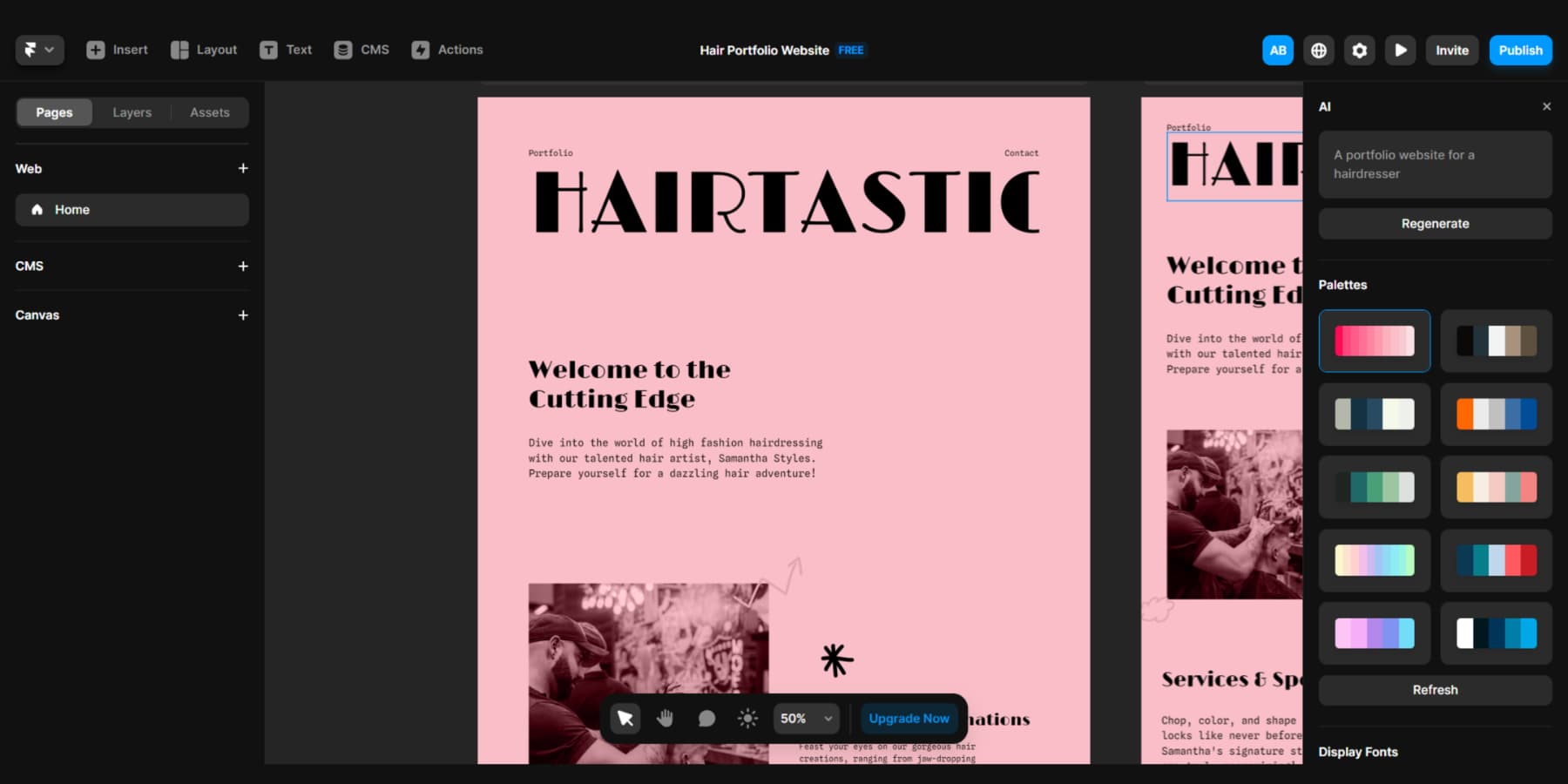
Framer’s AI website generator enables users to create and publish a website in seconds, generating a unique template based on your specific website details.
Pros
- Perfect for Collaborative Features
- Advanced Interactions and Animations without coding
- It has a proper Content Management System (CMS) feature
- Built-in Localization features
- Support for Plugins
Cons
- Although it has a decent CMS, it fails in comparison to WordPress or Webflow
- Not many business-specific features, such as eCommerce
- The editor looks a little clunky at first
Best For: Framer is well-suited for creating smaller websites such as portfolios or general ones. It is also a good choice for building design systems and prototypes. However, its lack of eCommerce features might dissuade business owners looking to sell online.
Pricing: It has a basic free plan. However, upgrading starts from $5/Month
8. Siter.io
Siter.io is a new online design tool that enables you to create and publish beautiful websites without any coding knowledge in your browser. You can even showcase your products with features like product page design, a built-in shopping cart, integration with popular payment gateways like PayPal and Stripe, basic order management, and the ability to set flat rate and weight-based shipping options. However, its e-commerce features aren’t as robust as other platforms, such as WordPress.
It simplifies design transfers by allowing seamless import from Figma. This means you can quickly transfer existing designs without starting from scratch. You’ll enjoy the convenience of adding dynamic elements to your website, including animation and state-switching features. The platform supports collaborative efforts with its integrated tools, allowing you and your team to work remotely from various locations. But remember, it’s a relatively new platform and lacks some features other website builders provide at a similar price point.
Key Features
- No Code Website Builder
- Powerful Design tools such as Icon Library
- Built-in Integration with Figma
- Includes eCommerce features

Siter.io’s user interface is intuitive and simple, allowing users to create and publish websites without coding knowledge, featuring a drag-and-drop editor for easy element arrangement.
Pros
- Offers flexible pricing plans to fit every budget
- No limits on the number of pages
- Provides hosting and SSL certificates
- Has built-in collaboration tools
Cons
- The platform itself isn’t that well-polished
- Limited page templates
- Lacks more advanced features, such as blog management, that other platforms offer at the price point
Best For: Siter.io is a good option for simple, modern websites but not for users needing more features or customization.
Pricing: The Personal Plan starts from $12/Month
Small Business Website Builders Compared
Now that we’ve gone through the entire list let’s take a final look at some brief comparisons.
Small Business Website Builders Pricing Comparison
Website builders have exploded in popularity recently. However, sifting through the many options to find one that fits your needs and budget can be daunting. That’s why we’ve created a helpful price comparison table to simplify your decision-making process!
| App | Price | Free Option | ||
|---|---|---|---|---|
| 🥇 | WordPress + Divi | $7.40/month | ✔️ | Visit |
| 🥈 | Wix | $16/Month | ✔️ | Visit |
| 🥉 | Hostinger Website Builder | $2.99/Month | ❌ | Visit |
| 4 | Squarespace | $16/Month | ✔️ (Free Trial) | Visit |
| 5 | Webflow | $14/Month | ✔️ | Visit |
| 6 | GoDaddy Website Builder | $9.99/Month | ✔️ (Free Trial) | Visit |
| 7 | Framer | $5/Month | ✔️ | Visit |
| 8 | Siter.io | $12/Month | ✔️ | Visit |
Small Business Website Builders Feature Comparison
Choosing a website builder for your small business website can also seem overwhelming despite transparent pricing. Thus, We’ve created an easy-to-understand comparison table below, which succinctly presents the features of each website builder on this list:
| Features | WordPress + Divi | Wix | Hostinger Website Builder |
|---|---|---|---|
| Drag and Drop page builder | ✔️ | ✔️ | ✔️ |
| Free to Use | ❌ (WordPress Is Free) | ✔️ | ✔️ |
| Self Hosted | ✔️ | ❌ | ❌ |
| ECommerce Support | ✔️ | ✔️ | ✔️ |
| AI Features | ✔️ | ✔️ | ✔️ |
| Blogging system | ✔️ | ✔️ | ✔️ |
| Premade Templates | ✔️ | ✔️(limited) | ✔️(limited) |
| Third Party Integrations | ✔️ | ✔️(limited) | ✔️(limited) |
| Try WordPress + Divi | Try Wix | Try Hostinger |
What Is The Best Small Business Website Builder?
If you’re a small business looking for an ideal website builder, we give top marks to Divi for WordPress. Though WordPress gives you complete control over your website, a minor learning curve to mastering its use might be required. If you’re interested in creating visually stunning designs without coding skills, we strongly recommend our page builder, Divi, and SiteGround, for hosting your WordPress website.
In the second spot, we have Wix, a highly flexible small business website builder with hundreds of templates and an intuitive drag-and-drop editor. The features include various design options and add-ons, outstanding customer support, and round-the-clock infrastructure monitoring. The only downside? It doesn’t support domain personalization and restricts editing to a single user.
Last but not least is the Hostinger Website Builder, our third choice. A budget-friendly tool for creating modern websites, it features 130+ templates, an easy-to-use editor for tailoring your site to your needs, and even has AI capabilities. Additionally, it offers content writing help and integrates with Google Analytics and Facebook Pixel.
So, which small business website builders are you planning to try out? Let us know in the comments below!
Featured image by Almucht / shutterstock

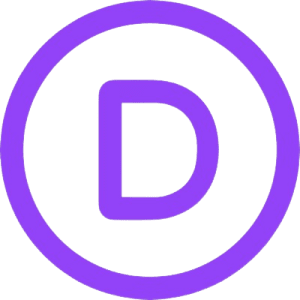


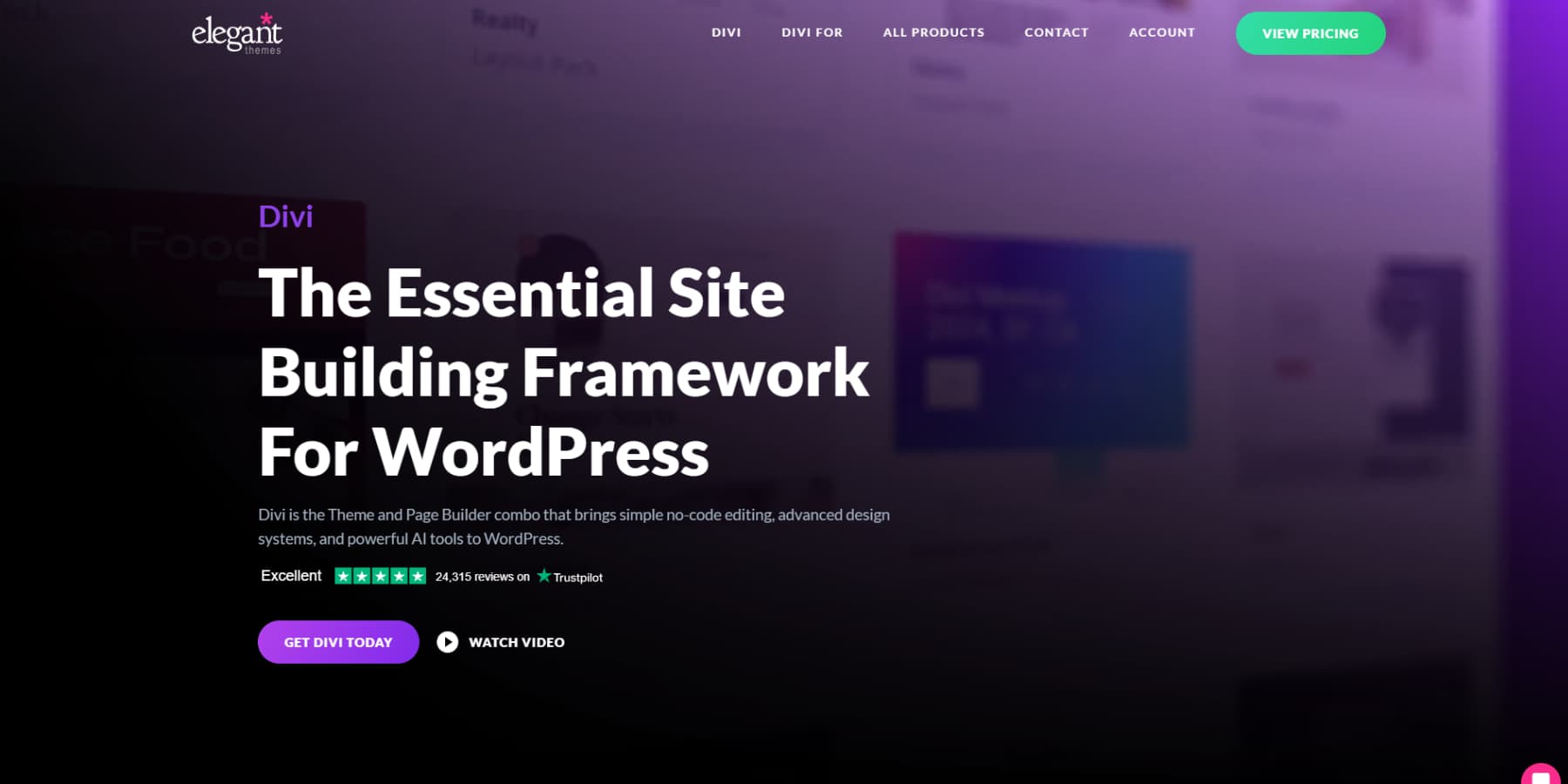




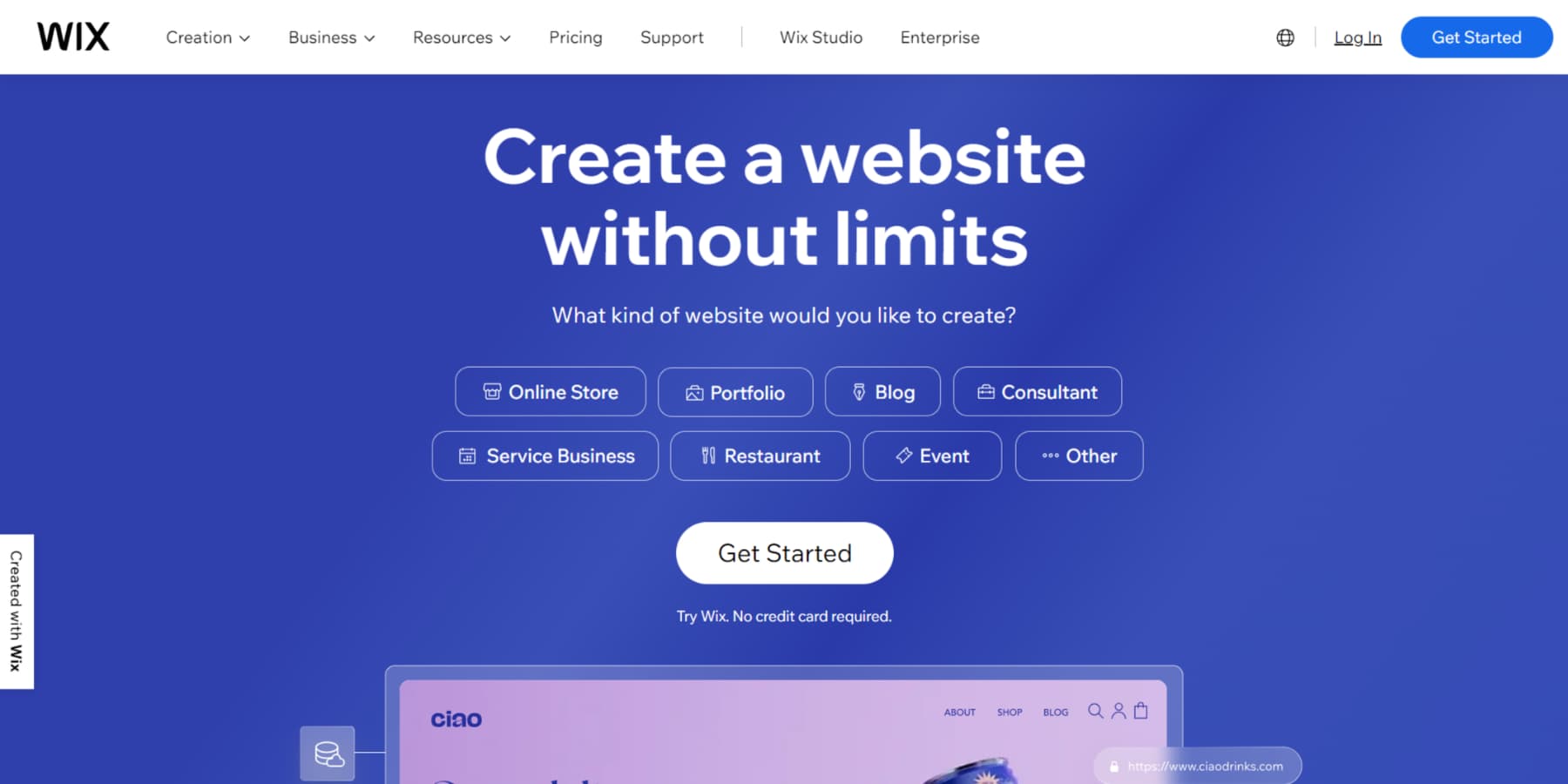
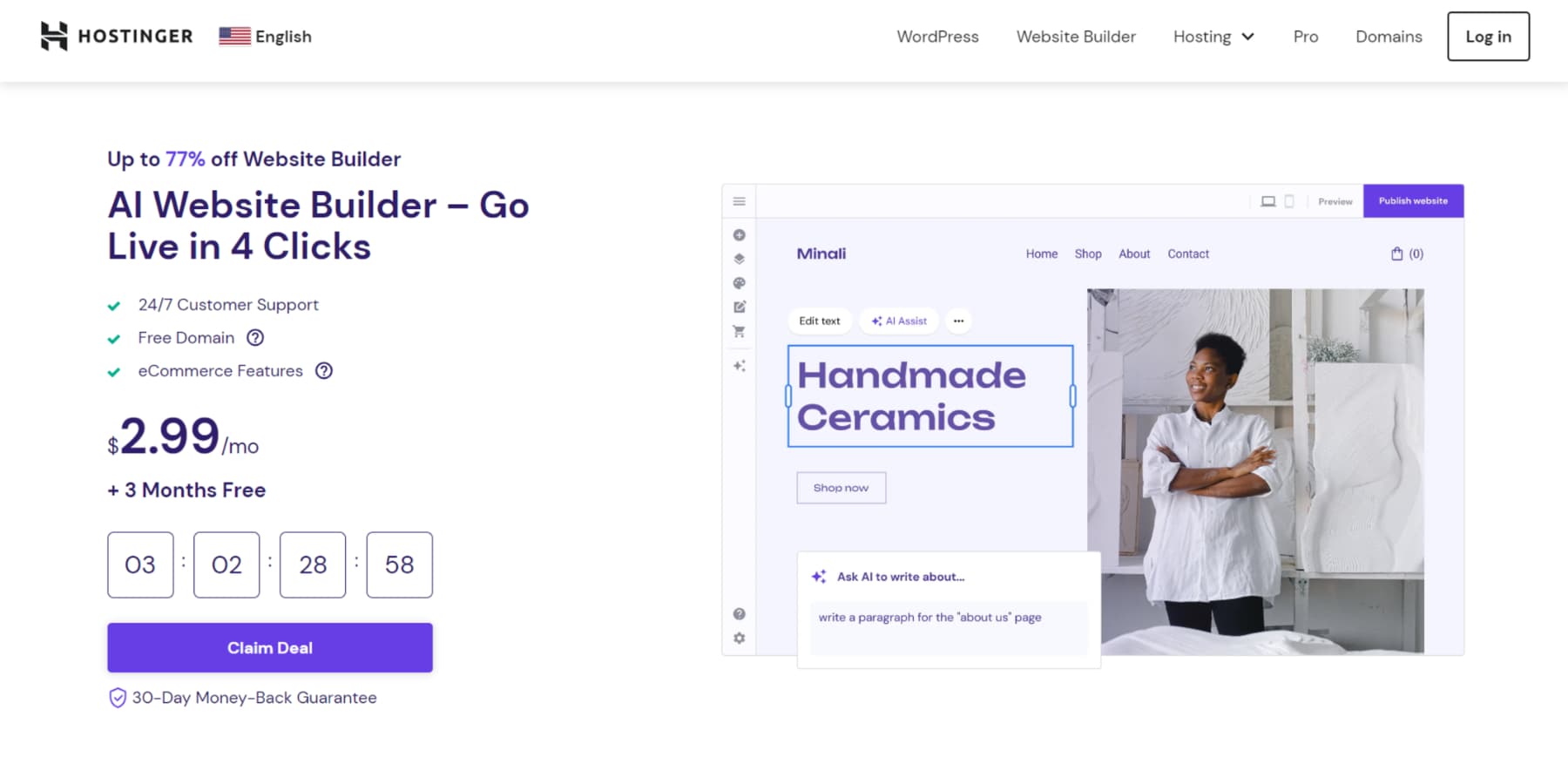
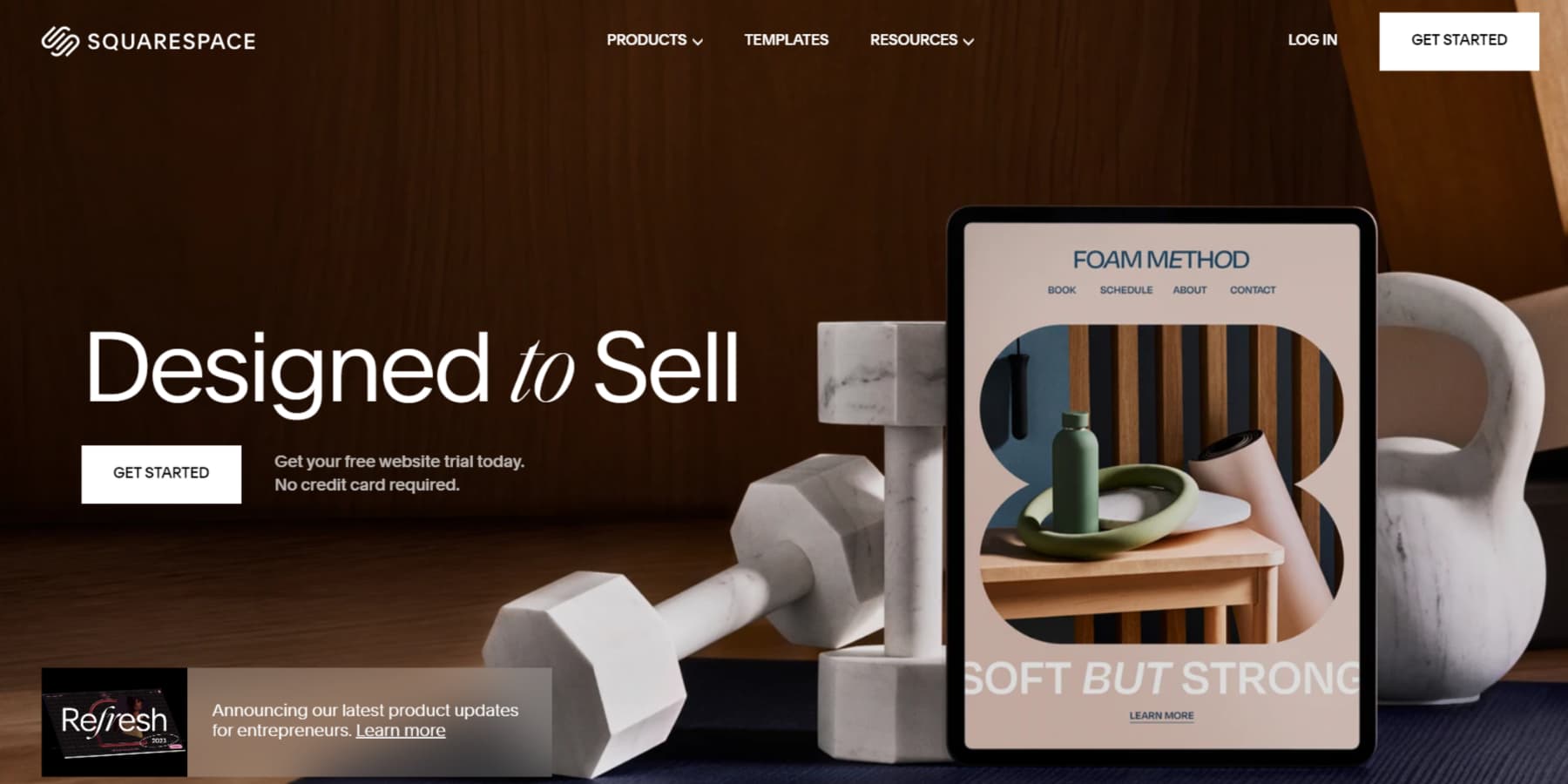
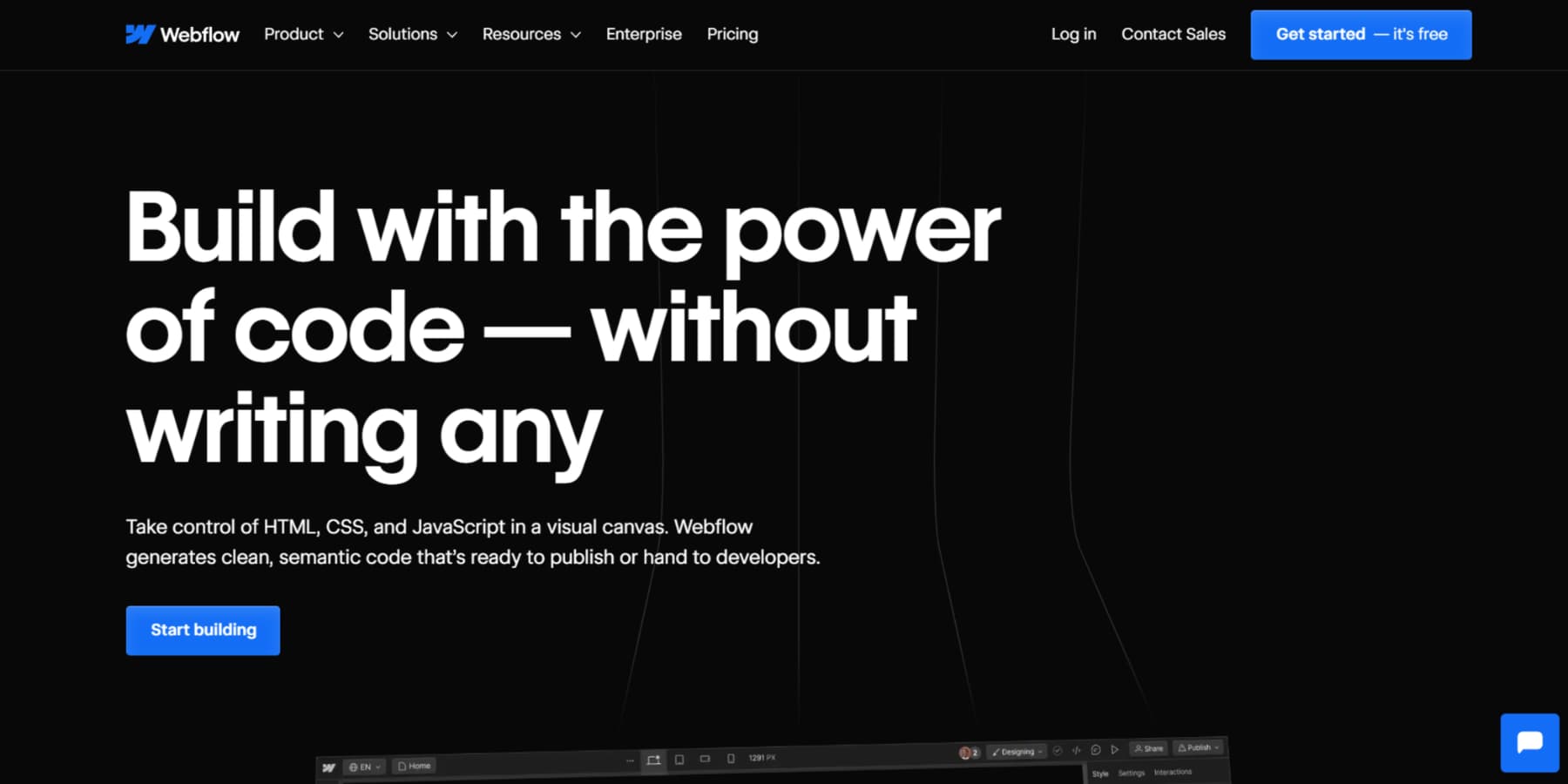
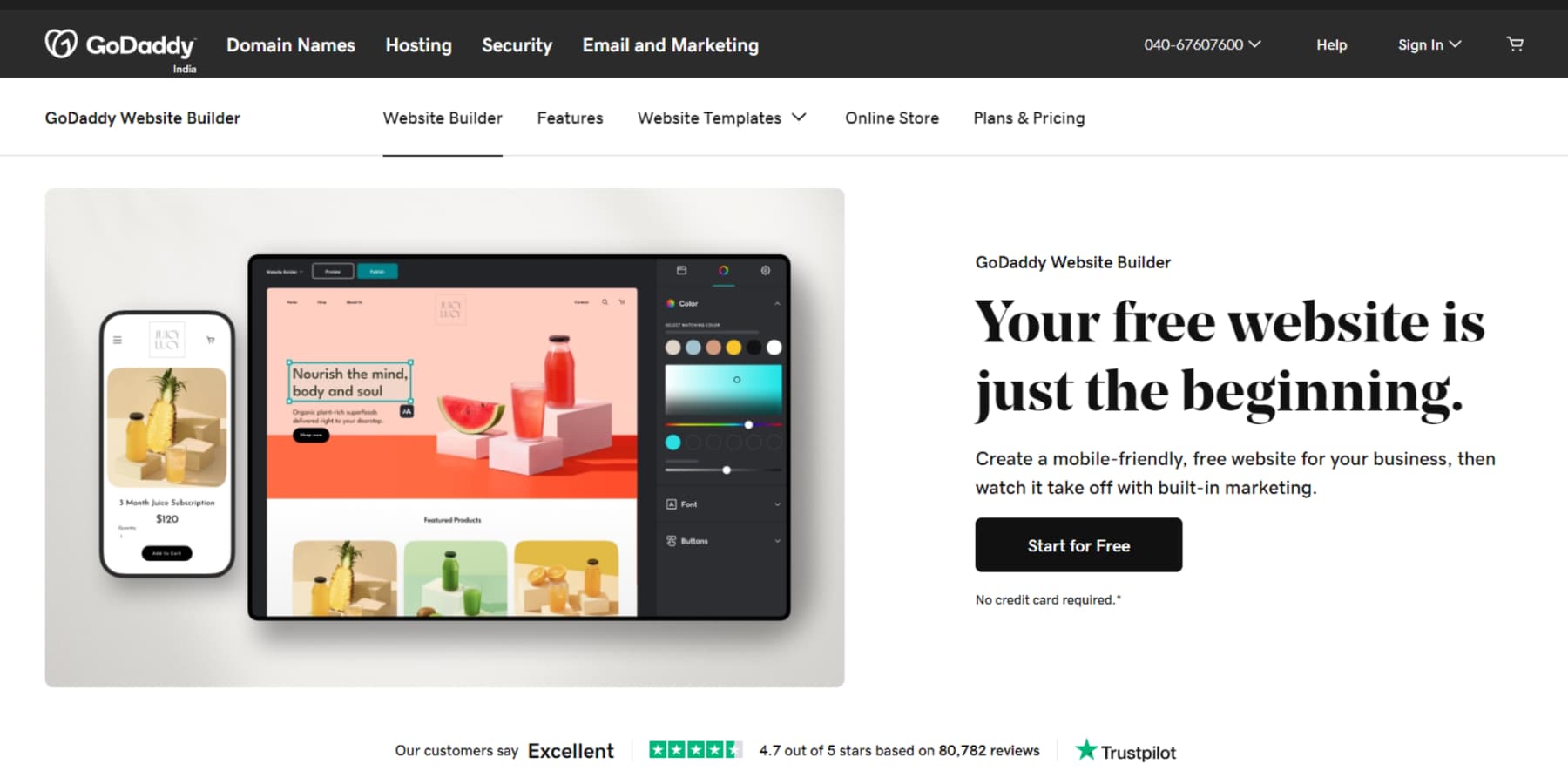
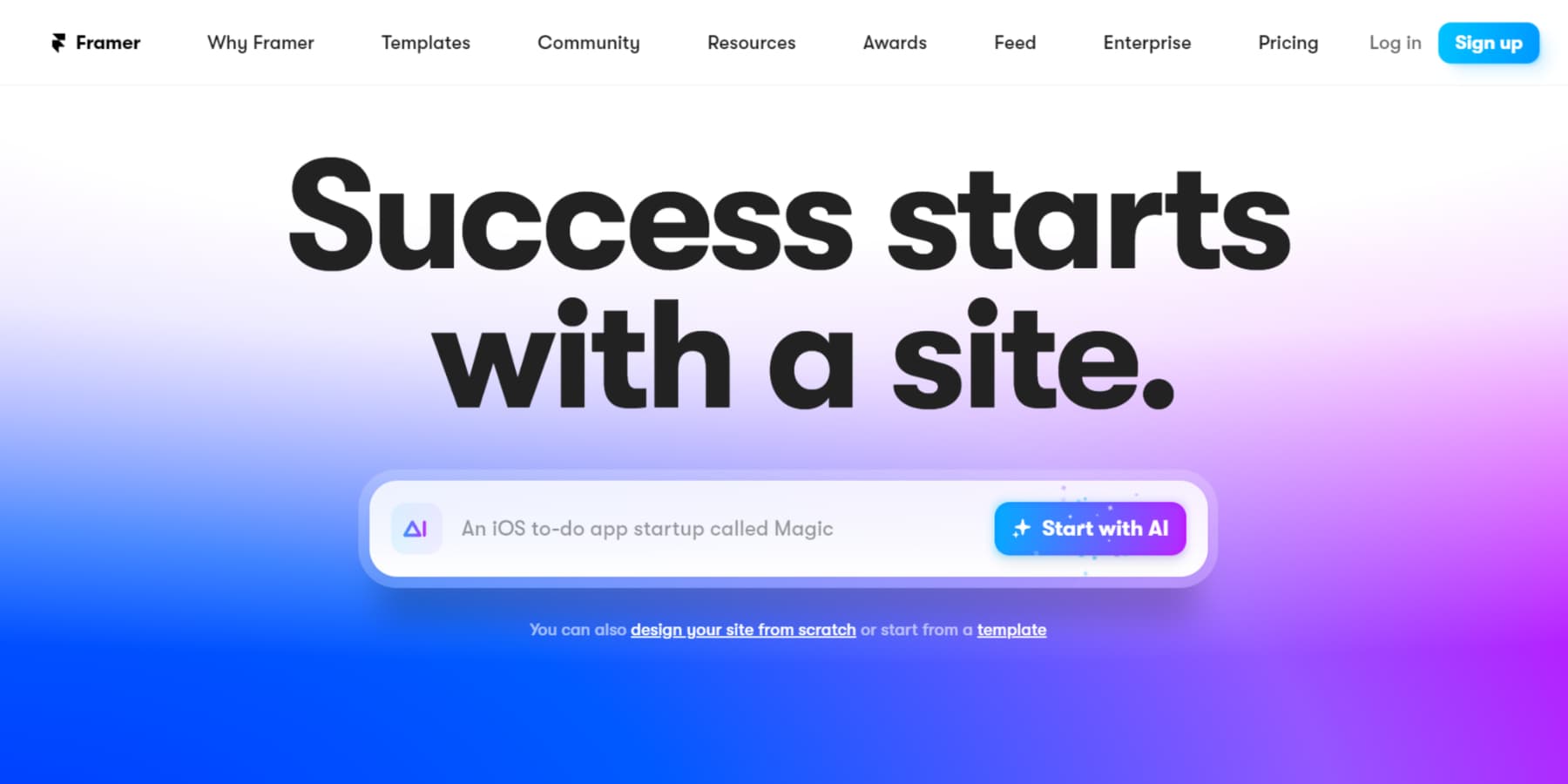
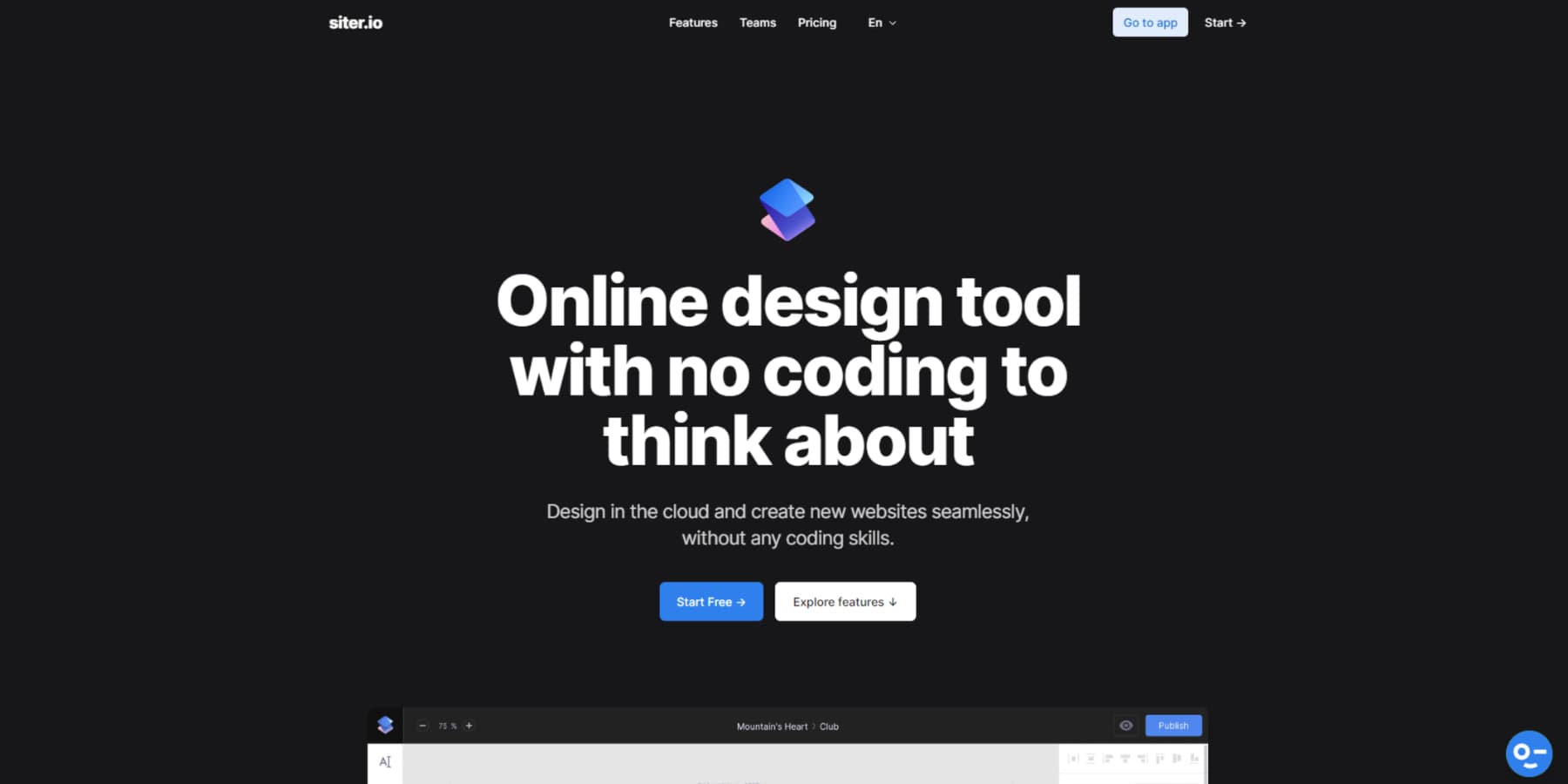







Even though this is just about the builders, I think it would be helpful to address the service and support from these, since that is usually a make-it-or-break-it factor.
Also, didn’t Wix previously have problems with Google and got their sites delisted? That may have been resolved.