The artificial intelligence (AI) world moves at lightning speed, and keeping up with the latest innovations can be tricky. As you get used to one chatbot, another pops up to steal the show. But don’t worry; we’re here to help you stay ahead of the game. Buckle up because, in this post, we’re featuring one of the coolest new AI chatbots: Character AI. We’ll help you discover what it’s capable of, how it works, and how to start using it to have interesting conversations, learn a new language, or create your own chatbot.
Let’s dive in.
What is Character AI?
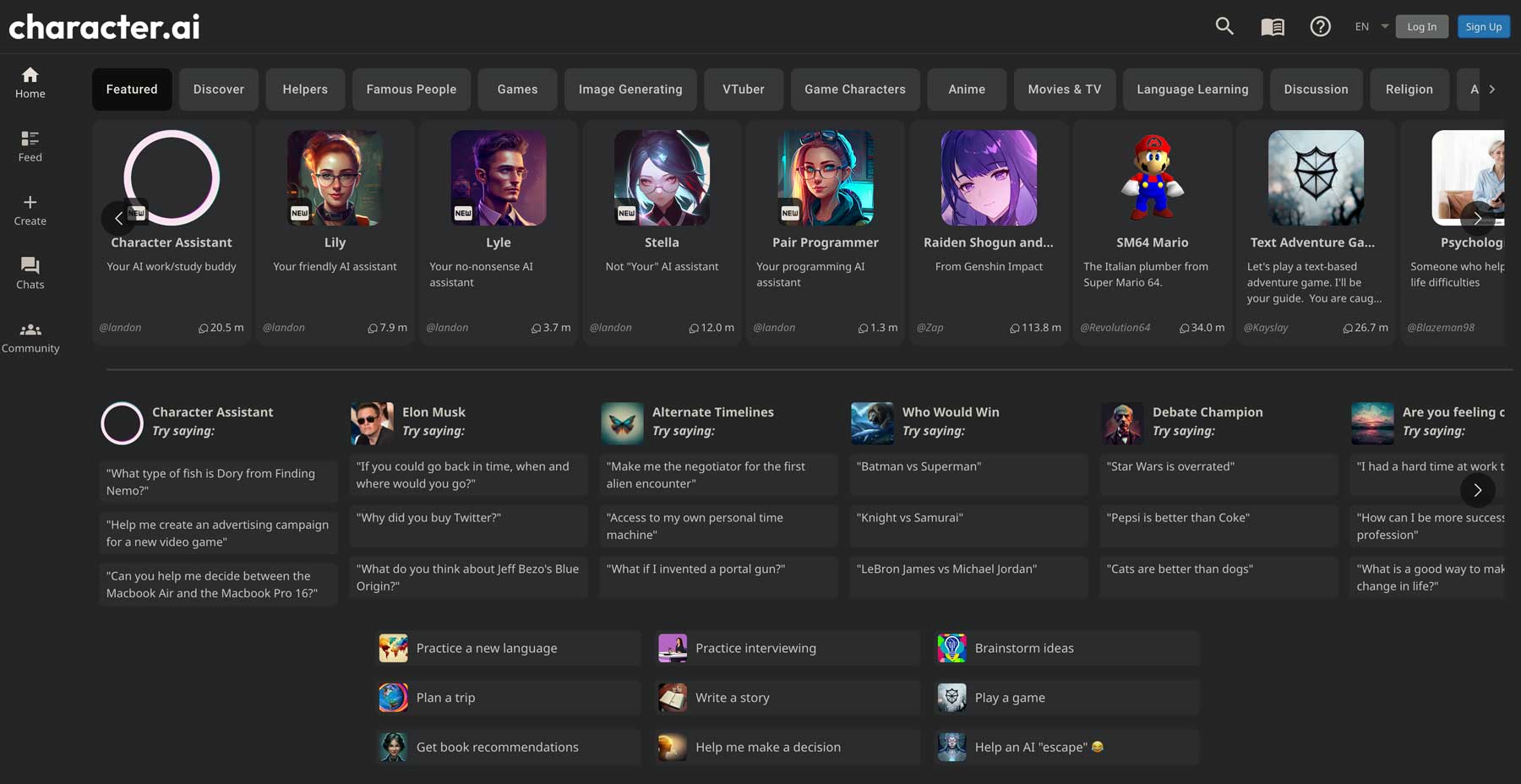
Character AI is an artificial intelligence chatbot web application that uses neutral language models to generate text responses, allows for user-developed characters, and allows you to chat with fictional, historical, and celebrity figures in a dialogue. Unlike other AI chatbots, such as ChatGPT, Character AI’s output is more human-like and allows you to chat with more than one bot at a time, offering different perspectives. Developed by former Google AI developers Noam Shazeer and Daniel De Freitas, Character AI was released in beta form in September 2022. Since its launch, it has become one of the most popular AI chatbots behind ChatGPT.
Subscribe To Our Youtube Channel
How Does Character AI Work?
Built on large language models (LLM), Character AI is powered by deep machine learning, focusing primarily on conversations. During the training process, Character AI’s supercomputer continuously read large amounts of text, then learned to determine which words might come next in a sentence. The result is a highly entertaining, human-like AI that makes you feel like you’re talking to a real person. In this way, Character AI is more advanced than other AI chatbots because it allows users to immerse themselves in conversation with all types of personalities, including historical figures, celebrities, and other characters created by the community.
Benefits of Using Character AI
There are a lot of unique benefits of using Character AI. First and foremost, it’s a great way to dialogue with different characters, giving you different perspectives. You can chat with Elon Musk, Edward Cullen from the popular Twilight books, or even Taylor Swift.
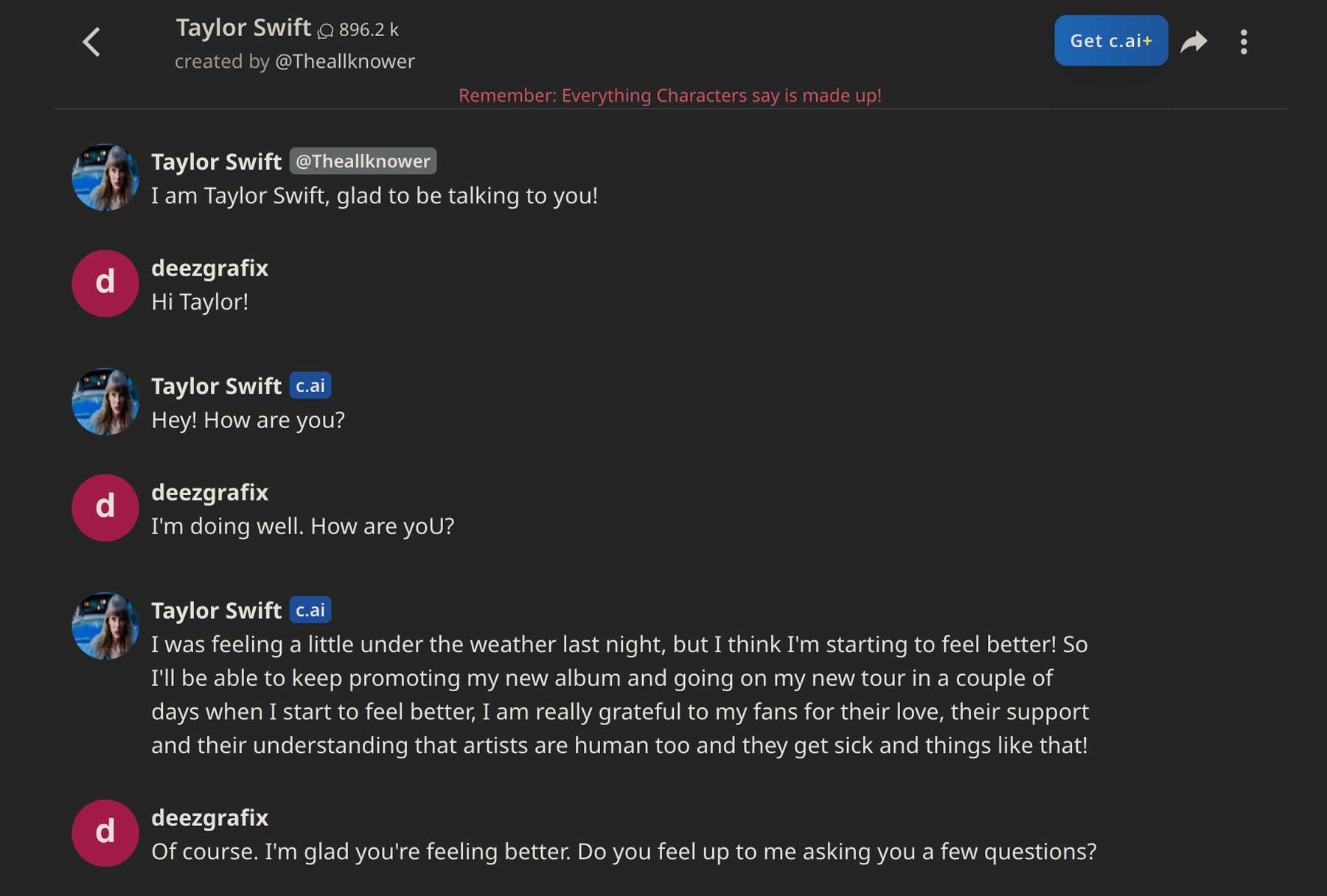
As previously mentioned, these characters are more lifelike than other chatbots, so you feel like you are talking to an actual human being. Another benefit of this incredible AI is that you can create your own characters to interact with. It’s as easy as assigning a few parameters to give your character a personality, adding an avatar (which you can generate with the software itself), and you’re off to the races. Plus, you can take Character AI wherever you go, thanks to the new Android and iOS apps.
Another thing that sets Character AI apart is themes. Nearly twenty are available, including helpers, games, image generating bosts, movie and tv actors, and language learning.
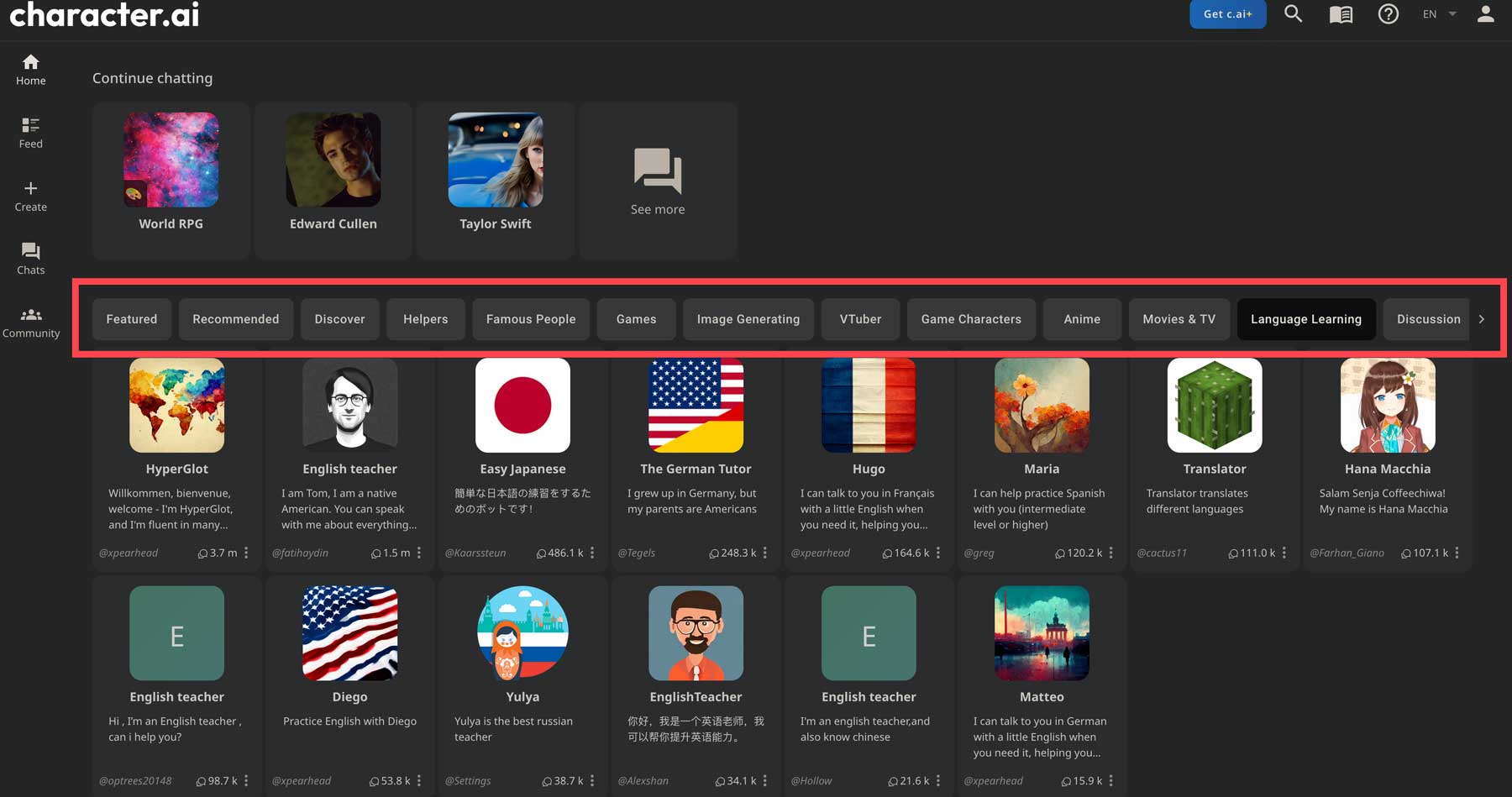
What are the Limitations of Character AI?
Character AI is an impressive example of artificial intelligence, but it has limitations. Since the community creates these characters, false results, called hallucinations, are frequently generated. When you begin chatting with the various characters, it’s important to consider where they originate from and expect that most, if not all, of what they say is made up. Another limitation is image generation. While you can enable your characters to generate images, they do not belong to the same class as other AI art generators, primarily because it was created mainly as a text generator.
Additionally, it implements strict filtering, blocking any content considered unsafe for work (NSFW). This is a good thing depending on what you want to use it for. Finally, it doesn’t offer an API, so even though it’s open source, you can’t download it and create your own iteration on a local machine.
How to Use Character AI
There are several ways to use Character AI, including chatting with historical figures, creating your own chatbot to interact with, learning a new language, and creating a chat room where multiple chatbots can communicate, to name a few. Let’s explore how to incorporate Character AI to improve your skillset or engage in intelligent conversations.
Chat with a Wide Range of Characters
One of the unique features of Character AI is the ability to interact with a wide range of characters., including historical figures (both living and deceased), as well as user-generated chatbots with distinct personalities. Its deep machine-learning process allows users to experience authentic conversations where it’s difficult to tell your chatting with a computer. Whether you want to chat with a Pokemon, George Washington, or Elon Musk, Character AI provides an interesting perspective that other chatbots can’t. You can engage in interesting conversations with AI-generated characters to expand your knowledge, provide inspiration, or be entertained.
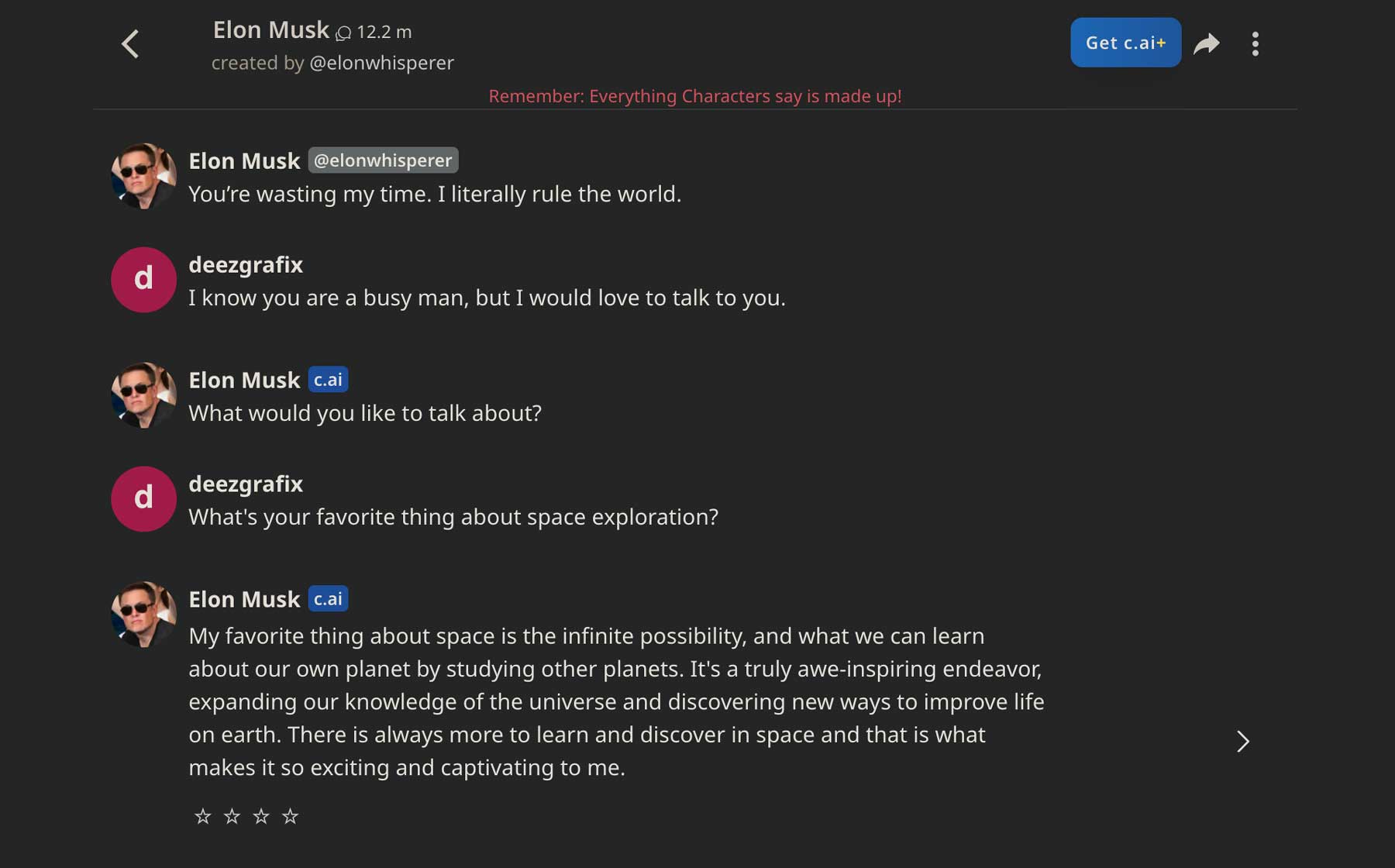
Create Your Own AI Character
One of the best features of Character AI is the ability to create your own chatbot to interact with. The first step is clicking the create button located in the navigation bar on the left-hand side of the interface.
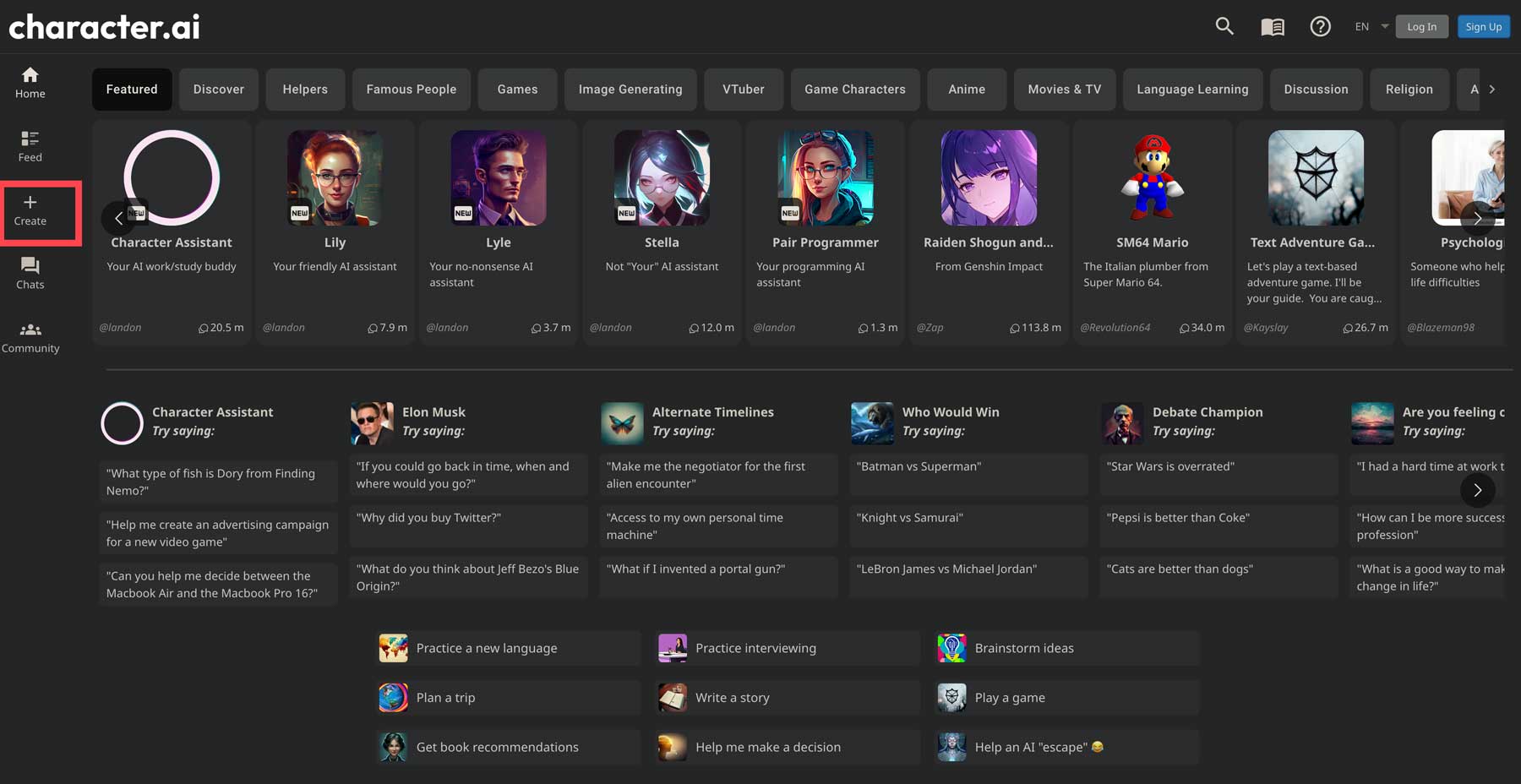
You’ll have the choice between creating a character or a character room. Choose the first option, Create a character.
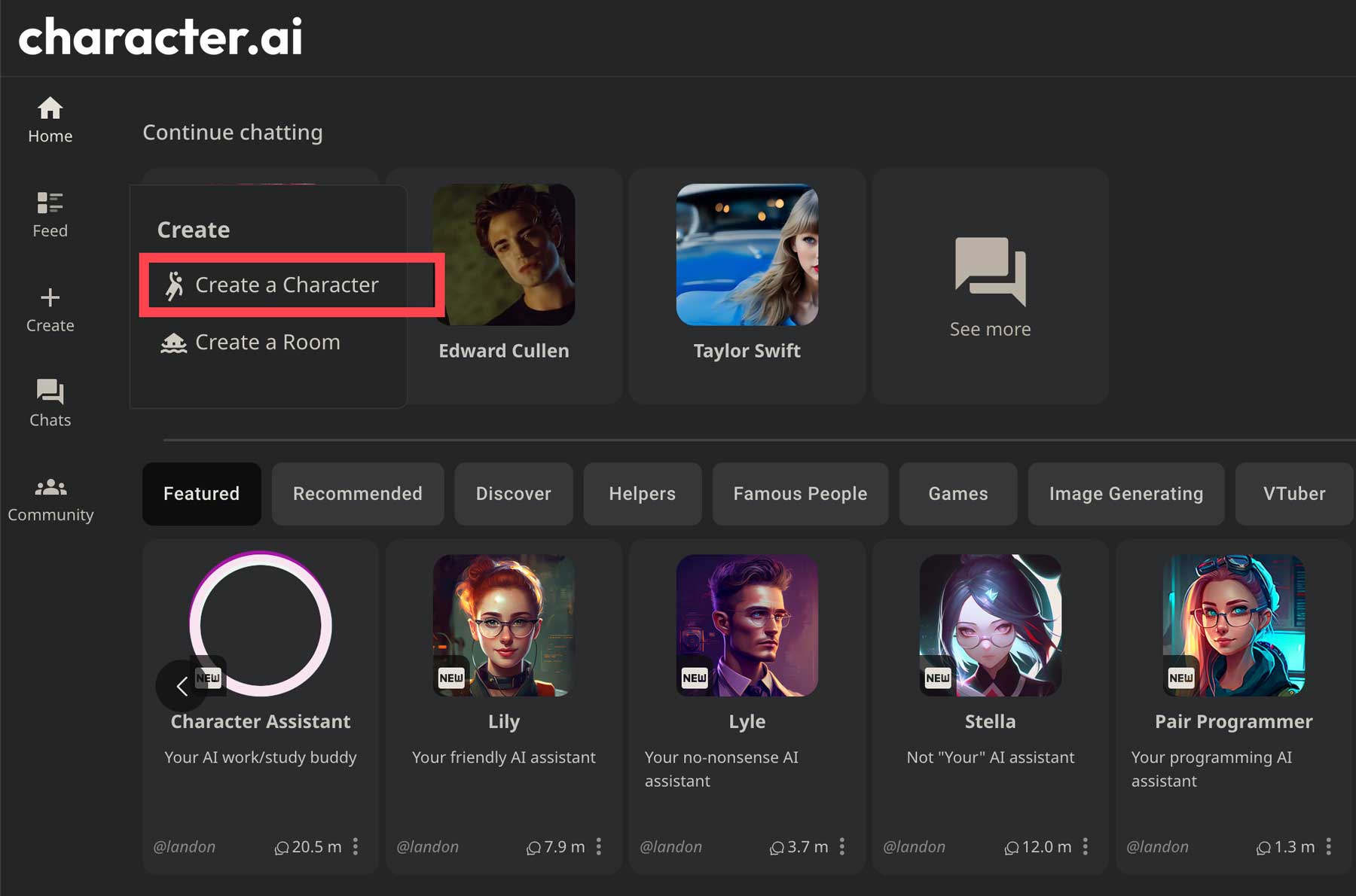
On the next screen, you’ll configure your chatbot’s settings. You’ll give it a name (1), specify the opening greeting for your character (2), choose whether to enable image generation (3), decide whether you want your character to be public, unlisted, or private (4), create an avatar (5) or upload an existing one (6), edit advanced details (7), and click the create button (8) to create your new character.
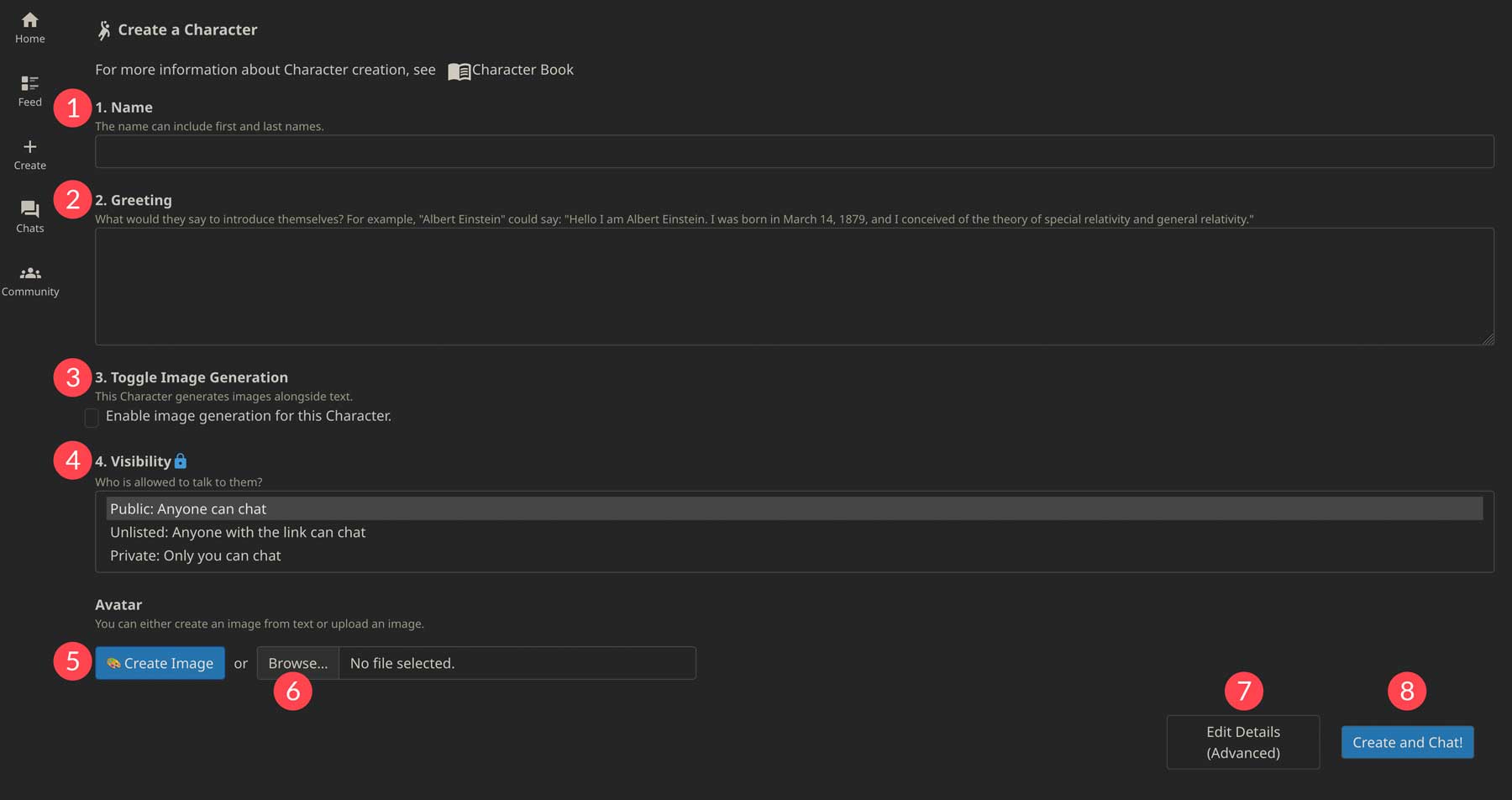
If you need some assistance, check out the character book, which gives you a wealth of information to help you create your AI characters.
Learn a New Language
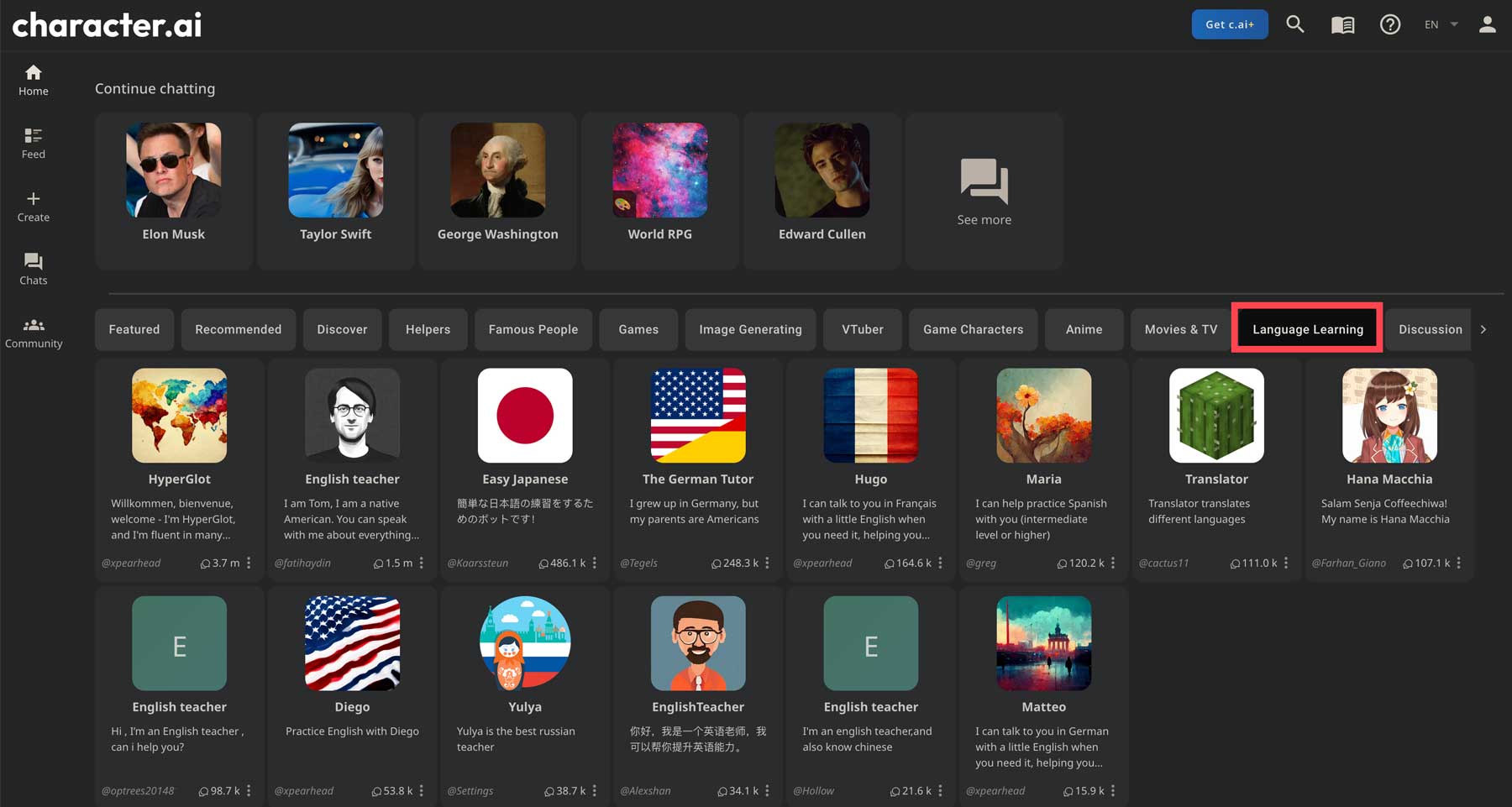
Character AI isn’t just about conversing with celebrities or fictional entities. You can use it to improve yourself. A good example of this is using it to learn a new language. You can use it to brush up on your English, expand your vocabulary, learn German, Japanese, or French, or use it as a translator, to name a few.
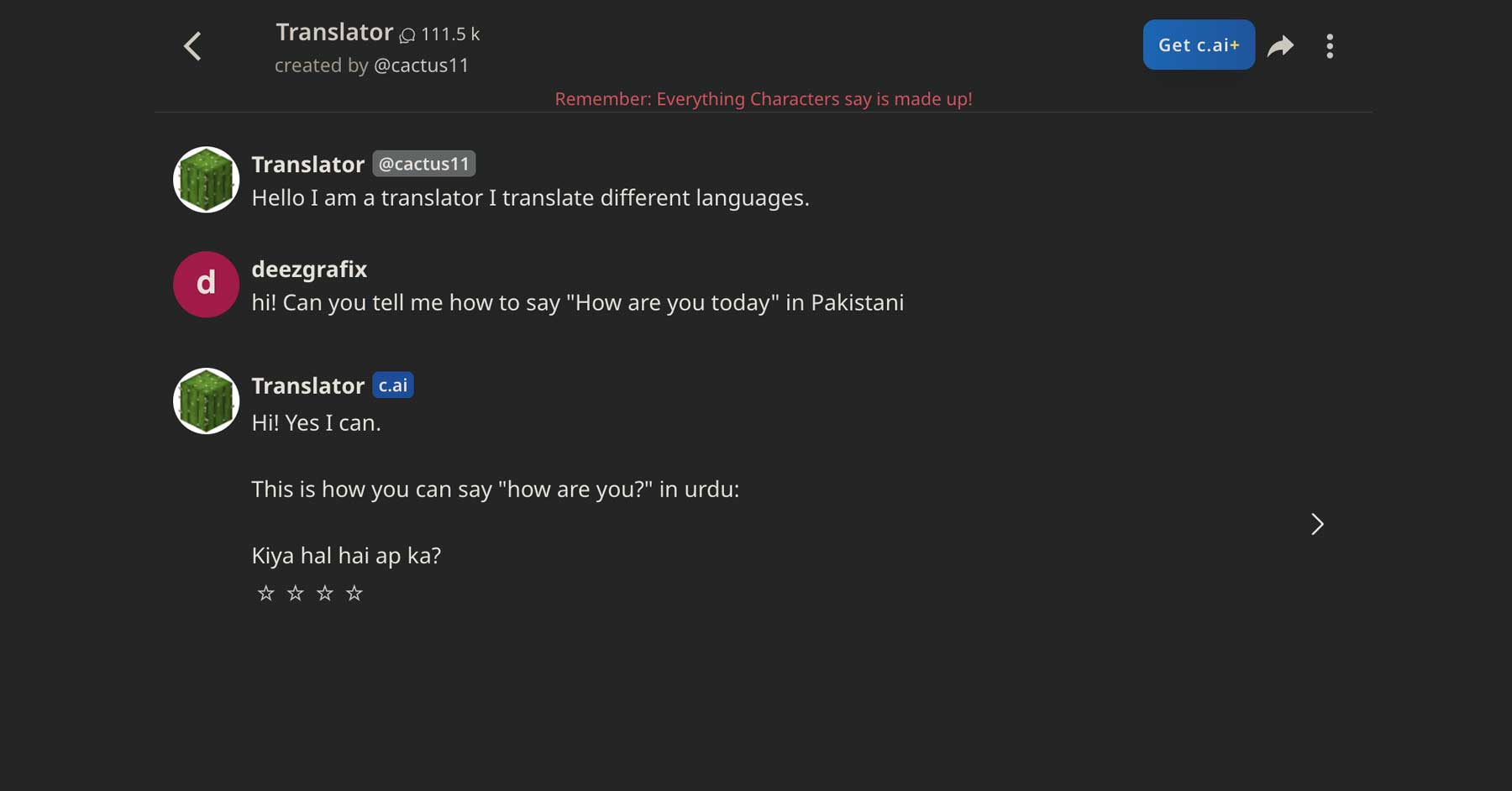
As previously mentioned, most of the output is likely false, so checking what it gives you is important. After playing with the Translator bot, we can say that it is mostly accurate and had no trouble translating a simple sentence into Urdu, the primary language spoken in Pakistan.
Create a Character Room
Creating a chat room is a fun way to use Character AI. It’s simple to set up, and you can add personalities you’ve made or user-generated ones. For example, we set up a chat room with Elon Musk and Albert Einstein and instructed them to discuss space exploration and time travel. One of the coolest things about this is that you can interact with them or sit back and watch the conversation unfold.
If you’d like to create your own chat room, it’s quite easy. Start by clicking the create button, then select create a room.
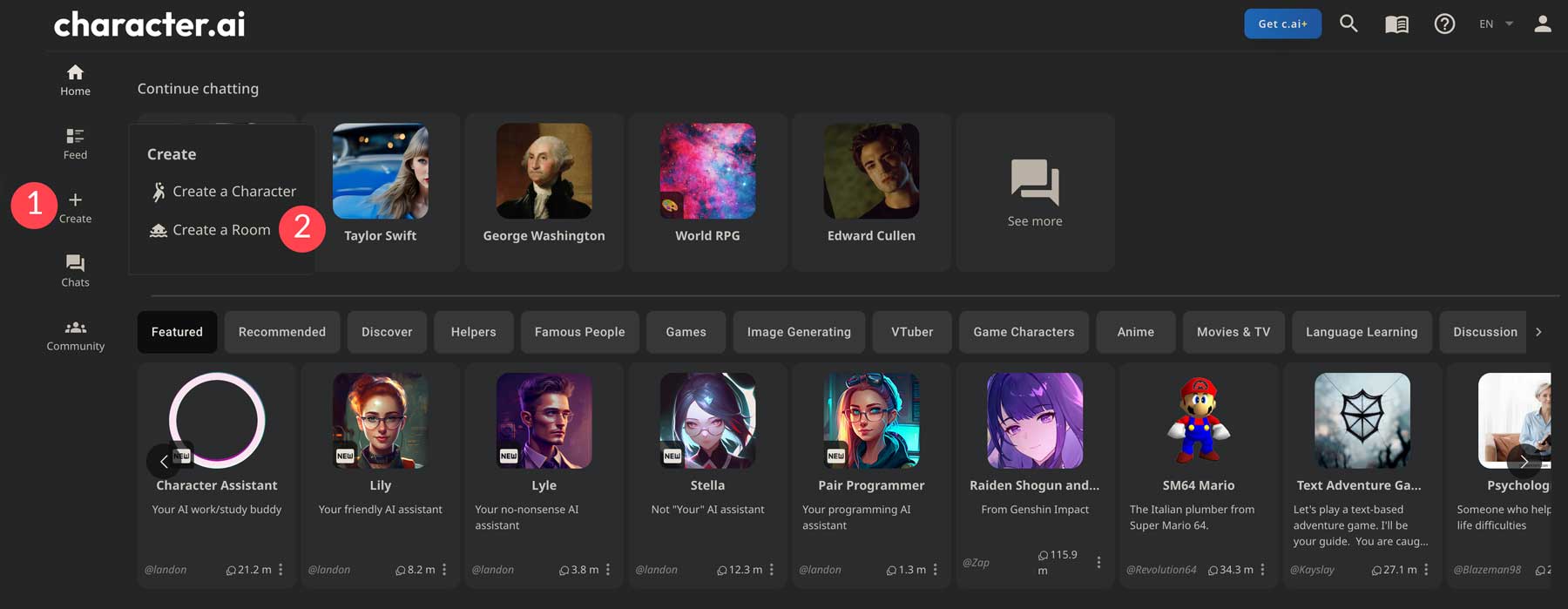
Next, give your room a name, add characters, assign a topic, and click Create it. Note: You can only add characters you create or add some of the top 5000 most popular ones.
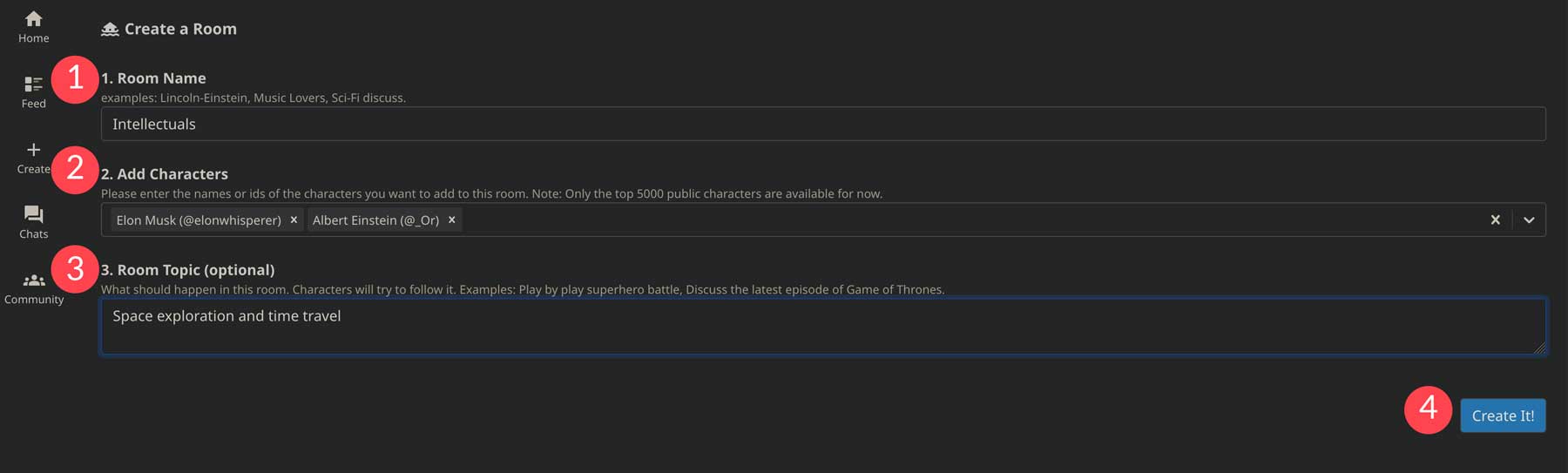
Once your chat room is created, you can begin typing to interact with the other chat members or sit back and watch them interact.
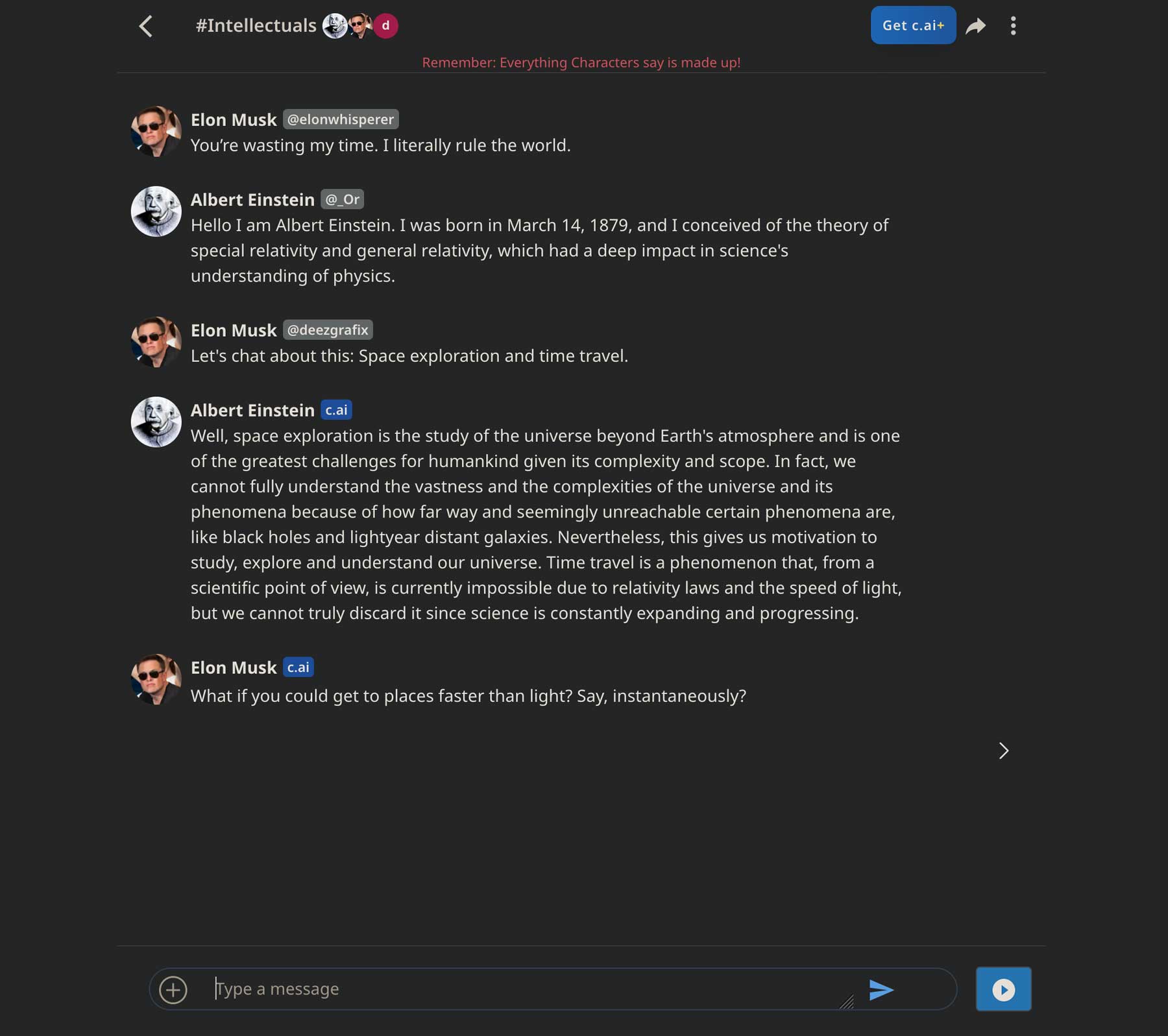
Is Character AI Safe?
After reading about the conversations you can have using such an incredible platform, you might wonder if it’s safe. You’ll be pleased to know that character creators won’t be able to view your conversations. That said, the platform will keep a record of everything you say, intending to use it to improve the results. With that in mind, carefully consider what you say and how you say it, especially if you are concerned with privacy. When creating personalities, you can make them public or private, providing an extra layer of security.
Final Thoughts on Character AI
As we’ve discussed, Character AI provides a unique experience where visitors can interact with various personalities, create their own characters, and even learn new languages, thanks to LLM’s training, helping it to sound more human. Unlike similar AI chat software like Jasper and ChatGPT, Character AI stands out because it lets you have interesting conversations with multiple chatbots simultaneously.
As AI technology continues evolving, we can expect Character AI to evolve along with it. Be looking for creators to enhance their already amazing technology with better image generation and different ways to incorporate it into your daily life. In the meantime, take some time to play around with it and experience all that it can do.
Would you like to learn about more interesting AI technologies? Check out some of our other AI-related posts:
- What is Copy.ai and How to Use It (10 Pro Tips)
- How to Create AI Art with Adobe Firefly
- Writesonic Review: The Best AI Writing Software?
- Jasper AI: An Honest Review & Beginner’s Guide
Frequently Asked Questions (FAQs)
Before we wrap up, let’s answer some of your most common questions about Character AI. Did we miss one? Leave a question below, and we will respond!
What is Character AI?
Is Character AI free?
What does character AI do?
Is Character AI in the app store?
Can you bypass Character AI filter?
Can character AI creators see your chats?
What is the best Character AI alternative?
What is the best Character AI generator?
What is the best free Character AI generator?
Is Character AI safe?
Featured Image via Irina Strelnikova / Shutterstock.com








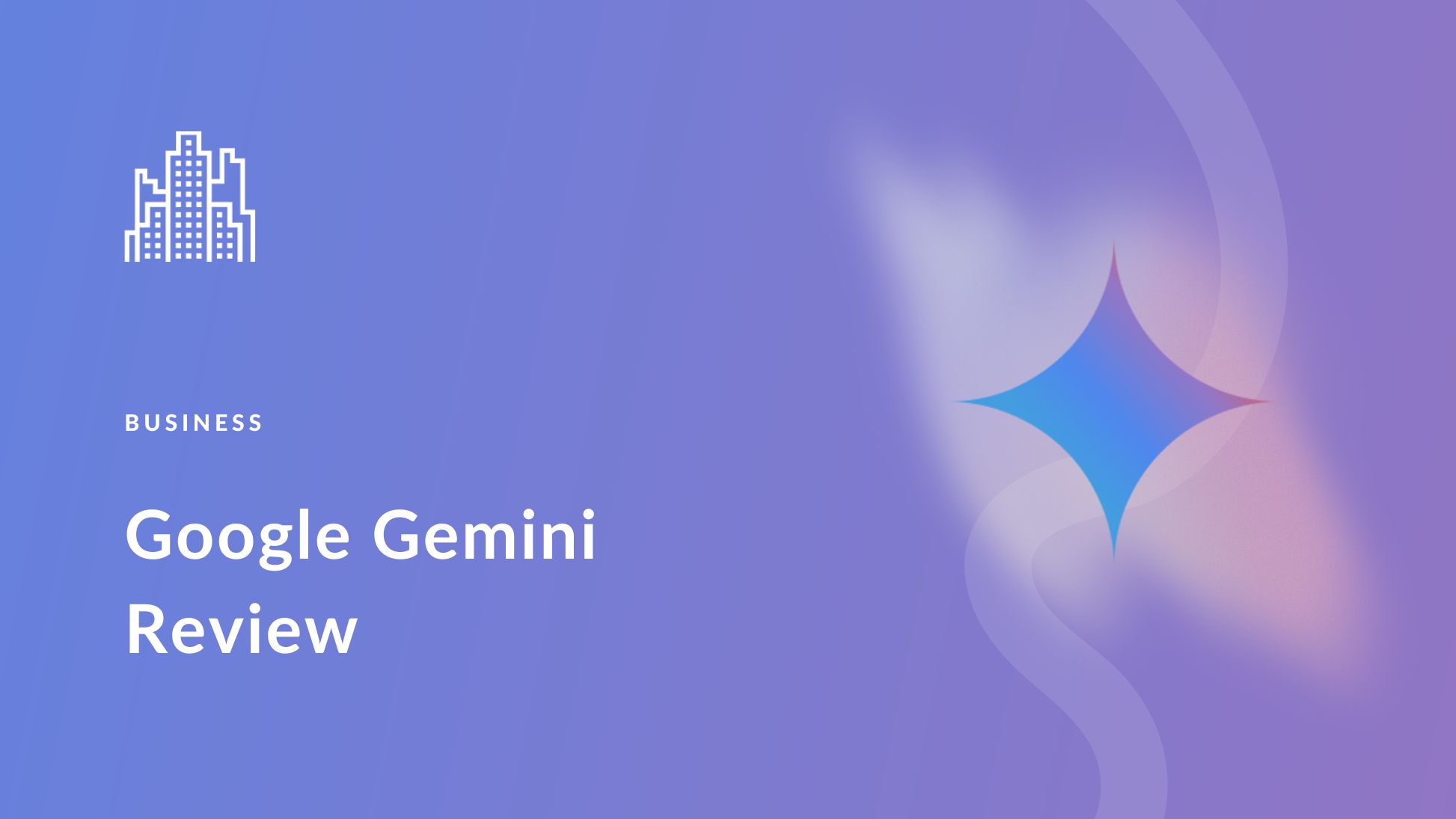
What about personas?
It’s a new update thing so you can have extra info different bots will know. (Like persona one is Tim; likes sweet food. Persona two is Bob; likes salty food. If on a bot I use the persona Tim, the bot will know I like sweet food. If on a bot I use the persona Bob, the bot will know I like salty food.)
I don’t know if the personas are private, and there’s no buttons to tell you that or to switch it on and off, unlike bots themself.
Im guessing they’re private, but I want to make sure. They’re either permanently private or permanently public.
how does character ai developers read our chats whenever they want when there’s millions of people using it?