What is Chatsonic?
Chatsonic is a companion app to Writesonic, both of which use generative AI technology to simplify writing tasks for every kind of writer. Writesonic focuses on generative AI inside a document editor to string together various AI writing tasks to bring them into a cohesive, unified piece of content.
Utilizing the same AI technology as Writesonic, Chatsonic operates as an interactive chatbot. It enables users to interact more with the AI system, making task execution more efficient and user-friendly. These exchanges are iterative and context-specific in nature, similar to human dialogues. The sophistication of chatbots, including Chatsonic, allows for it to be a natural-sounding conversationalist with a reasonable amount of critical thinking to be helpful with research and writing tasks.
Use Cases
Chatsonic is a capable AI chatbot, but what exactly does it offer? It provides more built-in features than ChatGPT Plus while using some of the same base technologies. It should be as reliable as ChatGPT Plus, but you can expect it to do more. Here are different types of prompts you can give it to complete a range of tasks:
- Ask questions: “Who won the Academy Award for Best Original Song in the year 2025?”
- Create digital artwork: “Create an HD wallpaper of a super cool sports car racing on the track.”
- Give voice commands: Say, “Hey, Chatsonic compare the iPhone 15 Pro with the iPhone 14 Pro.”
- Generate professional content: “Write a high-converting landing page headline and sub-headline for Divi AI.”
Chatsonic vs ChatGPT
Chatsonic is notably different than ChatGPT in two significant ways. First, Chatsonic supports image creation inside the chat interface. This means that while you create a blog article, you can use it to make your blog’s images. This is nice since you don’t have to switch apps or browser windows to get the job done.
Second, it supports voice commands. This lets you command it via your voice rather than typing everything out. This is nice if you are a verbal processor who likes to get ideas out in multiple ways. To use this feature, click the microphone icon next to the prompt field.
We dig into each of these features and more below.
Chatsonic Features Review
There’s quite a bit packed under the hood of Chatsonic. This is especially true if you’ve been using ChatGPT to ChatGPT Plus. While both are excellent products, Chatsonic supplements many highly desired features that OpenAI has been slow or hesitant to roll out.
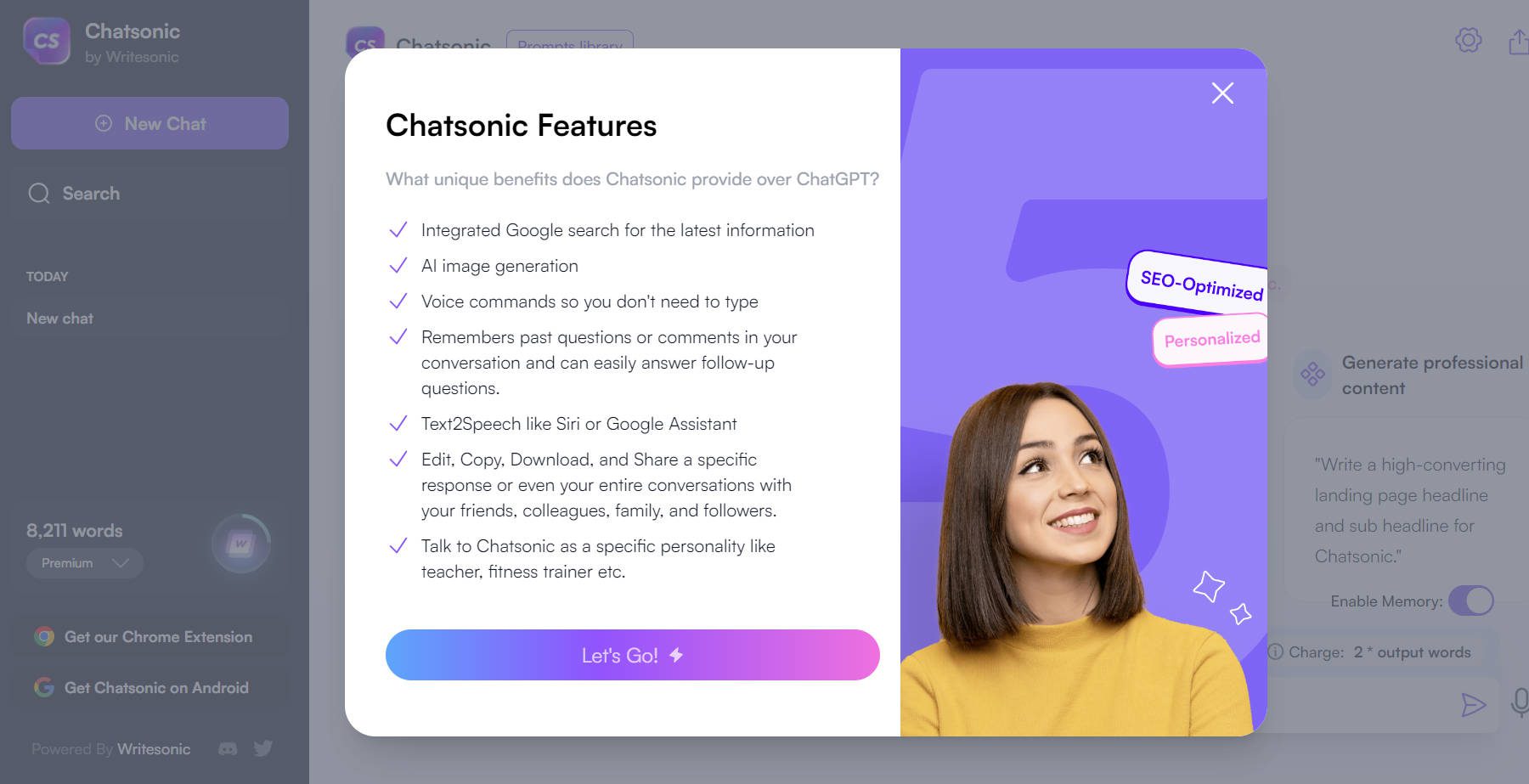
The additional features are very nice and explain why Chatsonic (plus Writesonic since they come bundled) costs a little more.
Access to Up-to-Date Information and Saved Memories
Chatsonic’s ability to extend the context of conversations and access up-to-date information is the first significant feature worth knowing. You probably already know by now that OpenAI’s GPT models are trained on data with a cutoff point of mid-2021. While that is true of the base models used by Chatsonic as well (since they use Open AI models), they’ve cleverly built a system that can automatically access Google data from search results with every necessary chat input. This means you can receive real-time updates on happenings worldwide by initiating a chat. Chatsonic is capable of processing recent events, such as the last Super Bowl winner or details about the latest iPhone release (for instance).
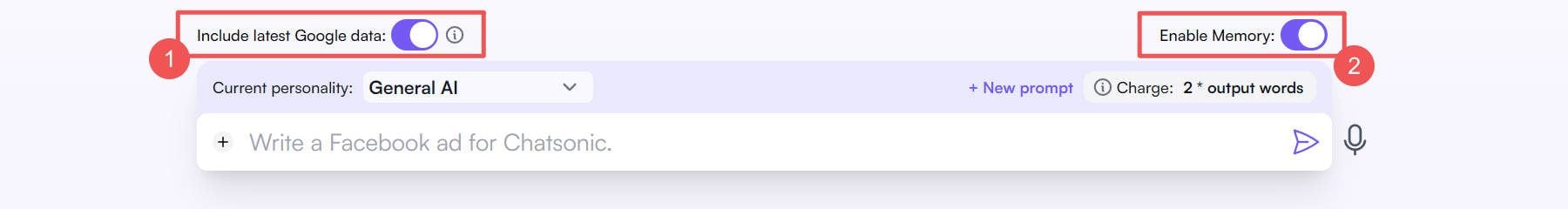
In addition to Google data, Chatsonic can retain the memory of each conversation message, making it less likely to repeat itself or stop being helpful. It can learn from the conversation as you go more powerfully with this turned on. While this feature significantly enhances the chat model’s learning ability, it may slow down its output. For this reason, users might sometimes prefer to keep it turned off.
Built-in Personas and Personalities
Chat personas are pretty much assumed at this point for people who work with generative AI. They are a cornerstone of prompt engineering, and Chatsonic does you a favor by including several top-notch options directly in its UI. Instead of adding extra words to your prompt, you can select one of these pre-defined personas that Chatsonic will take on. This dramatically helps you tailor the outputs based on a unique persona perspective.
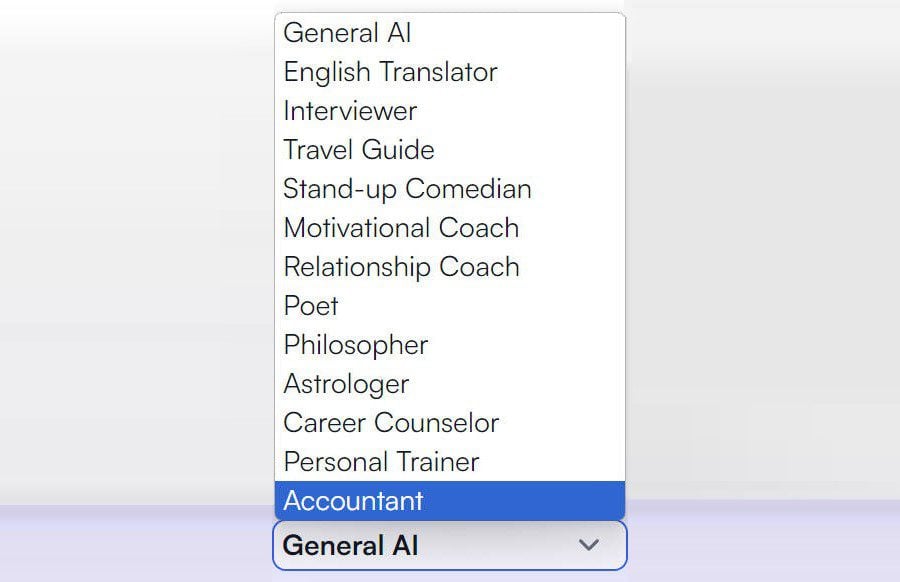
Some of these are funny, like those found on Character AI, but others are genuinely helpful.
Prompting is how you get information from a generative AI system. A prompt can be as simple as, “Who are the last 10 U.S. Presidents.” But prompting can be much more complex and purposeful—thus, the term prompt engineering. These highly tuned prompts take time to create, and when it is possible to refine and reuse them, they become pretty powerful. And that’s exactly what Chatsonic allows you to do.
Chatsonic breaks down the prompt building process into various fields, helping you focus on one thing at a time. The title and description are essentially for referencing prompts you’ve created over time in your library. You can categorize prompts and select the language each should work in. The Prompt Template is where the AI magic happens.
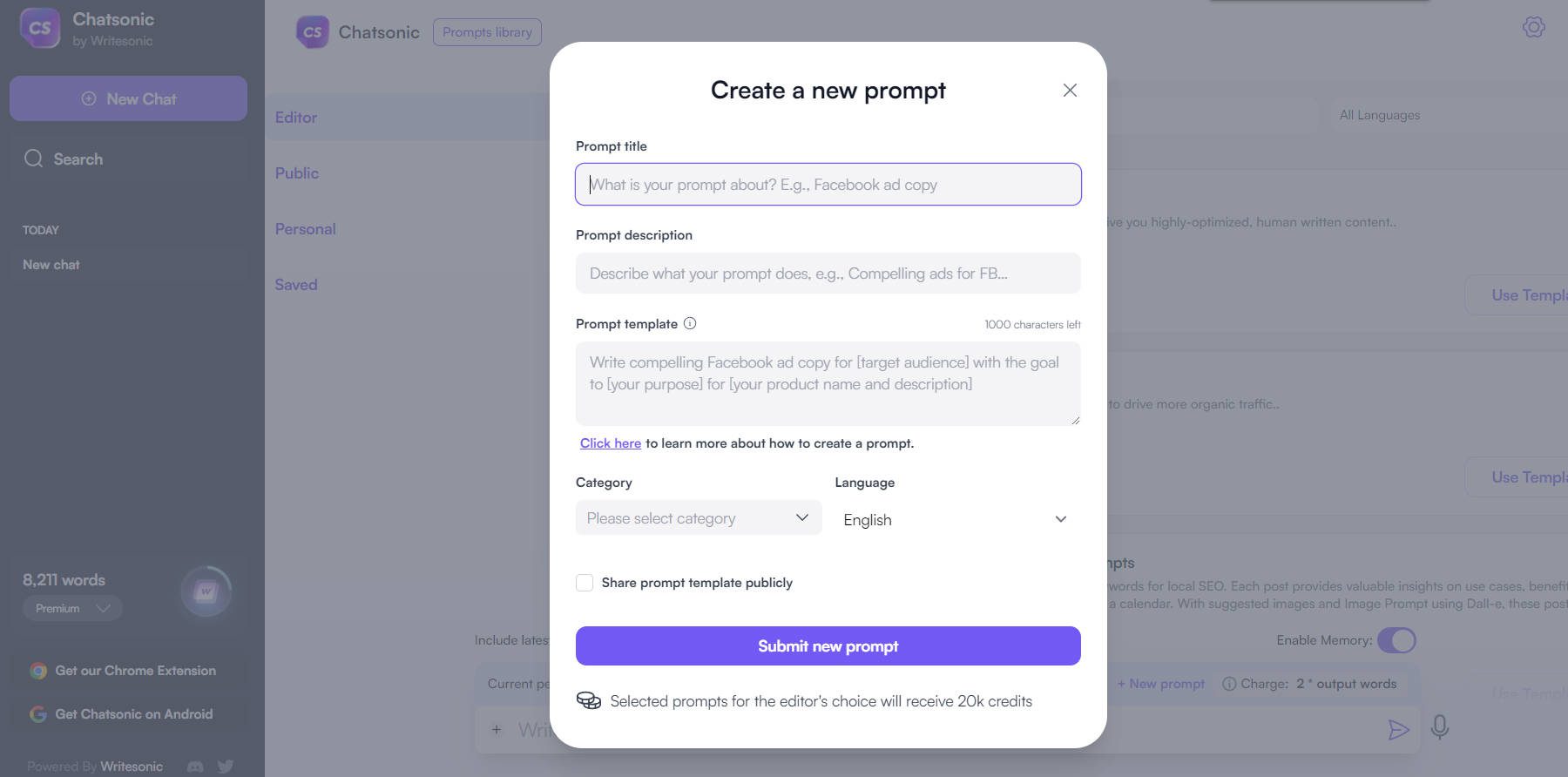
Any prompt you create can be shared with other Chatsonic users (you can share each individually or not). This means thousands of other users have made their own prompts and shared them with the community. You can see categorized prompts from the community by clicking “Prompt Library” at the top of the screen.
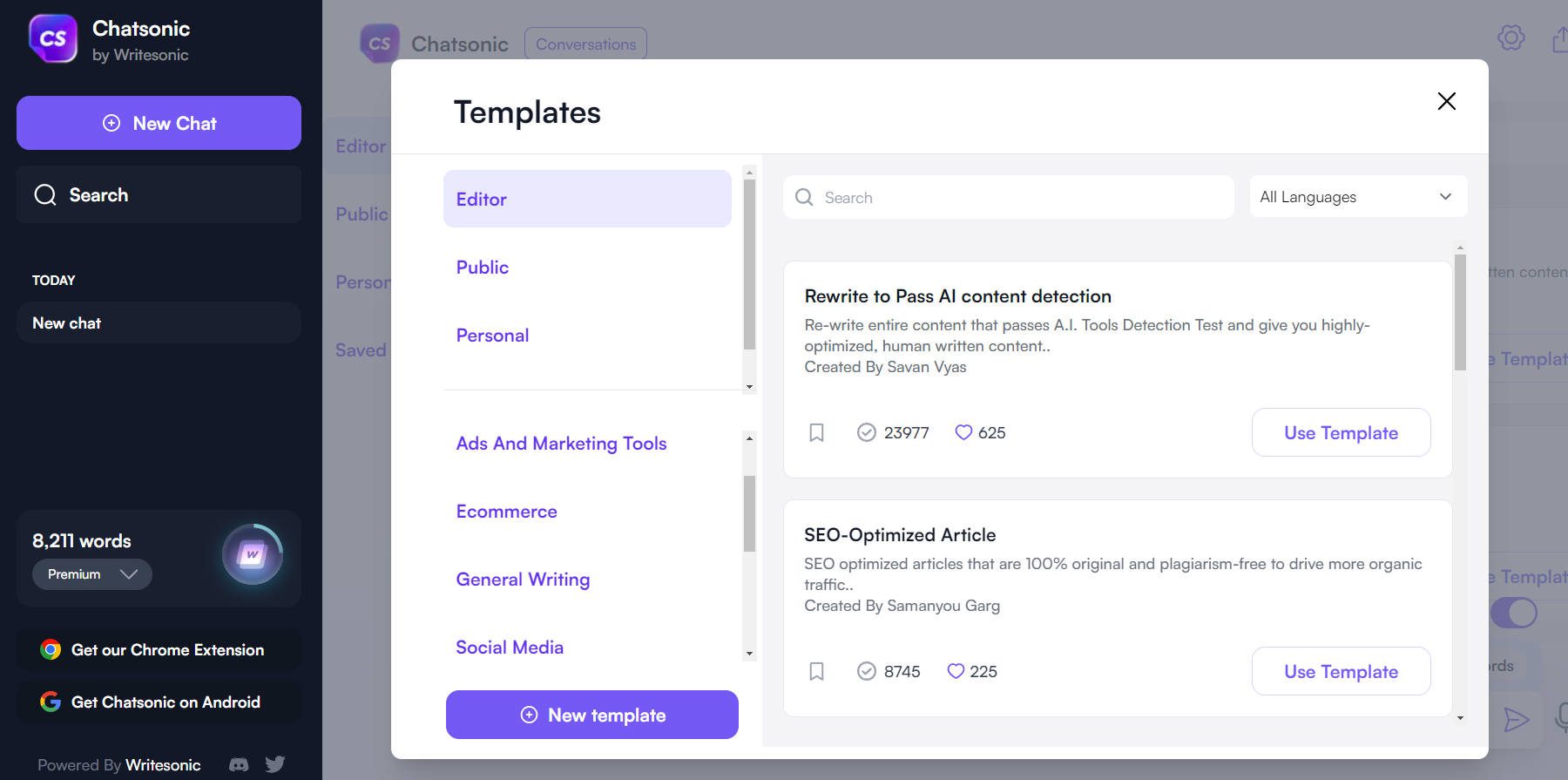
And you aren’t alone in figuring out the best prompts to use. You can bookmark your favorites and see how many times any prompt has been used and liked. This can give you an idea of what’s popular and working for others.
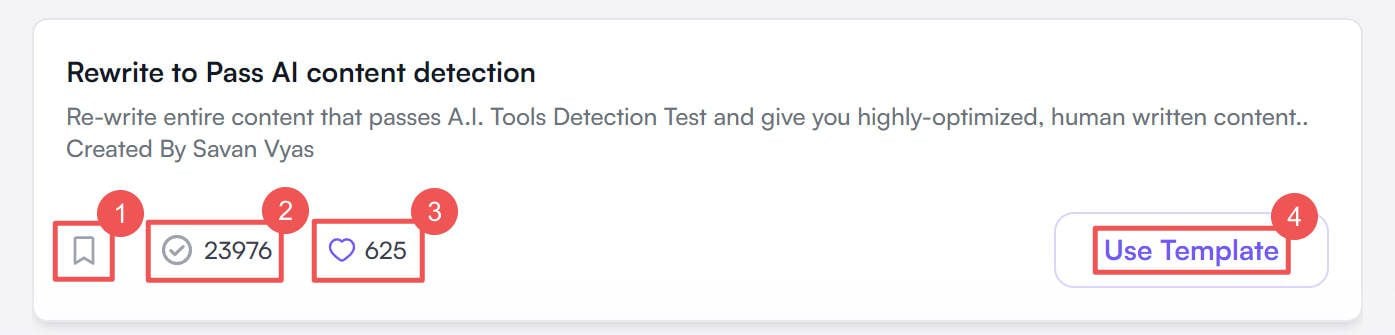
Stored prompts are a nice feature within Chatsonic. The only downside is that the prompt instructions can only be 1,000 characters long. If you were using ChatGPT and created prompts (saved as a .txt file on your computer), they could be as long as a couple hundred words. Theoretically, Chatsonic is tuned enough not to need verbose prompts to complete the job. In as much as it does that, it is a huge time saver.
Enhanced Prompt Generator
When you don’t use a saved prompt but choose to write one out in the conversation bar, you can use AI to enhance your prompt.
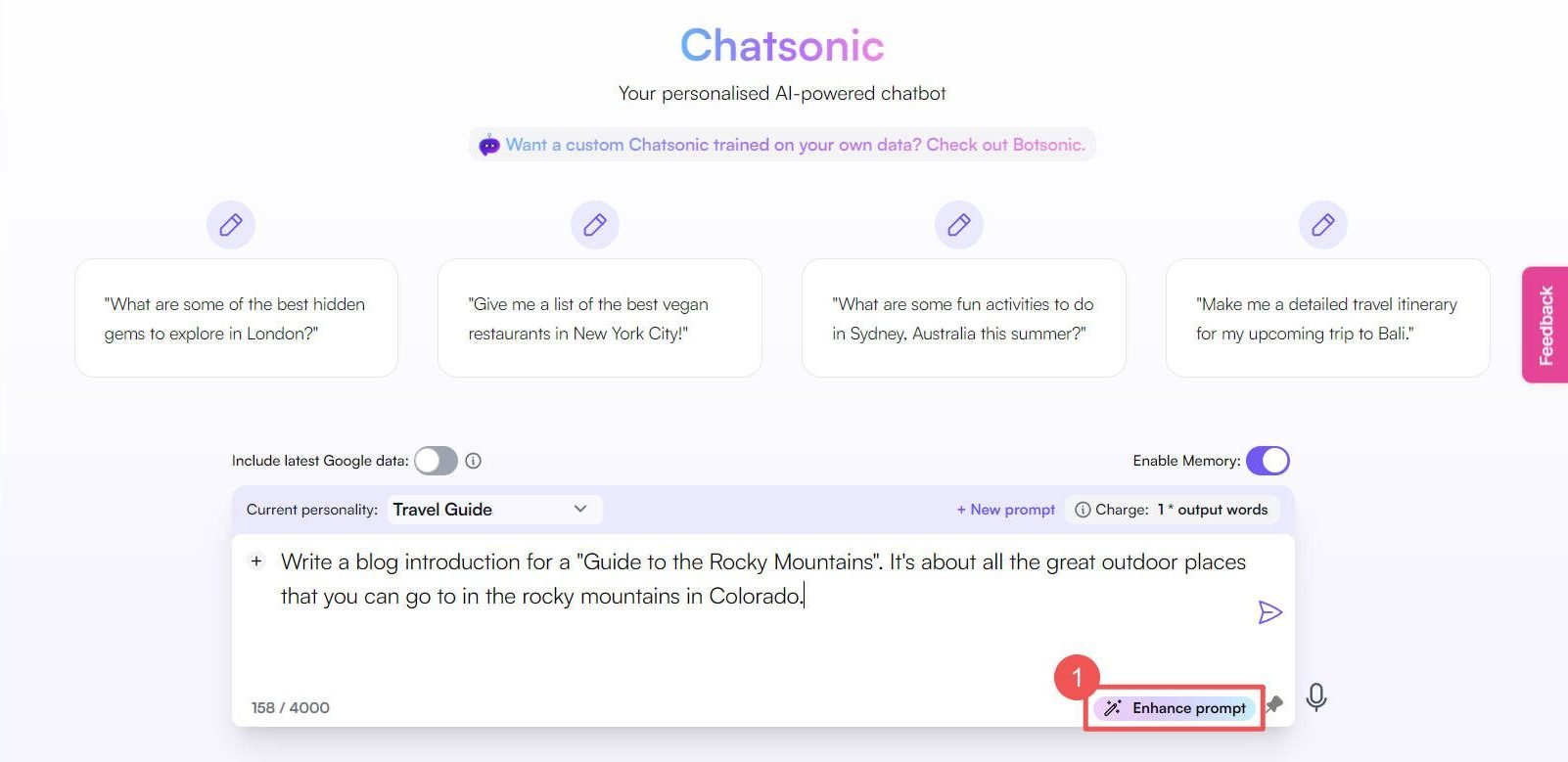
We started with this prompt that we wrote ourselves:
Write a blog introduction for a “Guide to the Rocky Mountains”. It’s about all the great outdoor places that you can go to in the rocky mountains in Colorado.
Then, after enhancing the prompt inside of Chatsonic, we got this:
Write a captivating and informative introduction for a blog post titled “Guide to the Rocky Mountains”. This blog post will serve as a comprehensive guide highlighting the various breathtaking outdoor destinations in the Rocky Mountains of Colorado. The introduction should provide an enticing preview of the adventures and natural wonders awaiting readers in this iconic mountain range. It should evoke a sense of awe and excitement while setting the tone for the rest of the blog post.
It added some description of Colorado, but what impressed us the most was that it added context to make an excellent blog introduction. This saved us time from having to engineer a prompt ourselves while still getting the full benefit.
AI Image Generation
Something exciting about Chatsonic is that you can generate imaginative images using AI right inside your chat dialog. It’s not the most powerful AI image generator, but it is a nice touch since it works directly inside a chat interface. You can write a blog post and simultaneously create an image for a section of that post. This keeps you in a flow state while creating—no need to jump out of one app or browser tab into another.
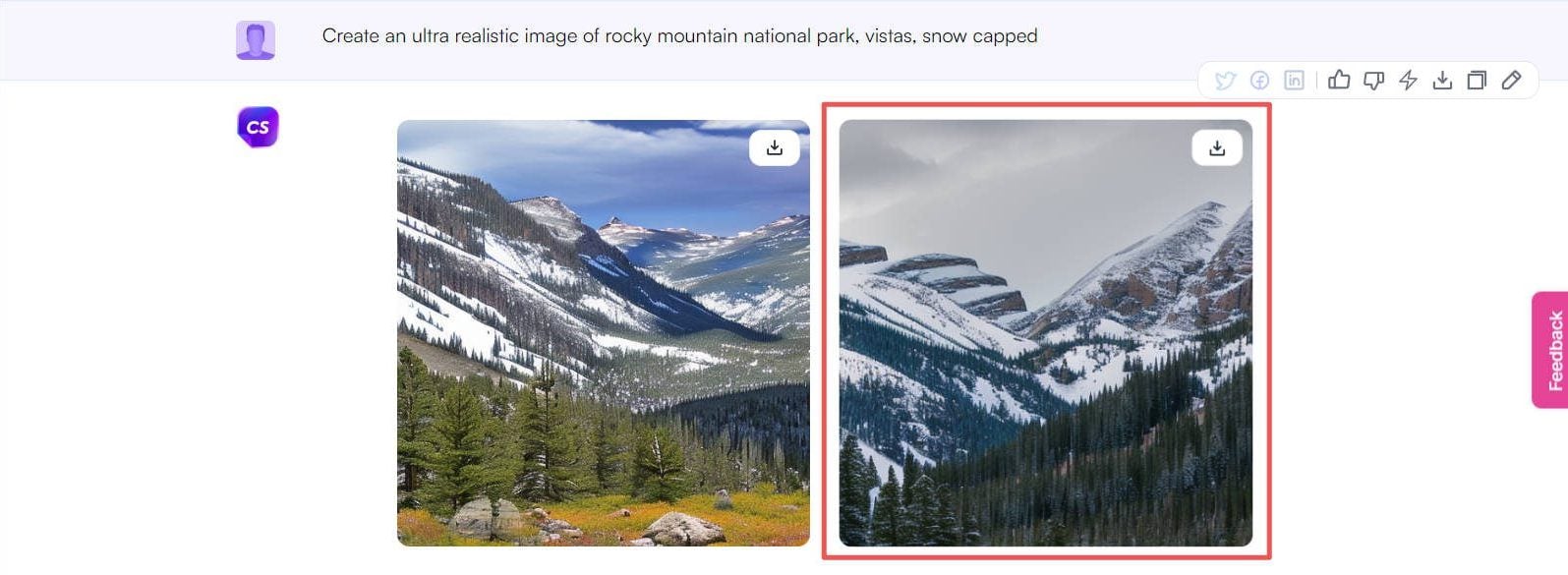
UI and Experience
Chatsonic comes with a lot of features crammed into one place. As such, the UI is a bit overwhelming sometimes.
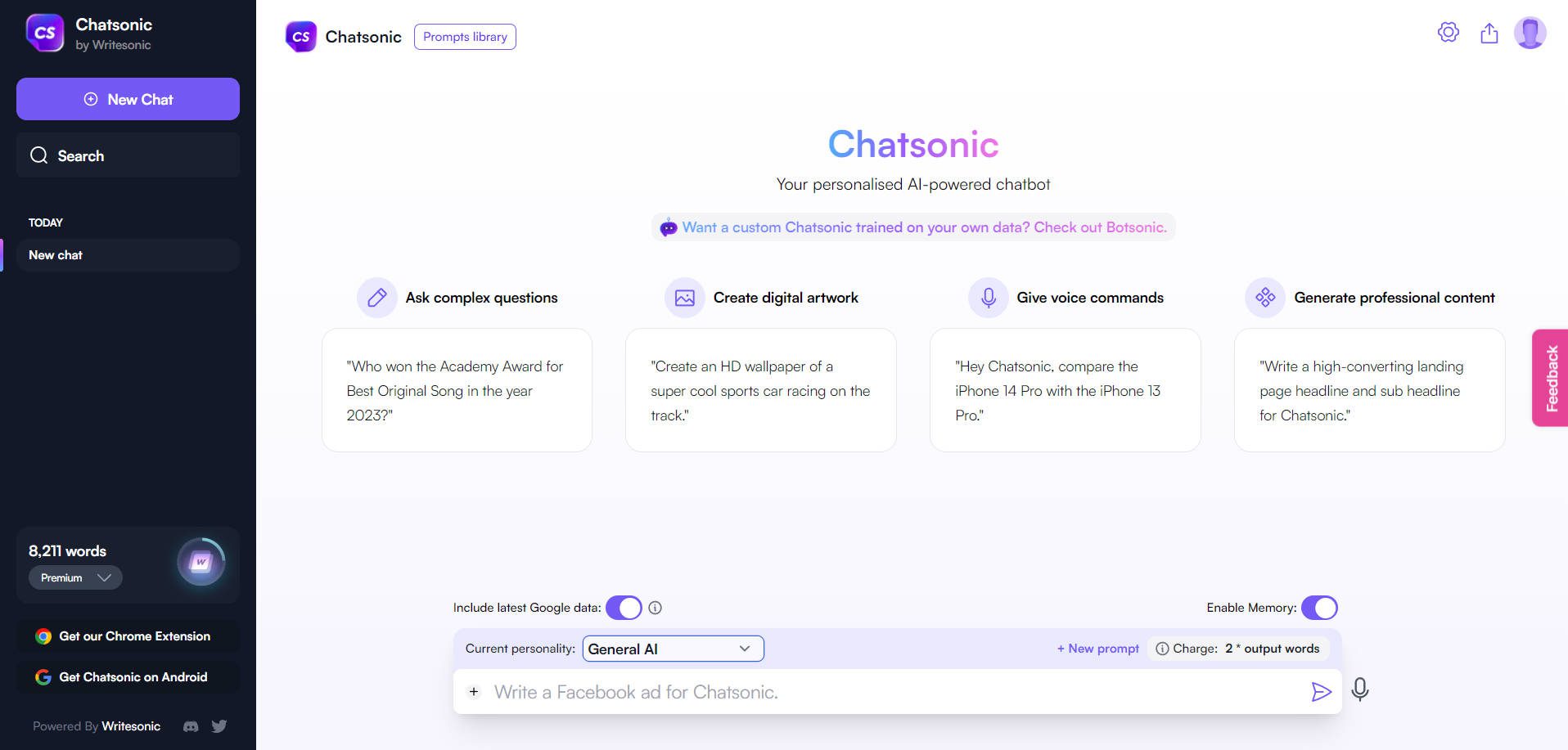
Most of the overcrowding of the Chatsonic UI can be accounted for by Writesonic’s insistence on promoting its other products. Here are some elements that make it crowded for us:
- Want a custom Chatsonic trained on your own data? Check out Botsonic.
- Get our Chrome Extension
- Get Chatsonic on Andriod
- Powered by Writesonic
- and the “Feedback” ribbon on the right side
Without these added items, the UI would be so much cleaner. Creating content with Chatsonic (images, text) tends to look more cluttered than ChatGPT anyway—just because it can do more. But the UI isn’t terrible, and the added features are welcome, especially for beginners.
Other Chatsonic Features
A settings tab (accessed by the gear icon in the top right) reveals some additional settings. Again, you can toggle on and off Google Search data and chat memory. It brings added settings for Text-to-speech conversion, how much information is passed through from Google, the location of search results, and which AI image model to use.
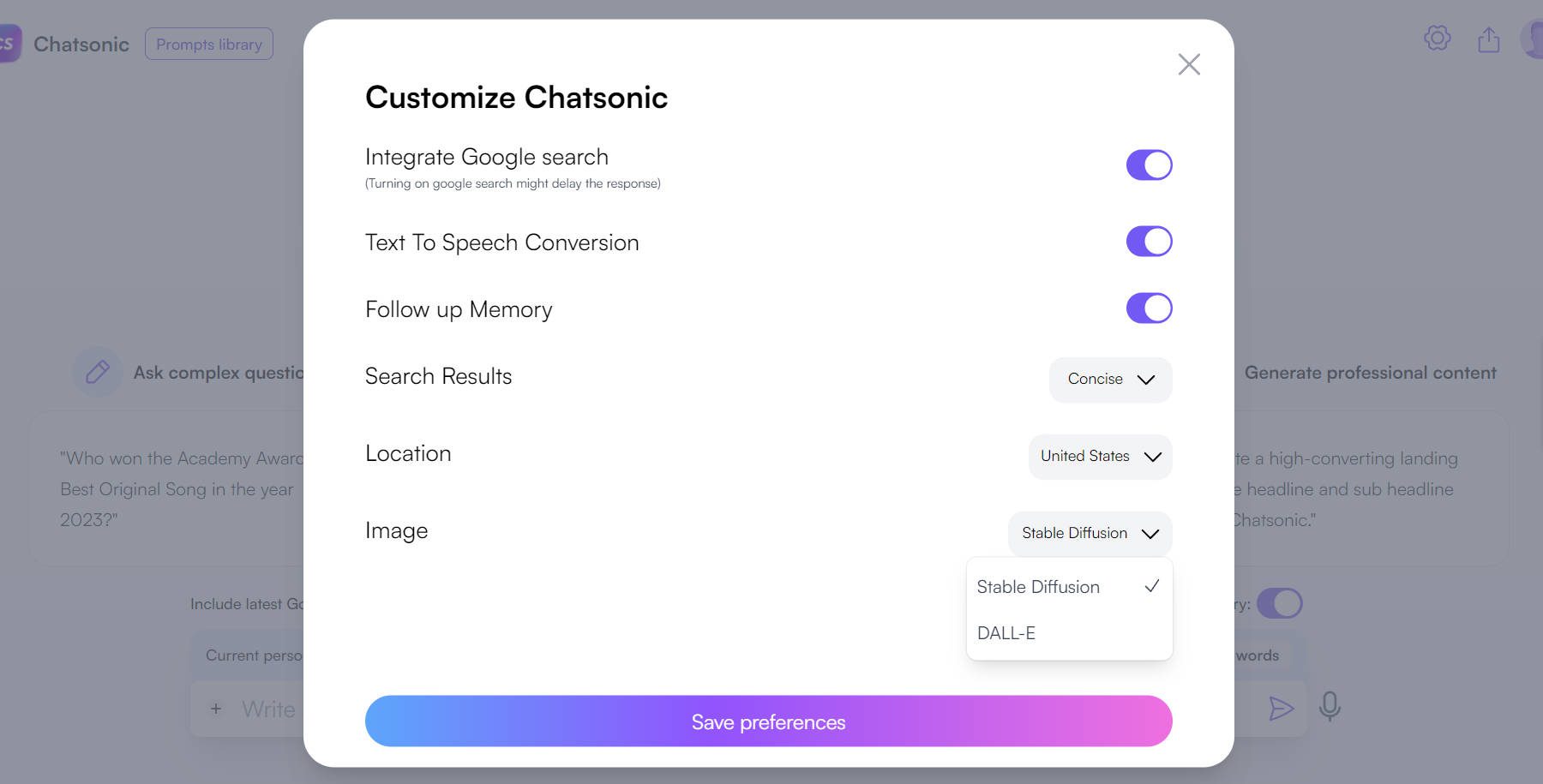
Chatsonic lets you directly share any outputs it makes to your connected social accounts.

There are other features packed into Chatsonic, but they are less prominent and useful in certain instances.
Chatsonic Chrome Extension Review
Chatsonic’s Chrome extension brings generative AI to your most used work surfaces across the internet. It even enriches Google Search results while people wait for a broader rollout of Google’s Generative Search Results.
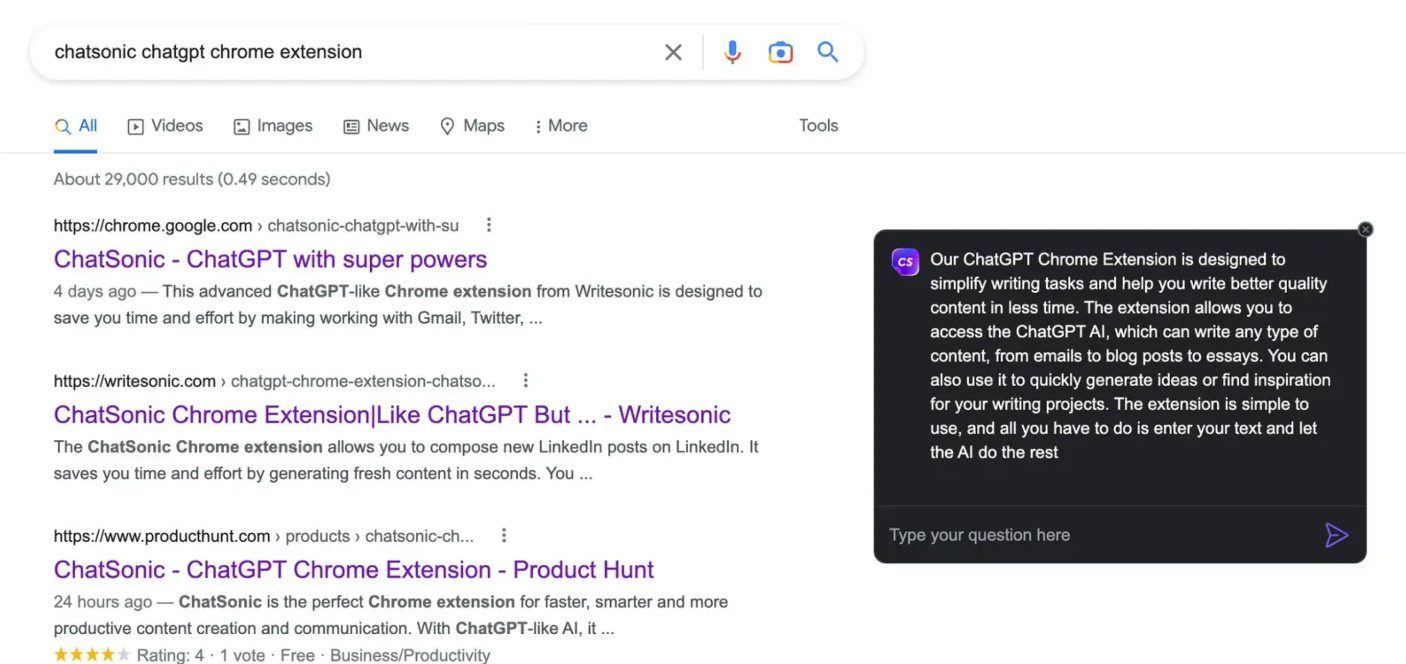
Chatonic’s Chrome extension is also optimized for the sites you use most, like WordPress, Google Docs, and Gmail. It can help you with your writing tasks no matter where you are.
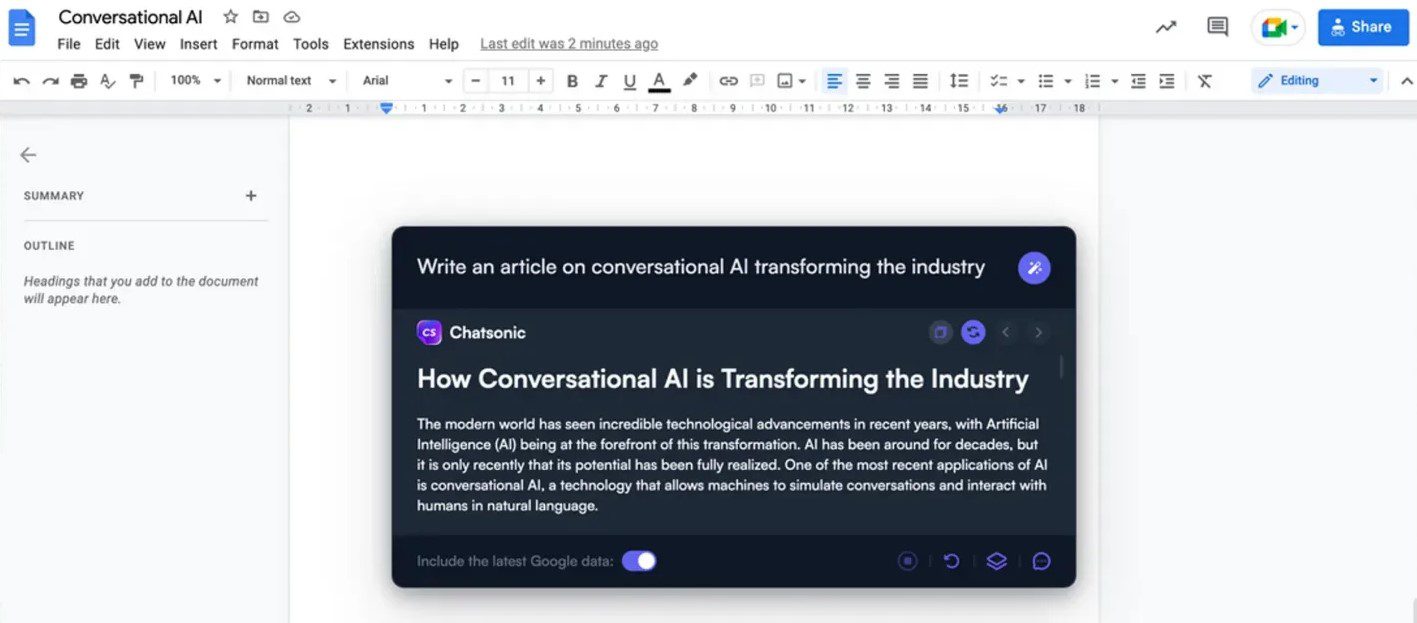
We’ve covered the main features plus what the Chrome extension can do, but next up, we review how Chatsonic handles word credits.
Like WriteSonic, Chatsonic allows you to choose between various LLM models that may better fit specific use cases. Premium is the cheaper option and maps to OpenAI’s GPT 3.5 Turbo. Superior is also available, which is more expensive, and maps to OpenAI’s GPT 4 (the model used with ChatGPT Plus). Here’s how Chatsonic grades the performance of each base model.
Chsatsonic states:
If a plan provides 200,000 Premium words, that means you can use either 200,000 Premium words or 33,333 Superior quality words.
This means there’s a six-to-one (6:1) ratio between Premium and Superior words. If you have a business tier plan with a certain amount of Premium words, you can determine how many Superior quality words you can use by dividing the number of Premium words by 6.
The premium model is optimized for maximum speed and efficiency. It is an excellent choice for tasks requiring a lot of generated text since it is cheaper. It scores well for speed and moderate for reasoning capabilities and conciseness.
Reasoning – 60 %
Speed – 99 %
Conciseness – 60 %
Superior (GPT 4)
The superior model can handle advanced prompts and offer more intelligent responses. It excels at tasks requiring advanced reasoning, comprehension of instruction, and imaginative solutions. Superior requires a Business or higher subscription to access this. It rates lower on speed than Premium, which is the trade-off for using a larger and more advanced model.
Reasoning – 99 %
Speed – 60 %
Conciseness – 80 %
Chatsonic AI Pricing
Writesonic is the main product that you’d create an account to use. Inside the Writesonic platform is where Chatsonic can be accessed and used (along with other sub-products). So, by paying for Writesonic, you get access to Chatsonic. When referencing either, we are actually talking about the same plan that can be shared between the two services.
Chatsonic’s pricing is very straightforward, with the exception of access to GPT 4 (Superior) usage. But, for people trying things out, Chatsonic’s free plan is an excellent intro to the product, and we’ll touch on Superior word usage below.
Free Tier
The free plan offers users 10,000 words per month, which is generous. You may choose between Premium or Superior words, but we recommend sticking with Premium. Superior usage will drain your 10,000 words relatively quickly.
You get access to almost everything in the suite of tools. The only caveat is that Writesonic, Botsonic, Audiosonic, and Chatsonic usage comes out of the same “bucket.” Your 10,000 words a month are shared between all these products.
The only features that free users don’t get access to are Brand Voice, Factual and Personalized Article Writer (AI Article Writer 5.0; Uses GPT-4 32K), API Access, and Bulk Processing.
Paid Tiers
Chatsonic sports three paid plan types: Unlimited, Business, and Enterprise. All plans have monthly payment options but also offer discounts when paid annually (33% off). Students and non-profits can get an additional 30% off on annual plans.
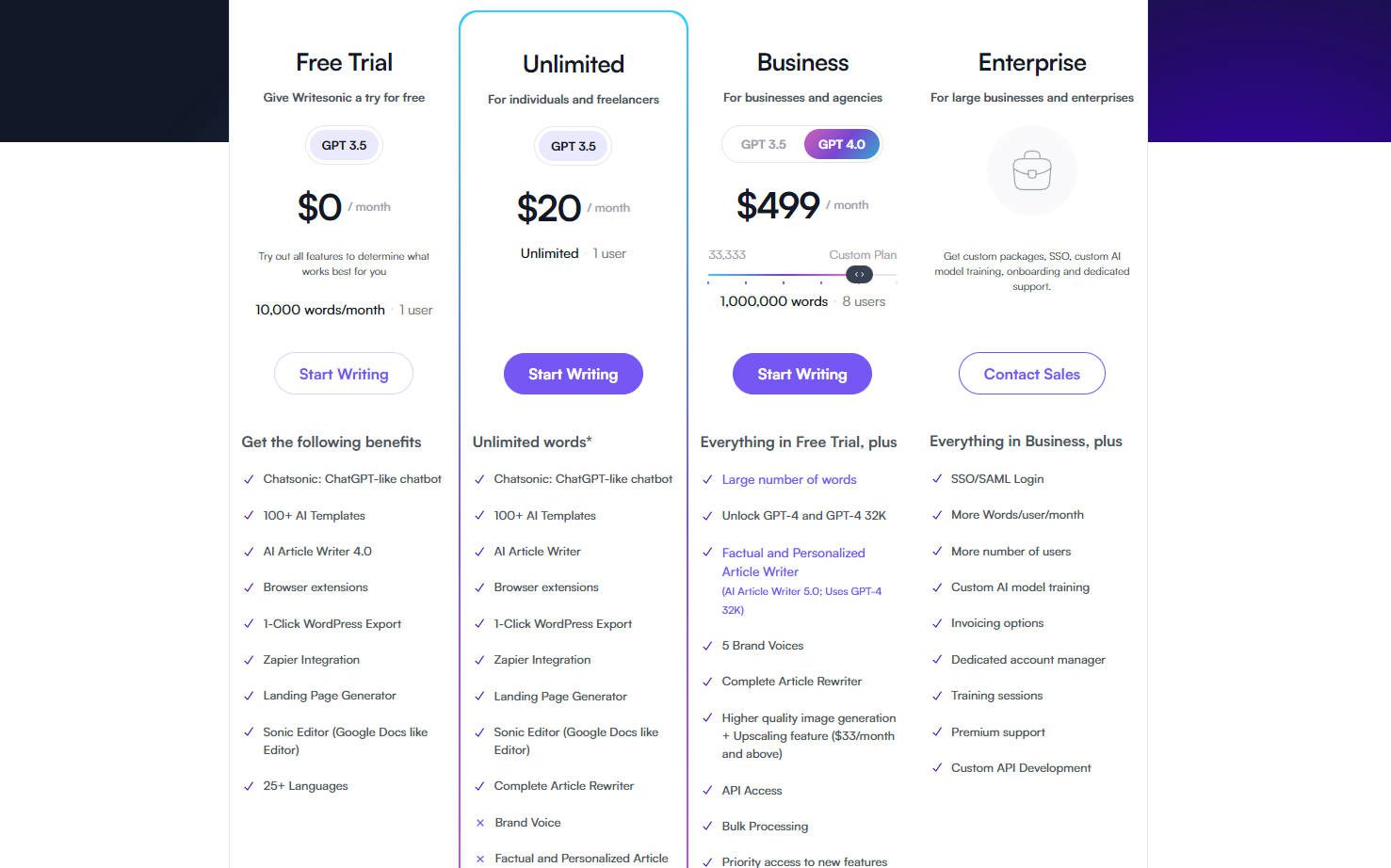
Writesonic Unlimited Plan
Unlimited users also are restricted from these features: Brand Voice, Factual and Personalized Article Writer (AI Article Writer 5.0; Uses GPT-4 32K), API Access, and Bulk Processing. They, however, get unlimited word access to Premium (GPT 3.5). That means users can create as much content as they need as long as they use Premium words. This includes content created through the Chrome Extension.
Pricing: Unlimited costs $20/mo
Writesonic Business Plan
The business plan comes with all the features that Chatsonic comes with. This means brand voices, API, priority support, and more. Most importantly, the Business plan can use Superior words (GPT 4). This allows users to lean into the extra creativity and reasoning power of GPT 4 when they use Chatsonic.
Counterintuitively, the Business Plan has more features but has a word limit. Pricing depends on your usage needs (from 33,333 to 1,000,000 Superior words; $19-$499). Additional users can use the same account based on the number of monthly words purchased.
Pricing: Business starts at $19/mo for 200,000 Premium words (or 33,333 words using only Superior)
Enterprise Plan
There’s not much to say about the Enterprise plan other than it provides services and features important for Enterprise users. These are higher user limits, custom pricing for word usage, SSO/SAML logins, and dedicated customer success training.
Pricing: Custom pricing is determined through a consultation
Is Chatsonic Better than ChatGPT?
Chatsonic and ChatGPT are both powerful AI tools, but they have distinct features and capabilities. Here are some key takeaways:
When looking at language generation quality, ChatGPT is known for its natural language understanding and content generation abilities. However, it can sometimes struggle to maintain context in longer conversations and produce overly verbose responses. Chatsonic utilizes advanced algorithms to generate accurate and coherent responses, ensuring a high-quality user experience.
In terms of speed, Chatsonic outperforms ChatGPT due to its efficient algorithms and optimized architecture. Chatsonic can generate responses quickly, enabling seamless and real-time conversations. ChatGPT, while generally fast, may experience occasional delays in generating responses, especially during peak usage times.
Regarding user experience, both models offer interactive and engaging conversations. Chatsonic’s ability to maintain context throughout a conversation enhances user satisfaction, while ChatGPT’s natural language understanding contributes to a more human-like interaction.
For specific use cases, Chatsonic is particularly well-suited for applications requiring accurate information, such as customer support, technical assistance, or educational platforms. Its coherent and concise responses ensure users receive the information they need effectively.
Review Wrap Up
Chatsonic is a worthwhile AI chatbot that compares well to Jasper and Copy.ai. It has many more features than ChatGPT Plus, but that comes at the cost of some clutter. All in all, we like that it can access up-to-date information and that you can tap into the community for pre-made prompts. Please tell us what you like about Chatsonic and your own review of the tool.
Feel free to see our other guides and reviews of AI tools, where we feature the best AI Chatbots, other AI writing tools, and the top AI tools for SEO. As AI continues to reshape the way you work, we’re your go-to source for guides and insights on the best technology.
If you haven’t learned about Writesonic, check out our full Writesonic review. All those features come in the same pricing package as Chatsonic, so it’s best to know all that is available to you.








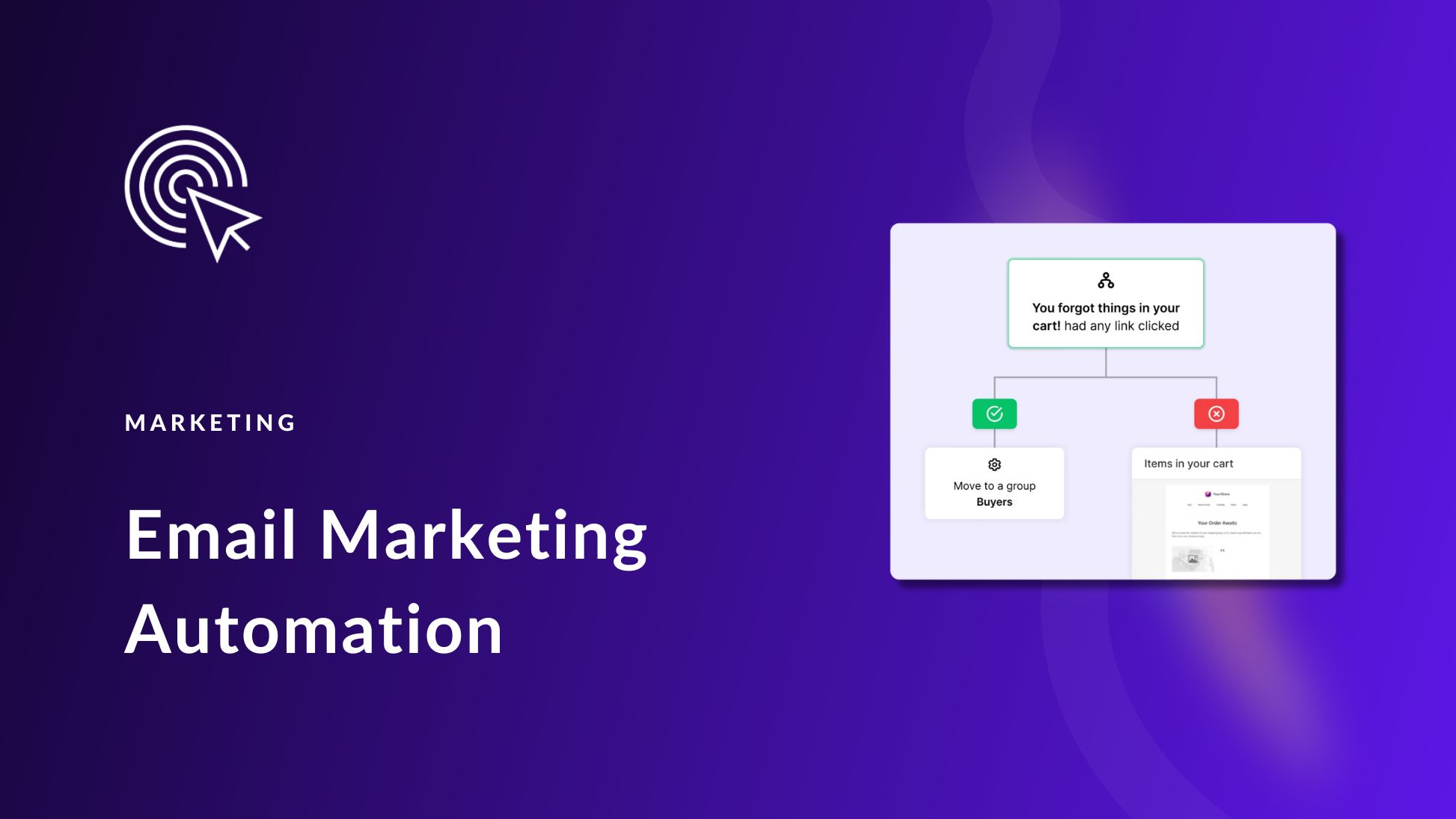
Why does Chatsonic always tell me to contact the support team?
Thanks for the insightful review! Chatsonic sounds like a powerhouse in the AI chatbot scene, especially with its diverse features. The ability to access real-time information and tap into a community for prompts is a game-changer. I appreciate your thorough comparison to other tools like Jasper and Copy.ai. It’s great to have a go-to source for AI tools, and I’m definitely curious to explore more after reading about Chatsonic. Also, your mention of Writesonic has me intrigued—definitely checking out that review next. Keep up the fantastic work in guiding us through the world of AI tools!