Over the past few years, artificial intelligence (AI) has been taking the design world by storm. Seemingly overnight, all kinds of AI tools have emerged from AI art generators to AI website builders and everything in between. These powerful tools enable beginners and seasoned designers to generate website assets, including full web pages. This post compares Dorik vs Divi AI in a head-to-head battle of two of the most versatile AI website builders.
Let’s dive in.
Dorik vs Divi AI: What Are They?
Dorik and Divi AI offer similar features, including a drag-and-drop editor and the ability to generate text, images, and web pages. They offer a quick and easy way to build your online presence. However, they approach AI website building a little differently and come with a learning curve. Read on to learn more about each platform.
Divi AI: Best AI Website Builder for WordPress
Divi AI is a powerful AI tool that works within the Divi theme. It allows users to generate text, images, and code with a prompt. Because it is integrated within Divi’s framework, it can generate on-brand text content for blog posts, product descriptions, headlines, etc, by analyzing your existing website content. The tight integration with Divi provides a seamless experience, enabling users to access and deploy AI-generated content without leaving the Visual Builder. That way, you can see design changes and generate assets for your page in real time.
Divi’s most recent feature, Divi Layouts AI, allows users to easily generate full web pages. Simply describe the type of page you want and set colors and fonts, and Divi will do the rest. Divi AI even allows you to define and store custom AI styles, ensuring that every page you generate will have a consistent look across every page.
Dorik AI: Seamless AI Website Building Experience
Dorik is a powerful website builder with AI capabilities that offers a seamless design experience for those looking to craft a website effortlessly, regardless of their level of experience. It can generate a stunning website with artificial intelligence, including page layouts, SEO-optimized copy, and images. Dorik also provides an intuitive drag-and-drop builder and a variety of pre-made designer templates, so there are multiple ways to build a website.
Aside from its intuitive page builder, Dorik provides features like a content management system (CMS), membership capabilities, integration with popular payment processors like PayPal and Stripe, and web hosting. Its hosting plans include a free SSL certificate, maintenance, and security, making it a powerful all-in-one platform to generate your website, add content, and host it all in the same place.
Dorik vs Divi AI: Ease of Use
While Dorik and Divi AI offer an easy way to generate websites quickly, each has its own strengths and weaknesses regarding ease of use. Dorik provides a conversational interface to create an entire website in one go, whereas Divi AI generates one page at a time. With that said, which one is easier to use?
Dorik’s Ease of Use
Dorik provides a very simple approach to website creation. Simply fill in a few fields, including a site title and business description, and select a language, and Dorik will construct an entire website in a few minutes.
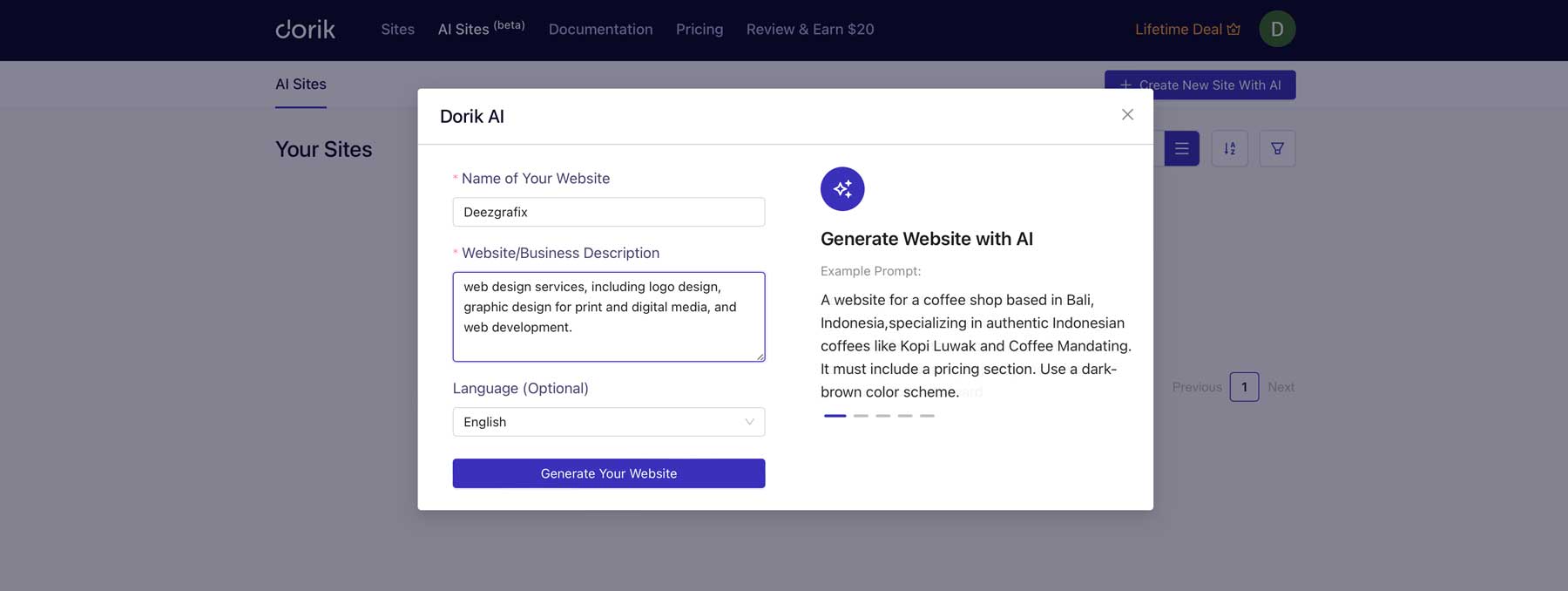
Once you click the generate your website button, Dorik will work configuring global colors, fonts, text, and images. During the generation process, you’ll see the design emerge in real-time, giving you a concept of how your site will look. Once complete, you’ll have a one-page site with a header and footer. Dorik provides quick AI styles, allowing you to try different color palettes and fonts.
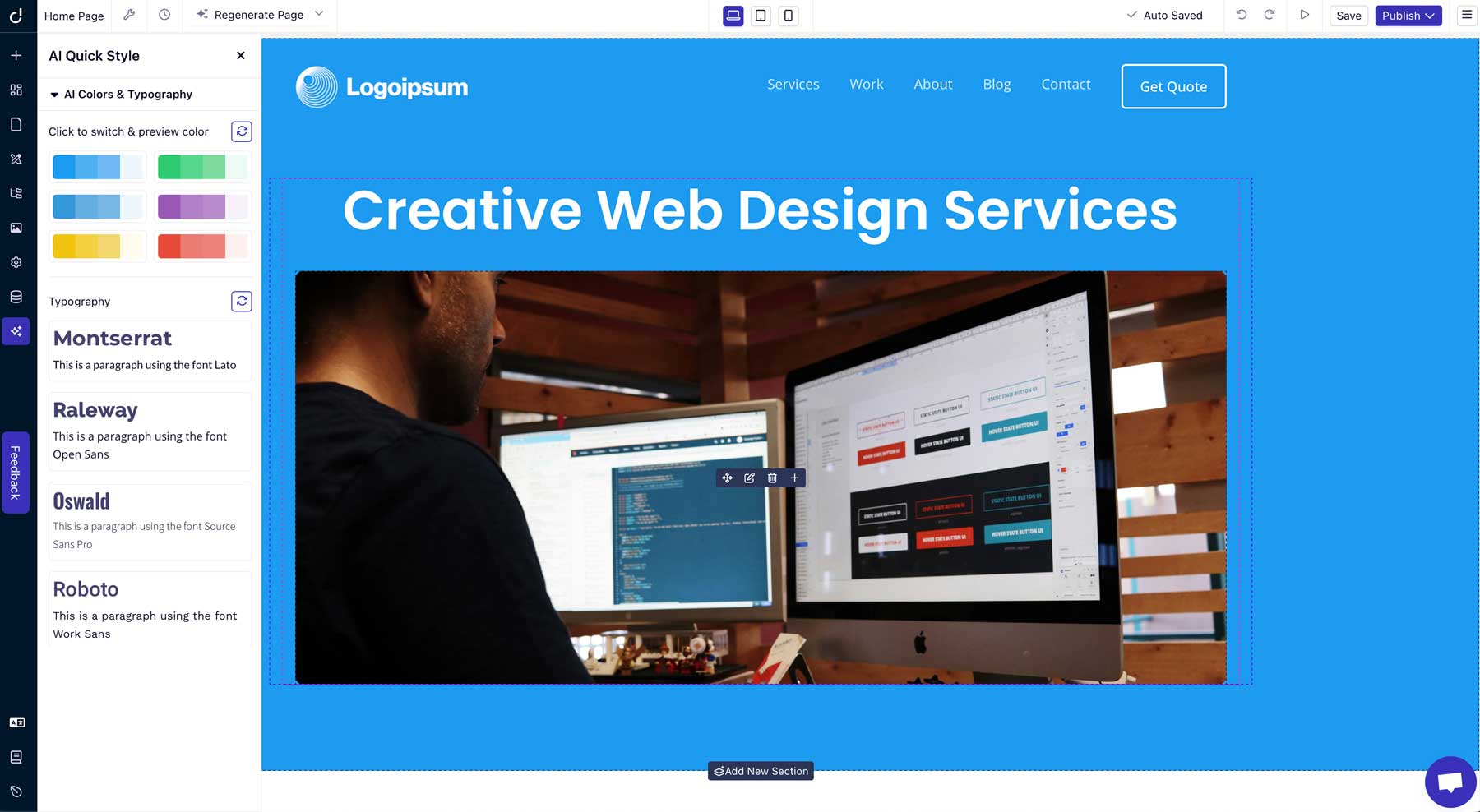
Dorik offers a user-friendly interface, with a complete library of pre-made symbols and sections at your disposal. Thanks to a drag-and-drop editor, these elements can be easily dropped into your web pages. Users can easily create new sections, too, with several container layouts.
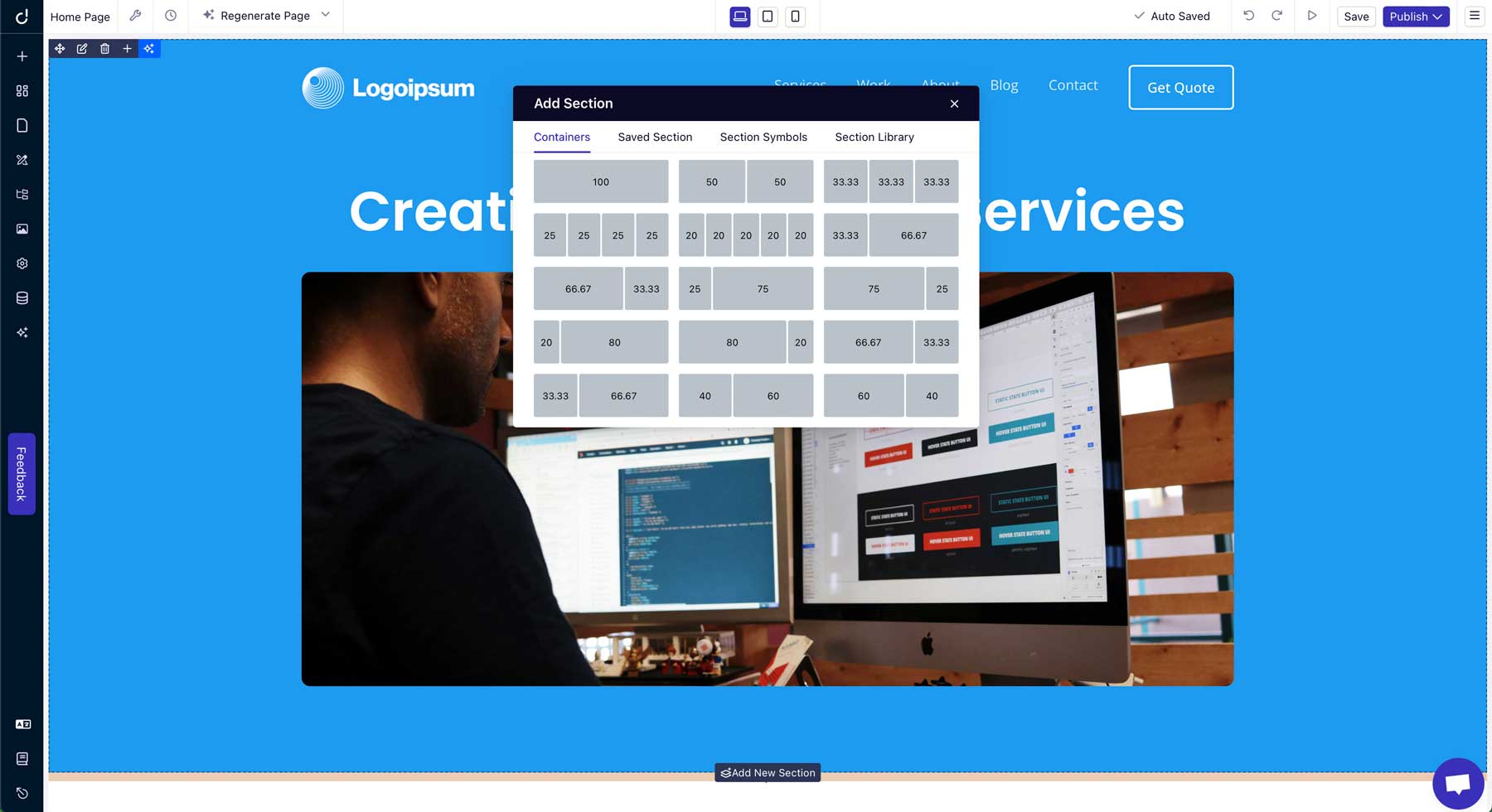
Dorik also comes standard with over 30 individual design elements, such as social icons, countdown timers, accordions, image sliders, and more, so you can easily add content to your pages.
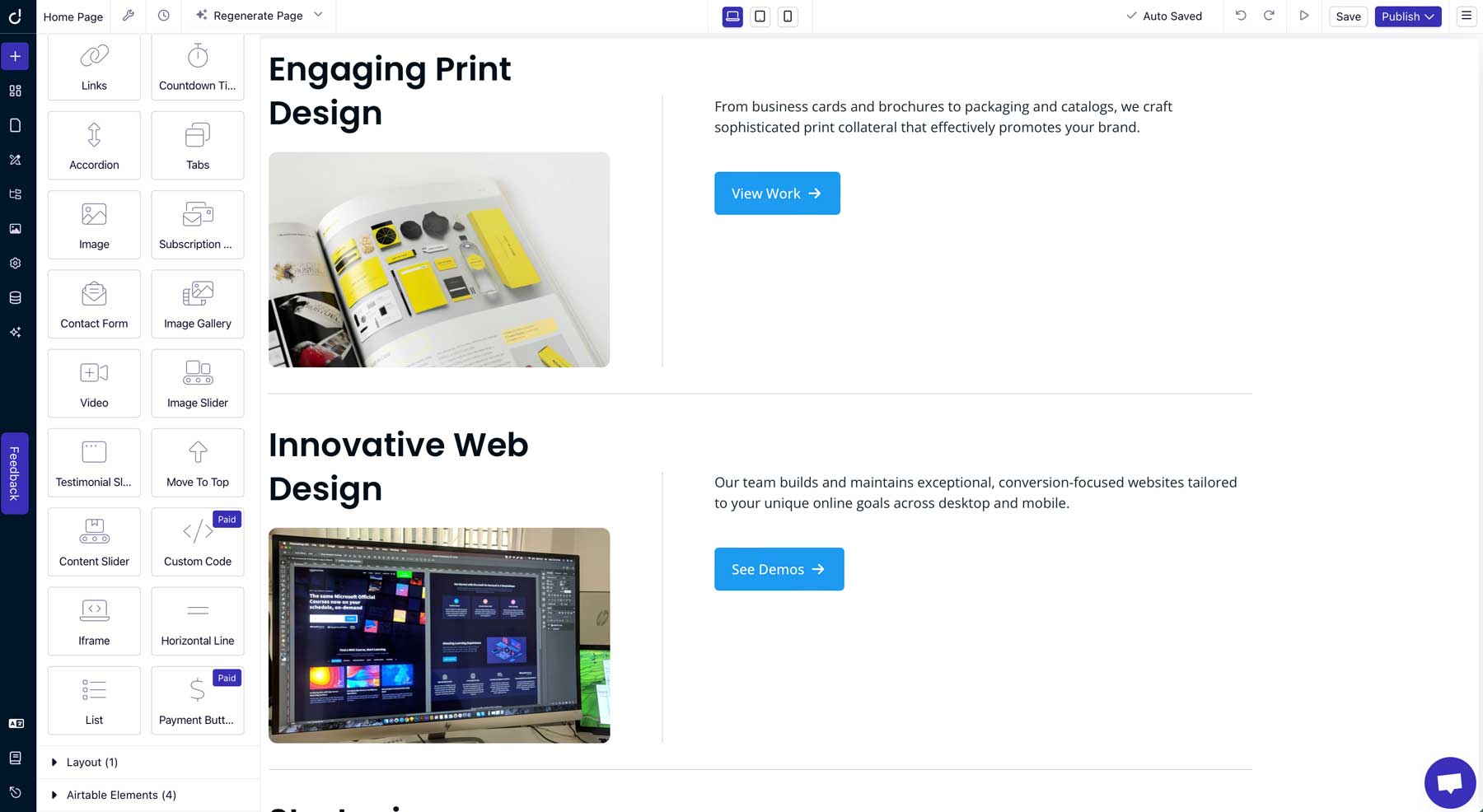
Overall, Dorik AI offers an extremely user-friendly, intuitive website builder. However, there are a few hurdles. You’ll need to learn where everything is and how to use it. However, that will take little time, even for beginners.
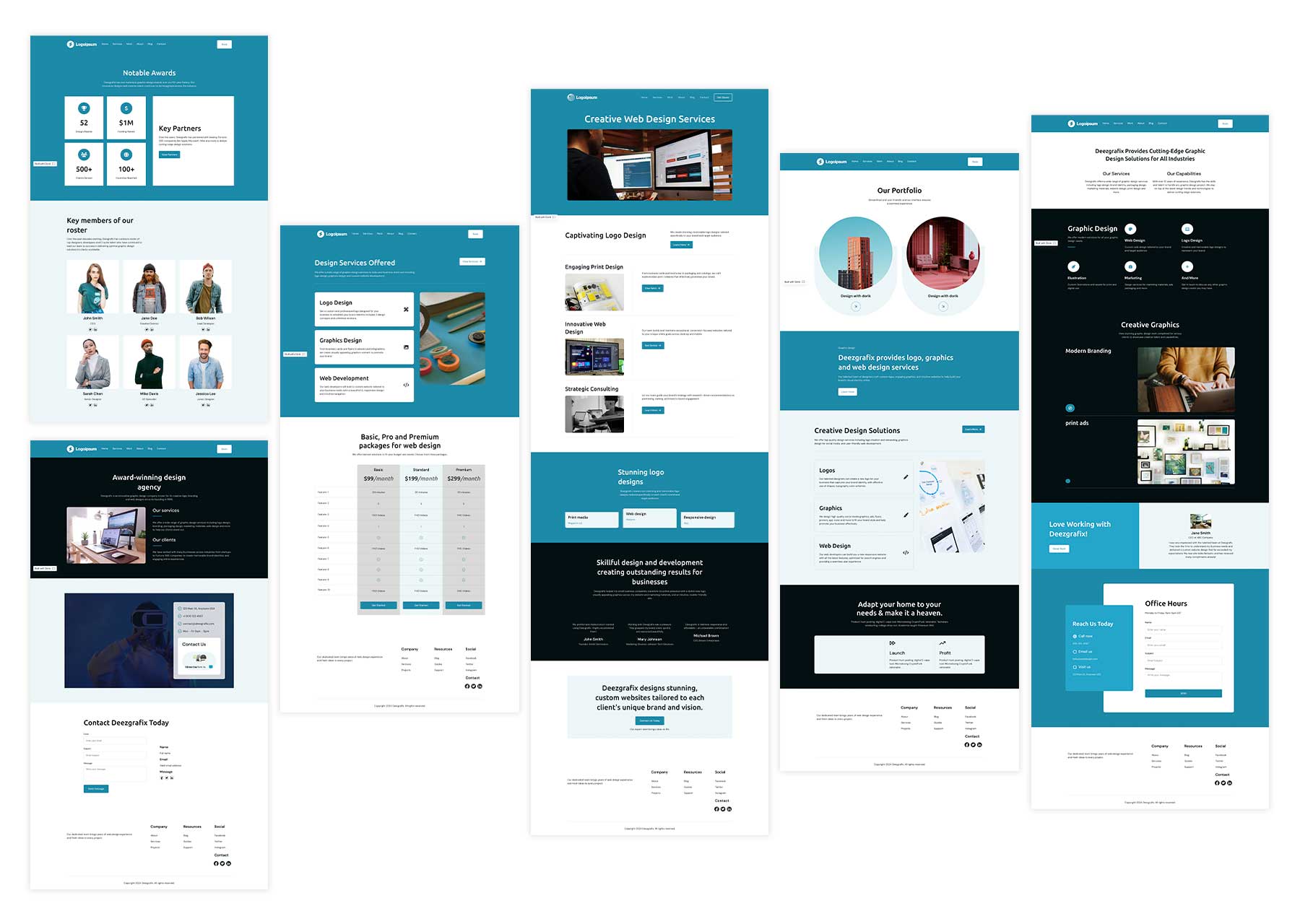
Divi AI’s Ease of Use
Divi AI, on the other hand, isn’t a traditional AI website builder. Rather, it generates one web page at a time. As previously mentioned, it is integrated into the Divi WordPress theme, allowing you to create complete web pages with text, images, and code. Although Divi AI’s learning curve is not steep, it does require knowledge of the Divi theme. Those unfamiliar with Divi must take the time to learn its ins and outs to succeed. That said, there is plenty of documentation to get you up to speed.
Current Divi users will be up and running quickly, thanks to Divi AI’s simple interface. With Divi, there are three ways to create a web page, including building one from scratch, choosing a premade layout, or building with AI.
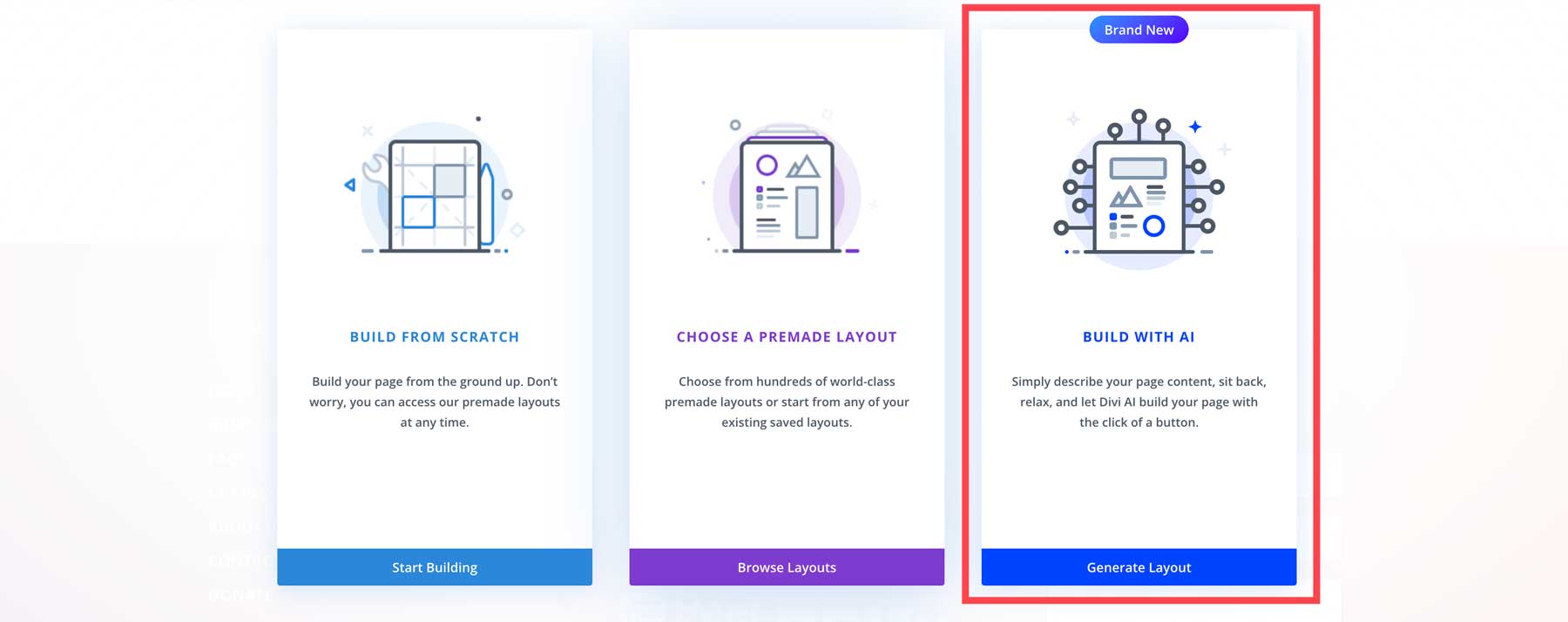
When building a page with AI, you’ll only need to describe the content you’d like to have on the page. You can also give Divi AI additional information, such as your mission statement. That provides the AI with some added context to go on. You can also customize your fonts and colors with Divi AI. It allows you to choose whether you want AI to pick them, use the website default, or manually select them.
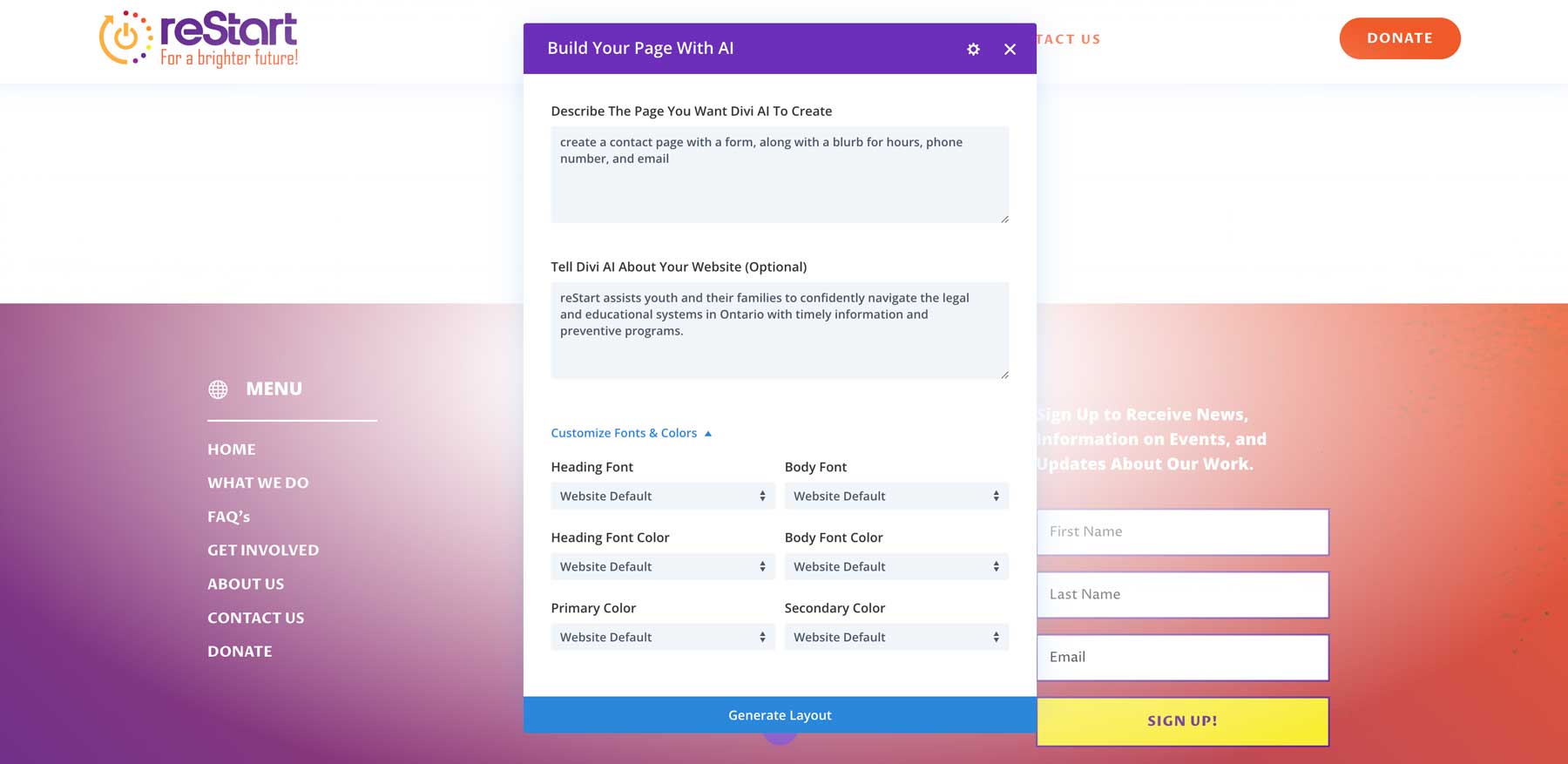
Once the page is generated, you can use the Visual Builder to customize it further. The Divi theme comes with more than 200 design modules that you can add to the page. Some include accordions, bar counters, a map, icons, image galleries, and more.
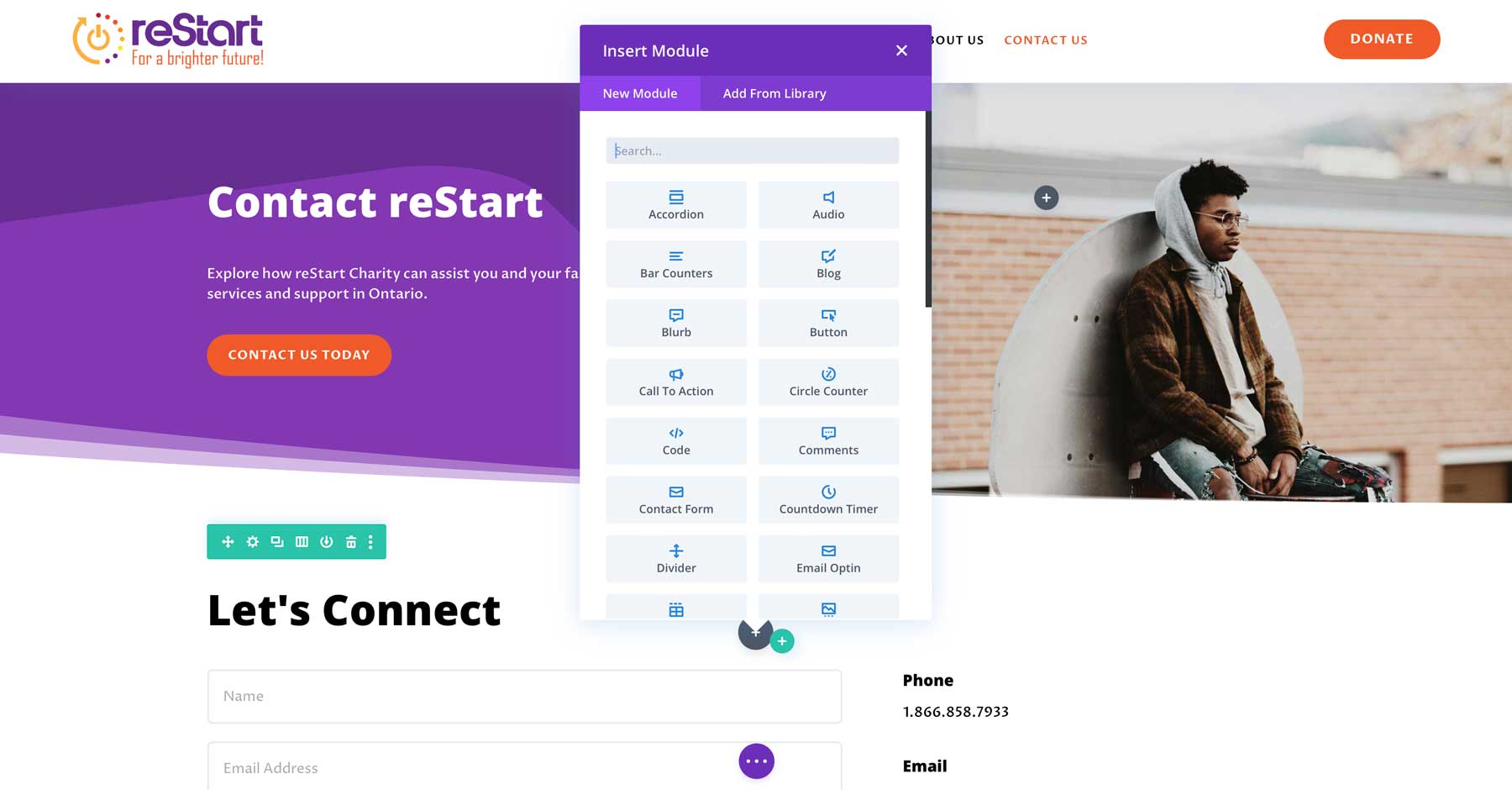
Every Divi module has its own settings, so you can style each element however you’d like. You can change colors for text, backgrounds, and more. You can also use Divi AI to generate catchy headlines, write paragraphs and product descriptions, and more.
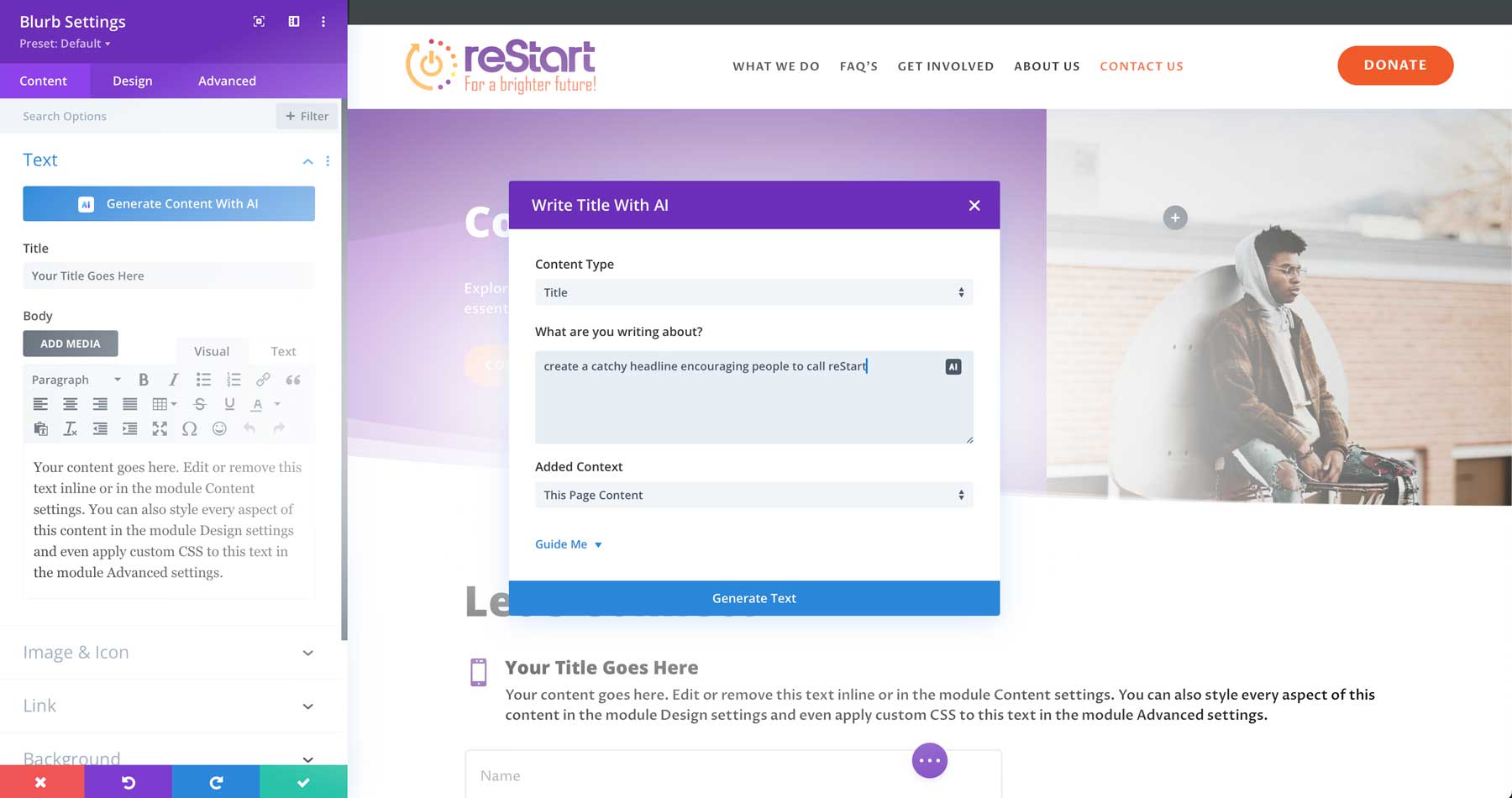
Overall, Divi AI is incredibly intuitive. Those with WordPress experience will have zero issues getting up to speed. That said, beginners must take the time to learn the theme’s interface. However, once you are up to speed, Divi AI can assist you in creating all of the pages of your website in a fraction of the time it would take to design it with a traditional page builder alone.
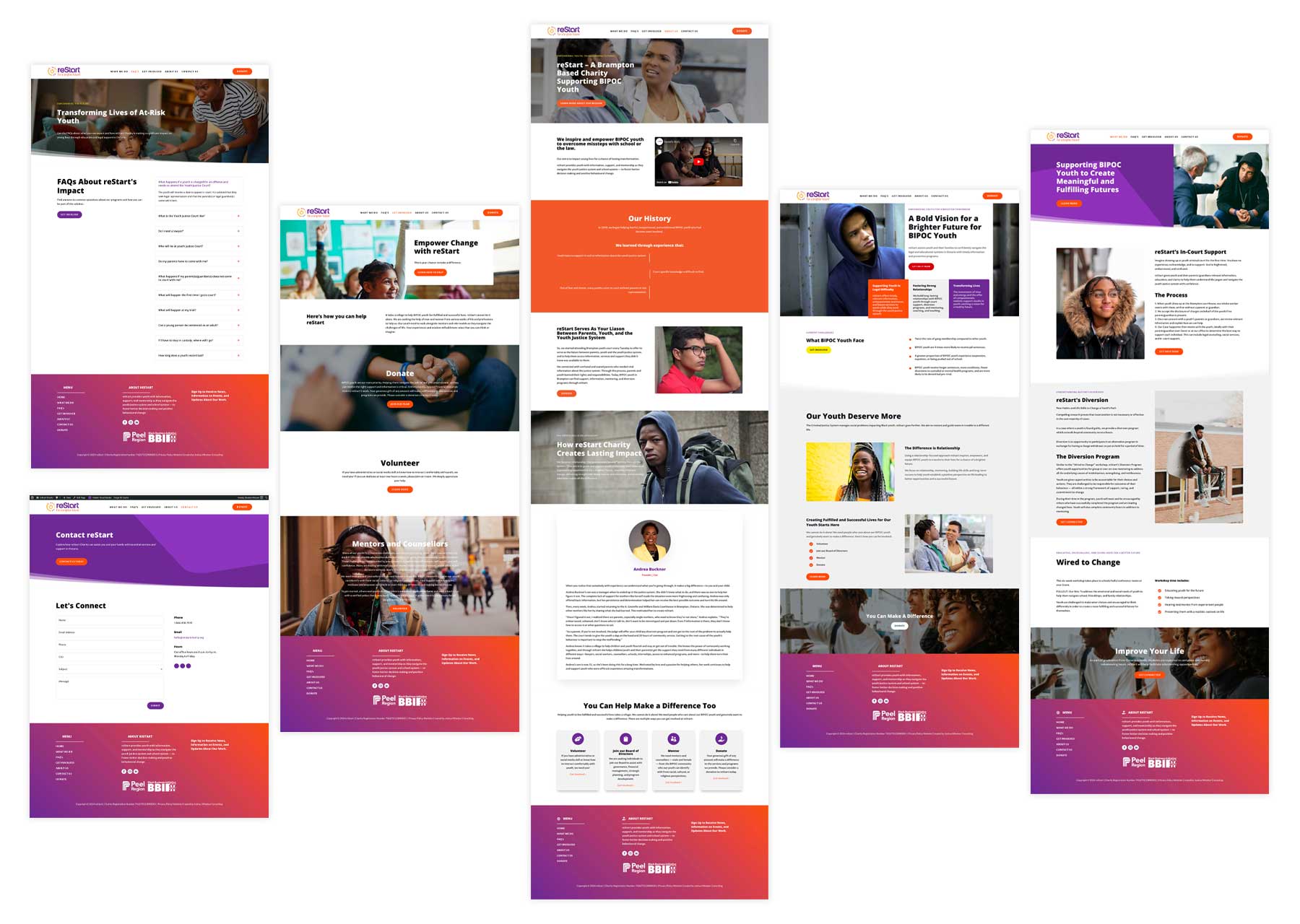
Which Platform is Easier to Use?
Dorik and Divi AI offer a simple AI interface to generate web pages. However, Dorik is a better fit for true beginners. However, those with WordPress experience can learn Divi AI easily.
 |  |
|
|---|---|---|
| Ease of Use | 🏳️ Draw Dorik provides a very simple AI bot to help create your site and an intuitive drag and drop builder to customize it. | 🏳️ Draw Divi AI edges out Dorik with it's Ai website builder ease of use, but customizing it further requires some learning curve. |
| Choose Dorik | Choose Divi AI |
Dorik vs Divi AI: Pricing
Dorik and Divi AI offer similar pricing structures with several plans. However, which one is more affordable? Let’s take a deeper look at both platforms and their associated fees so you can determine which is best for your business.
Dorik’s Pricing
Dorik offers two pricing plans starting at $18 monthly (billed annually). Although there is no free plan, they offer a fully functional free trial to familiarize you with the platform. The Personal plan is the most affordable. It comes with a custom domain, 25 pages, 200 blog posts, and unlimited bandwidth for $216 per year.
The Business plan steps things up a notch by adding more domains (3-10), unlimited pages, 10 collaborators, and unlimited blog posts and bandwidth for $468 annually. It also adds 10,000 members, white-labeling, and code export for building your site on other platforms.
Dorik also offers lifetime pricing for both of its plans, with the Personal lifetime license costing $249 and the Business lifetime license for $599.
Purchasing the Agency plan is necessary for more robust features, such as client billing, agency branding, and white label documentation. However, to obtain pricing, you must contact a sales representative.
Divi AI’s Pricing
Divi offers a slightly different approach because you must purchase the Divi theme to use Divi AI. If you are already a member of Elegant Themes, you can buy Divi AI monthly for $21.36. However, you’ll save 33% if you purchase an annual plan for $192.96 per year.
Those who are new to Divi will need to purchase the Divi + Divi AI plan, which grants you access to everything Divi offers, including a no-code Visual Builder, over 2000 professionally-designed layouts, unlimited website usage, and the Theme Builder for $228 annually.
Which Offers The Best Value For the Money?
Dorik and Divi AI offer similar pricing structures for their yearly plans. However, Divi AI is the better value for building multiple websites. Dorik is a much more expensive venture that costs $468 annually to build unlimited pages. On the other hand, Dorik is an all-in-one platform. For about half the cost or $228 annually, you can generate unlimited pages with Divi AI. Ultimately, the choice depends on whether you’d like to build and host your website in the same place. If you do decide that Divi AI is the best option for you, a good hosting provider, such as SiteGround, can be obtained very affordably.
 |  |
|
|---|---|---|
| Pricing | Dorik has yearly plans starting at $216 per year, which is more expensive than Divi AI. For their most robust plan, the cost is significantly higher at $468. | 🥇 Winner Divi AI offers plans starting at $16.08 (billed annually) for existing Divi users, or $228 per year for new users. |
| Choose Dorik | Choose Divi AI |
Dorik vs Divi AI: Features
Dorik and Divi AI are both packed with features. Each platform can generate full web pages, write or rewrite web page copy, create code snippets for adding extra functions, and create beautiful imagery for your site. However, is one more robust than the other? Let’s delve into Dorik vs Divi AI and its features.
Dorik’s Features
Dorik has multiple AI features, including an AI text generator that can generate new text or rewrite existing copy. There are also tools for generating images and, of course, full web pages. Dorik can also regenerate web pages if the initial results are unsatisfactory. In addition to full web pages, Dorik can generate sections for your website, including services, about, teams, and more. Keep reading to learn more about Dorik’s impressive features.
Build and Host Your Website In the Same Place
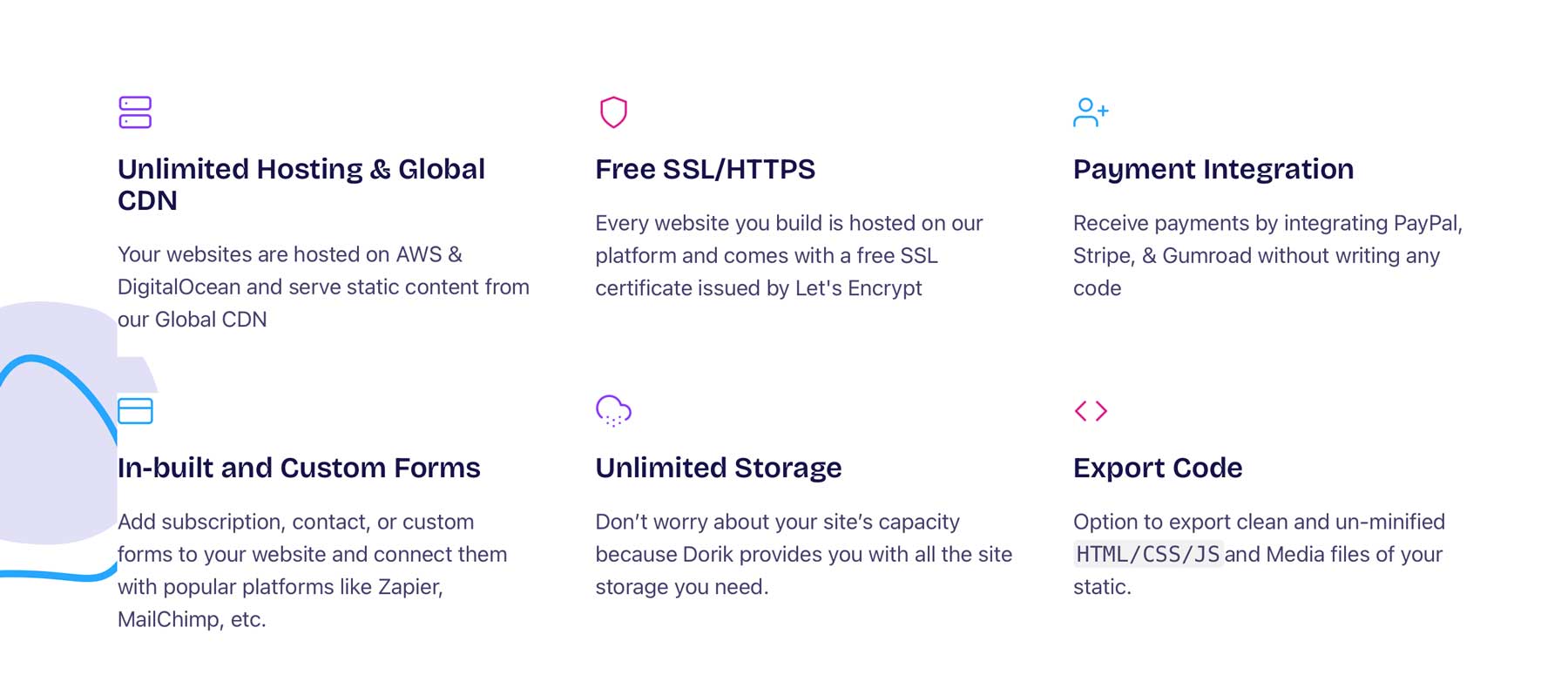
One feature of Dorik gives it an advantage over Divi AI – hosting. As mentioned, Dorik is an all-in-one platform to build, edit, launch, and host your website. Every Dorik plan is hosted on cloud infrastructure provided by Amazon Web Services (AWS) and DigitalOcean, complete with a global CDN. Dorik hosting also comes with a few features you’d expect to find with any reputable hosting provider, including:
- Free SSL Certificate from Let’s Encrypt: protect your site and its visitors with a free SSL certificate
- Unlimited Storage and Bandwidth: Enjoy zero limitations on the number of files and monthly visitors
- Native SEO: Optimize your website for search engines and social media for higher search engine ranking pages (SERPs) placement
- Analytics and Tracking: Get insights into user behavior and other metrics
- Password Protected Pages: Keep pages hidden until you’re ready for the world to see them or share them privately with clients for feedback
- Integrations: Connect Zapier, MailChimp, and others to your website for added functionality
AI Text Generation: Craft Compelling Website Content Instantly
Dorik offers an AI Write feature that lets you create text content directly within its website builder’s interface. Dorik can craft text without a prompt, but giving it a starting point can help guide the AI in writing relevant copy. It also allows you to specify the tone or voice of your text, with options like academic, bold, casual, creative, and others.
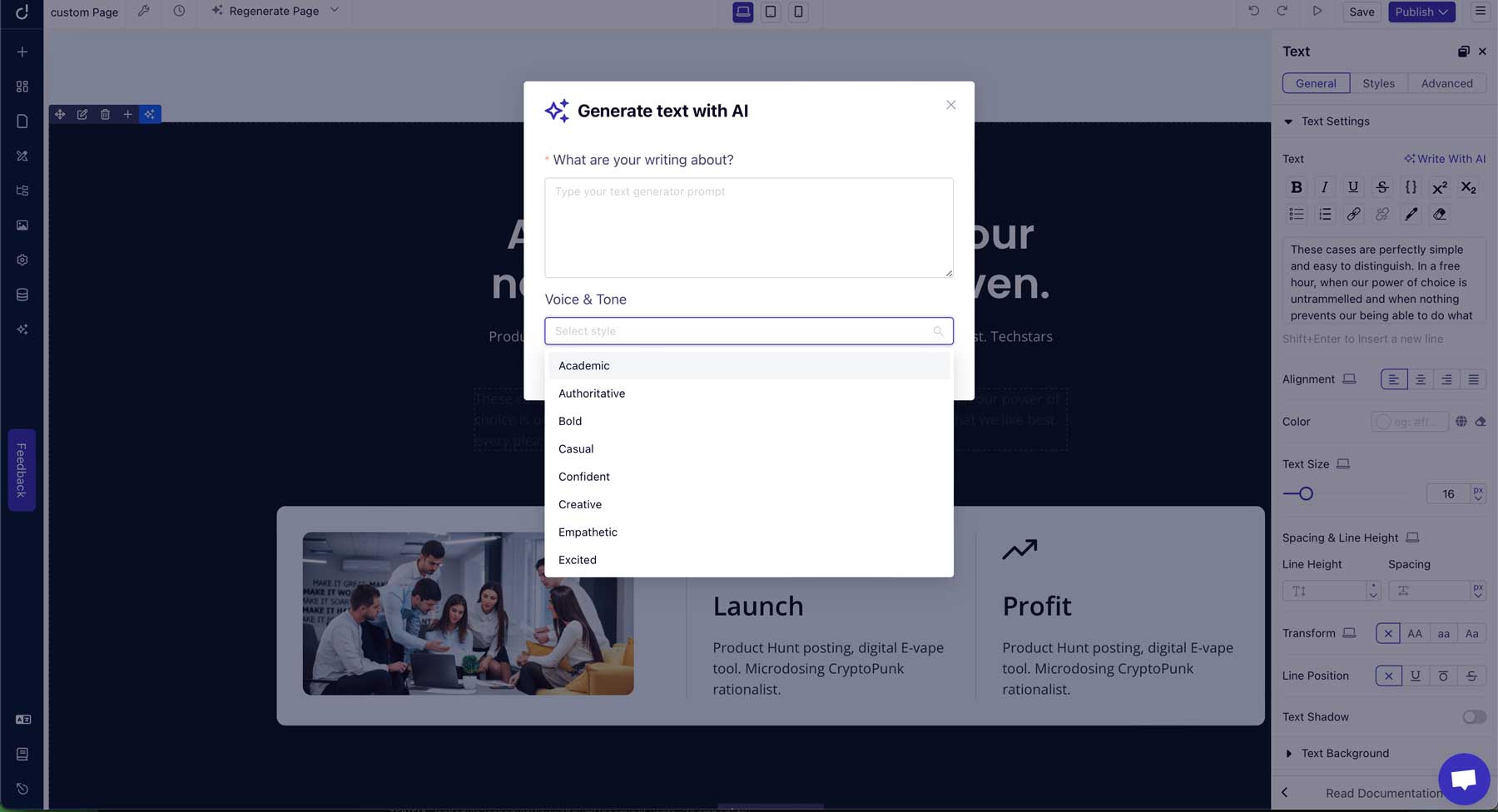
In addition to generating copy with AI, Dorik can rewrite text. You can improve, rephrase, lengthen, simplify, paraphrase, and correct spelling and grammar.
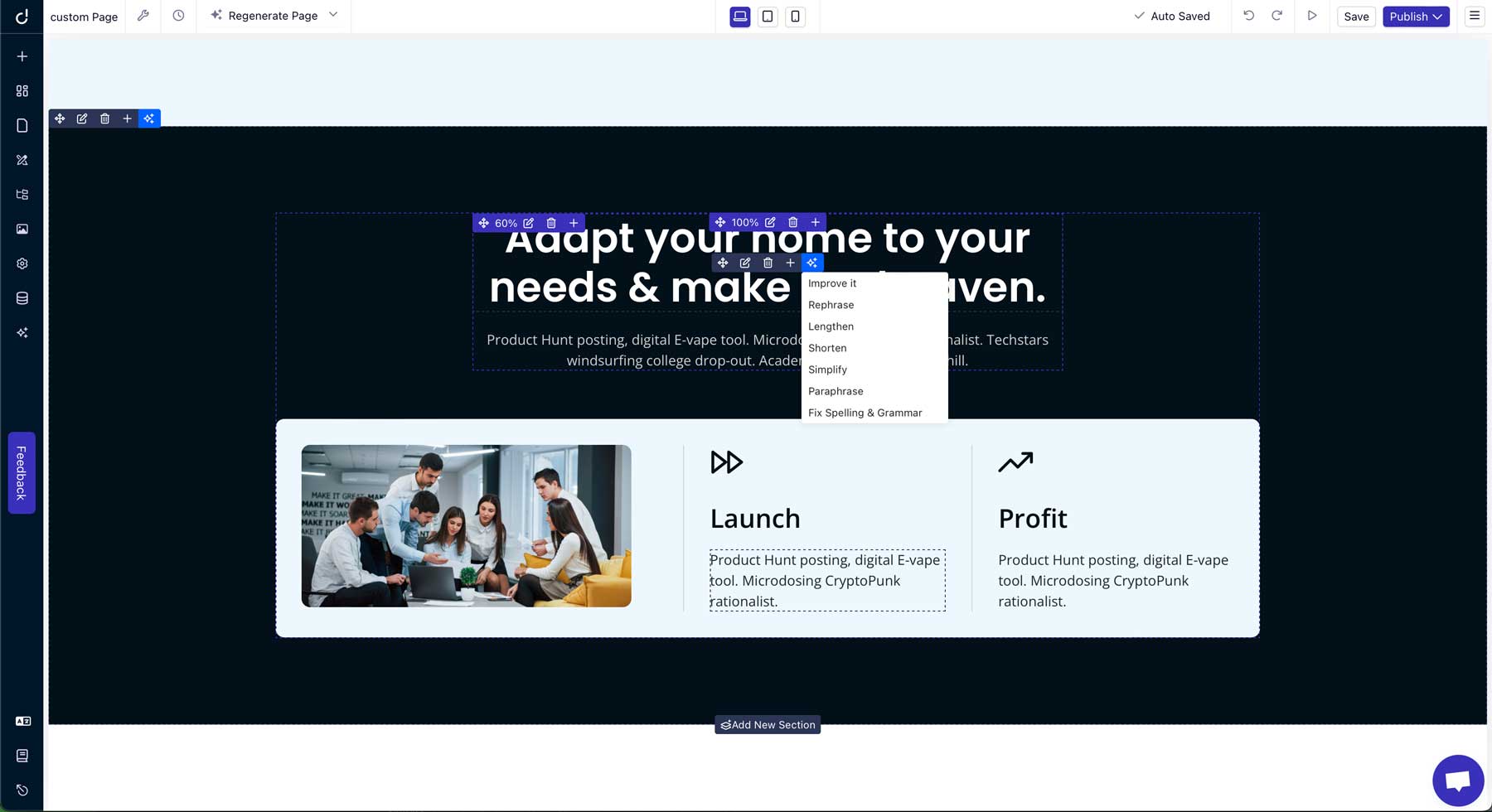
Although Dorik can generate and rewrite copy for you, it may not be as sophisticated as other AI copywriting tools, such as Rytr or Jasper, but it still does a pretty good job of crafting relevant copy for your website.
AI Code Generation: Export Your Site’s Code
When Dorik creates your website, it generates all of the necessary CSS, HTML, and JavaScript to go along with it. However, it can’t generate extra snippets like Divi AI can. Instead, it offers the ability to package and export your website’s code. This is a great feature if you plan to host your website elsewhere.
However, not everyone can export code with Dorik. This feature is limited to the Business and Agency plans only, so if this is important to you, you must purchase at least a yearly subscription at a costly $468.
AI Image Generation: Unique Visuals for Your Website
Images are part of the process when you generate your website with Dorik’s AI website builder. However, it also offers a stand-alone image generation tool that you can use to generate it. The process is very simple. Just add an image element (or other element containing an image), describe the type of image you want, and generate it.
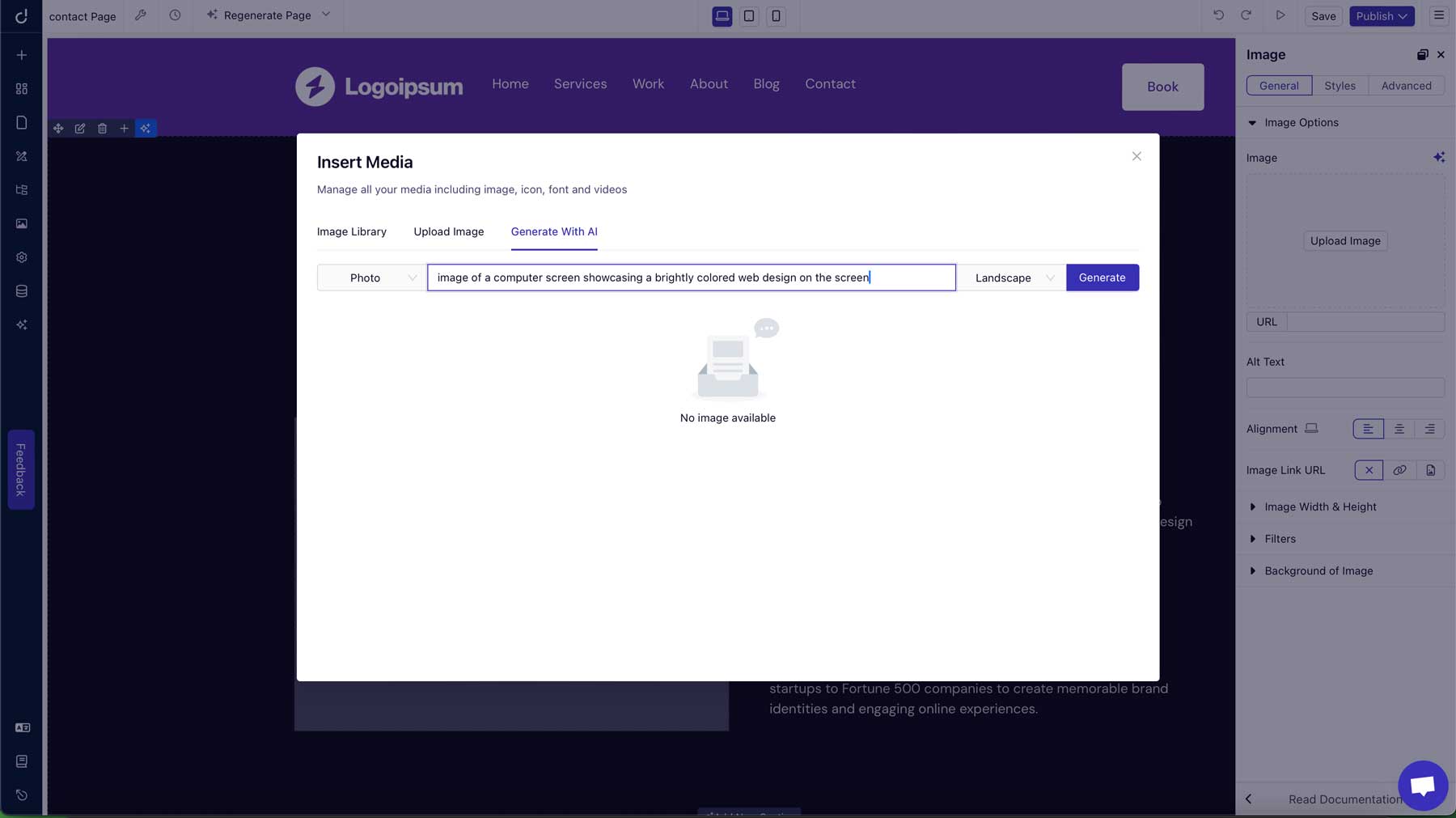
AI Layout Generation: Build Your Website with AI-Powered Design
Dorik’s bread and butter is its AI website generator, which enables beginners to create complete web pages with a simple text prompt. It can only generate one page at a time, but adding others is simple. It establishes the wireframe first and then proceeds with writing the copy and generating images. Once the page is complete, you can add one of 30+ design elements or a pre-built section.
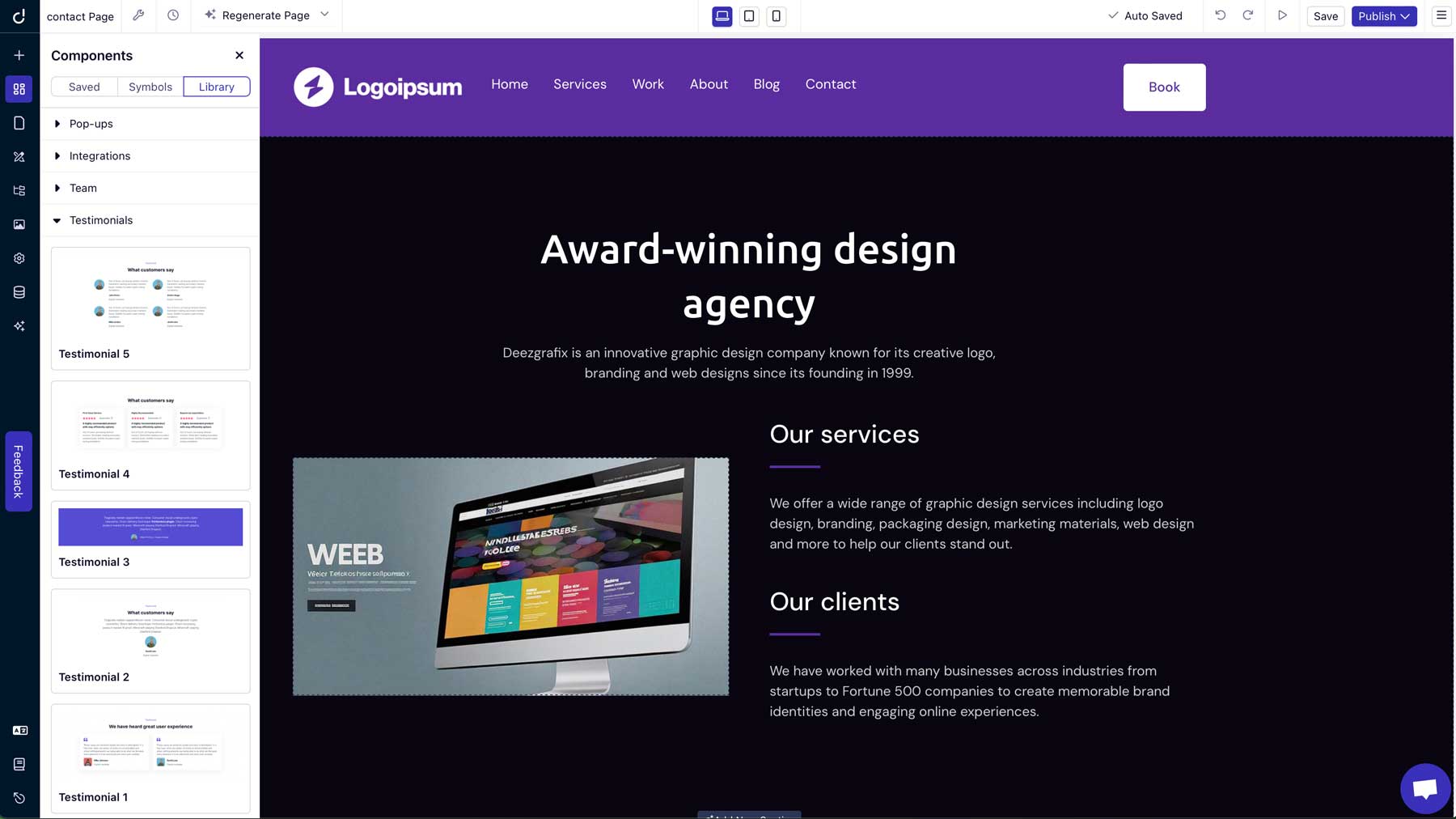
Overall, Dorik is a feature-rich AI website builder. It’s a compelling option with tools to create, edit, and host your website, especially for beginners. However, there may be more suitable options for highly complex or custom web designs.
Divi AI’s Features
Like Dorik, Divi AI provides all the tools to build a fully functional website. You can create every aspect of your website with text, code, image, and layout generation features. However, Divi AI’s deep understanding of your content makes it different. Because Divi AI is built upon the framework of the Divi theme, it understands your website (and its content) like no other AI website builder.
AI Text Generation: Create On-Brand Copy Effortlessly
Divi AI automatically generates all web copy when creating an AI layout. However, there may be times when you need to add or edit existing copy. Thankfully, Divi AI can craft engaging, SEO-ready copy directly related to your business. Using our layout from a previous step, we can add a text module to the page, click the AI button, and craft new copy effortlessly. Users can choose between a paragraph, title, button, blog post, or social media post, write a description of the text they’d like to generate, and Divi will take care of the rest. Additional options include choosing a tone of voice and must-use keywords, specifying a content length, and choosing the language.
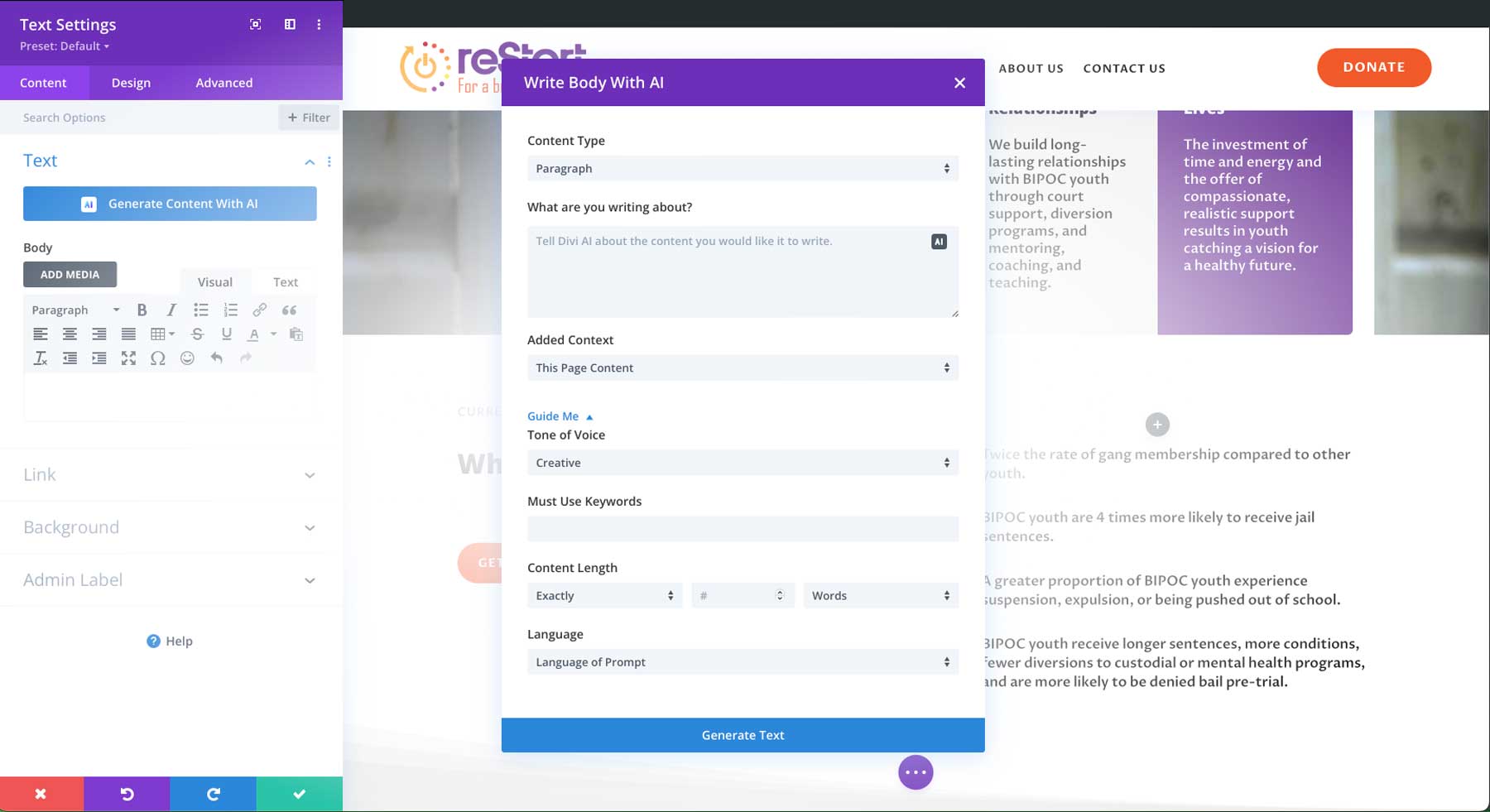
In addition to generating copy, Divi AI can rewrite it, too. When selecting Improve With AI, you’ll have several options. You can write & replace the existing copy, rephrase, lengthen, shorten, simplify, and more.
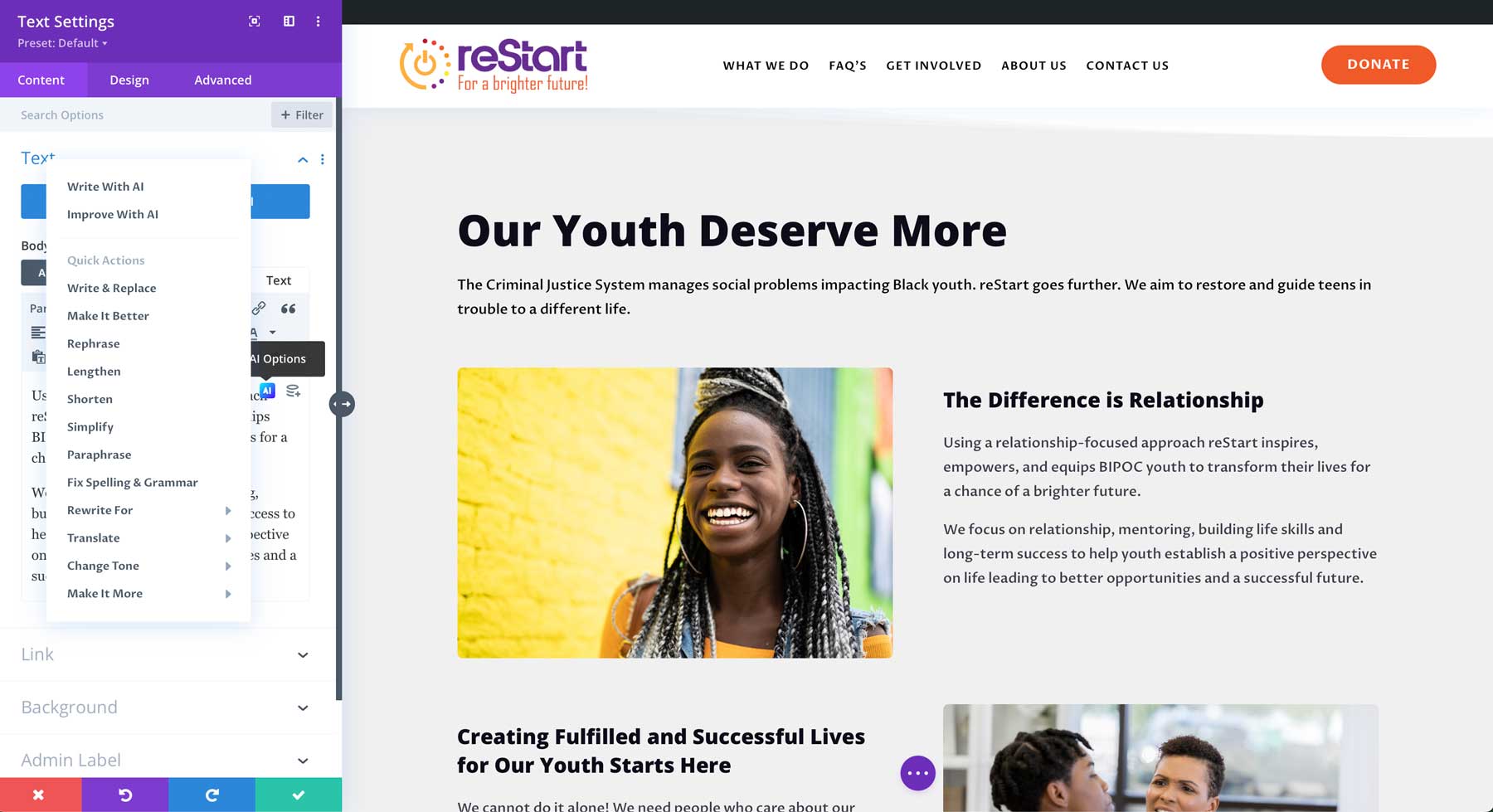
You can rewrite copy based on either beginner or expert user reading level. Additional options include translating the copy to a different language, changing the tone of voice, or making it more descriptive, detailed, or engaging.
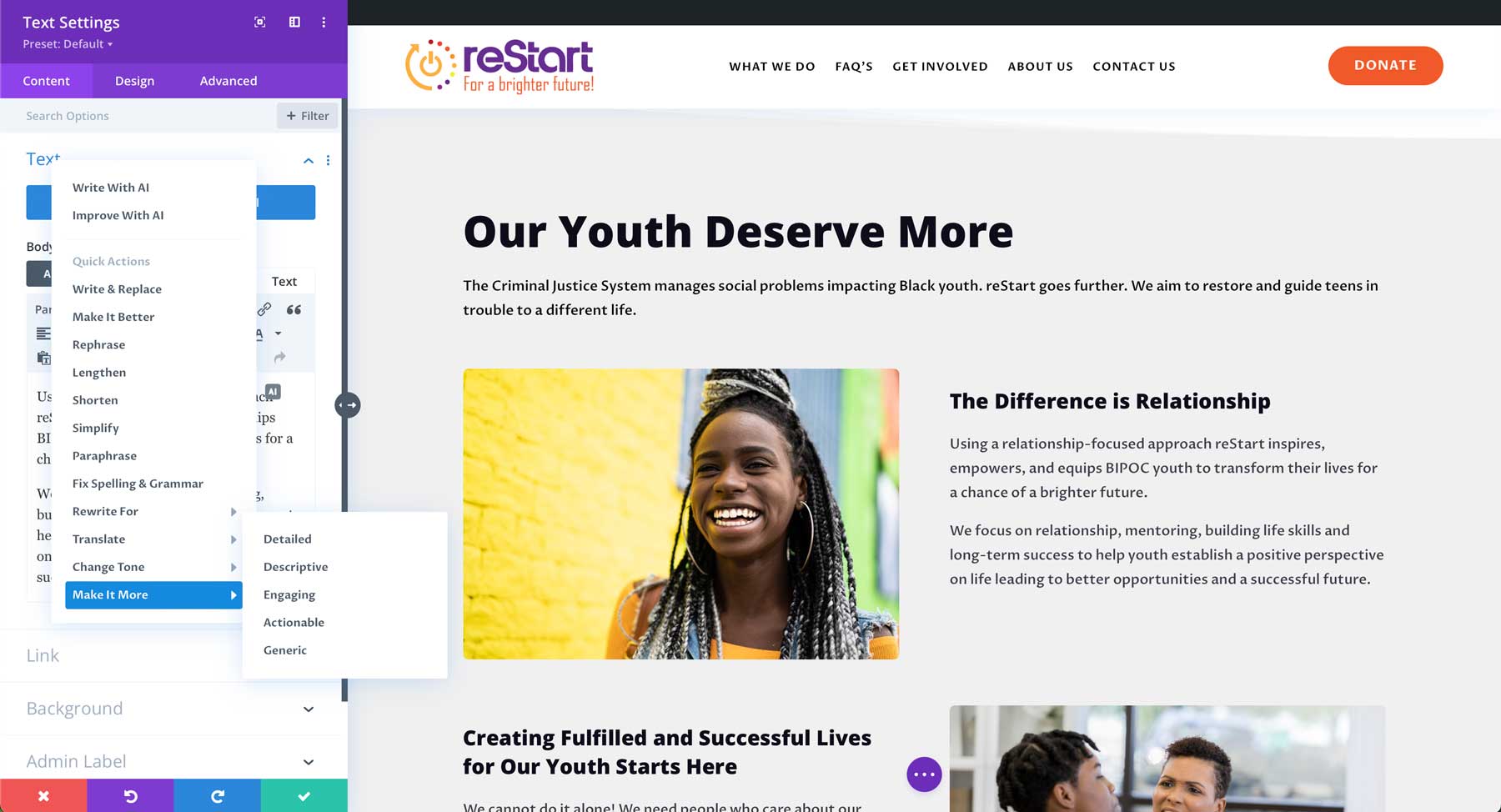
Code Generation: Add Custom CSS Snippets to Enhance Design Modules
Another incredible feature of Divi AI is its code generator. The Divi theme is a powerful tool with cool hover effects, animations, and transitions that can be applied at the module level. However, there are some things that Divi doesn’t natively offer, and that’s where Divi Code AI comes in handy.
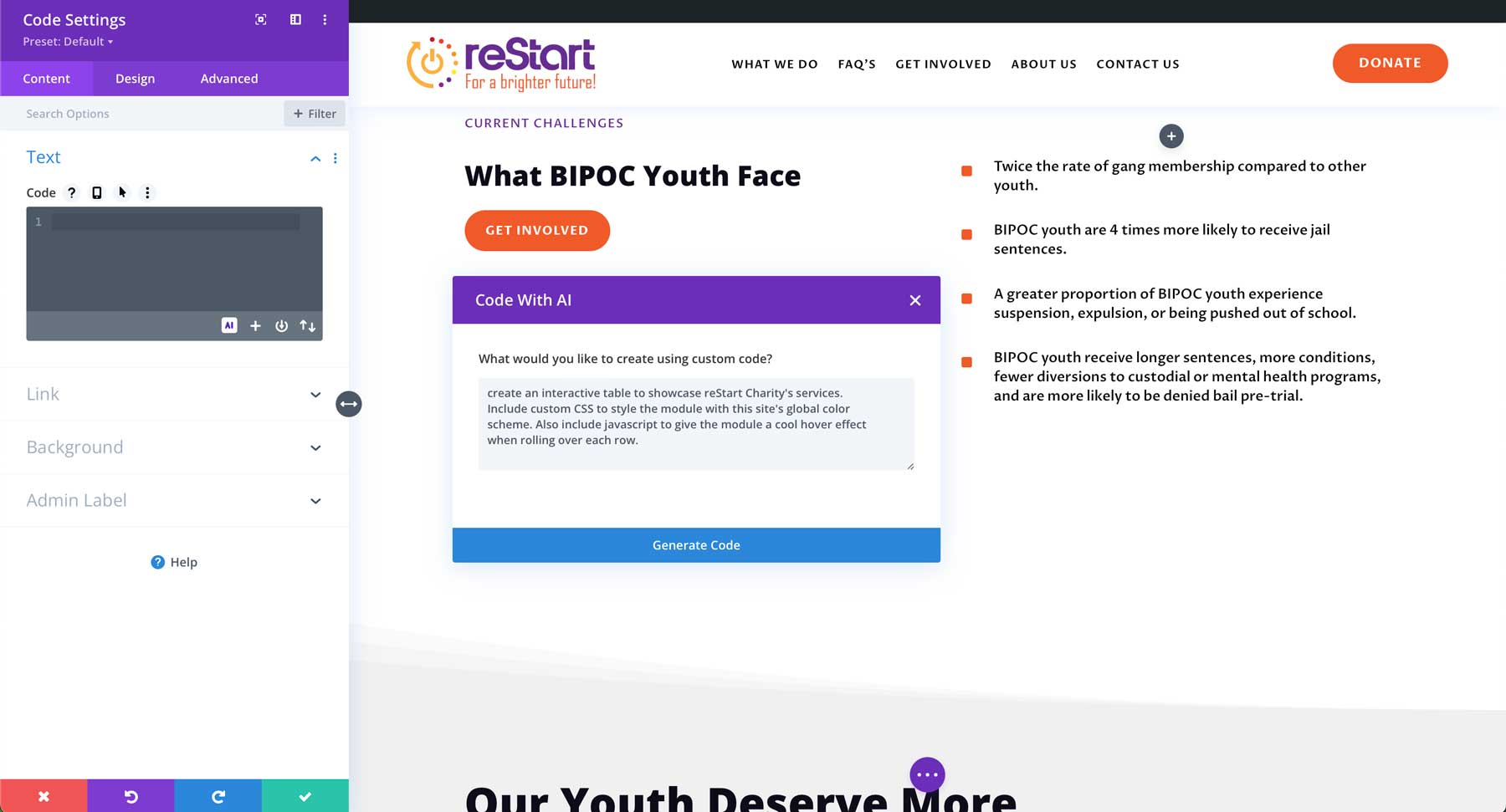
For example, let’s say you’d like to give your background images a cool effect but want to use something other than parallax. In that case, you can implement Divi Code AI to provide the background with a different animation style. Simply activate the AI, describe your desired effect, and generate the code. Divi AI can generate HTML, CSS, and JavaScript, so endless possibilities exist. It can even generate new modules, all with a text prompt.
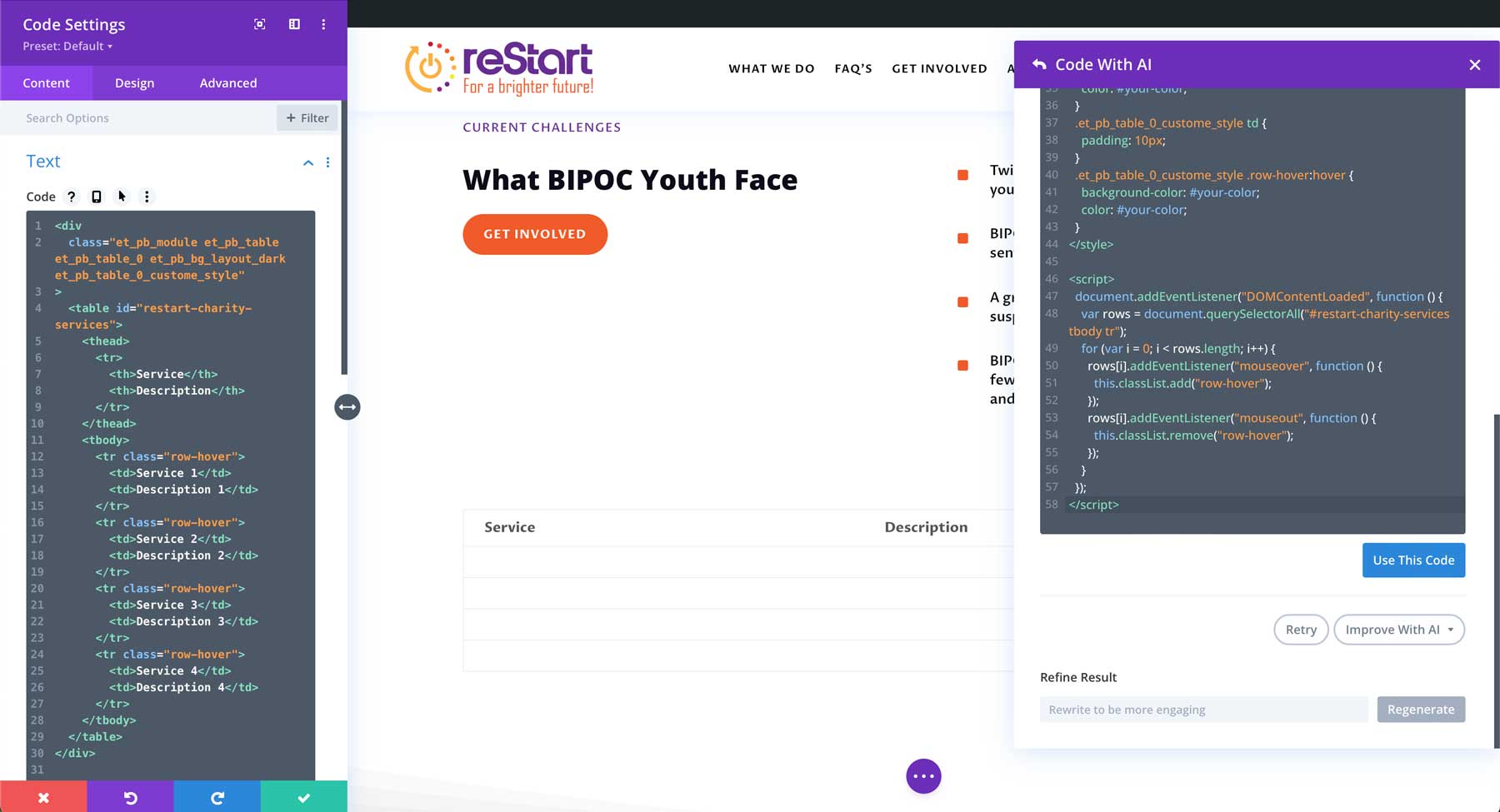
AI Image Generation: Choose From 12 Style Presets
Another excellent feature of Divi AI is its image generator. The tool lets you create new images automatically or with a text prompt. It offers 12 different photo styles, including photo, digital painting, cartoon, vector graphic, and more.
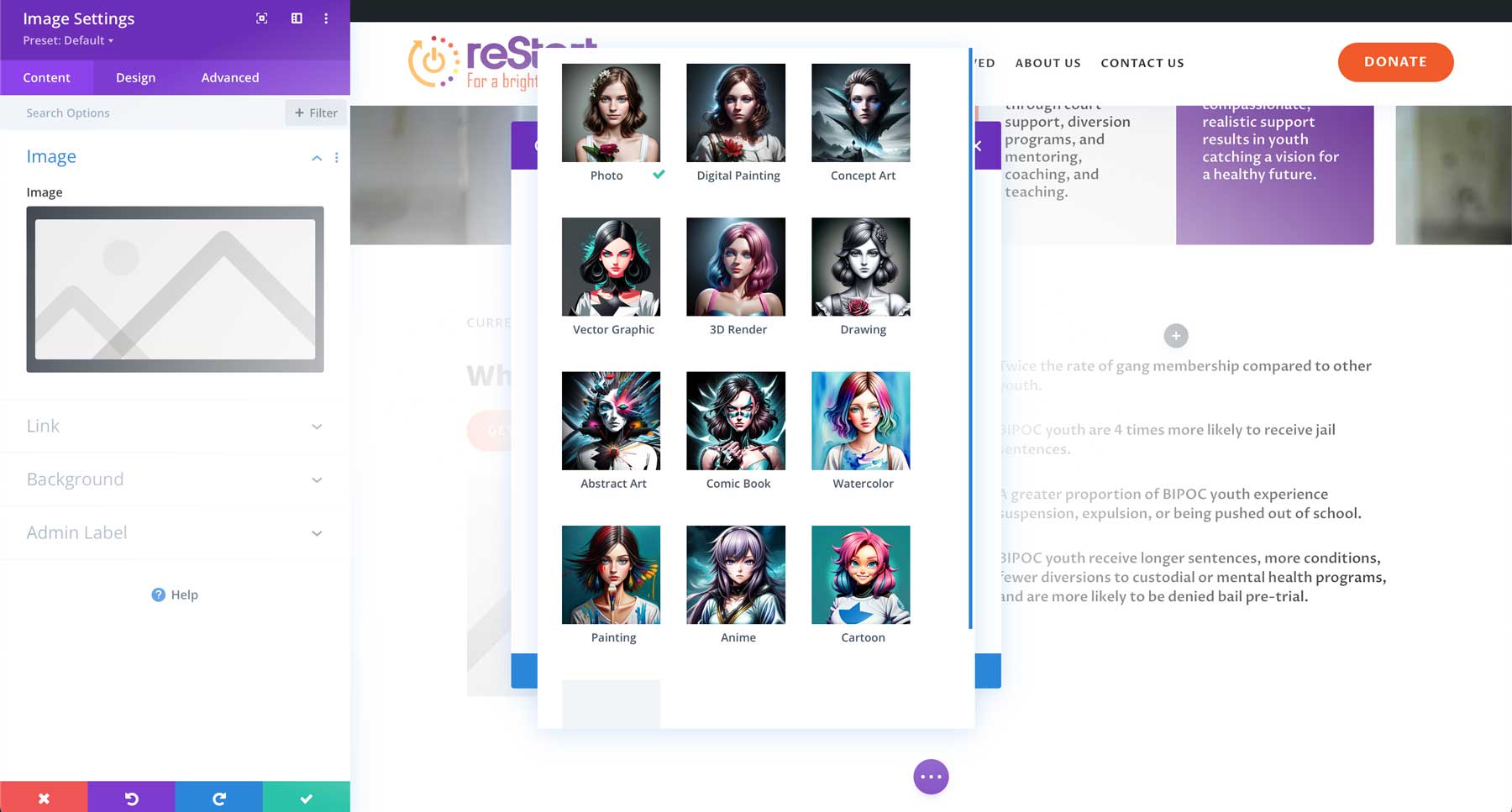
Like Divi’s other AI tools, the interface is simple and requires only a brief description of the image you’d like to create. You can also upload a reference image if you have a particular style in mind, select a custom aspect ratio, and generate your image. Divi AI will initially generate four images for you to pick from. However, with Divi AI, image generation is unlimited, so you can create more, modify one that you choose, or add a new description if you’d like to regenerate an image.
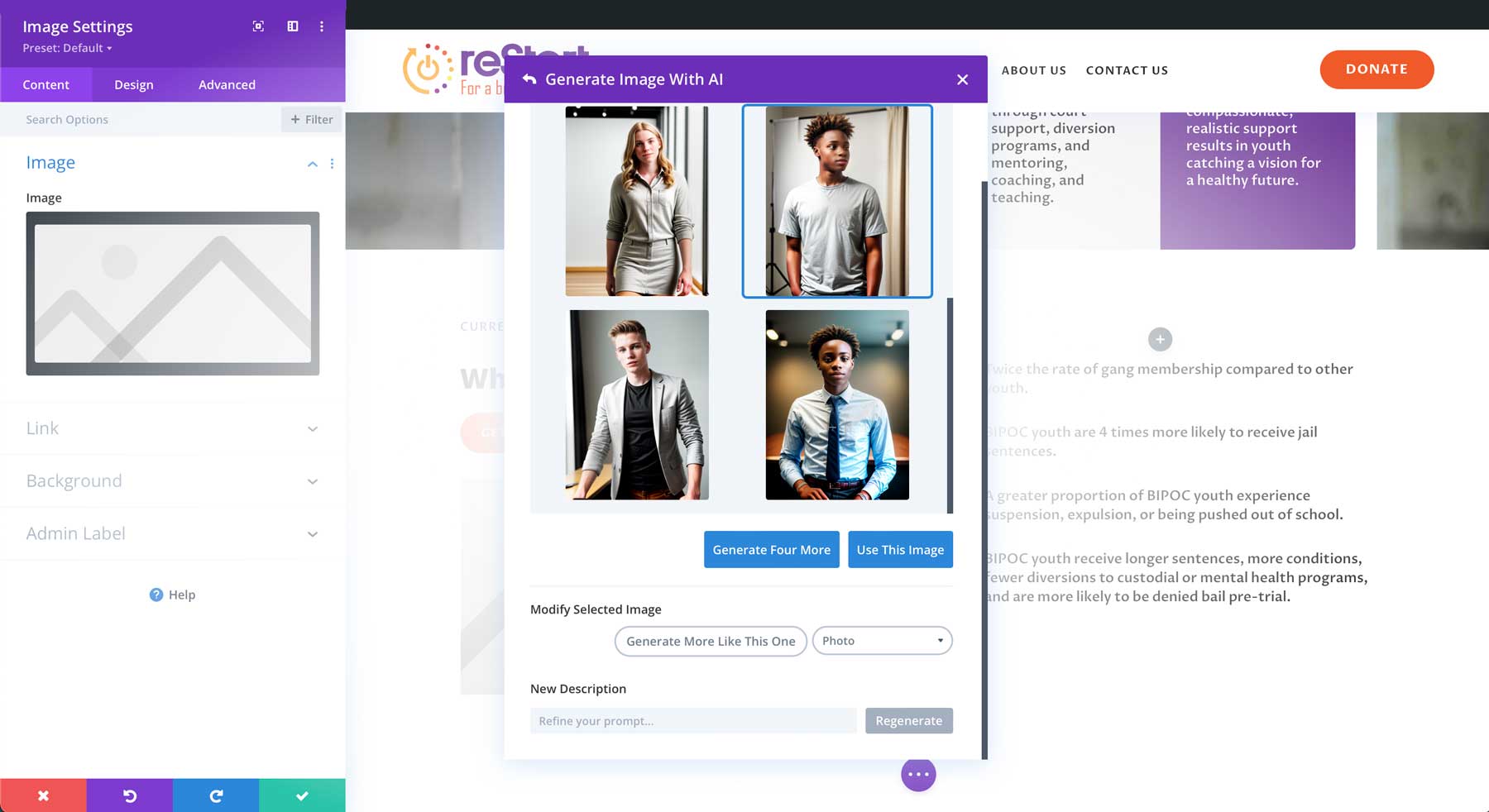
AI Layout Generation: Craft Responsive Web Pages With Ease
Divi AI’s newest feature, Divi Layouts AI, is a powerful tool that lets you generate unlimited pages for your website. Like Divi AI’s other tools, it works by describing the type of page you want. However, it takes things further than Dorik, allowing you to choose the color scheme and fonts before creating the page. This will enable users to use their preferred fonts and match branding with their colors. If you don’t have branding yet, Divi AI can choose your fonts and colors, sparking creativity for those who need extra help.
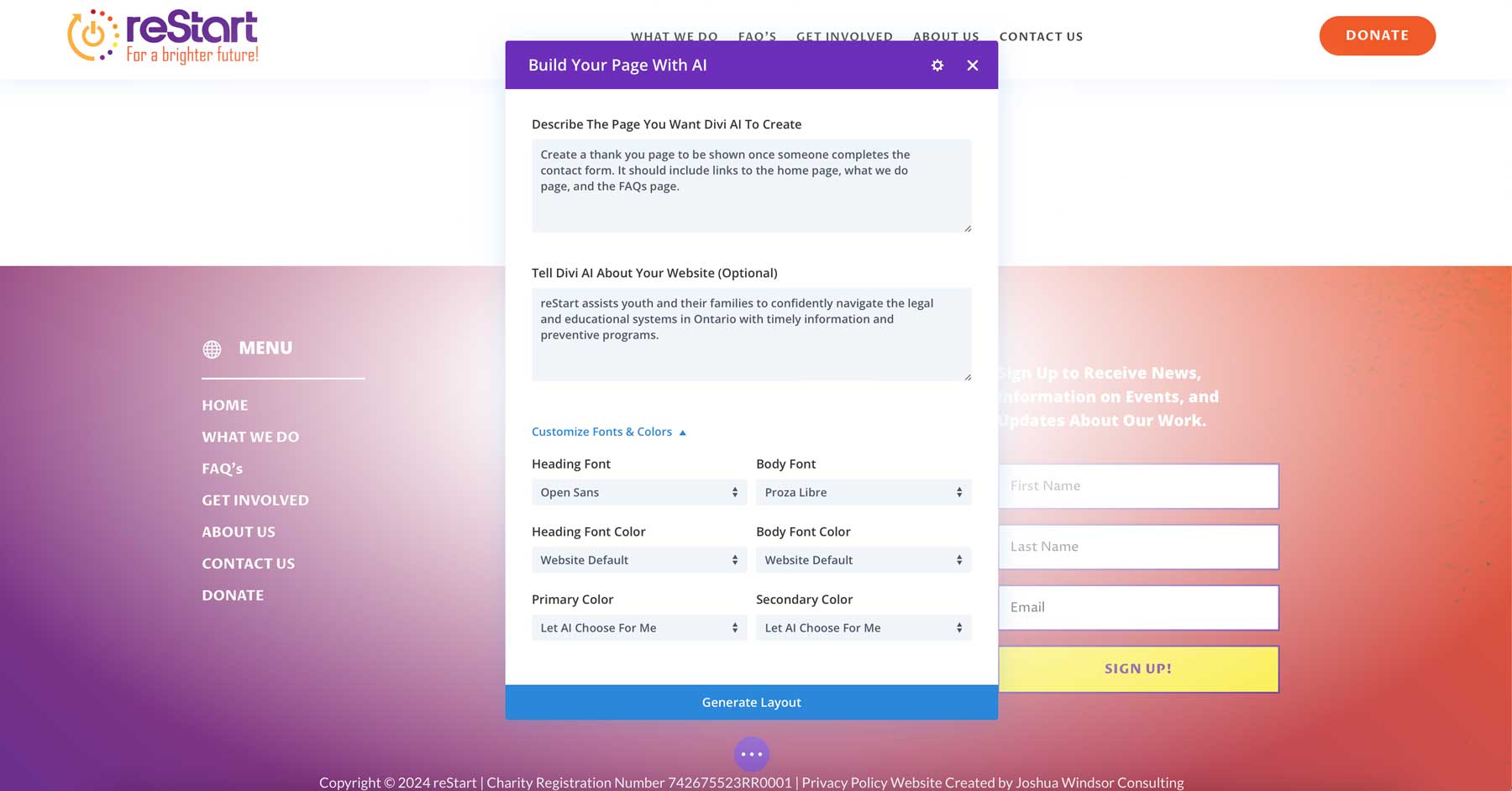
Divi Layouts AI starts the generation process once you click the Generate Layout button. It will build the wireframe, add design modules, write all web copy, and generate images. Once the page is created, you can save the fonts and colors. That way, when you need to make an entire website with AI, Divi will allow you to reuse the same fonts and color scheme for additional pages. You can customize the design by combining Divi design modules and AI to refine and publish your page.
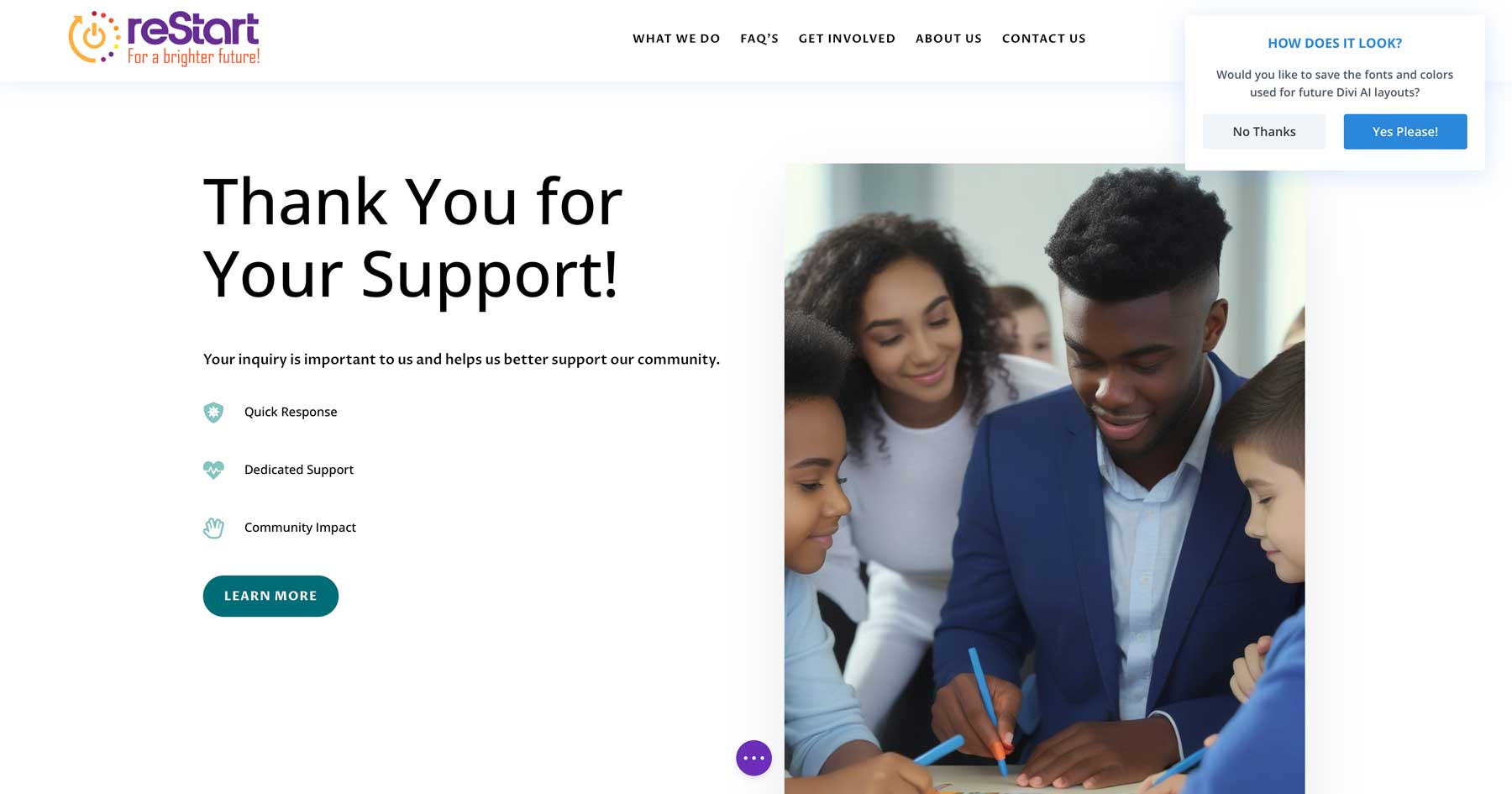
Divi AI Offers the Most Features of Any AI Website Builder
When comparing Dorik vs Divi AI, it’s apparent that Divi AI has the most to offer. With layout, text, image, and code generation on board, you won’t find a better option for an AI website builder.
 |  |
|
|---|---|---|
| Features | Dorik has some great features, such as a AI writer, image generation, and website generator. However, it lacks the ability to generate code snippets and offers a limited number of pages. | 🥇 Winner Divi AI offers the most, thanks to Divi Layout AI, image generation, the ability to generate design modules, and text generation features all with unlimited usage. |
| Choose Dorik | Choose Divi AI |
Dorik vs Divi AI: Is There a Clear Winner?
Determining which AI website builder is the best between Dorik and Divi AI is difficult. On one hand, Dorik is a great solution for those who want an all-in-one solution. It combines an AI website builder with a text and image generator and provides hosting, too. There are ample design elements for beginners and some other bells and whistles like animations, but that’s about it.
On the other hand, there is Divi AI. It emerges as the overall best option for most people for several reasons. First, Divi AI integrates seamlessly with the Divi theme, giving it unique insight into your website’s content. It can easily generate on-brand content, such as text and related images. Divi AI’s latest feature, Divi Layouts AI, makes creating a website a breeze, thanks to a simple text prompt. Secondly, Divi AI excels at ease of use, primarily for WordPress users. Divi AI’s intuitive interface, drag-and-drop builder, and endless customization options give it the edge over Dorik for adding finishing touches.
 |  |
|
|---|---|---|
| Ease of Use | 🏳️ Draw Dorik provides a very simple AI bot to help create your site and an intuitive drag and drop builder to customize it. | 🏳️ Draw Divi AI edges out Dorik with it's Ai website builder ease of use, but customizing it further requires some learning curve. |
| Pricing | Dorik has yearly plans starting at $216 per year, which is more expensive than Divi AI. For their most robust plan, the cost is significantly higher at $468. | 🥇 Winner Divi AI offers plans starting at $16.08 (billed annually) for existing Divi users, or $228 per year for new users. |
| Features | Divi AI edges out Dorik with it's Ai website builder ease of use, but customizing it further requires some learning curve. | 🥇 Winner Divi AI offers the most, thanks to Divi Layout AI, image generation, the ability to generate design modules, and text generation features all with unlimited usage. |
| Choose Dorik | Choose Divi AI |
Frequently Asked Questions
We’ve provided you with a thorough comparison of Dorik vs Divi AI. However, you may have some lingering questions. Check out our FAQs below to find the answers.

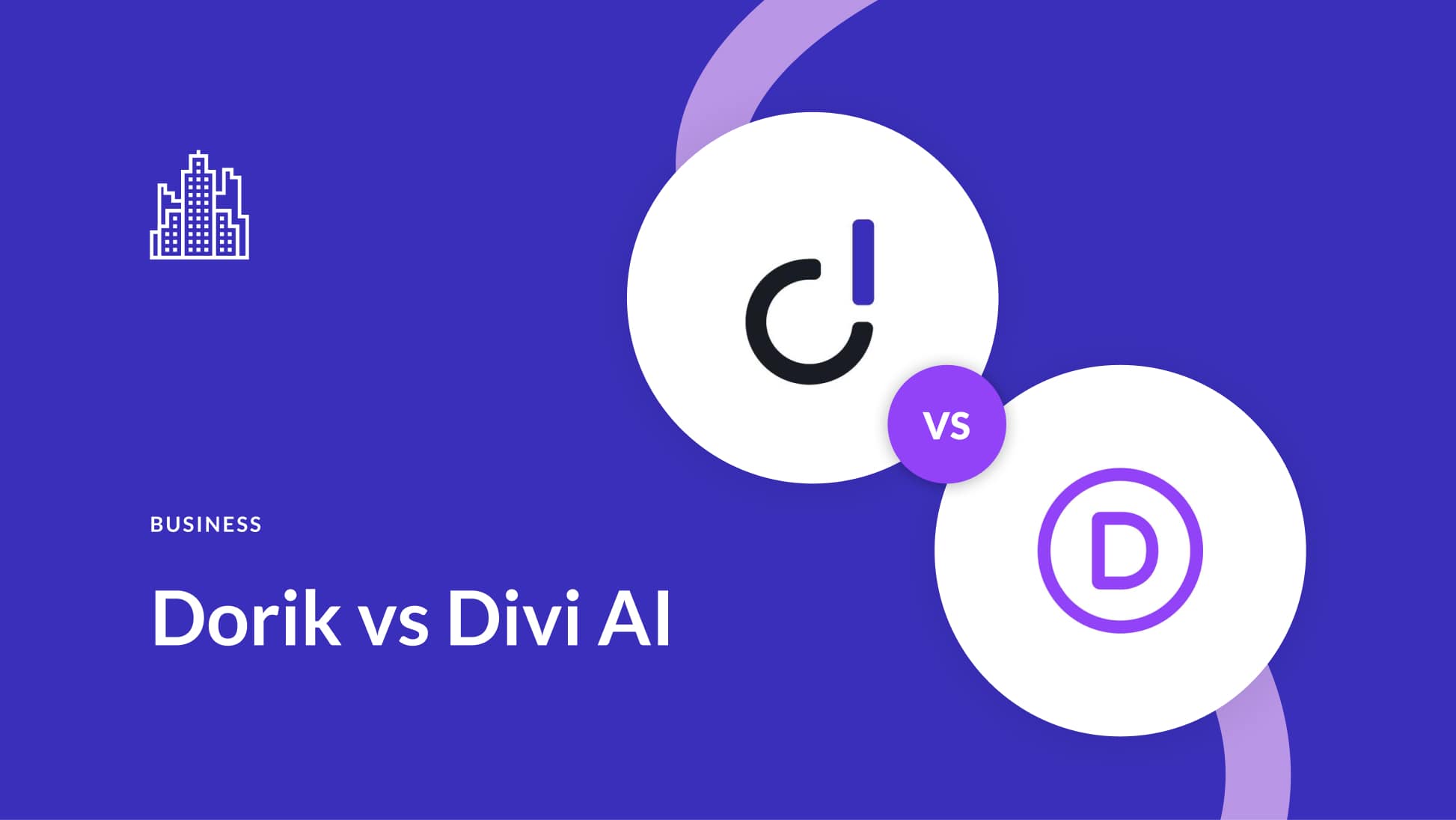

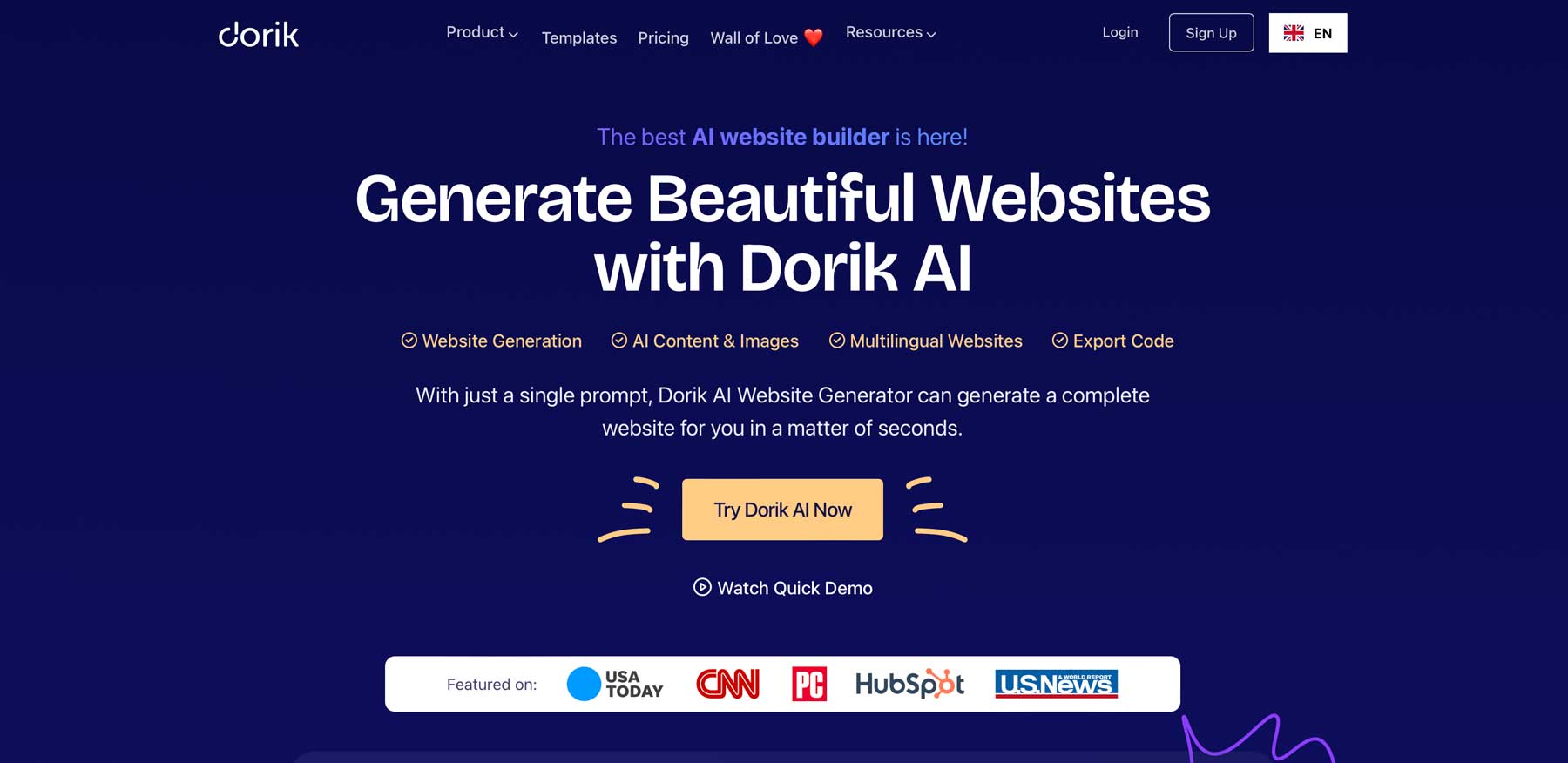
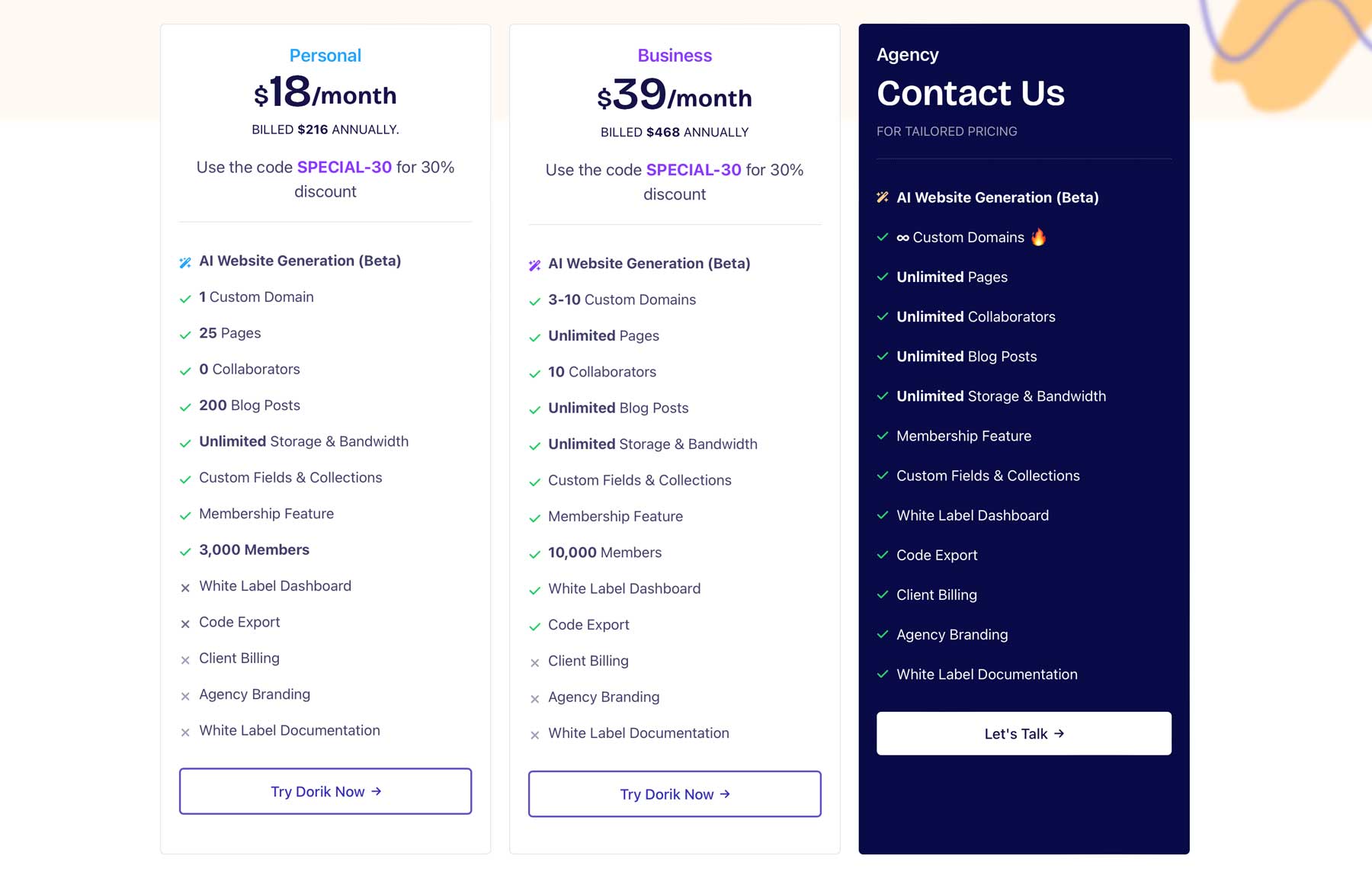
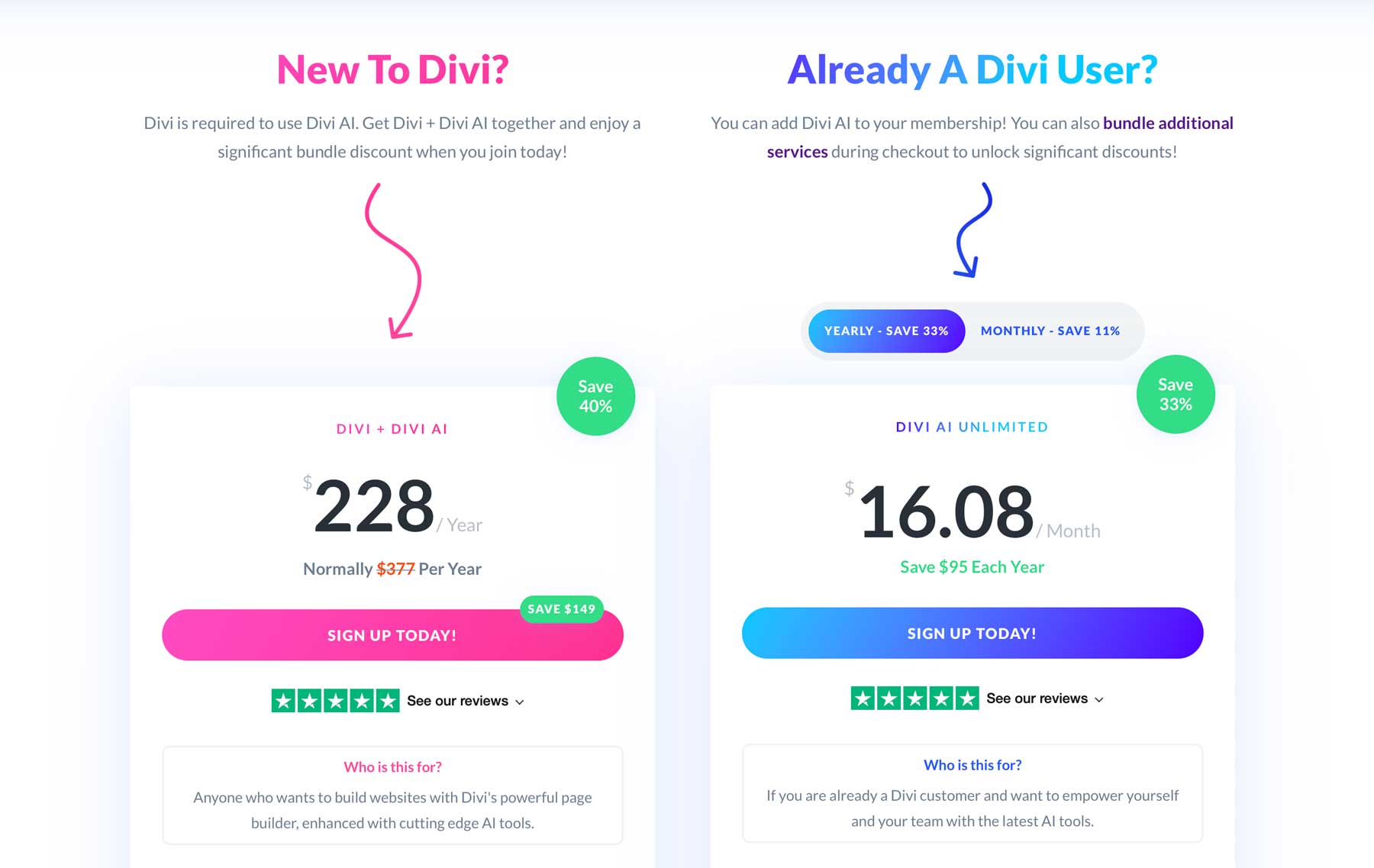







Leave A Reply