In our digital world, having a website to showcase your business is no longer optional – it’s a must. Without one, you risk being invisible in an increasingly connected world. However, for those who aren’t tech-savvy, the idea of creating and designing a website can feel overwhelming. Terms like CSS, HTML, and coding might as well be a foreign language.
While many website builders claim to make the process easy, not all live up to their promises. The easiest website builders use drag-and-drop page builders, AI-powered tools, and pre-designed templates to empower technically challenged people to easily build beautiful websites.
In this post, we’ll highlight some of the top website builders in 2025 that make it effortless to create a professional website. Let’s dive in.
Our Picks For The Easiest Website Builders
Now that we’ve considered the essential factors when picking an easy website builder, let’s discover our list of recommendations!
1. Divi (For WordPress)
🥇The Easiest Website Builder Overall
WordPress and Divi are a powerful combination that makes designing websites a breeze. WordPress is the most popular content management system (CMS) in the world. Over 40% of the internet is built on it, and for good reason. It provides a limitless platform that allows you to create any website you can dream of. With a simple editor, thousands of plugins and themes, and its customizable nature, millions turn to it for building their websites.
Want to see for yourself how easy it is to set up a Divi website? In the video below, we’ll show you how you set up a new website in less than 2 minutes.
As a premium WordPress theme and page builder, Divi combines WordPress’s flexibility with its powerful Visual Builder, making it a go-to choice for users of all skill levels. Divi’s drag-and-drop interface allows you to design and customize your website in real time, directly within the WordPress environment. This powerful combo allows you to create professional websites without touching a line of code.
Divi also offers an extensive library of pre-designed layouts, over 200 design modules, and Divi Quick Sites, all designed to ensure that all users — including beginners — can create stunning websites in minutes and see the changes they make as they build.
Easily Build Websites With Divi In Under Two Minutes
What sets Divi apart is the integration of Divi Quick Sites and Divi AI, which makes it incredibly easy to create a website in just a few minutes. Quick Sites allows users to create a complete website by choosing from a collection of industry-specific starter sites or by describing your business with a text prompt. Tell Divi AI what you want, provide your branding, and watch it create a complete website with all web pages, global styles, Theme Builder templates, and content – in two minutes or less.
Once your site is built, you can use the Visual Builder to edit its content, including changing global colors, and easily apply them across your site.
What We Like About Divi
- Pre-Made Layouts: Divi has over 2600 professionally designed layouts in over a dozen categories.
- AI Design Assistant: Divi AI can create code, images, text, sections, pages, and full websites with a text prompt.
- Theme Builder: Use a no-code page builder to design every part of your site, from the header to blog posts to archive pages.
- Divi Quick Sites: Create a site in minutes with one of 40+ starter site templates, or let Divi AI create one.
- Front End Page Builder: Divi’s drag-and-drop page builder allows you to control every part of your design. You can adjust colors, fonts, spacing, or add animations all in real time, giving you ultimate control over your site’s appearance.
What Could Be Improved
- Dependent on Shortcodes: Divi is built to work with the older WordPress system, which relies heavily on shortcodes. However, this approach doesn’t fit well with WordPress’s future, which is moving toward a block-based system. Thankfully, the upcoming release of Divi 5 addresses this by eliminating shortcodes with a more modular framework better suited for WordPress’s future.
🥇Why We Picked It
Divi deserves the top spot due to its user-friendly page builder, large number of pre-made templates, and ability to create an entire website in a few minutes. With an intelligent AI feature onboard, Divi makes it easy to create — and edit — professional websites.
Who Is Divi Best For?
If you’re a WordPress user (or plan to be one) and looking for a user-friendly website builder, Divi is a great choice. It’s geared towards users who want a great-looking website without making many tedious edits. With over 2,600 pre-made templates and Divi Quick Sites, you can create a professional website in minutes.
Community Reviews and Ratings
Users on platforms like G2 and Capterra share their appreciation for Divi’s features like user-friendliness, affordability, flexibility, community, assistance, templates, and other aspects, which they emphasize in their feedback.
Pricing
WordPress is free, and Divi is a premium-only WordPress theme. Prices begin at $7.42 a month (excluding the additional costs of hosting WordPress).
2. Wix
🥈Best Website Builder for Simplicity
Wix stormed onto the scene in 2006 by offering an easier way to build websites. Since then, it’s grabbed a healthy share of the website builder market, mostly due to its easy drag-and-drop editor. Like WordPress and Divi, Wix offers a library of pre-made templates and an AI website builder that can build a website in a few minutes. However, it uses a chat-based interface that asks questions about your business and then creates a site based on your answers.
If you prefer a specific look for your site, Wix offers over 900 pre-made website templates. Whether you want to market your business, showcase your portfolio, or open an online store, you can build it with Wix.
Wix also offers an all-in-one solution that provides hosting, marketing tools, and SEO, so if you want a one-stop shop for your website, it’s a good choice.
What We Like About Wix
- Quick Way To Build A Website: Wix provides over 900 professionally designed templates that suit different industries. Additionally, Wix’s AI technology helps you create a website based on answers to your questions.
- Excellent Design Components: Wix offers sophisticated design options, such as video backgrounds, animations, and scroll effects, for crafting vibrant websites.
- Apps and Integrations: The Wix App Market offers you a variety of apps and services, from marketing tools to email providers.
- SEO and E-commerce Tools: Wix provides tools for managing SEO and organizing structured data. It also helps with various e-commerce tasks, such as managing products and tracking inventory.
What Could Be Improved
- Template Lock-In: Once you’ve selected a template, switching to another one is not simple. Changing templates would require redoing the entire site.
- All-In-One Platform: You are tied to their platform and hosting when using Wix. If you decide to switch to a different website builder or hosting provider in the future, rebuilding your website from scratch may require rebuilding your website or paying fees to keep your domain once you leave.
🥈Why We Picked It
Wix offers a simple interface and an interactive AI website builder that make it easy for anyone to create a website. There are plenty of pre-designed looks to choose from, making it easy for newbies to build a website quickly. It also provides an all-in-one solution for non-technical people who want to get up and running in no time. However, it’s worth noting that Wix, while simple, lacks the customization options of other platforms.
Who Is Wix Best For?
Wix is a great option for small business owners who don’t have the time or creativity to create a website from scratch. It’s widely considered one of the easiest platforms to use, thanks to 900+ templates and a handy AI website generator. Wix’s App Market is full of integrations to connect your mail delivery service, link to your social media accounts, or track clicks. However, if you plan to scale over time or want a more customizable solution, opt for WordPress and Divi instead.
Community Reviews and Ratings
Wix has solidified its position as a popular choice for beginners and small businesses due to its user-friendly interface, great templates, helpful website management tools, and ability to create and manage websites with versatility.
Pricing
Wix’s pricing starts at just $17 per month for its Light Plan.
3. Hostinger Website Builder
🥉Best Website Builder for Basic Websites
Hostinger’s Website Builder is a web-based platform that allows users to design, customize, and launch a website quickly using a drag-and-drop interface, pre-designed templates, and AI-powered tools. It’s integrated with Hostinger’s hosting services, meaning you can build and host your site in one place. The builder caters to beginners, small business owners, and anyone who wants a professional-looking website without delving into coding or complex design processes.
Hostinger provides various other AI features, including an AI image generator, AI blog generator, and AI SEO tools to assist users in enhancing their websites for improved visibility and user experience. Additionally, the platform includes basic eCommerce tools for effectively handling products, inventory, orders, and order data.
For example, someone wanting a small business site can input their industry into the AI tool, get a website in a few clicks, tweak the colors and text to match their brand and go live without touching a line of code or hiring help. This contrasts with platforms like WordPress, which, while powerful, often requires more setup, like installing themes and plugins or troubleshooting compatibility issues.
While Hostinger makes it easy to create a website, the trade-off is flexibility. Those who want more control over how their website looks may find the builder restrictive compared to using more customizable platforms like WordPress + Divi.
What We Like About Hostinger Website Builder
- Simplicity: The platform makes it easy for you to create websites with a simple drag-and-drop builder.
- AI-Powered: You can quickly generate an entire website and use AI tools like a content generator and heatmap tool to speed up your web design process. The website builder’s simplicity is also seen in its AI questionnaire, where you only need to answer about five questions, taking just a minute or two to complete.
- SEO and Analytics: You can optimize and track your website performance with the help of built-in SEO tools and Google Analytics integration.
What Could Be Improved
- Basic Design: Hostinger’s AI features generate quick and remarkable results but churn out standard and generic design options. These may not be the best choice if you want your website design to be unique and distinctive.
- Dependence on Templates: Users who want a unique design might need to spend extra time tweaking templates or settle for something that resembles other Hostinger-built sites.
🥉Why We Picked It
Hostinger is a solid choice if you want a simple way to get a website up fast, thanks to its AI wizard that walks you through the basics, asking what you need and whipping a site up quickly. The drag-and-drop setup is easy to use, the designs look good on all devices, and it can offer SEO tips to help you get started. It’s also one of the more affordable options on our list, making it accessible to users with smaller budgets.
Who Is Hostinger Website Builder Best For?
Hostinger’s AI website builder is a great fit for anyone who wants a simple website without breaking the bank. It’s especially suited to beginners or small businesses that need a fast and easy way to get online using AI. With Hostinger’s dependable builder, you can have your site ready in just a few hours.
Community Reviews and Ratings
Users value Hostinger’s user-friendly dashboard, exceptional customer service, affordable pricing, fast website load times, and easy team access. These features suit both new and experienced users.
Pricing
Hostinger Website Builder offers appealing pricing for its Premium Website Builder Plan, which starts at $3.99 per month.
4. Elementor (For WordPress)
Elementor is a beginner-friendly WordPress website builder thanks to its simple, code-free approach. Its drag-and-drop interface lets you design pages by moving design widgets wherever you want them, with no technical skills needed. You edit in real time, seeing changes as you go, which eliminates guesswork and makes experimenting fun. Plus, it offers a large library of pre-designed templates to tweak, so you don’t have to start from scratch.
Elementor AI also allows you to create and improve text, generate images, and add custom CSS/HTML for website design. Elementor AI enhances the design process by integrating AI-powered text and image generators, simplifying content creation and customization while boosting creativity. However, unlike Divi AI, Elementor’s AI is a credit-based system (24,000 credits for the AI starter plan), meaning you’ll only get several tries before having to upgrade.
While Elementor offers numerous benefits, like having a solid community and seamless integrations, it also faces criticism for its sometimes inadequate support, occasional price hikes, incomplete updates, bugs, and compatibility issues. Despite some limitations, such as a learning curve, costs, and potential compatibility issues, Elementor remains a popular choice for designers looking to efficiently create visually appealing and functional websites.
What We Like About Elementor
- Ease of Use: Elementor provides a friendly interface that allows you to create websites effortlessly, even if you don’t know how to code. Additionally, it offers a good variety of ready-made templates and sections.
- Third-Party Extensions: The platform offers a wide range of third-party extensions in its marketplace. These extensions give you extra widgets, templates, and design choices. You can use these to customize and add more features to your experience.
- Versatile Popup Builder: Elementor Pro offers a wide range of popup design choices to cater to various needs like email sign-ups, announcements, and more, thus removing the necessity for standalone popup plugins.
- Elementor AI: The AI tools offered by Elementor provide additional assistance in creating content, images, containers, and code.
What Could Be Improved
- Compatibility Issues: You may encounter issues accessing Elementor after upgrades because of outdated PHP versions or incompatible settings. These problems could be resolved by enhancing detection and warning systems.
- Slow Update Cycle: Elementor often updates its software slower than its competitors. Some features that were introduced years ago are still considered beta. The free version of Elementor is occasionally criticized for containing numerous bugs in the updates, resulting in increased complexity.
Who Is Elementor Best For?
Elementor works well for WordPress users who want an easy-to-use page builder. It is ideal for those new to coding, designers who like visual editing, and small business owners making their websites. Its drag-and-drop interface is easy to use, making web design accessible to people with different skill levels. This allows you to create professional-looking layouts quickly without much technical knowledge. However, its limited AI features, confusing/higher pricing, and bugs may deter some from making it their go-to option.
Community Reviews and Ratings
Users love Elementor for its user-friendly drag-and-drop interface, wide template selection, design flexibility, and quick website creation capabilities on platforms like G2, Capterra, and WordPress plugin repos.
Pricing
Elementor offers a free plugin on the WordPress plugin repository. However, its paid pricing starts at $4.92 per month (billed annually) for some premium features such as Pro widgets and form builder. This also excludes the general cost of WordPress hosting. Those who want AI will need to purchase an Elementor AI plan starting at $3.99 per month (billed annually).
5. Squarespace
Squarespace has become a go-to for many creatives and business owners looking for a sleek, no-fuss way to build websites. Its clean design and user-friendly setup make it a hit with people who want a professional look without diving into code. Like all options in this list, you can drag and drop elements to build web pages.
The platform shines with a diverse library of templates catering to various industries and professions. That said, there’s a noticeable focus on digital marketing and photography. Given how visual-heavy these sectors tend to be, it’s easy to see why.
Additionally, Squarespace provides two AI tools that make web design and content creation easier. Squarespace Blueprint AI helps design websites like Wix AI, while Blueprint generates content. Using these features, you can create attractive websites and effortlessly generate first drafts of content.
Squarespace’s e-commerce tools cover all bases for online sellers. You can sell physical items, digital downloads, subscriptions, and services without sweating. The platform helps keep your shop management under control with features such as product listings, stock tracking, flexible checkout, and automatic tax calculations. Plus, their mobile app lets you manage your store on the go.
Squarespace is worth a look for anyone looking for a simple way to create a polished website. It strikes a nice balance between aesthetics and ease of use, making it a solid choice for people who prioritize design but might lack advanced tech skills. Even though it offers visually appealing templates and user-friendly tools, it lacks integration options and has higher pricing than other platforms. Its limited customization capabilities and lack of a free plan may deter users from seeking more flexibility. Read our complete review here.
What We Like About Squarespace
- Sleek Templates: With more than 160 templates, Squarespace enables you to design visually attractive websites perfect for different needs, like showcasing portfolios, running blogs, or setting up eCommerce sites.
- SEO Tools: Squarespace includes SEO features and connects with Google Search Console to enhance your website’s visibility and ranking on search engine result pages.
- Free Domain: When you choose a yearly subscription plan on Squarespace, you receive a free custom domain name. This helps enhance your website’s professionalism and branding.
What Could Be Improved
- Limited design flexibility: While Squarespace offers appealing templates, the customization choices are somewhat limited if you want to make detailed design changes. Moreover, just like Wix, once you select a template, switching to another is a tedious task.
- Pricing: Compared to competitors such as Wix or GoDaddy, Squarespace tends to be a bit pricier, particularly if you need advanced eCommerce features.
- Limited AI Features: Squarespace incorporates AI features like Blueprint AI, quite akin to Wix’s ADI; it even has an AI dedicated to generating text. However, when it comes to advanced features, Squarespace lags. It doesn’t stand up well to Divi AI or Wix AI.
Who Is Squarespace Best For?
Squarespace is a great choice for small business owners, artists, or creatives who don’t have the time or experience to build a website from scratch but still need a polished online presence. With attractive templates, e-commerce features, and straightforward tools, it’s ideal for building portfolios and professional sites. However, if your project requires more advanced design customization or scalability, Squarespace might not be for you.
Community Reviews and Ratings
Squarespace is loved for its easy-to-use interface, attractive templates, customizable options, detailed analytics, and responsive customer support. It makes website creation a breeze for individuals and businesses without coding knowledge.
Pricing
Pricing for Squarespace begins at $16 per month.
6. GoDaddy Website Builder
GoDaddy’s Website Builder is another practical choice. Its user-friendly interface and simple approach cater to beginners who aim to create a website quickly and easily. You can easily add and rearrange elements on your site, even without design or coding skills.
GoDaddy offers themes in multiple categories, with over 100 options available. These themes are created to be responsive, so your website will appear as intended on any device.
If you’re unsure which template to choose or if you’re busy, the AI integration can help you quickly select a template by asking a few questions. Based on your answers, it will then design a website for you. You’ll find this feature helpful if you prefer a more guided approach.
GoDaddy’s eCommerce features are designed to help you sell online effectively with the minimum. They include tools for creating product catalogs, ensuring secure payments, and running promotions. Although not as comprehensive as WooCommerce or Wix, GoDaddy allows you to sell physical and digital products. Additionally, it provides management tools such as an AI description writer, product reviews, and cart recovery to improve your selling experience.
Although it does not provide as many customization options as other platforms, its emphasis on simplicity and ease of use still makes it a reliable choice for anyone aiming to build a professional website without dealing with complex features.
What We Like About GoDaddy Website Builder
- Affordability: GoDaddy provides budget-friendly plans, including a free option, which can be a good choice for new businesses like yours that have budget limitations.
- Ease of use: The editor has an intuitive structure, allowing you to easily add, remove, and edit elements without many difficulties.
- Business Tools: This software provides a convenient, all-in-one solution for small businesses, with a range of tools such as appointment scheduling, email marketing, social media management, and CRM.
What Could Be Improved
- Limited Creative Control: Users have expressed worries about the platform’s restricted customization choices compared to other advanced website builders.
- Limited eCommerce Capabilities: GoDaddy may not be the best choice if you are looking for advanced online selling tools like WooCommerce. Its main focus is not on eCommerce features, which could be a downside for businesses that depend greatly on eCommerce functionality while also seeking user-friendly options.
Who Is GoDaddy Website Builder Best For?
GoDaddy Website Builder is perfect for small businesses or individuals wanting to set up an online presence with ease quickly. It suits users looking for a simple interface and ready-made templates. However, if you need more creative freedom or advanced eCommerce features, you might find GoDaddy lacking compared to platforms like WordPress.
Community Reviews and Ratings
GoDaddy’s Website Builder is well-liked by users for its easy-to-use interface and drag-and-drop feature, which are great for beginners. Many people find its variety of templates, smooth connection with GoDaddy services, and helpful customer support to be really important.
Pricing
GoDaddy Website Builder offers a free 7-day trial, after which the basic plan starts at $9.99/month (billed annually).
The Easiest Website Builders Compared
After exploring the easiest website builders for beginners, let’s analyze them from a bird’s-eye view.
Feature Comparison
Let’s take a brief look at the features of the top 3 listed website builders:
| 🥇 Divi | 🥈 Wix | 🥉 Hostinger Website Builder | |
|---|---|---|---|
| Starting Price | $7.42 per month | $17 per month | $3.99 per month |
| Drag-and-Drop Interface | ✔️ | ✔️ | ✔️ |
| AI Text Generation | ✔️ | ✔️ | ✔️ |
| AI Image Generation | ✔️ | ✔️ | ✔️ |
| AI Code Generation | ✔️ | ❌ | ❌ |
| Responsive Layouts | ✔️ | ✔️ | ✔️ |
| Easily Switch Layouts | ✔️ | ❌ | ❌ |
| Site Analytics | ✔️ (With Plugins) | ✔️ | ✔️ (With Google Analytics) |
| Community Rating (Avg) | 5/5 ⭐⭐⭐⭐⭐ Read Reviews | 4.25/5 ⭐⭐⭐⭐ Read Reviews | 4.5/5 ⭐⭐⭐⭐⭐ Read Reviews |
| Get Divi | Get Wix | Get Hostinger |
Price Comparison
Finally, let’s examine the pricing of the website builders we’ve discussed:
| Website Builder | Starting Price | ||
|---|---|---|---|
| 🥇 | Divi | $7.42 per month | Visit |
| 🥈 | Wix | $17 per month | Visit |
| 🥉 | Hostinger AI Builder | $3.99 per month | Visit |
| 4 | Elementor | $4.92 per month | Visit |
| 5 | Squarespace | $16 per month | Visit |
| 6 | GoDaddy Website Builder | $9.99 per month | Visit |
The Easiest Website Builder? The Simple Answer Is…
Divi. It offers the best of all worlds — pre-designed templates, simple and advanced modules, a user-friendly interface, and a range of AI functions to help you with web design tasks. Additionally, you’ll have access to detailed documentation, round-the-clock friendly support, and the full capabilities of WordPress, all at an affordable price!
If you prefer not to use WordPress and want complete control and flexibility, Wix is a great choice. It offers professionally designed templates, AI features enabling you to build a website with a chat-based user interface, and numerous integrations through its apps.
Lastly, if you’re on a strict budget, lack design skills, need AI to assist you, and don’t need a fancy website with the bells and whistles of most website builders, Hostinger Website Builder is an eminent choice.
Frequently Asked Questions (FAQs)
Let’s conclude by addressing some common queries about the simplest website builders. If we’ve missed anything, feel free to leave your question in the comments section. We’ll be sure to respond!

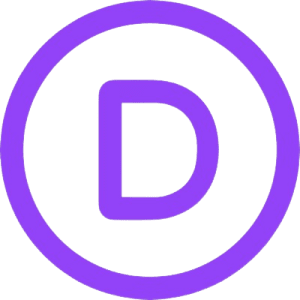


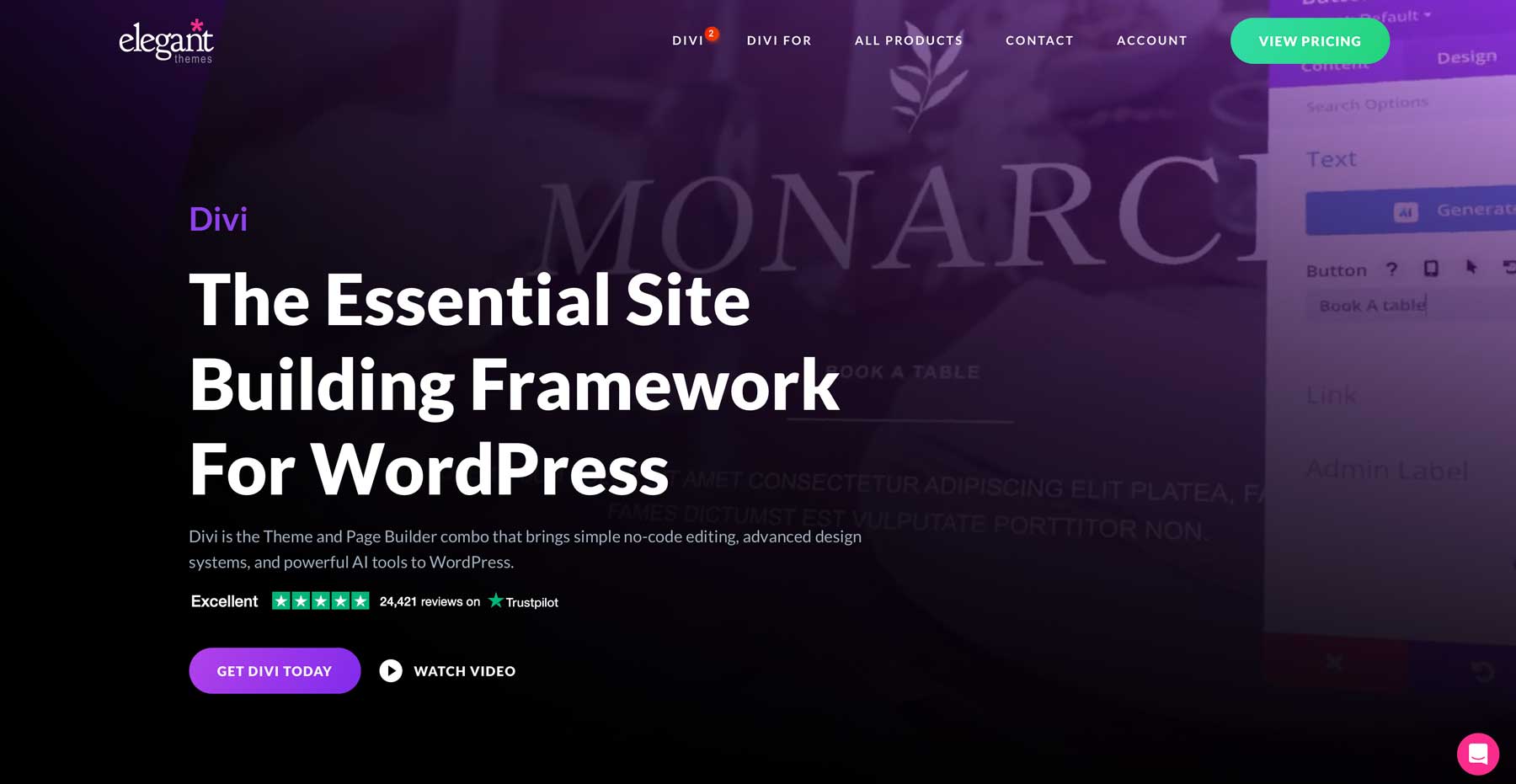
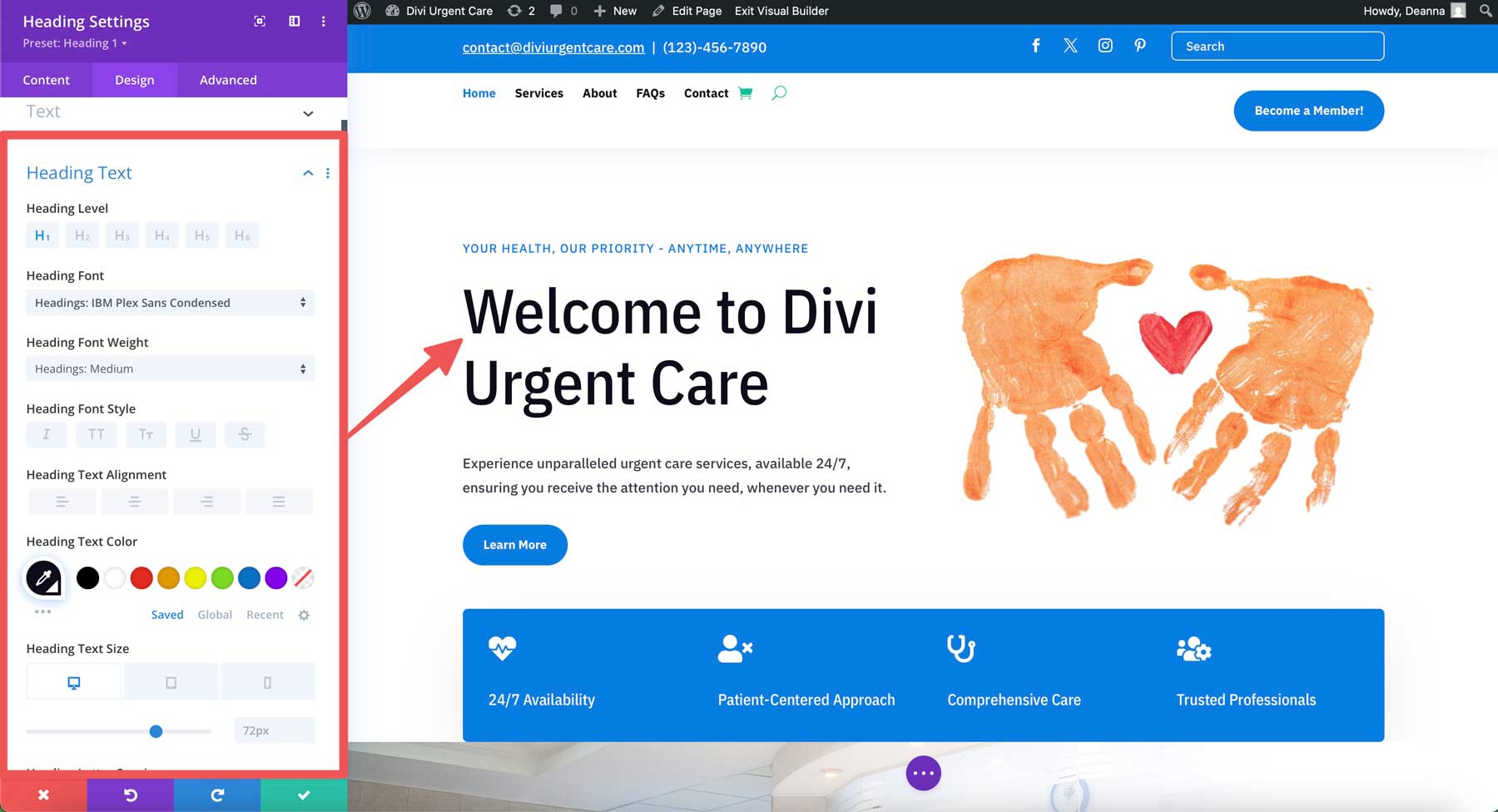




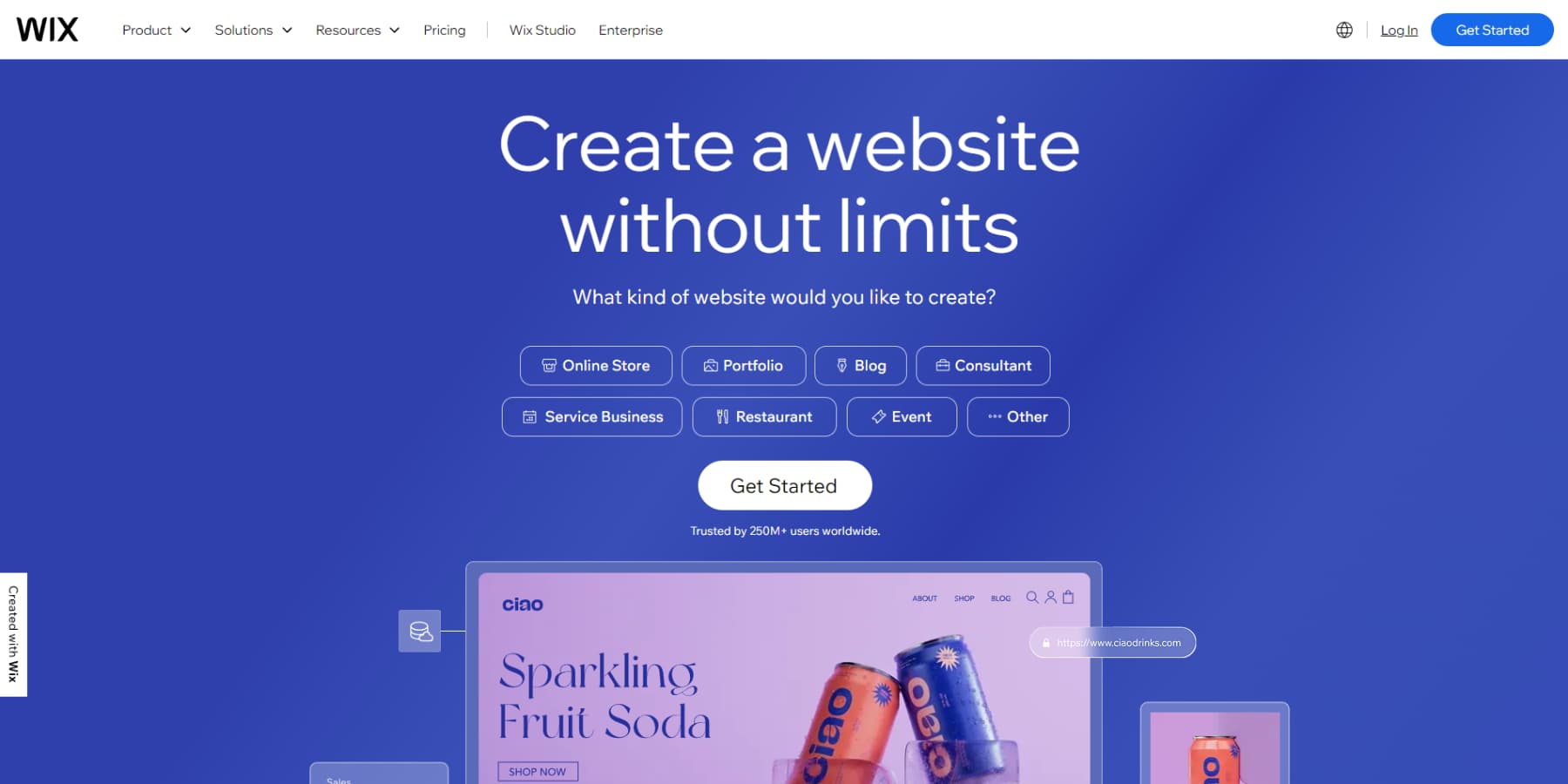
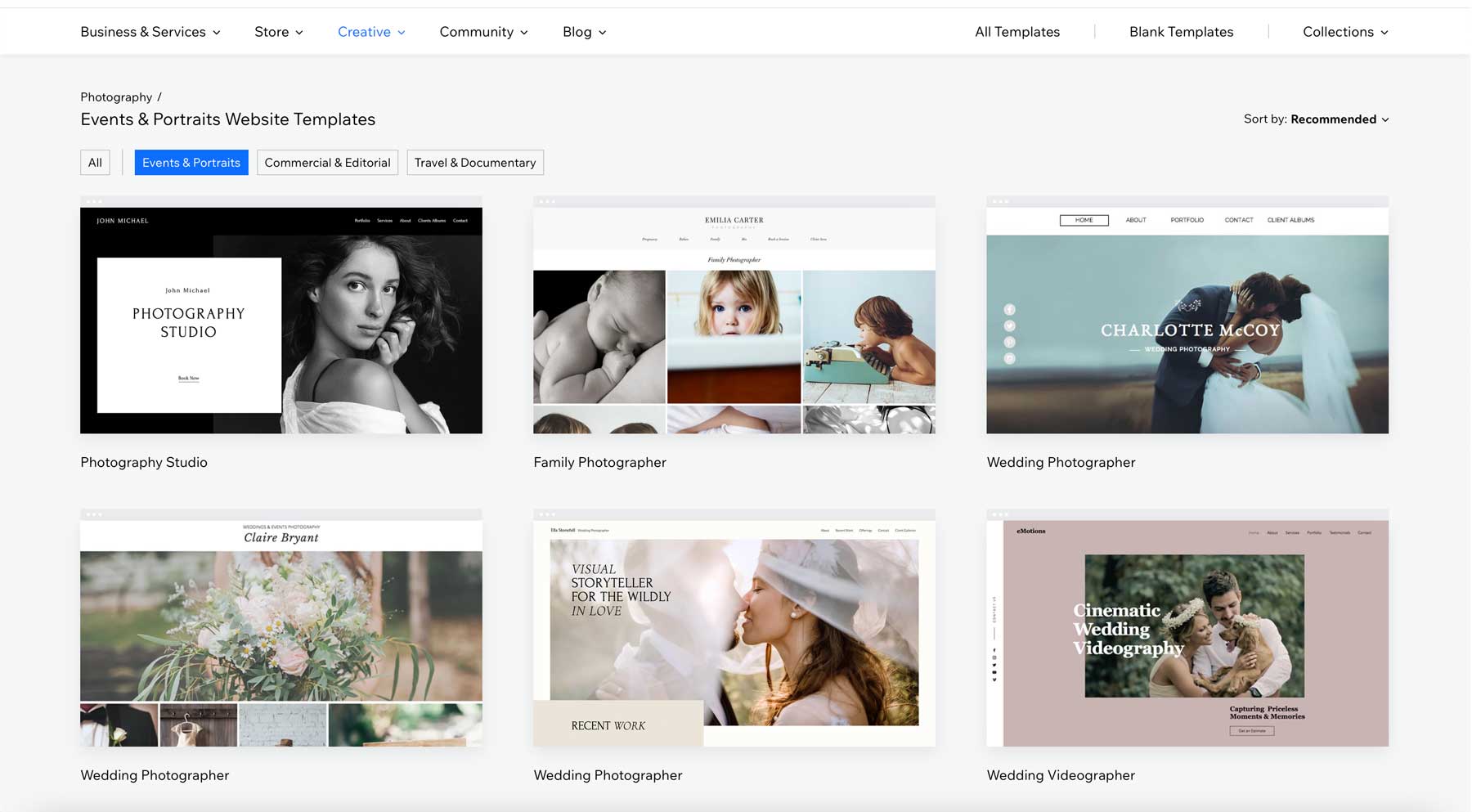


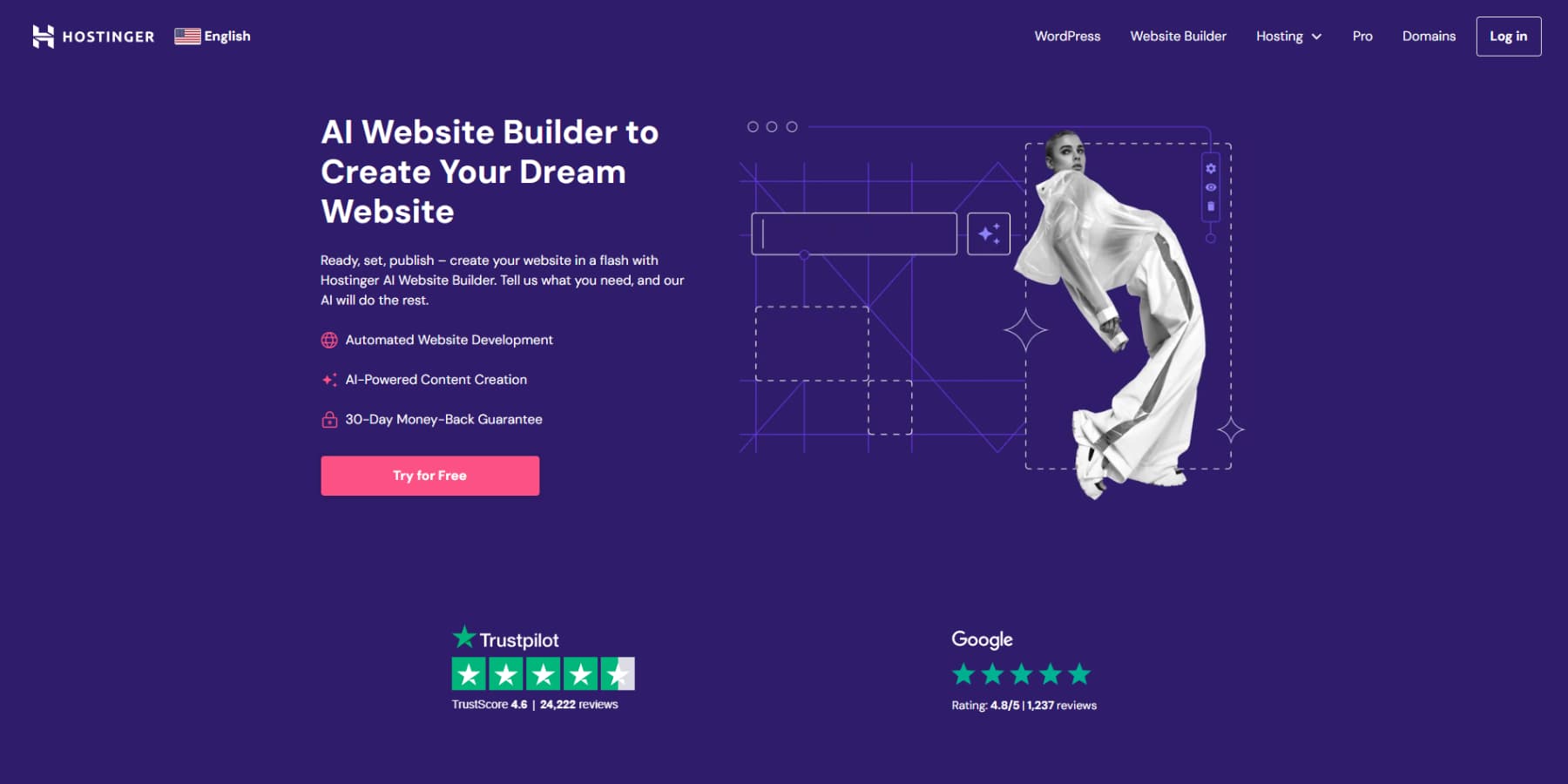
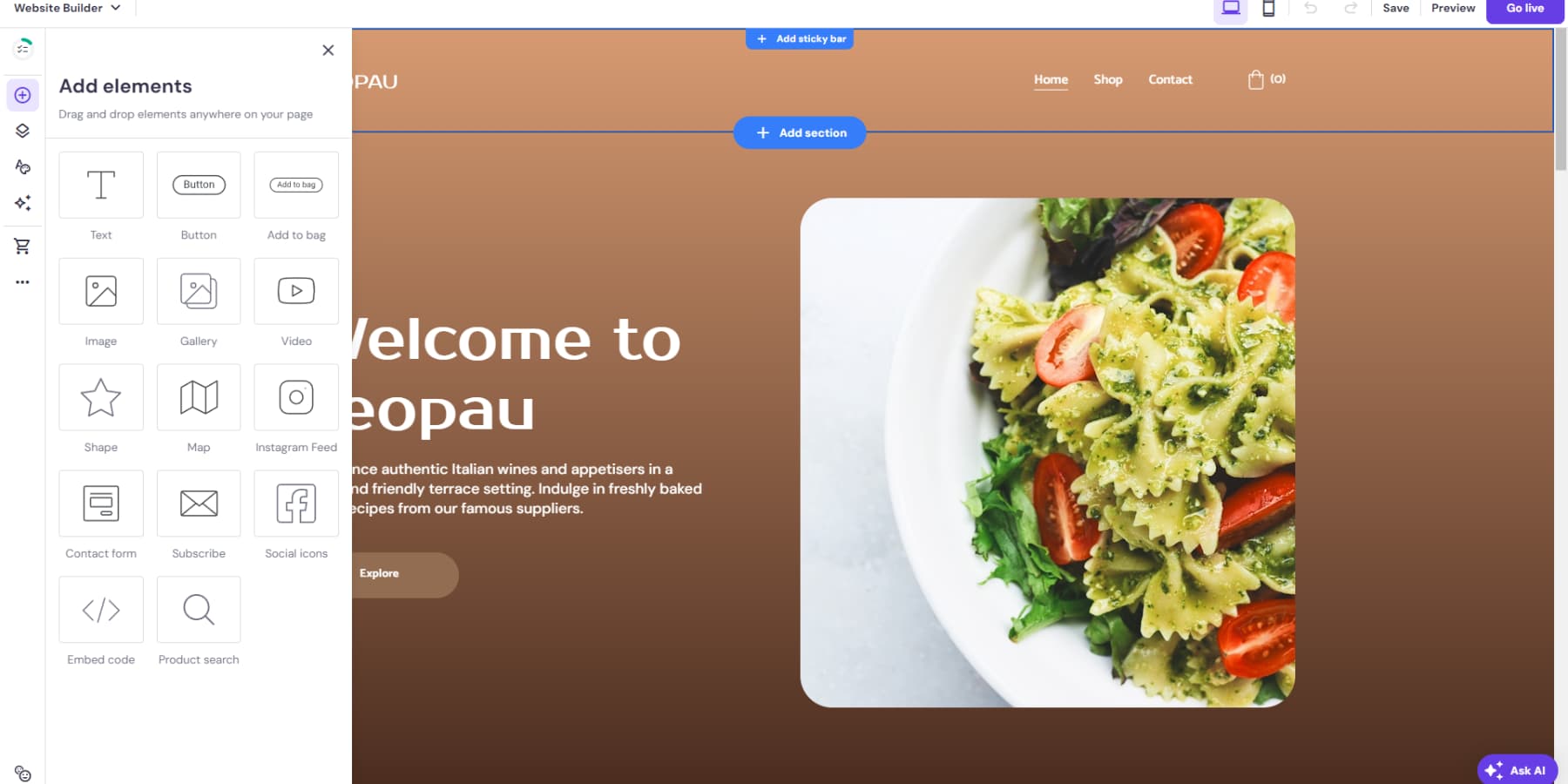
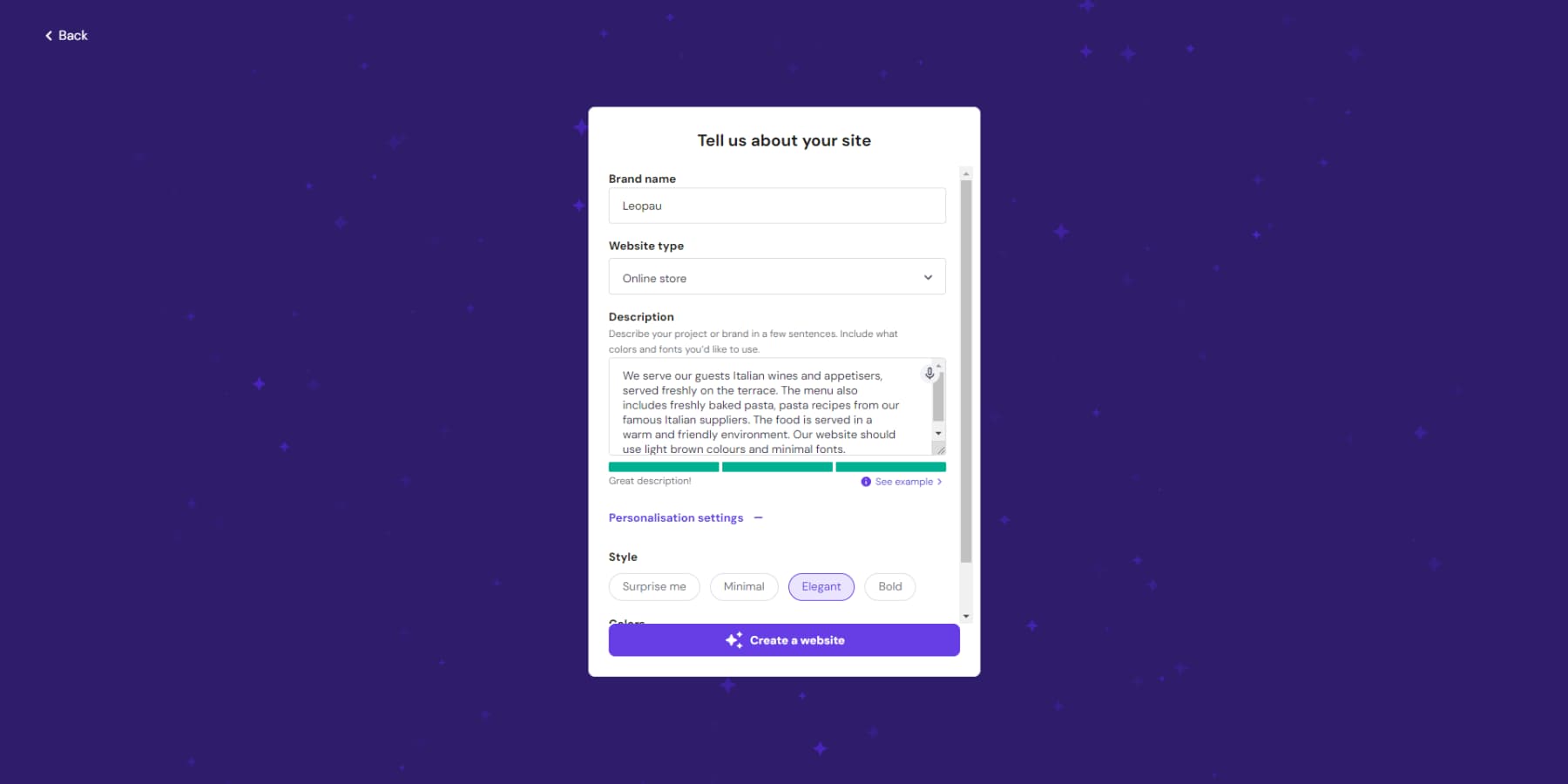
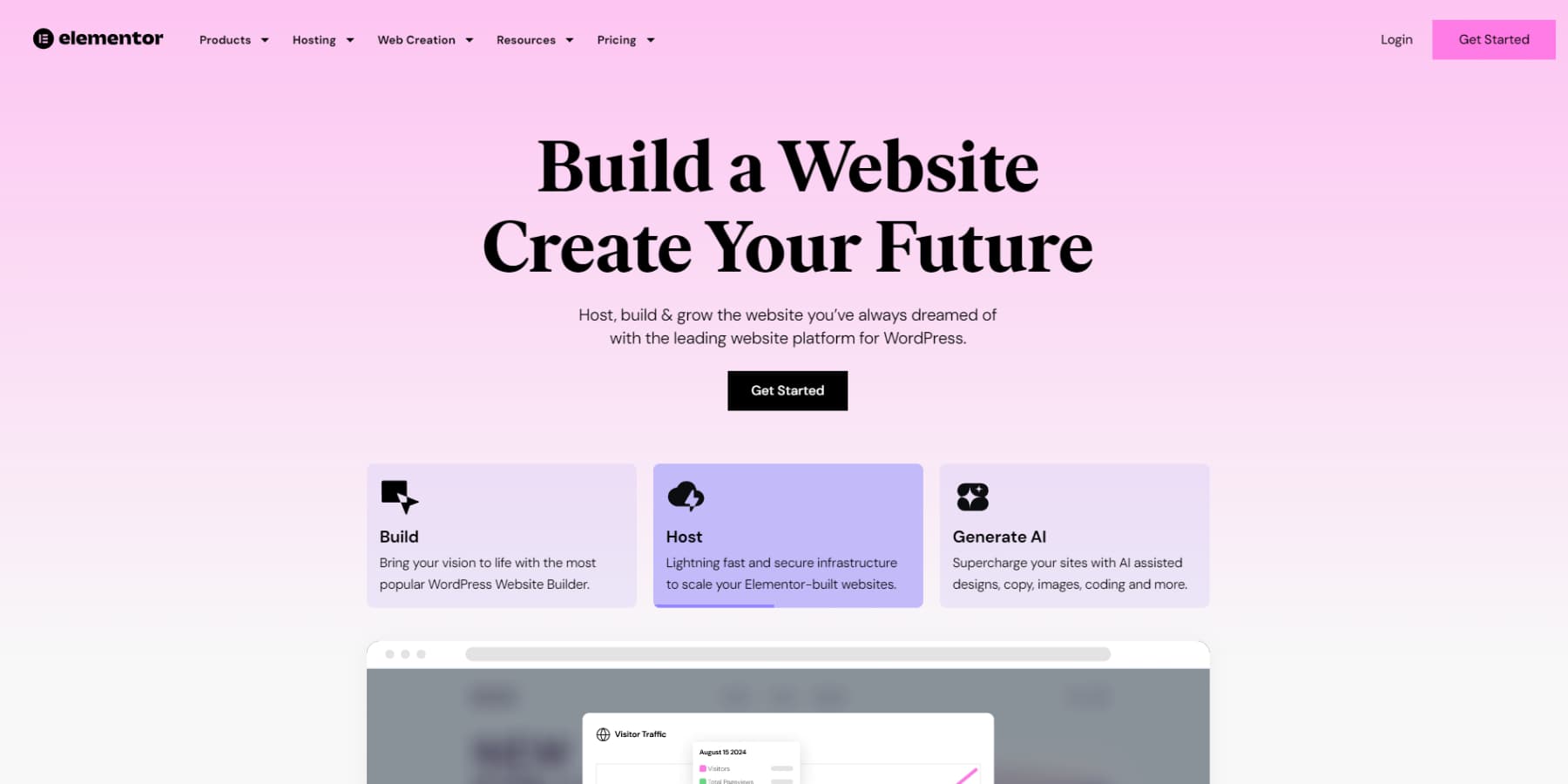
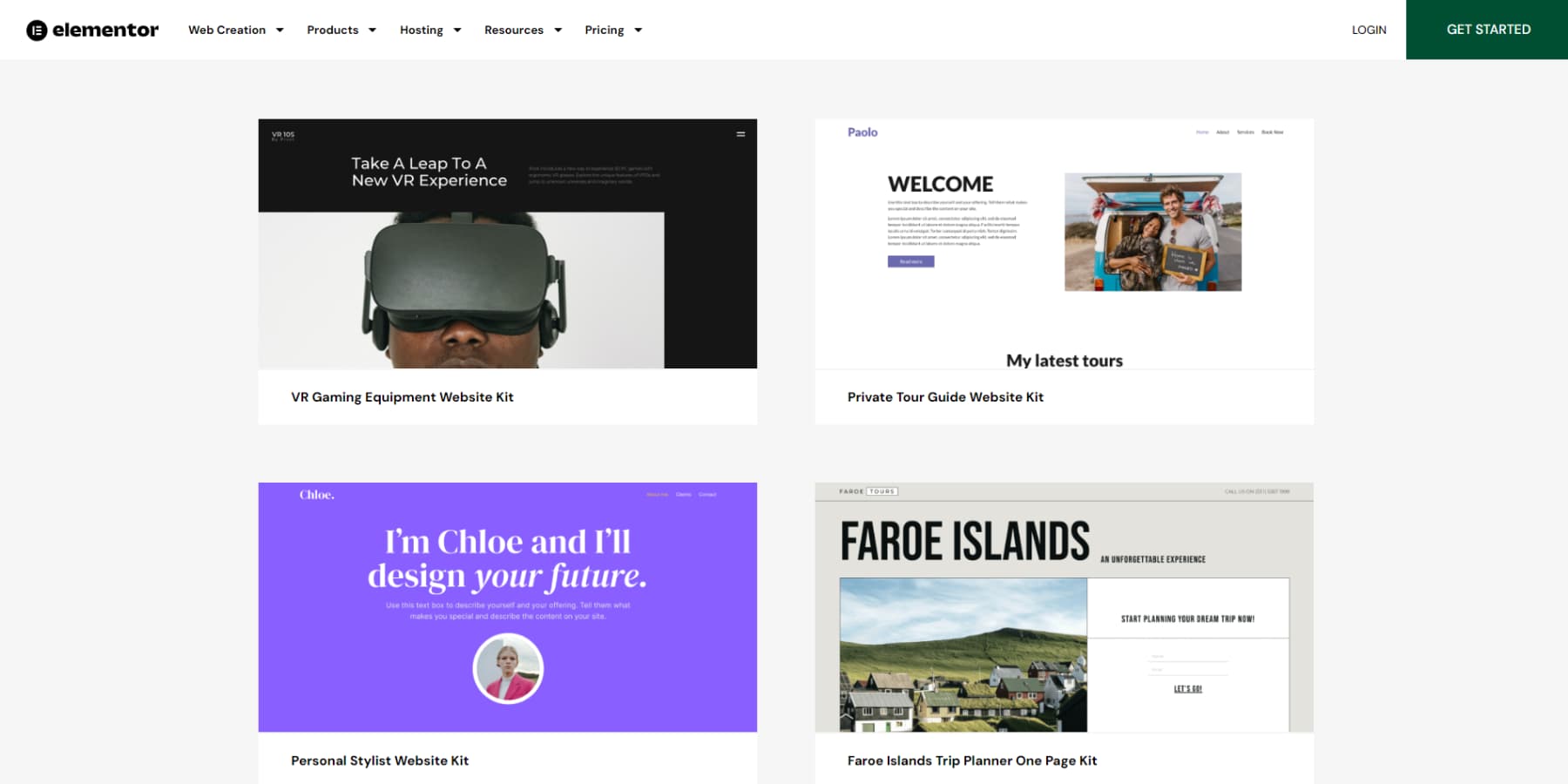
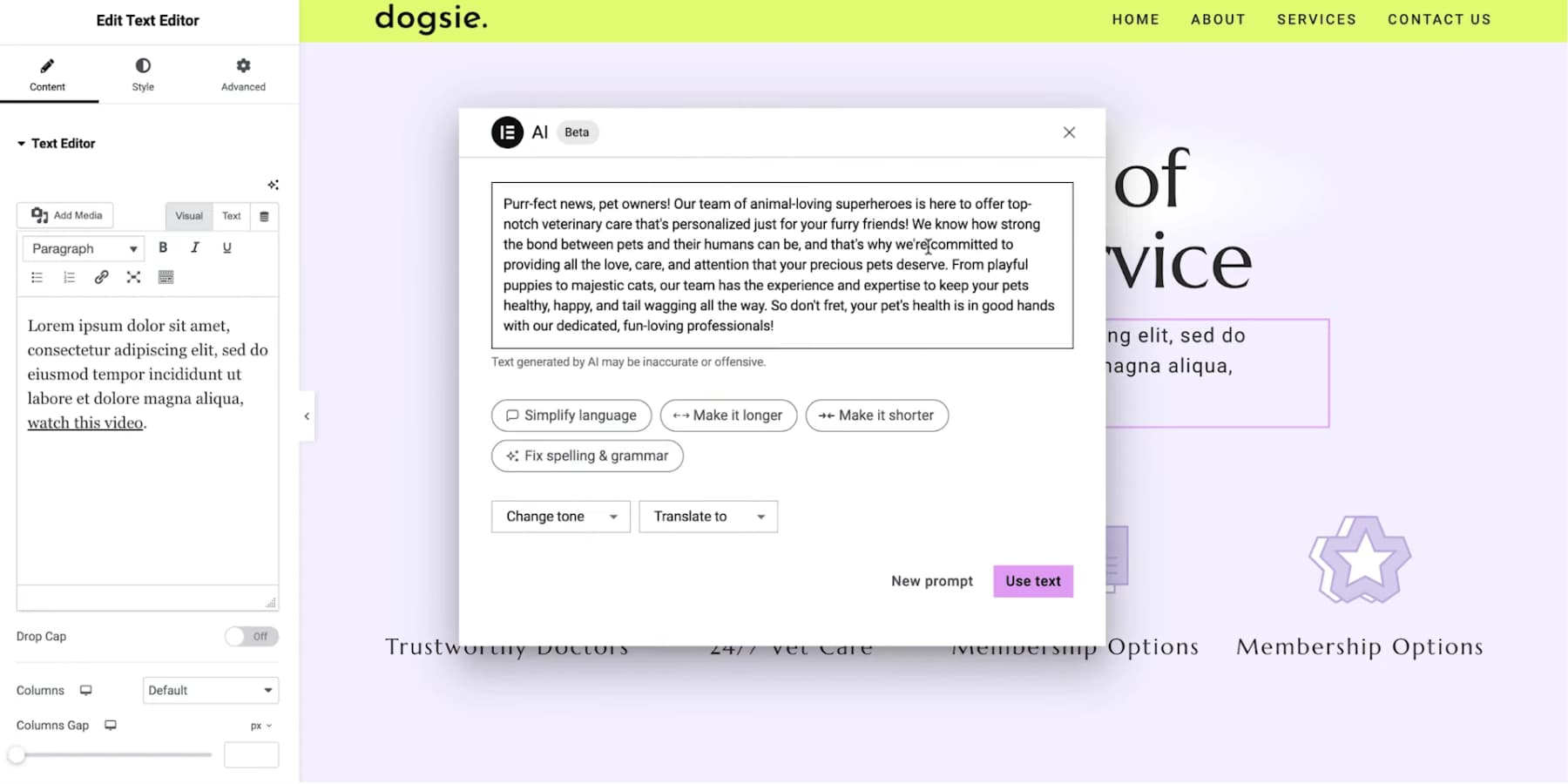

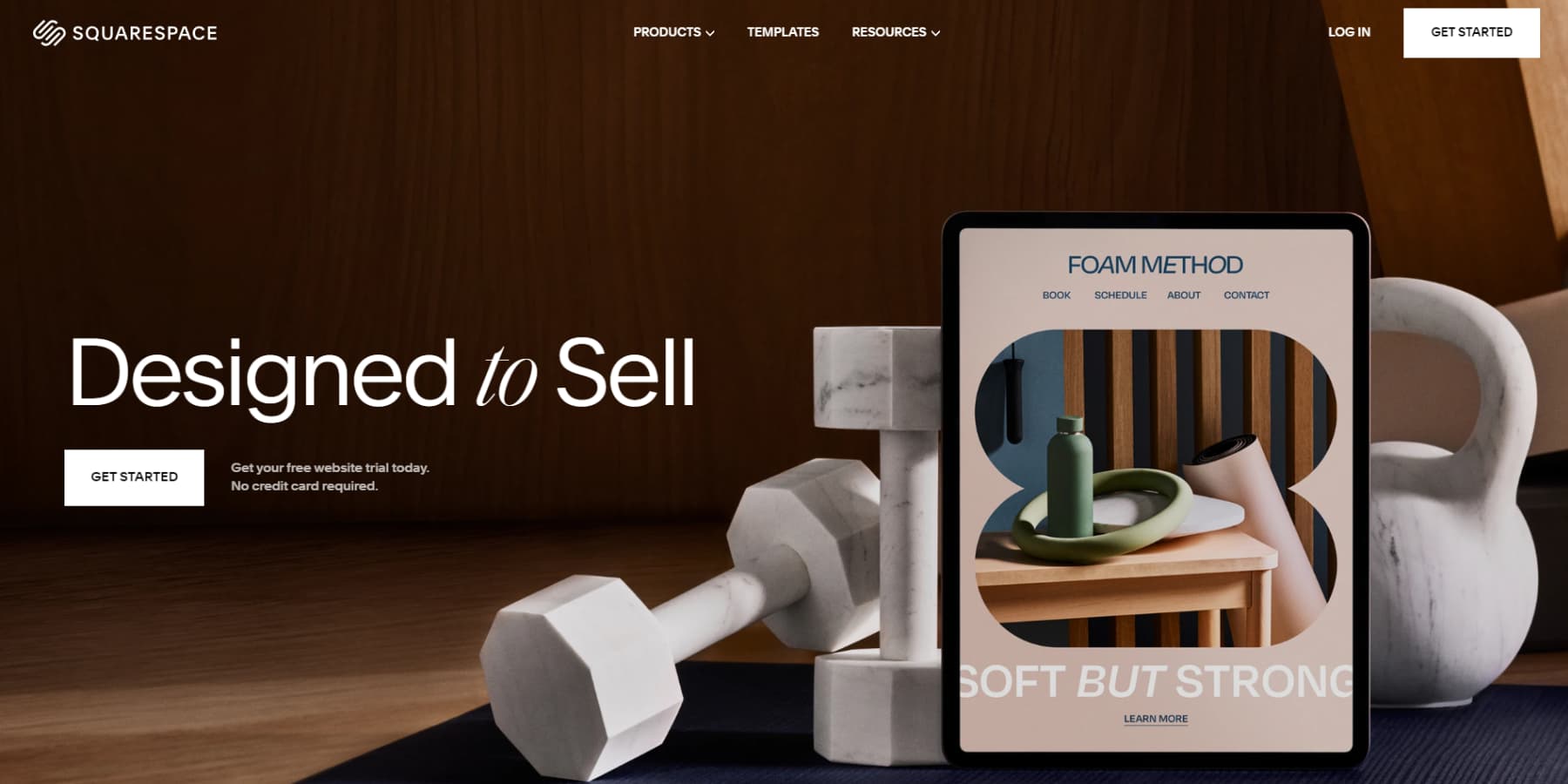
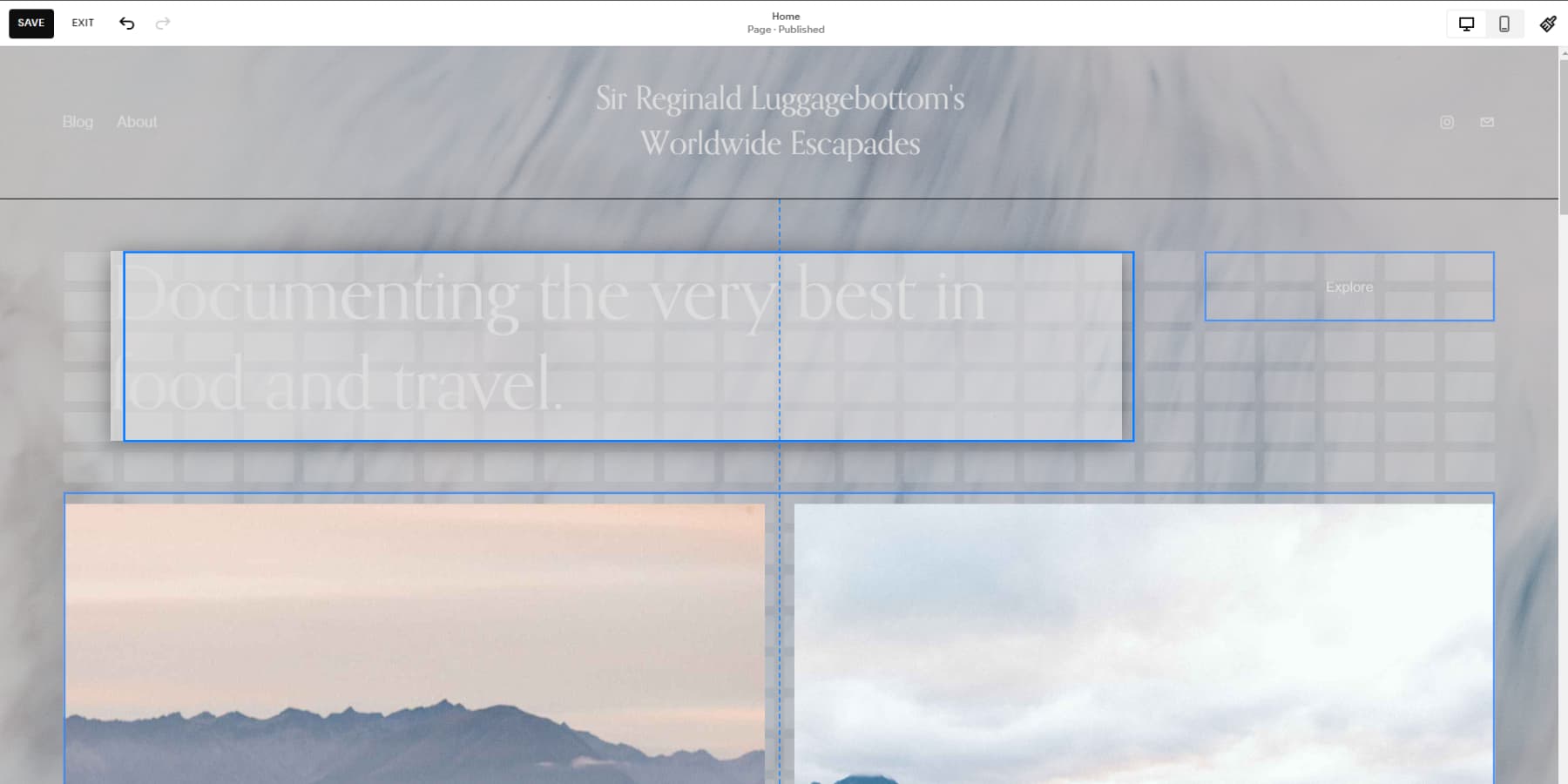
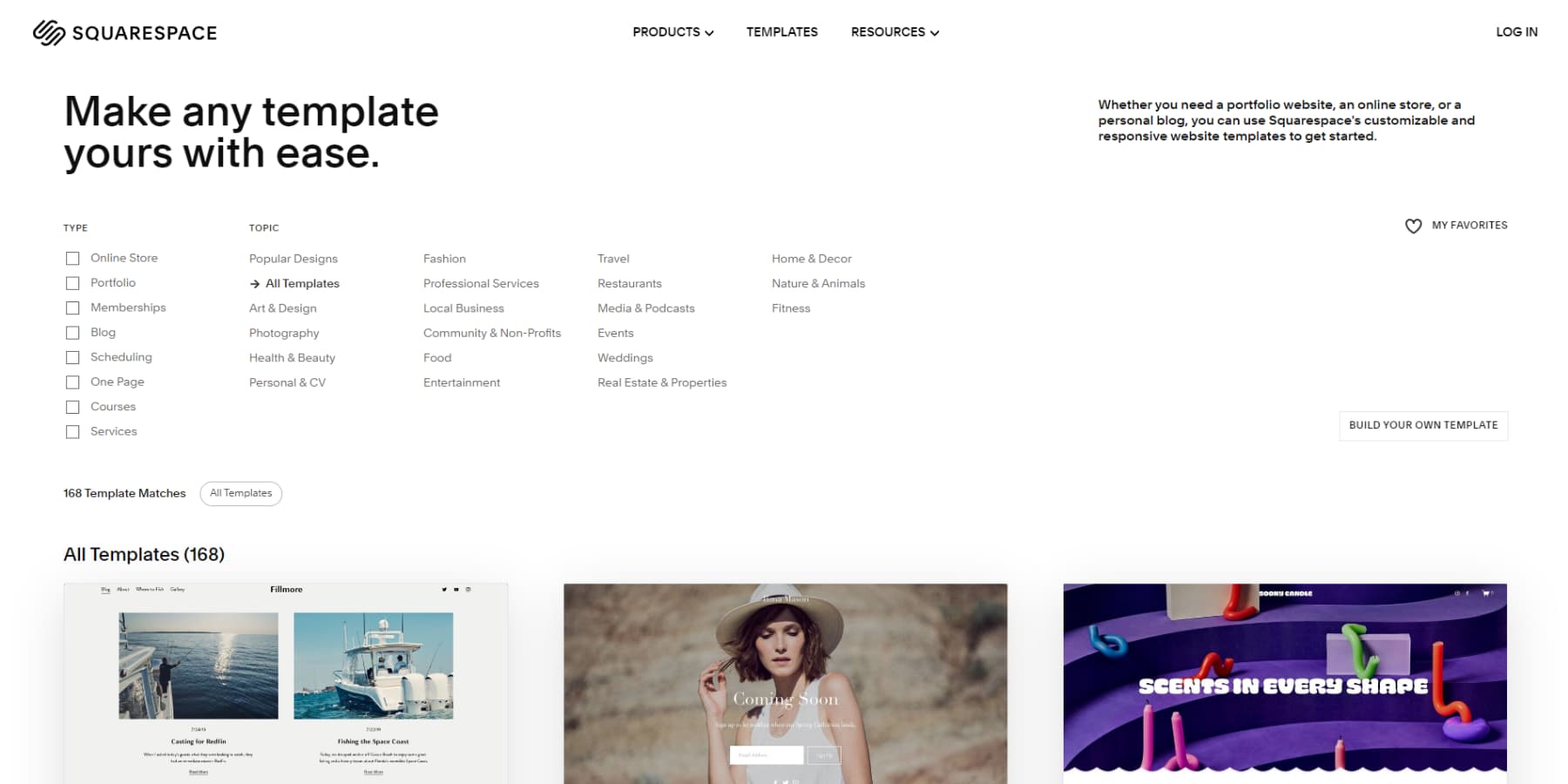
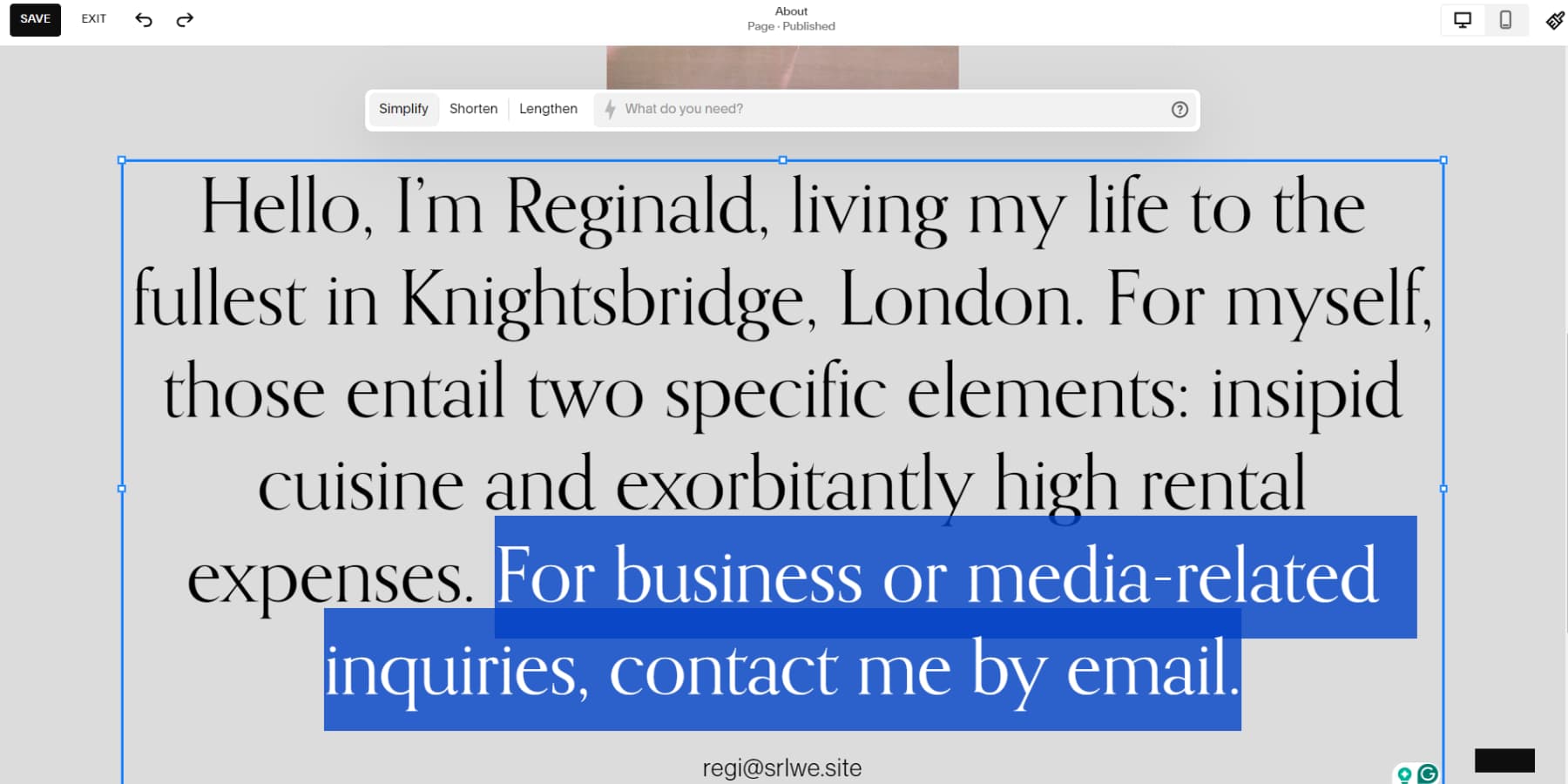
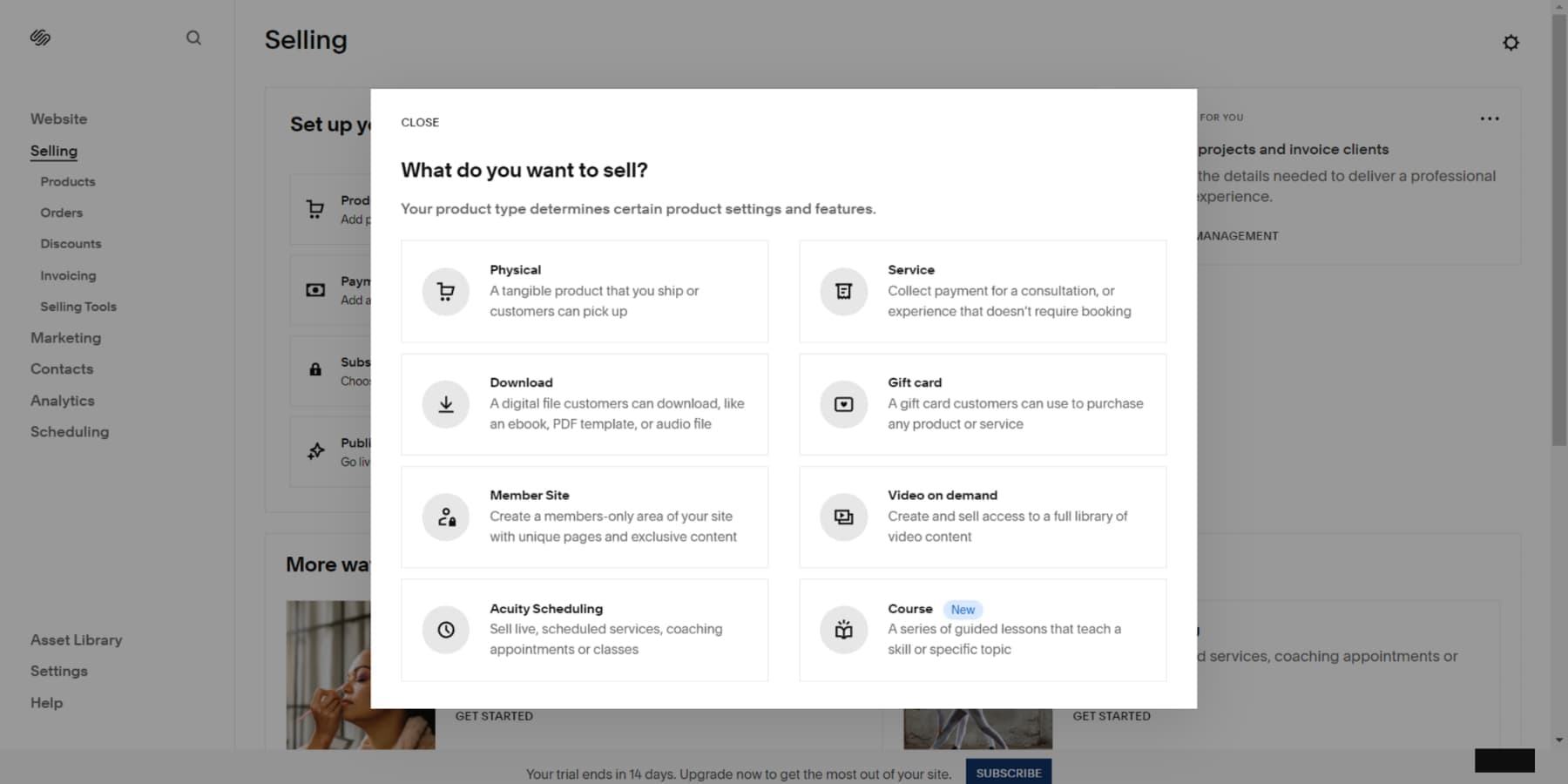
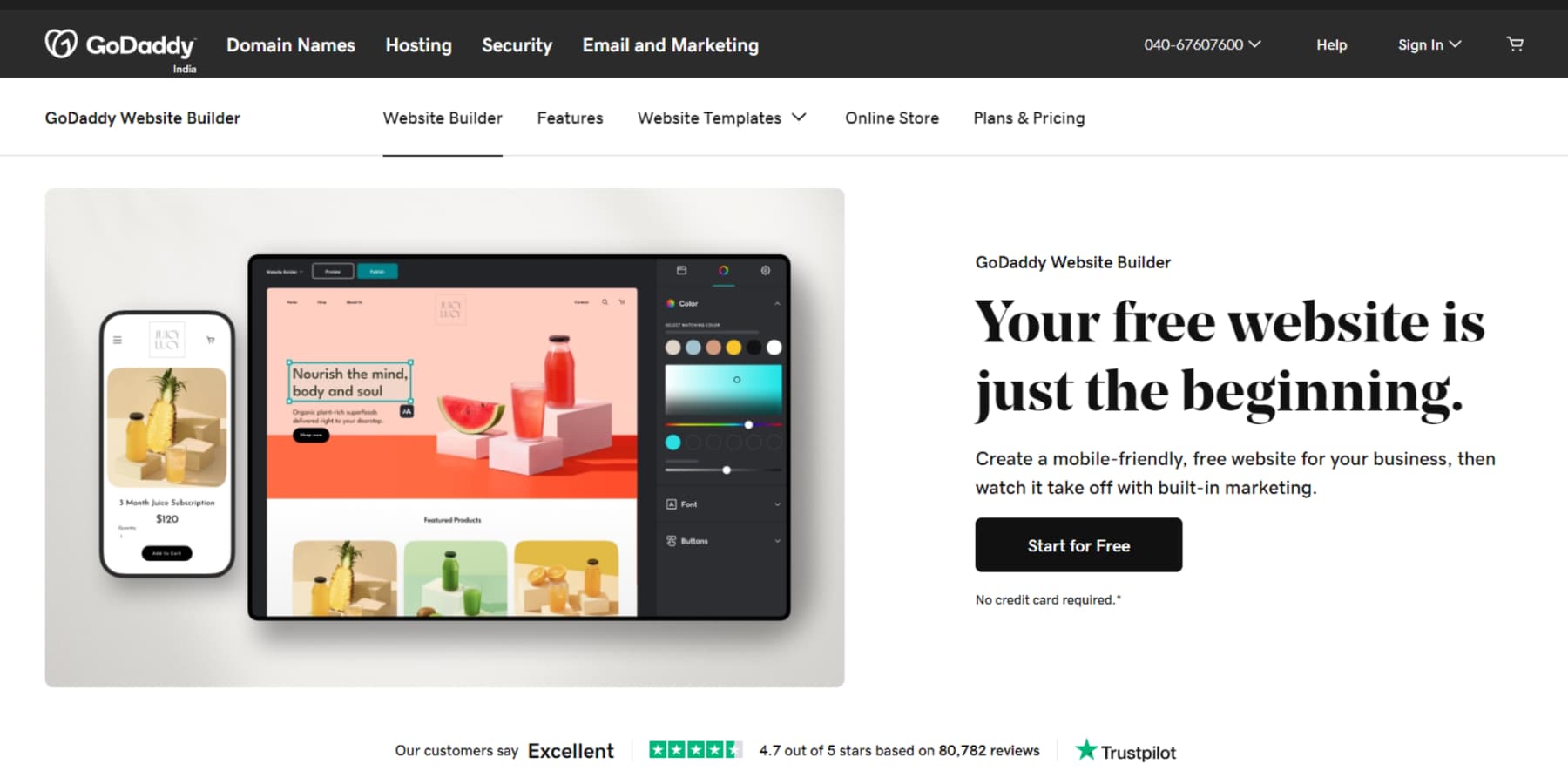
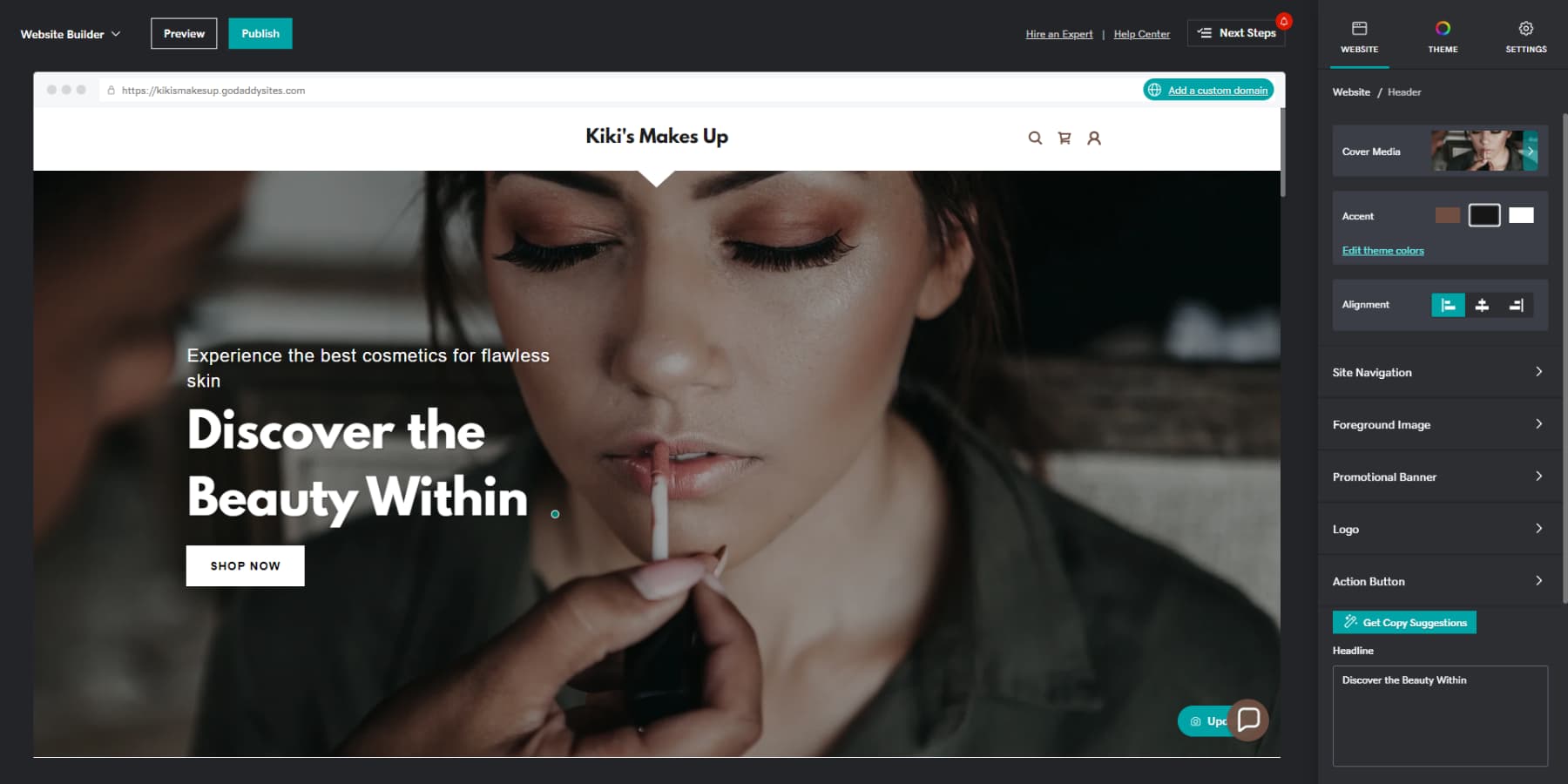
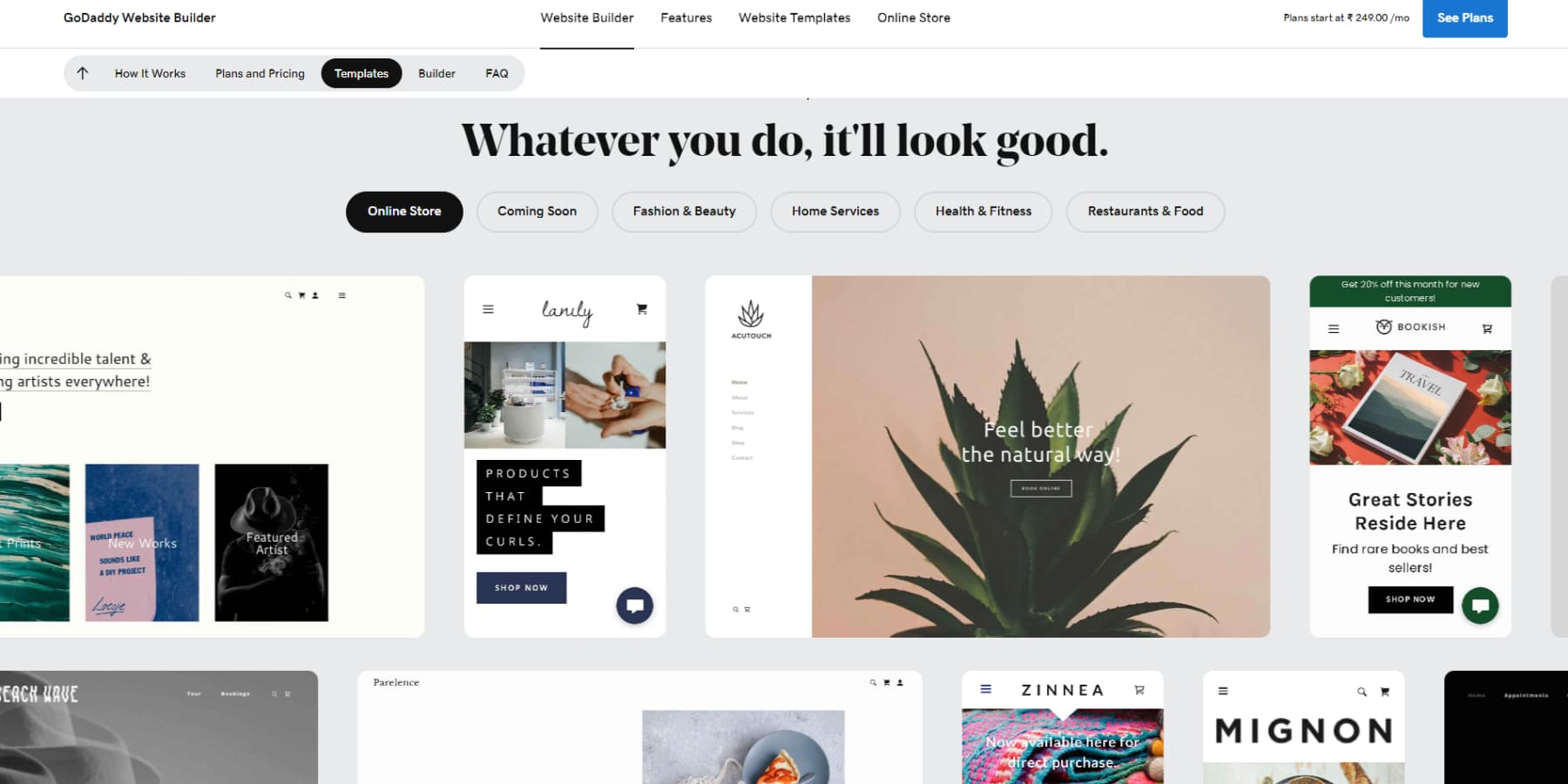
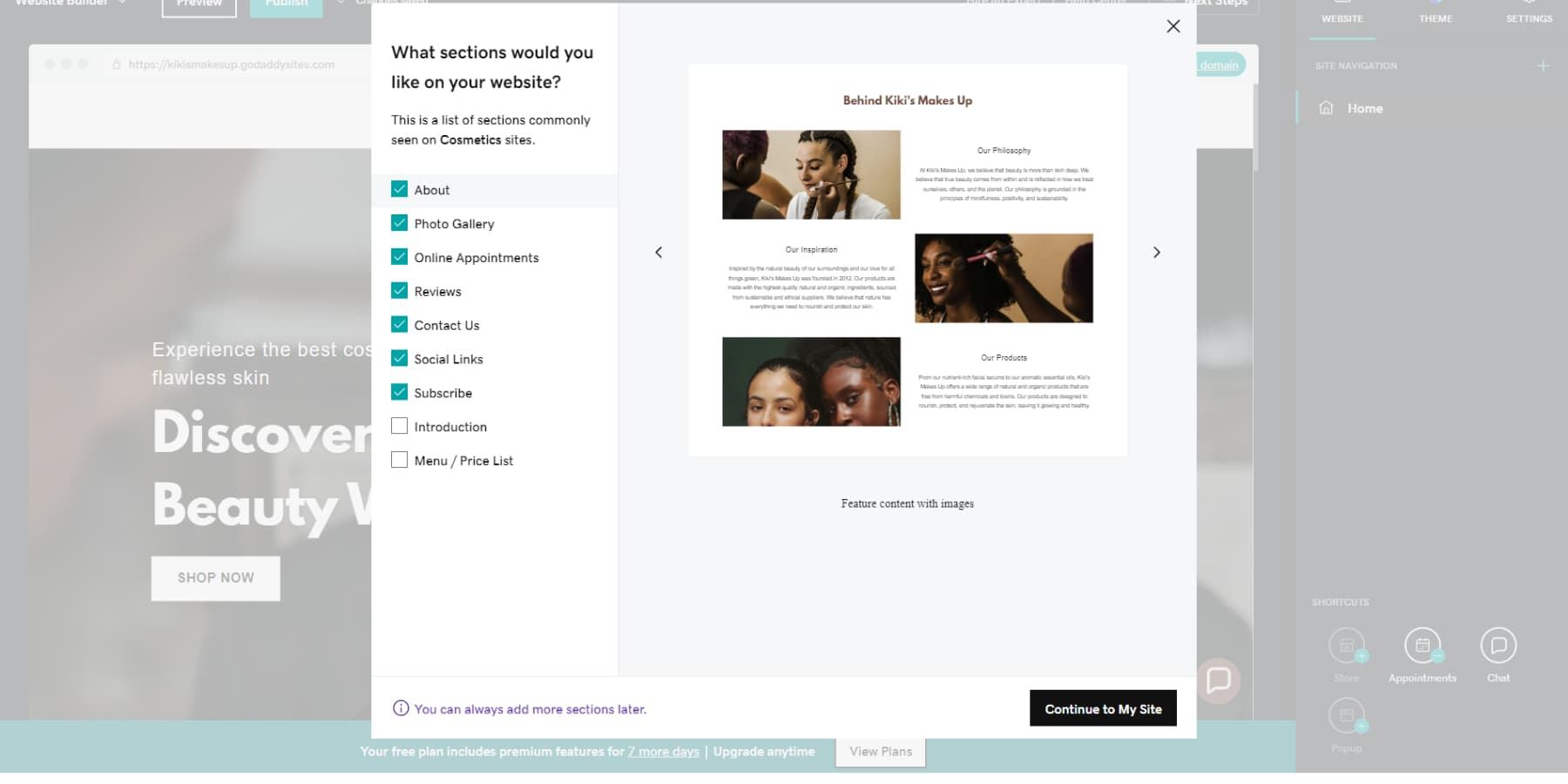
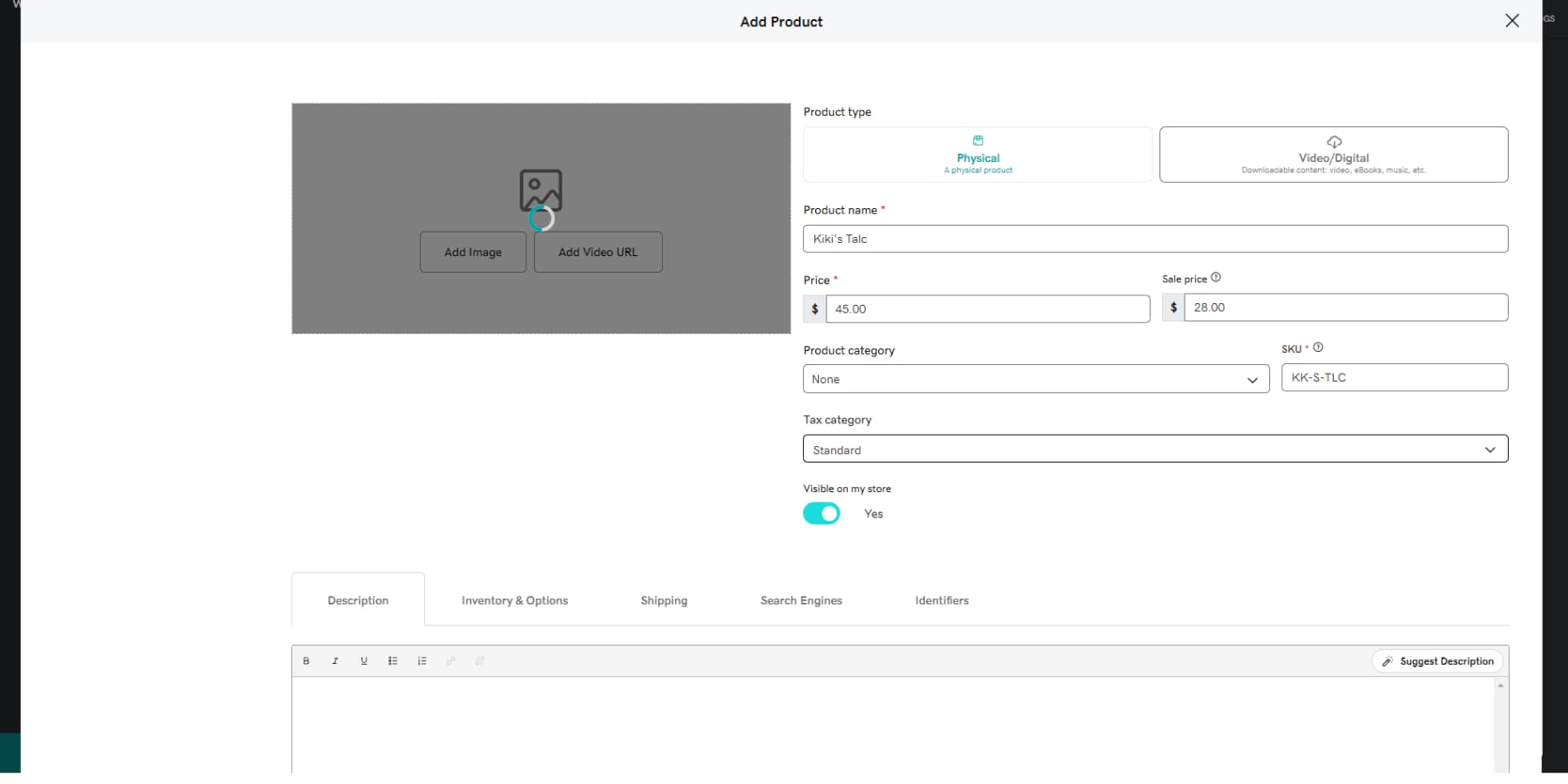







Leave A Reply