AI is revolutionizing how we create content, including text, images, and videos. Elementor, a frontrunner in WordPress page builders, is now embracing AI to take your website design to the next level.
This review will explore Elementor’s AI features, use cases, price plans, and more. It will hopefully help you decide if Elementor AI is the perfect tool for your next web project. Let’s delve into the specifics!
What is Elementor?
Elementor is a popular plugin for WordPress that lets you easily drag and drop to create custom page designs without needing to code. If you choose the paid version, you can access over 300 templates and special features like carousels, a table of contents, and Lottie animations. Elementor is an excellent choice whether you’re making a website for yourself or if you’re a big agency. It’s beneficial for freelancers or agencies that build lots of websites. Read our complete comparison of popular WordPress page builders here.
What is Elementor AI?
Elementor now includes Elementor AI, an artificial intelligence feature to help you easily create websites. This new feature offers tools like an AI Writing Assistant, code and CSS creation, translation, and image optimization. While still being perfected, Elementor AI claims to save you time and effort.
It fits right into Elementor’s easy-to-use, drag-and-drop setup, making it even better for designing websites and creating content. With Elementor AI, you can quickly make your website look great and get help writing content, simplifying building a website.
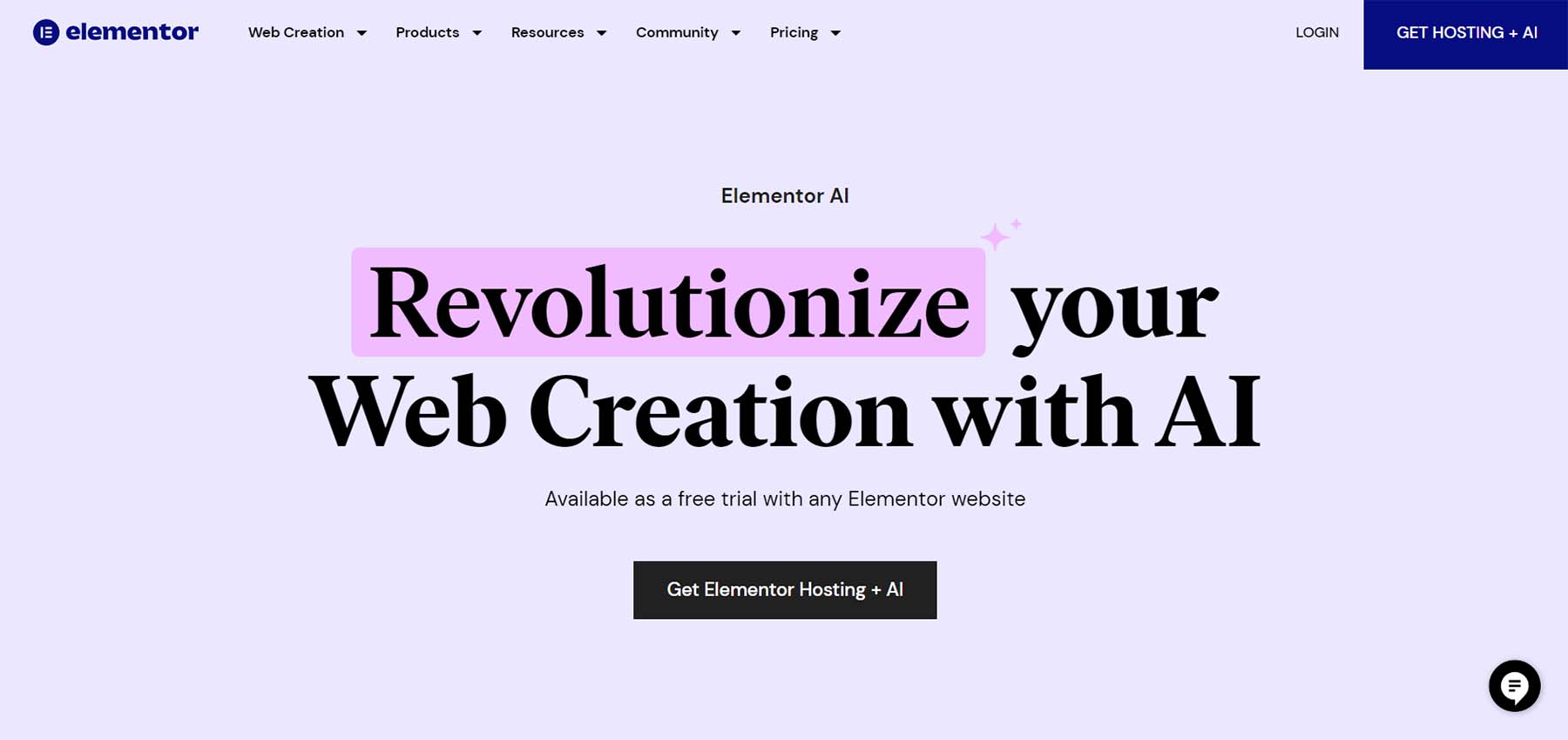
Elementor AI Features
Elementor AI offers various features for building and enhancing a website’s content and designs. Let’s take a look at these features.
AI Text Generator
Elementor AI includes a handy Text Generator tool, allowing you to easily create content for any part of your webpage where text can be added or edited. You’re also provided with suggested prompts to help shape the content you’re working on.
Additionally, it can polish your current text by simplifying the language, adjusting the length, correcting spelling and grammar errors, modifying the tone, and translating it into various languages.
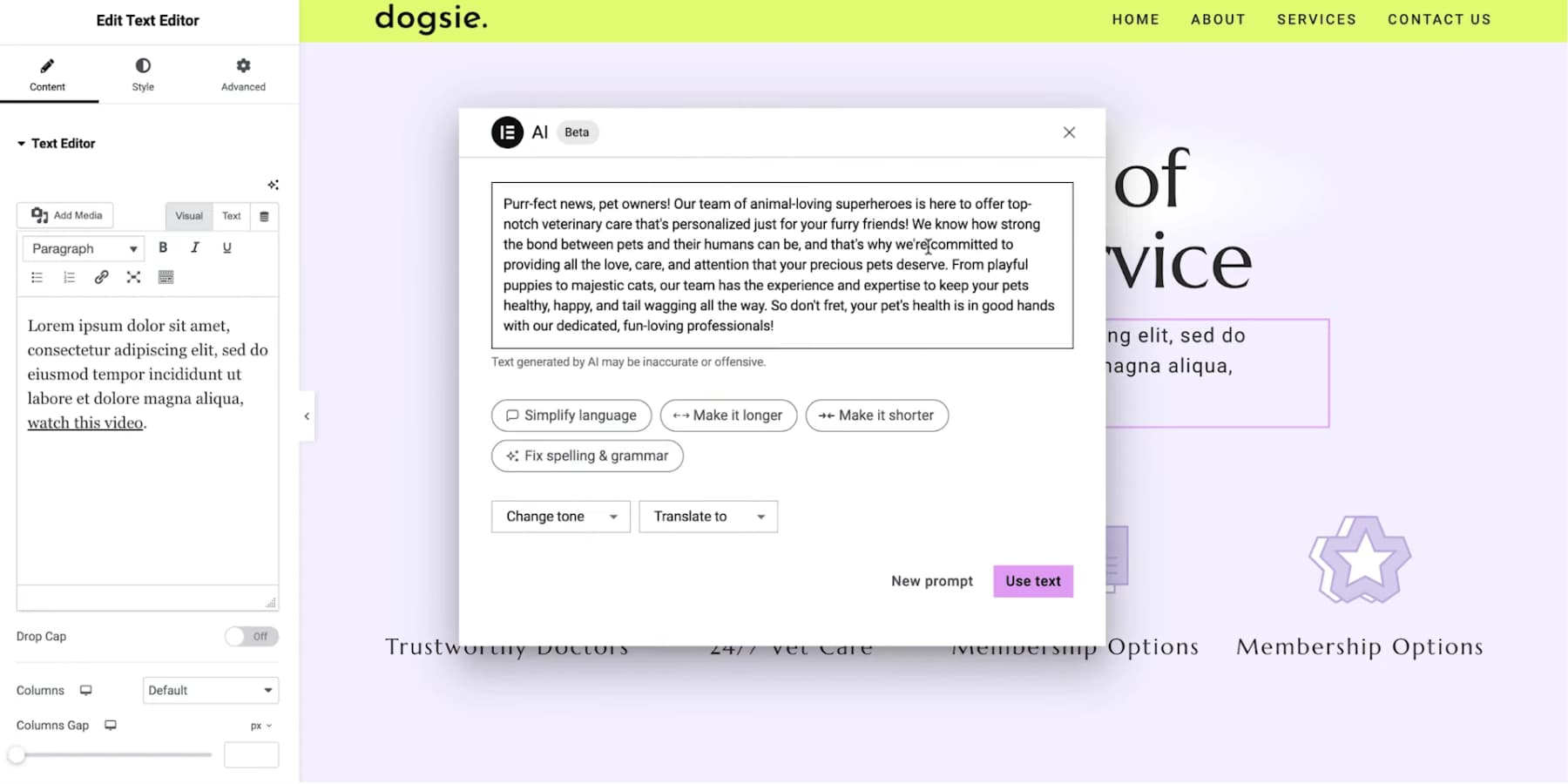
AI Image Generator and Editor
Elementor AI lets you create new images right where you work, so switching to other programs is unnecessary. You can pick a type of image, choose a style and shape, and tell the tool what you want. It will make the image, tweak settings, or put it on your page for you.
You can also easily add things to pictures or make backgrounds bigger and better, all without needing to be an expert in photo editing.
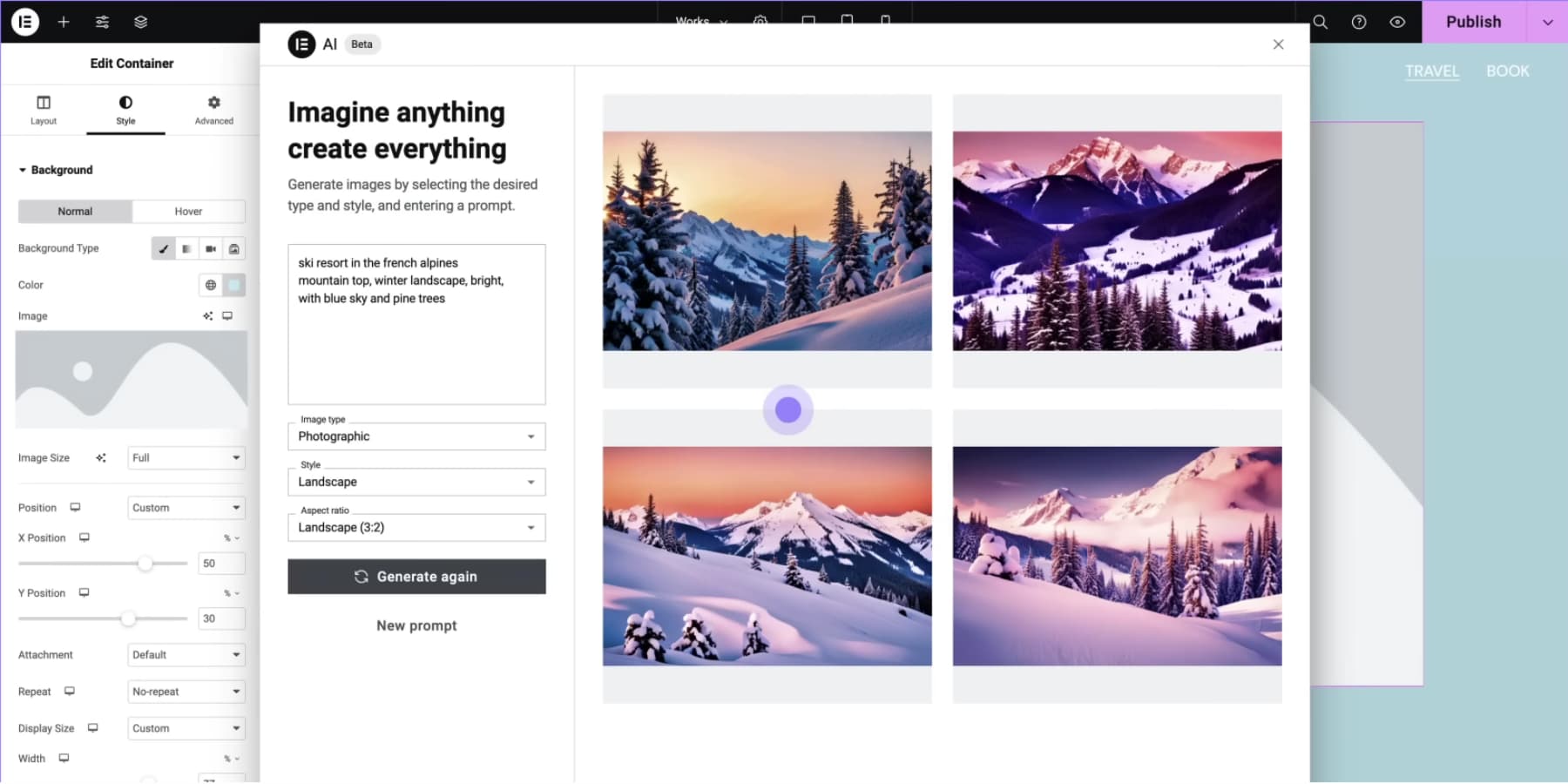
Website Sections Generation
Elementor AI can be a design assistant, ready to help you create or refresh your website’s look. To start a new design, tell it what you’re thinking about regarding layout, style, and what you want the design to do. It’s smart enough to understand and will show you a few different ideas to choose from. You can even point to websites you like or use the ideas Elementor suggests.
If you want to change up an existing design, right-click on it and pick “Generate variations with AI.” You can be specific about changes or see what surprises it comes up with. This tool gives you many quick options, making refining your website’s design easier.

Custom CSS and HTML Generation
Custom codes can enhance the functionality and design of a website. Elementor provides two methods for adding custom codes: through its editor or the Custom Code section in the WordPress admin dashboard. Firstly, the editor enables the addition of HTML widgets and prompts. Secondly, the Custom Code section offers a platform for creating and managing codes.
Additionally, the Custom Code section offers a collection of ready-to-use prompts, aiding users in getting started. Although the process demands some skill and experience, Elementor AI simplifies it by suggesting prompts.
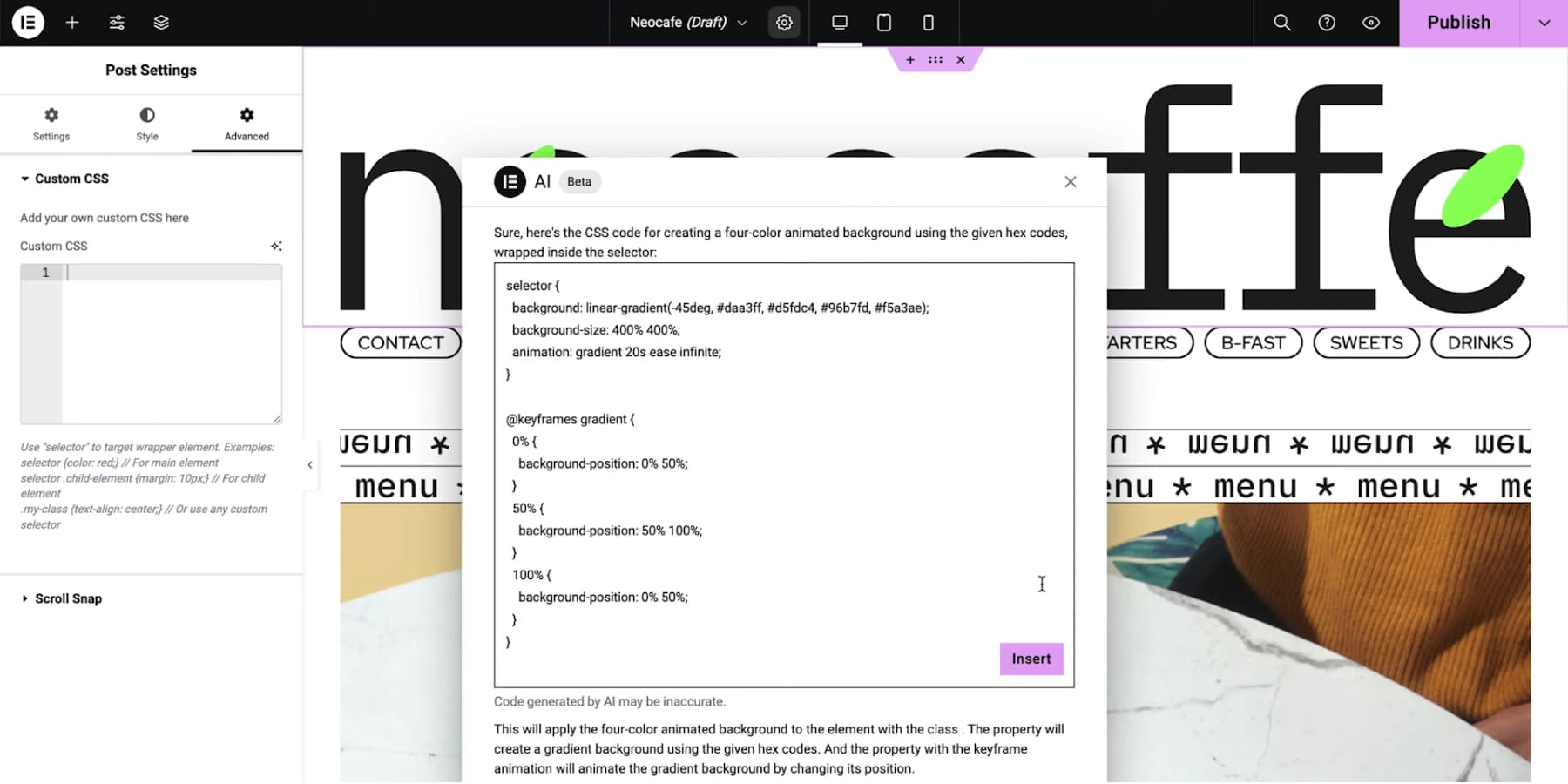
Getting Started With Elementor AI
To begin with Elementor AI, add the Elementor plugin to your WordPress site. Go to the plugin section, click Add New, and look for Elementor. Install and activate the plugin, then sign up or log in to your Elementor account. Now, Elementor AI is ready for you to use. Let’s take a look at some ways you can use Elementor AI to improve your workflow:
Generate Headlines and Copy
Elementor AI makes creating content easy in its editor. Just click on a text part, like titles, and press the “Write with AI” button to start making or improving your content smoothly.
You can change the tone of your text to fit your style, from relaxed to formal, and quickly put together any content, from long blog posts to short snippets. Plus, it helps fix spelling and grammar so your website looks neat and professional.
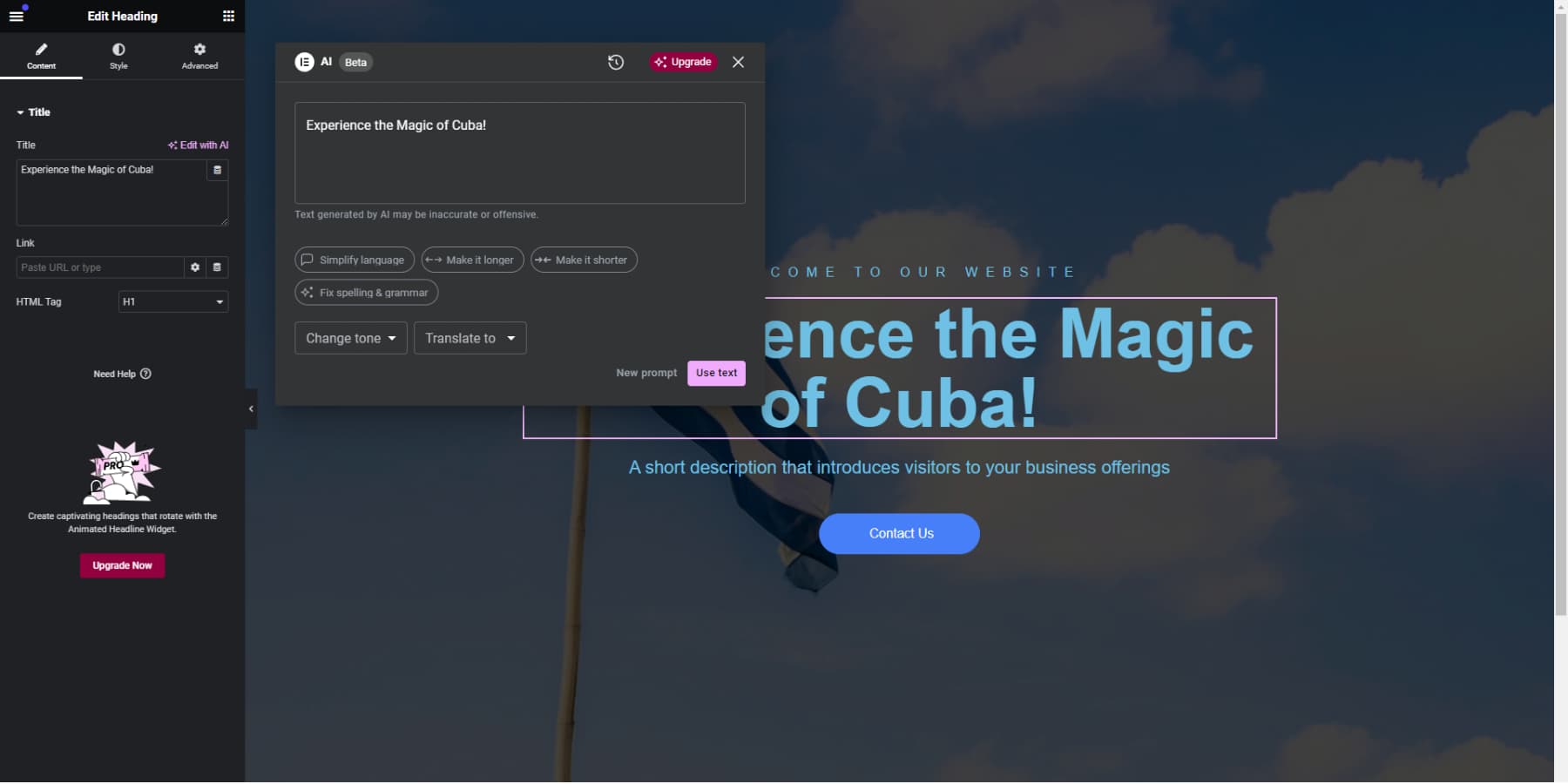
Generate Blog Post Introductions
A great introduction before starting your blog is essential to hook your audience. You can use Elementor AI and click on the “Write With AI” icon to input a detailed prompt that will help you generate a catchy introduction to motivate your visitors to read more.
This helps ensure that your content creation process goes more smoothly, allowing for a well-structured approach to developing your blog posts. It also makes the task of writing much more manageable and efficient by streamlining the workflow.
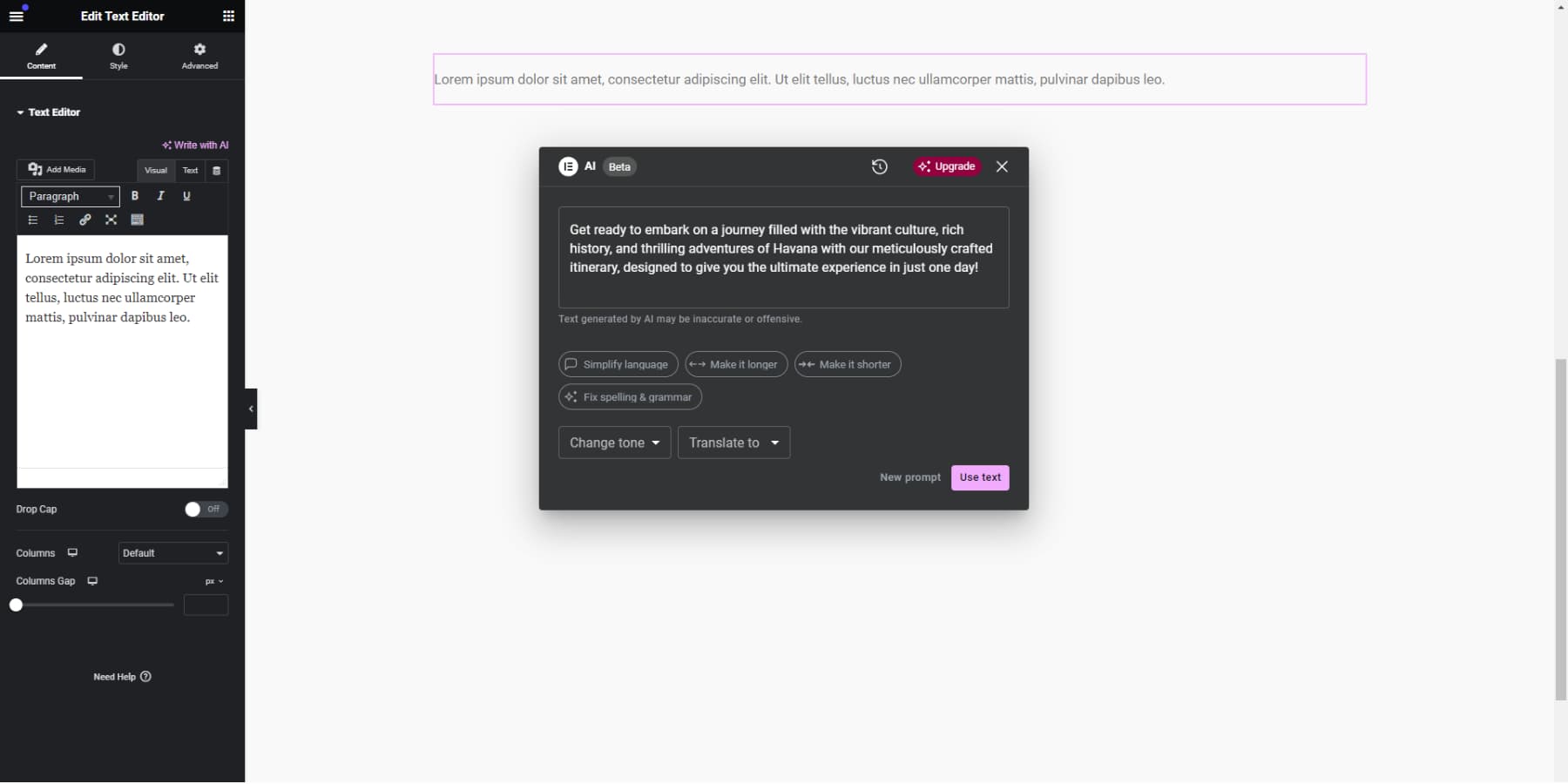
Translate Content
You can save time and money on translations and reach a broader audience by translating directly from the editor. To translate your content in Elementor AI, click the “Translate” dropdown button and choose the desired language. Elementor AI supports translation into various major languages, such as English, Spanish, French, Japanese, Russian, Chinese, and more.
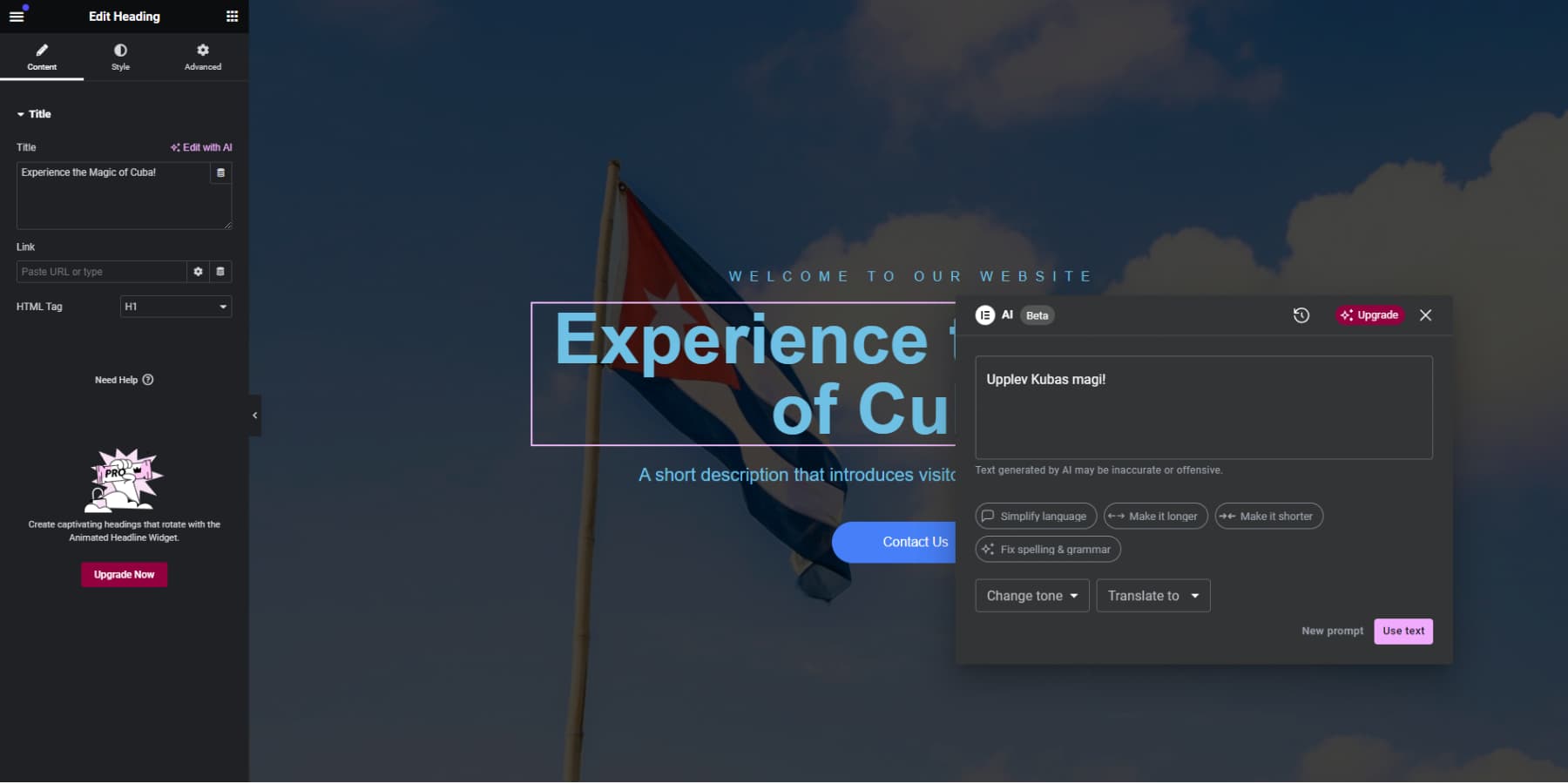
Generate Images
To avoid endlessly searching for stock images, let AI create impressive pictures for you to use freely. Start generating images with AI by dragging an image widget onto your editor. Once you’ve added the image widget, click on Create with AI.
You must provide detailed prompts for the image you want to generate and select the image type, style, and aspect ratio. After receiving the results, you can choose an image and click on Use Image to insert it.
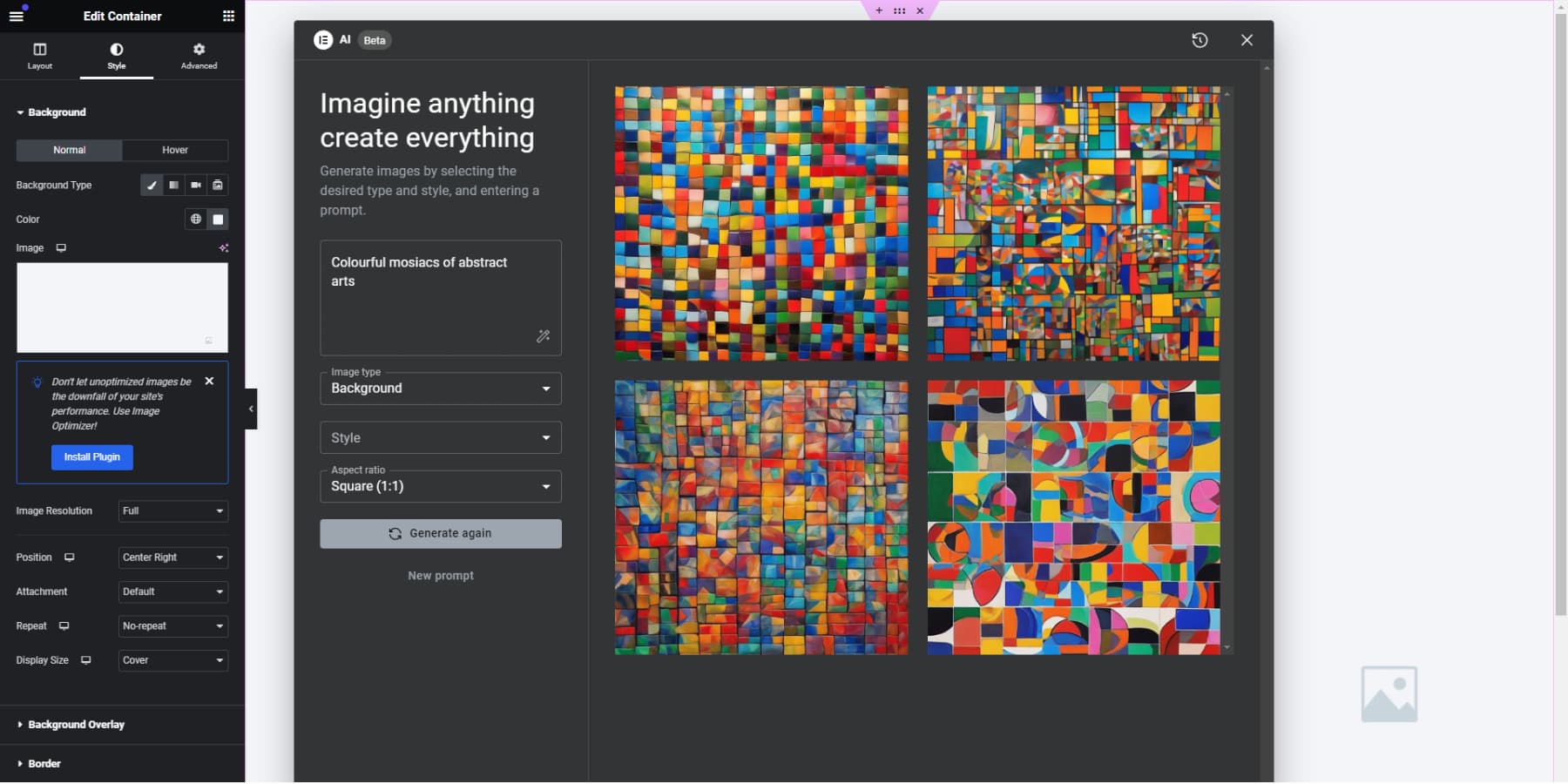
Improve Images
More often than not, you may find that not all images look great on your website. Editing, especially with AI, can make a significant difference. With Elementor AI, you can edit, enhance, and refine images without leaving the Editor environment.
You can quickly expand or resize an image and use it as a reference to create similar variations, allowing you to keep your website content fresh. Elementor AI can intelligently extend your pictures by filling in the borders while preserving the original image.
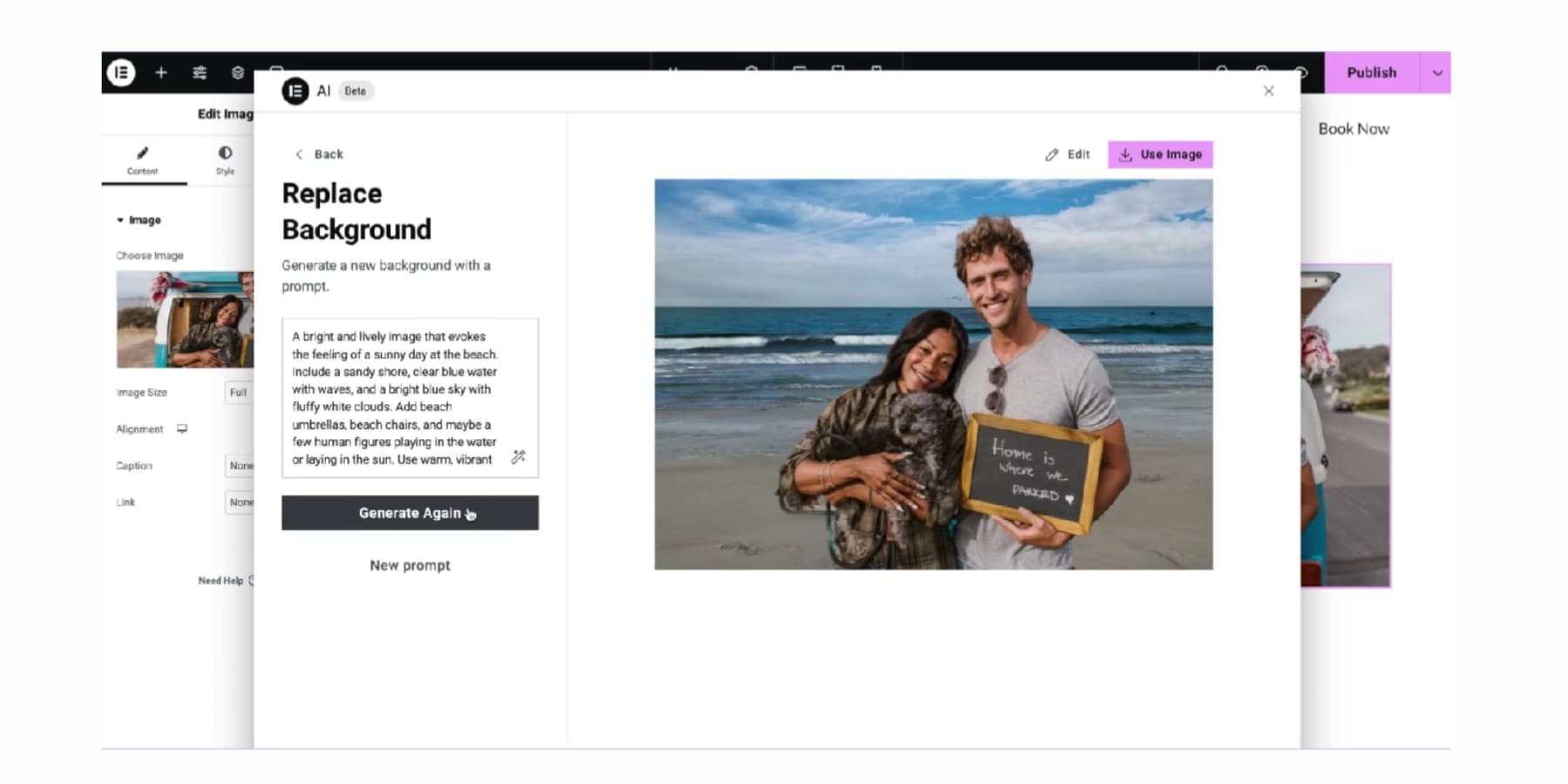
Create Unique Website Sections
When Elementor’s design options aren’t enough, you can add your touch with custom CSS and code. Go to the Advanced tab, select Custom CSS, and type in your code or use the suggested ones. For custom HTML, drag and drop the widget, click ‘Edit with AI,’ and enter your instructions.
Elementor AI also makes it easy to create unique designs. It guides you in designing web layouts to make stunning pages quickly. Follow the prompts, use Elementor’s widgets and containers, and observe as AI creates variations, changing content, style, and images to match your instructions. This way, building a website becomes a breeze, with designs that come to life based on your vision.
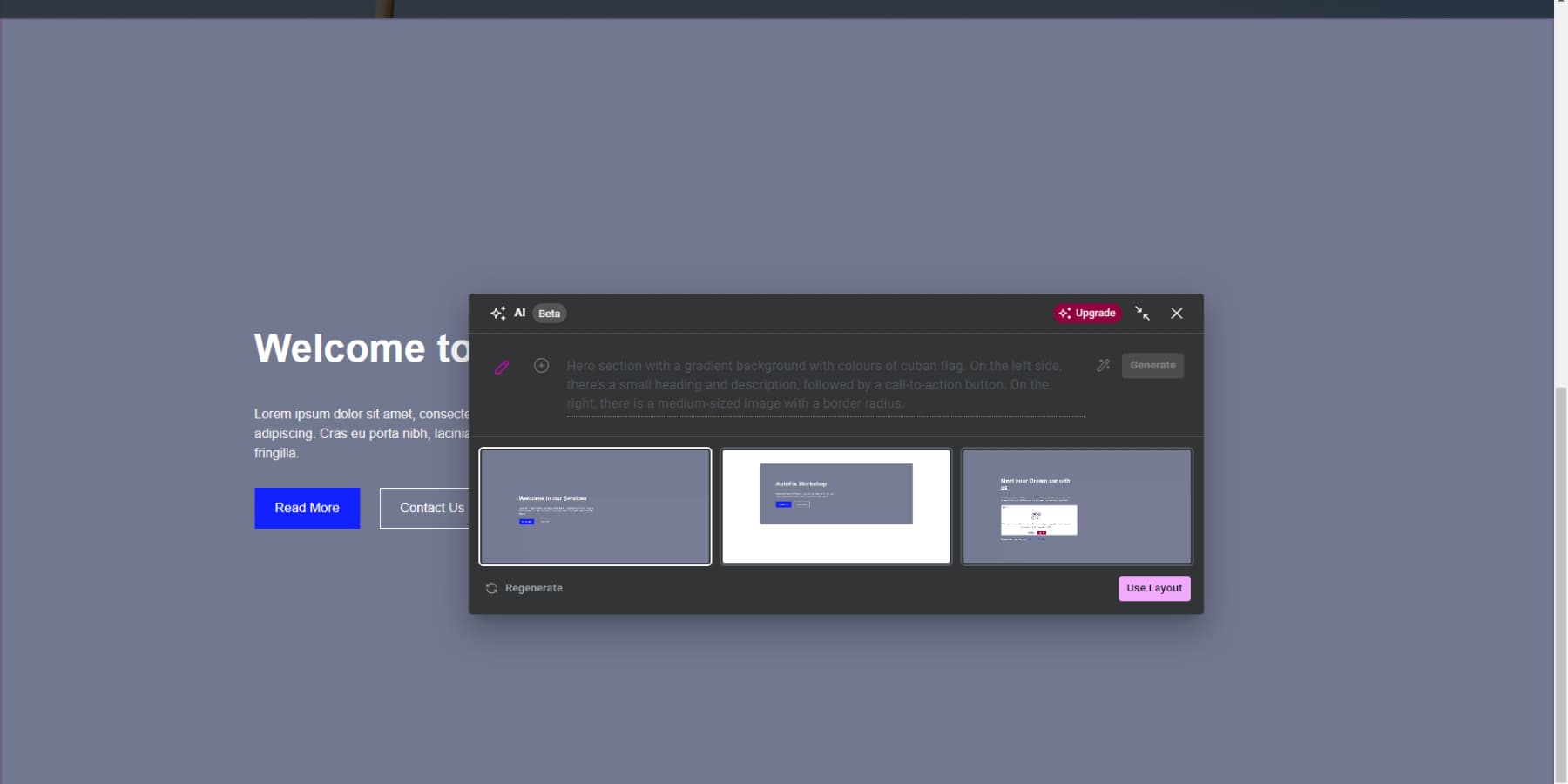
Elementor AI Pricing
Elementor AI lets you try it for free to some capacity, but if you want more, there are two options:
- AI Starter: You pay $2.99 monthly, up to $35.88 for the year. This gives you 18,000 credits to use. You can create up to 18,000 texts or codes, 540 pictures, or 450 particular Container prompts. Plus, you can look back at what you’ve made in the last 30 days.
- AI Power: This one costs $8.25 a month or $99 annually, and you get 50,000 credits yearly. With these credits, you can make up to 50,000 texts or codes, 1,500 pictures, or 1,250 Containers. Also, you get to see your past work for up to 90 days.
All credits in these plans can be used on multiple websites and are non-refundable.
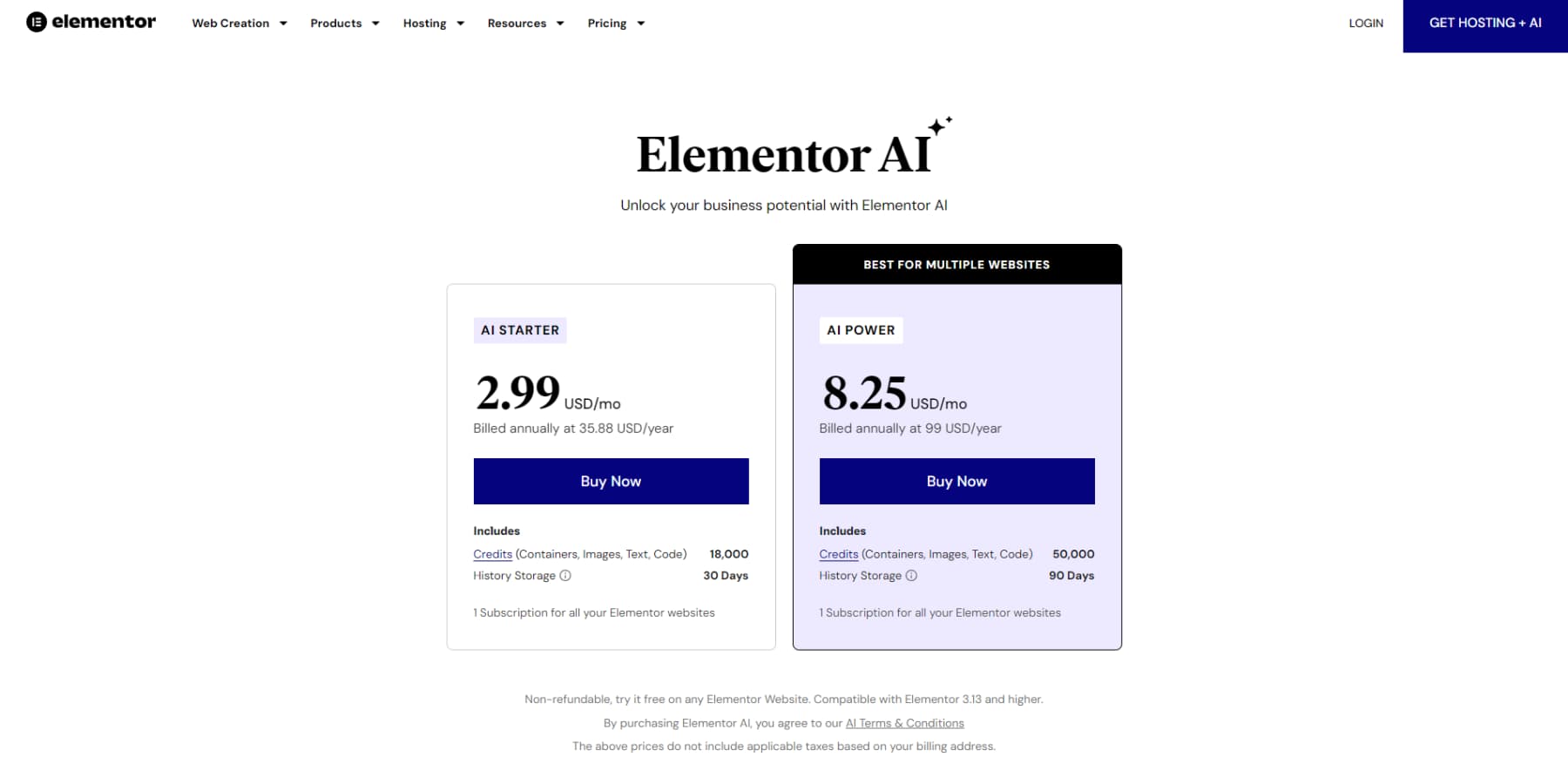
Elementor AI Pros and Cons
When you select tools or software, assessing their pros and cons is vital to confirming if they align with your requirements. So, let’s delve into the offerings of Elementor AI.
Pros of Elementor AI
- Setting up is straightforward
- Offers a complimentary trial period
- Seamlessly integrates with Elementor Page Builder
- Enables text translation into multiple languages
Cons of Elementor AI
- Custom Code and Custom CSS are only available to pro plans
- Credits might be limited in certain use cases.
- At the moment, there’s no way to purchase more credits once you exhaust existing ones
- Specific limitations with text, image, and code generation
Who is Elementor AI For?
Elementor AI makes building websites easier for you, whether you design web pages, create content, or are a total beginner to everything. It helps you quickly make images and simplifies writing blogs, crafting headlines, and planning your content. If you’re new to coding, don’t worry—Elementor AI also writes the essential codes for you, making your digital projects smoother and more enjoyable.
The Verdict: Is Elementor AI Right for You?
Elementor AI offers a convenient solution for streamlining your website creation process. It enhances productivity by generating essential components like text, images, and custom codes. No matter your experience level as a website builder, Elementor AI has got you covered. It simplifies customization for novice users who find coding and CSS intimidating by generating the required code at the introduction of prompts.
As such, it becomes an indispensable asset for content creators and web designers seeking efficiency and simplicity in their tasks. Reflecting on our use, you’ll find Elementor AI a tool that simplifies web design and saves you time, enhancing your creative process.
However, Elementor AI’s pricing might feel limiting due to its credit system, especially if you manage many websites. Consider Divi AI as an alternative. It offers similar and even more upcoming features, like the entire website generation with AI, without credit restrictions. You can use Divi AI as much as you need on any number of websites. Discover how Divi AI can benefit you here!
Are you captivated by AI and WordPress? Take a look at our compilation of the top WordPress AI Page Builders. If you’re a web designer or content creator, these AI web design tools and AI writing software might catch your interest. Interestingly, you can build a full-blown website using just ChatGPT. Discover how in this guide.
So, web designers, how has AI helped you design websites efficiently? Share your best tips for using AI effectively in the comments below. We look forward to them!

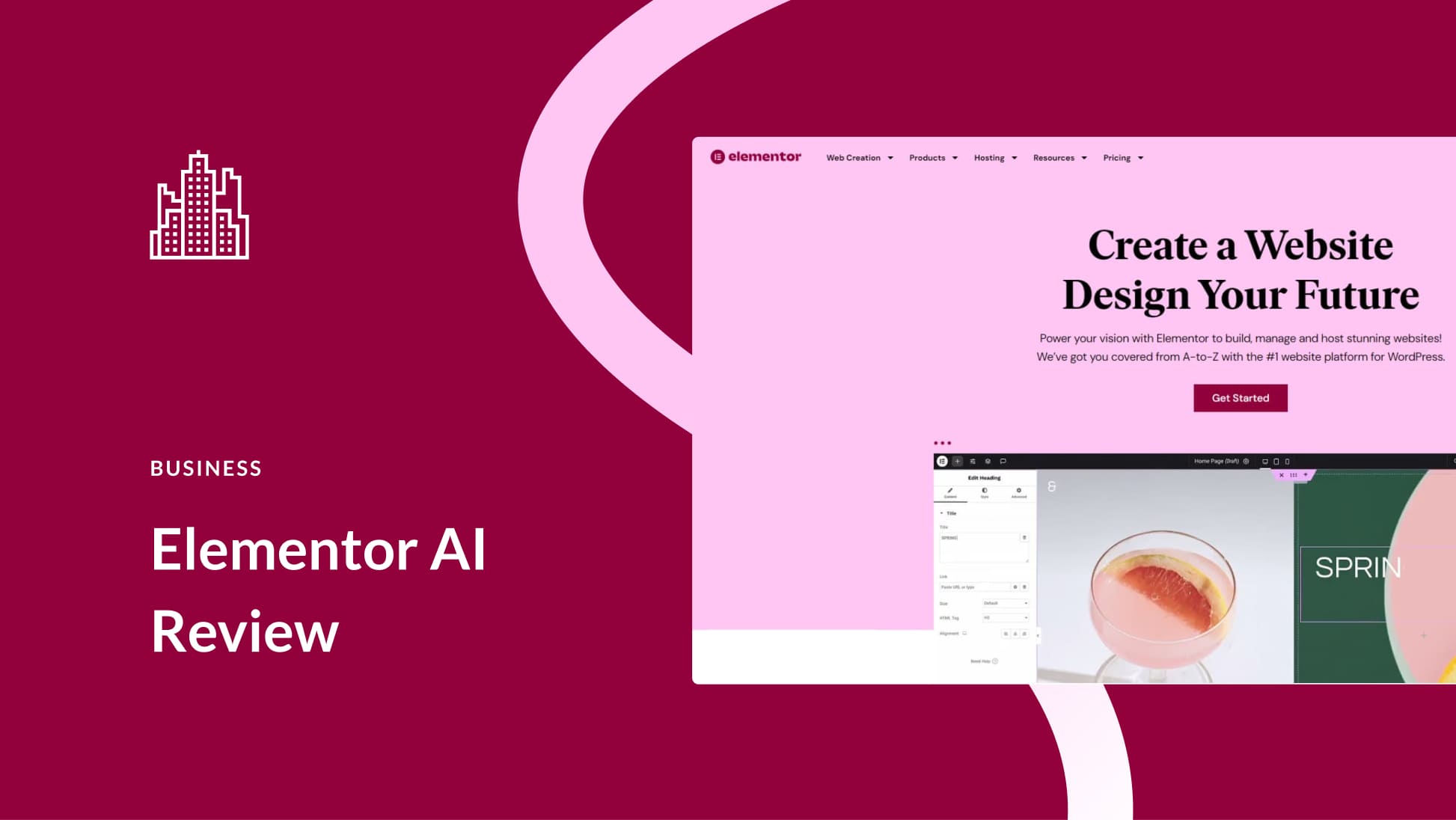
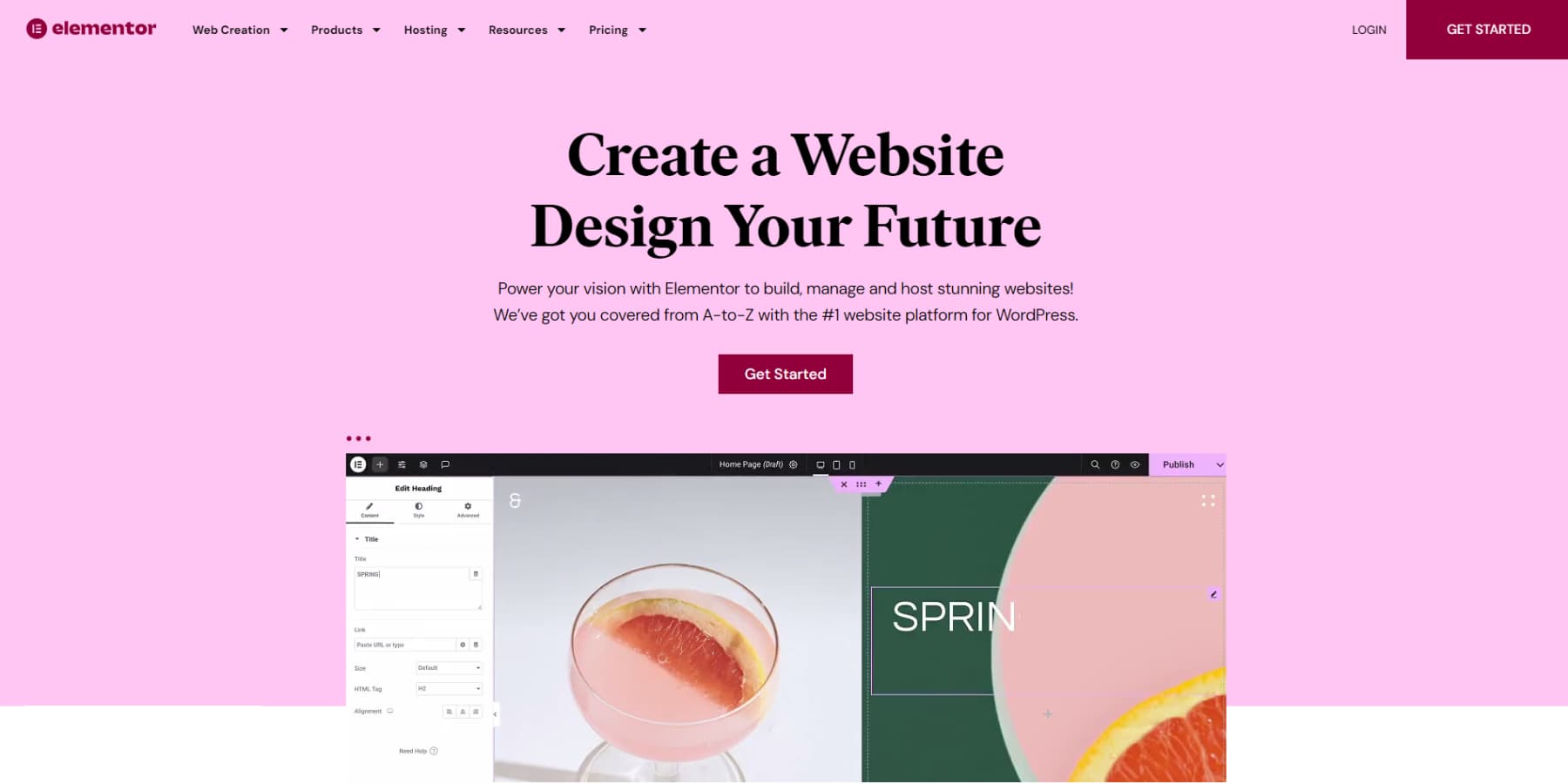





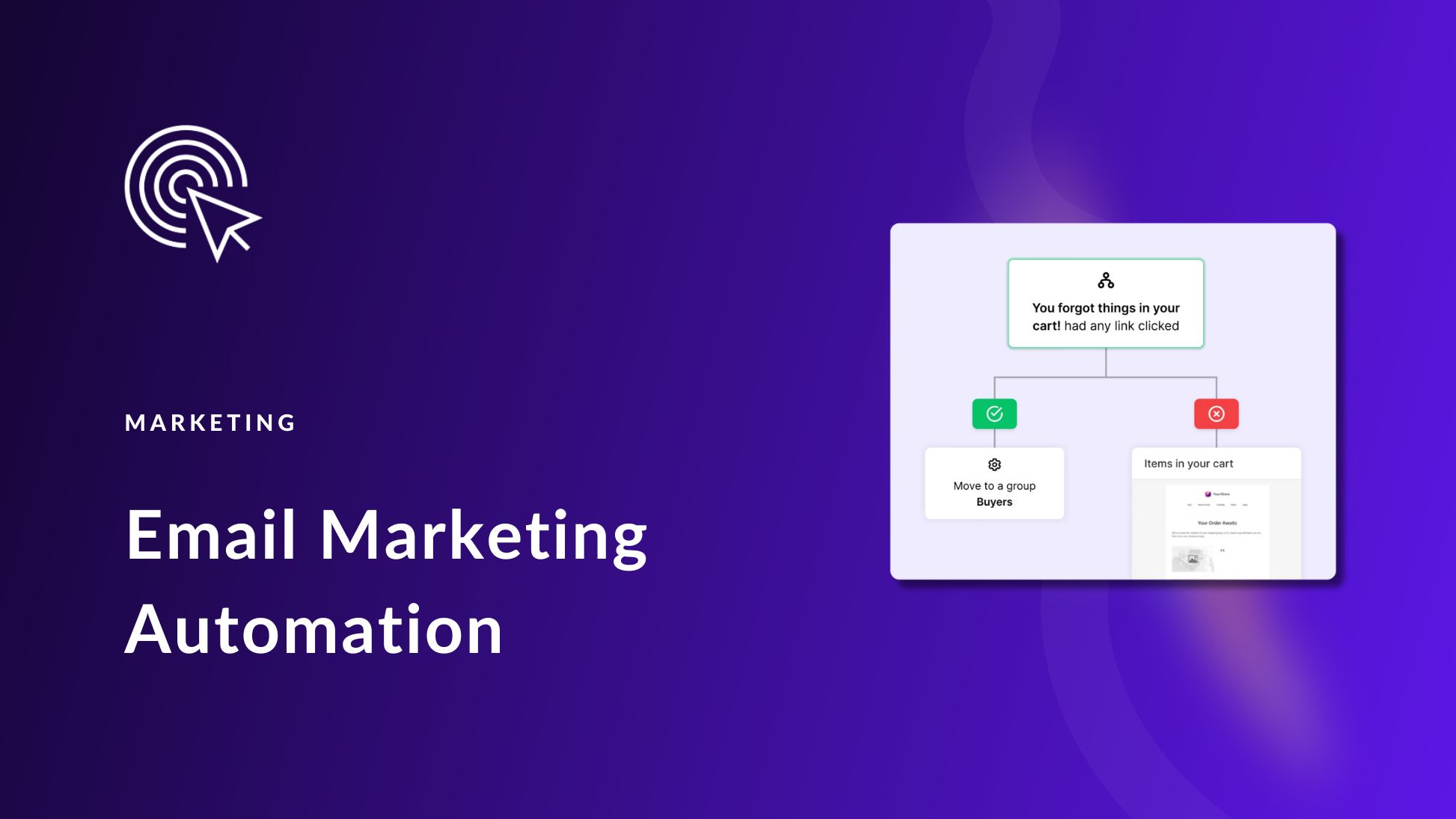
You people should be adding more features to your Divi theme, atleast Flexbox…